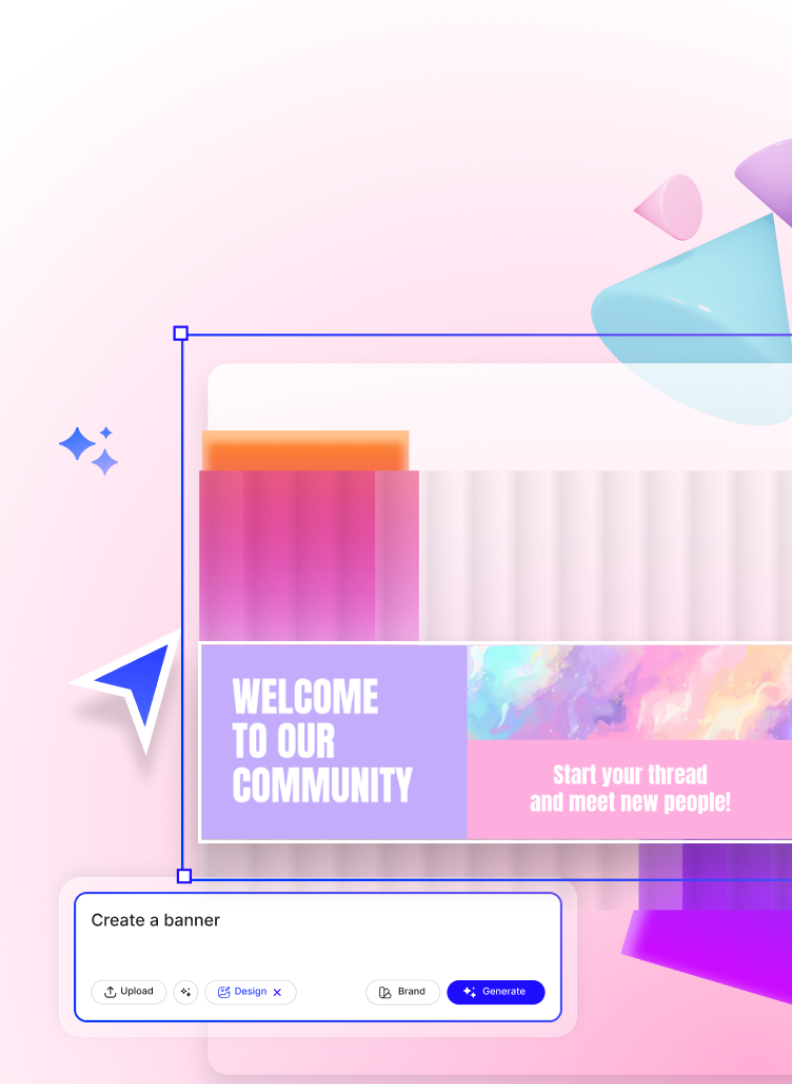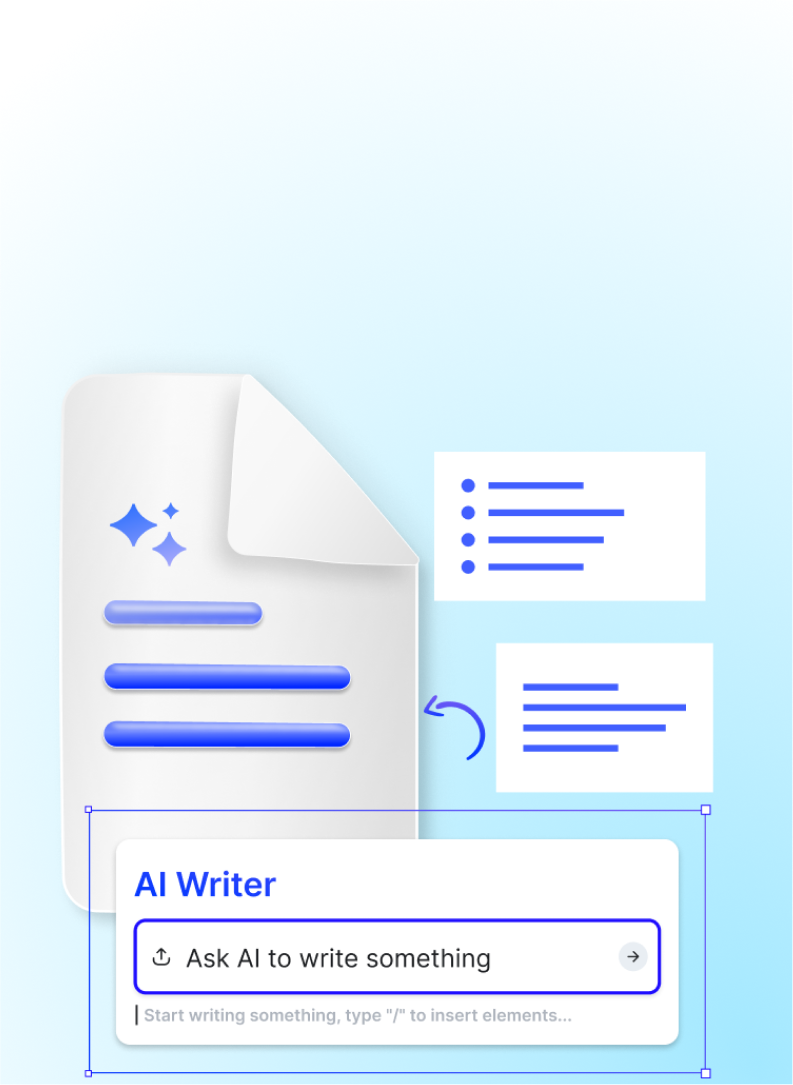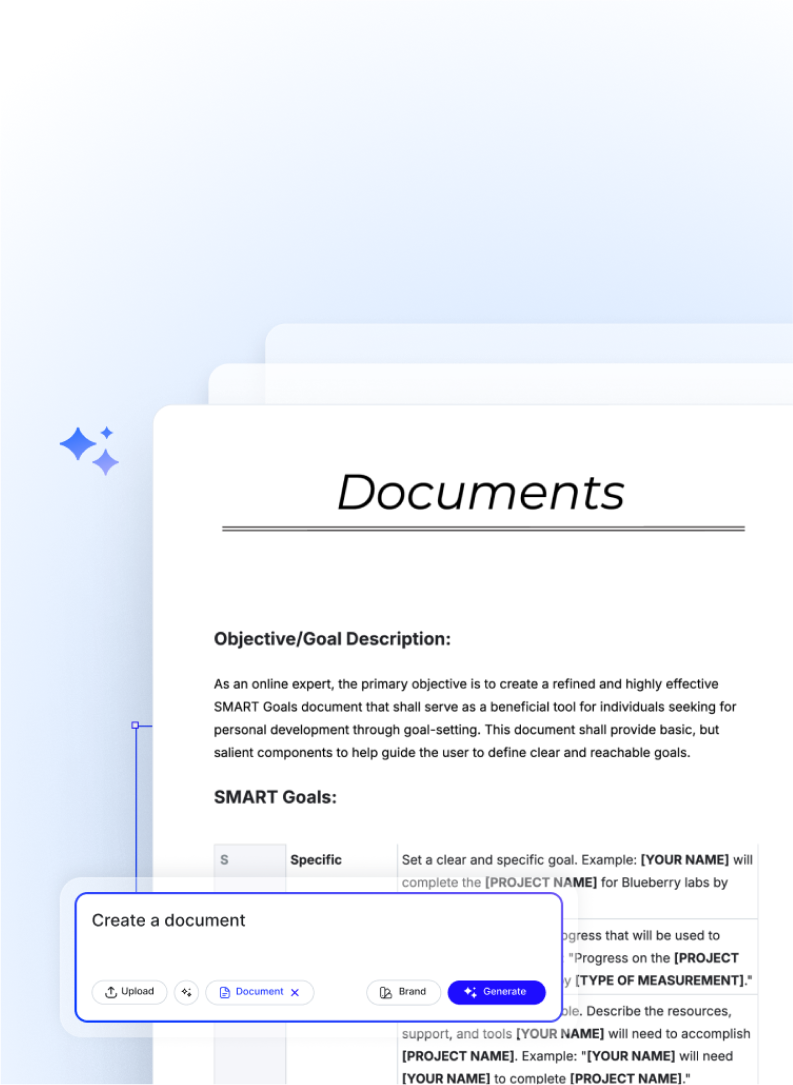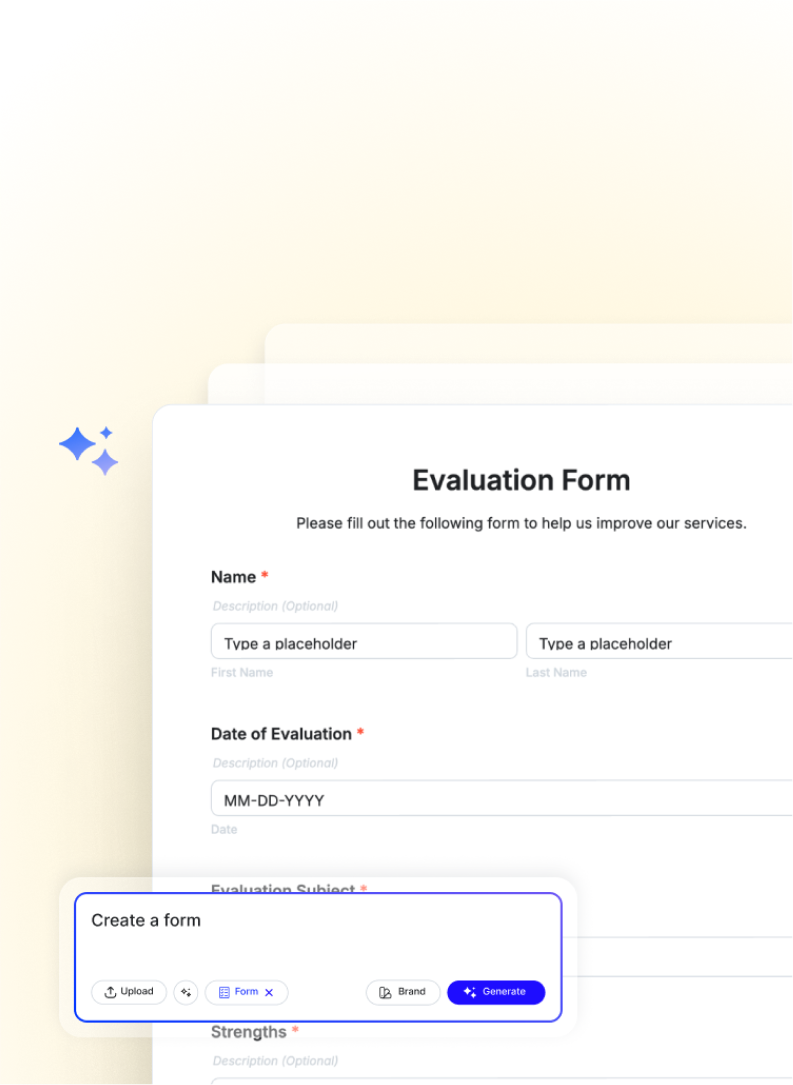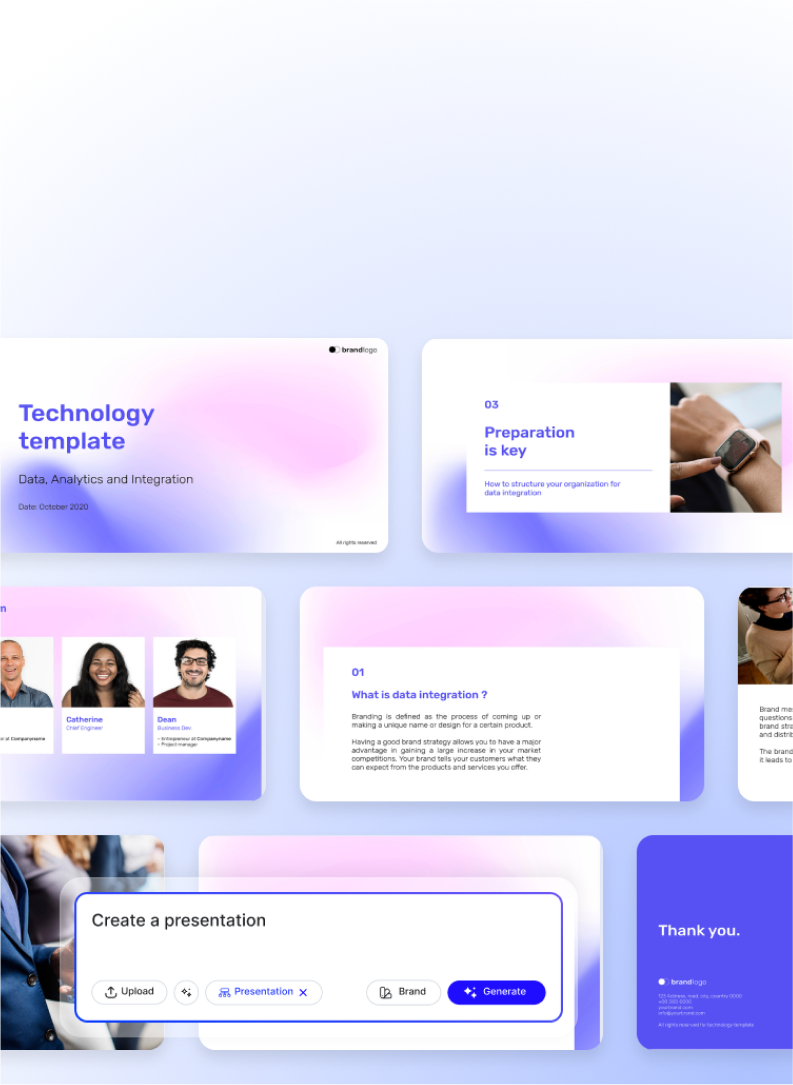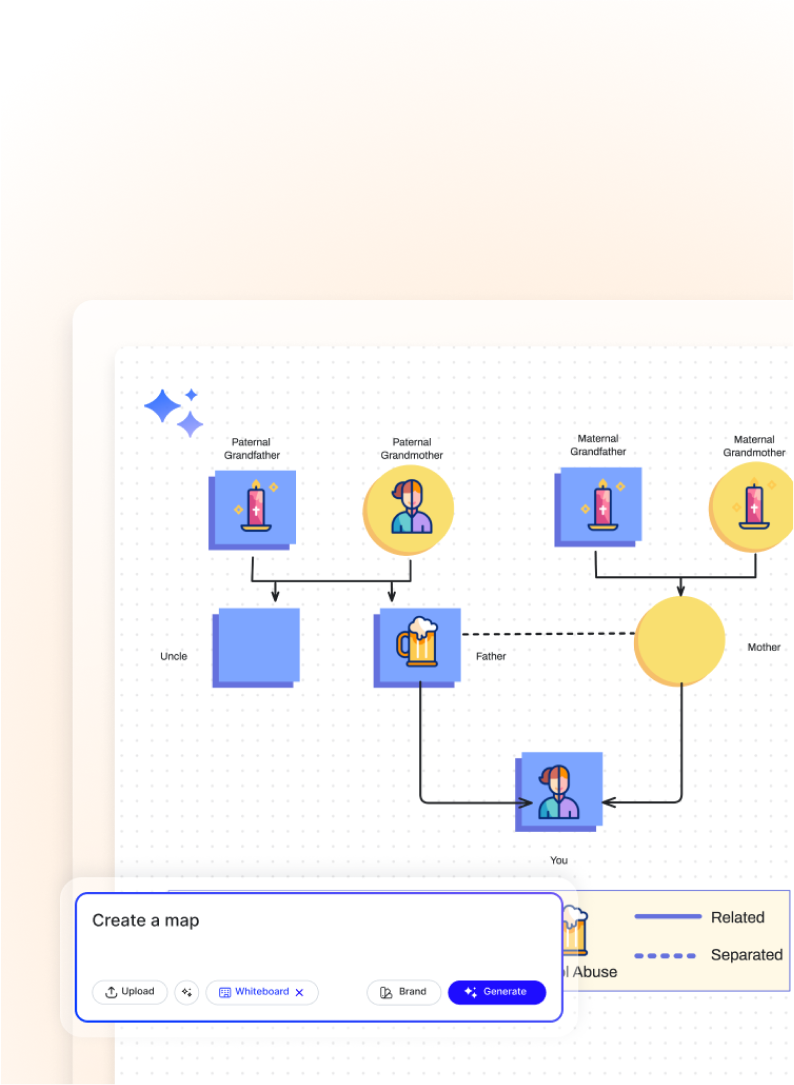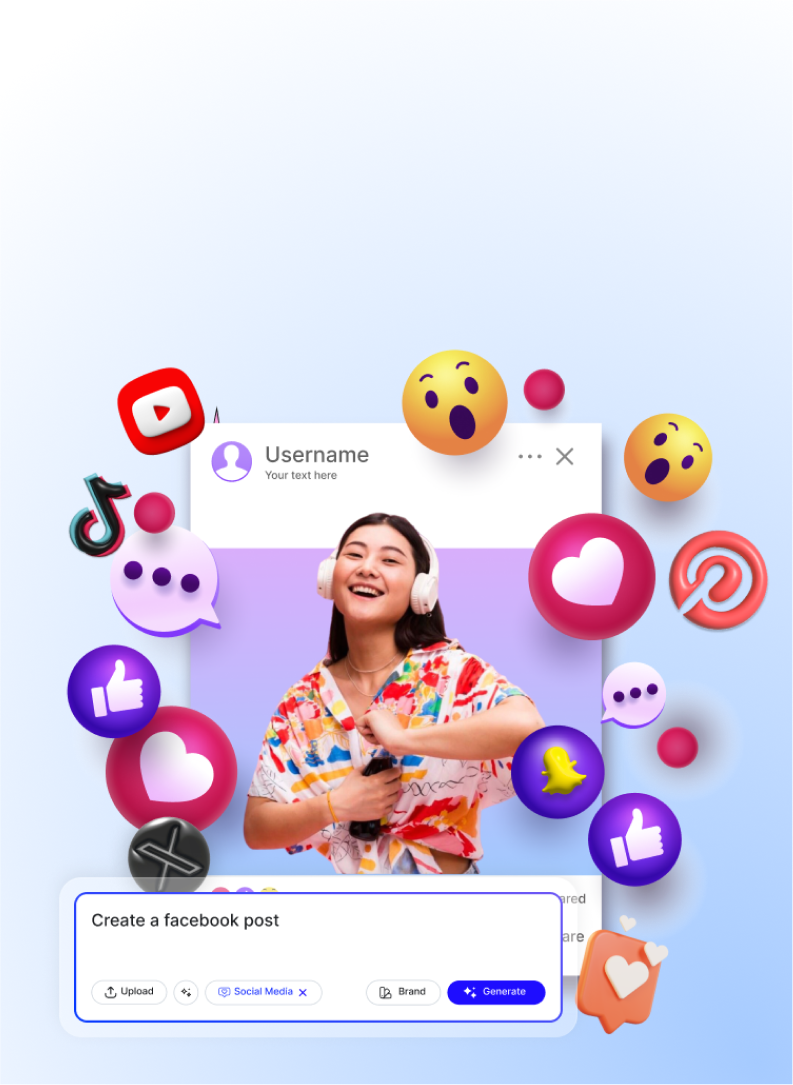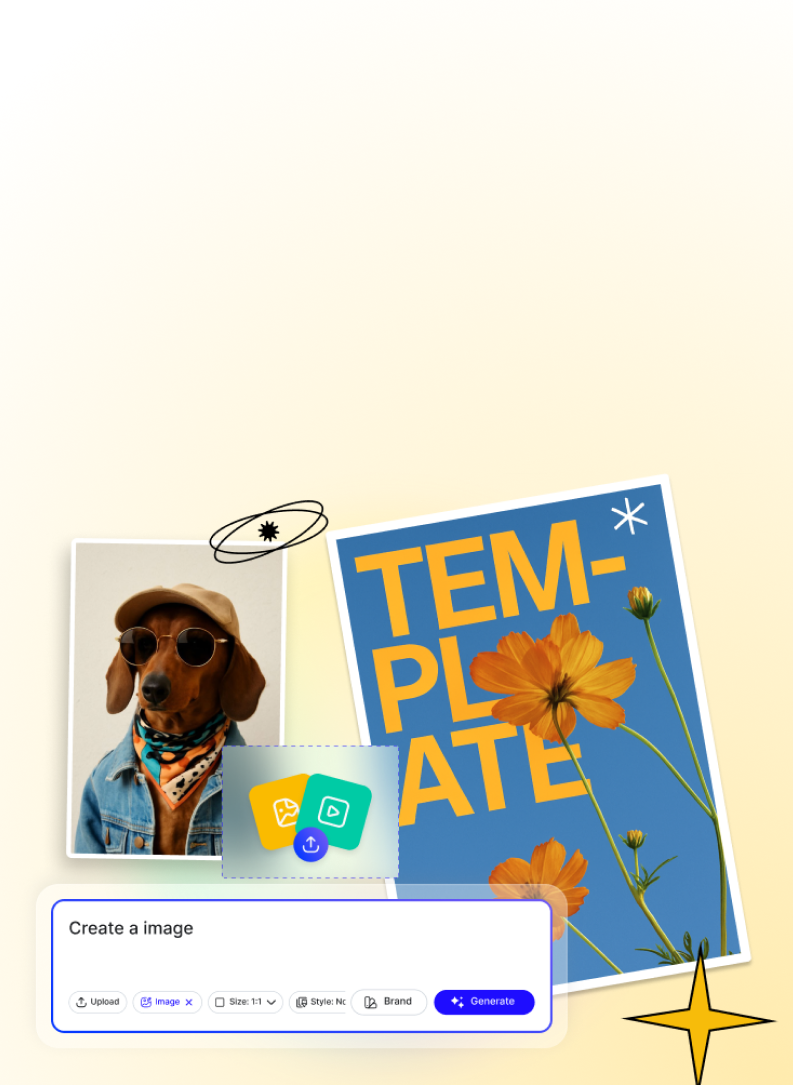Make Graphic Designs, Customize Online with Design Editor
Template.net’s Free AI Graphic Designs Generator helps you produce high quality visuals. Use the AI Graphic Design Maker to customize layouts, typography, backgrounds, photos, illustrations, and shapes to match your brand. Edit live, download, and publish your graphic designs instantly.
Free AI Graphic Designs Generator Online

AI Design Generator

AI Image Generator

AI Infographic Maker

AI Album Cover Generator

AI Logo Maker

AI Meme Generator

Sign Generator

AI Wallpaper Maker

LinkedIn Banner Generator
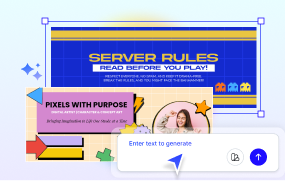
Discord Banner Generator
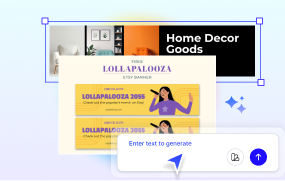
Etsy Banner Generator

AI Flyer Maker

AI Poster Maker
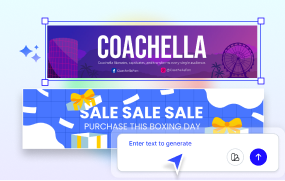
Twitch Banner Generator
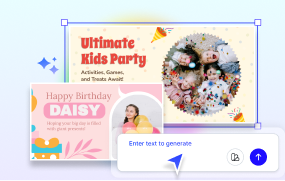
Birthday Banner Generator
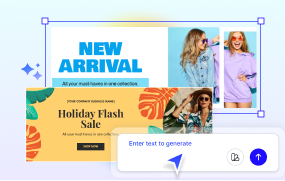
Soundcloud Banner Generator

T-Shirt Generator

Reddit Banner Generator
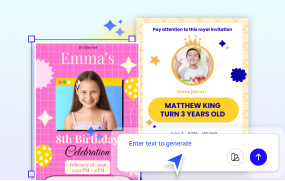
AI Invitation Maker
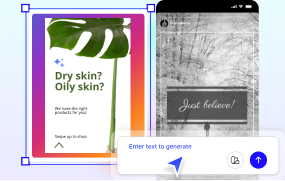
Instagram Cover Highlights Generator

Naming Ceremony Generator

Birthday Invitation Generator

Retractable Banner
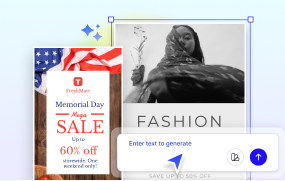
Table Top Banner

Bio Generator

AI Business Card Maker

Shopify Banner Generator

Birthday Card Generator
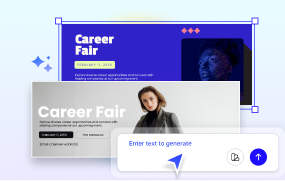
Eventbrite Banner Generator
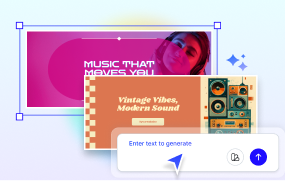
Spotify Banner Generator

AI Vision Board Maker

Brochure Generator
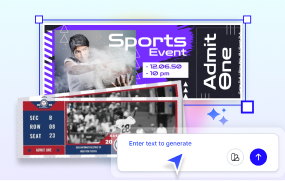
Ticket Generator

Gift Certificate Generator
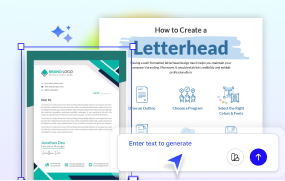
AI Letterhead Maker

Certificate
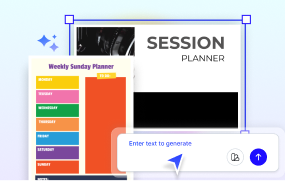
Planner Generator
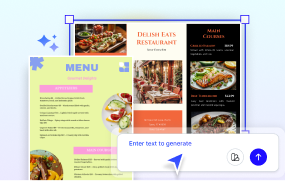
AI Menu Generator
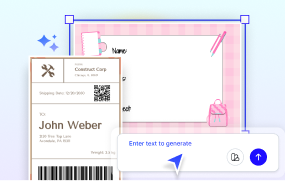
Label Generator

Water Bottle Label Generator
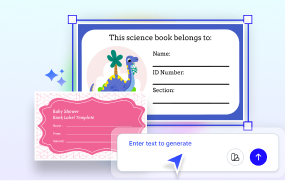
Book Label Generator
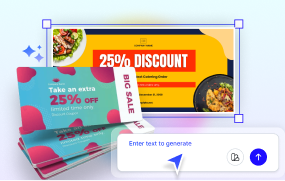
Coupon Generator
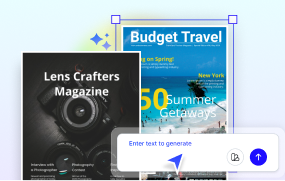
Magazine Generator

AI Profile Picture Maker

ID Card Maker

AI Timeline Maker
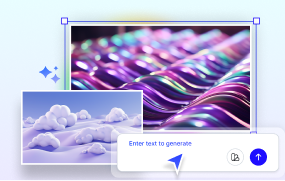
AI Background Generator

Newspaper Generator
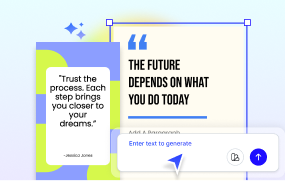
Quotes Generator
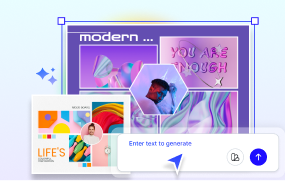
AI Mood Board Generator

AI Newsletter Generator
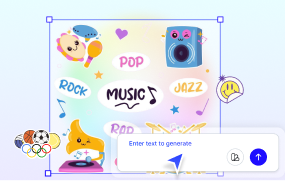
Sticker Generator

Bookmark

Text Effect Generator
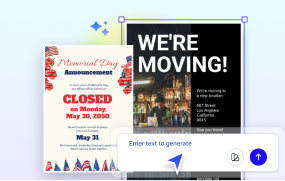
Announcement Generator

Raffle Ticket Generator

Icon Generator

AI Cover Page Generator
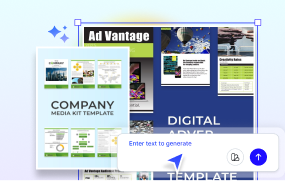
Media Kit Generator

Border Generator

Gift Tag Generator
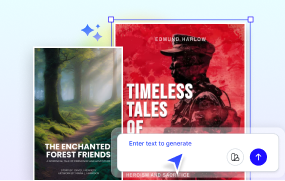
Book Cover Generator

Cool Logo Generator

Letter Logo Generator

Restaurant Logo Generator

DJ Logo Generator
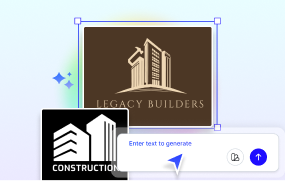
Construction Logo Generator
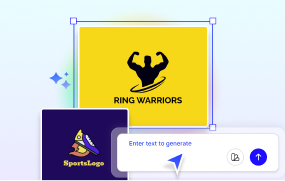
Sports Logo Generator
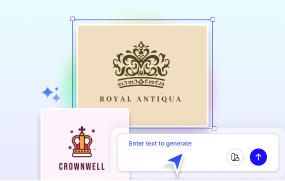
Crown Logo Generator
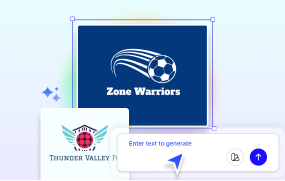
Football Logo Generator
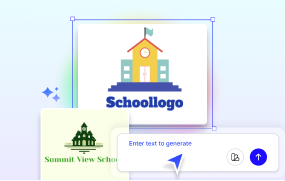
School Logo Generator
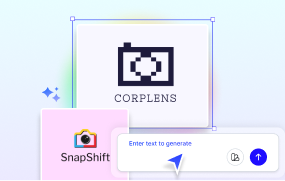
Photography Logo Generator

Camera Logo Generator

Food Logo Generator
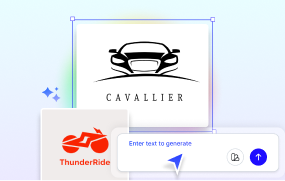
Car Logo Generator
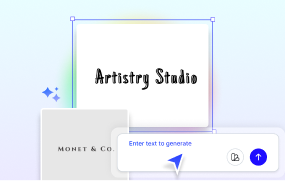
Name Logo Generator

Brand Logo Generator

Business Logo Generator
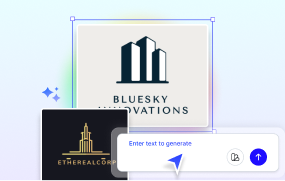
Company Logo Generator
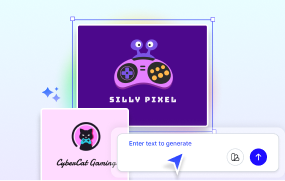
Gaming Logo Generator
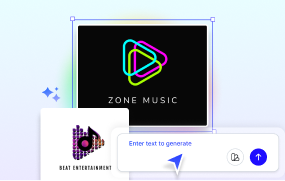
Music Logo Generator

Beauty Logo Generator

App Logo Generator
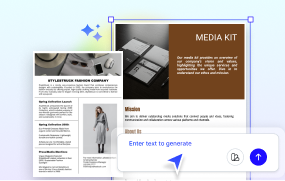
Press Kit
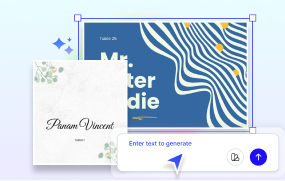
Place Card

Name Tag Generator
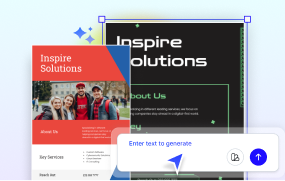
Handout

Doodle Generator

3D Model Generator
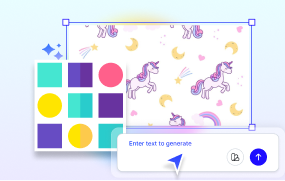
Pattern Generator
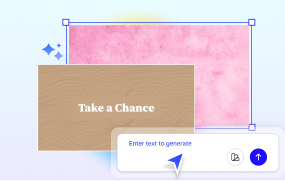
Texture Generator

Line Art Generator

SVG Shape Generator
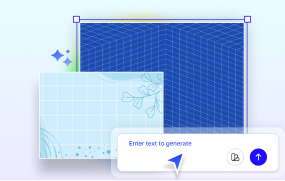
Grid Generator

Baseball Card Generator

Trading Card Generator
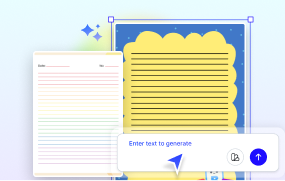
Lined Paper Generator
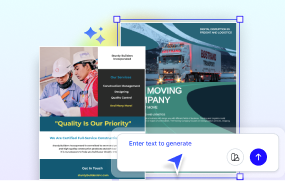
Leaflet

This or That

Billboard
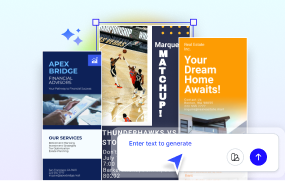
Rack Card Generator

Journals Generator
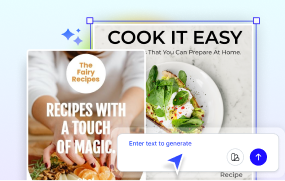
AI Recipe Maker
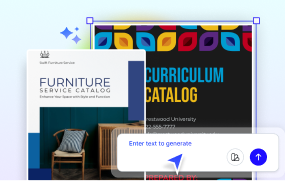
Catalog Generator

Photo Generator
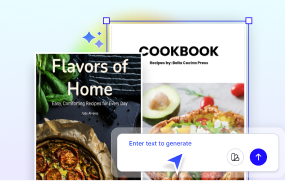
Cookbook Generator
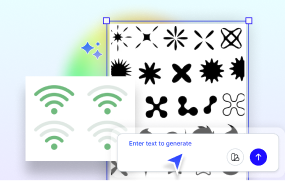
Symbol Generator
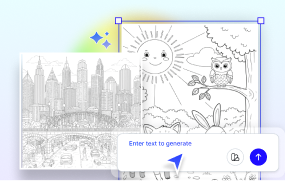
Coloring Page Generator

Silhouette Generator

Drawing Generator

Vector Generator
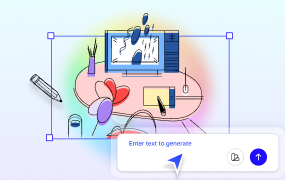
Illustrations Generator
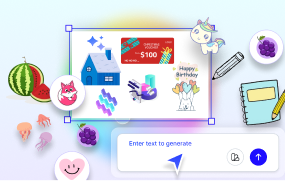
Clipart Generator
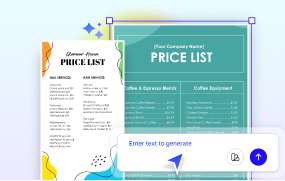
Price list Generator
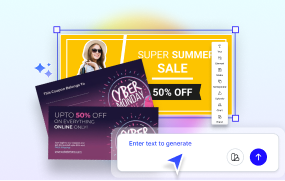
Voucher Generator
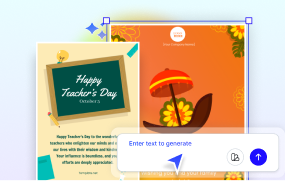
Wishes Generator

Card Generator

Tote Bag Generator

Yard sign Generator

Bumper Sticker Generator

Coaster Generator
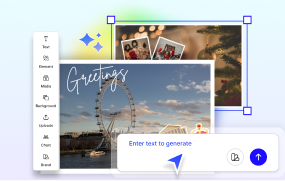
Postcard Generator
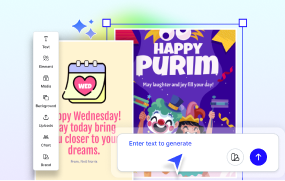
Greeting Card Generator

Blog Banner Generator
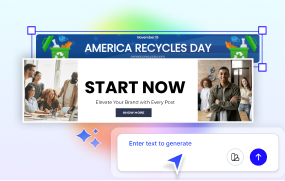
Website Banner Generator

WhatsApp Status Generator
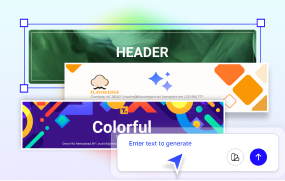
Header Generator

Word Logo Generator
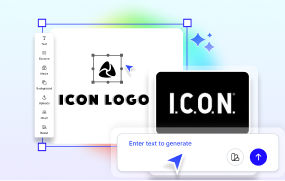
Icon Logo Generator
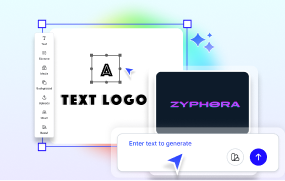
Text Logo Generator
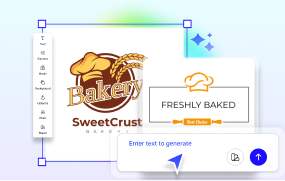
Bakery Logo Generator
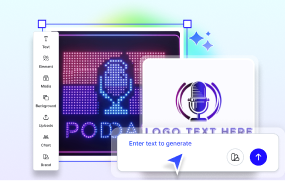
Podcast Logo Generator
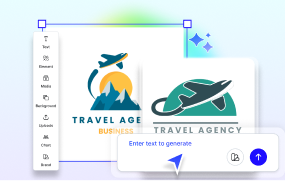
Travel Logo Generator
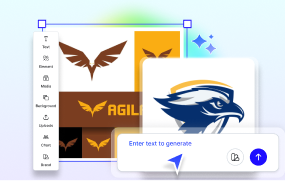
Eagle Logo Generator
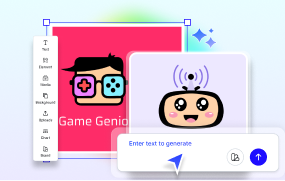
Cartoon Logo Generator

Cafe Logo Generator

Fashion Logo Generator

Circle Logo Generator

Real Estate Logo Generator
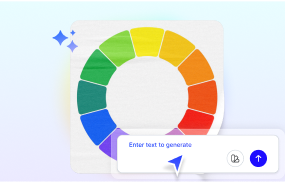
AI Color Wheel

Instagram Carousel Generator

YouTube Channel Art Generator
Design Custom, Printable Graphic Designs for Free
Everything you need to create graphic content without advanced design skills
AI-Powered Graphic Design Creation
Generate stunning graphics instantly using simple text or voice prompts. Get ready-made visual compositions ideal for marketing, branding, advertising, and digital content creation.
Professional Branding and Visual Identity Creator
Design business logos, brand patterns, typography layouts, color-themed visuals, and other branding assets with AI-driven precision and consistency.
Poster, Flyer, and Banner Generator
Create eye-catching posters, flyers, banners, brochures, event ads, and promotional designs with perfectly balanced layout, color, and visual hierarchy.
Social Media Graphic Generator
Produce ready-to-post images for Instagram, Facebook, YouTube, LinkedIn, X, and Pinterest. Generate thumbnails, cover photos, story graphics, promotional posts, and ad creatives instantly.
Text-to-Design Layout Maker
Turn simple text instructions into complete graphic layouts. AI arranges elements, selects fonts, adjusts spacing, and creates polished, professional-looking designs.
Theme, Style, and Aesthetic Transformer
Apply specific moods or styles such as modern, minimal, vibrant, geometric, retro, futuristic, bold, pastel, corporate, or artistic. Transform visuals with a single prompt.
AI Design Enhancer and Refinement Tool
Automatically improve colors, alignment, spacing, balance, shadows, and composition. Enhance clarity and elevate the overall design quality.
Template-Based Graphic Design Generator
Access thousands of design-ready templates for marketing, business, events, presentations, branding, social media, and digital advertising. AI adapts the templates to your needs.
Smart Layout and Composition Assistance
AI automatically manages margins, grid alignment, spacing, and proportions. Ensures every element fits cohesively within professional design standards.
Custom Illustration and Art Element Creator
Generate icons, illustrations, decorative elements, and vector-style artwork to match your design theme or brand identity.
Multilingual Design Workspace
Create graphic designs in multiple languages including English, Spanish, Hindi, Chinese, Arabic, Korean, French, German, Italian, and more. Ideal for global campaigns.
Cross-Platform Access and Cloud Sync
Create, edit, and store your graphic designs across devices. All projects auto-sync, allowing easy access from mobile, tablet, or desktop anytime.
Create Graphic Designs in Seconds and Start Publishing Your Visuals
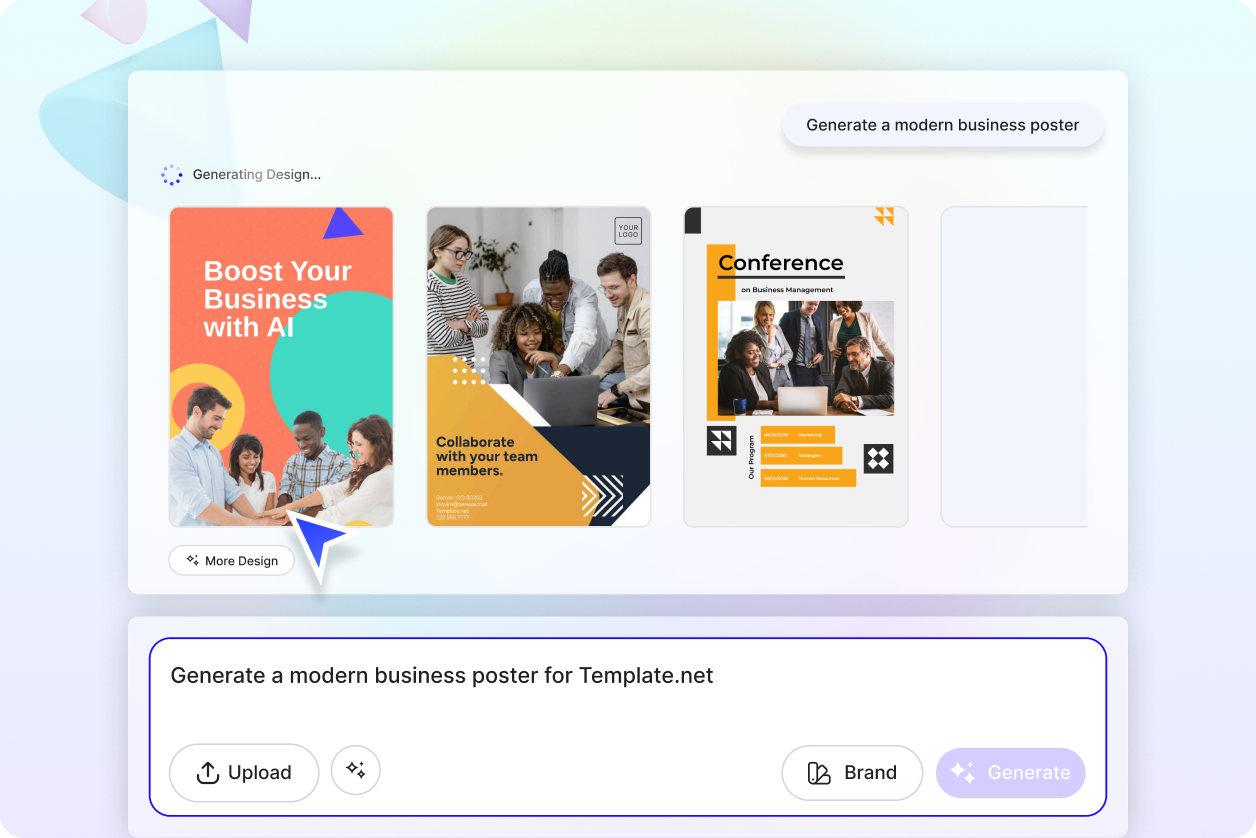
Enhance Your Designs with Smart AI Adjustments
Start with a simple idea or prompt and watch it transform into a visually compelling design. Whether you're creating ads, presentations, promotional visuals, branding materials, or artistic concepts, AI makes professional design easy.
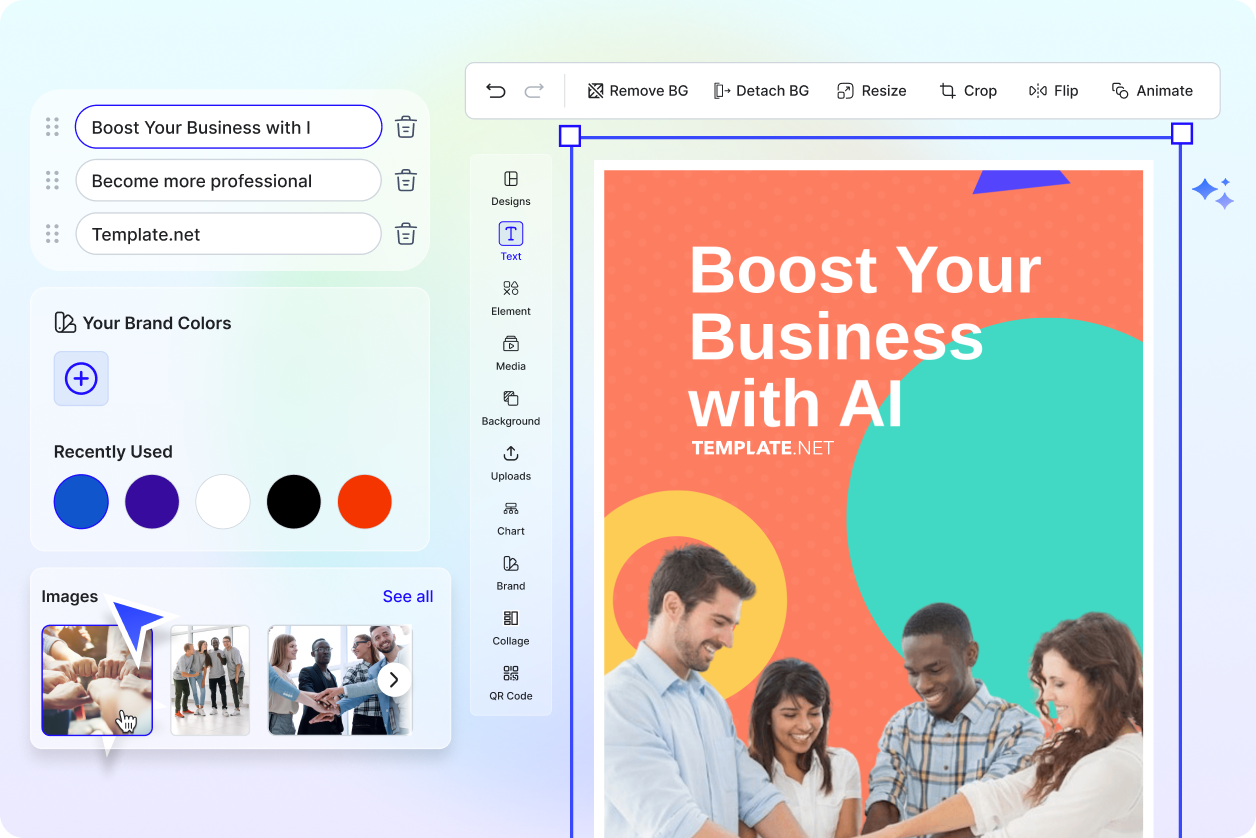
Fully Customize Your Graphic Designs
Control colors, shapes, fonts, textures, layers, and layout structure. Add illustrations, change icons, replace photos, insert logos, apply effects, and customize every detail. Get the perfect balance between AI creativity and manual editing.
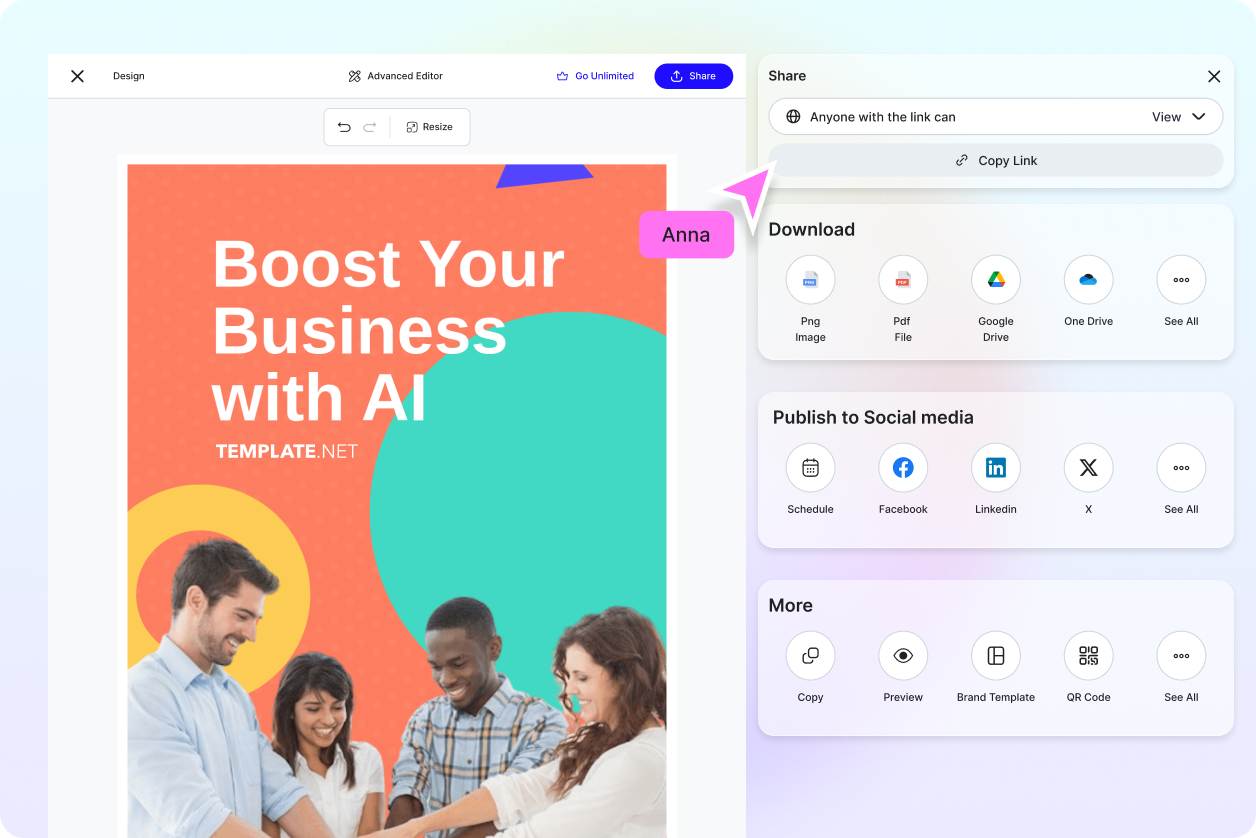
Download and Share Instantly
Export your designs in PNG, JPG, PDF, or SVG formats. Use them for print materials, social media, websites, presentations, marketing campaigns, or personal projects.
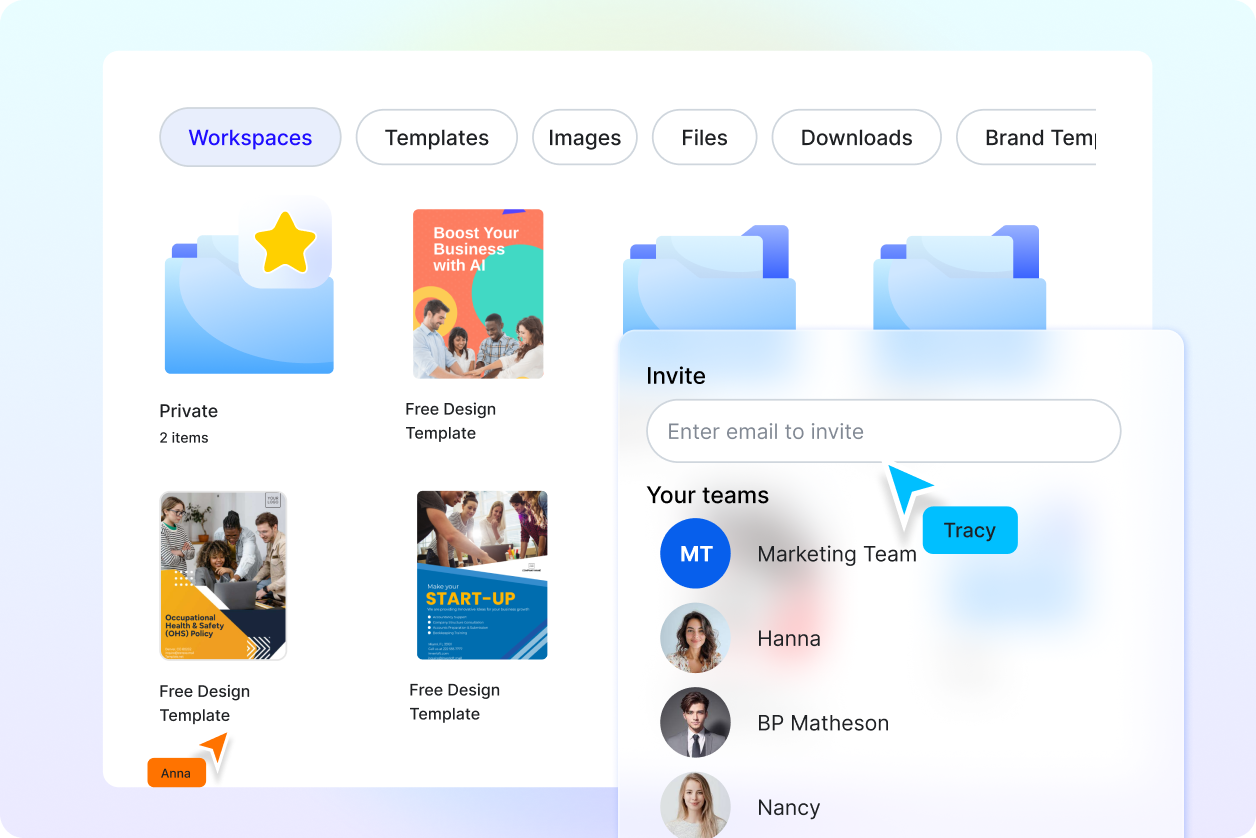
Organize and Access Designs with Cloud Workspaces
Create folders for branding, campaigns, projects, drafts, and templates. Save multiple versions and access your designs anytime whether you're working from home, office, or while travelling.