Free AI Image Generator
Prompt text or voice, and our AI creates customizable, professional, free images instantly. Perfect for content, branding, ads, and more. No sign-up required. Fast, free, and online.
Make Images, Customize Online with Design Editor
Template.net’s Free AI Image Generator transforms your ideas into high-quality images in seconds. Just type a short text prompt or upload a reference photo, and our AI turns it into a stunning image. Customize instantly with your logo, brand assets, crop, and add effects using our editor. You can create and download in high resolution. Try the best AI Image Generator online, fast, free, and perfect for creators who want to stand out.
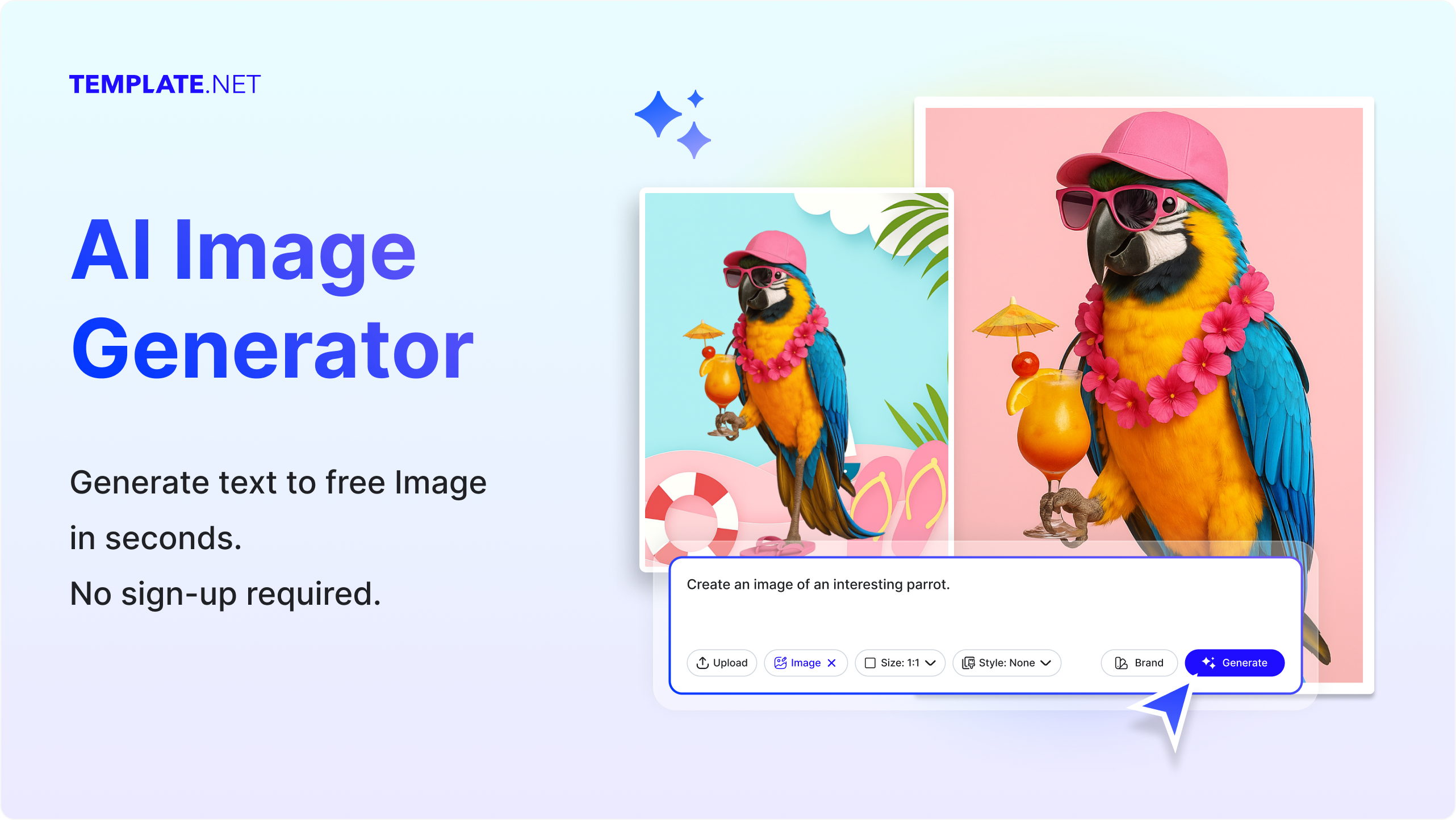
Generate Captivating AI-Generated Images
Achieve smarter, faster visual creation and transfer ideas into images without the steep learning curve.
Thousands of Ready-Made Image Designs
Start instantly with templates for posters, ads, digital banners, and artwork. Choose from creative, realistic, or abstract themes and customize easily.
AI-Powered Image Generator
Just enter a prompt or speak your idea and the AI will create stunning images that match your description, theme, and style.
Drag-and-Drop Image Editor
Move and adjust elements, backgrounds, or subjects easily with a visual editor. Change lighting, colors, and framing instantly without any design experience.
Fully Customizable Image Layouts
Modify composition, color tones, and layers to achieve the perfect balance. Adjust every visual aspect to suit your style or project goal.
Filters, Effects & Enhancements Built-In
Apply professional photo filters, lighting effects, or artistic touches to make your images stand out. Access built-in enhancements for sharper, brighter visuals.
1-Click Style Transfer
Apply unique art styles, color palettes, or visual themes instantly to your generated image for a consistent creative look.
Create Images in 20+ Languages
Generate AI images using prompts in multiple languages. Supports Hindi, Arabic, Japanese, Korean, Chinese, and many others.
Collaborate on Images in Real-Time
Invite your team or clients to review, edit, or refine generated images together. All edits sync live within the shared workspace.
Remove or Replace Image Backgrounds
Erase or replace image backgrounds instantly. Add new textures, scenes, or transparent layers depending on your use case.
Resize Images for Any Platform
Adjust image dimensions for social media, websites, print, or ads. Choose preset sizes like Instagram post, banner, or poster.
Smart Cropping Tool
Crop images precisely to focus on important elements. Perfect for profile pictures, thumbnails, or banners.
Organize Image Elements Easily
Arrange and layer image components seamlessly. Maintain professional alignment and structure for every design.
Create Image Collages
Combine multiple visuals, textures, or art pieces into one layout. Ideal for branding, portfolios, or digital campaigns.
Customize Without Limits
Add icons, overlays, shadows, or text to create a unique and polished final image. No creative limits or restrictions.
Access Millions of Image Assets
Browse a vast collection of royalty-free photos, illustrations, textures, and patterns to enhance your generated visuals.
Edit Images Anywhere, Anytime
Access and edit your image projects directly from any device. No installation needed, fully browser-based.
Export & Share Images Instantly
Download your final image in high-resolution PNG, JPG, or PDF formats. Share online, print, or send directly through a link or QR code.
Embed Images on Websites or Blogs
Copy your generated image’s embed code and add it to your blog, portfolio, or website. Ideal for creators, marketers, and designers.

How to Make a Free AI-Generated Image
Type your subject, style, or concept let the AI instantly generate high-quality images, customize the design, and export in your preferred format, all in under 10 seconds.
Step 1: Enter Your Prompt or Upload a Reference
Step 2: Review and Refine Your Image
Step 3: Customize & Export Anywhere
Create AI Images in Seconds and Elevate Your Brand
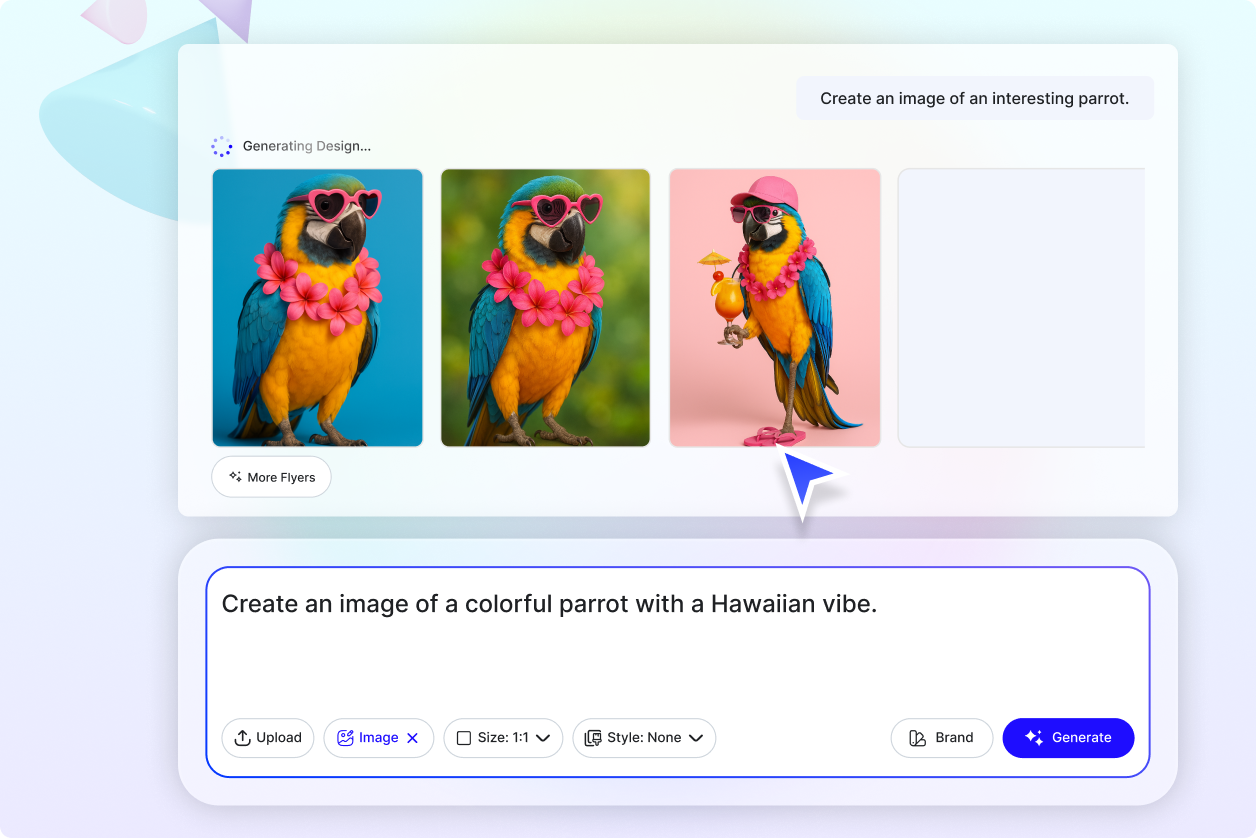
Generate On-Brand Visuals Images Instantly
Achieve brand consistency across every image with precision. Use the Brand Panel to apply your logo, profile, and text automatically. Whether you’re an independent creator or part of a large marketing team, every AI-generated image reflects your unique identity every time.
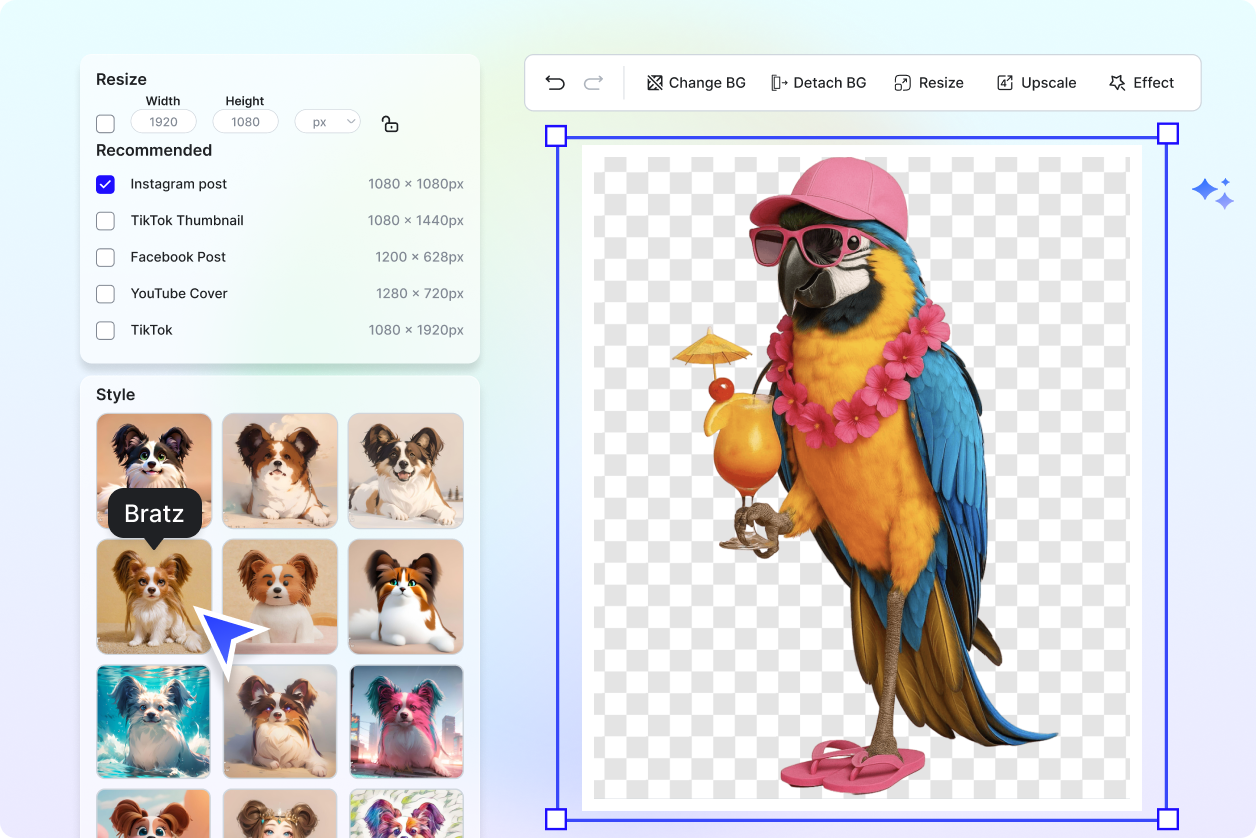
Customize and Reuse Images
Turn one AI-generated image into a base for new designs. Add text overlays, crop for social sizes, or duplicate it to create a branded series. Reuse layouts for campaigns, thumbnails, or ads while keeping quality and consistency.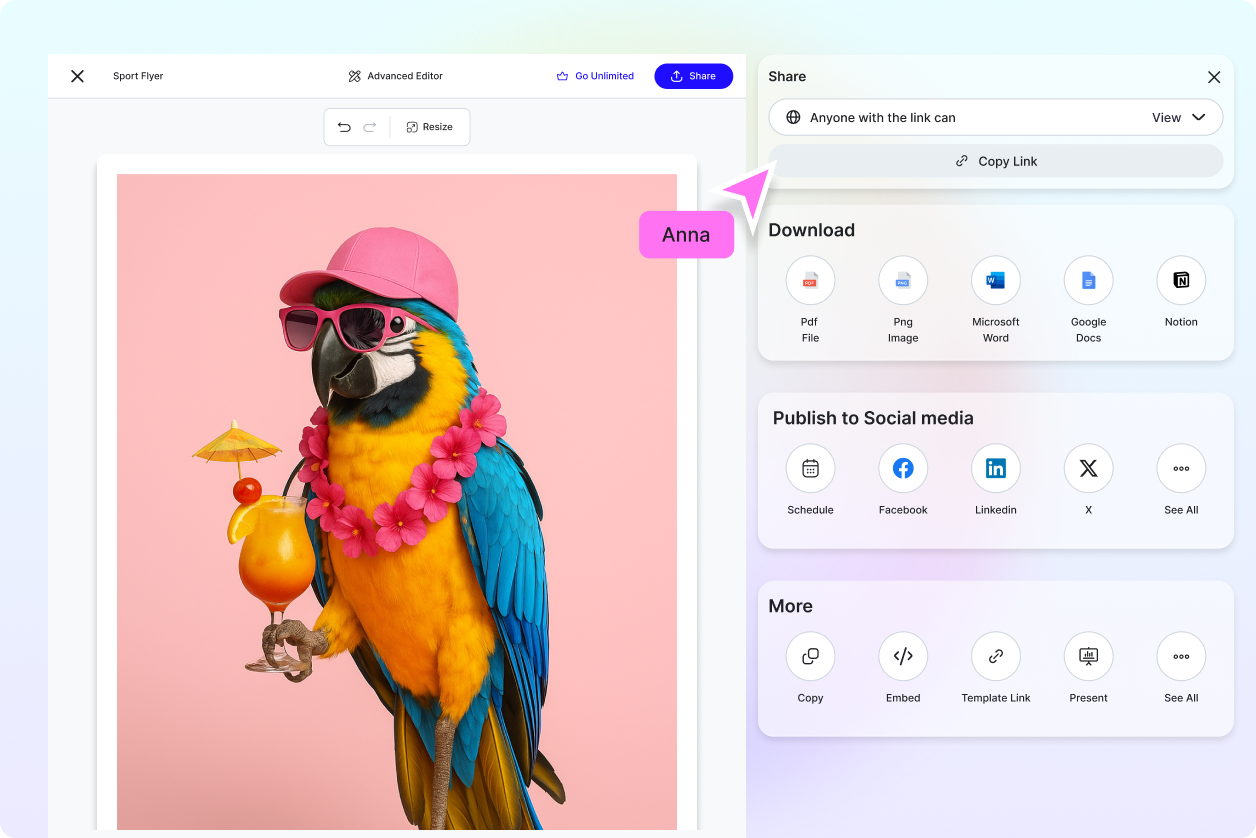
Share and Collaborate Instantly
Export your images in PNG, PDF, or WebP format for print or digital use. Post directly to social media platforms like Instagram, Facebook, LinkedIn, Pinterest, WhatsApp, X, TikTok, or Messenger, or share as a public link or QR code. Invite clients or teammates to view and give feedback in real time.
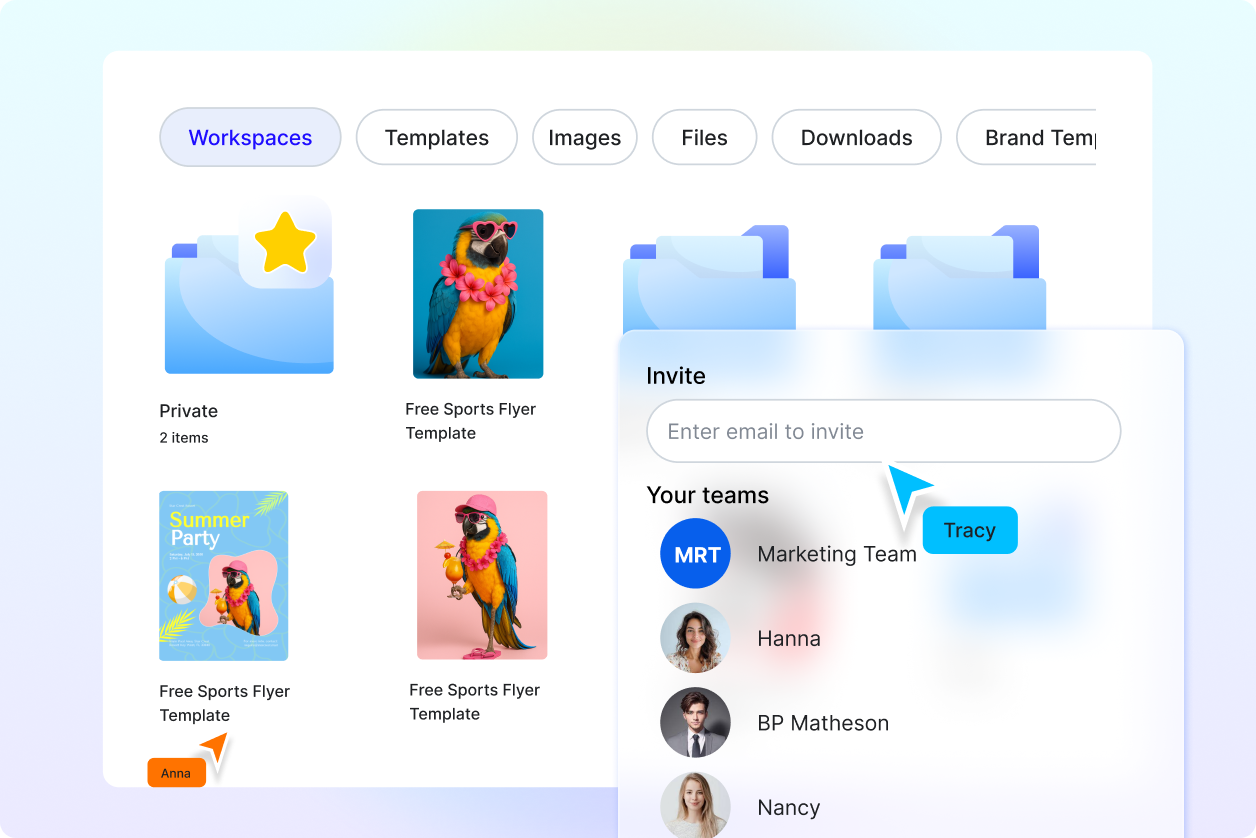
Smart Workspaces for Better Visual Management
Organize your AI-generated images in shared or private workspaces. Assign roles, manage access, and keep your brand assets and visuals in one place, ideal for designers, marketers, and collaborative teams.
Image FAQ
What is an AI Image?
How do I generate an image using AI?
Just enter a text prompt like 'abstract background with blue gradients' or upload a reference image. Template.net’s AI Image Generator will instantly create multiple image variations based on your input, no design skills needed.
Can I use the AI image generator in different languages?
What are the supported image file formats?
What types of images can I create?
You can create anything from concept art, product mockups, thumbnails, illustrations, ads, and profile photos to event graphics and social media visuals. Just describe what you need, and the AI tool will generate it for you. It’s that easy!
What should an AI-generated image include?
A high-quality AI-generated image includes clear composition, balanced lighting, color harmony, and accurate details according to your prompt.
What are AI-generated images used for?
AI-generated images are used in digital marketing, web design, content creation, advertising, and personal projects to create stunning visuals quickly and professionally.