Free AI January Calendar Generator 2026
Prompt text or voice. our AI generates editable, professional free January calendars instantly. Plan your month, add events, or print custom templates. No sign-up needed. Free, fast, and online.
Make January Calendars, Customize Online with Design Editor
Template.net’s Free AI January Calendar Generator helps you create functional and stylish monthly calendars for any use. Customize layouts using the AI January Calendar Maker and edit online with dates, holidays, notes, colors, and images. Whether for personal, school, or work use. download, print, or share in seconds.

Design Custom, Printable January Calendars for free
Everything you need to create calendars faster, without the learning curve
Thousands of Ready-Made January Calendar Templates
Choose from pre-designed January layouts for planners, wall calendars, school schedules, and productivity charts. Pick a format and personalize instantly.
AI-Powered January Calendar Generator
Just type or speak your request, our AI builds a ready-to-edit January calendar with all days prefilled, plus your requested details like holidays or events.
Drag-and-Drop Calendar Editor
Adjust days, add images or icons, mark deadlines, and shift layouts using a simple drag-and-drop interface that gives you full design freedom.
Fully Customizable Calendar Layouts
Change fonts, background, week start days (Sunday/Monday), add rows for tasks, or highlight special days, total layout flexibility for any user.
Fonts, Icons & Graphics Built-In
Use built-in fonts, holiday icons, seasonal graphics, and planner stickers to personalize your calendar’s look and feel.
1-Click Brand Kit for January Calendars
Apply your logo, brand colors, and font styles in a single click. Perfect for company calendars, branded planners, or professional schedules.
Create January Calendars in 20+ Languages
Generate calendars in multiple languages like English, Spanish, French, Hindi, Arabic, and more, using voice or text prompts.
Collaborate on Calendars in Real-Time
Invite family, classmates, or team members to co-create, edit, and finalize calendar layouts together inside one shared workspace.
Remove or Replace Calendar Backgrounds
Switch calendar backgrounds to clean, scenic, or photo-based styles. Use themes like minimal, winter, or seasonal celebration.
Resize Calendars for Any Use
Instantly switch your calendar to A4, poster, desk size, Instagram square, or digital wallpapers, one-click resizing saves time.
Smart Image Cropping
Add and crop photos to fit within January layouts, ideal for printable family calendars, birthday reminders, or event visuals.
Organize Calendar Elements Easily
Align dates, text fields, or icons neatly. Group tasks, goals, and events for easy reference and readability.
Create Calendar Collages
Add monthly goals, visual reminders, or highlight boxes to create a multi-use January collage calendar for planning and motivation.
Customize Without Limits
Insert QR codes, web links, reminders, mood trackers, or color-coded schedules, freely adapt each layout to your purpose.
Access Millions of Calendar-Ready Assets
Use illustrations, decorative elements, clipart, stickers, and functional icons to design calendars that are stylish and practical.
Edit Calendars Anywhere, Anytime
Use your browser to create and edit January calendars from desktop, tablet, or mobile, design anywhere with no software required.
Export & Share Calendars Instantly
Download your calendar as PDF, PNG, JPG, SVG, or HTML. Print or share it via email, QR code, or post on your wall, blog, or team board.
Embed Calendars on Websites or Blogs
Use embed code to display your January calendar online, great for client portals, school pages, or organization dashboards.

How to Make a Free AI-Generated January Calendar
Just type what you need, let the AI create stunning layouts, customize the details, and export in any format, all in under 10 seconds.
Step 1: Enter Your Prompt & Generate a January Calendar
Open the AI January Calendar Generator and enter a phrase like:
“Draft Monthly January Calendar for business project tracking.”
Click Generate and instantly receive a layout featuring all days of January, formatted with your preferences and editable fields.
Step 2: Review & Refine Your Calendar
Preview your calendar and edit colors, layout, fonts, or special events. Add birthdays, reminders, holidays, or motivational quotes with the drag-and-drop editor.
Step 3: Customize & Share Anywhere
Make the calendar your own by adding your events, notes, icons, branding, and layout preferences. Drag elements into place, apply your brand colors and fonts, and personalize the calendar to reflect your style and purpose. Once you're satisfied, download the calendar in PNG, PDF, SVG, or HTML format or share it instantly using a live link, QR code, or post directly to platforms like Facebook, Instagram, LinkedIn, X (Twitter), WhatsApp, TikTok, Pinterest, YouTube, and Messenger.
Create January Calendars in Seconds and start organizing your month
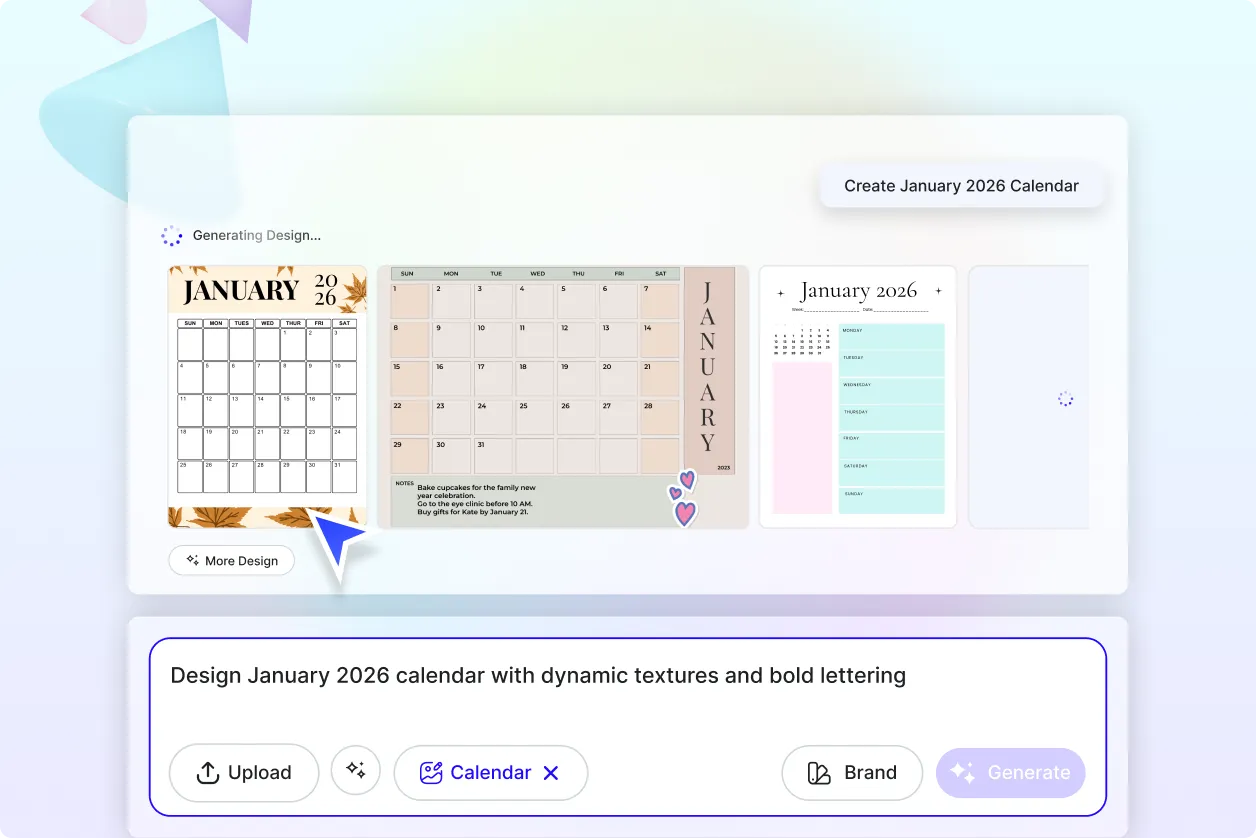
Generate January Calendars with your Brand
Stay 100% on-brand every time. Open the Brand panel on the sidebar to instantly apply your logo, brand colors, fonts, images, assets, and approved tone of voice to any calendar. Our Brand Kit tools keep everything consistent, no extra design work required, even when multiple teammates jump in.
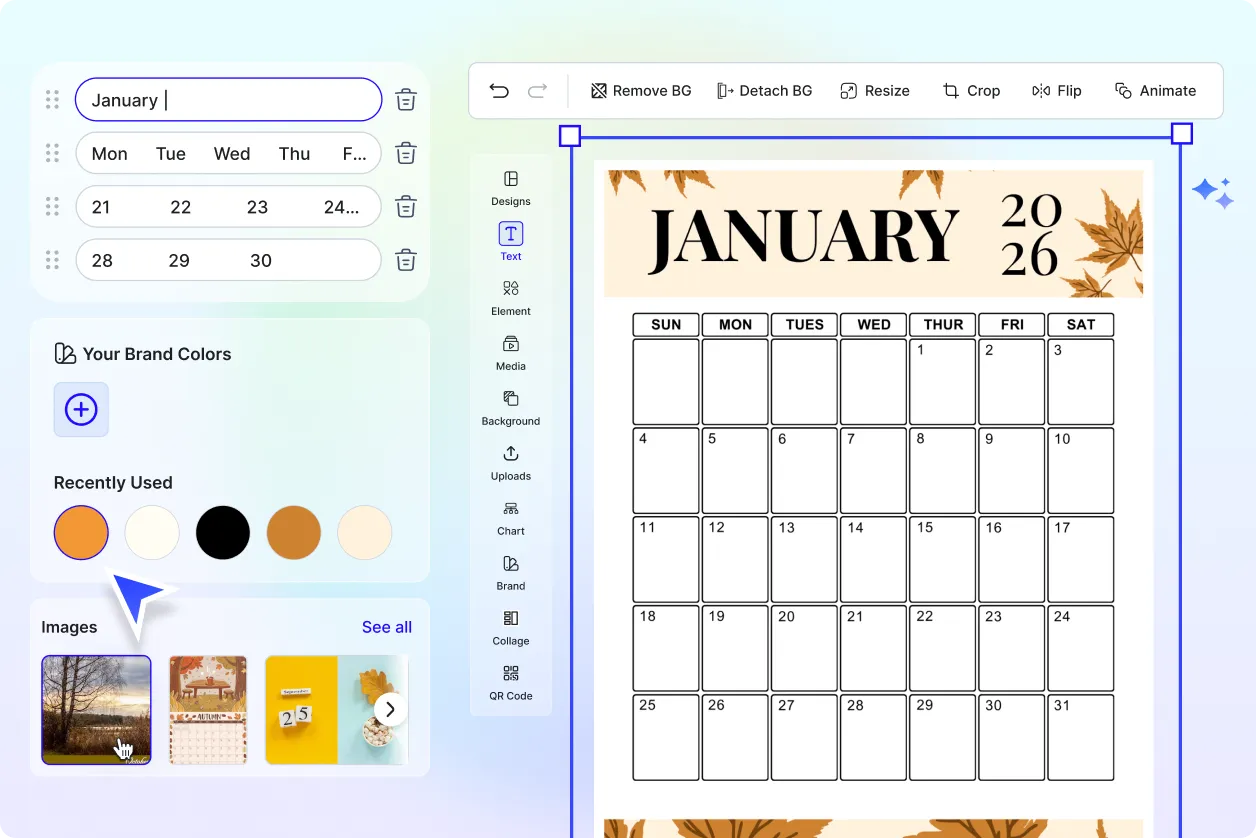
Customize your January Calendar
Turn one great January calendar into a template for your monthly planning. Repurpose your layout to highlight holidays like New Year’s Day, goal-setting events, or winter sales. Save time by duplicating and adjusting it for different teams or departments, all while keeping your layout, messaging, and branding intact.
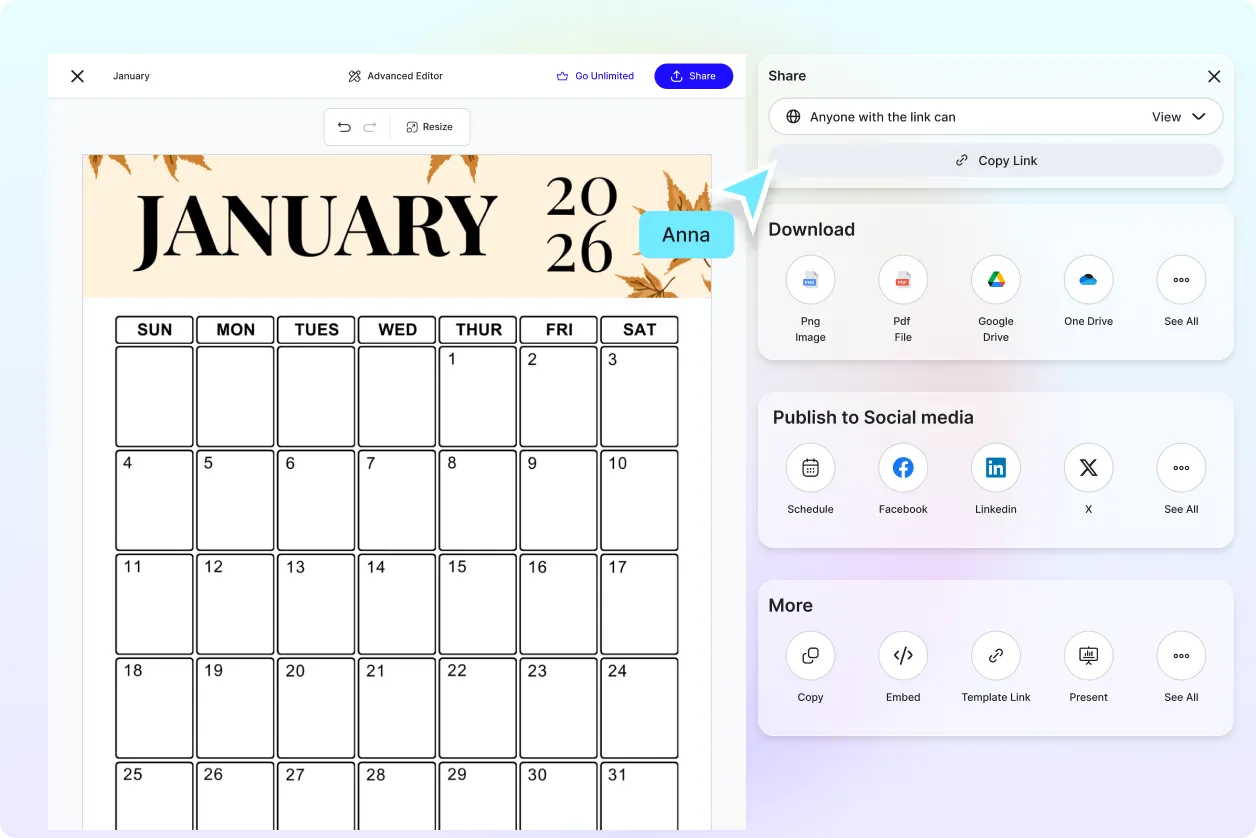
Share Anywhere, Collaborate Instantly
Export your January calendar in PNG, PDF, SVG, HTML. Ready for print or digital. Publish or schedule calendar updates directly to Facebook, Instagram, LinkedIn, X, WhatsApp, TikTok, Pinterest, YouTube, and Messenger, or share via public link or QR code. Collaborate live with teammates and clients, goodbye, endless email chains.
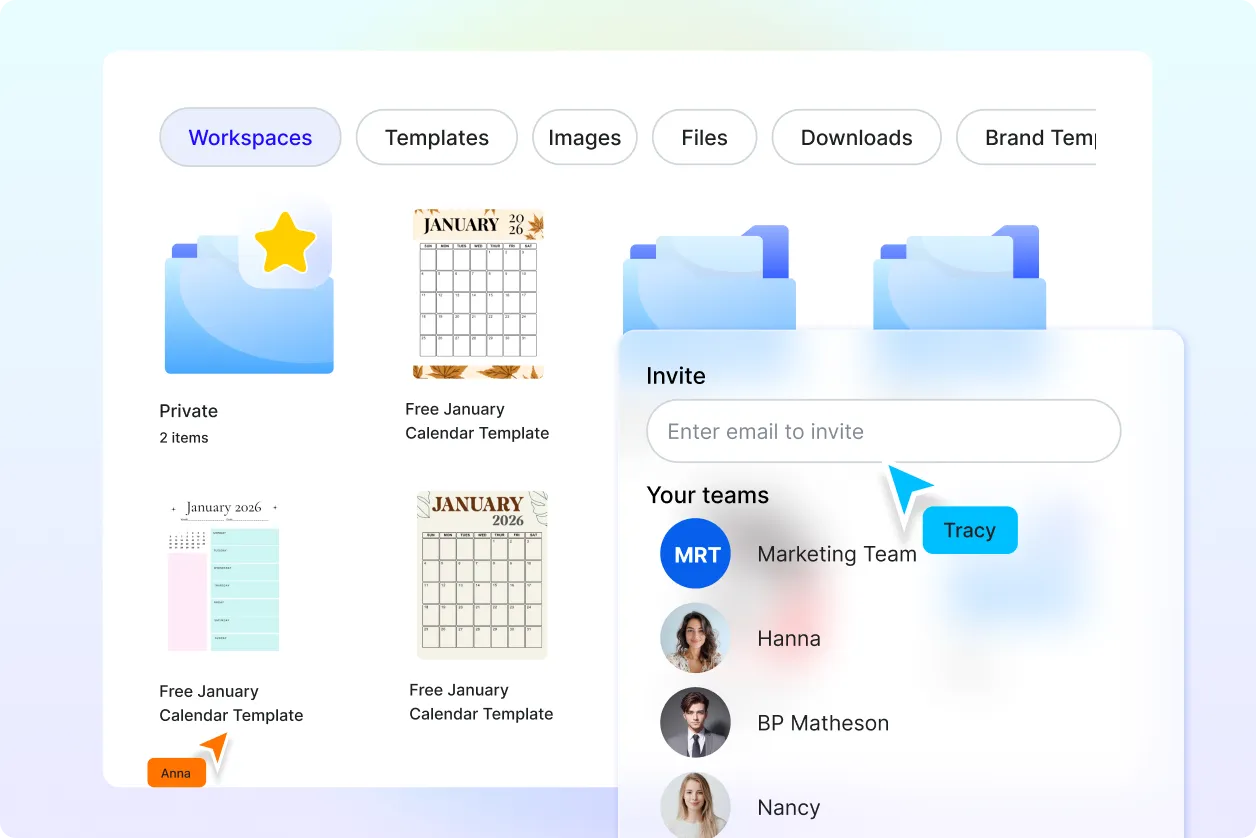
Smart Workspaces to Keep You Moving
Create private or shared workspaces for January planning with teams, clients, or departments. Assign roles, manage access, and keep January calendar assets and templates centralized, so everyone works faster and nothing goes off-brand.