Free AI March Calendar Generator 2025
Prompt text or voice. our AI generates editable, printable free March calendars instantly. Organize your March schedule, add holidays, or create printable planners. No sign-up needed. Free, fast, and online.
Make March Calendars, Customize Online with Design Editor
Template.net’s Free AI March Calendar Generator allows you to create customized, practical, and beautifully designed calendars for any purpose. Use the AI March Calendar Maker to personalize layouts with dates, colors, holidays, images, and goals. Whether for personal use, school, or business, generate, download, and share your calendar instantly.
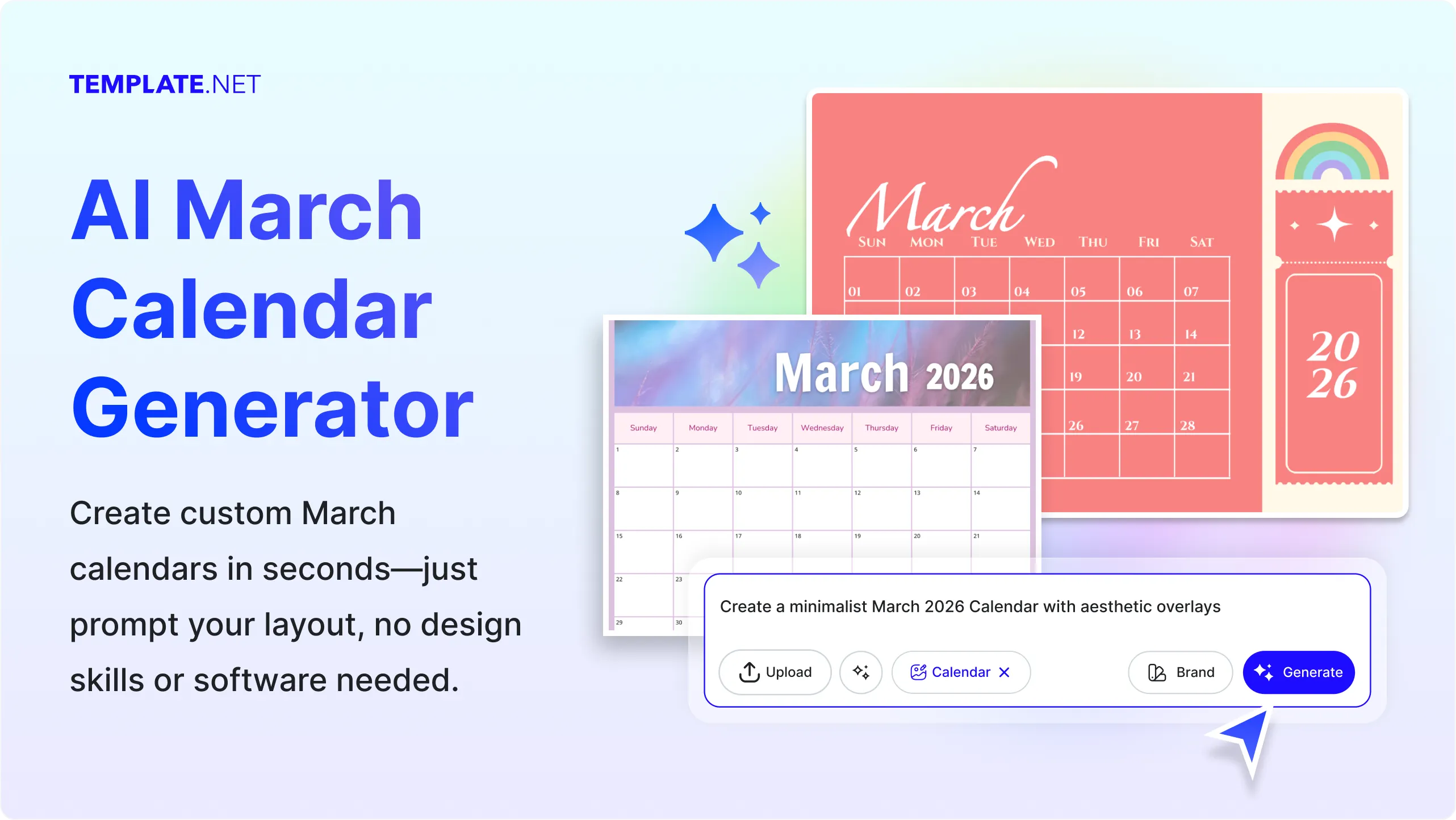
Design Custom, Printable March Calendars for free
Everything you need to create calendars faster, without the learning curve
Thousands of Ready-Made March Calendar Templates
Choose from pre-designed templates built specifically for March, covering daily, weekly, and monthly views for planners, events, and schedules.
AI-Powered March Calendar Generator
Use simple text or voice commands to create a March calendar layout complete with editable blocks, holidays, and custom note areas.
Drag-and-Drop Calendar Editor
Easily move around dates, holidays, icons, and tasks. Personalize your calendar using an intuitive editor, no design experience needed.
Fully Customizable Calendar Layouts
Switch fonts, rearrange days, change start of the week, add sections for goals, events, or priorities, build the layout you want.
Fonts, Icons & Graphics Built-In
Apply themed fonts, icons, holiday graphics, and planning symbols to enhance the look and function of your March calendar.
1-Click Brand Kit for March Calendars
Add your organization’s branding, logos, fonts, and colors, with one click. Keep your visuals consistent across calendars and content.
Create March Calendars in 20+ Languages
Use text or voice input in English, Hindi, Spanish, Arabic, French, and other supported languages to generate calendars for multilingual use.
Collaborate on Calendars in Real-Time
Invite teammates, students, or co-planners to edit and finalize your March calendar together. Share, comment, and approve in real-time.
Remove or Replace Calendar Backgrounds
Choose from clean, themed, or seasonal backgrounds, or upload your own images for a personal or branded calendar look.
Resize Calendars for Any Use
Design your March calendar for desktop, print, mobile view, or social media. Instantly resize to A4, letter, poster, or square format.
Smart Image Cropping
Add and crop photos, icons, or design accents for your March calendar, maintain clarity while keeping layout balanced.
Organize Calendar Elements Easily
Keep your March calendar clean and structured by aligning tasks, reminders, dates, and decorative elements easily.
Create Calendar Collages
Include to-do lists, affirmations, goals, or visuals in one calendar page, turn your March calendar into a visual productivity hub.
Customize Without Limits
Insert checklists, countdowns, QR codes, hyperlinks, event banners, or motivational quotes. Adapt your layout for any use case.
Access Millions of Calendar-Ready Assets
Use photos, seasonal clipart, icons, and templates perfect for March themes, spring, holidays, academic deadlines, and more.
Edit Calendars Anywhere, Anytime
Design and edit calendars using your browser on desktop, tablet, or mobile, no apps or downloads required.
Export & Share Calendars Instantly
Download your March calendar in PDF, PNG, JPG, SVG, or HTML format. Share via link, QR code, email, or embed online.
Embed Calendars on Websites or Blogs
Display your March calendar on any web page or blog using embed code, perfect for classrooms, business updates, or client portals.

How to Make a Free AI-Generated March Calendar
Just type what you need, let the AI create stunning layouts, customize the details, and export in any format, all in under 10 seconds.
Step 1: Enter Your Prompt & Generate a March Calendar
Open the AI March Calendar Generator and type something like:“Create a birthday march calendar for employee celebrations.” Click Generate and receive a pre-filled, editable layout customized to your needs, complete with formatting, dates, and optional decorations.
Step 2: Review & Refine Your Calendar
Preview your layout and tweak dates, colors, visuals, and task blocks. Add reminders, quotes, or icons to personalize your March schedule.
Step 3: Customize & Share Anywhere
Make the calendar your own by adding your text, images, events, and layout preferences. Drag elements into place, apply your brand colors and fonts, and personalize the design to fit your March plans and themes. Once you're satisfied, download the calendar in PNG, PDF, SVG, or HTML format, or share it instantly using a live link, QR code, or post directly to platforms like Facebook, Instagram, LinkedIn, X (Twitter), WhatsApp, TikTok, Pinterest, YouTube, and Messenger.
Create Calendars in Seconds and start planning March efficiently
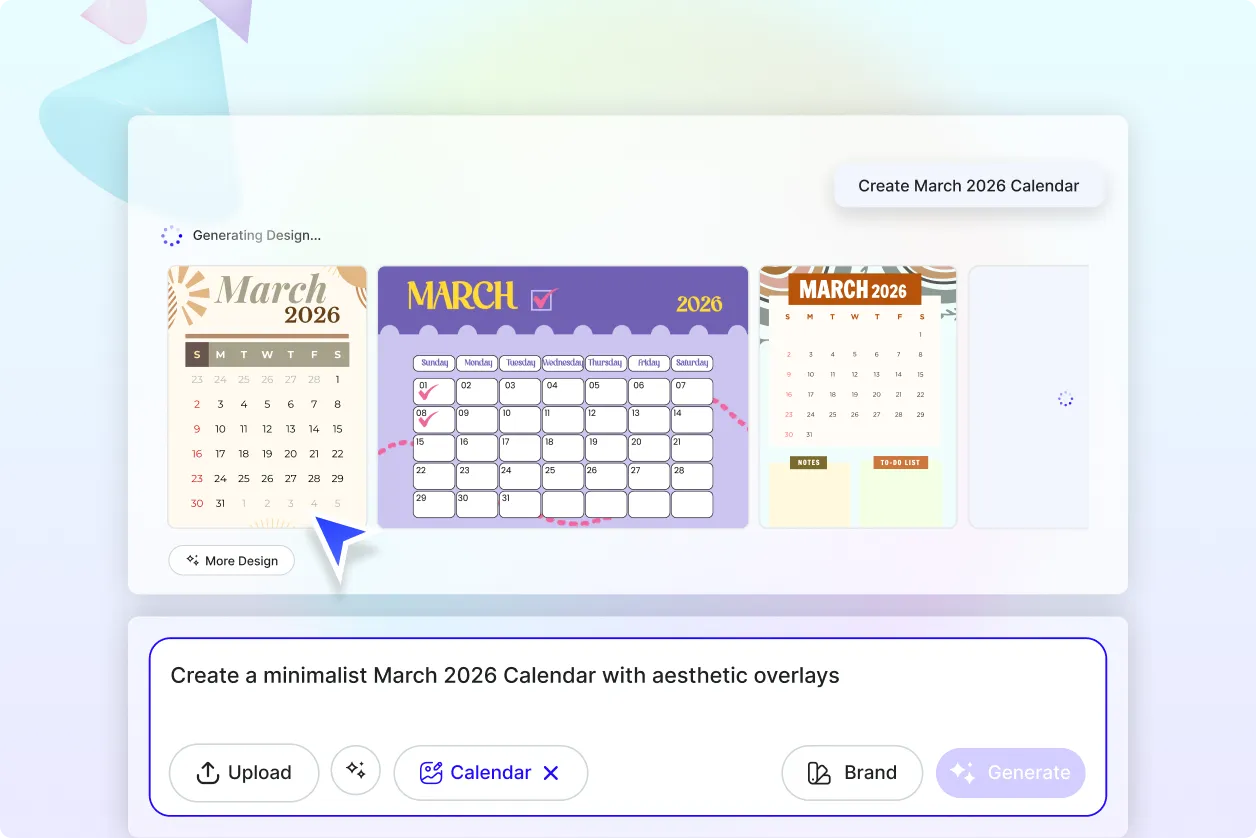
Generate March Calendars with your Brand
Stay 100% on-brand every time. Open the Brand panel on the sidebar to instantly apply your logo, brand colors, fonts, images, assets, and approved tone of voice to your March calendar. Our Brand Kit tools keep everything consistent, no extra design work required, even when multiple teammates jump in.
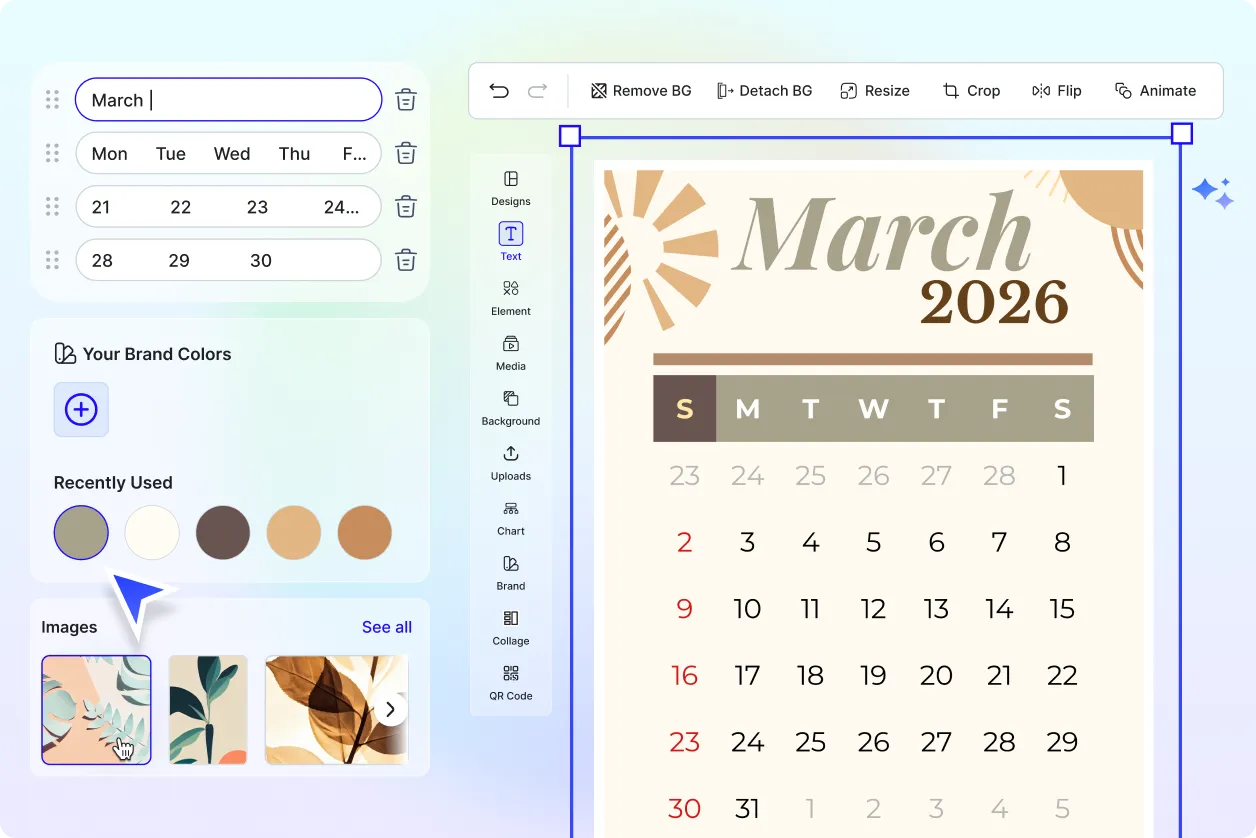
Customize your March Calendar
Turn one great March calendar into a template for your monthly goals. Repurpose your layout to track events like St. Patrick’s Day, spring break, or team plans. Save time by duplicating and adapting content for projects, departments, or personal use, all while keeping your layout, messaging, and branding intact.
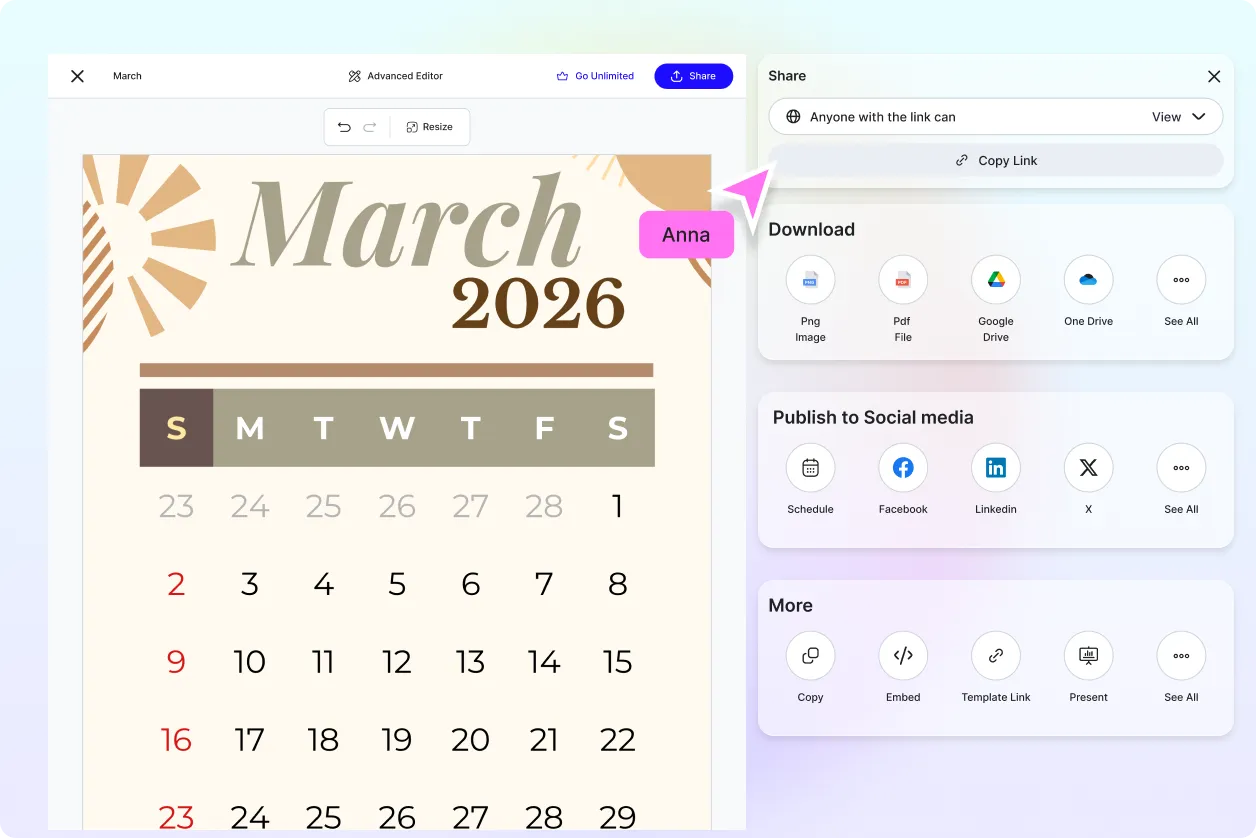
Share Anywhere, Collaborate Instantly
Export your March calendar in PNG, PDF, SVG, HTML, ready for print or digital. Publish or schedule updates directly to Facebook, Instagram, LinkedIn, X, WhatsApp, TikTok, Pinterest, YouTube, and Messenger, or share via public link or QR code. Collaborate live with teammates and clients, goodbye, endless email chains.
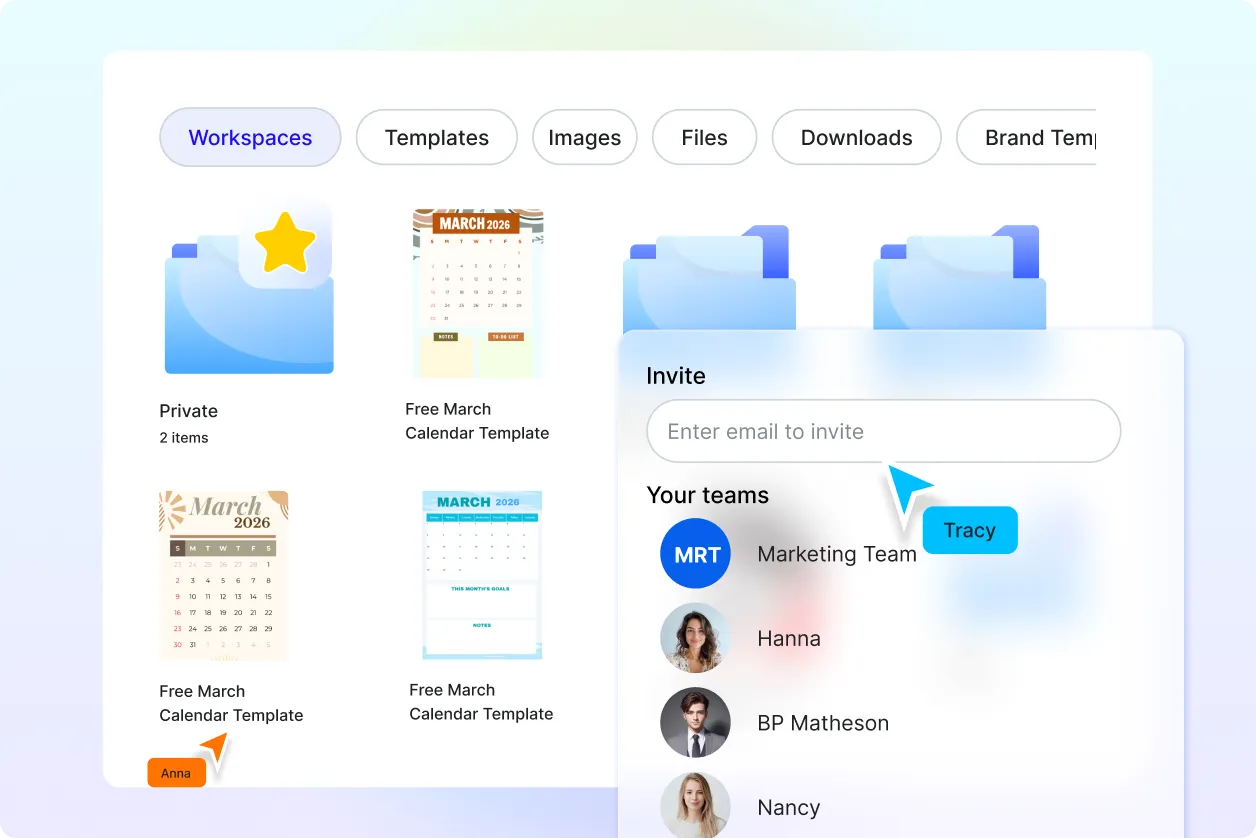
Smart Workspaces to Keep You Moving
Create private or shared workspaces for March planning across teams, clients, or departments. Assign roles, manage access, and keep March calendar assets and templates centralized, so everyone works faster and nothing goes off-brand.