Free AI Translator Document Generator
Translate and create multilingual documents in seconds. Upload, type, or speak to generate accurate, editable translations for reports, proposals, contracts, or educational files. No sign-up required fast and professional
Create, Edit, and Translate Documents Seamlessly with AI Translator
Template.net’s Free AI Translator Document Generator enables users to generate perfectly translated documents with structured formatting and natural language flow. Ideal for businesses, educators, and multilingual professionals, it automatically preserves layout, tone, and context. Translate reports, contracts, manuals, or research papers in seconds. Edit online, collaborate with teams, and export to multiple file formats with one click.
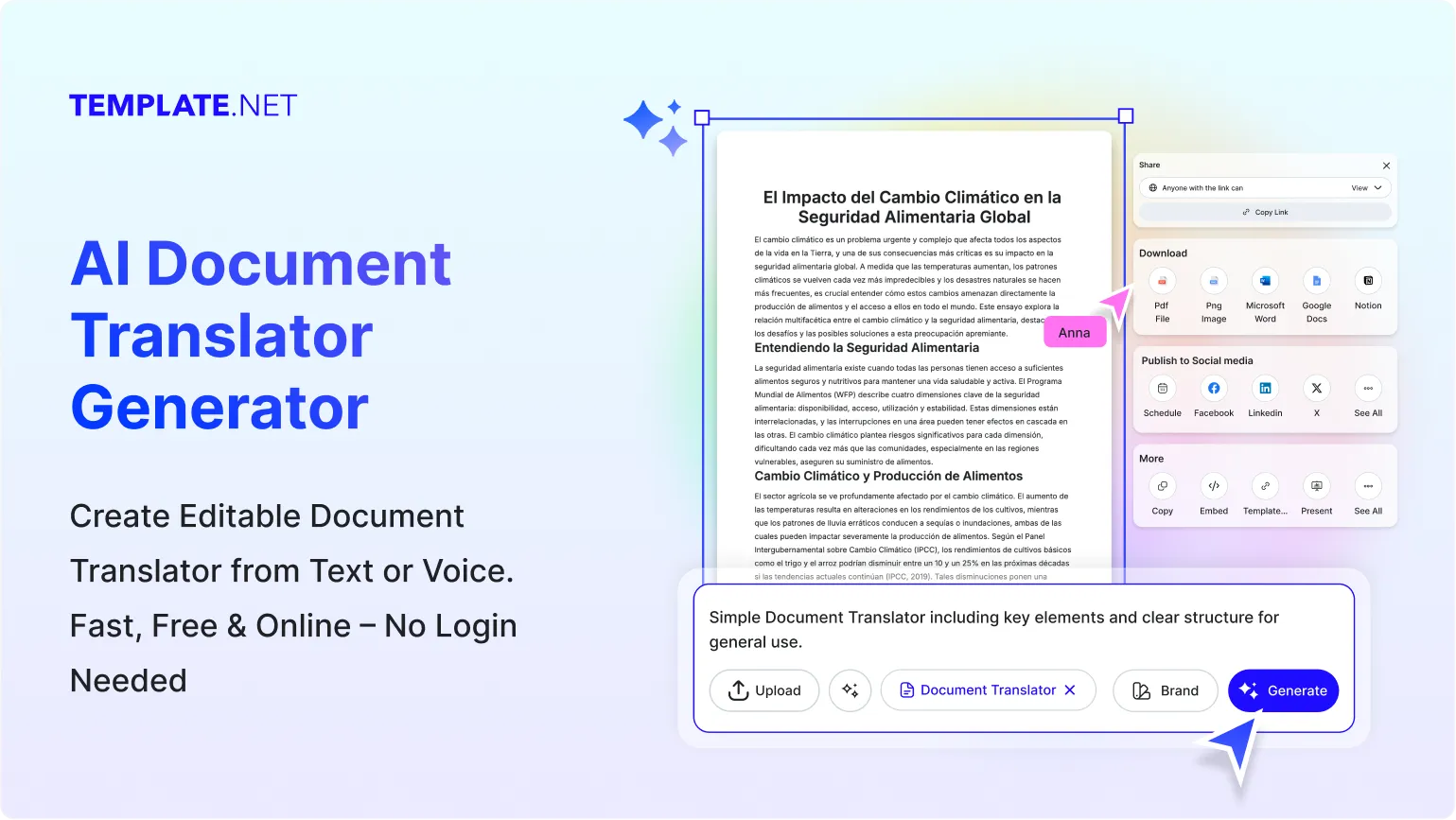
Generate Accurate, Professional Translations Instantly
Powered by advanced AI, this generator ensures precise translations that retain formatting and tone. Customize target language, audience, and context from formal reports to casual messages with professional alignment and real-time preview.
AI-Powered Document Translation
Instantly translate documents into 100+ languages while maintaining structure, terminology, and professional tone. Perfect for business, academic, and technical document translation across industries.
Editable Translation Templates
Access customizable templates for reports, contracts, or academic papers. Edit translated content directly within structured layouts for smooth, professional presentation.
Context-Aware Language Adaptation
AI analyzes tone, industry terms, and context to produce translations that sound natural and accurate for each audience whether corporate, legal, or educational.
Multilingual Glossary Integration
Include brand-specific or technical glossaries to ensure terminology consistency across multiple documents and languages.
Voice-to-Text Translation Support
Use voice input to translate spoken content instantly into formatted documents. Ideal for meetings, lectures, or live discussions.
Drag-and-Drop File Upload
Upload PDFs, Word documents, or text files directly. AI extracts, translates, and reconstructs documents while preserving design and formatting integrity.
Document Layout Preservation
Retain original page design, tables, bullet points, and formatting while translating documents into multiple languages.
Industry-Specific Translation Models
Select from domain-focused AI models for business, legal, medical, or academic document translation for high accuracy and contextual relevance.
Formatting and Styling Tools
Adjust fonts, colors, and layouts while editing translated documents. Maintain visual identity across multilingual materials.
Real-Time Preview and Edit Mode
See translations update instantly as you edit. Adjust terms, style, or structure while preserving language accuracy.
Image and Text Recognition (OCR)
Automatically detect and translate text within scanned images, logos, or infographics into editable formats.
Global Language Support
Supports 100+ global languages including English, Spanish, Arabic, Chinese, German, Hindi, Japanese, Portuguese, and French with native-level fluency.
Cloud-Based Project Storage
Save and access your translation projects anytime. Reuse templates, manage documents, and collaborate securely from the cloud.
Real-Time Collaboration
Work simultaneously with global teams. Add comments, edit translations, and approve multilingual documents collaboratively in real time.
Automated Formatting Adjustment
AI automatically adjusts paragraph alignment, spacing, and bullet structure to match language-specific formatting standards.
Smart Consistency Checker
Ensure translation consistency across multi-page documents using intelligent terminology validation.
Built-In Proofreading & Grammar Correction
Automatically detect and fix grammatical or spelling errors across languages. AI proofreading ensures clarity, accuracy, and professionalism.
AI Voice-Over and Pronunciation
Generate multilingual audio versions of your translated documents for training, tutorials, or global accessibility.
Export in Multiple Formats
Download translated files in DOCX, PDF, TXT, HTML, or XLSX. Maintain visual integrity across both print and digital platforms.
Cross-Device Editing
Access and edit translation projects from desktop, mobile, or tablet. All files sync automatically through cloud integration.
Secure Data Encryption
All translations are encrypted end-to-end ensuring data confidentiality for business and academic materials.
Translation Memory Database
Reuse commonly translated phrases or documents automatically. Save time and maintain consistent phrasing across projects.
AI Quality Scoring
Receive real-time quality feedback on fluency, tone, and accuracy. Improve translations automatically based on AI scoring insights.
Organized Document Folders
Sort translation projects by language, client, or category for quick access and streamlined management.

How to Generate a Document Using AI Translator Document Generator
Step 1: Upload or Enter Text
Upload your file or paste text. Select your target language, tone, and document type (business, legal, academic, or general).
Step 2: AI Translation & Customization
AI instantly translates your content while maintaining layout and formatting. Edit text, adjust tone, and verify context accuracy.
Step 3: Export or Share
Download your translated document in multiple formats or share securely via link, email, or integrated platforms like Google Drive or Dropbox.
Work Smarter, Translate Faster
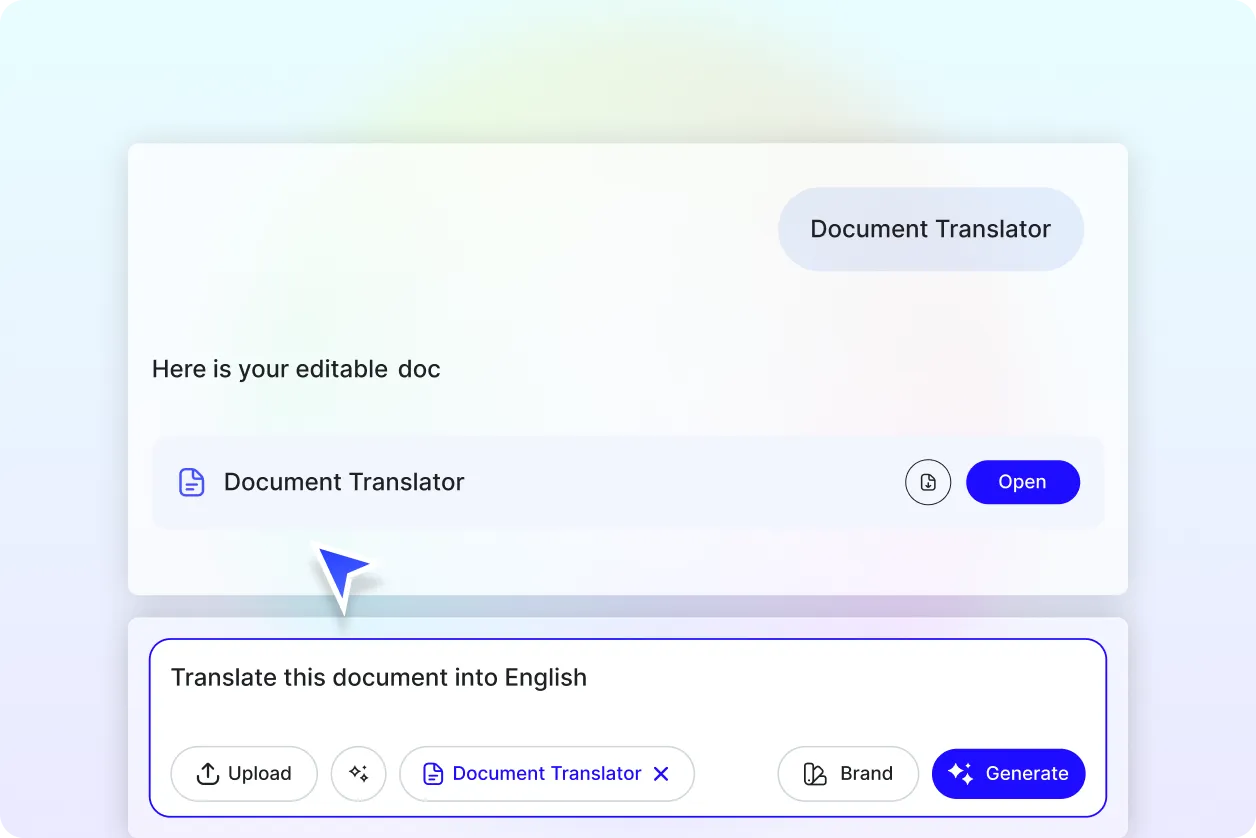
Generate Professional Multilingual Documents
Produce polished, contextually accurate translations for business, education, or research in minutes.
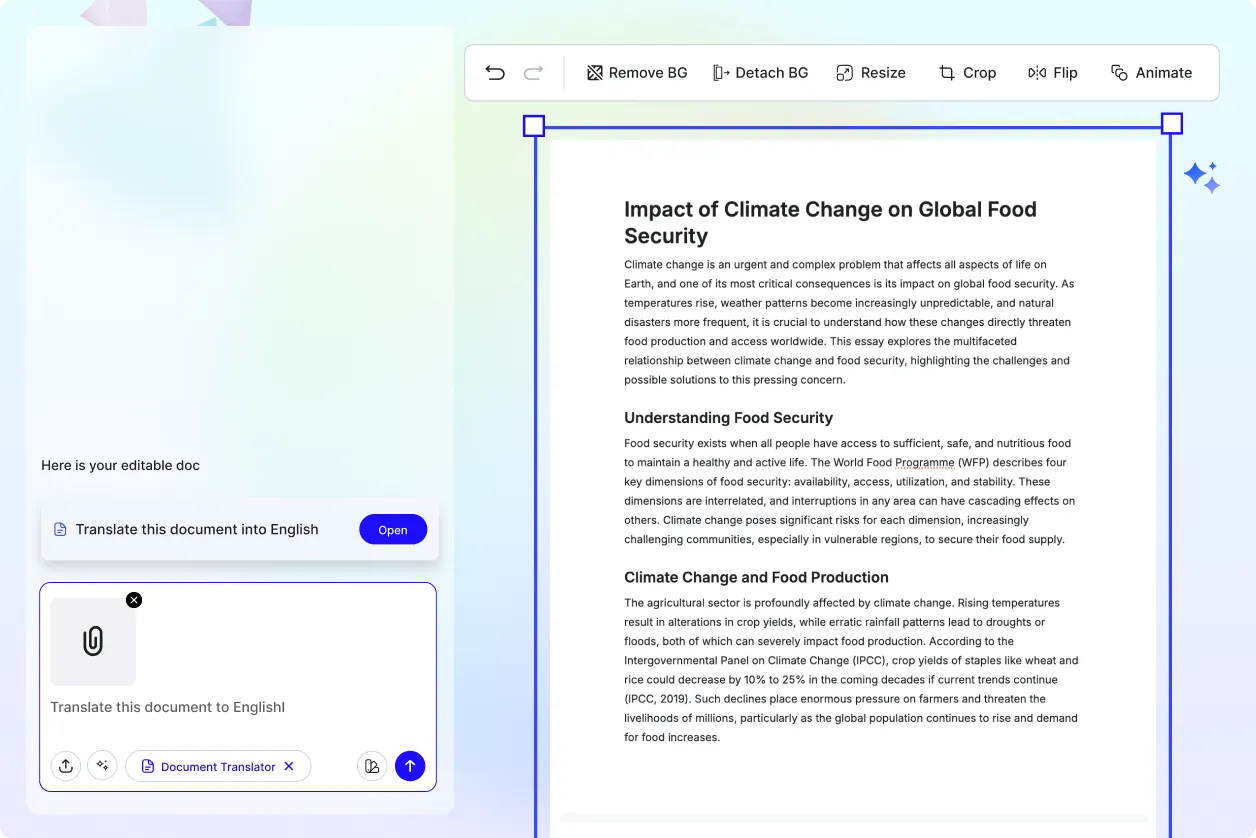
Reuse Templates and Improve Efficiency
Save your translated formats as reusable templates and maintain brand consistency across languages.
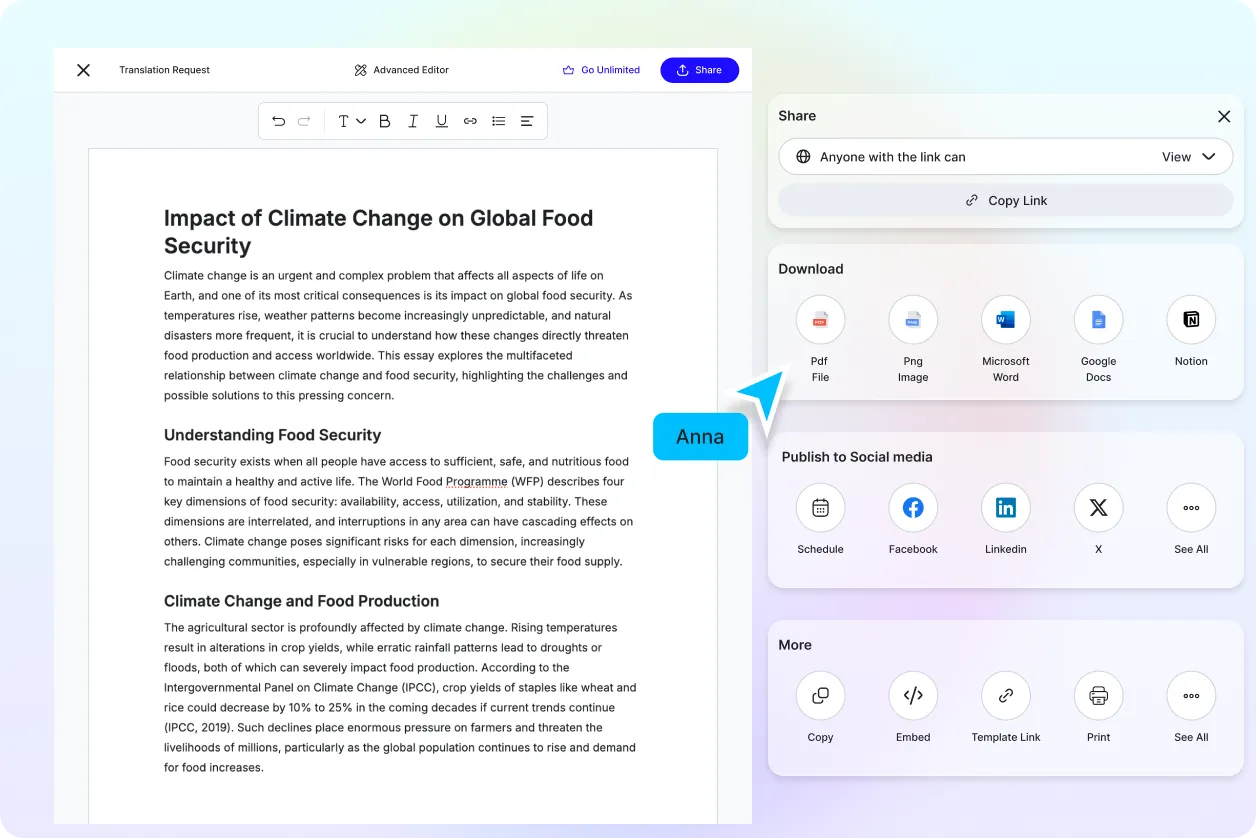
Collaborate Instantly and Share Seamlessly
Edit with teams in real time, share for approvals, and manage feedback collaboratively.
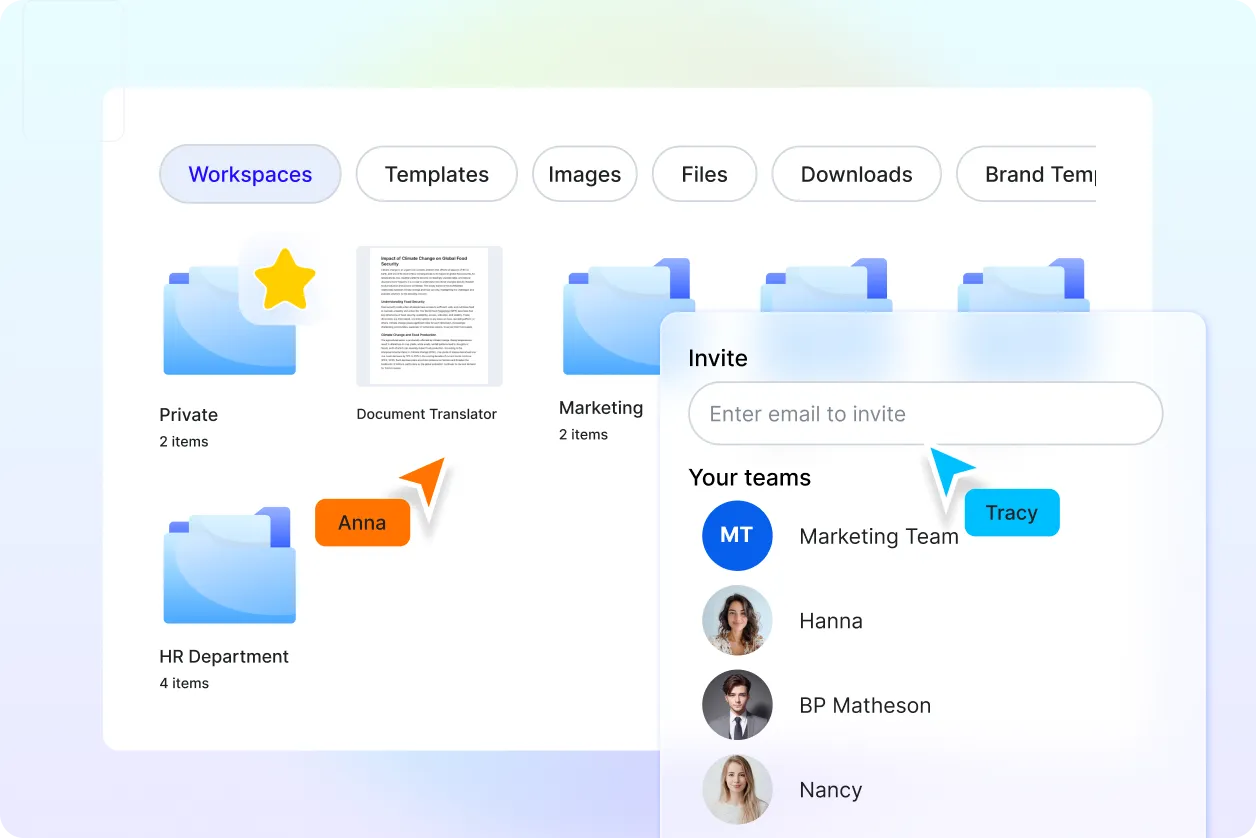
Smart Translation Workspaces
Organize all multilingual projects by language or purpose, ensuring every translation remains professional, accessible, and version-controlled.