Free AI FAQ Generator
Write optimized FAQ sections in seconds. With Template.net’s Free AI FAQ Generator, you can turn simple questions into detailed, structured, and engaging FAQ sections. No sign-up or complicated tools required.
Make FAQs Smarter, Edit Online with AI-Powered FAQ Generator
Template.net makes FAQ creation effortless. Whether you start with a keyword, idea, or draft, the generator instantly builds clear, SEO-rich FAQs tailored to your goals. Refine, edit, and perfect your FAQ sections in one easy platform.
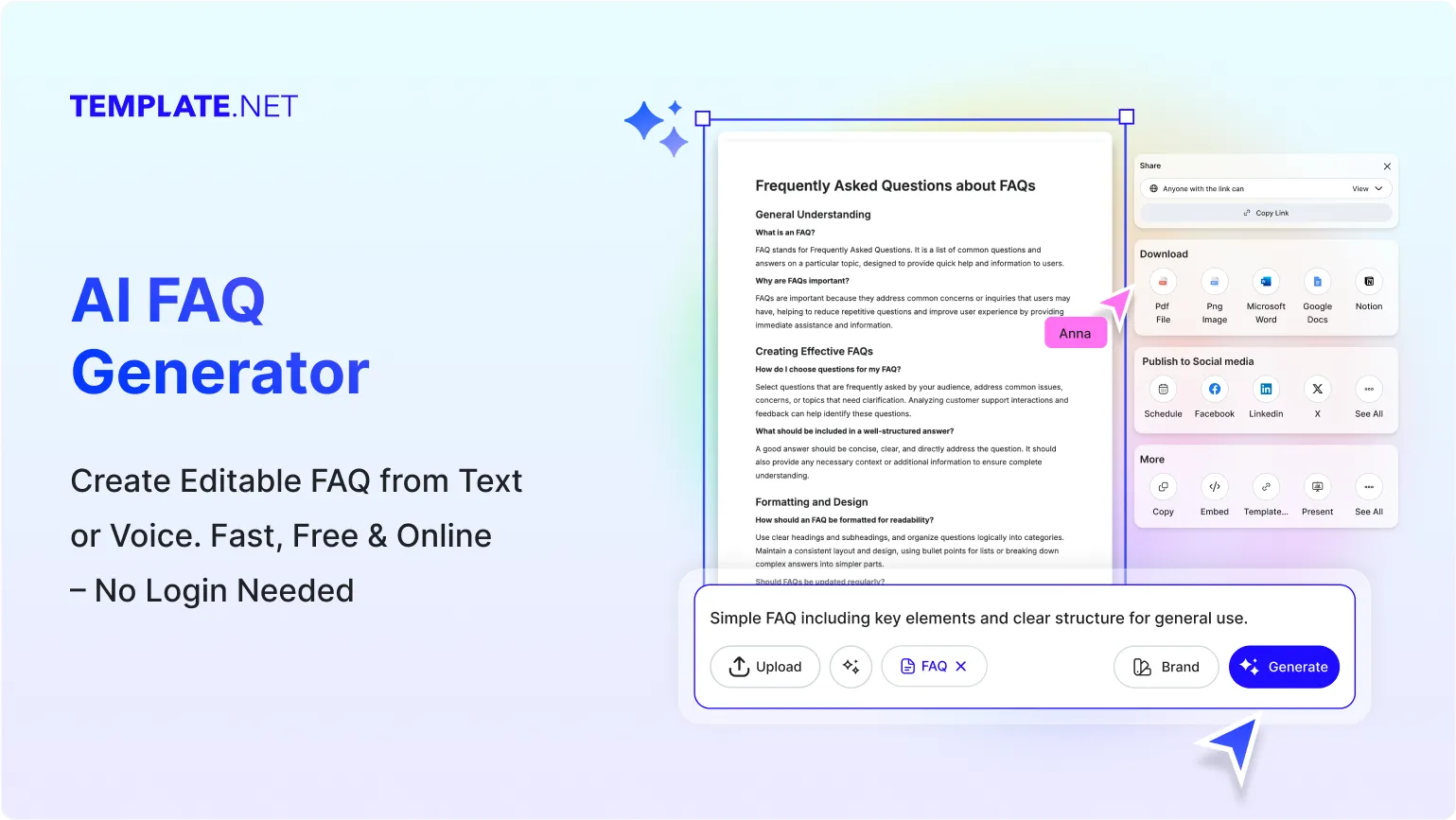
Create Custom, Optimized FAQs in Seconds
Template.net offers an editable AI FAQ Generator to create, optimize, and refine FAQ sections effortlessly. Generate keyword-driven suggestions, adjust tone, and export instantly for blogs, websites, social media, or marketing campaigns.
AI-Powered FAQ Generation
Generate FAQs instantly using AI. The tool analyzes keywords and user intent to create clear, concise, and SEO-friendly FAQs that improve engagement, trust, and search visibility.
Context-Aware Suggestions
The AI tailors FAQs based on your keywords, audience, and industry. Every answer is optimized to address real concerns while supporting SEO goals.
Academic & Blog Support
Ideal for blogs, research, or academic sites. Generate FAQs that explain concepts simply while improving search relevance and user understanding.
Business Communication Enhancement
Turn product descriptions or services into helpful FAQs. Boost customer satisfaction and credibility with professional, informative answers.
Creative Writing Boost
Craft engaging FAQs for creative projects, stories, or niche communities. The AI balances clarity with creativity while ensuring SEO value.
Tone Customization
Choose formal, casual, persuasive, or professional tones. The AI adapts answers to fit your brand voice while keeping them informative and keyword-rich.
SEO-Friendly Keywords
Integrates high-value keywords naturally within FAQs. Boosts ranking potential while keeping content user-friendly and relevant.
Multi-Language Support
Generate FAQs in multiple languages. Perfect for businesses with global audiences or multilingual websites.
Real-Time Editing
Refine and adjust FAQs instantly. Edit length, add branding, or rephrase answers for better readability and accuracy.
Word Count Control
Set preferences for short, snappy answers or detailed explanations. Ensures FAQs remain concise, clear, and effective.
Smooth Transitions
Questions and answers flow naturally, avoiding robotic or awkward phrasing. Keeps your FAQ sections professional and user-friendly.
Academic Citations Support
Optionally create FAQs with structured references and citations—ideal for educational, research, or scholarly websites.
Plagiarism-Free Guarantee
All FAQs are 100% unique, ensuring originality, credibility, and compliance with content standards.
Industry-Specific FAQs
Select industries like tech, health, finance, or education. The AI generates FAQs tailored to industry-specific needs.
Offline Export Options
Download FAQs in TXT, Word, or PDF for offline use. Easy to share, edit, or upload directly to your website.
Collaboration Tools
Collaborate with teammates in real time. Share, review, and finalize FAQs seamlessly.
Voice-to-FAQ Feature
Speak your queries or ideas, and the AI instantly generates FAQ suggestions.
Style Consistency
Maintain tone and formatting across multiple FAQ sections. Ideal for multi-channel campaigns.
Learning and Teaching Aid
Helps educators and students create simple, clear FAQs for academic materials, e-learning, or research guides.
Instant Preview Mode
Preview FAQs before publishing. Check clarity, tone, and SEO alignment instantly.
Personal Writing Assistant
Turn raw ideas into professional FAQs instantly. Saves time while improving content quality.
Unlimited FAQs
Generate as many FAQs as needed with no restrictions ideal for marketers, businesses, and educators.
Smart Suggestions
AI offers refinement tips for clearer answers and better SEO performance.
Free Forever Plan
Access essential FAQ generation features for free perfect for startups, students, and freelancers.

How to Generate Any FAQ with Free AI FAQ Generator
Enter your topic or keyword, get AI-generated frequently asked questions instantly, refine for clarity or tone, and export or copy for your website or documents.
Step 1: Start with a Keyword or Topic
Enter keywords like “digital marketing tools” or “AI software.” The AI understands your intent and instantly suggests optimized FAQs.
Step 2: Generate and Edit
Within seconds, FAQs appear. Refine, adjust, or customize answers for blogs, websites, or product pages.
Step 3: Finalize and Share
Export FAQs in Word, PDF, or TXT, or share instantly via Email, LinkedIn, WhatsApp, Facebook, X (Twitter), Pinterest, or Google Docs.
Work Smarter and Elevate Your Content
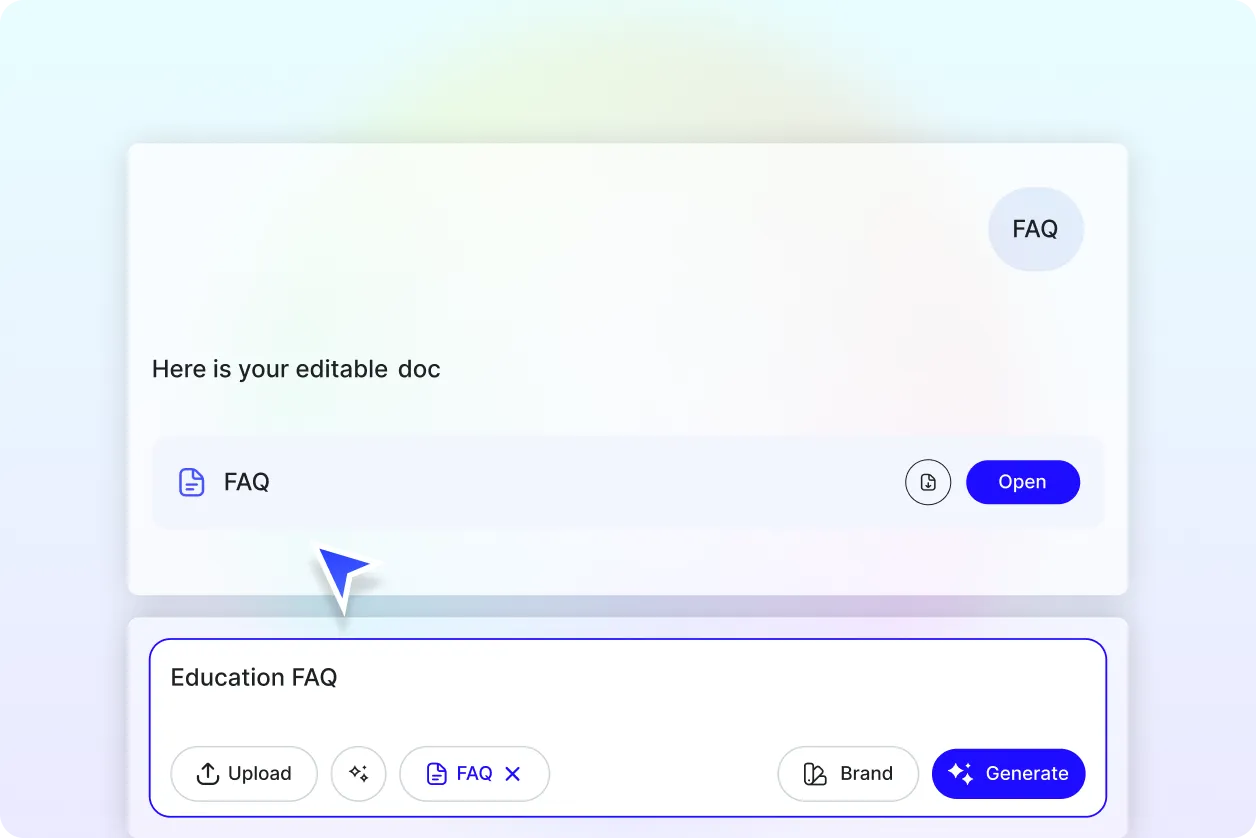
Generate FAQs That Inform & Convert
Build trust and improve user experience with well-structured FAQs. Each suggestion enhances clarity, SEO, and engagement.
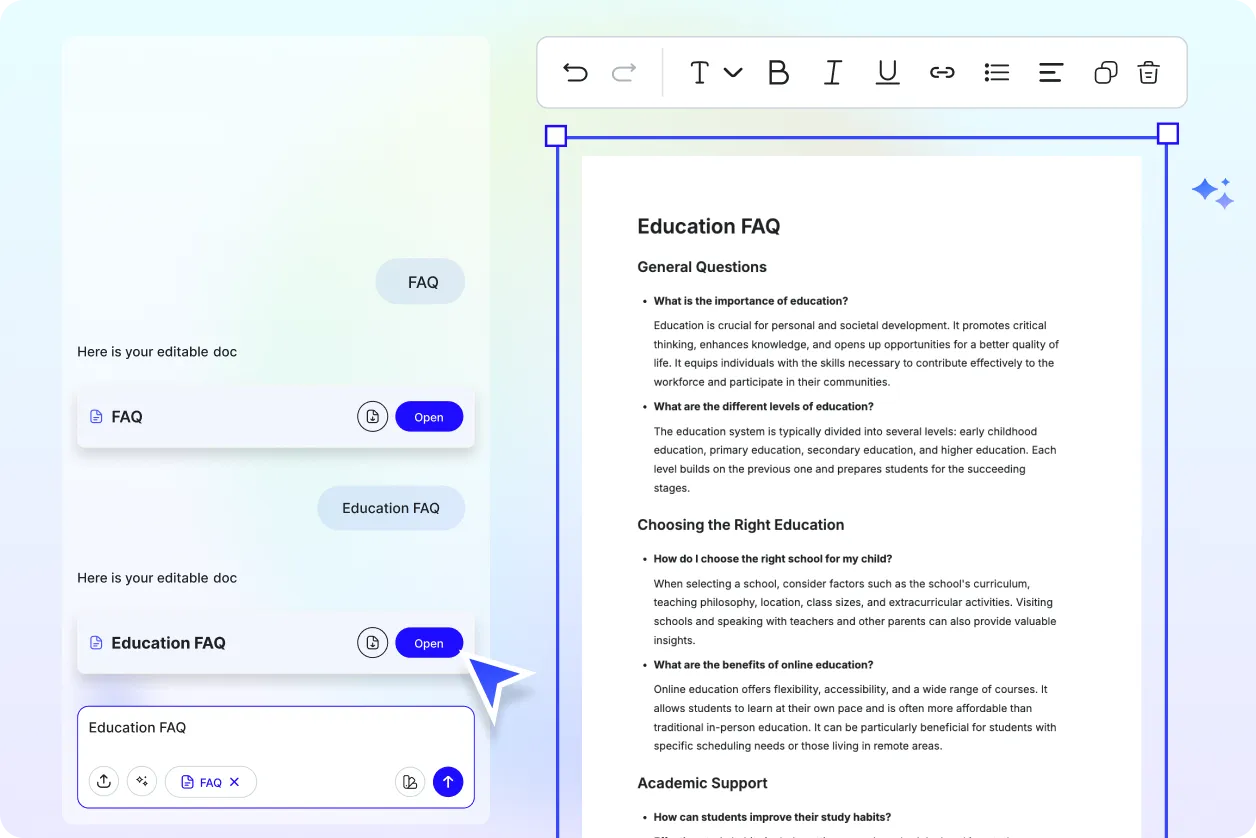
Reuse, Repeat, and Scale Easily
Save your best FAQs as templates. Reuse across websites, campaigns, or documents without starting from scratch.
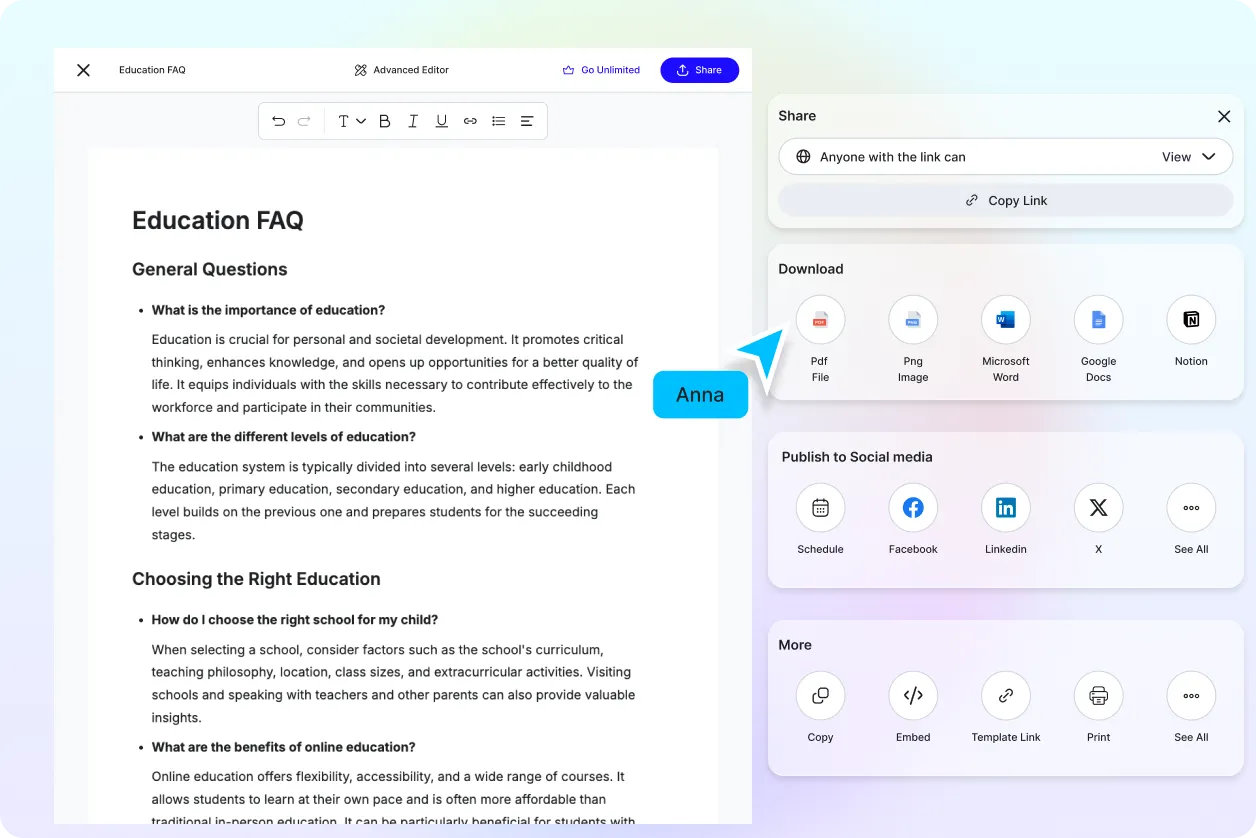
Share Instantly, Collaborate Smoothly
Export or share FAQs in multiple formats. Collaborate in real-time to finalize faster.
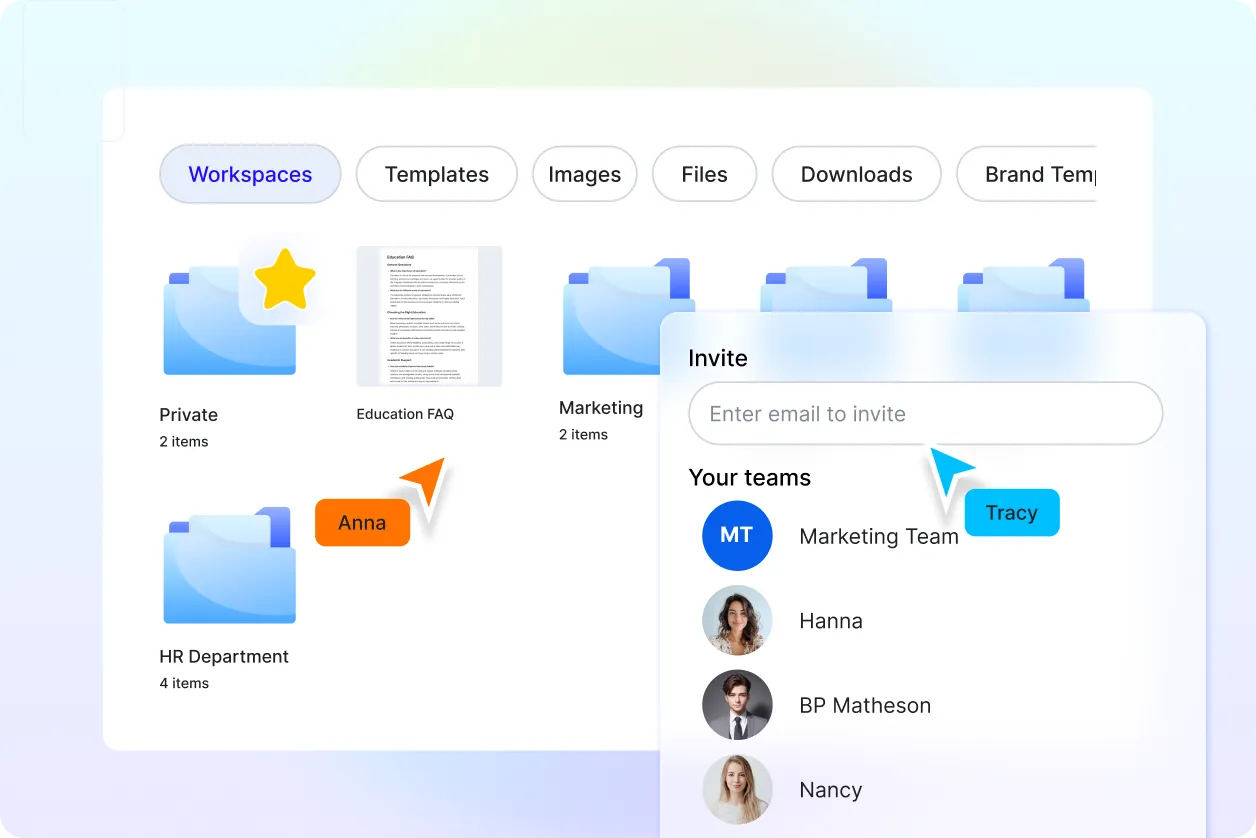
Smart Workspaces for Writers and Teams
Organize FAQ templates, assign tasks, and manage collaboration seamlessly in one platform.