Free AI Flashcard Generator Online
Prompt text or voice. our AI generates editable, professional free flashcards instantly. Study faster, memorize better, or teach smarter with custom flashcards. No sign-up needed, fast, and online.
Make Flashcards, Customize Online with Design Editor
Template.net’s Free AI Flashcard Generator lets you create personalized, printable, or digital flashcards for learning and teaching. Customize cards using the AI Flashcard Maker and edit online with text, images, questions, and answers. Great for students, teachers, and trainers, download or share instantly.
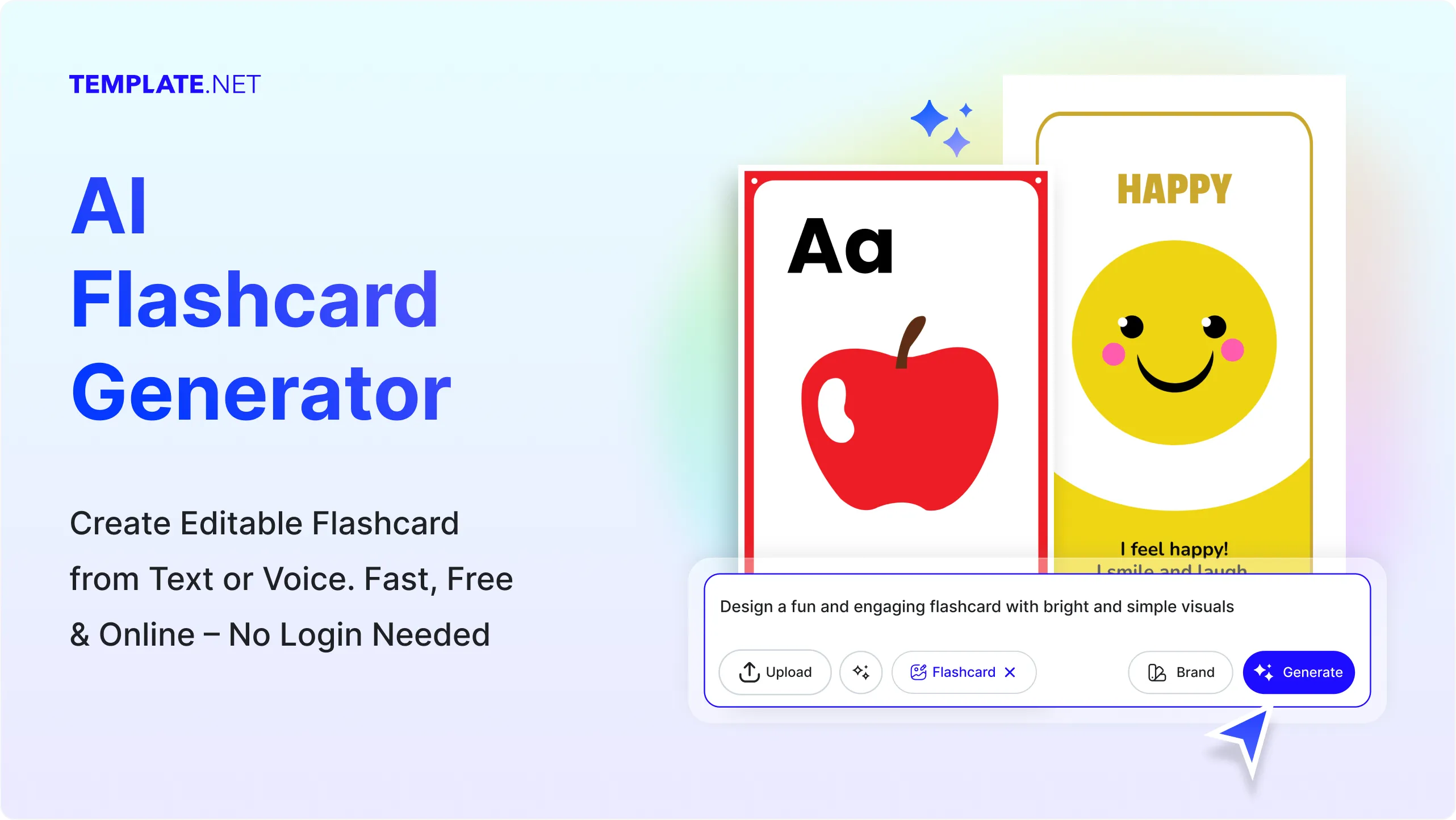
Design Custom, Printable Flashcards for free
Everything you need to create flashcards faster, without the learning curve
Thousands of Ready-Made Flashcard Templates
Start with flashcard templates for subjects like language, math, science, coding, or vocabulary. Choose your format and begin customizing.
AI-Powered Flashcard Generator
Type or speak your topic, our AI instantly generates flashcard sets with questions, answers, definitions, translations, or images based on your request.
Drag-and-Drop Flashcard Editor
Rearrange cards, edit text or icons, and insert questions or images with a simple editor that makes studying more visual and interactive.
Fully Customizable Flashcard Layouts
Change fonts, colors, orientation, borders, and formats. Make double-sided or front-only flashcards to suit your learning goals.
Fonts, Icons & Graphics Built-In
Access subject-specific icons, illustrations, and education-friendly fonts to make learning more effective and visually engaging.
1-Click Brand Kit for Flashcards
Add your school, course, or brand identity across all cards using one click. Keep designs uniform and professional for training or classroom use.
Create Flashcards in 20+ Languages
Generate bilingual or multilingual flashcards for global learners. Use English, Spanish, Hindi, French, Arabic, or more via voice or text input.
Collaborate on Flashcards in Real-Time
Invite peers, students, or instructors to co-create and edit flashcards live, ideal for classrooms, tutoring, or team-based learning.
Remove or Replace Flashcard Backgrounds
Use solid backgrounds, lined designs, or colorful backdrops that match the subject. Switch visuals in one click to support readability.
Resize Flashcards for Any Use
Design flashcards in A6, index card size, square format, or vertical display for print, slide decks, or mobile screens, resize easily.
Smart Image Cropping
Focus images on key content like anatomical parts, flash visuals, or logos. Use cropping tools to fit images perfectly within card layout.
Organize Flashcard Elements Easily
Align terms, definitions, and visuals consistently across all cards. Ensure each card is easy to read and optimized for quick recall.
Create Flashcard Collages
Design topic collages or themed sets, combine multiple flashcards into one summary layout for review or presentation.
Customize Without Limits
Add audio pronunciations, QR links, learning tips, or usage examples to enhance your flashcards beyond static content.
Access Millions of Flashcard-Ready Assets
Use illustrations, symbols, real-world photos, and icons designed for flashcard learning, great for all ages and topics.
Edit Flashcards Anywhere, Anytime
Design on your desktop, tablet, or smartphone, access your flashcards via browser anytime without needing to download anything.
Export & Share Flashcards Instantly
Download as PDF, PNG, JPG, SVG, or HTML. Share your flashcards via email, link, QR code, or integrate them into online lessons.
Embed Flashcards on Websites or Blogs
Generate embed code to display interactive or printable flashcards directly on class pages, study portals, or learning blogs.

How to Make a Free AI-Generated Flashcard
Just type what you need, let the AI create stunning layouts, customize the details, and export in any format, all in under 10 seconds.
Step 1: Enter Your Content & Generate Flashcard
Type or speak your questions, key points, or concepts. AI instantly generates polished flashcards with suggested layouts, formatting, and visuals tailored to your educational or training needs.
Step 2: Review & Edit Your Flashcard
Refine wording, adjust designs, or add images. Personalize flashcards for study sessions, classroom use, or professional training, ensuring clear, engaging, and effective learning tools.
Step 3: Save, Share, or Export
Download flashcards in PNG, PDF, or DOCX formats. Share instantly with students, colleagues, or online learners, enabling real-time collaboration and faster study or teaching cycles.
Create Flashcards in Seconds and start mastering topics
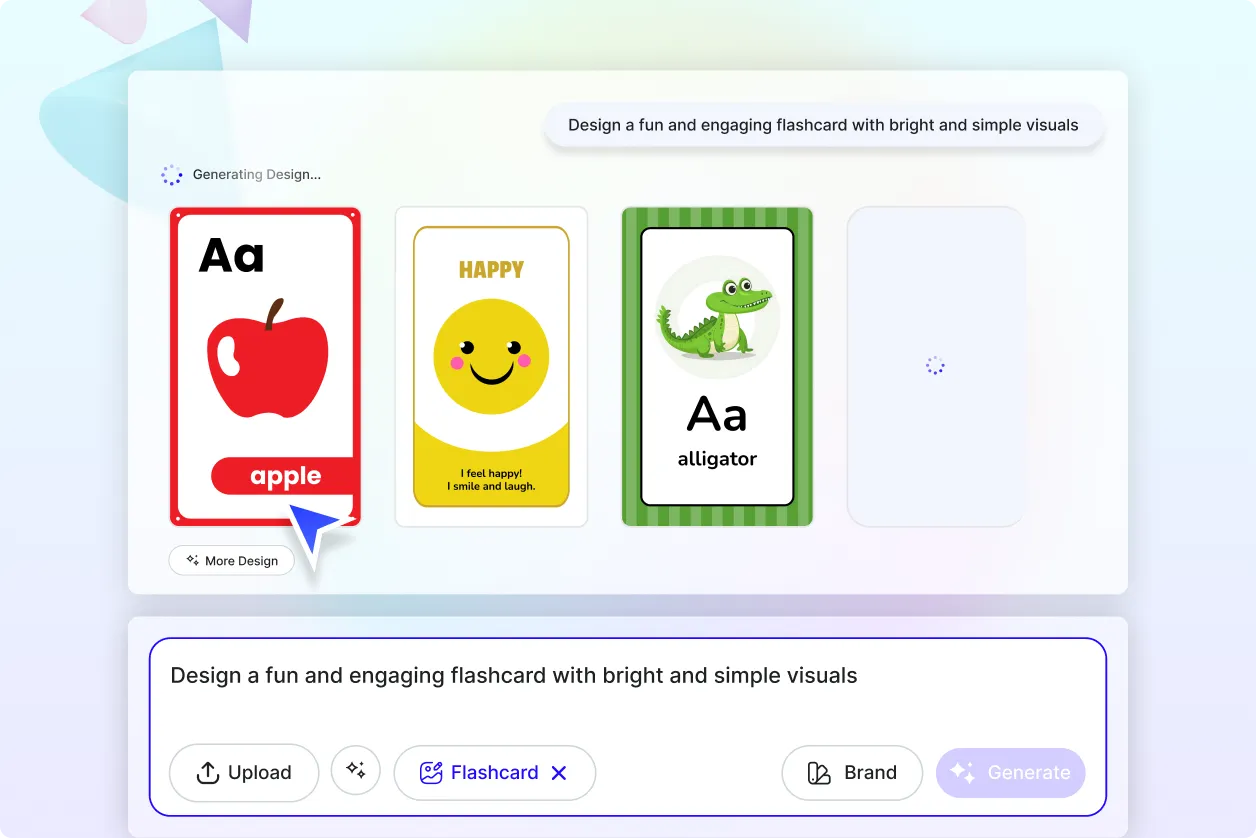
Generate Flashcards with Precision
Produce accurate flashcards covering educational, business, or training needs. Simplify complex concepts into clear, visually appealing, and easy-to-understand study formats.

Customize Every Flashcard
Adjust layouts, colors, and fonts. Personalize flashcards to match your teaching style, learning objectives, or branding for classrooms, workshops, or self-study sessions.
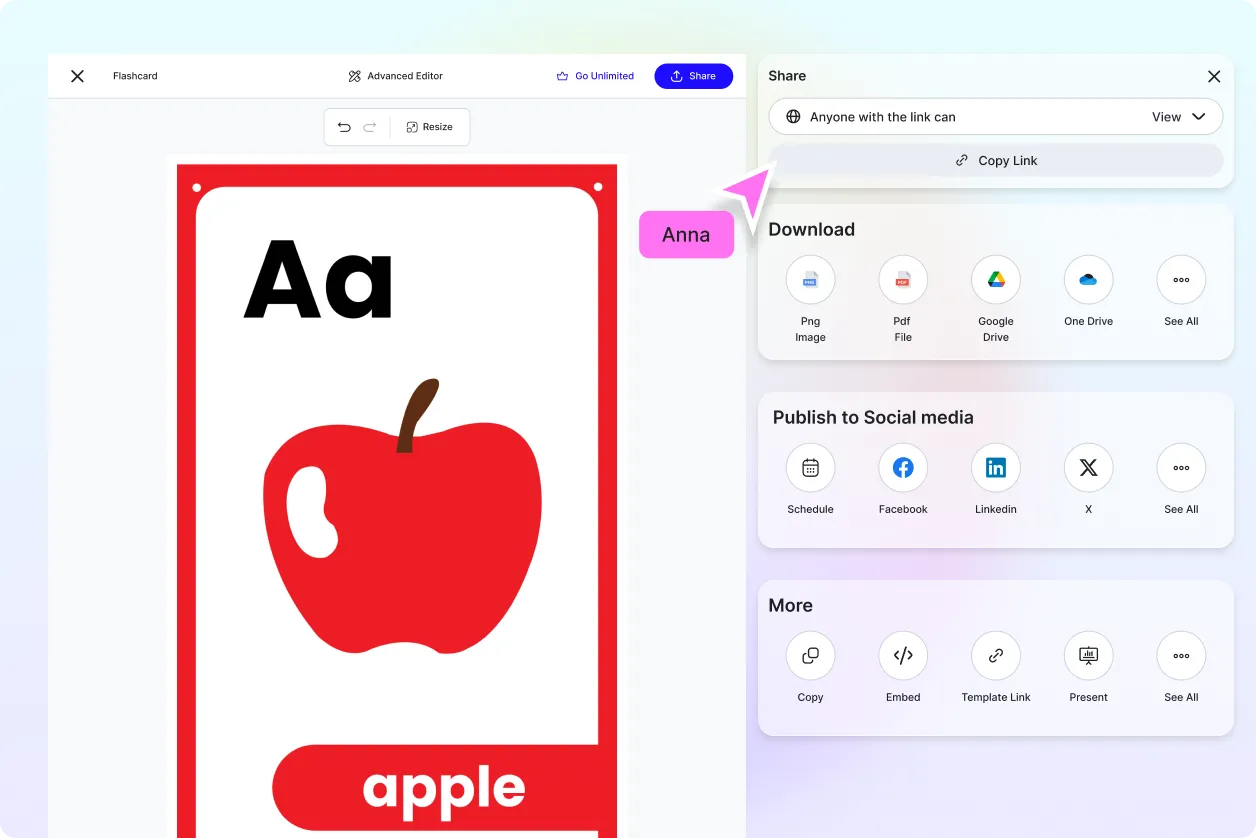
Share Anywhere, Collaborate Instantly
Distribute flashcards to students, educators, or teams for instant feedback and collaboration, enabling quicker approval and seamless integration into learning workflows.
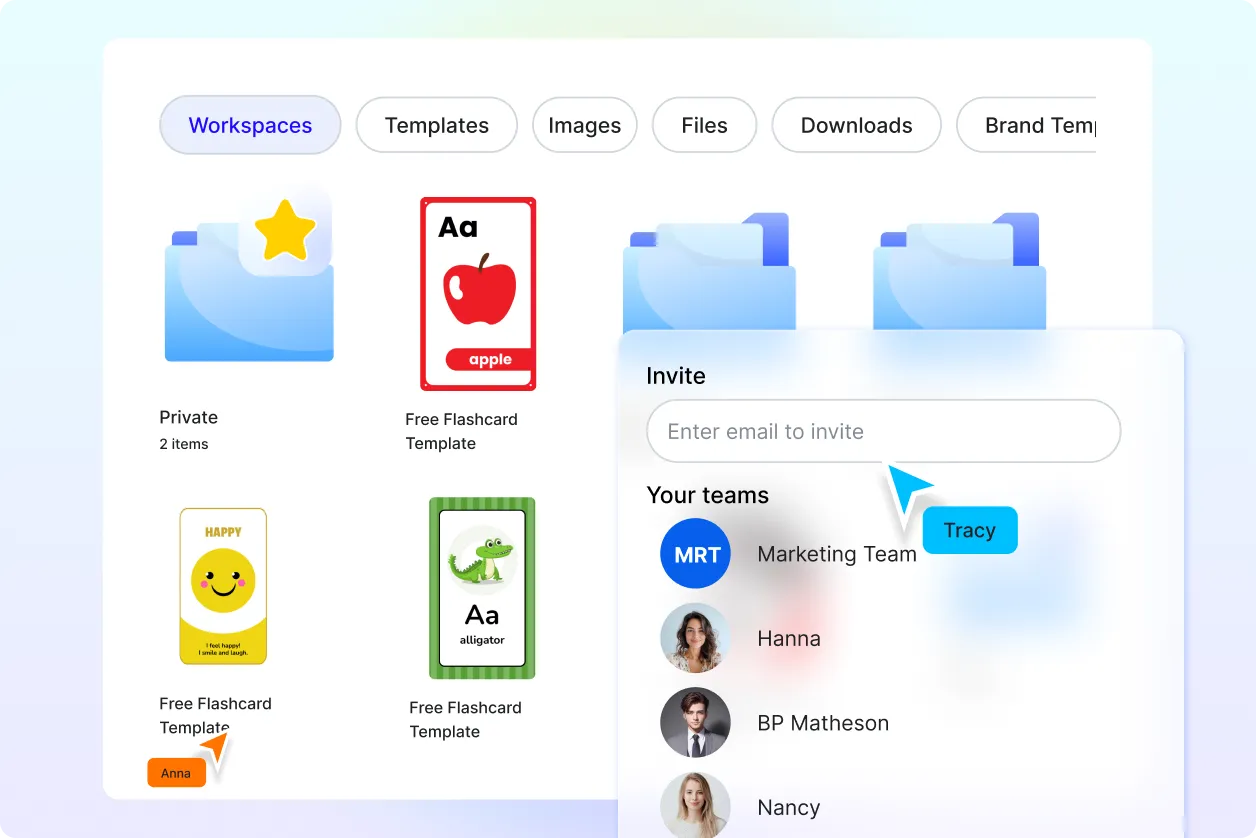
Smart Content Workspaces
Organize flashcards by subject, topic, or class in structured folders. Manage multiple learning projects efficiently and track revisions or collaborative input easily.