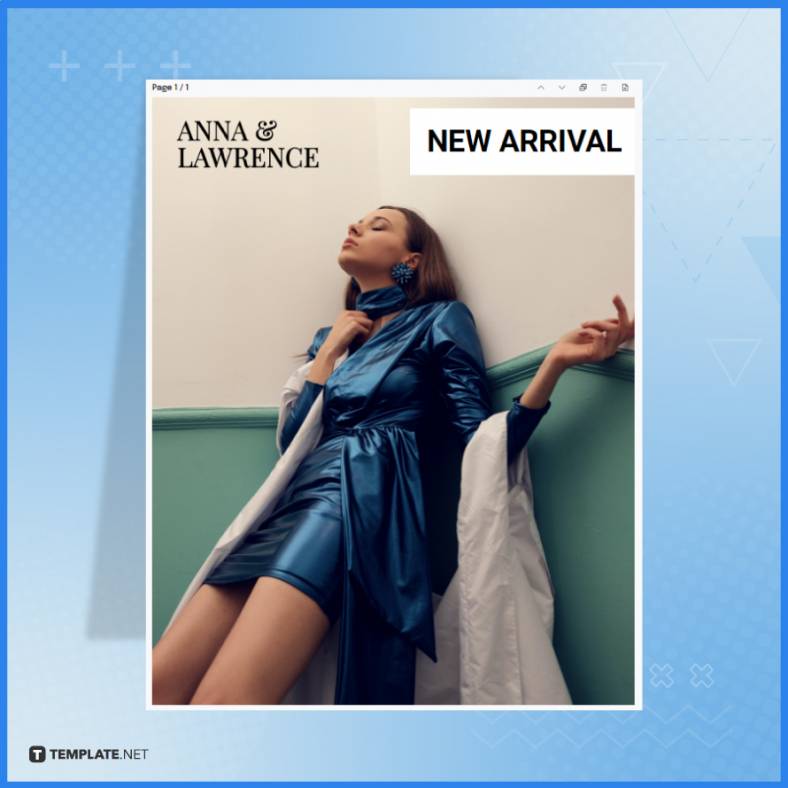Table of Contents
Facebook Post
Facebook Posts encapsulate brief moments or thoughts, grabbing the attention of your followers and engaging them effectively. With artificial intelligence (AI) tools available at Template.net, you may help facilitate seamless Facebook post creation, embedding both precision and charm into your online presence.

What Is a Facebook Post?
A Facebook post is a message, image, or video shared on Facebook for friends, followers, or the public to see, serving as a tool for users to communicate, inform, or entertain. It ensures content is tailored and relevant, making personal or business communications effective. Crafting the perfect post is now effortless with an AI-powered template.
Facebook Post Uses, Purpose, Importance
A Facebook post plays a significant role in personal sharing and business promotions, systematically delivering content to a targeted audience. Its primary purpose is to generate engagement, be it in the form of likes, comments, or shares. Understanding the importance of a well-crafted post can significantly amplify your online reach and impact.
How to Generate a Captivating Facebook Post with AI?
Modern technology has transformed the art of creating compelling Facebook posts through AI-powered tools. For instance, our platform has the tools to guide users in crafting posts by collecting key details about the message or announcement.
Choose the type of your post – be it personal, business promotion, event announcement, etc. Provide specific details, messages, or key points you aim to convey. You may specify creative themes to evoke such as real estate, food products, fashion, business, love, or life in general.
The AI evaluates your inputs and crafts a well-structured and captivating post. Review and modify the mockup or generated post to add any personal touches or specific tones you desire; thus, AI-generated FB posts are like a blank canvas you can embellish further.
Facebook Post Examples
Facebook posts can vary in style, design, layout, and purpose, but crafting them can be made simple. If you’re struggling to compose the perfect post, look at this example of an AI-generated Facebook post as inspiration.
One of the most effective ways to create attention-grabbing posts on Facebook is to use an image. Instead of overwhelming your audience with lengthy text, captivate them with a beautifully shot image. The example above is an excellent way to announce a clothing brand’s new arrivals, perfect for classy marketing.
Our optimized post samples aim to maximize engagement and clarity. Connect with your audience consistently and effectively, laying the foundation for meaningful interactions. By choosing the right words and invoking the desired emotions, you can make your online presence feel more profound.
FAQs
What is a Facebook post?
A Facebook post is content (text, image, video, or link) shared on a user’s profile or page for followers and friends to see.
How long can a Facebook post be?
A Facebook status update can be up to 63,206 characters long.
Can I edit a Facebook post after publishing?
Yes, you can edit most Facebook posts after they are published.
How do I schedule a Facebook post?
Schedule a post using the “Schedule” option available when creating a post on a Facebook page.
Why is my Facebook post not showing up in my friends’ feeds?
Various factors, like Facebook’s algorithm and post engagement, determine post visibility in friends’ feeds.
Can I delete a Facebook post?
Yes, you can delete any post you’ve created or shared on Facebook.
How do I make my Facebook posts public or private?
Adjust the post’s privacy settings using the dropdown menu next to the post button.
Why can’t I see the comments on my Facebook post?
Comments might be filtered, hidden, or deleted, or privacy settings could be restricting visibility.
How do I boost a Facebook post for more reach?
Use the “Boost Post” button below your post on a Facebook business page to promote it.
Can I tag people or pages in my Facebook post?
Yes, you can tag people and pages by using the “@” symbol followed by their name or page title.