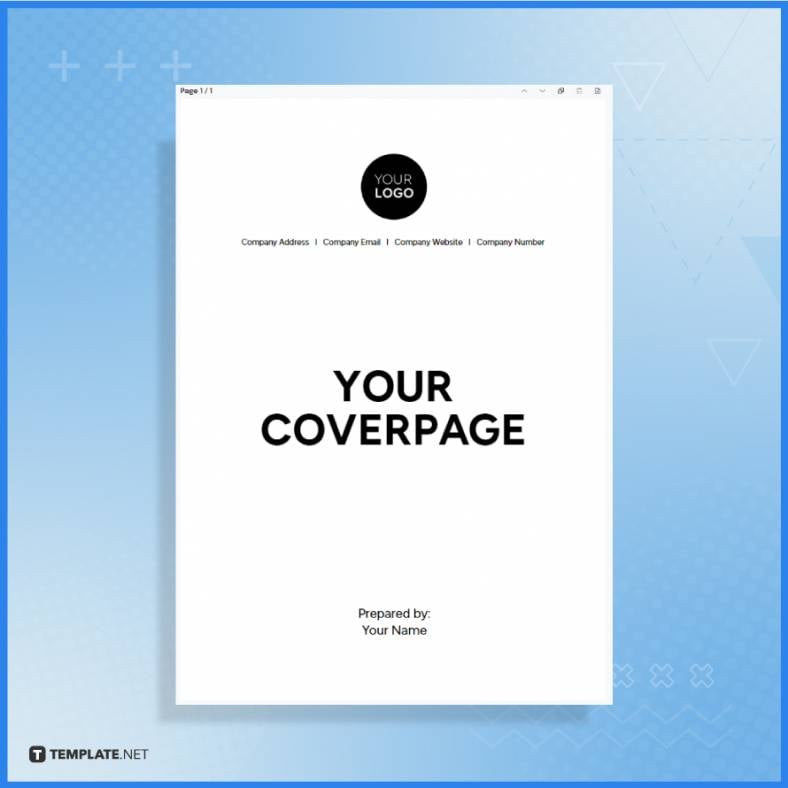Table of Contents
Full Cover Page
The Full Cover Page is your document’s first handshake with the reader, setting the tone and expectation. At Template.net, we provide artificial intelligence templates that include a full cover page to make designing simple and effective, ensuring yours stands out from the crowd.

What Is a Full Cover Page?
A Full Cover Page acts as the introduction to your document, be it a report, a proposal, or a thesis, showcasing the title, author, and other pertinent details in a visually appealing manner. It’s the face of your work and invites readers to delve deeper into the pages that follow.
Full Cover Page Uses, Purpose, Importance
Full Cover Pages play a fundamental role in presenting information, branding, and aesthetics while capturing attention and conveying professionalism. It provides a snapshot of what to expect within the document while also reflecting the care and effort put into the creation of the work. Its importance can’t be overstated — it’s often what makes the difference between overlooked and noticed.
How to Generate a Professional Full Cover Page with AI?
Designing a Full Cover Page becomes a breeze with AI assistance from Template.net:
Specify the type of document or publication for which you’re creating a cover page. Feed the AI relevant details like titles, sub-titles, author names, and any specific design preferences. The AI tools will conceptualize a design, blending aesthetics with relevancy.
Review and customize the generated cover page design, ensuring it aligns seamlessly with your content’s tone and purpose. Then, personalize the AI-generated template to ensure it represents the tone and content of your work.
Full Cover Page Examples
A stellar full-cover page example typically features a striking title that immediately grabs attention, positioned centrally for maximum impact. Accompanied by the author’s name, and often a subtitle or institutional affiliation, it conveys essential information at a glance. Crisp design elements and thoughtful use of color further ensure that the cover page is not just informative, but visually compelling as well.
For instance, consider a business annual report. An AI-crafted cover might feature minimalist design elements, the company’s logo prominently, and the fiscal year clearly labeled, all set against brand-specific colors. Here is an example of a full cover page:
Empowered by Template.net’s AI solutions, your Full Cover Page can transcend conventional design boundaries. It will not just introduce your document but advocate for its content, ensuring that your first impression has the lasting impact it deserves. A compelling Full Cover Page turns a simple introduction into an invitation to an intellectual journey.
FAQs
What is a full cover page?
It’s the front page of a document that typically includes the title, author, and other pertinent information.
What documents require a full cover page?
Academic papers, business reports, books, and magazines often require a full cover page.
Can I design my own cover page?
Yes, many word processors and design tools allow you to create custom cover pages.
What should be included on a full cover page?
The document’s title, author’s name, date, and sometimes an image or institution name are included.
Does a full cover page count toward the total page count?
Usually, it is not counted in the total page count for the main content.
How important is the design of a full cover page?
Very important; it sets the first impression and tone for the reader.
Can I use a template for a full cover page?
Yes, templates are available on various platforms like Template.net for different types of cover pages.
Should a full cover page have graphics?
It depends on the context, but graphics can enhance the appeal of the cover page.
Is a full cover page necessary for all professional documents?
Not all, but it’s customary for formal reports, research papers, and official submissions.
How can I make my cover page stand out?
Use a unique design, relevant graphics, and a clear, bold title to draw attention.