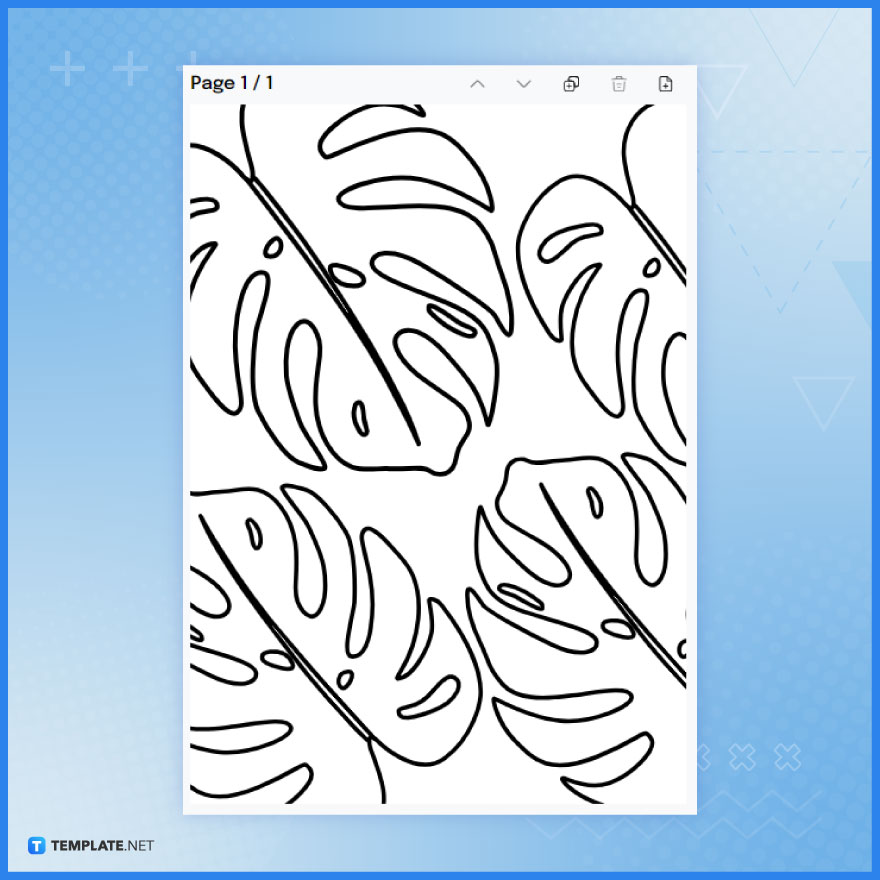Table of Contents
Drawing
Drawing, the foundational skill of artists worldwide, captures ideas, emotions, and narratives. With artificial intelligence (AI) tools now in play, artists have a new partner to refine and elevate their creative journeys, effortlessly turning ideas into intricate sketches.

What Is a Drawing?
Drawing is the art of representing objects or forms on a surface, primarily through lines. While traditional methods use pencils, inks, or charcoal on paper, the digital realm has introduced tools like styluses and software. Regardless of the medium, the essence of drawing remains—expressing ideas, feelings, and interpretations. With AI’s emergence, the process can be aided, automated, or even enhanced by just editing online at Template.net.
Drawing Uses, Purpose, Importance
Drawing is the heartbeat of many artistic endeavors, from preliminary sketches for grand paintings to architectural blueprints. Its primary purpose? To visualize ideas, establish concepts, and provide a foundation for more extensive works. Whether for communication, expression, or design, drawing holds significance in translating intangible ideas into tangible forms. With the right tools and understanding, every line drawn becomes a step closer to a masterpiece.
How to Generate a Professional Drawing with AI?
In our technologically advanced era, AI has revolutionized traditional drawing methods. Platforms such as Template.net offer AI-enhanced tools that interact with artists in real-time:
Begin with a concept or vision in mind, whether it’s a landscape, portrait, or abstract piece. Next, provide input to AI by describing or sketching your initial idea such as a red flower, a realistic heart, a symmetrical face, a unicorn fighting a dragon, kids in anime style, beautiful scenery, a boy, a girl, or a couple in love. This might involve rough shapes, primary elements, or even emotions you want to convey.
Let AI assist in analyzing the input, suggesting improvements, automating repetitive patterns, or even proposing entire sketches based on your idea. Then, review and personalize AI’s output, making adjustments to fit your unique style and intent.
Drawing Examples
The magic of AI in drawing lies in its versatility, whether you like to work on easy, cute, realistic, cool, beautiful, or even sad drawings. From assisting with complex patterns to suggesting color palettes or improving proportions, AI is every artist’s dream assistant. For those unfamiliar with AI-aided drawing, take a look at Template.net’s gallery for examples.
In this example, there is a simple black-and-white drawing of leaves outlined for you to color, resize, or further edit. In using drawing templates, creativity is always encouraged, whether you want to delve into abstract art, recolor the premade sketches, or explore other possibilities.
AI-powered drawing examples showcase the harmonious collaboration of human creativity with machine precision. Channel your artistic endeavors, guiding the process from inception to completion. With the consistency and enhancement provided by AI, your drawings can now be both soulful expressions and technically impeccable pieces.
FAQs
What is drawing?
Drawing is the art of representing objects, ideas, or emotions on a surface using lines or marks.
What tools are commonly used for drawing?
Pencils, charcoals, inks, and digital styluses are popular drawing tools.
How do I start learning to draw?
Begin by observing and sketching basic shapes and objects around you.
Are digital drawings considered ‘real’ art?
Yes, digital drawings are a valid and recognized form of art.
How can I improve my drawing skills?
Practice regularly, study from life, and seek feedback from peers or mentors.
Is drawing a natural talent or a learned skill?
While some have a natural inclination, drawing is primarily a skill that can be learned and refined.
How do I choose the right drawing paper?
Consider the medium (e.g., pencil, charcoal) and the desired texture or finish when selecting paper.
Can I make a living as an artist or illustrator?
Yes, many artists and illustrators successfully pursue careers in their craft.
What’s the difference between sketching and drawing?
Sketching is a quick, loose form of drawing, often used for preliminary work or capturing ideas.
How do I keep my drawings from smudging?
Use a fixative spray or place a protective sheet over your work to prevent smudging.