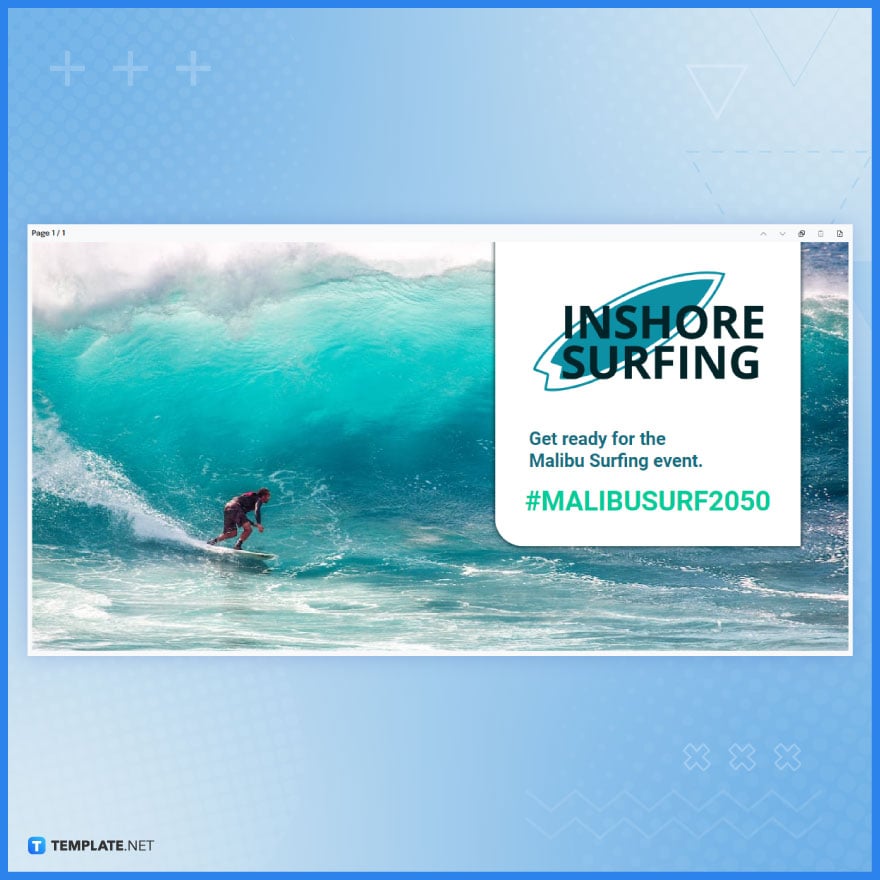Table of Contents
Twitter Post
Twitter Posts, formerly known as tweets, are the essence of modern communication, encapsulating the heartbeat of global conversations in 280 characters or less. Twitter, currently more widely recognized as X, empowers its users to broadcast thoughts, news, and trends instantaneously.
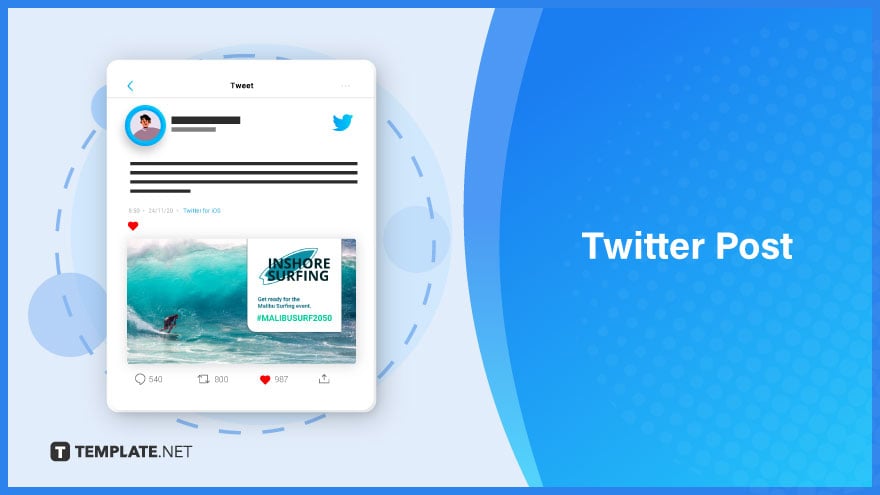
What Is a Twitter Post?
A Twitter post, or tweet, is a digital shout-out, an idea bullet, or an info snippet sent out into the world with the click of a button. As the digital-age equivalent of town crier announcement, this powerful tool has transformed how we consume news, share opinions, and connect with others. From world leaders to celebrities, and activists to everyday individuals, Twitter or X offers a platform where all voices can be heard, and any concept can take flight, brevity being its soul.
Twitter Post Uses, Purpose, Importance
Twitter posts serve as pulsating reflections of the world’s psyche, where brevity leads to creativity. Their uses are manifold—breaking news flies fastest on Twitter X’s wings; businesses use it to connect with customers; individuals share life’s moments or fuel movements. The purpose of a tweet can range from educational to promotional, from networking to socializing. Its importance can’t be overstated; it’s the modern public square, a real-time pulse on the planet’s thoughts, and a powerful channel for change.
How to Generate a Twitter Post with AI?
Artificial Intelligence can elevate the Twitter X experience, transforming how we create and interact with content. AI algorithms can suggest trending hashtags, optimize post timings, and even craft tweets based on your previous engagement to increase reach and impact. AI-powered analytics can also provide insights into audience preferences, helping craft messages that resonate and spark dialogue. In the hands of a business, AI can curate customer service responses in real-time, ensuring swift and personalized interaction.
Twitter Post Examples
Examples range from calls to action for social causes to real-time sports commentary, from live event updates to personal anecdotes that charm and engage followers. Each tweet, like a brushstroke on the vast canvas of the internet, contributes to the larger picture of our shared human experience. Here is an AI-generated Twitter post from Template.net:
This vibrant promotional graphic for a surfing event effectively combines various design elements to capture attention and convey the necessary information quickly, which is essential for social media posts like those on Twitter.
Additionally, including a distinctive and simple hashtag can increase engagement and track the conversation around the event or topic. The AI can be guided to balance these elements to ensure that the final design is not only attractive but also aligns with the brand’s voice and the platform’s fast-paced nature.
FAQs
What is a Twitter post?
A Twitter post, formerly called a tweet, is a message posted on Twitter that can include text, images, links, and videos, up to 280 characters long.
How often should I post on Twitter?
It’s common to post multiple times a day on Twitter to engage your audience, but the optimal frequency can vary based on your goals and follower preferences.
Can I edit a Twitter post after publishing?
Twitter does not allow editing of tweets after posting; you must delete and repost if you need to make changes unless you are a Twitter Blue or X Premium user.
Is there a best time to post on Twitter?
The best time to post on Twitter varies; however, analytics tools can help determine when your audience is most active and engaged.
Can I schedule Twitter posts in advance?
Yes, you can schedule Twitter posts in advance using Twitter’s scheduling feature or third-party social media management tools.
What should I include in a Twitter post?
A Twitter post should include concise content, relevant hashtags, engaging media, and a clear call-to-action if appropriate.
How do I make my Twitter post stand out?
Use eye-catching visuals, hashtags, and timely, relevant content to make your Twitter post stand out.
Can I post the same content on Twitter and other social platforms?
While you can, it’s best to tailor content to each platform’s audience and format for optimal engagement.
How do I track the performance of my Twitter posts?
Use Twitter Analytics to track the performance of your tweets by measuring engagement rates, likes, retweets, and replies.
Are there any restrictions on what I can post on Twitter?
Twitter, now X, has community guidelines that restrict content such as hate speech, harassment, and explicit material; violating these can lead to content removal or account suspension.