AI Design Generator
Prompt text or voice our AI generates customizable, professional free designs instantly. Create layouts for events, brands, print, or digital platforms. No sign-up needed. Free, fast, and online.

Template.net’s free AI Template Generator makes it easy to create templates that stand out. Customize them using the AI Template Maker, and edit online with your brand colors, fonts, and logo. Download and share your designs instantly - perfect for business, marketing, and events.

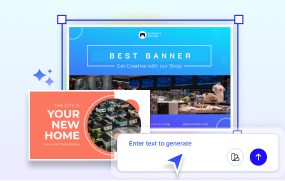



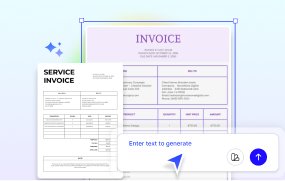




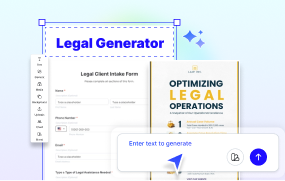
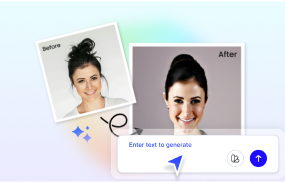




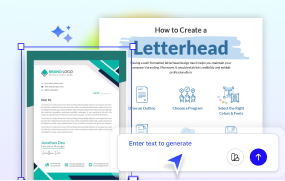

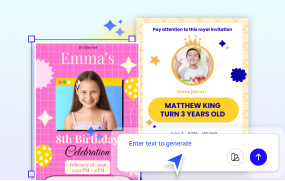




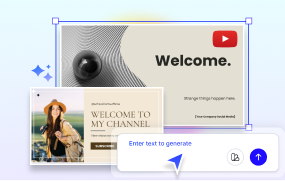
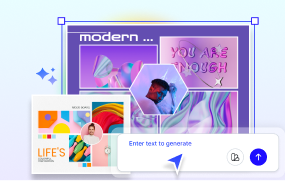
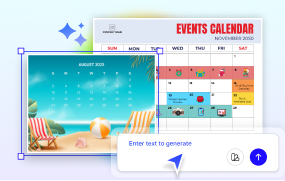

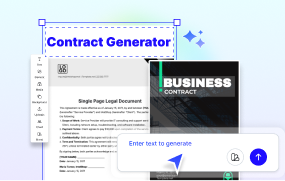



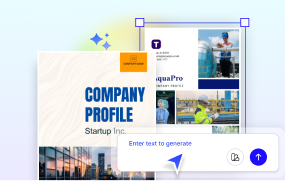

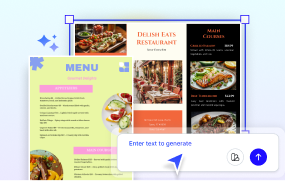
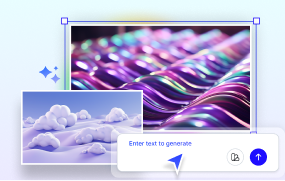

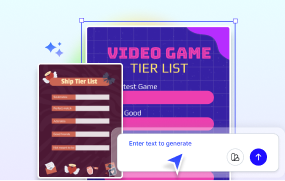
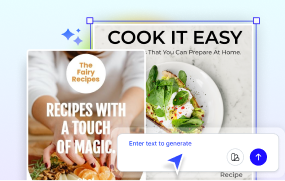



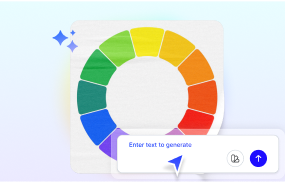
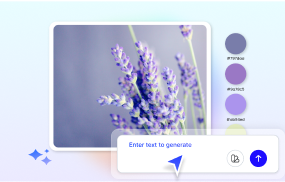
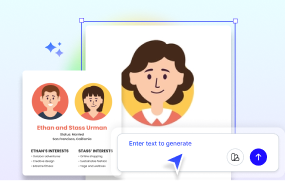
Prompt text or voice our AI generates customizable, professional free designs instantly. Create layouts for events, brands, print, or digital platforms. No sign-up needed. Free, fast, and online.

Prompt text or voice, our AI generates customizable, editable, and free social media posts for Instagram, Facebook, LinkedIn, Twitter (X), Pinterest, or TikTok. Boost engagement, simplify campaigns, and save time with professional AI content. No sign-up required. Free, fast, and online.

Prompt text or voice, Template.net’s AI Document Generator instantly creates structured, editable documents for personal, academic, or business use. Generate, edit, collaborate, download, and share documents online effortlessly.

Write clear, detailed, and polished content right in your browser. With Template.net’s Free AI Writer, you can generate essays, blogs, business documents, or creative drafts instantly. No sign-up or complex setup required.

Build clear, structured, and professional forms right in your browser. With Template.net’s Free AI Forms Generator, you can design smart, editable forms tailored to your needs. No coding, no complicated tools required.

Prompt text or voice and our AI generates editable, professional free whiteboards instantly. Brainstorm, teach, plan, or manage projects effortlessly. No sign-up needed. Free, fast, and online.

Prompt text or voice and our AI generates professional, customizable, and editable QR codes in an instant. Whether you need QR codes for business, events, websites, marketing, or personal use, this tool is ideal for professionals, entrepreneurs, marketers, students, and agencies. No sign-up is needed. Free, fast, and online.
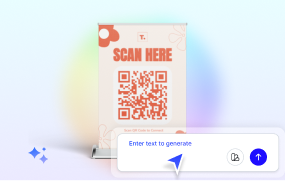
Upload your PDF and Template.net’s AI PDF Editor instantly edits, enhances, and manages documents with smart automation. Ideal for business files, forms, resumes, contracts, and more. No sign up required.

Transform any image into ready-to-use designs instantly. Upload your file and let the AI generate creative variations. Edit, customize, and export your visuals for personal or professional use, all in one simple platform. No sign-up needed, fast, and online.

Sketch ideas freely with creative precision

Prompt text or voice, our AI generates editable, professional digital art instantly. Build expressive, creative, and modern visuals in seconds. No sign-up needed. Free, fast, and online.
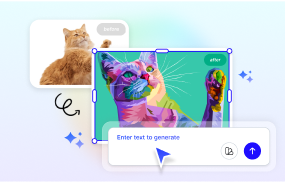
Prompt text or voice, our AI generates editable, professional free images instantly. Build creative visuals, digital art, or photorealistic scenes for personal or business use. No sign-up needed. Free, fast, and online.

Enter text or voice, and our AI generates customizable, editable, free tattoo designs for digital mockups, body art concepts, illustrations, or personal projects. Visualize ideas, simplify creativity, and save time with professional AI tattoo designs. No sign-up is needed. Free, fast, and online.
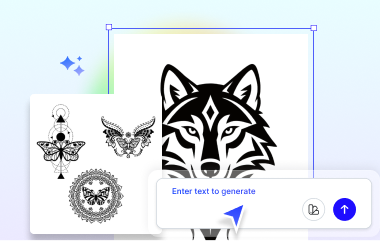
Prompt text or voice, our AI generates customizable, editable, free infographics in an instant. Designed for professionals, teachers, students, and organizers. No sign-up is needed. Free, fast, and online.

Upload your image and our AI converts it into a high quality cartoon automatically while preserving facial features. Create cartoon photos, avatars, illustrations, and creative visuals in seconds. No sign up needed. Free, fast, and online.
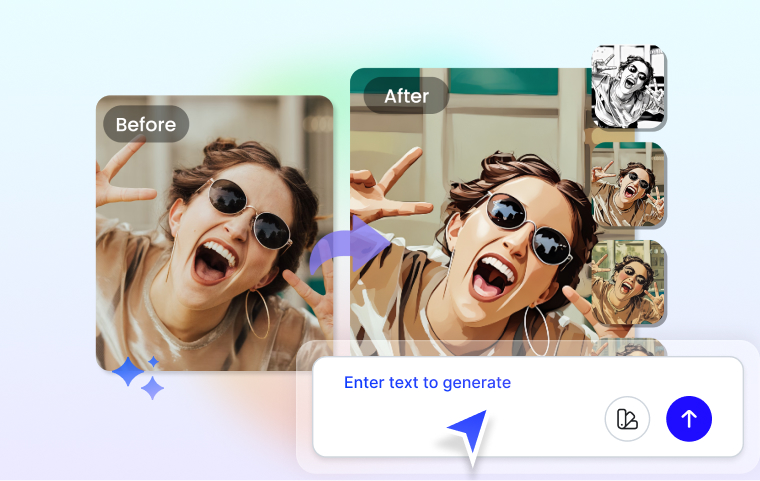
Upload your image, and our AI instantly enhances it to achieve optimal quality. Perfect for improving product photos, profile pictures, marketing visuals, and social media posts with clarity and precision. No sign-up needed. Free, fast, and online.
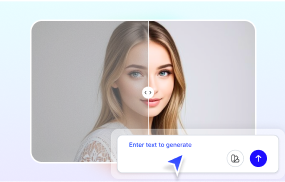
Prompt text or voice, our AI generates editable, professional free charts instantly. Visualize your data in seconds with stunning bar, pie, line, or flow charts. No sign-up needed. No cost, fast, and online.

Customize email signatures with professional layouts.

Construct your album into unique and creative cover designs.

Check content originality in seconds. Prompt text or paste content to detect AI writing. No sign-up required. It’s fast, accurate, and 100% free.

Rephrase sentences, paragraphs, or full documents effortlessly with Template.net’s AI Paraphraser Generator. Create clear, plagiarism-free, and unique content online. Edit, refine, and personalize your text instantly—no sign-up or complex tools needed.
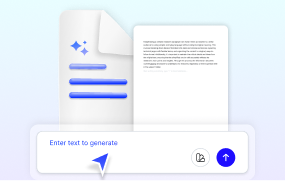
Create clear, concise summaries instantly in your browser. With Template.net’s Free AI Summarizer, you can condense articles, essays, and reports into key points effortlessly. No sign-up or complex tools required.
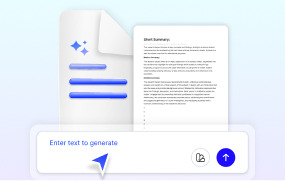
Enter or paste text and our AI scans content instantly to detect plagiarism, similarity, and unoriginal text. Check essays, articles, research papers, business documents, and website content. No sign up needed. Free, fast, and online.
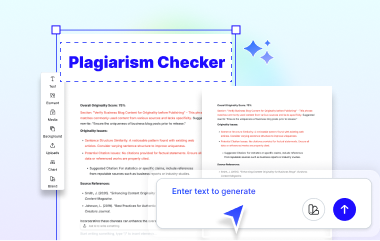
Paste your text or content, and Template.net’s AI Grammar Checker instantly detects and corrects grammar, spelling, and punctuation errors. Ideal for blogs, emails, reports, education, and professional writing. No sign-up required. Free, fast, and online.
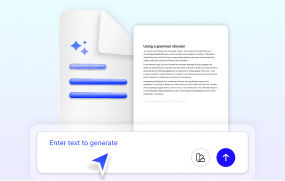
Prompt text or voice our AI generates editable APA-style citations instantly. Create accurate references for academic papers, research, or essays. No sign-up needed. Free, fast, and online.

Prompt text or voice. Our AI generates a customizable, editable, free bingo card in an instant. Teachers, event organizers, HR teams, and party hosts can all benefit from this AI-powered tool. No sign-up is needed. Free, fast, and online.

Prompt text or voice, our AI instantly generates editable, professional ad creatives and marketing copy for your brand. Design banner ads, product promotions, or campaign visuals without needing a designer. No signup at no cost, fast, and online.

Prompt text or voice to let our AI create customizable, editable, free Youtube thumbnail covers in an instant. Ideal for YouTubers, marketers, designers, educators, and content creators. No sign-up is needed. Free, fast, and online.
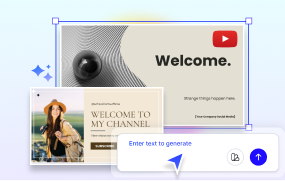
Prompt text or voice, our AI generates editable, customizable, professional free banners instantly. Perfect for marketers, e-commerce sellers, content creators, event planners, ad specialists, and anyone promoting a product, brand, or campaign. No sign-up required. Fast, free, and online.
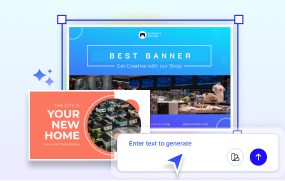
Prompt text or voice, our AI generates editable, professional free presentations instantly. Build bold, modern slides with layouts, charts, and graphics for any purpose. No sign-up needed. Free, fast, and online.

Prompt text or voice, our AI generates editable, professional free charts instantly. Visualize your data in seconds with stunning bar, pie, line, or flow charts. No sign-up needed. No cost, fast, and online.

Build professional, job-ready resumes in seconds. Prompt text or voice to generate a free resume. No sign-up required. It’s fast, editable, and 100% free.

Transform visuals into scroll-stopping social moments.
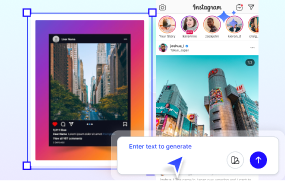
Reveal data patterns with clear visualization

Build clear, structured flowcharts that simplify complex ideas

Prompt by text or voice Template.net’s AI Quiz Form Generator instantly creates editable quiz forms. Customize questions, adjust layouts, add fields, and export in minutes FREE, fast, and no sign-up needed.

Prompt text or voice brand details, and our AI instantly generates professional, customizable logo designs. Create brand-ready logos for startups, companies, products, and services without hiring designers or using complex software. Free, fast, and fully online.

Create professional, editable budgets in seconds. Prompt text or voice to generate a free budget. No sign-up required. It’s fast, editable, and 100% free.

Write impactful posts that boost your professional presence

Build striking brand slides that captivate instantly

Show data relationships through dynamic visuals

Prompt text or voice business details, our AI generates unique, professional business names instantly. Create brand-ready names for startups, companies, products, and services without manual brainstorming. No sign-up needed. Free, fast, and online.

Design professional, fully customizable questionnaires in minutes directly in your browser. With Template.net’s Free AI Questionnaire Generator, you can instantly create, edit, and personalize surveys, feedback forms, and research questionnaires. No sign-ups, complicated tools, or technical skills required, just quick, simple, and effective form creation at your fingertips.

Prompt text or voice, our AI generates editable and customizable free memes instantly. Perfect for marketers, content creators, social media managers, educators, influencers, meme page owners, and anyone who wants to entertain, engage, or go viral. No sign-up is required. Fast, free, and online.

Craft engaging posts that capture attention instantly.

Build compelling research slides with clear insights

Remove image backgrounds instantly with clean, smooth precision

Highlight data trends with layered clarity

Transform complex ideas into clear, editable visuals

Template.net’s free AI Template Generator makes it easy to create templates that stand out. Customize them using the AI Template Maker, and edit online with your brand colors, fonts, and logo. Download and share your designs instantly - perfect for business, marketing, and events.
Everything you need to work smarter, cleaner, and faster-without the learning curve
Enhance your templates with our massive library of photos, illustrations, and cliparts. Instantly update design elements, backgrounds, and graphics to align with your brand or project theme.
Accelerate your workflow with AI-driven layouts. Whether starting from a prompt or refining a design, let smart automation handle the heavy lifting so you can focus on creativity.
Work together with teammates or clients in a shared space. Give access, collect feedback, and build designs collaboratively—without relying on email threads.
Tailor any image to your layout. Use cropping tools to adjust focus, improve alignment, and maintain visual harmony within your design
When your design is ready, publish with ease. Download for print or share online directly via platforms like Facebook, Instagram, LinkedIn, and others.
Refine every design element—adjust fonts, spacing, tables, headers, and bullet styles. Apply your brand’s colors or switch formats for business, academic, or creative standards—all within the platform.
Insert maps, charts, tables, and images directly into your files. AI recommends optimal headings and structure, and supports embedded media for a stronger presentation impact.
Explore a wide library of editable forms designed for multiple uses—HR, registration, surveys, evaluations, and more—across industries.
Simply enter a few keywords and let AI auto-generate a form with relevant fields, questions, and structure—tailored to your use case.
Forms automatically adjust to fit screens of all sizes—from desktops to tablets and smartphones—for better accessibility and usability.
Improve form accuracy with built-in input checks and optional autofill for frequently used fields like names, emails, and addresses.
Browse whiteboard layouts built for planning, teaching, brainstorming, and organizing—ready for instant use and easy edits.
Upload your logos, brand colors, and fonts. Save your preferred styles as templates for consistent branding across future whiteboard projects.
Sort your whiteboards by team, task, or topic using folders, version tracking, and custom tags—so you never lose track of changes.
Design effortlessly with an intuitive editor. Move elements around freely and customize your layout on both desktop and mobile—no design skills required.
Quickly remove unwanted backgrounds or insert new ones to match your aesthetic. Focus attention where it matters most in your visuals.
Manage overlapping elements with simple layering controls. Adjust how text, shapes, and images are stacked to create clean, professional designs.
Type or speak your prompt—such as “marketing strategy for product launch” or “contract extension addendum”—and the AI generates a properly formatted, ready-to-edit document.
Create templates in multiple languages including English, Spanish, Hindi, Chinese, Arabic, Portuguese, Bengali, Russian, Japanese, French, German, Korean, Italian, Turkish, Vietnamese, Urdu, Persian, Polish, Thai, and Punjabi.
Manage your documents and forms within your personal Template.net workspace. Organize by folders, projects, or collaborators.
Distribute your templates through direct links, QR codes, or by sharing on platforms like Facebook, LinkedIn, X, WhatsApp, or Pinterest.
AI proposes layout options, visuals, and copy based on your input—perfect for speeding up ideation and enhancing your project’s focus.
Easily switch your design’s dimensions for different outputs—resize for A4, posters, social media posts, banners, and more in one click.
Blend multiple images or graphics into a single cohesive layout—ideal for event recaps, product galleries, or creative storytelling.
Start with editable templates for reports, business plans, marketing strategies, SOPs, policies, and more—each designed for direct customization.
AI-powered editing checks your spelling, punctuation, and grammar. You can also revise tone—formal, persuasive, casual—and restructure content for better flow and impact.
Export in formats like DOCX, PDF, TXT, PPTX, PNG, JPEG, or SVG. Share your work by link, QR code, or directly to your favorite social platforms.
Download your completed form in PDF, DOCX, or TXT formats—ready for print, email, or digital distribution.
Lets users complete forms digitally with built-in privacy options and data capture for protected online submissions.
Template.net helps you streamline content creation while keeping your brand consistent and your workflow efficient. Our powerful platform adapts your prompt into a full template—letting you focus on what matters most.
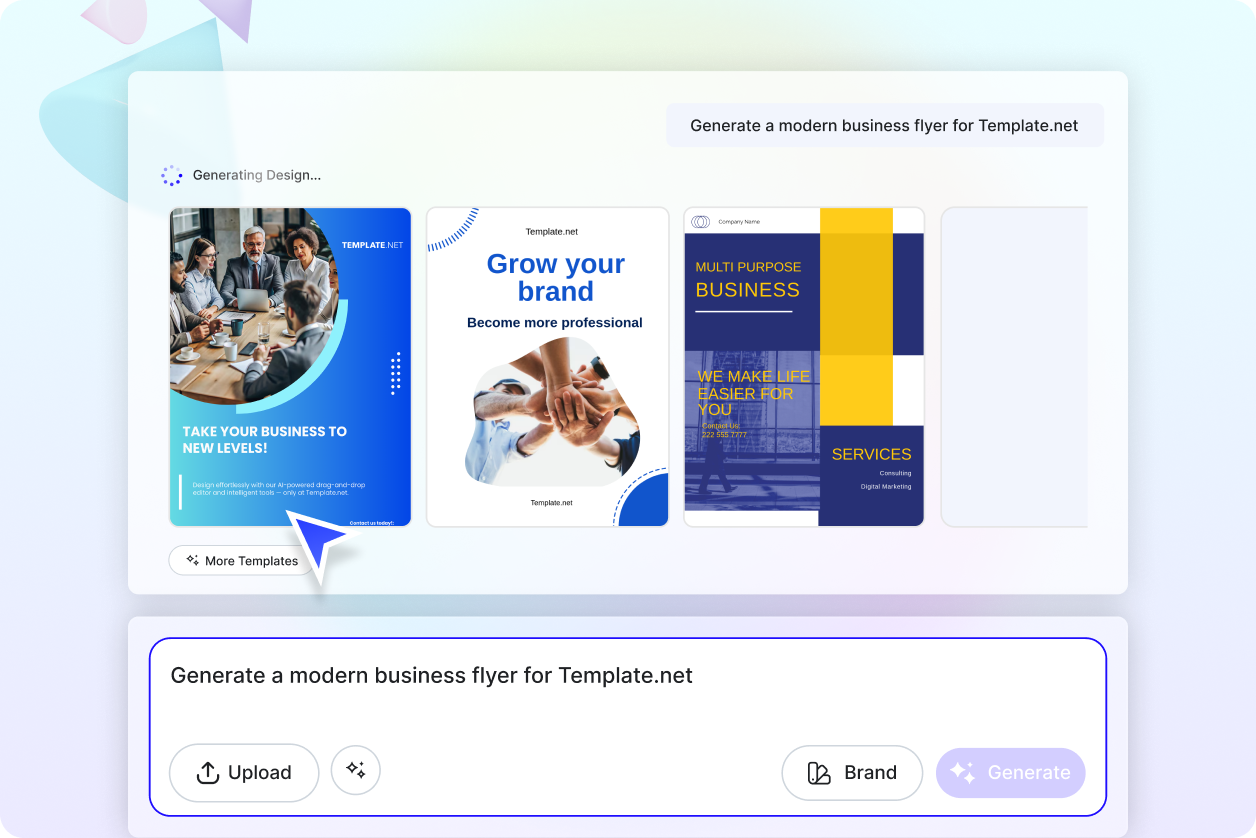
Maintain brand consistency across every document or design. Easily apply your logo, brand colors, and fonts across templates using Template.net’s built-in brand kit tools. Your identity is preserved without any extra steps.
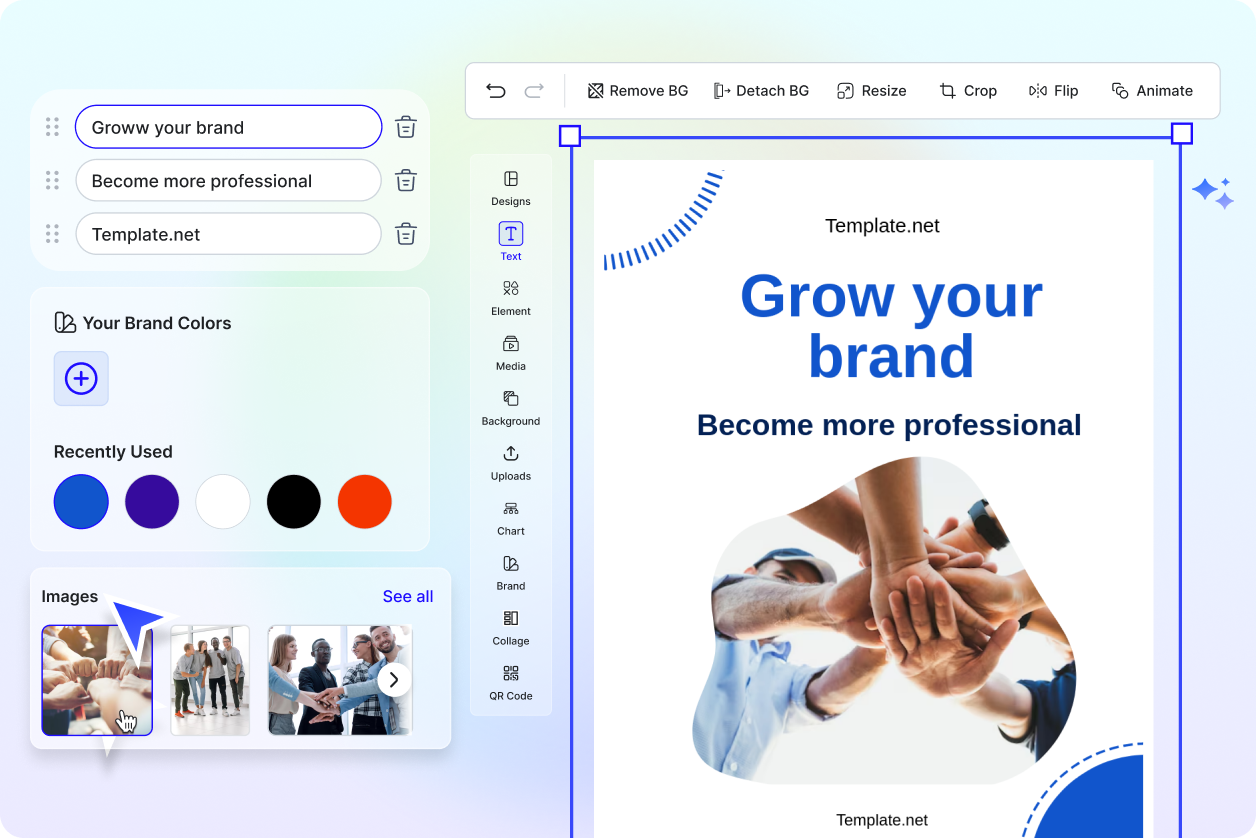
Adapt any generated template for multiple uses. Whether it’s for a new product, department, campaign, or client, you can quickly duplicate, modify, and repurpose content while keeping your structure and style intact.
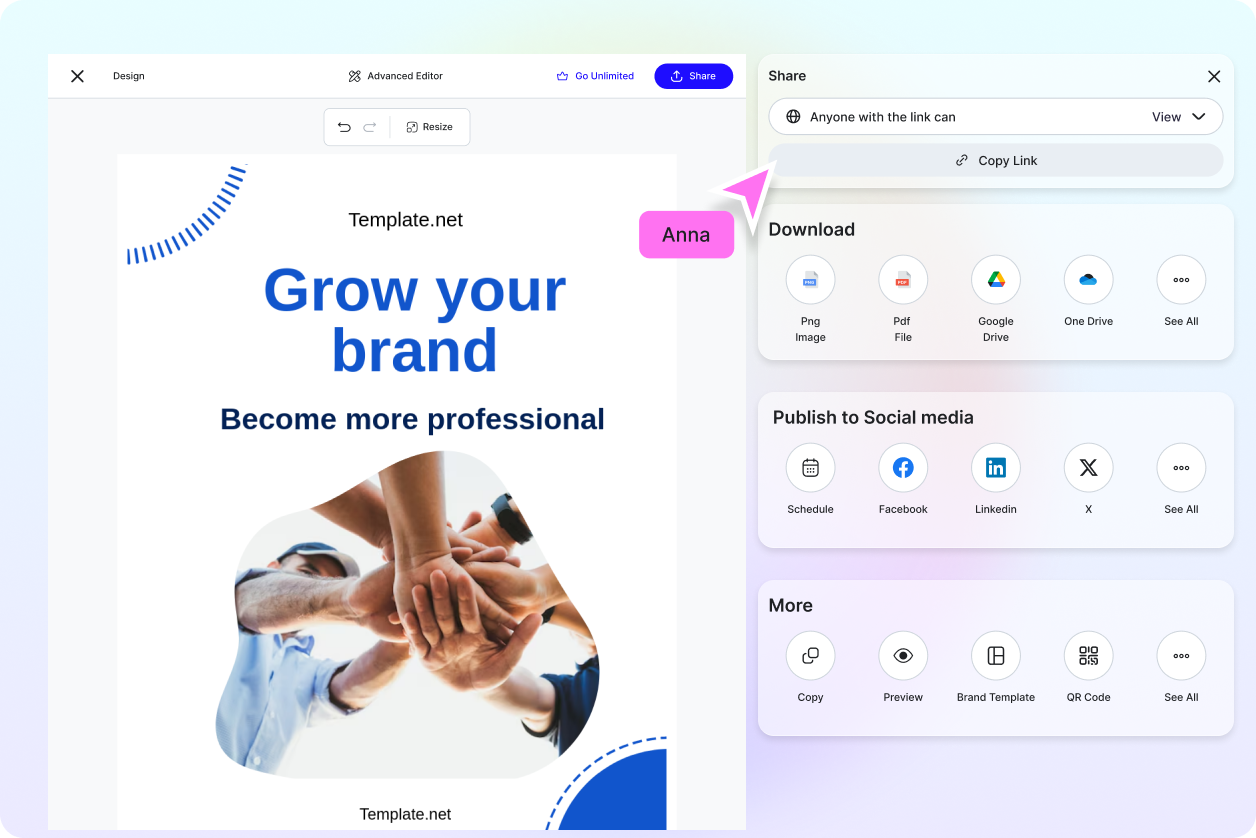
Export your finished templates in PDF, PNG, JPEG, or SVG format. Share them directly to social platforms like Instagram, Facebook, LinkedIn, or X. You can also generate public links or QR codes. Work in real time with collaborators, clients, or team members without switching platforms.
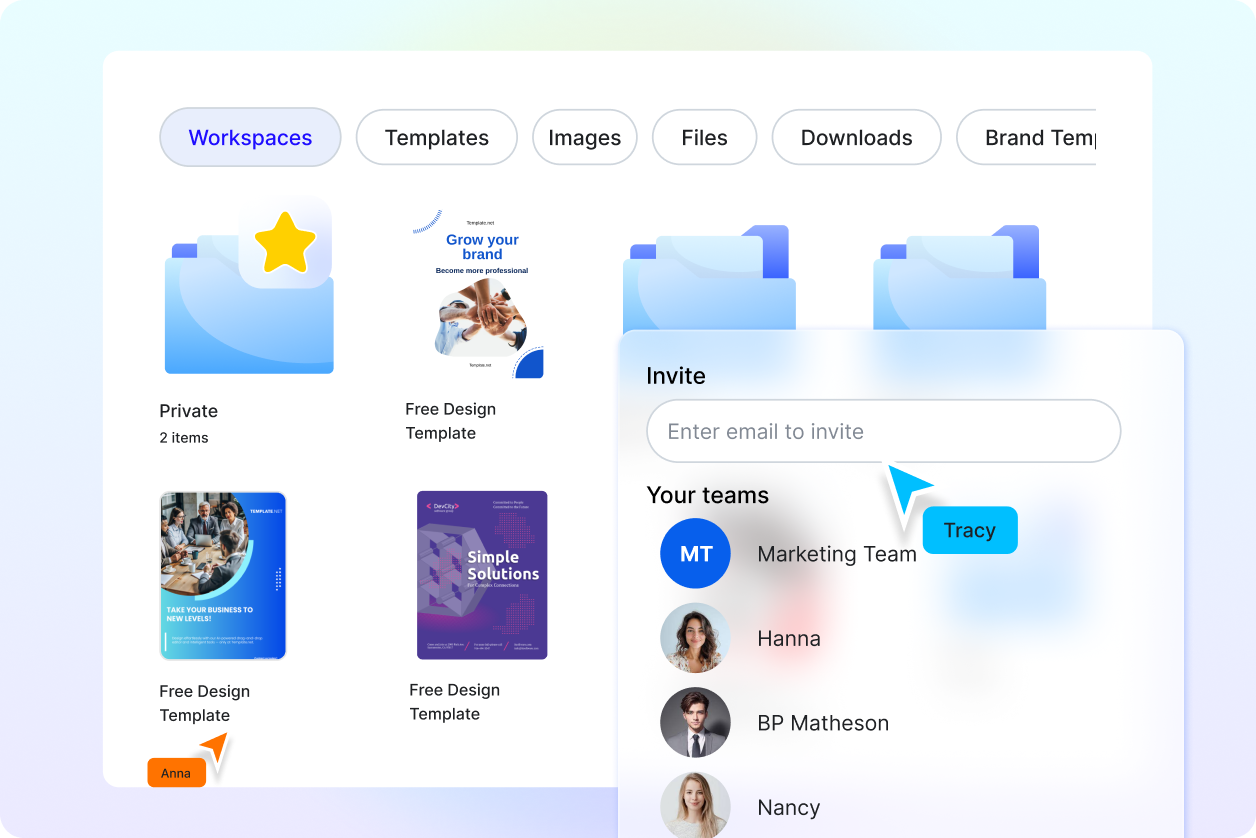
Create organized, role-based workspaces for your teams or clients. Group templates by campaign, project, or department. Assign permissions, manage access, and store all your brand materials in one central location for consistent, fast-paced execution.
It’s a tool that uses artificial intelligence to turn your ideas into editable documents, visuals, or layouts from a simple text or voice prompt.
You can generate documents (e.g., reports, business plans, letters, proposals, contracts), as well as design templates like posters, flyers, brochures, whiteboards, forms, checklists, and presentations.
Template.net supports multiple sizes, including:
Documents: A4, US Letter, A5
Posters: 11"×17", 18"×24", 24"×36"
Flyers: A5, A6, DL, Half Letter
Brochures: Trifold, Bifold formats for A4 and US Letter
Yes. Templates can be downloaded in PDF, DOCX, TXT, PPTX, PNG, JPEG, or SVG depending on the template type.
Absolutely. You can edit layout, colors, text, fonts, images, and other design or content elements using the online editor.
Template.net supports content generation in English, Spanish, Hindi, Chinese, Arabic, Portuguese, Bengali, Russian, Japanese, French, German, Korean, Italian, Turkish, Vietnamese, Urdu, Persian, Polish, Thai, and Punjabi.
Yes. All AI tools on Template.net are 100% free to use. You can generate, edit, and download templates without creating an account.