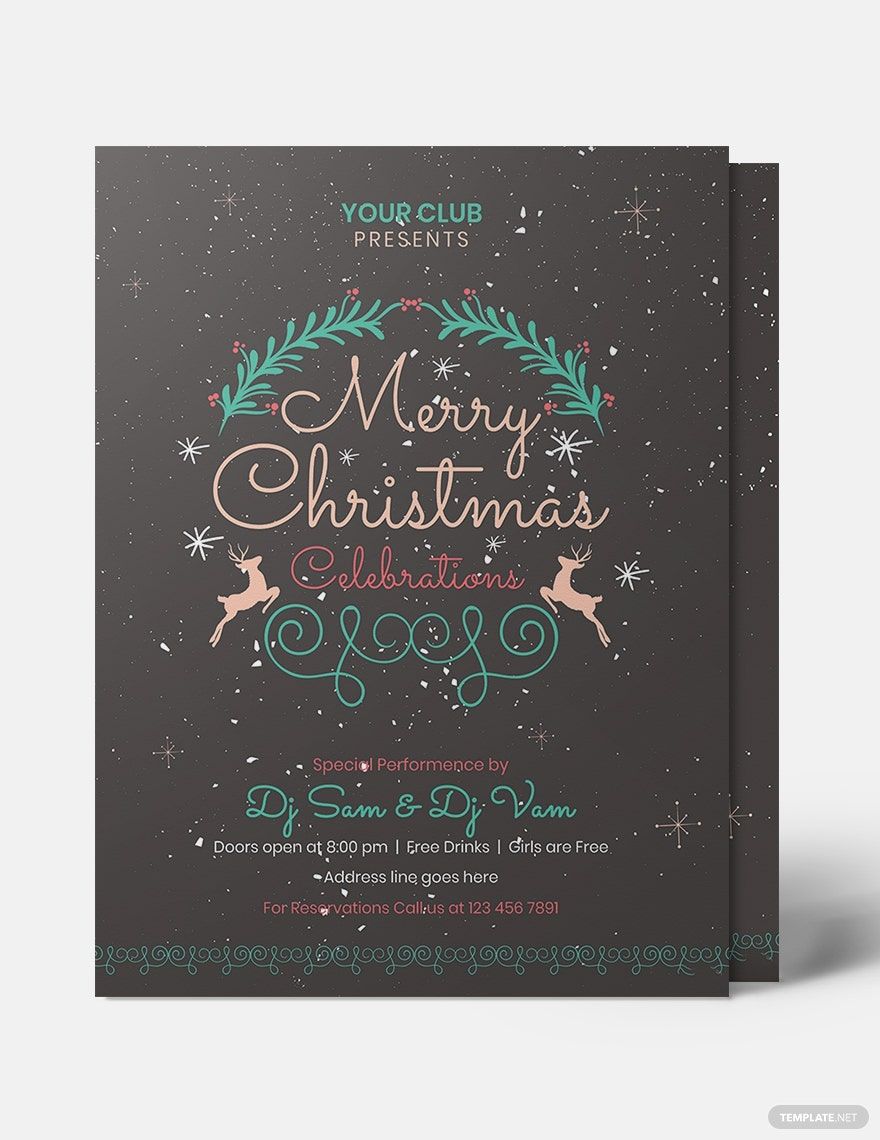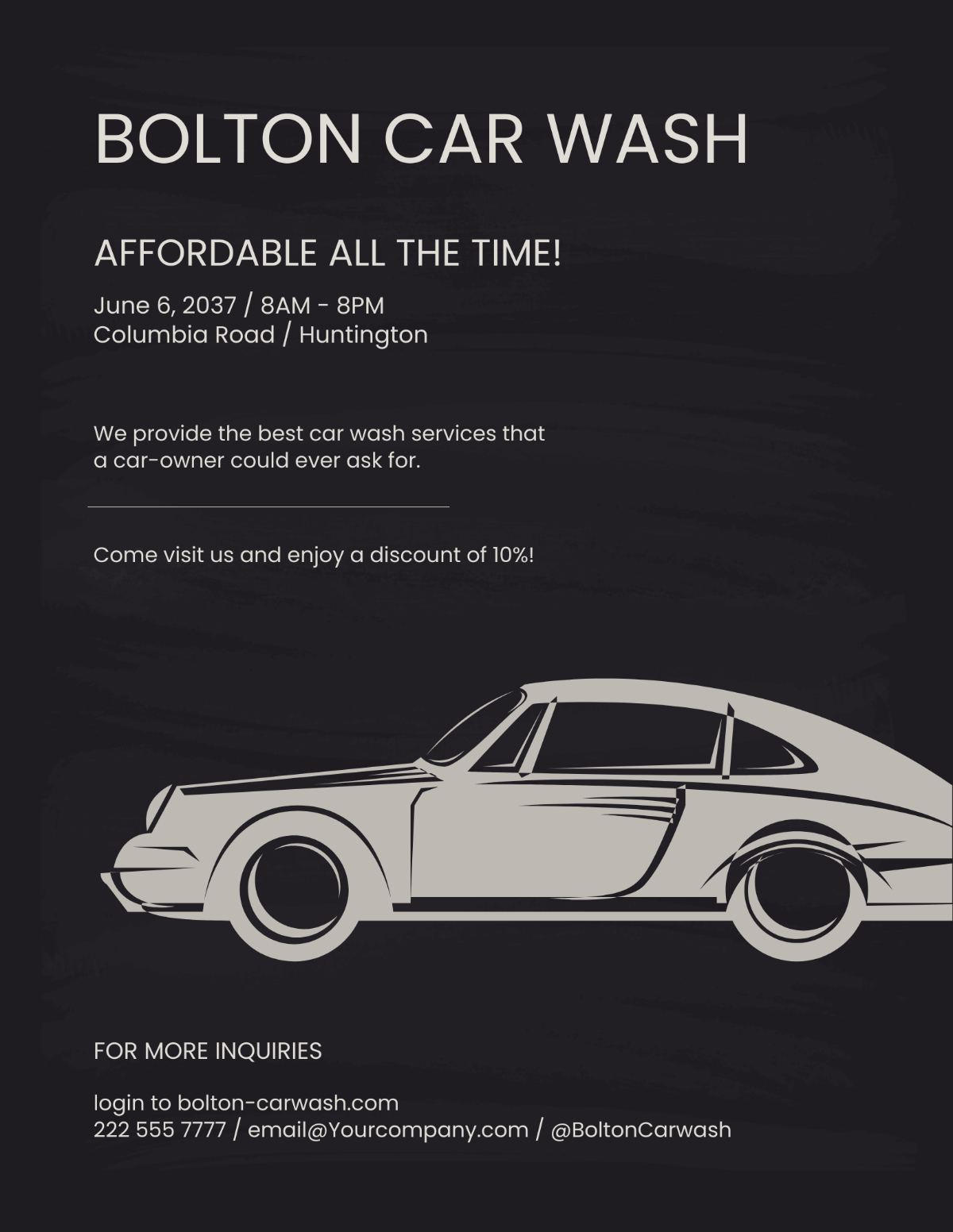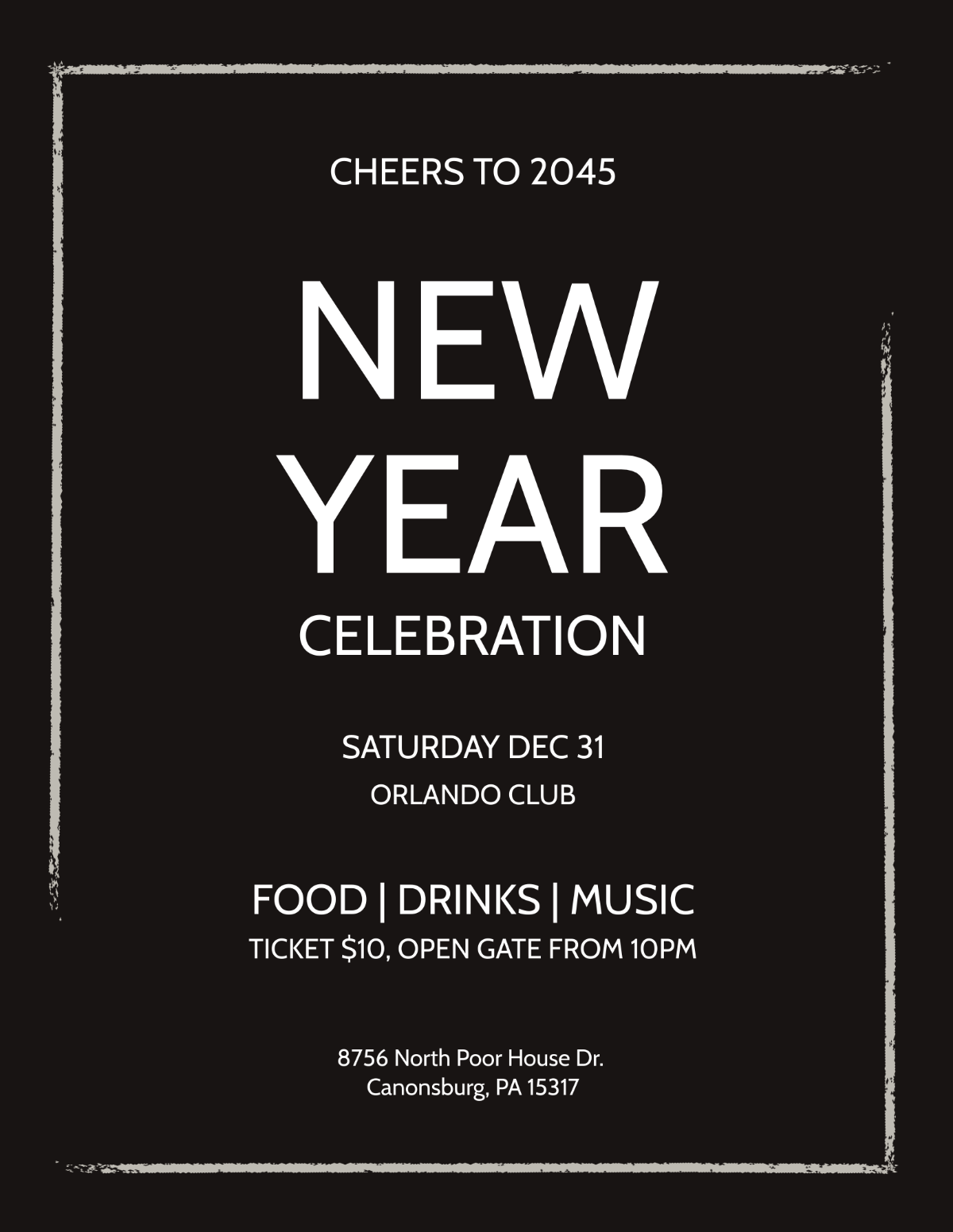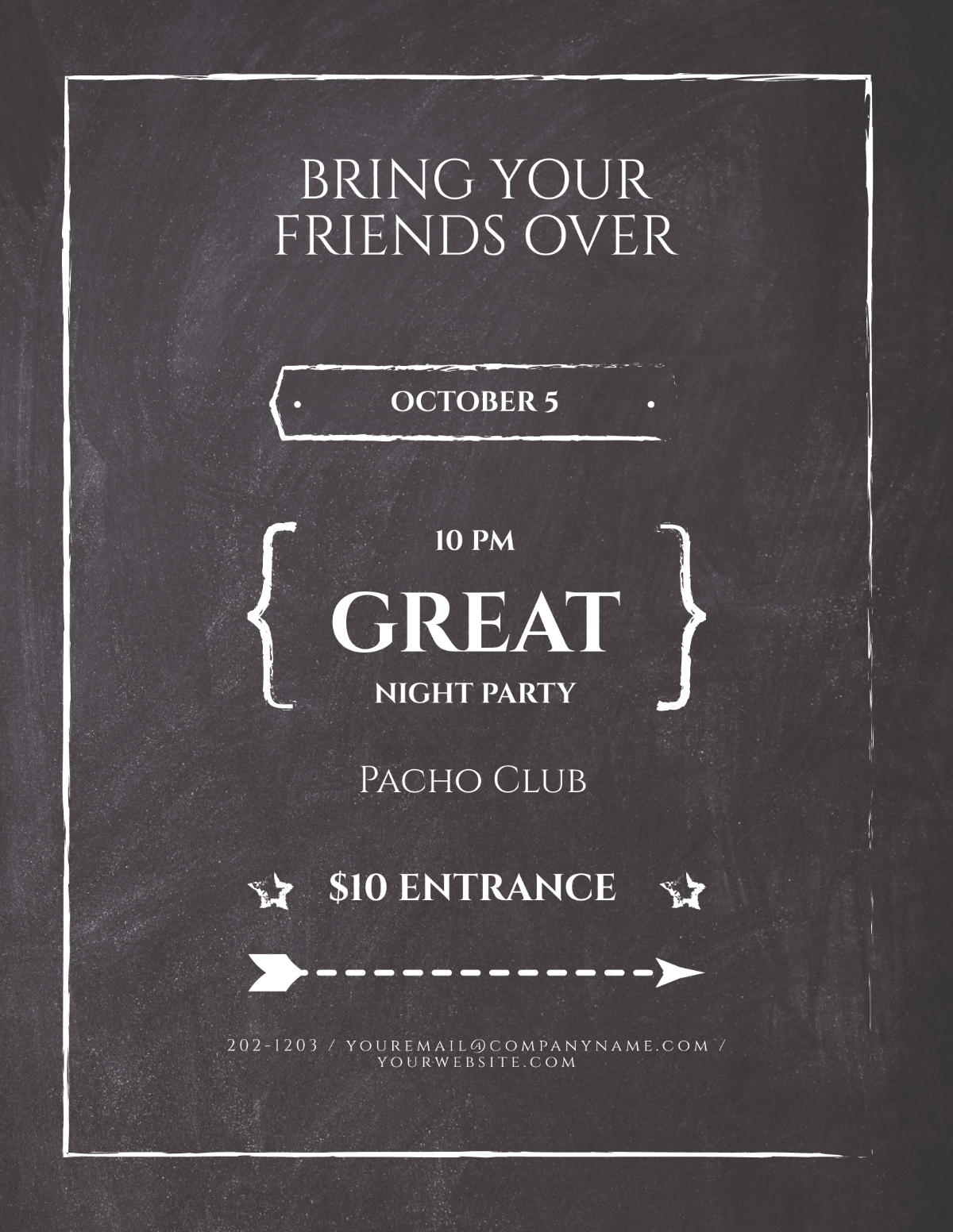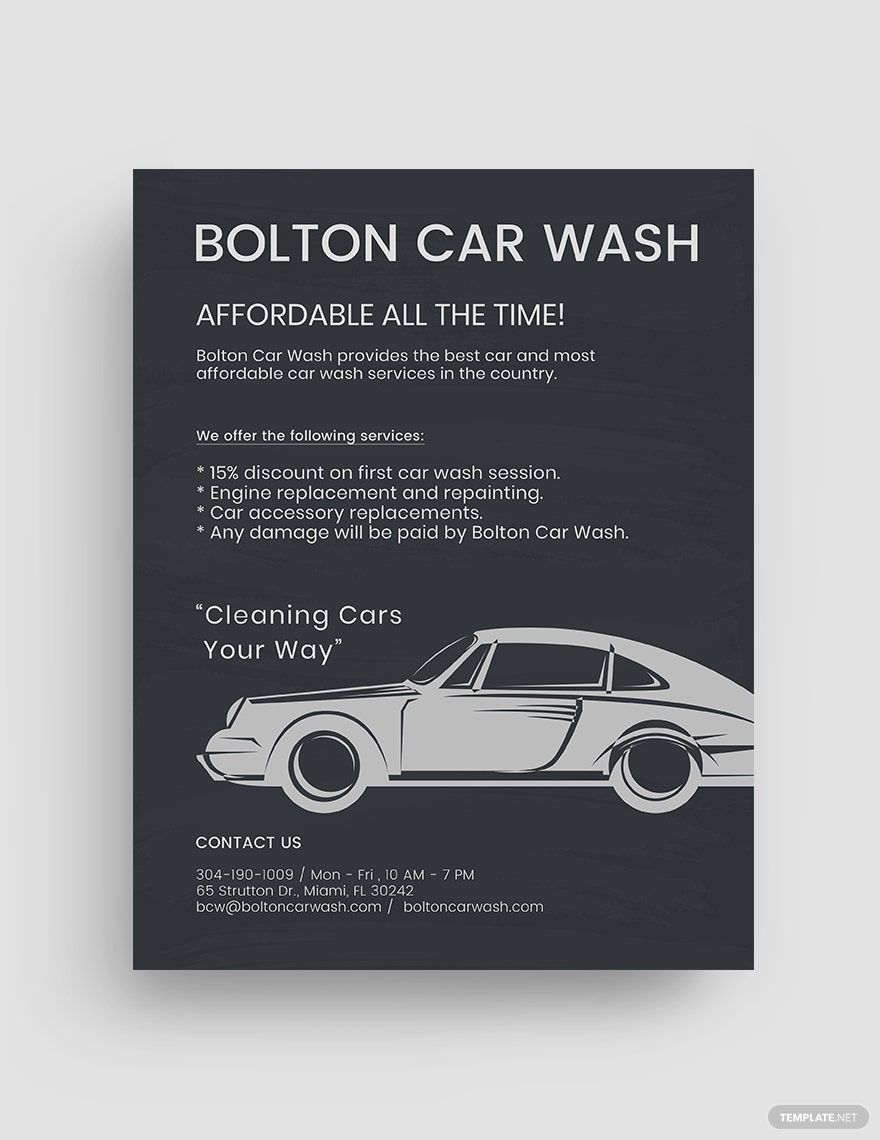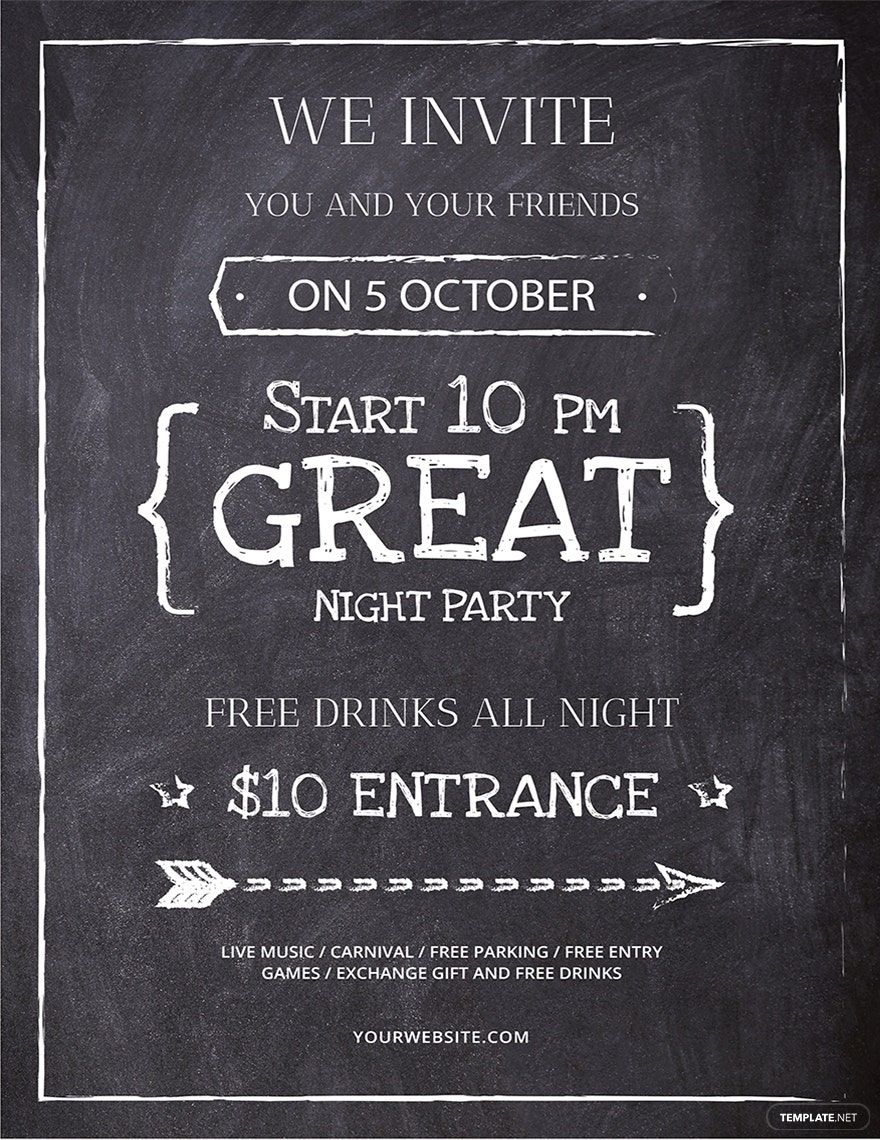Free Chalkboard Flyer Template, Printable, Download
At Template.net, we offer a unique selection of Flier Templates in chalkboard design for a happy hour event, vintage menu design, beer, back-to-school campaign, restaurant menu, college BBQ party invitation, or pizza parlor ad. Whether you need a flyer template with a blank fillable layout, black background design, or a colorful background motif, these Chalkboard Flyer Templates cater to whatever your style is.
Customize Chalkboard Flyer Online for Free and Download
Discover a sophisticated way to create a chalkboard invitation or advertisement flyer for your Halloween food menu items, special Christmas food recipes, fall birthday celebrations, first birthday, pizza menu items, or Happy Birthday greetings. Choose a sample Chalkboard Flyer Design with your preferred background vectors, illustrations, and icons. All these templates are printable in a4 US sizes and downloadable in PDF or PNG.