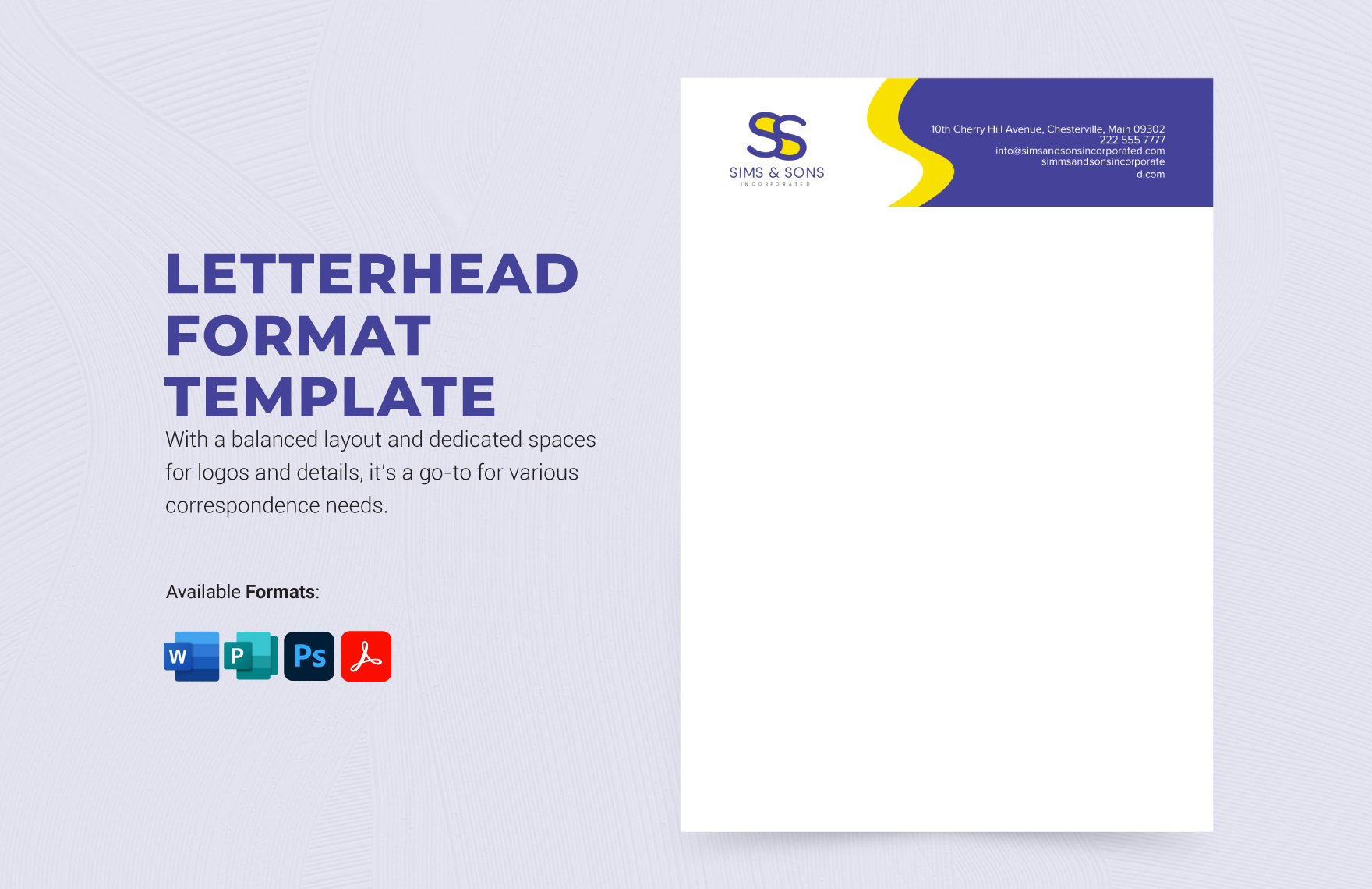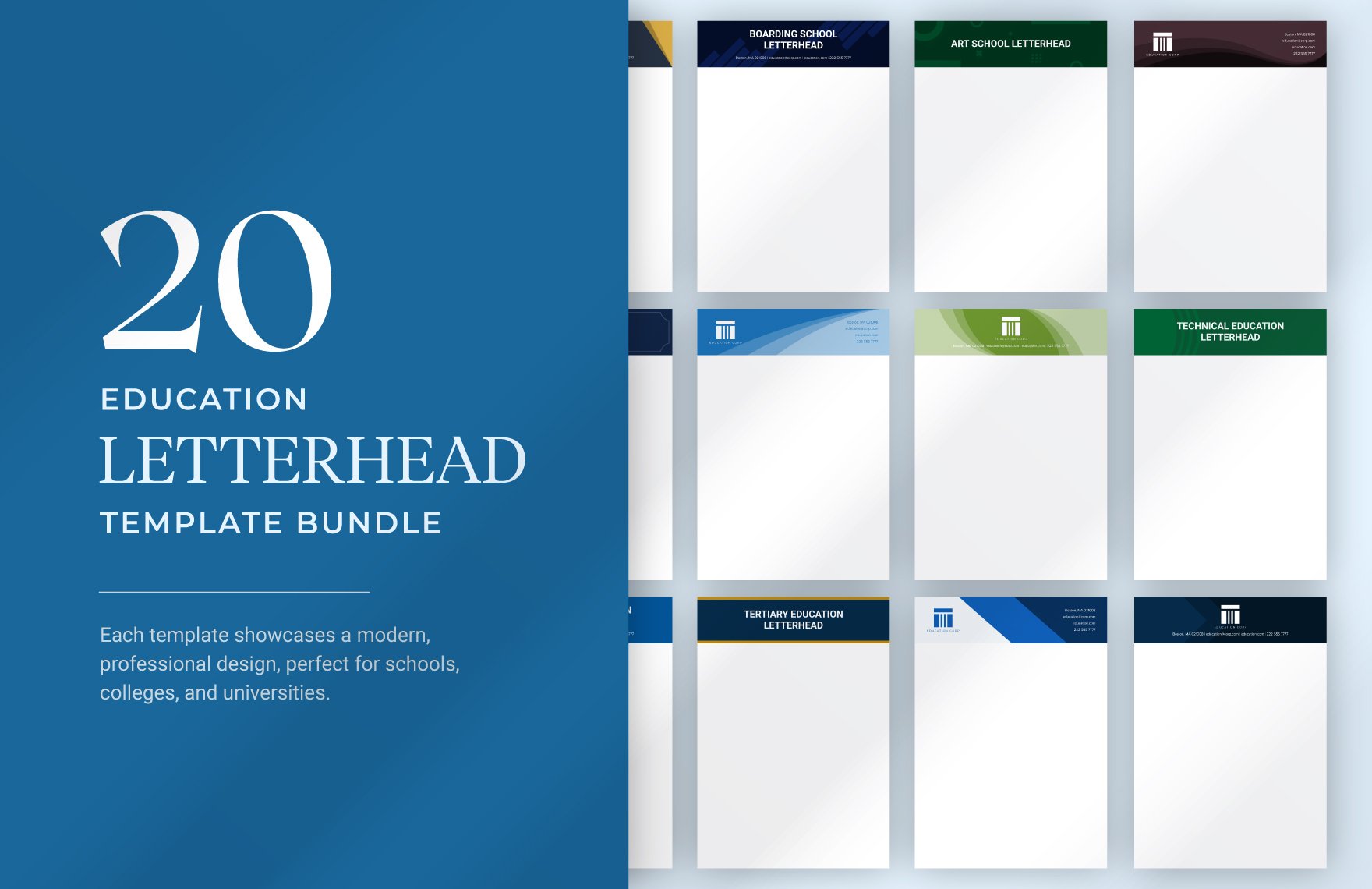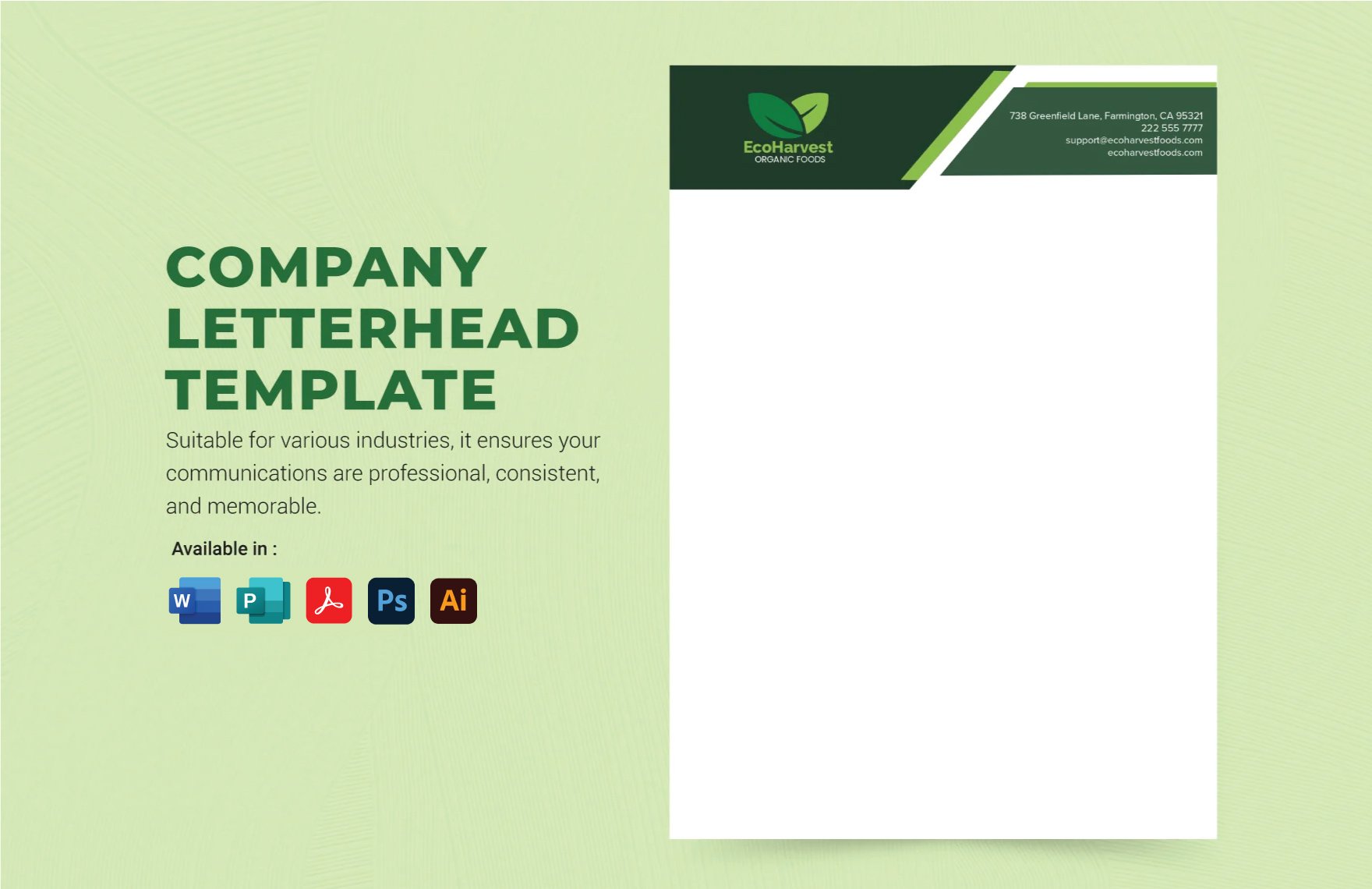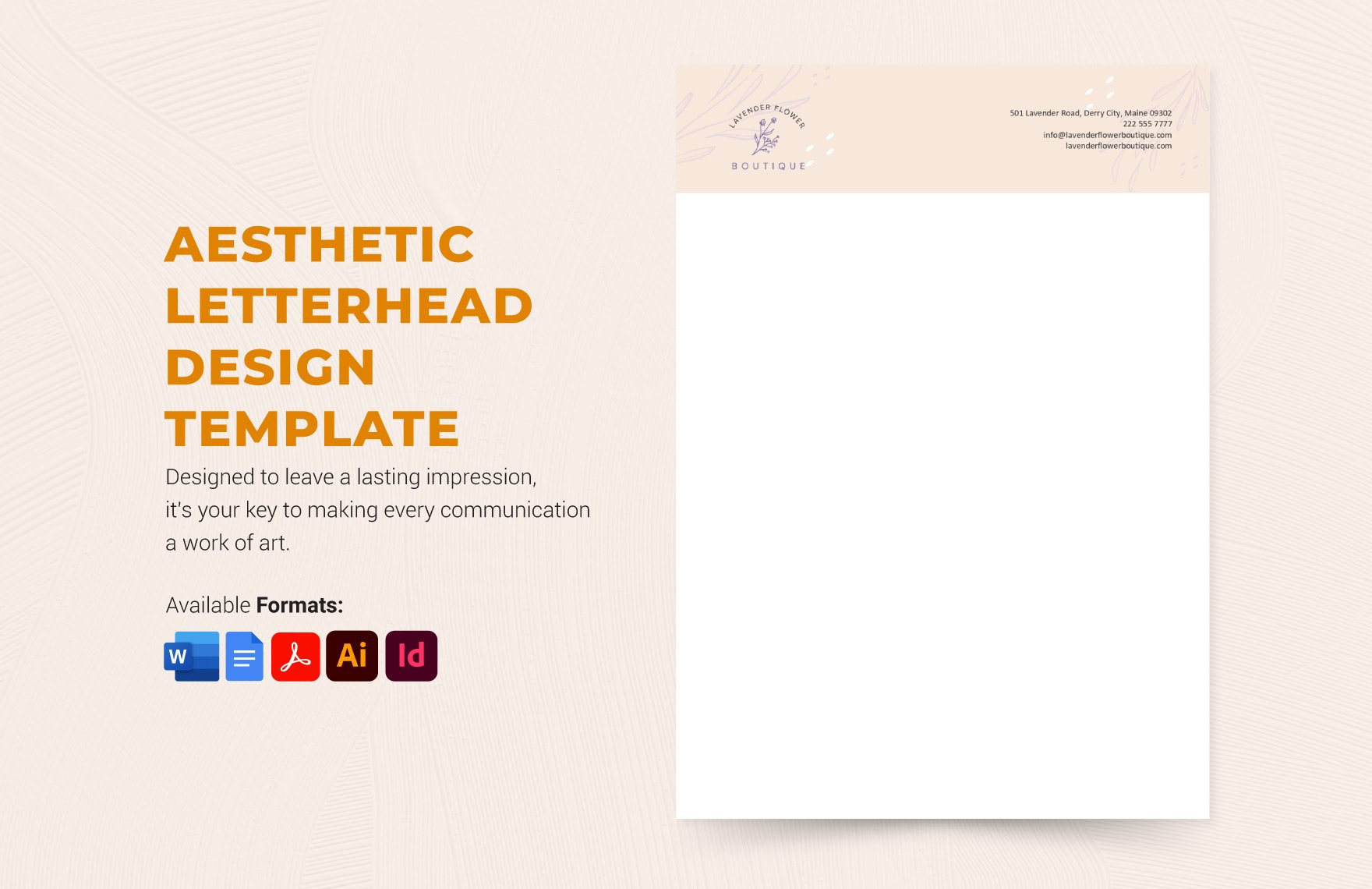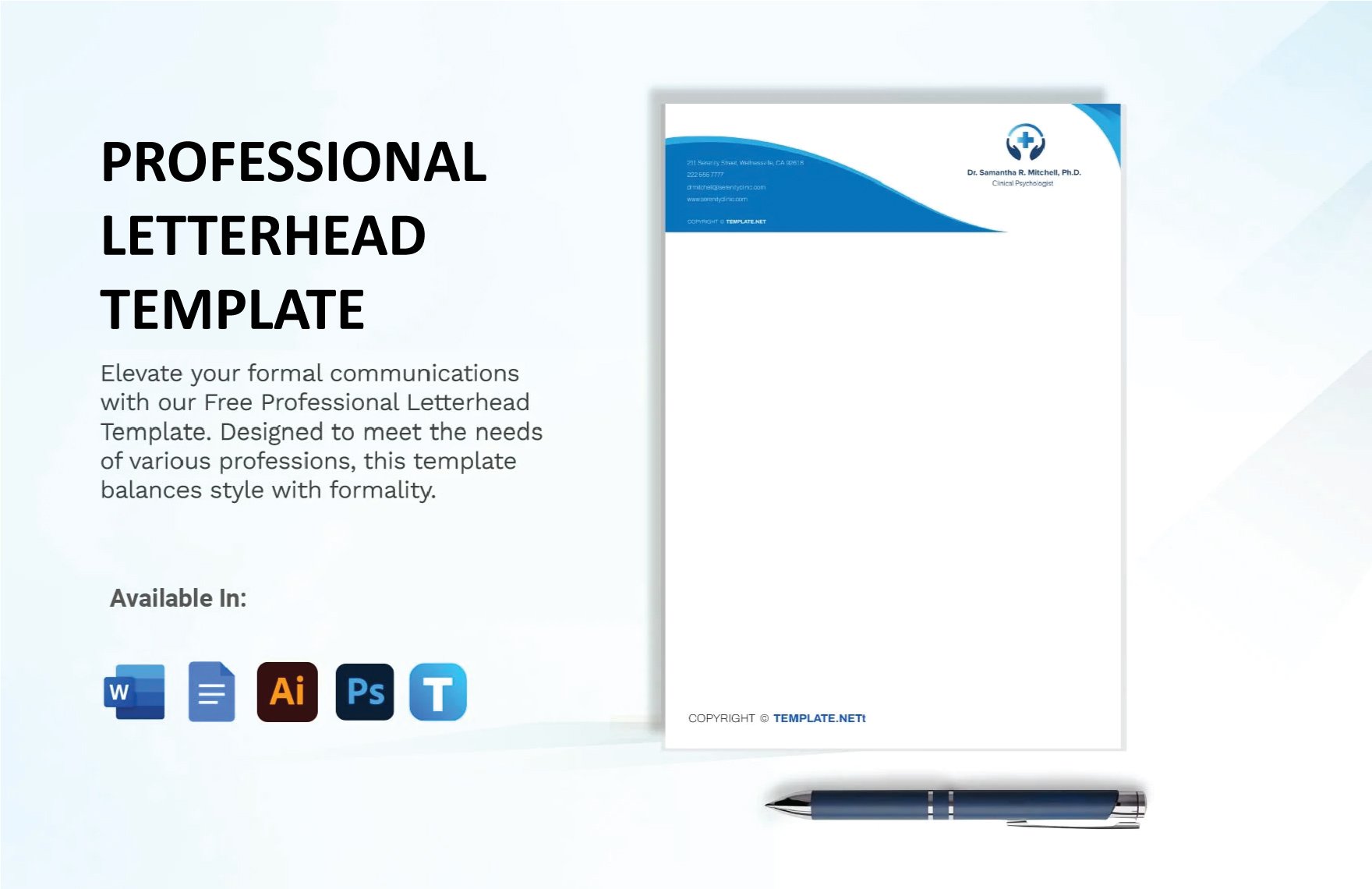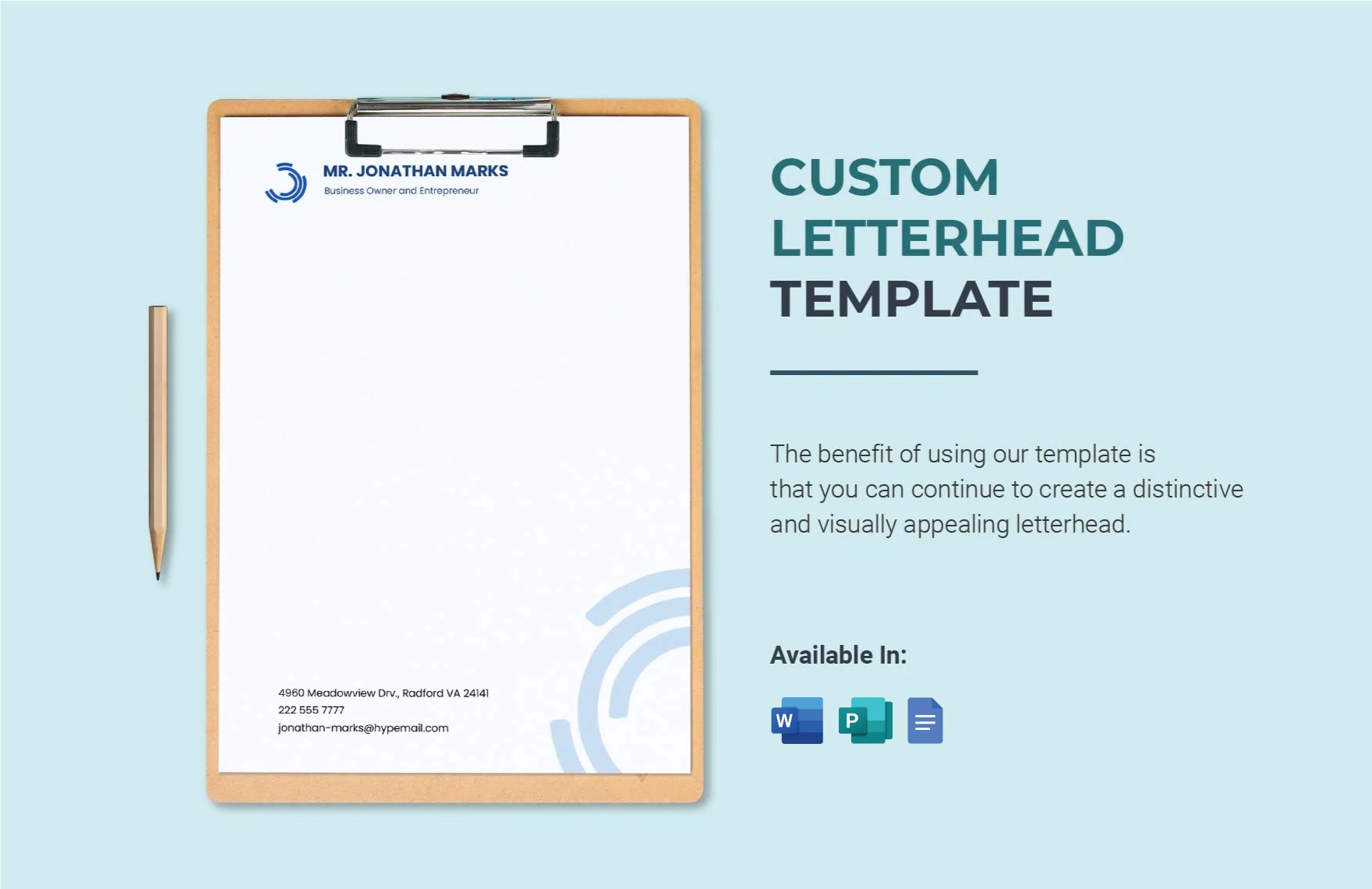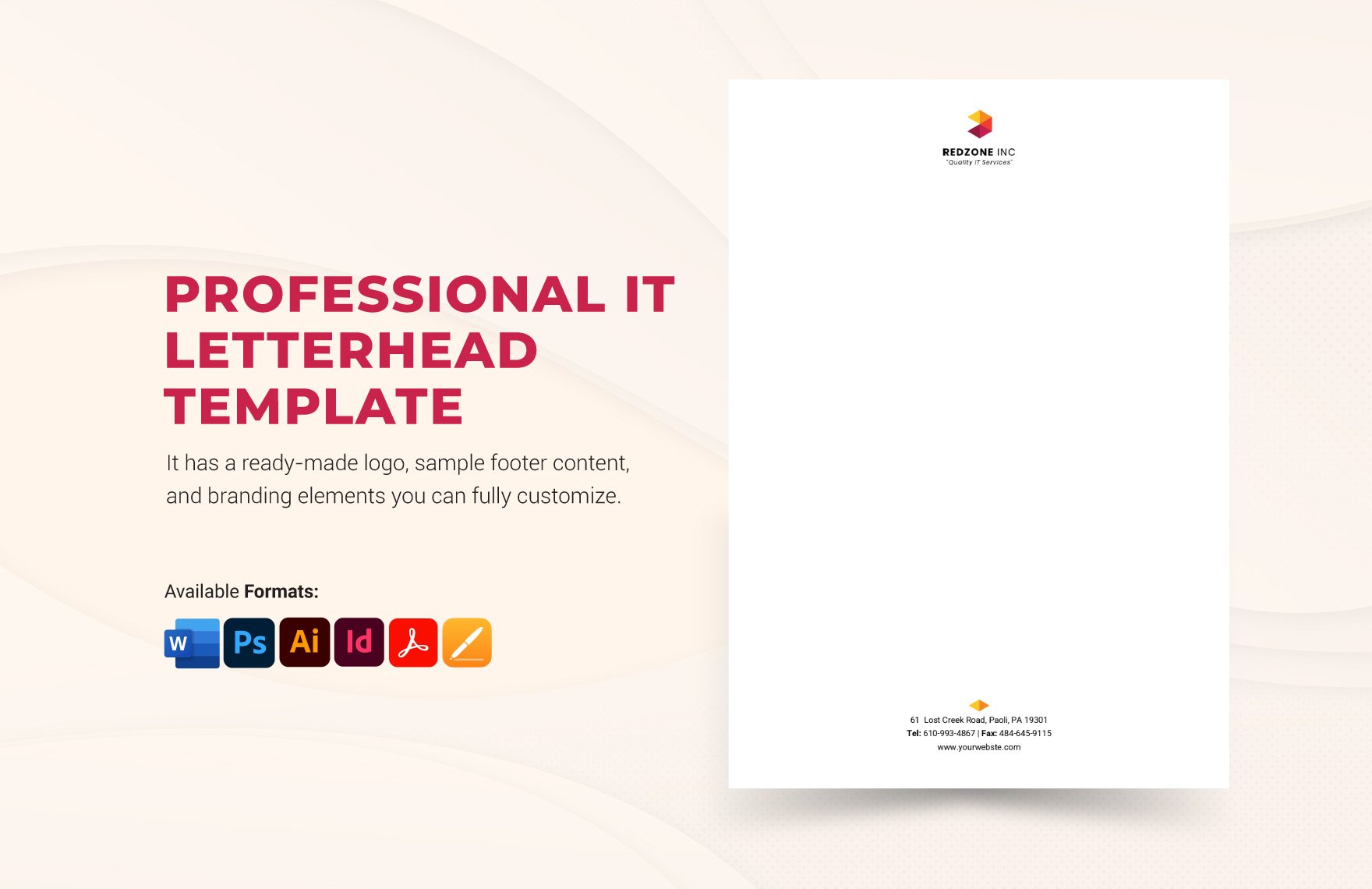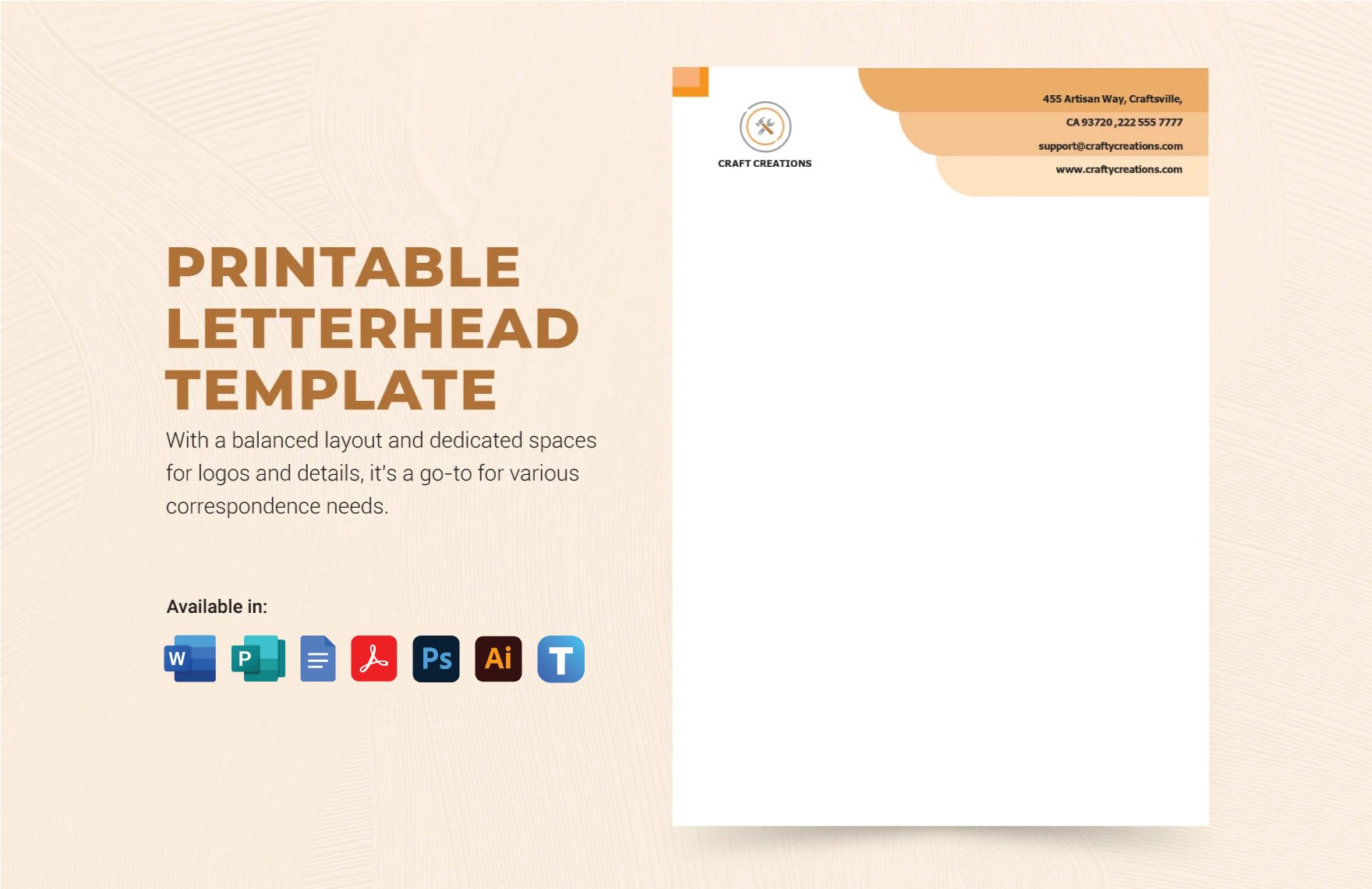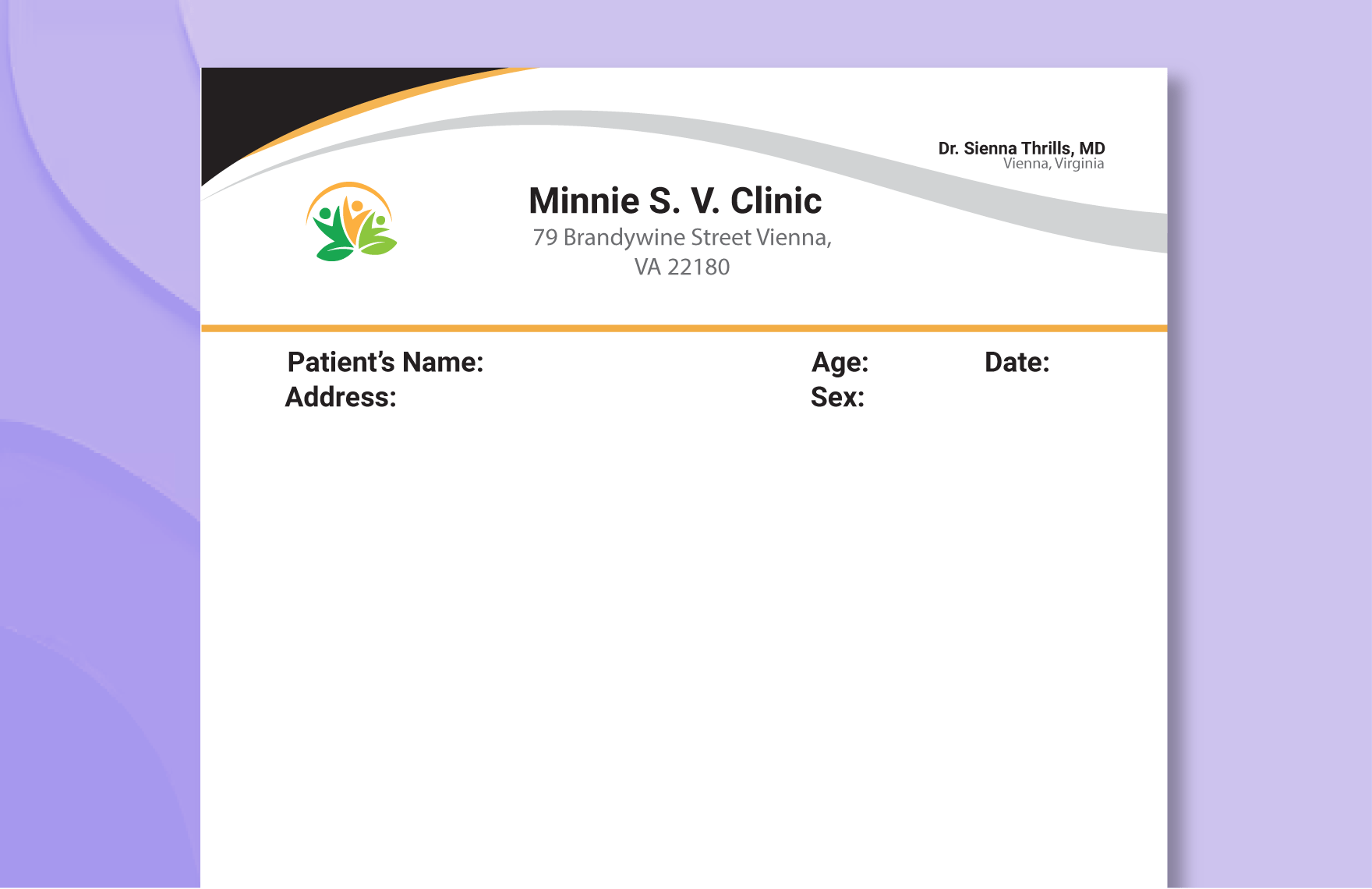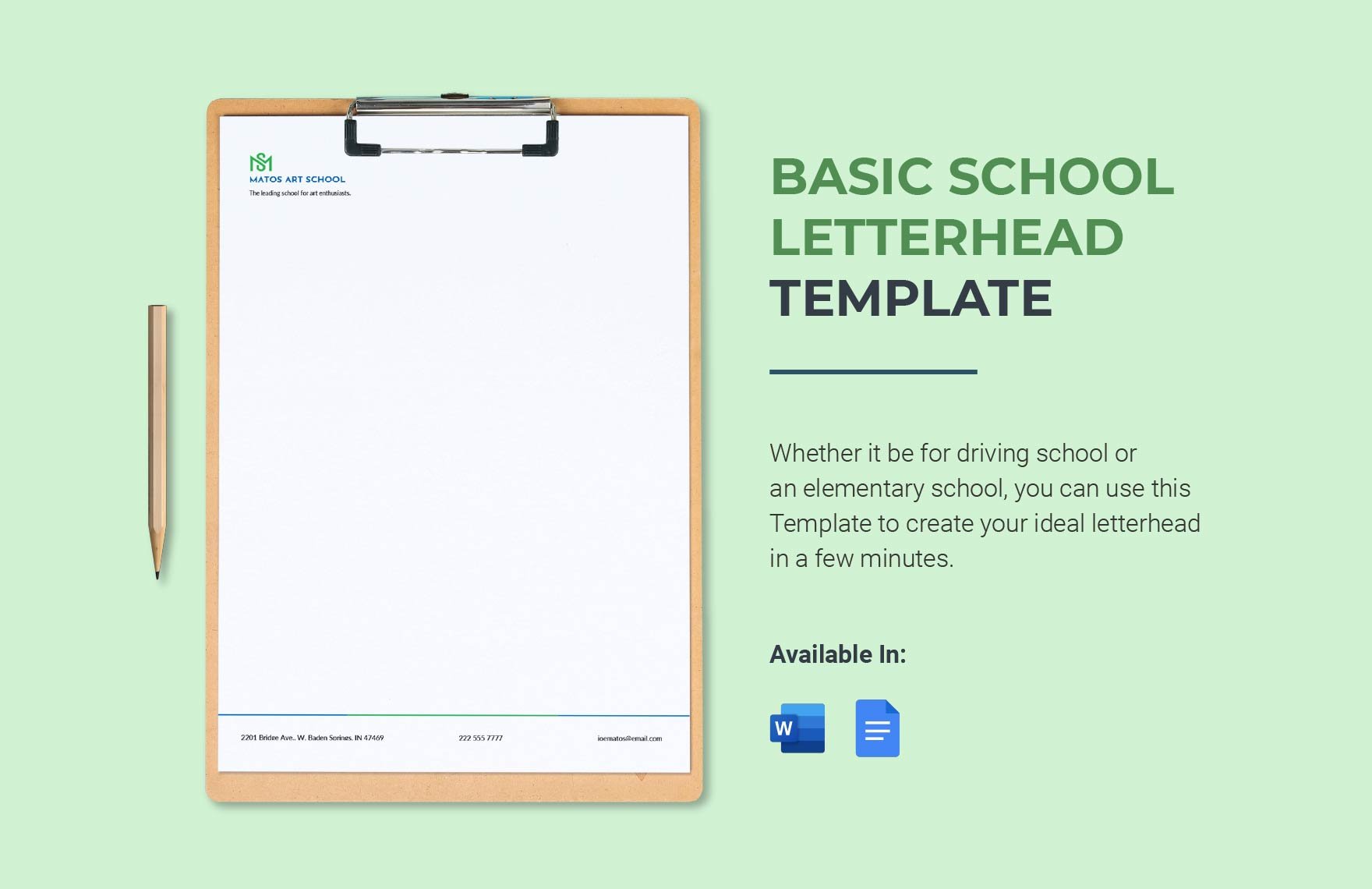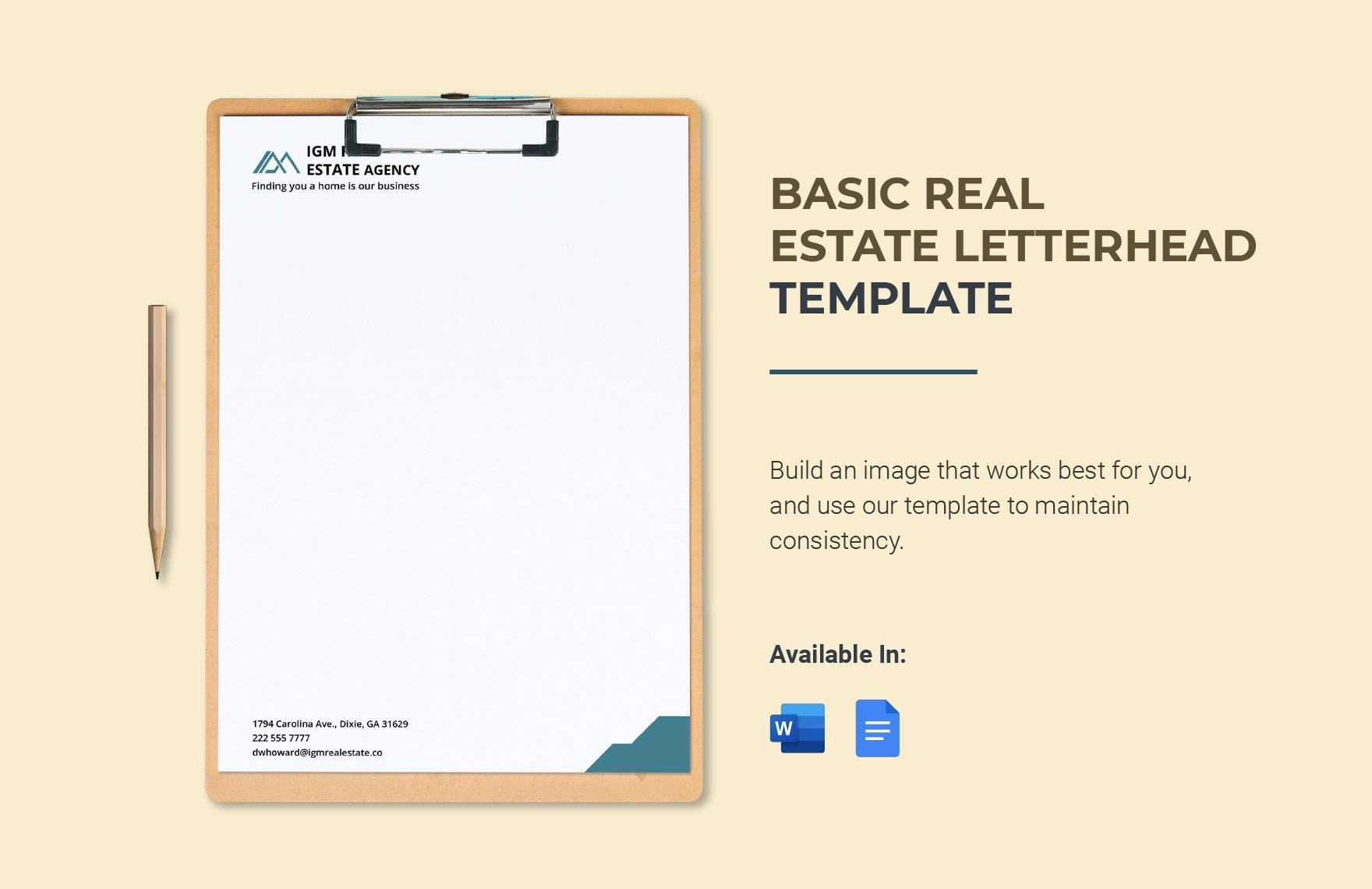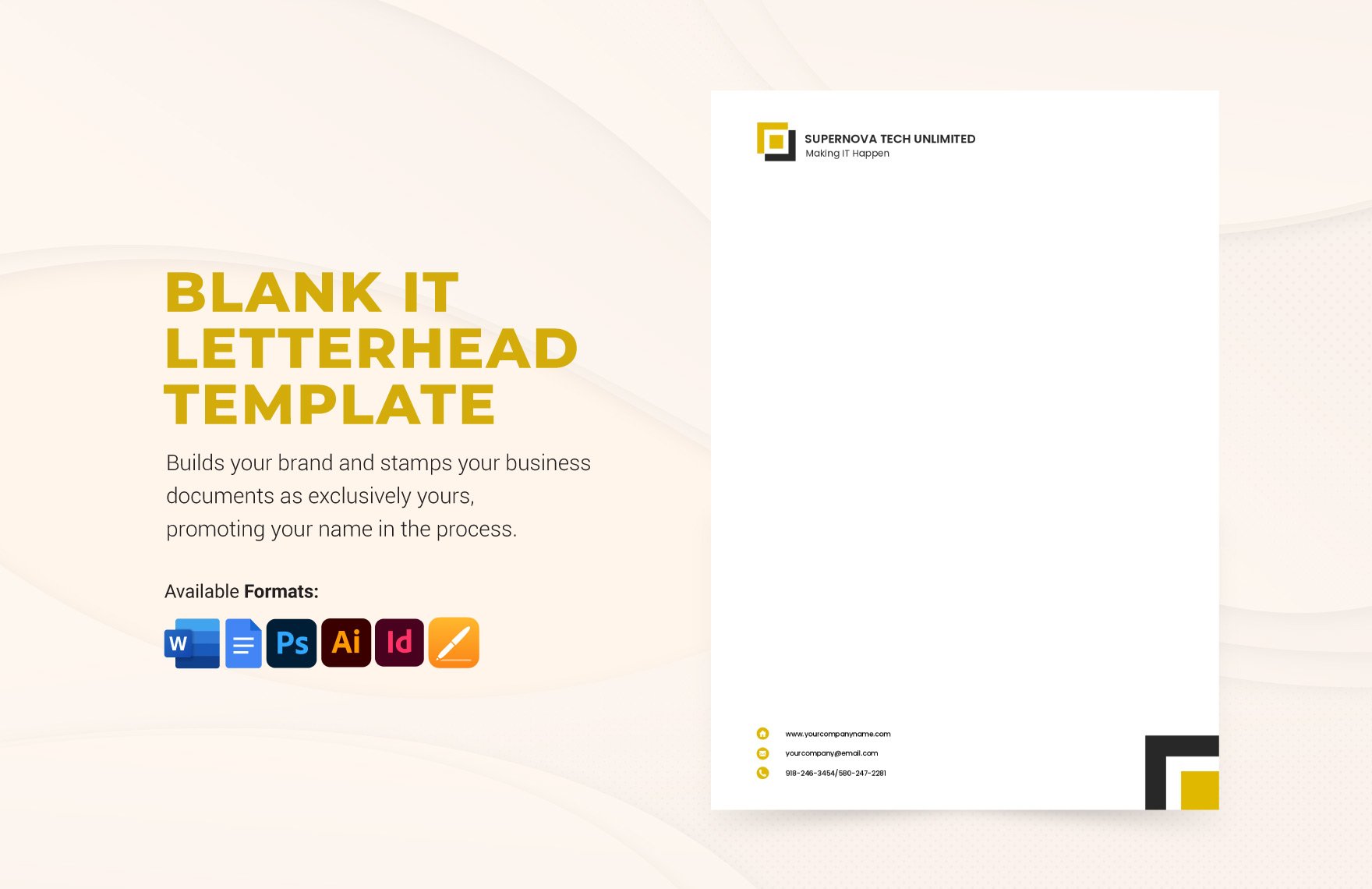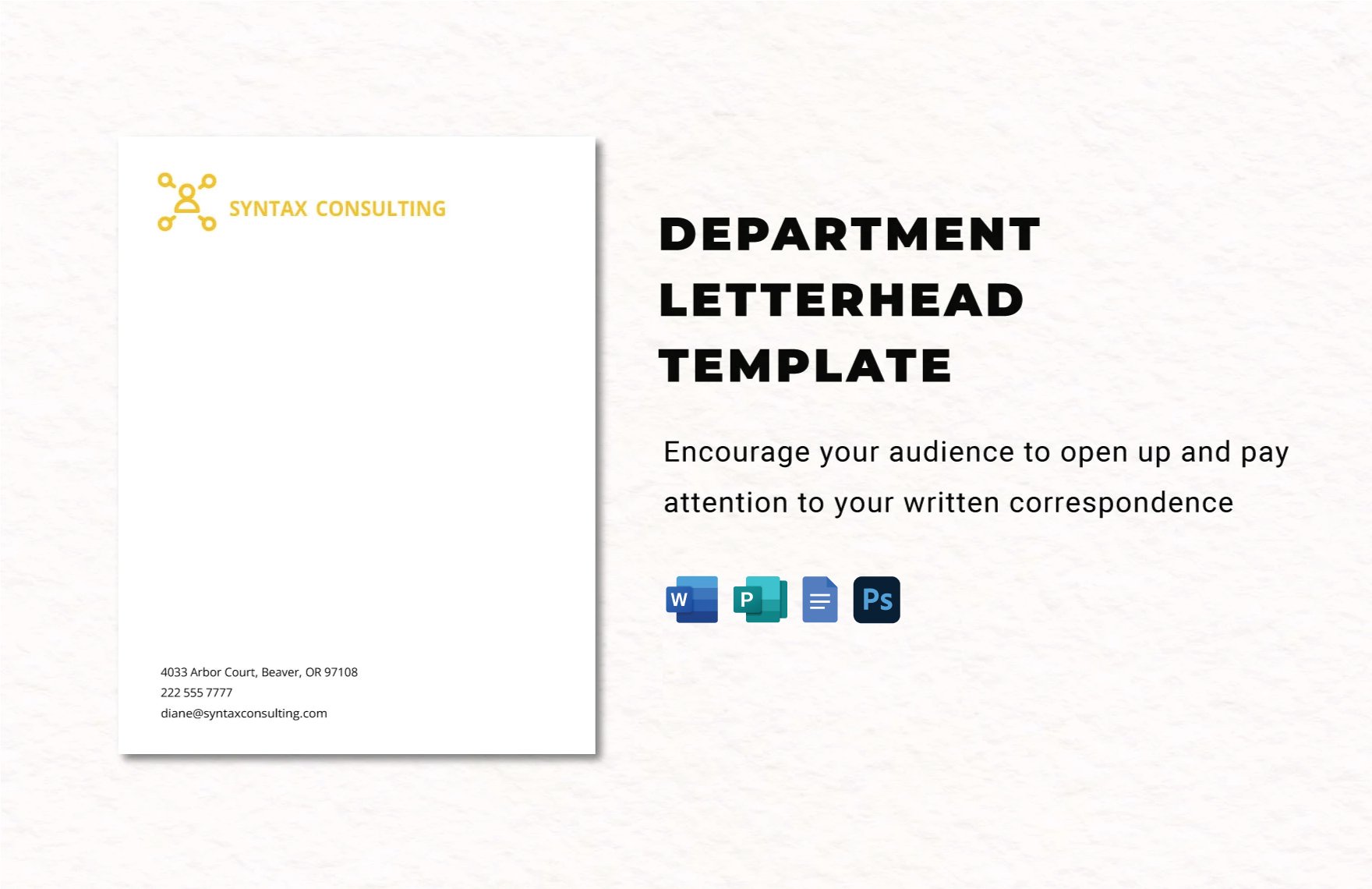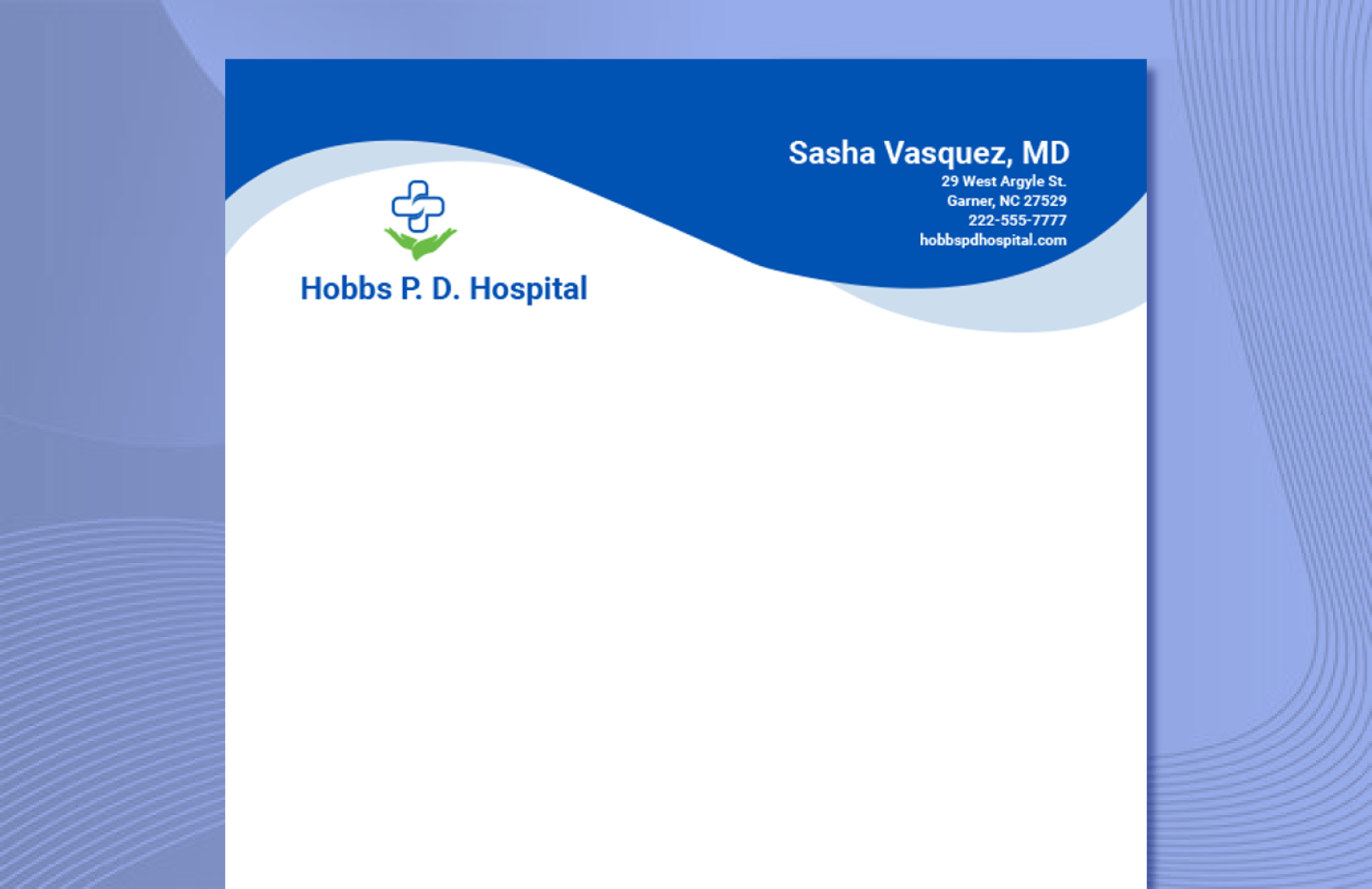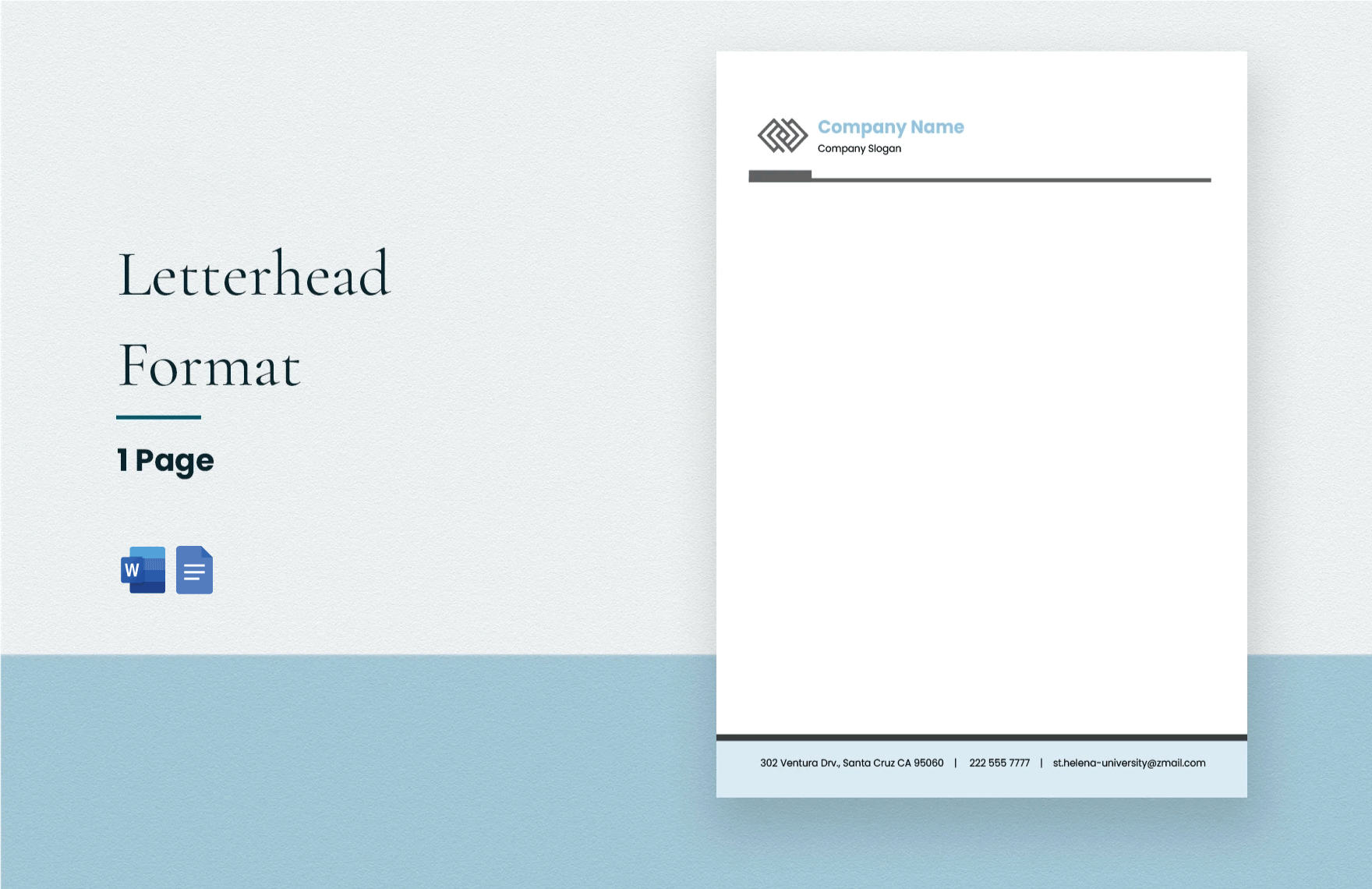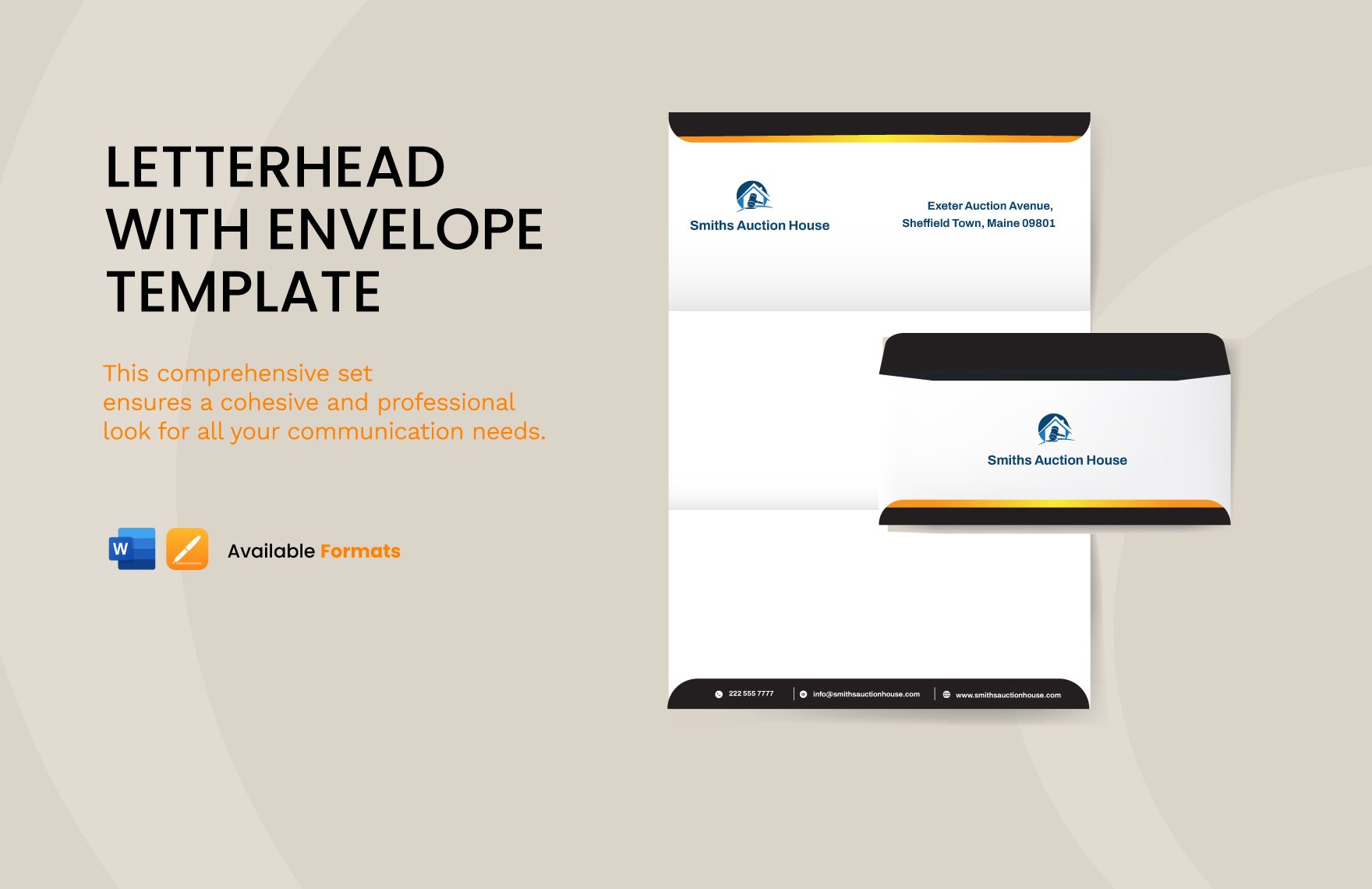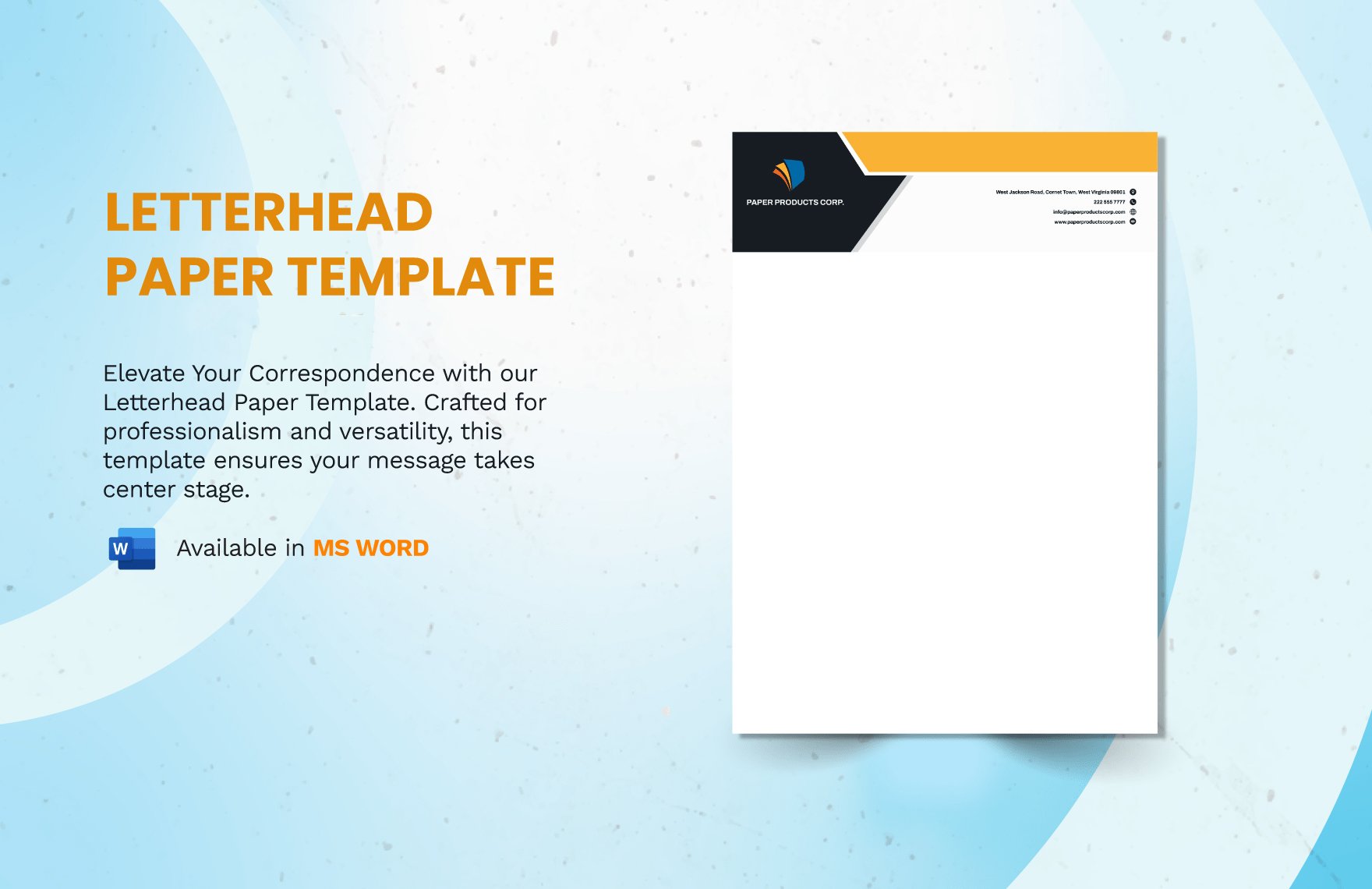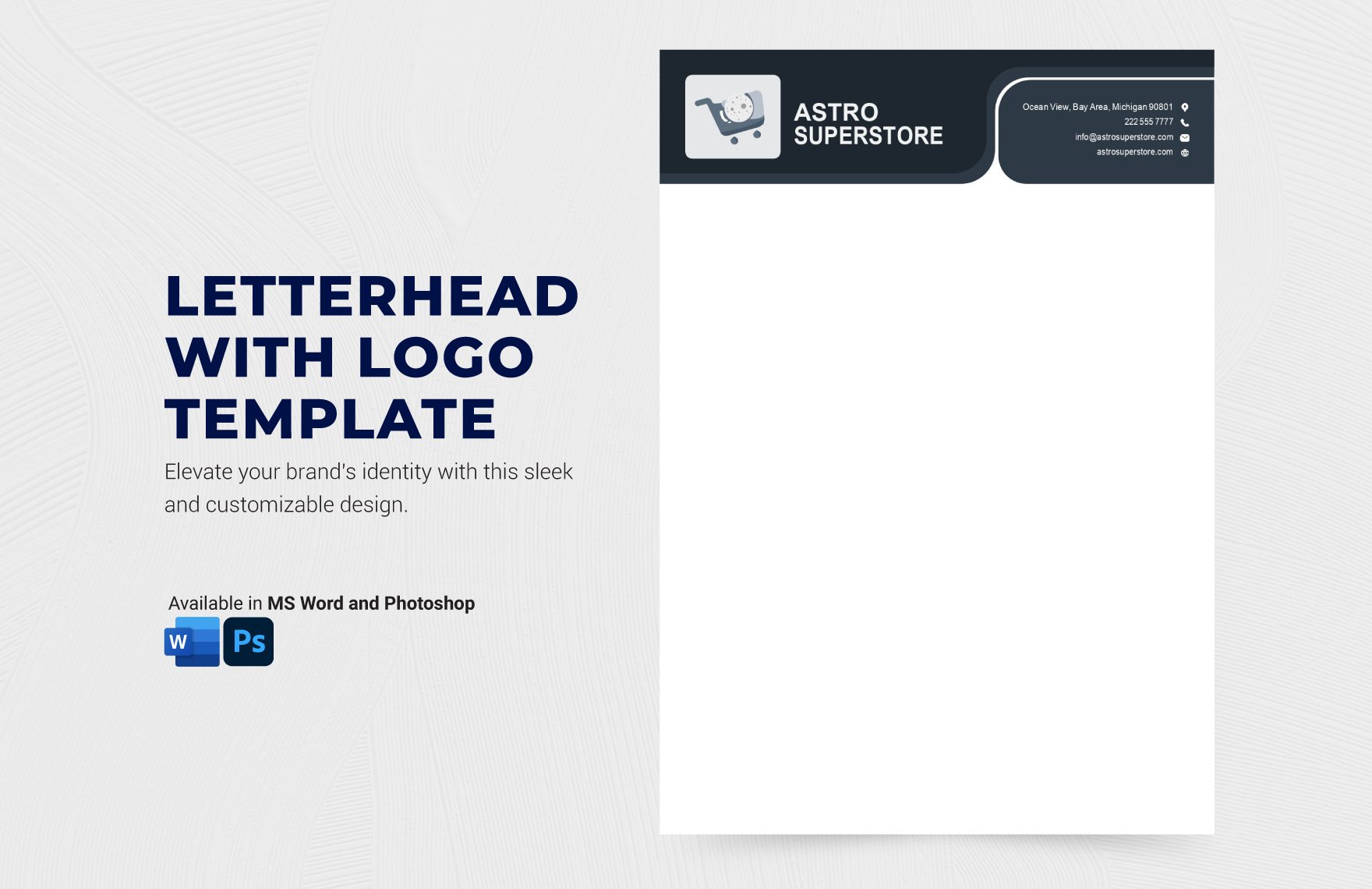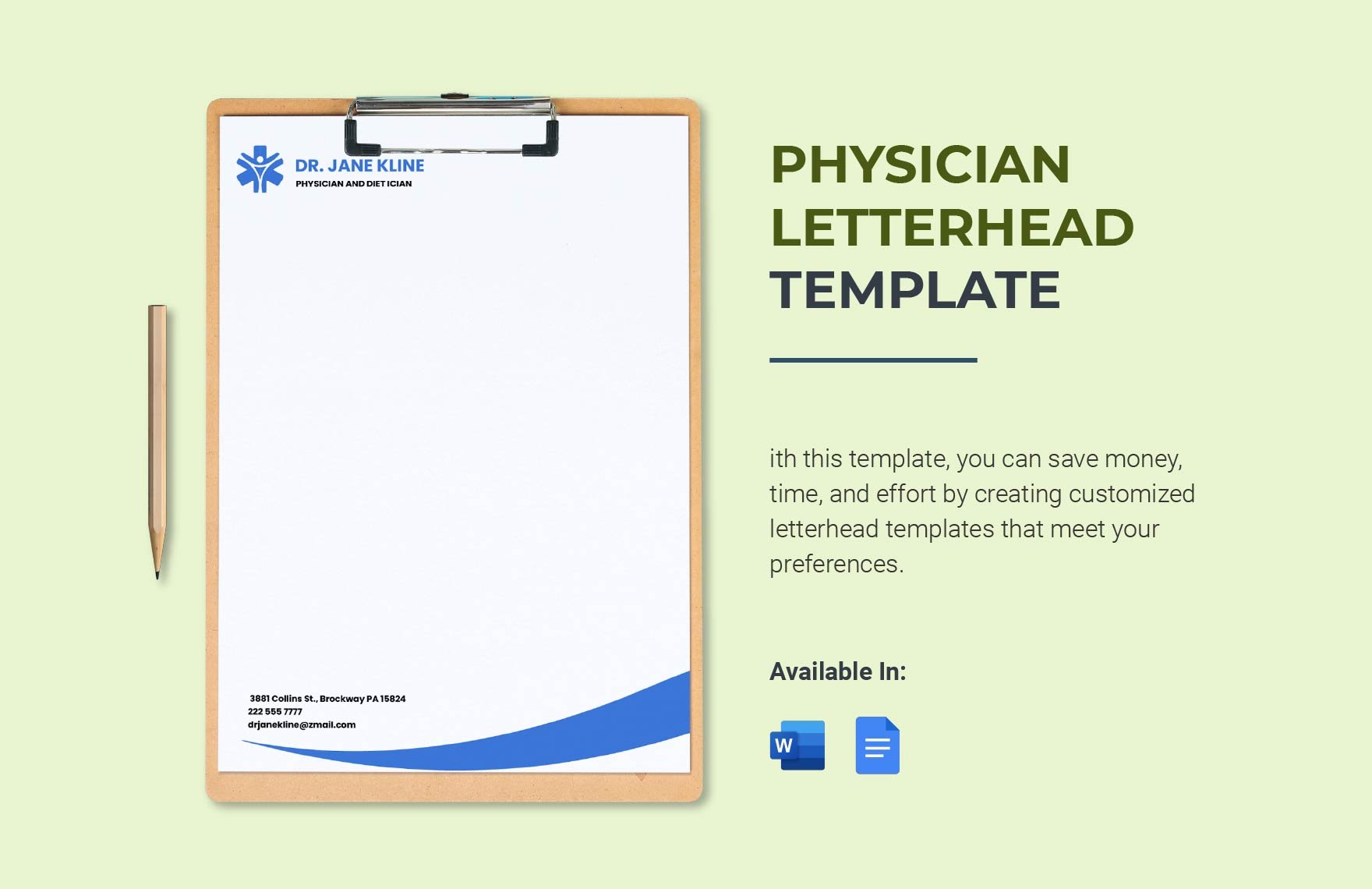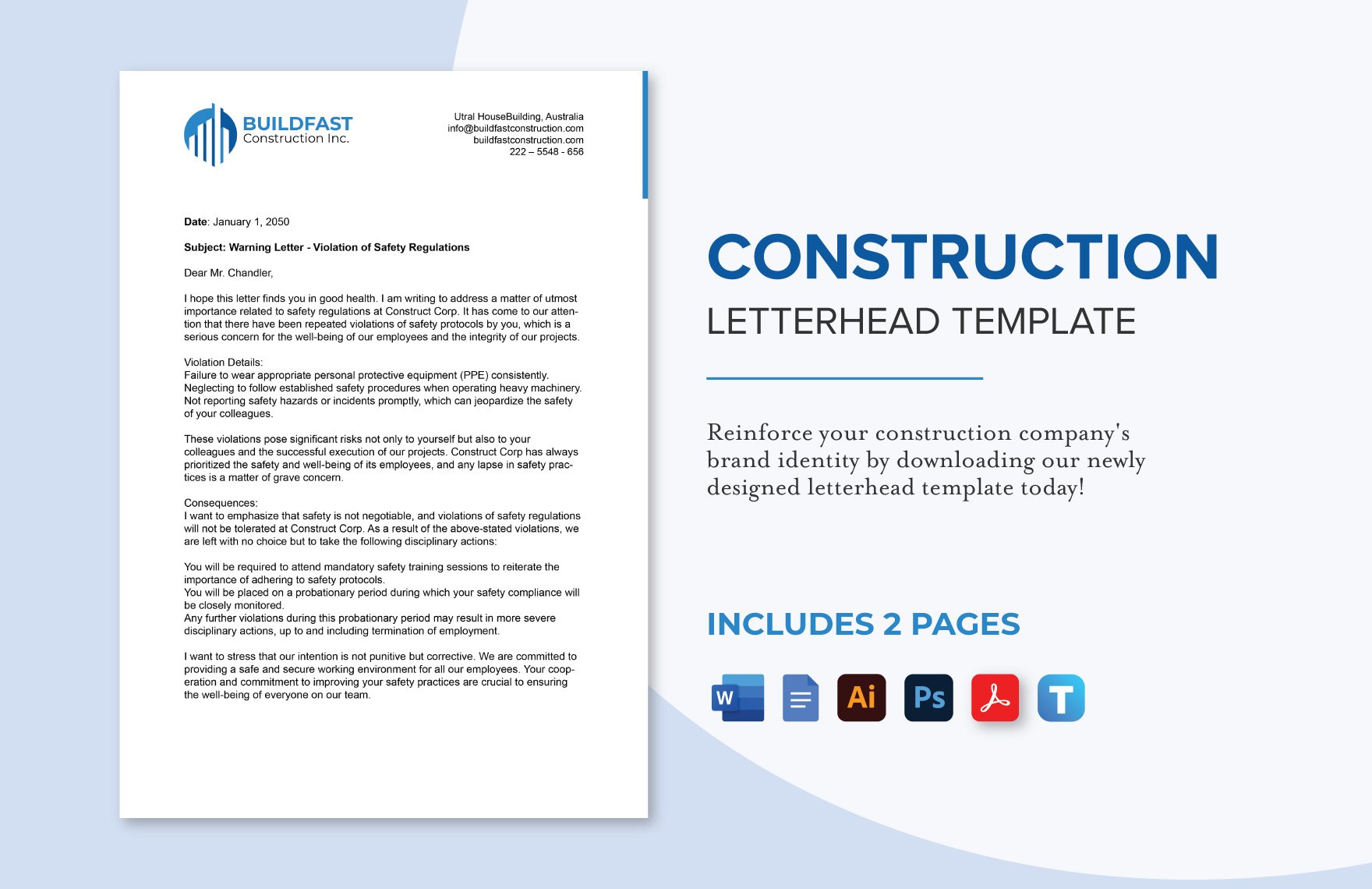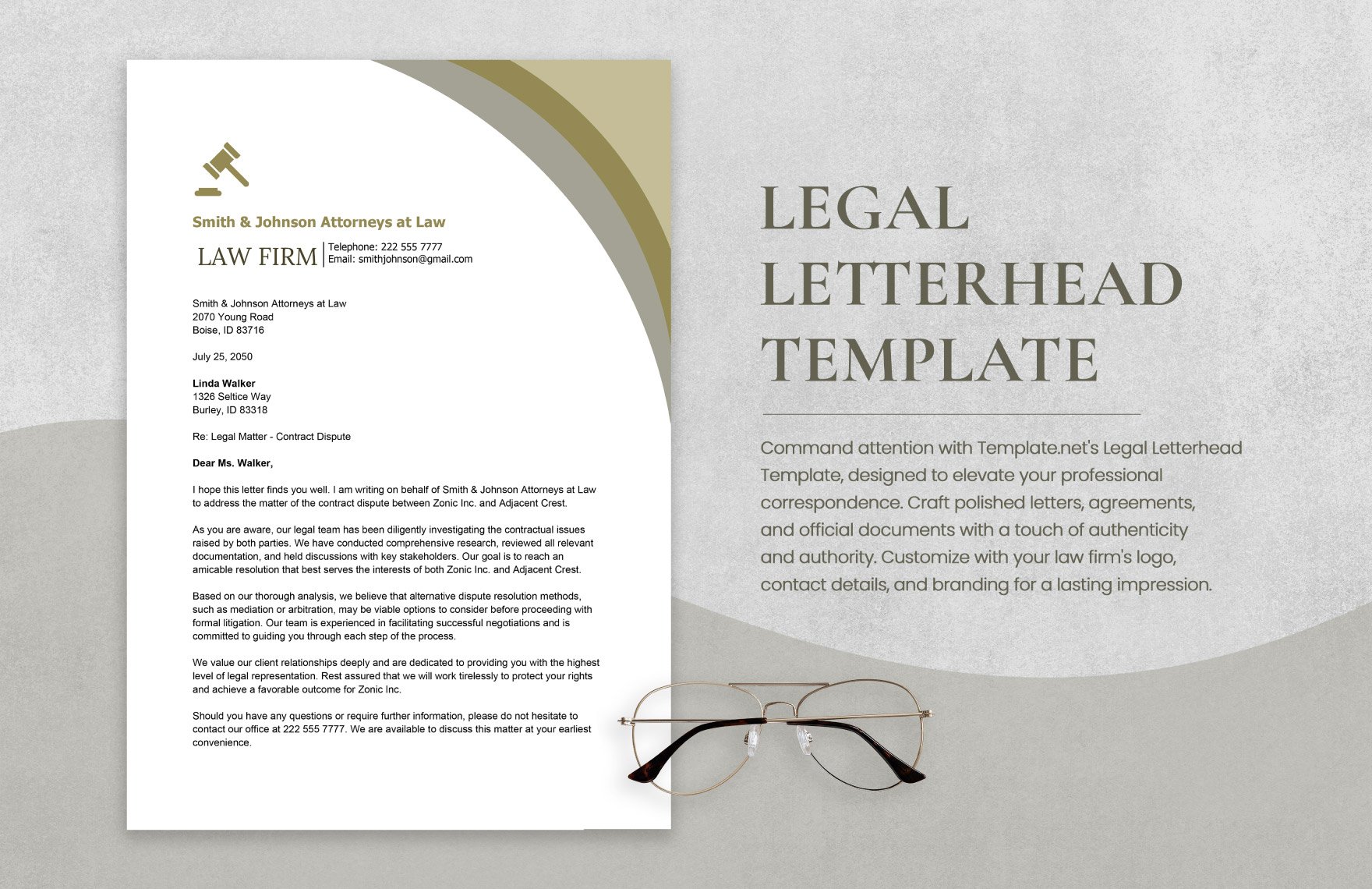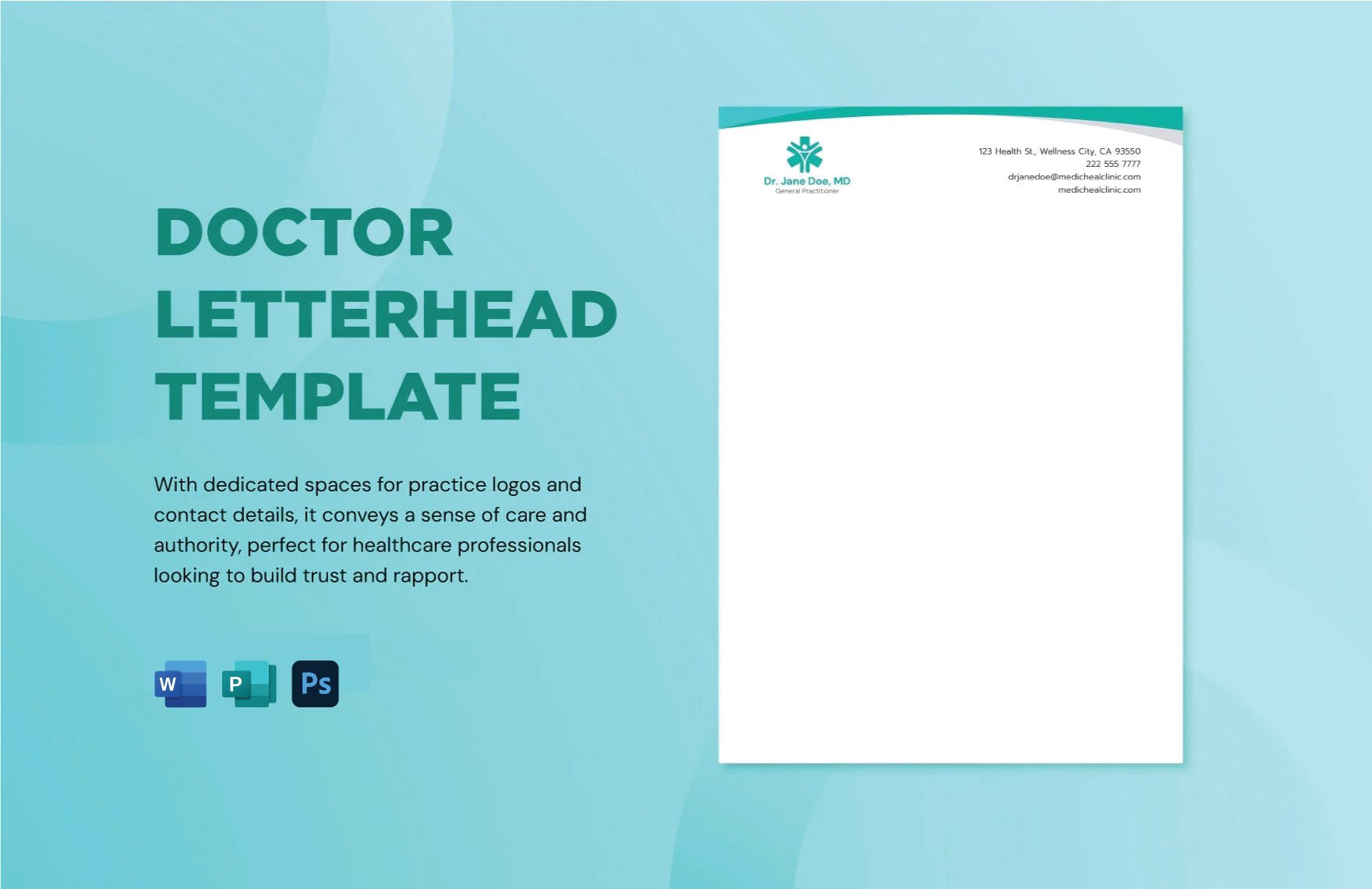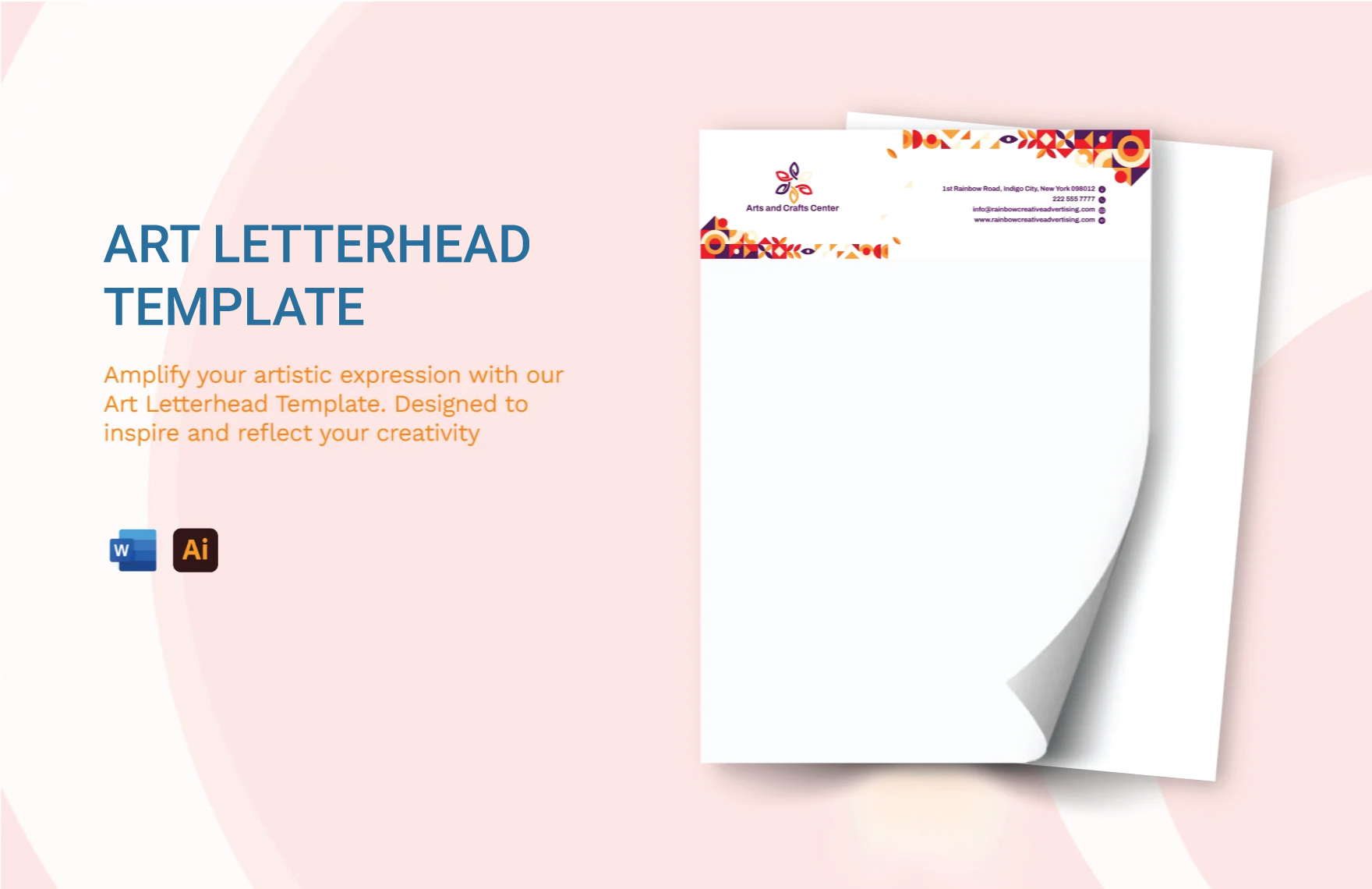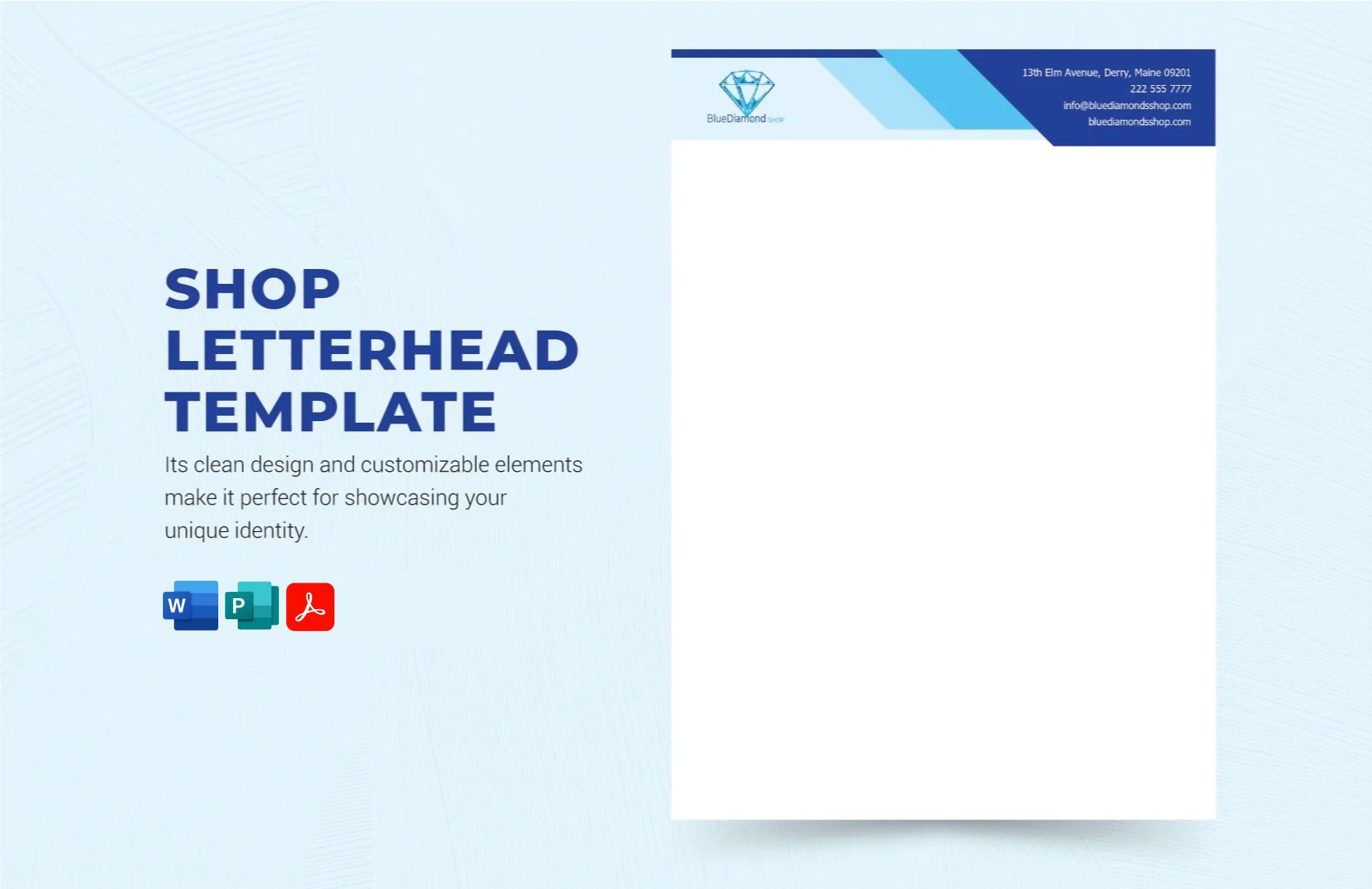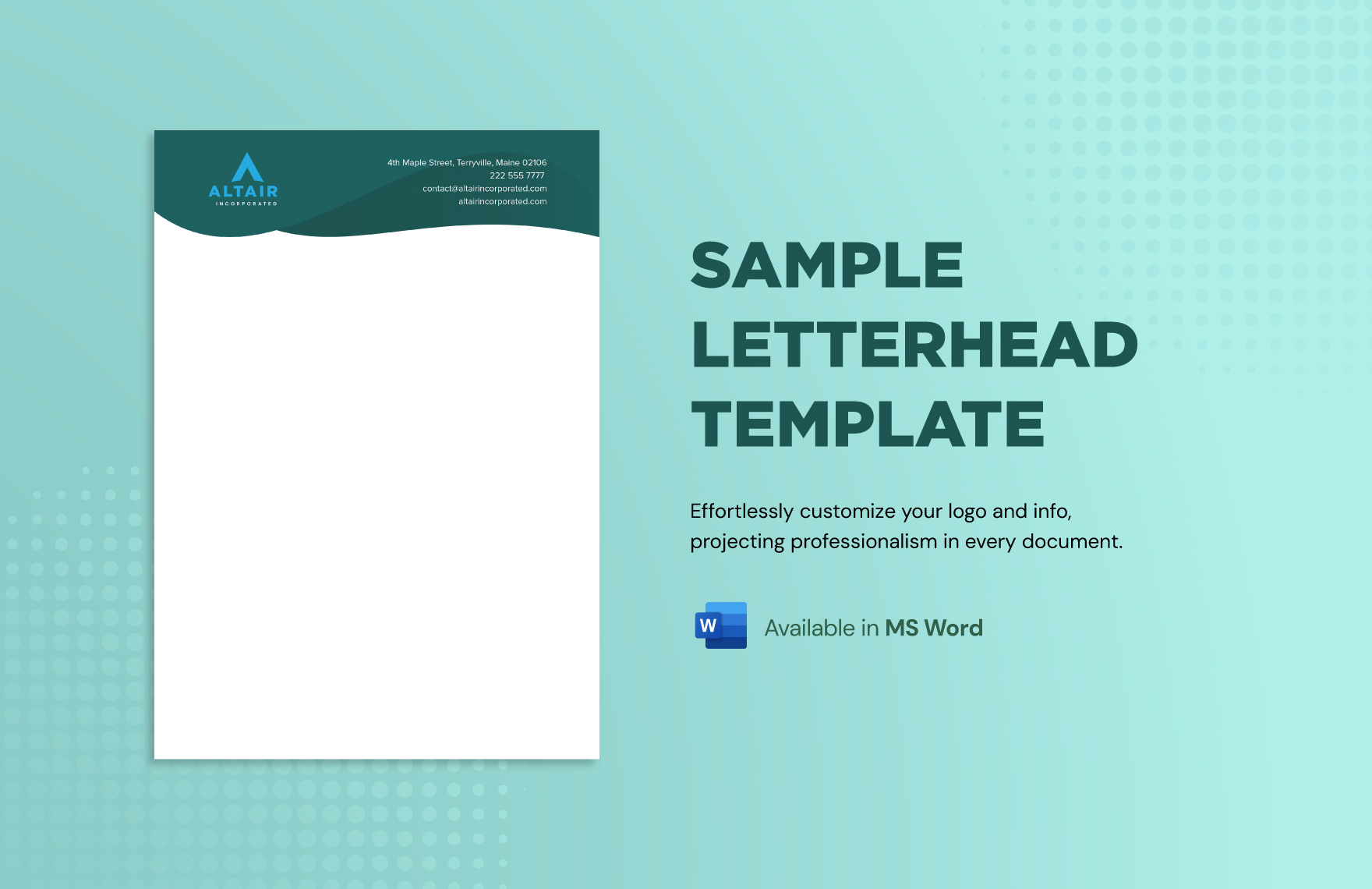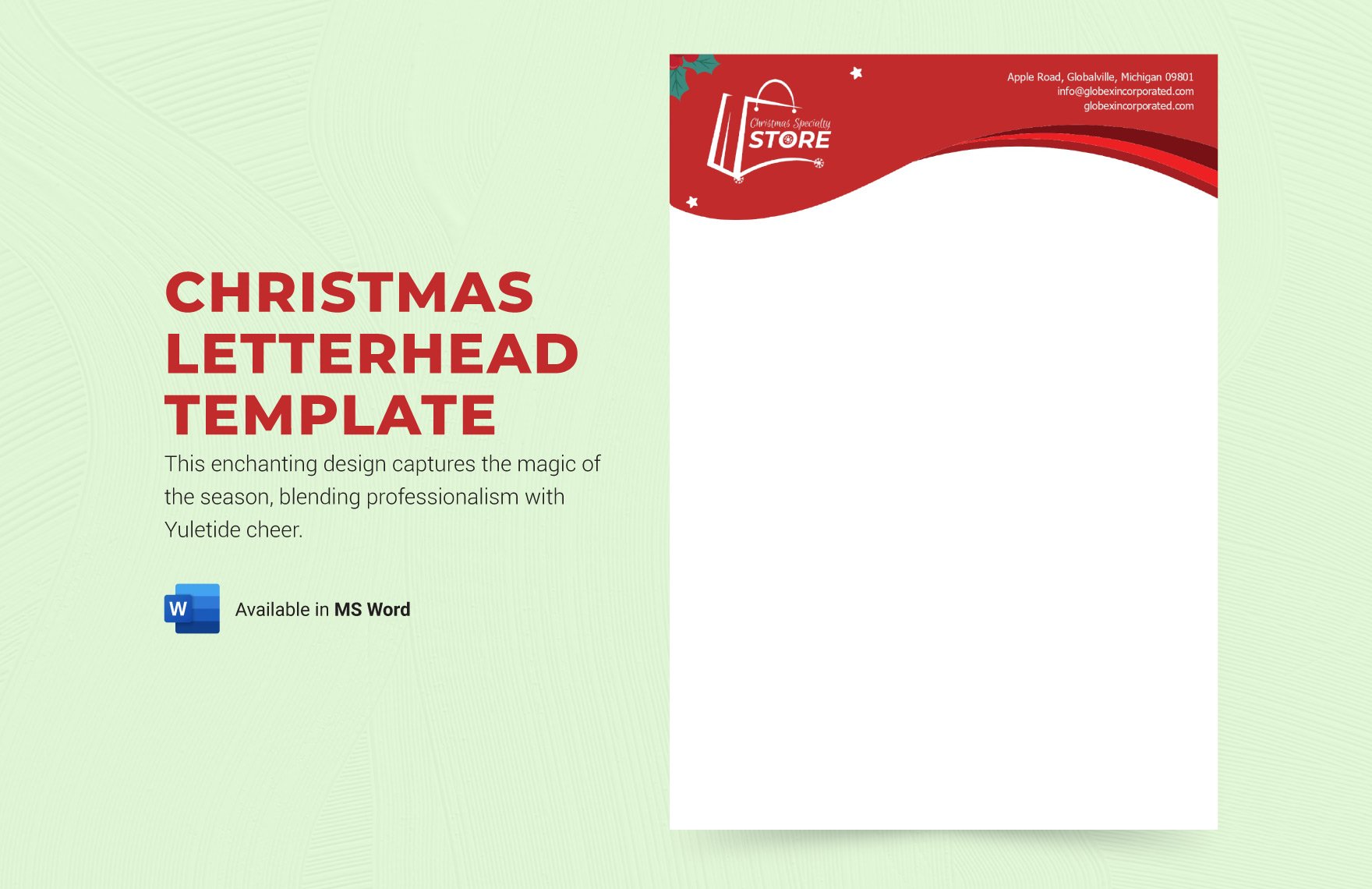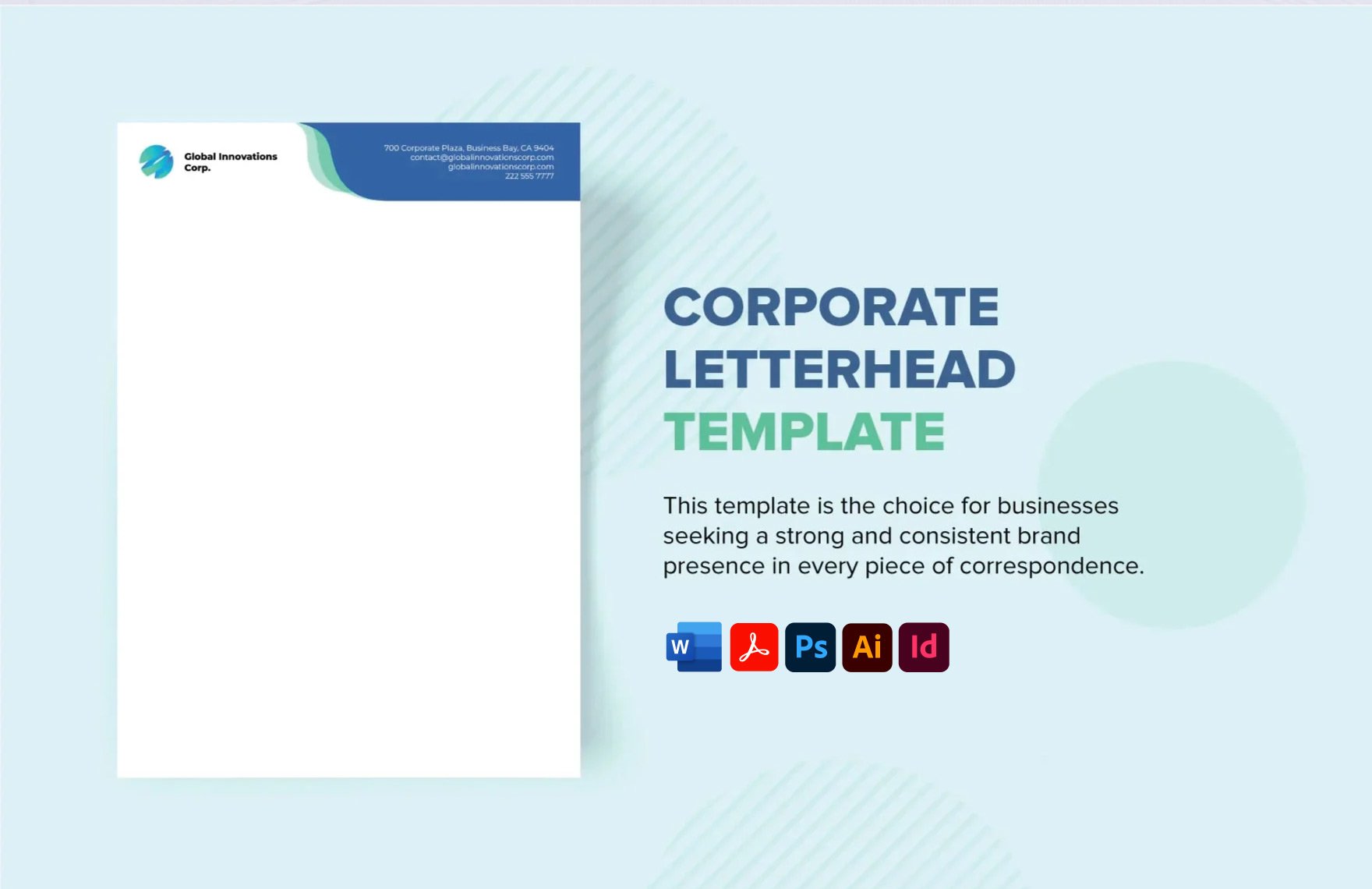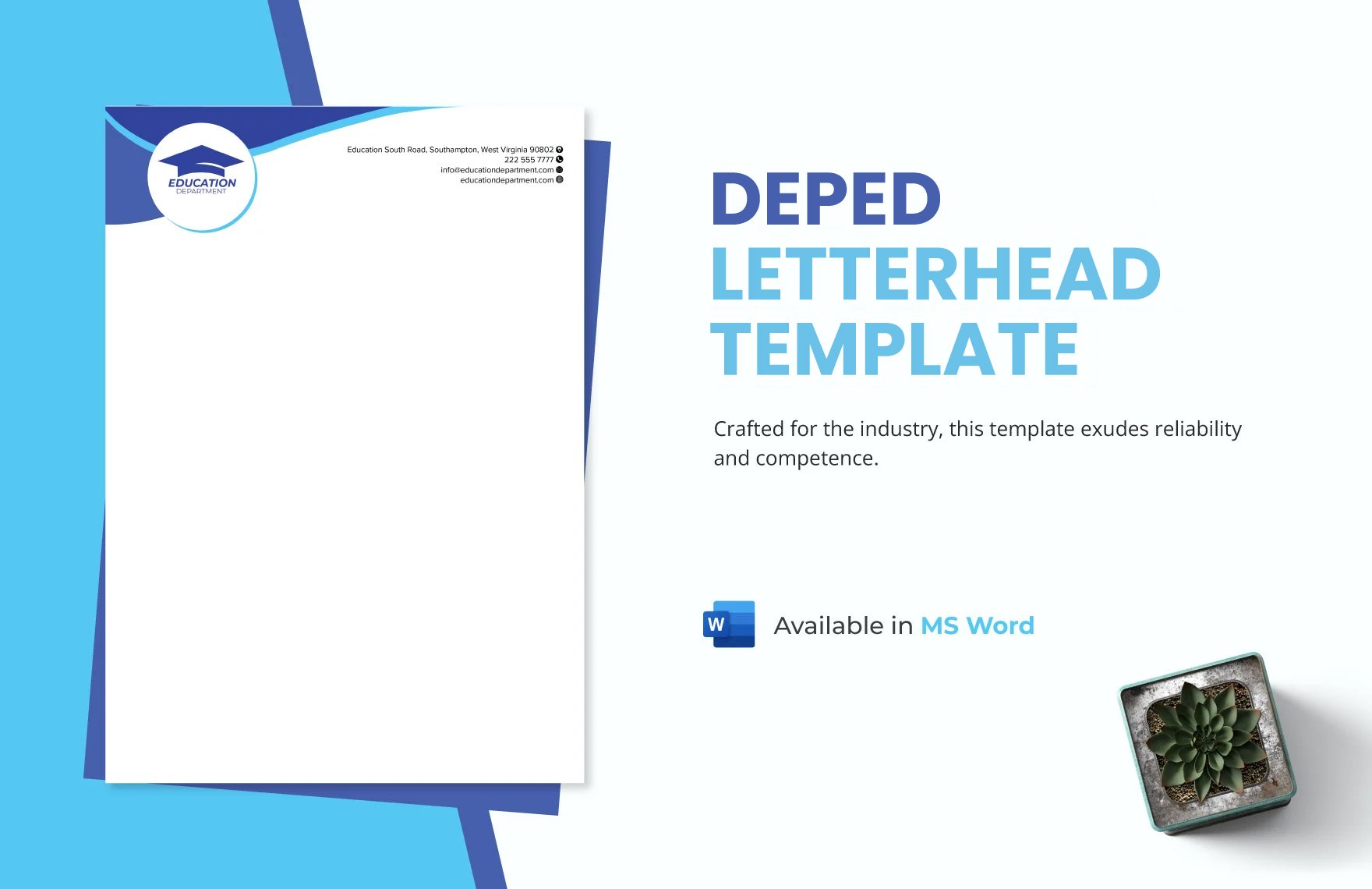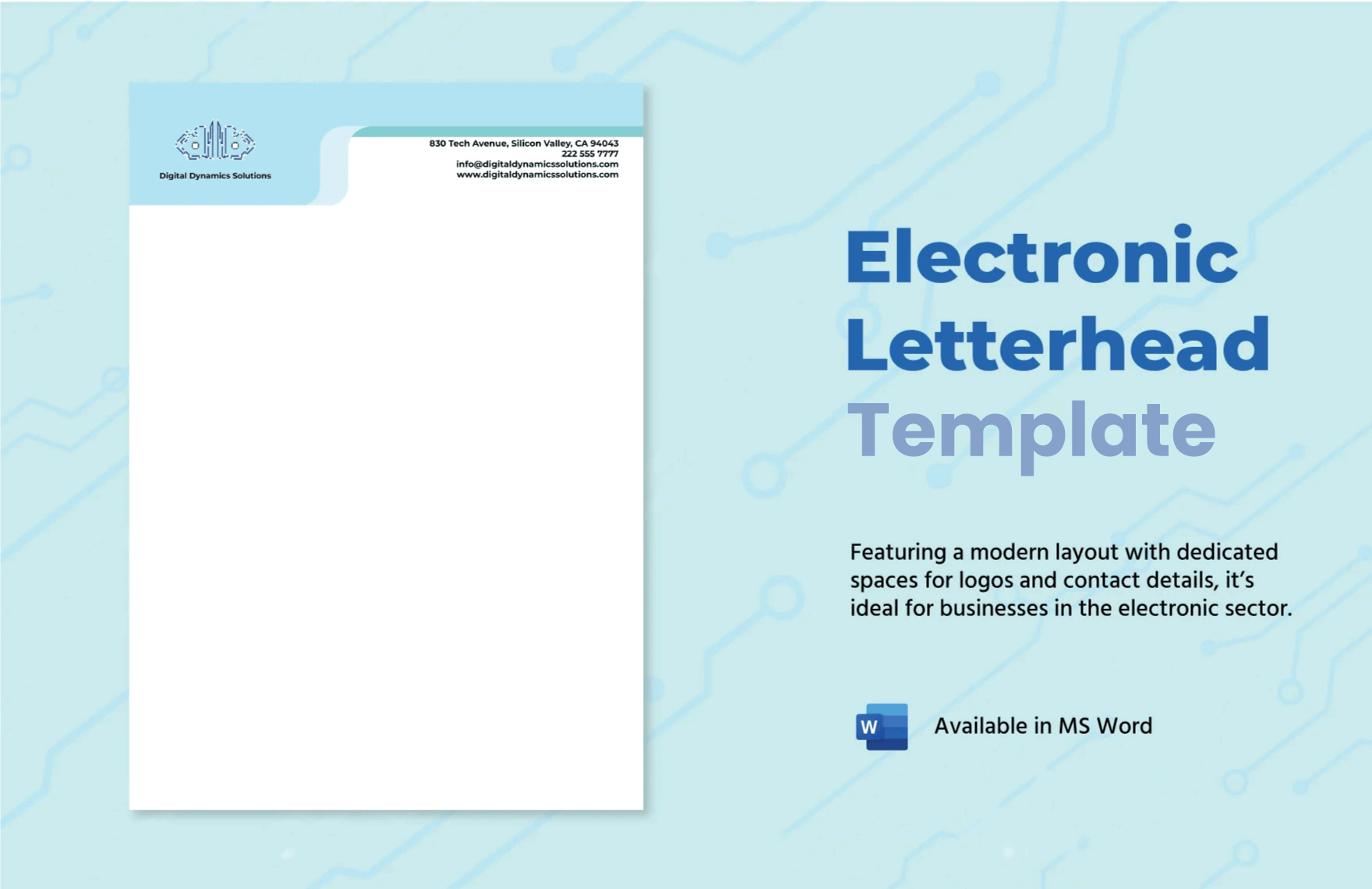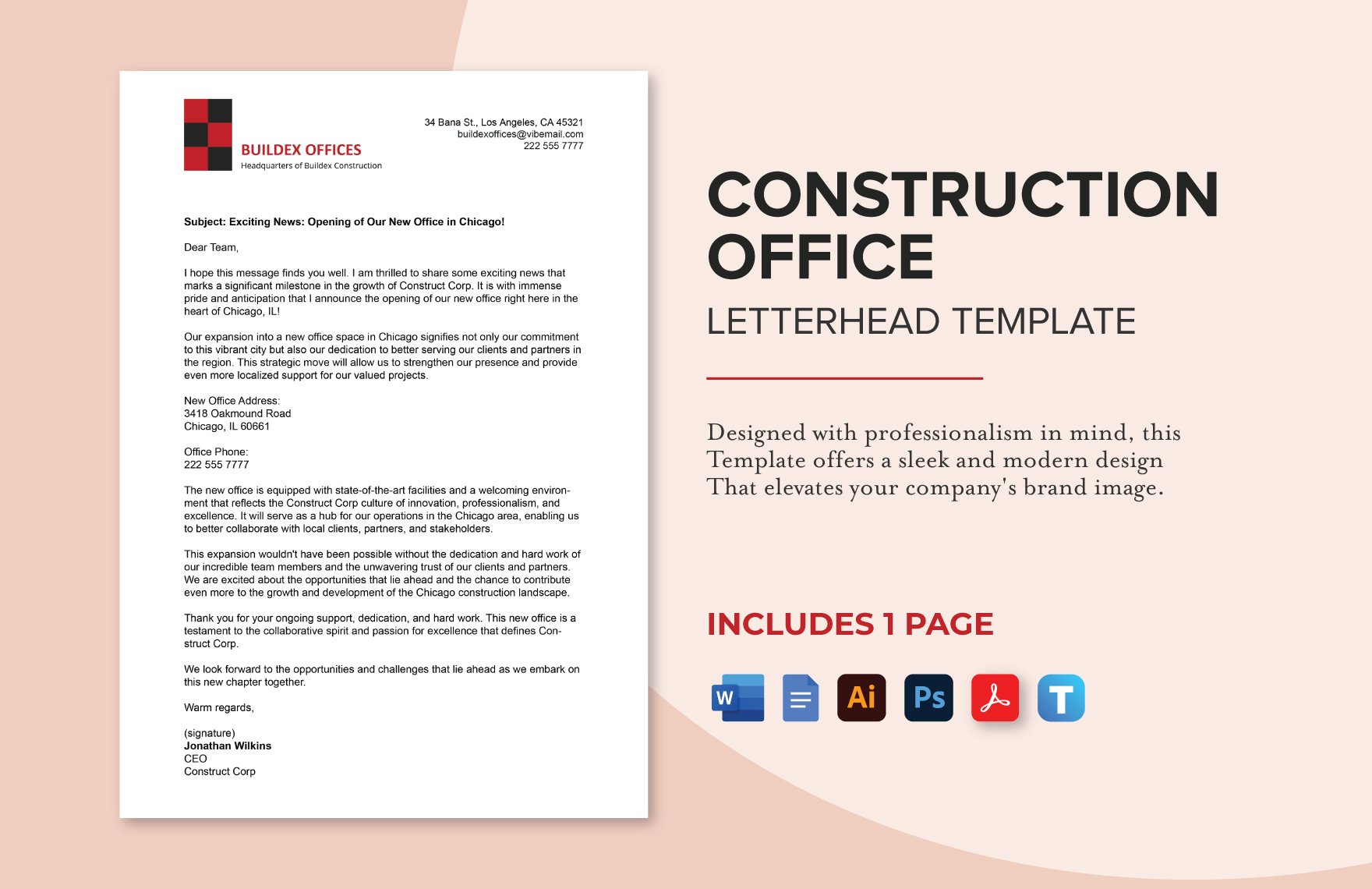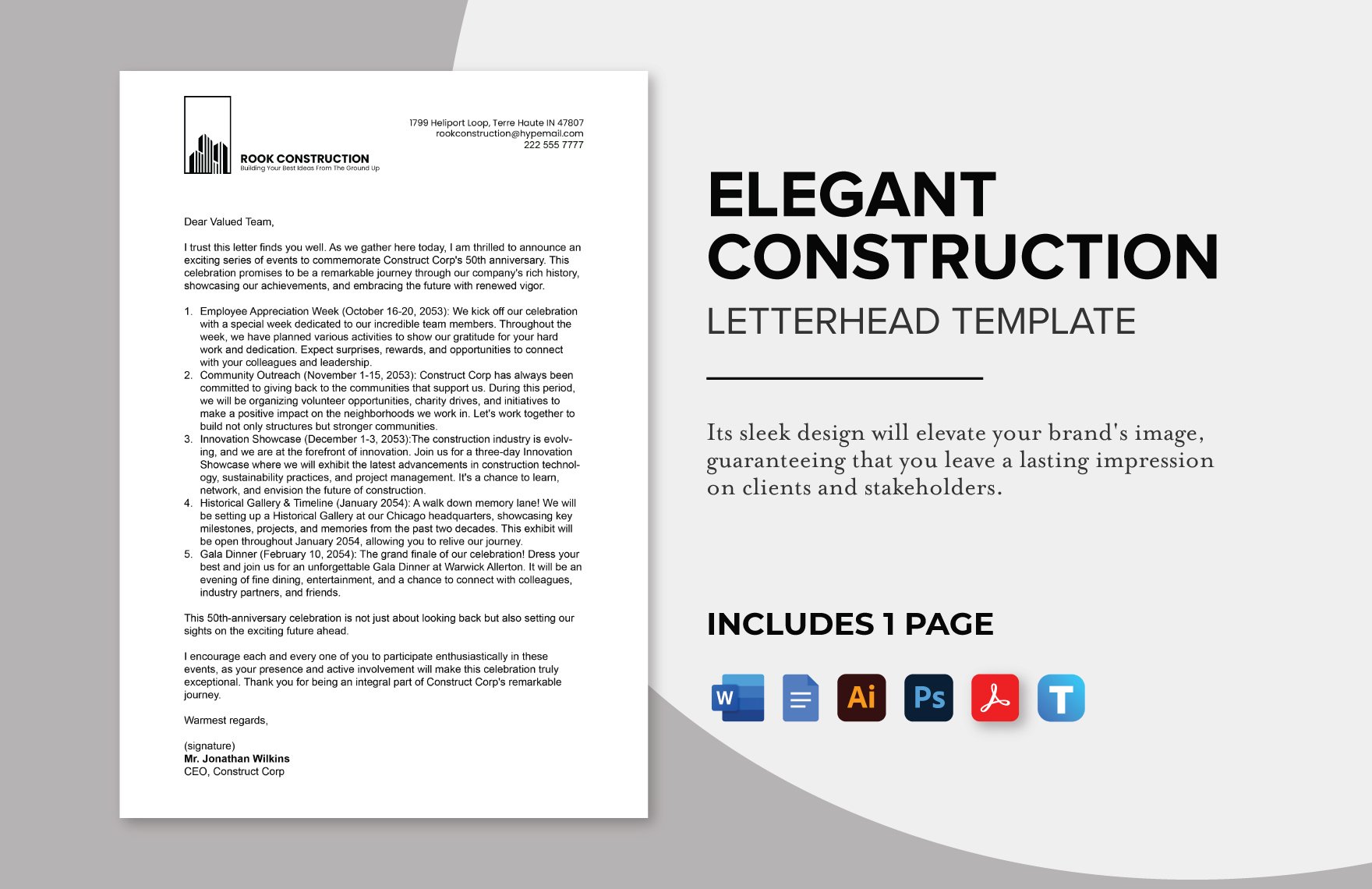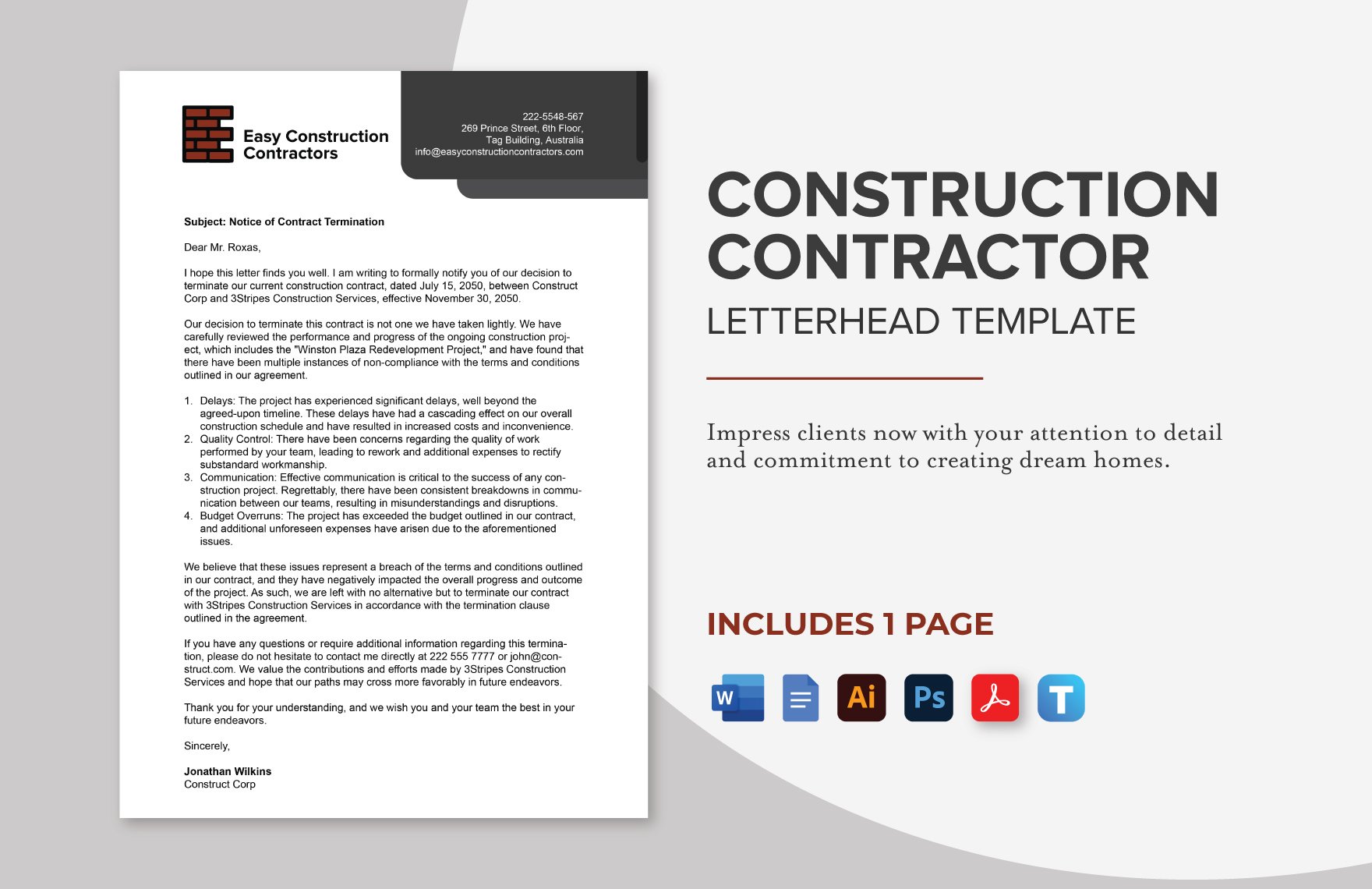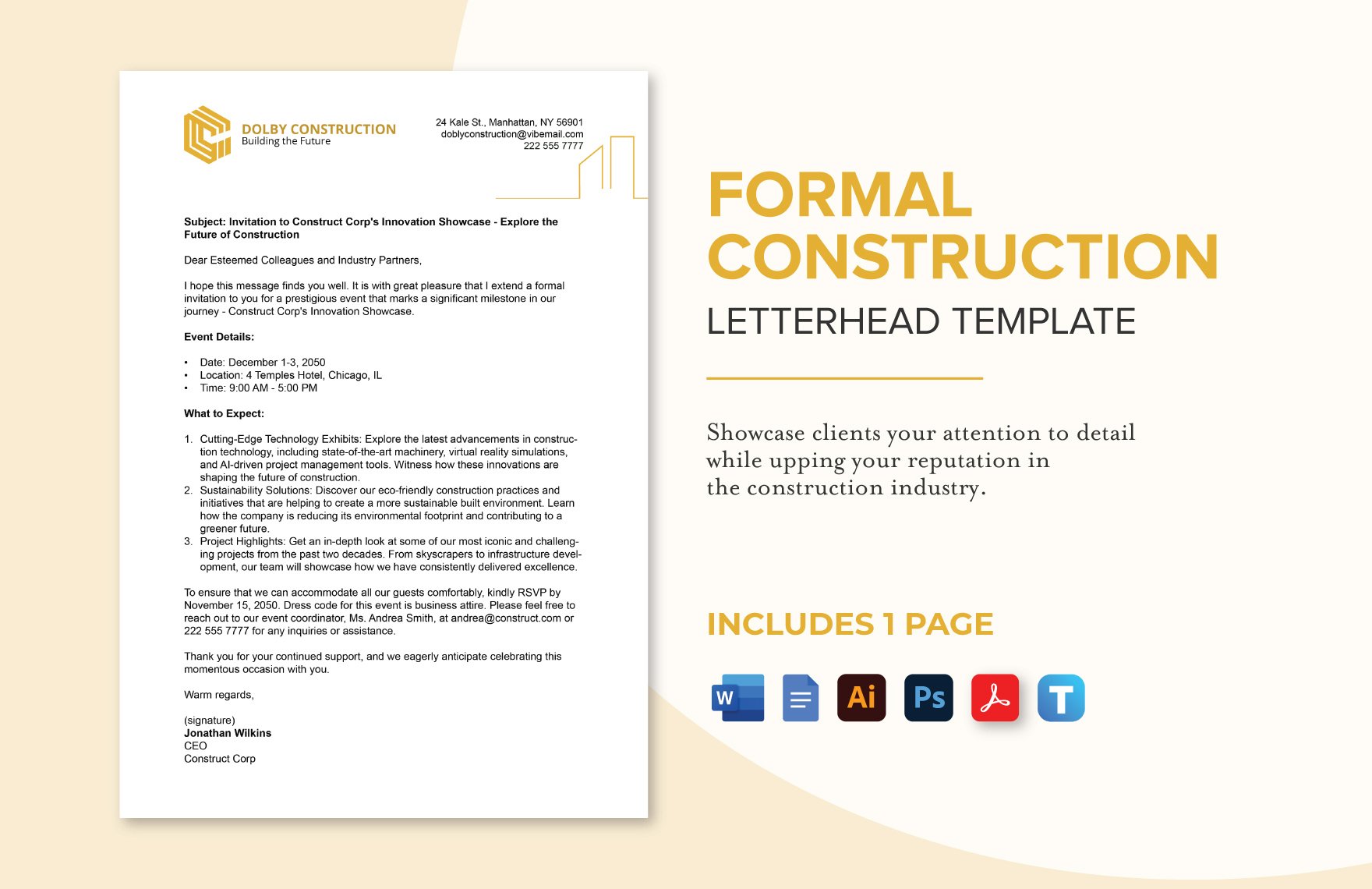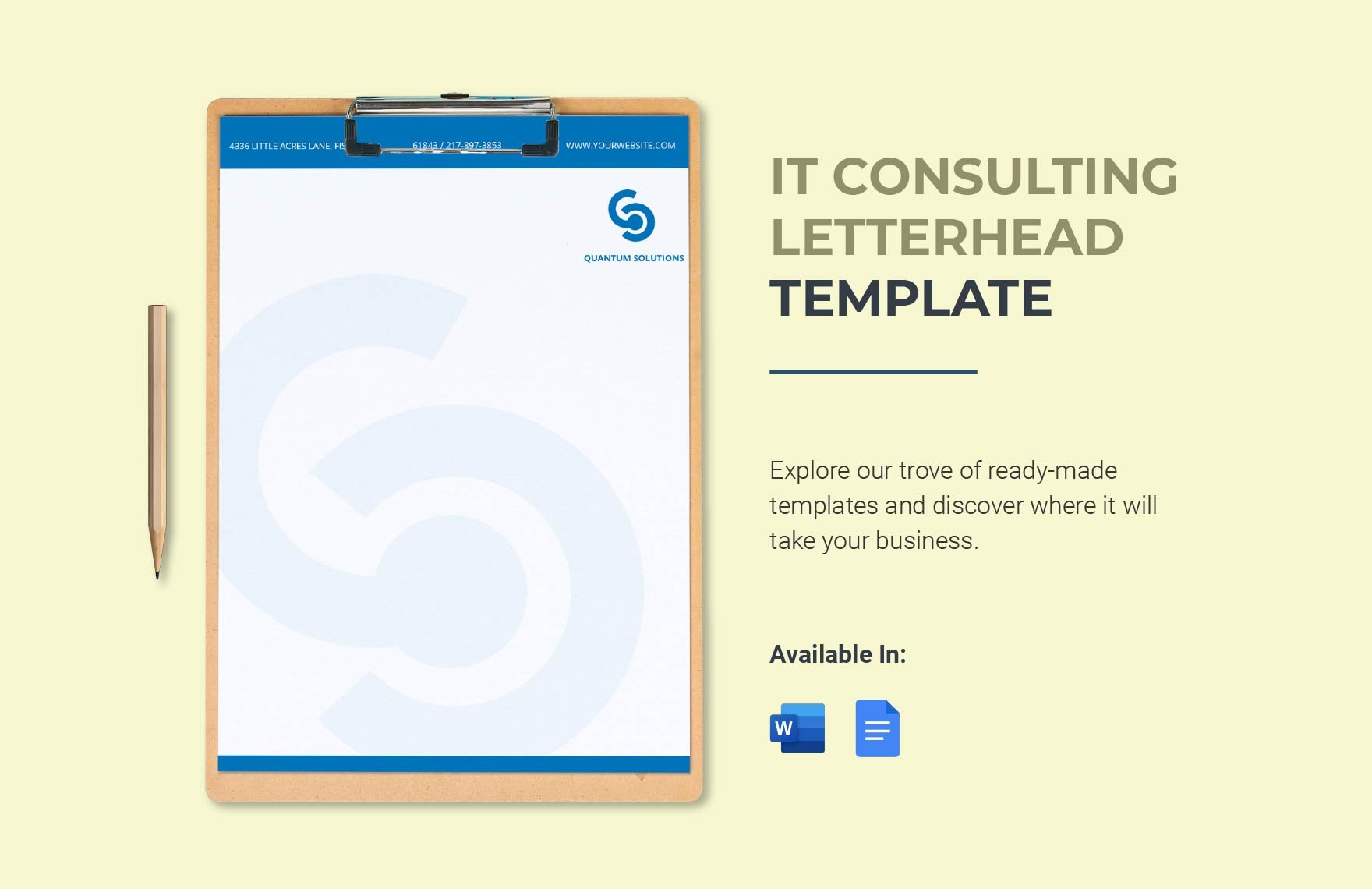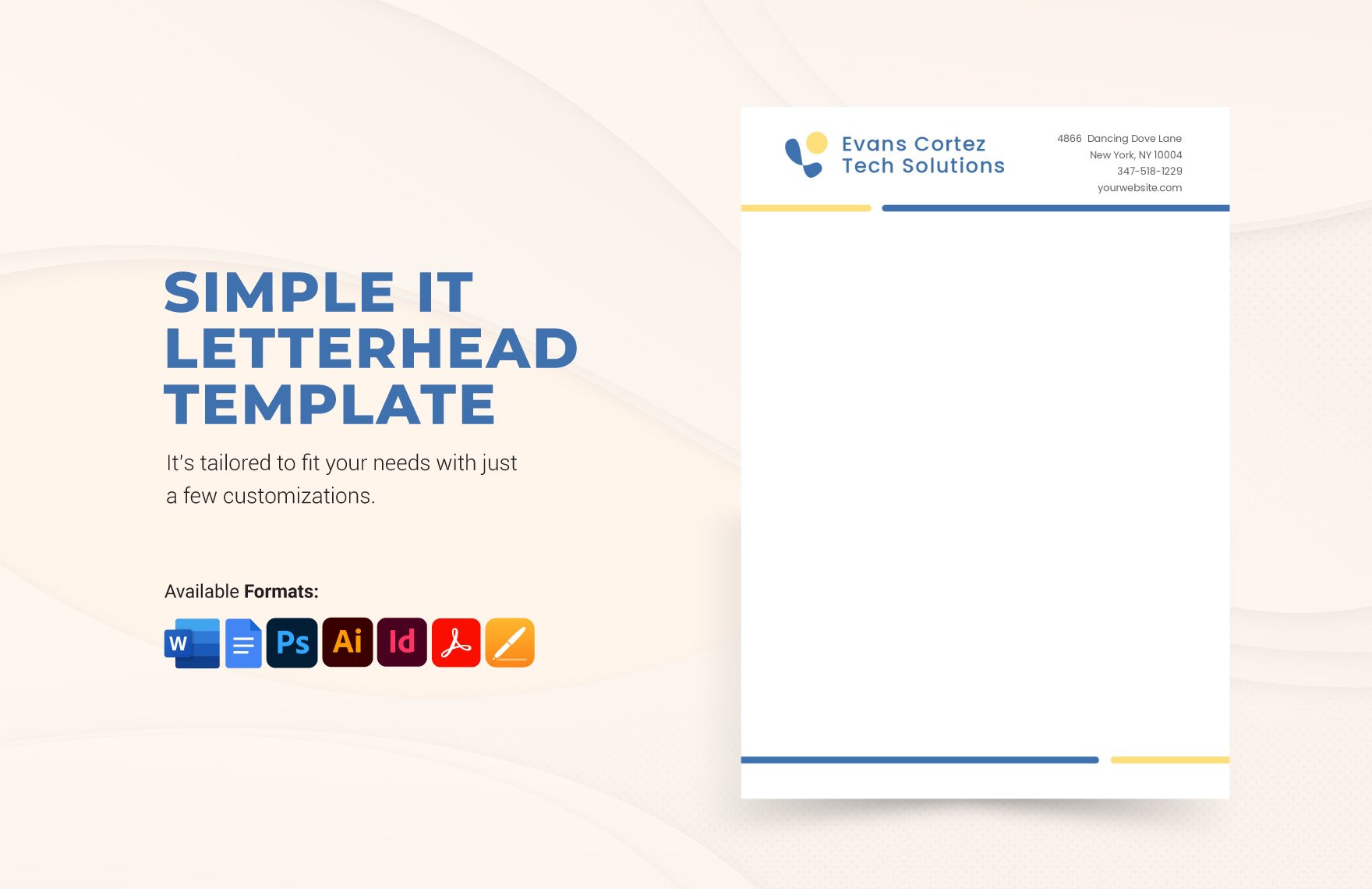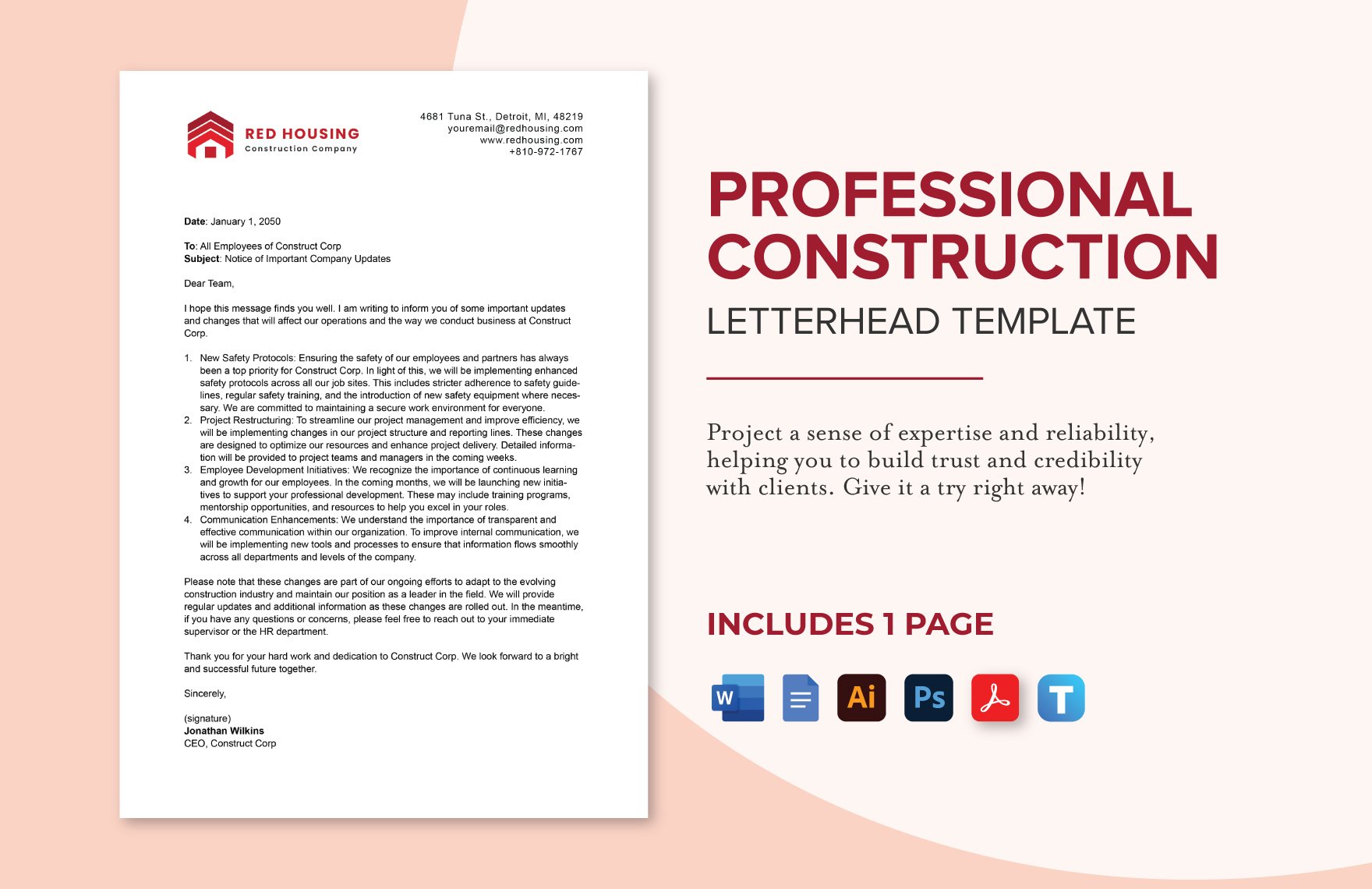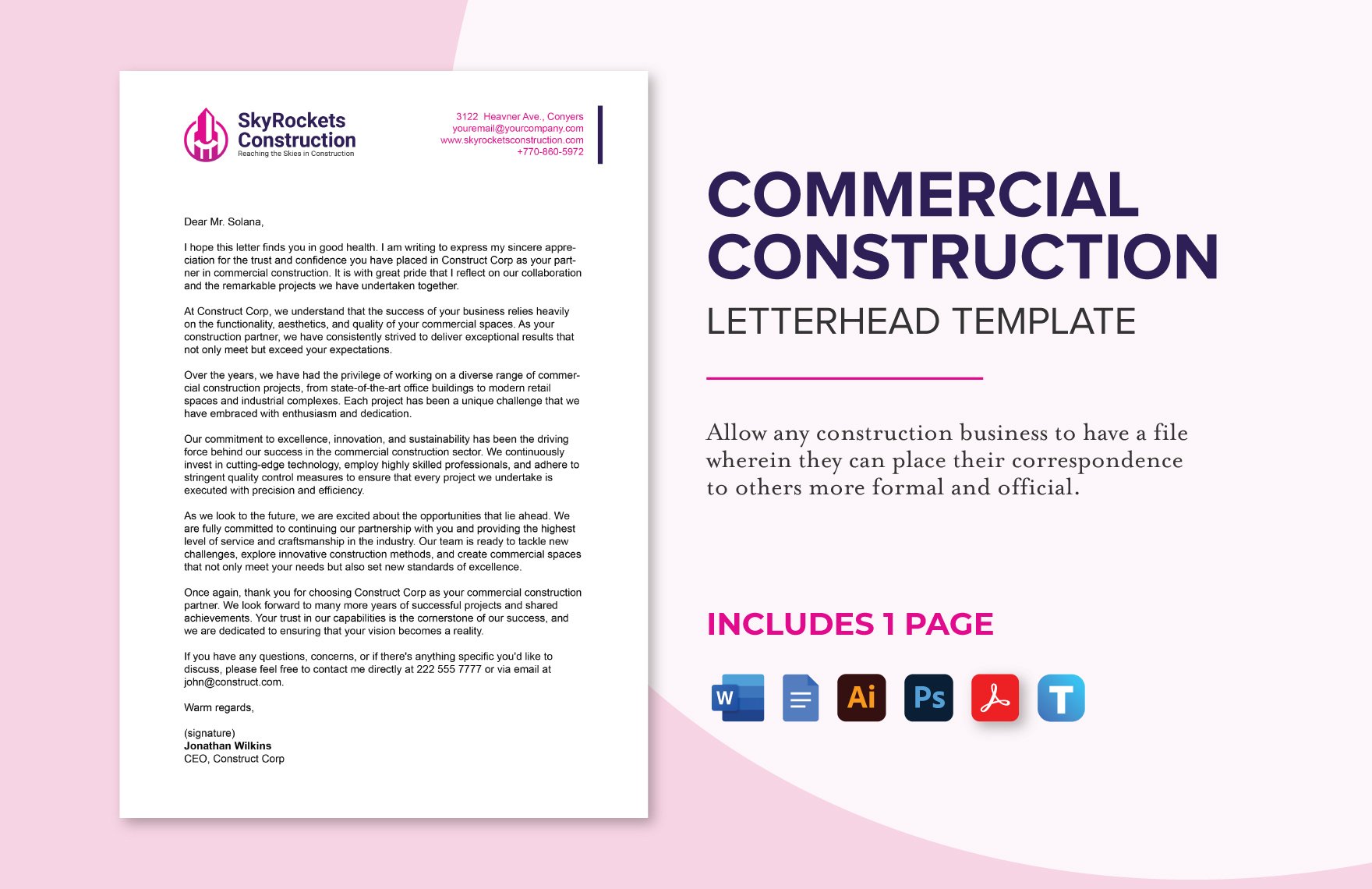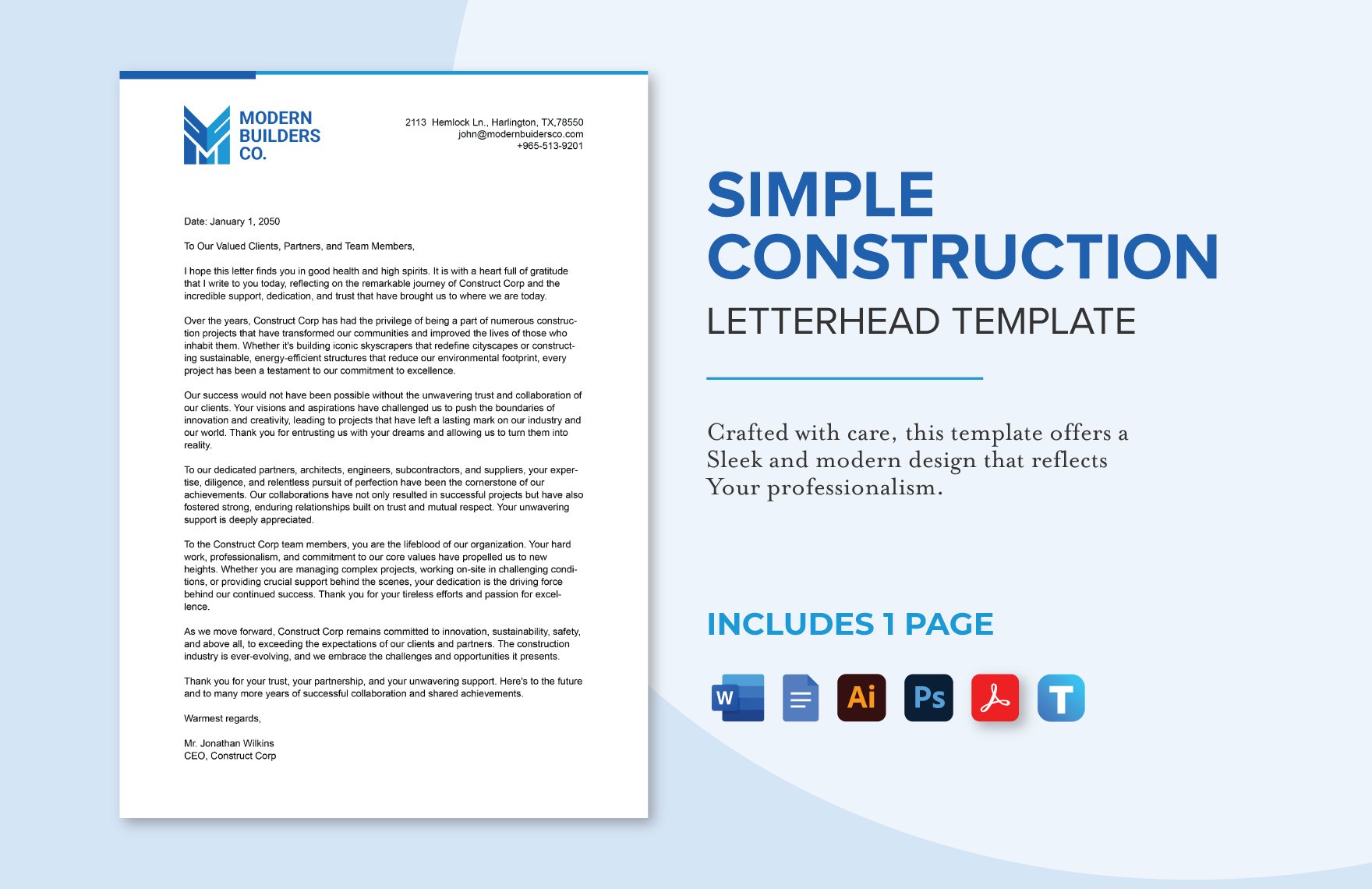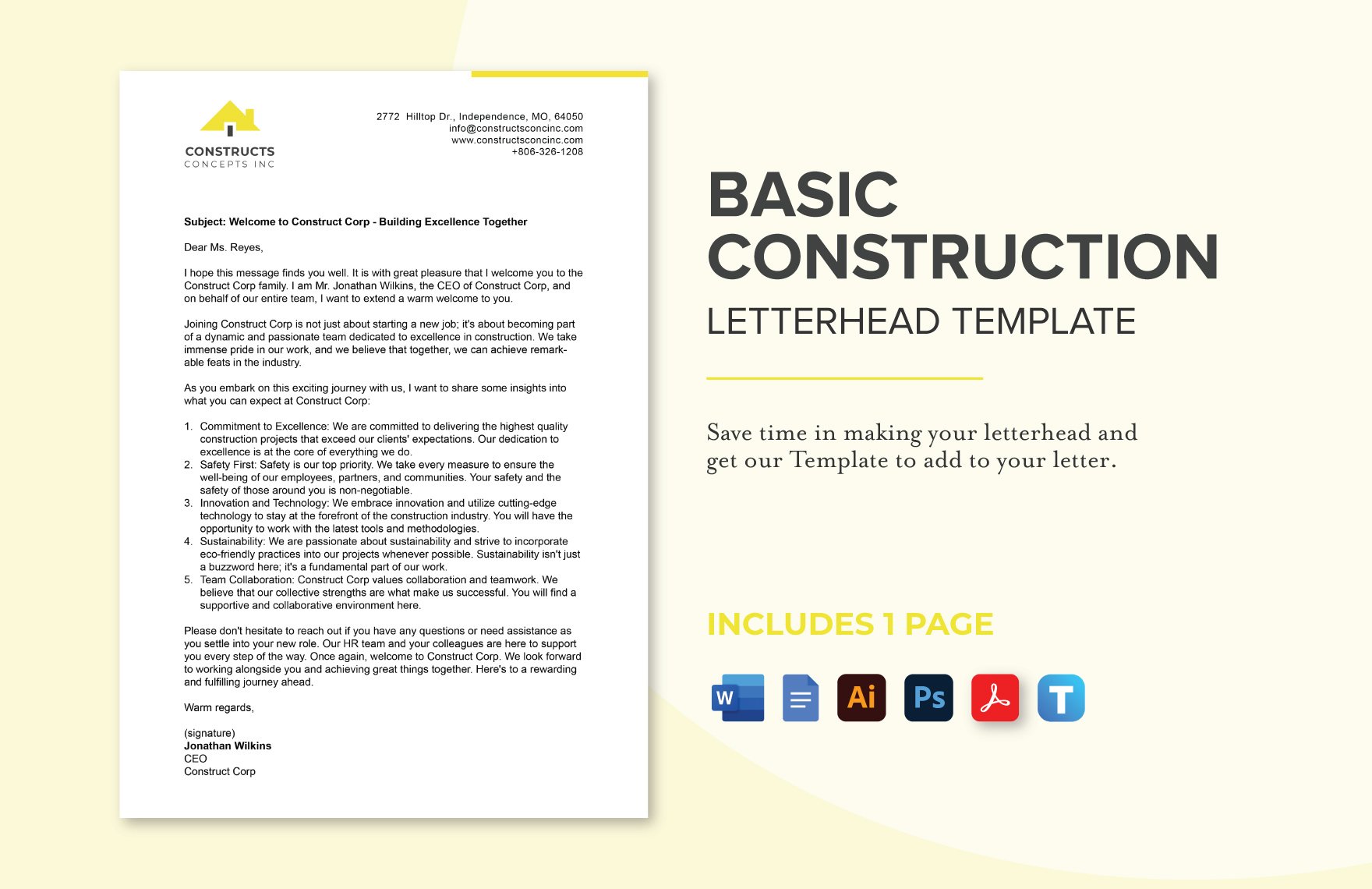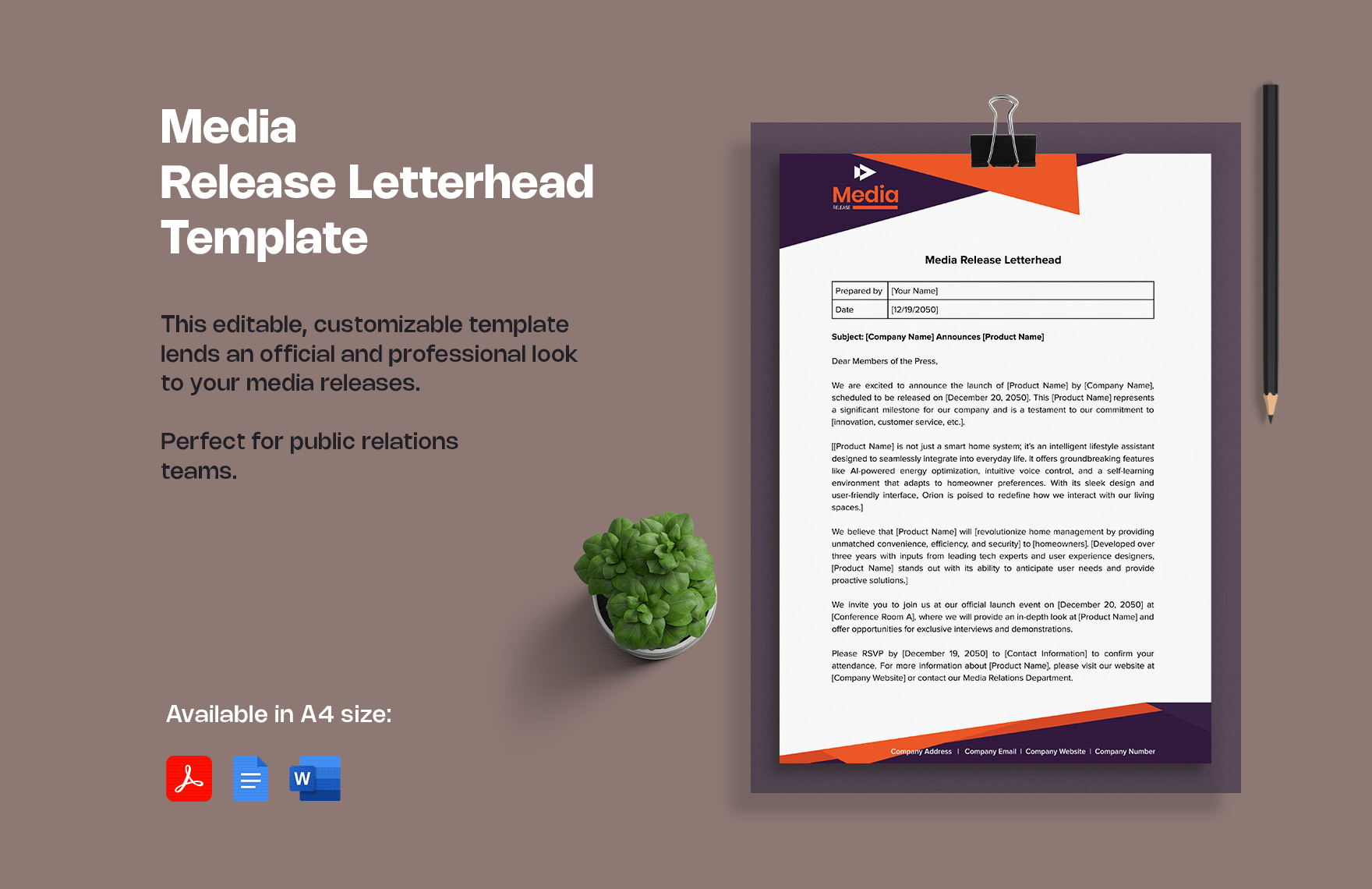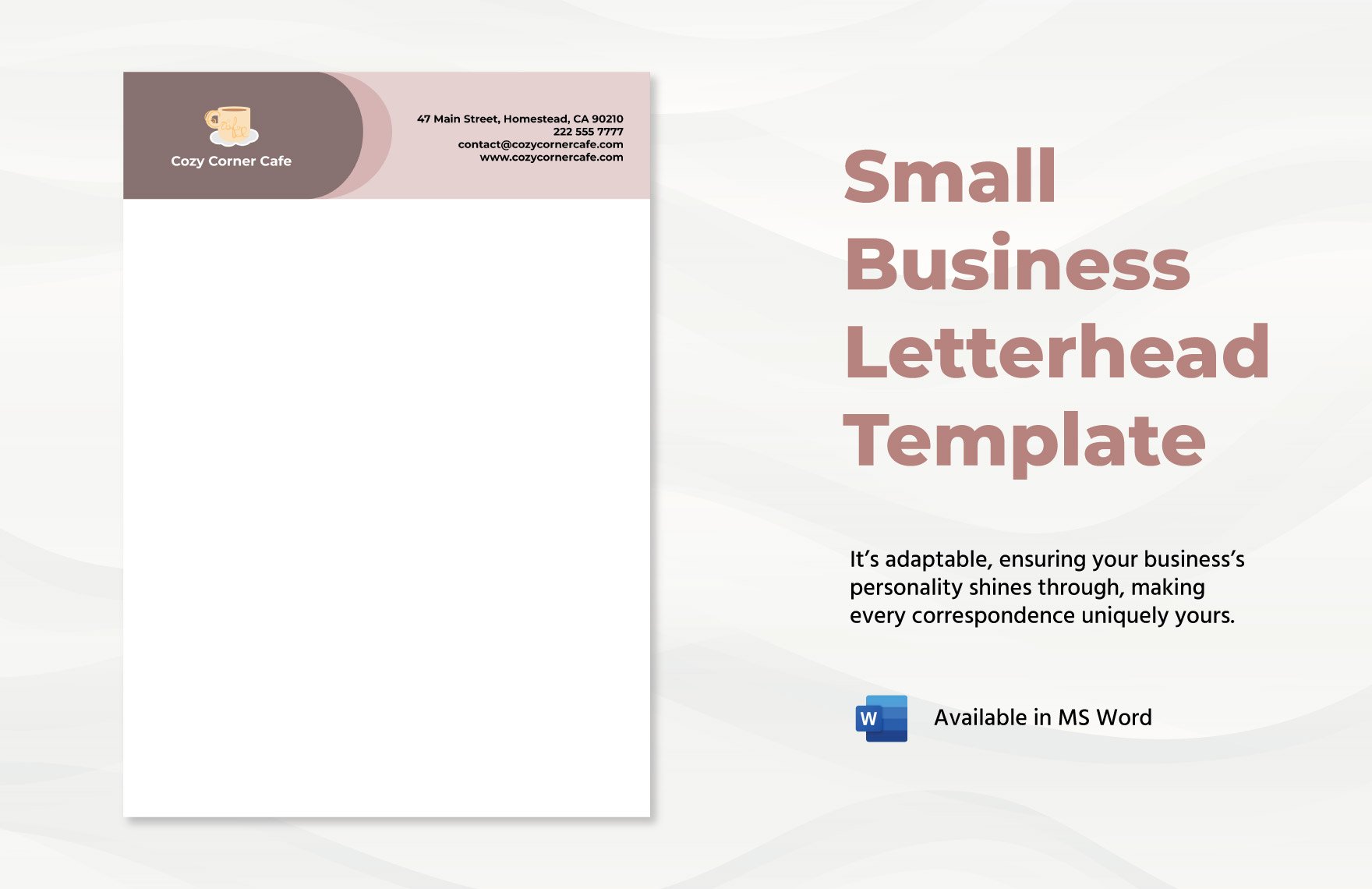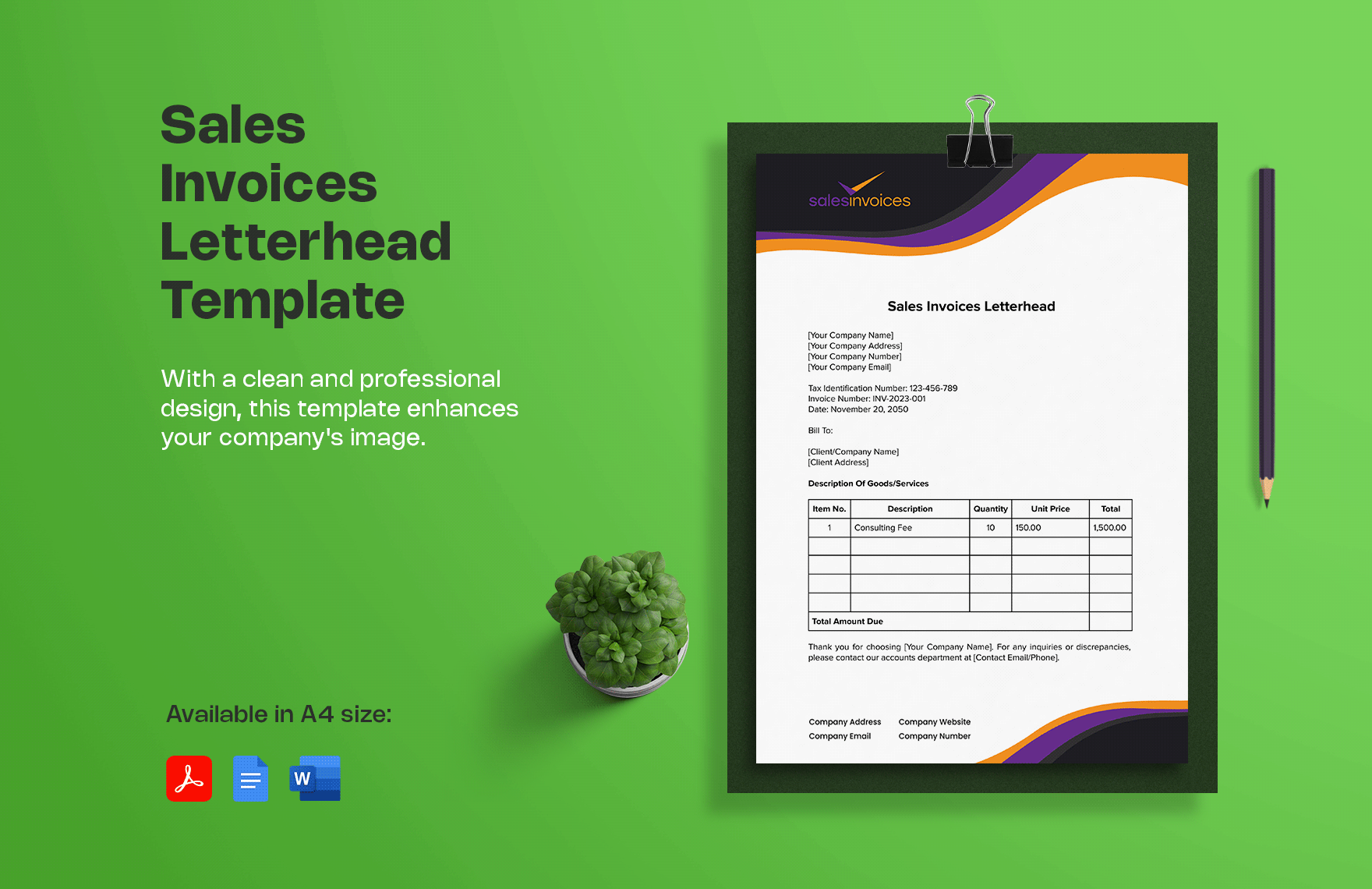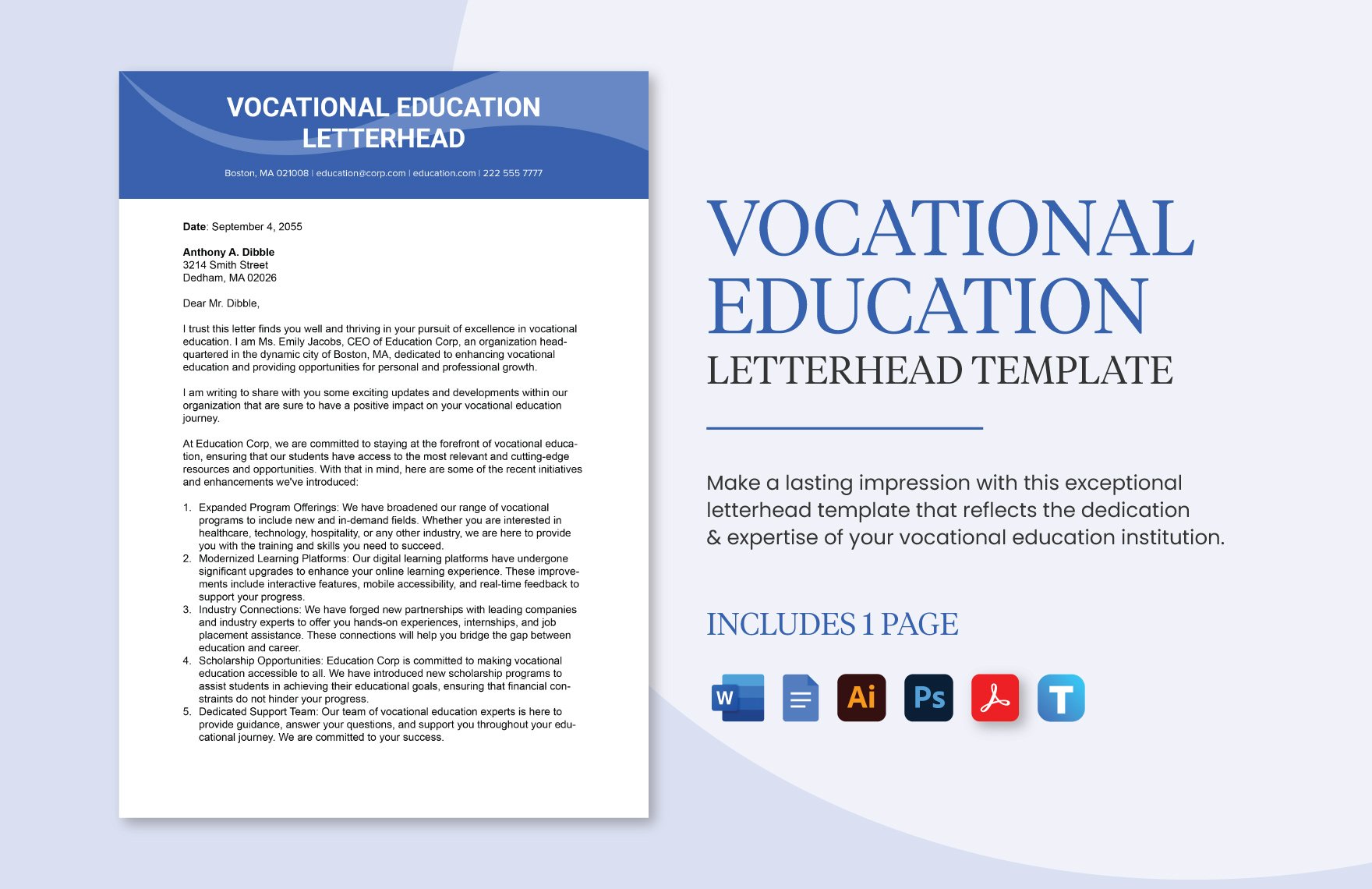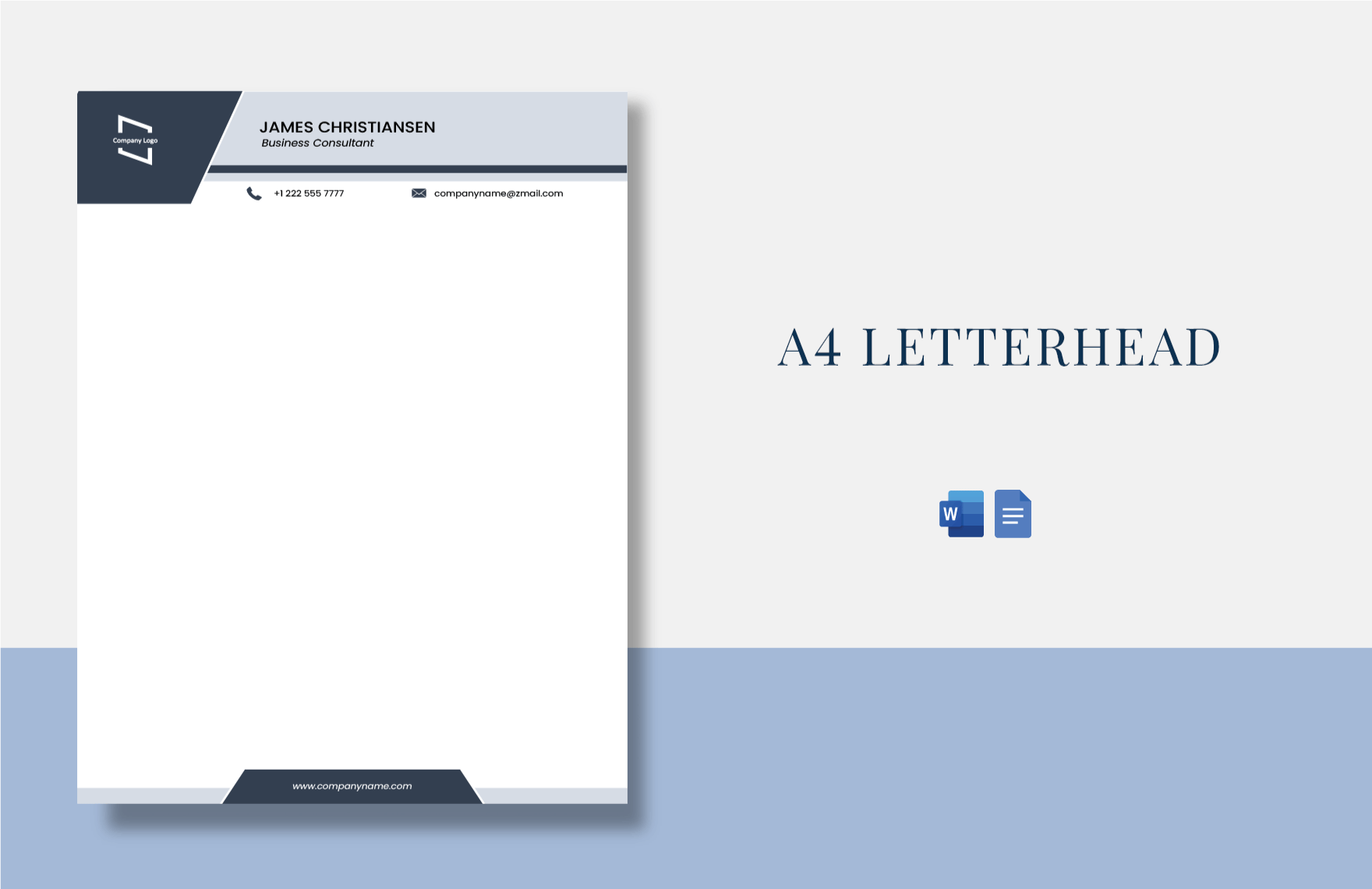Elevate Your Brand's Image with Professional Letterhead Templates in Microsoft Word by Template.net
Bring your event promotions to life with pre-designed Letterhead Templates in Microsoft Word by Template.net. Create professional-grade letterheads quickly and easily with no design experience required. Ideal for small business owners looking to enhance their branding or corporate teams needing consistent communication tools, these templates offer the perfect solution. Use them to promote an event through eye-catching headers or showcase product features in a subtle yet impactful manner. Highlighting the Free pre-designed templates that are both downloadable and printable in Microsoft Word format, you'll find crafting professional-looking materials effortless. With beautiful pre-designed templates, and the added convenience of Free templates available, you will save both time and money while ensuring that your brand always looks its best for any correspondence or marketing effort.
Explore more beautiful Premium pre-designed templates in Microsoft Word and discover the wide variety of styles and designs available to suit any occasion or business need. Whether you're seeking a classic, minimalist approach or something more elaborate and creative, the regularly updated library ensures you'll always have fresh and current options at your fingertips. With flexible options to download or share [via link/print/email/export/etc.] for increased reach, you can effortlessly maintain a professional image across all communication channels. By taking advantage of both Free and Premium templates, you'll have the versatility and resources to adapt to any branding challenge quickly and effectively. Start exploring these templates today and see how you can transform everyday business communication into striking, on-brand statements.