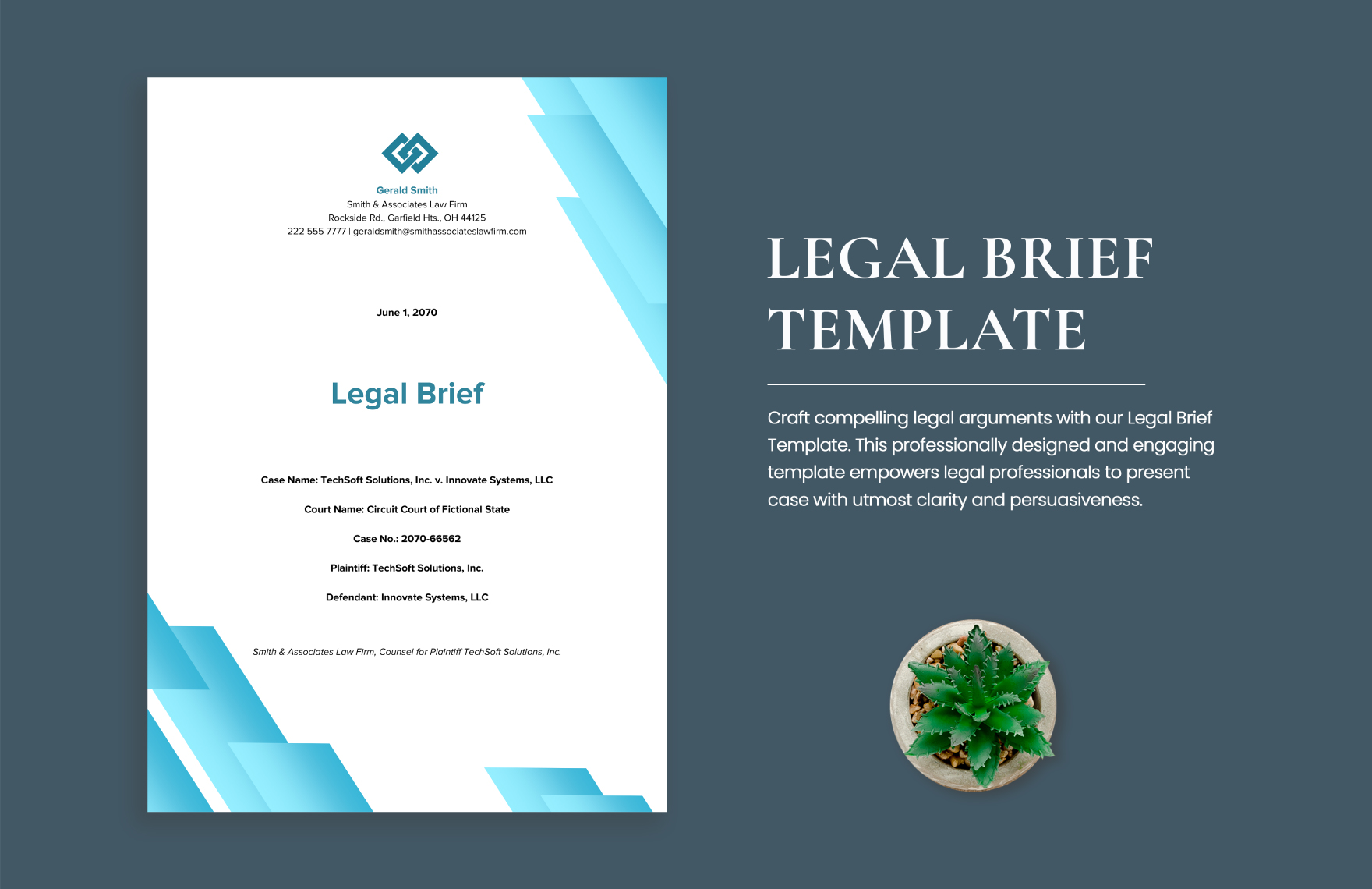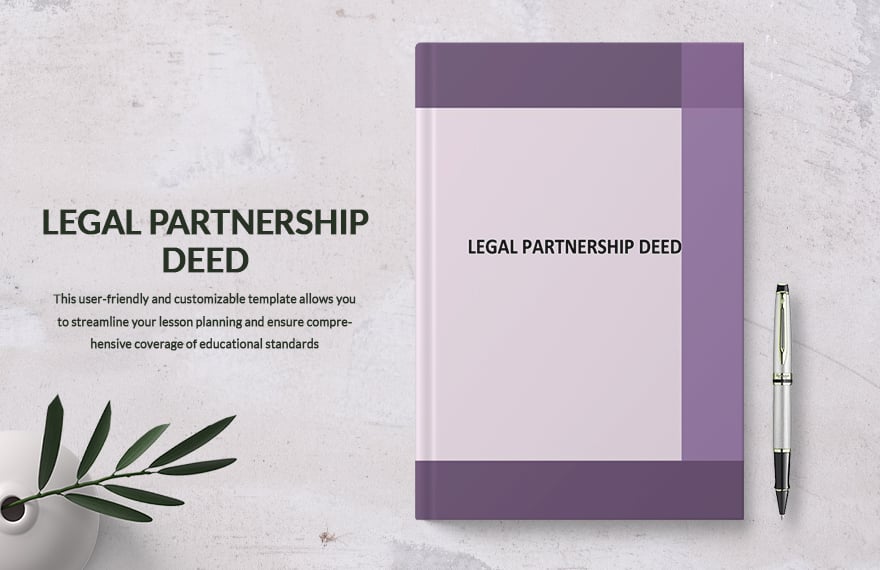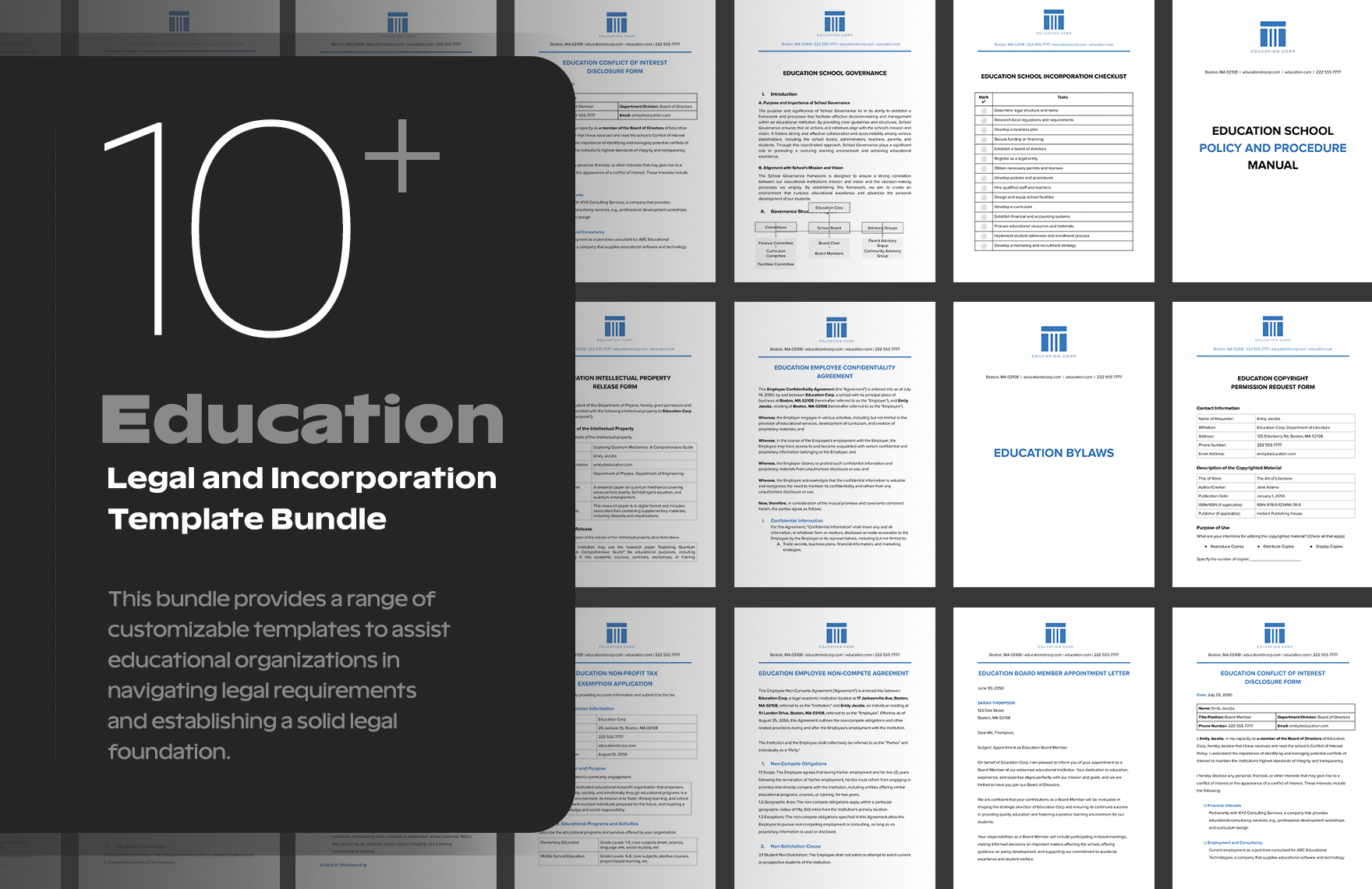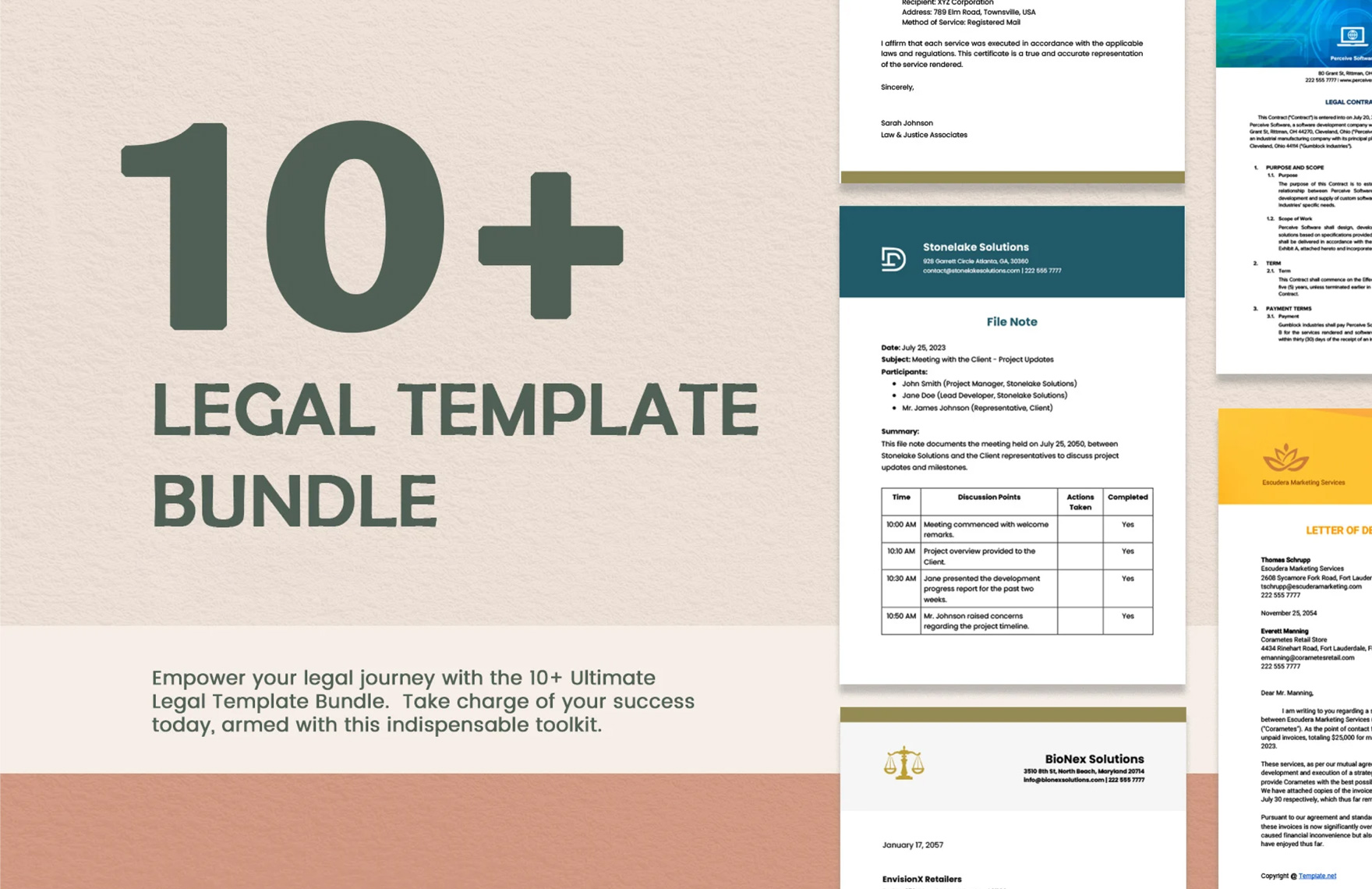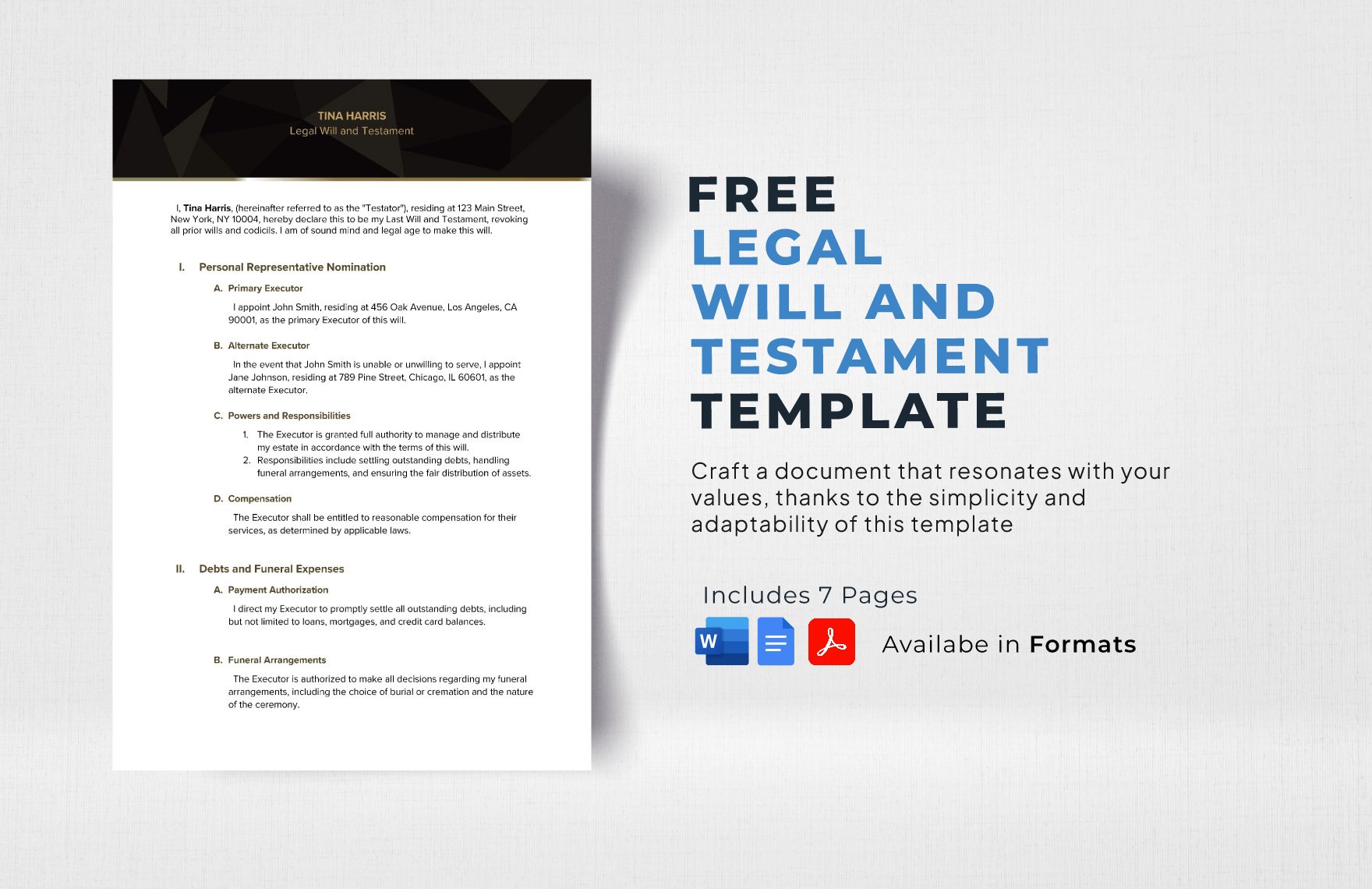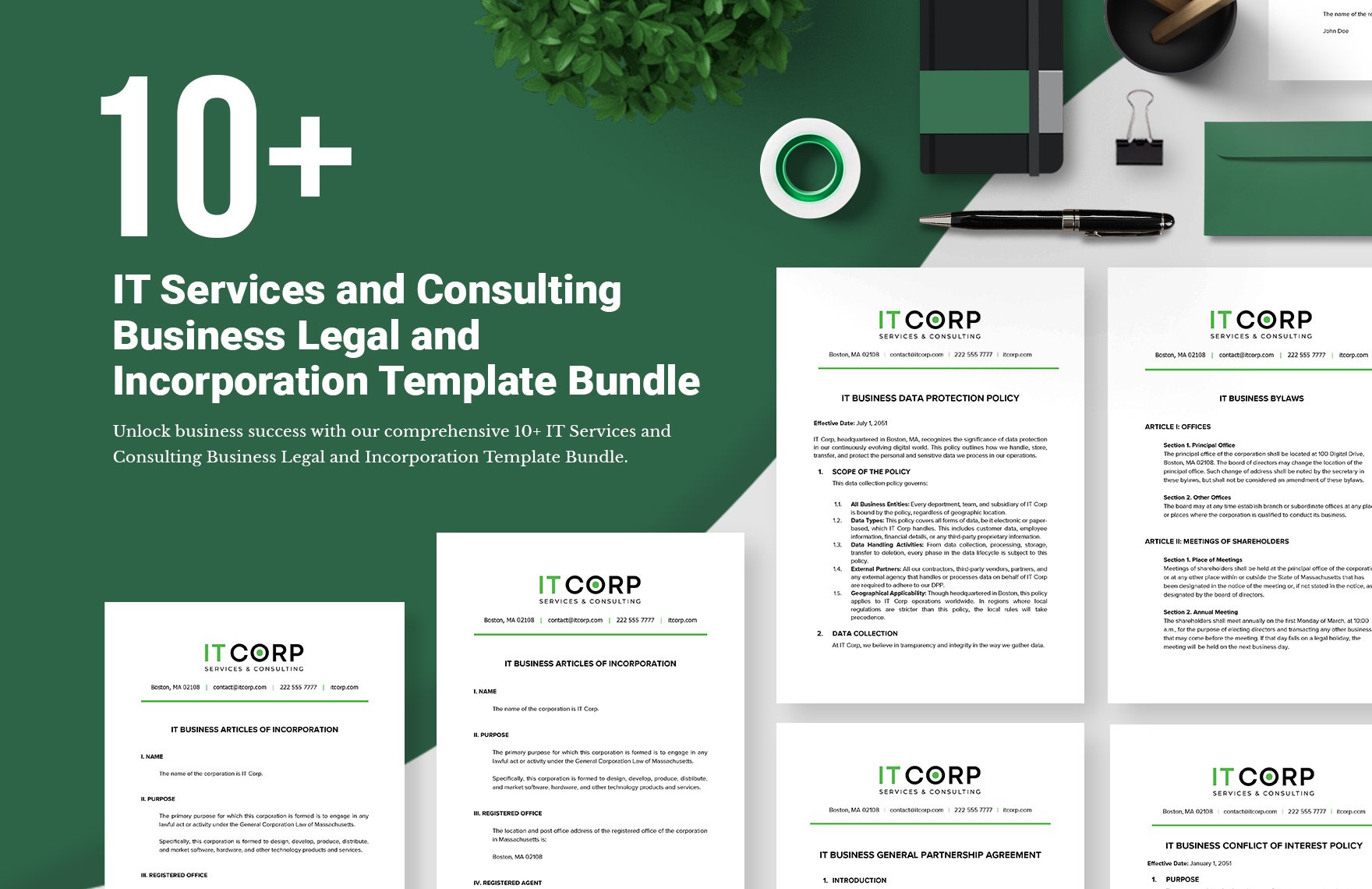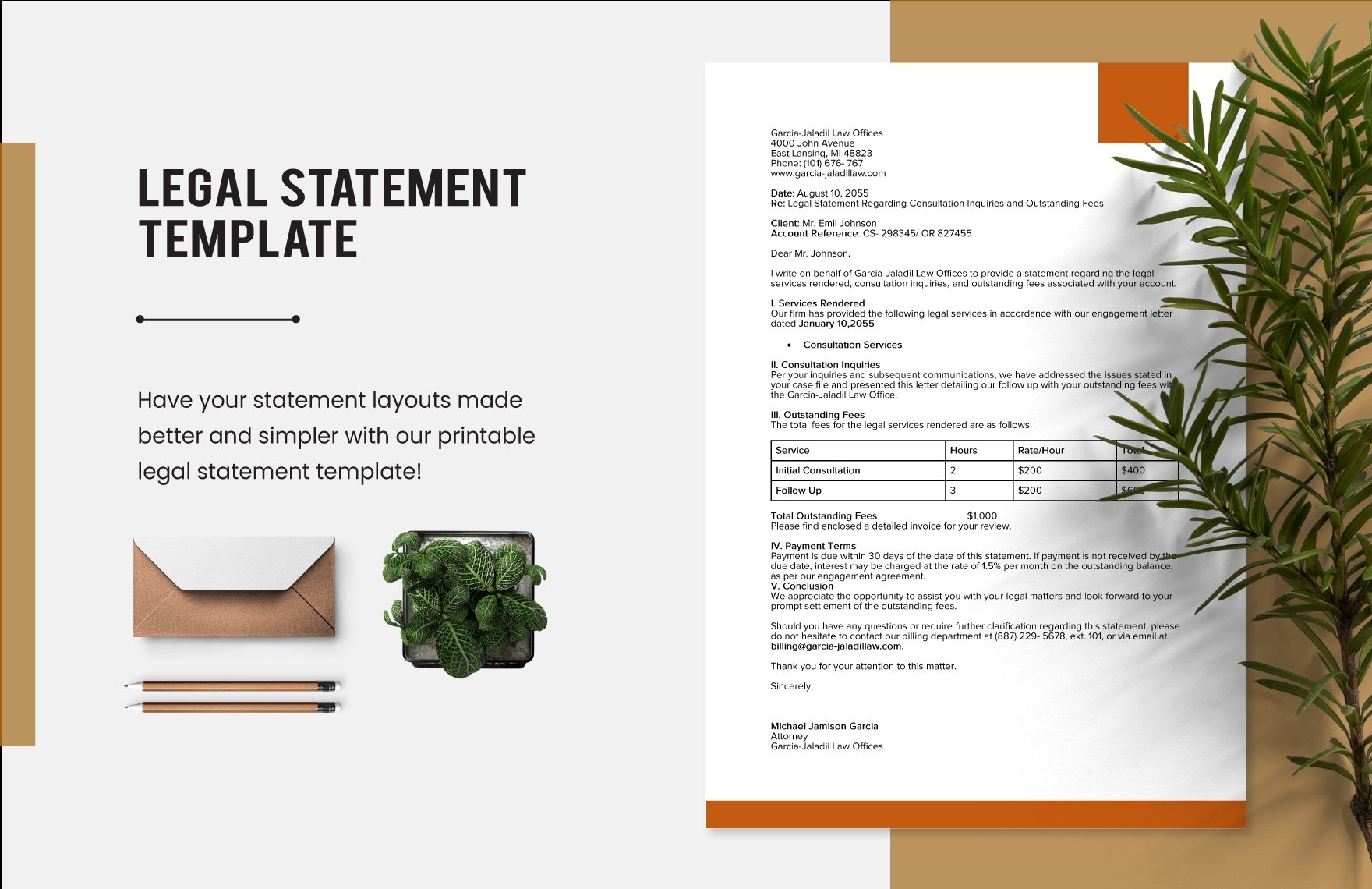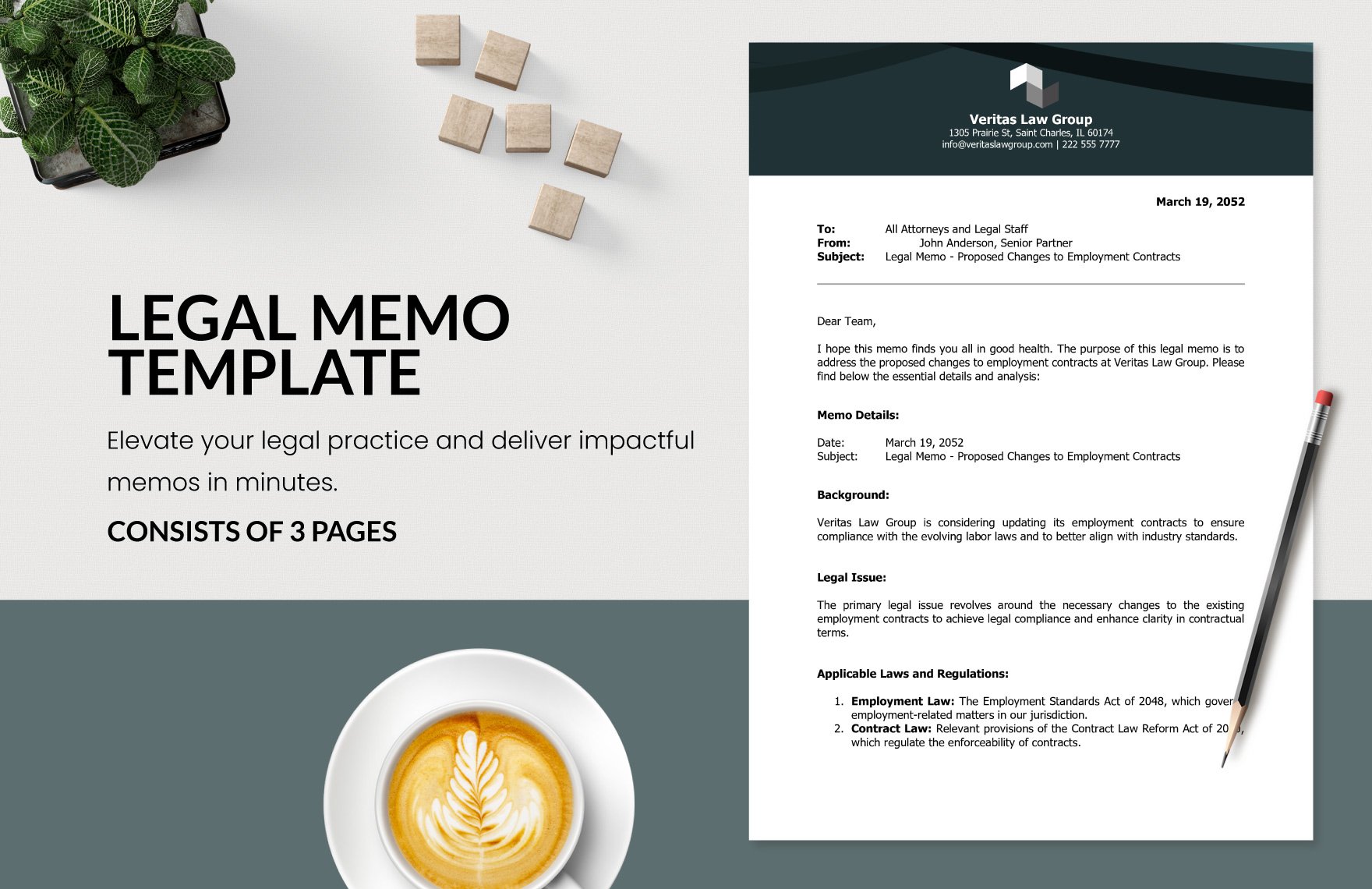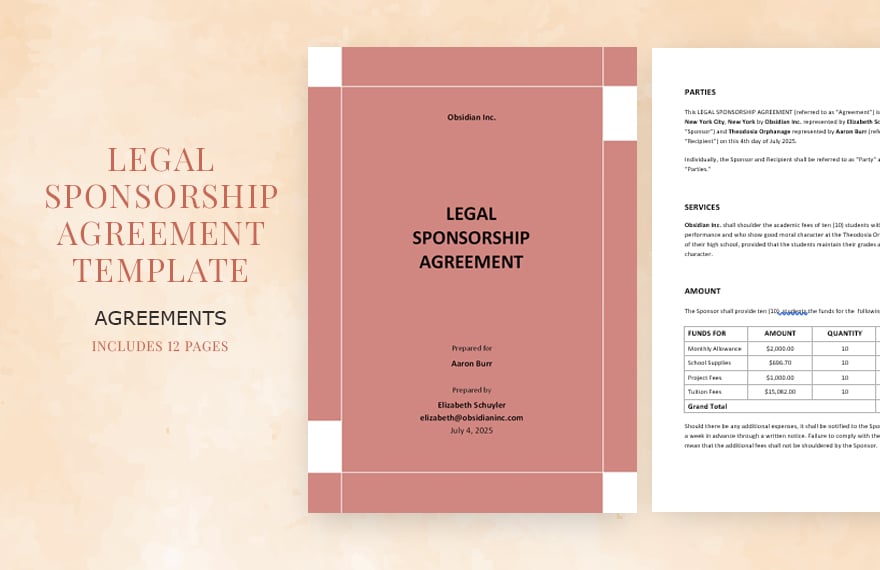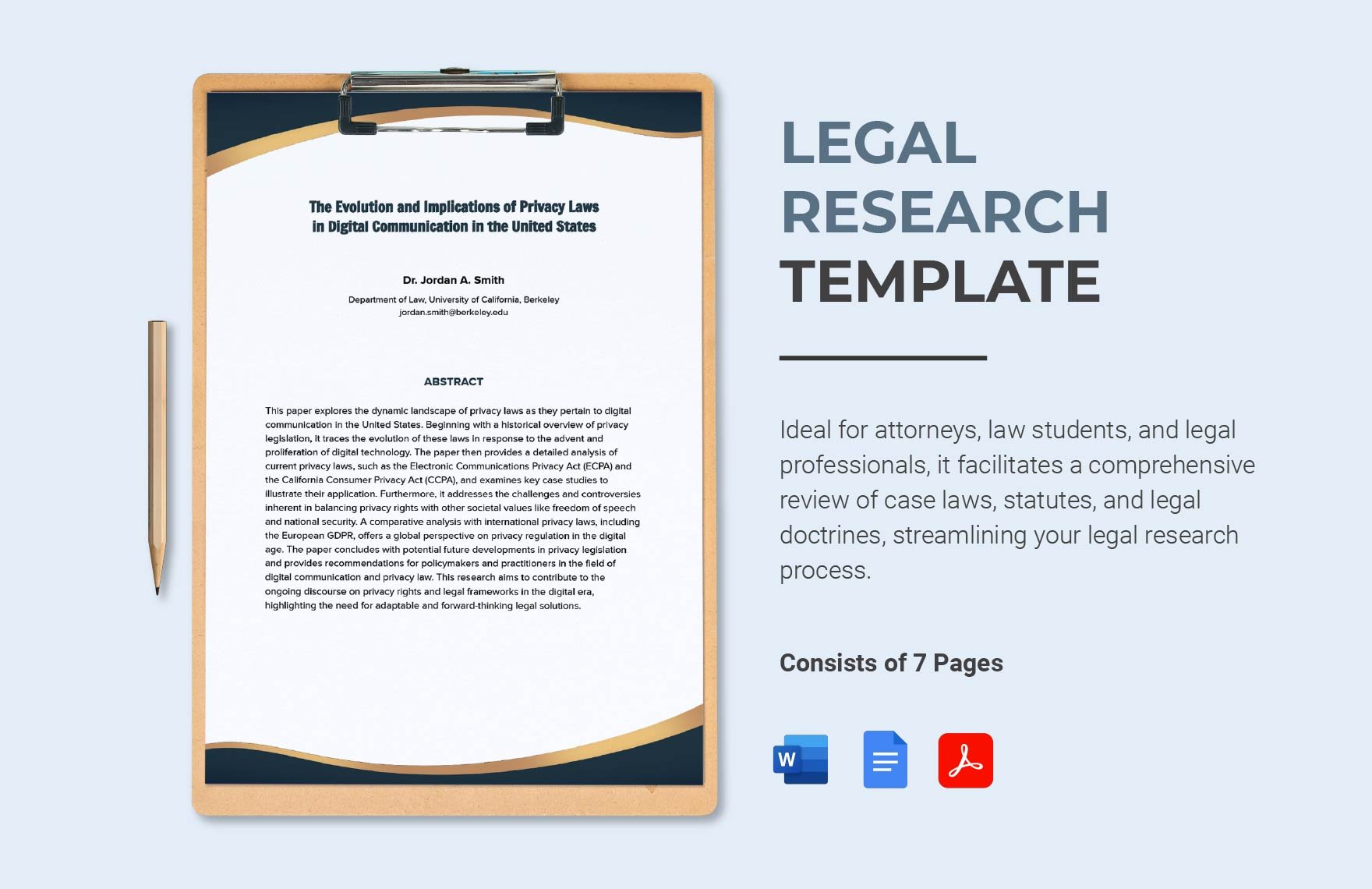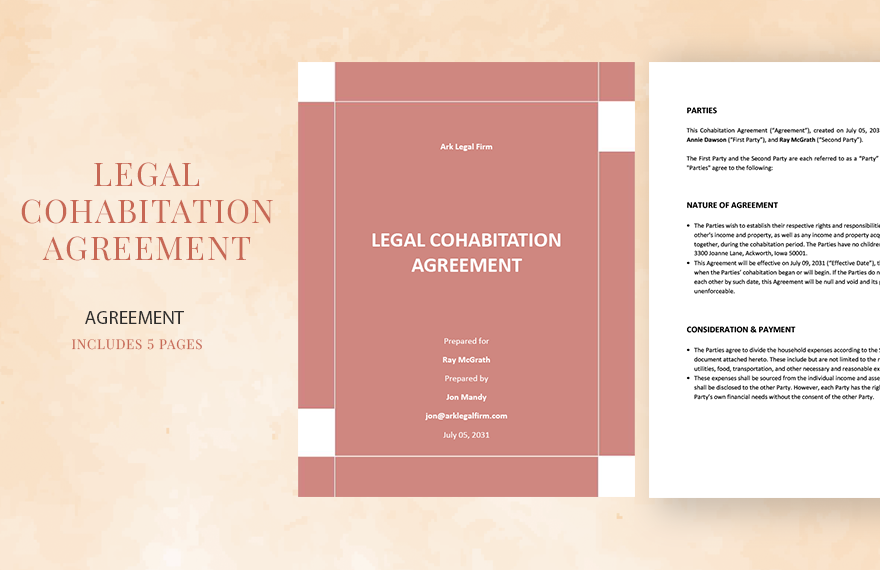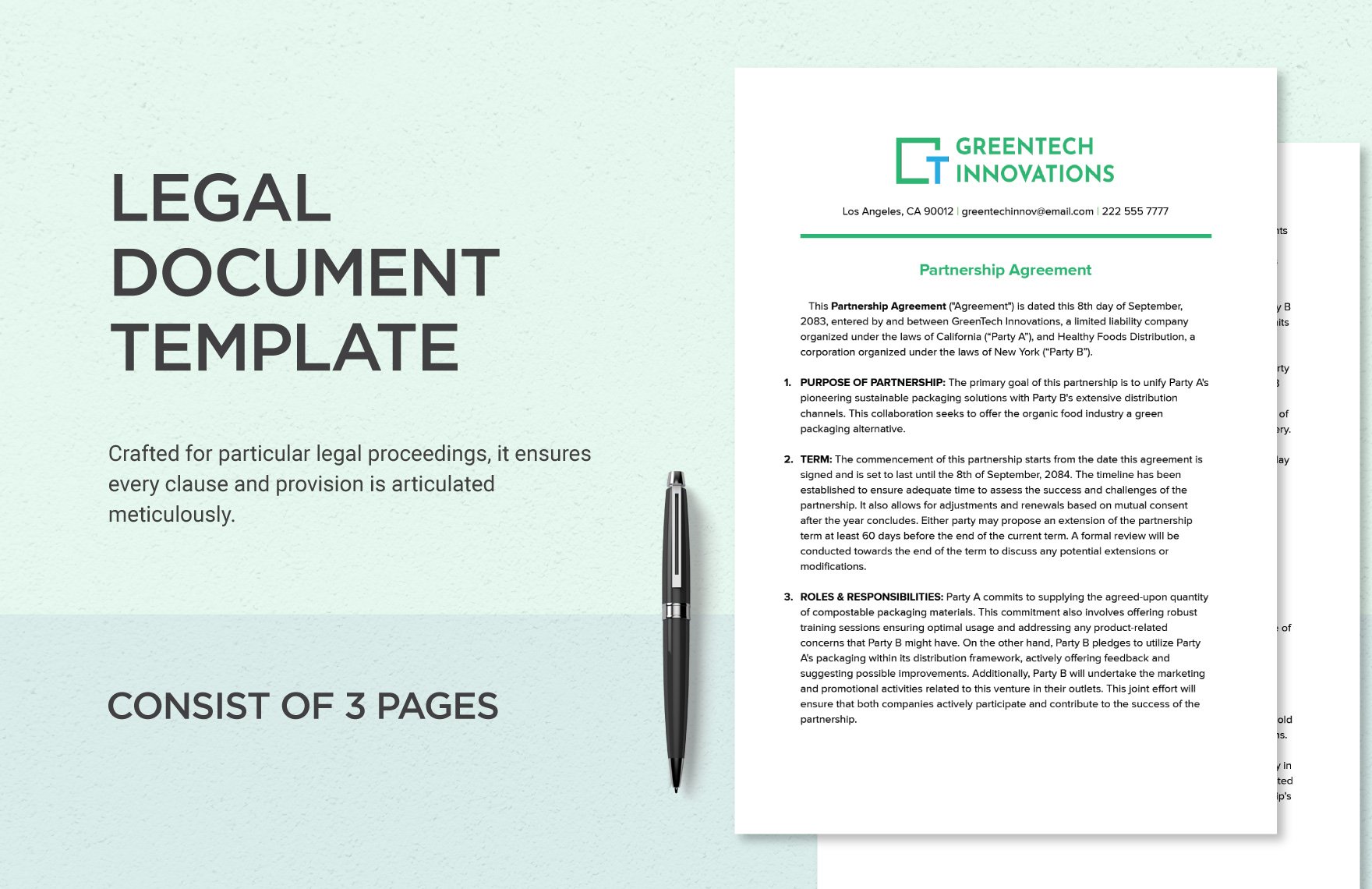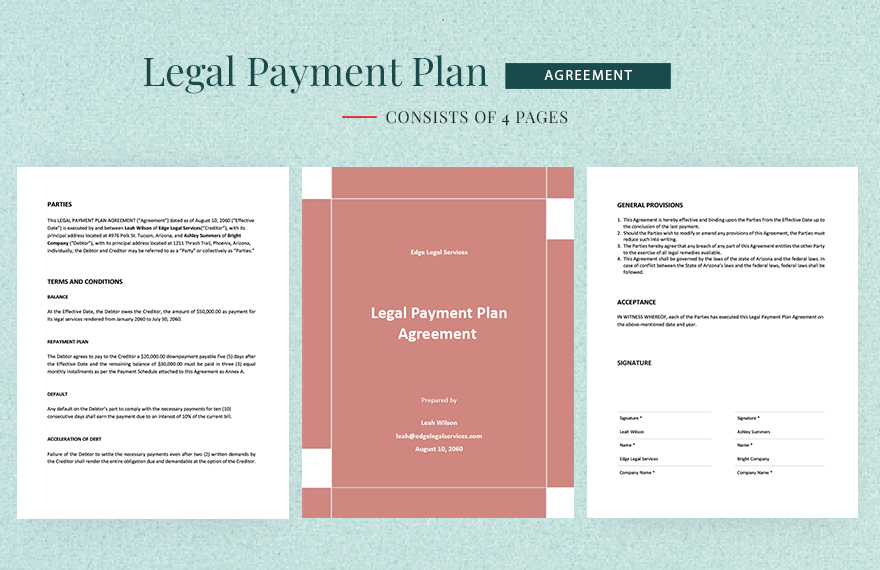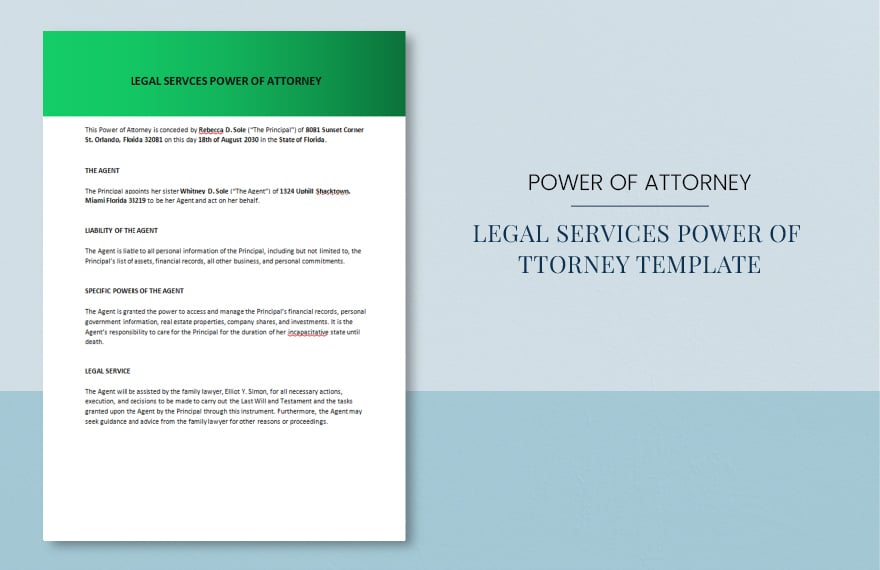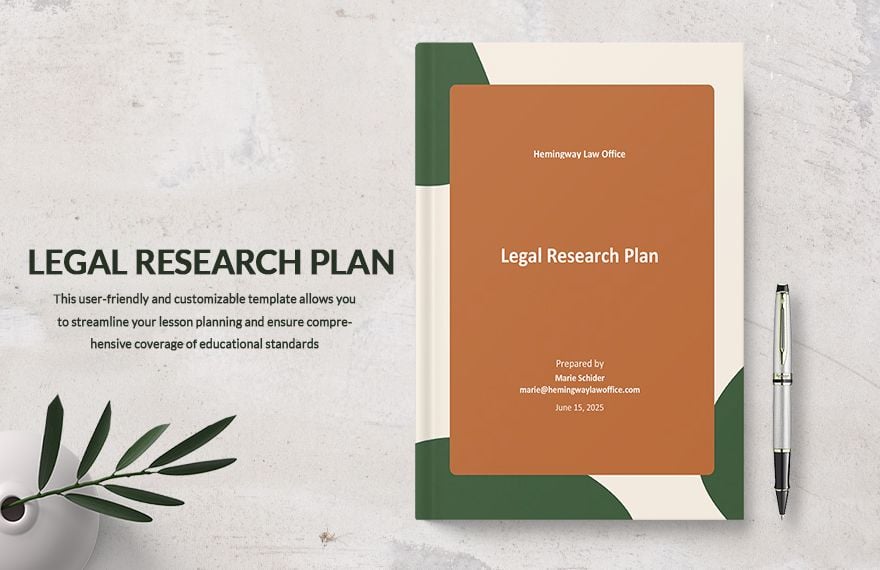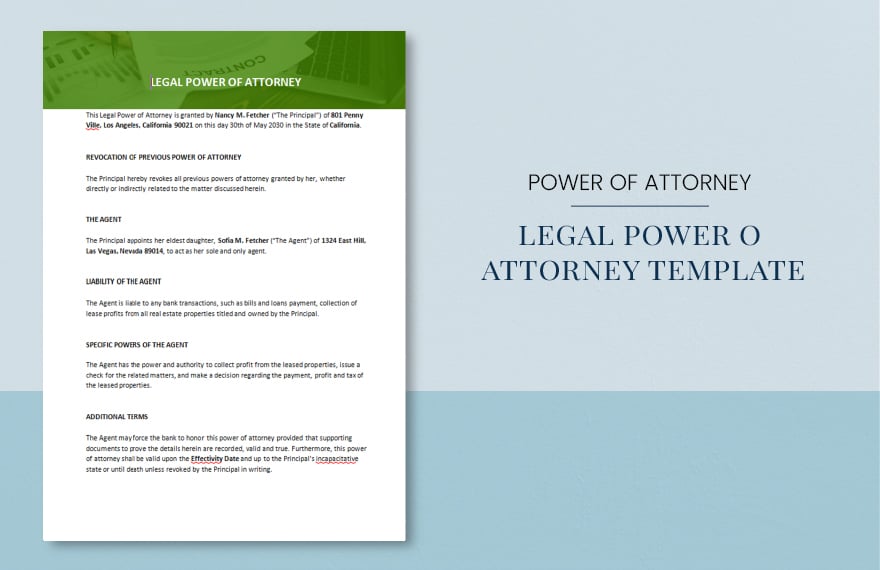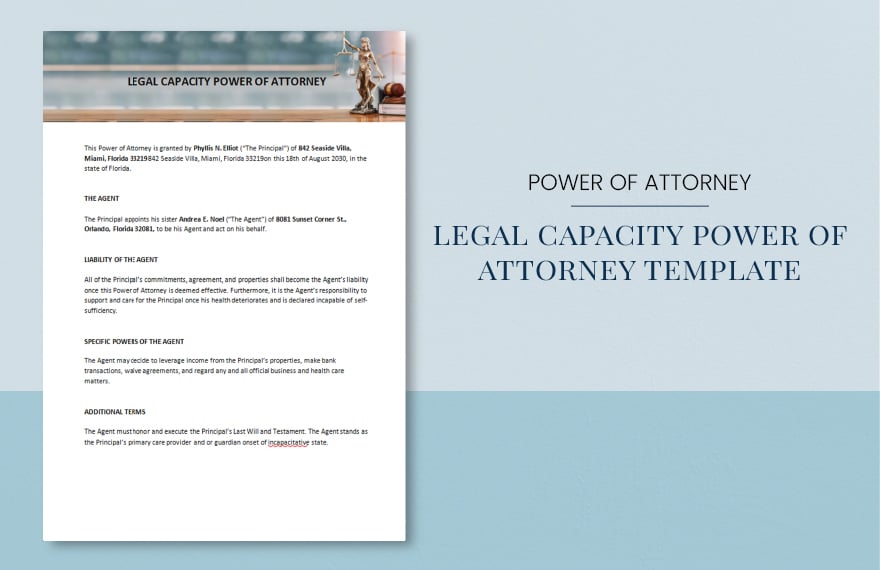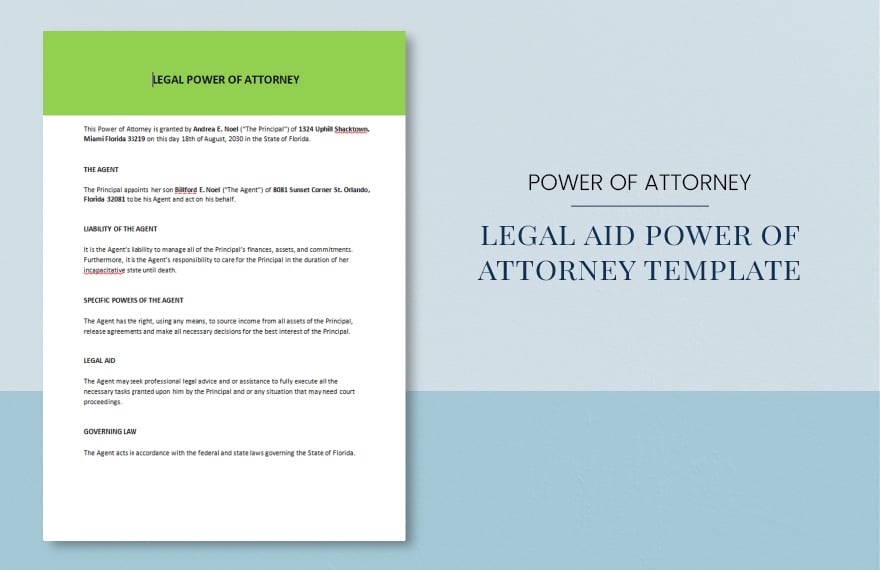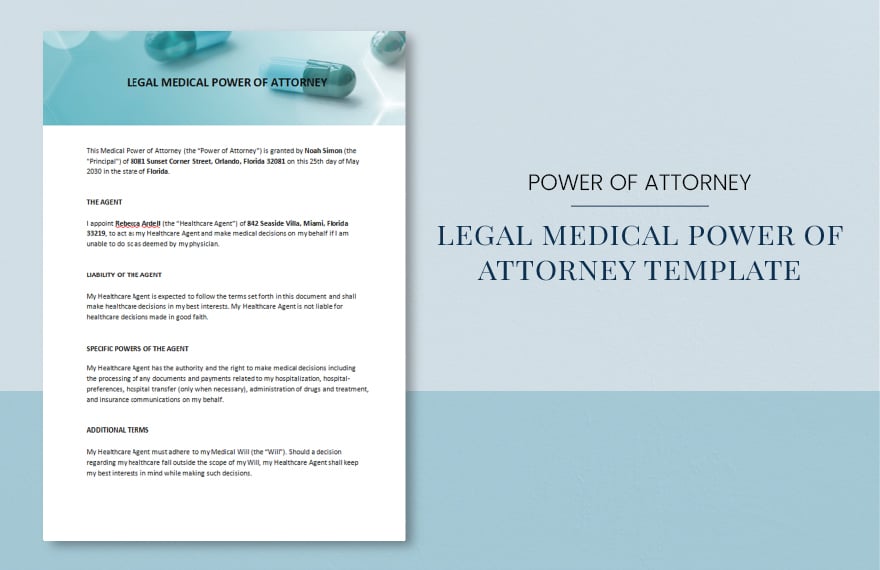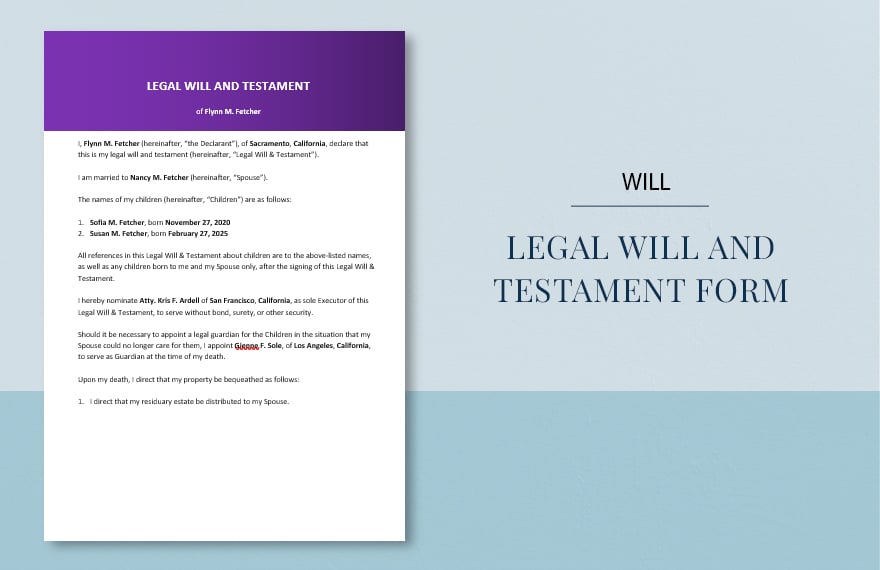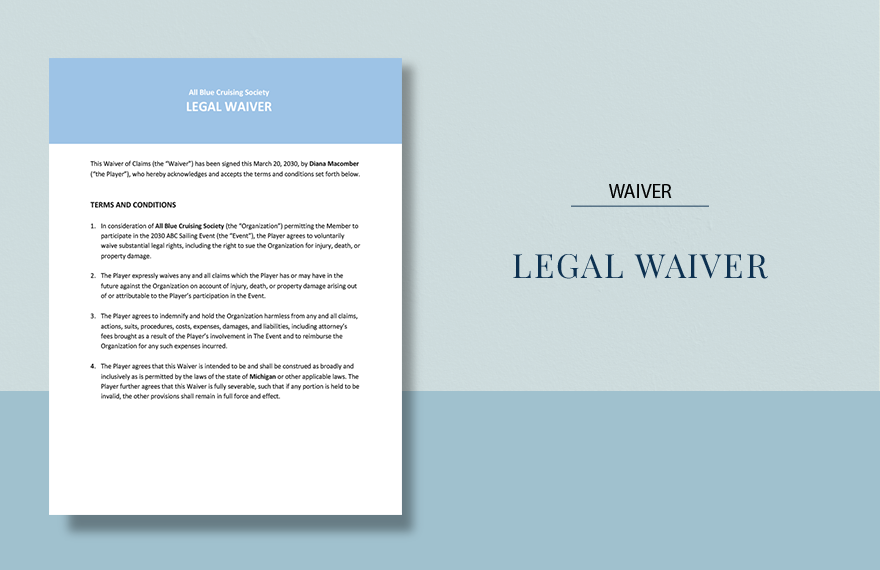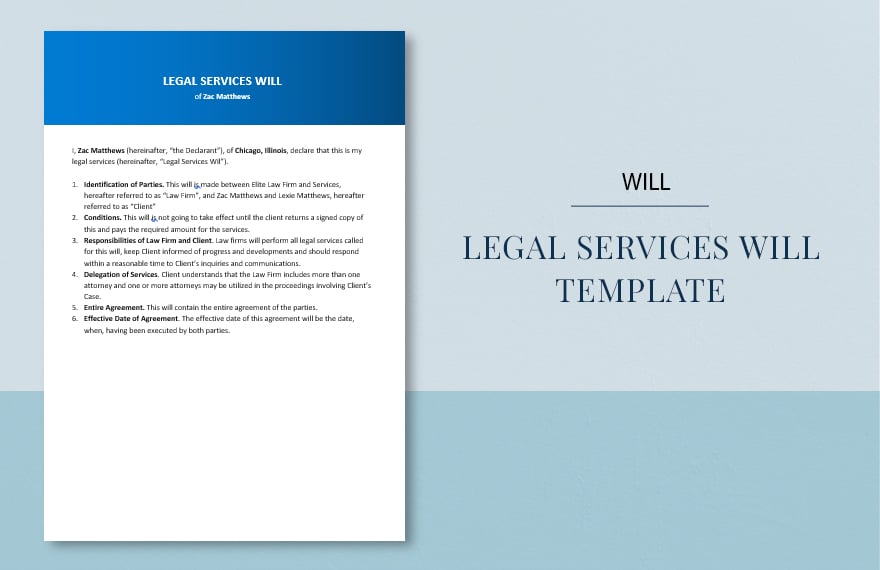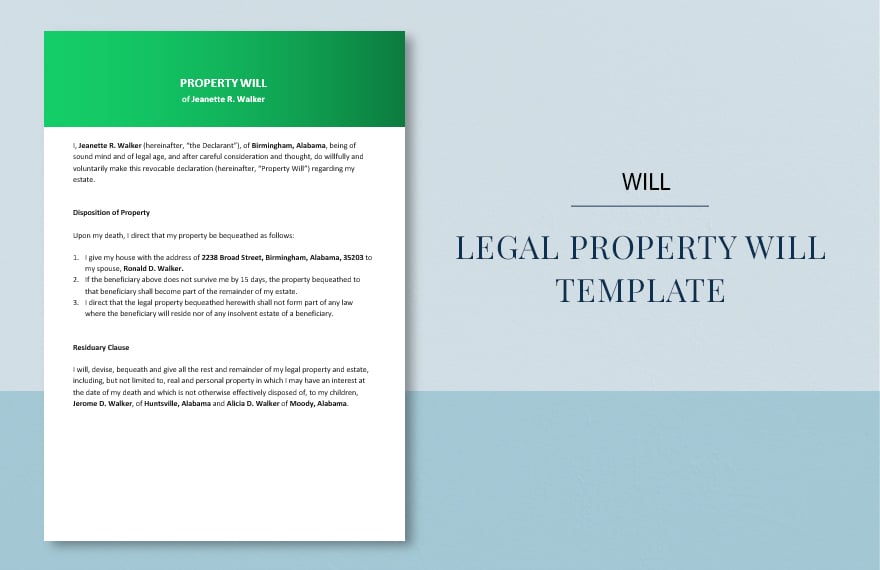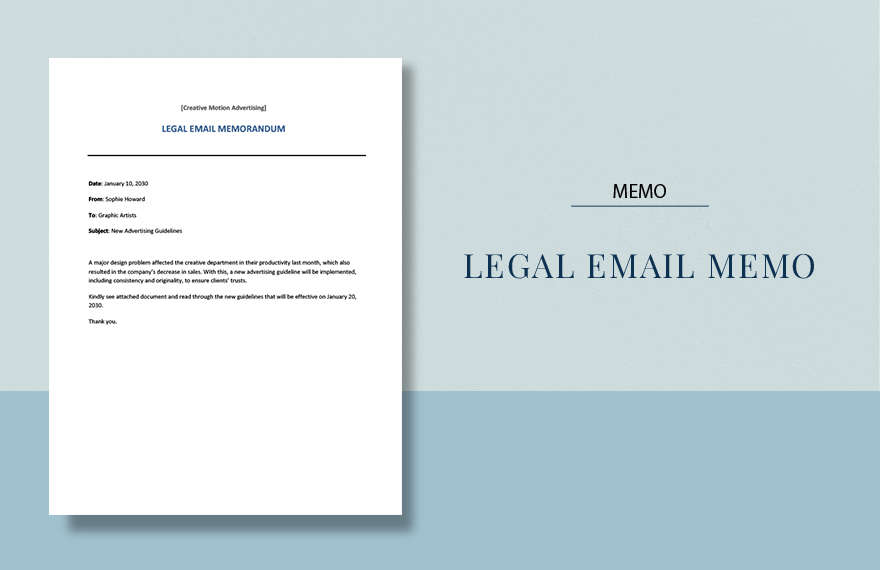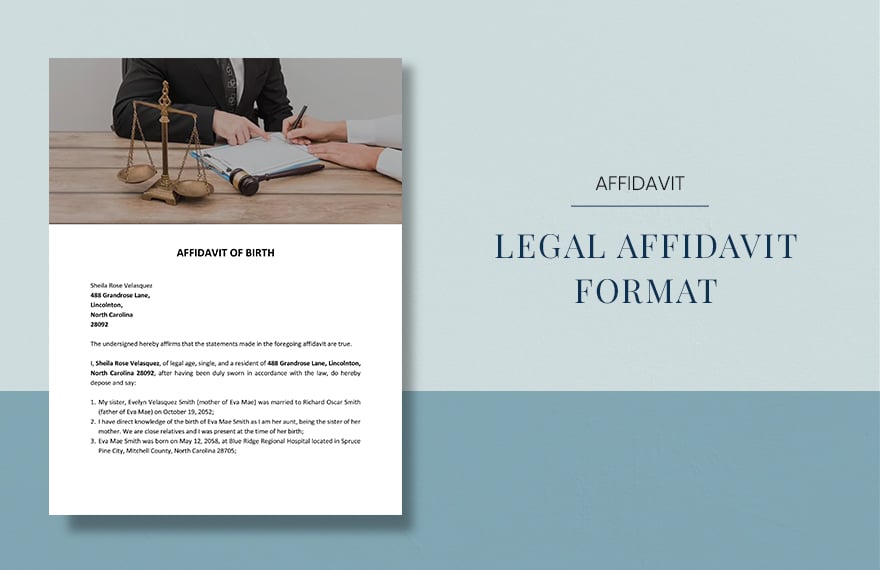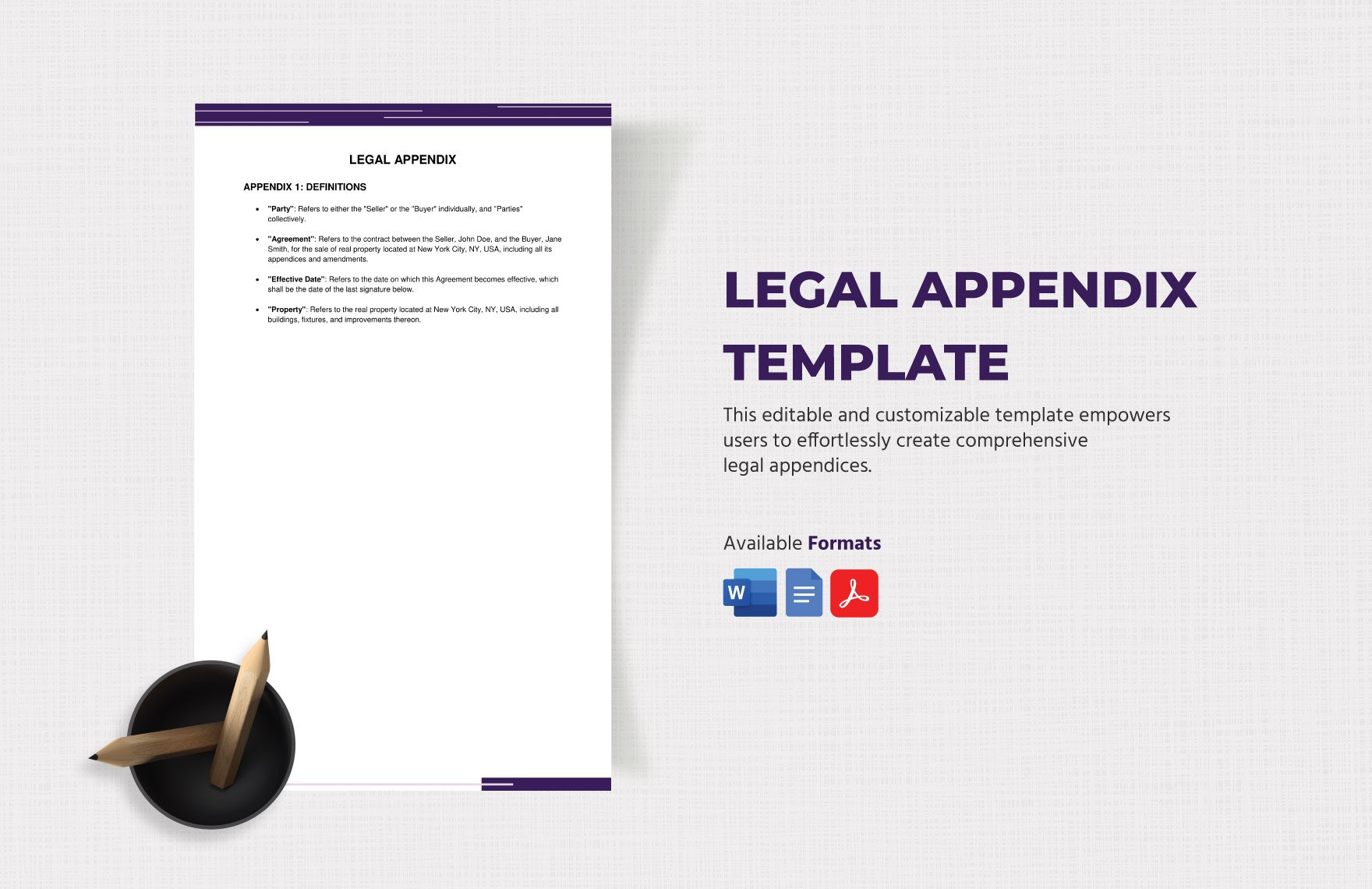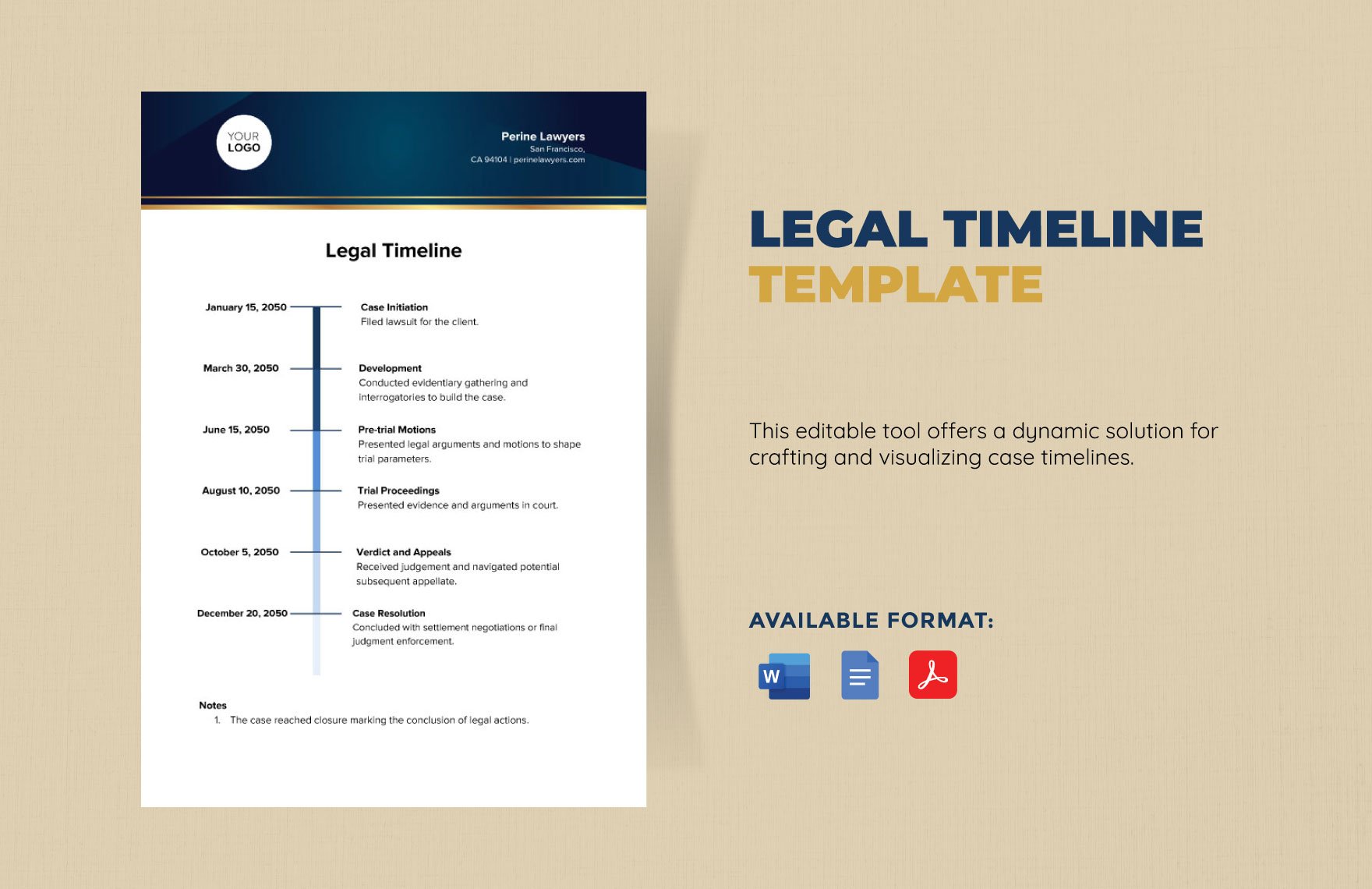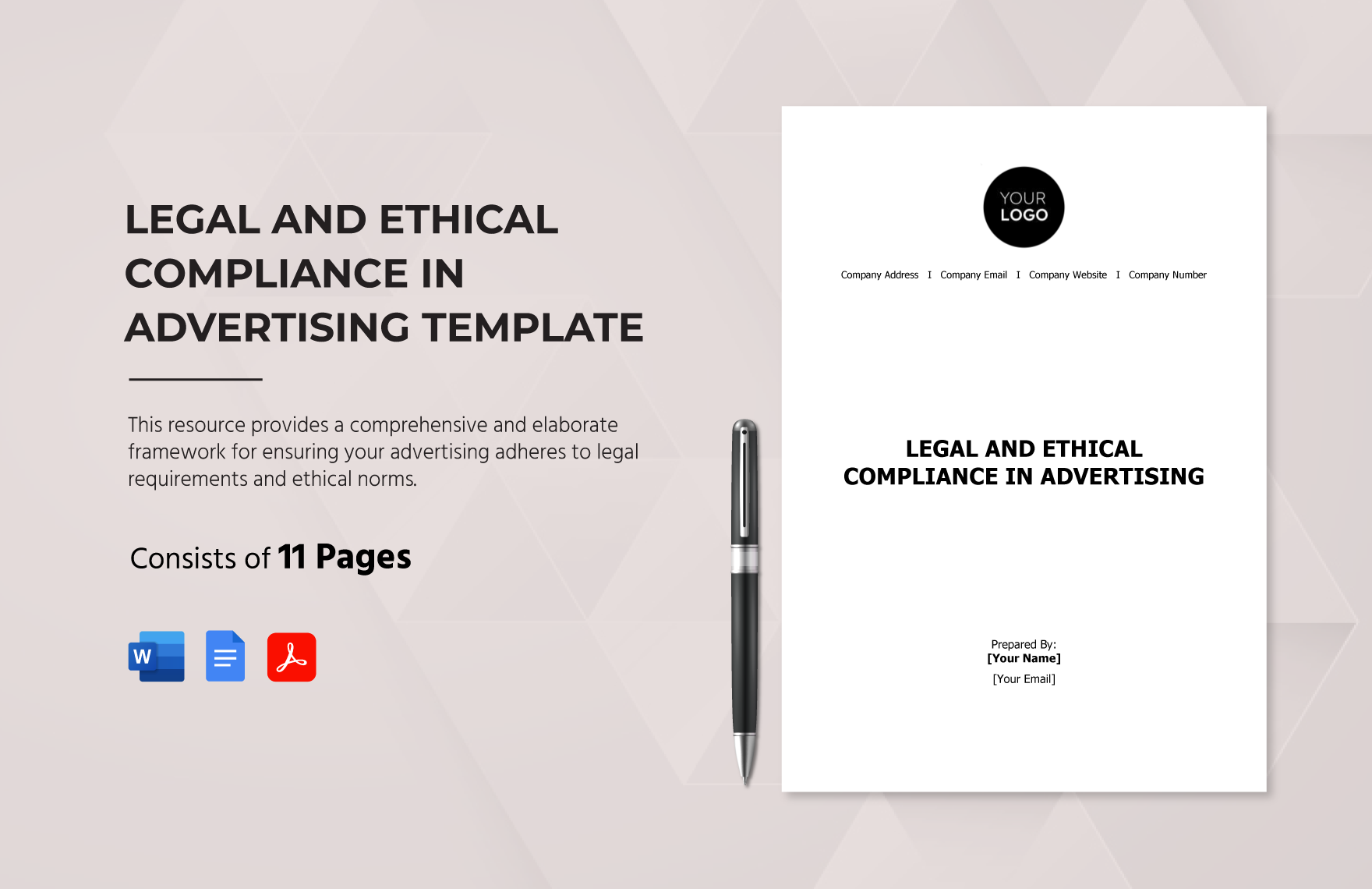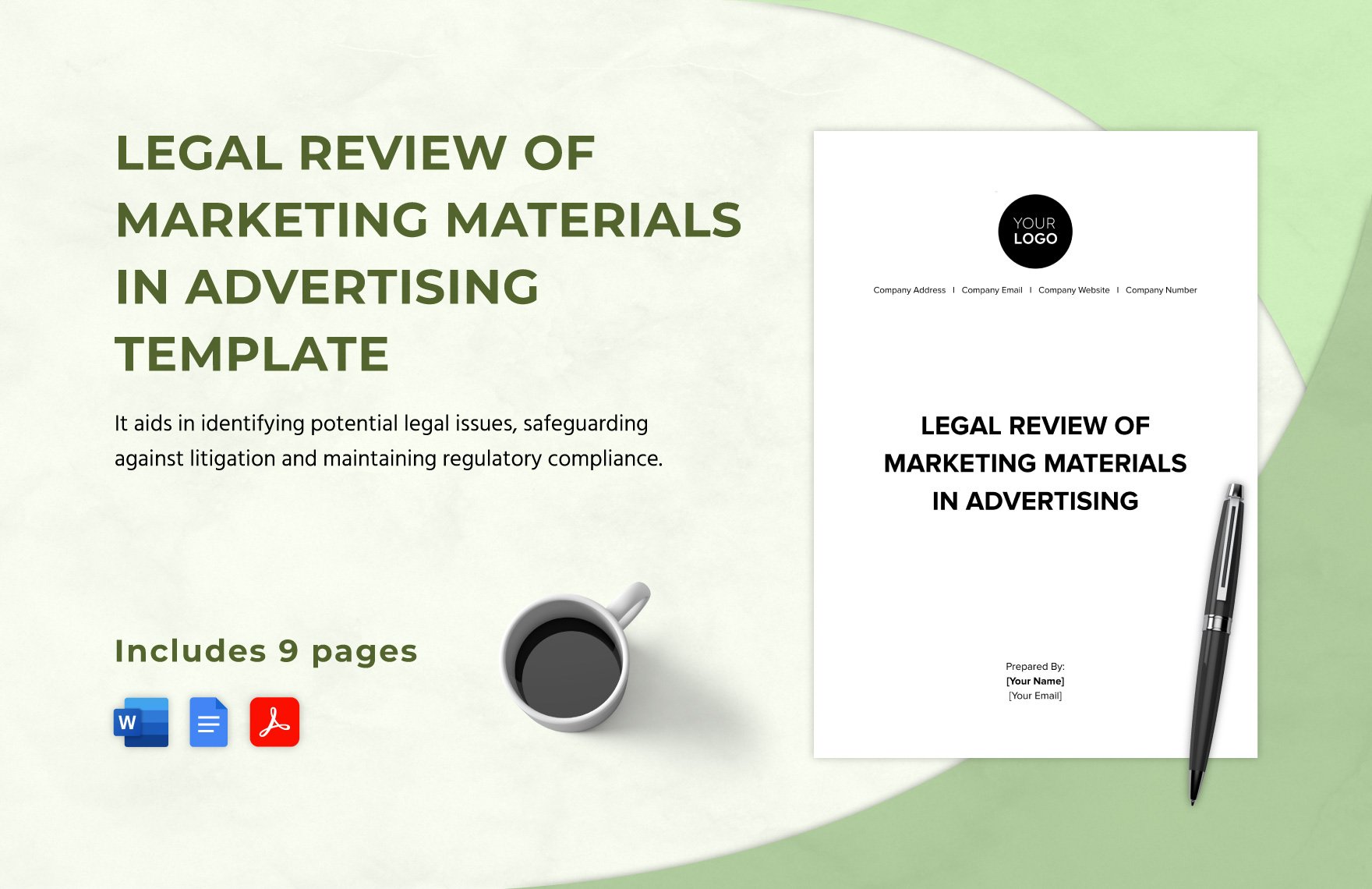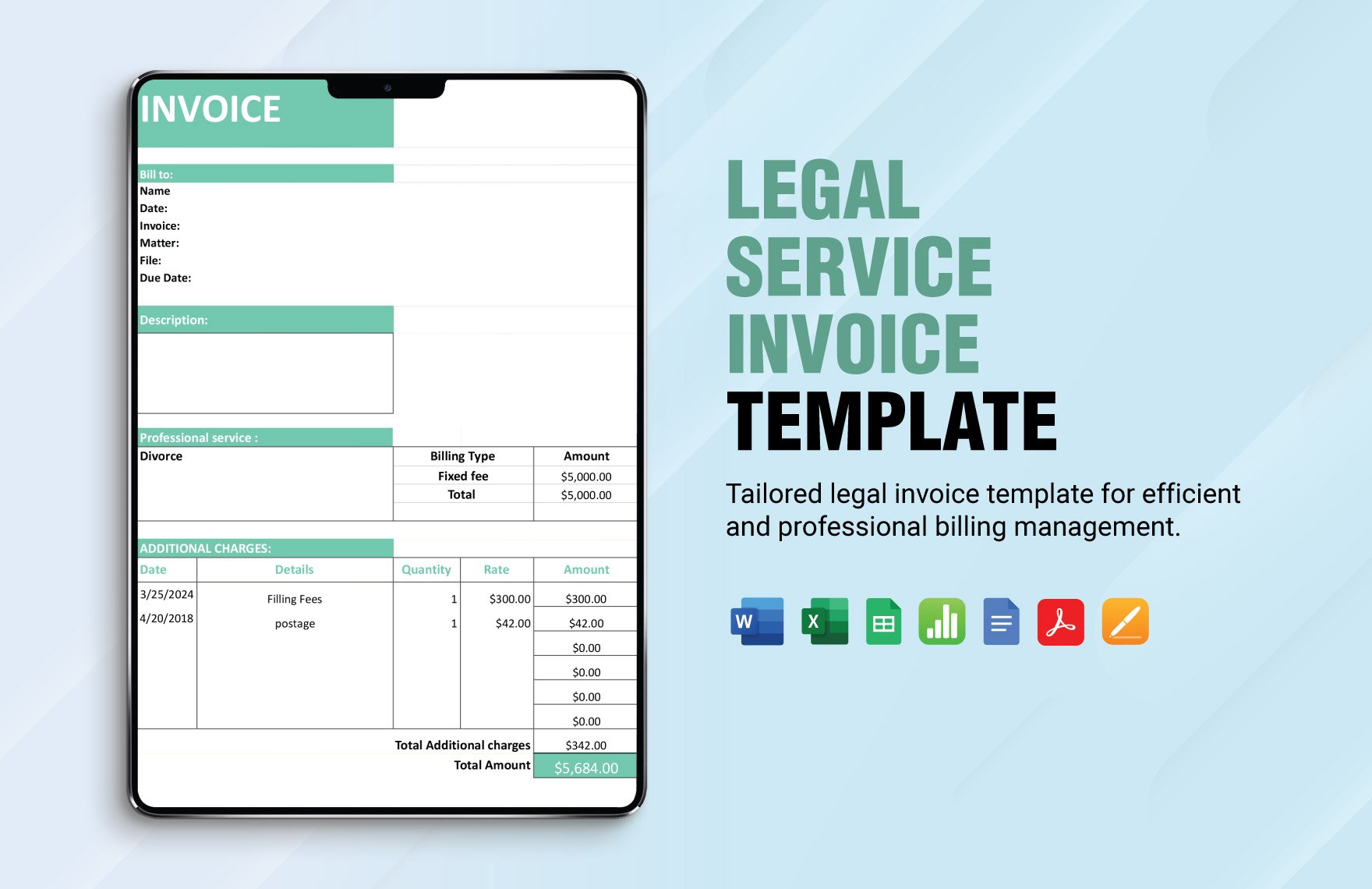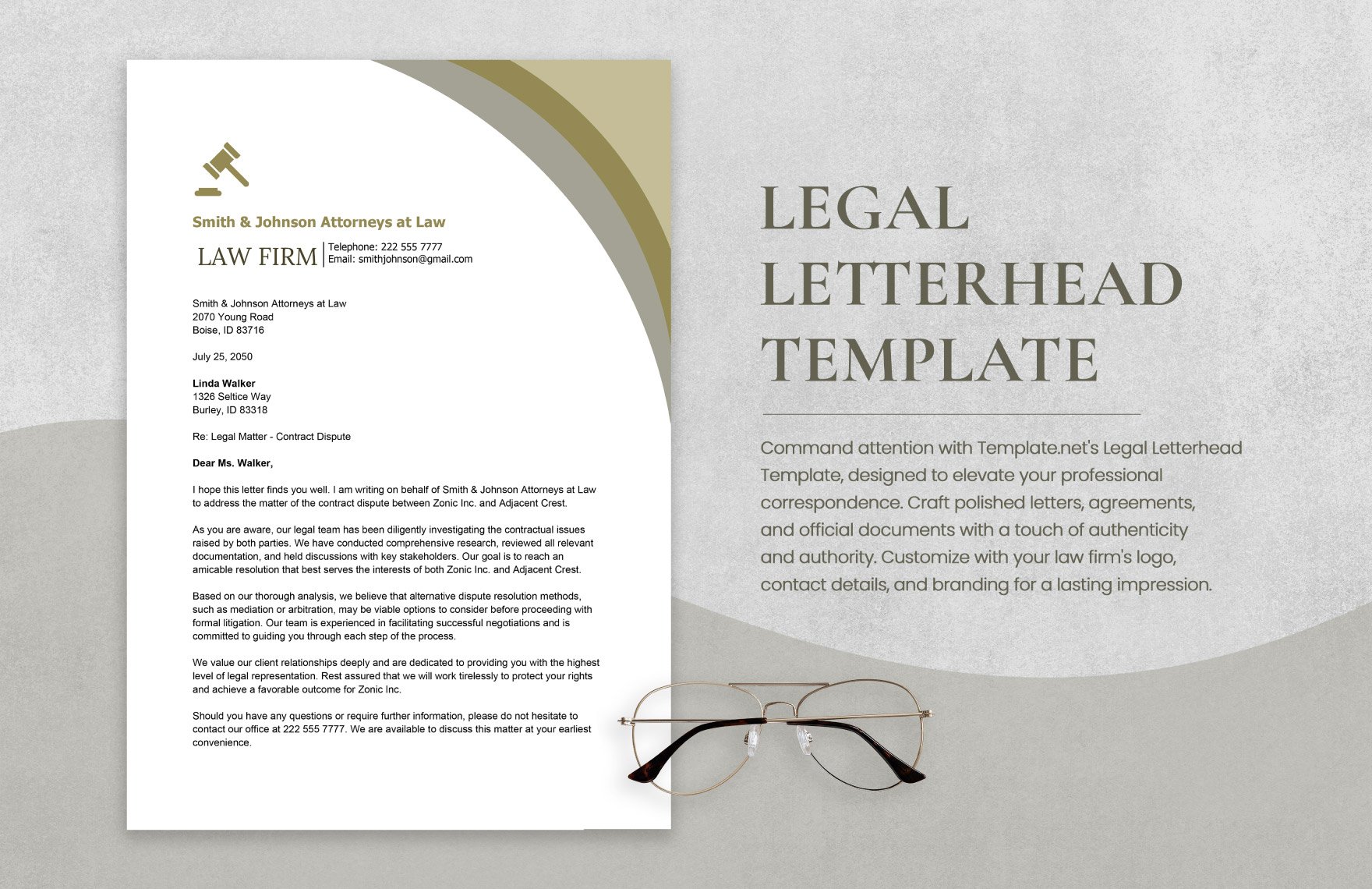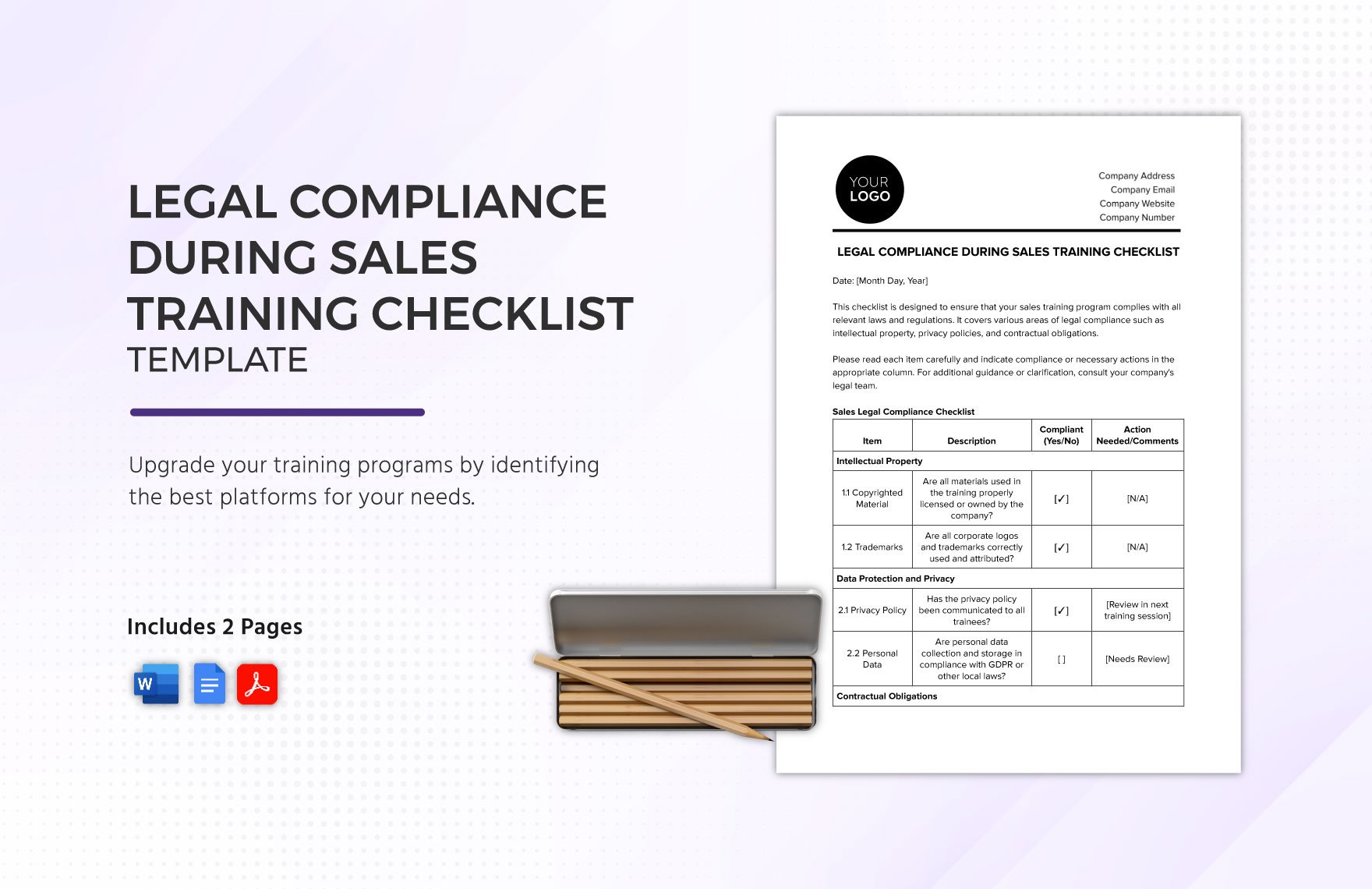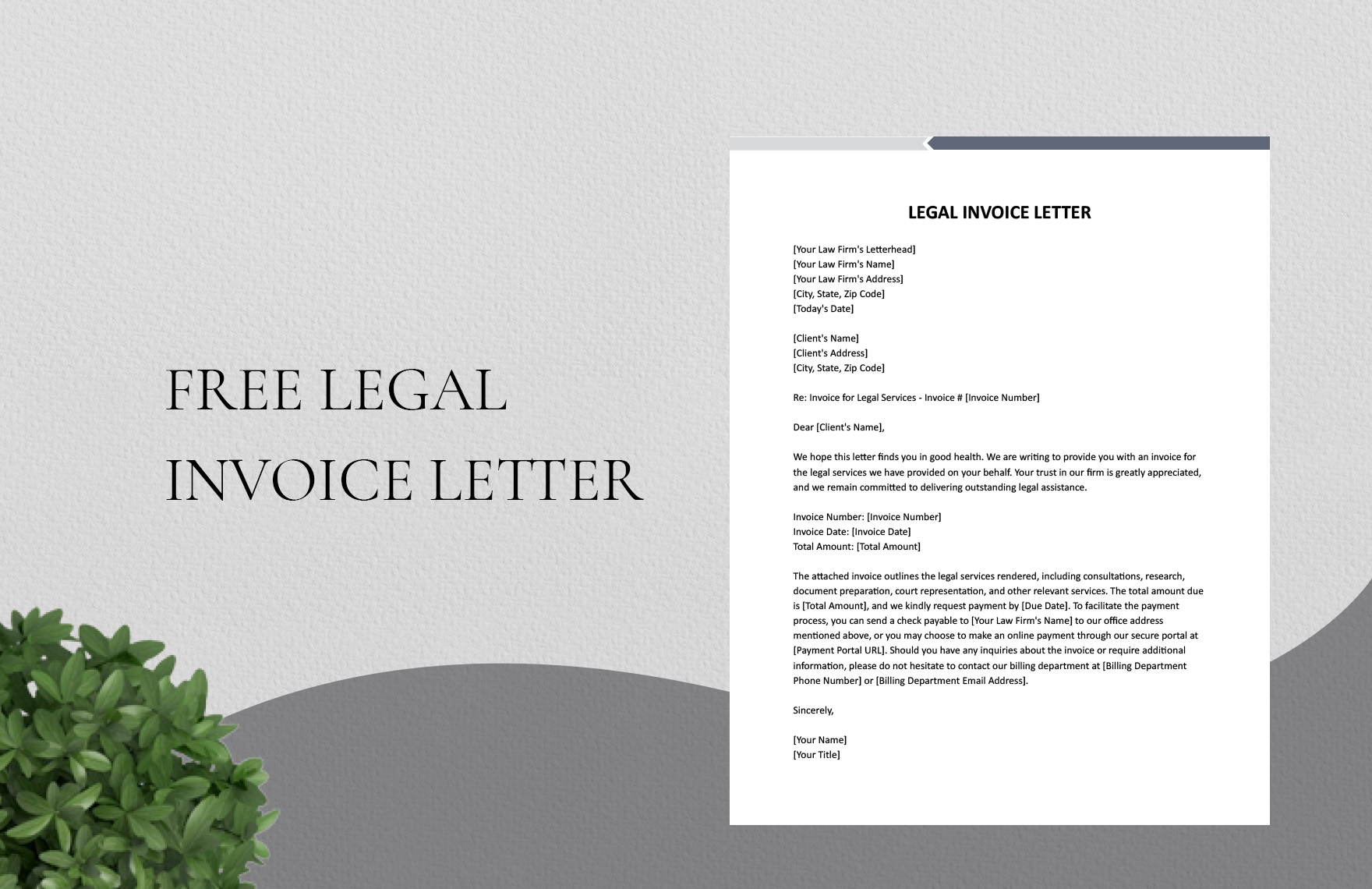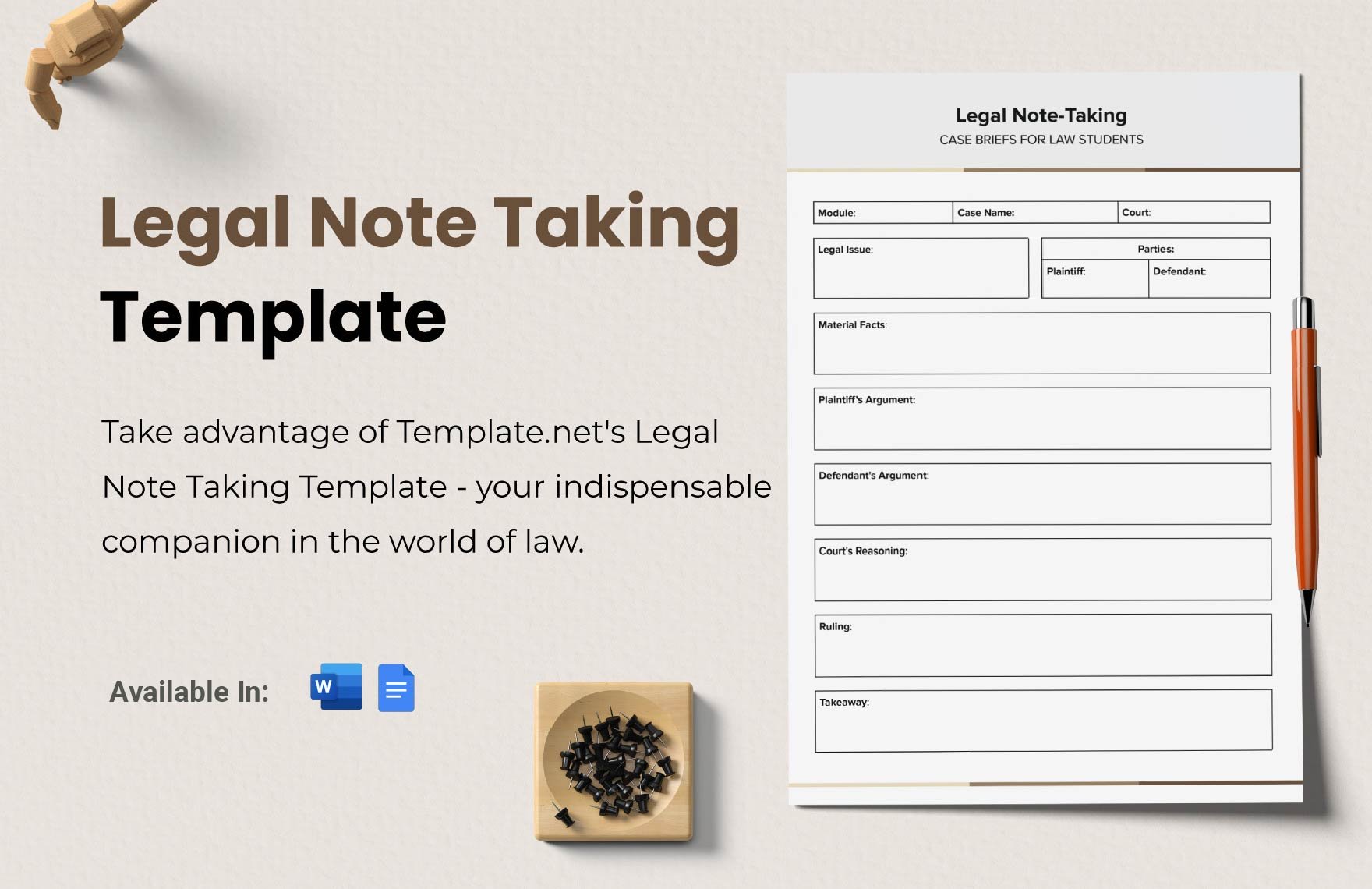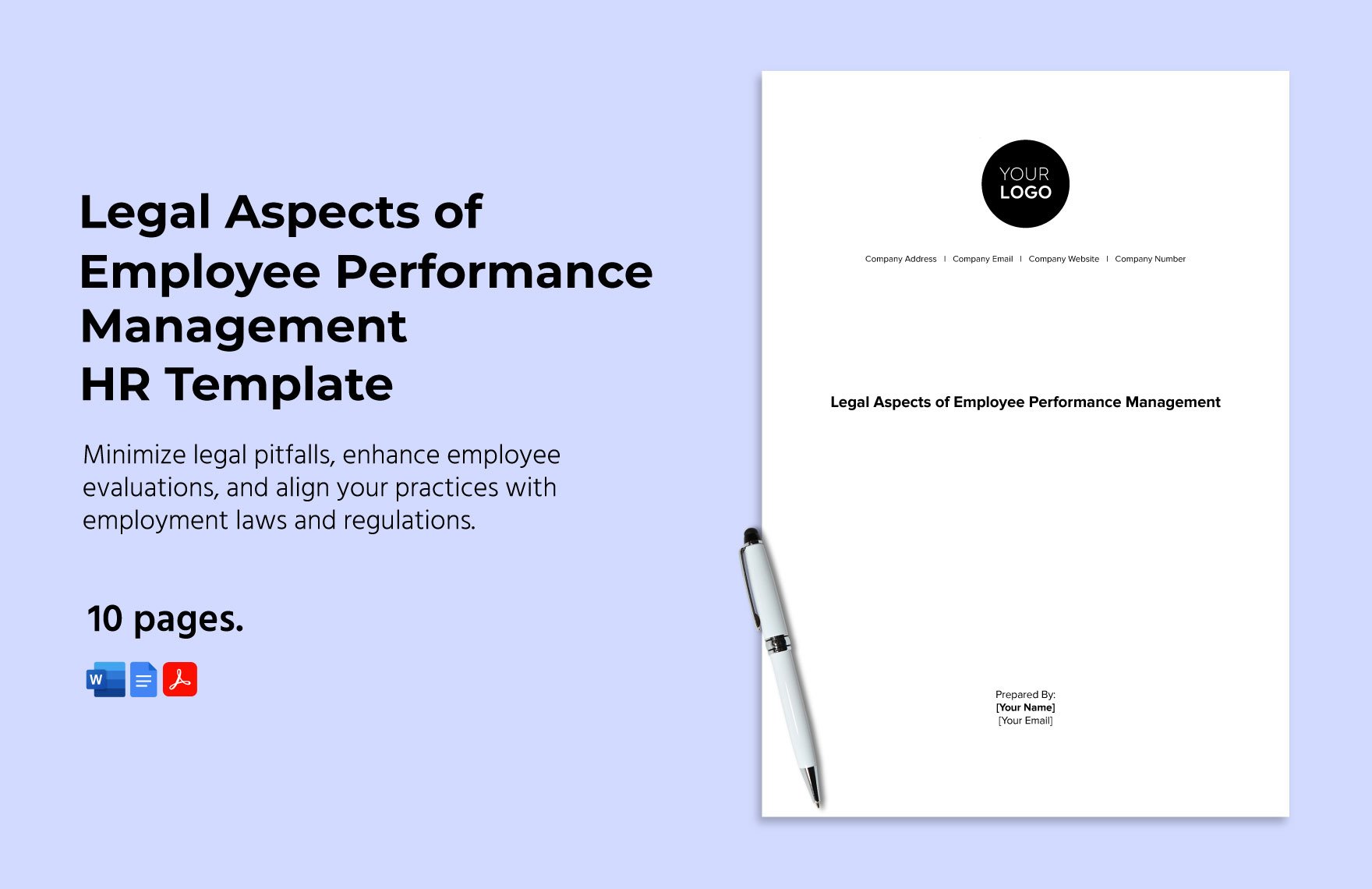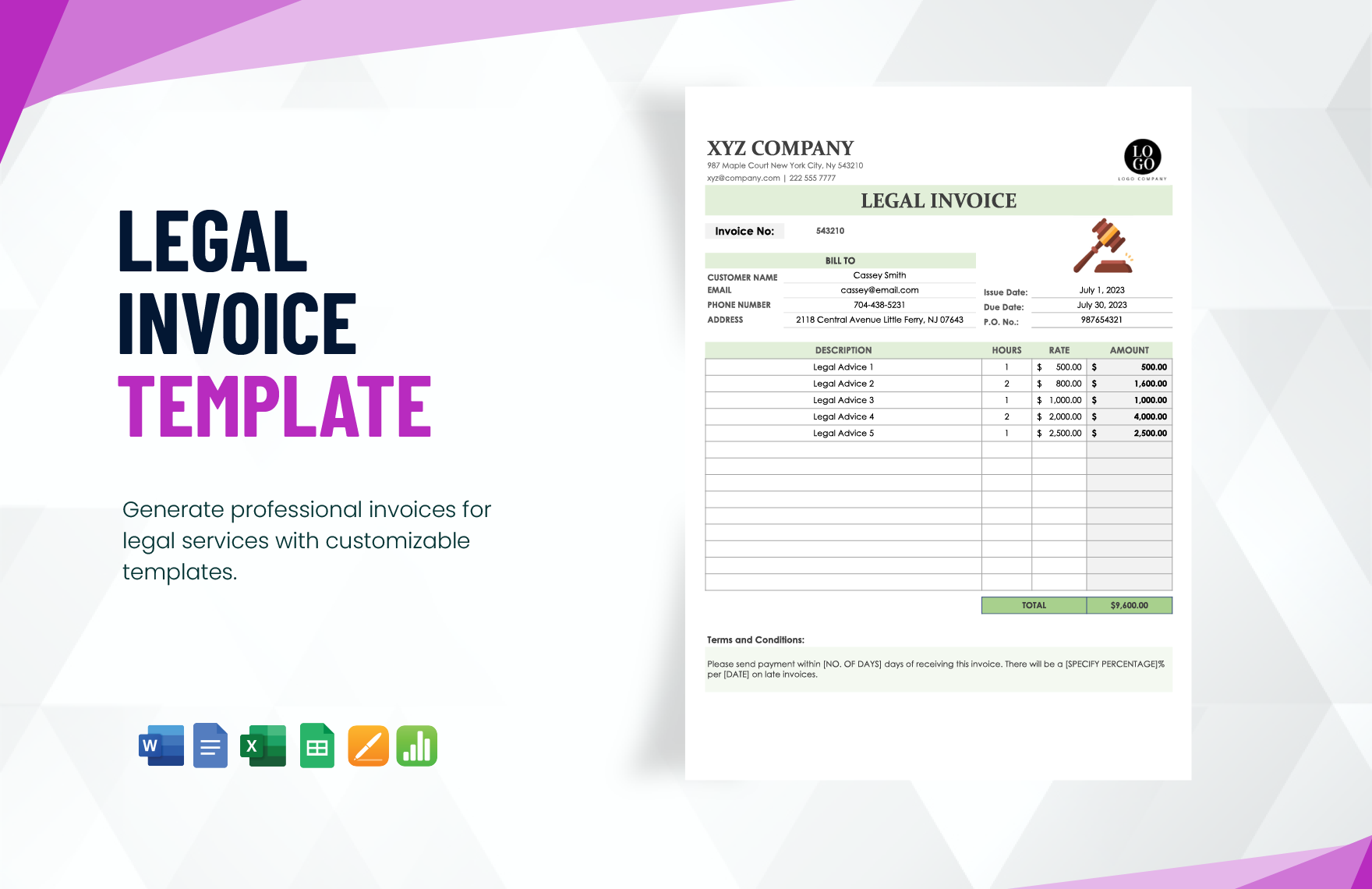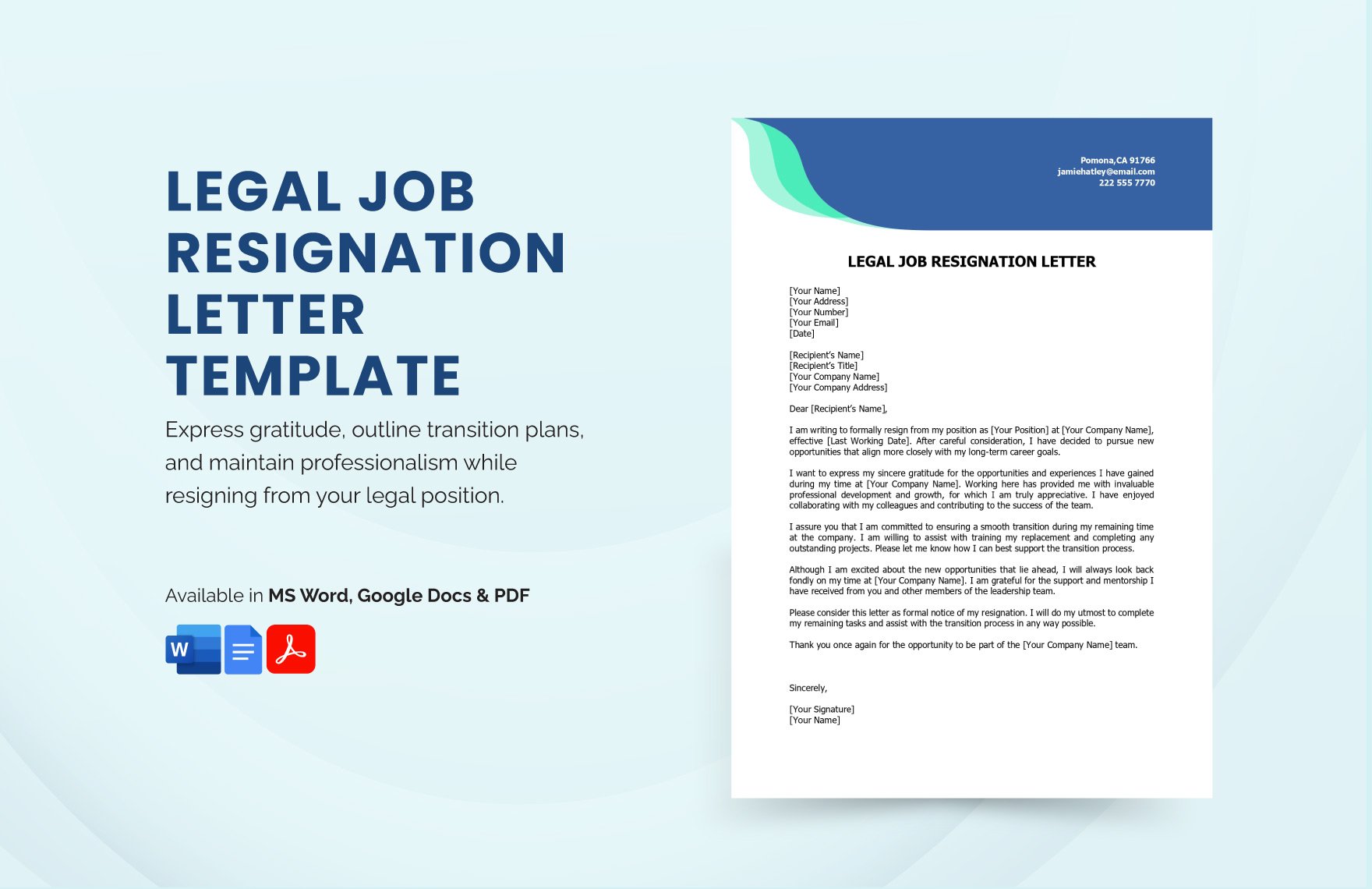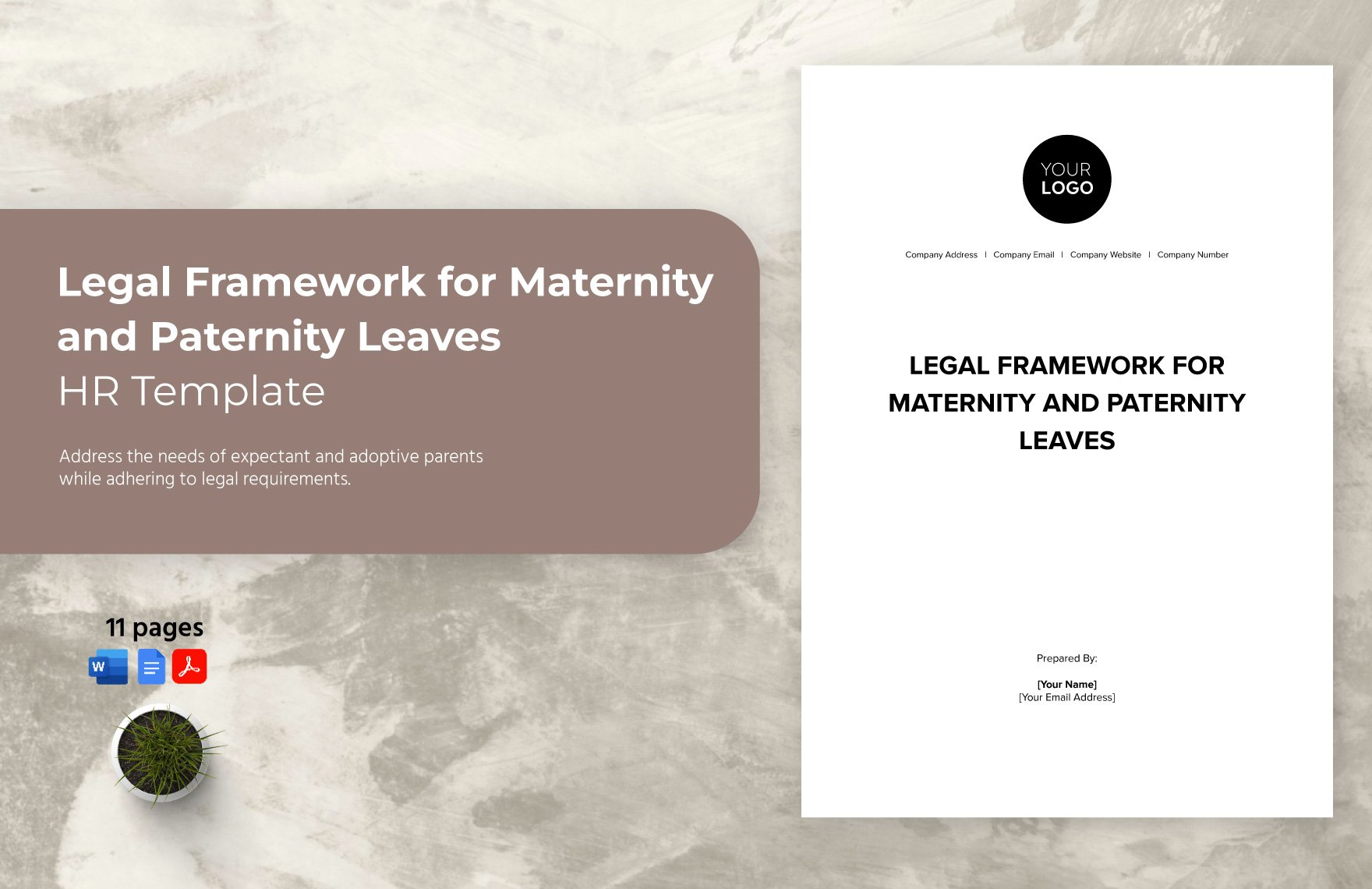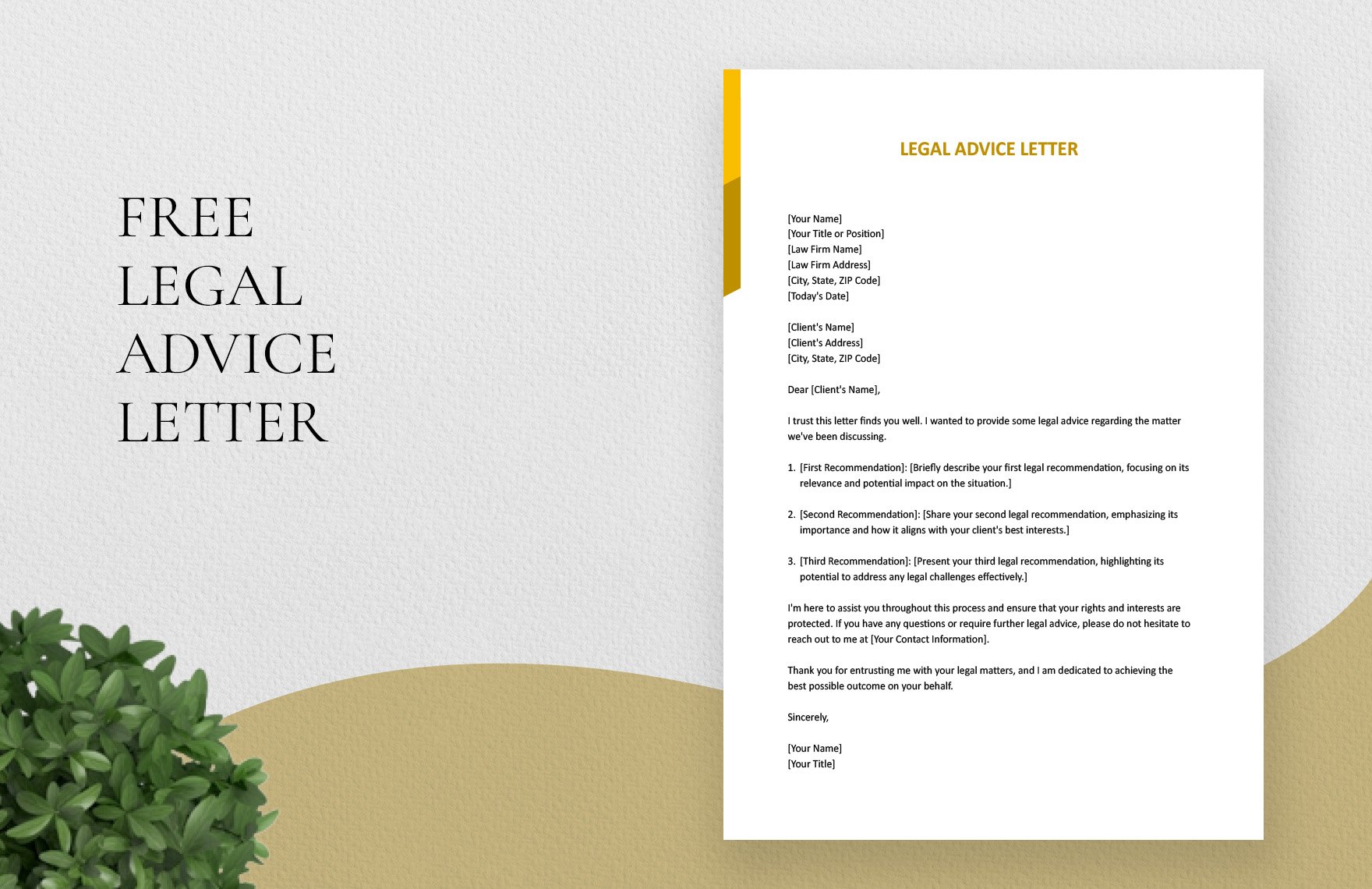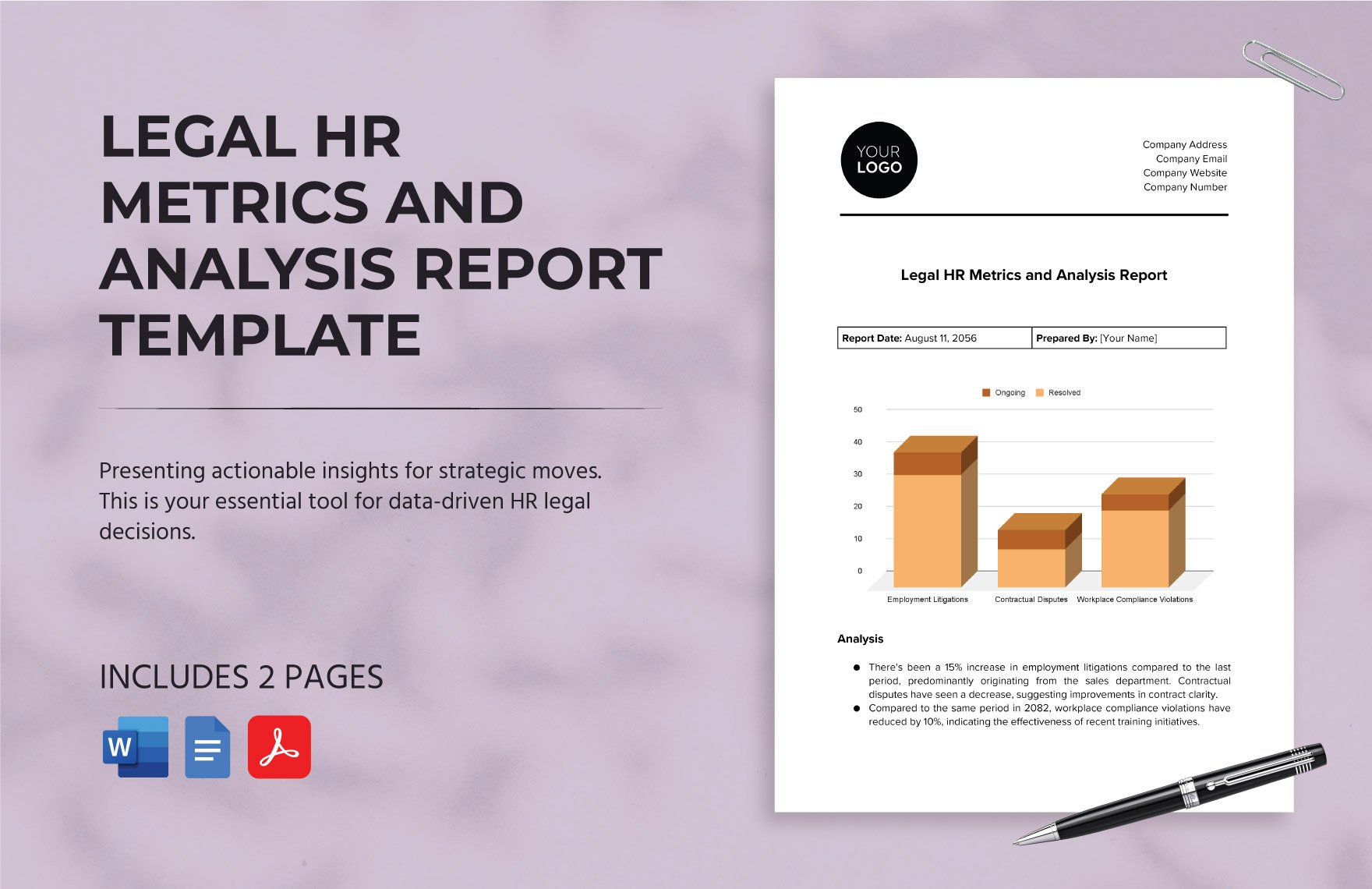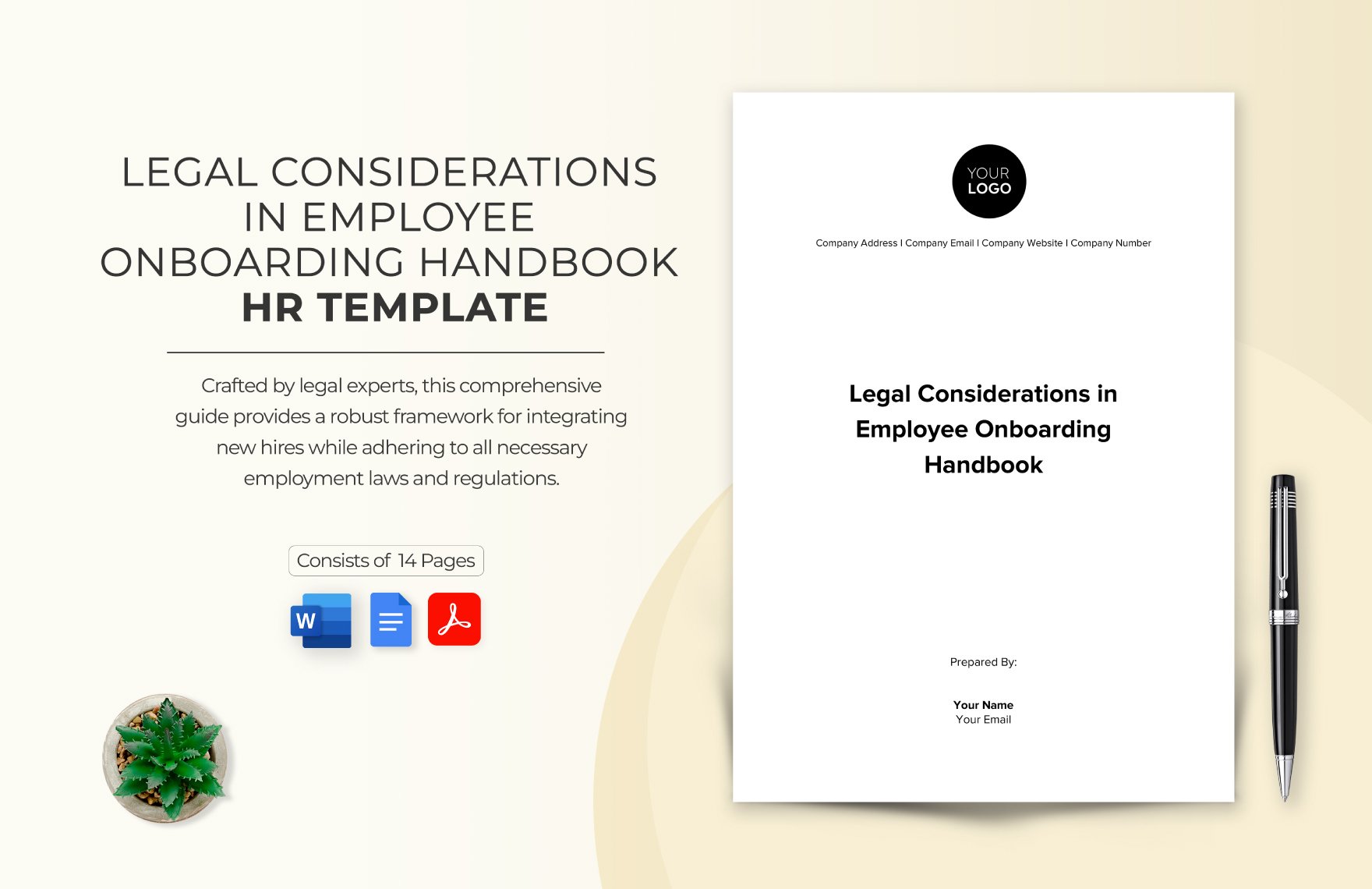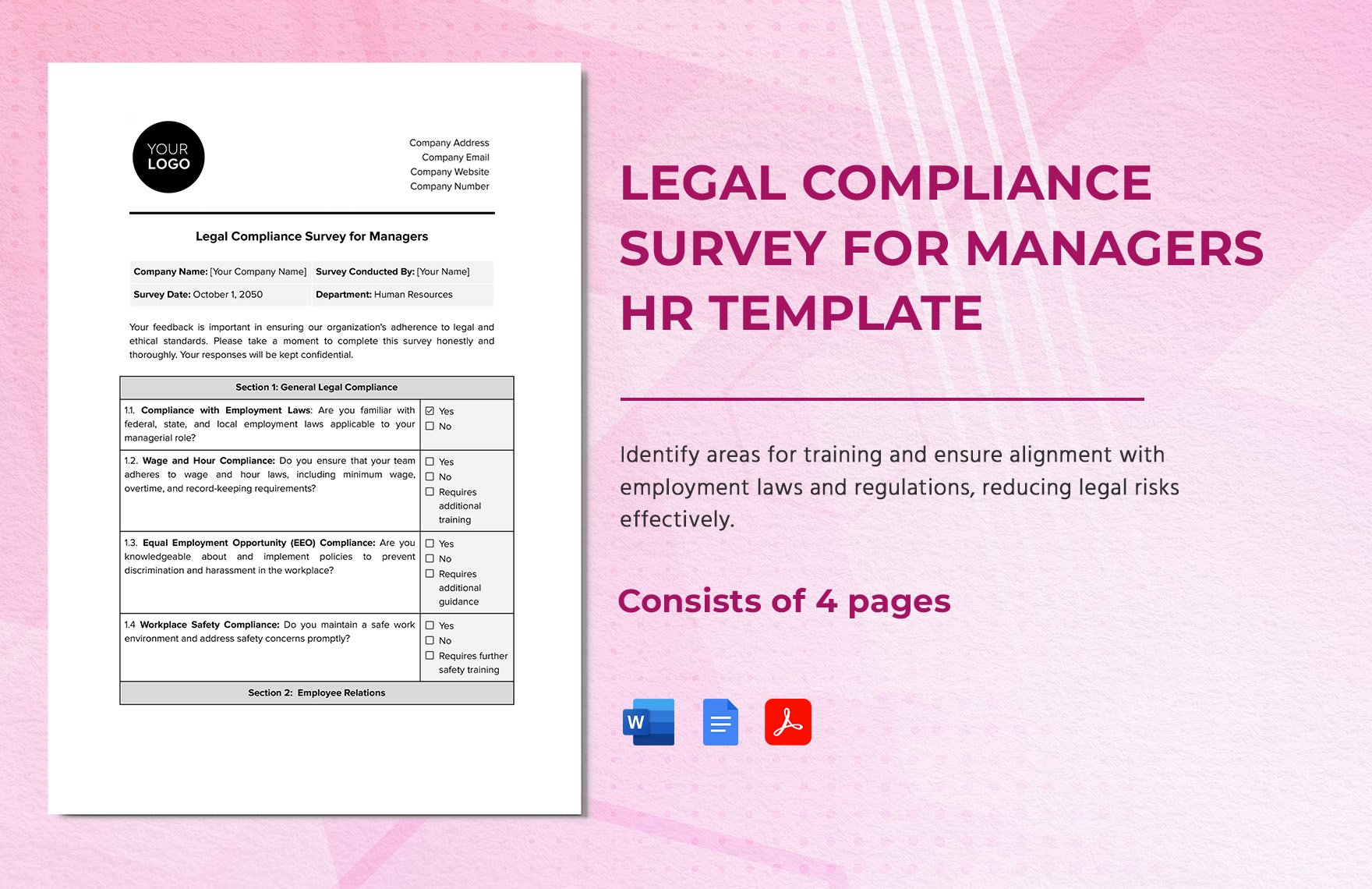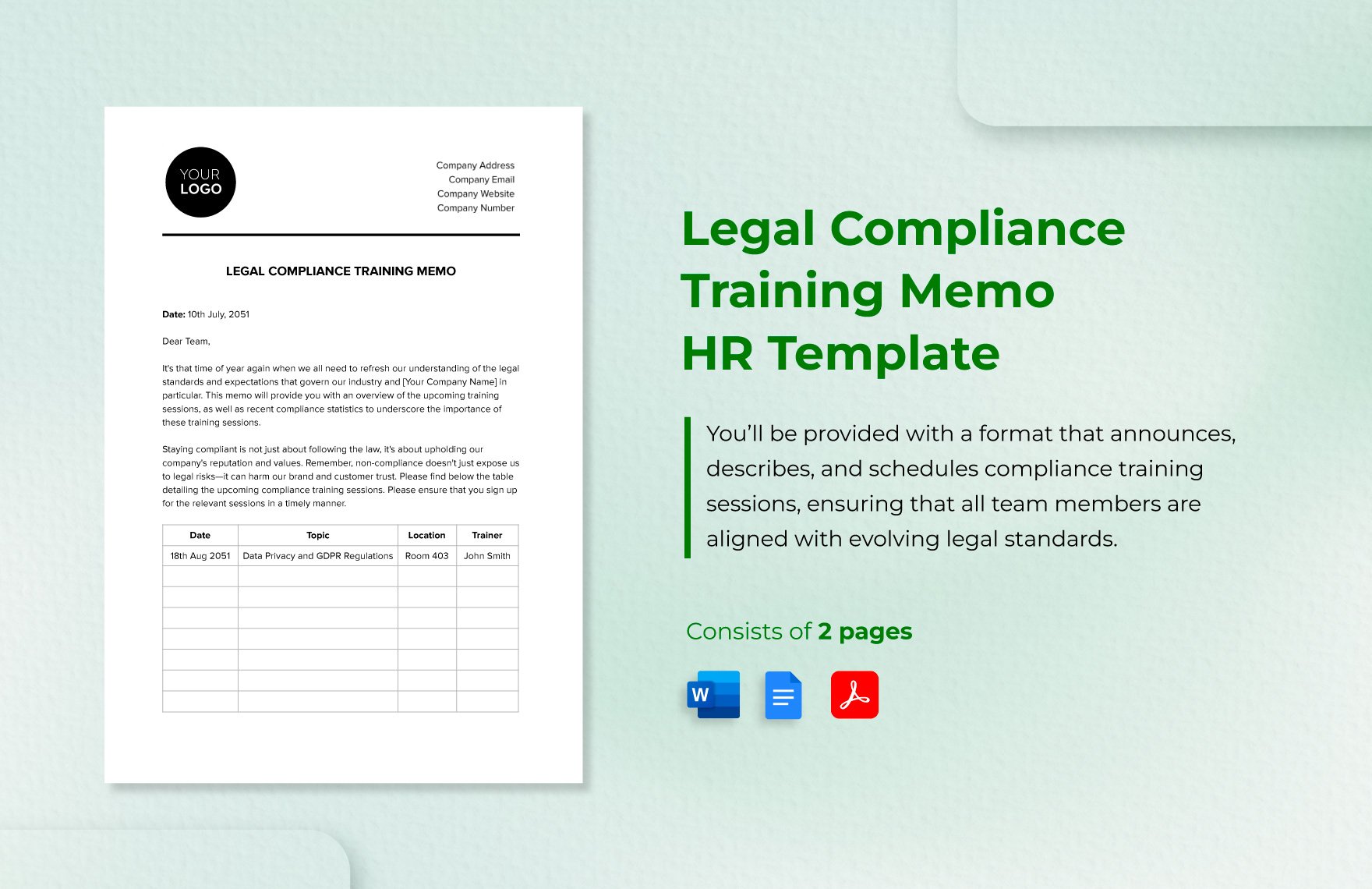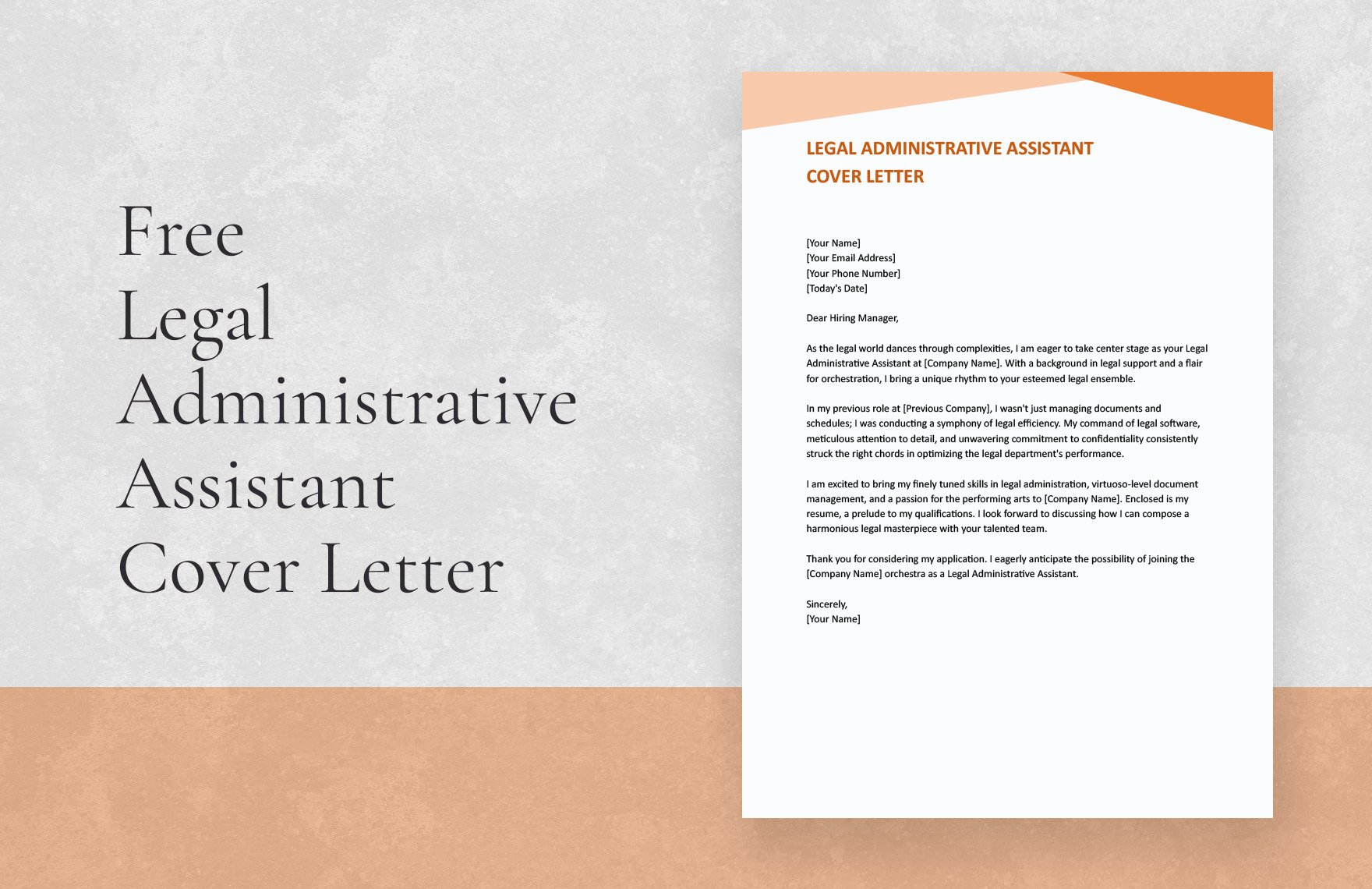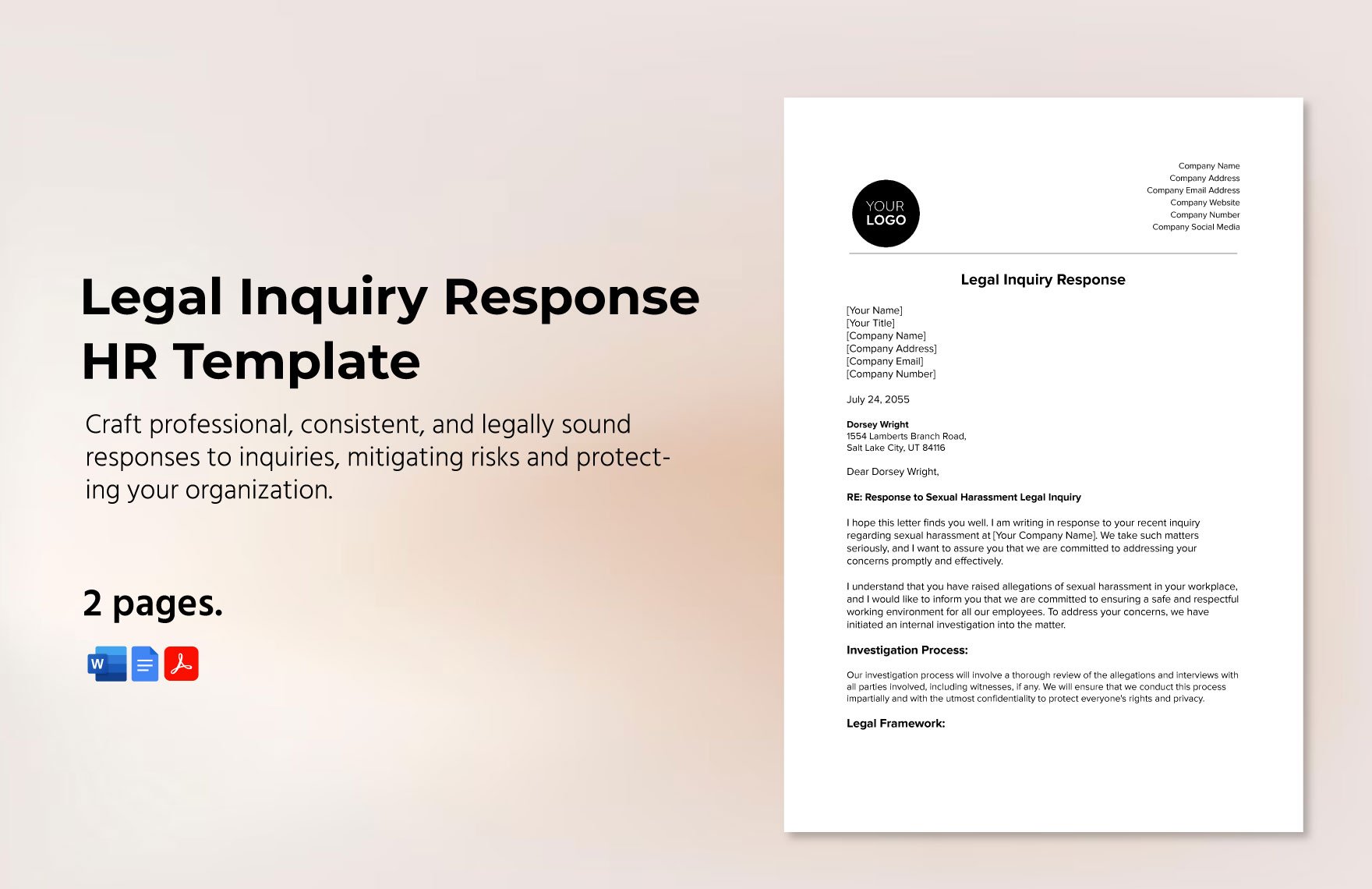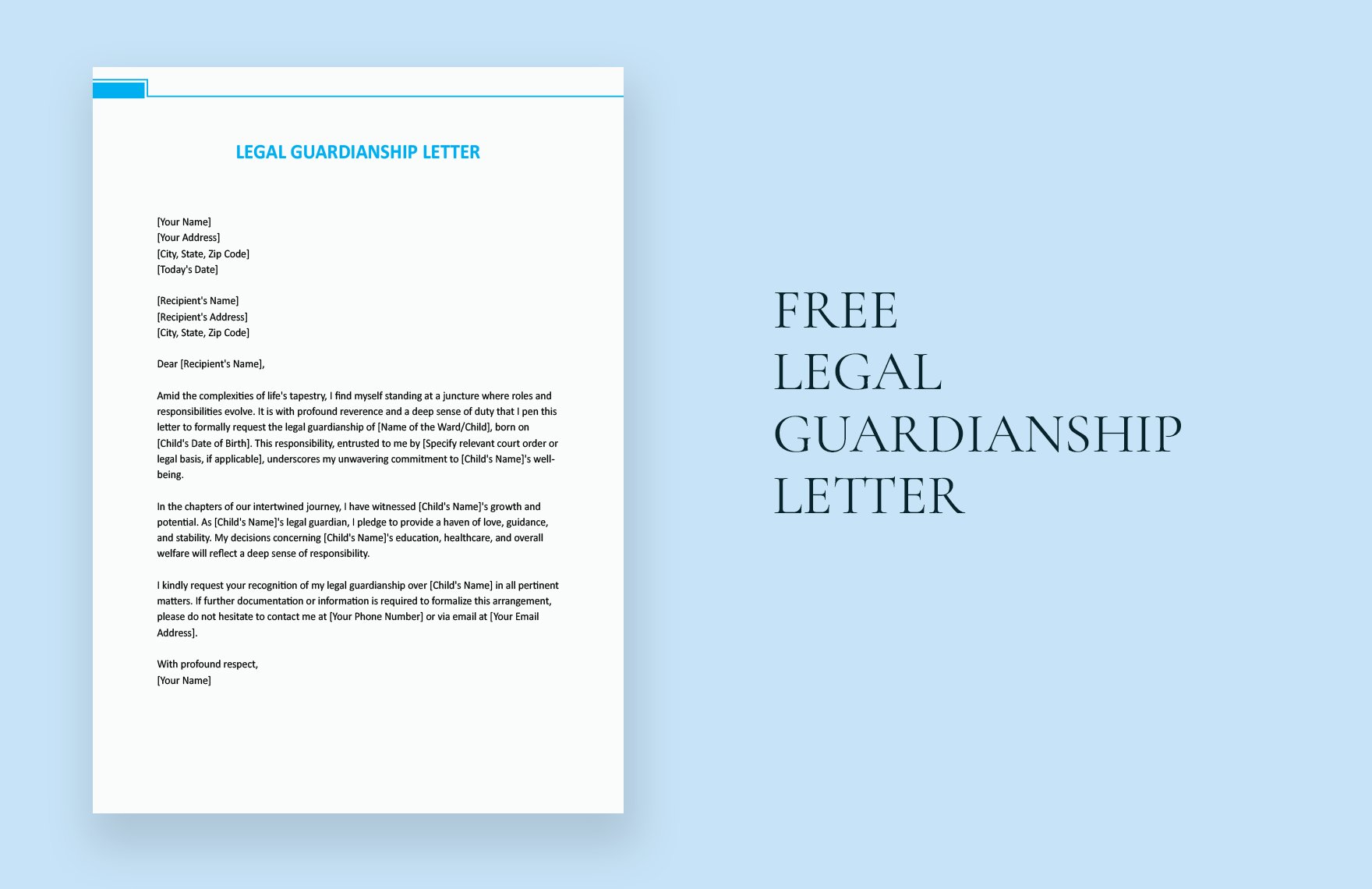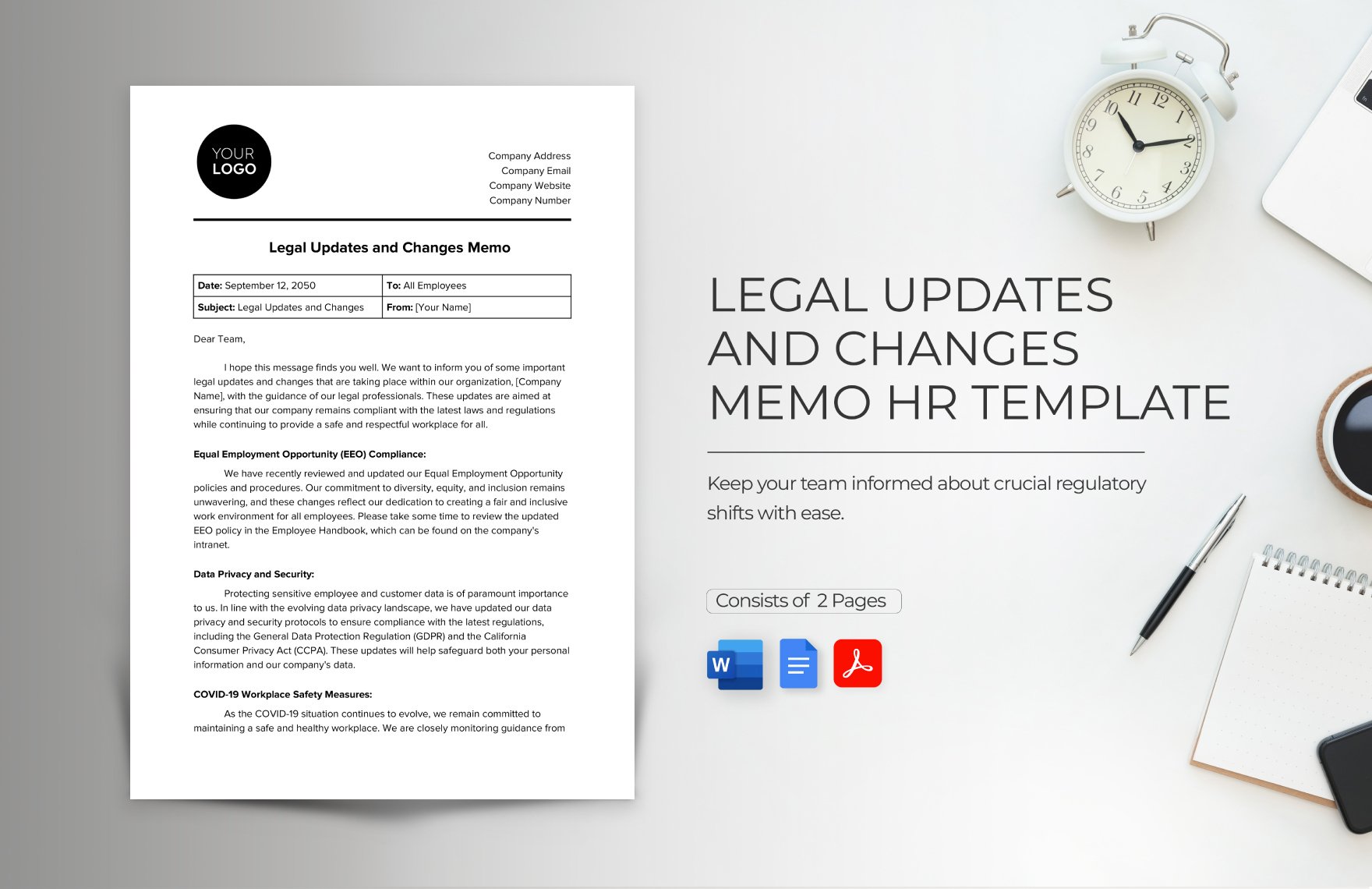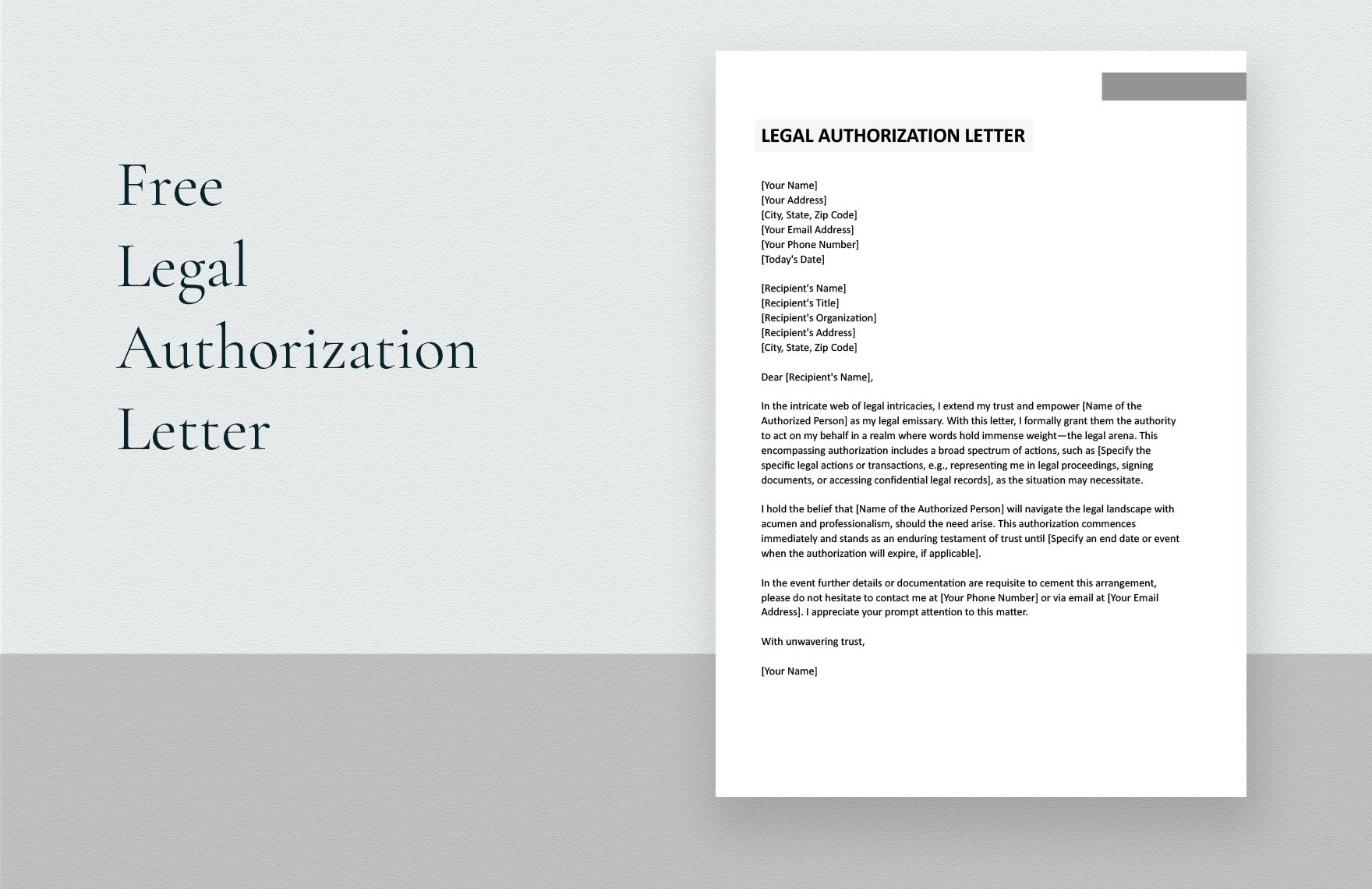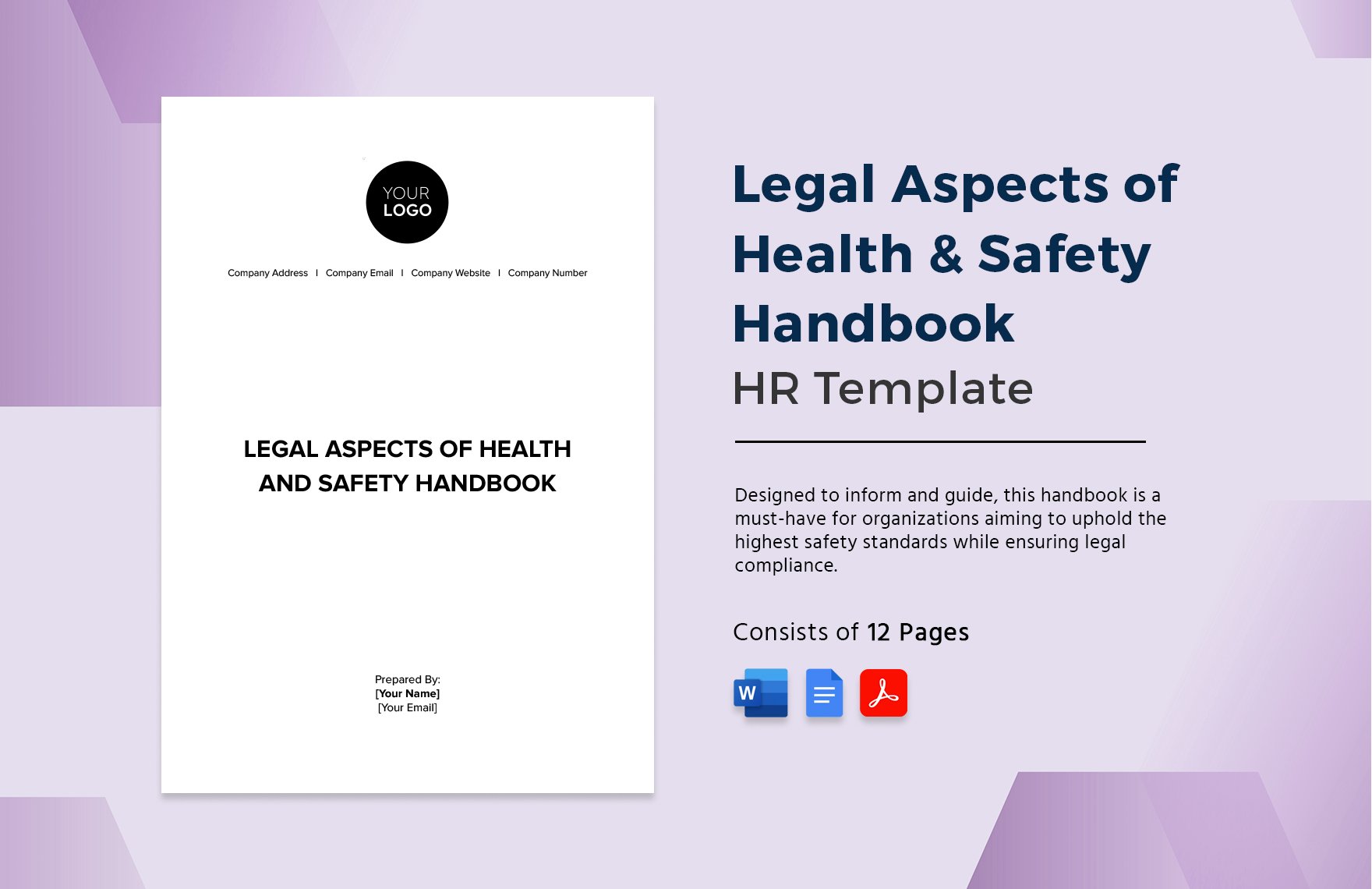Get exclusive access to our high-quality and easily editable Legal Templates you can use to create official and legally-binding documents. Before getting involved in a legally enforceable act, process, contractual duty, or agreement, you would need proper documentation or representation. Our legal document templates are ready-made and easy to use in all versions of Microsoft Word. Available in A4 and US print sizes. Choose from our wide variety of templates that are written by our legal professionals to help you create an effective document such as agreements, contracts, waivers, deeds, and many more that sets out terms, duties, rights, and responsibilities. The templates are print and digital-ready. Get your hands on our professional legal templates in MS Word now!
Legal Templates in Word
Explore professionally designed legal templates in Word, fully customizable for your needs. Experience professional quality designs. Download now.