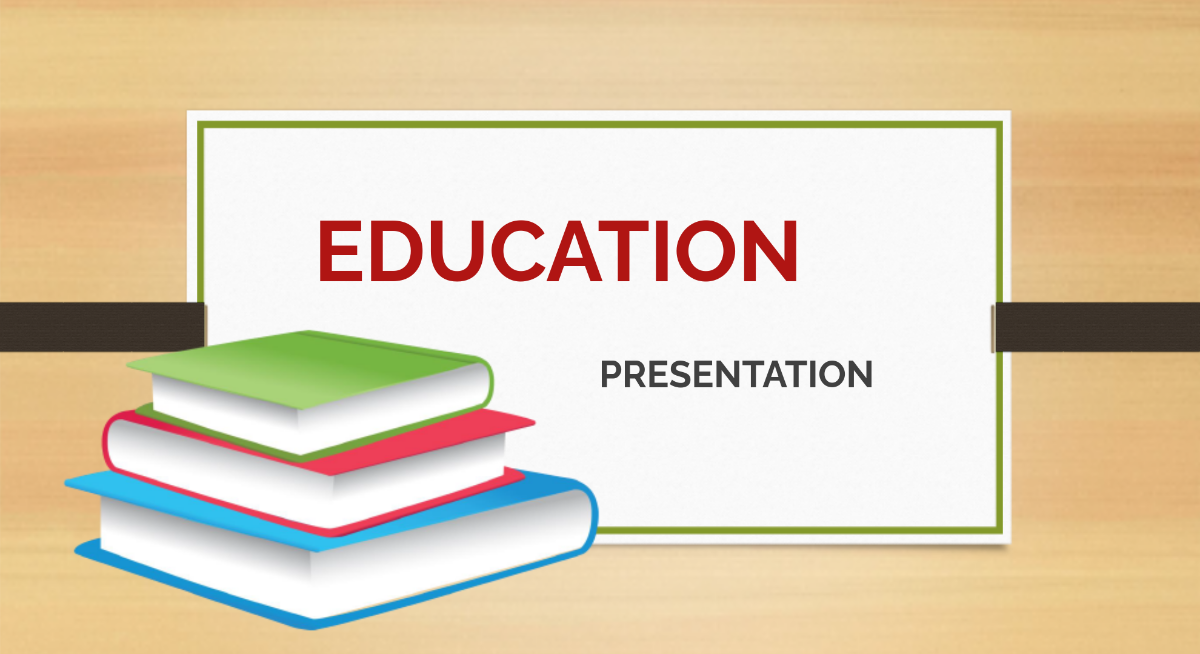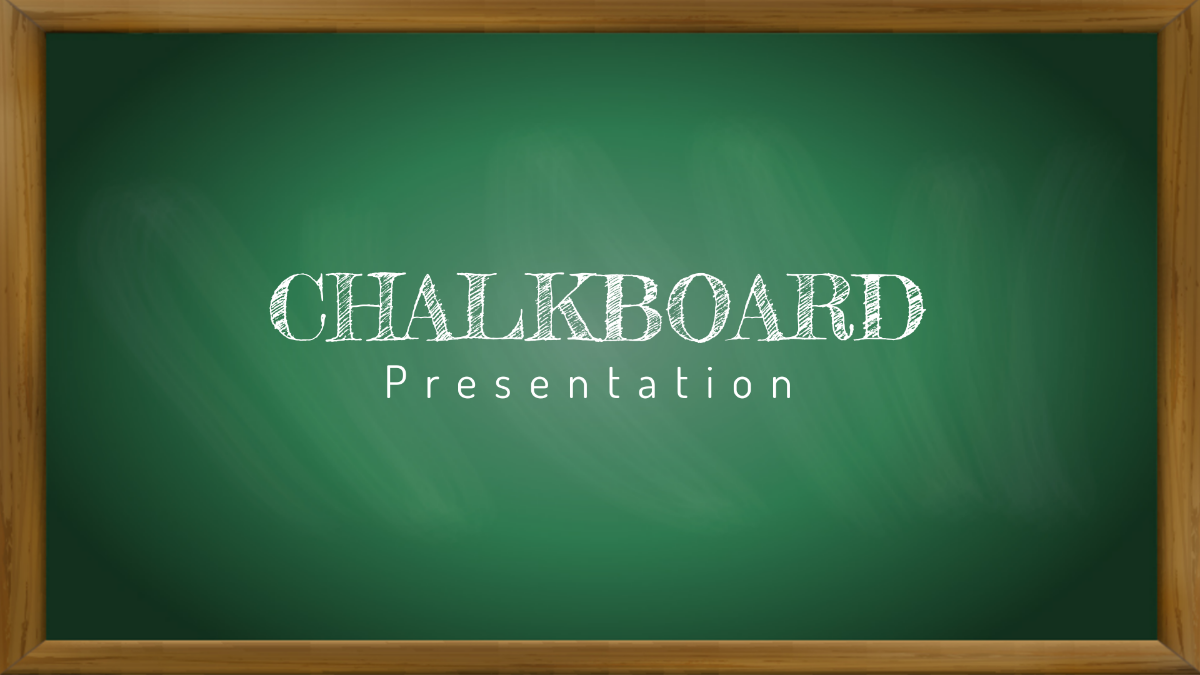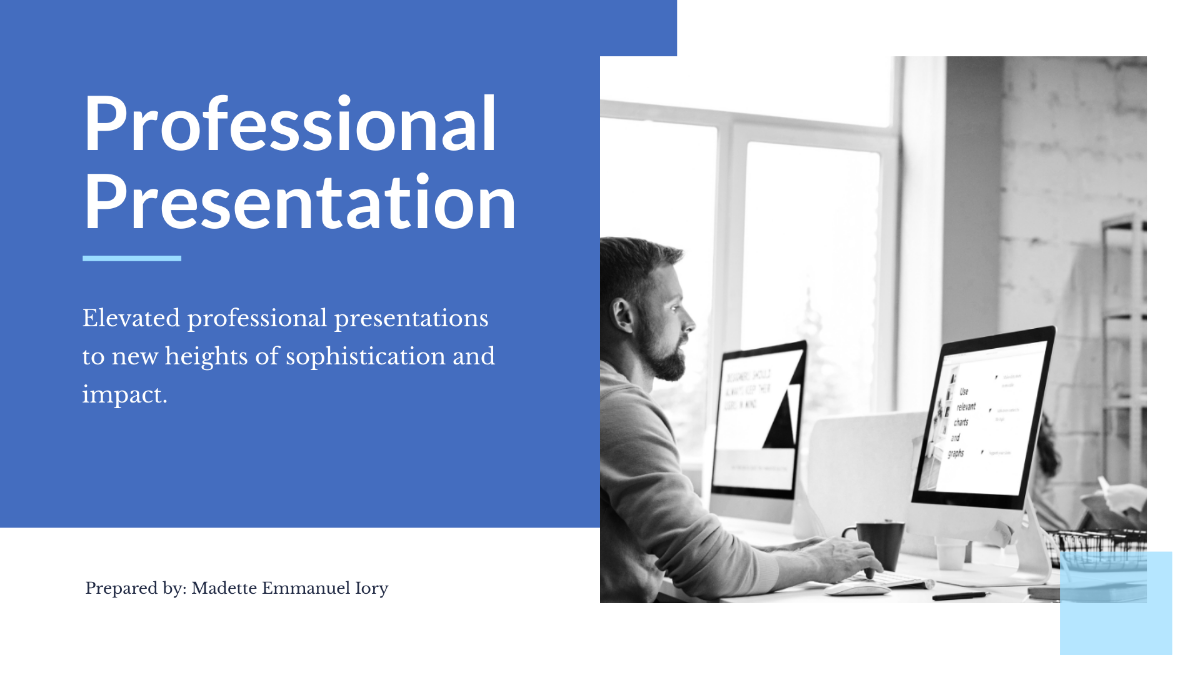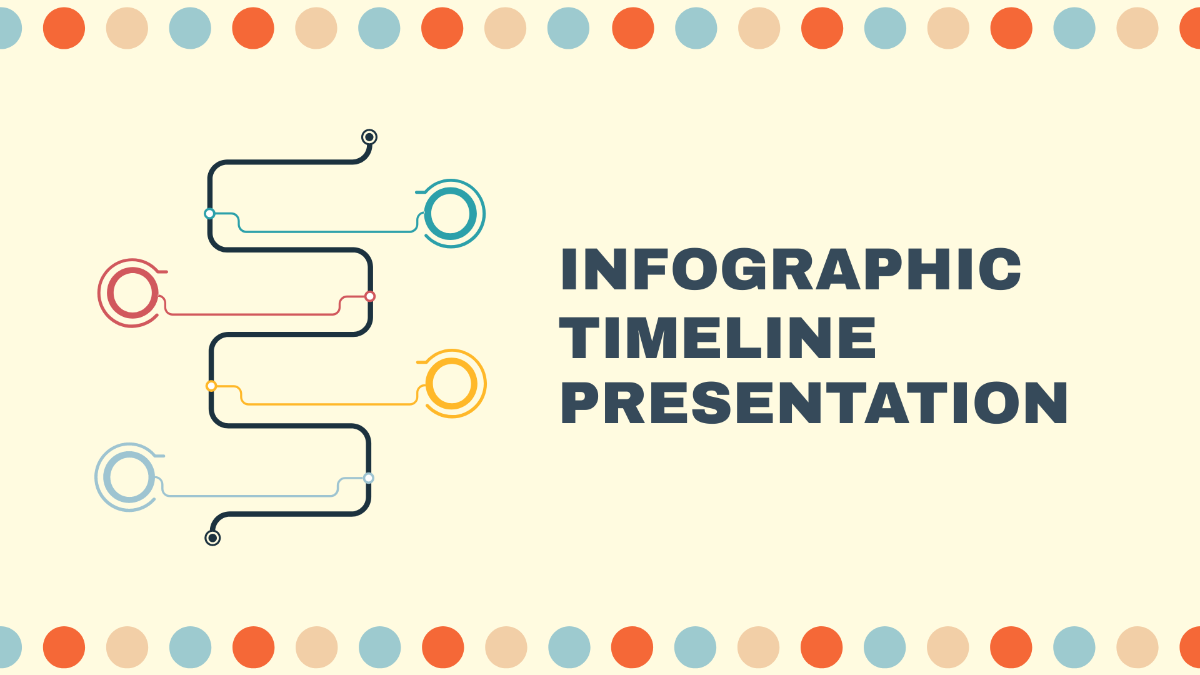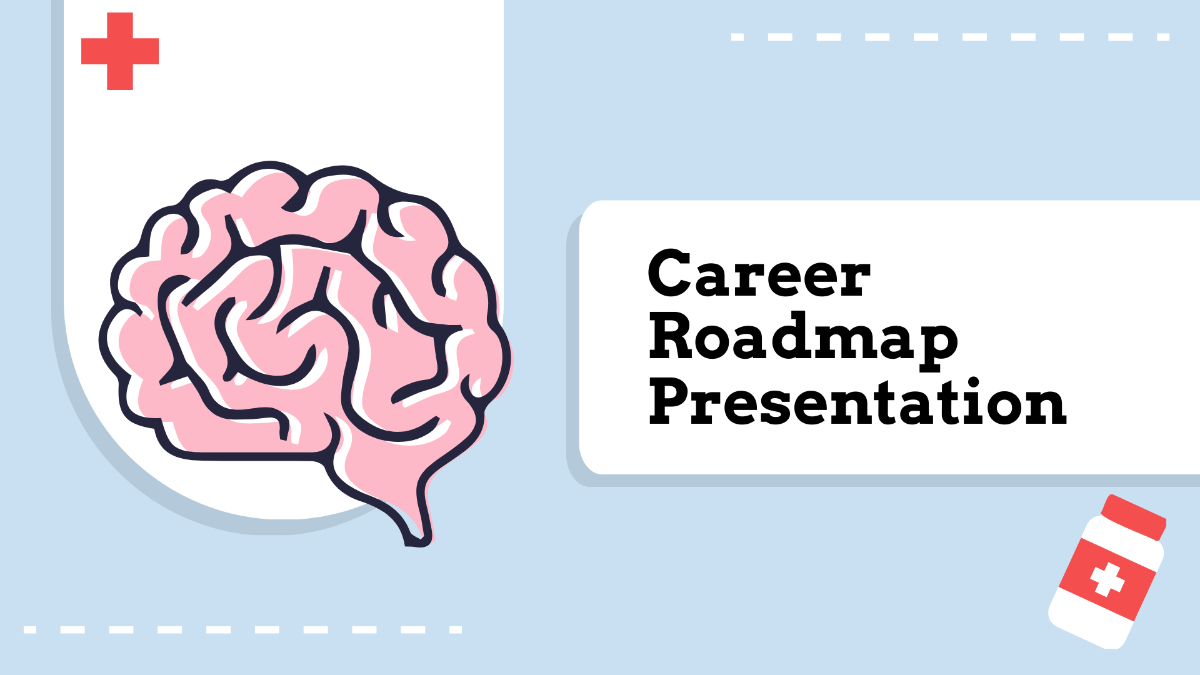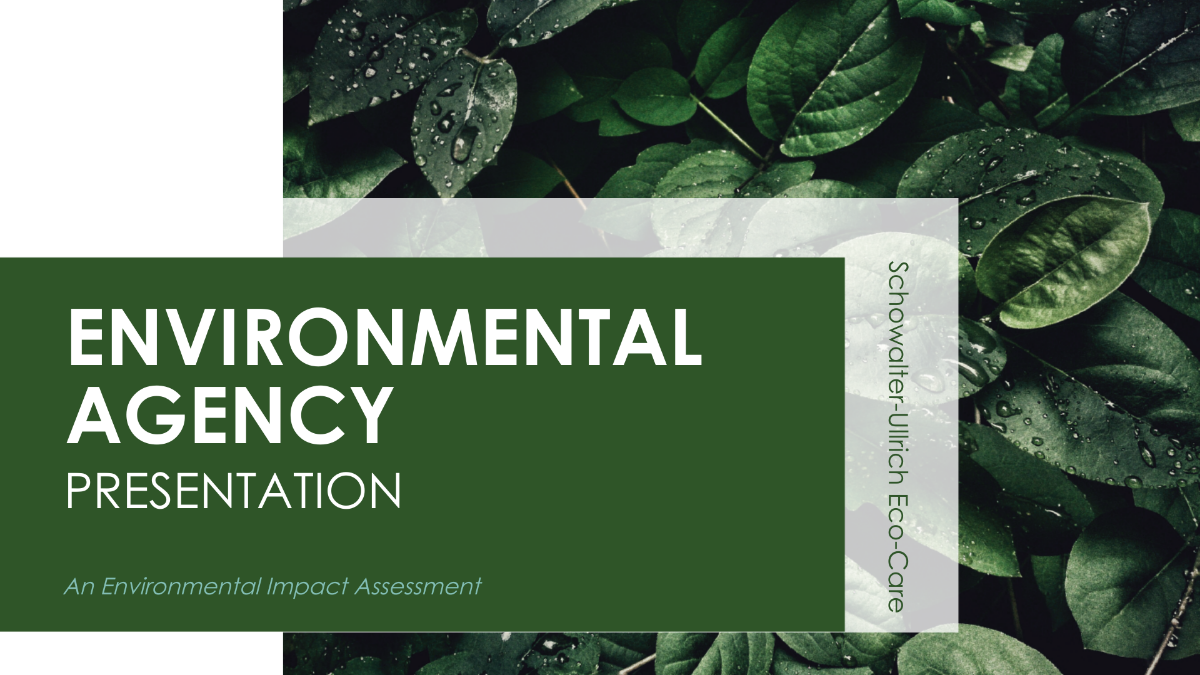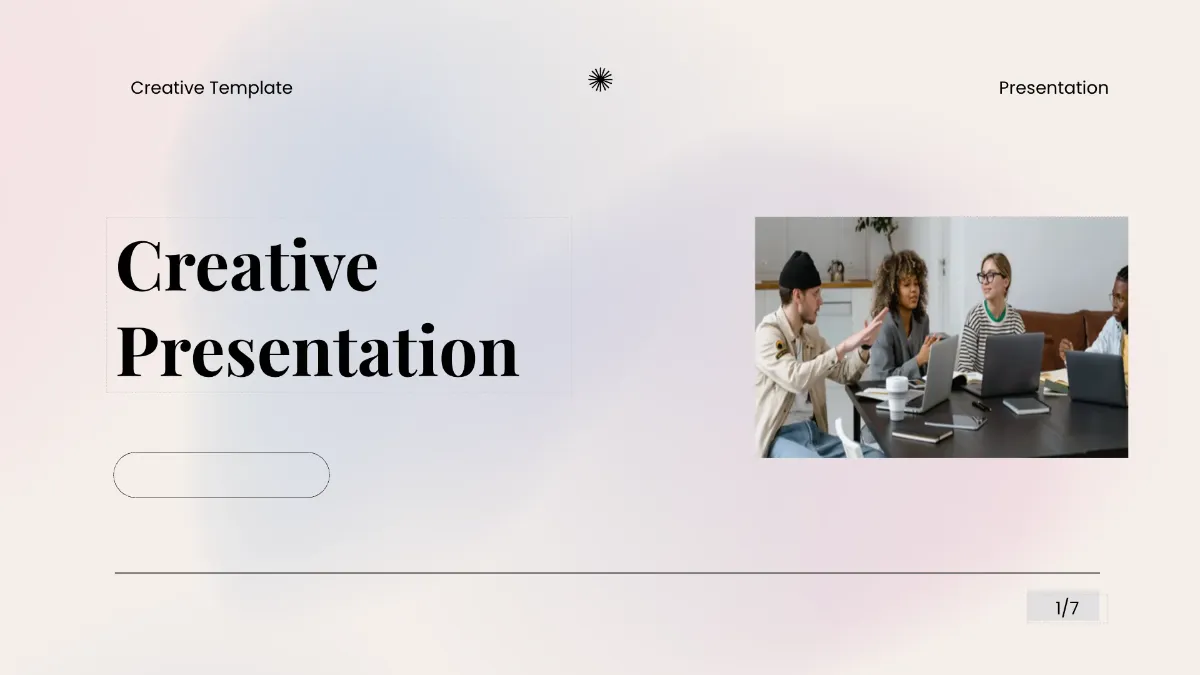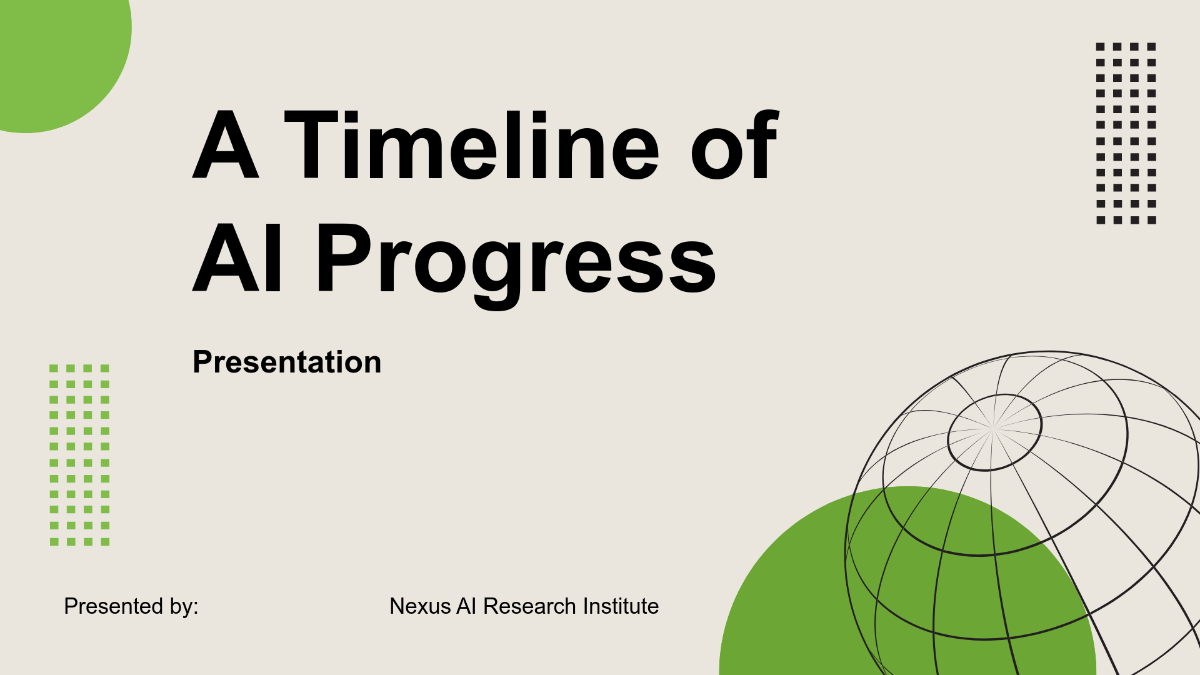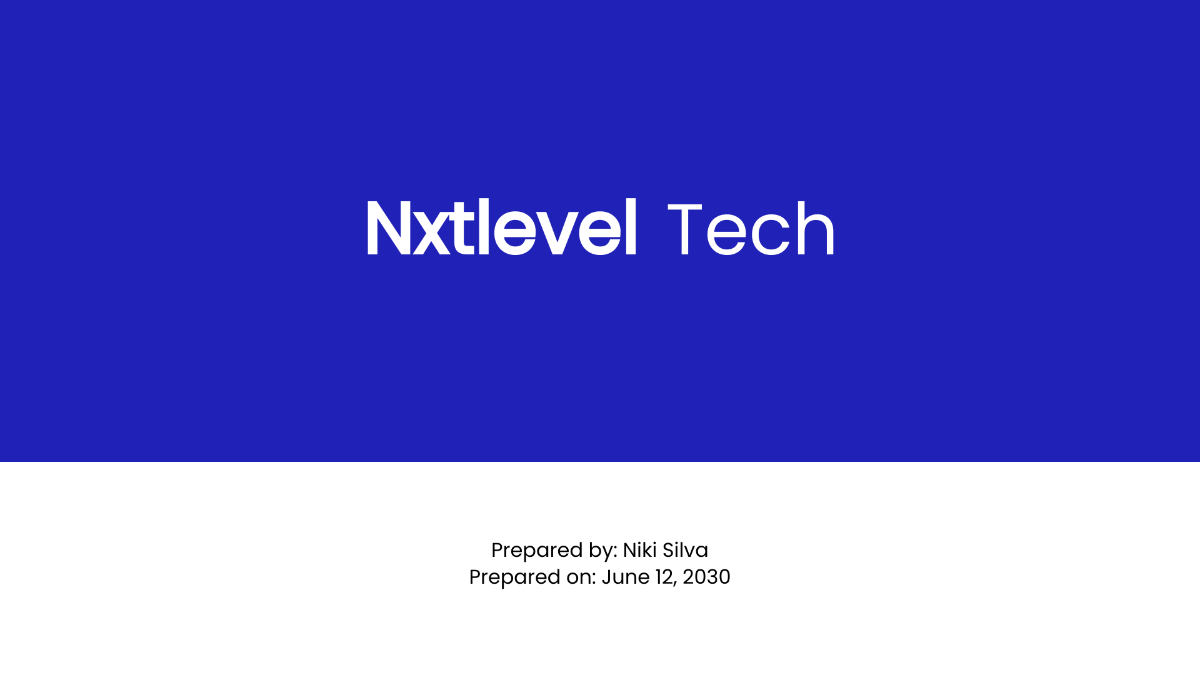Bring Your Ideas to Life with Presentation Templates from Template.net
Discover how to make an impactful presentation with ease by utilizing the Presentation Maker templates from Template.net. These professionally crafted designs cater to educators, business professionals, and creatives, helping keep your audience engaged, streamlining your message delivery, and elevating your visual storytelling. Whether you're promoting a sale or inviting others to an upcoming event, these templates offer a perfect foundation. Each template includes customizable fields for essential details like date and location or promotional codes, ensuring that all key information is communicated clearly. With no design skills required, Template.net provides a hassle-free experience using their wide array of templates, which are free and come with professional-grade design qualities perfect for social media or print distribution.
Discover the many Presentation Templates we have on hand at Template.net, designed to transform your concepts into visually compelling narratives. Start by selecting a template that suits your theme, seamlessly swap in your assets, and tweak fonts and colors to align with your brand identity. Elevate your presentation with advanced touches like dragging-and-dropping icons, integrating animated effects, and employing AI-powered text tools to enhance your message. With limitless possibilities and a skill-free approach, creating a standout presentation has never been more fun. Our regularly updated templates ensure fresh designs are always at your fingertips. When you're finished, download or share your presentation via link, print, email, or publish directly to social media platforms, making it ideal for multiple channels and collaborative real-time updates.