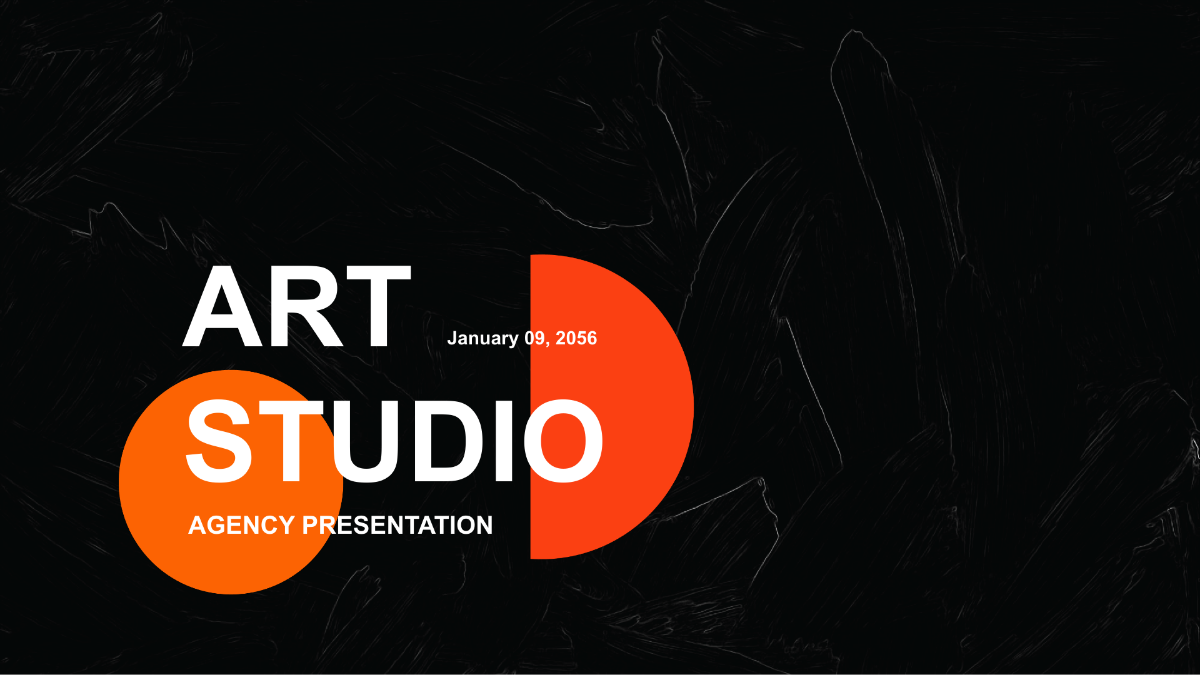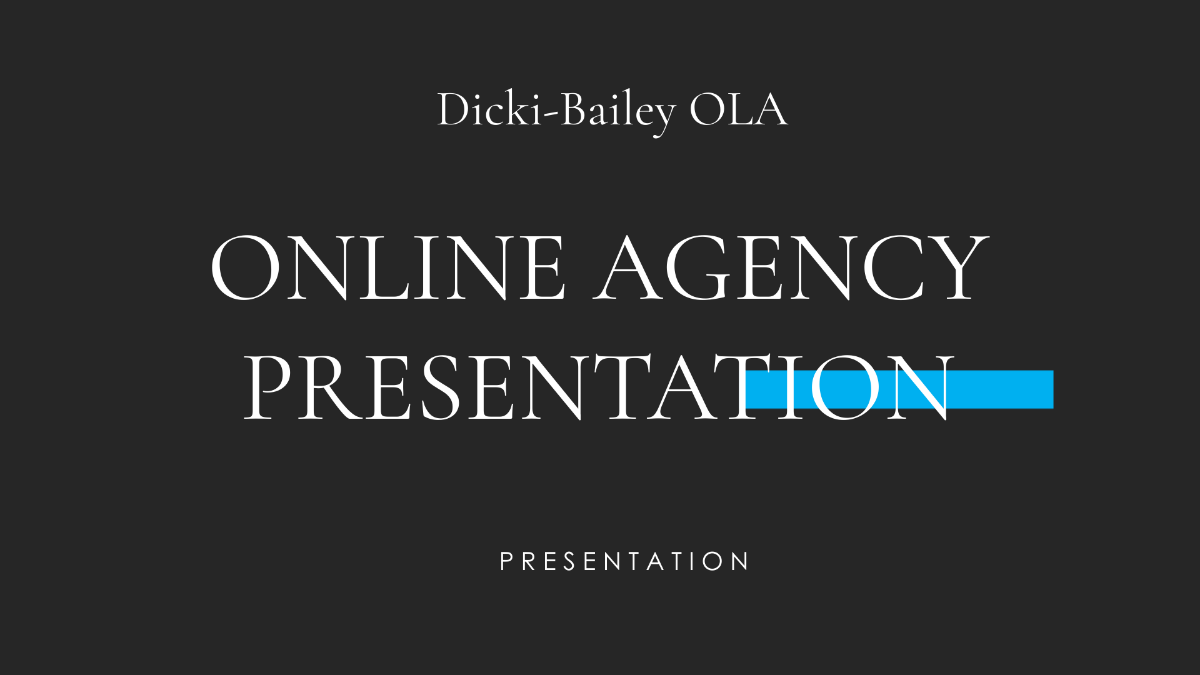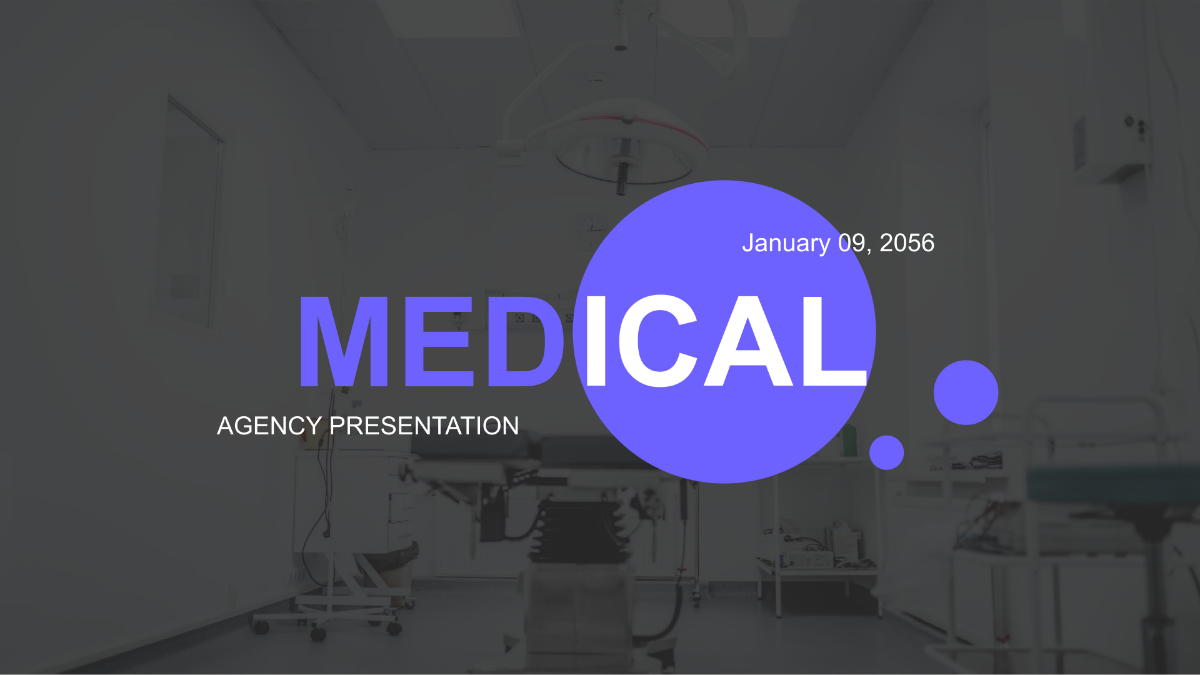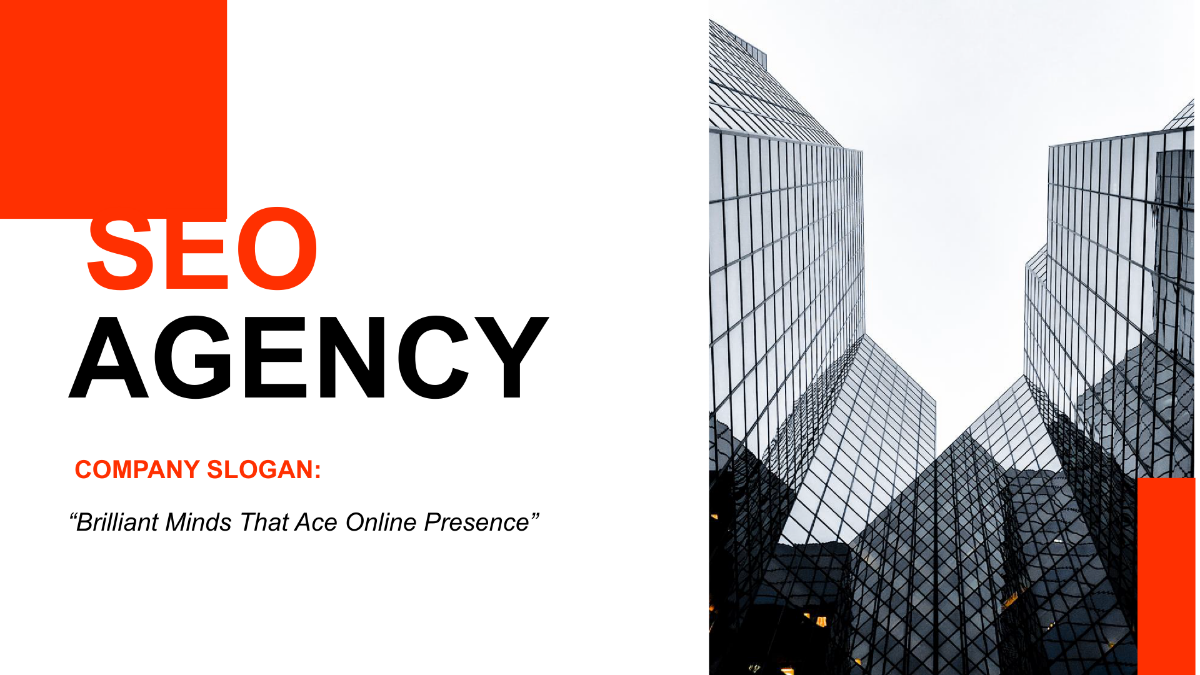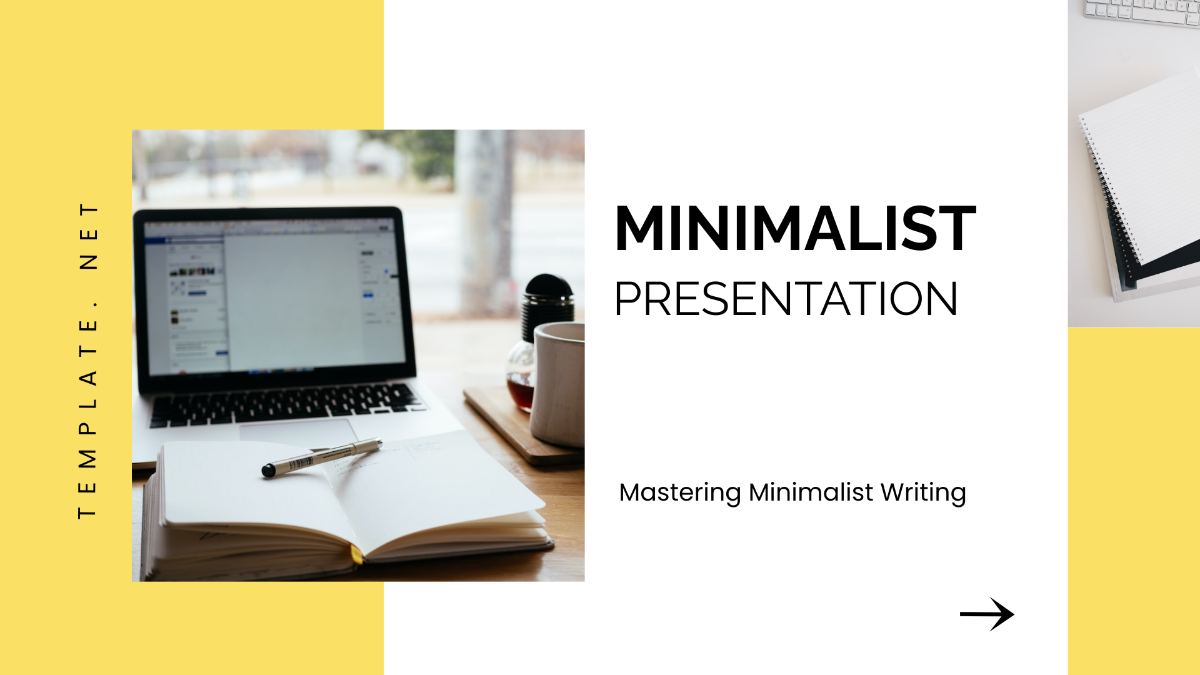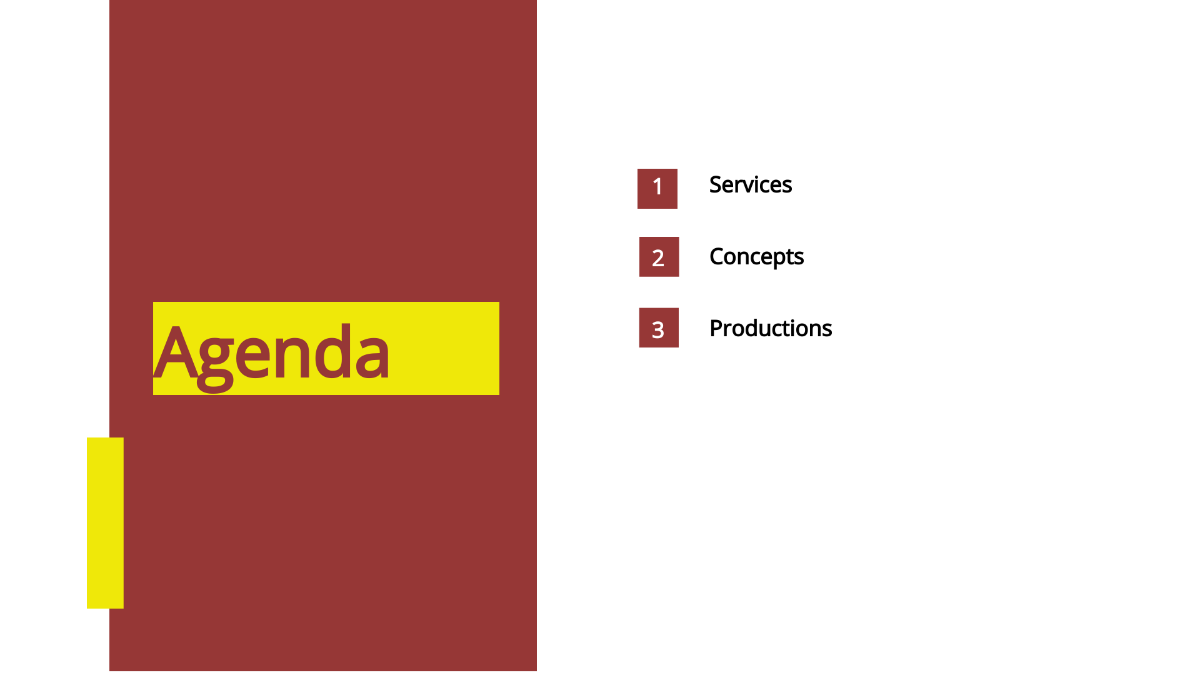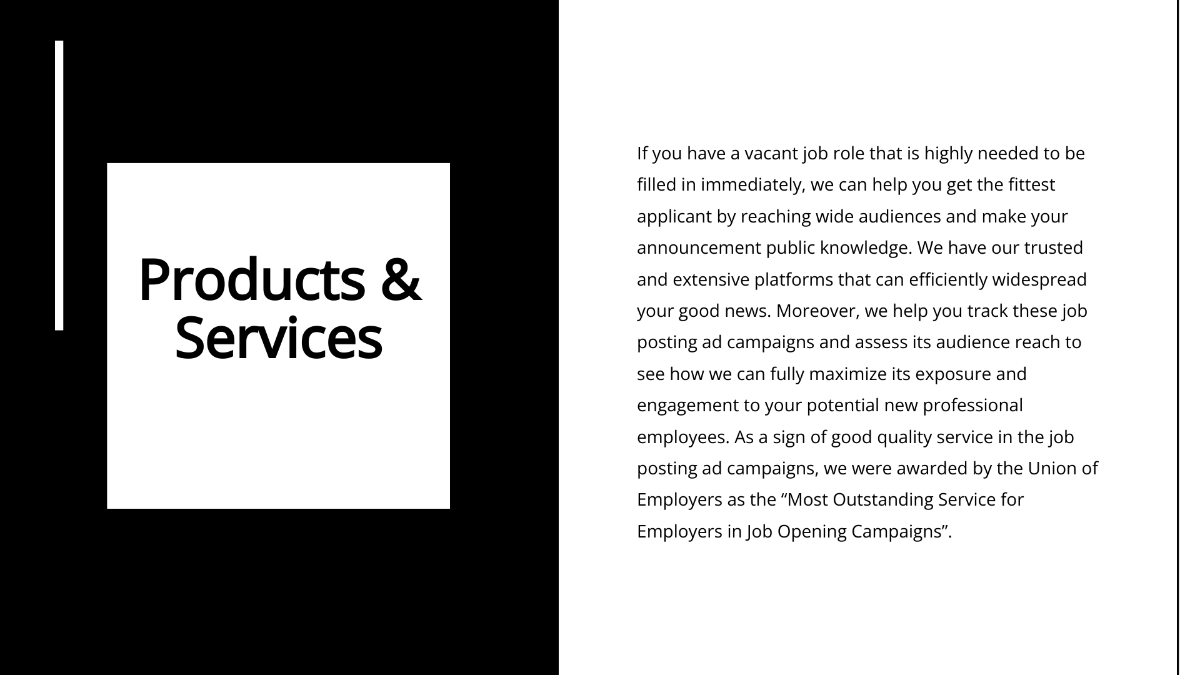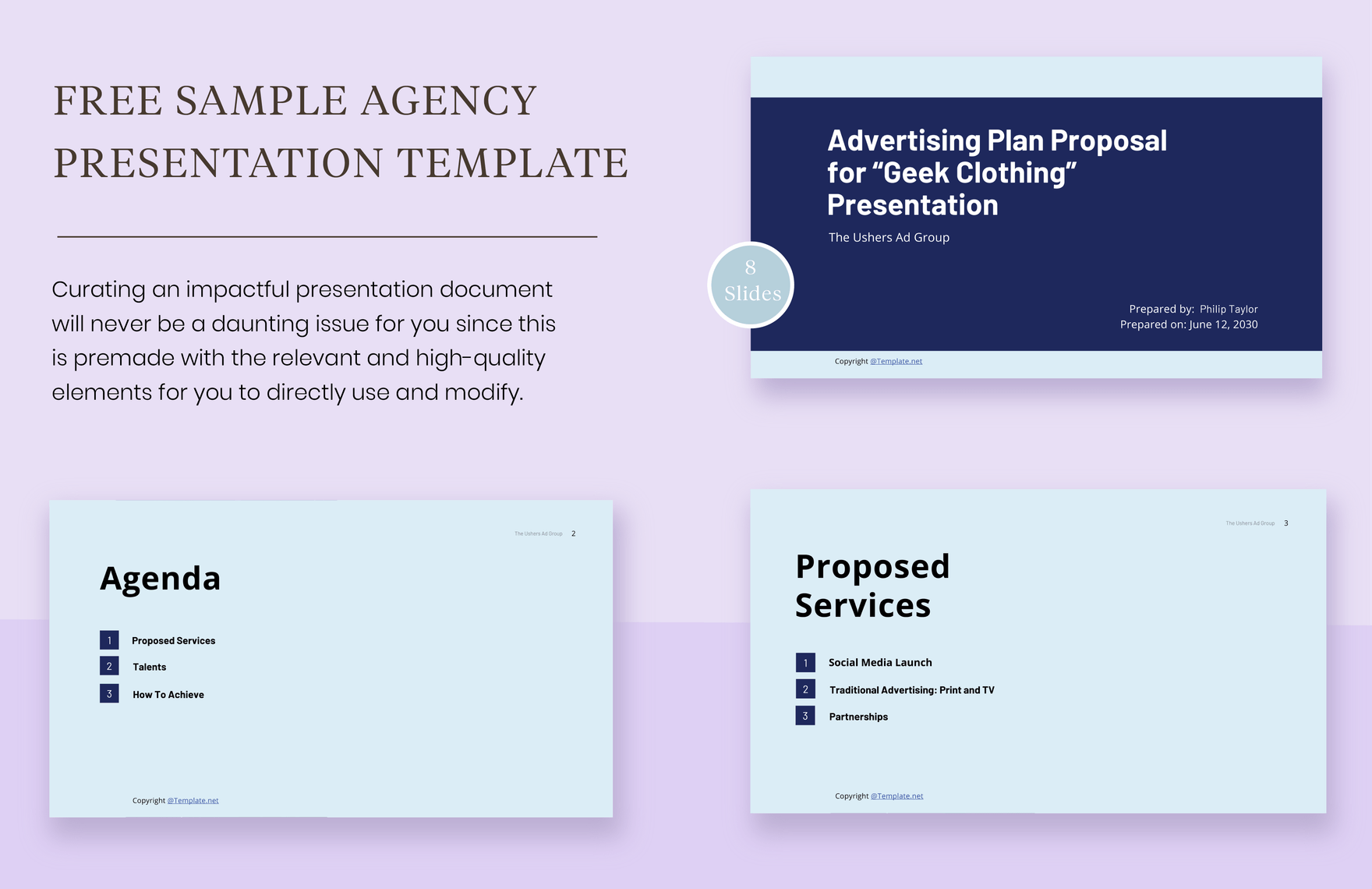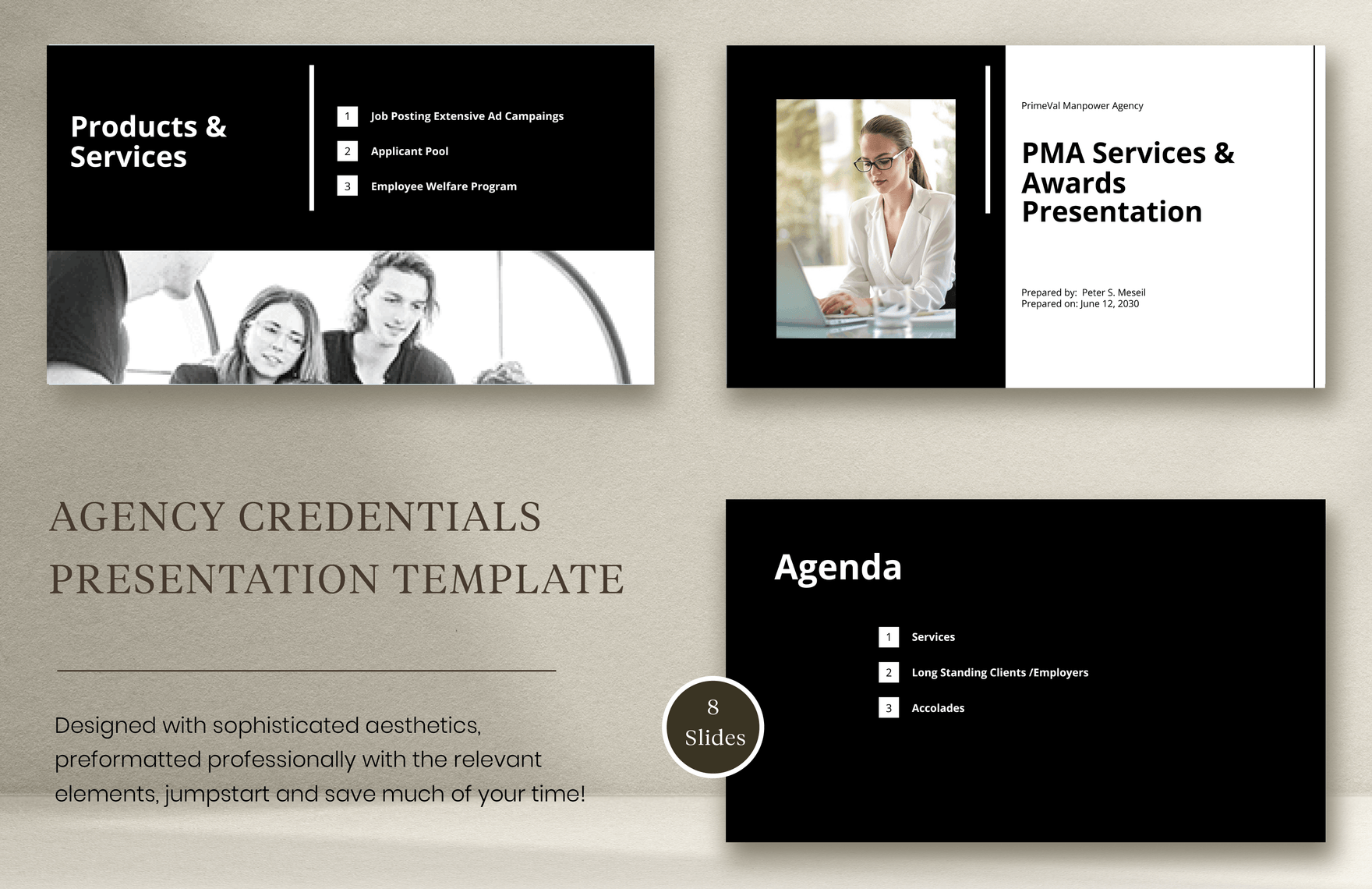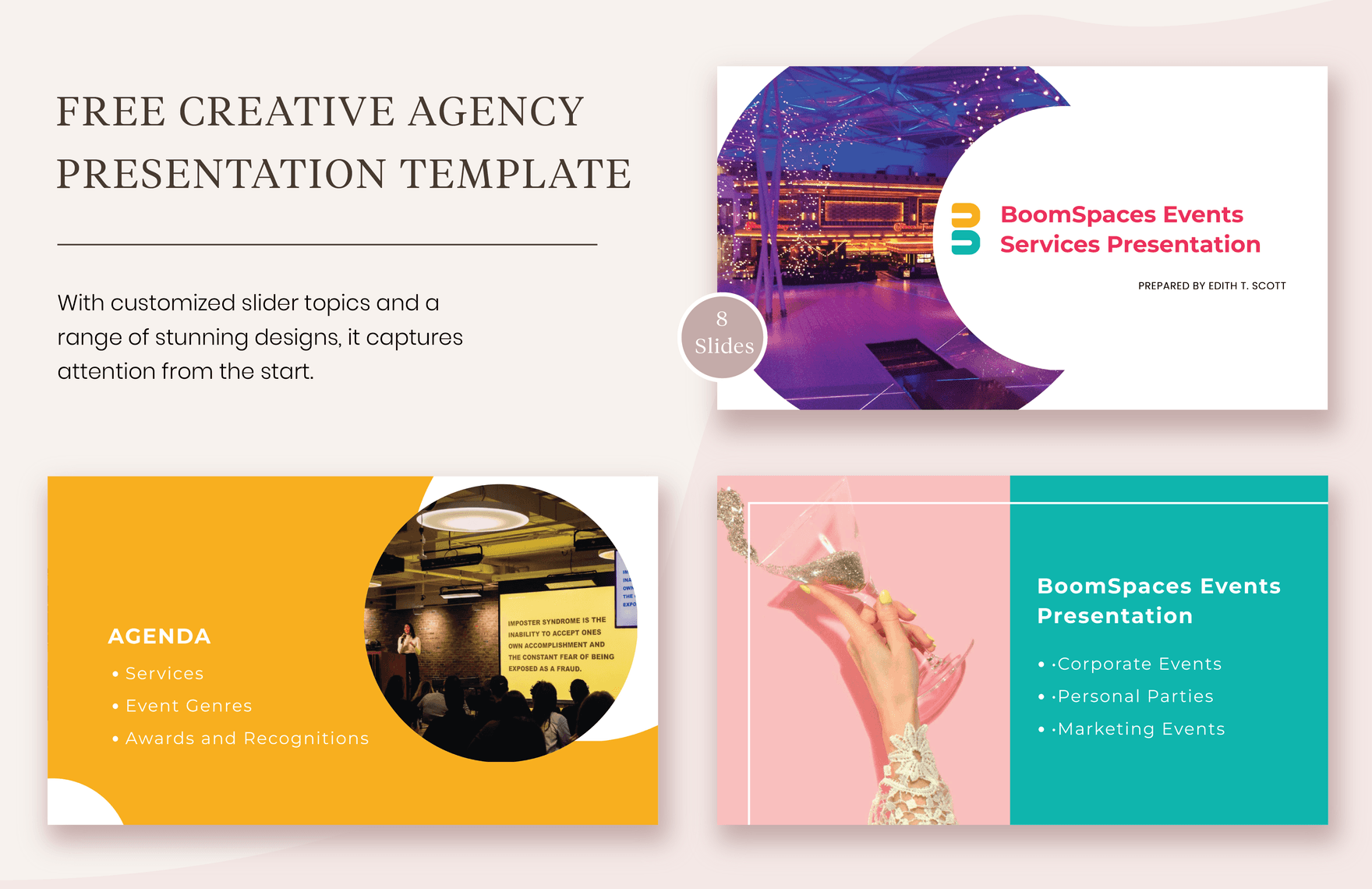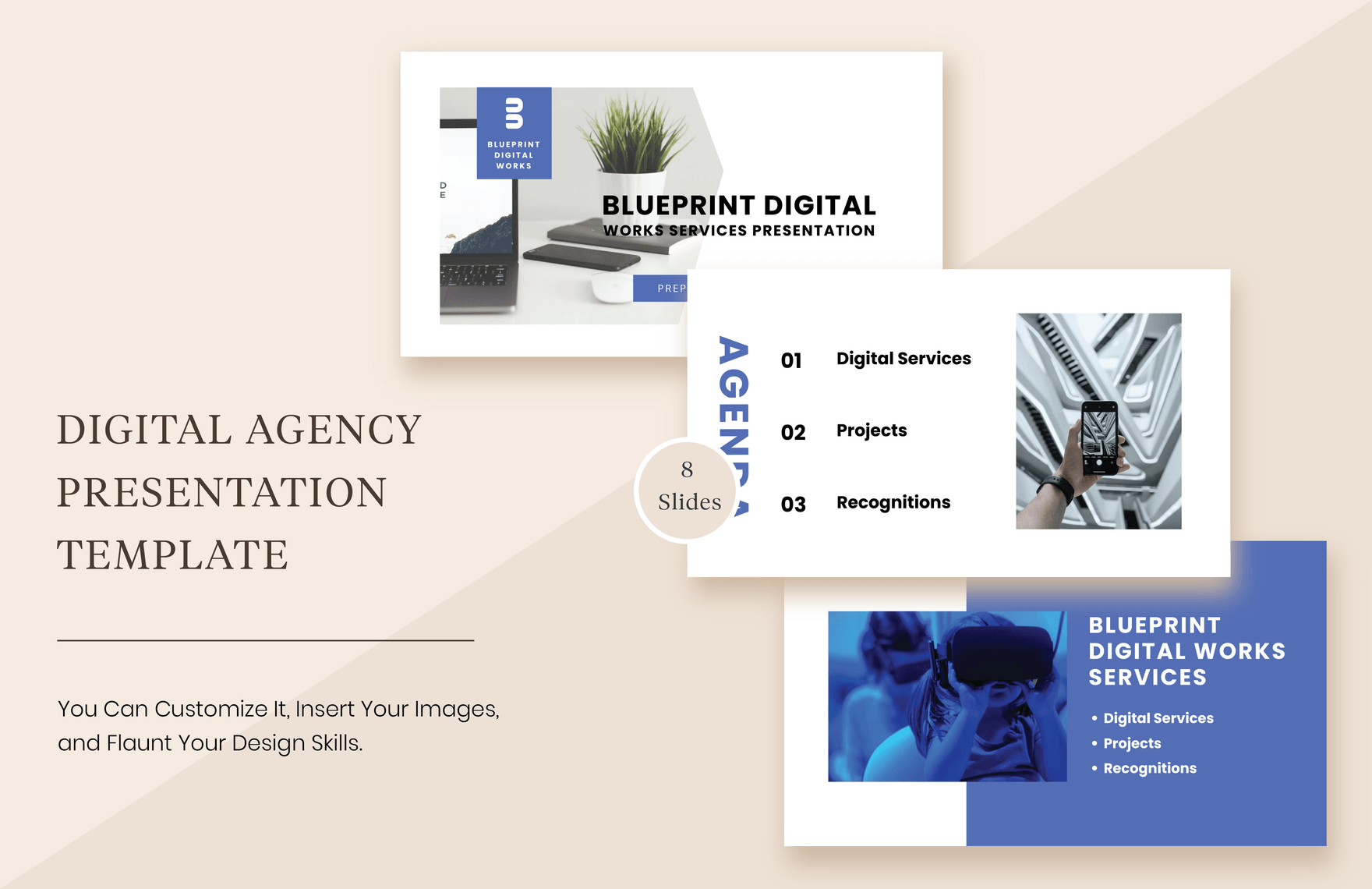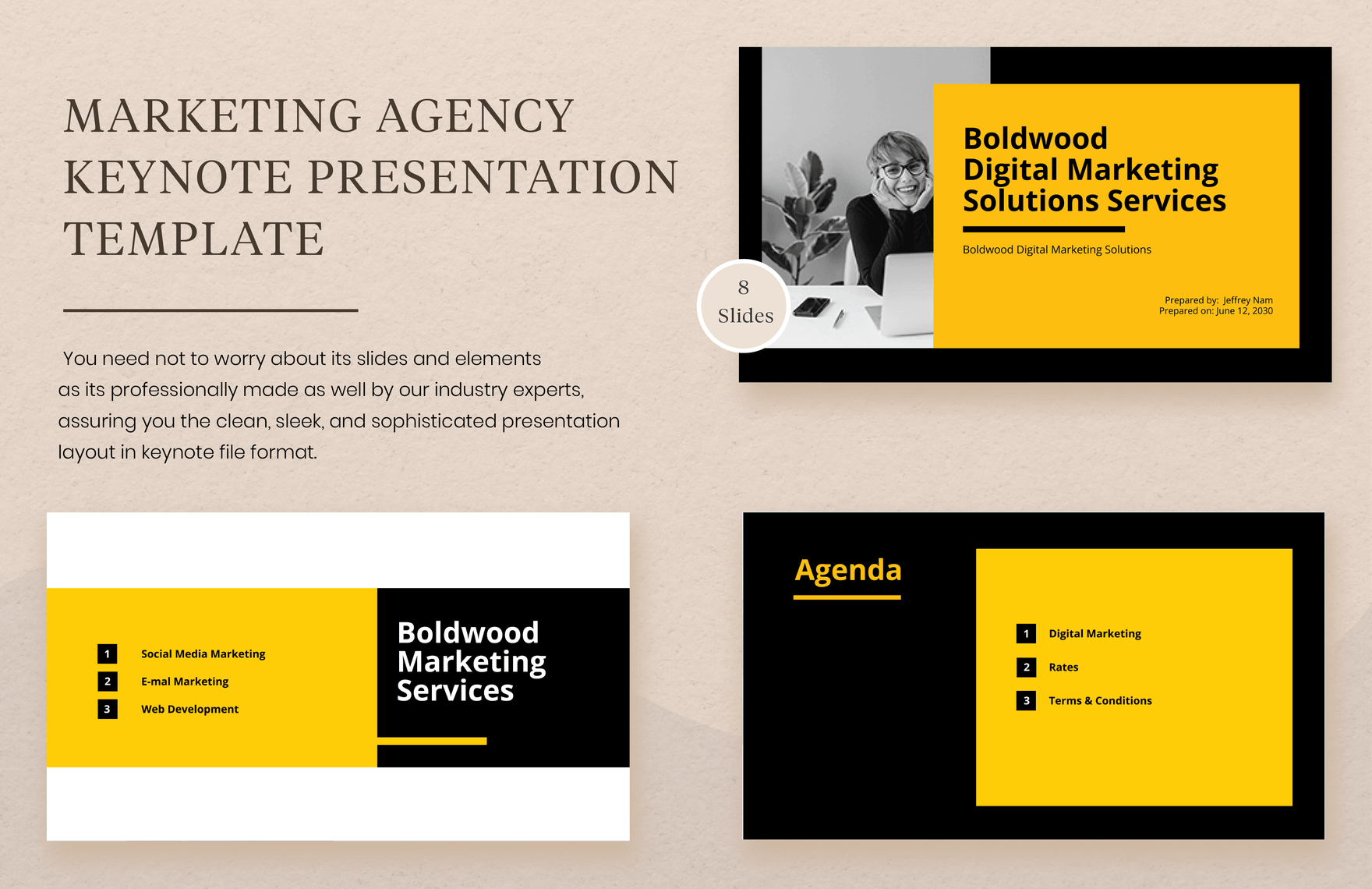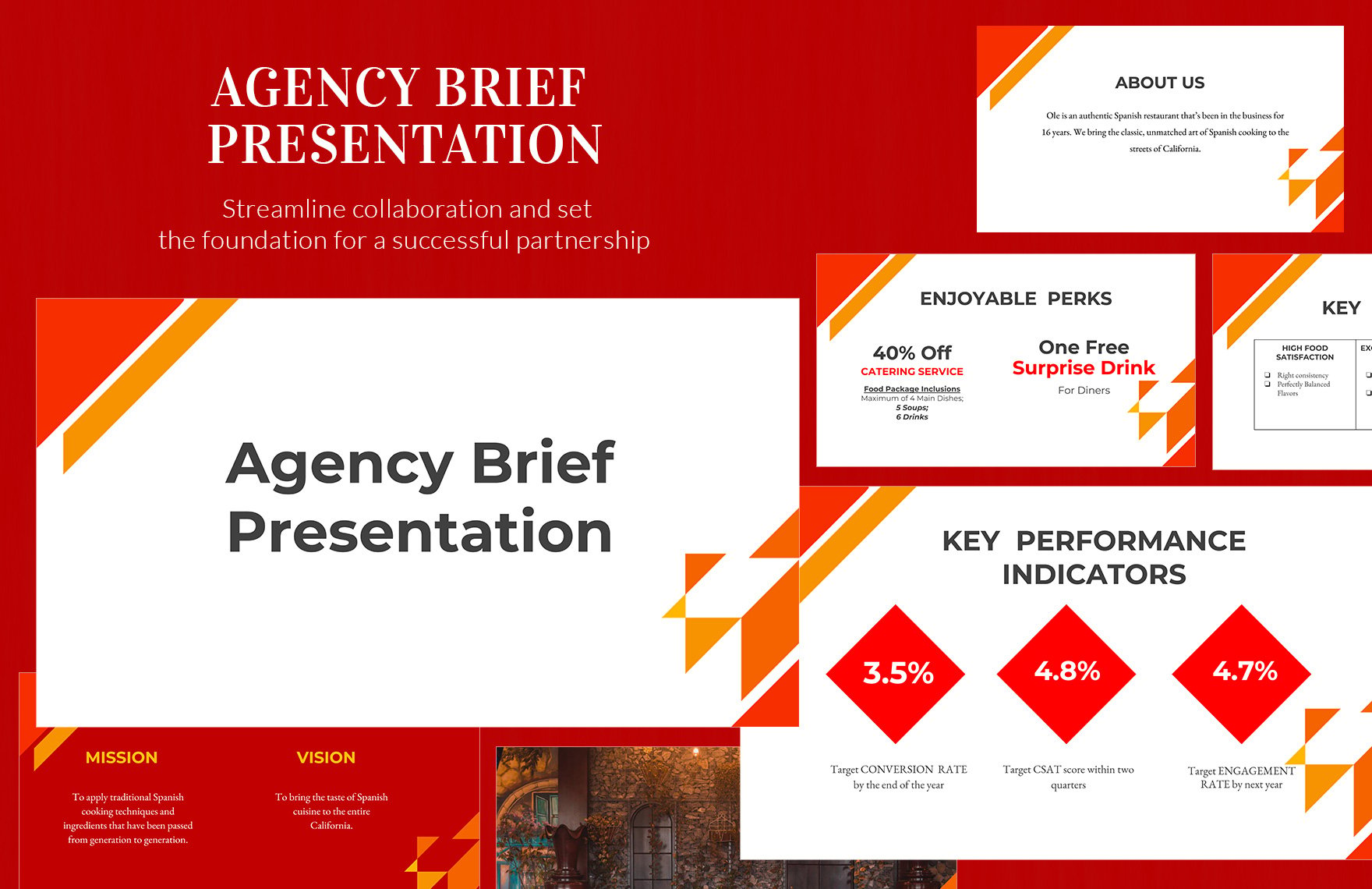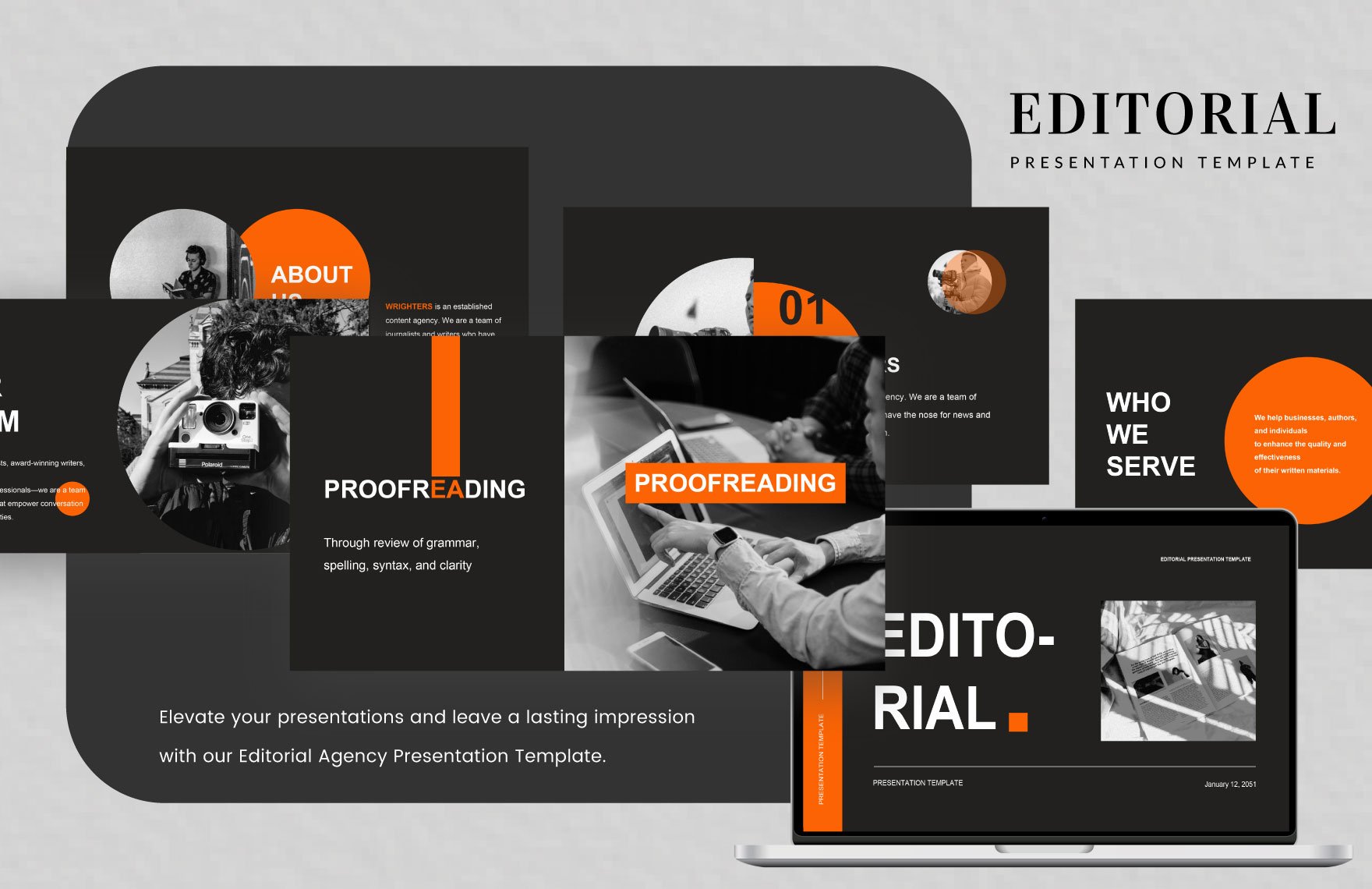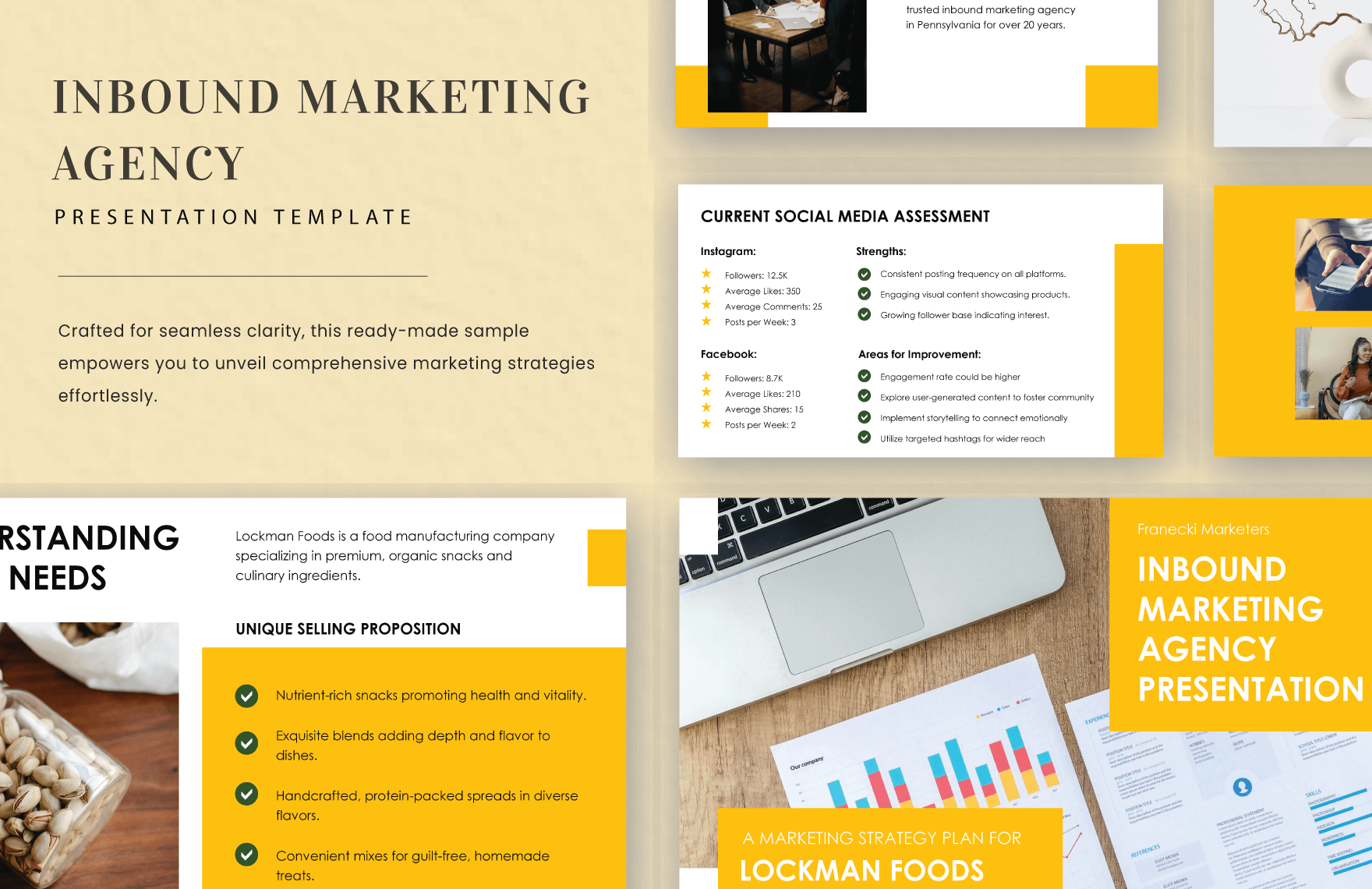How to Make an Agency Presentation
Creating a slideshow is expected when preparing a business presentation. As The Balance (a career-focused resource) points out, not only do digital slides help convey your points, but they also gain appreciation from attendees for your efforts in quality.
Whether you’re representing your agency at an event or advertising your business to potential clients, a professional slideshow setup is always great to have. If you’re wondering how to create an effective slideshow presentation, feel free to read our tips below!
1. Give Your Agency Presentation a Strong Start
First, you need an appropriate application to make your digital slides, such as Apple Keynote and Microsoft PowerPoint. Open a fresh document and start with your first slide.
At the beginning of your presentation, you want to get your audience paying attention right away. And so, in your first slide, create a bold statement that’s sure to make attendees eager to find out more about what you have to say.
2. Keep Your Visuals Simple
When preparing photos or other images as your visual aid, keeping your materials neat and simple is a must. Having too much information in your visuals can confuse your audience and distract them from listening to you. With the help of a minimalist approach, your media can better convey information and complement your dialogue.
3. Make Things Stand out by Using Color
If your agency presentation needs to outline an image’s key element, then color is the best way to do so. Other than the point of interest, use relatively mute tones and shades in the whole image. Meanwhile, the point of interest should have a bright color that makes it pop out.
4. Incorporate Your Agency’s Branding
To help shine the spotlight on your agency, incorporate its branding designs in your presentation. Add your company’s marketing colors to your graphic designs. Show your business’ logo in a few special slides.
And you’re done with our tips! Remember to download our Agency Presentation Templates if you need easy-to-use resources!