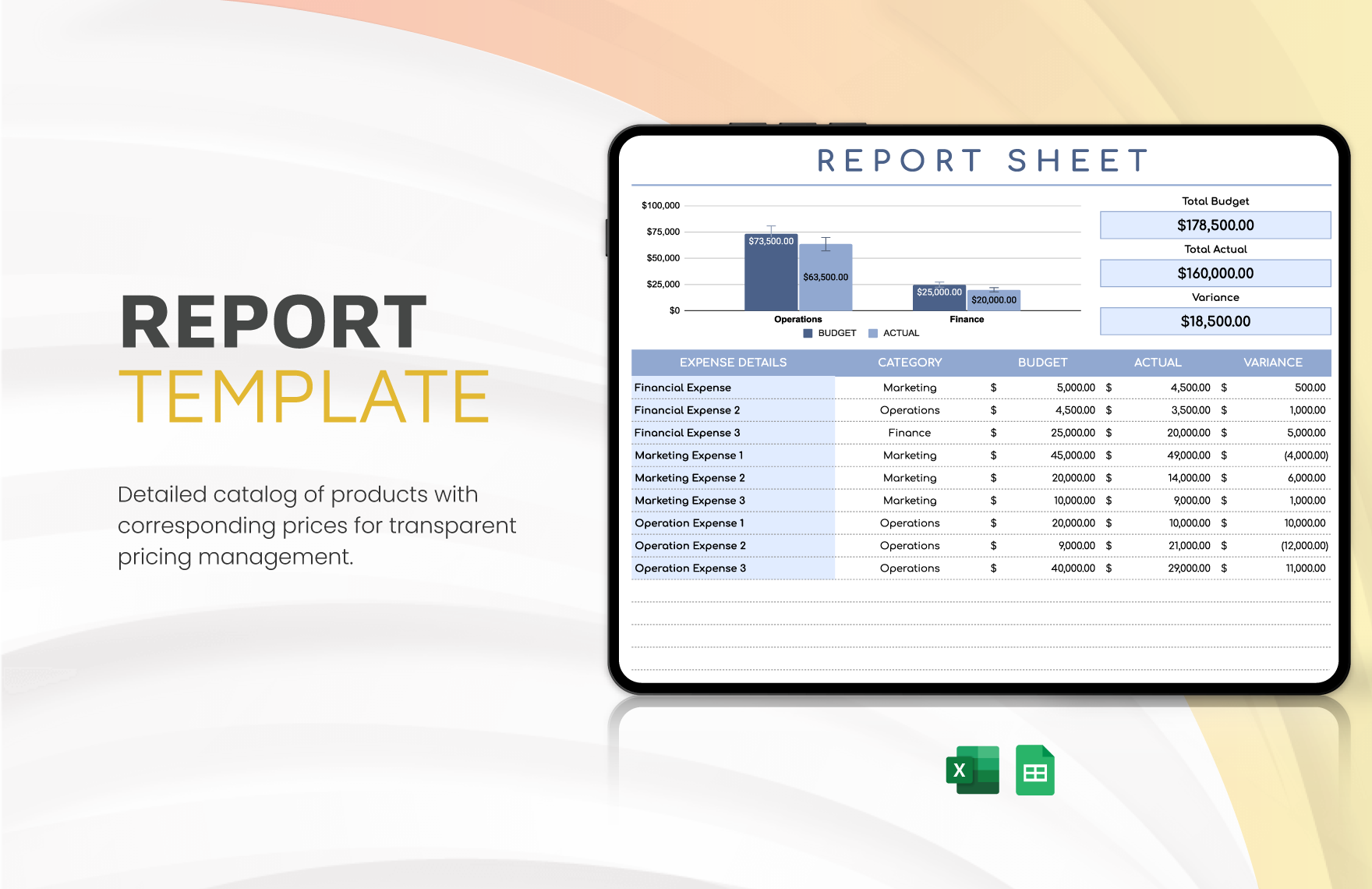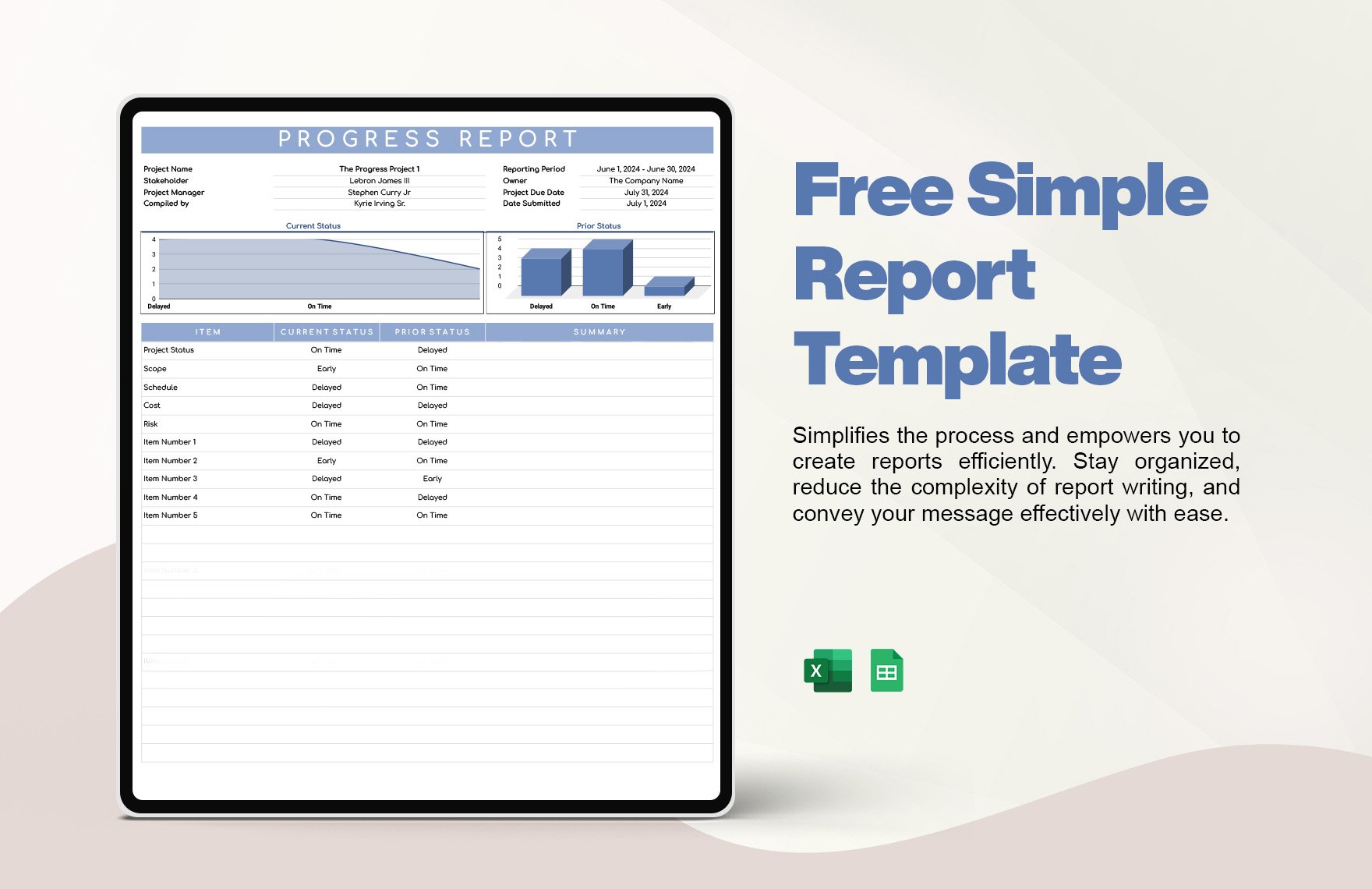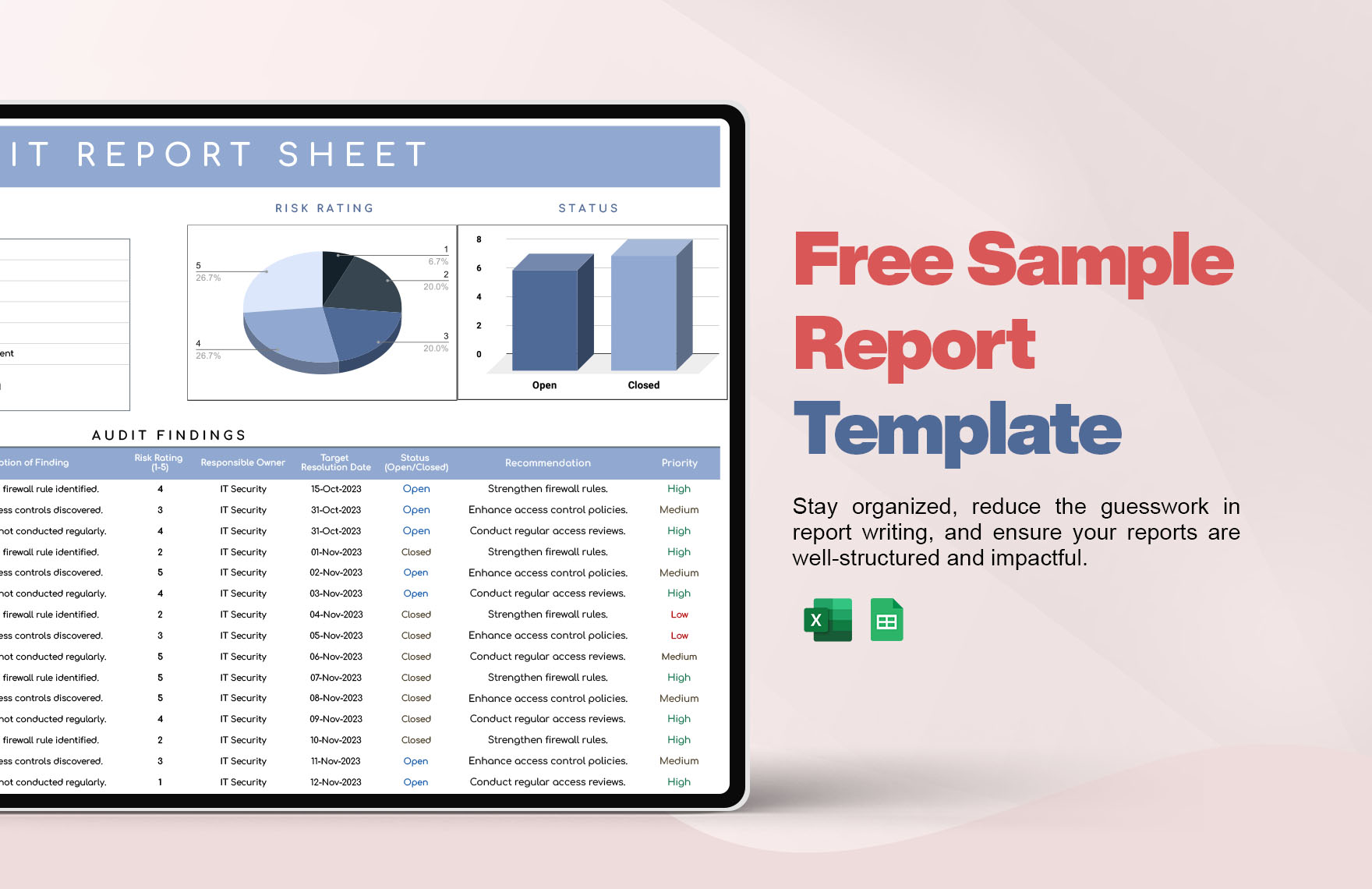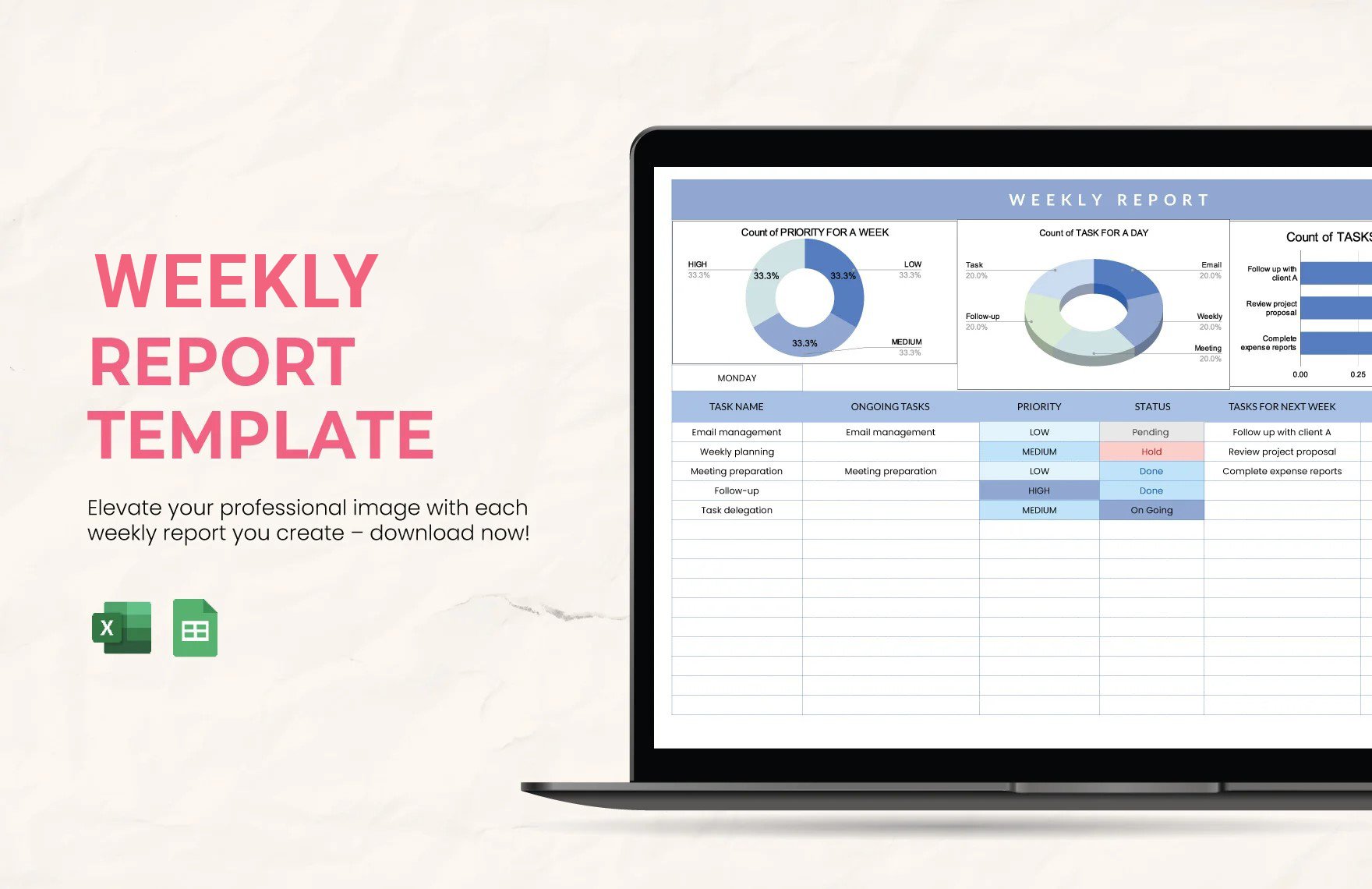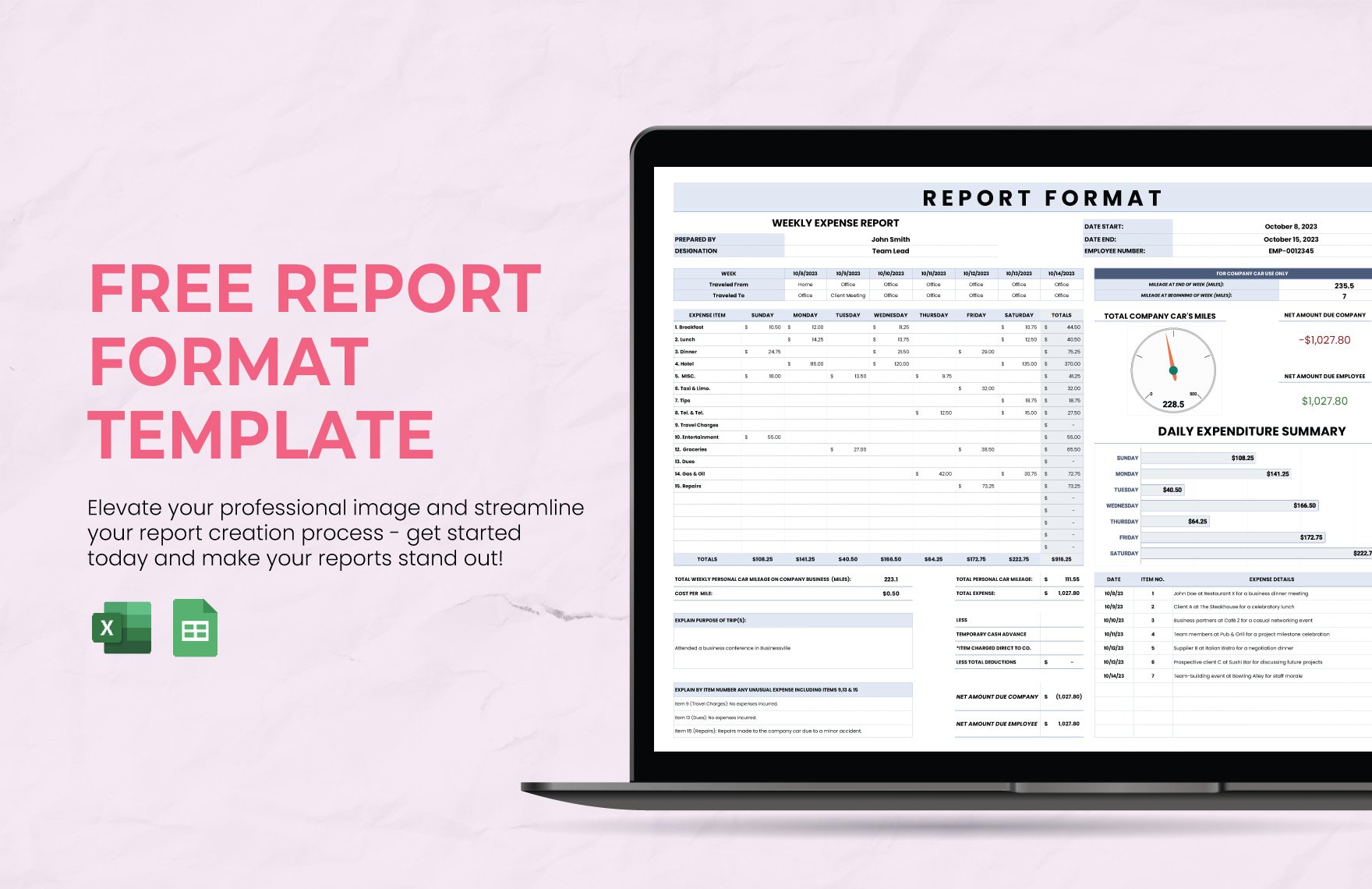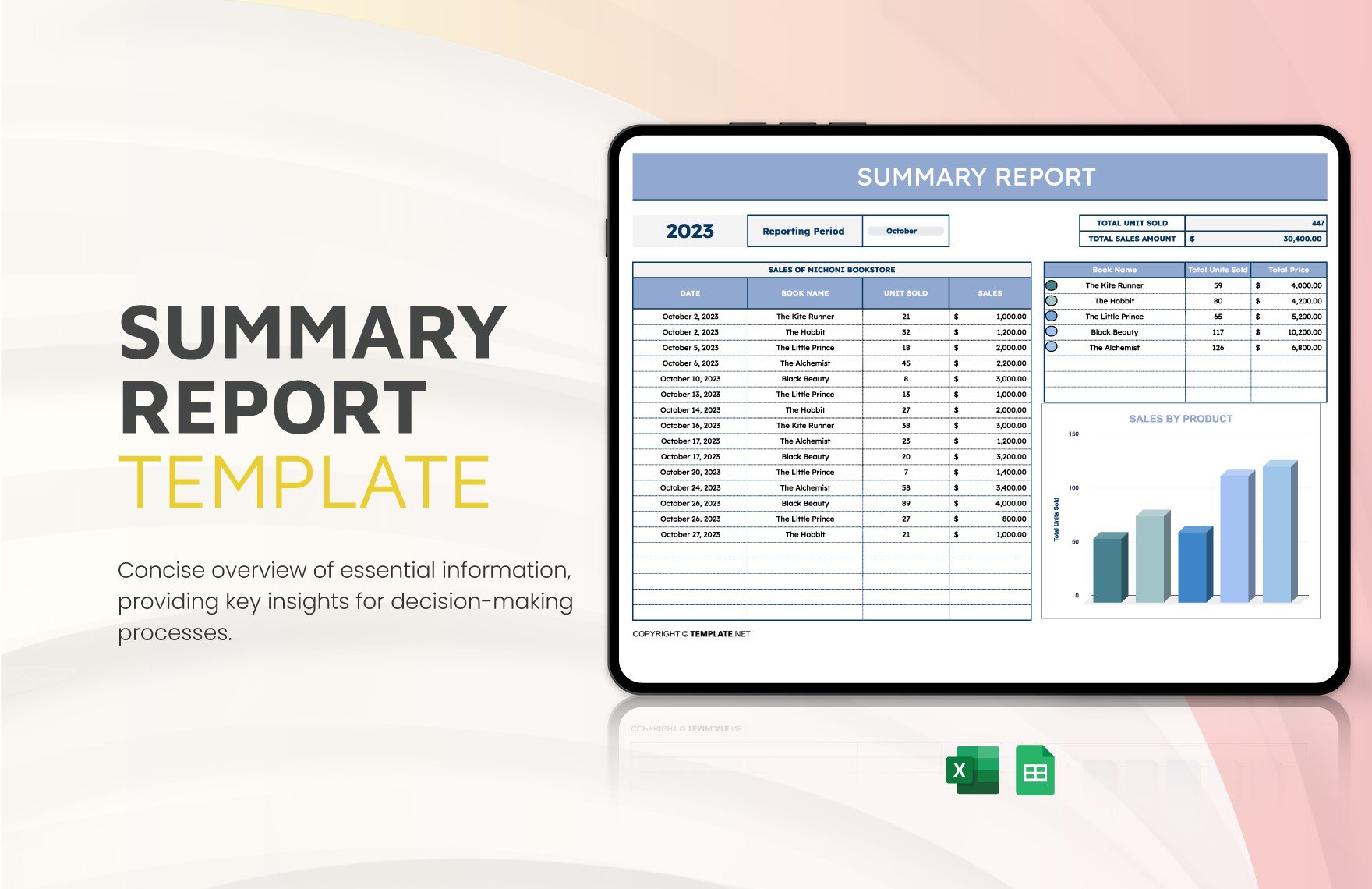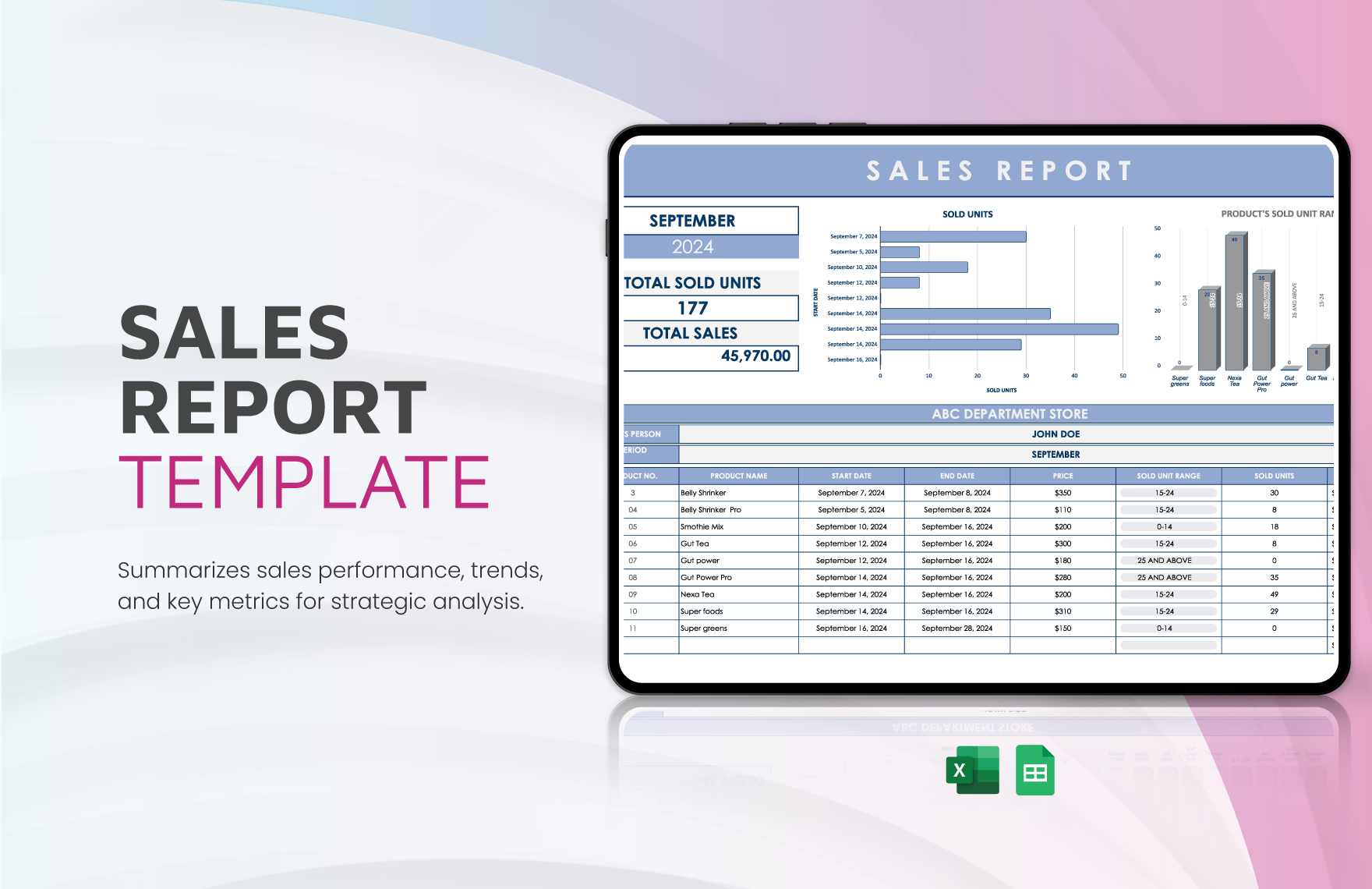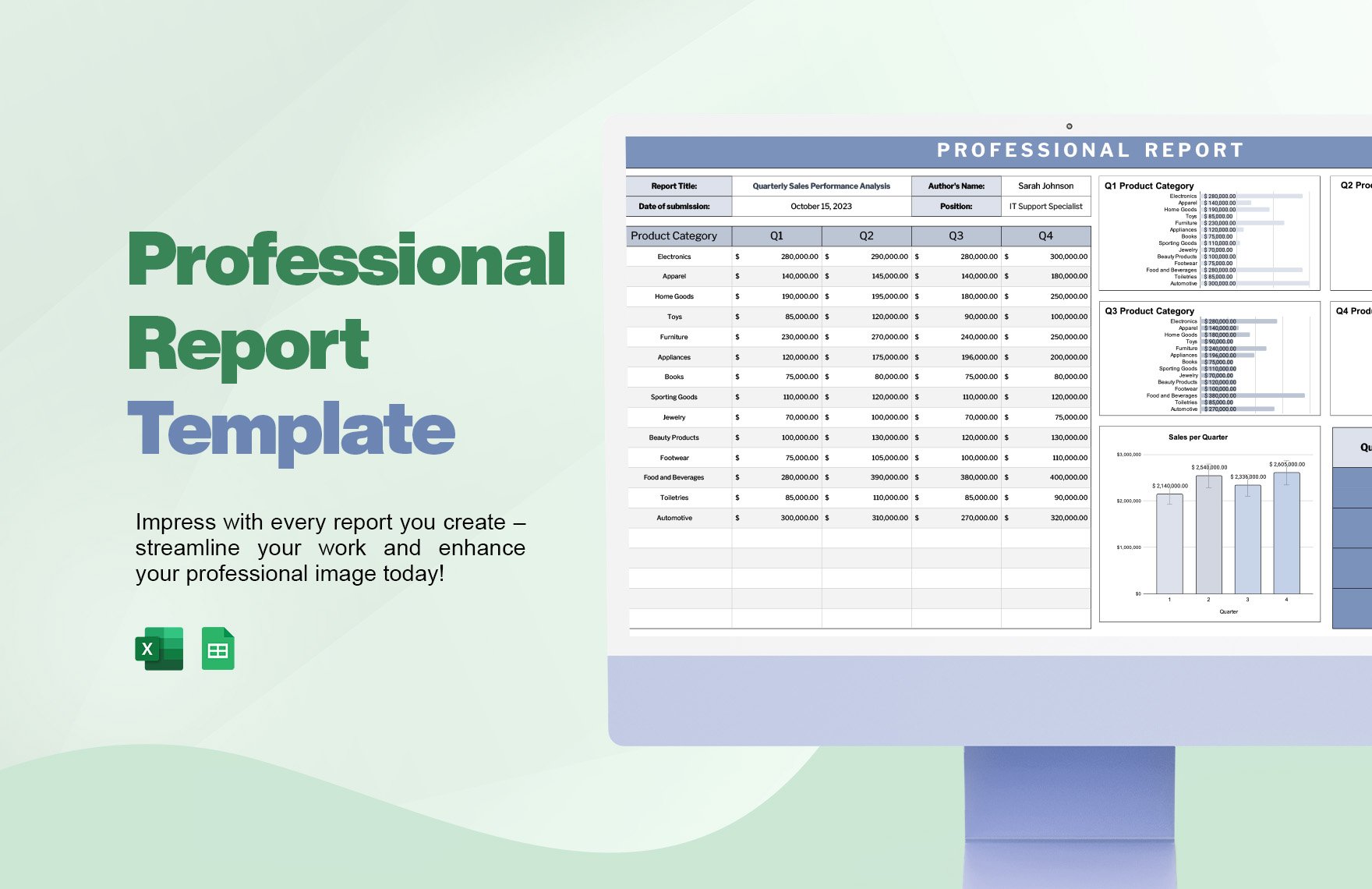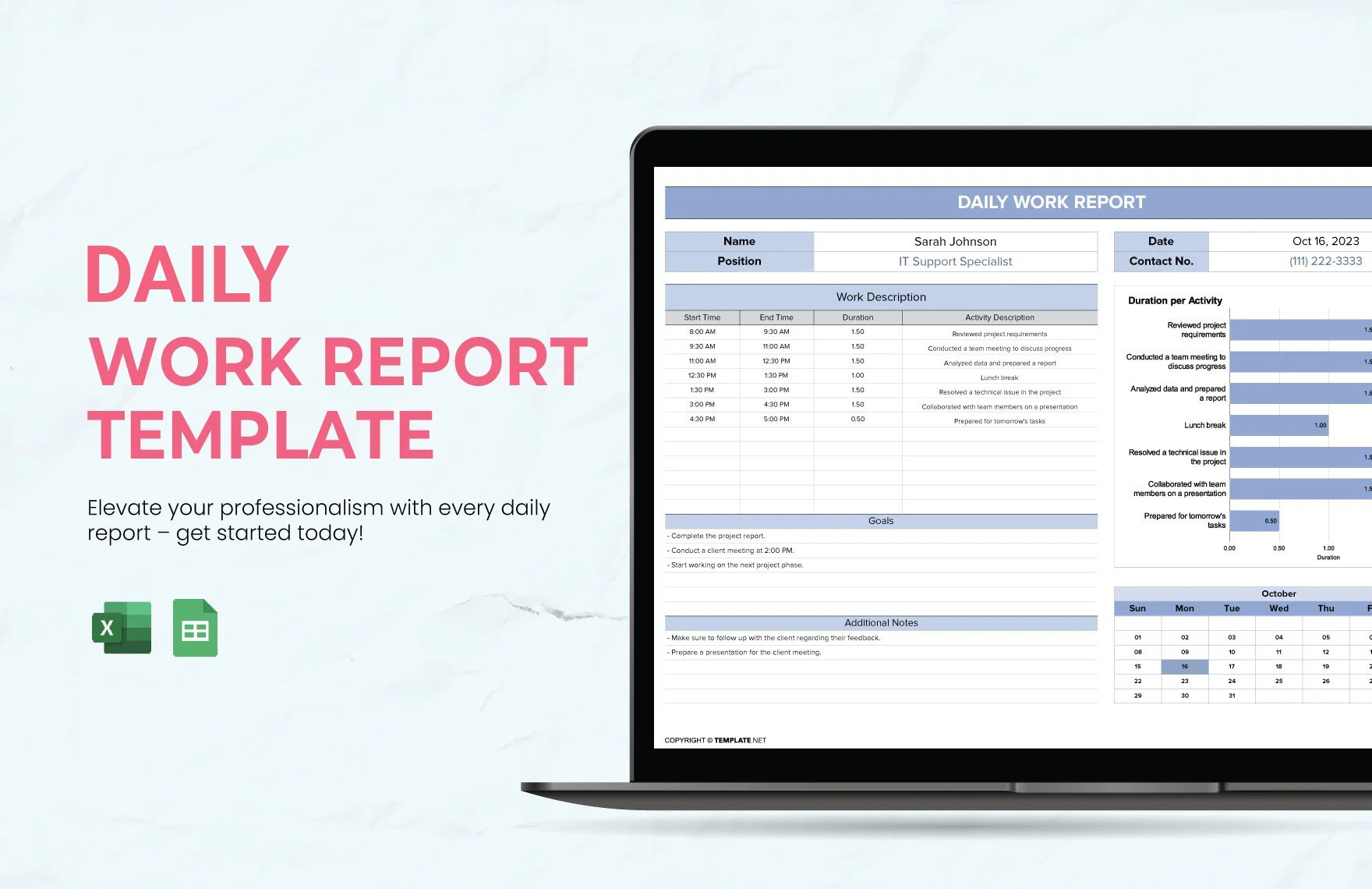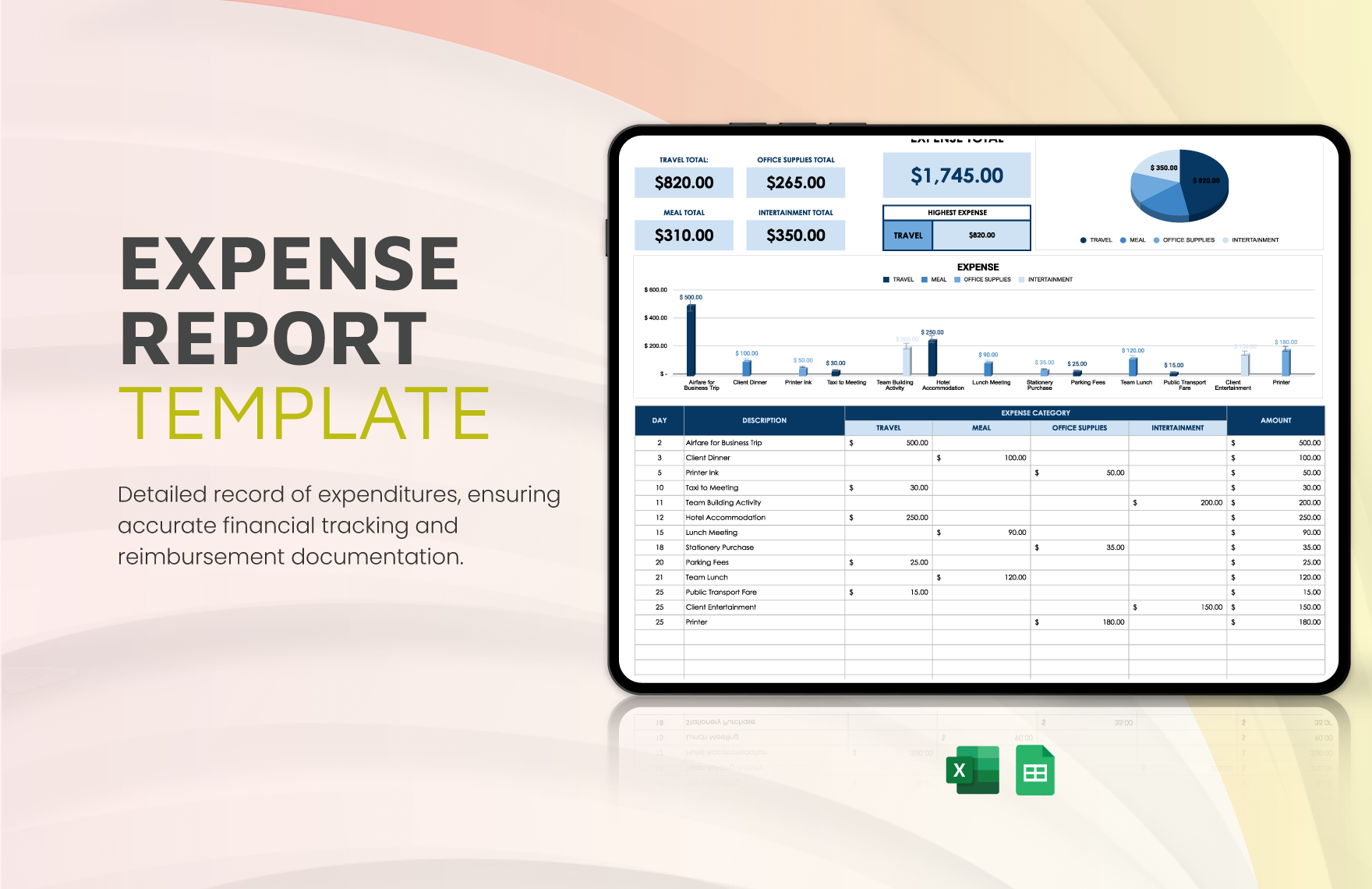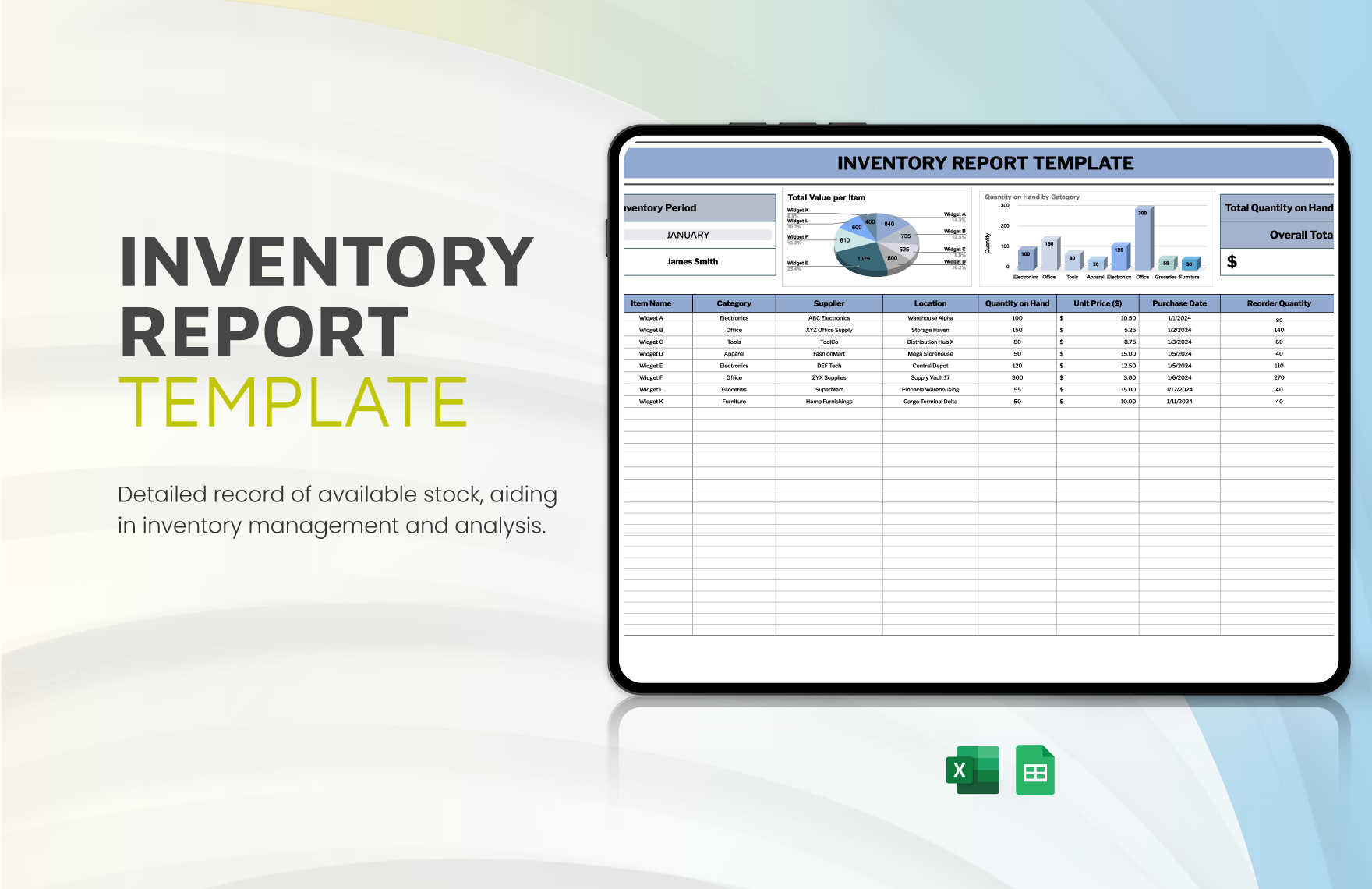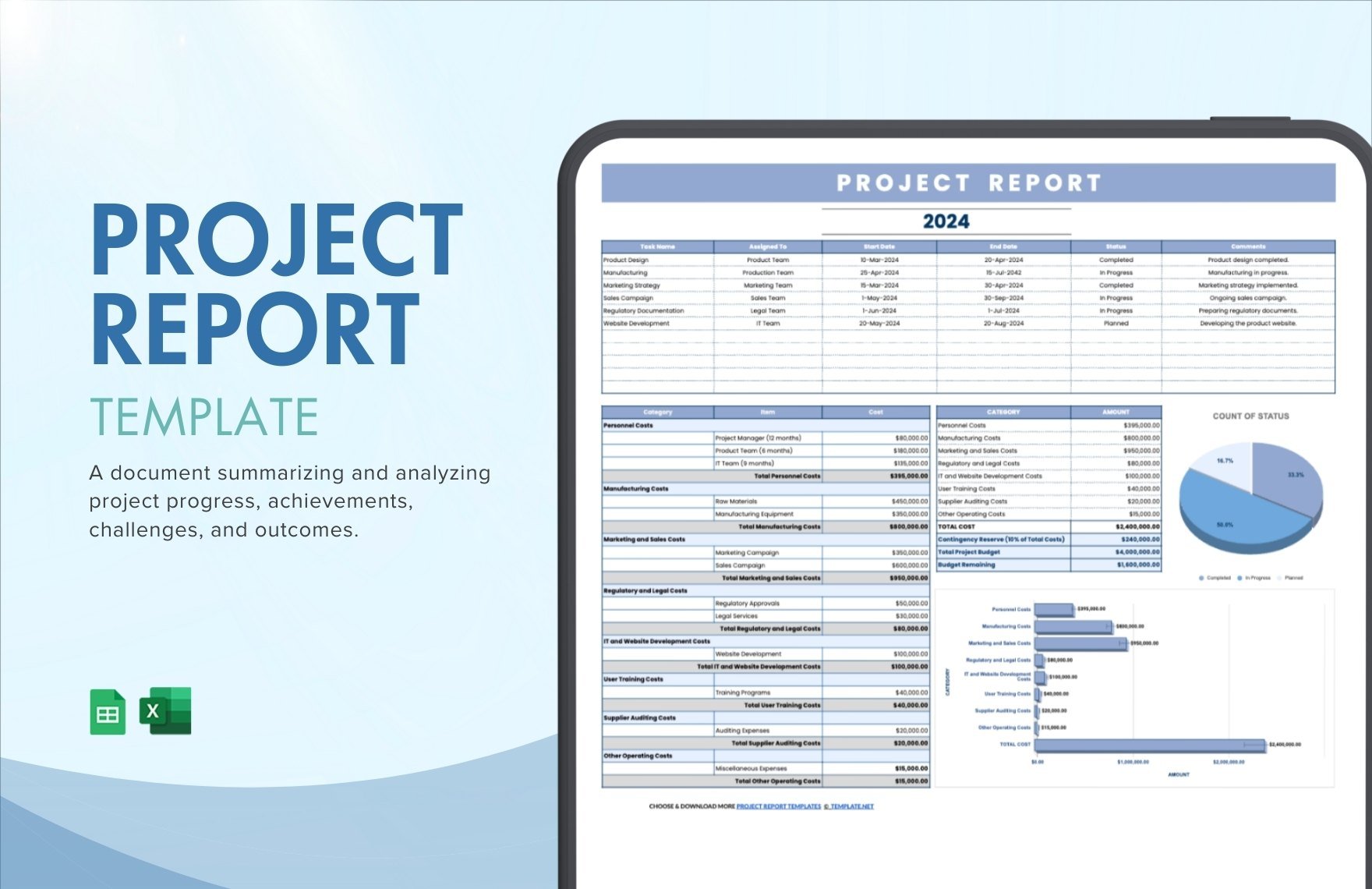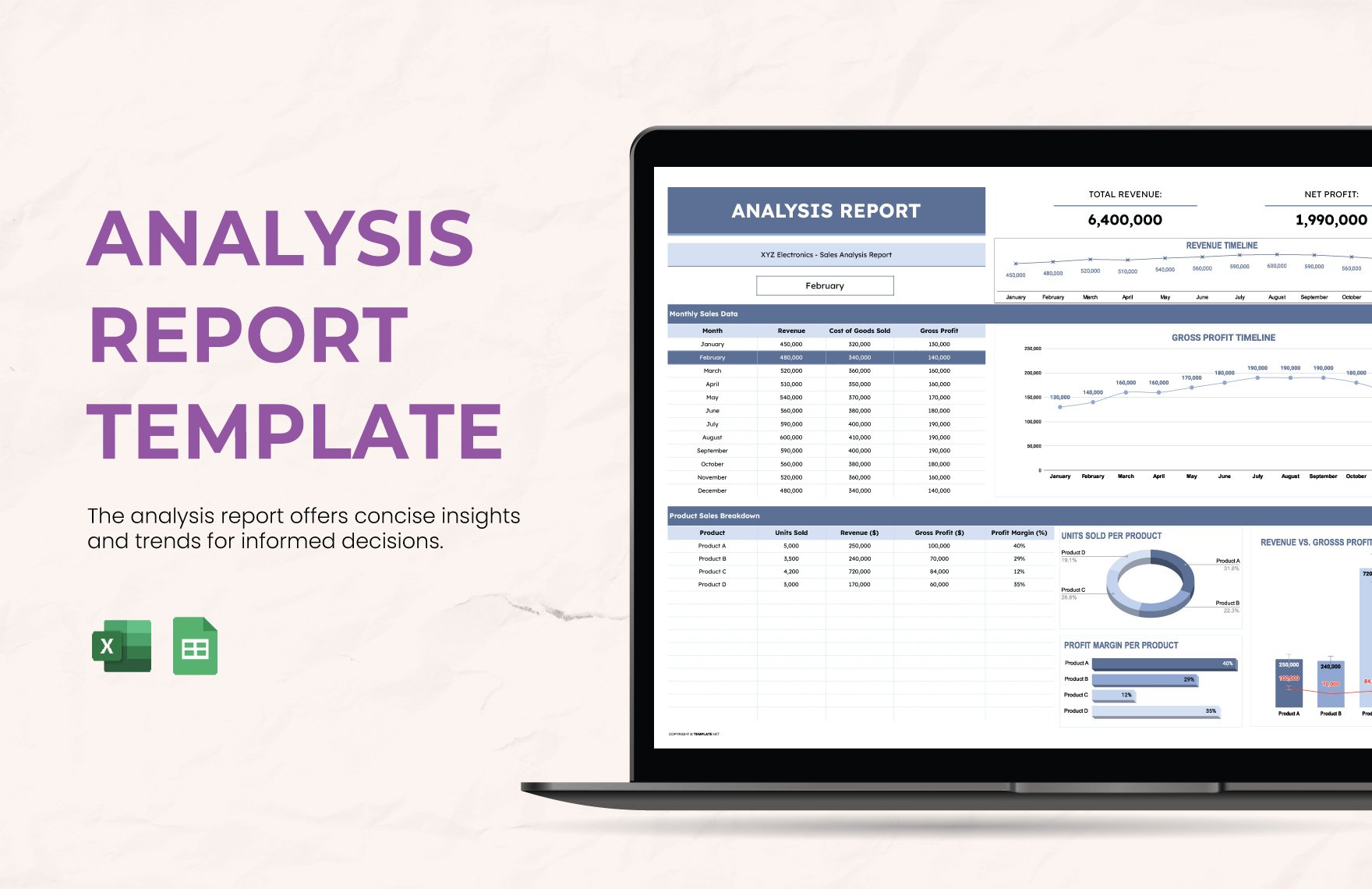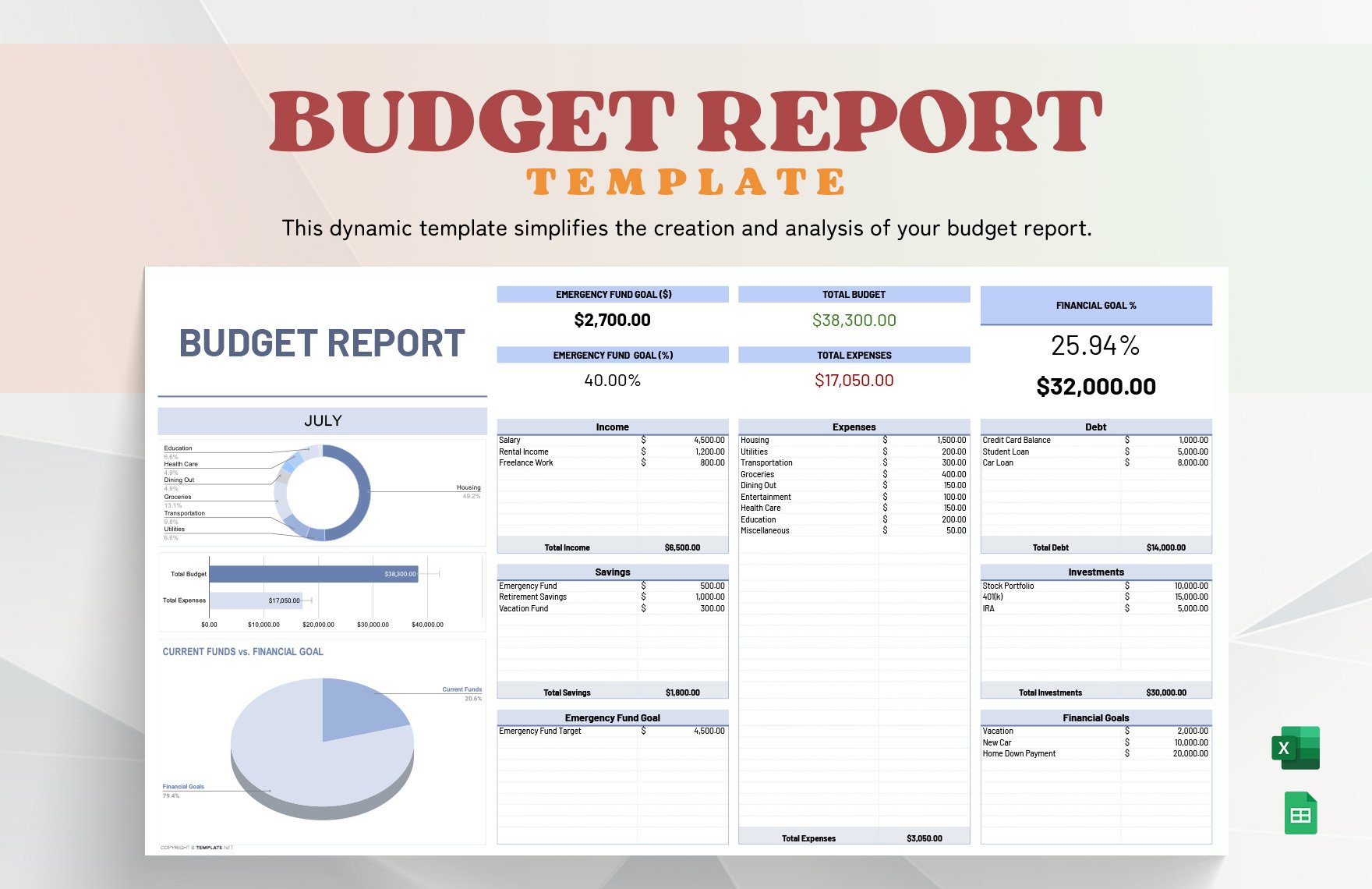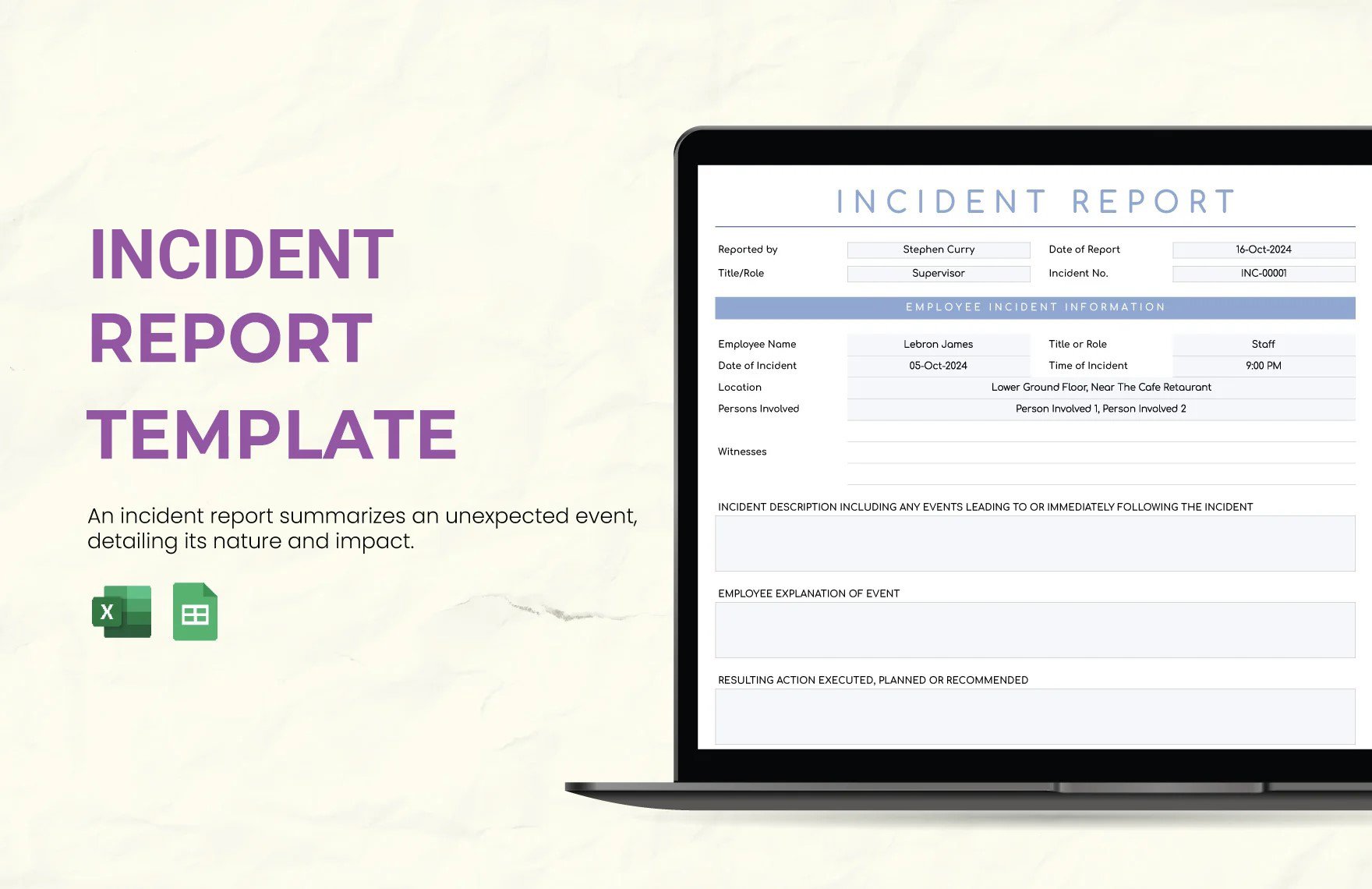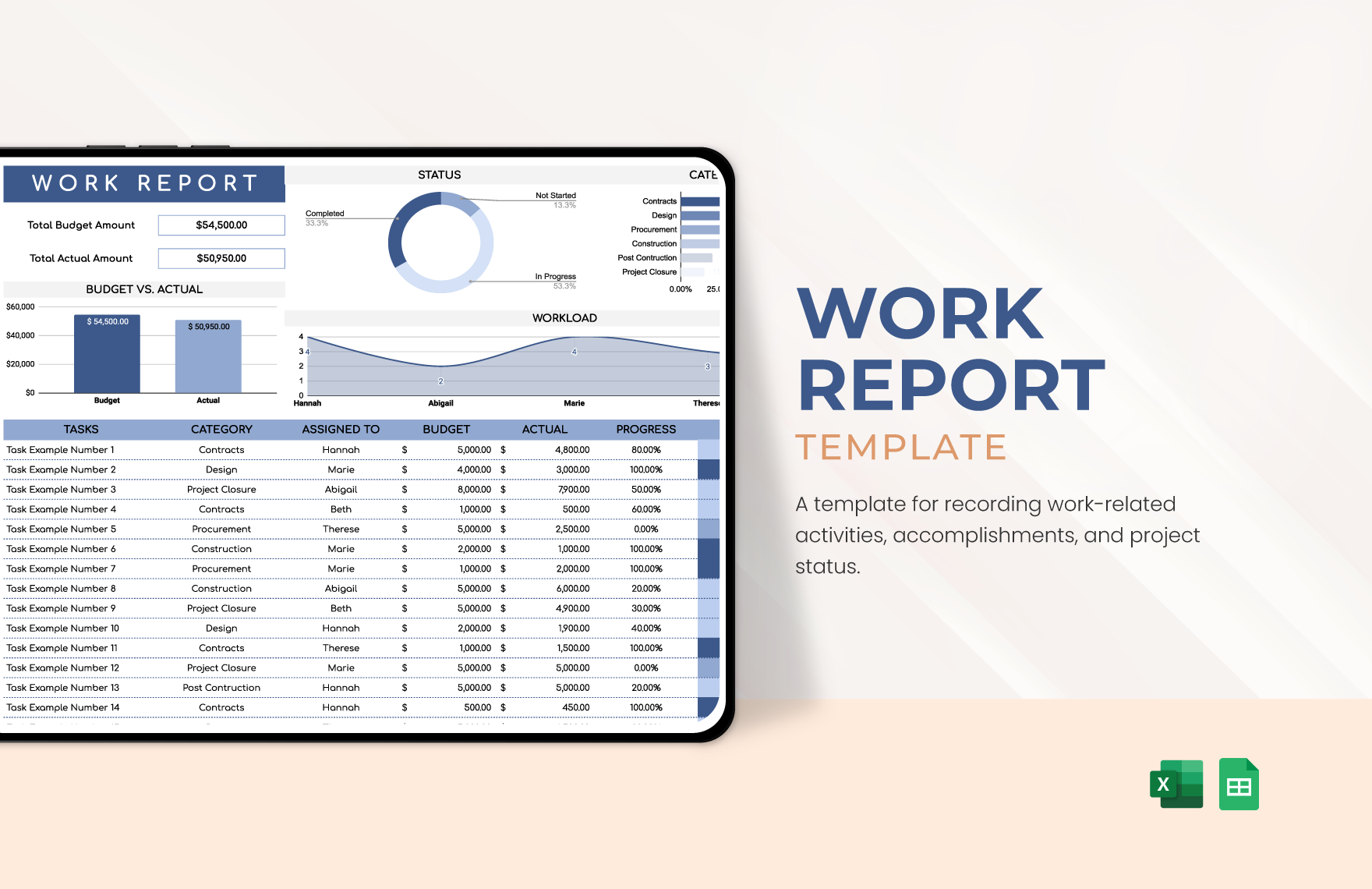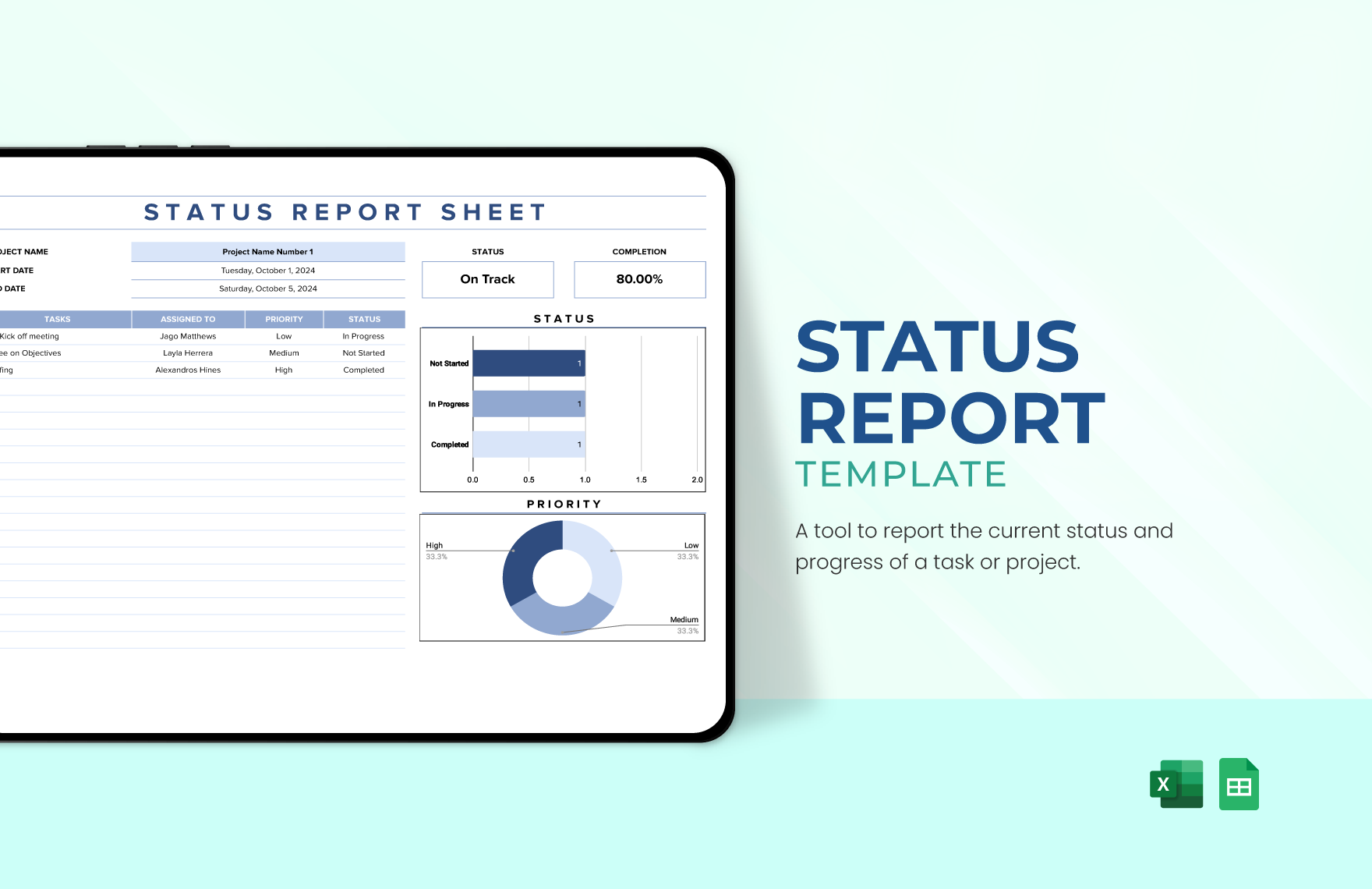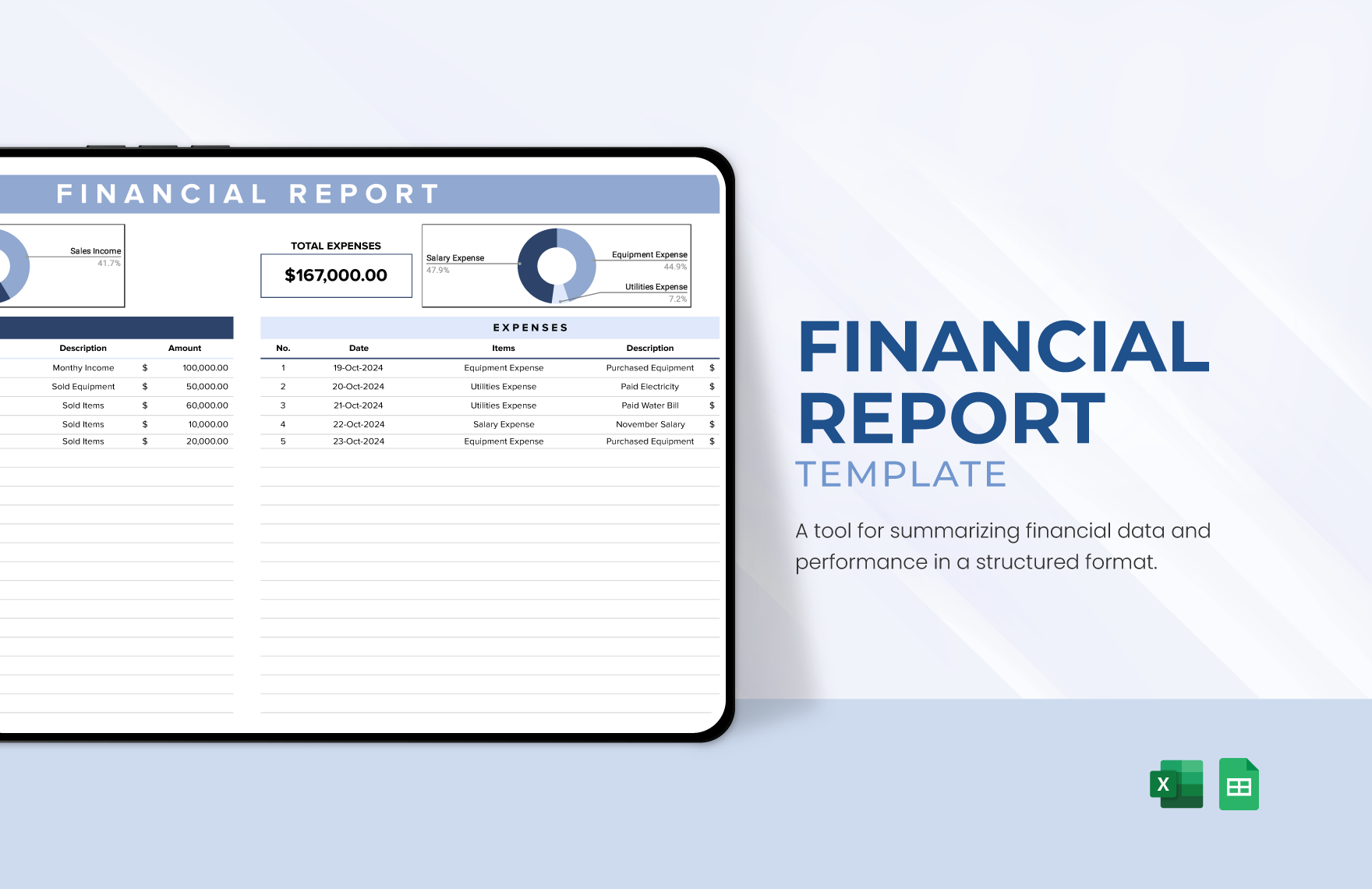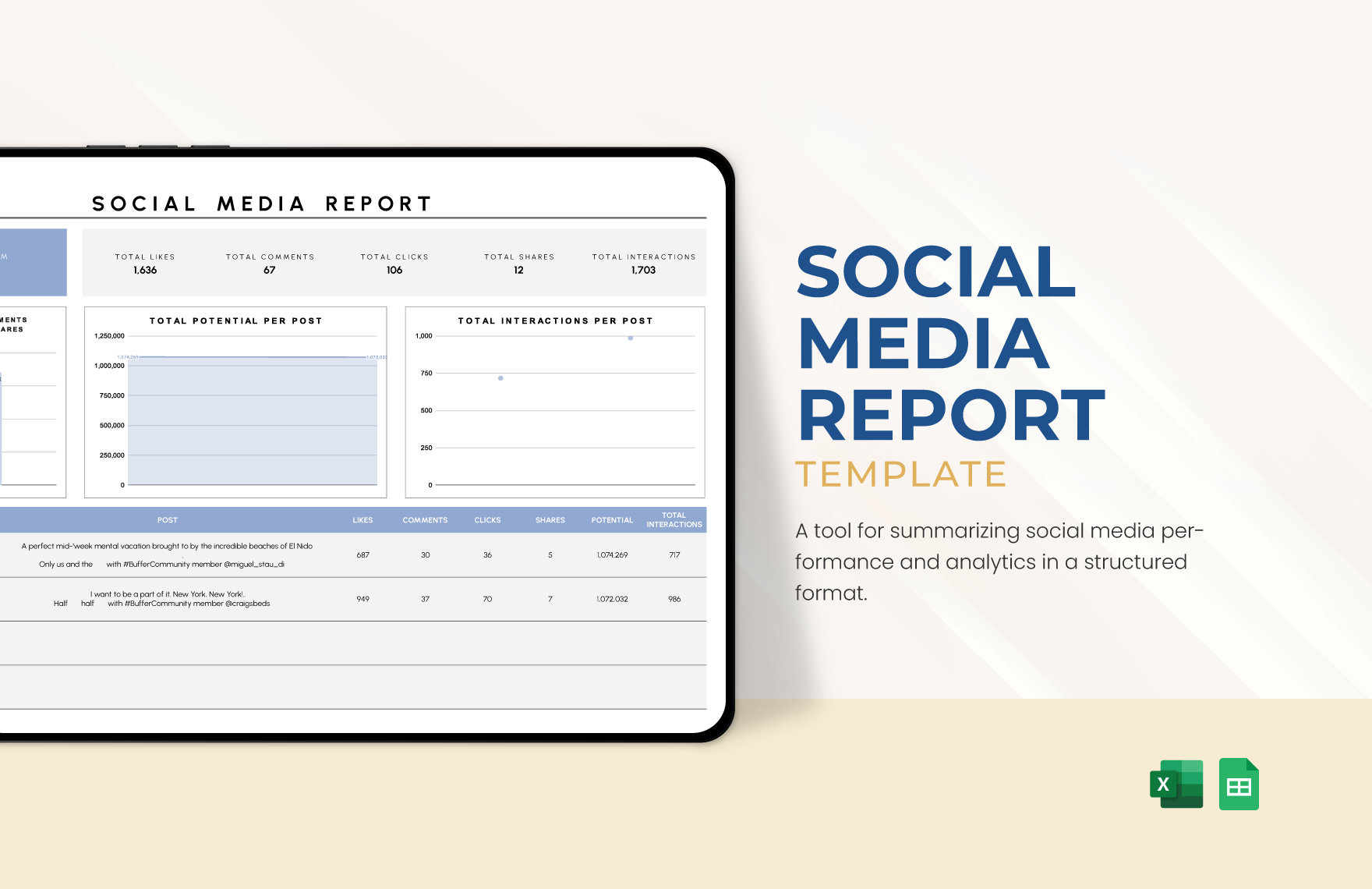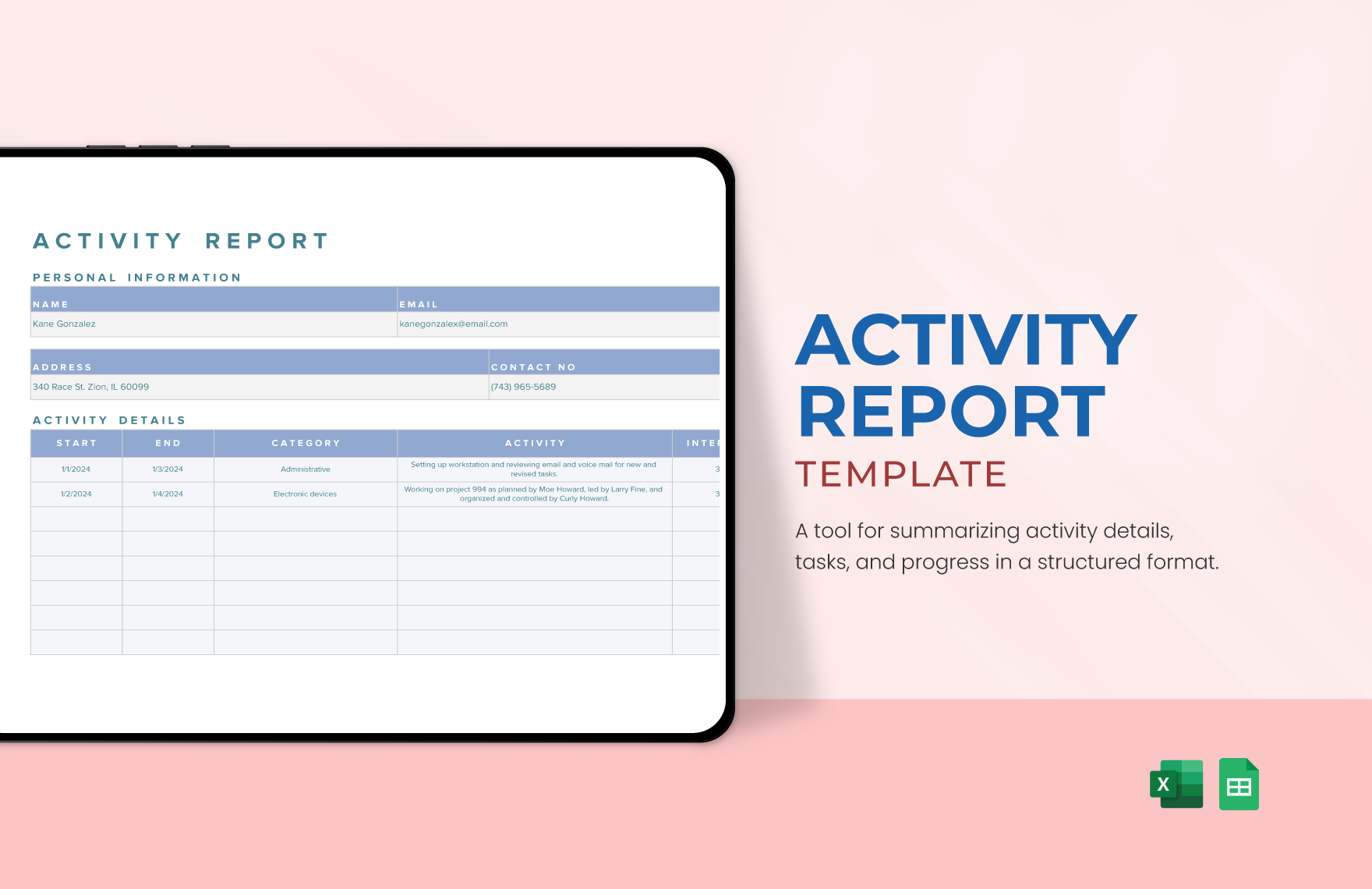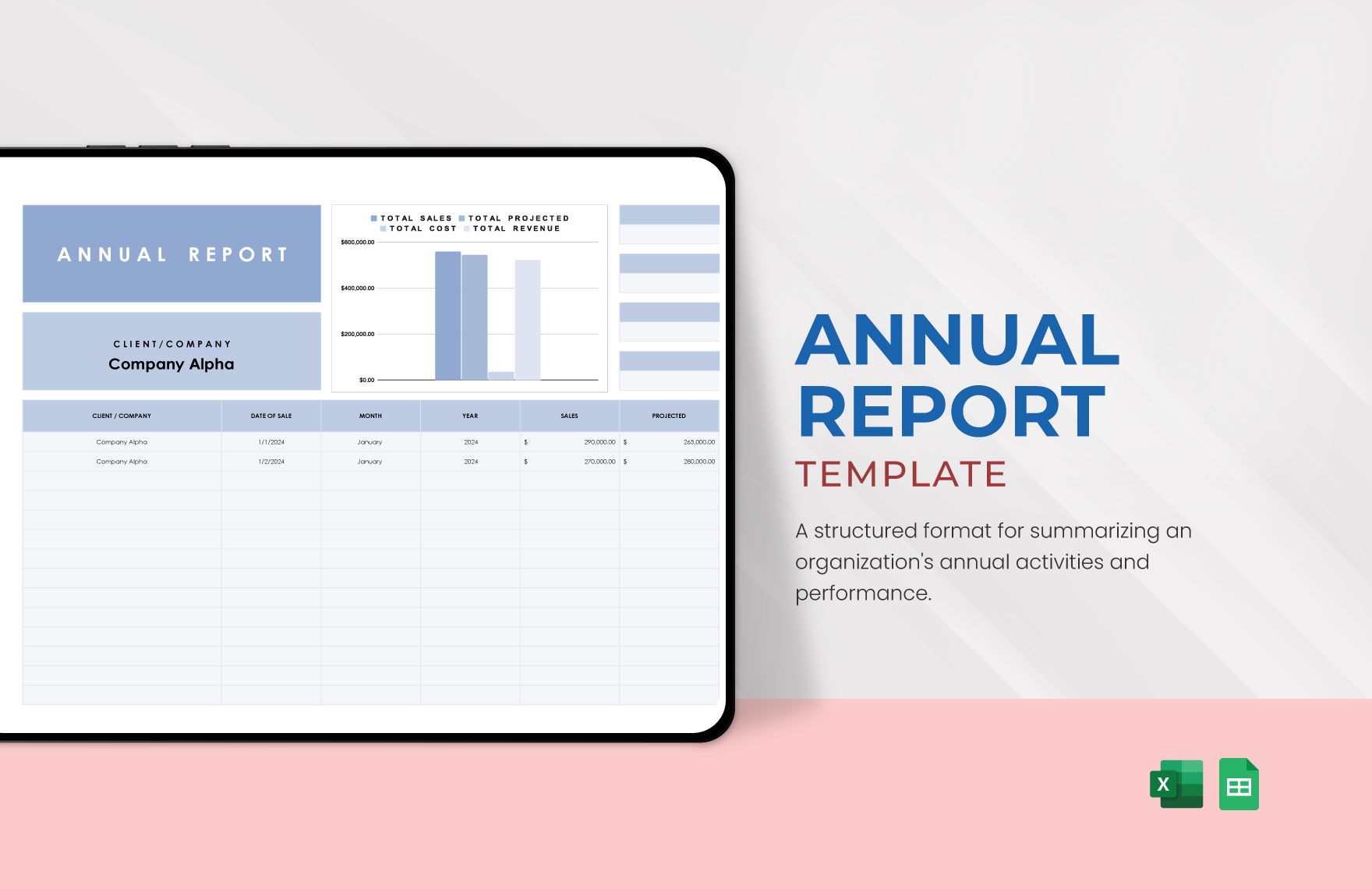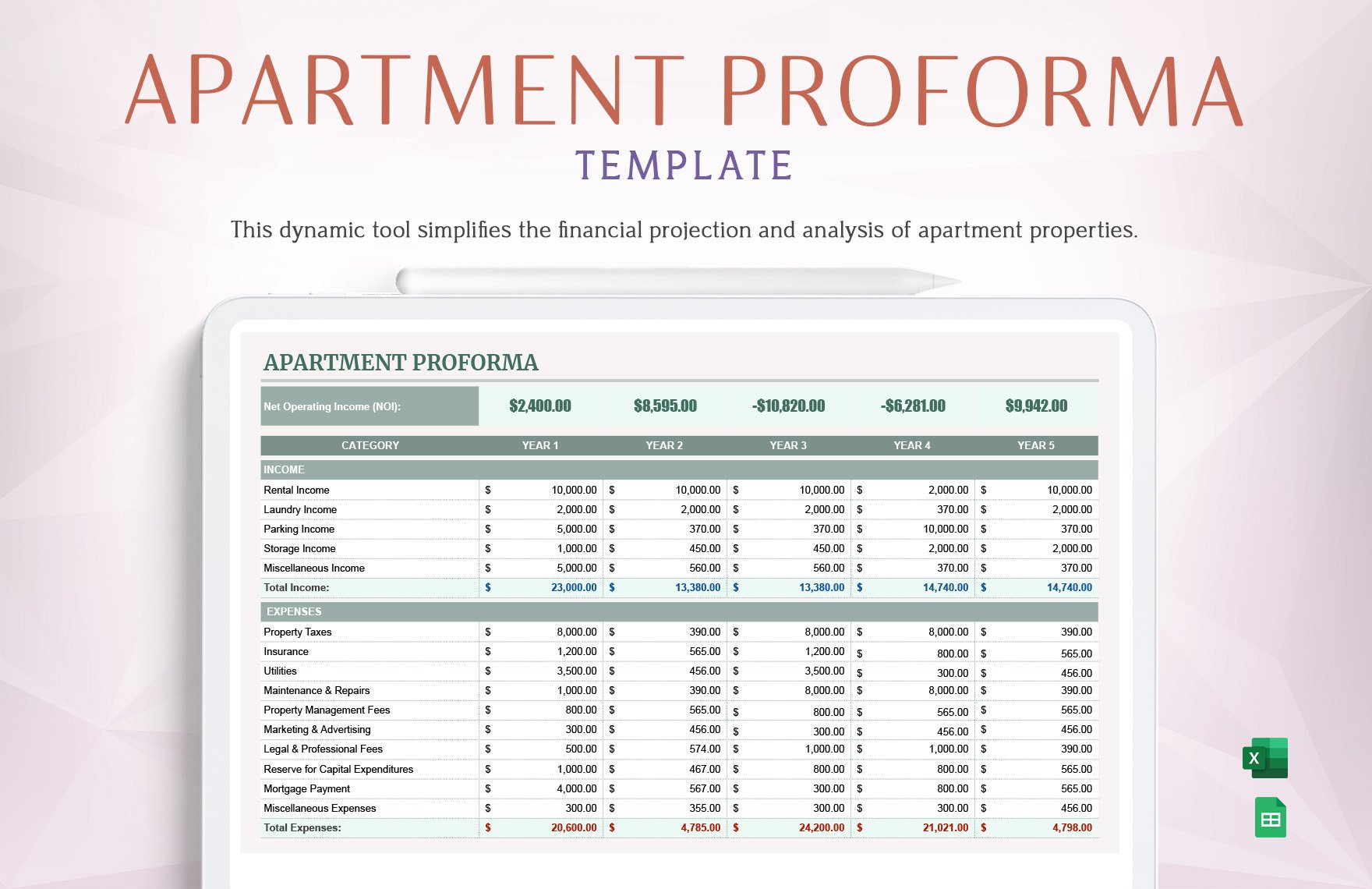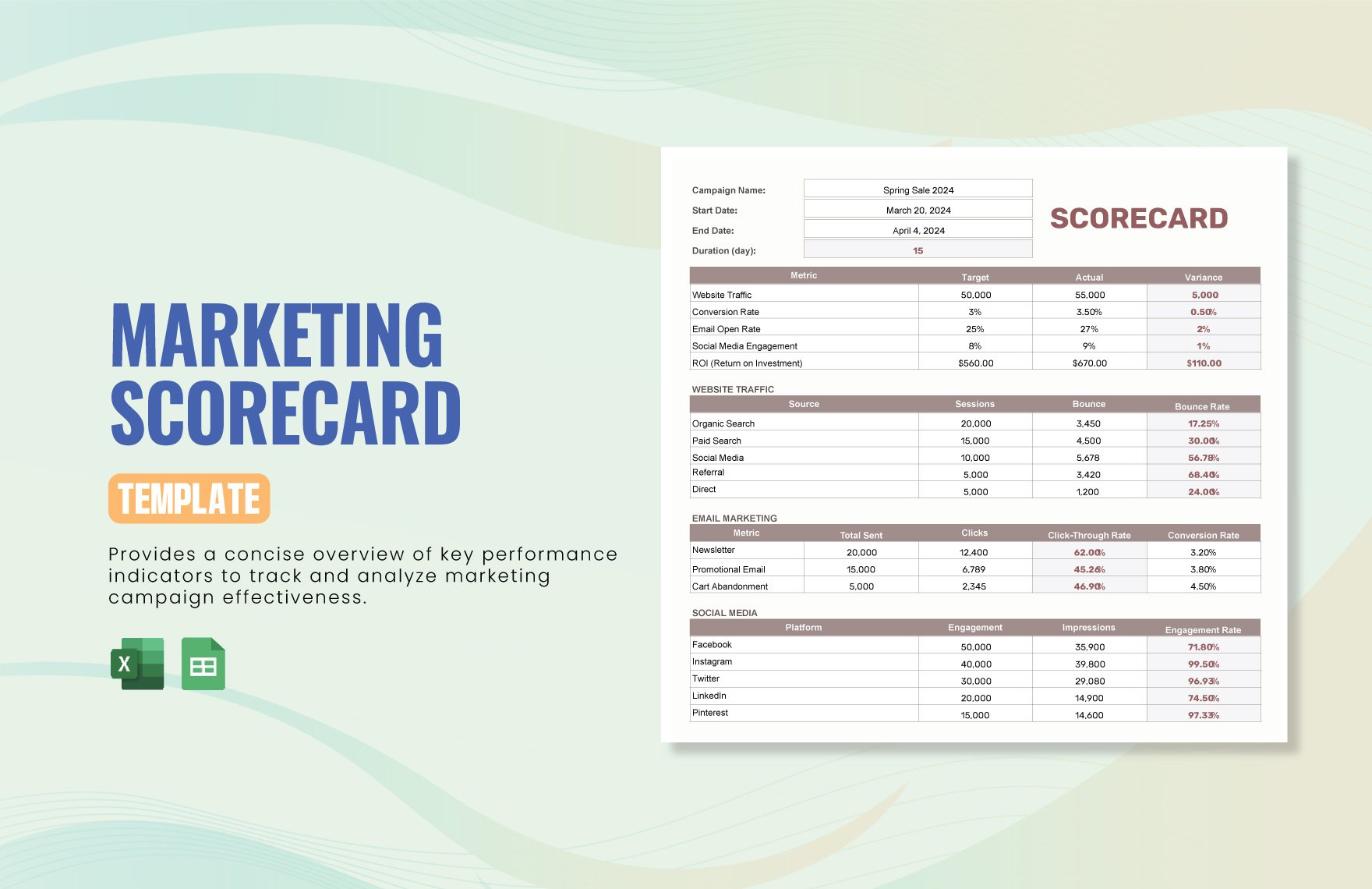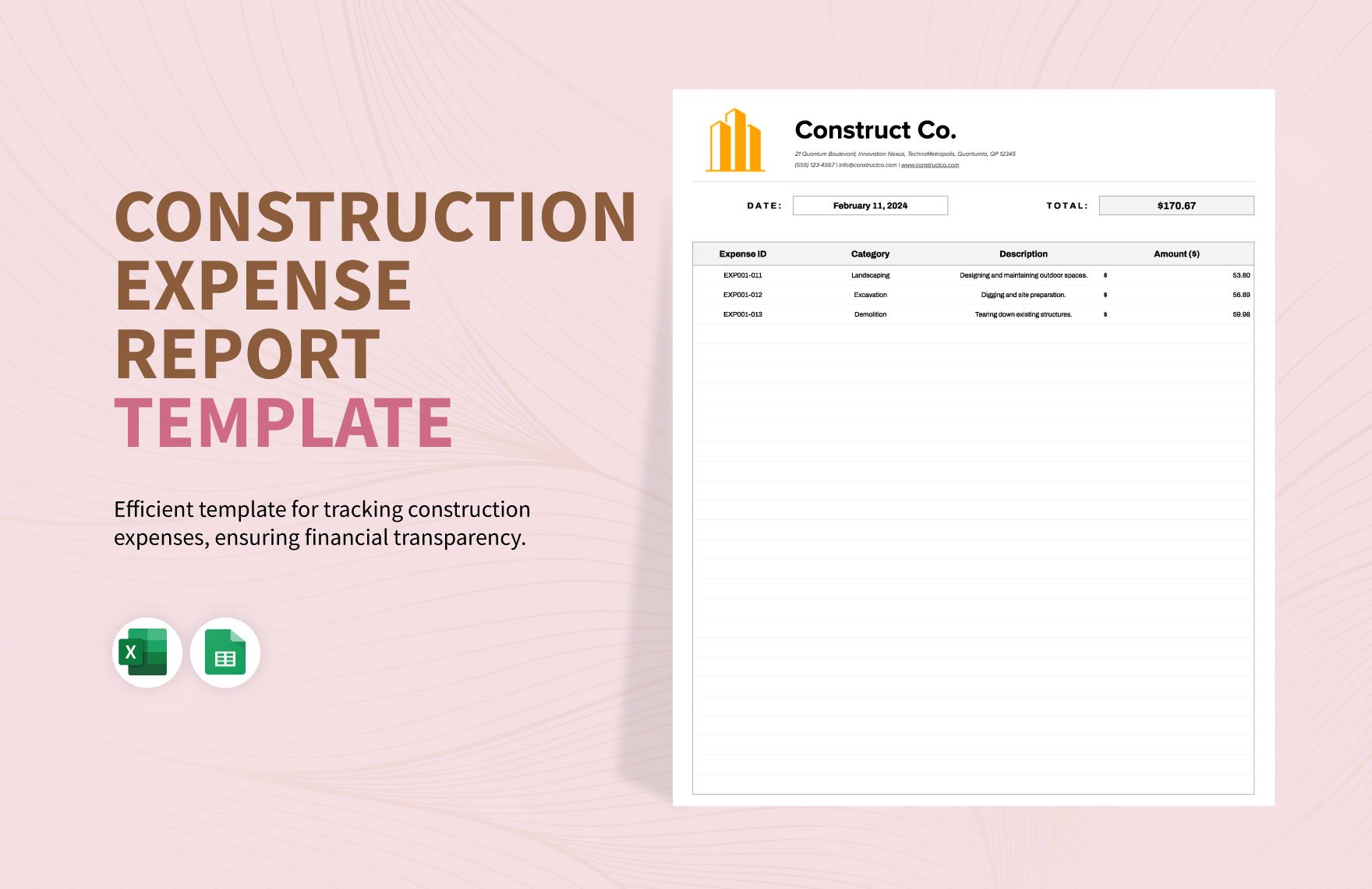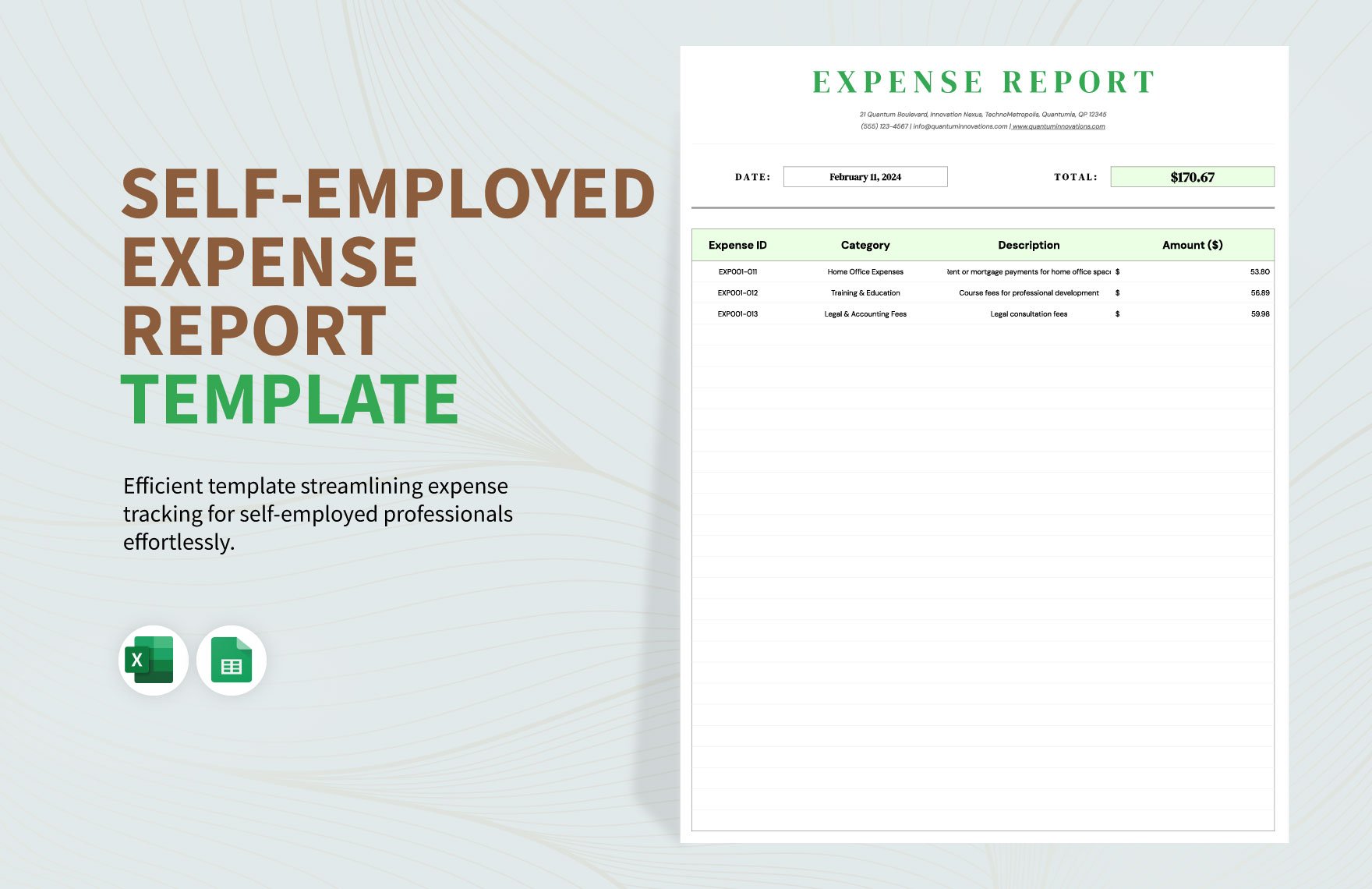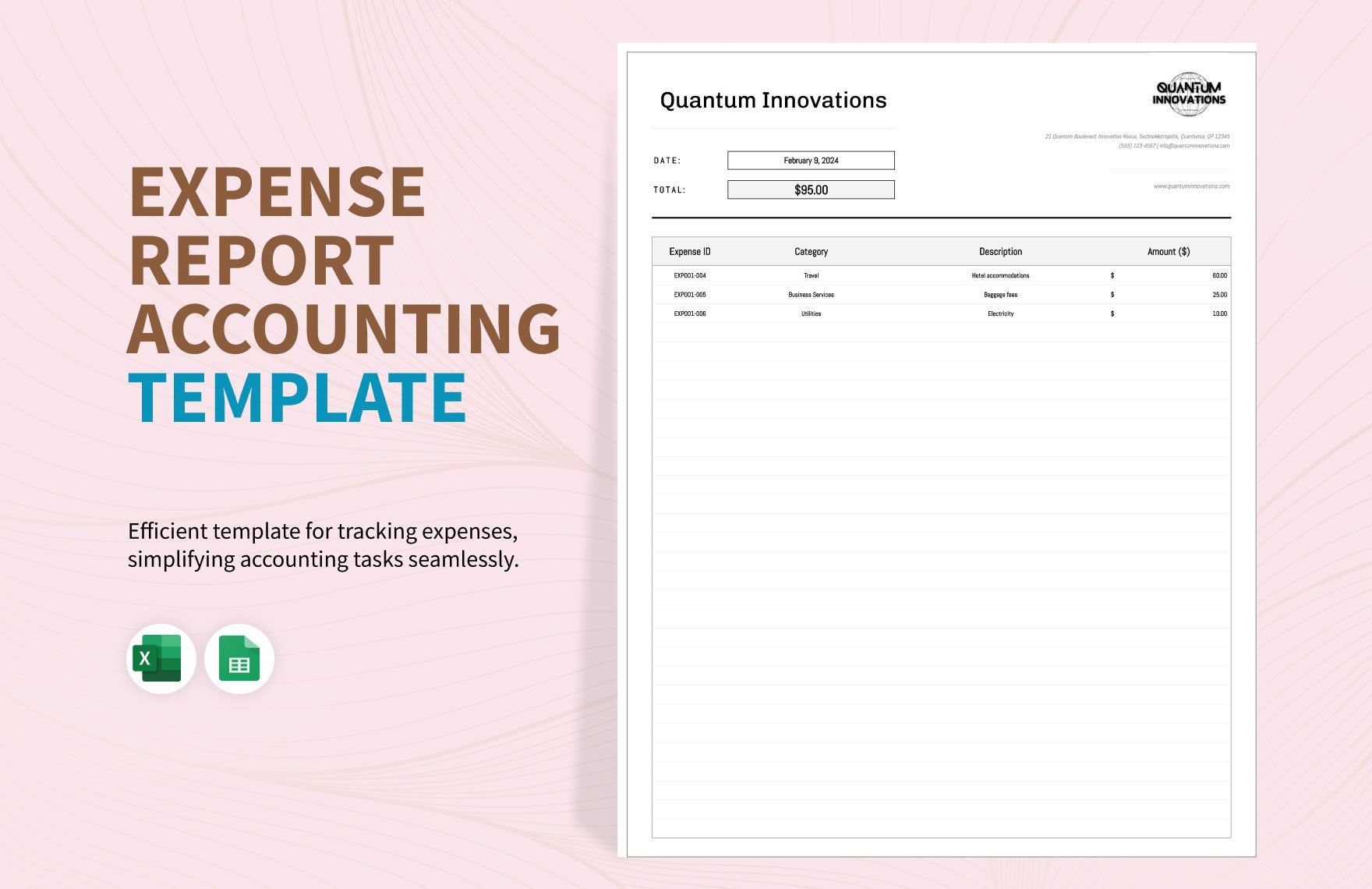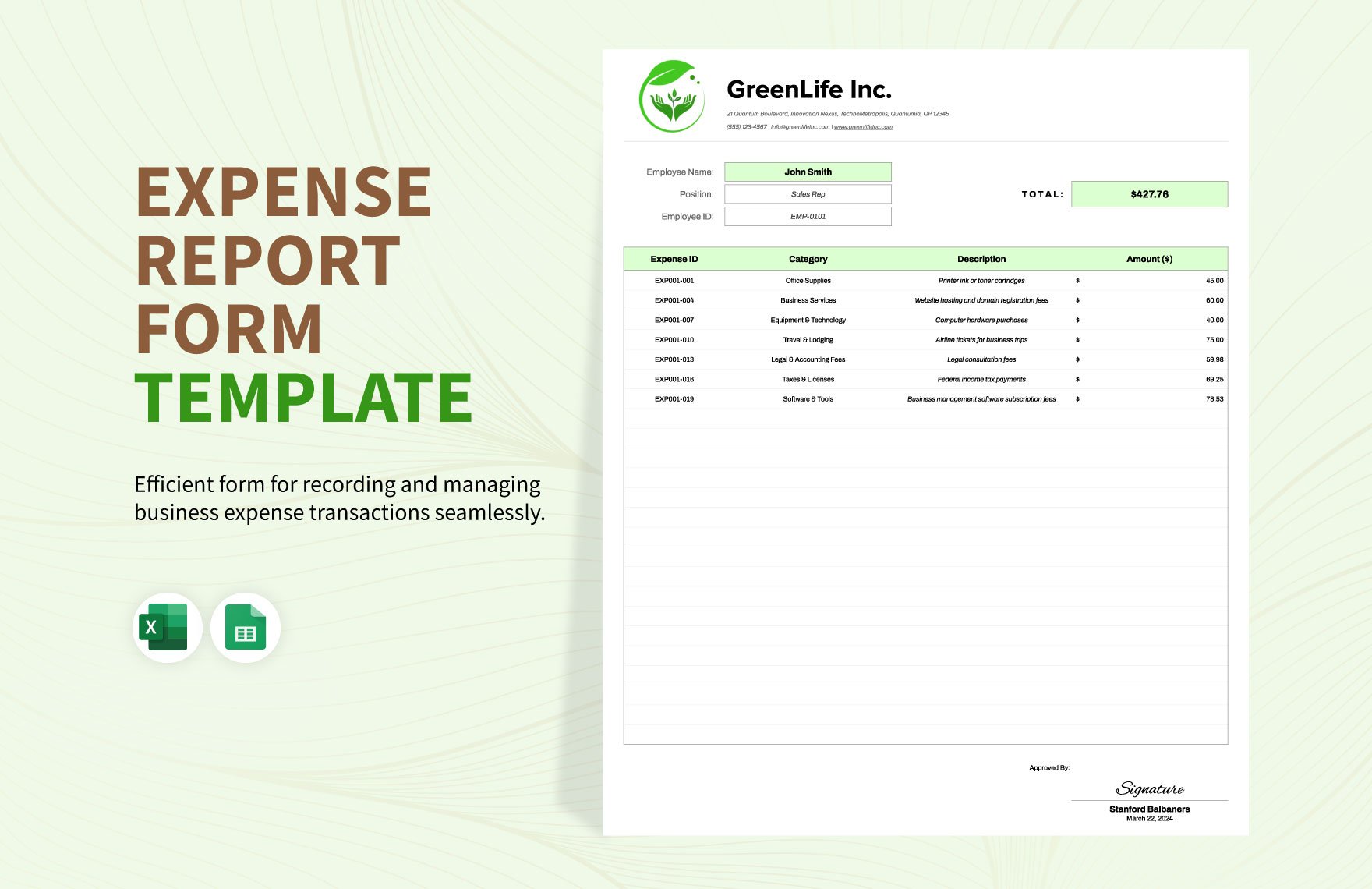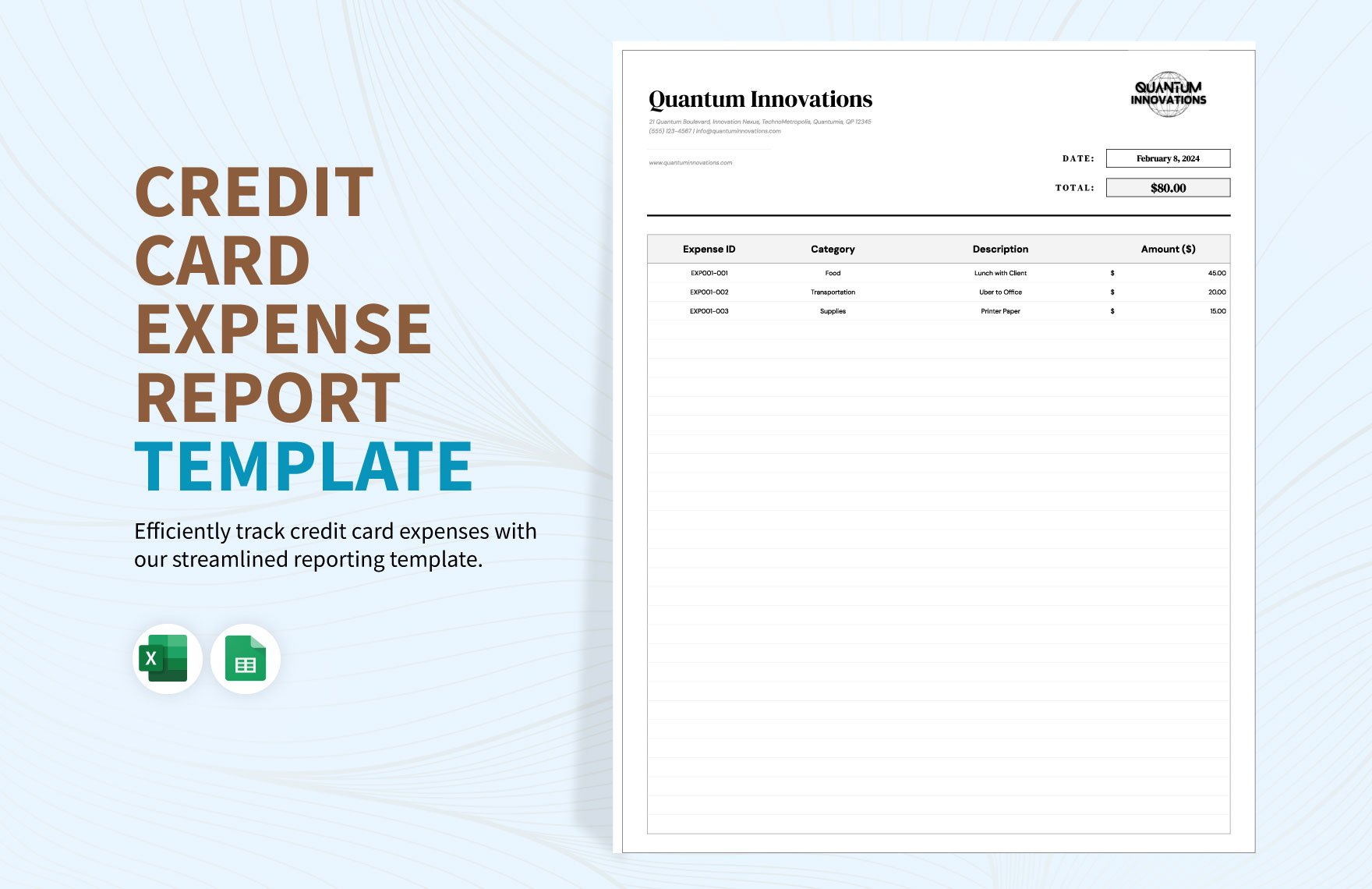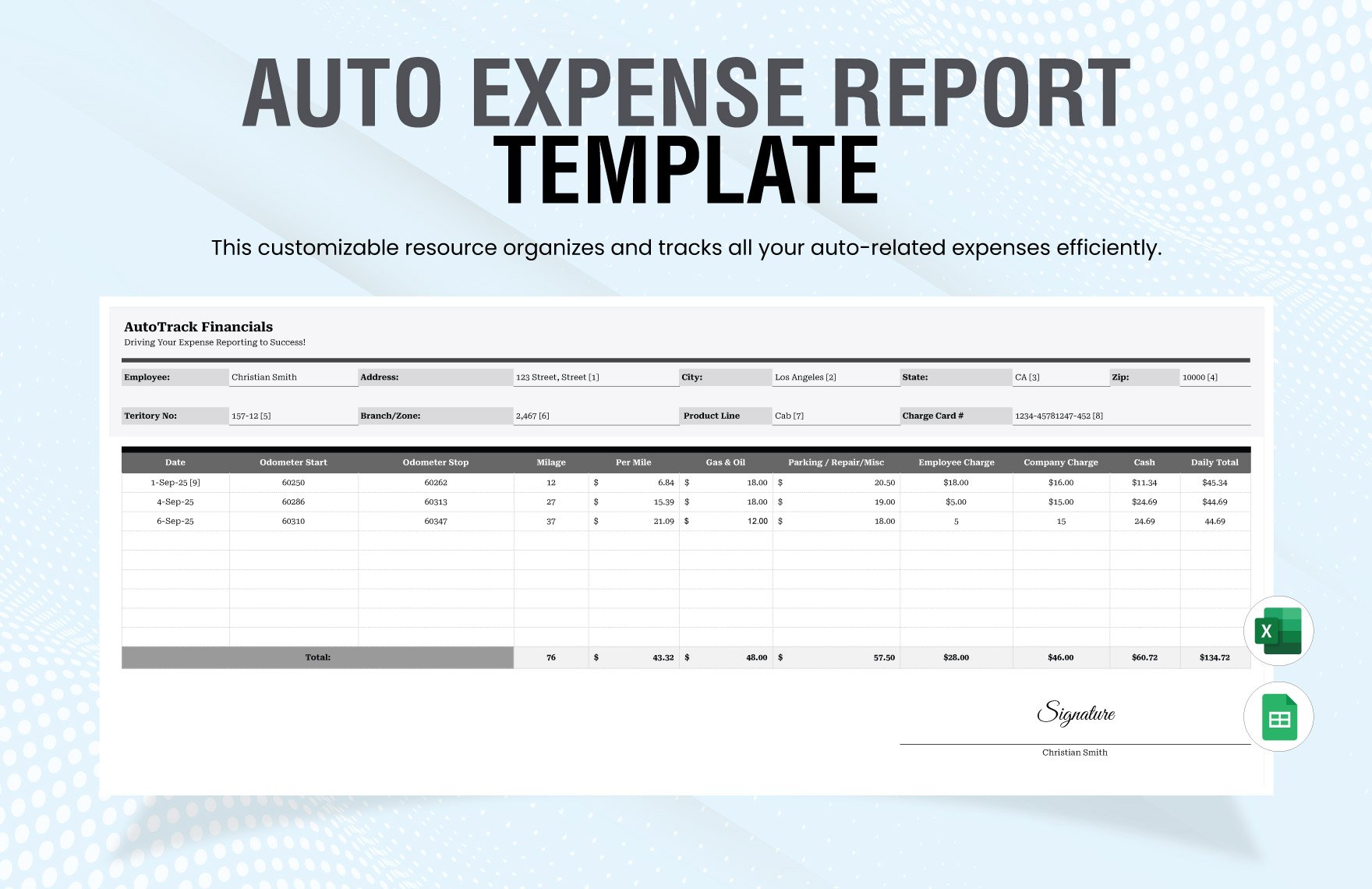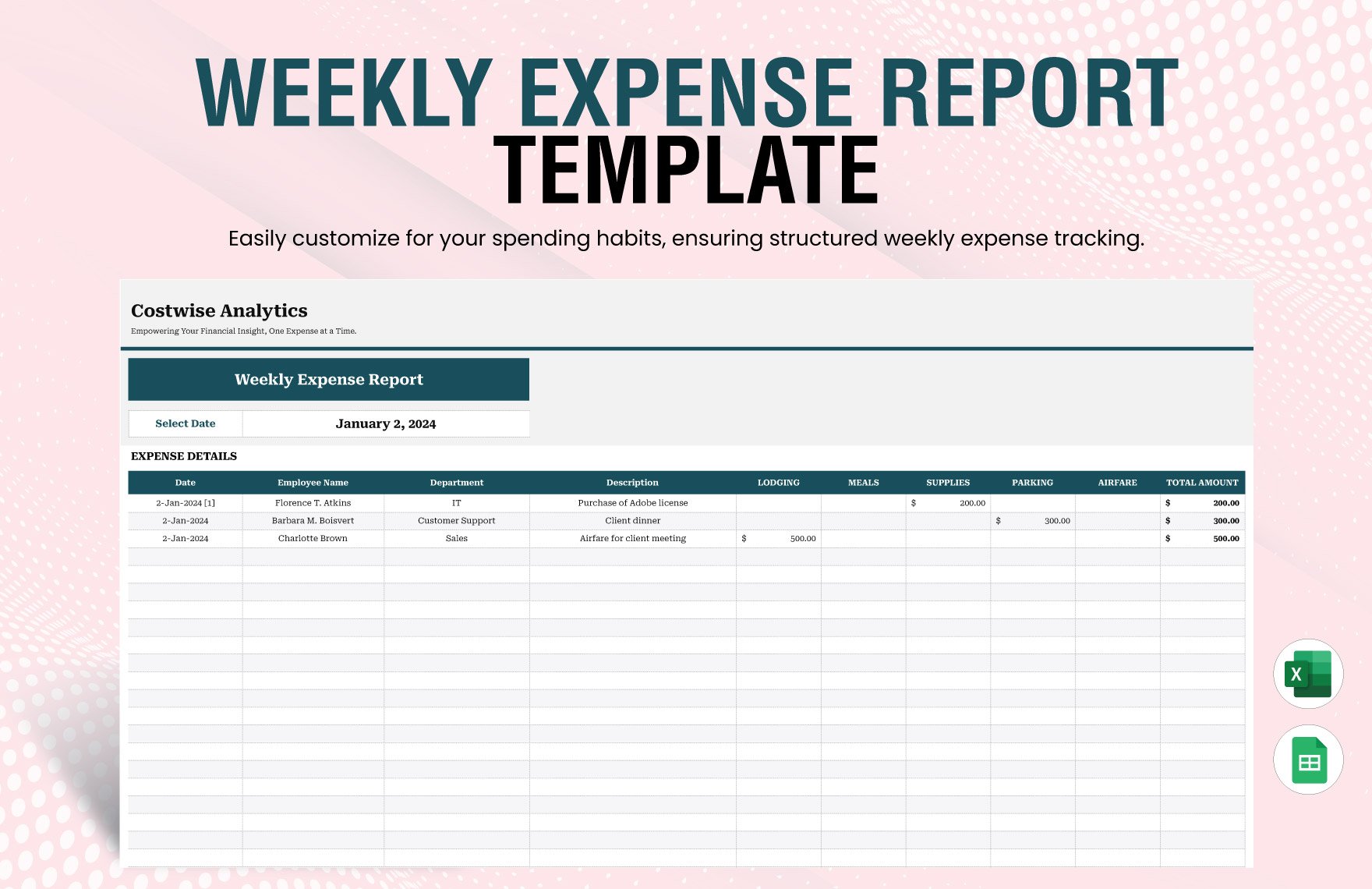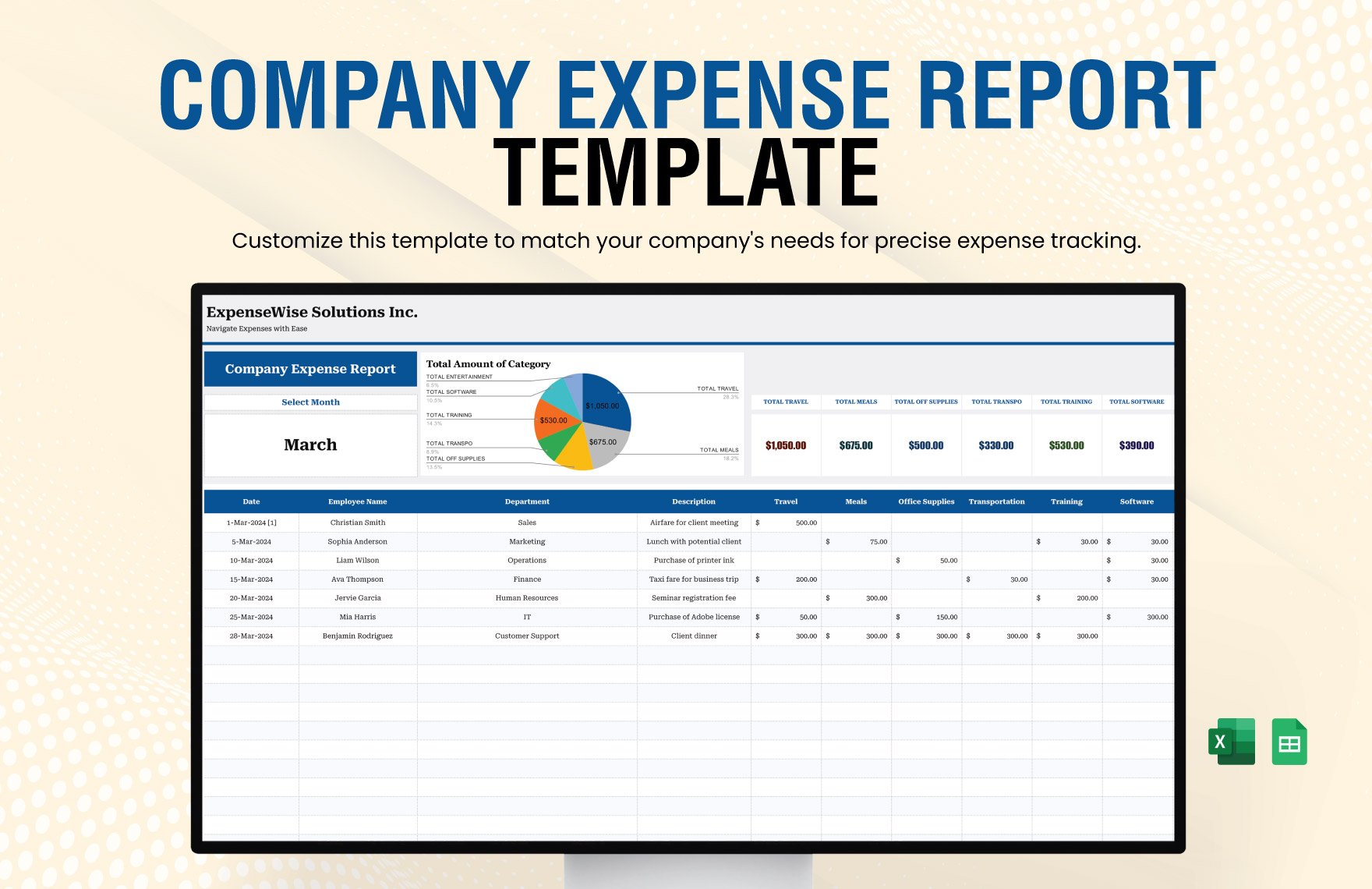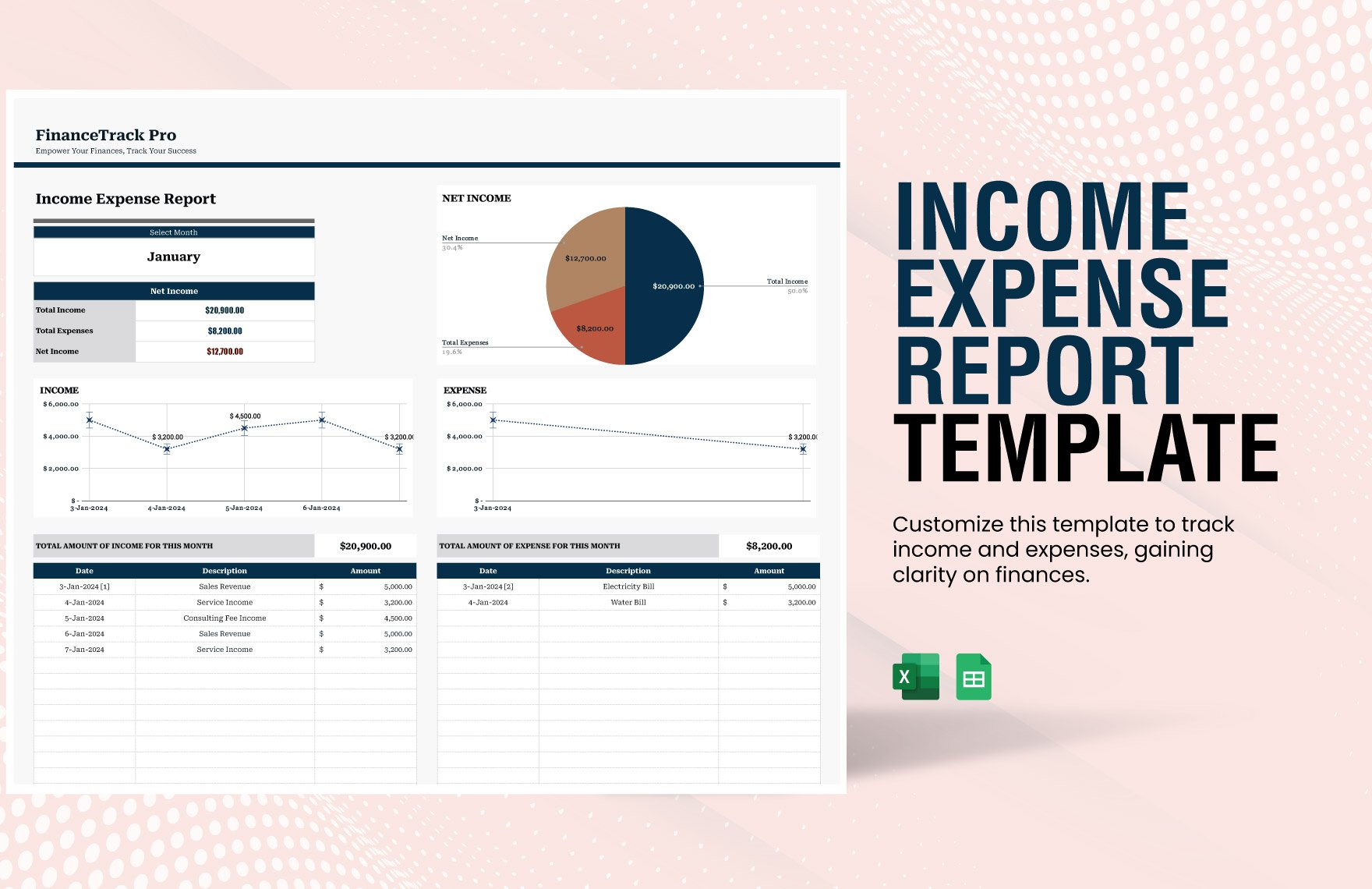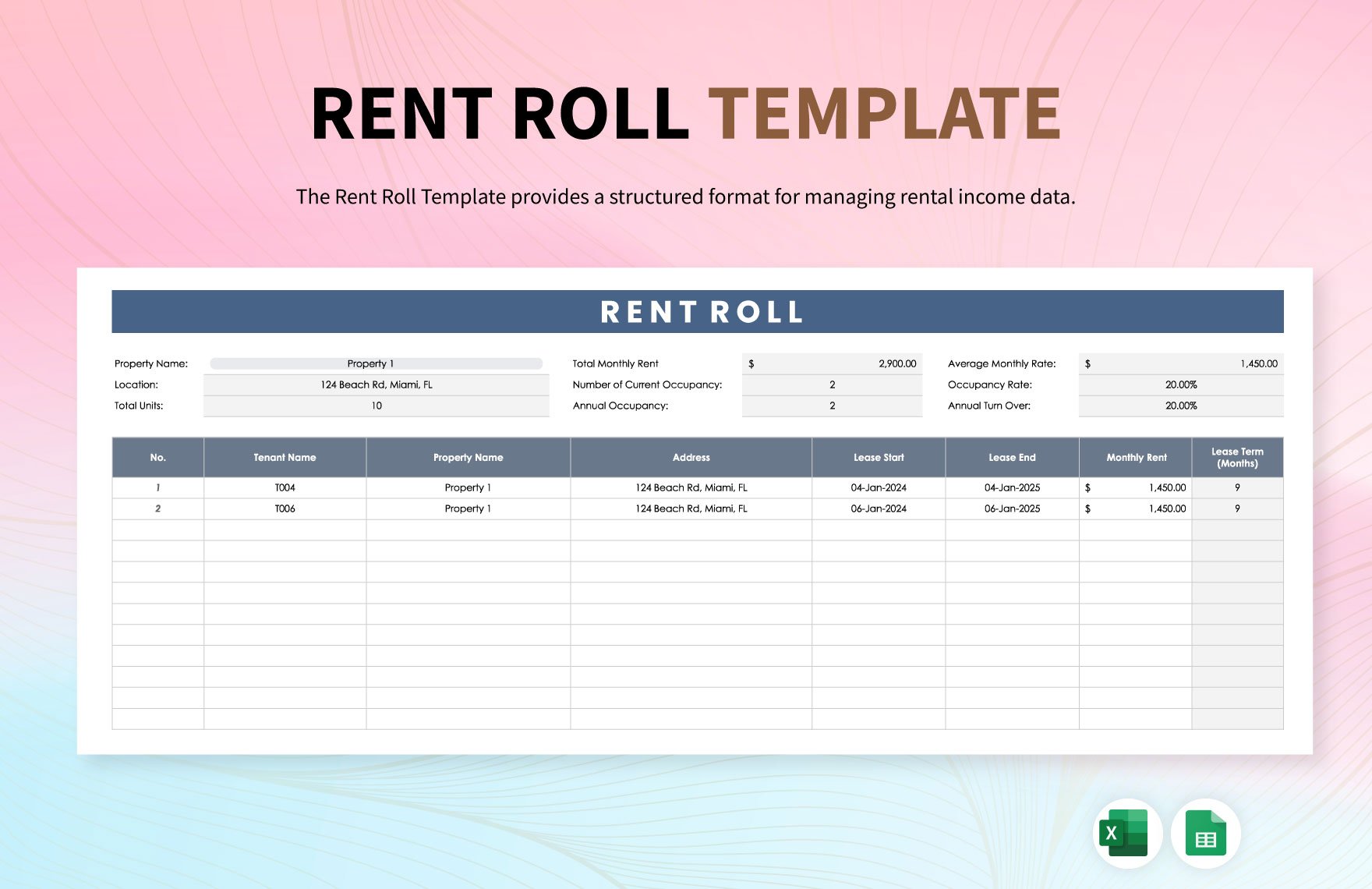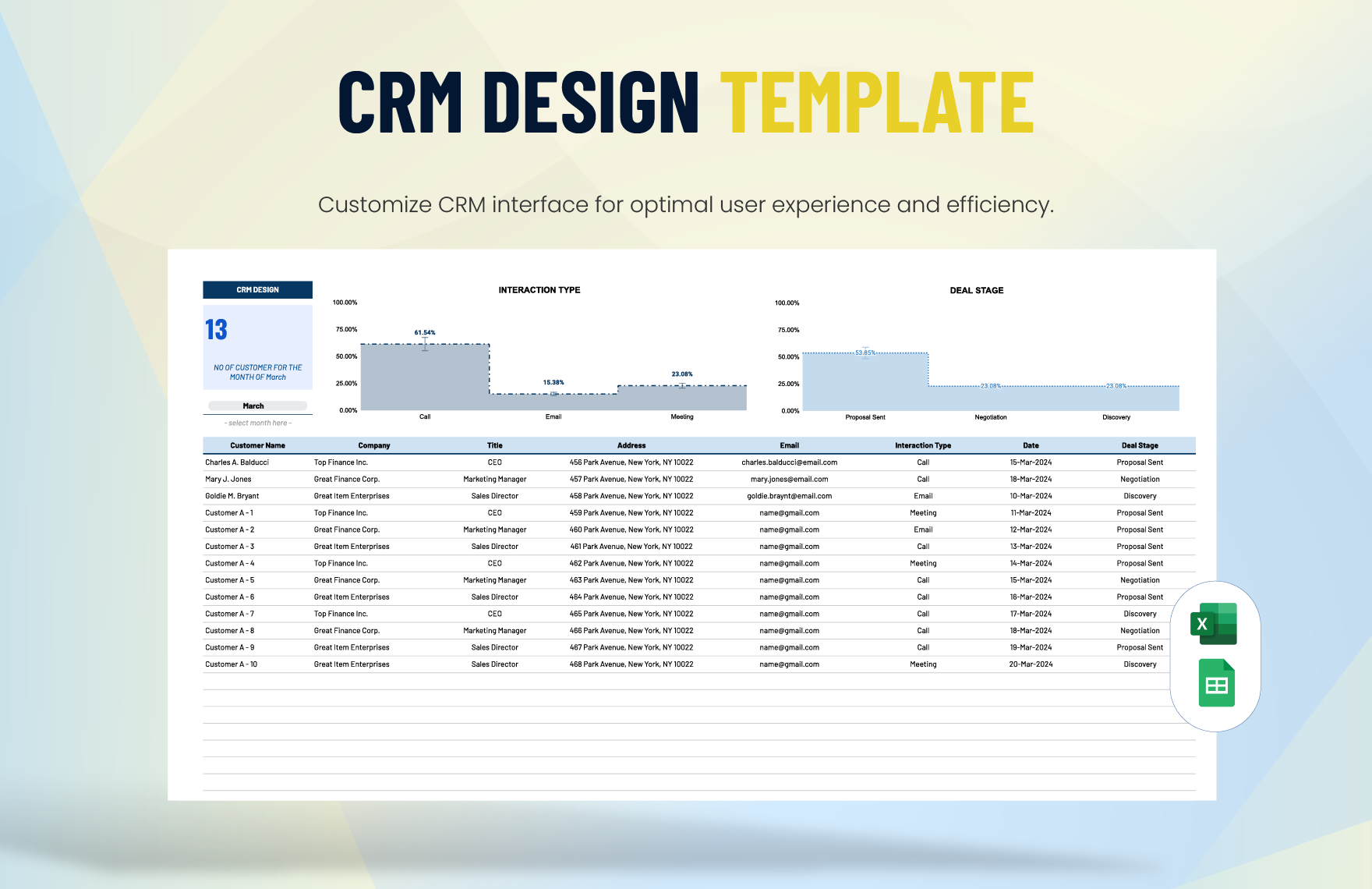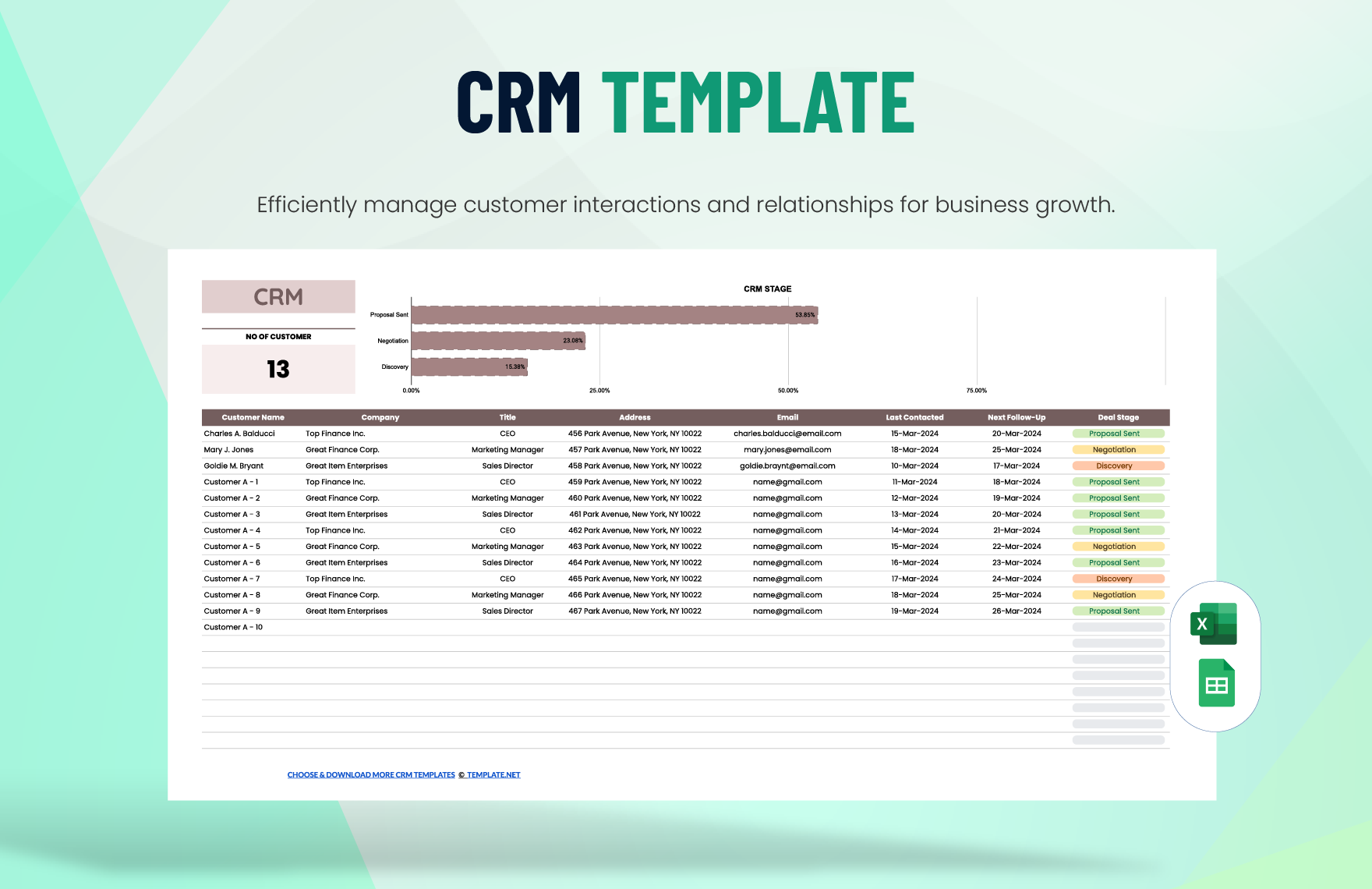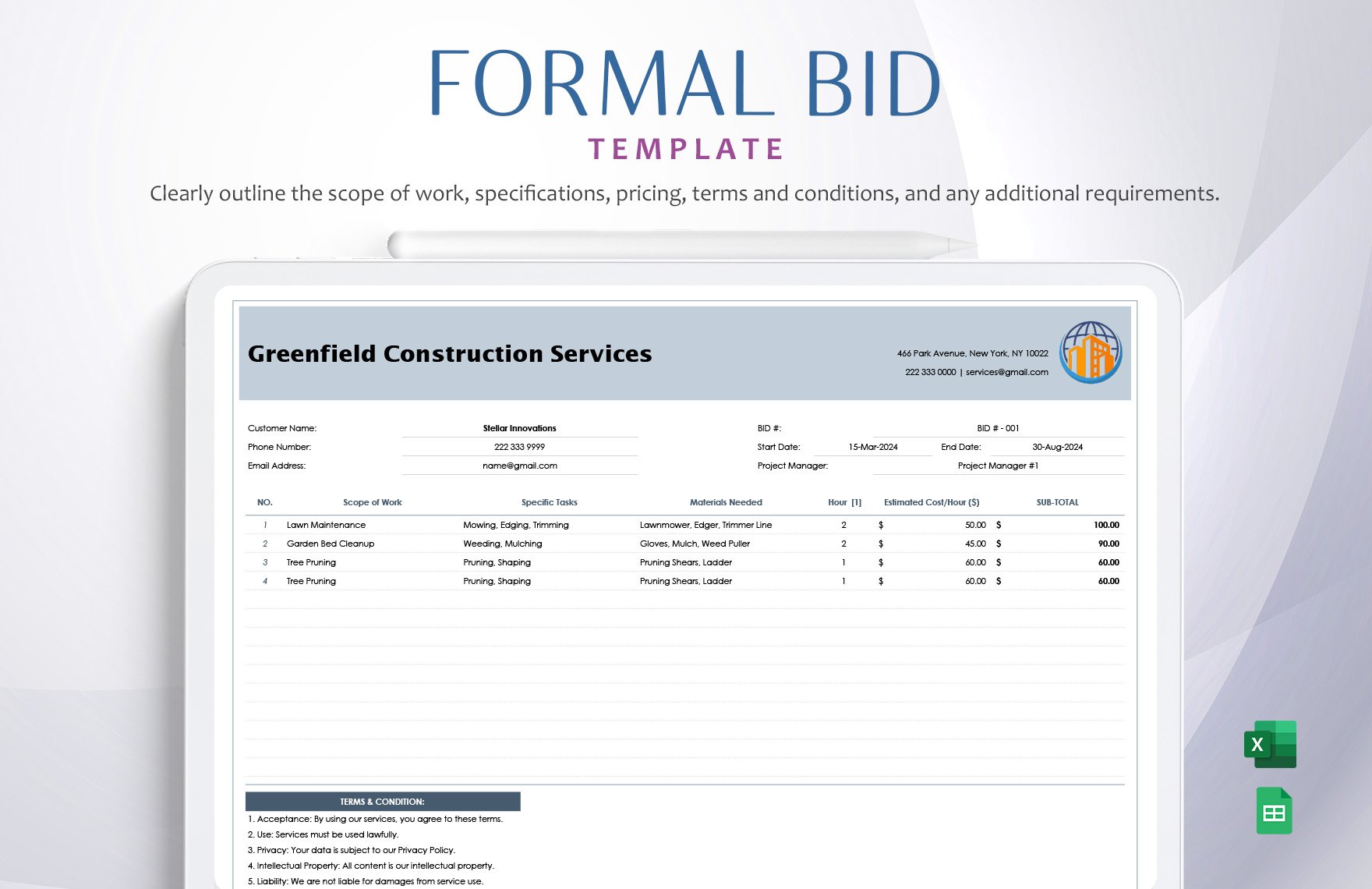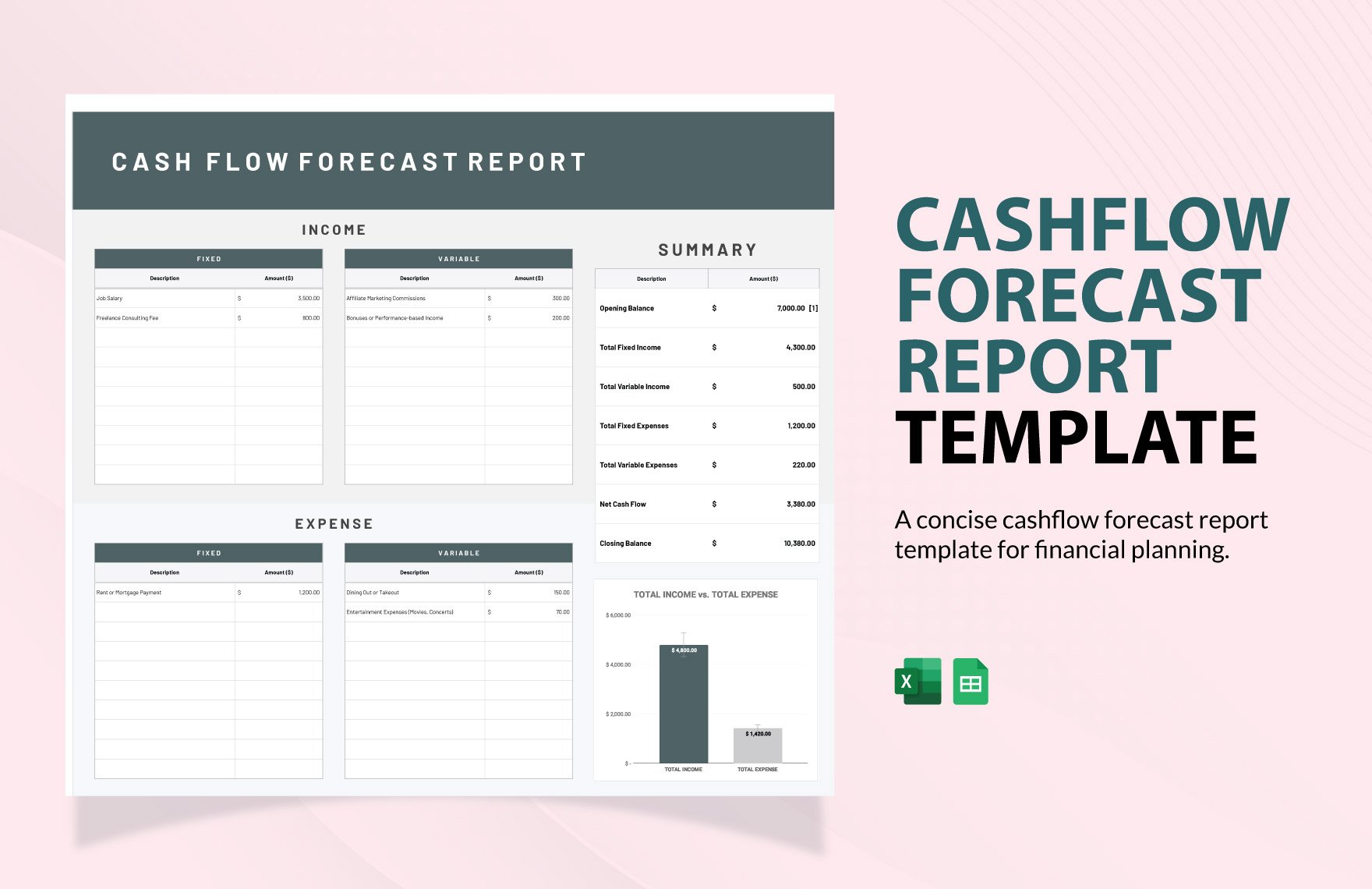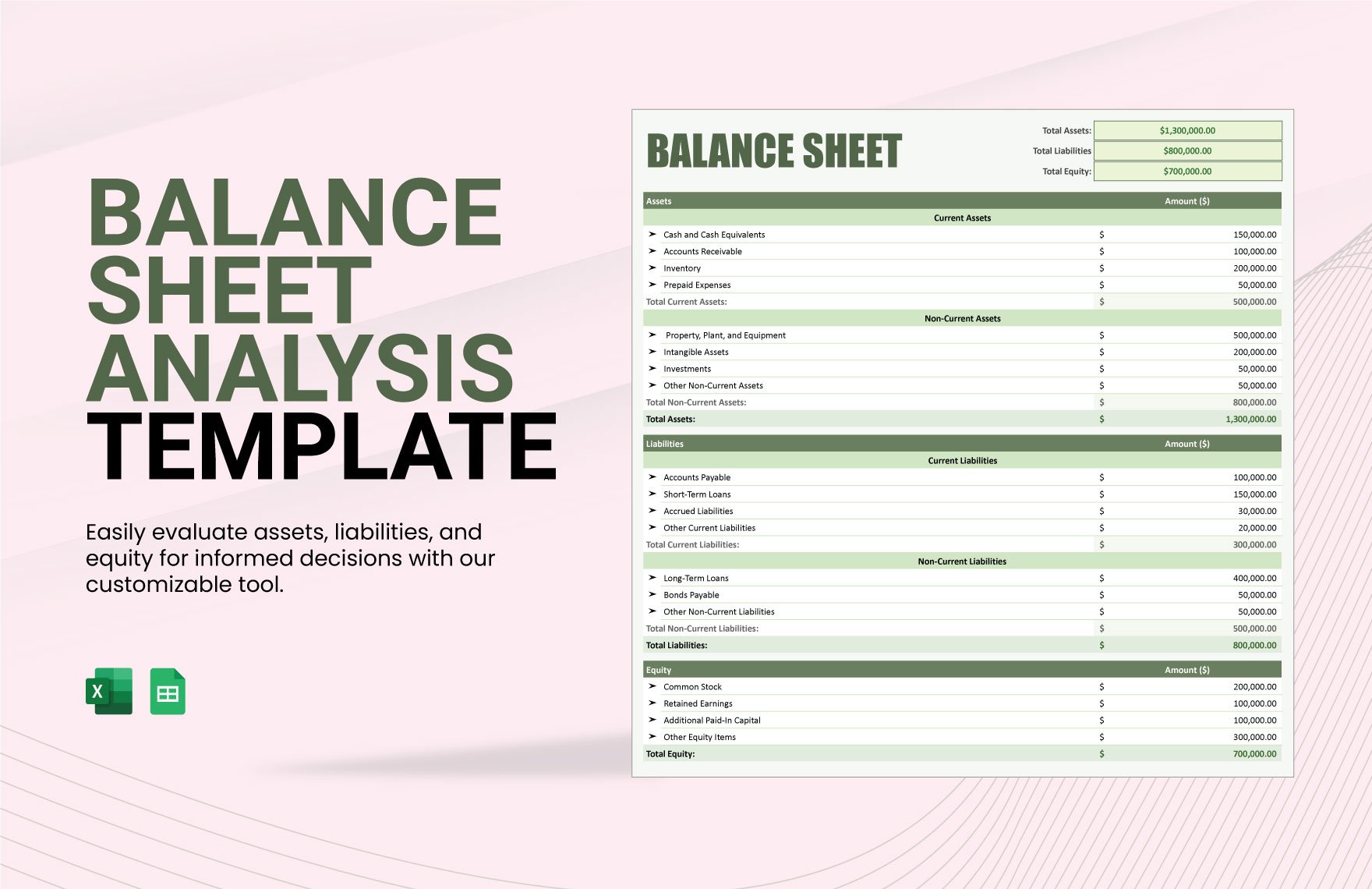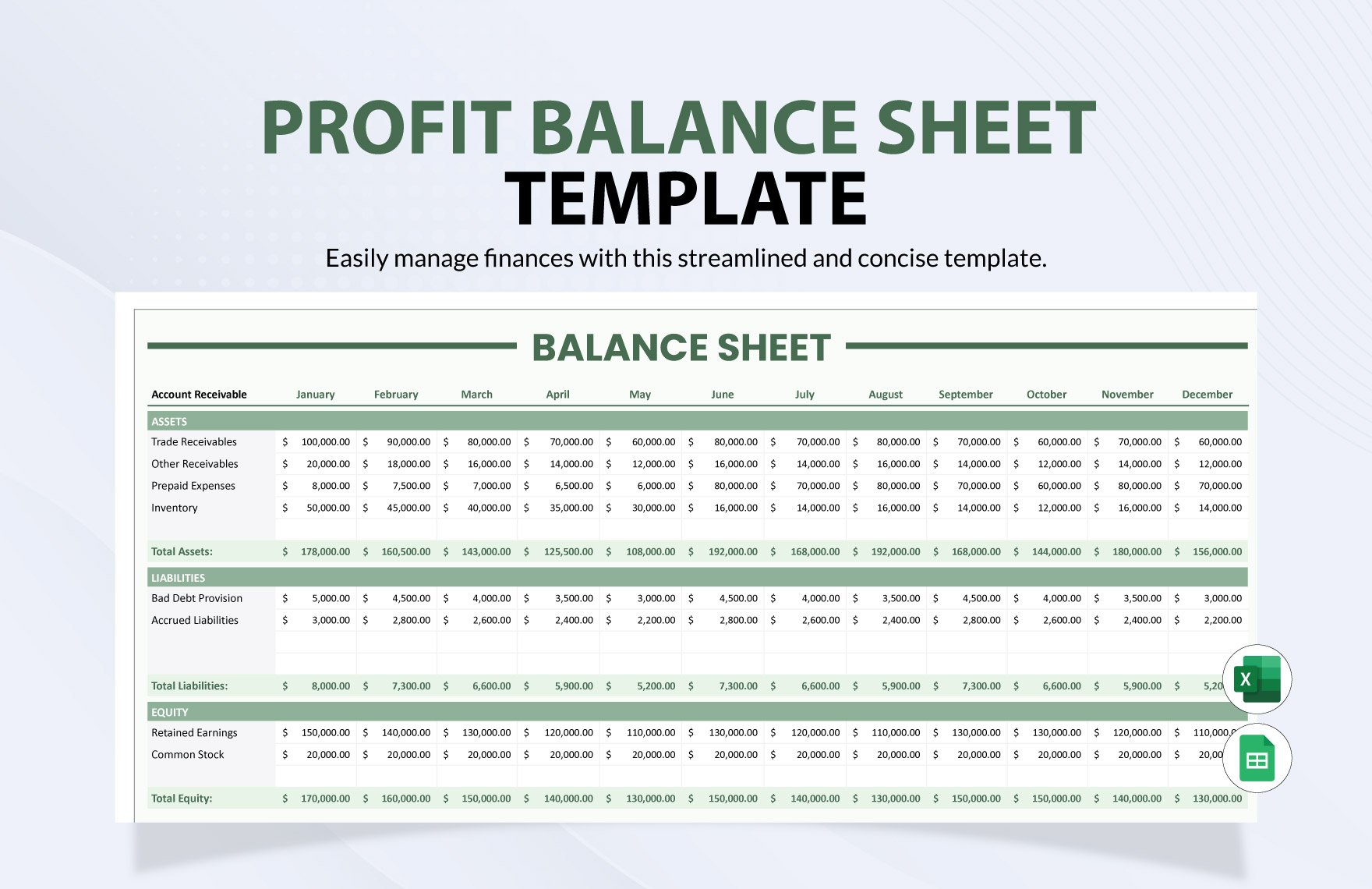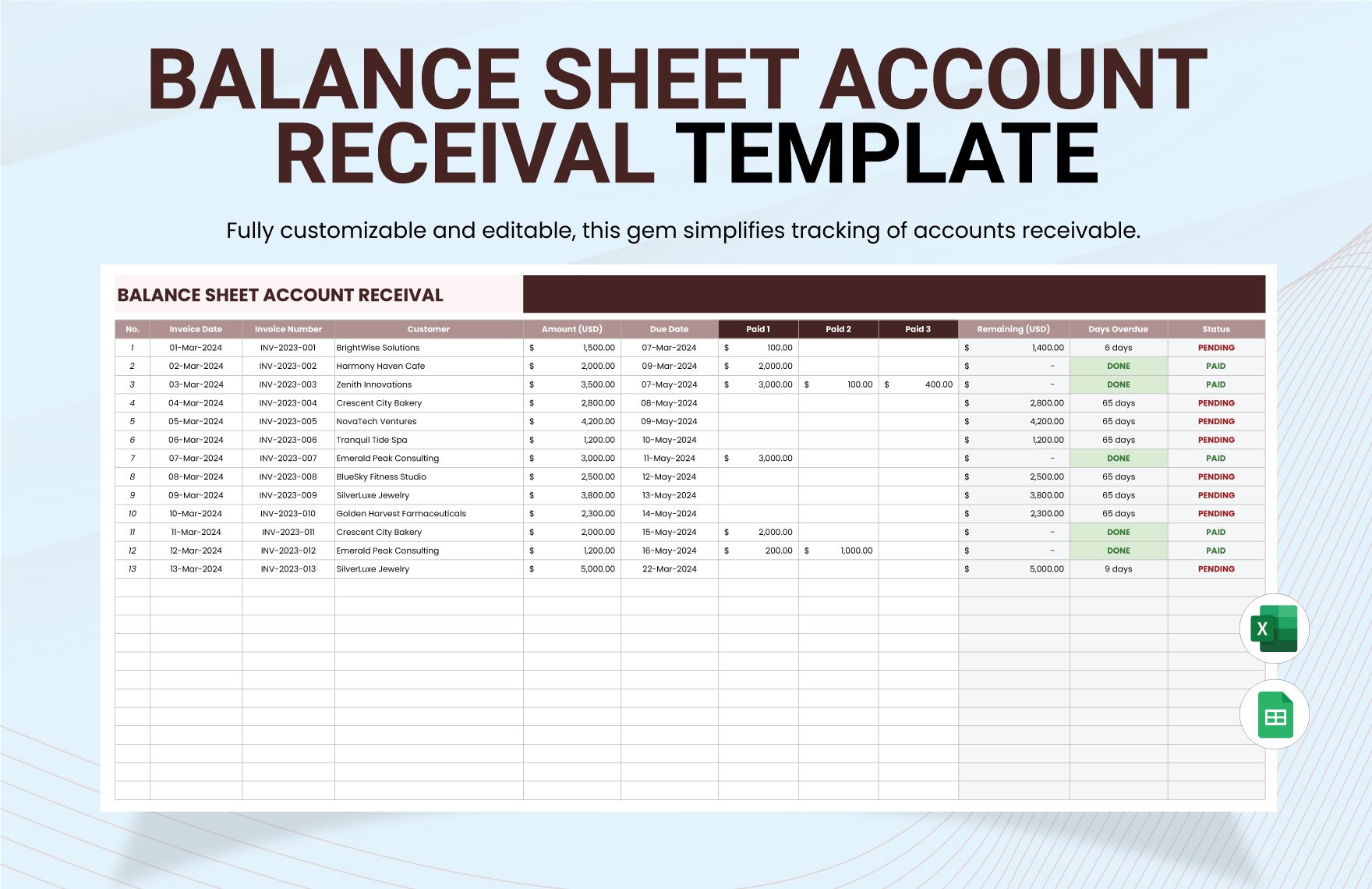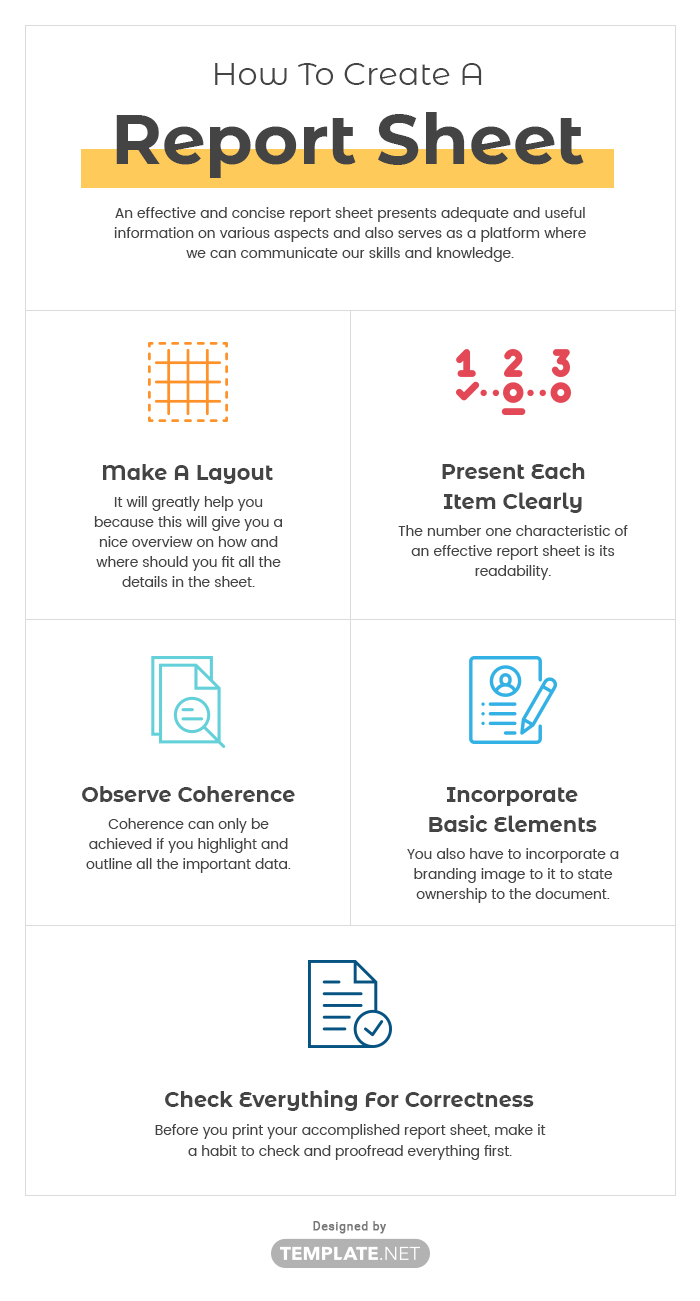An effective and concise report sheet presents adequate and useful information on various aspects and also serves as a platform where we can communicate our skills and knowledge. In constructing an informative and effective report sheet always remember to make sure that all data's stated are presented in a clear and readable manner. You don't have to worry about its design because it is a formal document, what you need to worry is how you present every information in the report. We have provided you several rules of thumb when creating a report sheet to help you start with.
1. Make A Layout
The first step in constructing a report sheet is to make a layout. It will greatly help you because this will give you a nice overview on how and where should you fit all the details in the sheet. By making a draft first, you will be able to make adjustments and apply changes easily if you feel like the whole sheet looks overcrowded already, which is the one thing that you should try to avoid.
2. Present Each Item Clearly
The number one characteristic of an effective report sheet is its readability. Let's say for example, you are currently making a nurse report sheet about accident assessments. Make sure that the report sheet in particular is very understandable and easy to read by the nurses. You can achieve this by arranging and organizing every details in the report sheet. You may follow a particular format in doing so.
3. Observe Coherence
Coherence talks about the quality of being logical and consistent which is also an important characteristic that must be observed in your report sheet. Coherence can only be achieved if you highlight and outline all the important data. Avoid putting irrelevant information's that may only give an overcrowded look to your report sheet. Keep it simple.
4. Incorporate Basic Elements
In constructing a report sheet, you have to bear in mind all the important information that constitutes annd makes up the report sheet as a whole. Start by providing the basics, such as patients name, address, gender, age, and contact information if your report sheet is used for hospital reasons such as neuro and psychiatric uses. You also have to incorporate a branding image to it to state ownership to the document.
5. Check Everything For Correctness
Before you print your accomplished report sheet, make it a habit to check and proofread everything first. Make sure that you have included and stated all the important information's. If you're confident about it, you can now print the report sheet and use it.