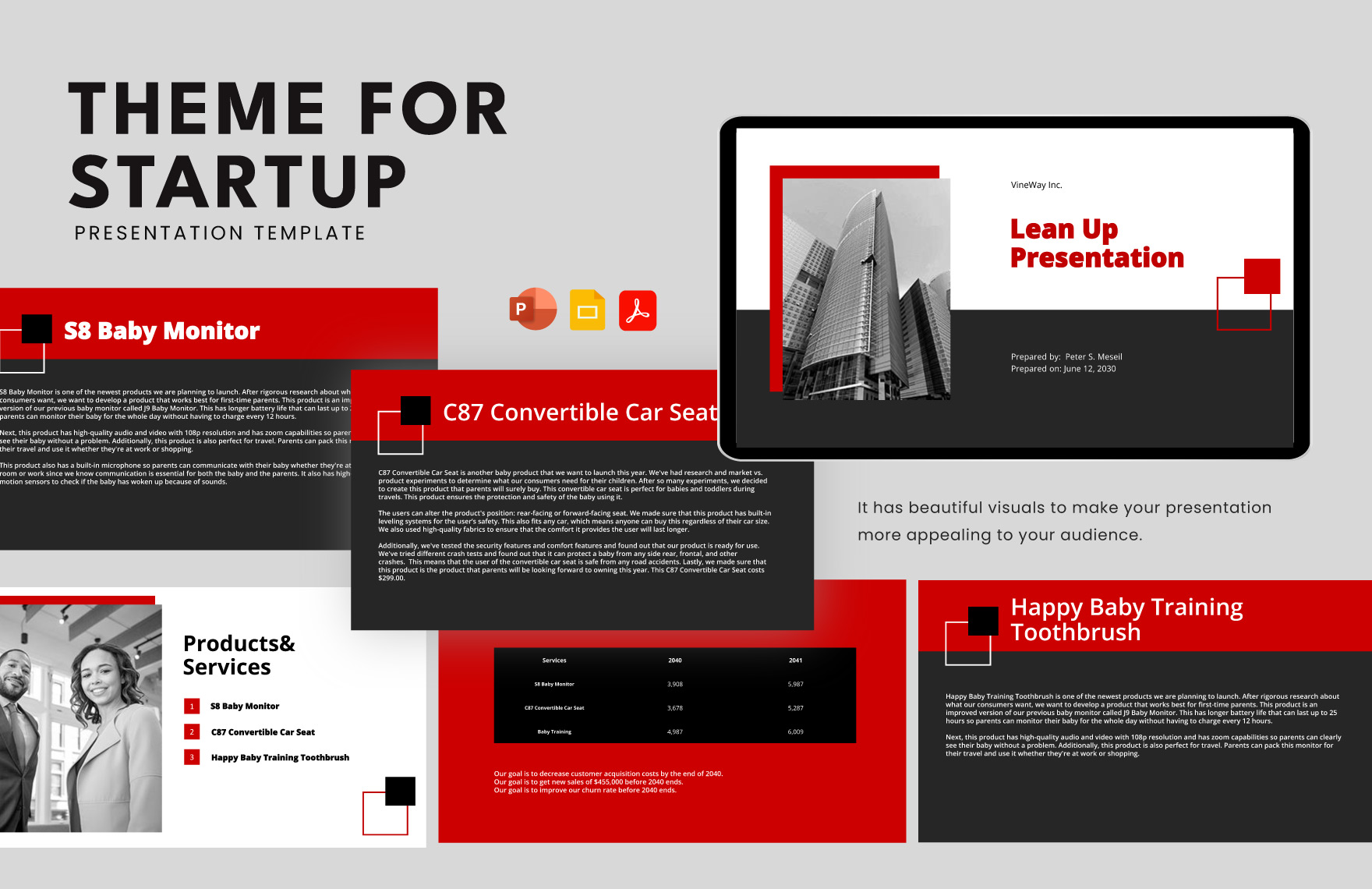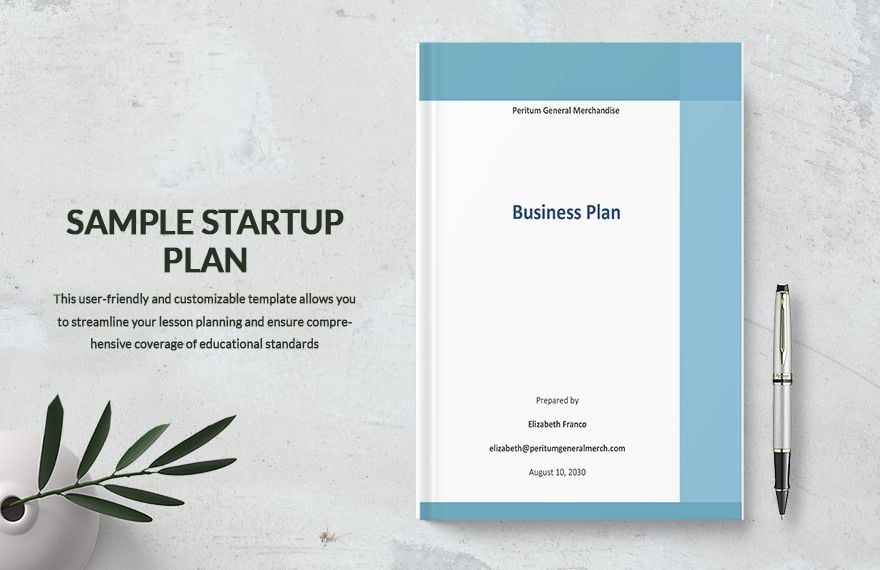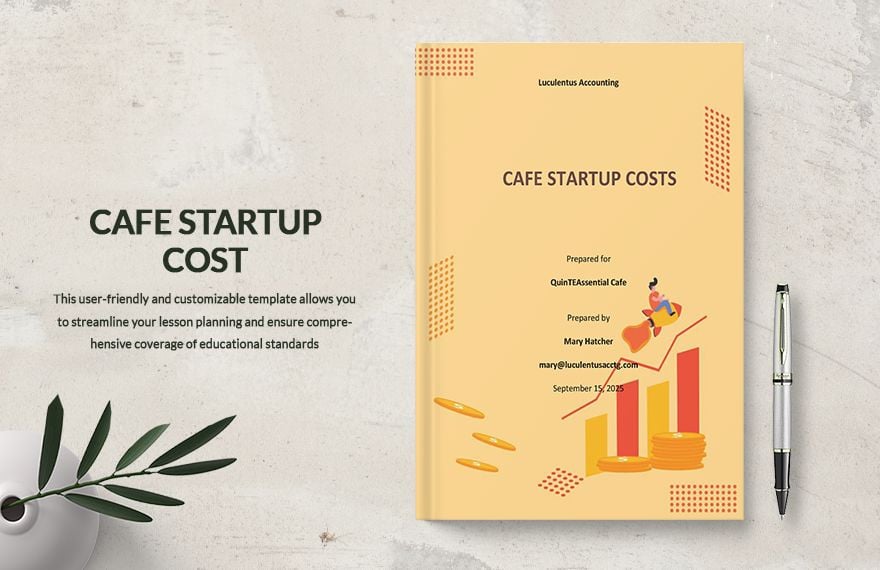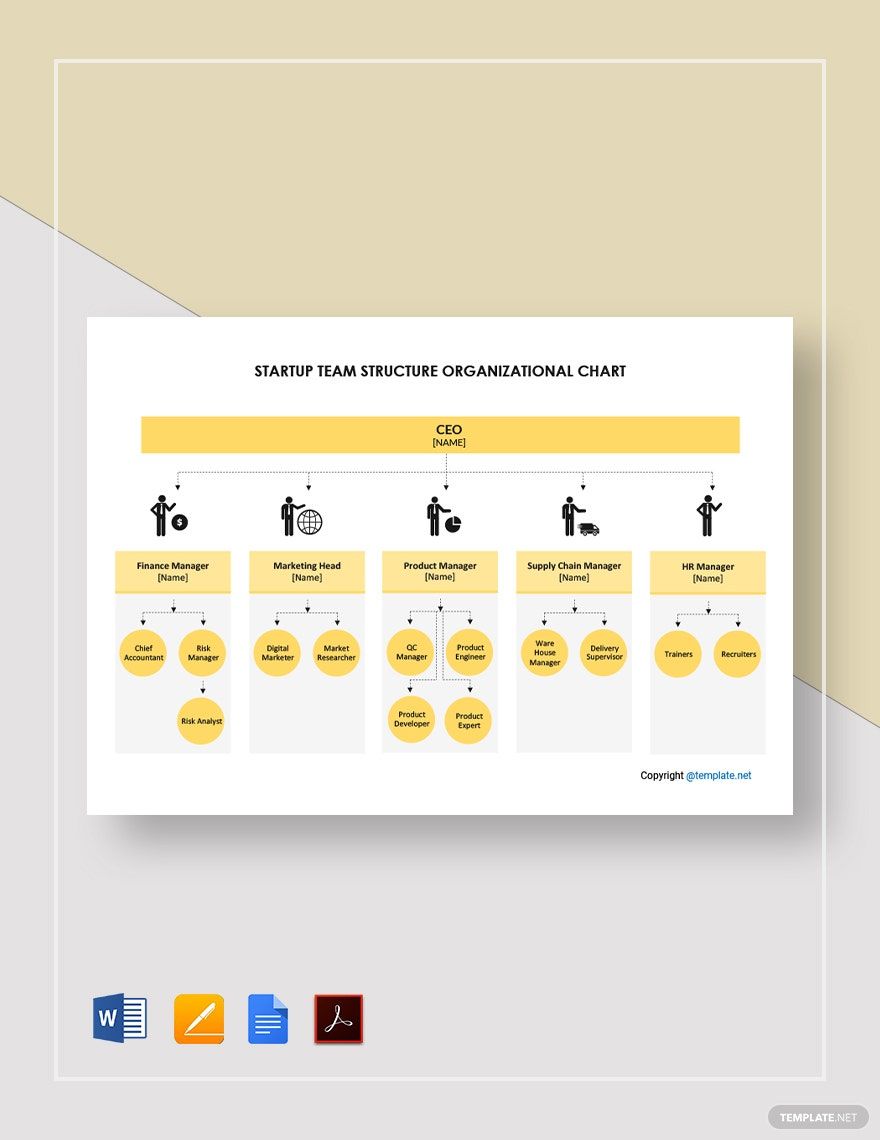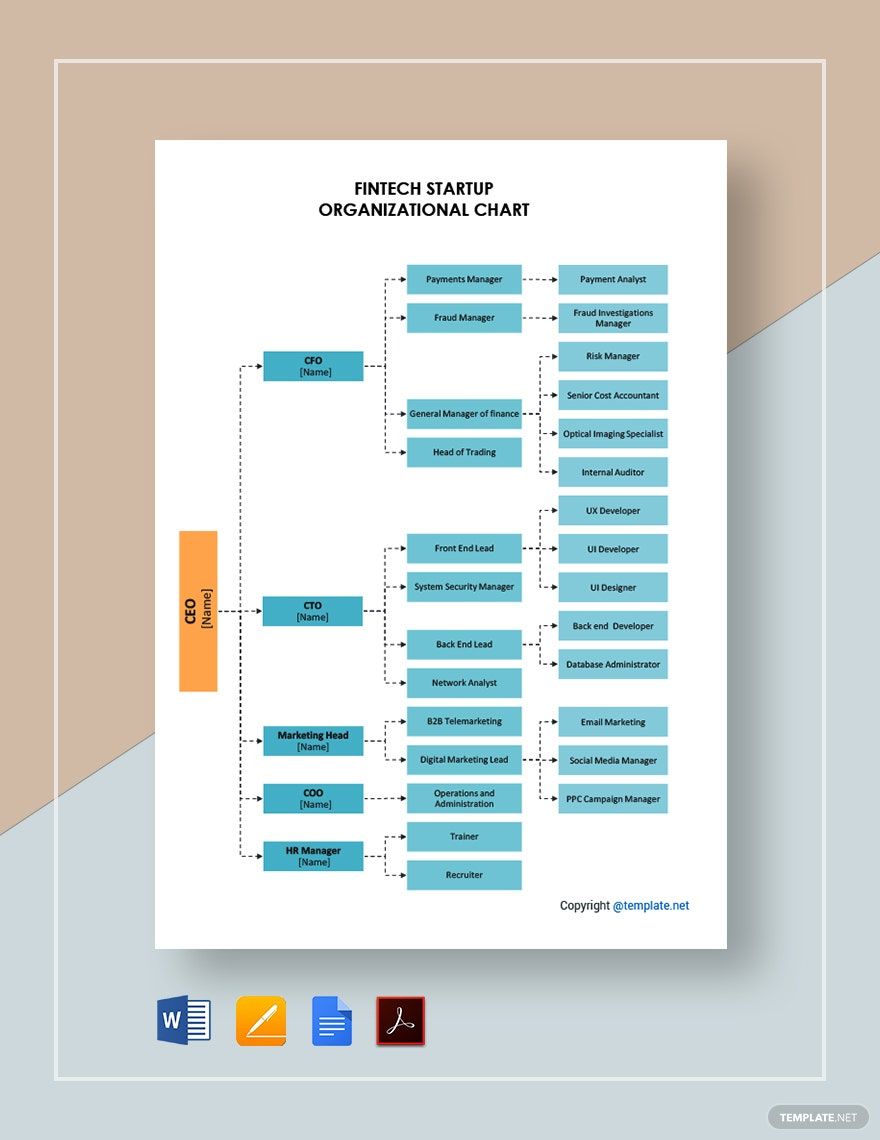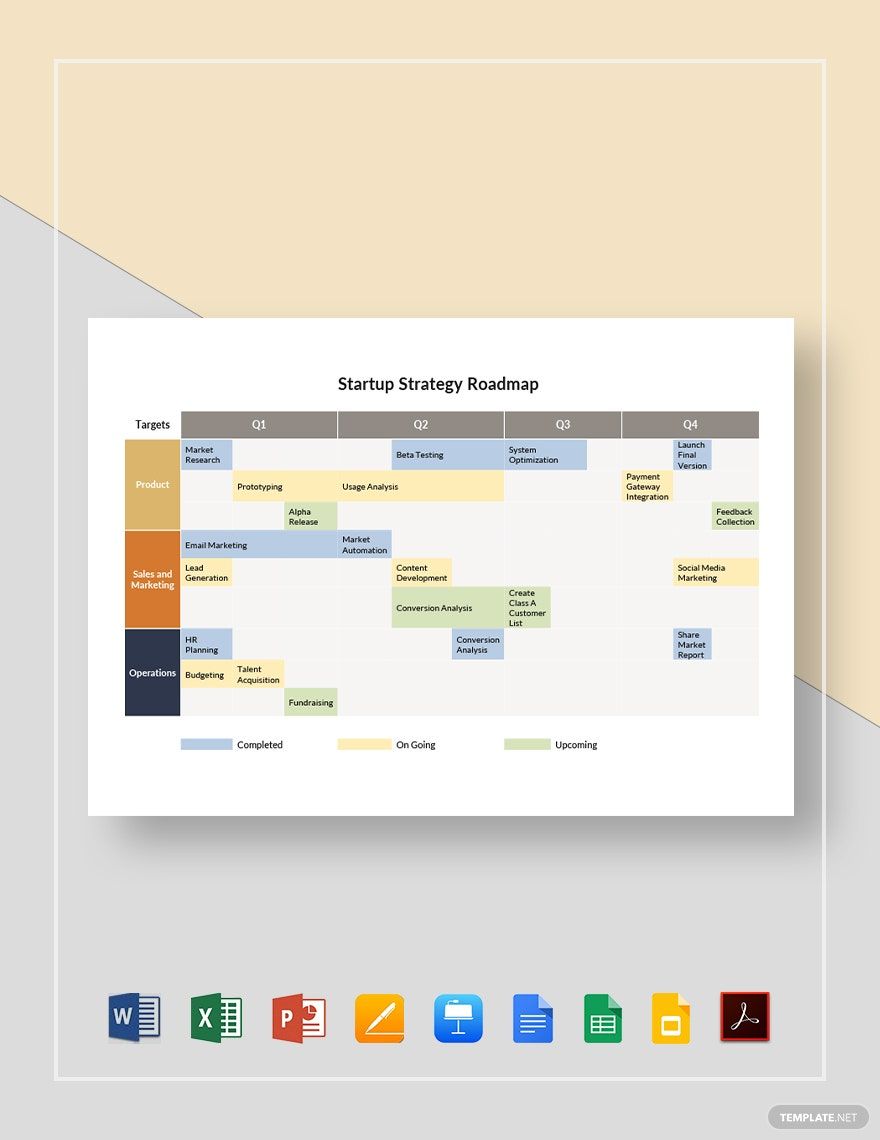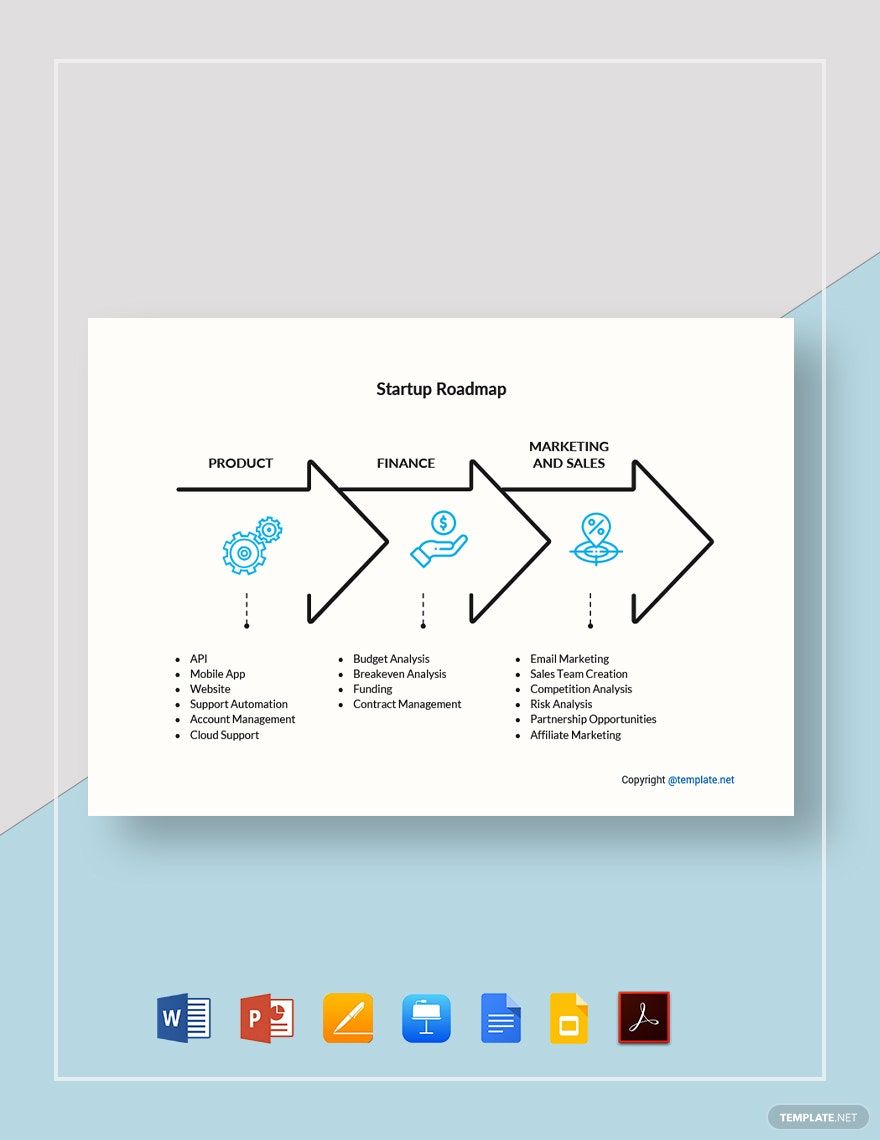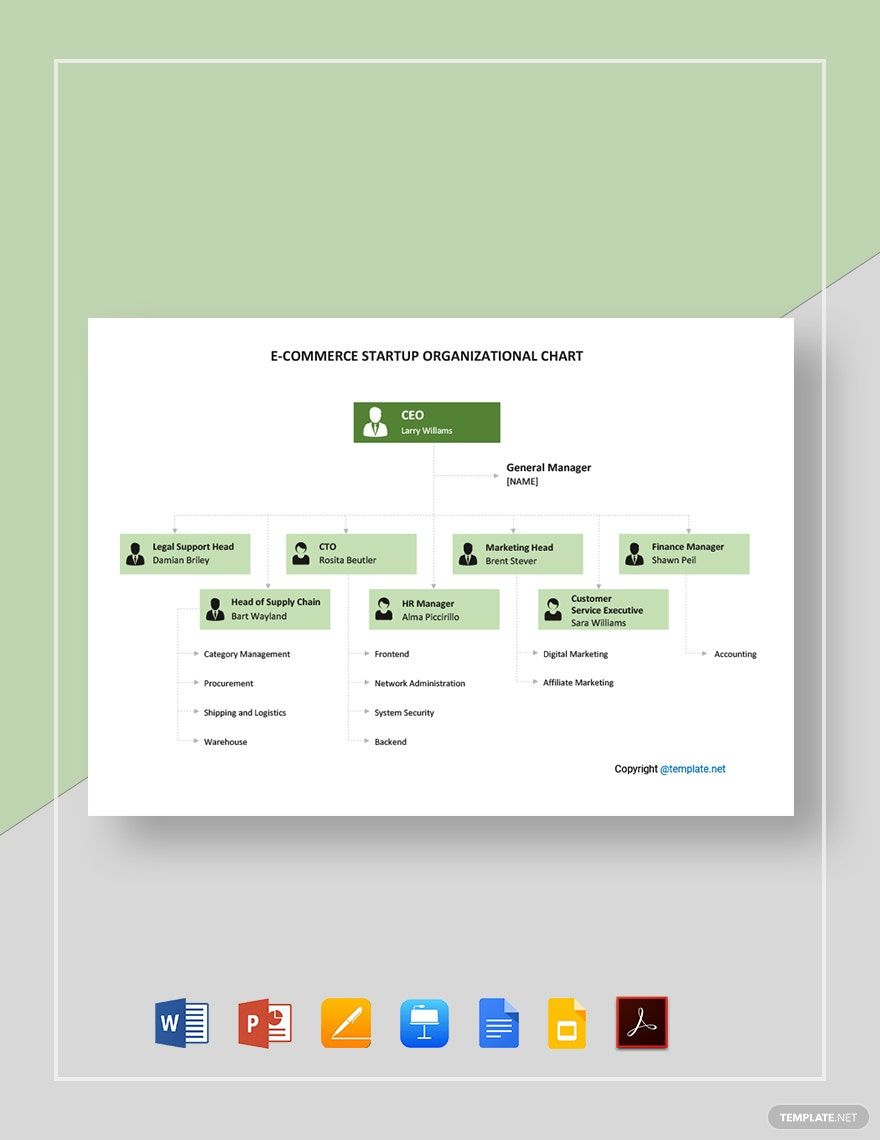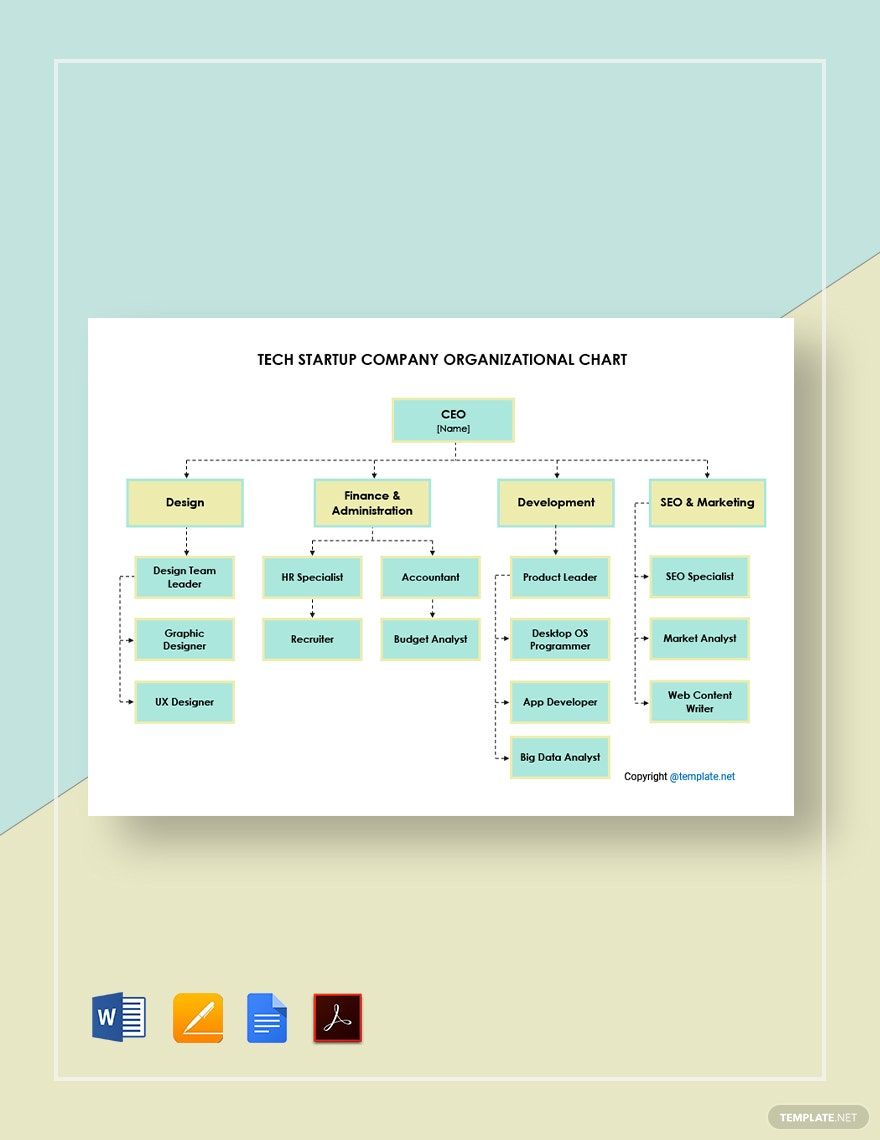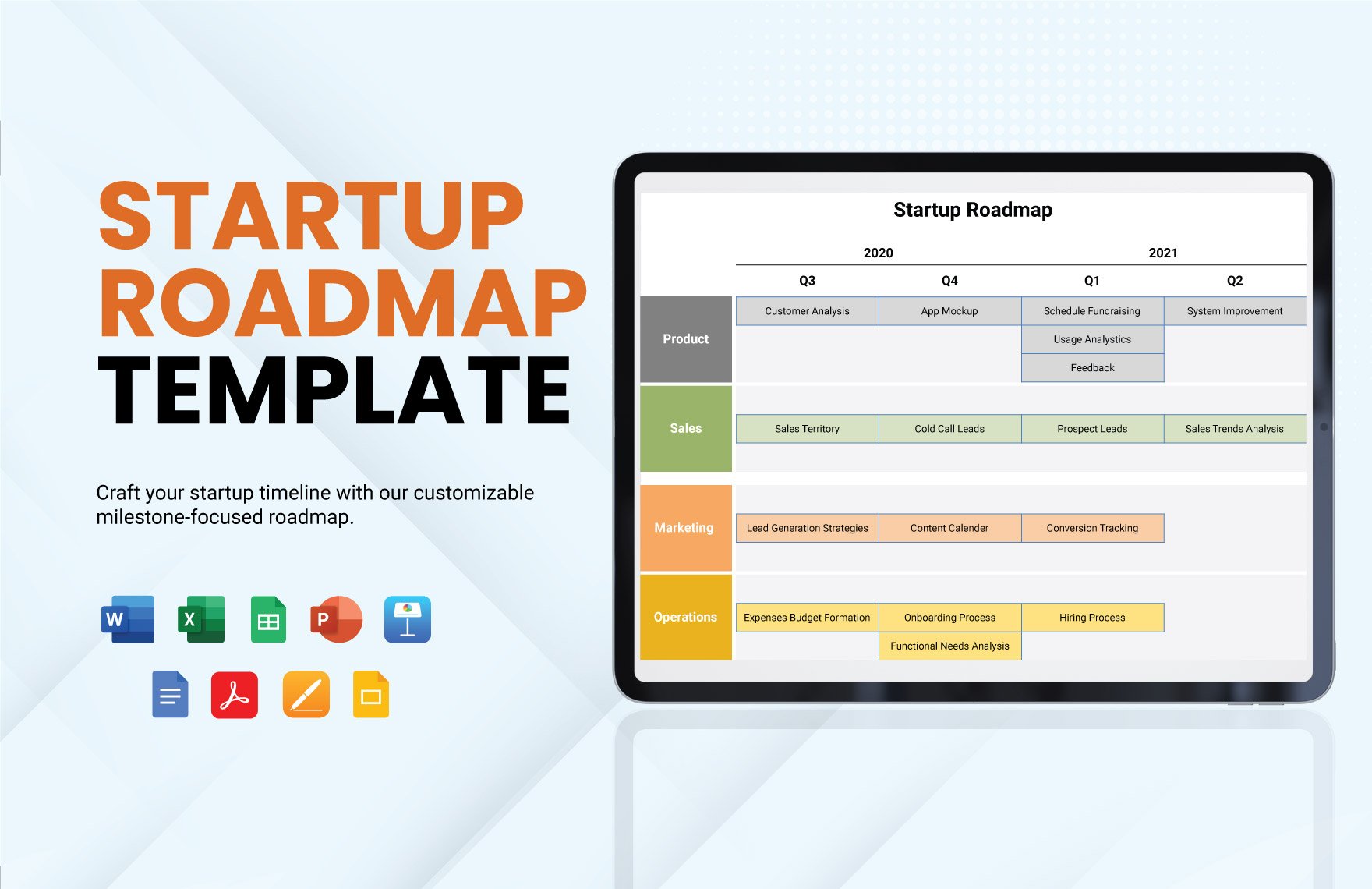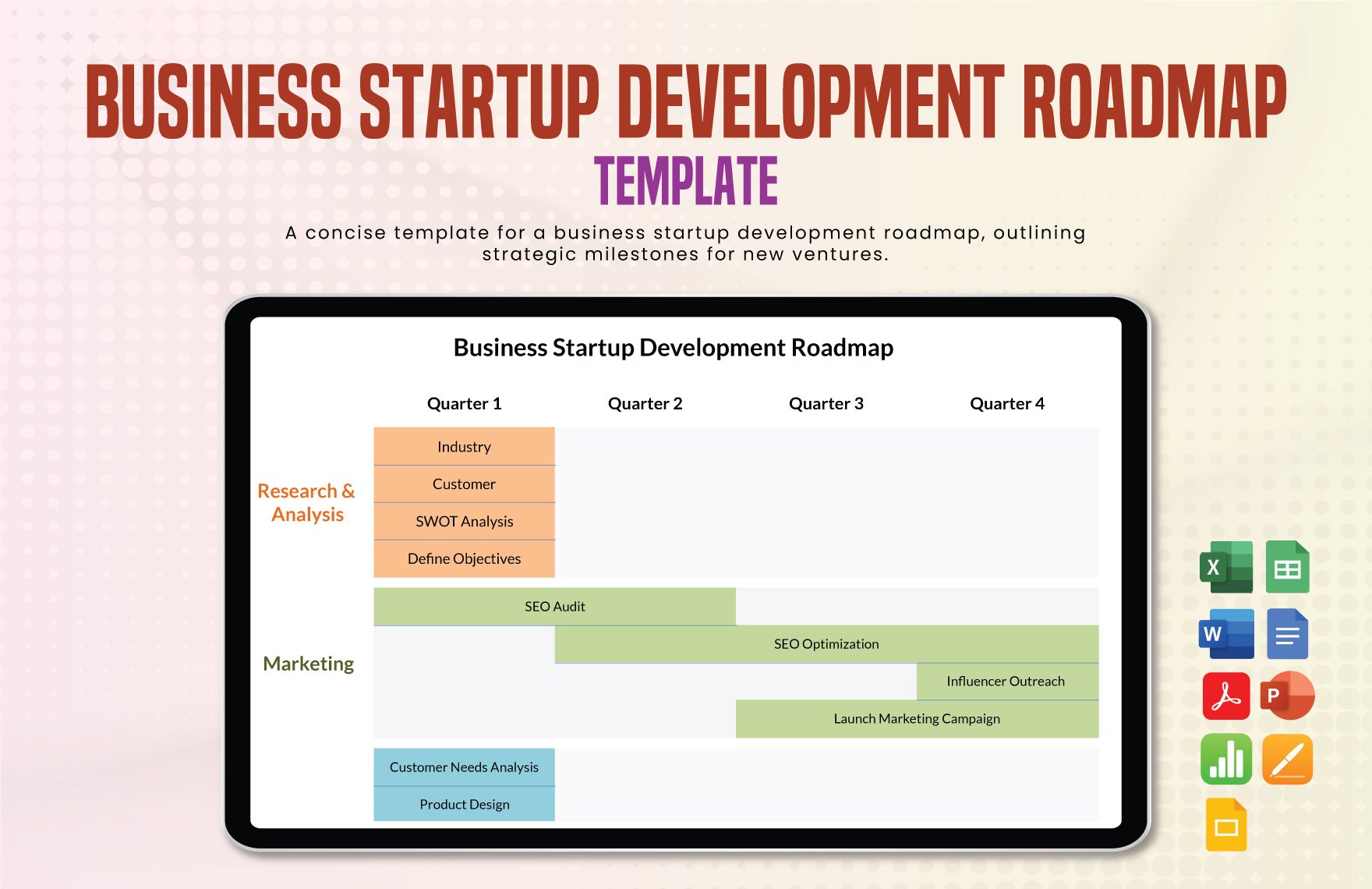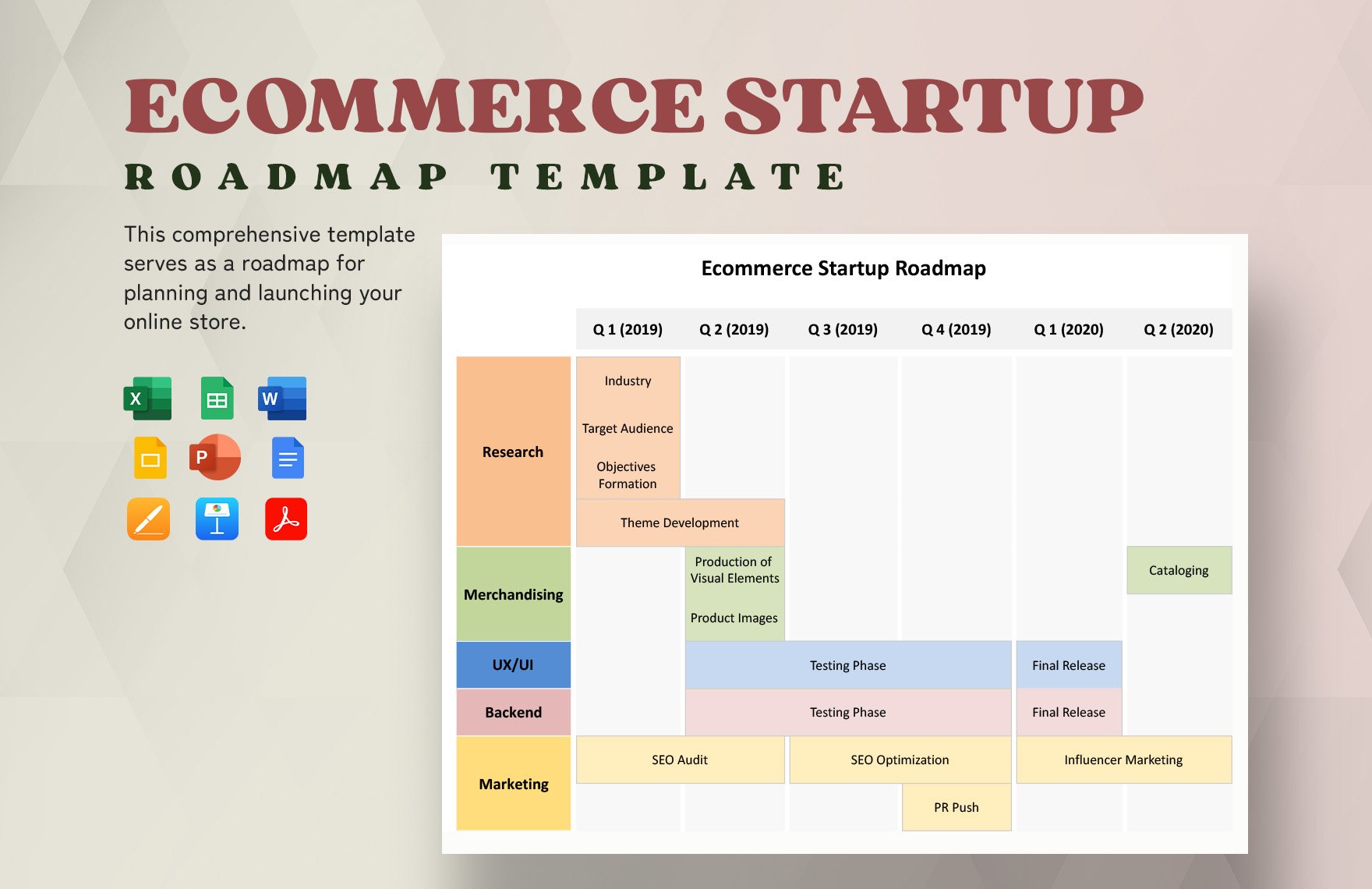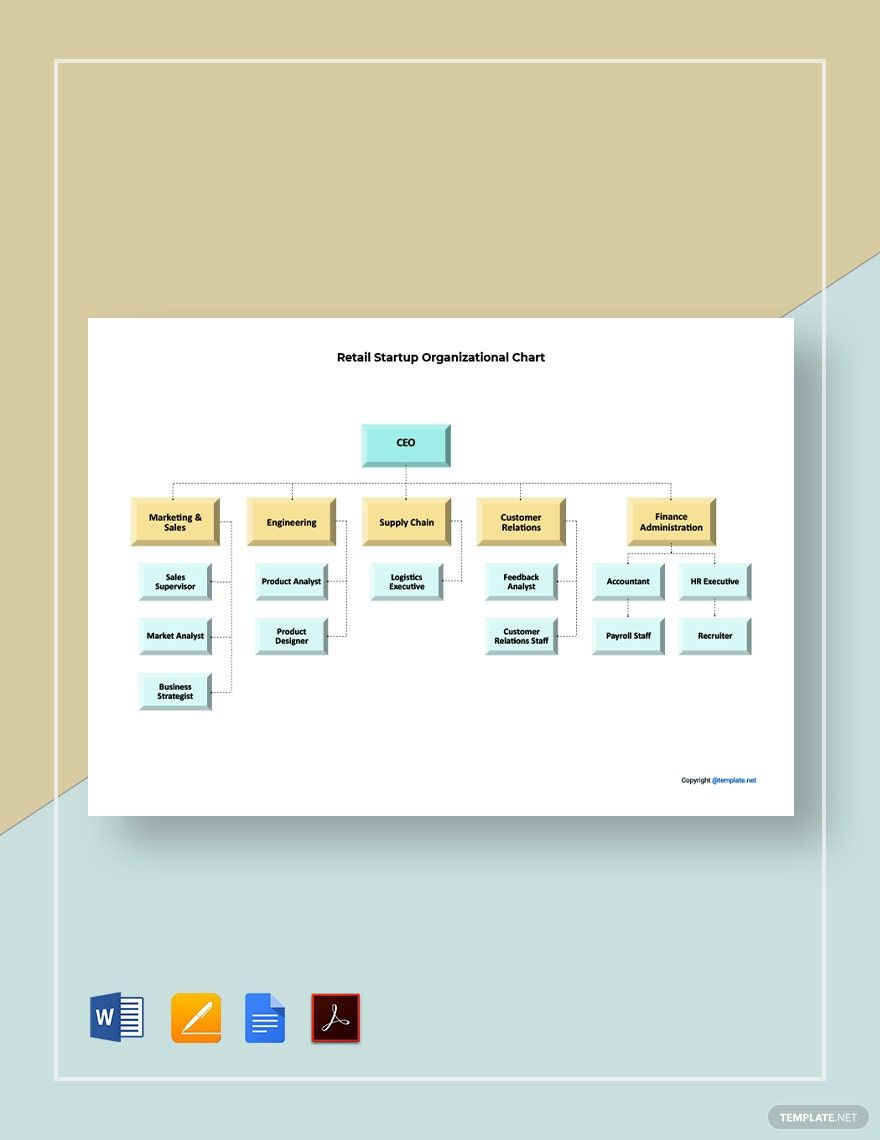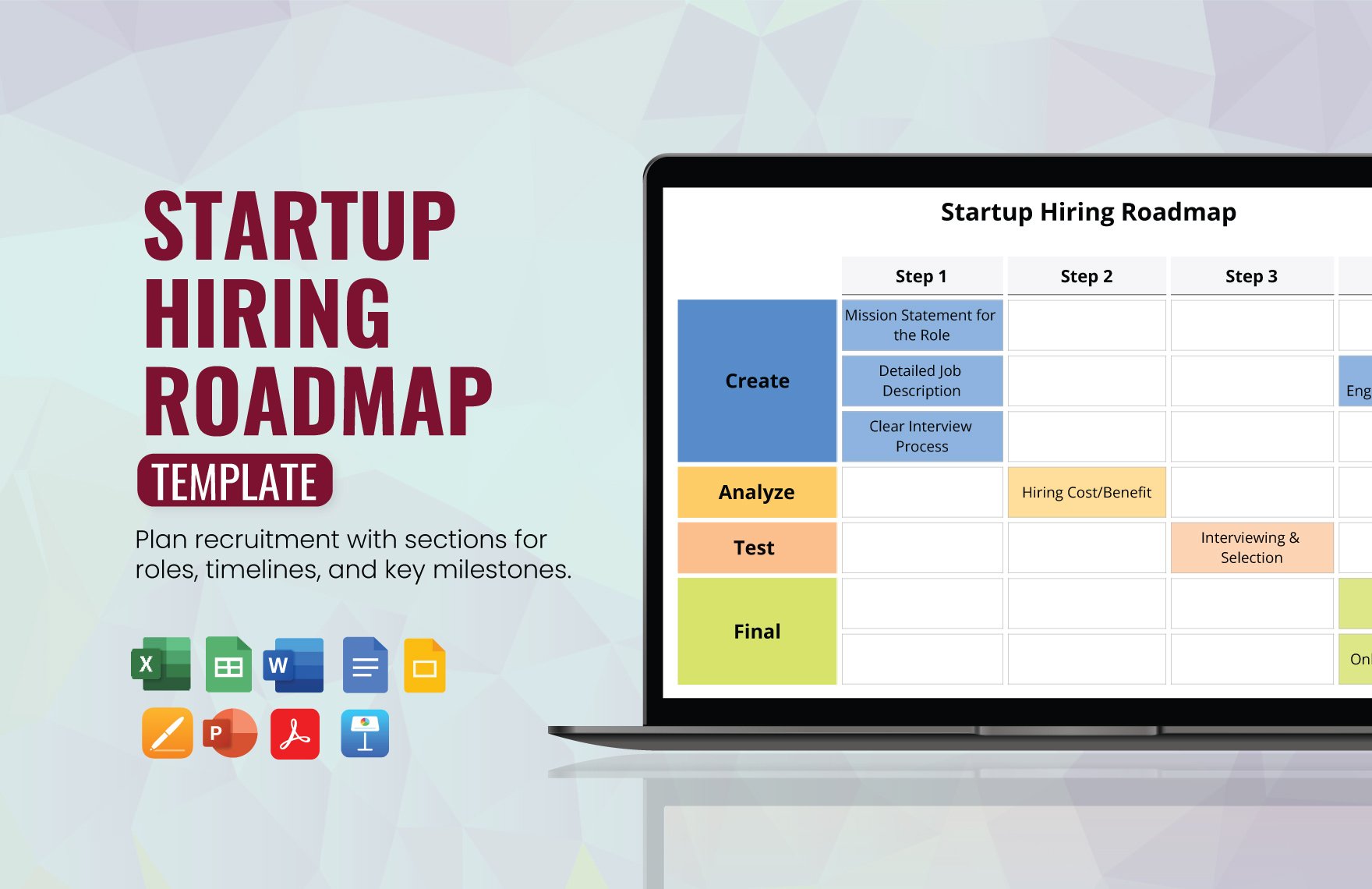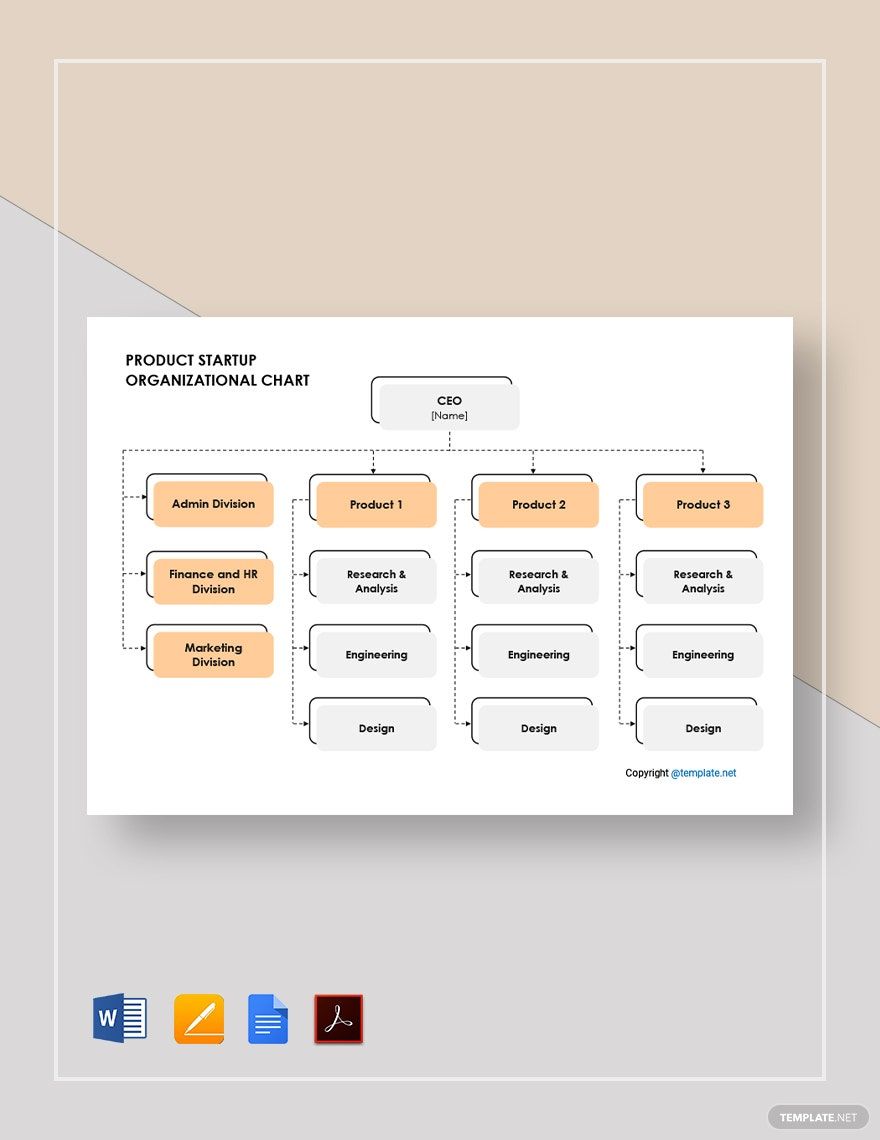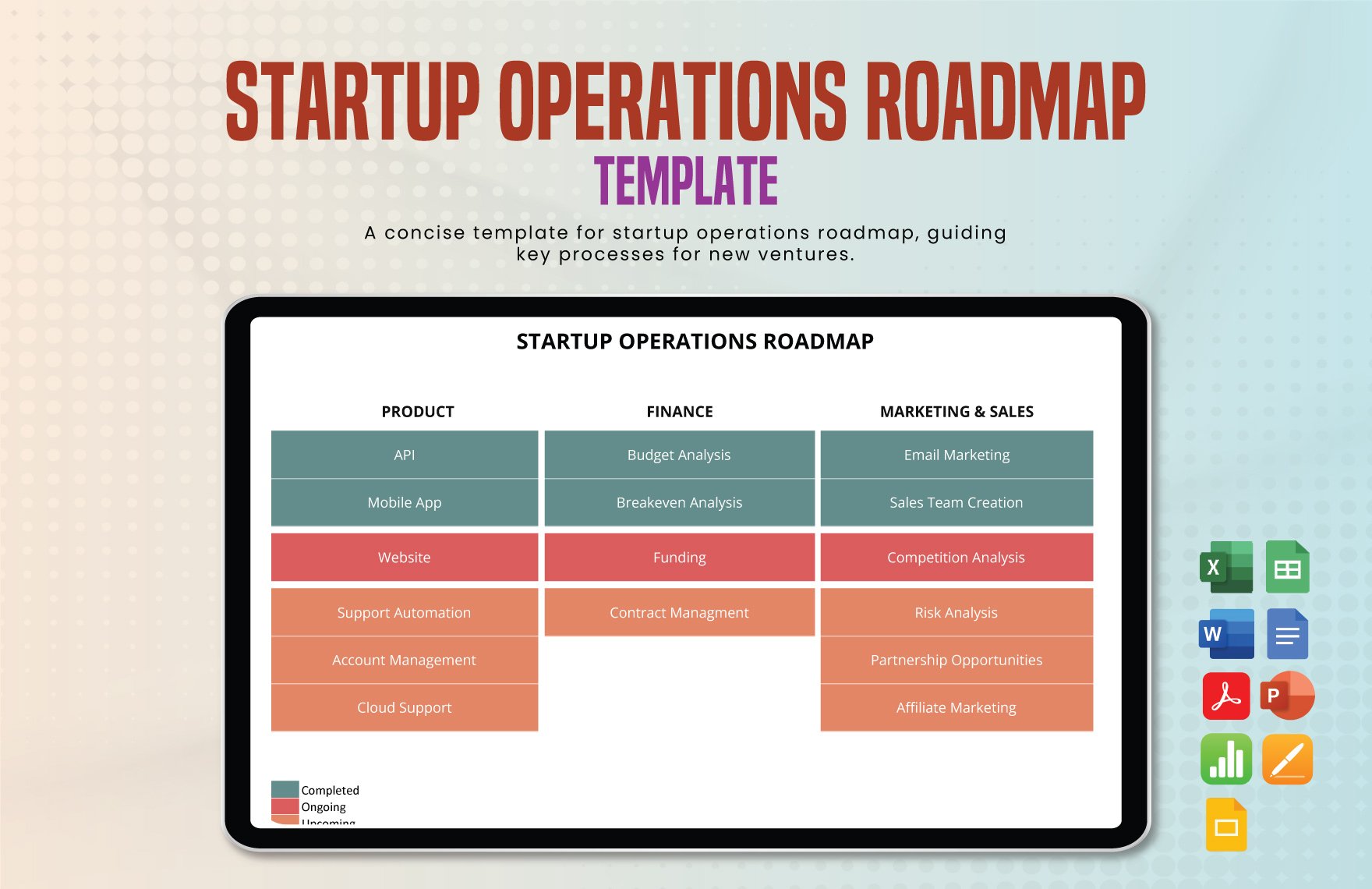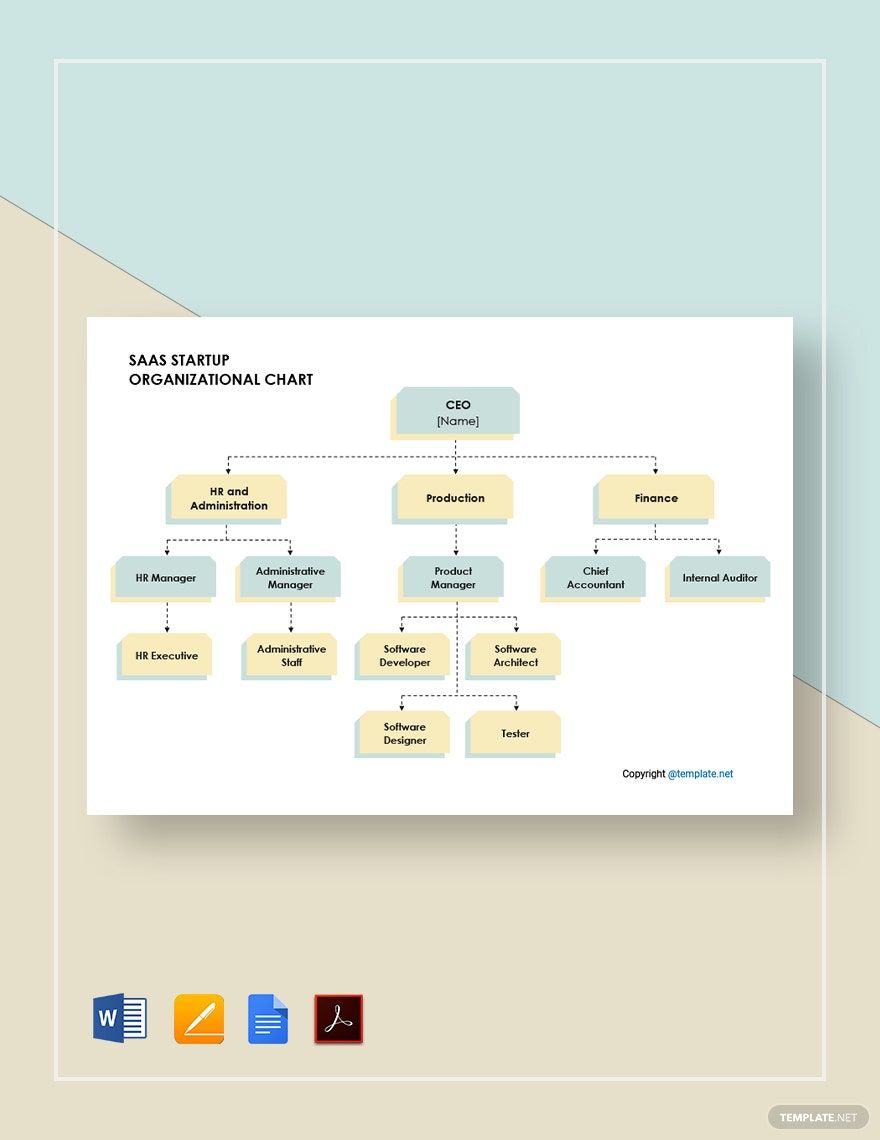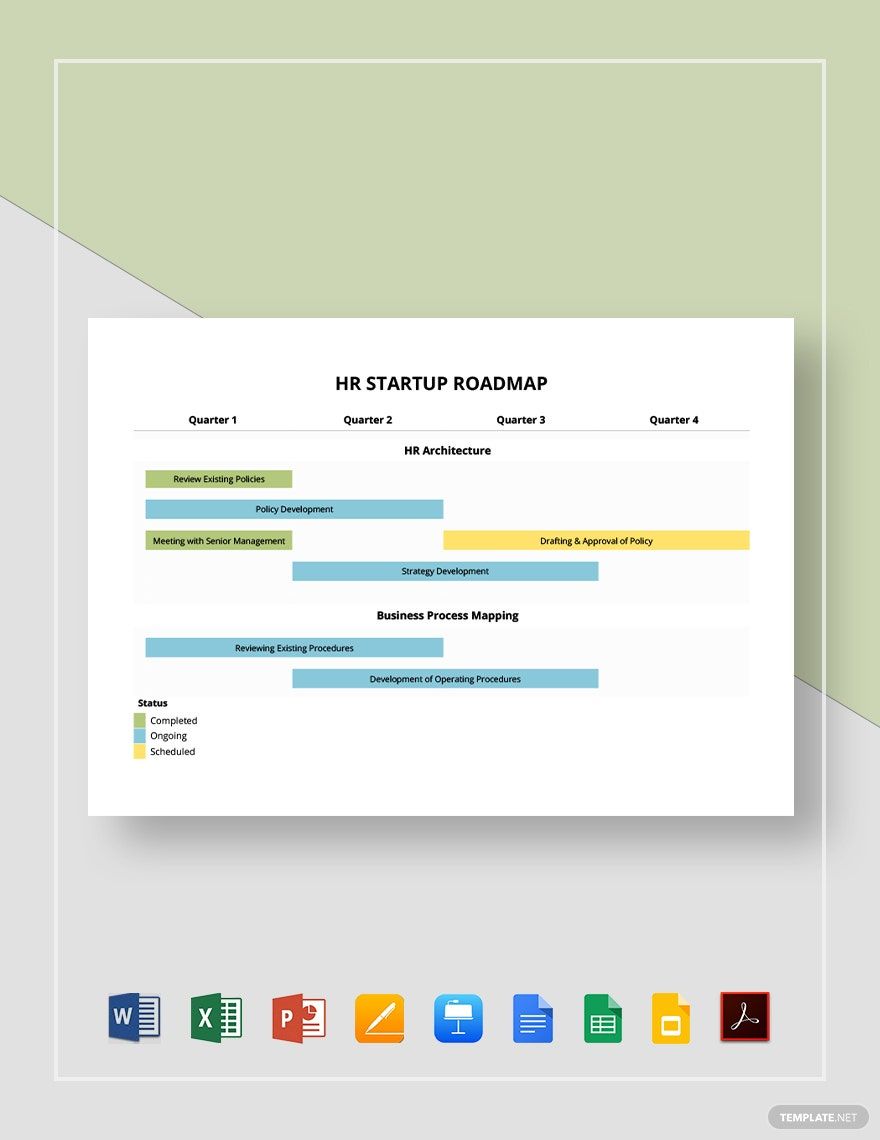Elevate Your Projects Seamlessly with Free Pre-Designed Startup Templates in Adobe PDF by Template.net
Bring your projects to life with pre-designed Startup Templates in Adobe PDF by Template.net. These versatile templates are perfect for startups, small businesses, or individuals aiming to create professional-grade documents quickly and easily, with no design experience required. Whether you’re looking to promote a product launch or present a business proposal, our templates have you covered. Enjoy the convenience of free pre-designed templates, complete with downloadable and printable files in Adobe PDF format. With our beautiful pre-designed templates, no design skills are needed – jump right into making your content shine with customizable layouts for social media and easy print and digital distribution.
Explore more beautiful premium pre-designed templates in Adobe PDF that cater to diverse business needs, providing you with a wealth of options to enhance your creativity. Our collection is regularly updated with new designs to ensure you always have the latest and greatest at your fingertips. Easily download or share via link, print, email, or export for increased reach and productivity. Maximize your flexibility by using both free and premium templates — discover how our solutions can elevate your projects and consistently meet your evolving needs.