How to Insert Letterheads in MS Word
How to Insert Letterheads in MS Word
-
Step 1: Open Microsoft Word
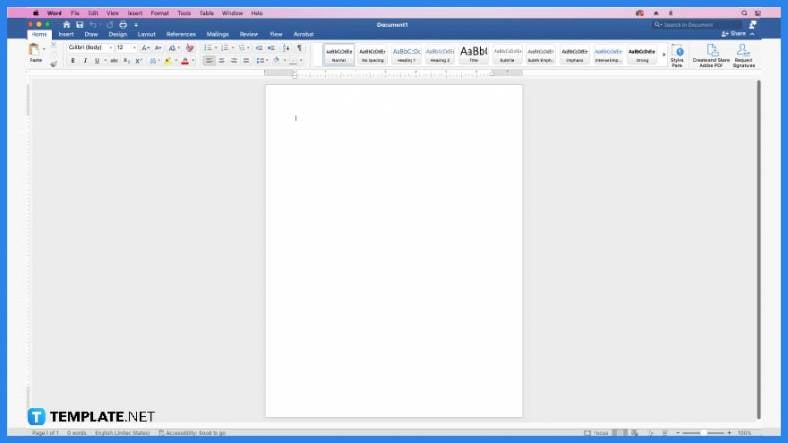 Open Microsoft Word either on Office.com for the free version or the premium version if you have it installed. Whichever of the two MS Word versions you’ll use, you’ll be able to follow the succeeding steps.
Open Microsoft Word either on Office.com for the free version or the premium version if you have it installed. Whichever of the two MS Word versions you’ll use, you’ll be able to follow the succeeding steps.
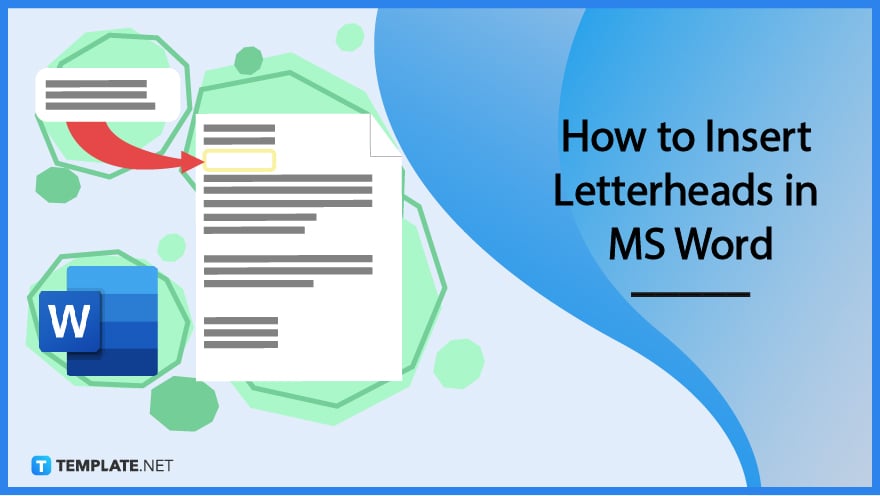
-
Step 2: Create a Custom Letterhead in a Separate Blank Document
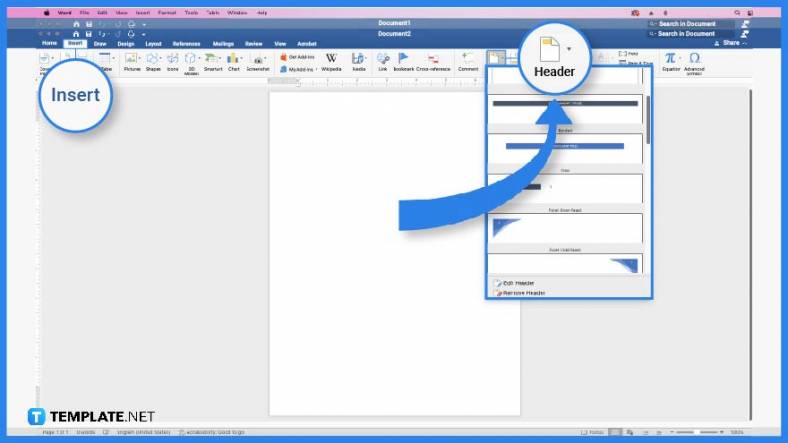 Create a custom letterhead in another Word document that’s blank. Learn some tips for making letterheads to make your custom letterhead as good as possible. Don’t forget to include your company name, business logo, and contact details.
Create a custom letterhead in another Word document that’s blank. Learn some tips for making letterheads to make your custom letterhead as good as possible. Don’t forget to include your company name, business logo, and contact details. -
Step 3: Open a Saved Document
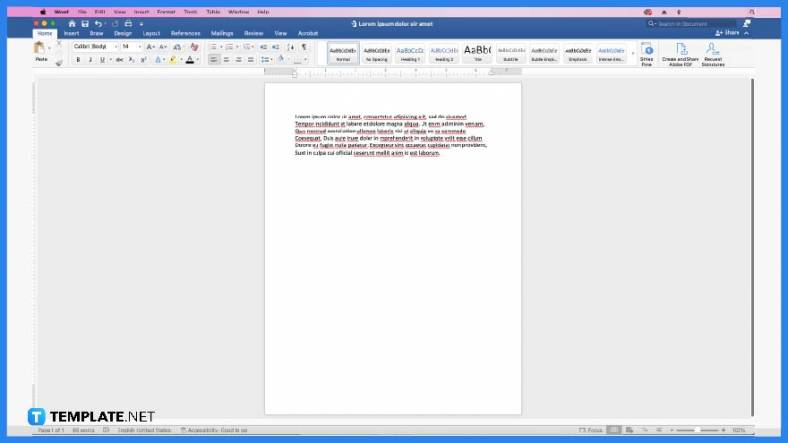 After creating a custom letterhead, open any of your saved MS Word documents. Don’t close the blank document containing your custom letterhead.
After creating a custom letterhead, open any of your saved MS Word documents. Don’t close the blank document containing your custom letterhead. -
Step 4: Add a Header to Your Document
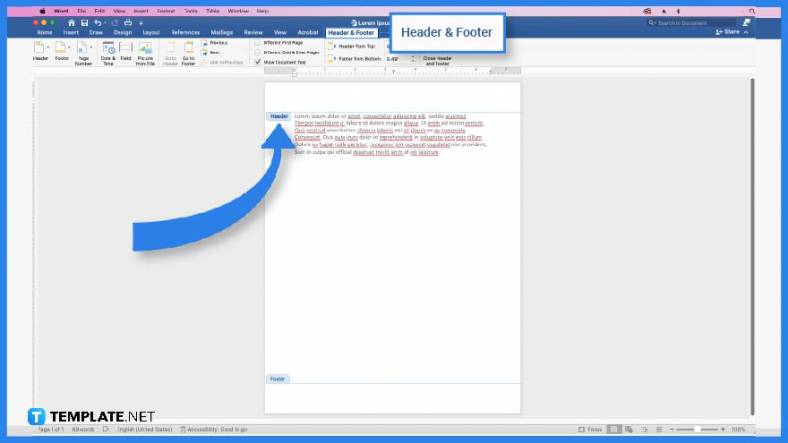 The header is where your letterhead will be inserted. To add a header, click Insert and select “Header & Footer.” After that, the header space will show up above your document’s margin.
The header is where your letterhead will be inserted. To add a header, click Insert and select “Header & Footer.” After that, the header space will show up above your document’s margin. -
Step 5: Copy and Paste Your Custom Letterhead
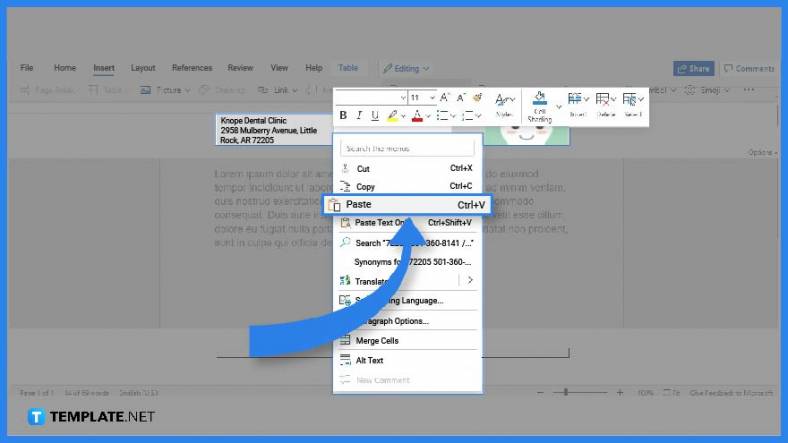 Go back to the blank document that has your custom letterhead. Copy the custom letterhead, head back to your saved document, and then paste the custom letterhead on the header. After that, your document will have a quality letterhead. What’s left to do is make some minor adjustments if necessary.
Go back to the blank document that has your custom letterhead. Copy the custom letterhead, head back to your saved document, and then paste the custom letterhead on the header. After that, your document will have a quality letterhead. What’s left to do is make some minor adjustments if necessary.
Can I print documents with letterheads?
Yes, you can print documents with letterheads using Word or practically any document creation app. Make sure the letterhead appears in the Print Preview panel. If it does, then it’ll be printed along with the other contents of the document.
What is the ideal size of company letterheads?
The ideal size of a company letterhead is 210 mm x 297 mm.
What are the best font styles for letterheads?
Some of the best font styles for letterheads are Classic Roman, Century Gothic, Helvetica, Bulldog, Enchanted, Hick Sticks, Sadey Pants, and Angel.






