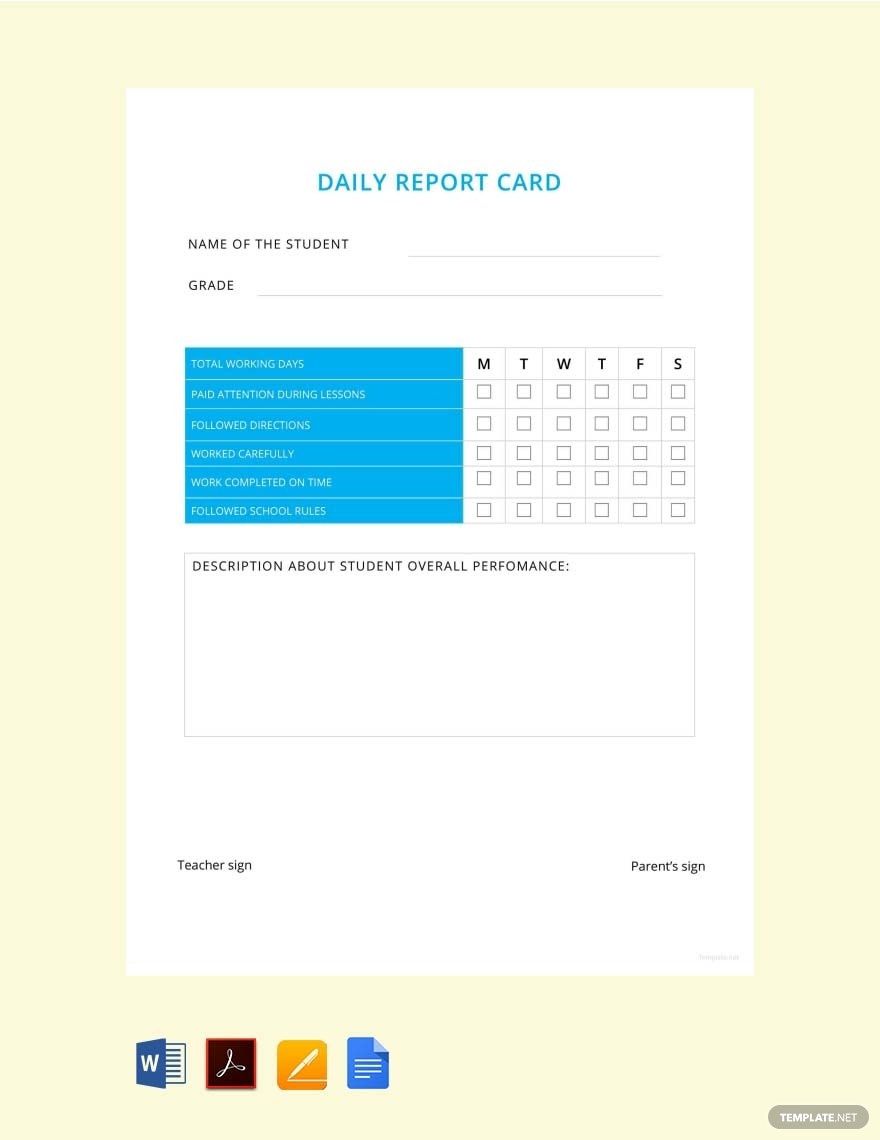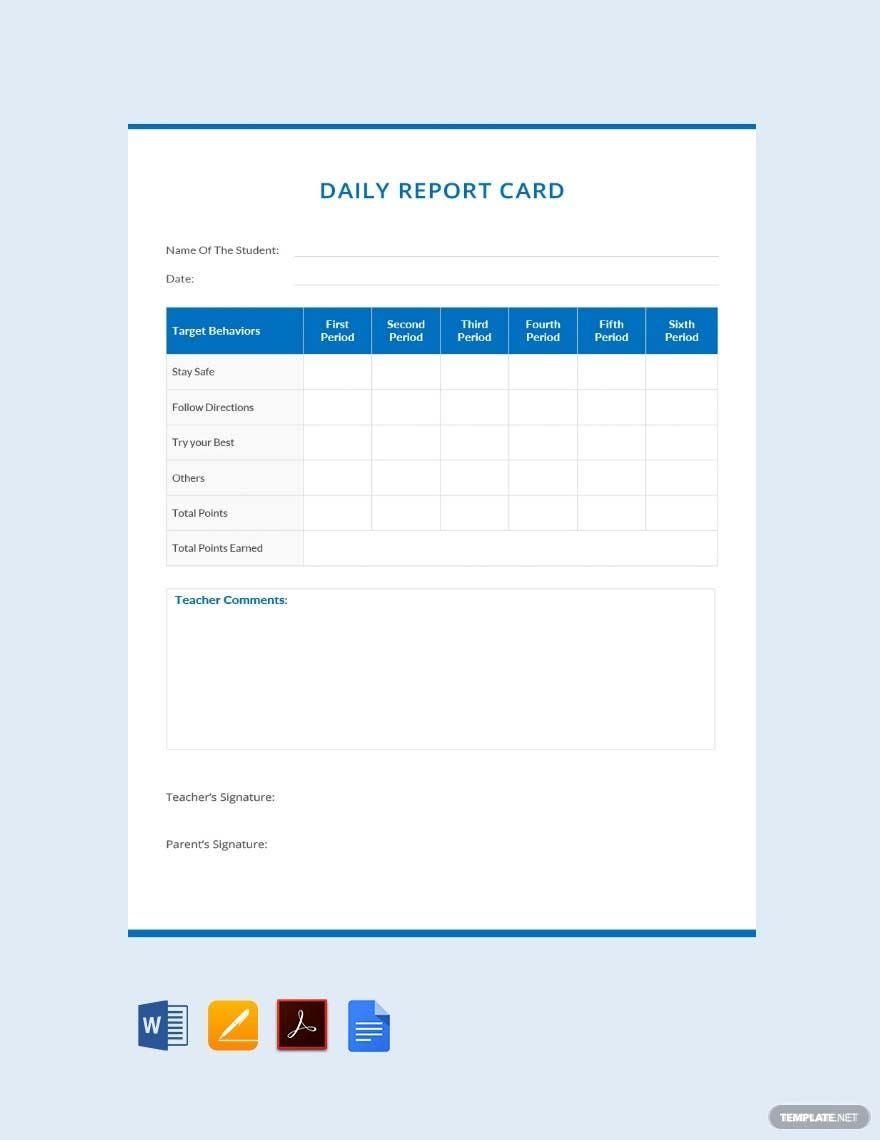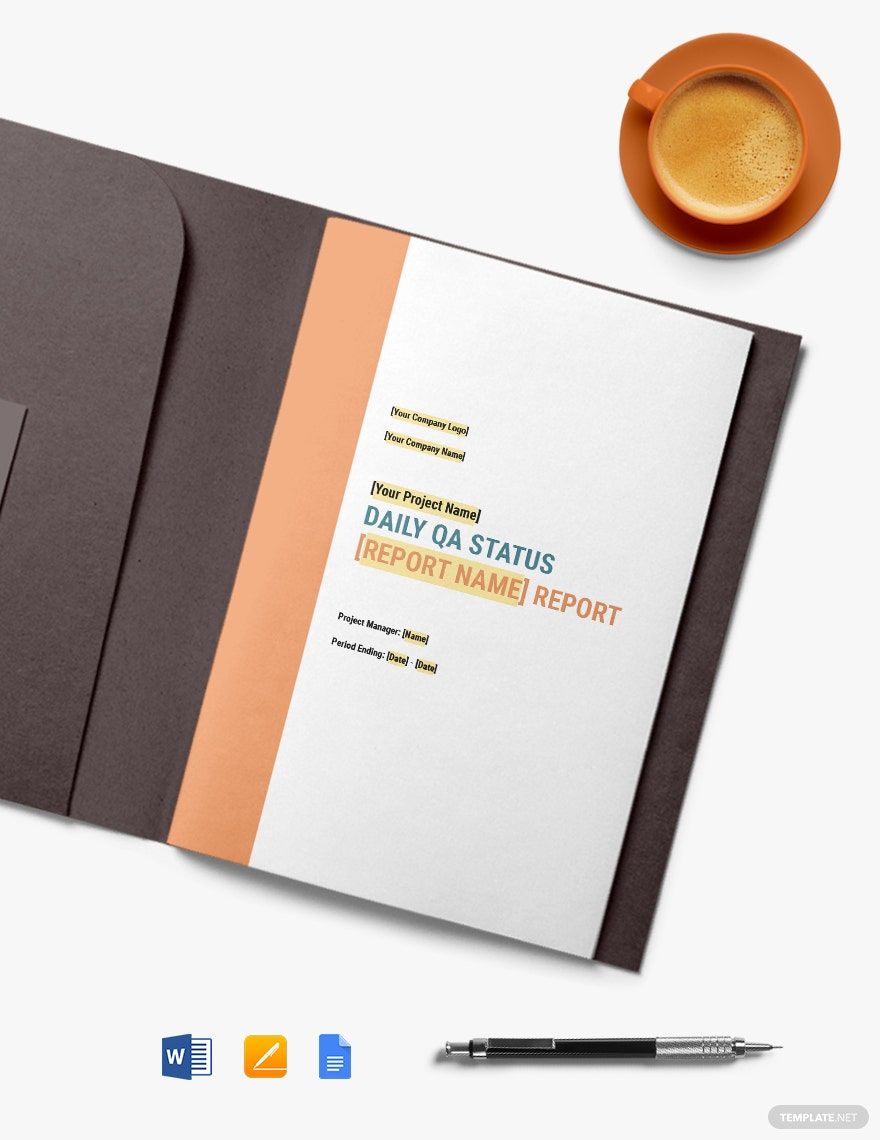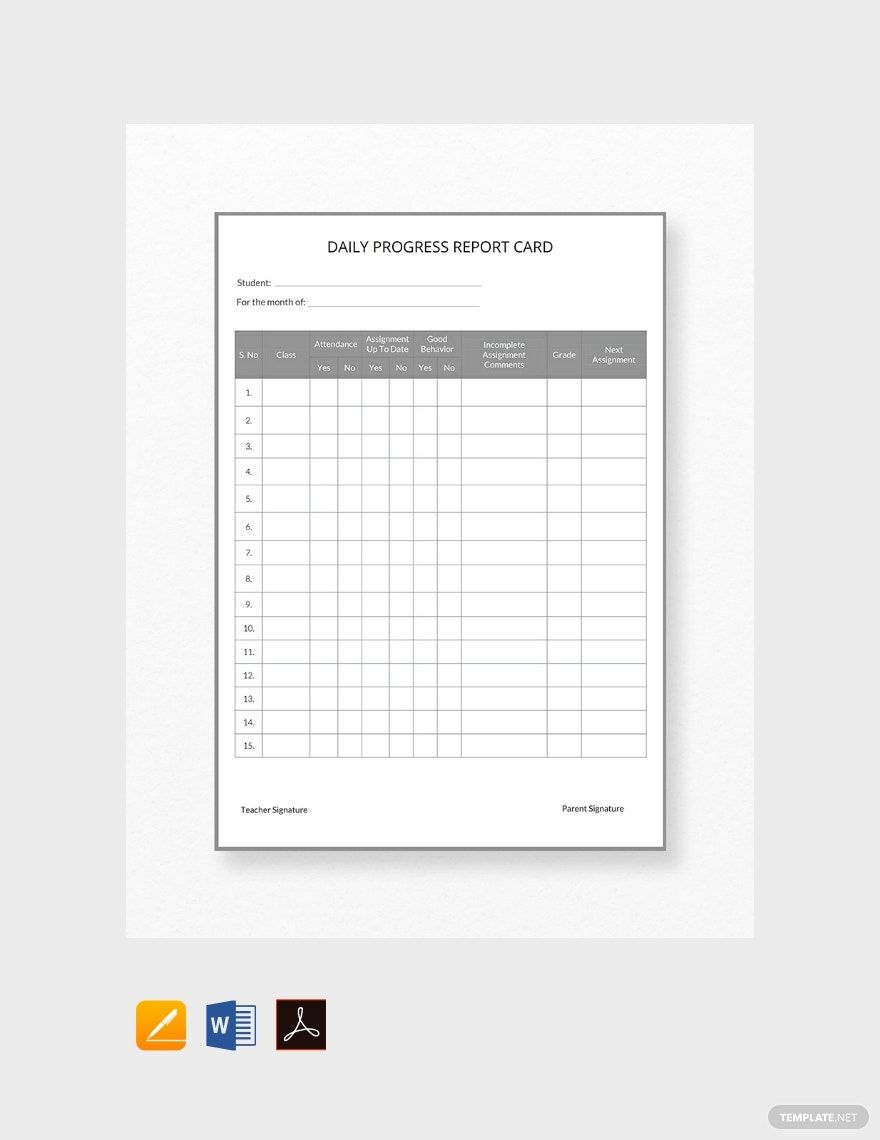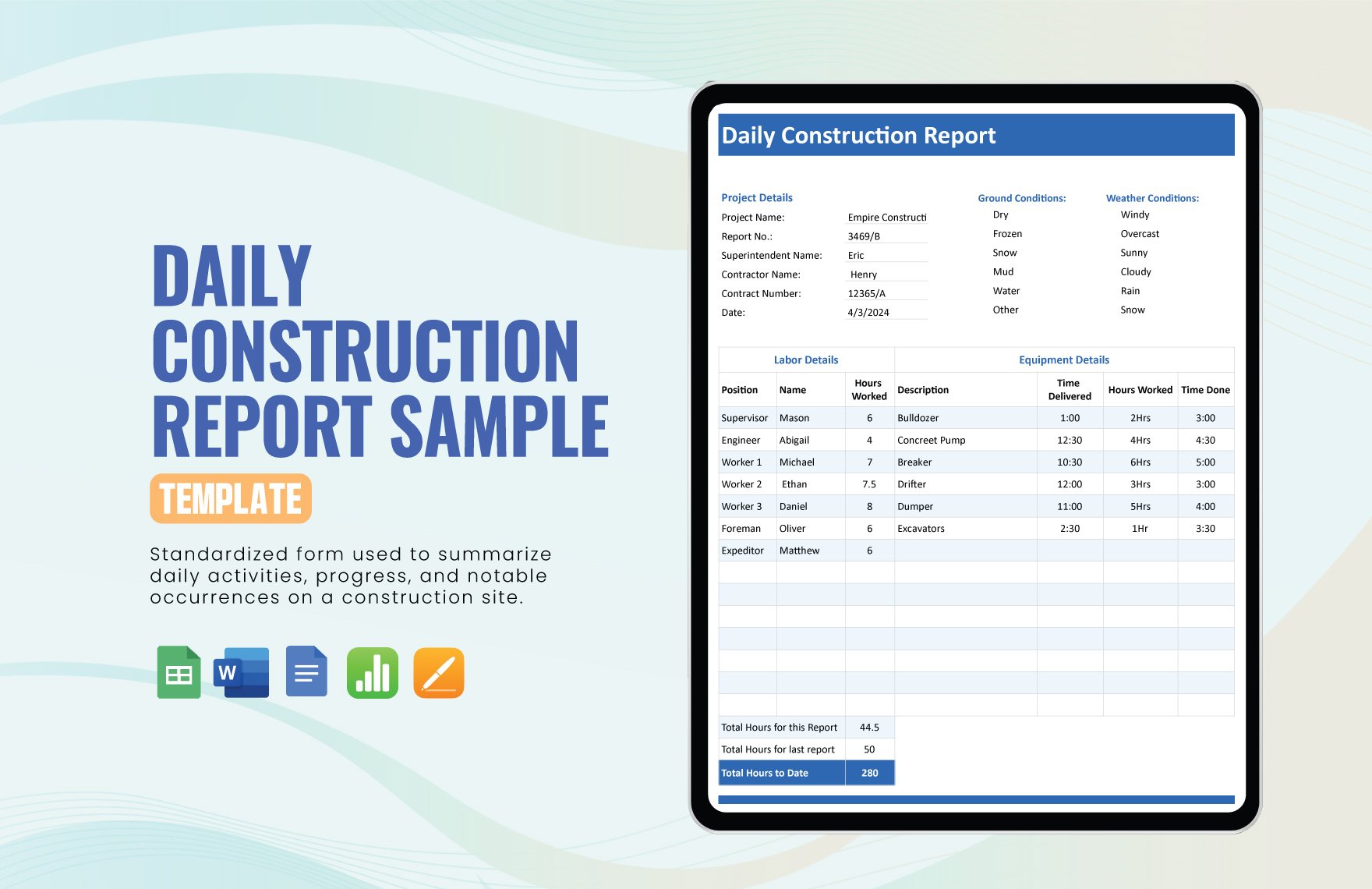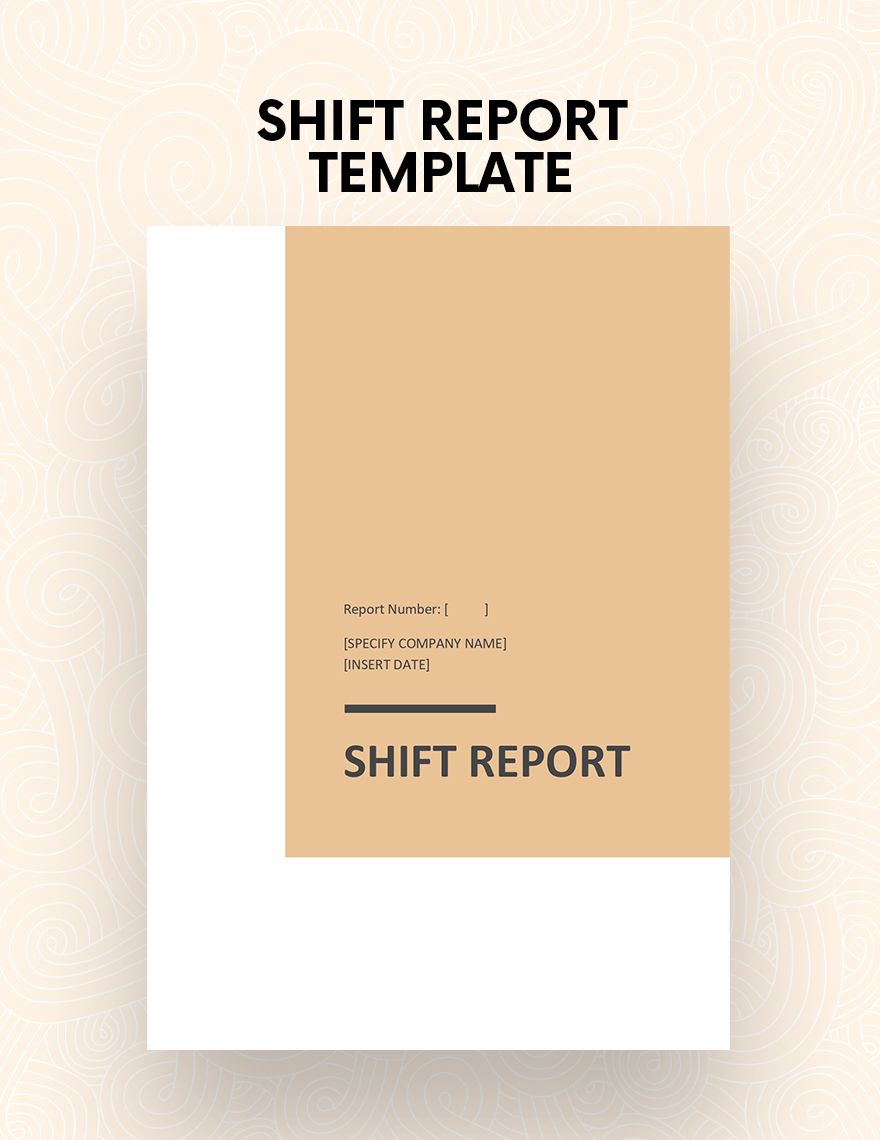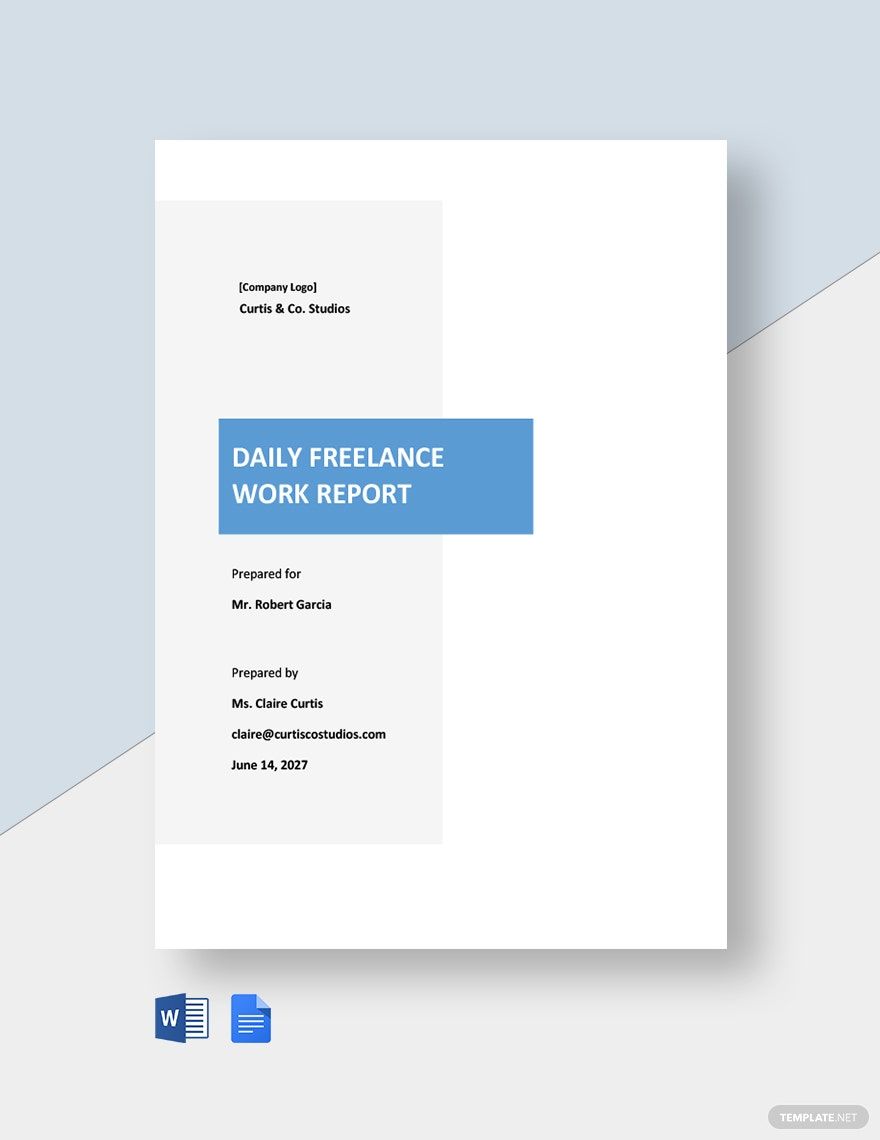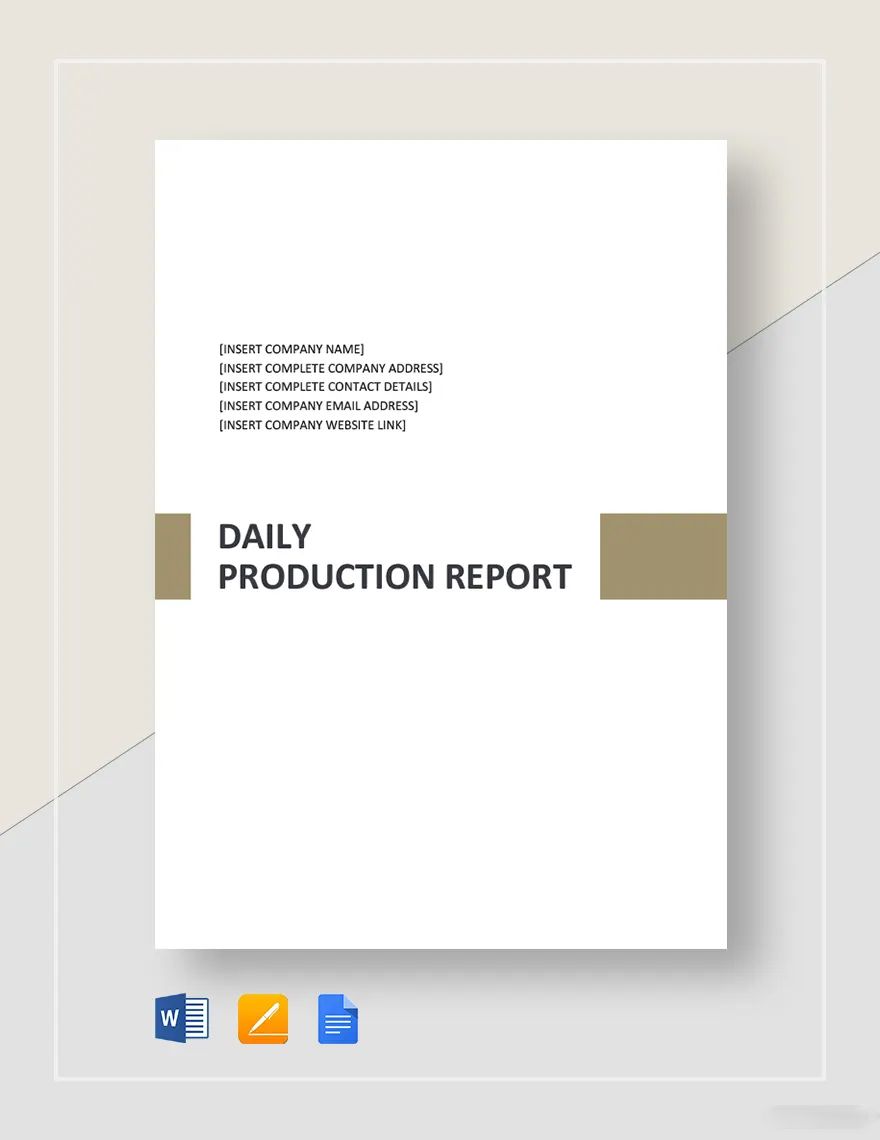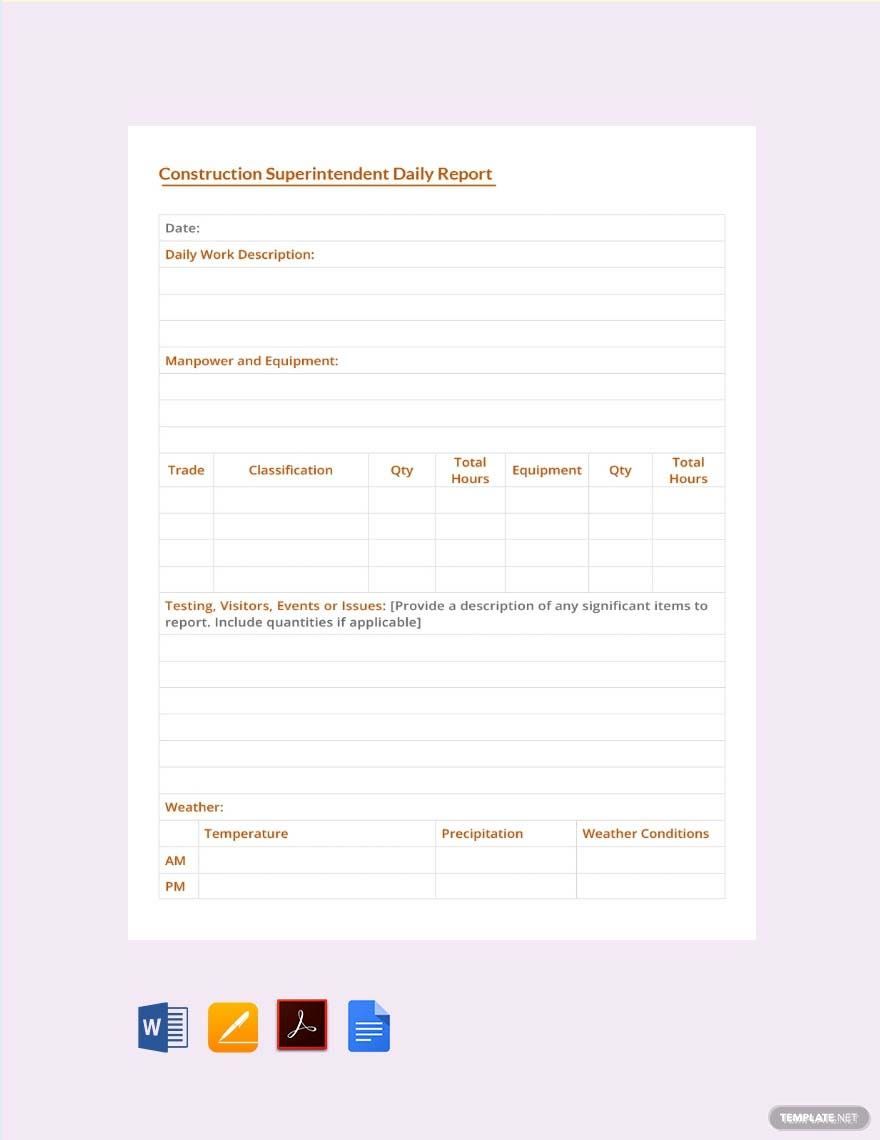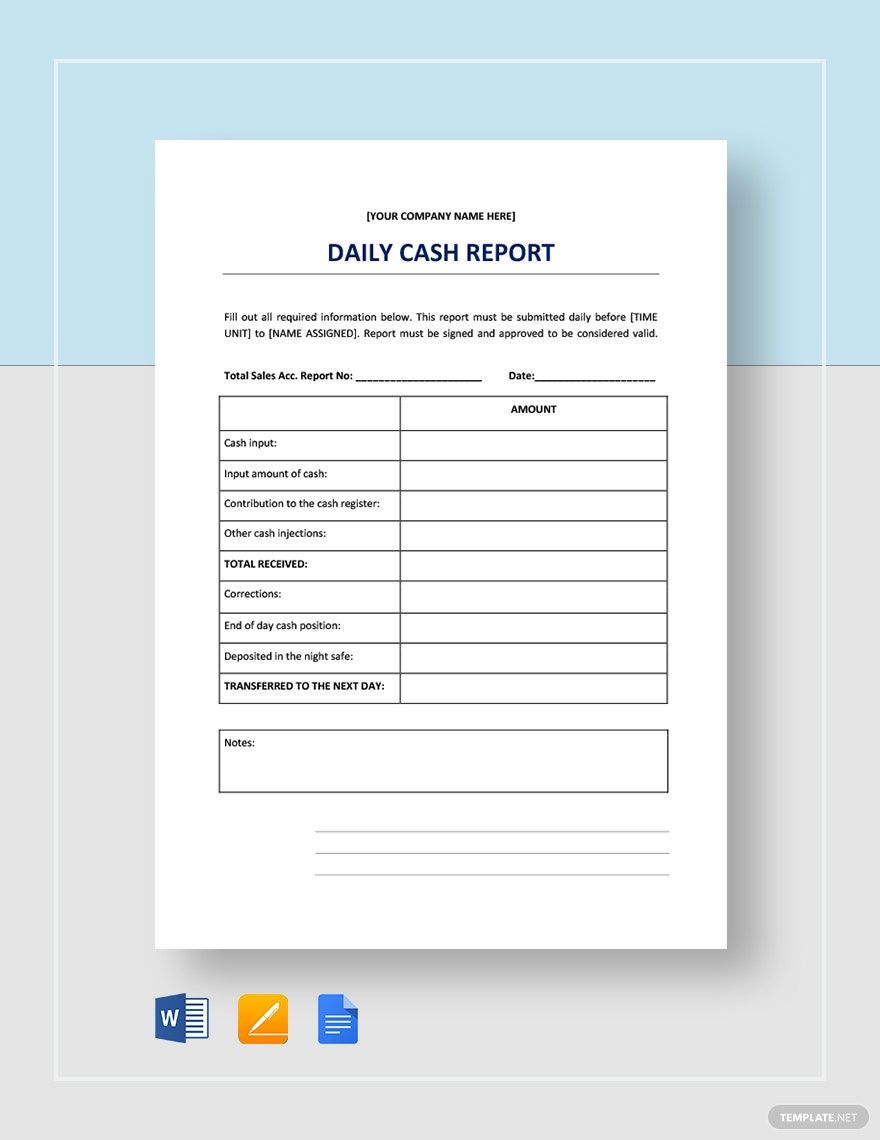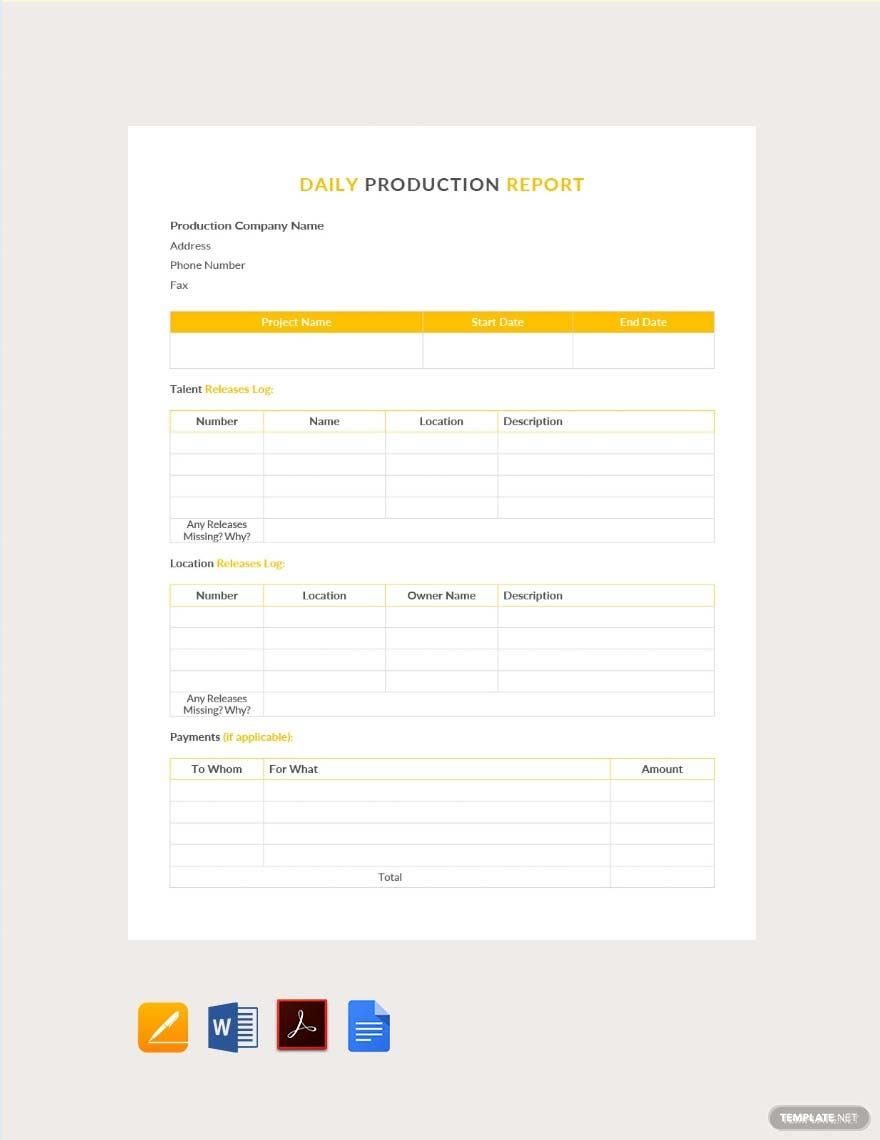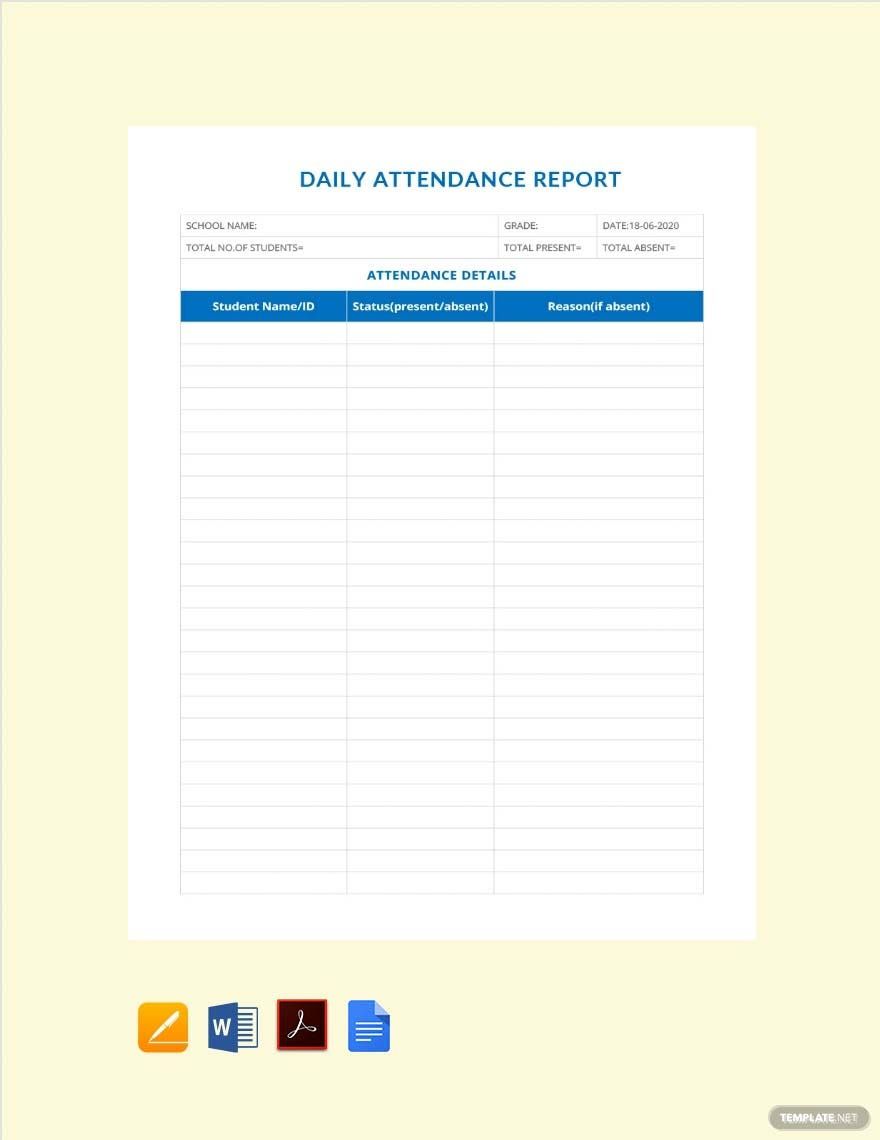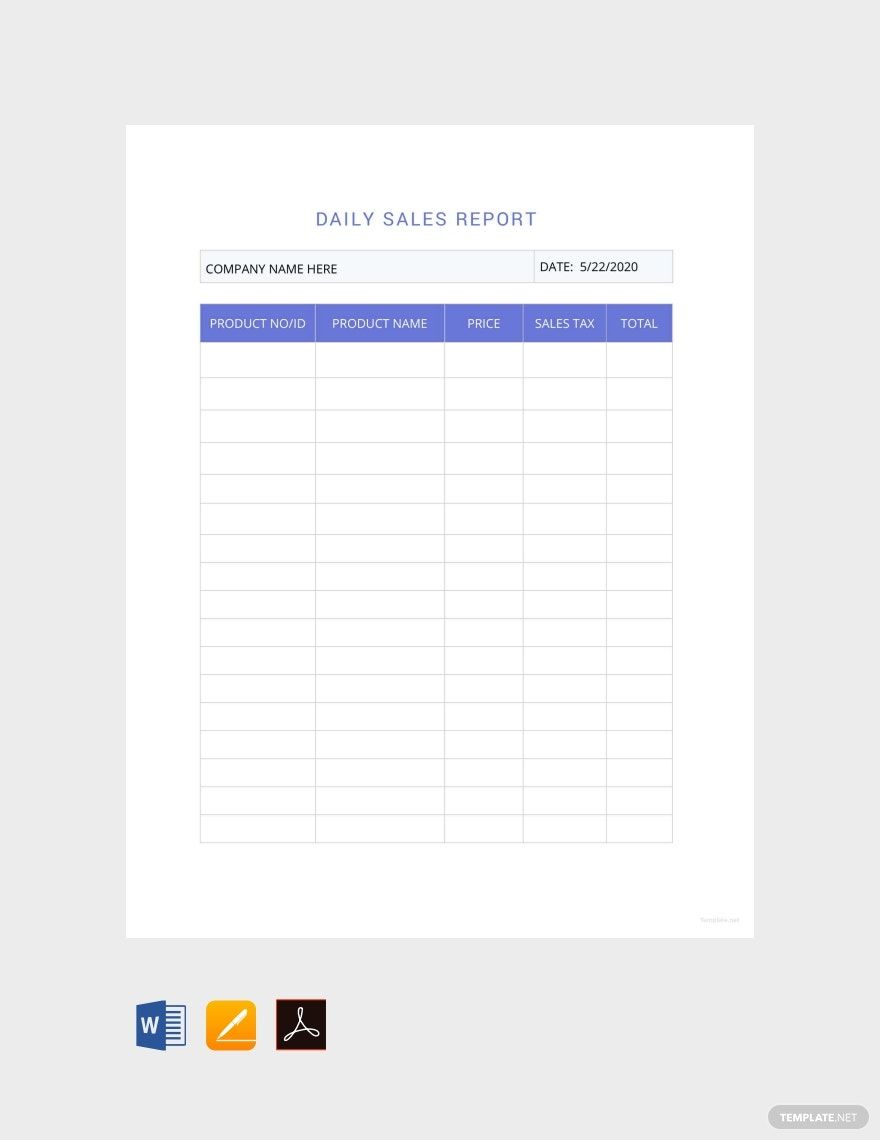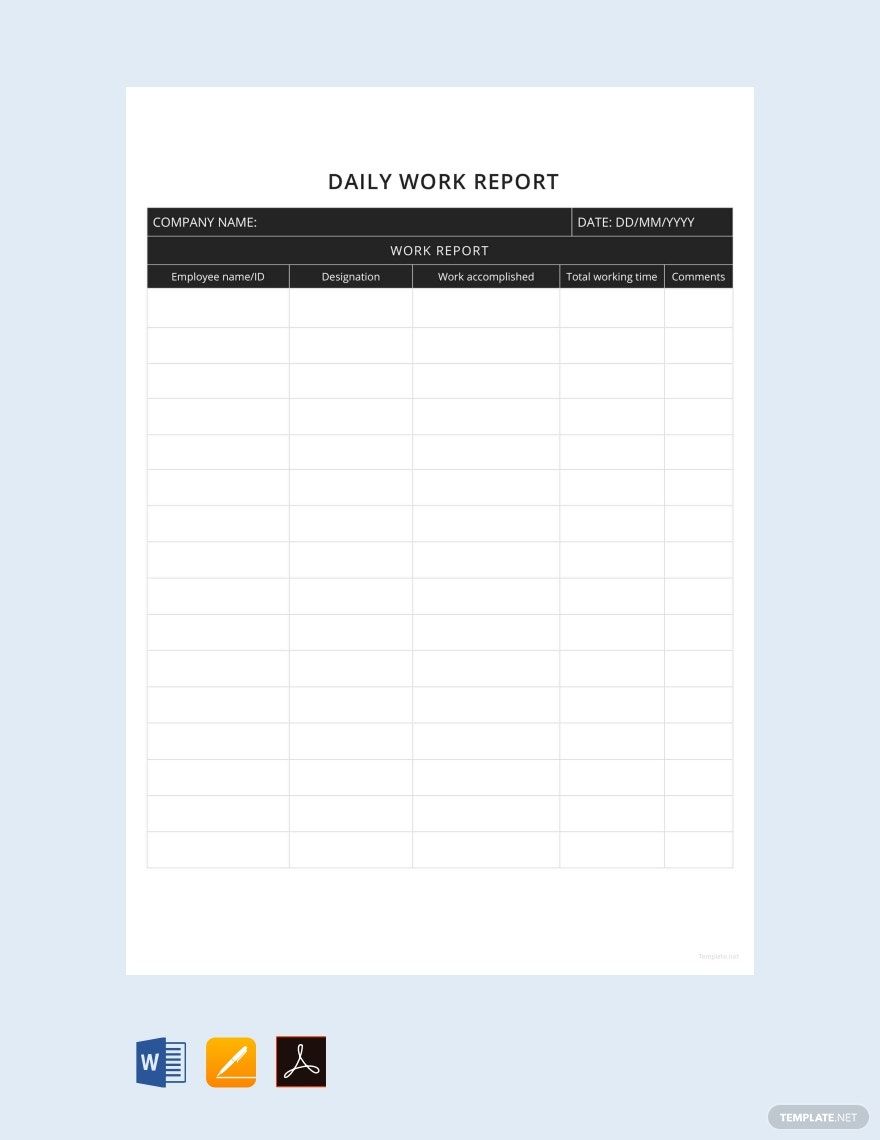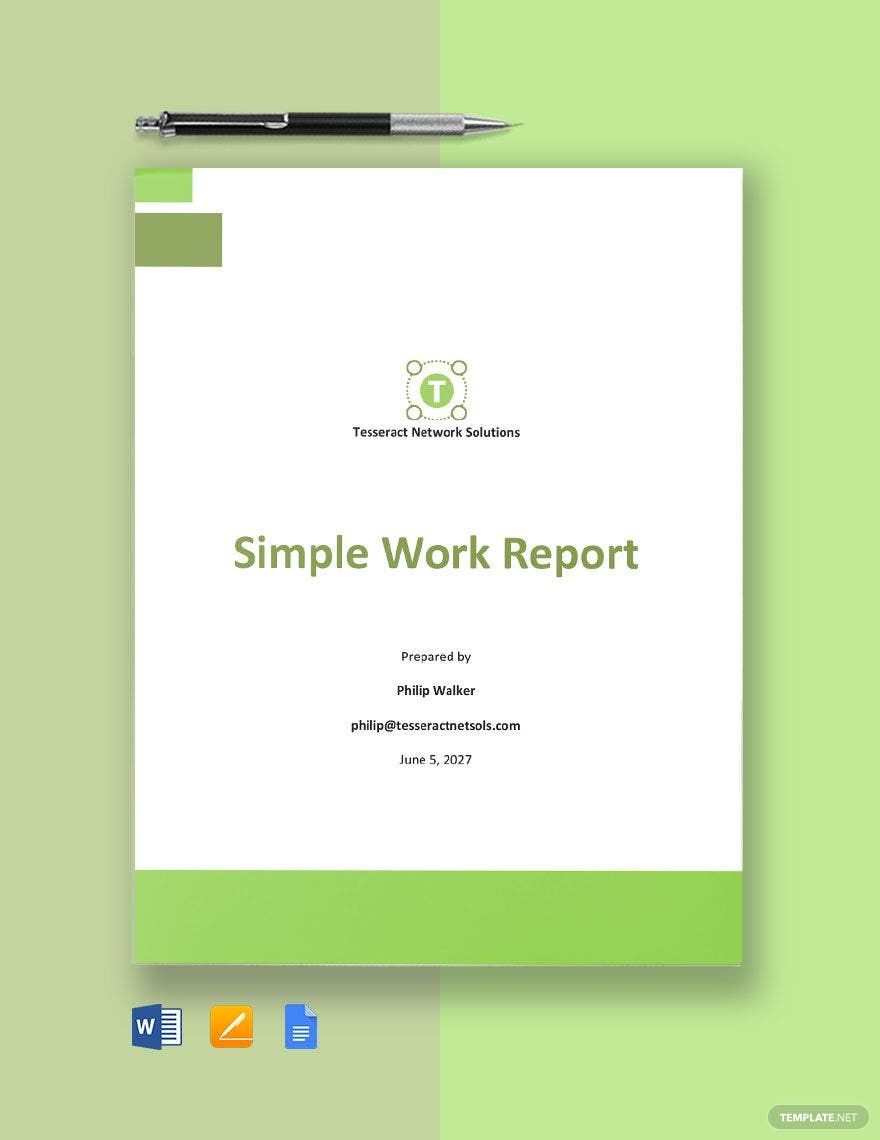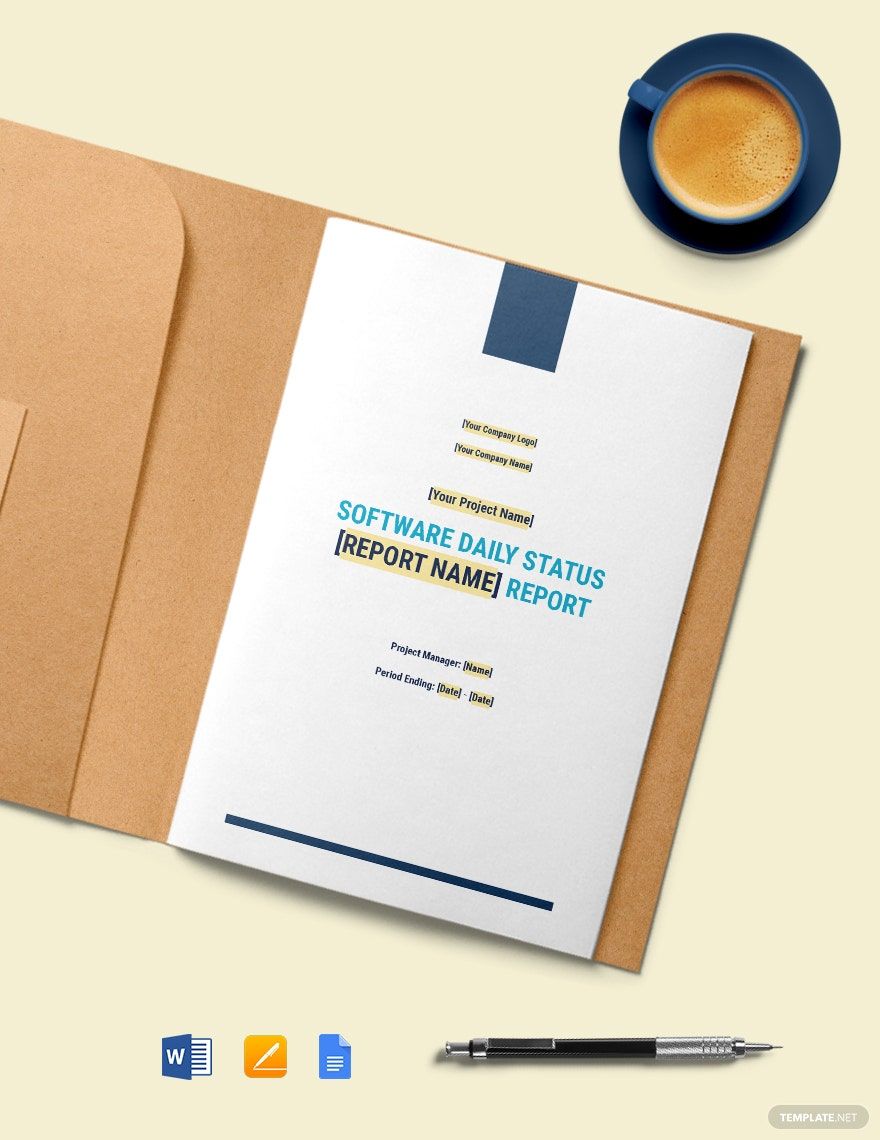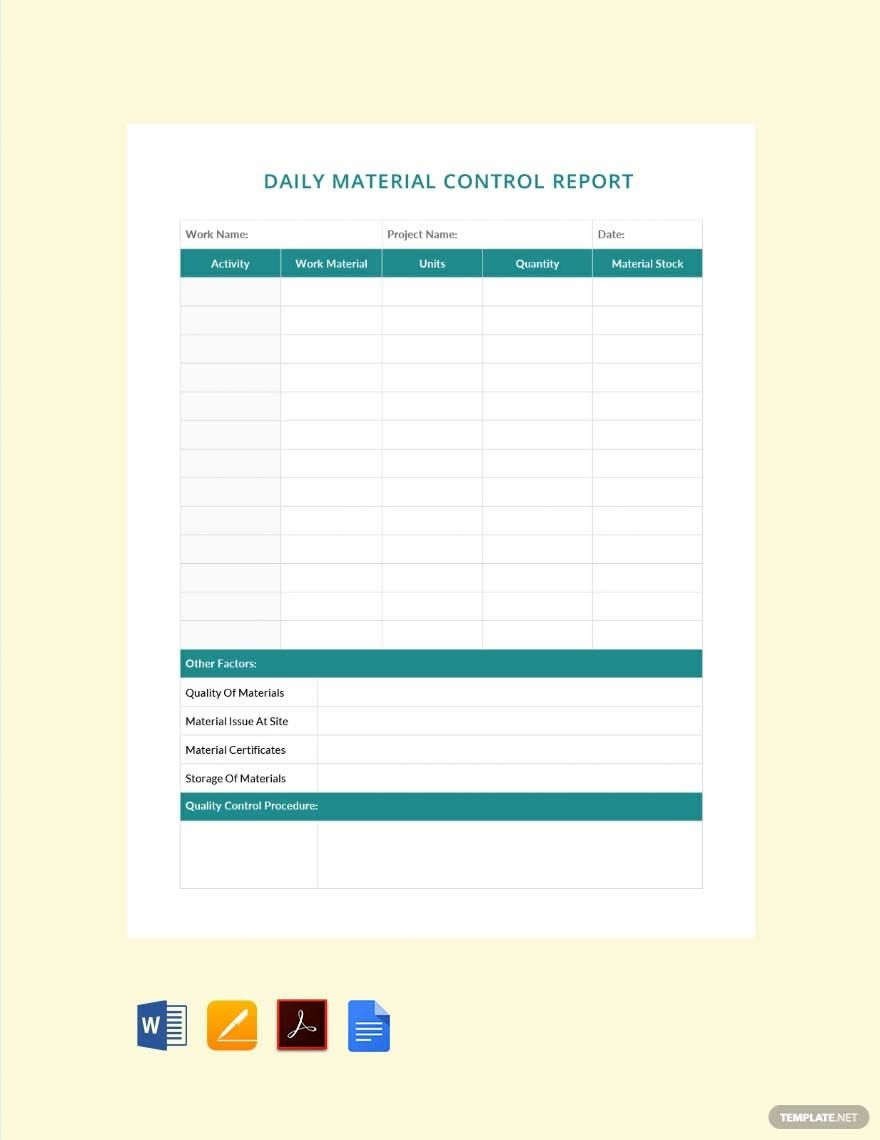Whether it involves sales, production, or maintenance work, a progress report should always be utilized to keep people up to date with what's happening within the business. Fortunately, Template.net has the resources needed to make such reports. Here, we've got ready-made report templates in Apple Pages that are downloadable anytime and anywhere, and are 100% customizable, they're guaranteed to help you create well-written daily reports. Also, our templates are easily editable in Apple Pages, they're even compatible regardless of the version. So if you need to make a daily report, get your hands on a template right now while the offer is still hot.
Daily Report Templates in Apple Pages
Explore professionally designed daily report templates in Apple Pages. Free and customizable, perfect for creating professional reports. Download now!