7+ Best Collection of Laptop Stickers
Laptops back then did not have the capability to carry out tasks that desktops do. They had certain limitations in terms off features, storage, performance, and many more. But today, laptops have competed with desktop computers by being able to do more advanced and heavy-duty tasks that only desktops were able to do in the past. Computer are constantly upgrading in terms of performance, but in size, it has been made more and more portable over the years, especially the internals.

The laptop computer, or simply called the laptop, is a small portable computer having its main components built into a single unit, which is capable of running on batteries. Other names for the laptop includes notebook computer or notebook and netbook computer or netbook. Feel free to look around our website to don’t forget to drop by our collection of wall stickers.
Free Laptop Stickers

Laptop Cover Stickers

Laptop Decal Stickers

Laptop Vinyl Stickers
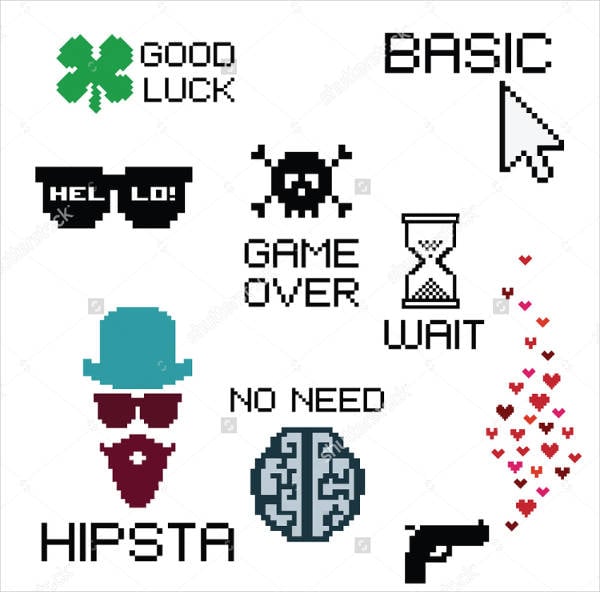
History of Laptops
- The first laptop computer was the Osborne 1, which was produced by Adam Osborne, the founder of Osborne Computer Corporation in 1981.
- Microsoft’s Bill Gates and Kazuhiko Nishi started the development of the LCD screen on portable computers in January 1982.
- The TRS-80 Model 100 was released by Radio Shack in 1983. This computer had a memory of 8kb and was able to run for 20 hours with only four AA batteries.
- Compaq Computers introduced the Compaq SLT/286 in 1988, which was the first to have VGA graphics.
- The NEC UltraLite was released in 1989, which was the first notebook-style computer that weighed under 5 lbs.
- Apple Computer released the first Macintosh Portable in September 1989.
- Microsoft released the BallPoint Mouse, which was a hybrid between a trackball and a mouse designed for laptop computers in March 1991.
- IBM released the ThinkPad 700 laptop computer in October 1992.
- Intel and Microsoft partnered and released the Advanced Power Management specification for laptop computers in 1992.
For Apple MacBook users, you may want to check out our collection of MacBook stickers.
Vintage Laptop Stickers

Mac Laptop Stickers

Music Laptop Stickers
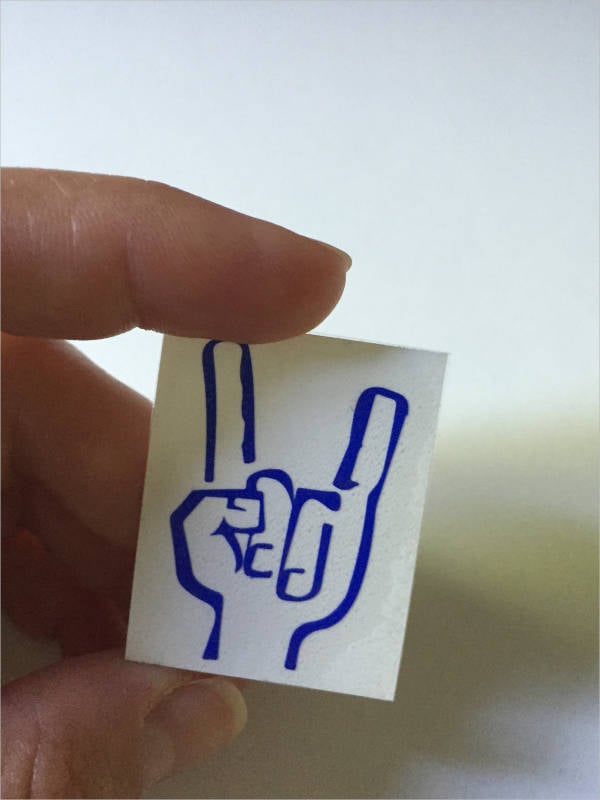
Personalized Laptop Stickers

Download Our Samples
These templates were carefully selected from among thousands of the best ones all over the Internet and were designed by creative and skillful graphic artists worldwide. These templates can be accessed and downloaded easily and for free, and you can choose to save it in either PSD, AI, or Vector EPS format depending on which one suits you best.
These templates are fully and easily editable, but in order to do that, you may need to have the necessary software for it—Adobe Photoshop, Corel Draw, or GIMP for PSD; Adobe Illustrator for AI and EPS.
How to Use Our Samples
Search for the sticker samples that you wish to use (for easier navigation, click on the magnifying glass icon found on the upper right-hand corner of the page and type the title or part of the title). Once you have found the samples that work for you, download them by clicking on the green Download button below the sample you want and save it somewhere on your computer’s directory.
Open the file on a photo editor and customize the samples as much as you want. Once you’re done editing it, save the edited file back to your computer and print it on a blank sticker paper. Cut out the image and you’re sticker is now finished.
For music enthusiasts, you may also check out our collection of music stickers.






