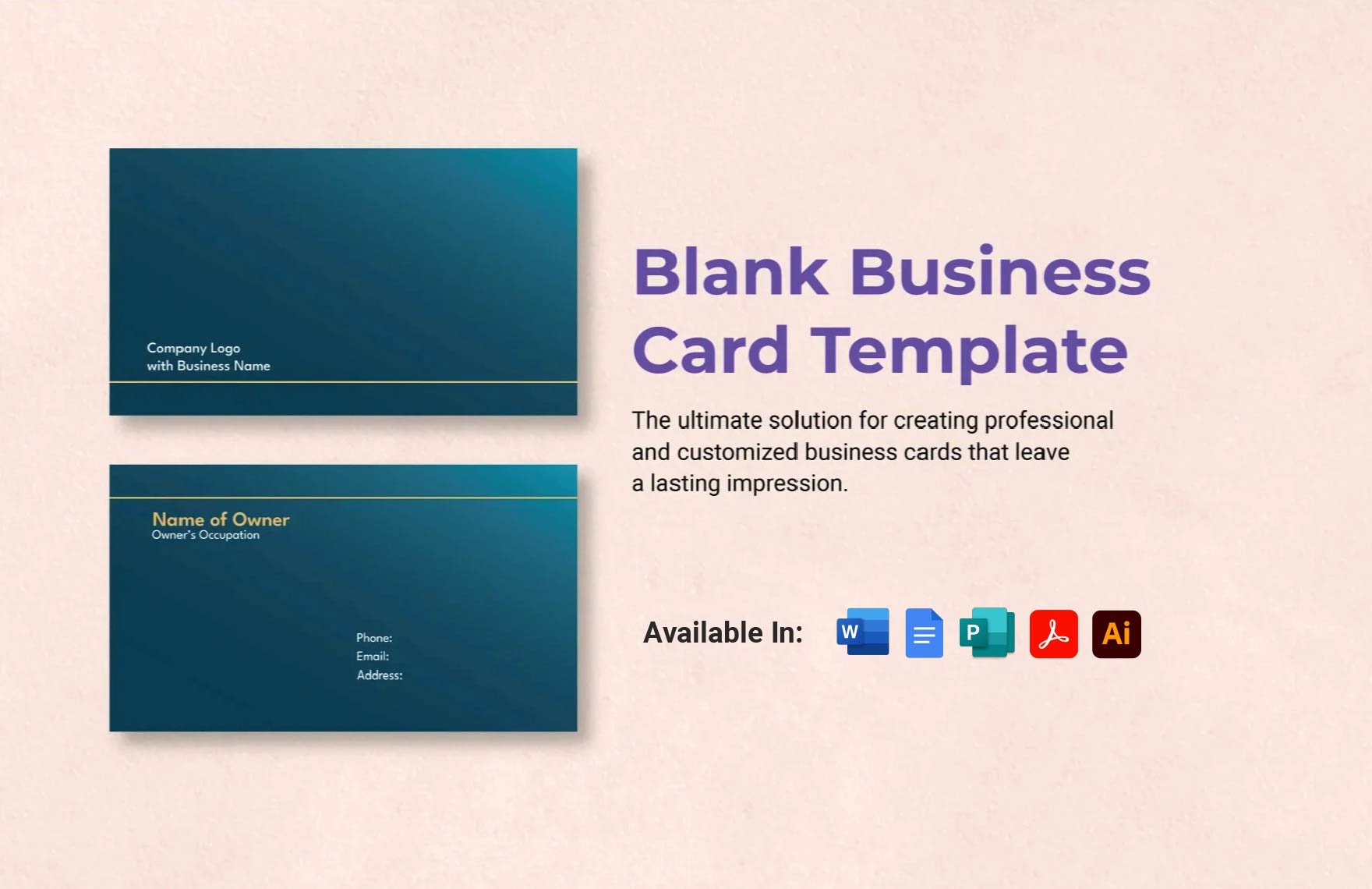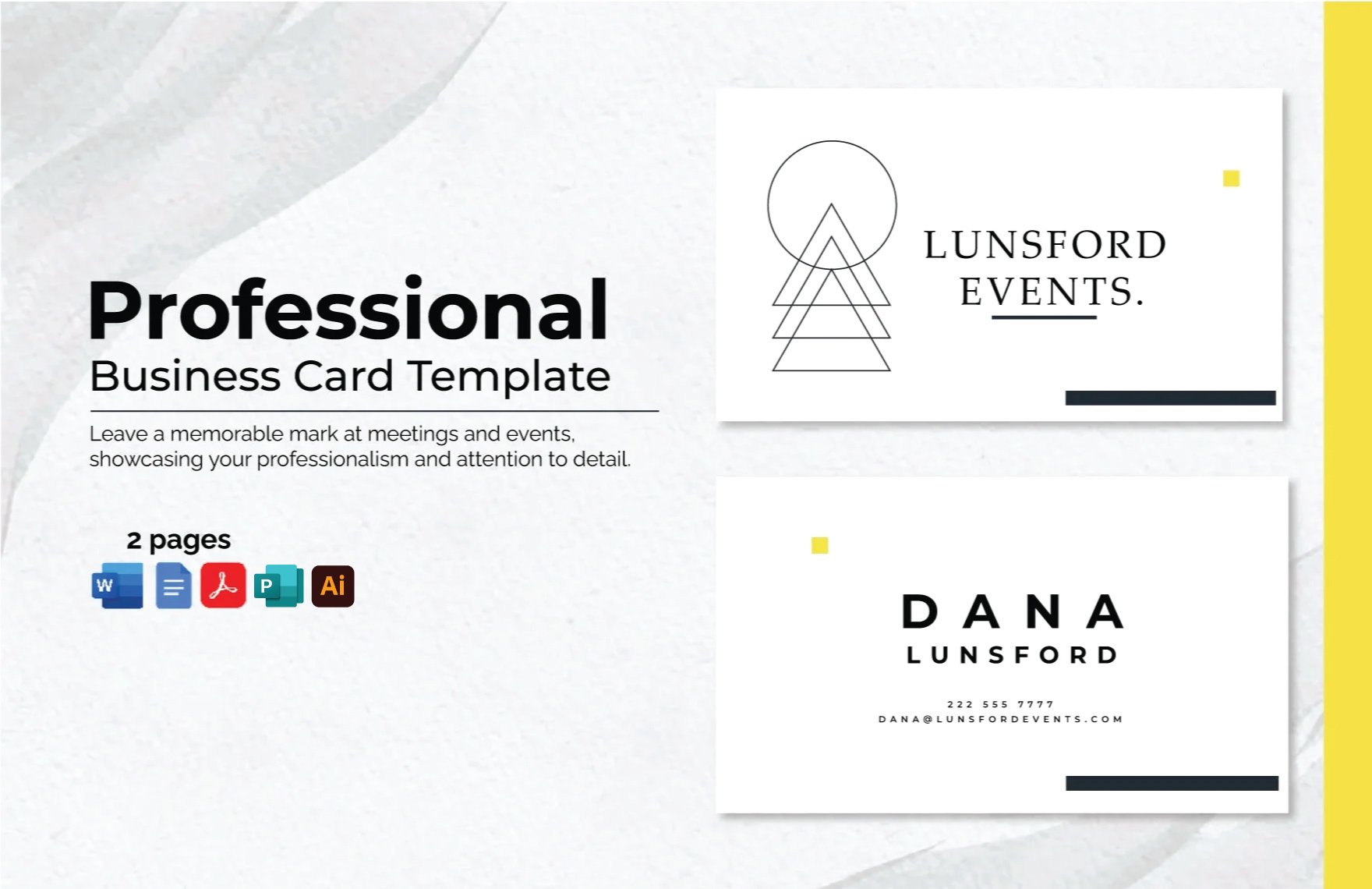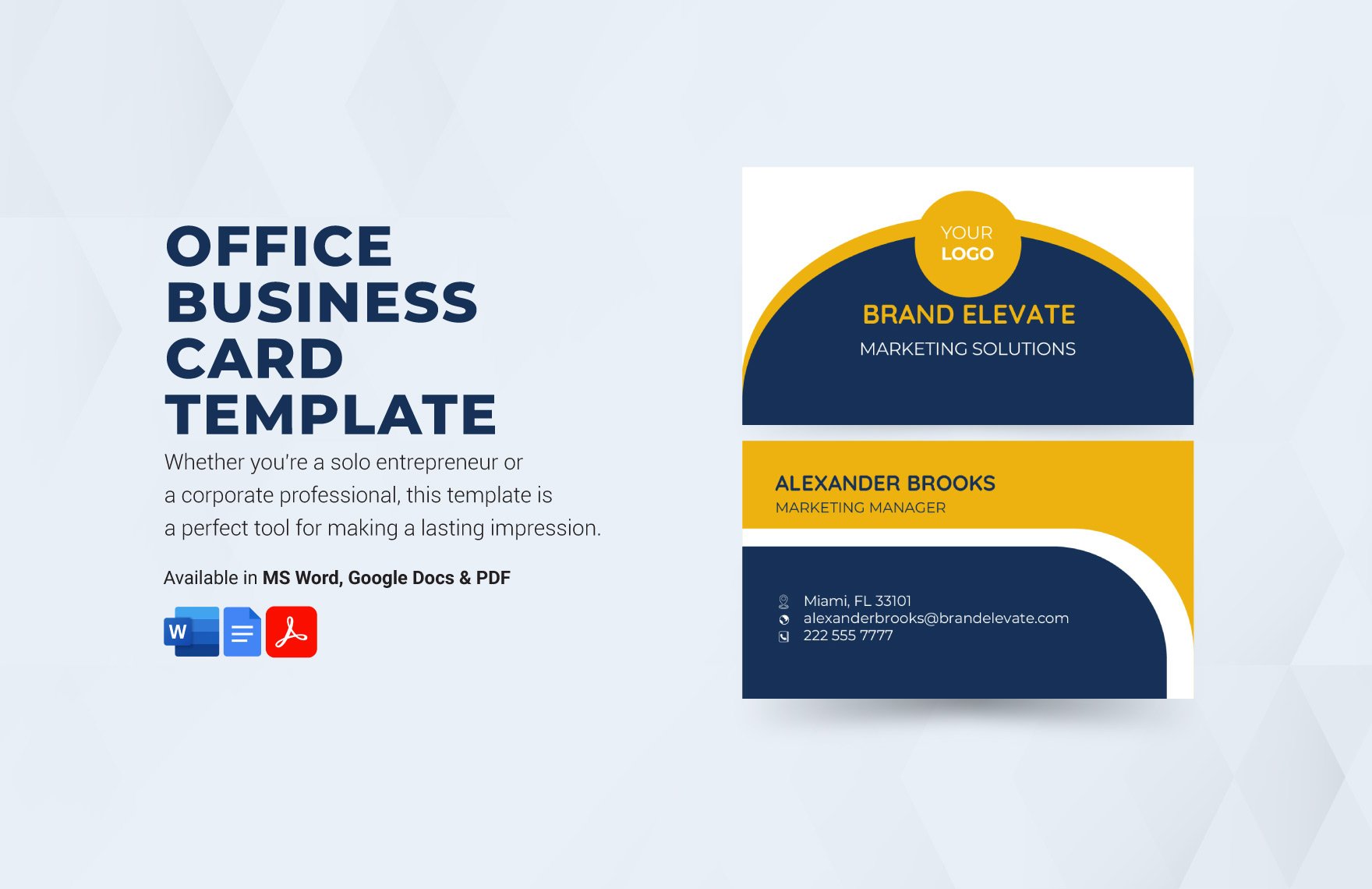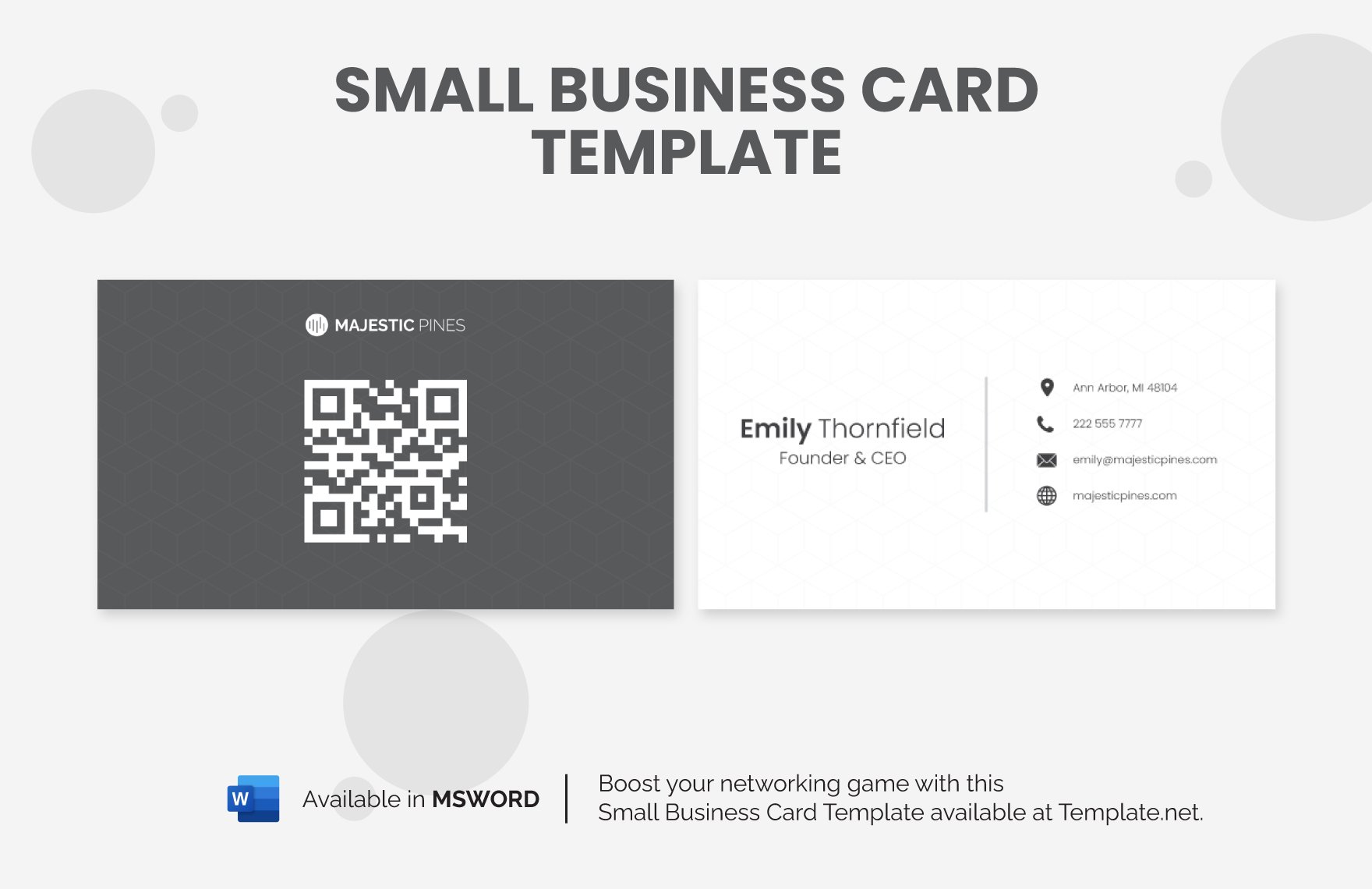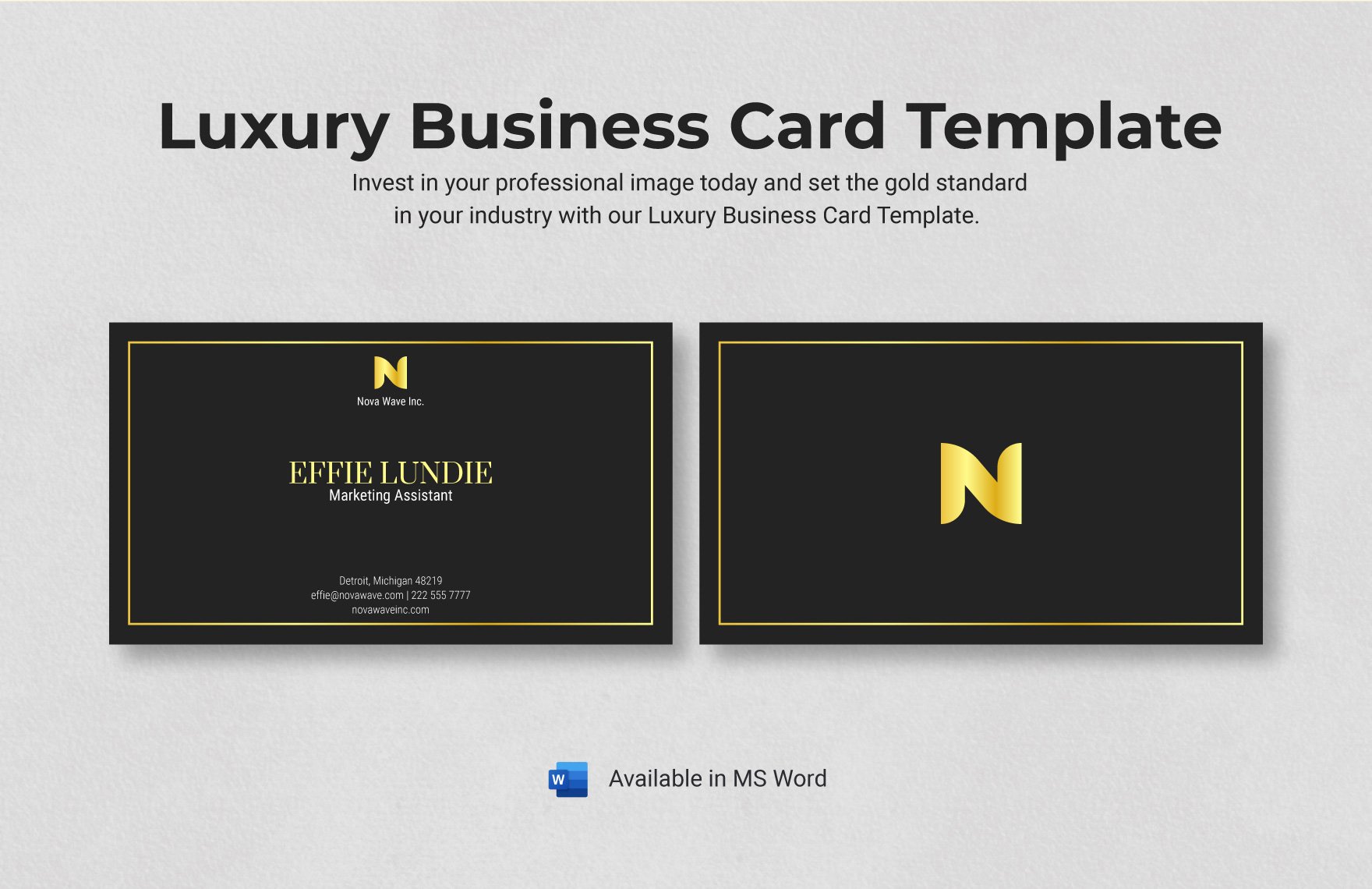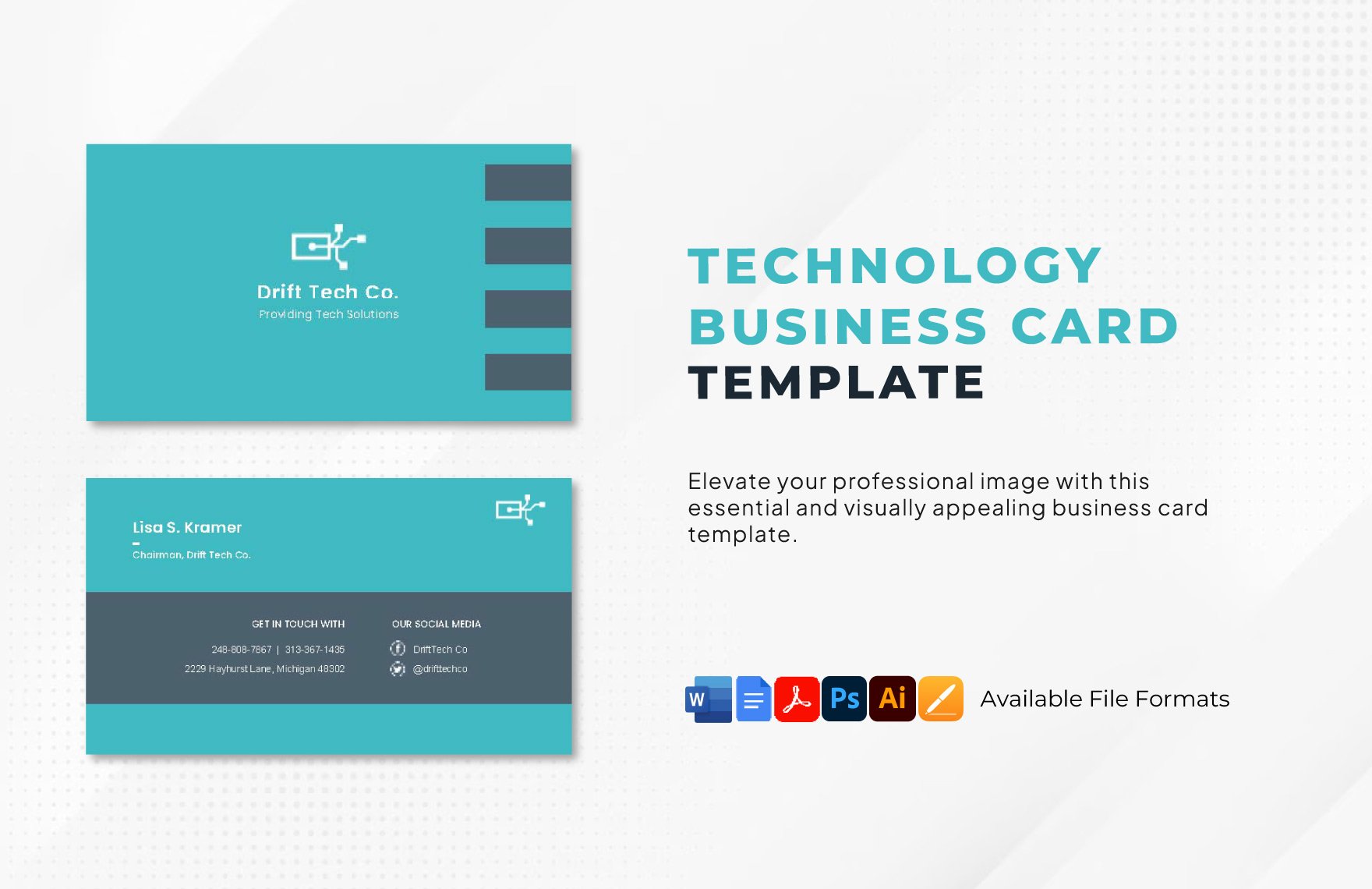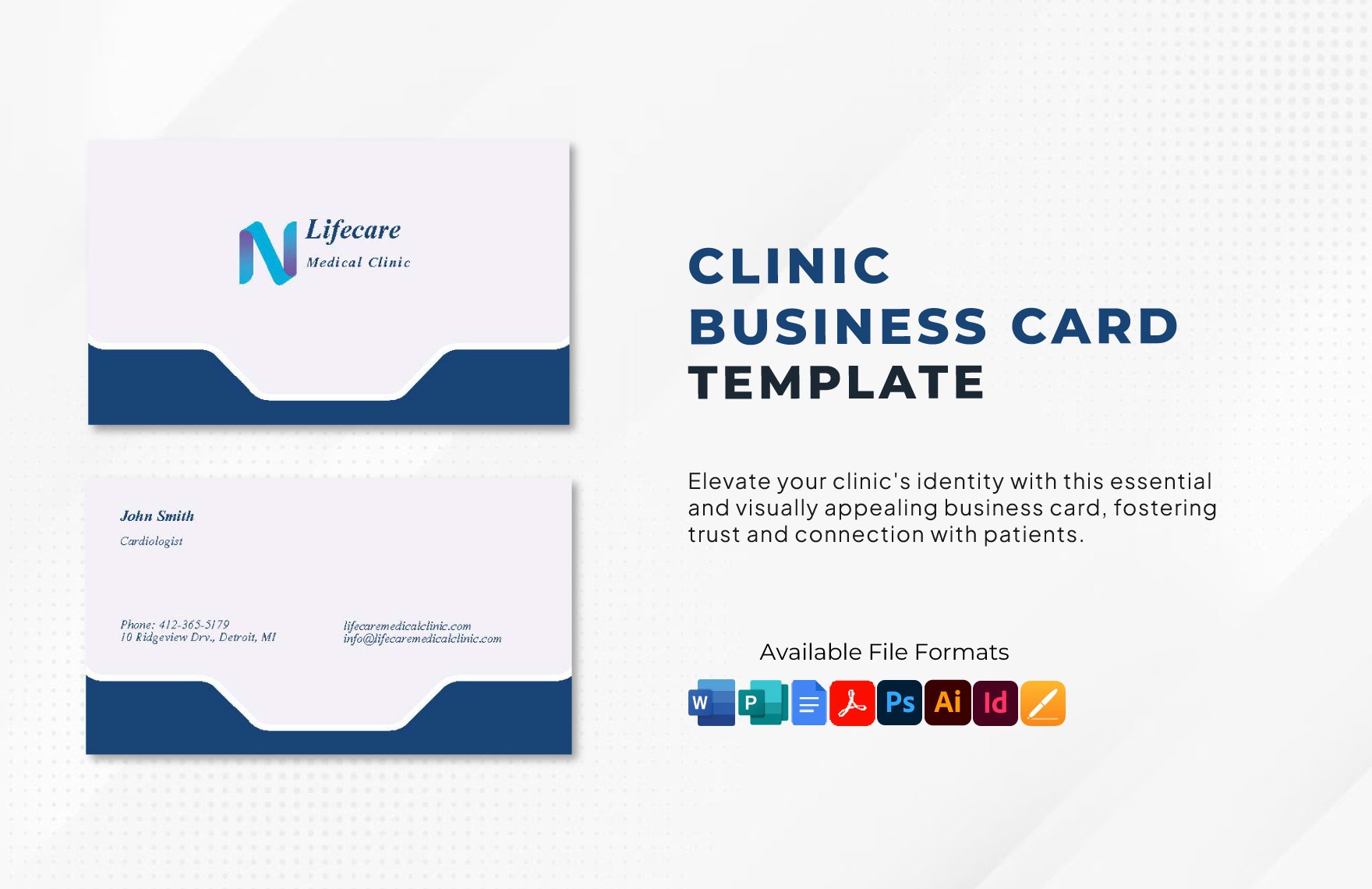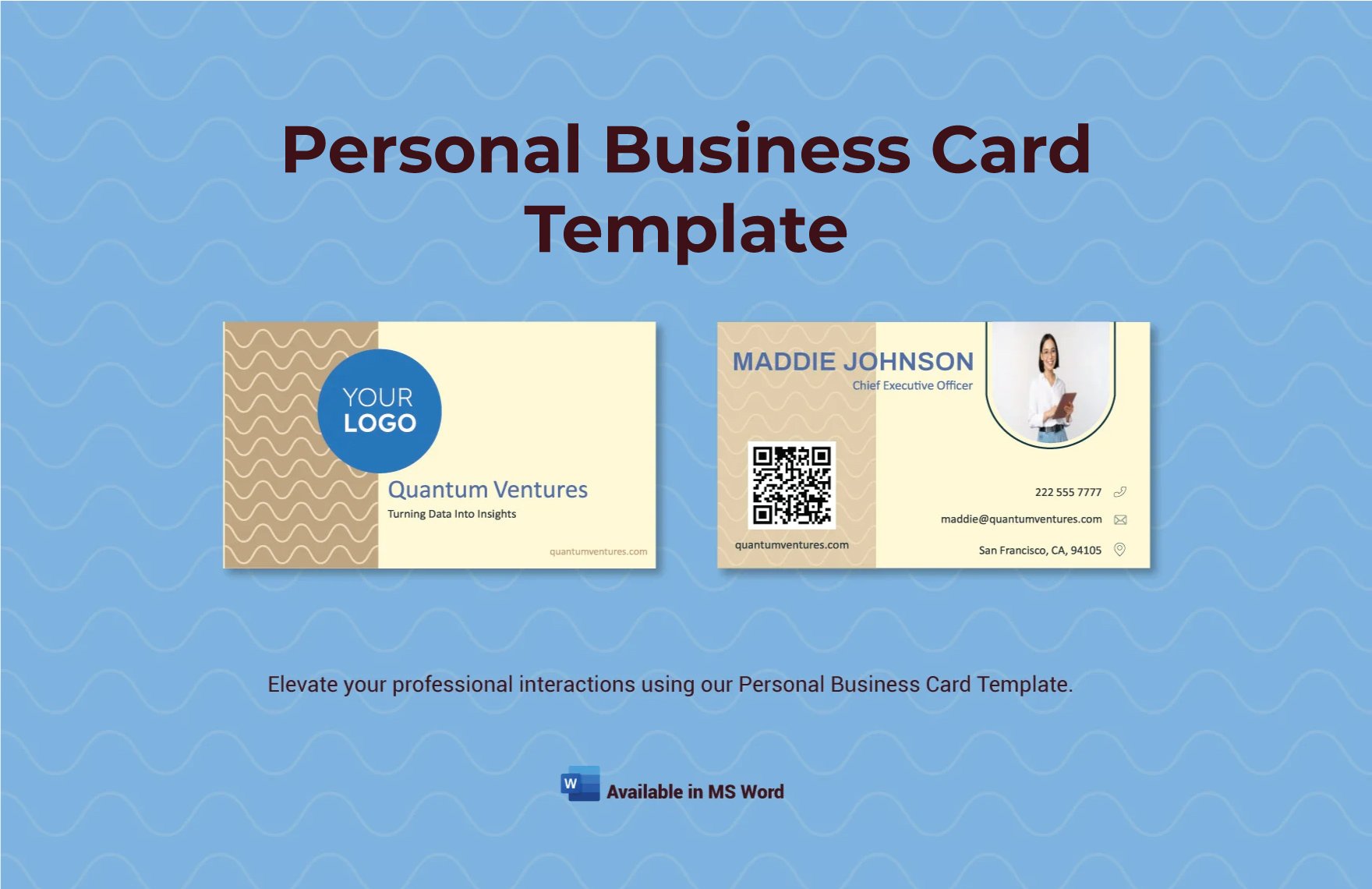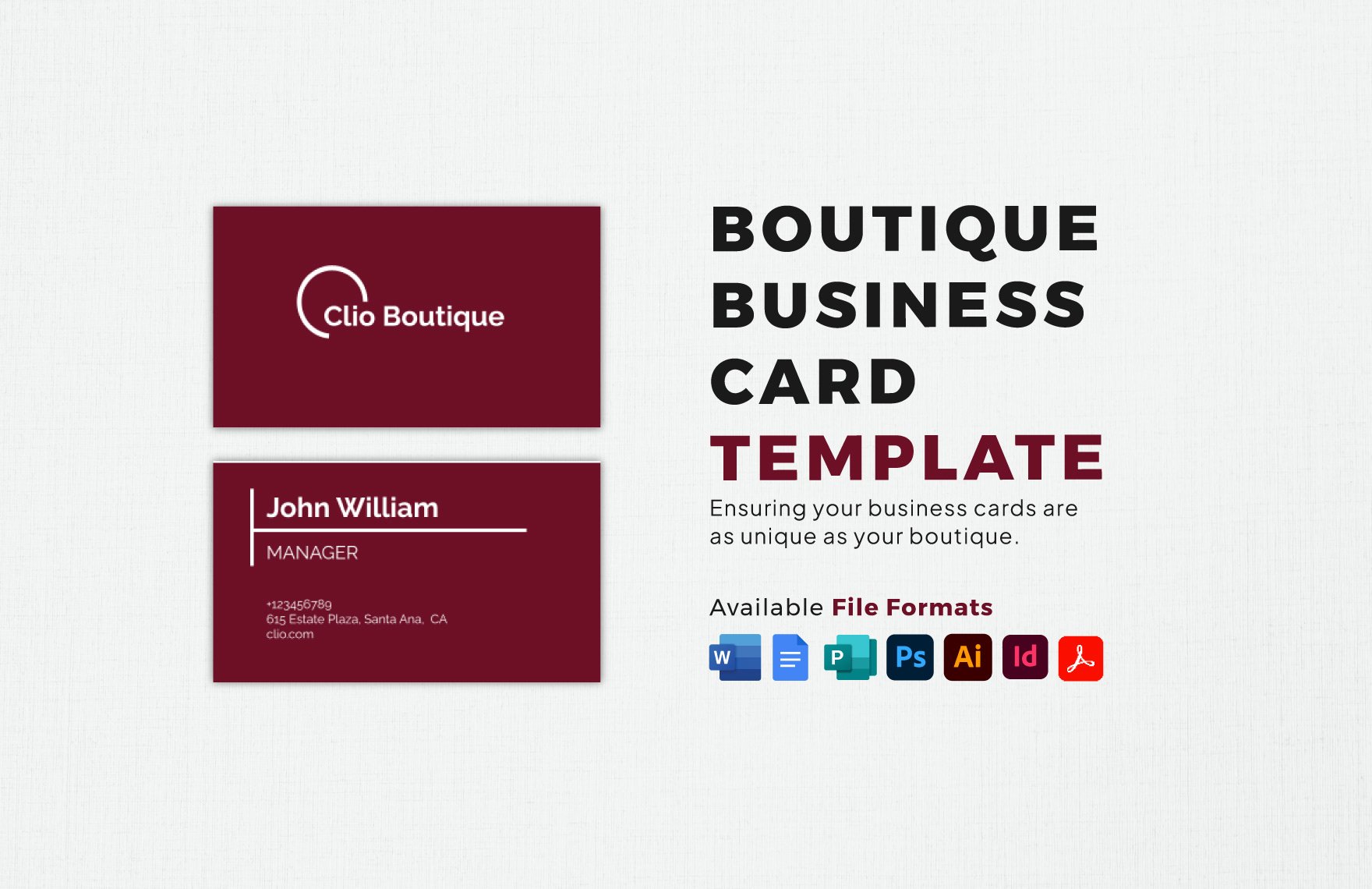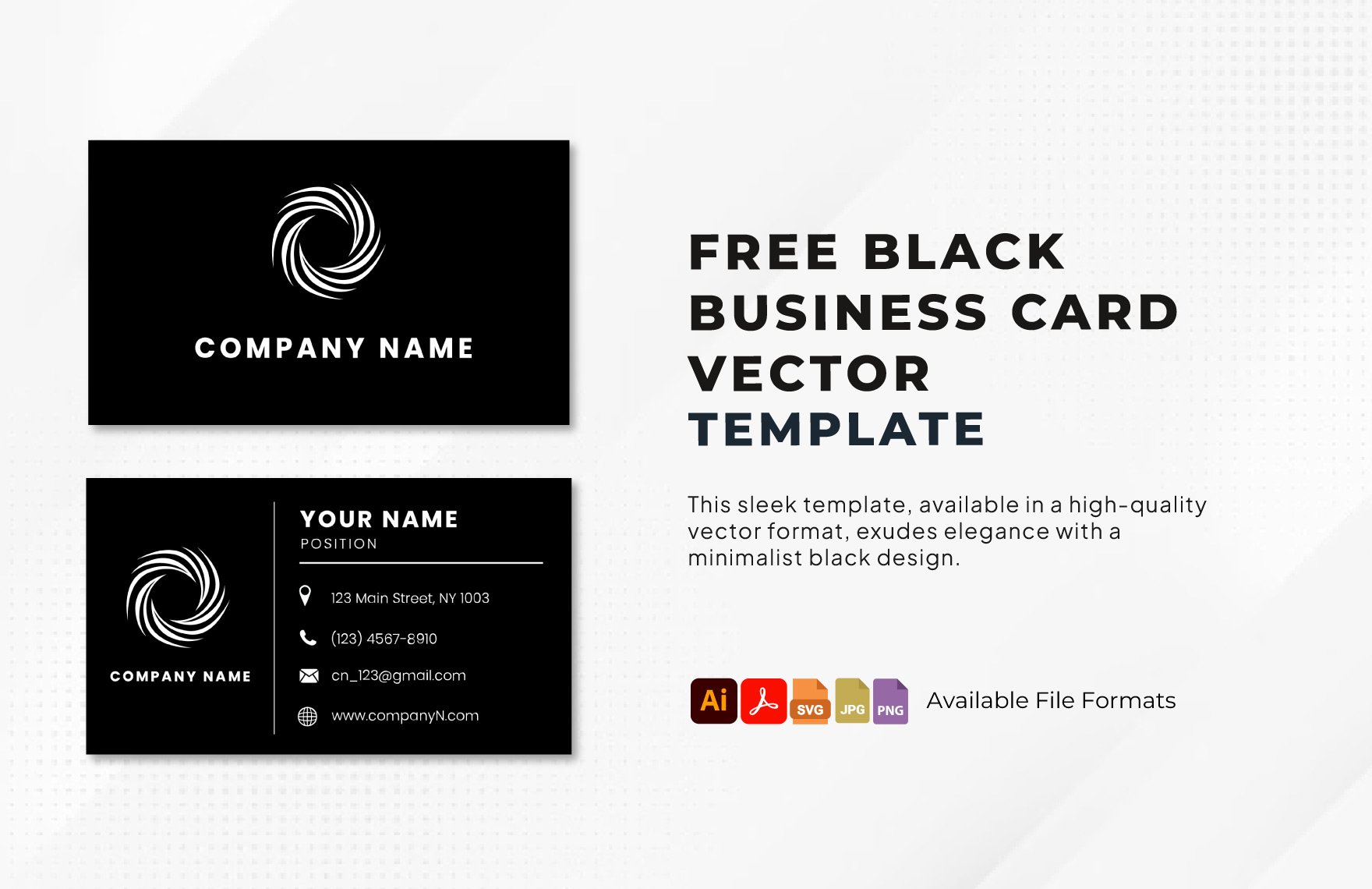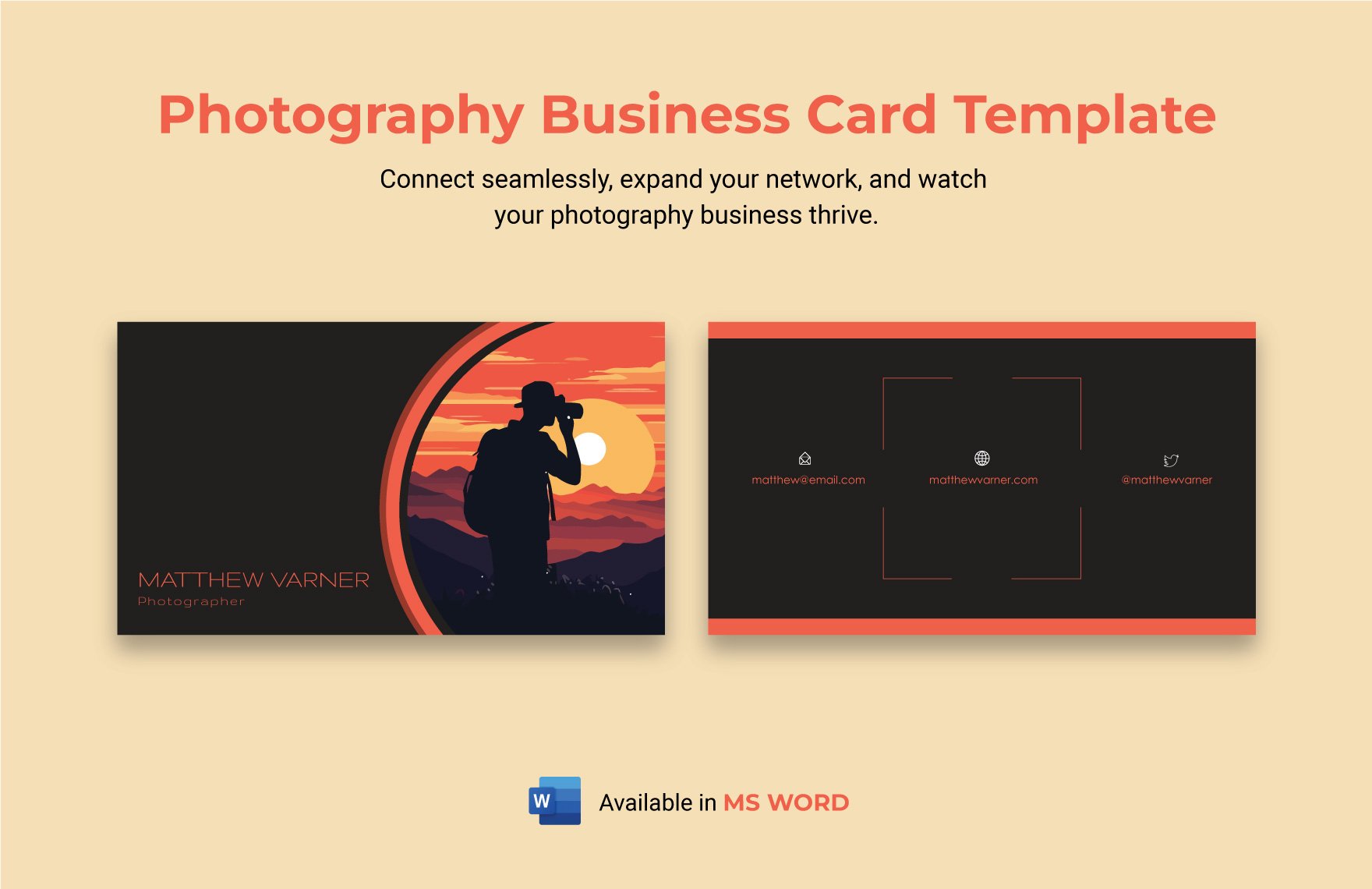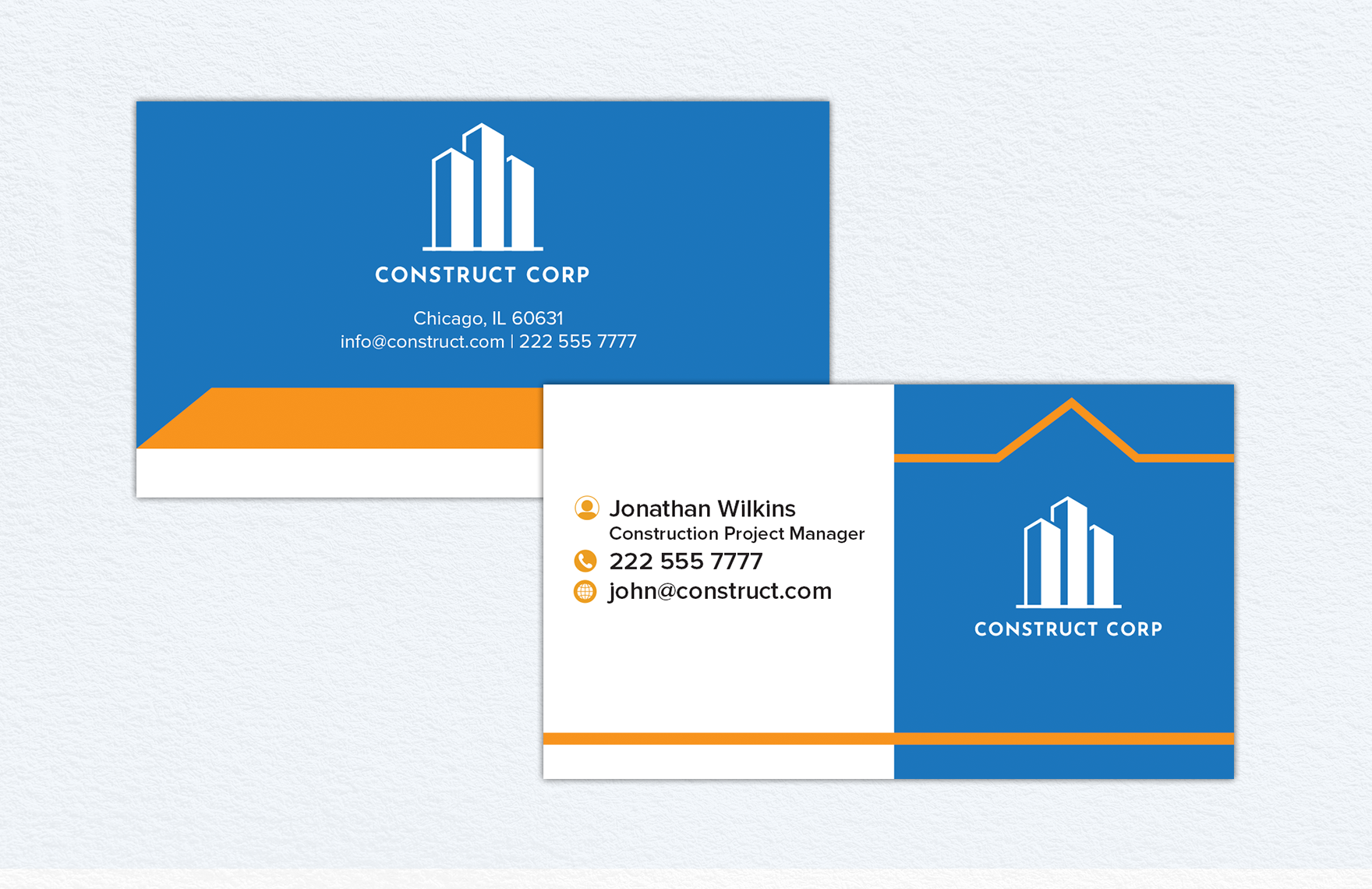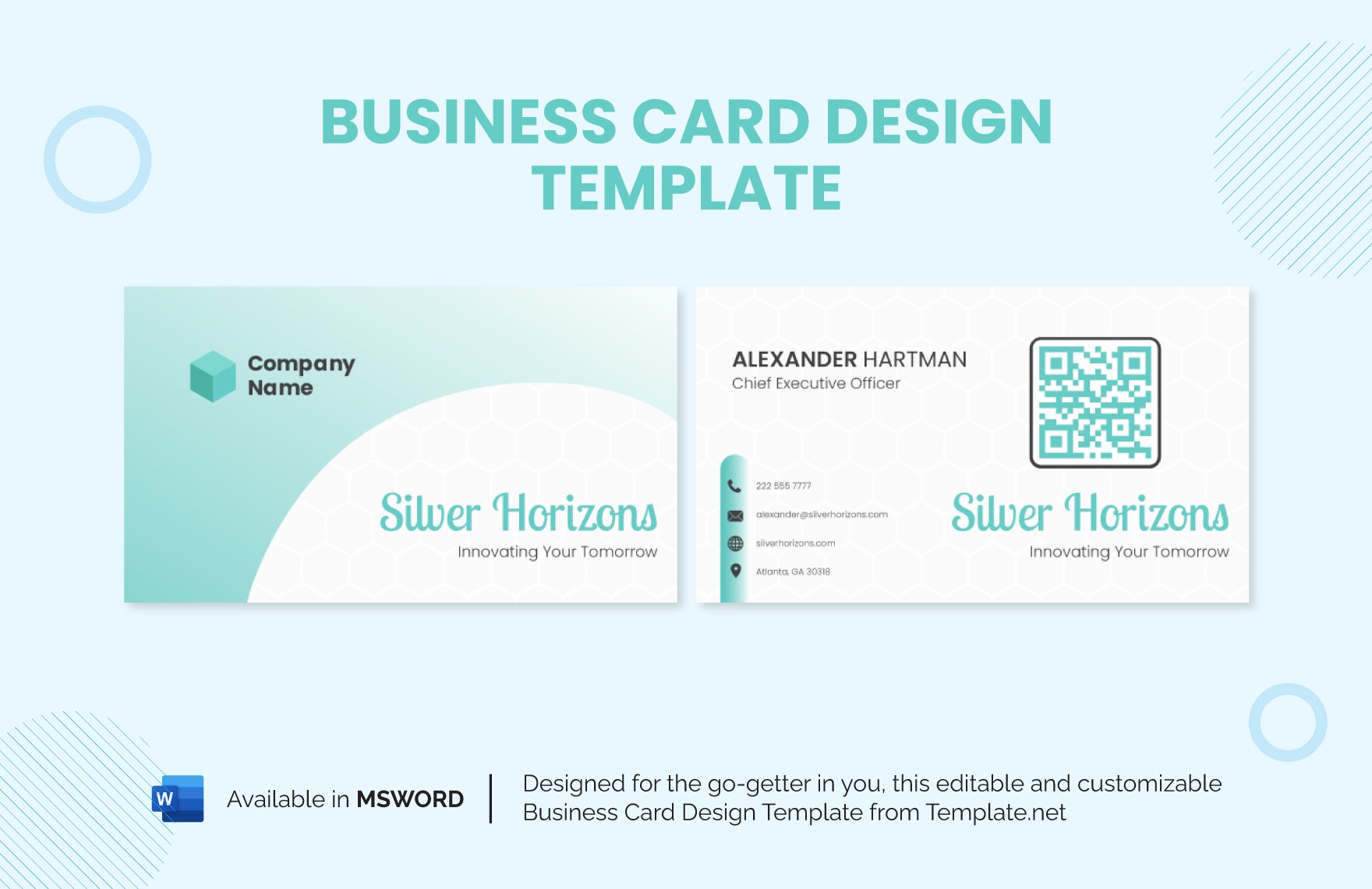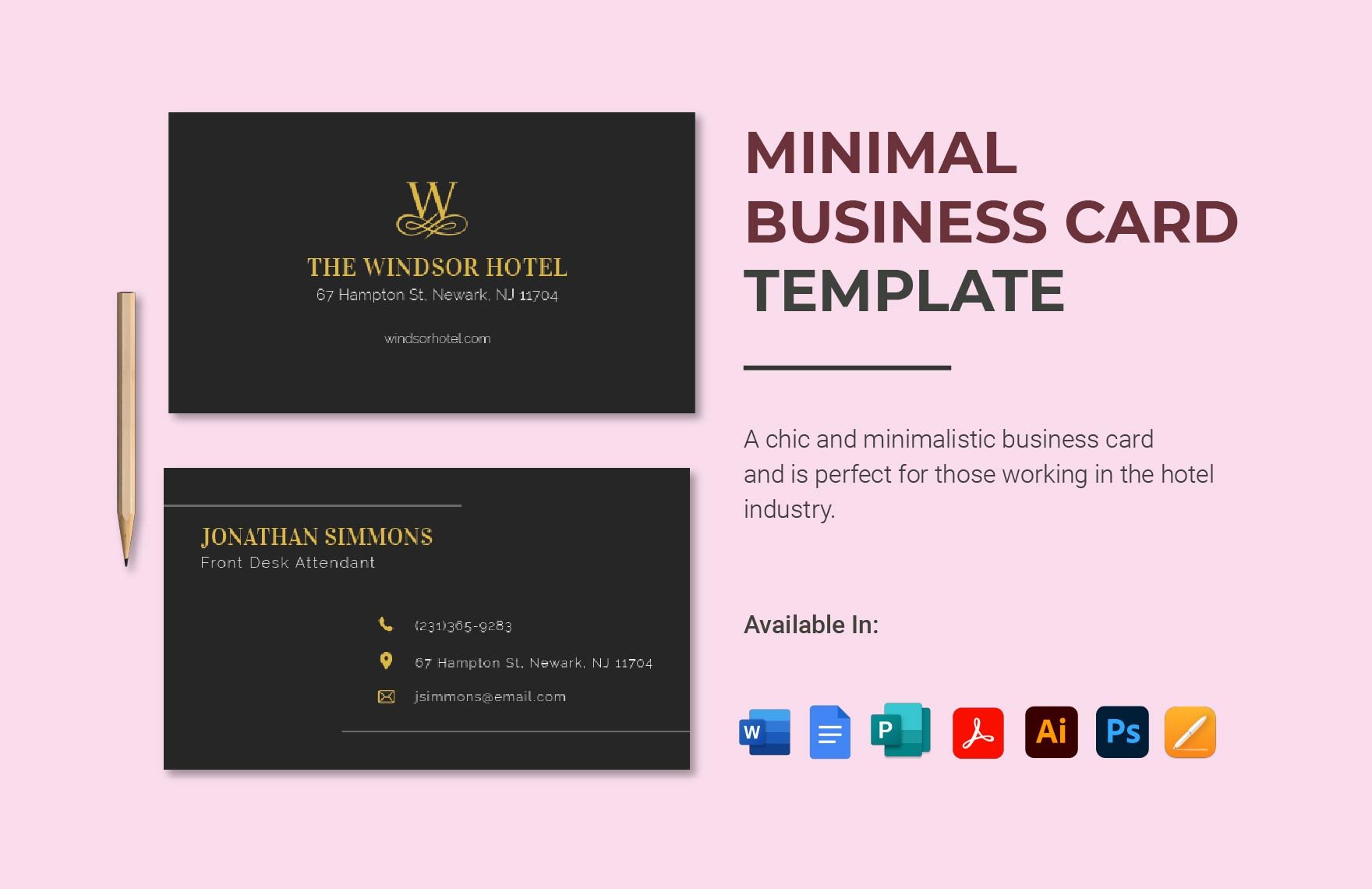Elevate Your Professional Image with Ready-to-Use Business Card Templates in Adobe PDF by Template.net
Bring your event promotions to life with pre-designed Business Card Templates in Adobe PDF by Template.net. Create professional-grade business cards swiftly and effortlessly, even if you're a beginner with no design expertise. Perfect for professionals wanting to make a memorable impression during networking events and entrepreneurs looking to establish their brand's presence. Effortlessly promote your brand or showcase your contact details with elegance. Our vast selection of free pre-designed templates offers you downloadable and printable files in Adobe PDF format, ensuring versatility and premium quality. Enjoy the convenience of beautiful pre-designed templates that require no design skills, enabling you to achieve stunning results for both printed materials and digital distribution.
Explore more beautiful premium pre-designed templates in Adobe PDF and take advantage of our regularly updated library to find the latest styles and trends. Whether you're seeking unique designs or classic styles, our collection has it all. Choose from numerous templates to download or share via email, link, or in print format, enhancing your reach and professional image. Maximize flexibility by utilizing both free and premium templates, ensuring you have the perfect card for every occasion. Discover the ease of creating impactful business cards with Template.net, and watch your professional image transform beautifully.