Page Border Ideas
Page borders are excellent graphic design tools that individuals and organizations incorporate into their business documents and sales and marketing materials to add visually attractive and creative outlines to support content. Companies can develop diverse page border templates and examples that various departments can use for future projects and events.
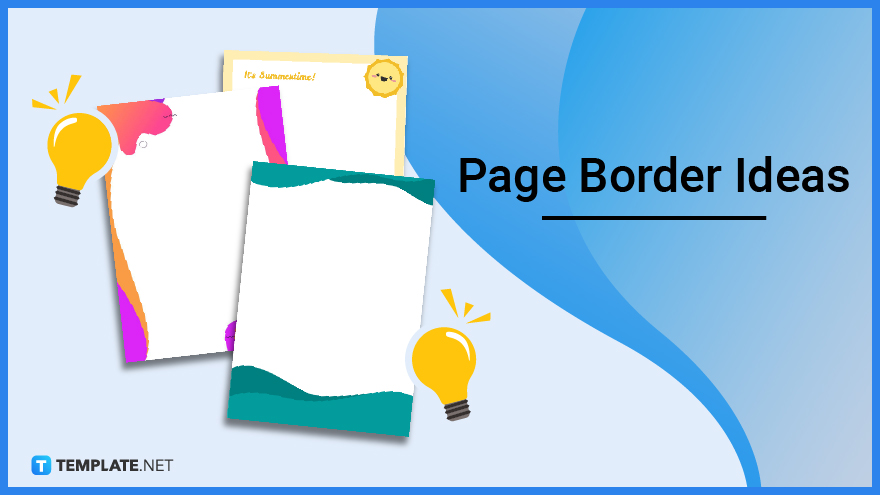
Page Border Ideas and Examples
Companies, teams, and individuals can develop catchy page border designs for different occasions and events, and for promoting products or upcoming events through print or digital media. Page borders increase visual appeal to readers and audiences, giving them a background of the contents of a particular page and maintaining the organization of thought. Develop beautiful and colorful page border ideas that fit perfectly with different paper sizes for print and high-quality images on the web.
Wood Page Border Ideas and Examples
There are various events and occasions where people can use wood page borders for their documents and materials, giving the document a vintage look due to the wooden frame enclosing the contents of the paper. Wood page borders are ideal for invitations for wedding ceremonies or an elegant frame for a digital hand-drawn painting that a person can introduce to the world through their social media website. There is more variety for wood page borders, and people have the option of swapping wood textures for another to suit the content.
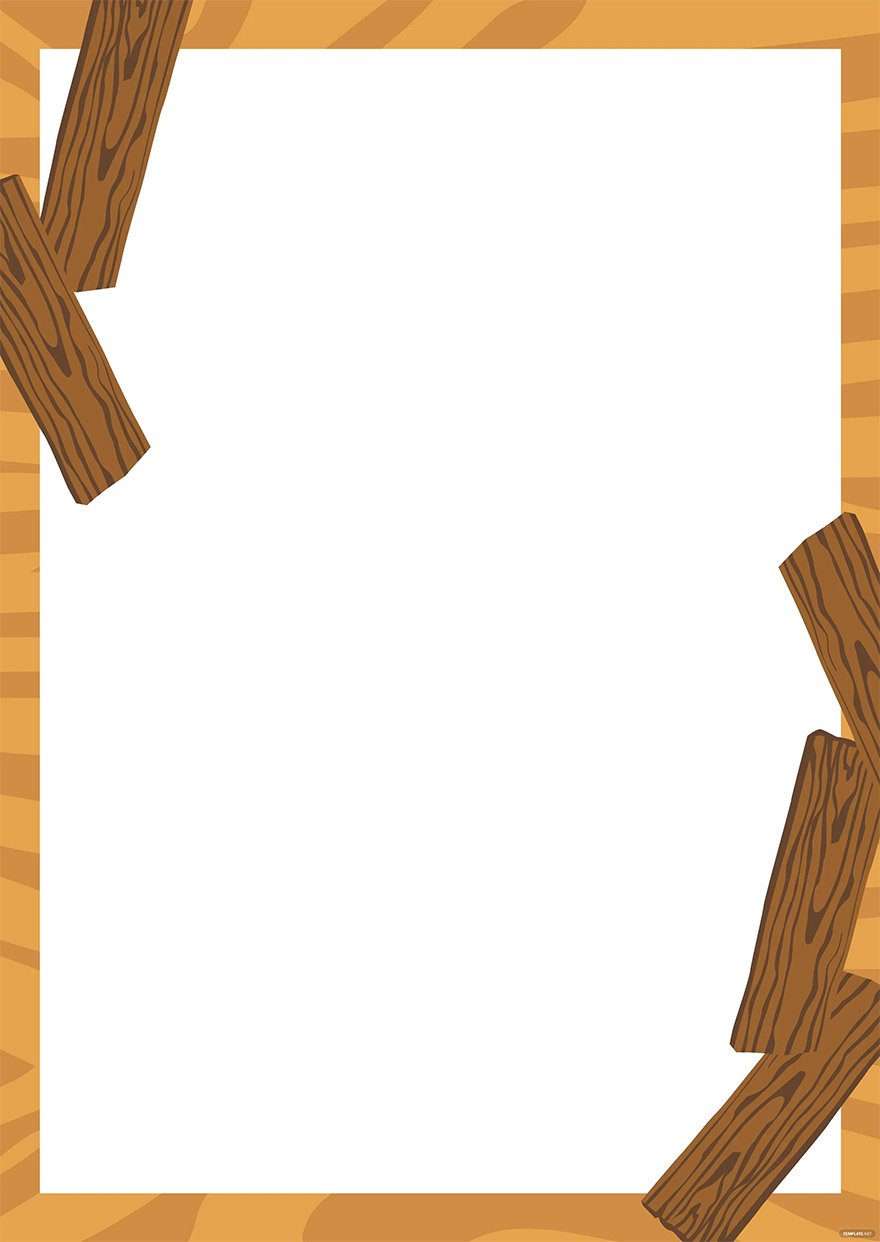
Summer Page Border Ideas and Examples
Summer page borders are the perfect design tool that companies and individuals use to represent the season through nature-themed designs like beaches and palm trees as clipart elements. Individuals develop summer page borders just in time to promote summer projects, events, and other occasions, printing brochures, leaflets, and other printed materials or posting them on social media. School kids can also utilize summer page borders for summer assignments, detailing their experiences and finally submitting the decorative summary to their teachers.
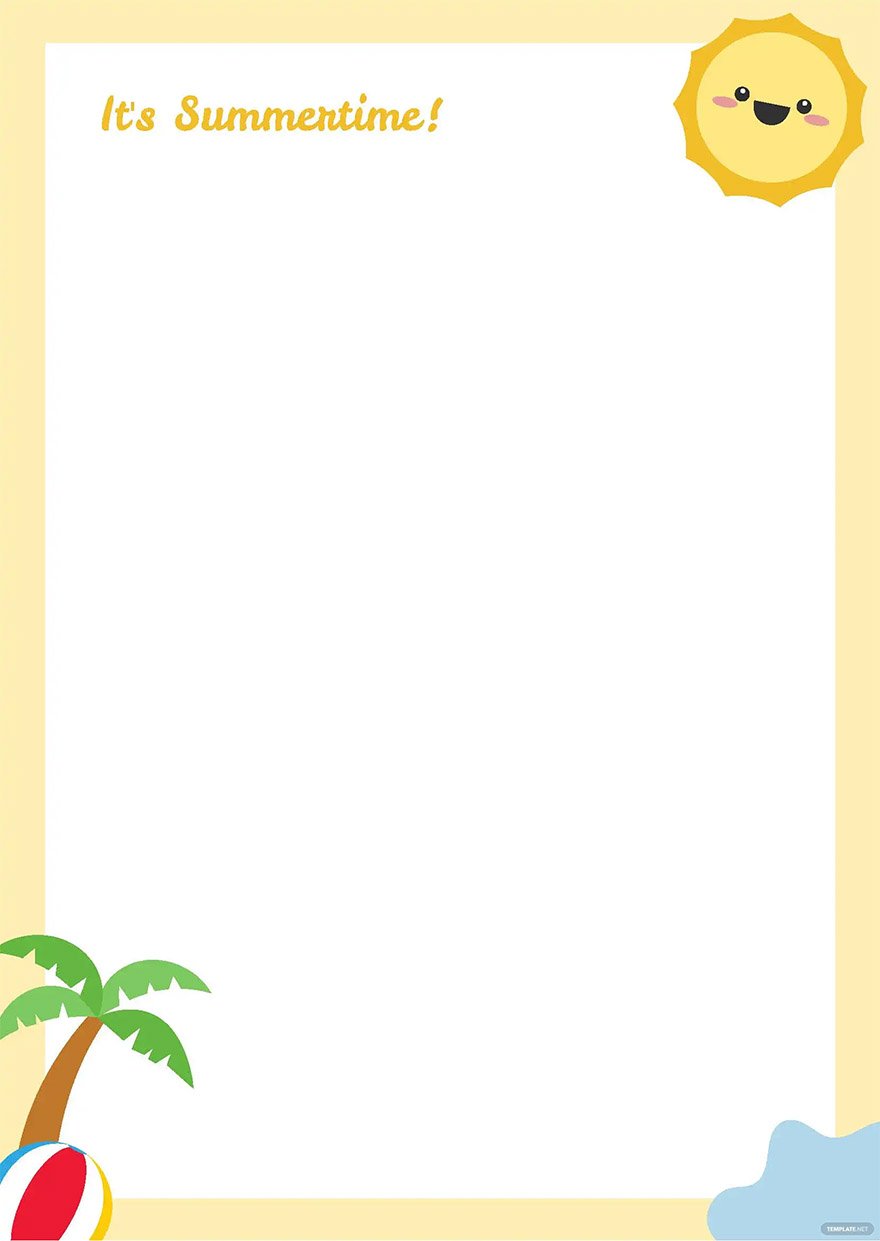
Teal Page Border Ideas and Examples
A teal page border consists of a simple yet fancy design consisting of shades and hues of teal coloring over lines and shapes to show a gradient of colors on the corners of the bottom and top page of the document. The teal page border is perfect for more formal documents, like bulletins or journal posting, or it can be handmade decorations for scrapbook pages. Despite the simplicity in design, individuals and organizations can utilize the teal page border in many different ways as documents or design elements.

Heart Page Border Ideas and Examples
Share the love around by using heart page borders to promote an event or occasion, or just send someone an invitation to eat delicious food on Valentine’s Day. Enclosing content within heart page borders makes readers and audiences feel warm-hearted regardless of the occasion, with marketing and sales teams using it for promotional purposes, including flower bouquet sales or a visit to butterfly gardens. Generate beautiful heart page borders to spread love and happiness to consumers and audiences for the next company event.
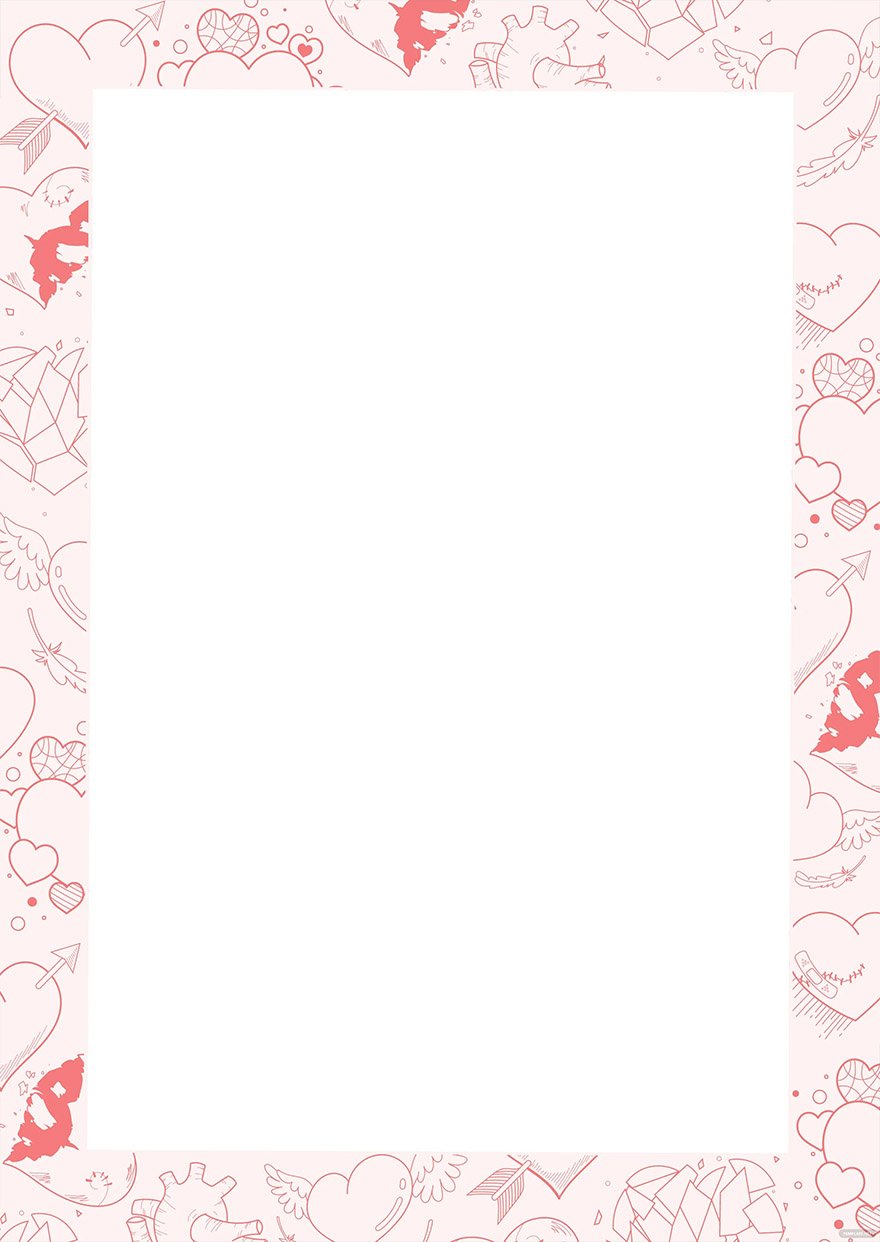
Gold Page Border Ideas and Examples
Gold page borders represent elegance and sophistication, and many individuals and organizations can utilize the graphic design element to promote modern products and services or formal events. Individuals can also use the page border for personal documents, including a cover of their diary or a page of their drawing notebooks since the page border is a very flexible design for different purposes. Use the gold page border template as a marketing or sales tool or decorative addition to private documents and material.

Educational Page Border Ideas and Examples
Educational institutions use education page borders for their documents, promoting school activities and events, and personalizing school materials to incorporate the theme of an institution. These page borders comprise various stencils and images corresponding to educational preset, including pencils, notebooks, or school ribbons. Use educational page borders to promote school spirit, attract the attention of both students and parents towards significant school events and activities, and template legal school documents.
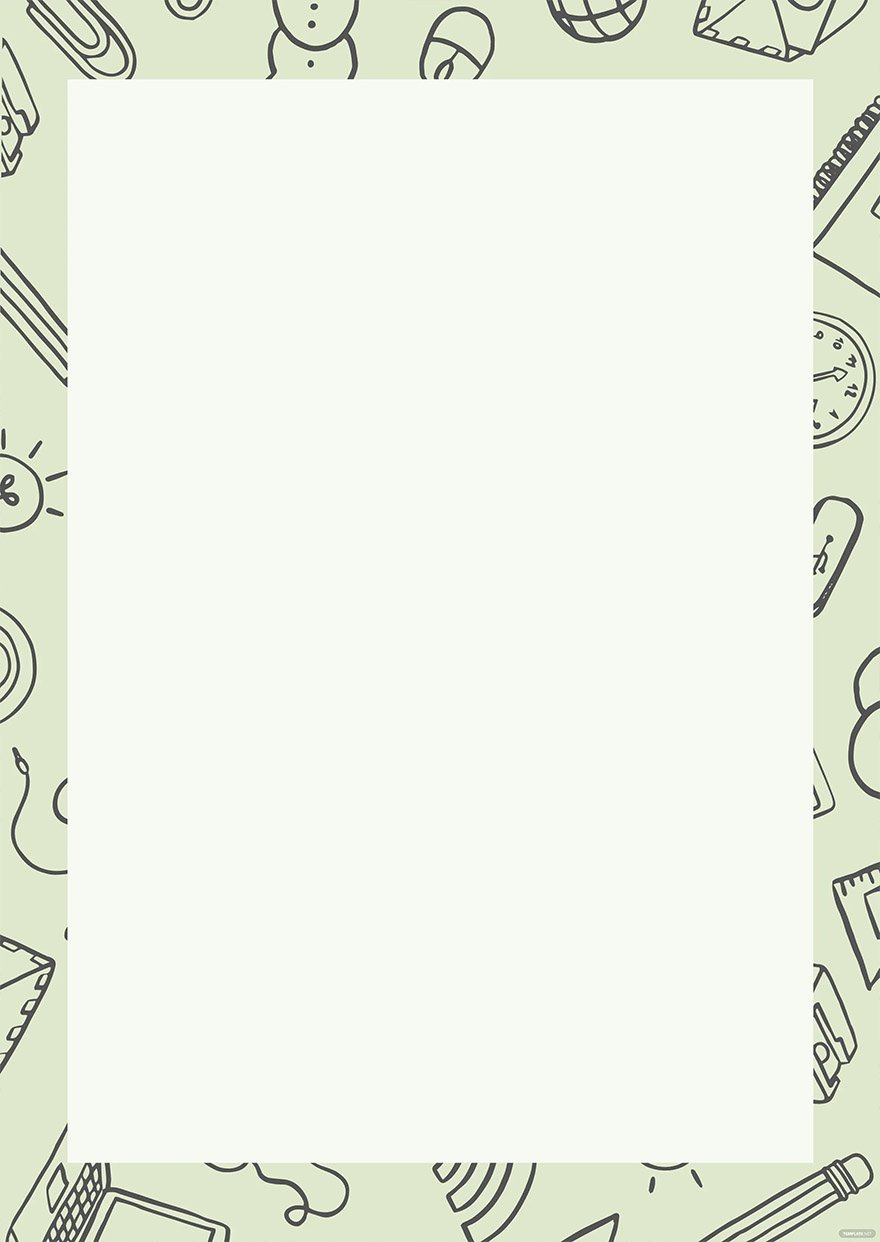
Retro Page Border Ideas and Examples
Use retro page borders for different events and projects with retro-theme elements and colors, using different shapes and stencils, like angles, circles, squares, or triangles, and create gorgeous patterns. Craft and design promotional and marketing materials utilizing retro themes to capture different age groups and audiences to pay attention and look forward to the release of new products for specific seasons. Use retro page borders similar to our example and see the difference in promoting visually appealing content to viewers.

Graduation Page Border Ideas and Examples
Every graduation season, malls, companies, and schools give back to student graduates for their hard work and perseverance in juggling their studies for the past years. The school can produce commemorative notebooks, notepads, and other school supplies while using graduation page borders for their materials to show their appreciation to the students. Similarly, companies and businesses can utilize the page border in providing discount vouchers to graduates or a poster on their shops that indicates discounts for recent graduates.
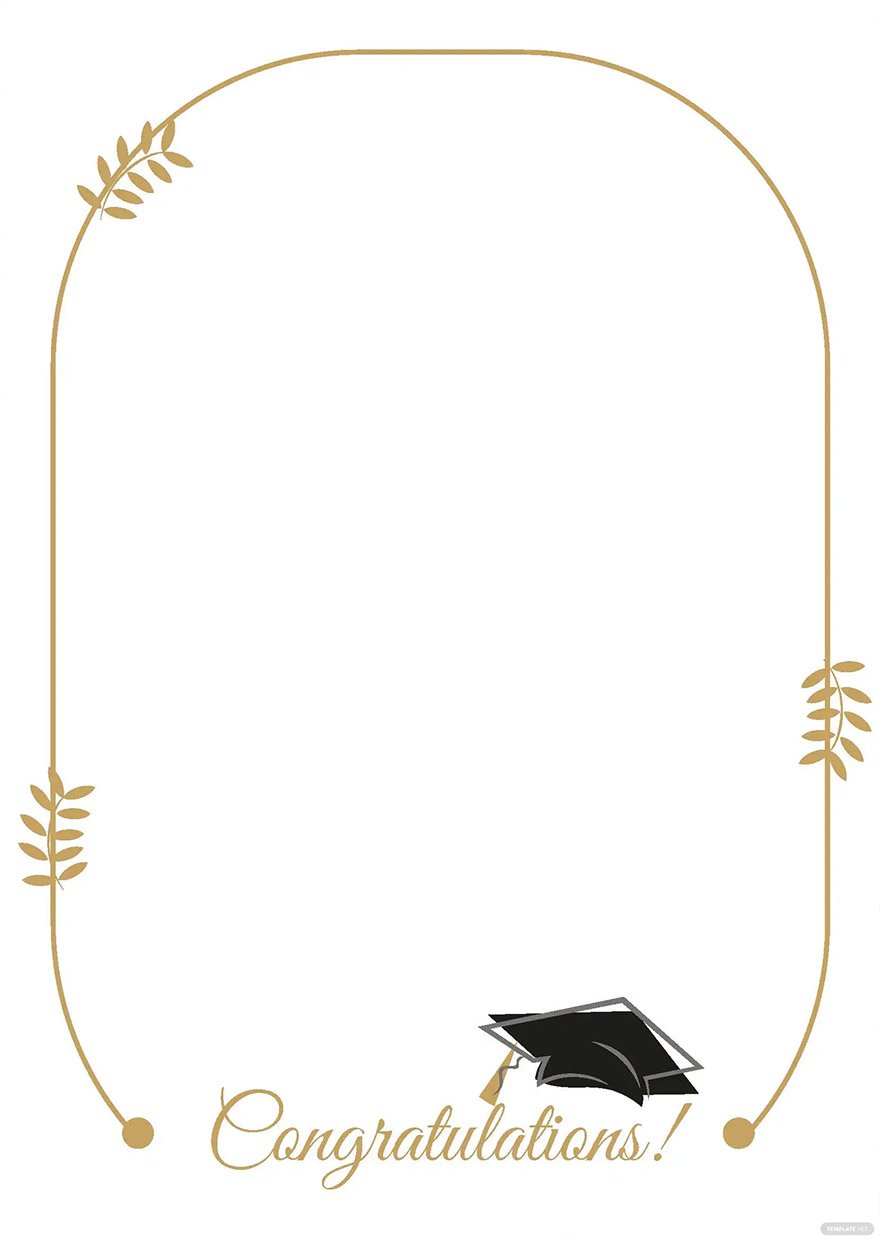
Decorative Page Border Ideas and Examples
Decorative page borders provide users with the opportunity to be creative, allowing them to incorporate different elements, colors, and styles into their page border designs to use them in different ways. Individuals can craft decorative page borders for business use, including promotional and marketing materials for Christmas, Black Friday, and other sales. The page border templates are editable using photo editor applications, including Adobe Illustrator and Photoshop, for paper sizes like US letter, legal, or A4 size.
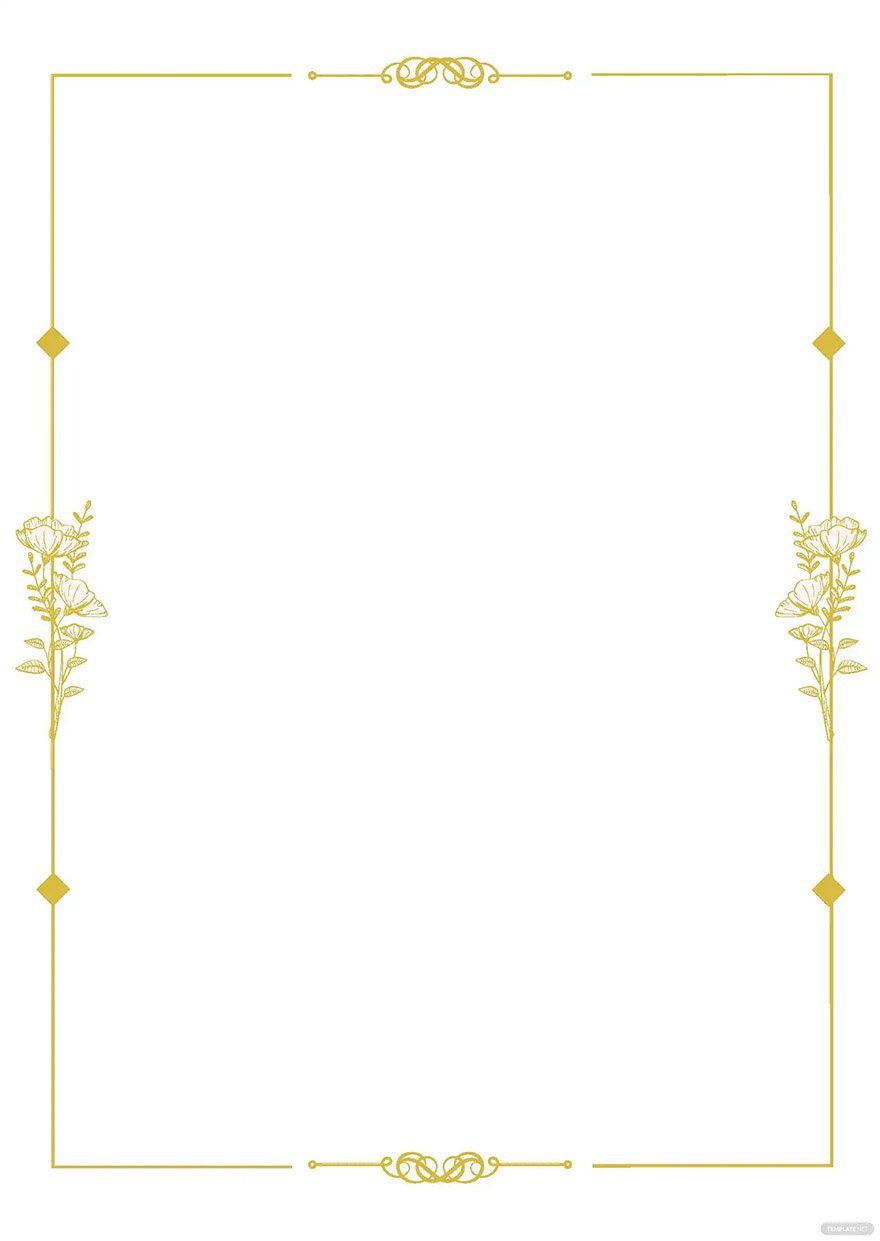
Page Border Ideas FAQs
What is the use of the page borders option?
The page borders option in Microsoft Word allows individuals to scroll down through different customizable options, including the style, color, and width of page border lines.
How do page borders aid a child’s development?
Incorporating page borders in books allows children to focus more on the content and grabs their attention through various visual elements.
Where are page borders positioned?
Page borders must always be inside the paper margins set in a word processor application.
Why are page borders printing?
Page borders are printed on paper when the individual aligns the page borders inside the printing area, just inside the page margins.
What is A4 size in Page Borders?
The A4 size in page borders follows the margins for an A4 size paper which is one inch for the top and bottom and one and one-fourth for the sides.
How do you color a page border?
Color a page border using Microsoft Word by navigating to the Design tab, selecting Page Borders, and going to the color option to pick the border color.
What are page borders in Microsoft Word?
Page borders in Microsoft Word are borders that enclose the entire document or a part of its content.
Why is it required to apply page borders in a document?
Adding page borders to a document elevates its visual appearance and attracts more individuals to focus on the content.
What are the page borders and shading?
Page borders and shading in Microsoft Word go hand-in-hand because both features emphasize the content and information in a document, directing and guiding the readers.
How many types of page borders there are?
In Microsoft Word, there are 10 border options, including top, bottom, left, right, no borders, all borders, outside borders, inside borders, inside horizontal borders, and inside vertical borders.
How do you decorate a page border?
To decorate page borders in Microsoft Word, navigate to the Design tab and select the Page Borders option, and from there, customize the style, width, and color.
How do you make the best borders?
Individuals and organizations can develop page borders using photo editing applications like Adobe Photoshop and Illustrator or download and customize page border templates from different websites, including Template.net.






