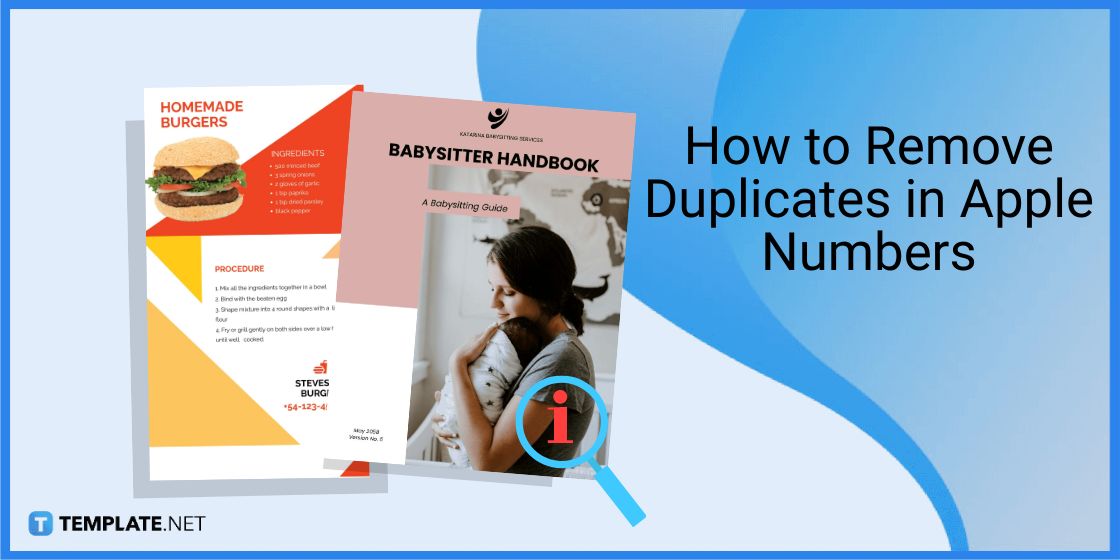Apple Definition and Meaning
Apple is an American multinational tech company that focuses on consumer electronics, software services, and online services.
It is widely considered to be one of the most valuable technology brands in the world, and it also enjoys a high level of user loyalty to its products.
What is Apple?
Apple is an American tech company that initially focused on producing the Apple series of computers. As time went on, the company expanded into consumer electronics such as mobile devices. Its logo is one of the most recognizable in the tech world, which is an apple with a small bite mark on the right side.
Types of Apple Services
Apple Pages
Apple Pages, or as known today, as Pages, is a word-processing application that is designed by Apple and runs on macOS, iPadOS, and iOS systems.
Apple Numbers
Apple Numbers is a spreadsheet application developed by Apple and lets users create spreadsheets on the iOS and macOS systems.
Apple Keynote
Apple Keynote is a software developed by Apple that lets users create their presentations in the form of a slideshow.
Apple Motion
Apple Motion is an application that is produced by Apple to let users create and edit their motion graphics, 2D and 3D visual effects, and video and film titles.
Apple Final Cut Pro
Apple Final Cut Pro is a video-editing software program that was initially developed by Macromedia until Apple took over and lets users non-destructively edit any video format that is compatible with Apple's operating systems.
Apple – Uses, Purpose, Importance
Apple, as a technological giant, comes with many uses since it has branched out into different technologies and services since its inception. For this reason, its customers need to know their different uses and how important they can be. Here are a few key points to be aware of.
Handheld Consumer Electronics
Apple's most prominent use today is via the consumer electronics that they release every year. This can include the iPhone, the iPad, the iMac, and so on. These consumer electronics have become so popular over the years due to their simplicity and ease of use.
Media Services
Whenever you have a significant amount of free time in your day, more often than not the first choice you'd make is to watch a movie or listen to your favorite playlist. Apple's different media services such as Apple TV and Apple Music make this possible. They are generally one of the most popular media service options in today's market.
Productivity
Apple is also useful for individuals who want to get productive in their business or their tasks. This is made possible through their applications such as Numbers, Pages, and Keynote. This is especially handy for people who value simplicity since these apps allow them that convenience.
Vehicle Technology
Apple also has expanded its technology into smart vehicles, which prevent users from experiencing boredom while on a long or short drive. CarPlay and CarKey are the techs that Apple has recently developed to allow them to expand their services onto vehicles. CarPlay allows users to connect their mobile devices to a vehicle's entertainment system while CarKey will replace the traditional key fob in today's vehicles.
Health and Fitness Tracking
Health is wealth, and it is also important for users to be able to keep track of their daily routines via their gadgets. Apple's health app makes this possible for iPhone users. This is handy for users who value privacy while still keeping tabs on their health data since it replaces previous apps that were considered to be too invasive.
What Is in Apple?
Apple Hardware
Apple hardware includes the hardware products that they've released over the years, from the first Macintosh to the latest iPhone release. Their hardware products are the Macintosh, the iPhone, the iPad, and the wearables such as the AirPods and Apple Watch
Apple Software
Apple software refers to the software products that Apple has released, which includes their operating systems such as the iOS, macOS, and iPadOS, and their various applications such as Apple Health, Apple Final Cut Pro, and so on. Apple's software products have become popular over the years due to their simplicity in their design and usage.
Apple Services
Alongside its hardware and software, Apple also has a variety of services. It consists of AppleCare, the iCloud, ApplePay, Apple TV, Apple News, the iTunes store, and so on.