Table of Contents
Photo Collage Sizes
Photo collages come in different shapes and sizes to accommodate the different styles, themes, designs, and ideas a person wants to incorporate into their artwork while adding the essential pictures to make a custom wall decor photo collage. Below is a list of varying photo collage sizes used to create decors for personal use or various events.

Download the Photo Collage Sizes Infographic
File Format:
Photo Collage Sizes Standard
3R Size
The 3R photo size measures 3 × 5 inches or 76.2 × 127 mm, perfect for fitting in small picture frame sizes and spaces. The rectangle-sized frames are the standard shape for ready-made frames, making them easily accessible, fitting many small areas like desks and tables, with the photo print size perfect for a single photo to make larger photo collages on the wall.
4R Size
The 4R photo size has a measurement of 4 × 6 inches or 101.6 × 152.4 mm. Many consider it to be the standard photo print size (wallet size) that is ideal for making big murals or full wall collages. When printing a photo of this size through an online photo editor, ensure that the pixel size is 1200 × 1800 pixels.
5R Size
5R photos consist of dimensions of 5 × 7 inches or 127 × 177.8 mm. The photo size is perfect for photo frames and greeting cards and printing an image to the dimension of 1500 x 2100 pixels for the perfect fit and quality, without shrinking or expanding photo adjustments.
8R Size
An 8R photo has measurements of 8 × 10 inches and is perfect for printing larger and more impactful photos. This photo size has an aspect ratio of 5 to 4 and a printing pixel size of 2400 × 3000 pixels for high-quality images that individuals can use to post on walls, printing an image in landscape or portrait.
9R Size
The 9R photo size measures 8.5 × 11 inches, with measurements similar to a US letter-sized paper. This image size is appropriate for photo print collage posters, large prints for a frame, or announcements at work or school.
10R Size
10R photos have measurements of 9 × 16 inches or 228.6 × 406.4 mm. This photo print size is perfect for mini-posters and event posters. Make sure to change the pixel or canvas size of the print to 2700 × 4800 pixels for high-quality printouts.
11R Size
The 11R photo size is the first pick for large photo pieces with higher resolutions, especially for posters and professional prints. The photo size measures 11 × 14 inches or 279.4 × 355.6 mm and has a pixel size of 3300 × 4800 pixels.
Photo Collage Sizes for Digital – Social Media
Photo Collage Size for Facebook
Facebook resizes uploaded photos when individuals post them on the feed or timeline. As such, Facebook recommends uploading images that have the dimension of 1200 × 630 pixels, with a minimum size of 600 × 315 pixels.
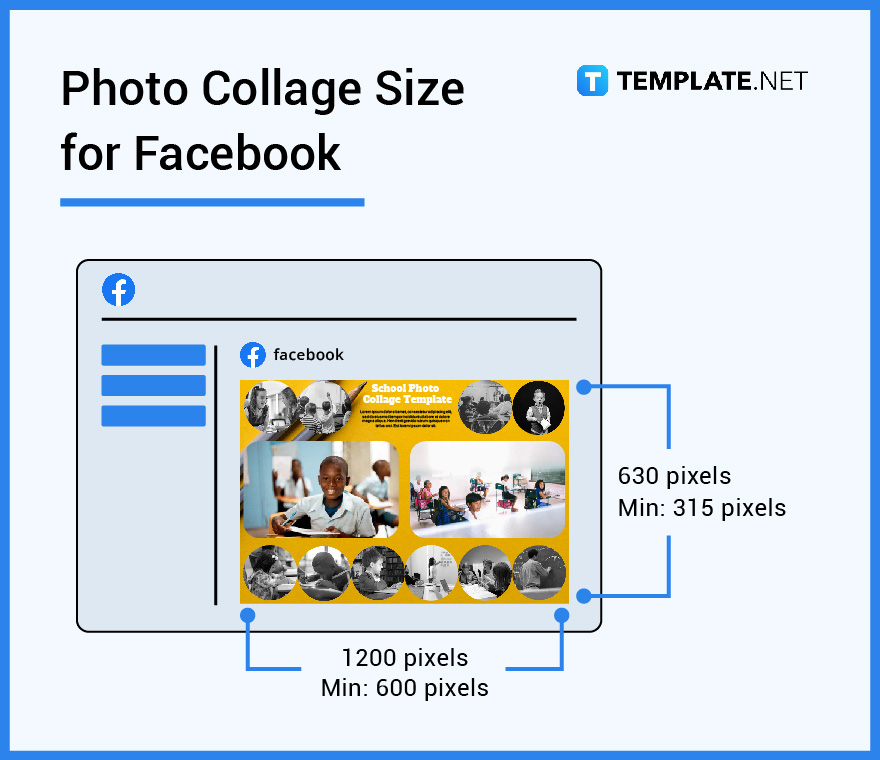
Photo Collage Size for Instagram
Instagram post sizes have multiple measurements of 1080 × 566 pixels for landscape images, 1080 × 1350 pixels for portrait photos and 1080 × 1080 pixels for square pictures. These photo requirements allow the platform to upload high-quality images for display.
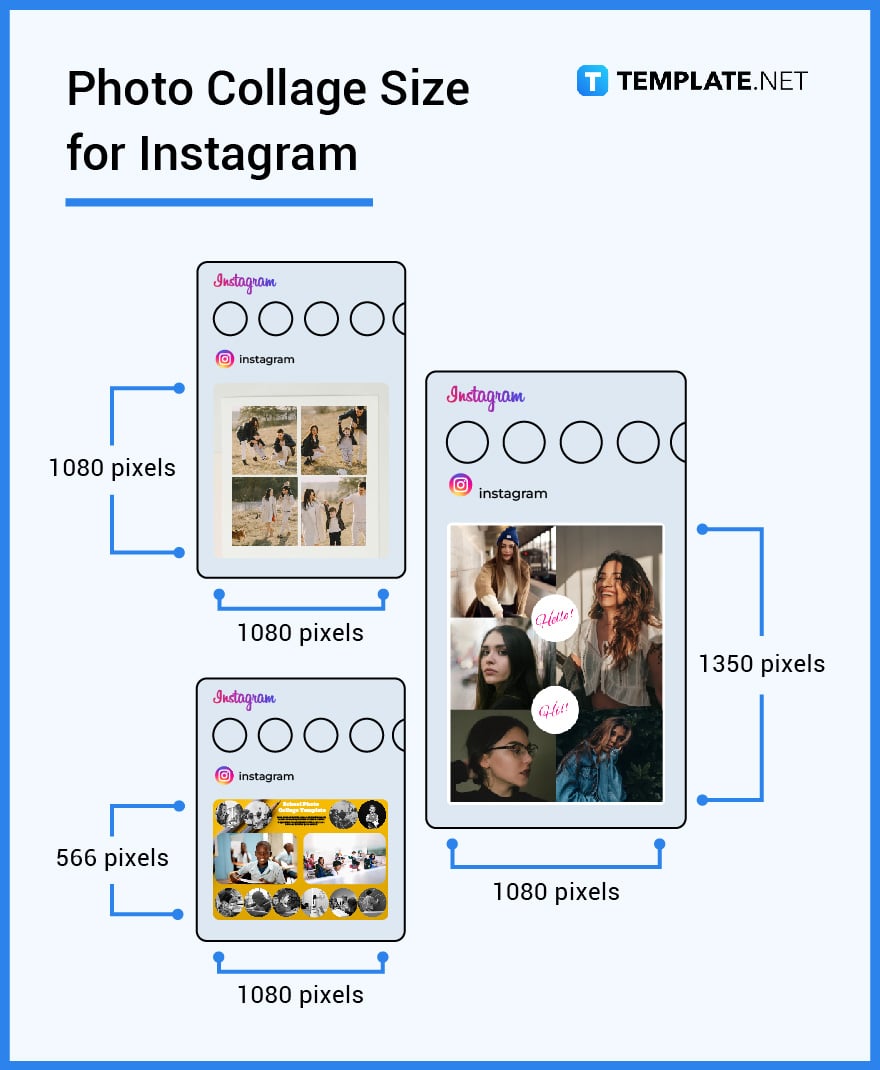
Photo Collage Size for Twitter
Twitter in-stream photo sizes for posts have measurements of 1600 × 900 pixels, with a minimum dimension of 600 × 335 pixels. The entire photo collage must have a ratio of 2:1 or 1:1 for desktop view and 4:3 or 16:9 for mobile.
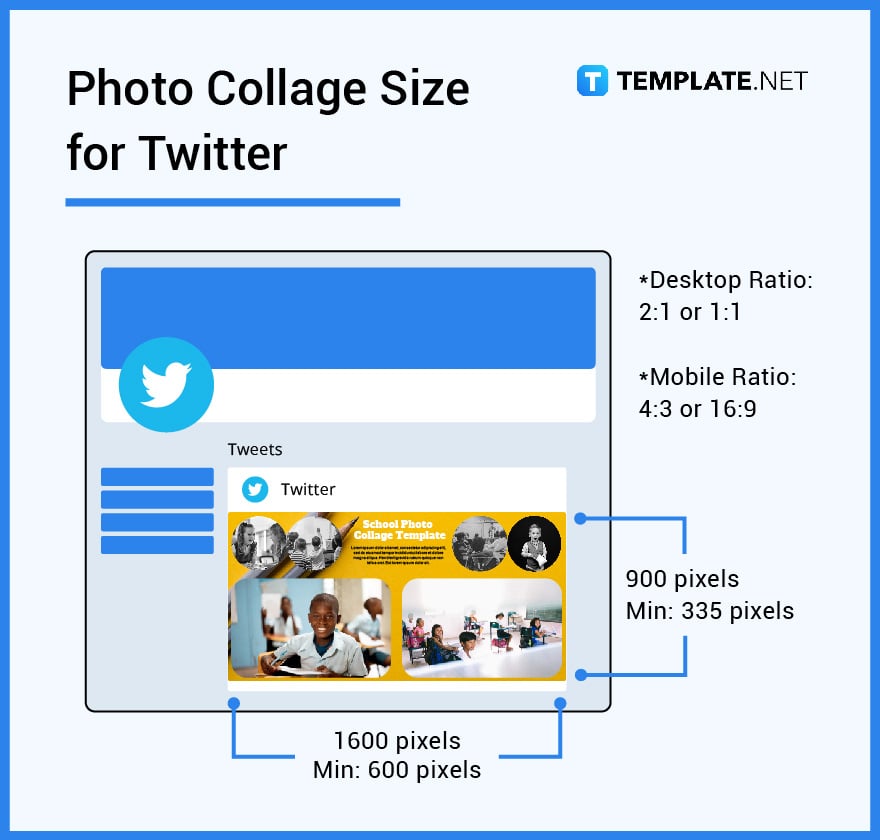
Photo Collage Size for Pinterest
Pinterest posts have pin sizes of 1000 × 1500 pixels or an aspect ratio of 2×3. Individuals can also upload square pins of 1000 × 1000 pixels, with all photos having a file size of less than 20MB.
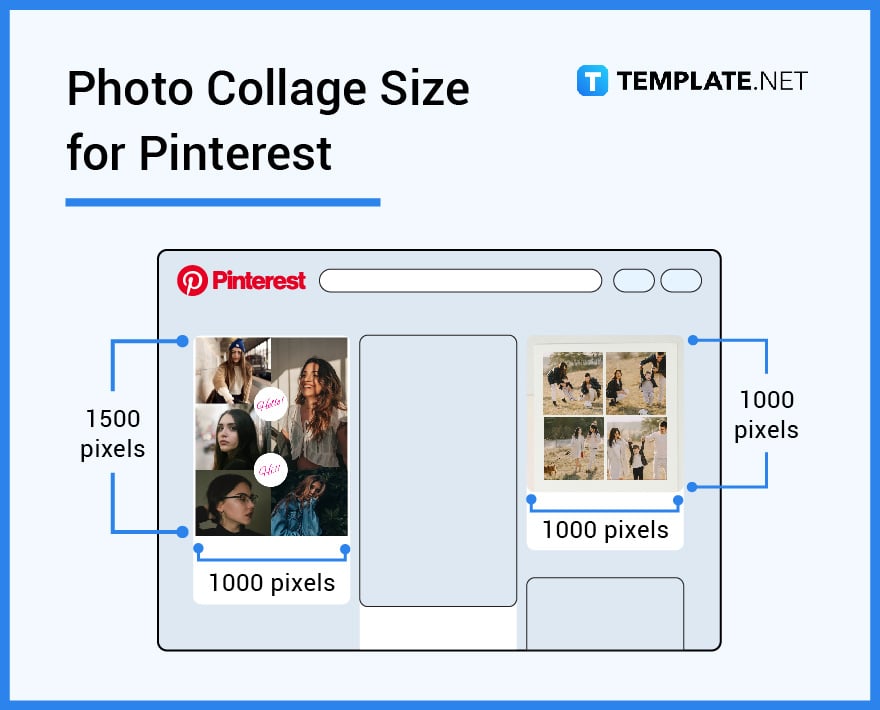
Photo Collage Sizes for Print
Individuals can print out their photo collages using standard printers that can accommodate the standard printing size of 8.5 × 11 inches; meaning, photo sizes ranging from 3R, 4R, 5R, 6R, 8R, and 9R, with specialized printing for larger photo collages that has the measurements of 10R and 11R. Aside from these sizes, photo collages can use ISO standardized paper sizes, including A1 measuring 23.4 × 33.1 inches, A2 measuring 16.5 × 23.4 inches, A3 measuring 11.7 × 16.5 inches, and A4 with measurements of 8.3 × 11.7 inches.
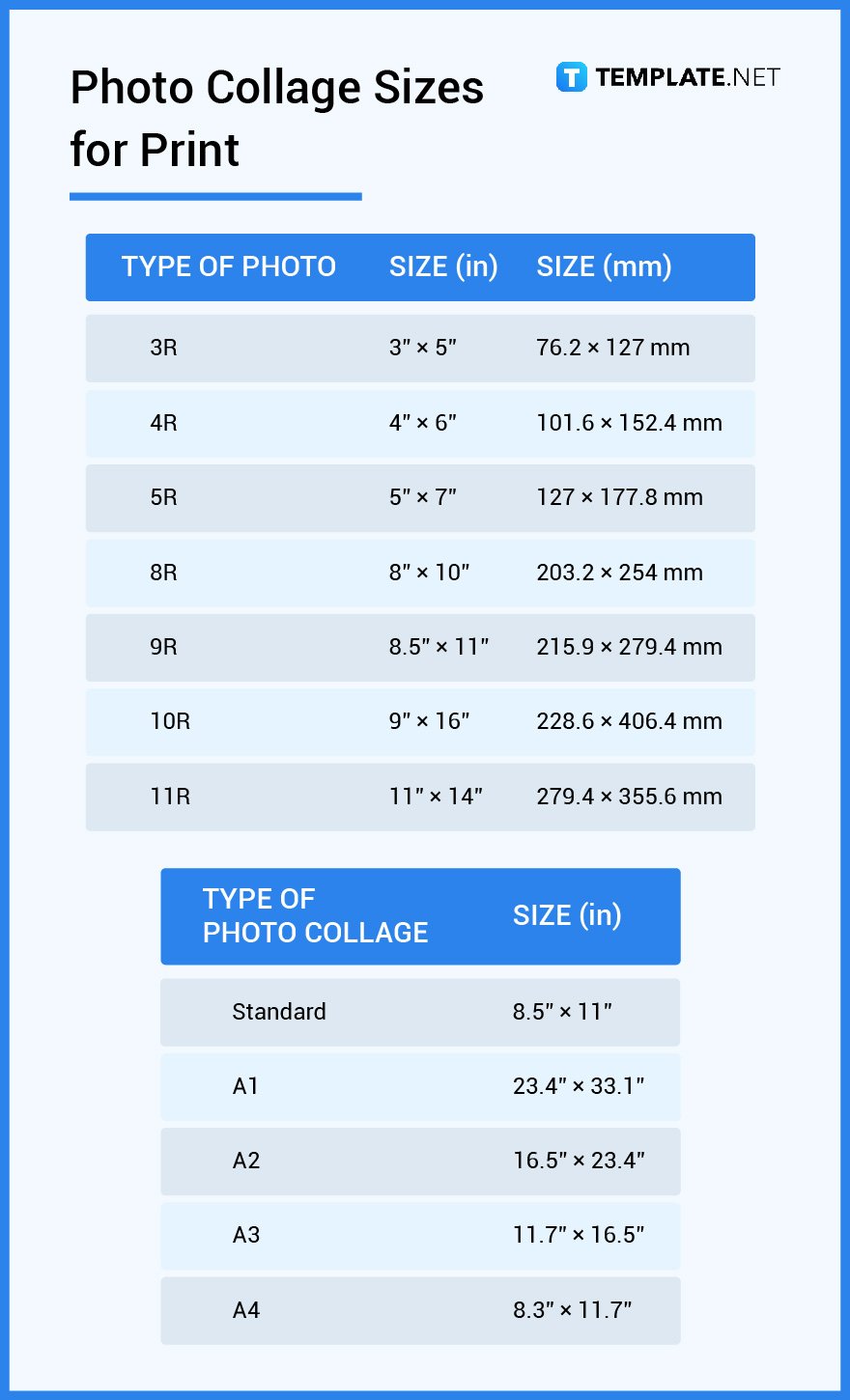
Photo Collage Sizes for Email
When sending photo collages to multiple recipients using an emailing platform, make sure that the image dimensions follow the ideal width of 600 pixels and height of 1500 pixels with the file size at 75KB. Ensure that the image follows these requirements to produce a high-quality photo.
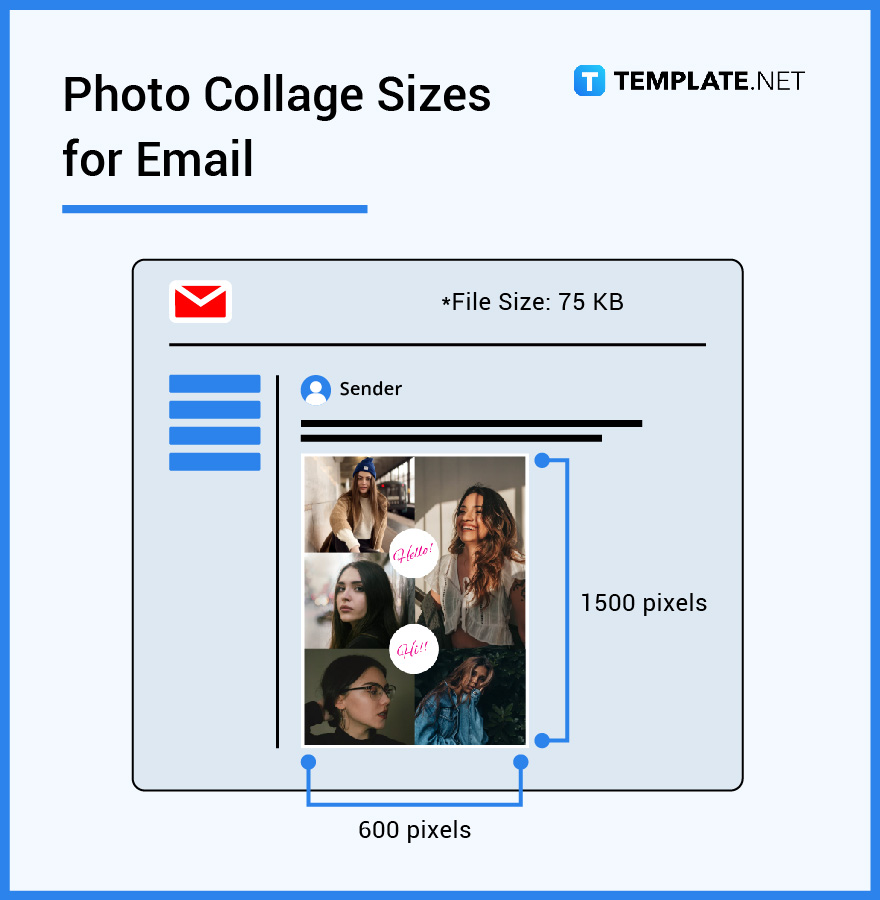
Photo Collage Sizes for Business
A business can utilize the standard photo sizes when printing out photo collages digitally to ensure that high-quality images, fonts, and elements are vivid in the final product. For large photo collages, prevent using thin print materials to decrease the chances of the image bleeding that causes the collage to look smudged.
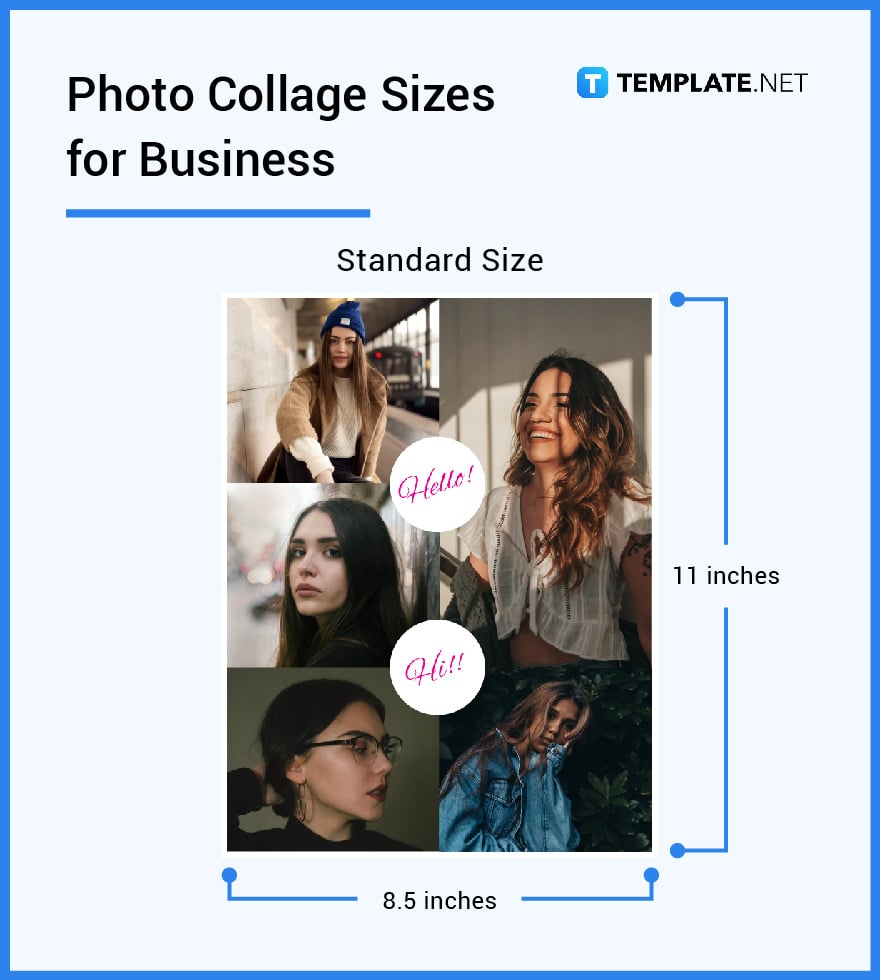
Photo Collage Sizes for Adobe Photoshop
Photo editing applications like Adobe Photoshop support different photo sizes by creating new work documents with dimensions following the standard sizes, for example, 4 × 6 inches or 4R size, as the starting canvas size for DIY photo collages. People can also use ready-made templates and incorporate the photos they want into the editable template.
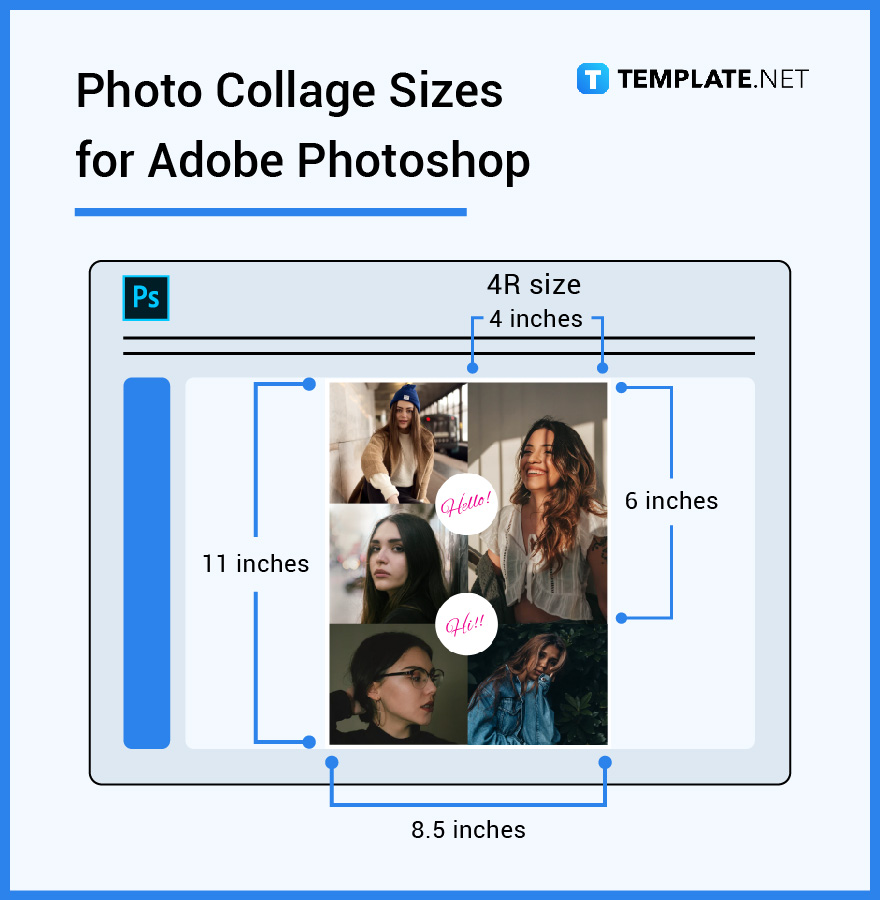
Photo Collage Sizes for Adobe Illustrator
Similar to Adobe Photoshop, Adobe Illustrator enables individuals to create their photo collages in different sizes by making the necessary adjustments to the width and height of the document. The default image size of the application measures 8.5 × 11 inches, equivalent to the standard 9R photo size.
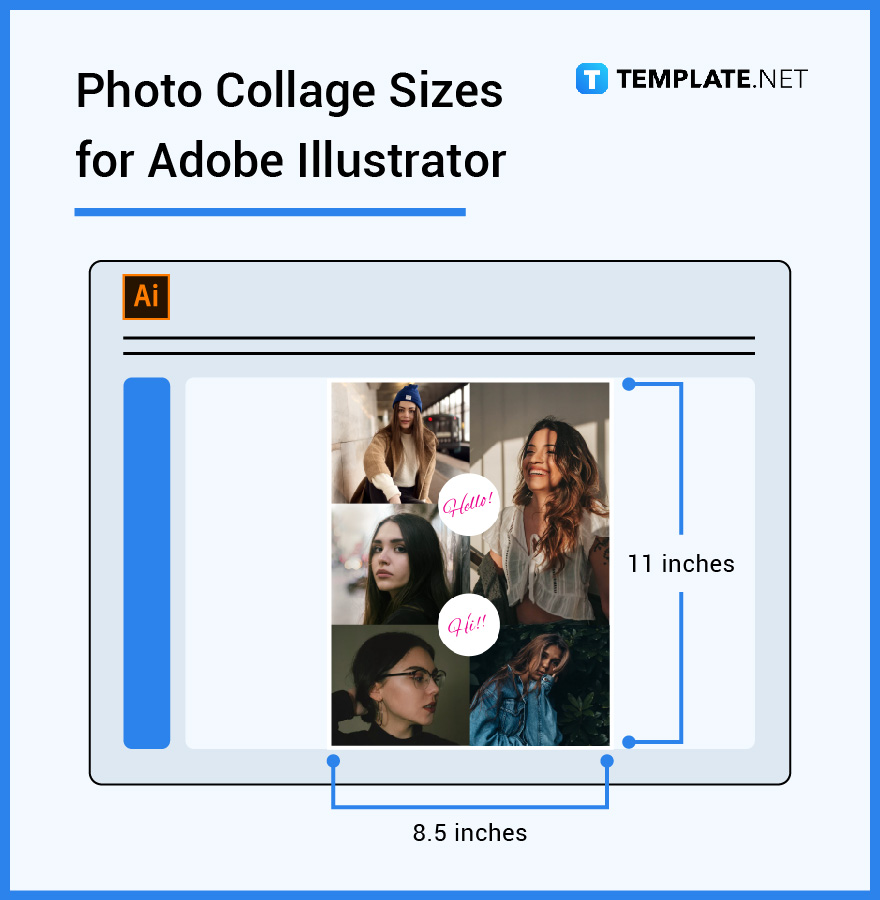
FAQs
How do I change the font size in a photo collage?
To change the font size in a photo collage, open a photo collage template through a photo editor application like Adobe Photoshop, select the text element that requires editing, and input the words or phrases you want to enter.
How to make a poster-size photo collage?
To make a poster-size photo collage, keep in mind the measurement of the poster, input the correct dimensions in a photo editing application, and click OK to save the changes and start creating the contents of the photo collage.
How to print a photo collage in 4×6 size?
A photo collage size of 4×6 inches follows the standard photo size of 4R that individuals can print on a standard printer using the paper of choice.
How to shrink the photo size on the collage?
To shrink the photo size on a collage using a photo editor, select the photo you wish to edit, dragging the edges to lessen its size to fit the desired size.
What is the perfect resolution of a photo collage?
For the perfect resolution of a photo collage, ensure that it follows the recommended pixel size according to the standard, and print the document at 300DPI using a high-quality printer or printing press.
What is the best photo collage size for a wall?
When creating a wall photo collage, printing companies recommend setting the size of the photo collage at 11 × 14 inches or 11R photo size.
How do you make a custom size photo collage?
To make a custom-size photo collage, go to a photo editing application like Adobe Photoshop and set the document size to the desired dimension, then input the images and other design elements for the photo collage.
What are the dimensions of a photo collage?
The dimensions of a photo collage consist of photos of sizes 3 × 5 inches, 4 × 6 inches, 5 × 7 inches, 8 × 10 inches, 8.5 × 11 inches, 9 × 16 inches, and 11 × 14 inches for standard photo sizes.
How do you change the photo collage size on Photoshop?
To change the photo collage size using Adobe Photoshop, open the application and construct the photo collage; once done, go to the Image menu, select Image size, and make the necessary adjustments to the photo collage dimension.
What is the most effective size of a photo collage?
The most effective size of a photo collage when uploading to social media channels measures 1080 × 1080 pixels.






