Free AI Instagram Post Schedule Generator
Plan and schedule your Instagram content with precision. Template.net’s AI intelligently analyzes engagement data to post at the best times, generate optimized captions, and maintain consistent brand presence all automated and effortless.
AI Instagram Post Schedule Generator for Businesses
Template.net’s Free AI Instagram Post Schedule Generator helps businesses and marketers plan, schedule, and publish Instagram content automatically. Manage multiple campaigns, track engagement, and streamline brand visibility all from one AI-powered workspace.
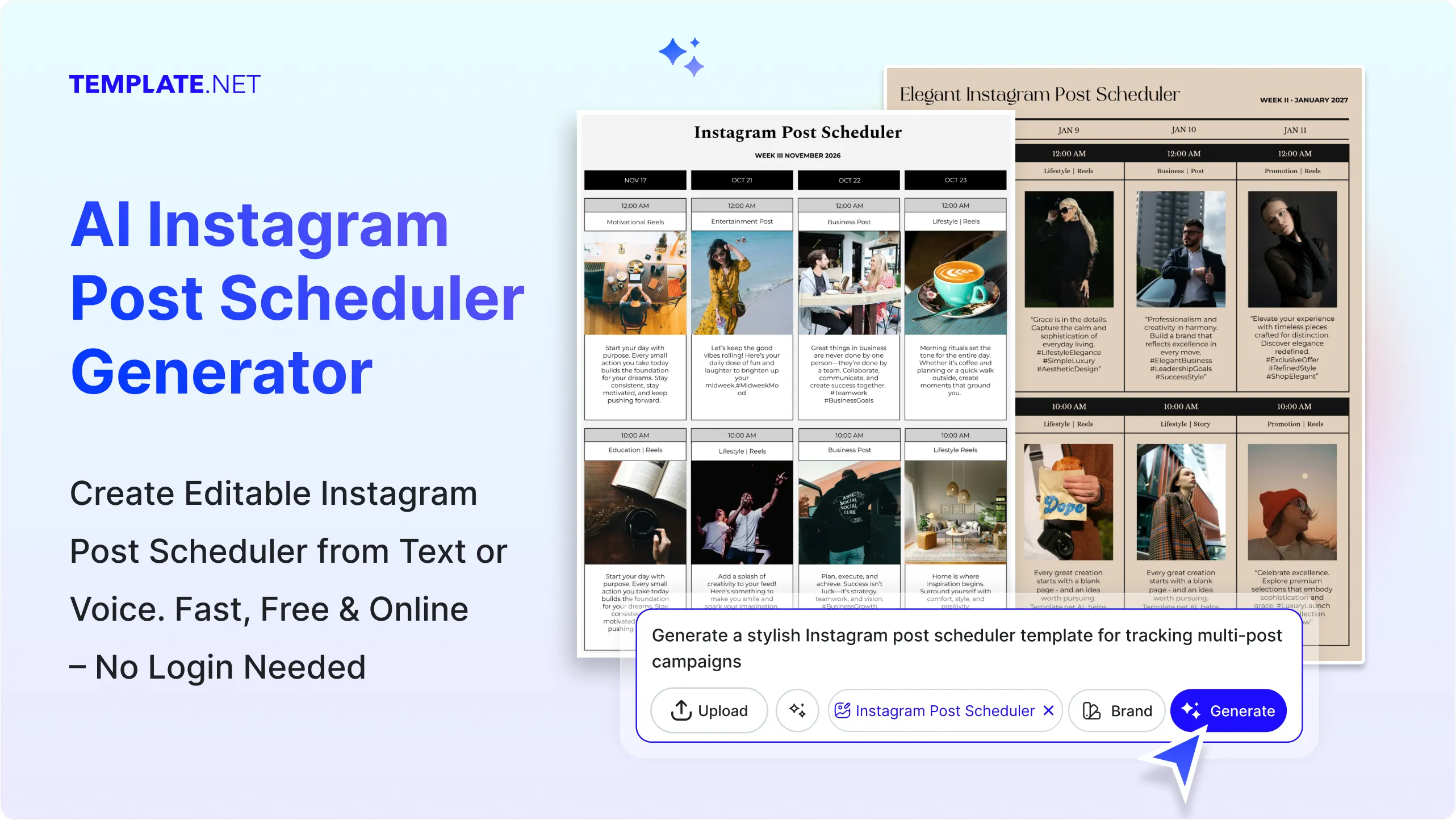
Plan, Schedule & Optimize Your Instagram Posts Easily
Generate and schedule Instagram posts in minutes. Customize your brand voice, add hashtags, and select engagement-optimized posting times. The AI ensures your content remains consistent, visually appealing, and perfectly timed for audience growth.
AI-Powered Instagram Scheduler
Automatically plan and publish Instagram posts using AI. The system analyzes your audience activity and selects the most effective times to boost engagement and visibility effortlessly.
Smart Content Calendar
Organize all upcoming Instagram posts in a unified AI calendar. View scheduled posts, track deadlines, and maintain a consistent posting frequency for improved reach and brand awareness.
Caption & Hashtag Generator
Instantly create professional captions and relevant hashtags. AI tailors your content tone, adds trending tags, and ensures your message aligns perfectly with your brand’s identity.
Engagement Analytics Dashboard
Monitor likes, shares, and follower interactions in real time. Gain actionable insights into post performance to refine your Instagram strategy and increase ROI.
Drag-and-Drop Post Editor
Design and customize Instagram posts easily. Add images, reels, or carousels using a user-friendly editor that enables quick adjustments, filters, and text overlays for polished results.
Optimal Posting Time Predictor
AI identifies the most engaging posting times based on your followers’ activity patterns. Schedule content automatically when your audience is most active online.
Visual Brand Consistency Tools
Maintain cohesive aesthetics across all Instagram posts. AI ensures consistent color schemes, typography, and layout for a professional, unified brand image.
Multi-Account Management
Easily handle multiple Instagram accounts or client pages from one dashboard. Perfect for agencies managing various brands or campaigns simultaneously.
AI Caption Tone Customizer
Adjust the voice of your Instagram captions from playful to professional in seconds. Maintain a consistent communication tone across all scheduled posts.
Collaboration Workspace
Invite marketing teams, designers, or clients to review, edit, and approve scheduled posts in real time. Streamline communication and minimize content delays.
Bulk Scheduling Automation
Upload and schedule multiple Instagram posts at once. The AI automatically organizes timing and captions, saving hours of manual scheduling work.
Media Library Integration
Access and reuse your brand visuals, videos, or product images from the built-in media library. Keep all your assets neatly organized for efficient content planning.
Audience Growth Insights
Get AI-driven recommendations on follower engagement trends, post frequency, and content optimization strategies to steadily grow your Instagram reach.
Trend Detection Engine
Stay ahead with AI that monitors trending hashtags, formats, and content types on Instagram helping your brand stay relevant and competitive.
Cross-Platform Posting
Schedule your Instagram content alongside Facebook or LinkedIn posts from the same platform for cohesive social media strategies and time efficiency.
Autosave & Version History
Never lose your progress. Every caption edit, image update, or scheduled time is automatically saved with version history for easy restoration.
Instant Sharing & Preview Mode
Preview posts before they go live. AI simulates how your post will appear in the Instagram feed to ensure optimal visual balance and impact.
Cloud Storage Integration
Save and manage your Instagram schedules, visuals, and drafts securely across Google Drive, Dropbox, or OneDrive accessible anytime, anywhere.

How to Schedule Instagram Posts with AI
Create, optimize, and automate your Instagram strategy in three simple steps. No need for manual posting or social media management experience.
Step 1: Input Post Details & Choose Template
Enter post caption ideas, hashtags, and visuals. AI suggests suitable post formats, designs, and timing options automatically.
Step 2: Customize & Schedule
Edit captions, apply brand filters, and set target posting times. Review and approve content for automatic publishing at the best engagement windows.
Step 3: Automate & Track
AI schedules and publishes posts automatically. Monitor performance in real time through analytics dashboards, adjusting future content as needed.
Create Instagram Post Schedules That Convert
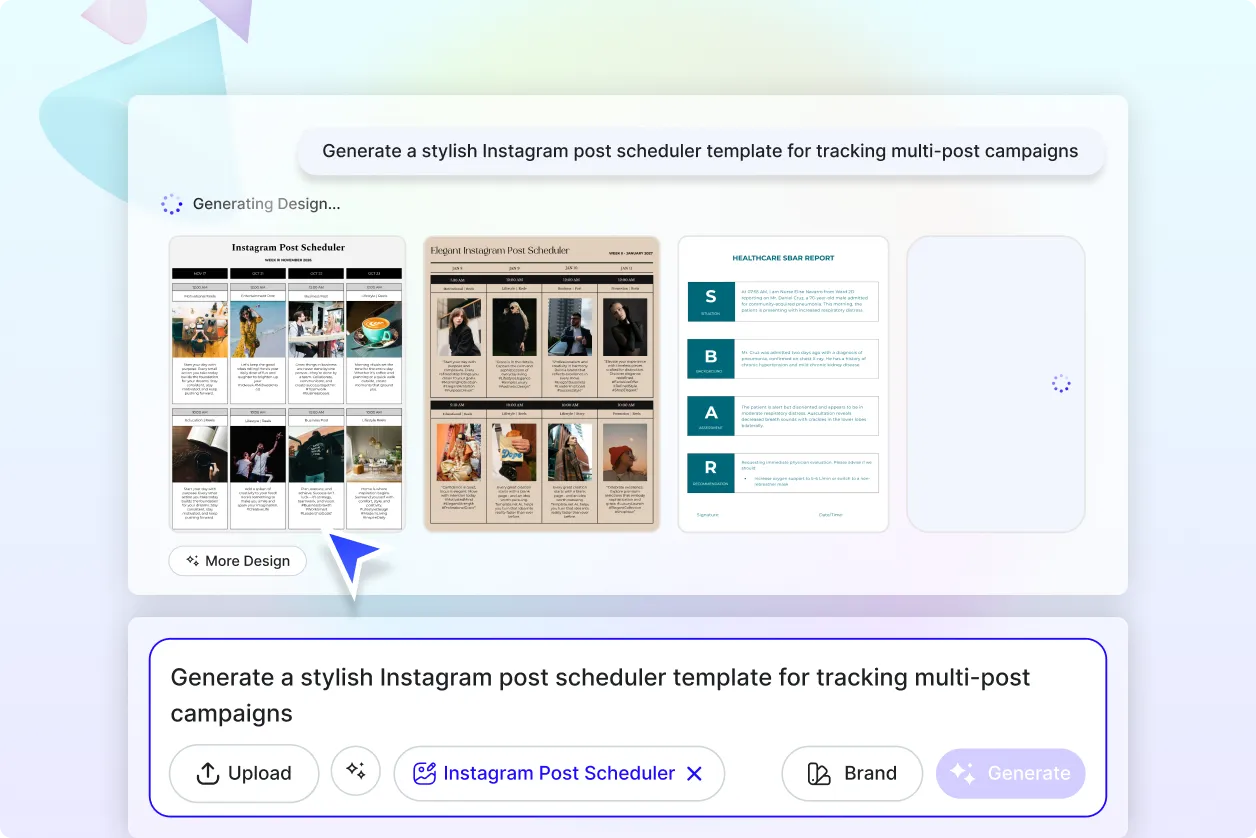
Smart Planning, Real Results
Save time and boost engagement with AI-optimized post schedules. Focus on creativity while AI handles timing and performance tracking.
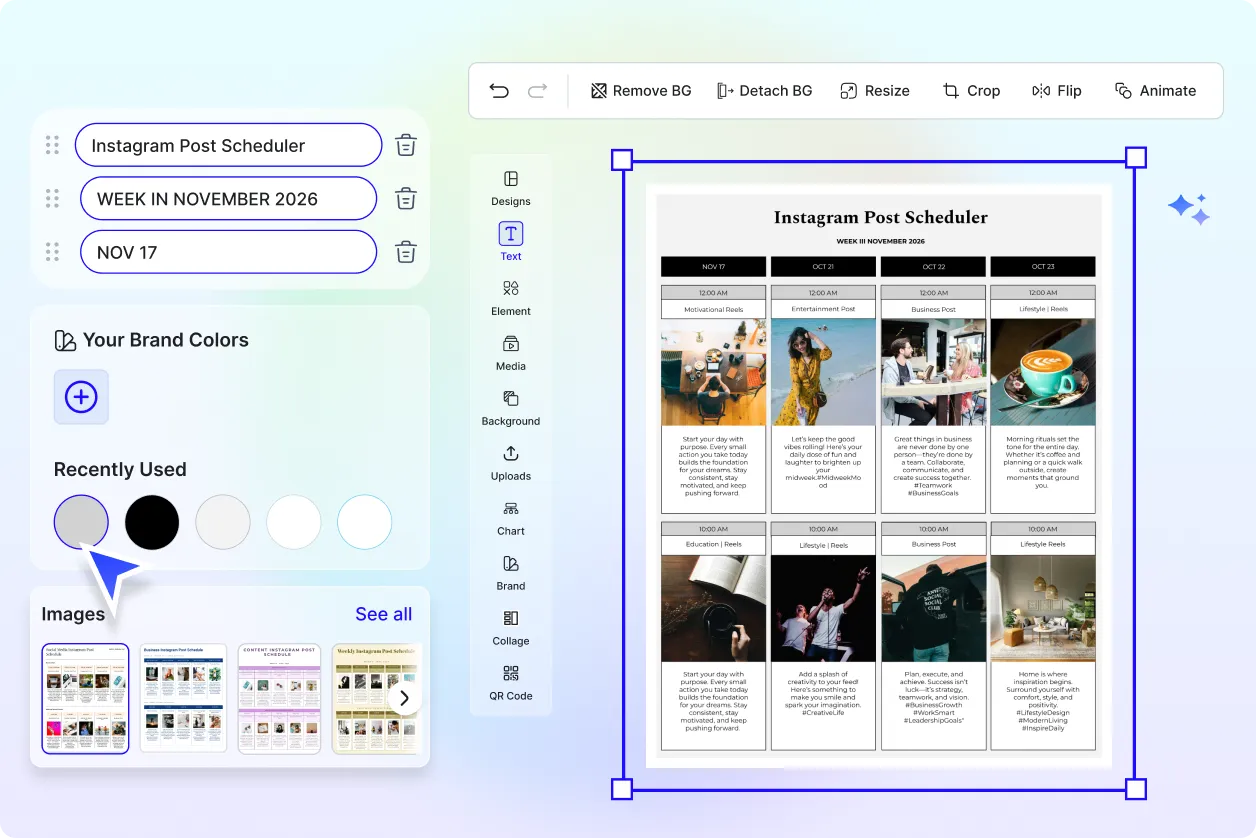
Customize Effortlessly
Maintain your unique brand style across every post. Adjust designs, tones, and visuals seamlessly to ensure consistency and professionalism.
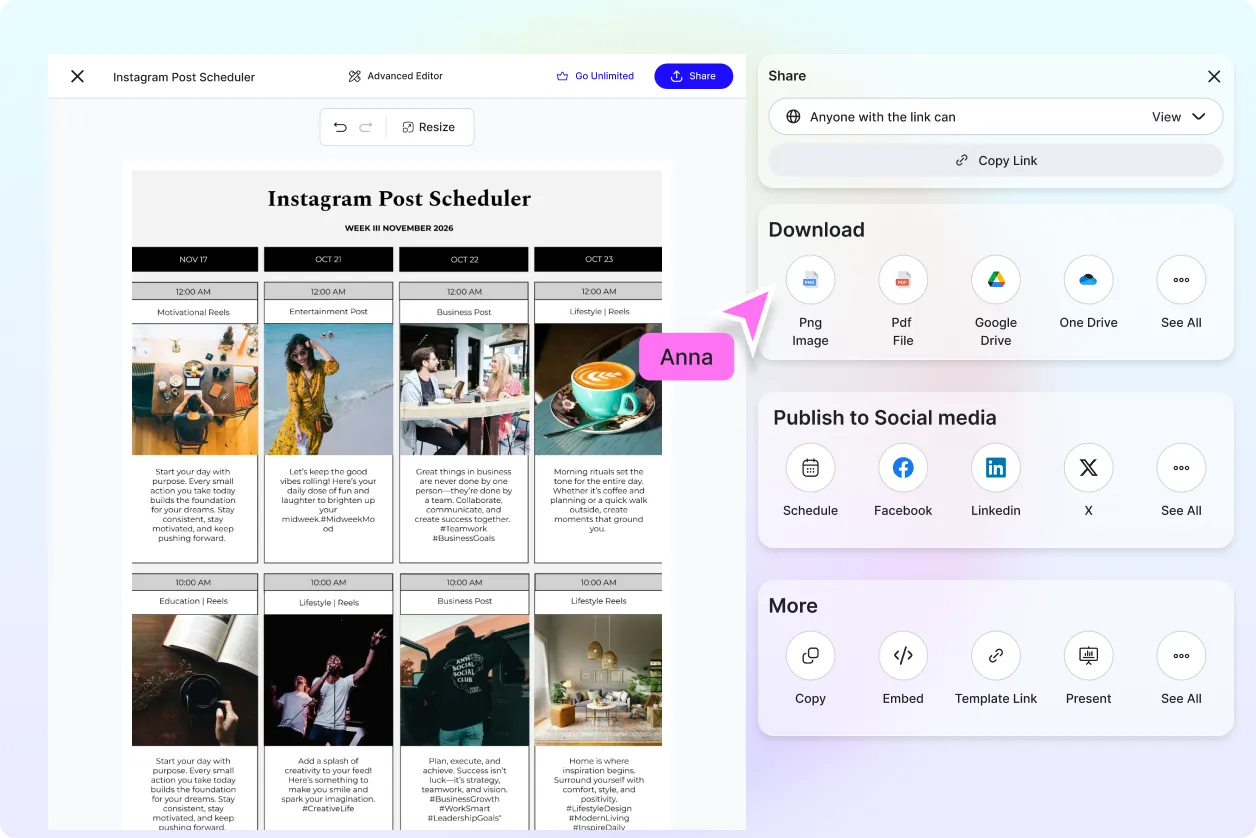
Collaborate and Share
Empower marketing teams to create, approve, and publish Instagram content collaboratively. Get instant feedback and ensure unified branding across campaigns.
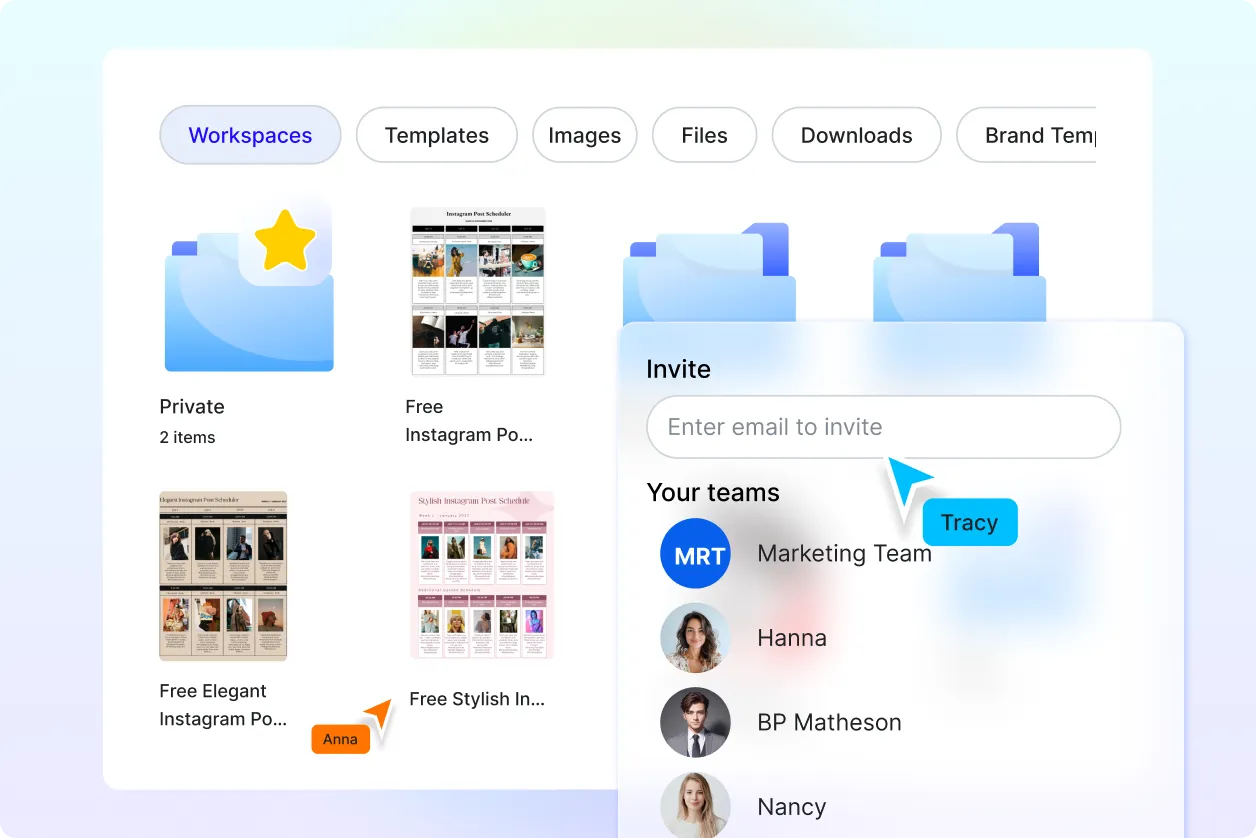
Organize Campaigns Like a Pro
Manage all your Instagram content by campaign, product, or season. Keep every project structured, accessible, and ready for analysis.