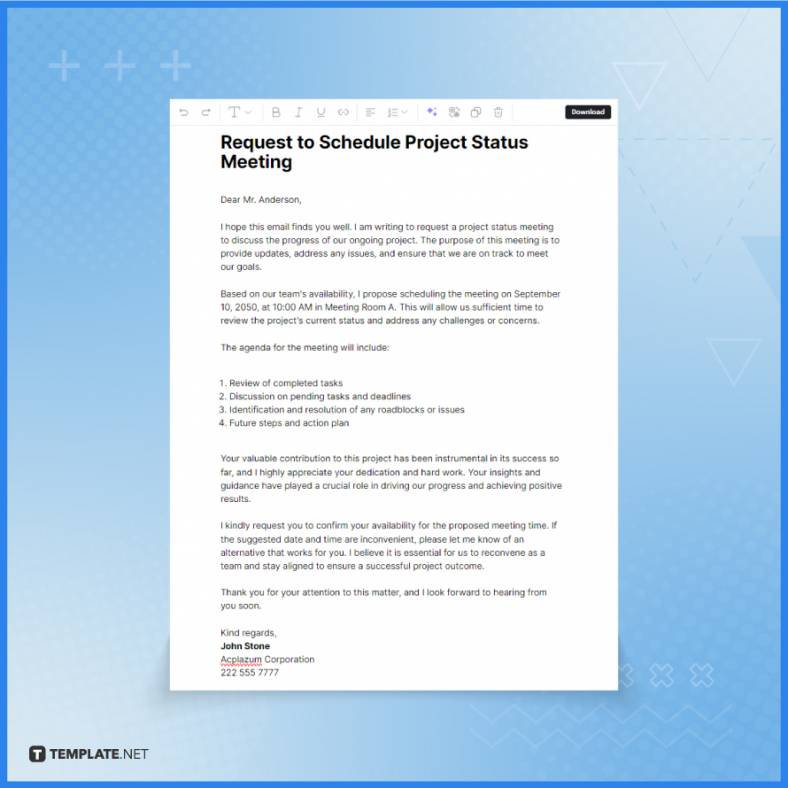Table of Contents
Professional Email
A Professional Email ensures clear, precise communication in the business realm, eliminating ambiguity and building rapport with recipients. Leveraging our artificial intelligence (AI) tools, you can craft compelling professional emails that are structured appropriately and convey your message effectively.

What Is a Professional Email?
A professional email is a structured form of communication used in business settings. It addresses specific topics, provides clear information, and maintains a tone that reflects the sender’s intention and the company’s brand. Constructing this email has various methods, one of which includes generating a template online with AI tools.
Professional Email Uses, Purpose, Importance
A professional email is a crucial instrument for efficient communication in business environments and disseminates notes, letters, and memos to the intended recipients. It systematically delivers messages, instructions, or requests to recipients. Its primary role is to convey information transparently, ensuring that recipients understand the intent and content. Recognizing the importance of a professional email is essential for effective business communication and building solid professional relationships.
How to Generate a Professional Email with AI?
With the advancement of technology, people can easily craft professional emails through a more straightforward process thanks to AI-driven platforms. Smart applications, such as those offered by Template.net, navigate users through the creation of an email by gathering vital details about the message’s intent.
Start by defining the purpose of your email, be it project updates, client correspondences, team communications, etc. Enter the main message, key points, or specific instructions you aim to convey, including any attachments or links as necessary.
The AI assimilates this data, utilizing it to construct a coherent, precise, and well-organized email. Review and modify the generated email to insert any other nuances or significant details that resonate with your recipient or goals.
Professional Email Example
Professional emails can vary in style but maintain a consistent structure and clarity. If you feel like drafting such emails is a daunting task, then consider this example of an AI-generated Professional Email as a template.
Our expertly designed professional email example prioritizes clear communication and precision. Engage your recipients effectively from the beginning to the end, laying the foundation for productive dialogues. By clearly presenting information and ensuring mutual comprehension, you can seamlessly transform your communications into purpose-driven, collaborative exchanges.
FAQs
Why is a professional tone important in emails?
A professional tone establishes credibility, builds trust, and ensures clear communication with recipients.
How long should a professional email be?
A professional email should be concise, addressing the main point(s) clearly and straightforwardly.
Can I use emojis in professional emails?
It’s best to avoid emojis in professional emails unless the company culture or context specifically allows for them.
How should I address the recipient?
Address the recipient with a formal greeting, using their title and last name unless you have a closer relationship.
Is it necessary to use a signature in emails?
Including a signature in emails provides essential contact information and appears more professional.
How often should I check and respond to professional emails?
You should check and respond to professional emails regularly, ideally within 24 hours.
What’s the importance of a subject line?
A subject line provides a preview, grabs attention, and sets the context for the email’s content.
Can I use abbreviations in a professional email?
Avoid abbreviations unless they’re universally recognized or previously defined in the conversation.
Is it appropriate to send attachments without mentioning them?
Always mention and briefly explain any attachments included in your email.
How can I ensure my email doesn’t go to the spam folder?
Use clear subject lines, avoid spam-trigger words, and ensure your recipients have added you to their contacts.