Table of Contents
5+ Goods Receipt Templates in Google Docs | Word | Pages | PDF
A receipt is a record that recognizes that an individual has obtained capital or assets in compensation as a result of a purchase or other transfer of products or business. A goods receipt marks a good or service’s physical inbound discourse into the warehouse. It is a movement of products that are used to post products obtained from outside vendors or manufactured in-plant. Goods Receipt Templates are the tools for making such receipts.

Receipt Template Bundle
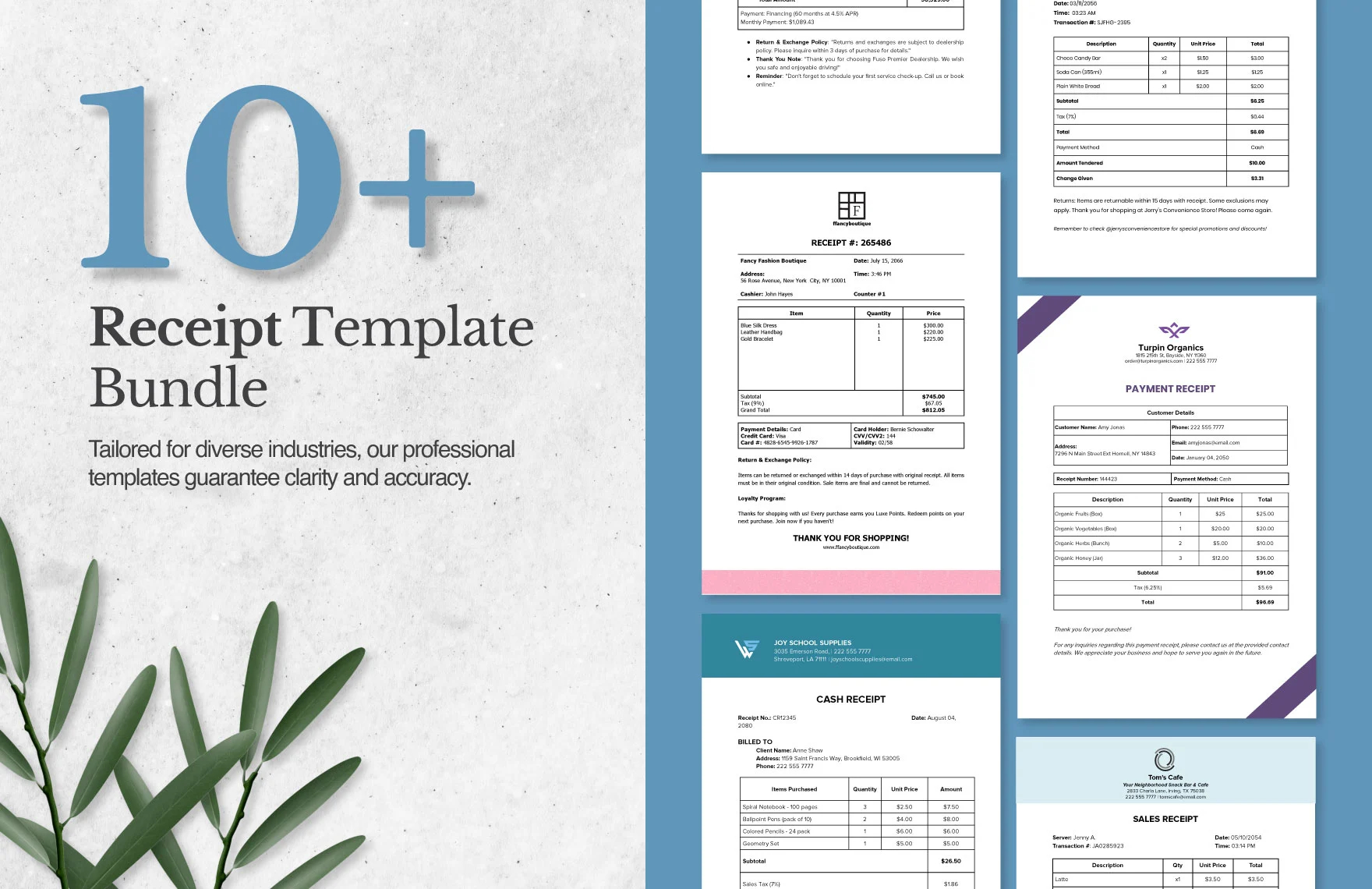
7 Steps to Make a Goods Receipt
Step 1: Provide a Proper Structure
A goods receipt is a very formal and professional document. Hence, the structure and layout should be made accordingly. Deciding the structure of the receipt is the first step in making it. To do this, you need to think about why you are making the receipt; that, in turn, will determine the structure of the receipt. The general structure of a goods receipt includes the details of the company sending the goods written at the top. This is followed by the bill number, the list of items and their respective prices.
Step 2: Select an Appropriate Typeface
The typeface refers to the font family that would be used for the receipt. It is an important part of the design elements. It determines how the audience will perceive the information. Since the receipt of the goods is a formal document, the sans serif font family is advised to be used for the text on the receipt. This is because a sans serif font provides a sleek look and is much easier to read than a serif font.
Step 3: Choose the Color
Color is also an essential element of design. Color is a component of the design that conveys emotions and thoughts. Colors like blue and teal, for example, provide coolness while brown and beige give warmth. It is therefore vital to make the correct choice for the color. As already established, a goods receipt is very formal. Hence, it is advised to keep the color limited to black and white. Even if you do decide to include color, keep it as minimal as possible. If you can, try to make it match with the company’s theme.
Step 4: Select the Software
The receipt can be made using a range of software and applications. This includes Google Docs, Google Sheets, Word, Pages, Excel and Numbers. You can choose any one of them to make the receipt. However, the best tool for making goods receipt is SAP. In SAP, you can choose from two types of transactions: MB1C or MB03. SAP is a tool that is available only for goods receipt. Most companies and organizations use this application to make the goods receipt.
Step 5: Mention the Required Details
Once you have all the elements of the receipt together, you need to make separate columns on the application you chose. The columns will be required to fill up the details of the receipt. The first thing that needs to be included is details of the organization sending the goods as well as the details of the organization receiving the goods. This includes the name, address and contact information of the company. These details are mandatory.
Step 6: The Purchased Item and Price
The next items to be mentioned in the receipt are the details of the items purchased. Start with adding the bill number and the date of the purchase order. This should be followed by the name of the item or items, along with the description of the item, when it was purchased, why it was purchased, and other relevant details. These should be entered in the columns that you made earlier; the items and their prices should be listed in two separate columns under the bill number. The description and other details should all be one-liners.
Step 7: Print the Goods Receipt
Assemble and compile all the elements in one place and add them to the receipt. After this, you should check the dummy document thoroughly for mistakes. You need to make sure that there are no errors. If you are satisfied with it, you can give the dummy to a printing store to print out the copies.
5+ Goods Receipt Templates
1. Receipt for Goods or Services Template
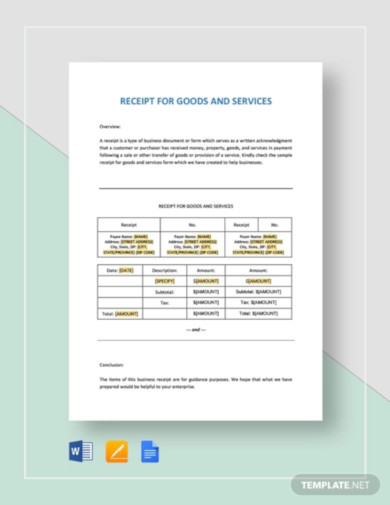
A goods receipt is drafted when an organization has ordered some goods to be delivered by another organization. In such cases, you can make use of this receipt template in Word to make a similar one for your needs. The template is available to be downloaded in a range of other formats such as Google Docs and Pages. The template is fully editable and printable.
2. Free Goods Delivery Receipt Template
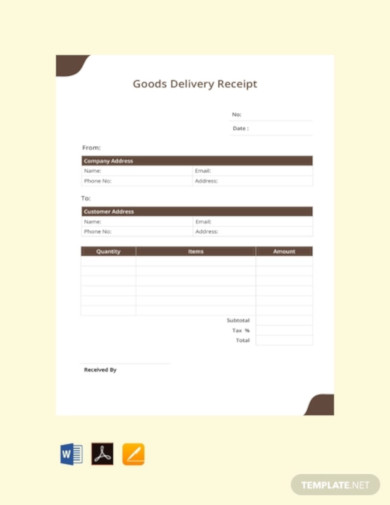
When you provide another organization with goods, you need to make a goods delivery service receipt for the same. However, you won’t have to do that alone from the scratch if you just make use of this receipt template in Pages. This template can be used for making proper goods delivery receipt. You can download this template in sizes A4 and US Letter.
3. Goods Receipt Example
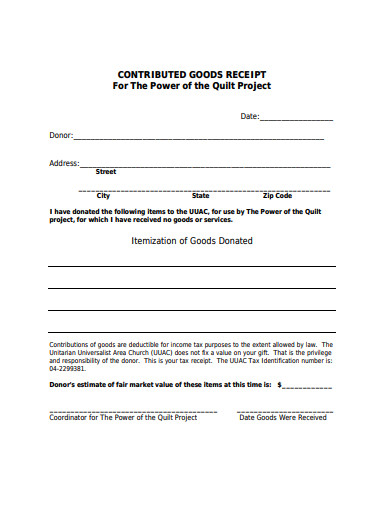 uuac.org
uuac.orgAre you a rookie at making goods receipts? Then we recommend that you take a look at this receipt sample template that we are offering before you start making one. This template provides a sample goods receipt that you can use as an example while making your own. Or you can also edit the template contents according to your convenience.
4. Goods Receipt Invoice Template
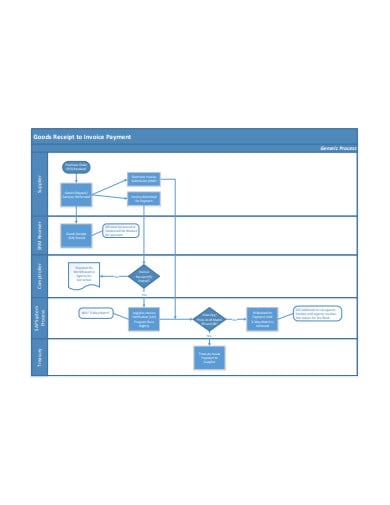 dgs.pa.gov
dgs.pa.govA proper goods receipt must have accurate information about the items, along with the bill number and the prices. But why go through all that trouble when you can have a ready-made receipt at your disposal for quick and easy use? This professional receipt template is the answer to your problem. The template contains a sample receipt just for your benefit.
5. Goods Receipt in PDF
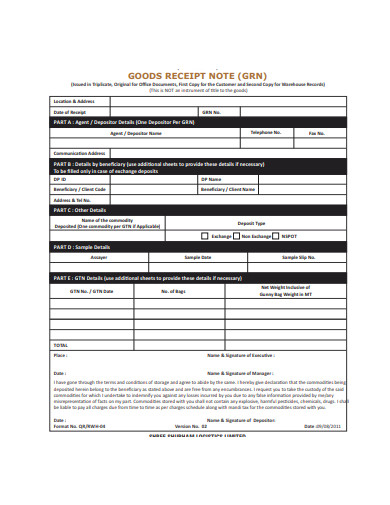 ssll.in
ssll.inWith this simple receipt template, you can get access to a file containing an example of a goods receipt that you can use to make one for your needs. By downloading this template, you will be able to make goods receipts for you and your client’s needs quite efficiently. The template can be downloaded in PDF format and the contents can also be edited if needed to make a purchase receipt.
6. Goods Receipt Template
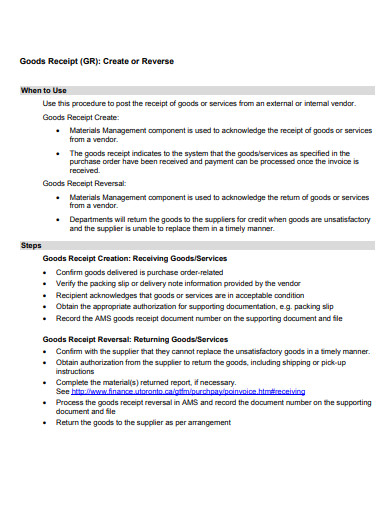 finance.utoronto.ca
finance.utoronto.caAre you looking for a tool to make your receipt for goods and services for your organization? Then you are in the right place. This goods receipt template has been made available only to help you make goods receipts that are suited to your needs. The template provides original content with separately titled sections such as when to use and steps on how to use it. The template can also be used to make a transport receipt too.






