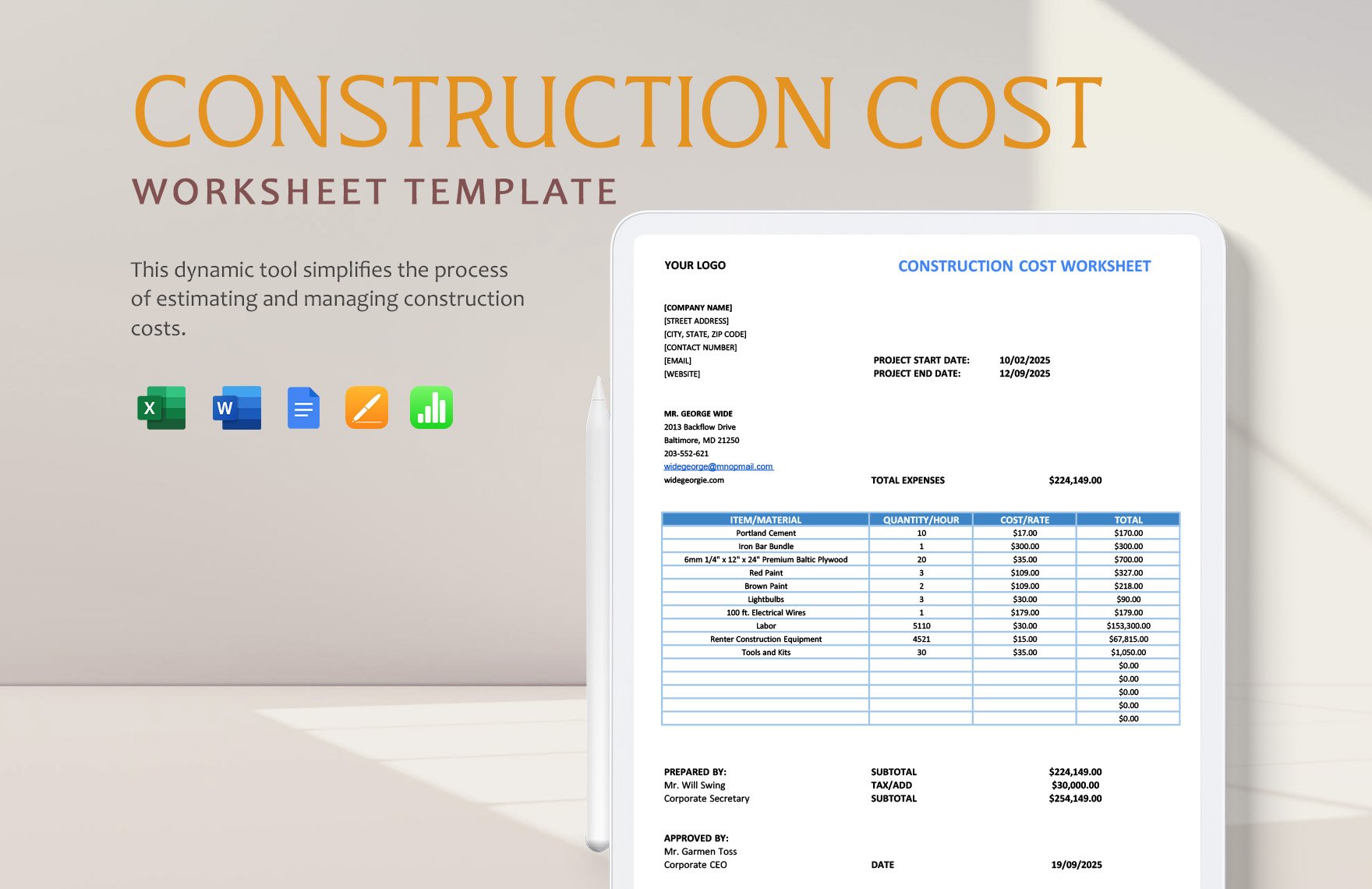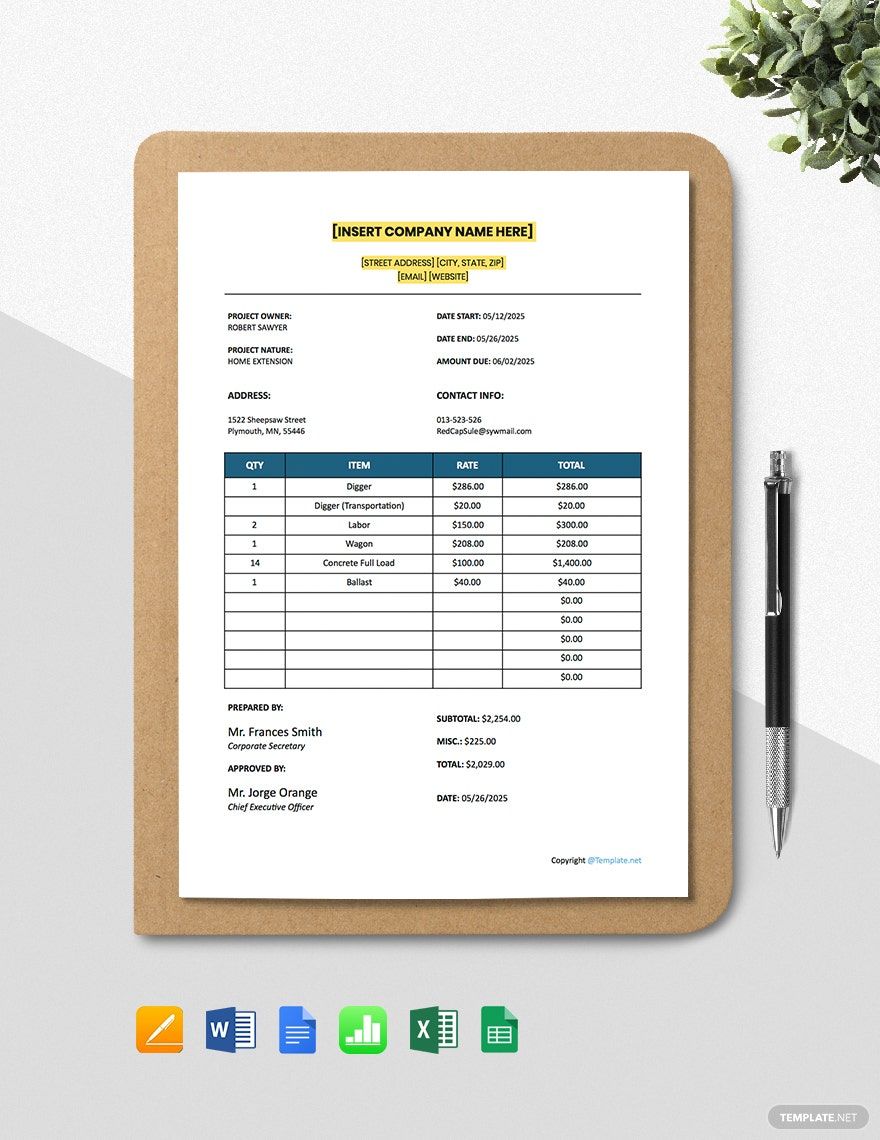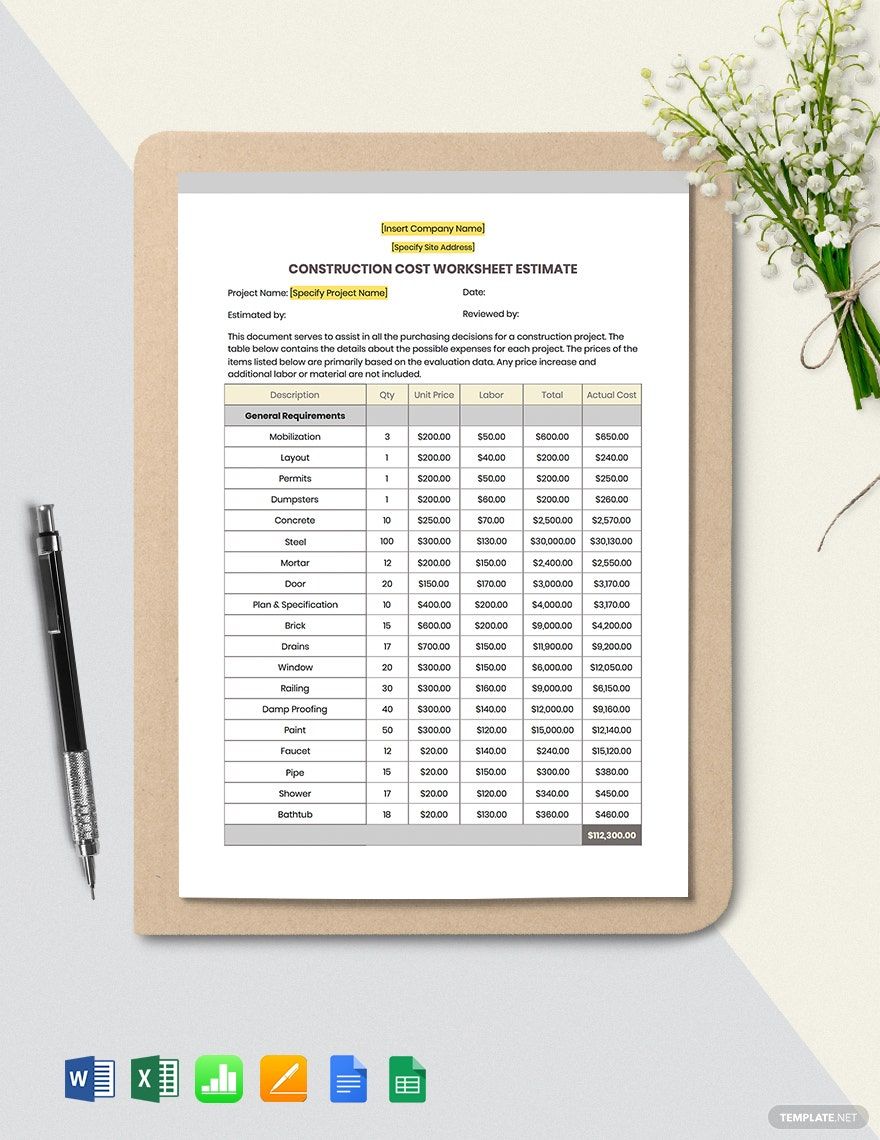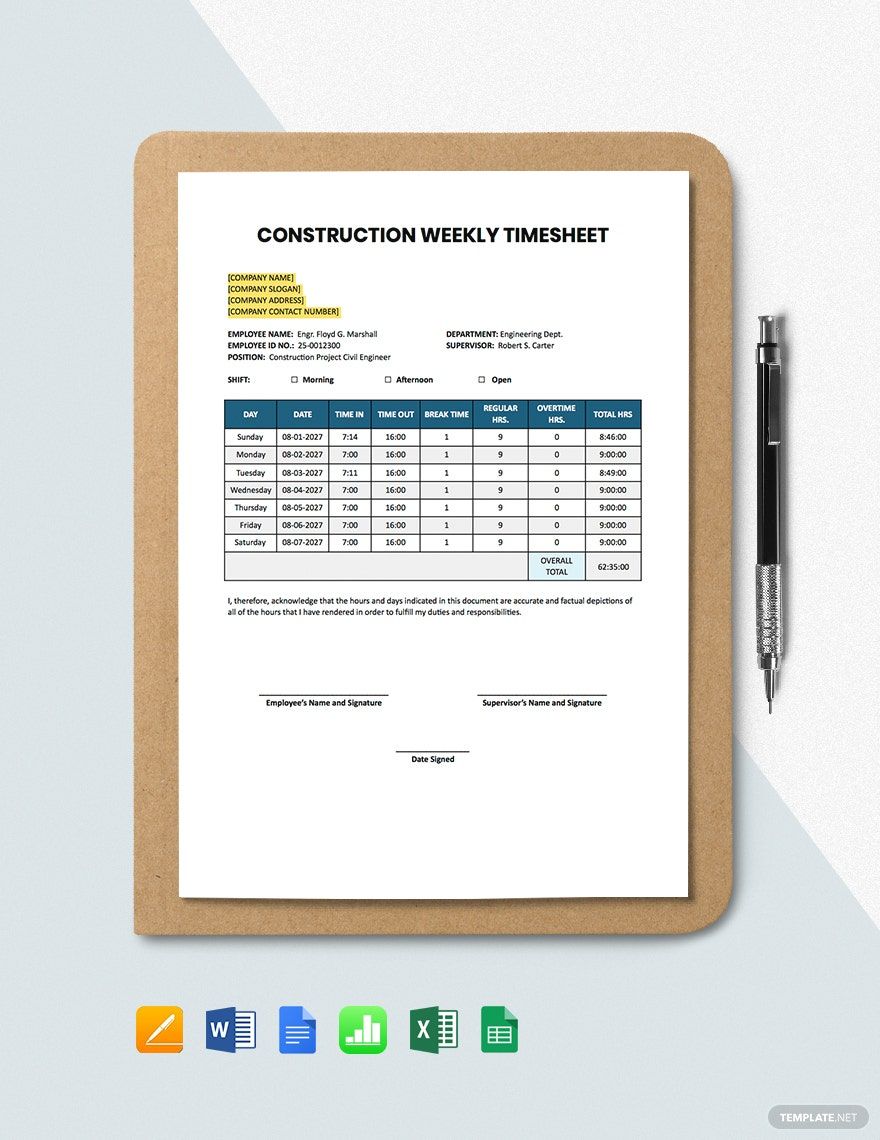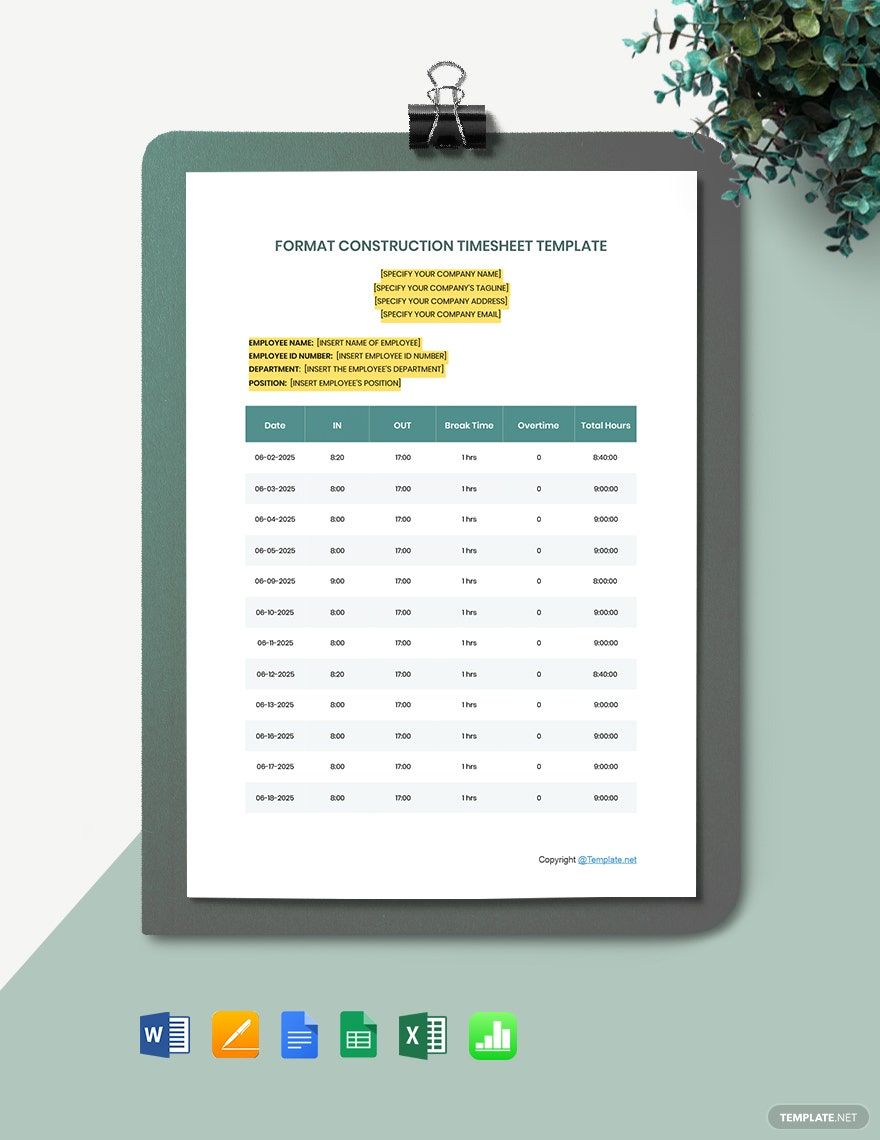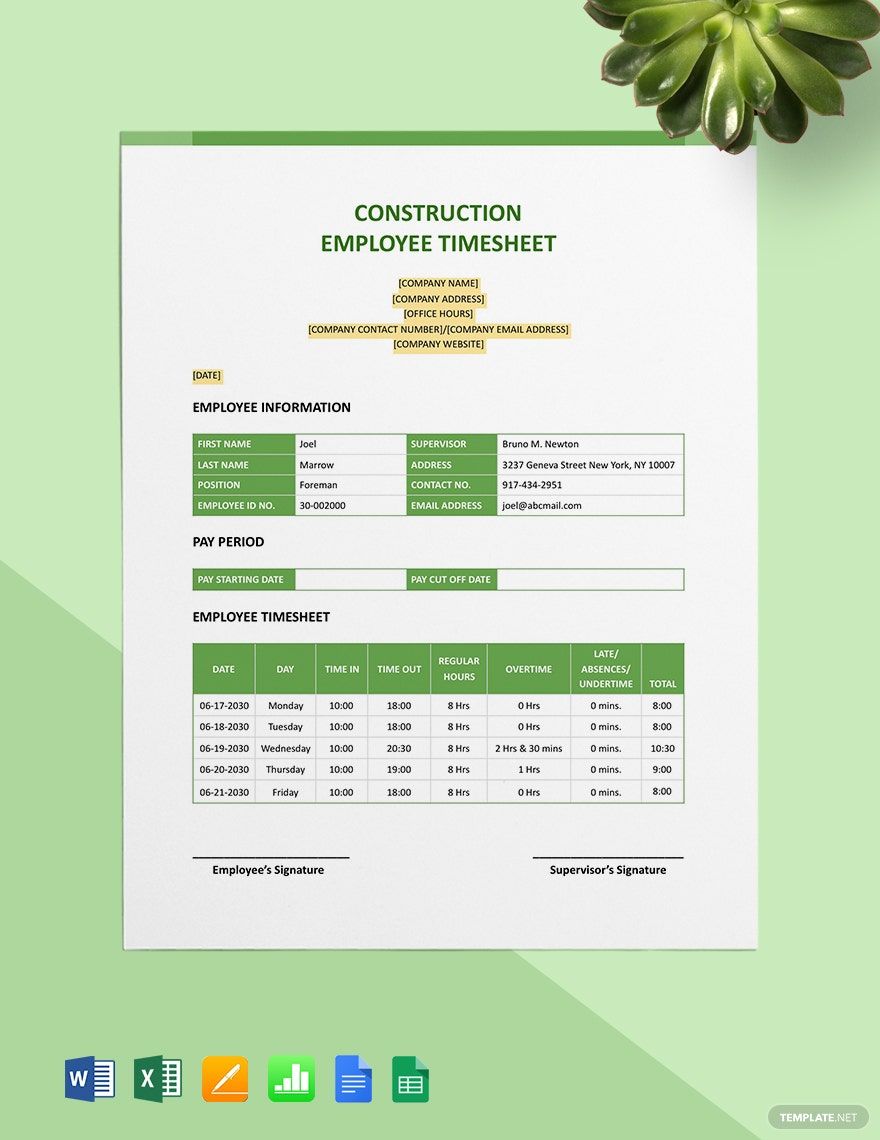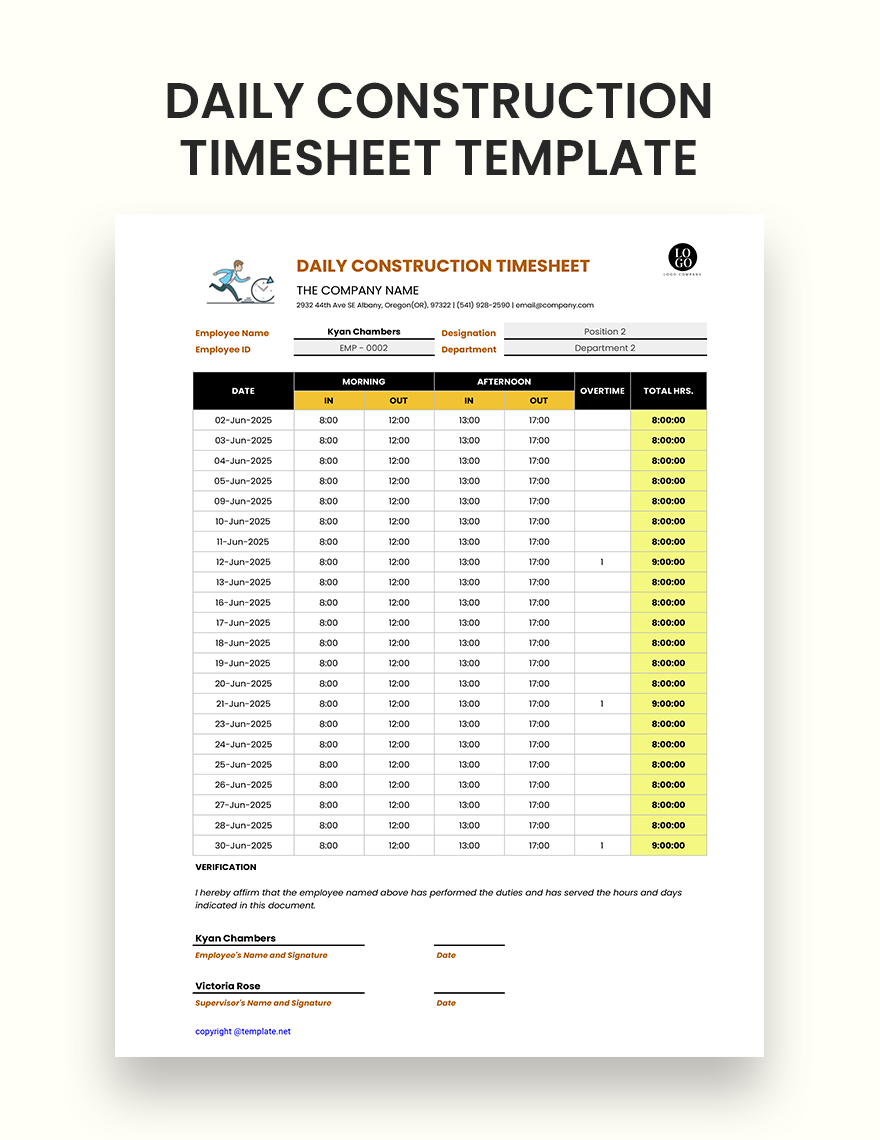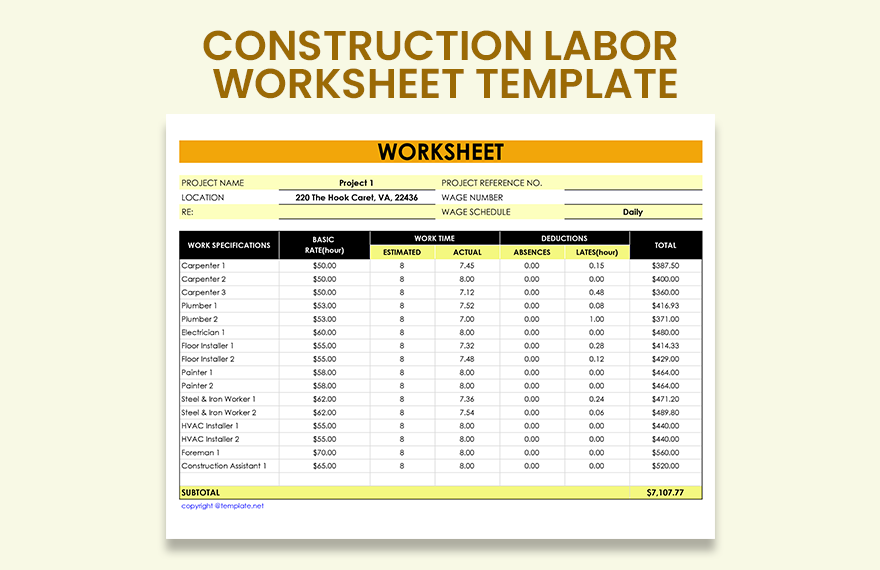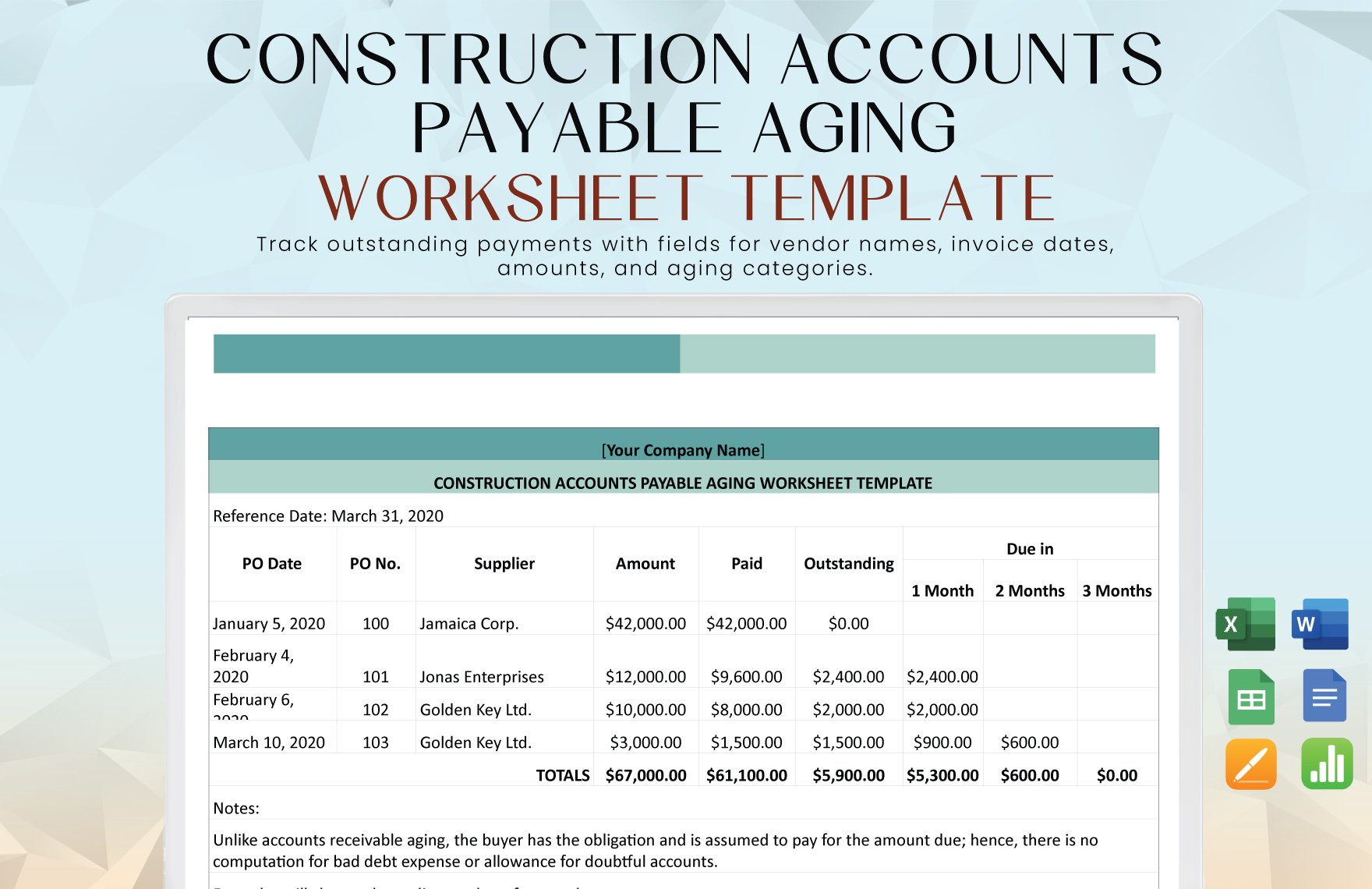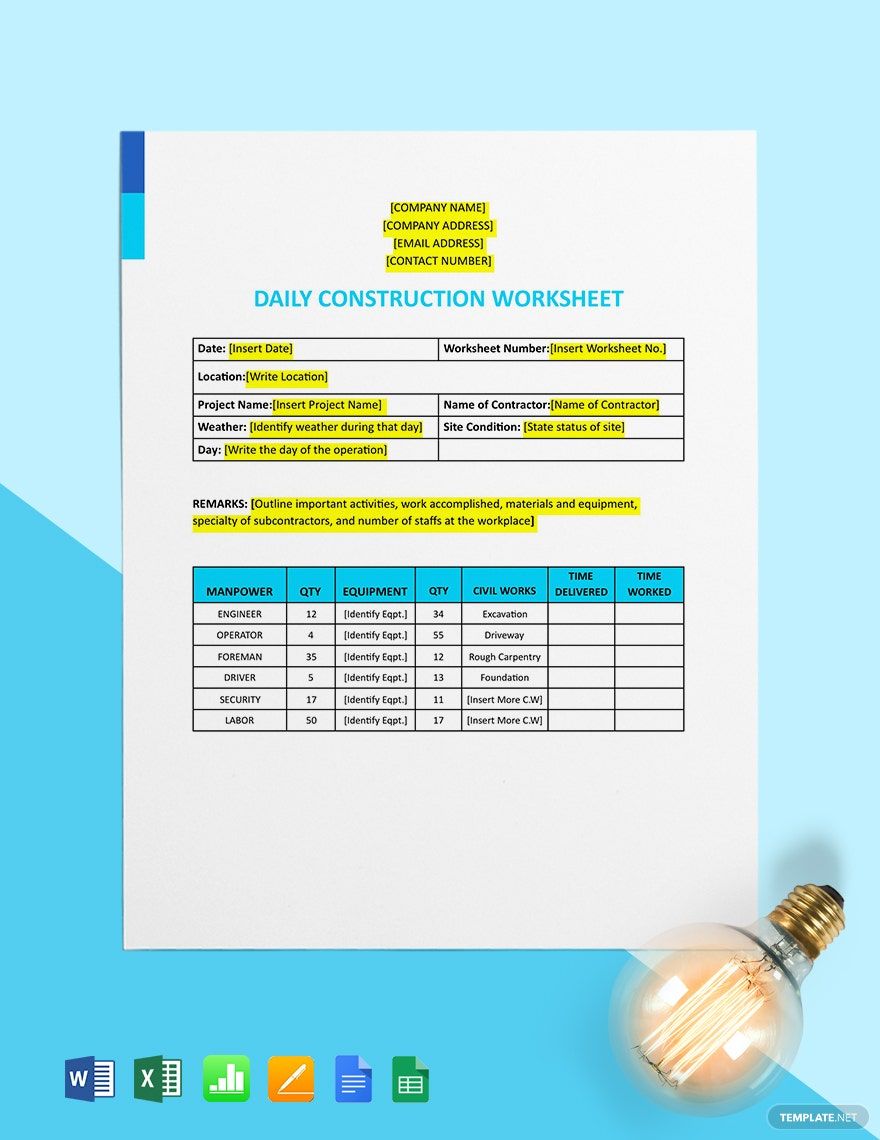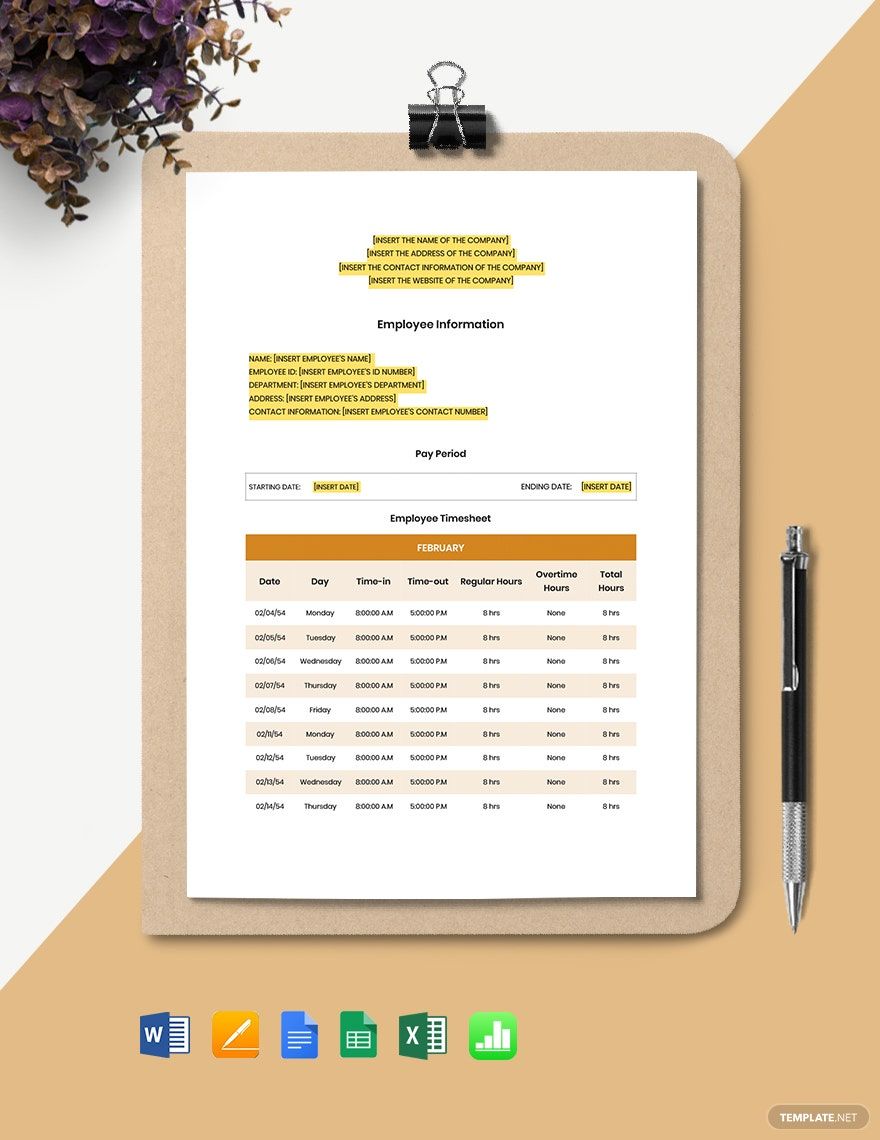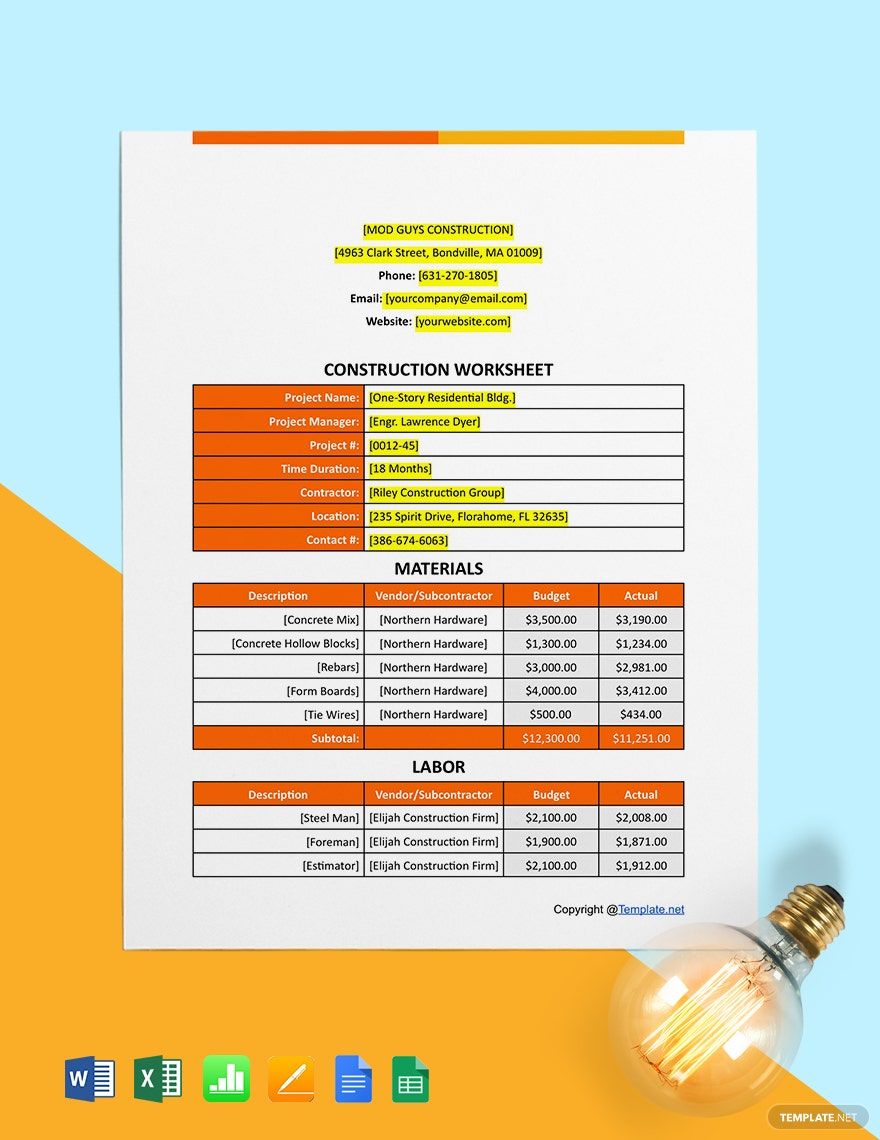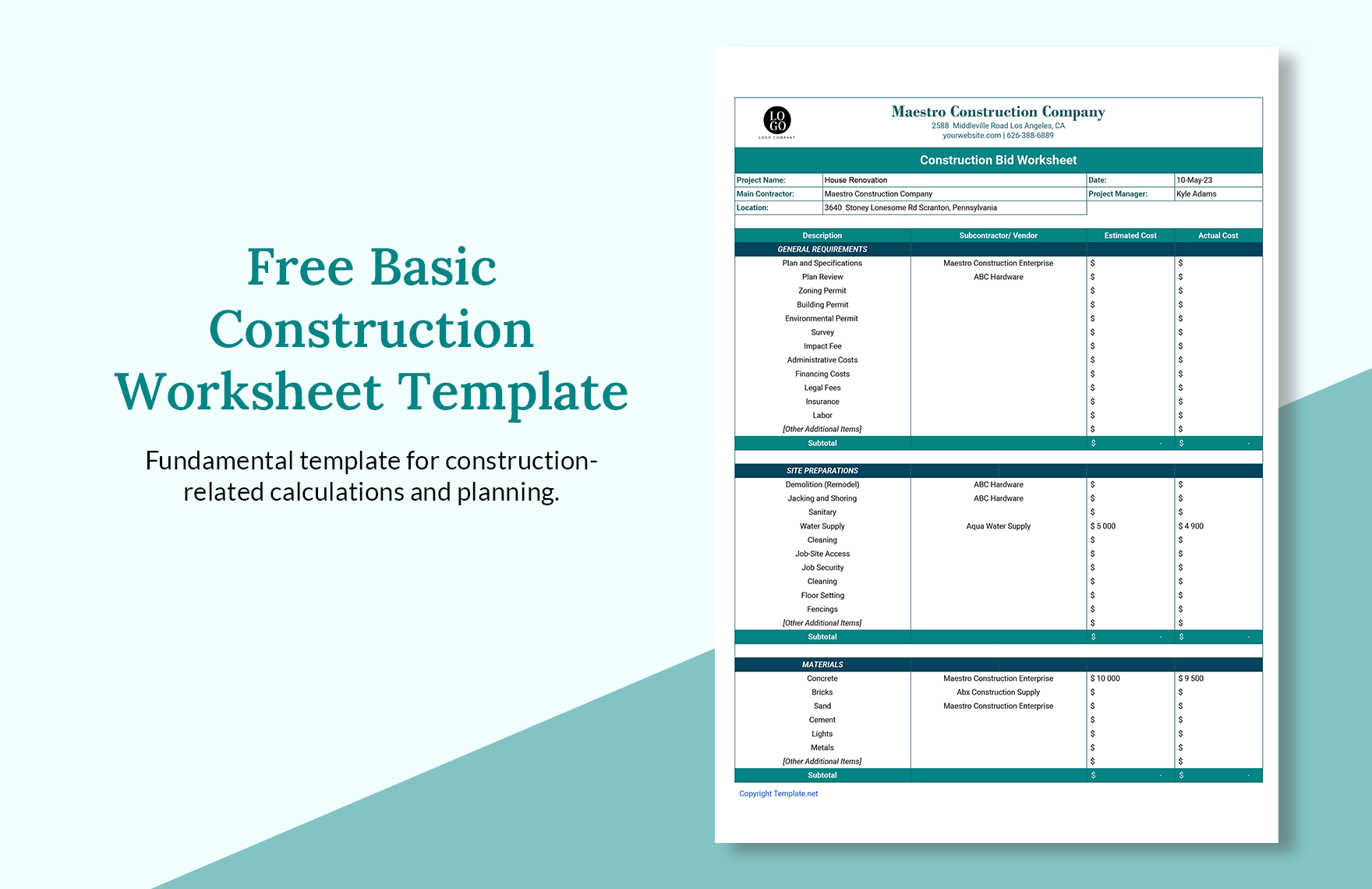Spreadsheets are useful in construction as it tracks data such as logging expenditure, employee timesheets, worksheets, etc. These sheets vary in complexity depending on its function. No matter what purpose you need it for, we can serve all your requirements with our Construction Sheet Templates available in Numbers. Organize and categorize data and details of your business using our spreadsheets templates. Our website has numerous spreadsheets that will come useful for your business. Each template in the collection is 100% editable, customizable, shareable, and printable. With these features, you would only need some seconds to personalized and prepare a sheet for your business. Simply find the template that fits your needs, edit, and download. So what are you waiting for? Sign up, and subscribe now to start downloading them!
Construction Sheet Templates in Apple Numbers
Explore professionally designed construction sheet templates in Apple Numbers that are free, customizable, and printable. Download now!
Streamline Your Project Management with Free Pre-designed Construction Sheet Templates in Apple Numbers by Template.net
Take the hassle out of managing your construction projects with Template.net's Construction Sheet Templates crafted for Apple Numbers. Now, you can create efficient and professional project sheets without any design experience. Whether you're looking to outline a new project's timeline or track costs and resources efficiently, these templates cater to all your needs. Each pre-designed template is fully customizable, offering downloadable and printable files in Apple Numbers format, ensuring you're ready for both digital and print distribution from the get-go. Enjoy the convenience of a vast selection of free templates that require no specialized skills, allowing you to produce elegant results effortlessly and save both time and money.
Uncover a treasure trove of Pre-designed Construction Sheet Templates in Apple Numbers, with both free and premium options to optimize your building projects. Regularly updated, our library ensures that you're getting the latest in design and functionality. Whether you're downloading or choosing to share via email or export for increased efficiency, these templates offer unmatched flexibility. We encourage the use of both free and premium templates to accommodate various aspects of your project management, giving you the flexibility to expand your creative and organizational horizons with ease.
Frequently Asked Questions
What are spreadsheets?
Spreadsheet programs present tables and values arranged in rows and columns and include data that can be manipulated mathematically to perform simple and complex calculations and functions for business purposes.
Why are spreadsheets important?
Spreadsheets are essential in business and accounting tools that can be used for various reasons. However, spreadsheets are primarily used to organize and categorize data into a coherent format. The information input in a spreadsheet can help organize and grow businesses in the long run.
Which industries use spreadsheets?
Any industry can use spreadsheets for different purposes. In construction, you may use spreadsheets for estimates, timesheets, budgeting, or for accounts payable. Companies use spreadsheets to store information and create graphical visualization. With spreadsheets, businesses of any size and in any industry can put the program to good use.
What are the advantages of using spreadsheets?
Spreadsheets can be excellent tools that allow businesses to carry out analysis of data. It also helps in data retrieval and updates, including efficiency, data consistency, and integrity. Sets of data related to numerical, financial, or statistical data may be used not only for storage but for managing and performing analytical processing.
What are the functions of spreadsheets?
Spreadsheets are used to enter data, calculate equations, and create charts and graphs. Spreadsheet software allows businesses to create enough space to store large databases of data.