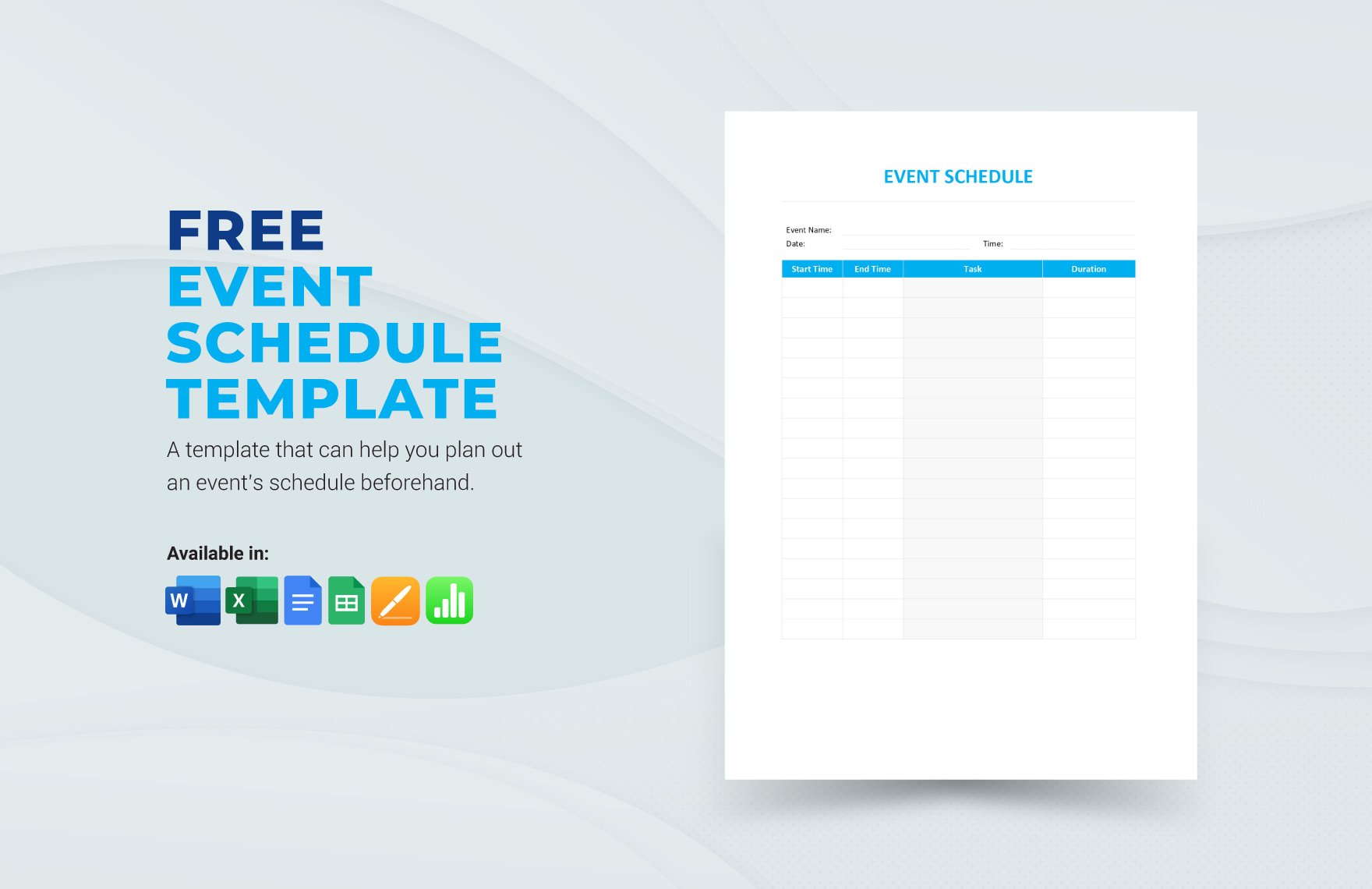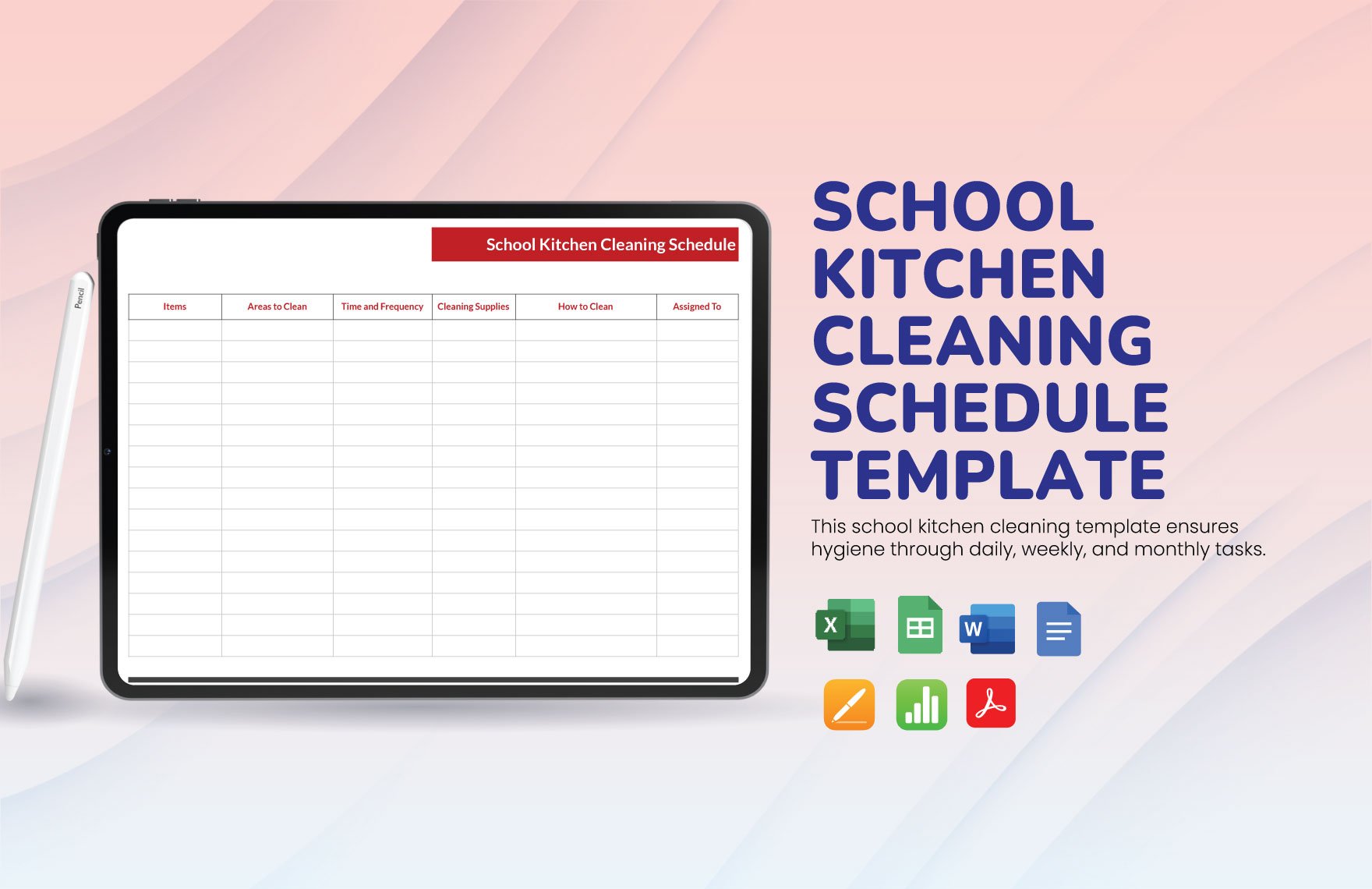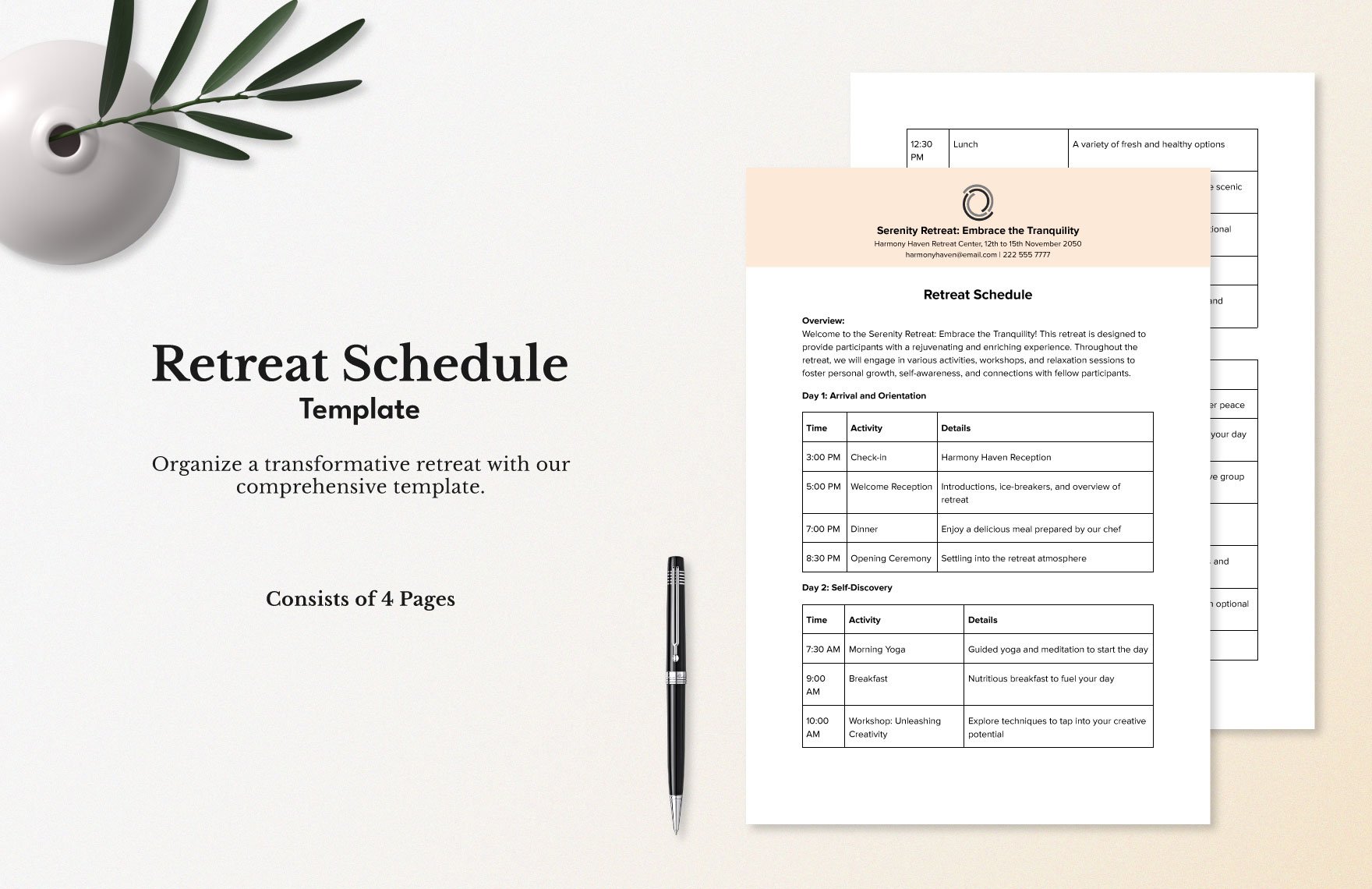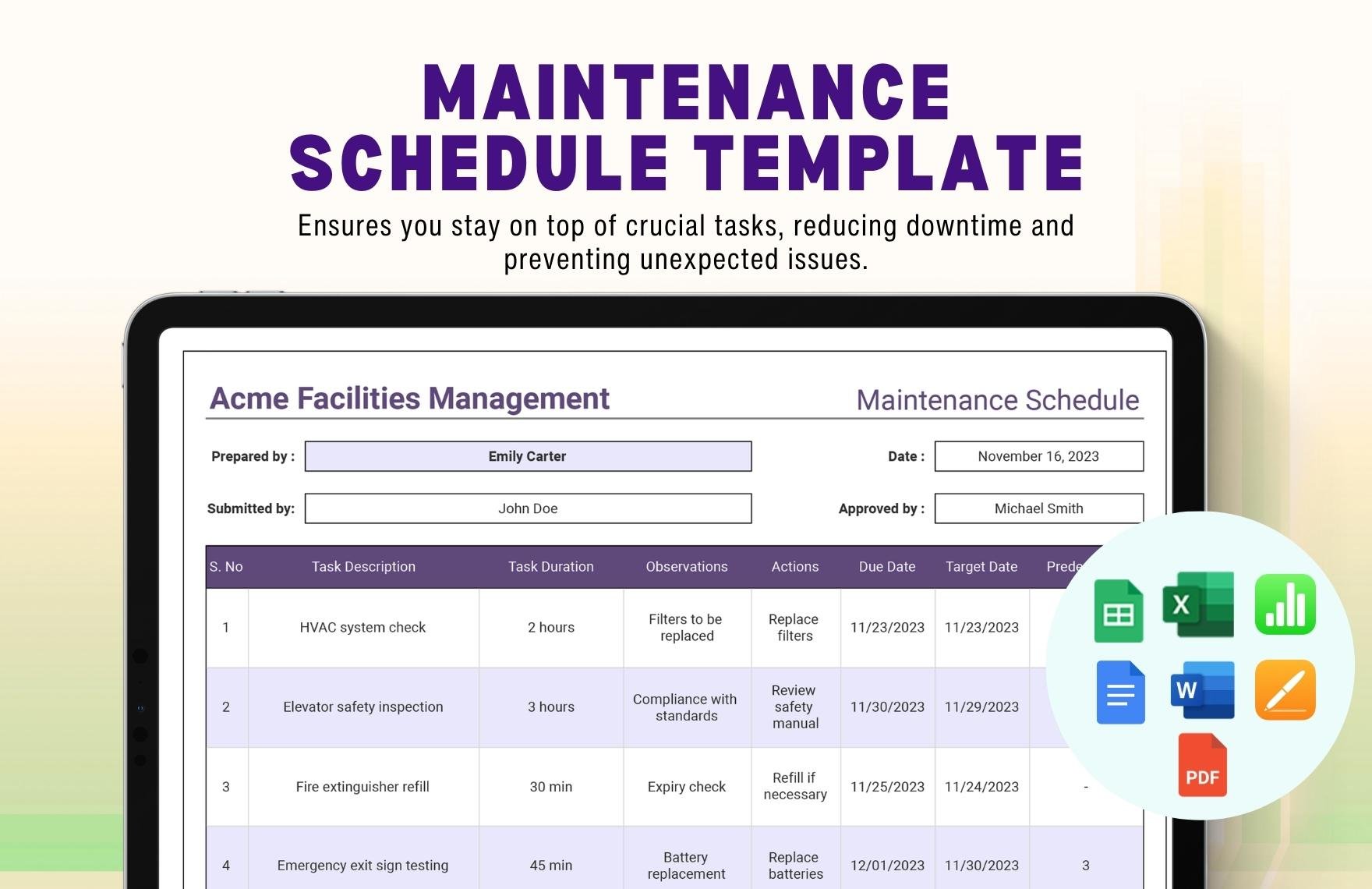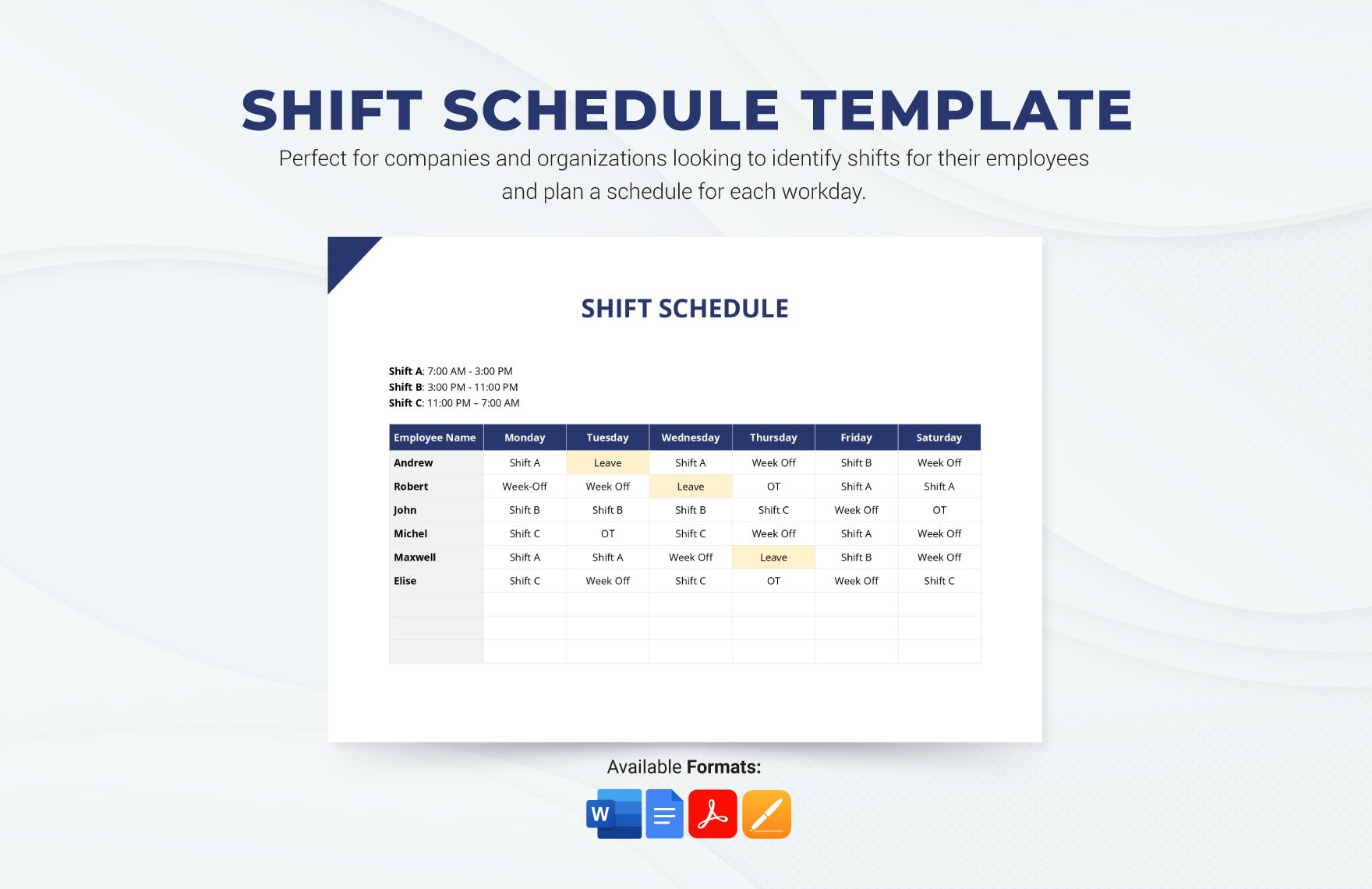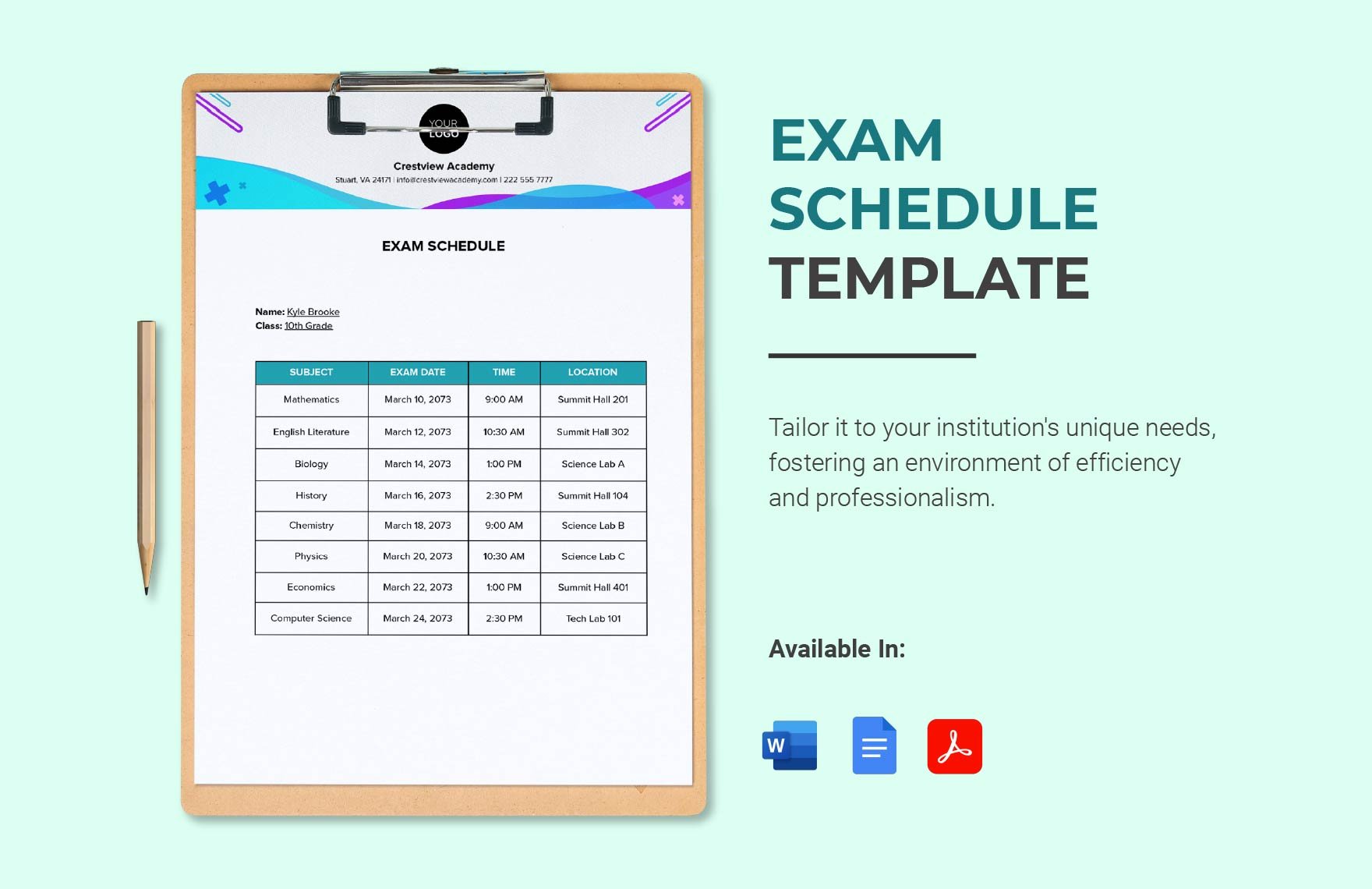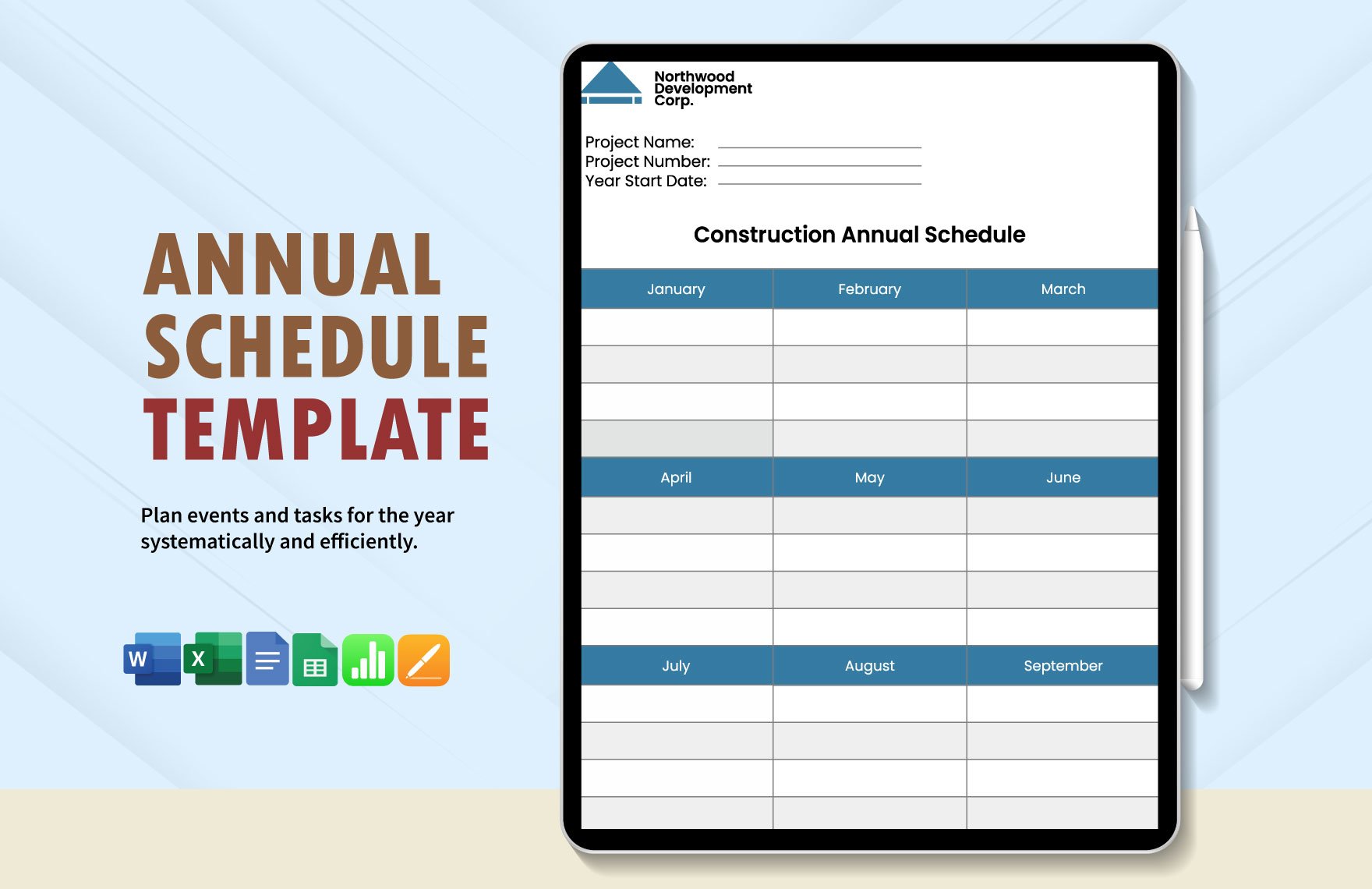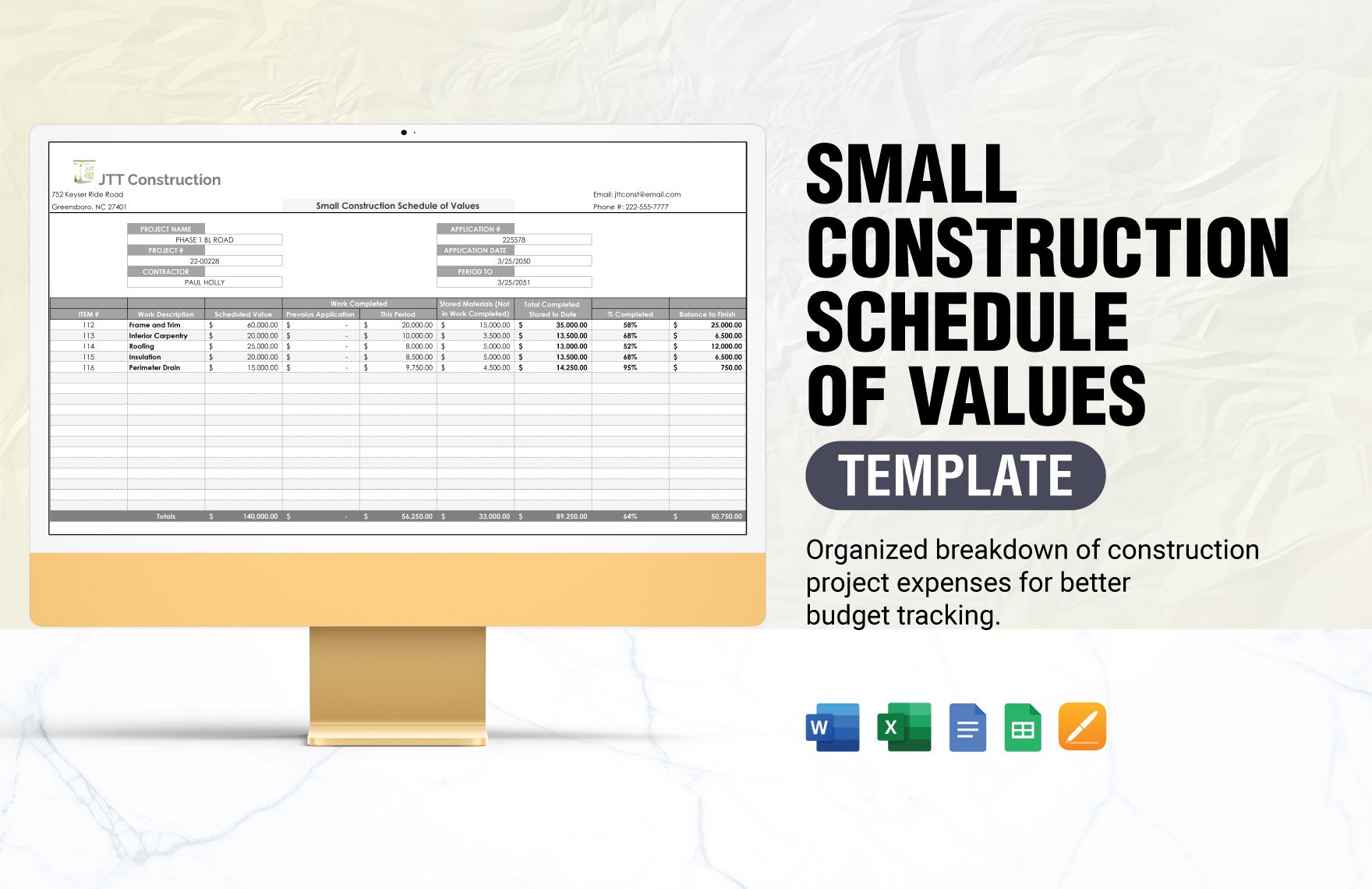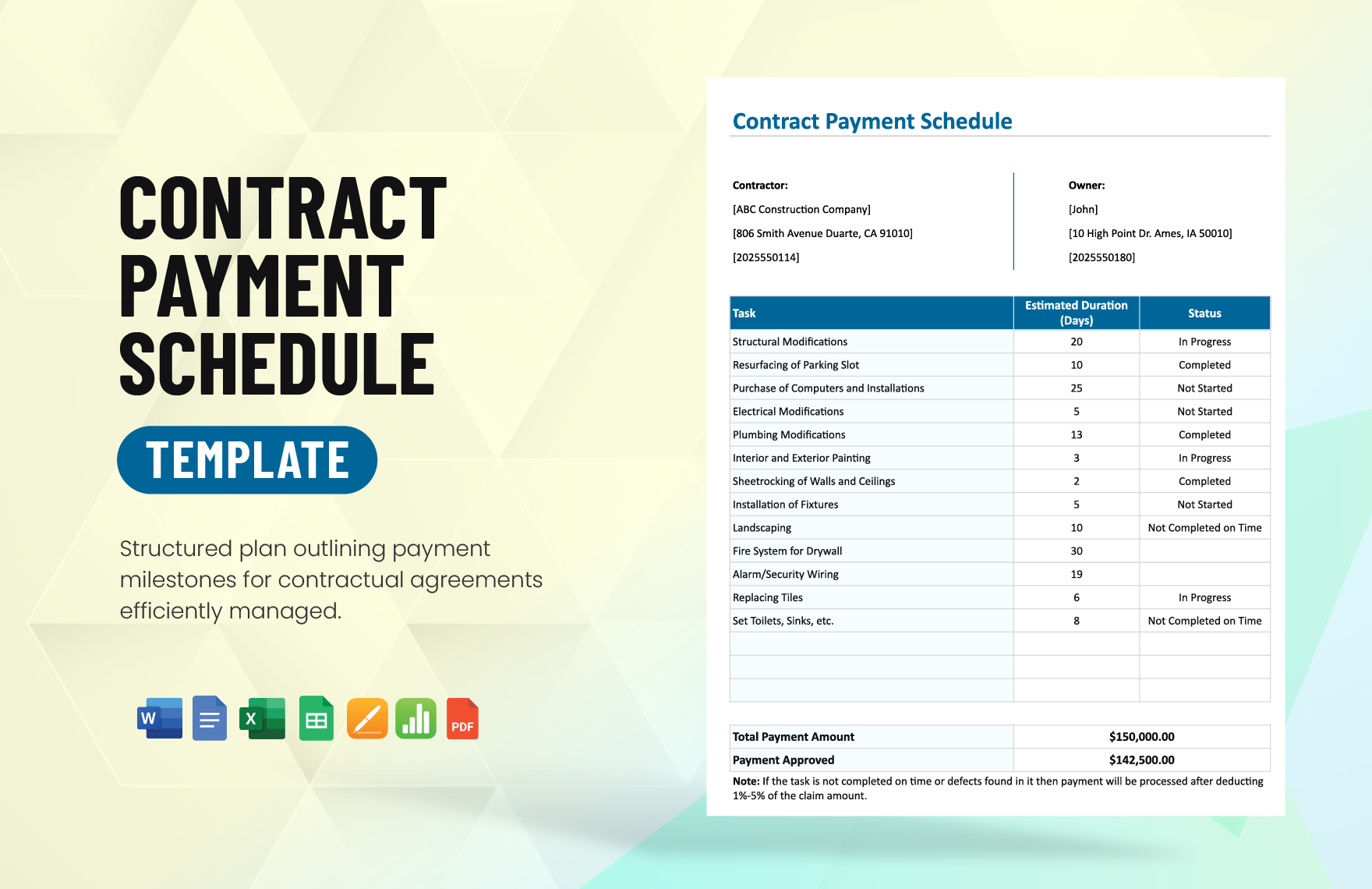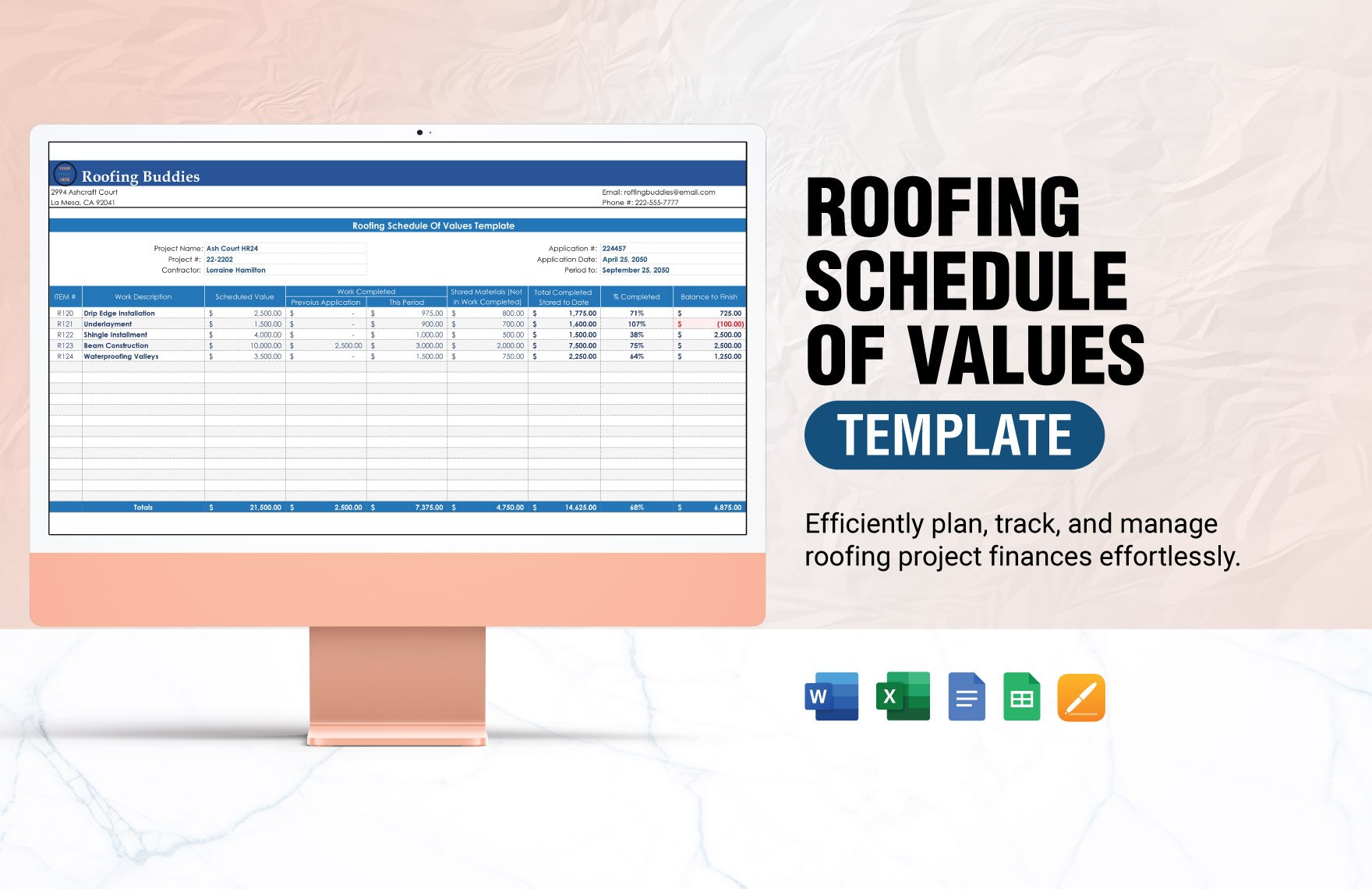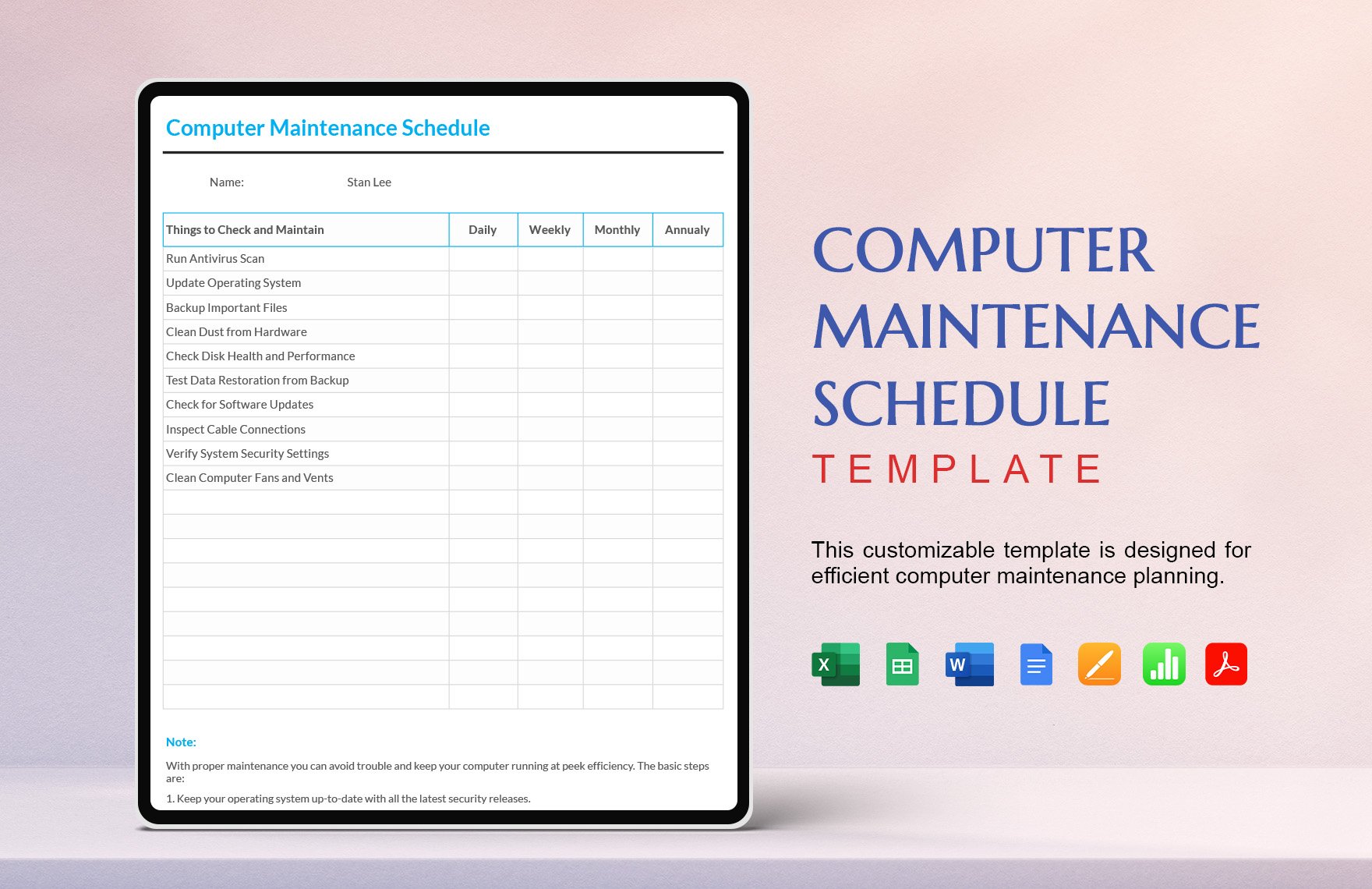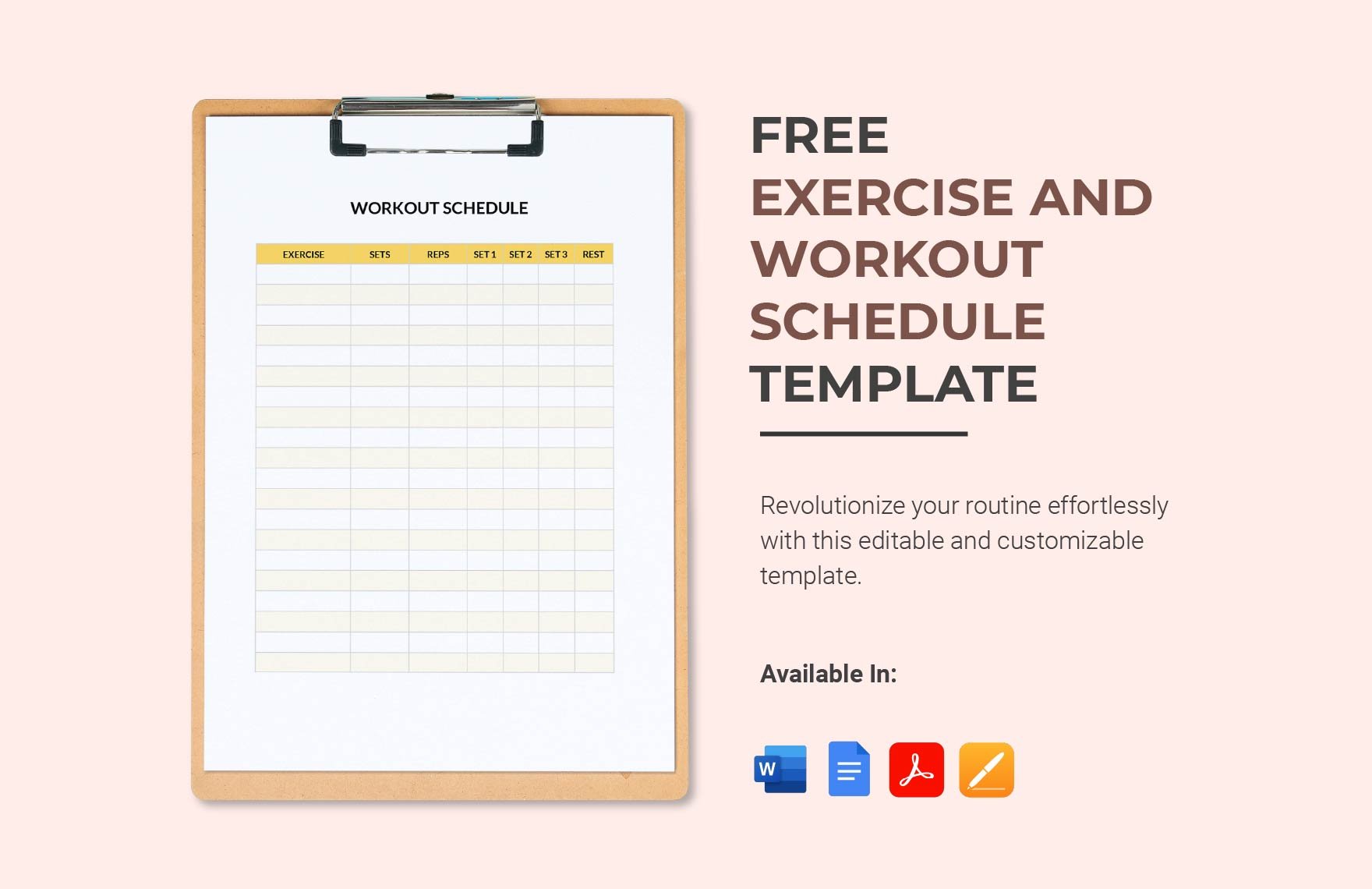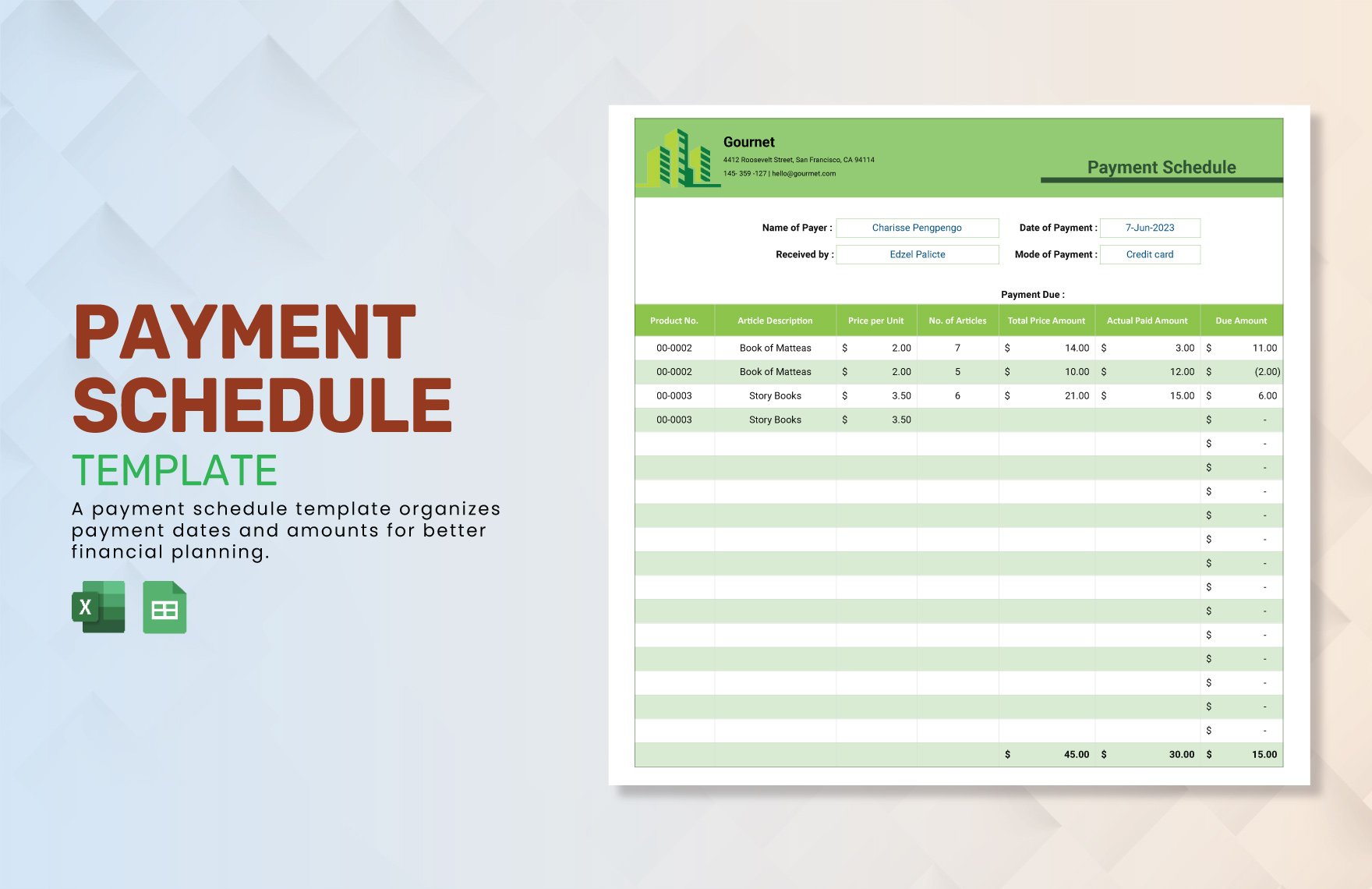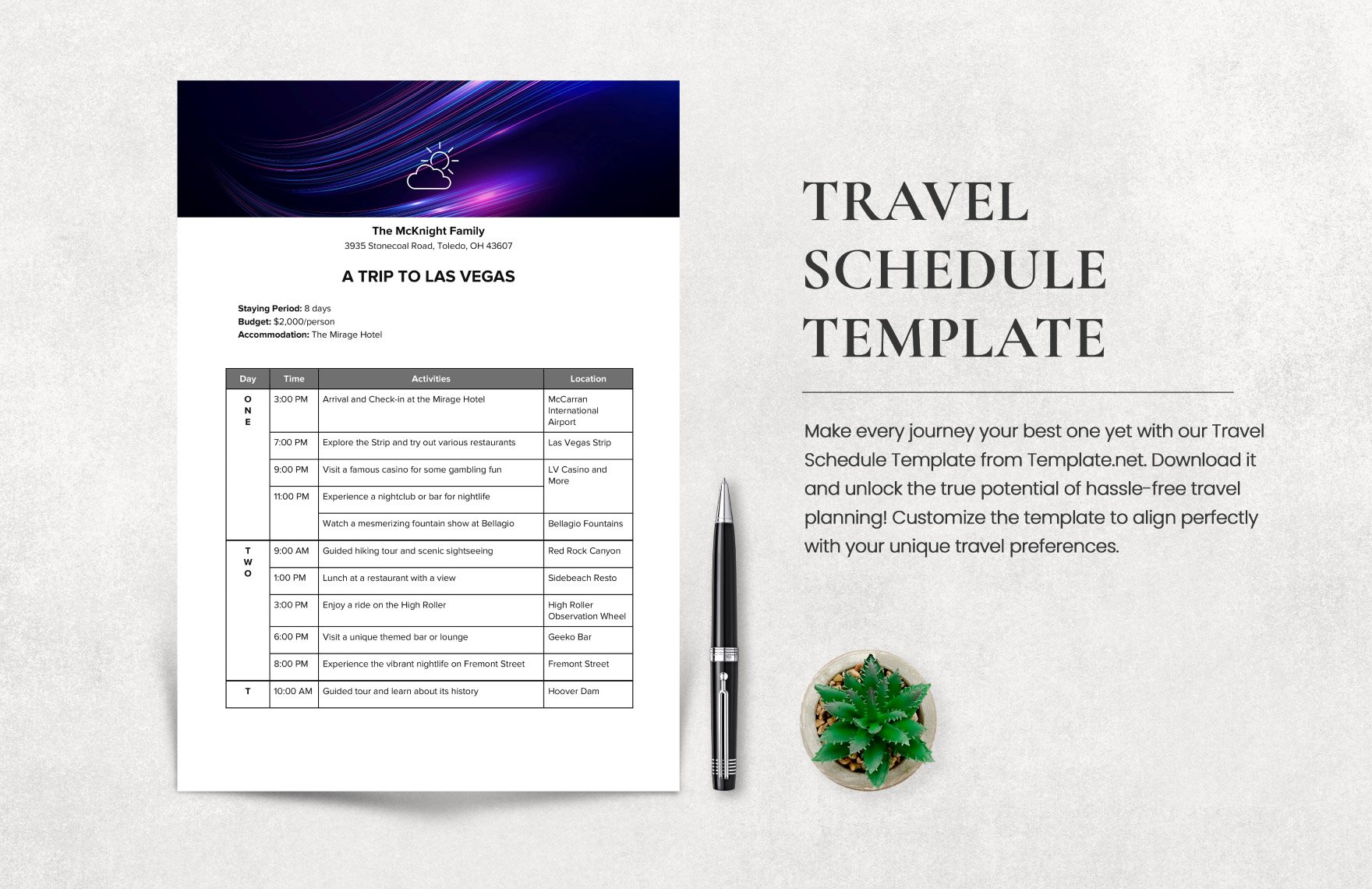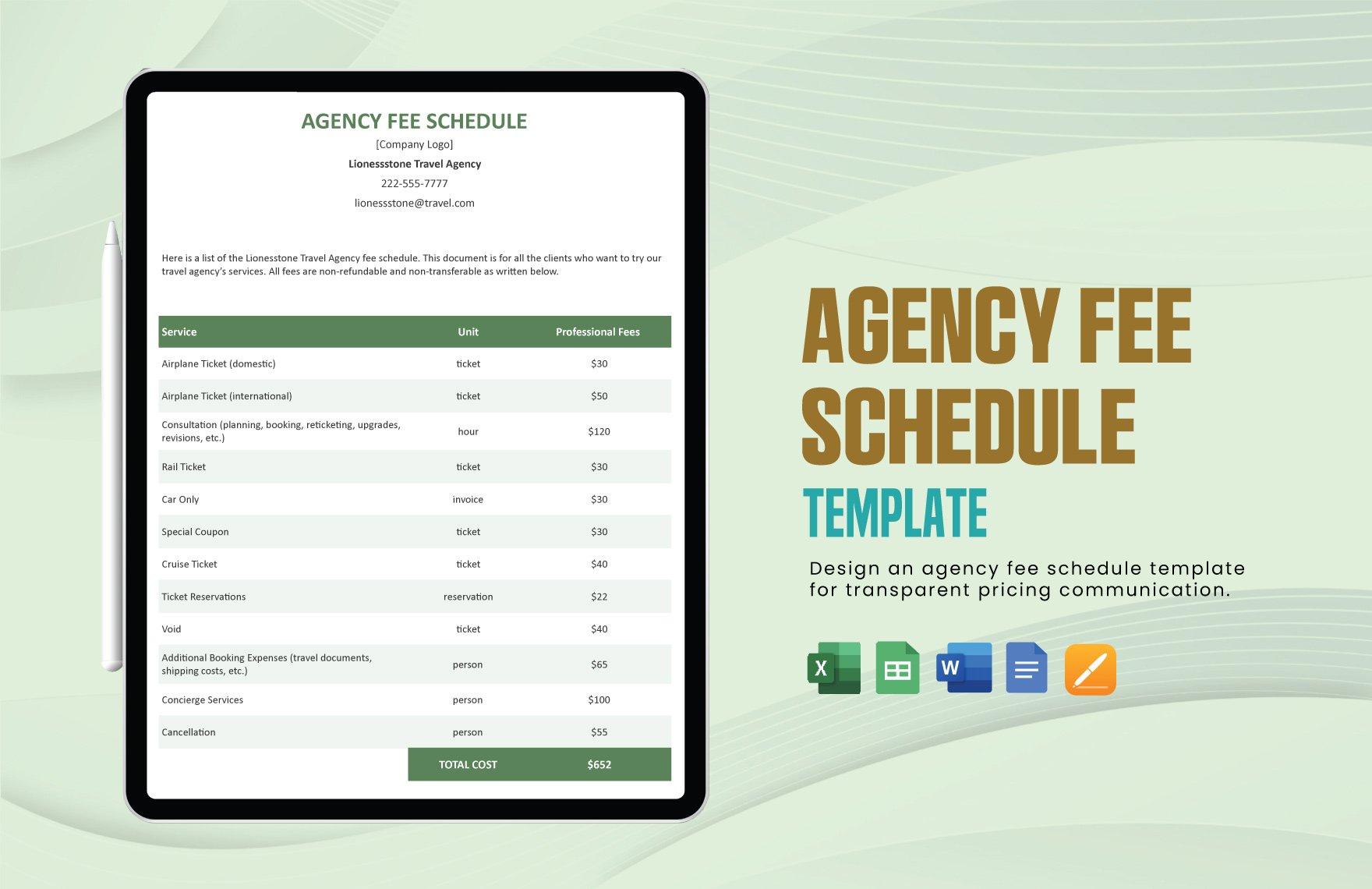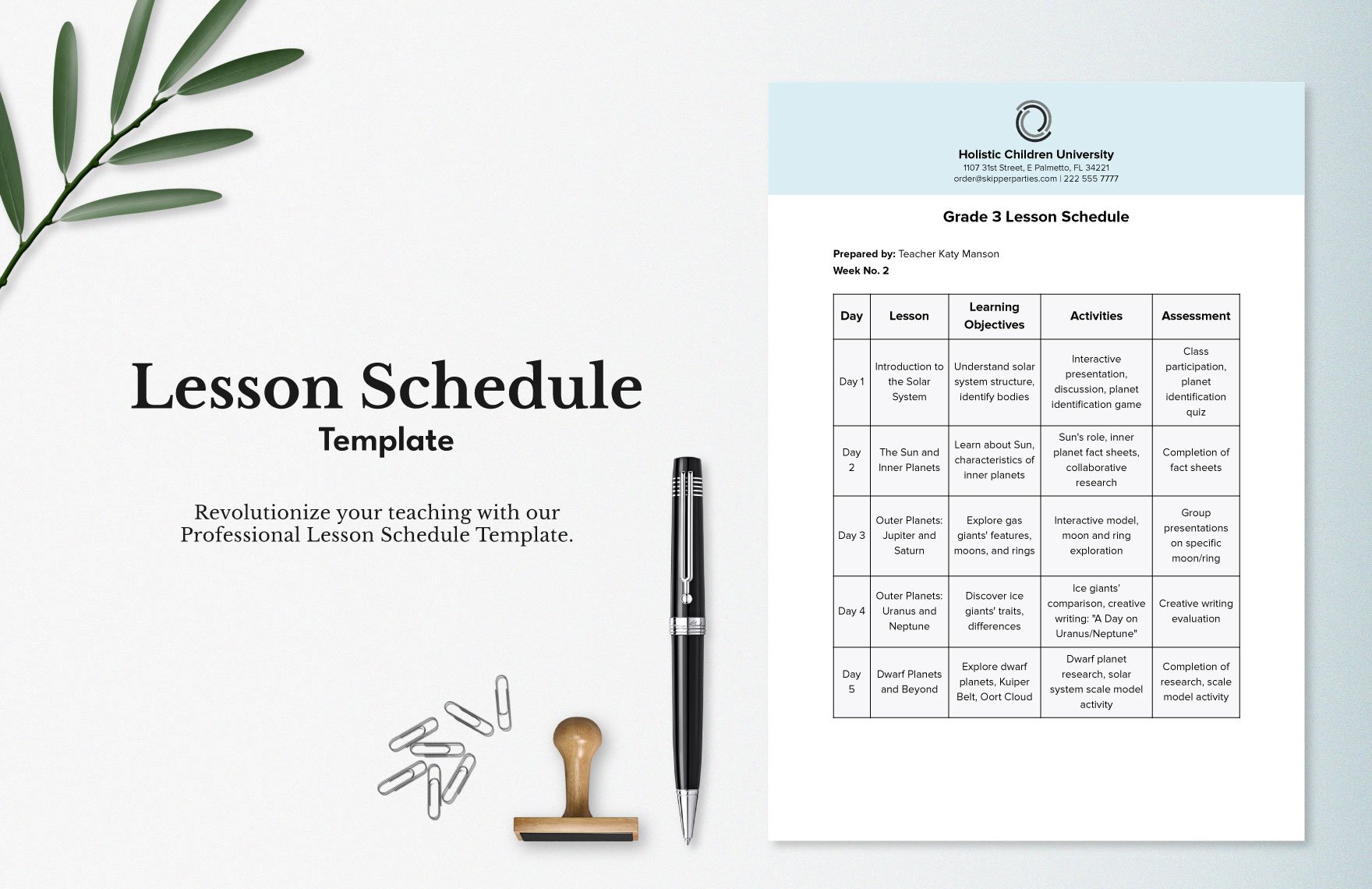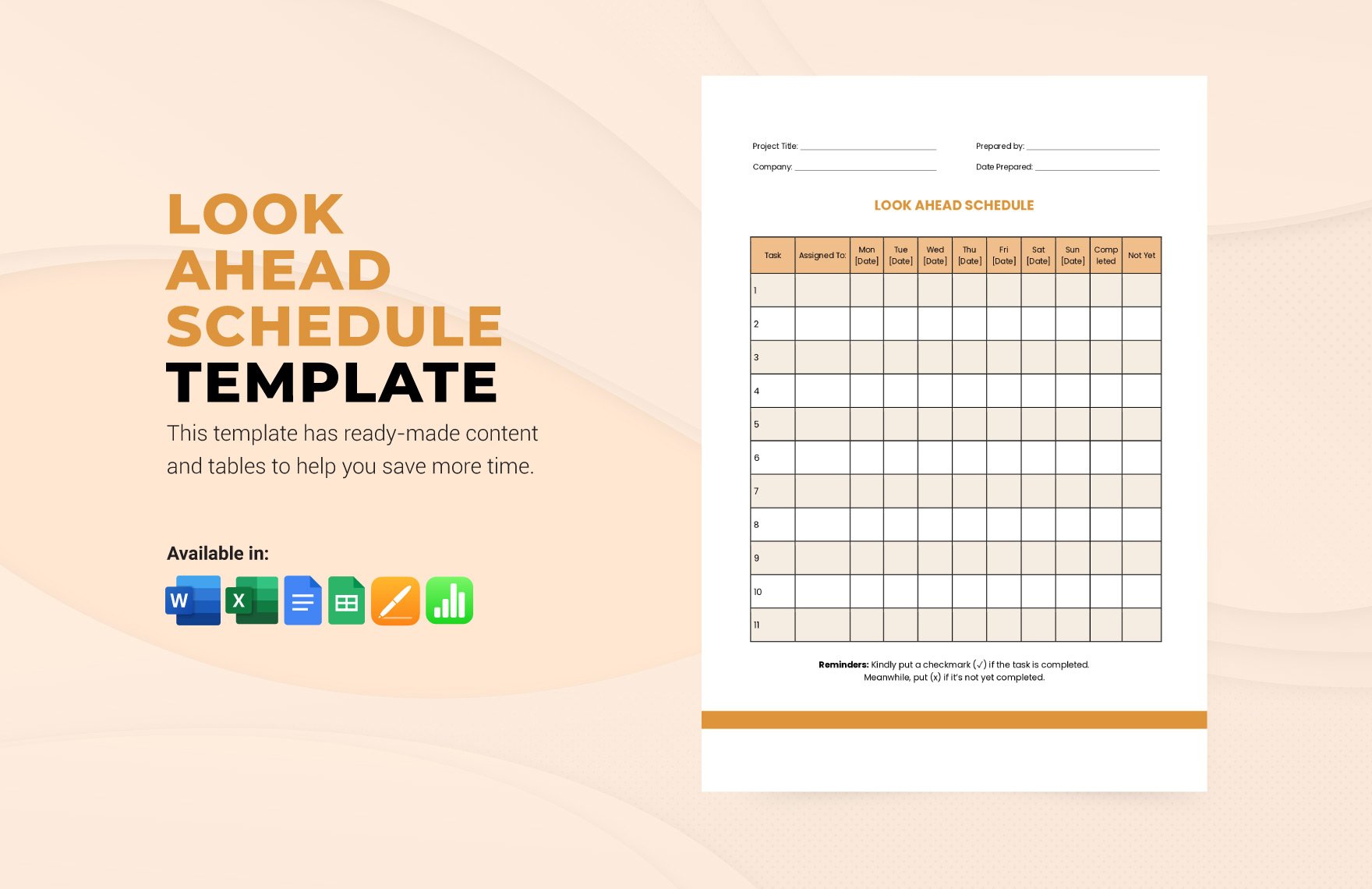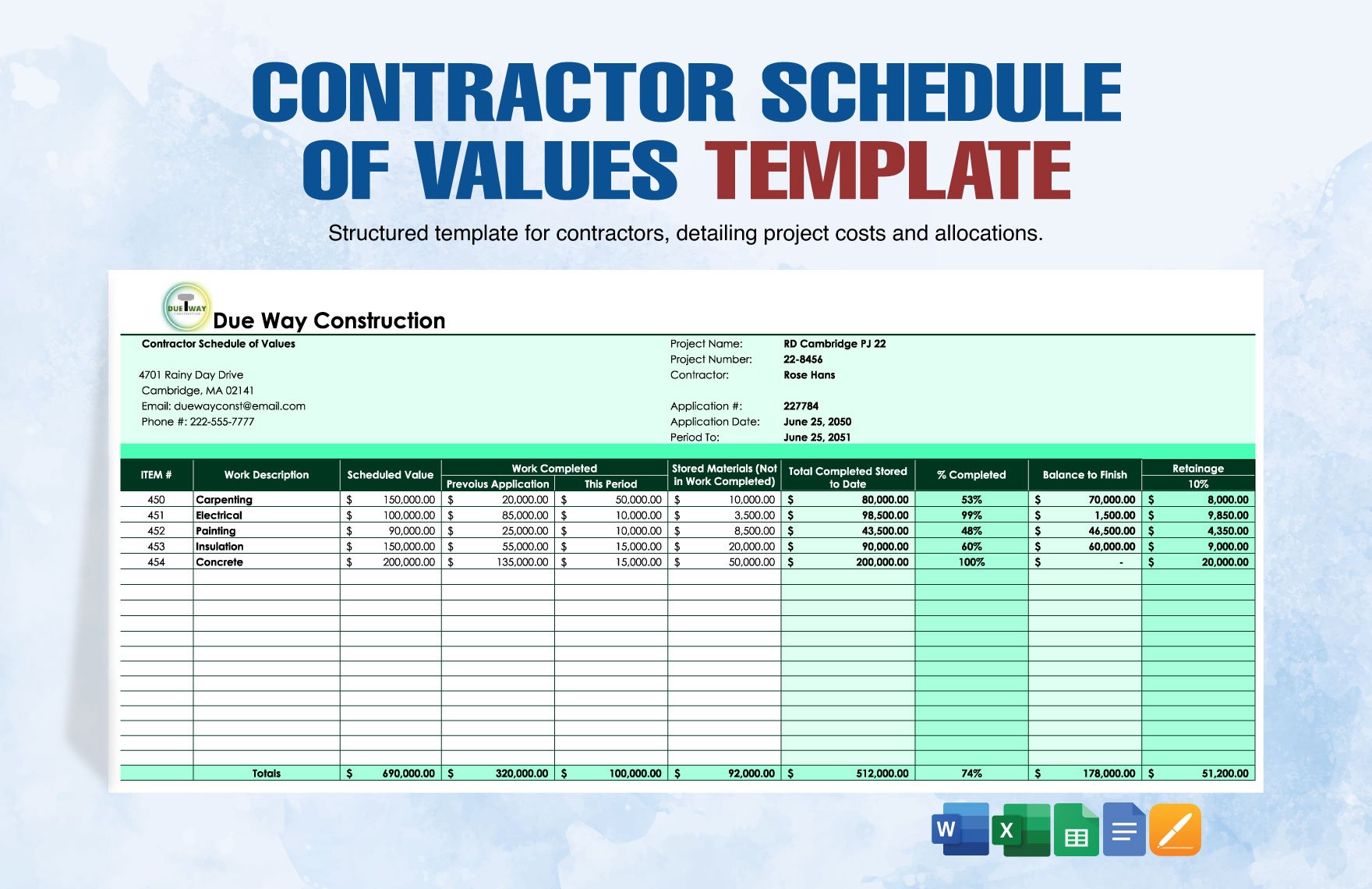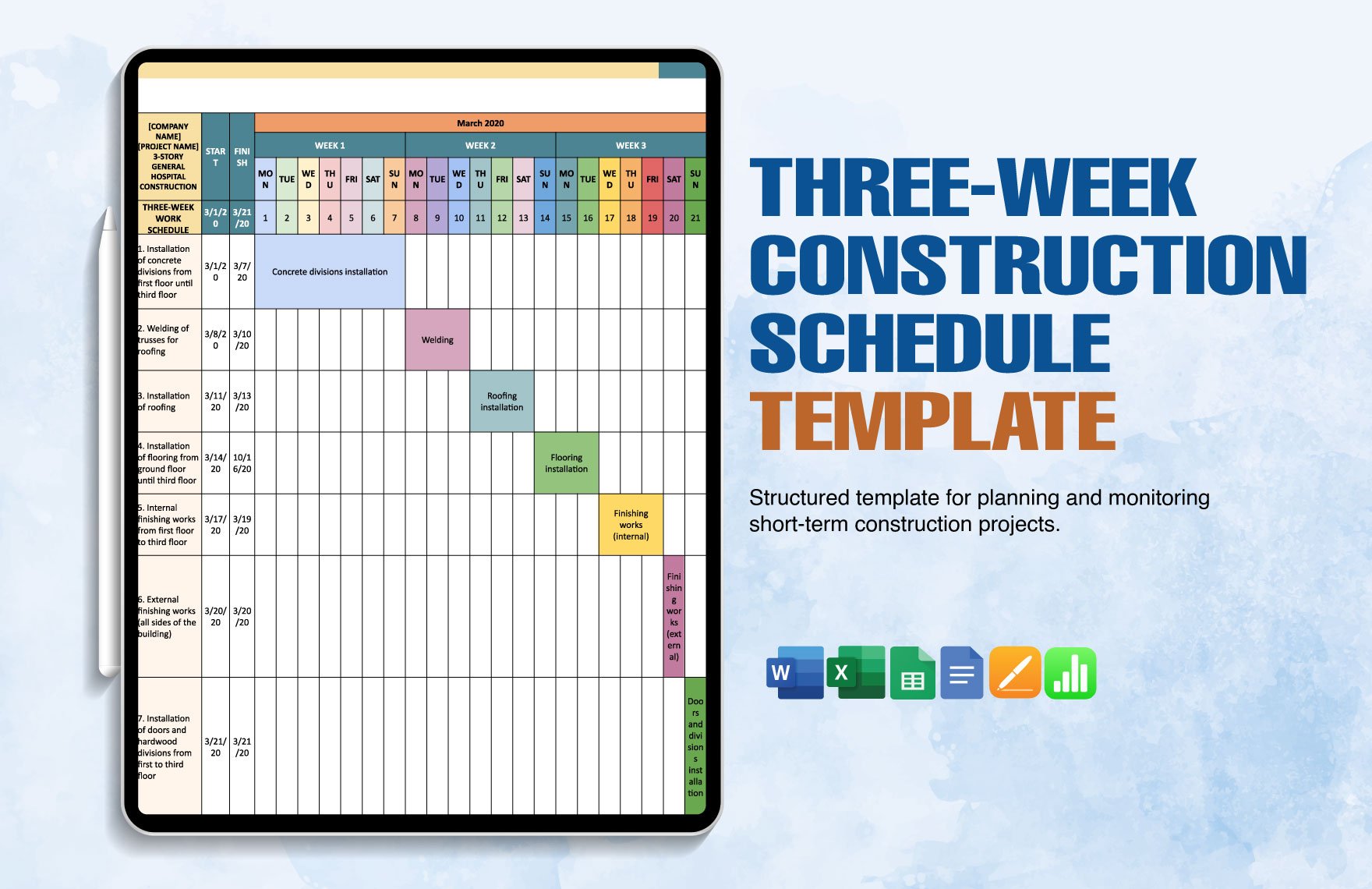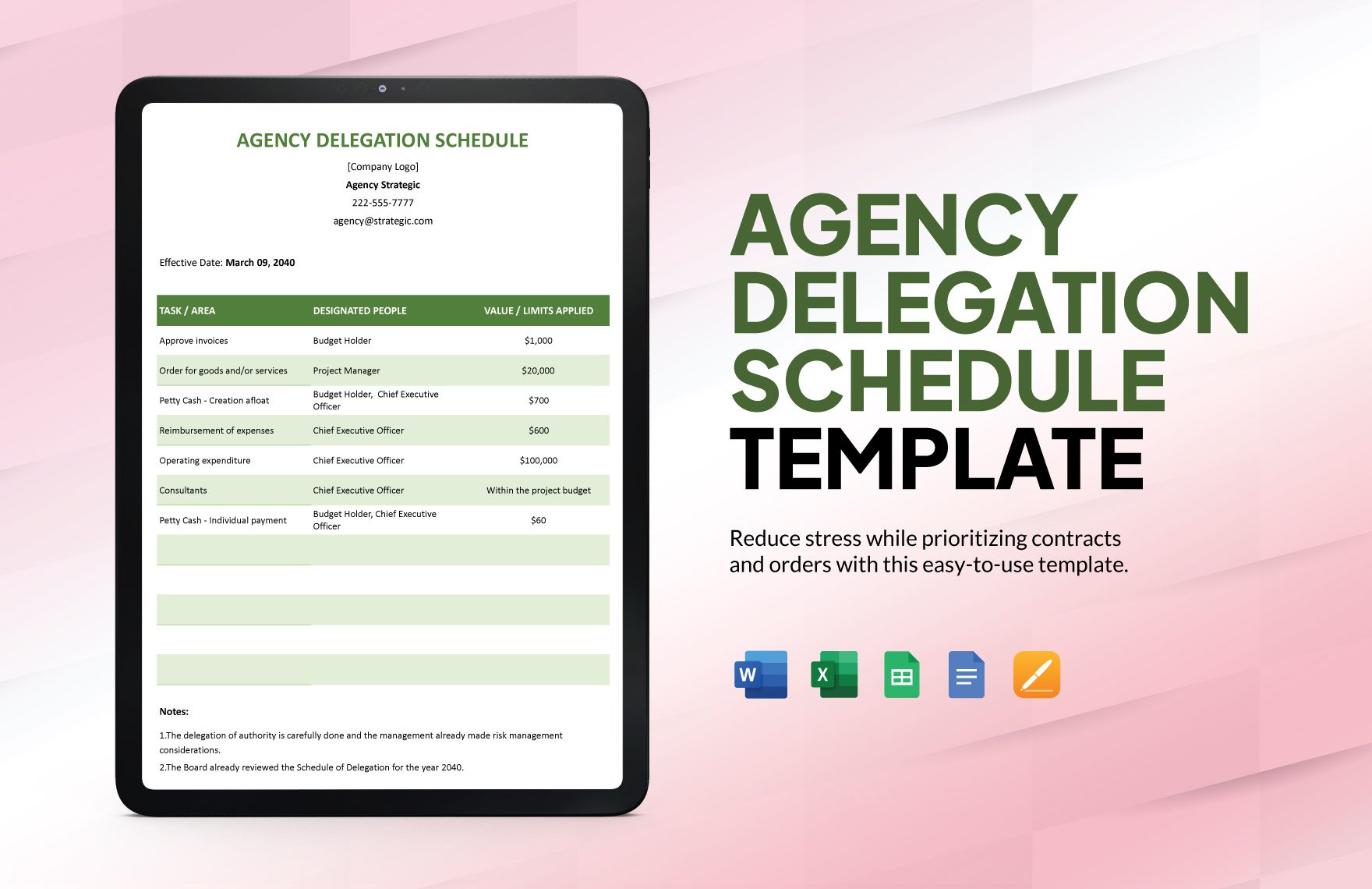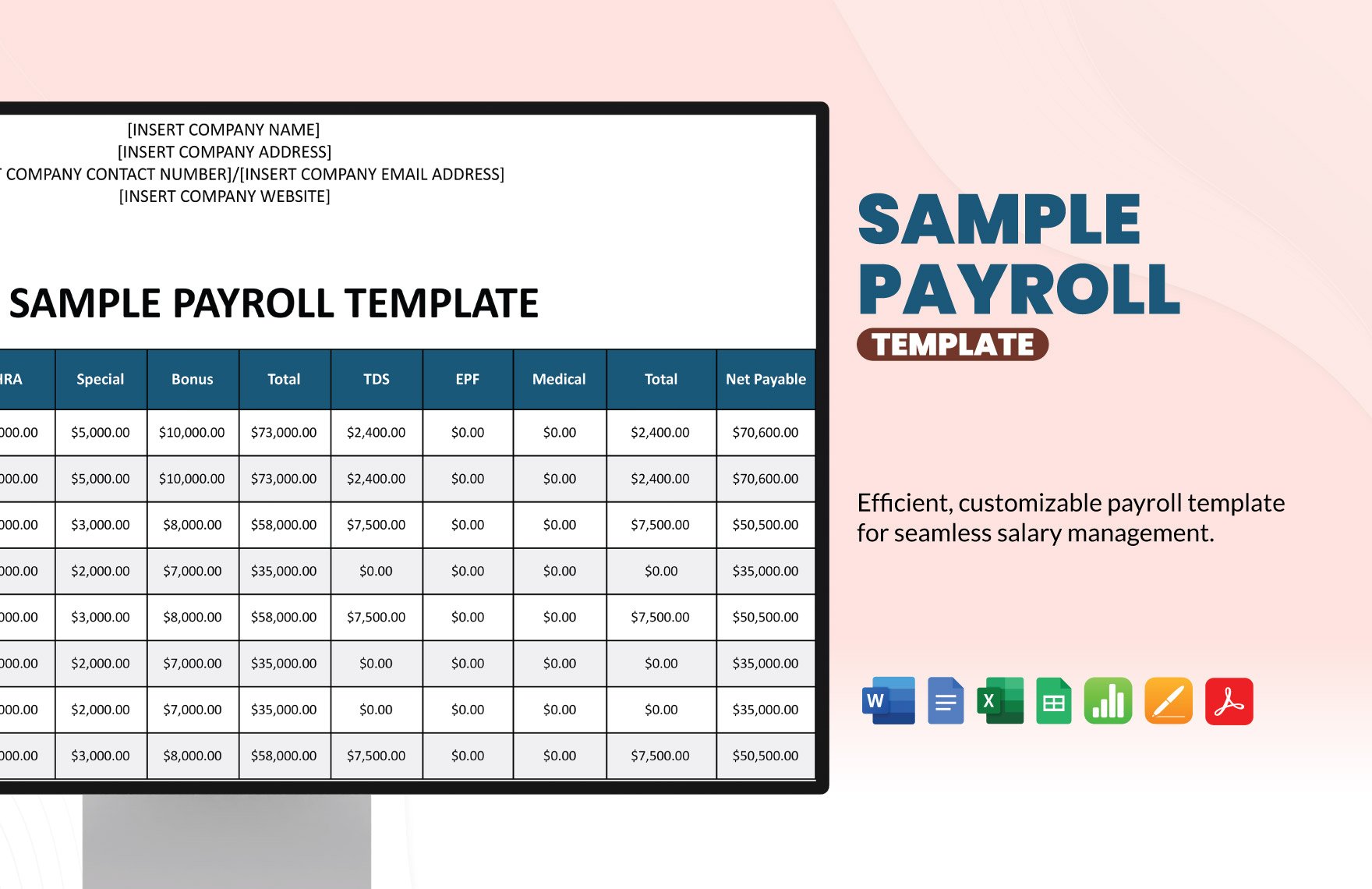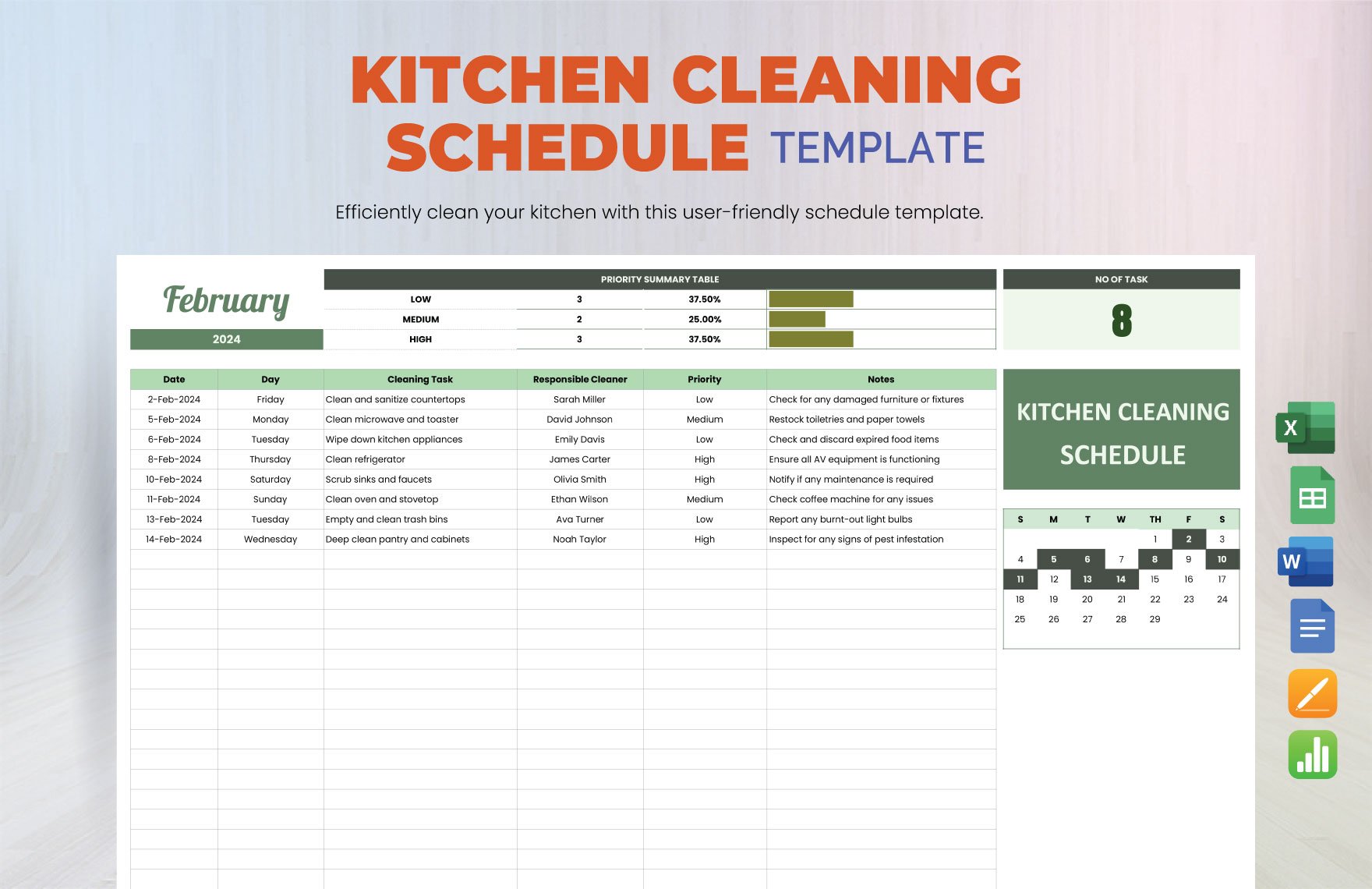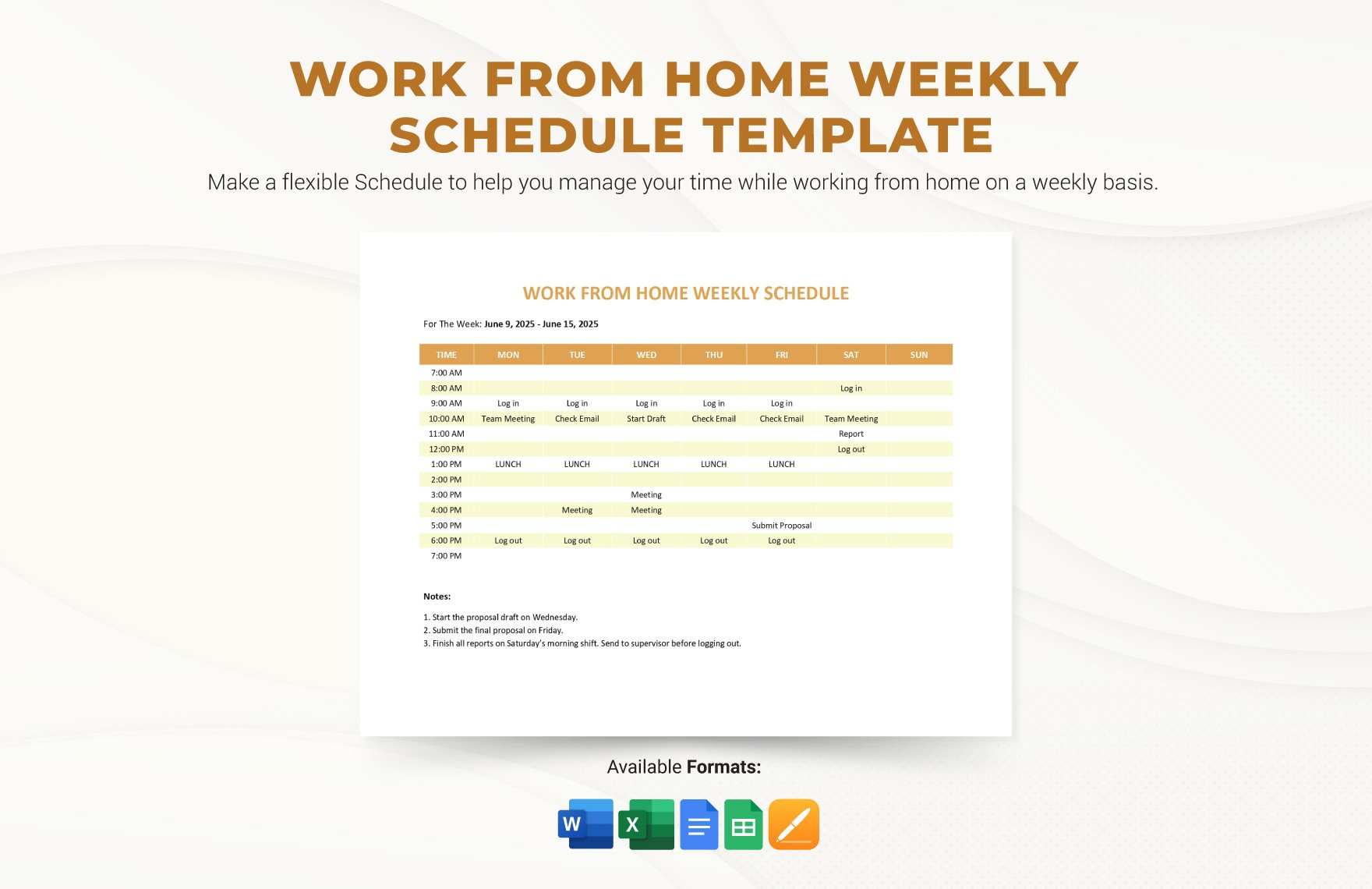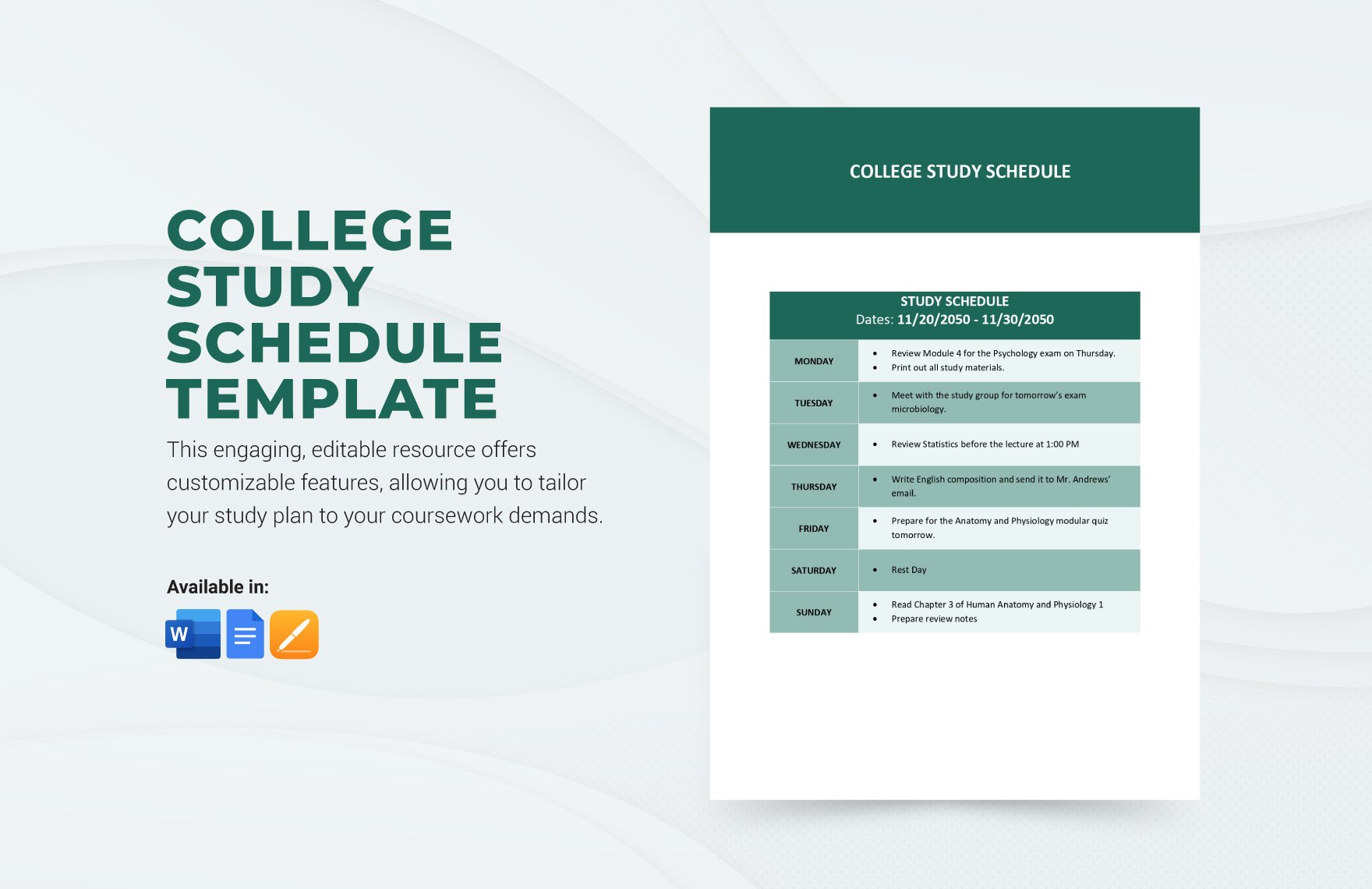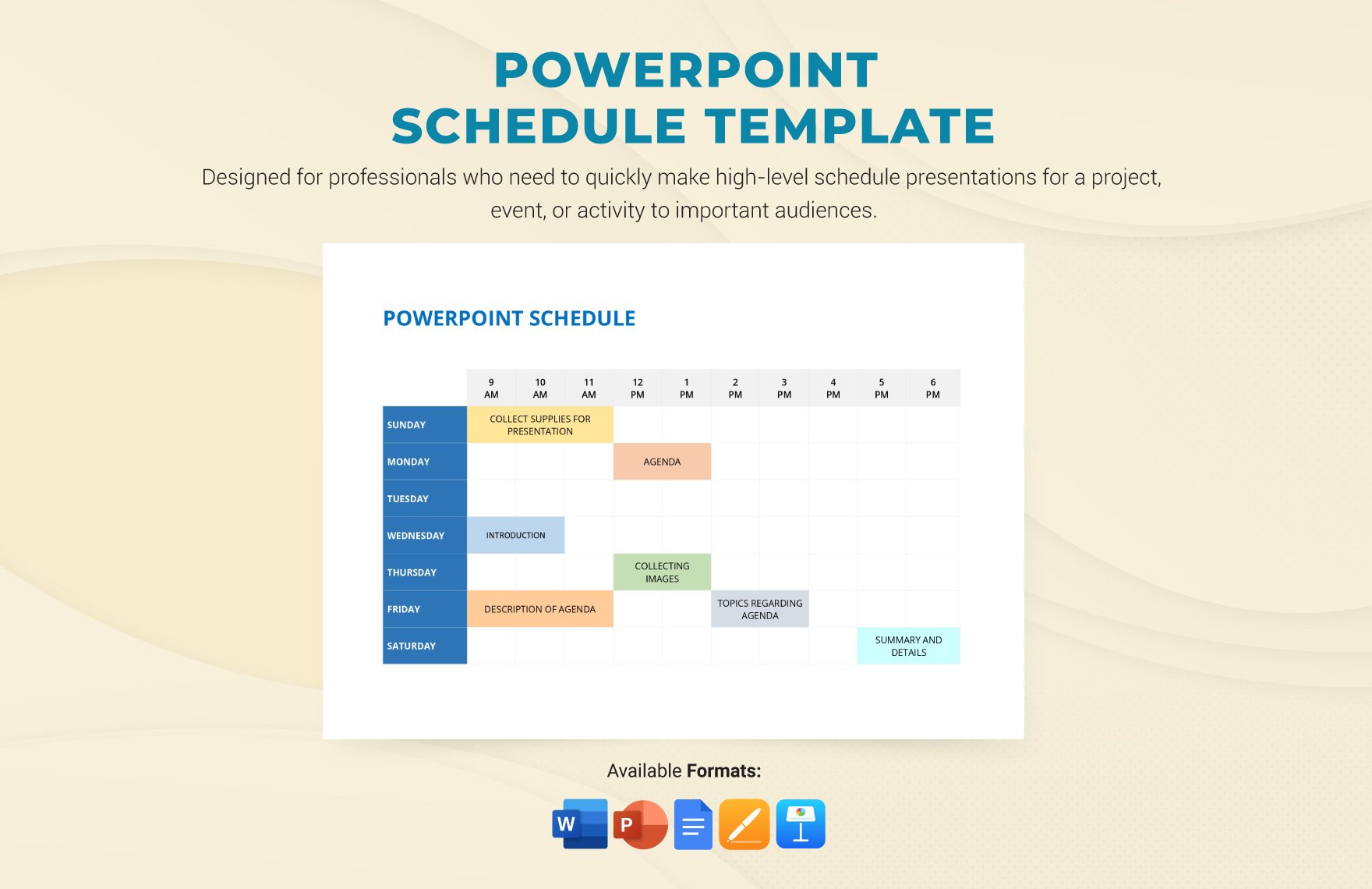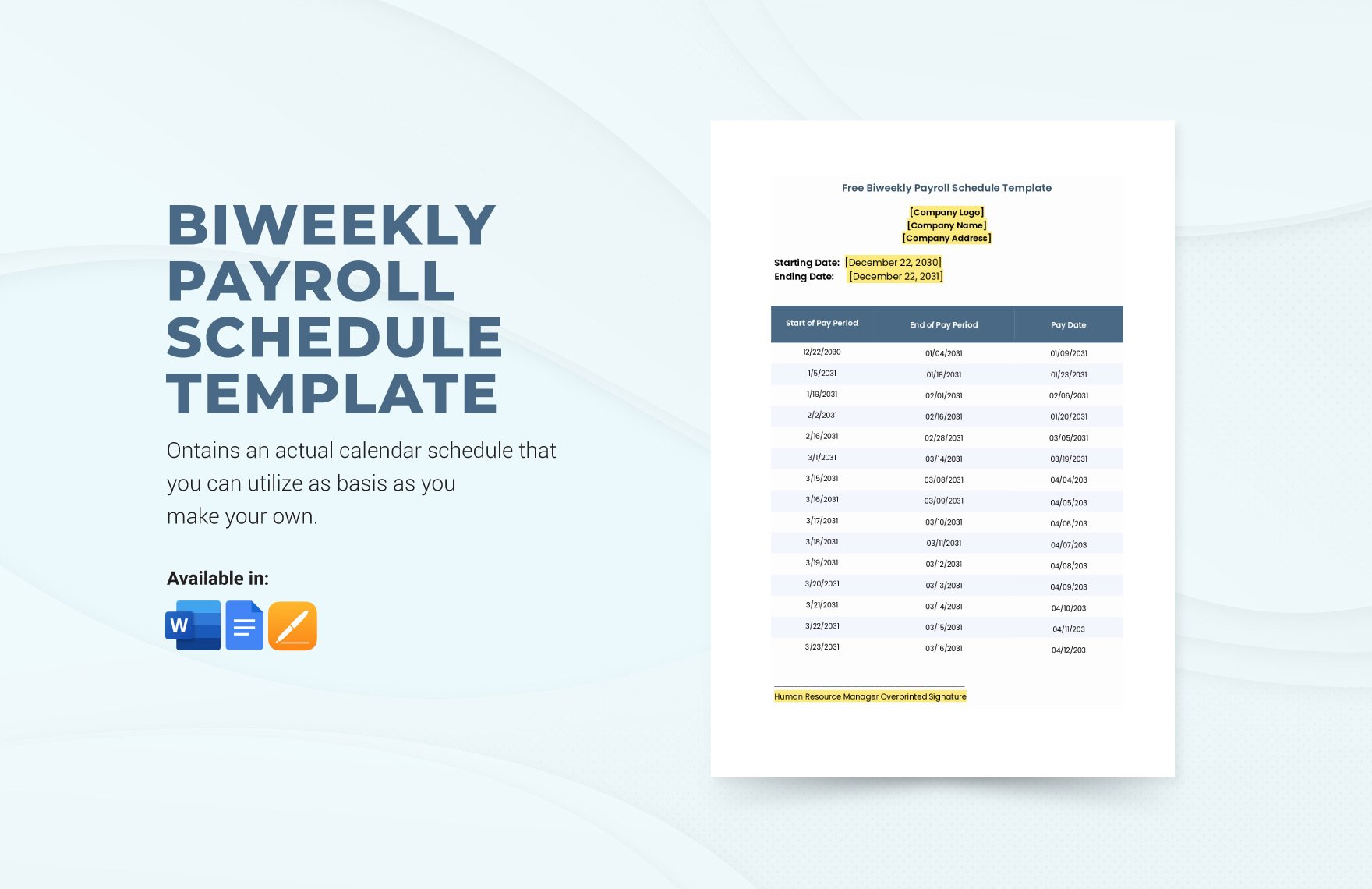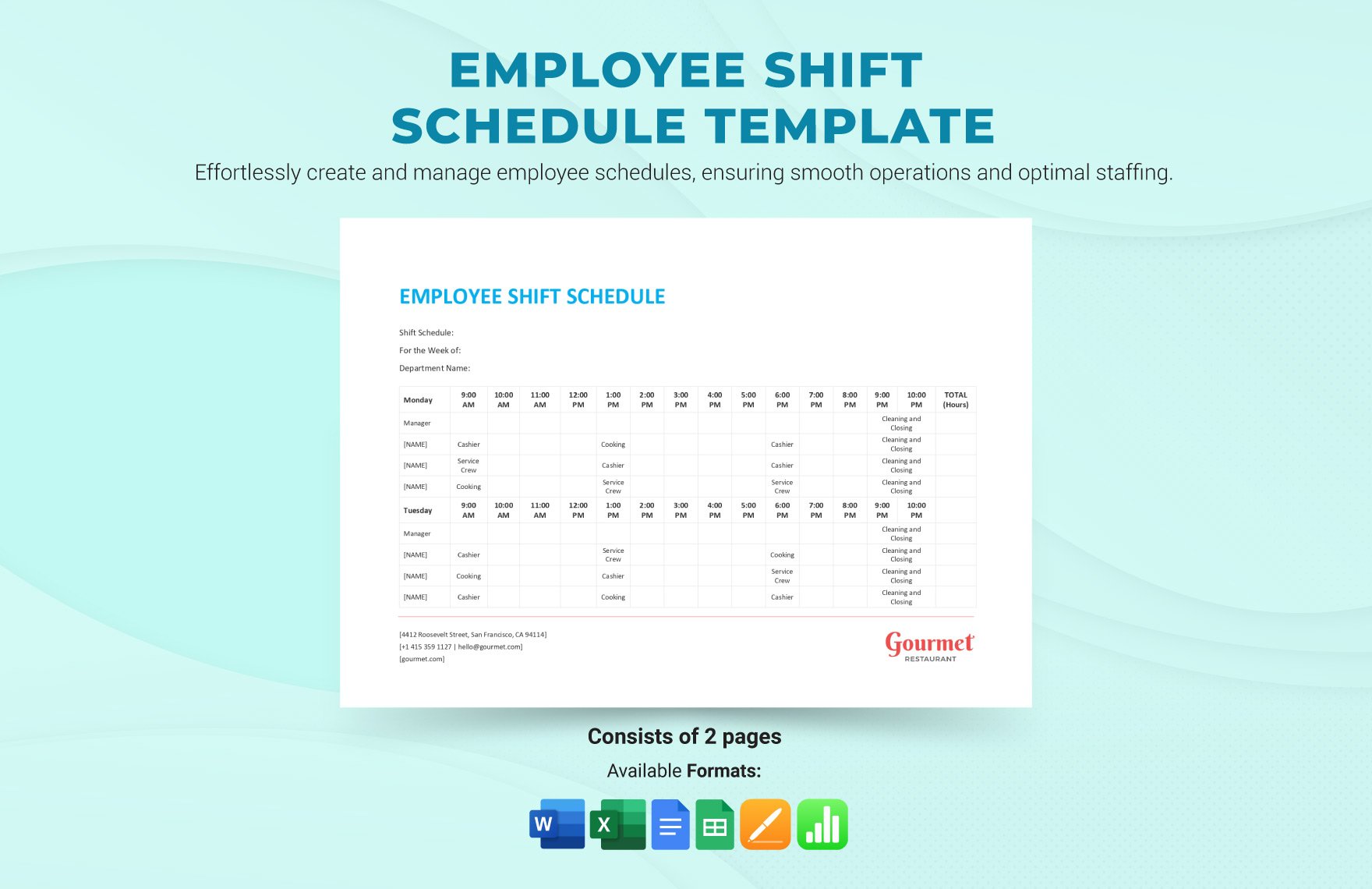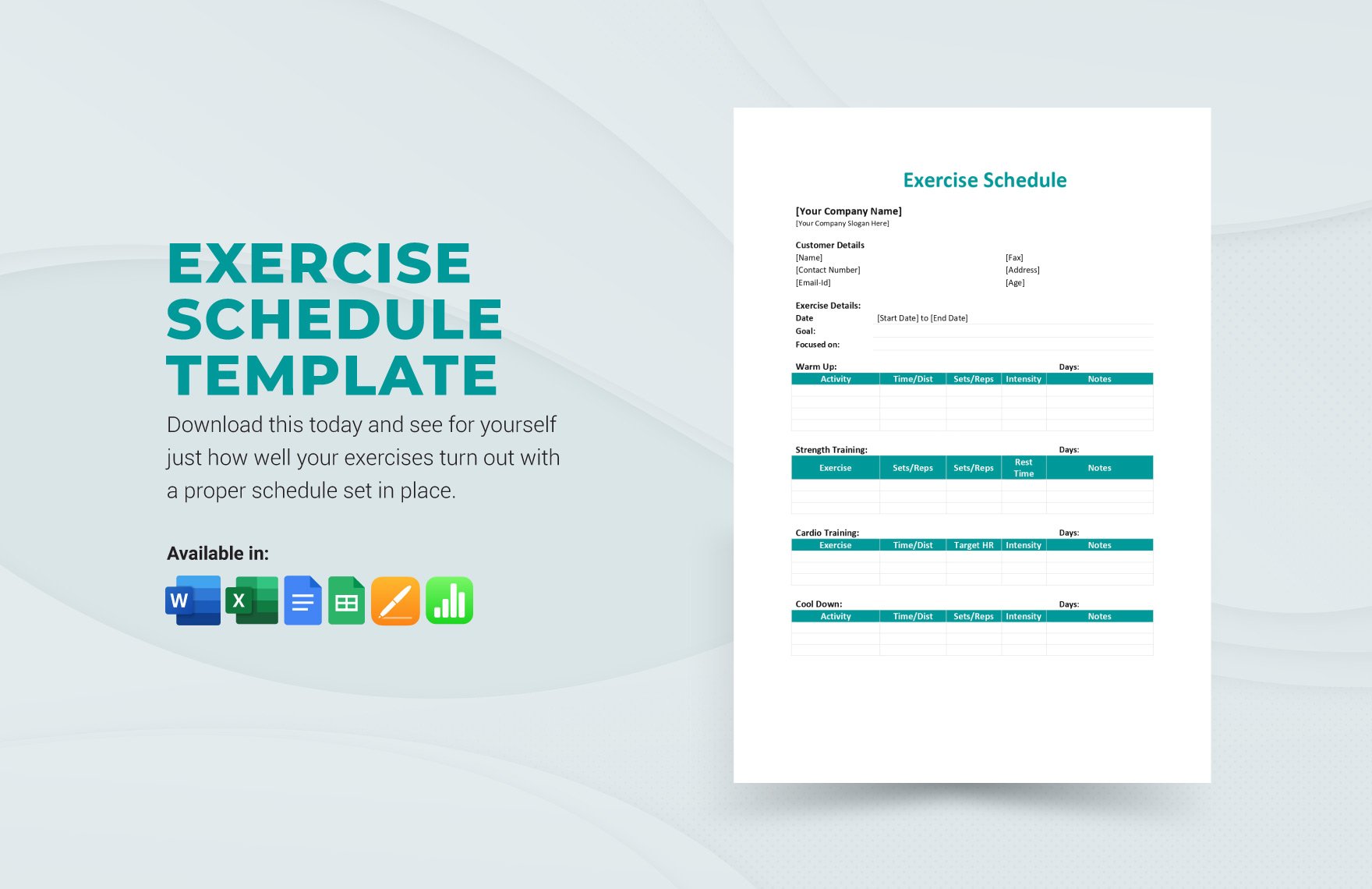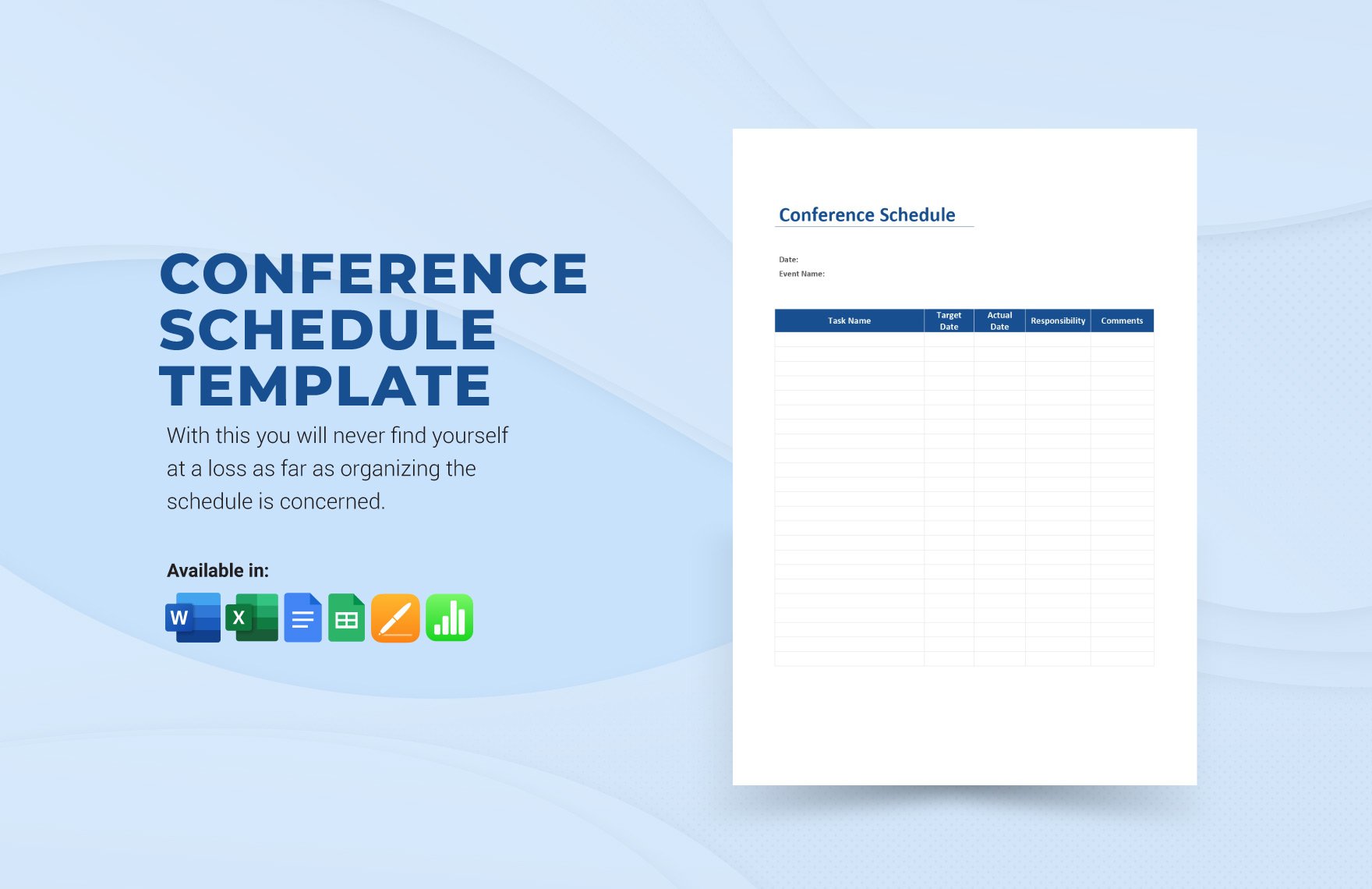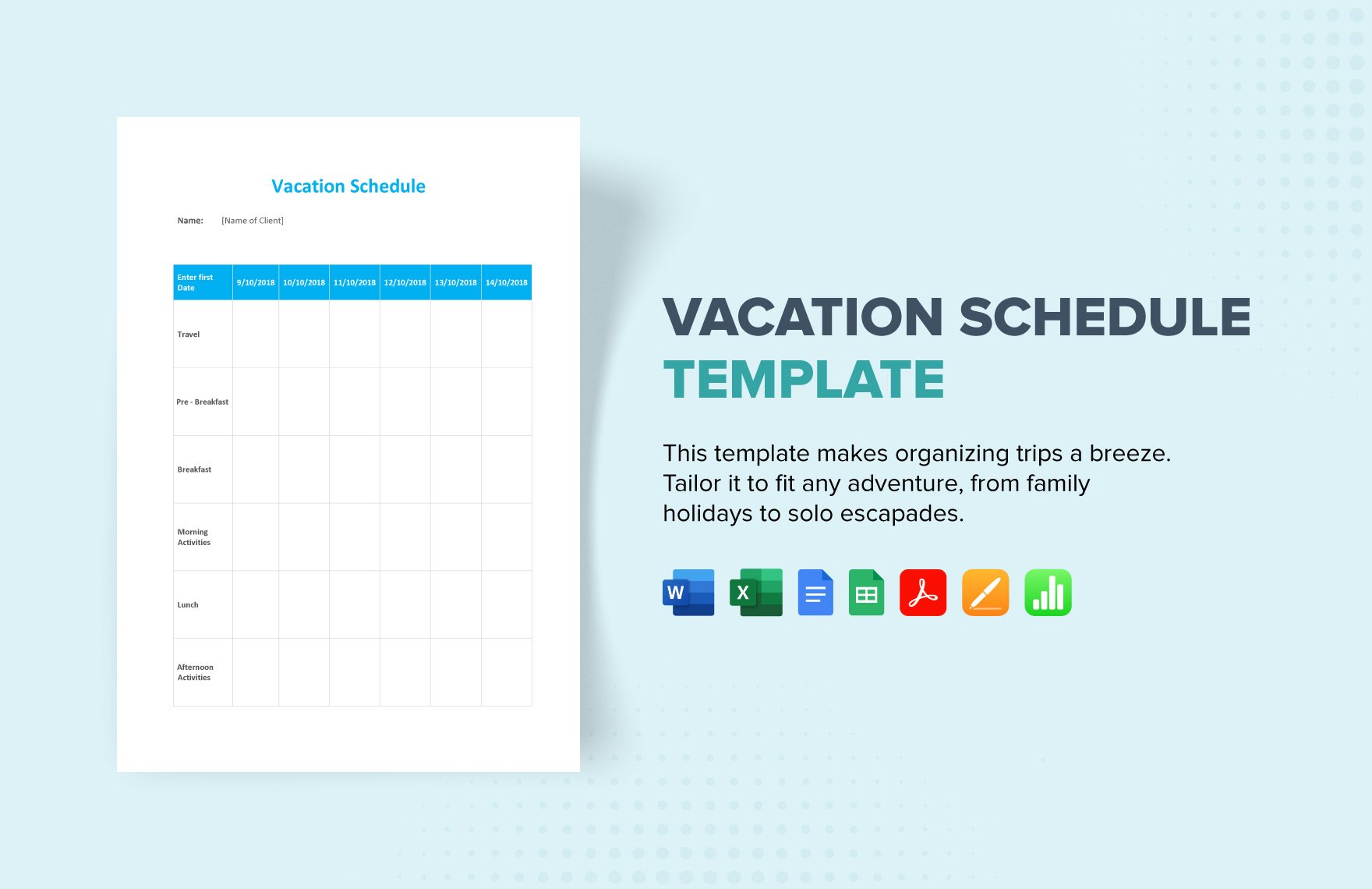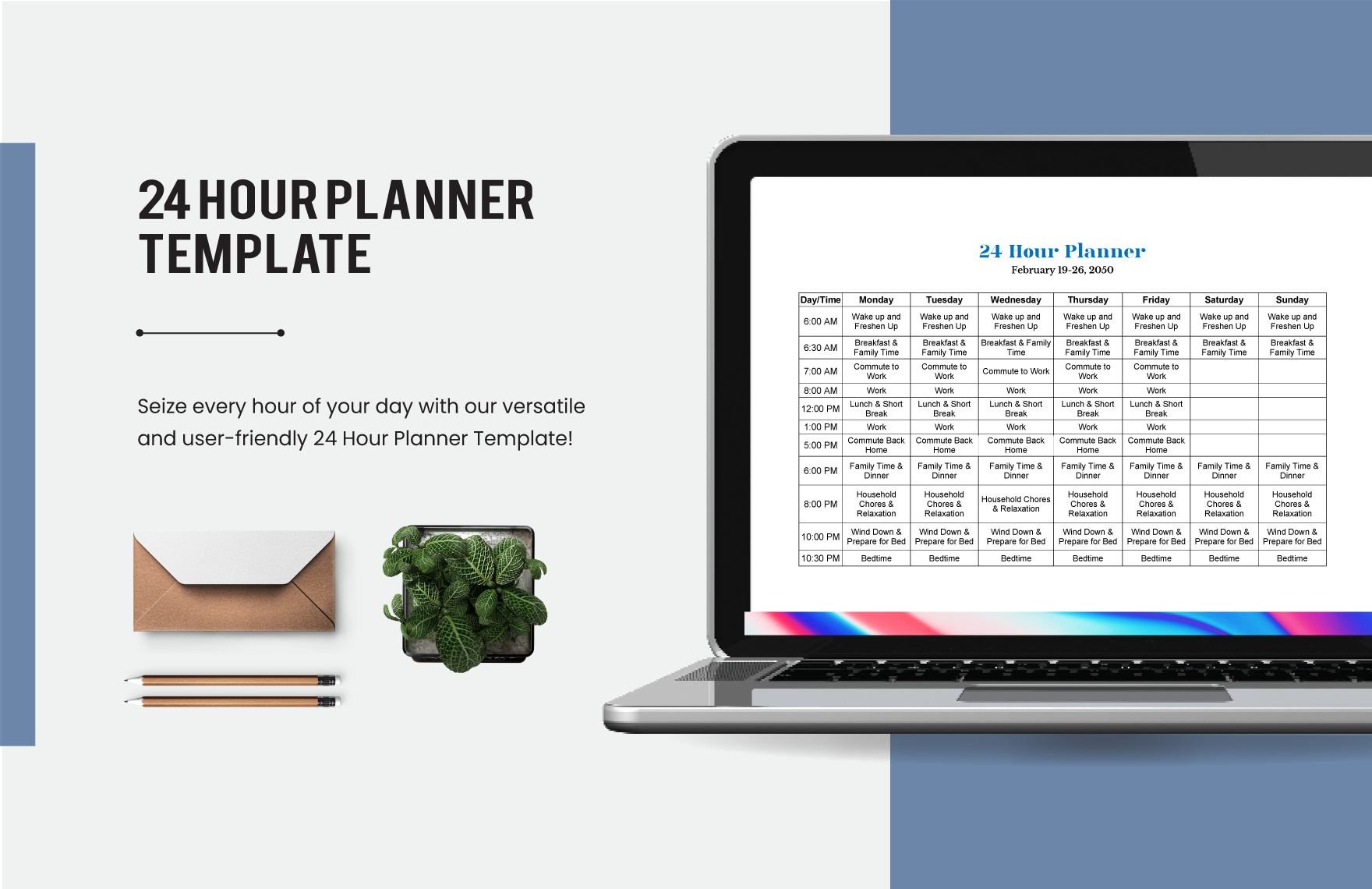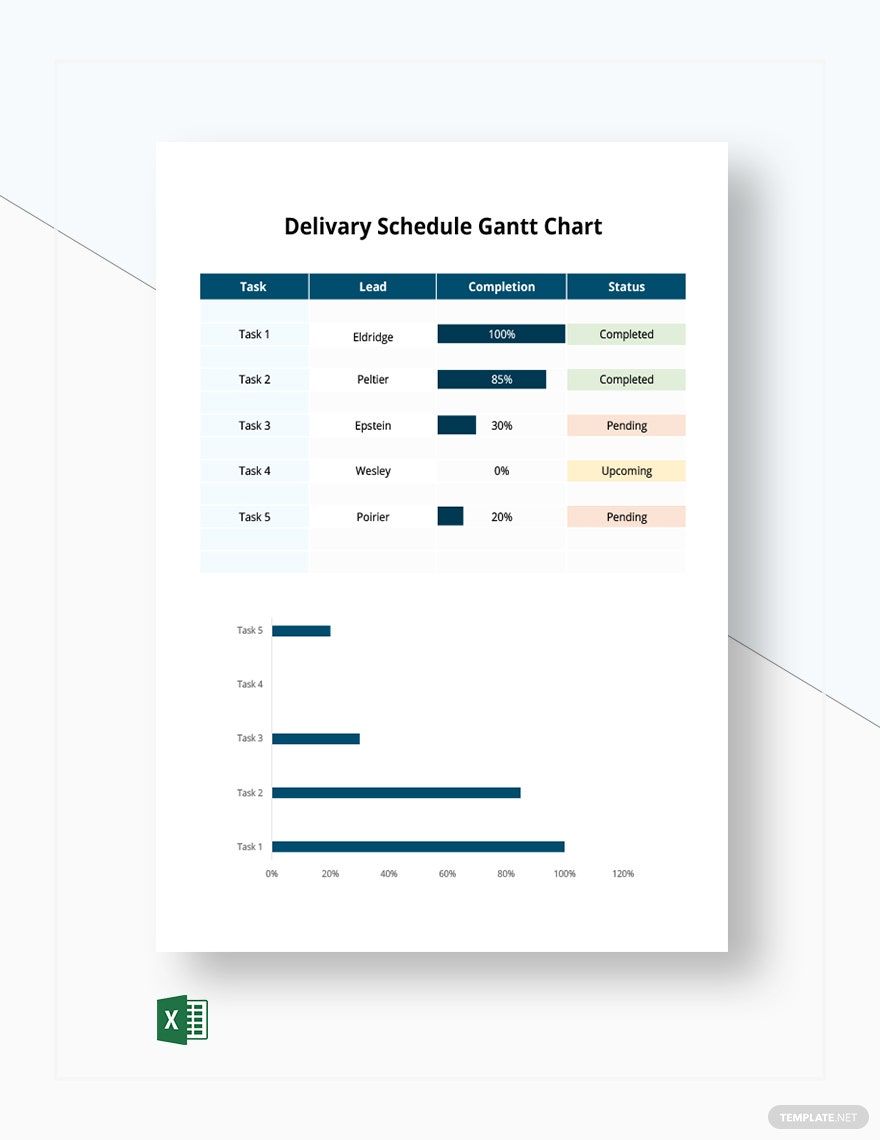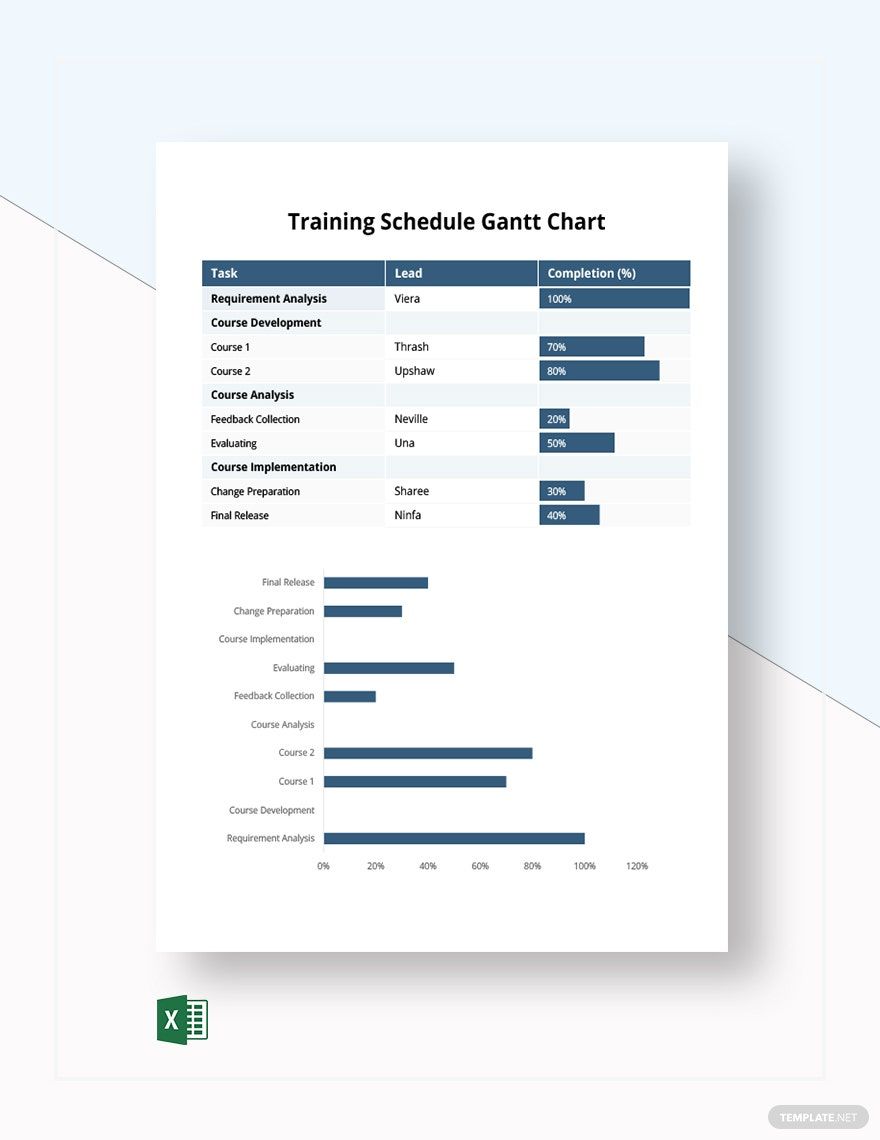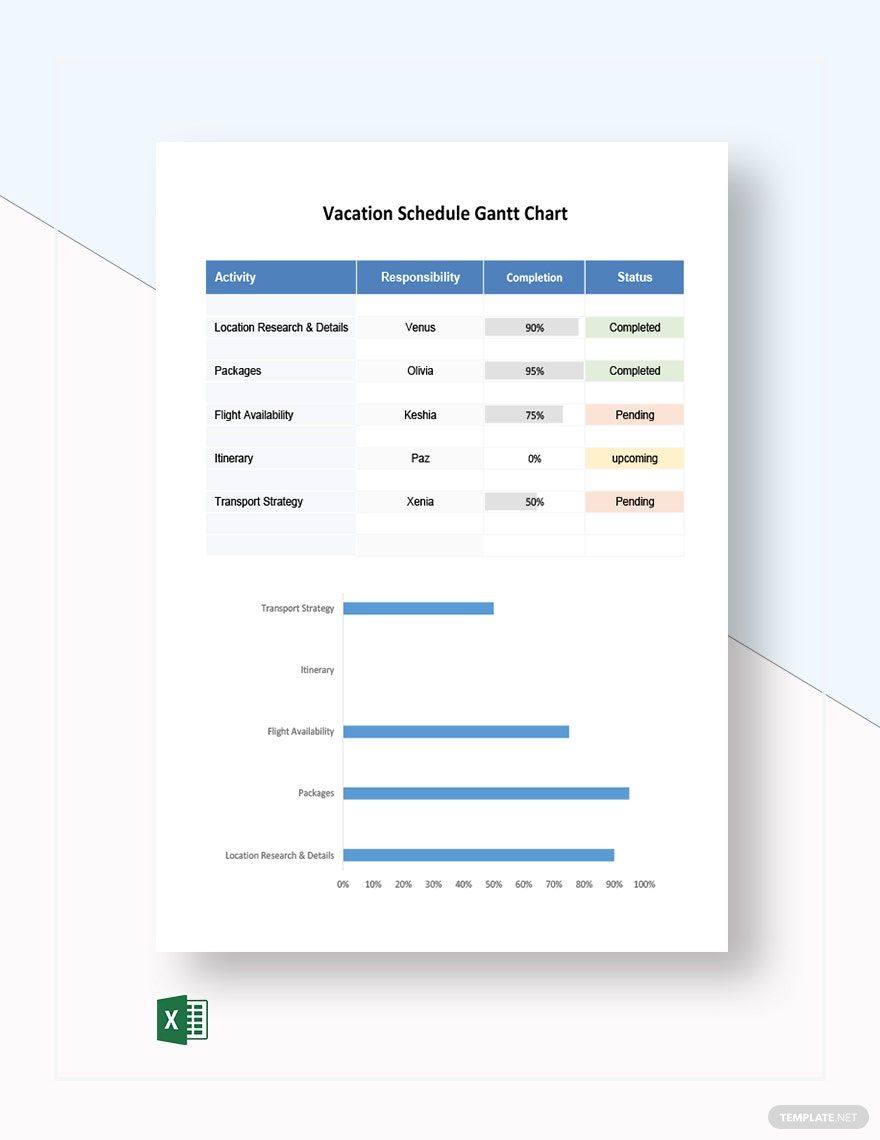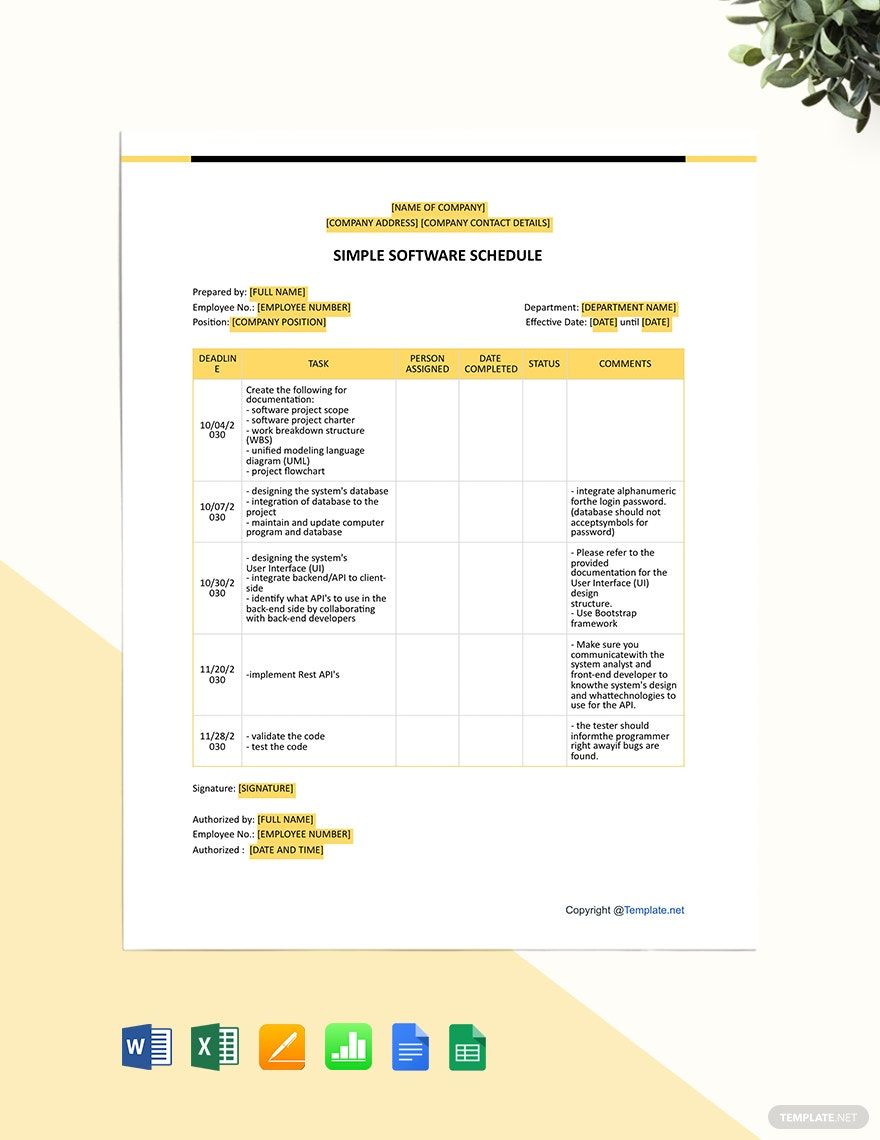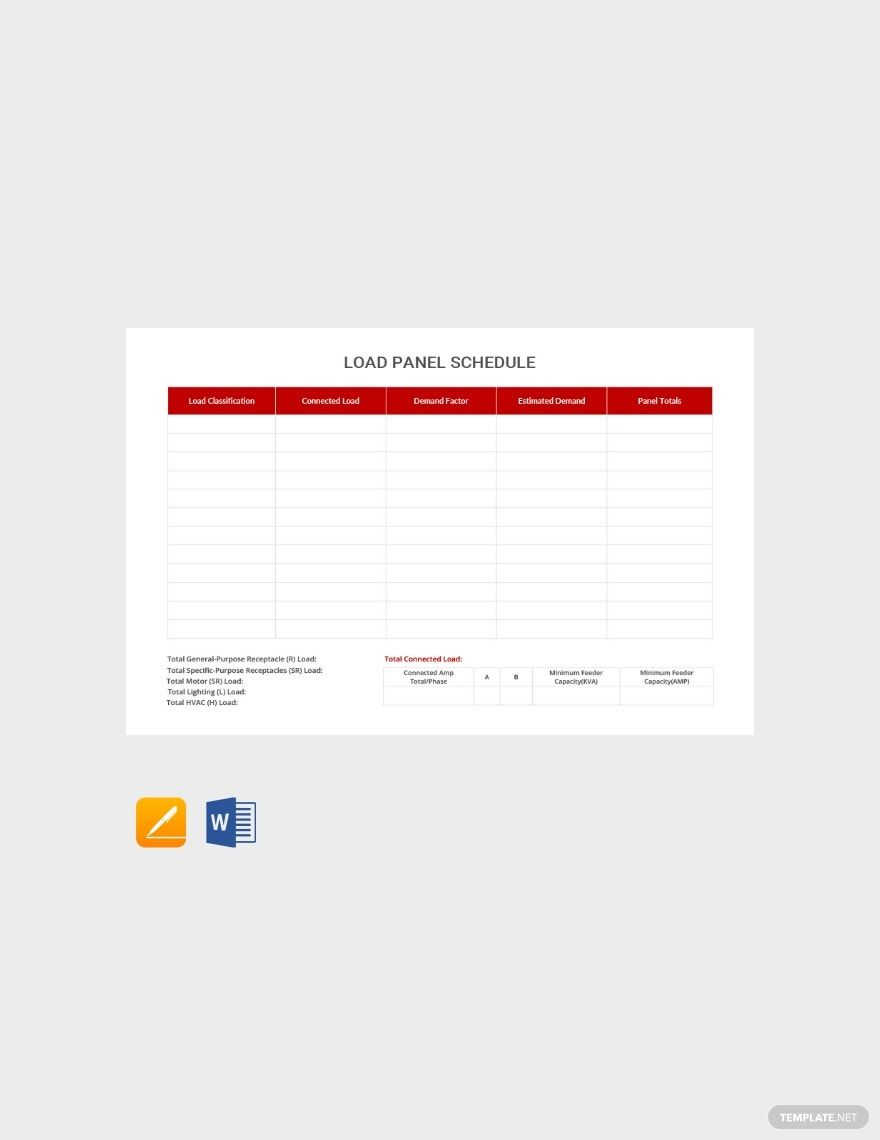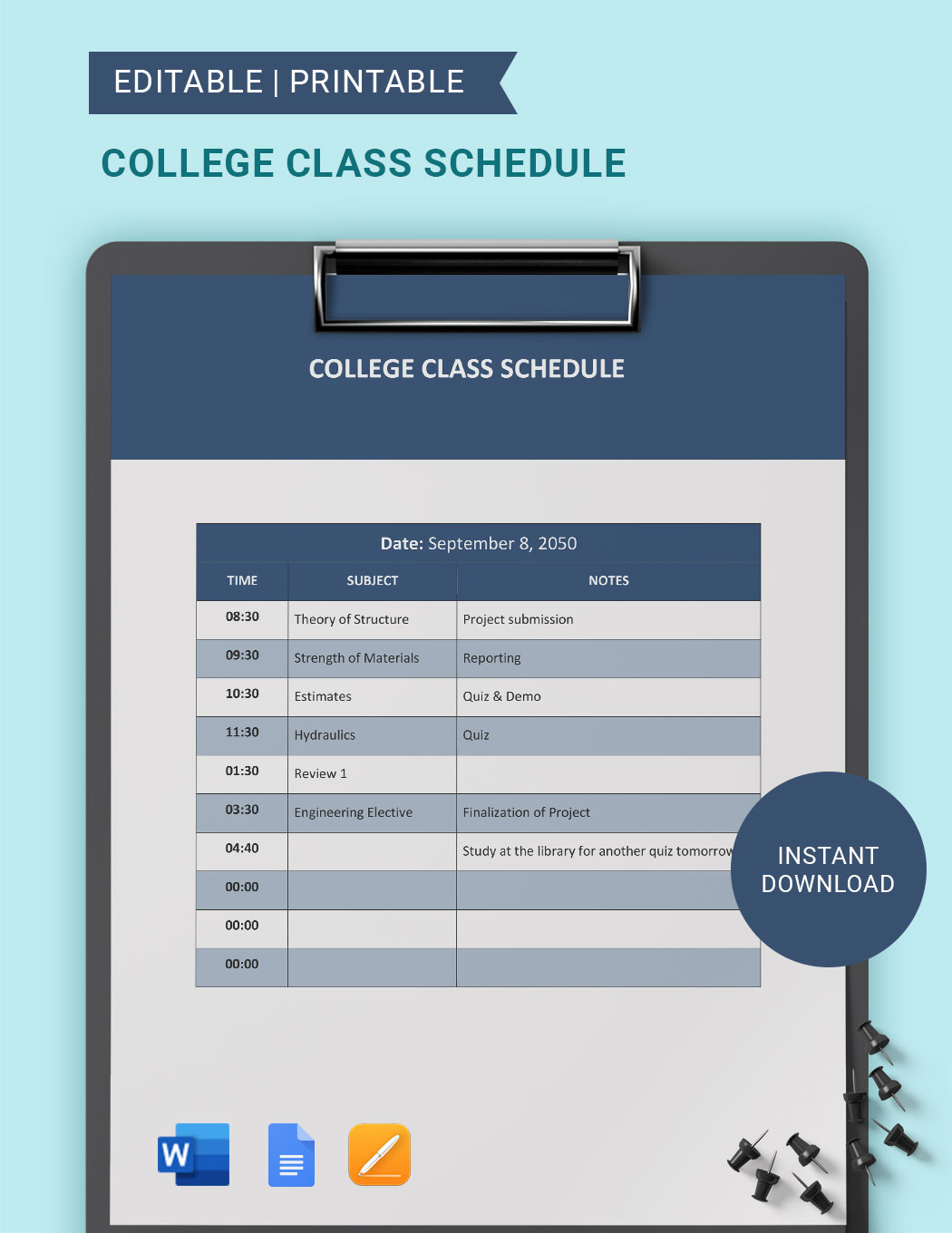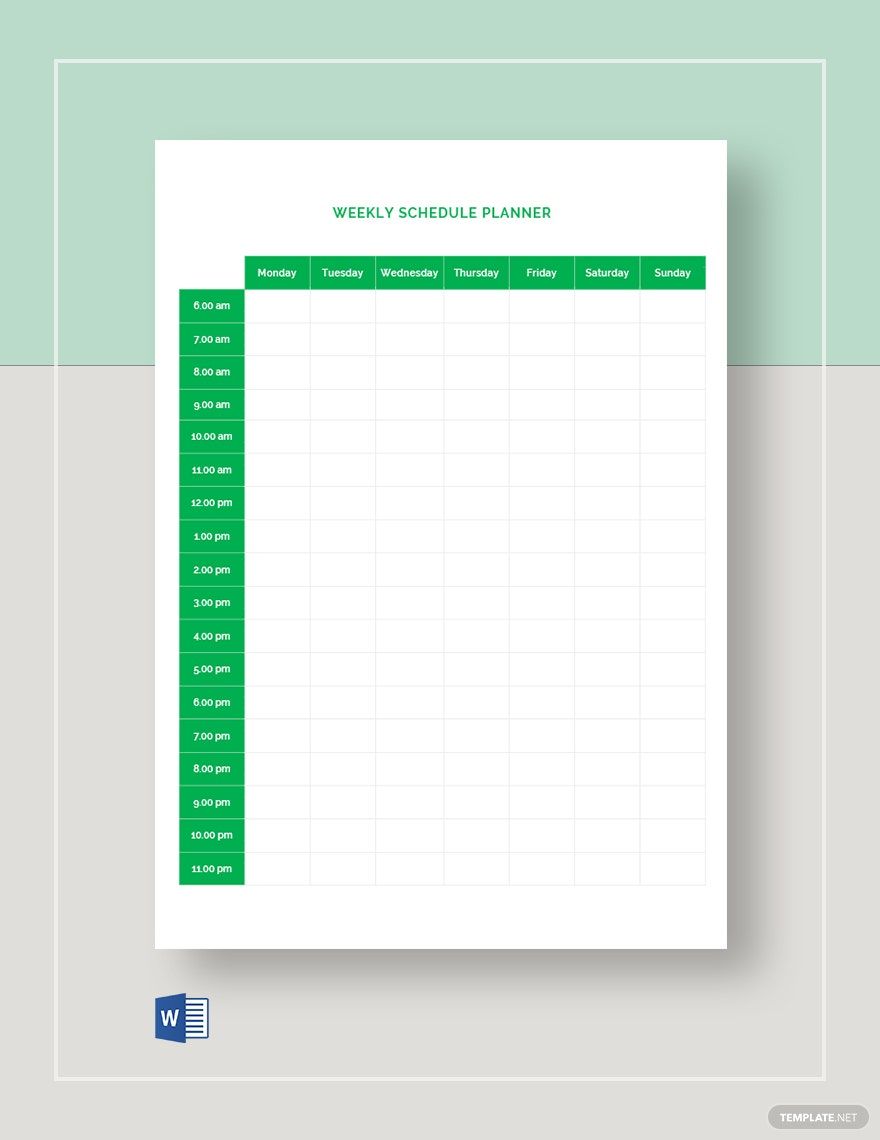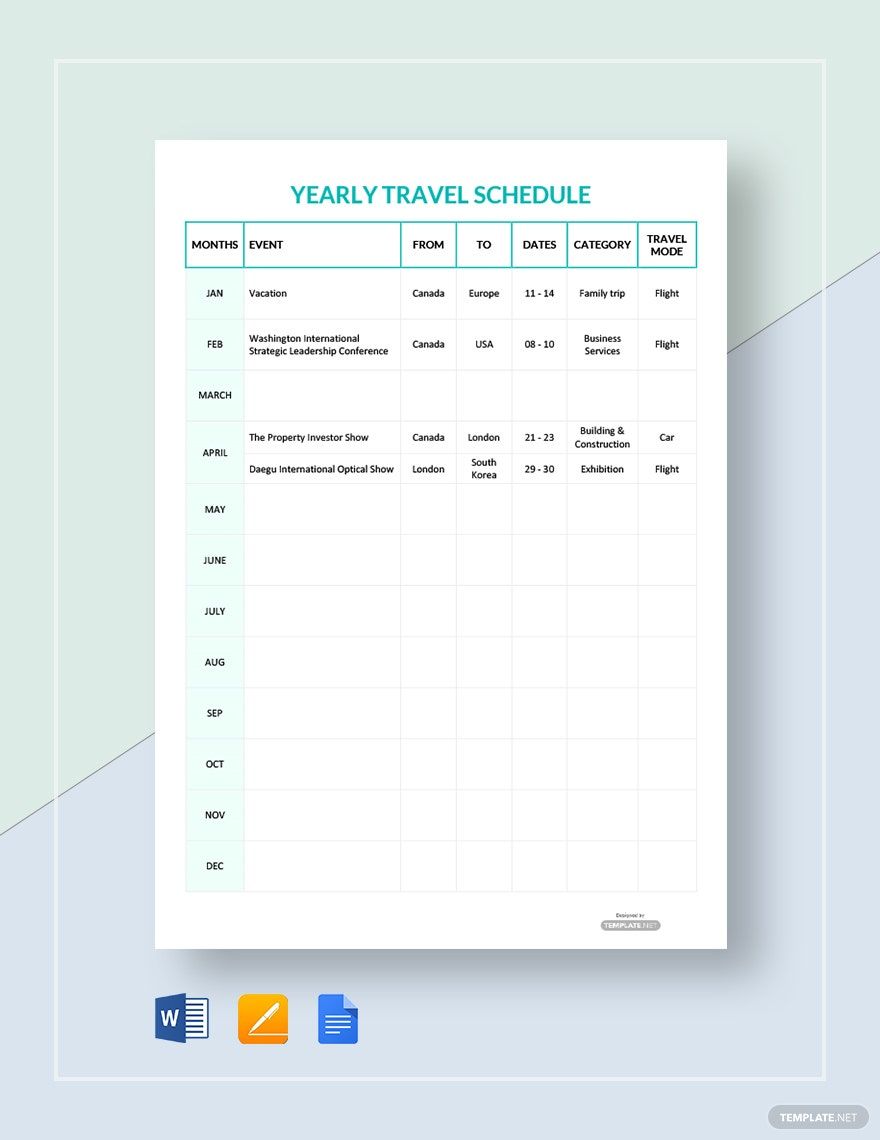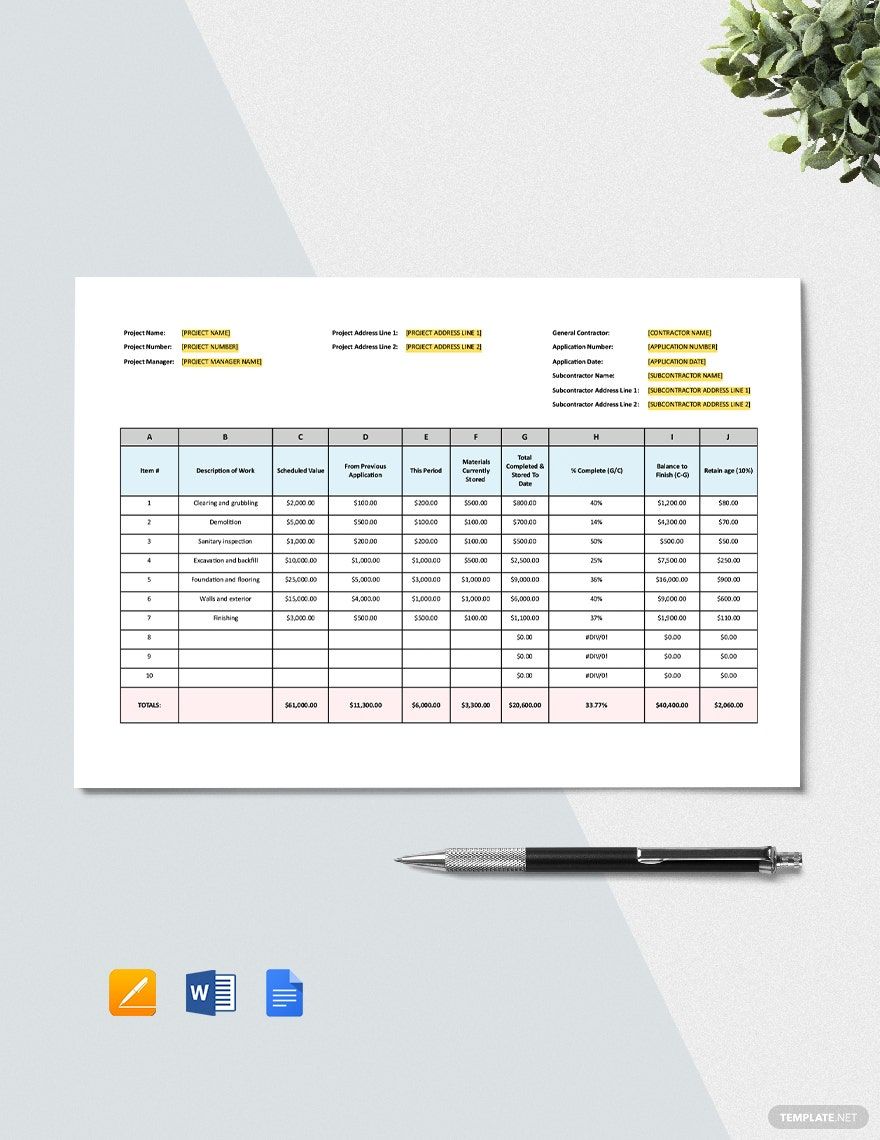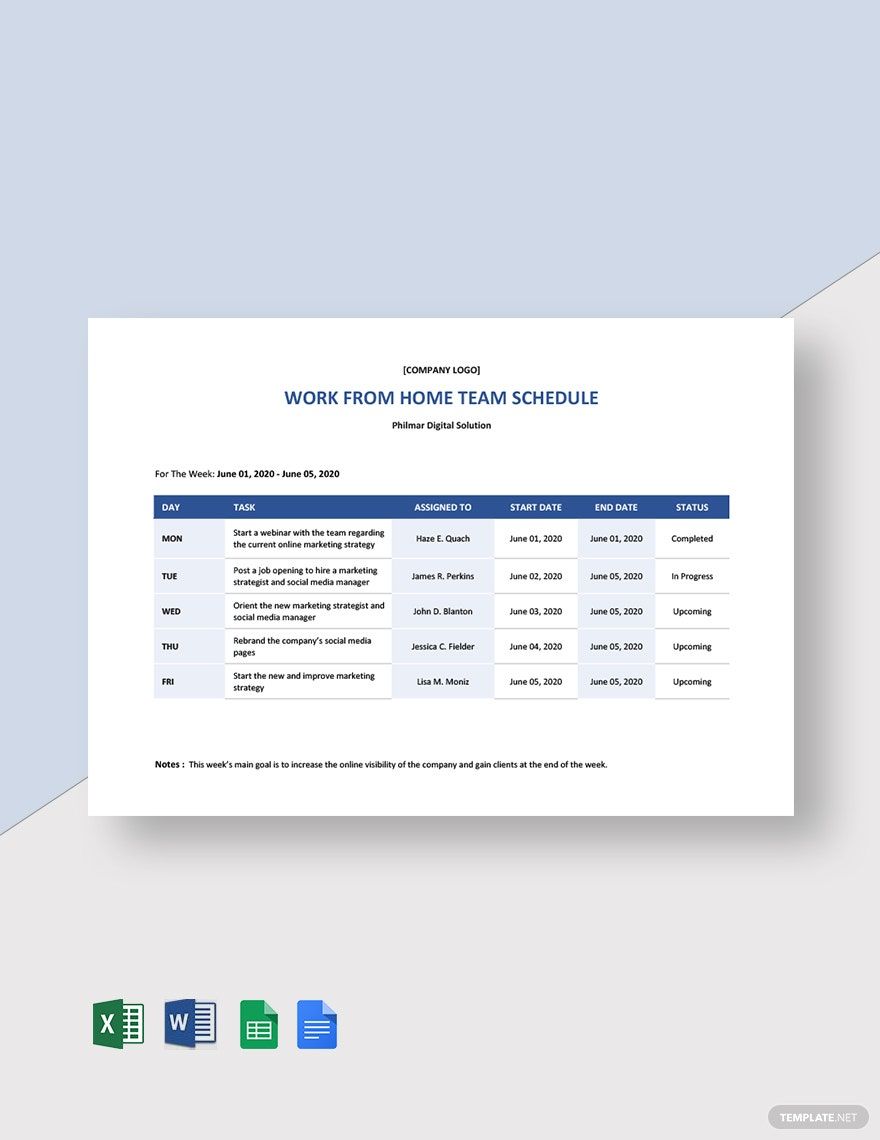The best way to predict the future is to create it. How? You might want to ask. The answer is simple. Make a routine. Create a schedule. Here at Template.net, you are the master of your fate and the captain of your soul. Our professionally written and beautifully designed schedule templates in Apple Pages are your tools to harness the unchangeable tides of time. Our 100% customizable schedule designs are available in A4 & US Letter Sizes. Make your monthly, weekly, daily, or hourly schedule planner personal by using our printable and editable samples. Whether you are a student that seeks to excel in school or an employee who has a business meeting appointment at work, you can be sure that you have the best. Download any of our schedule templates today.
Schedule Templates in Apple Pages
Explore professionally designed schedule templates in Apple Pages. Free and customizable, perfect for any event. Download now!