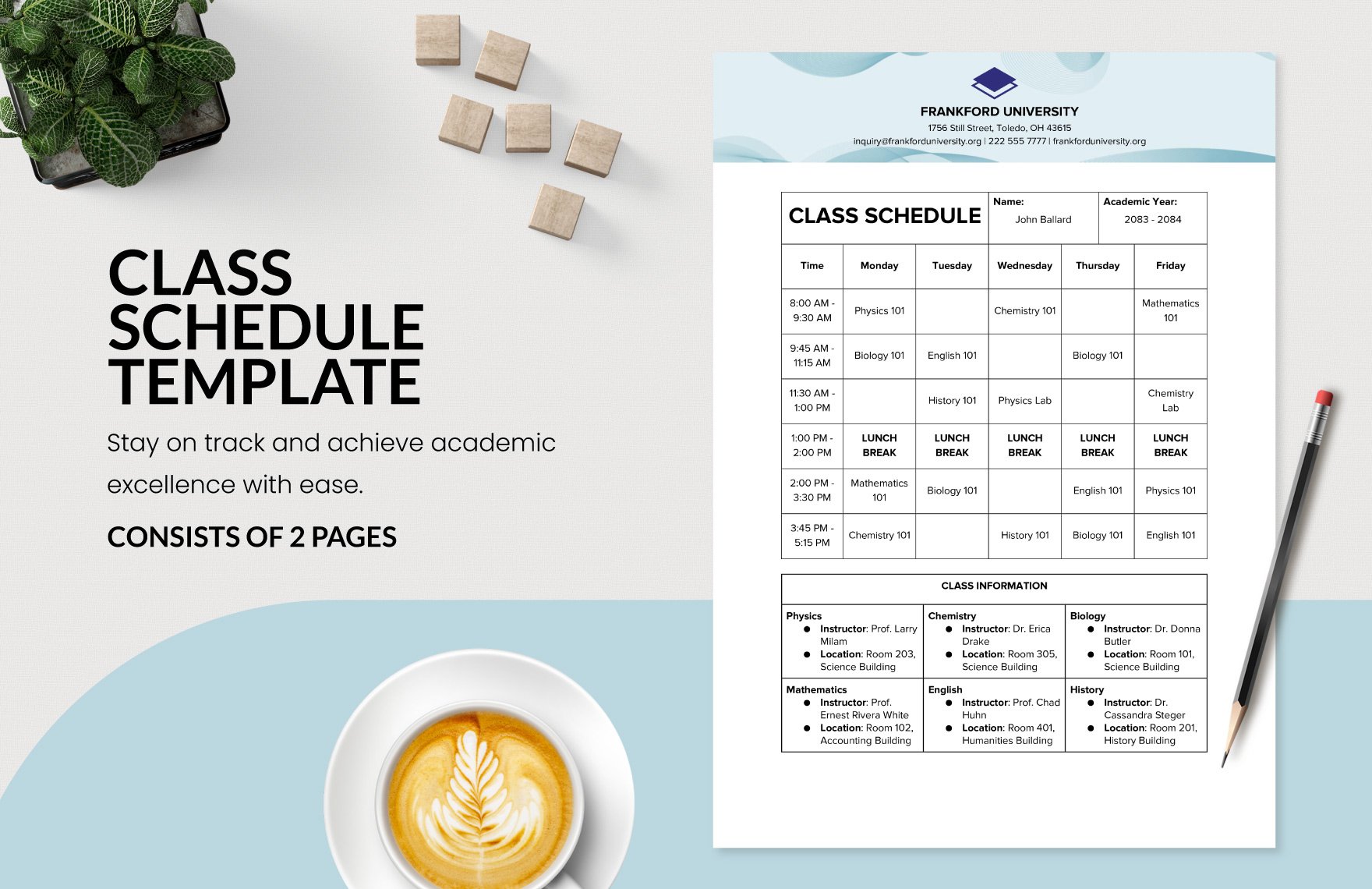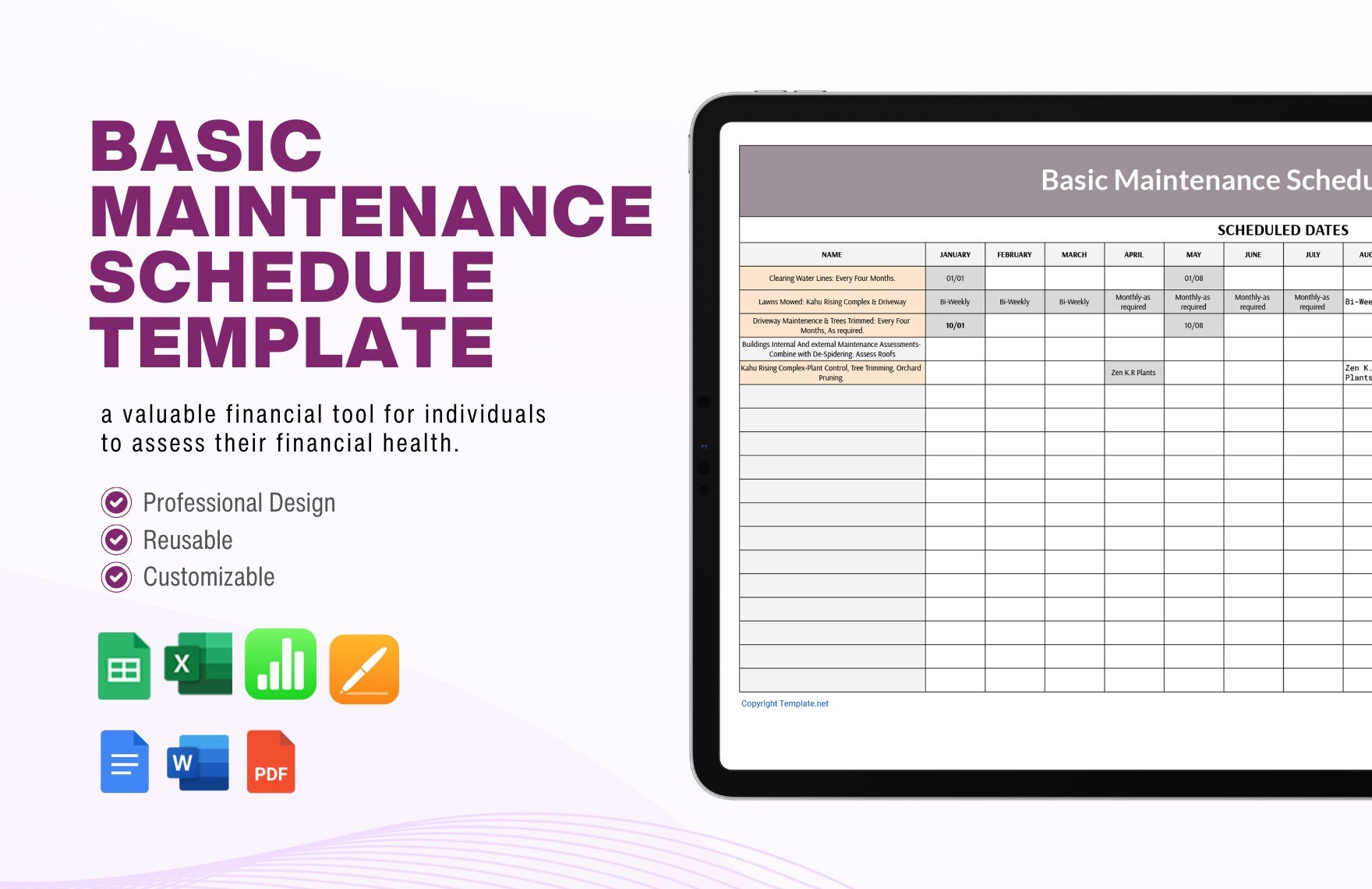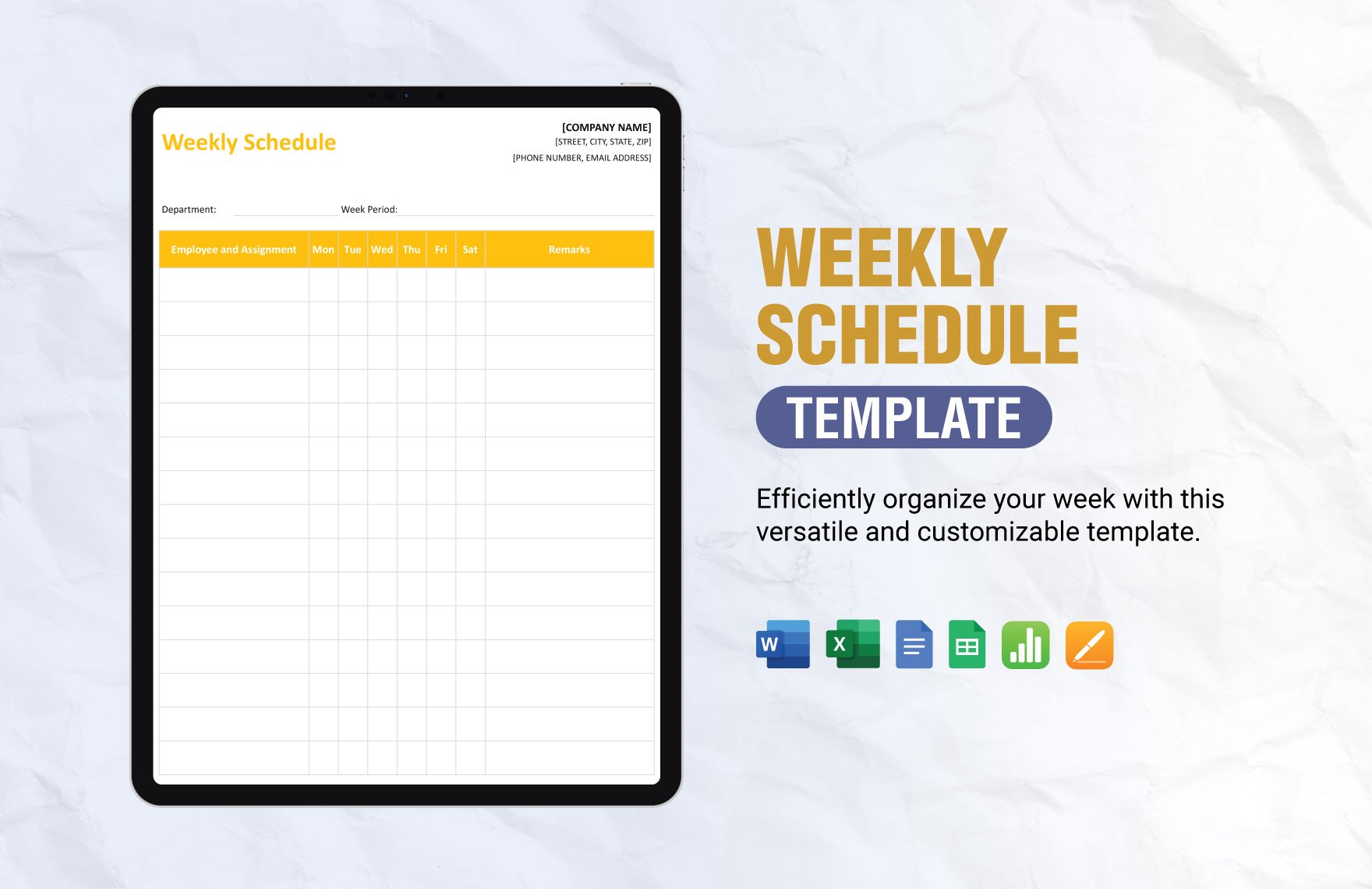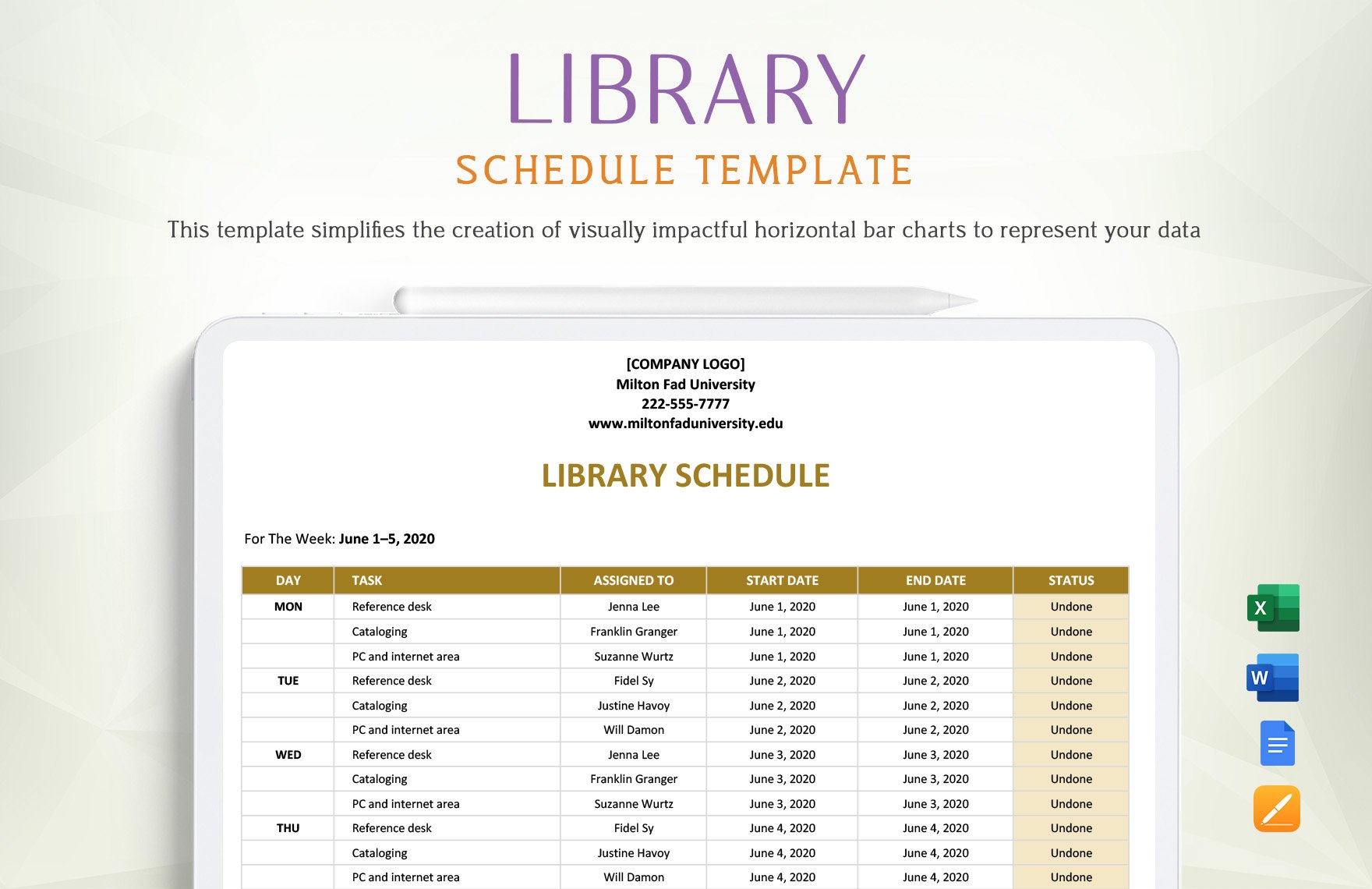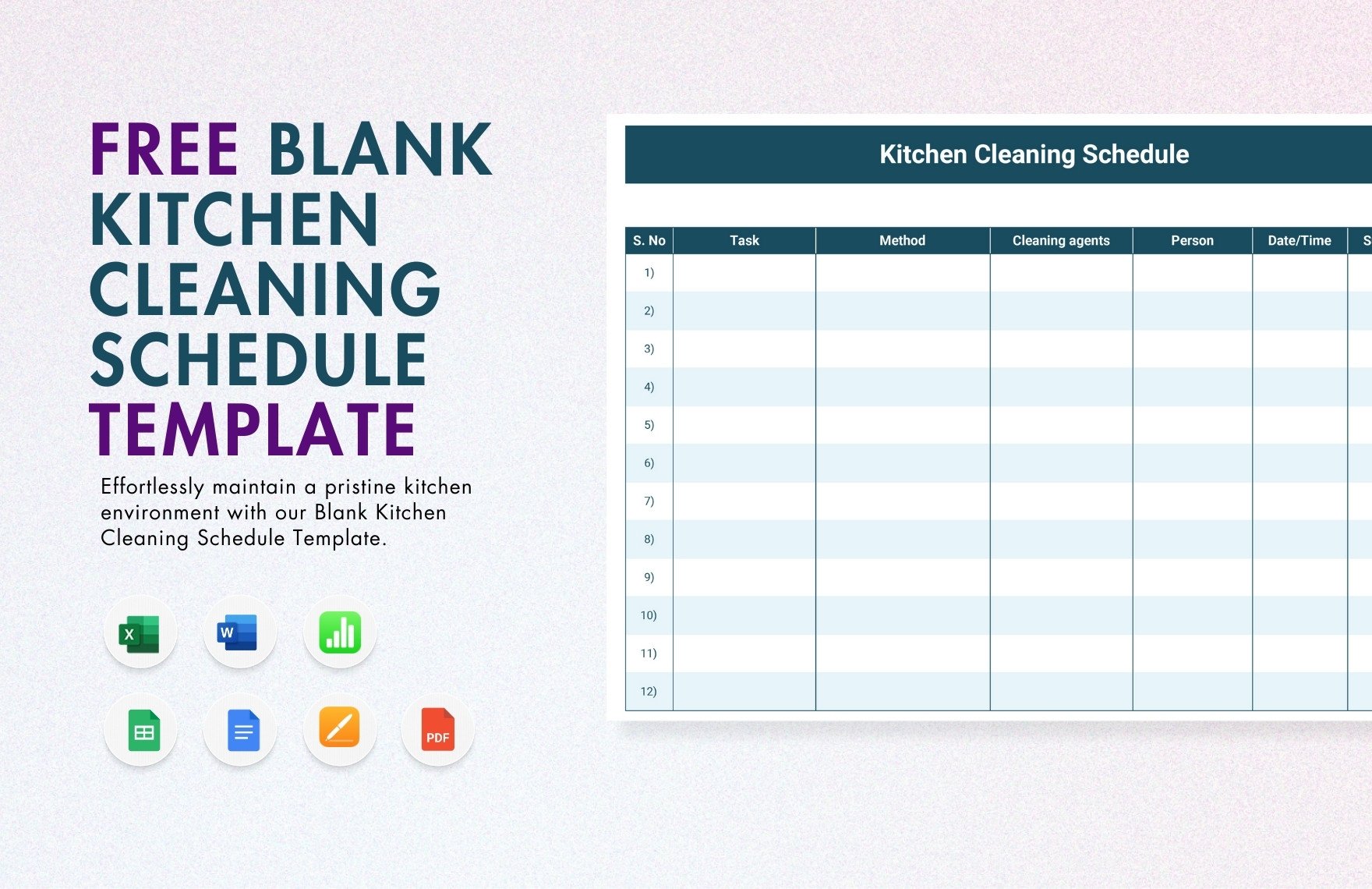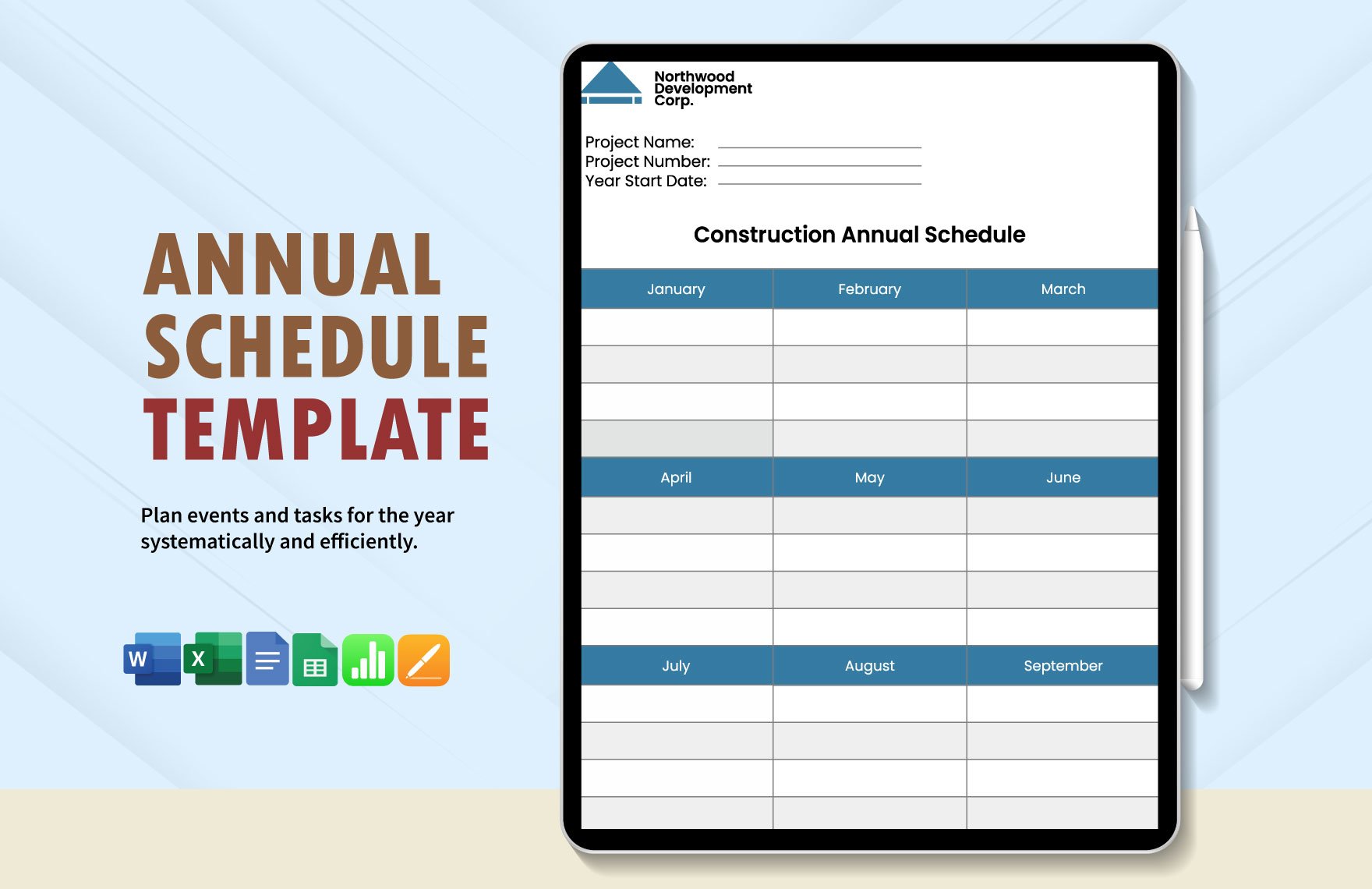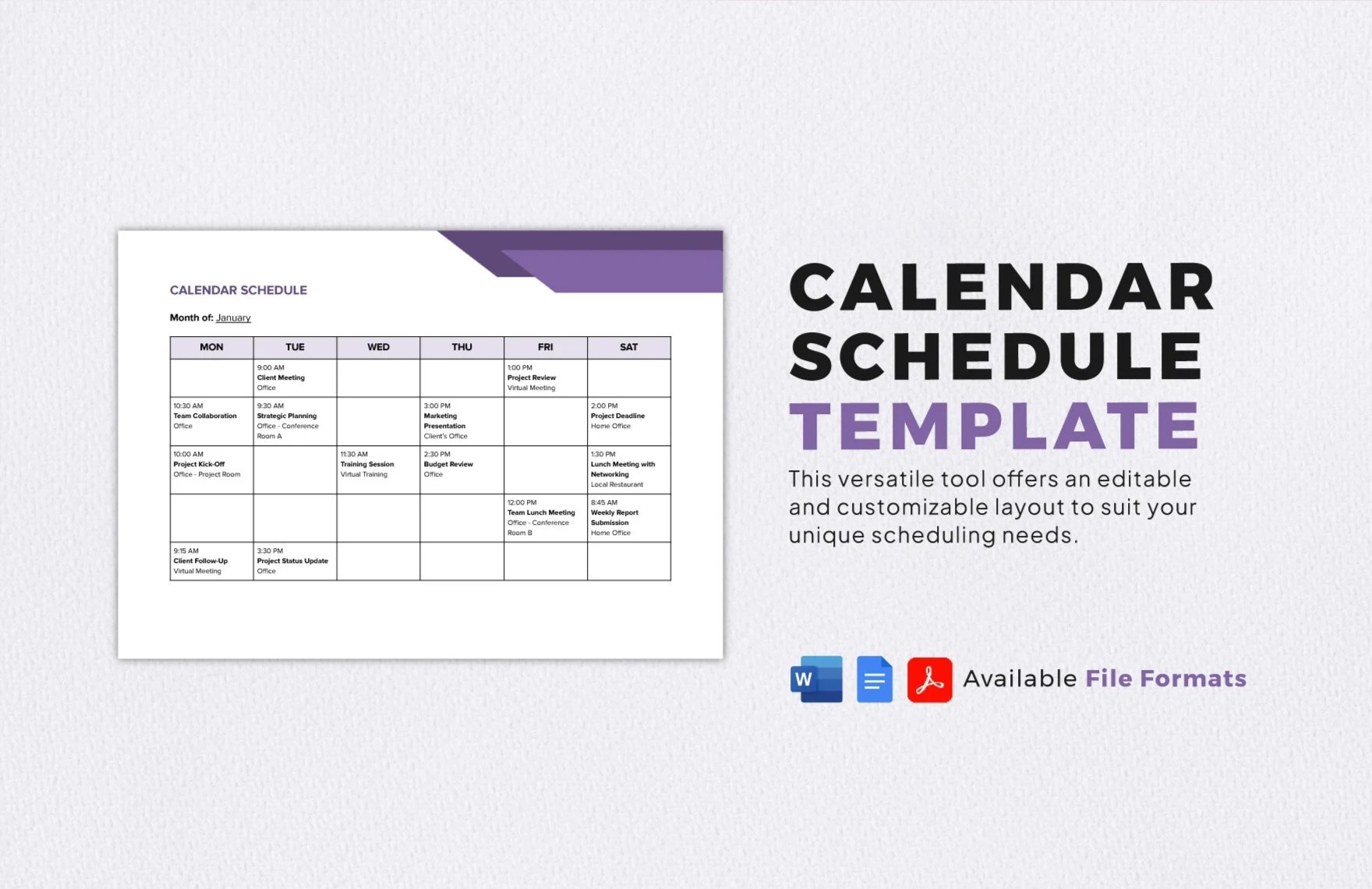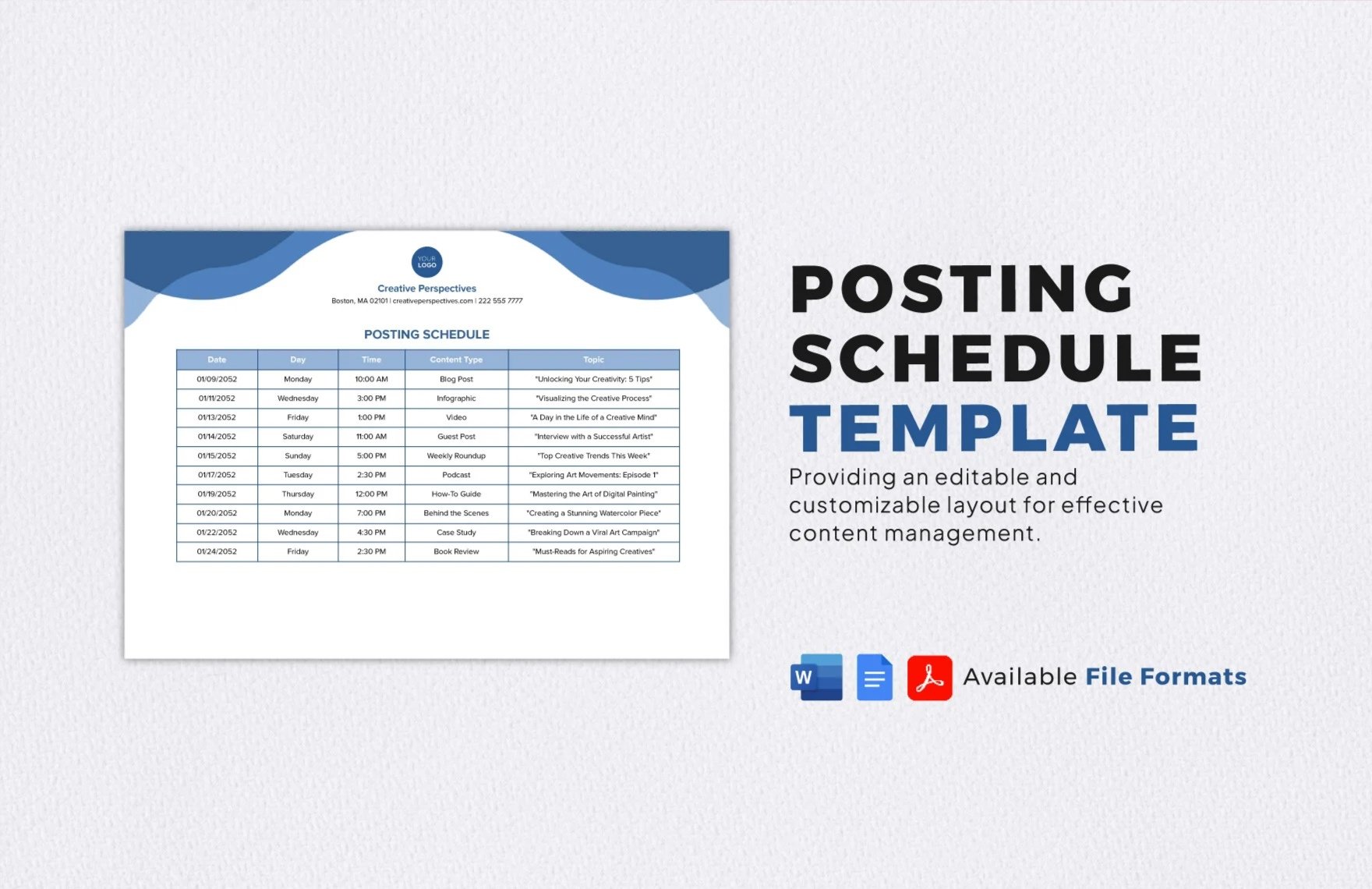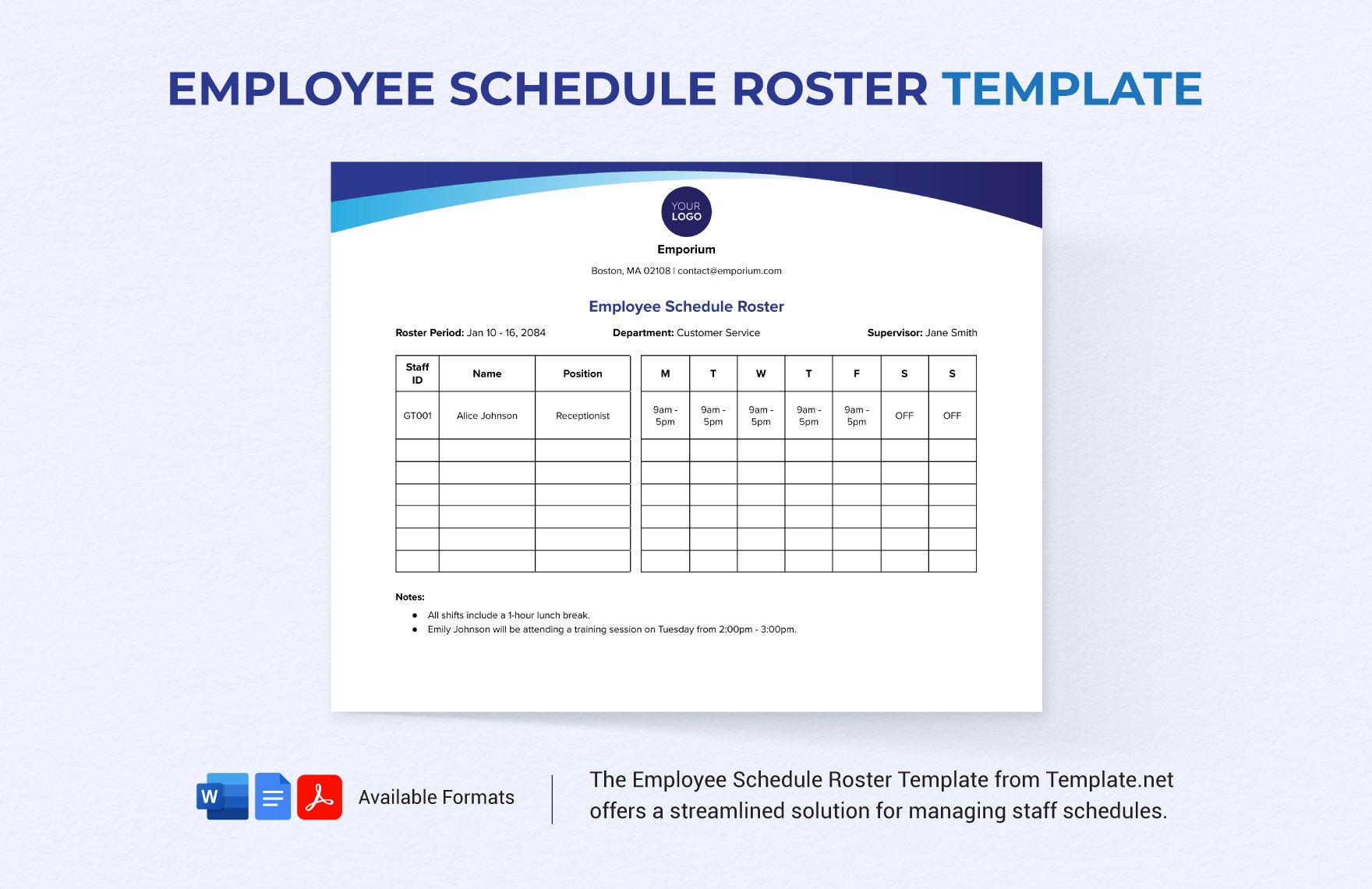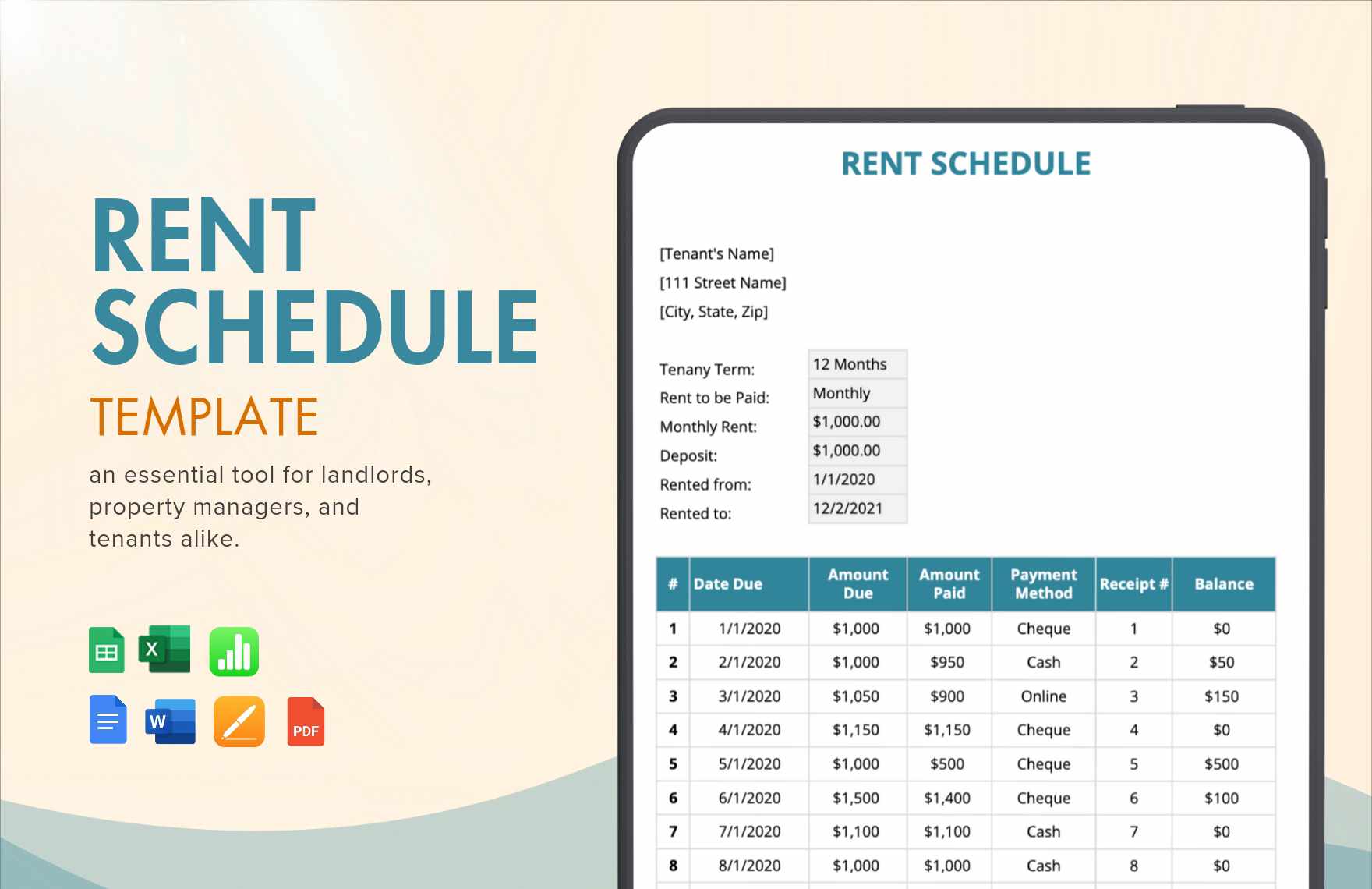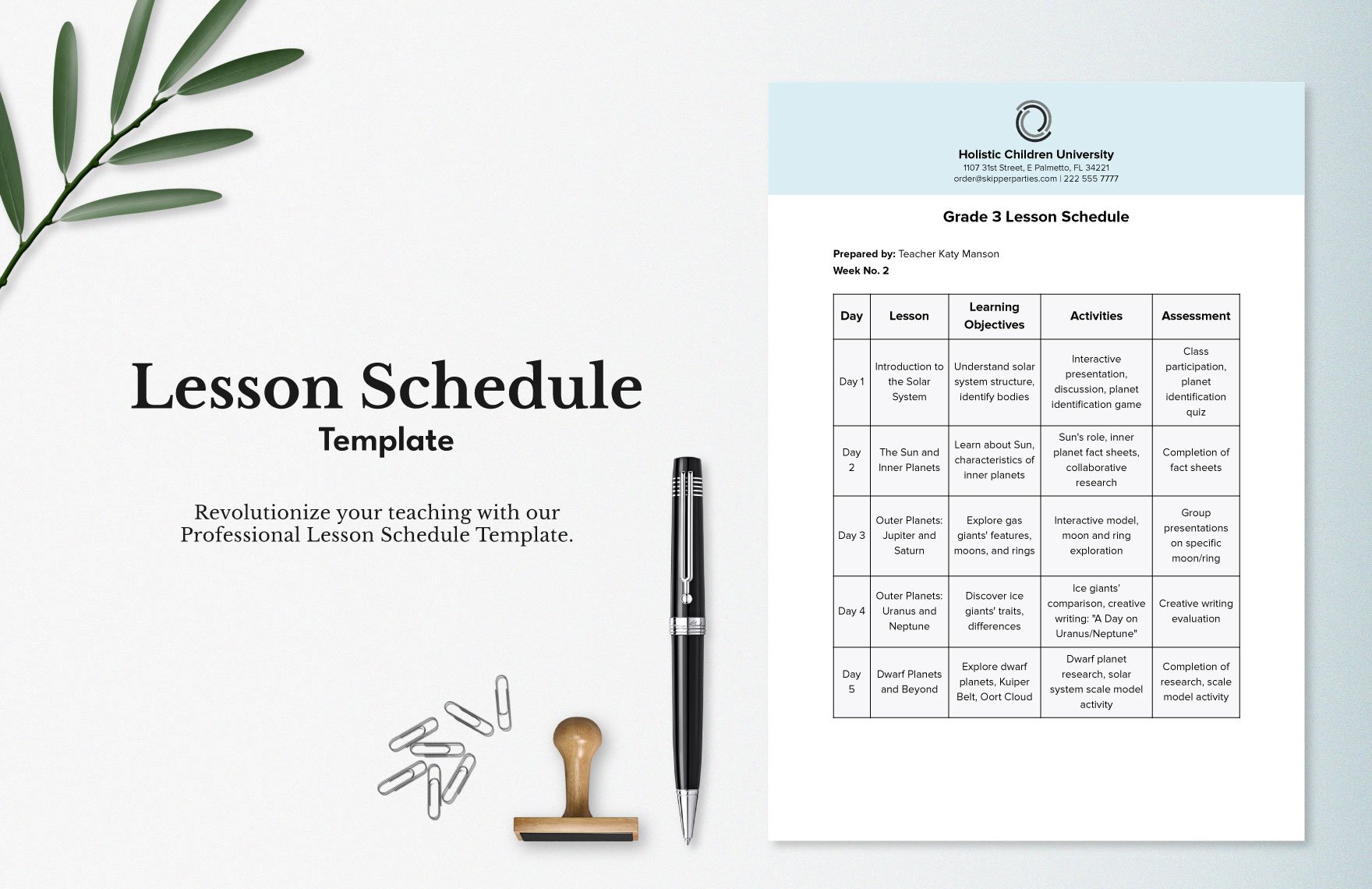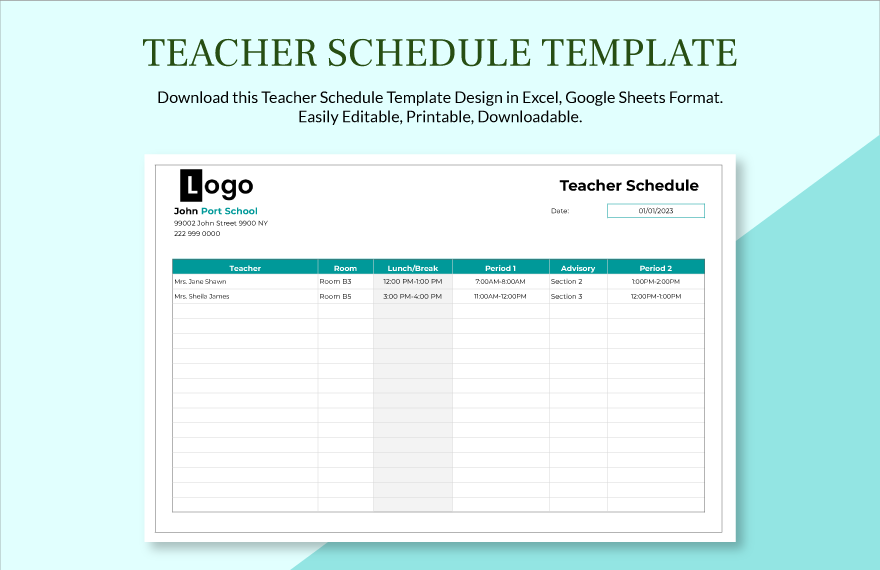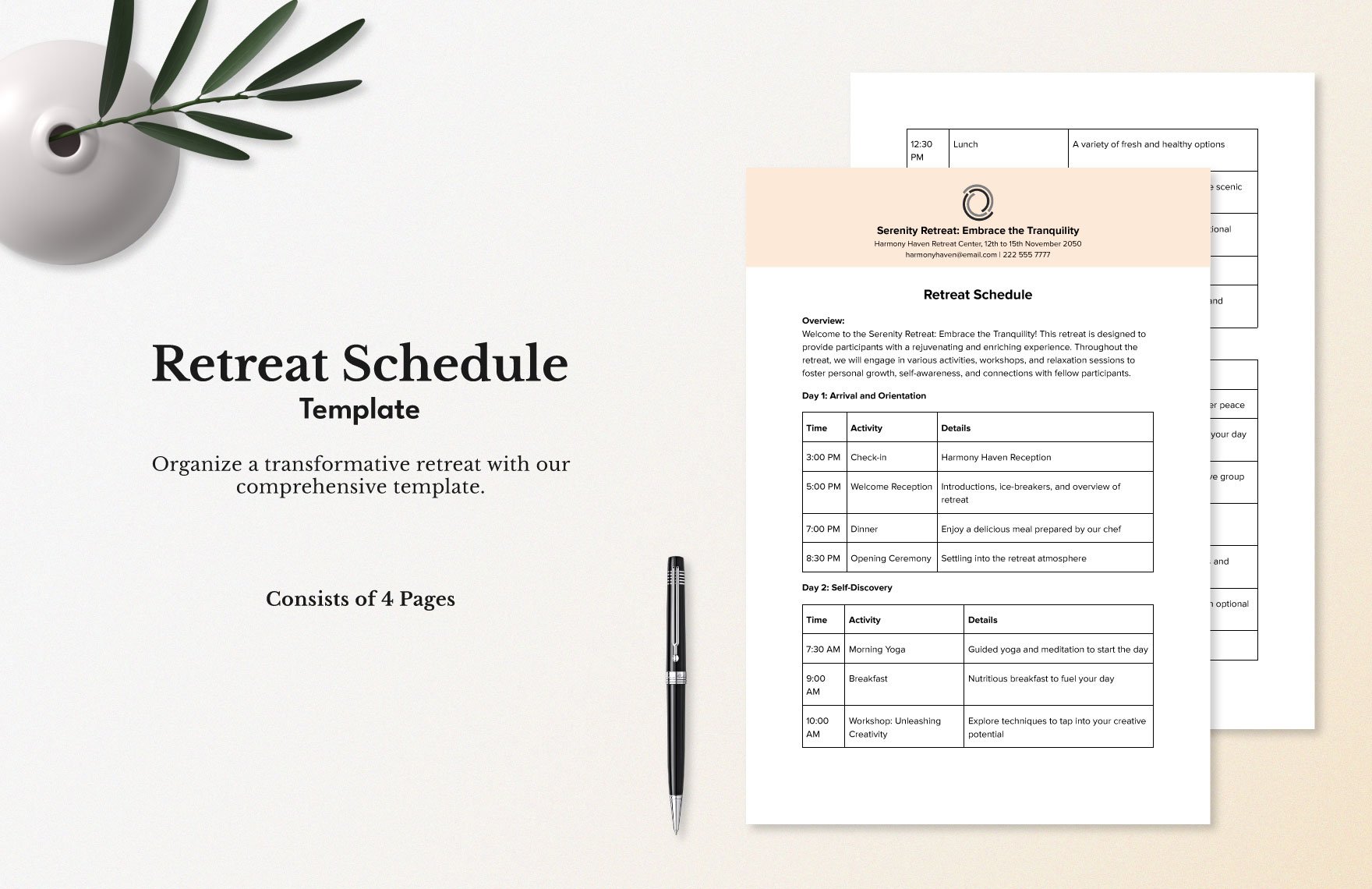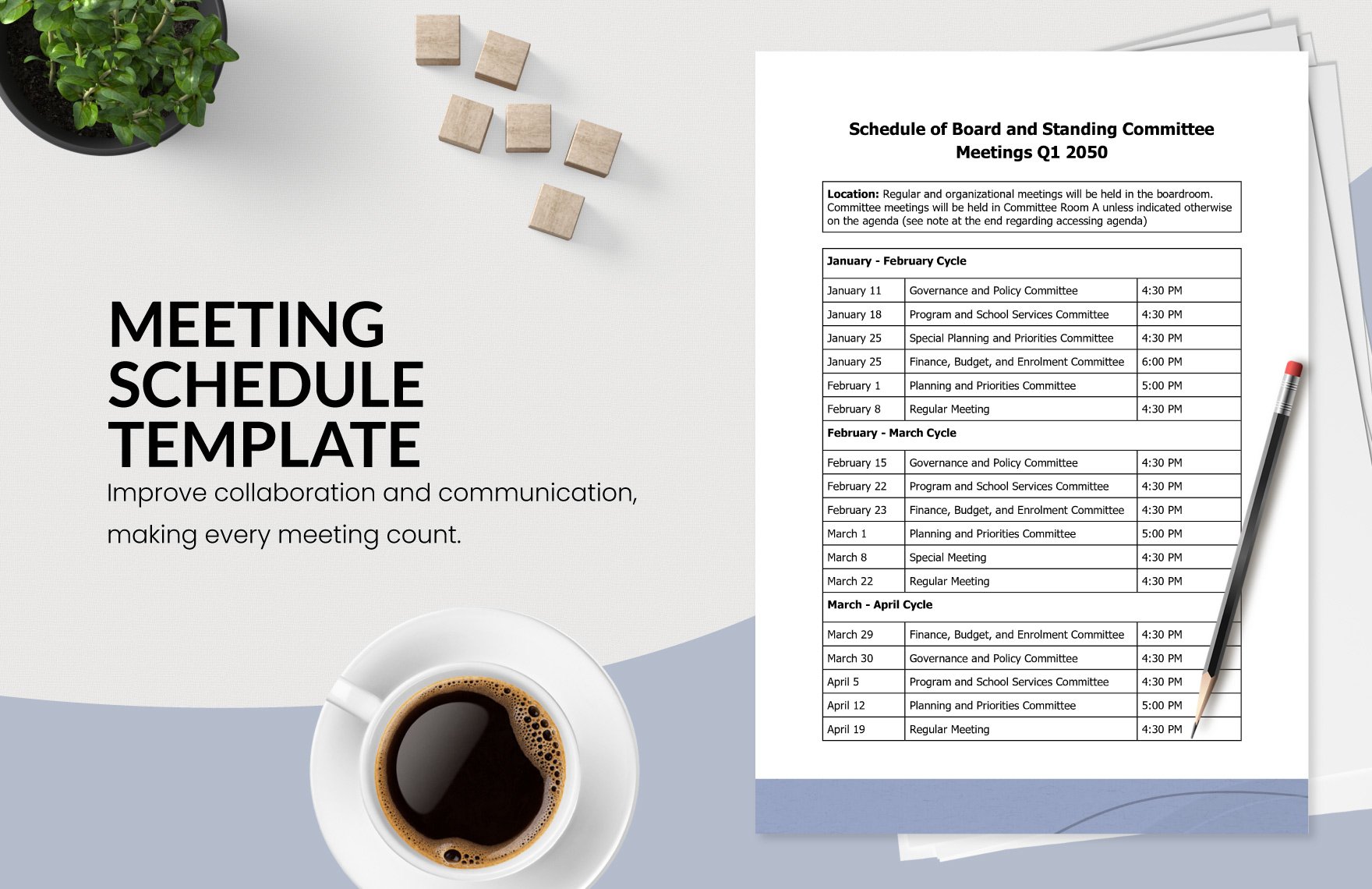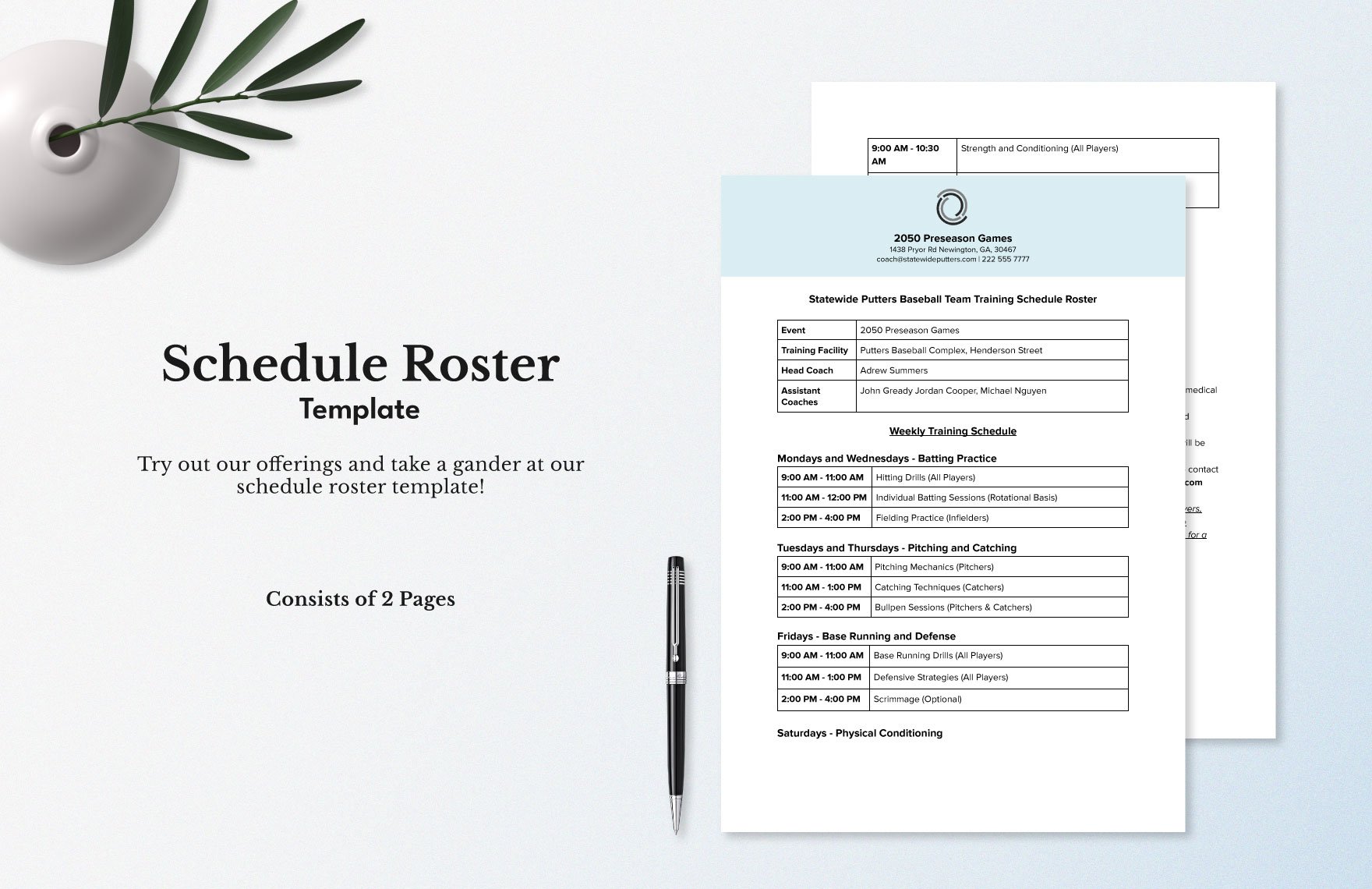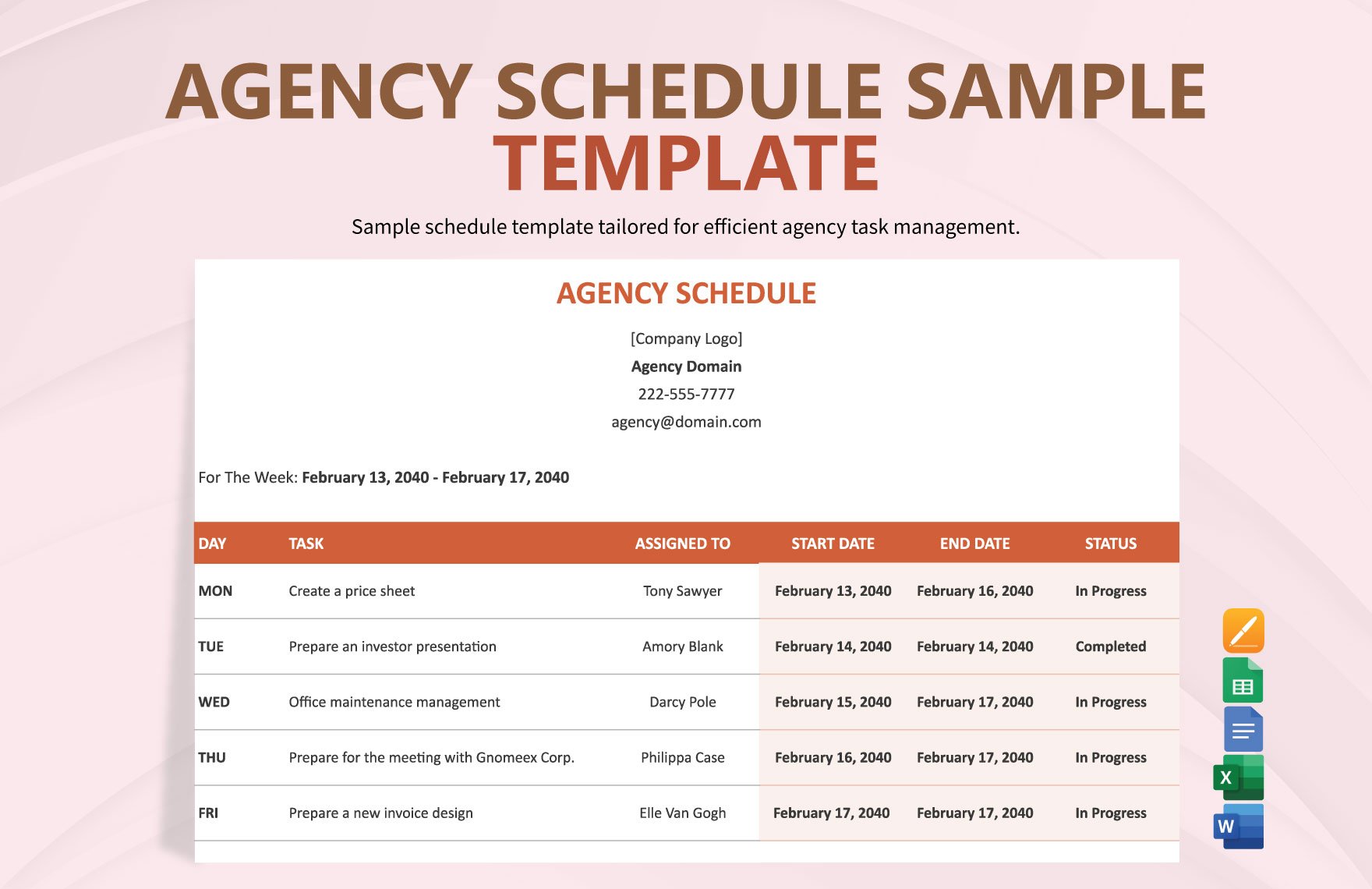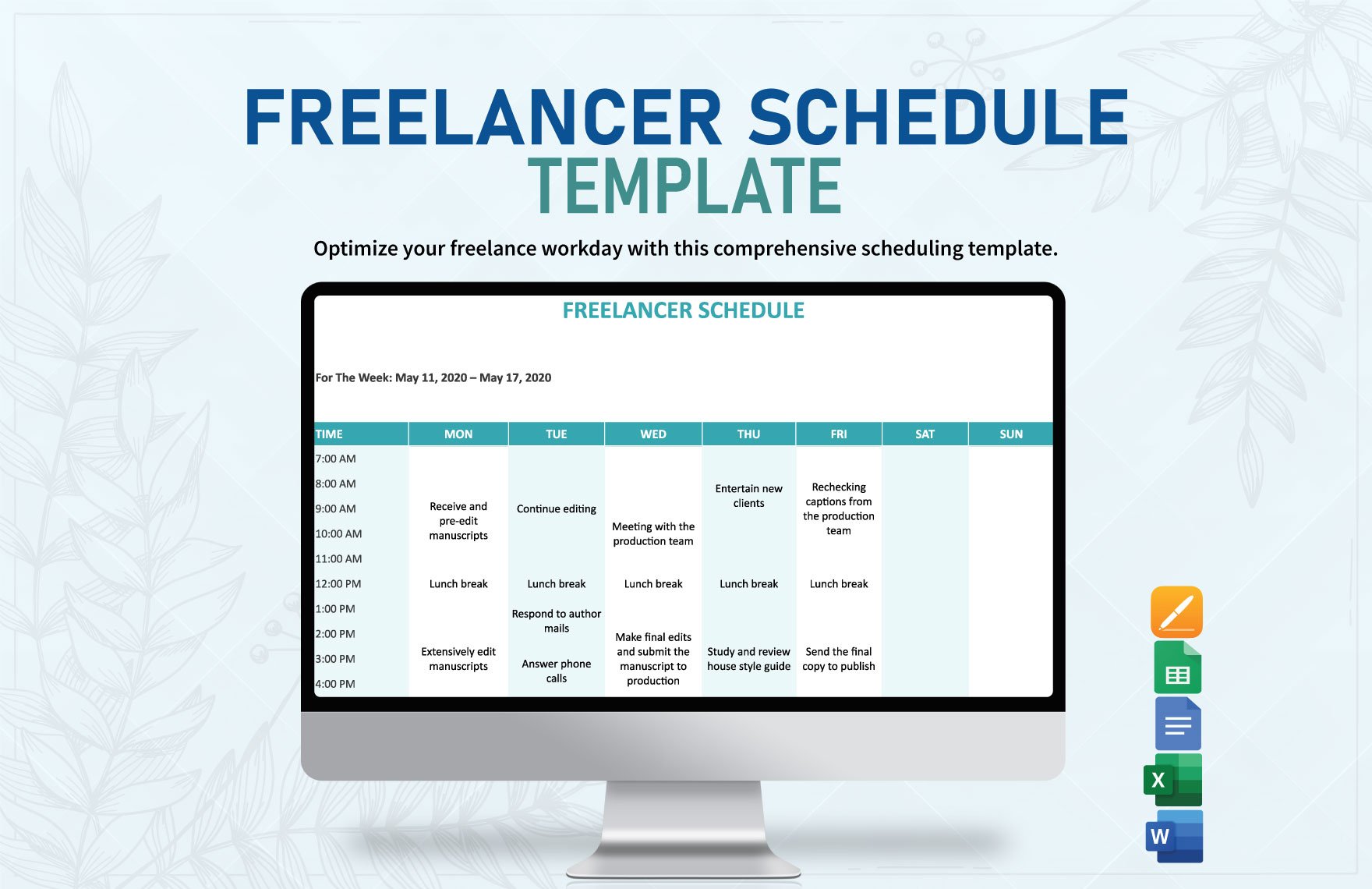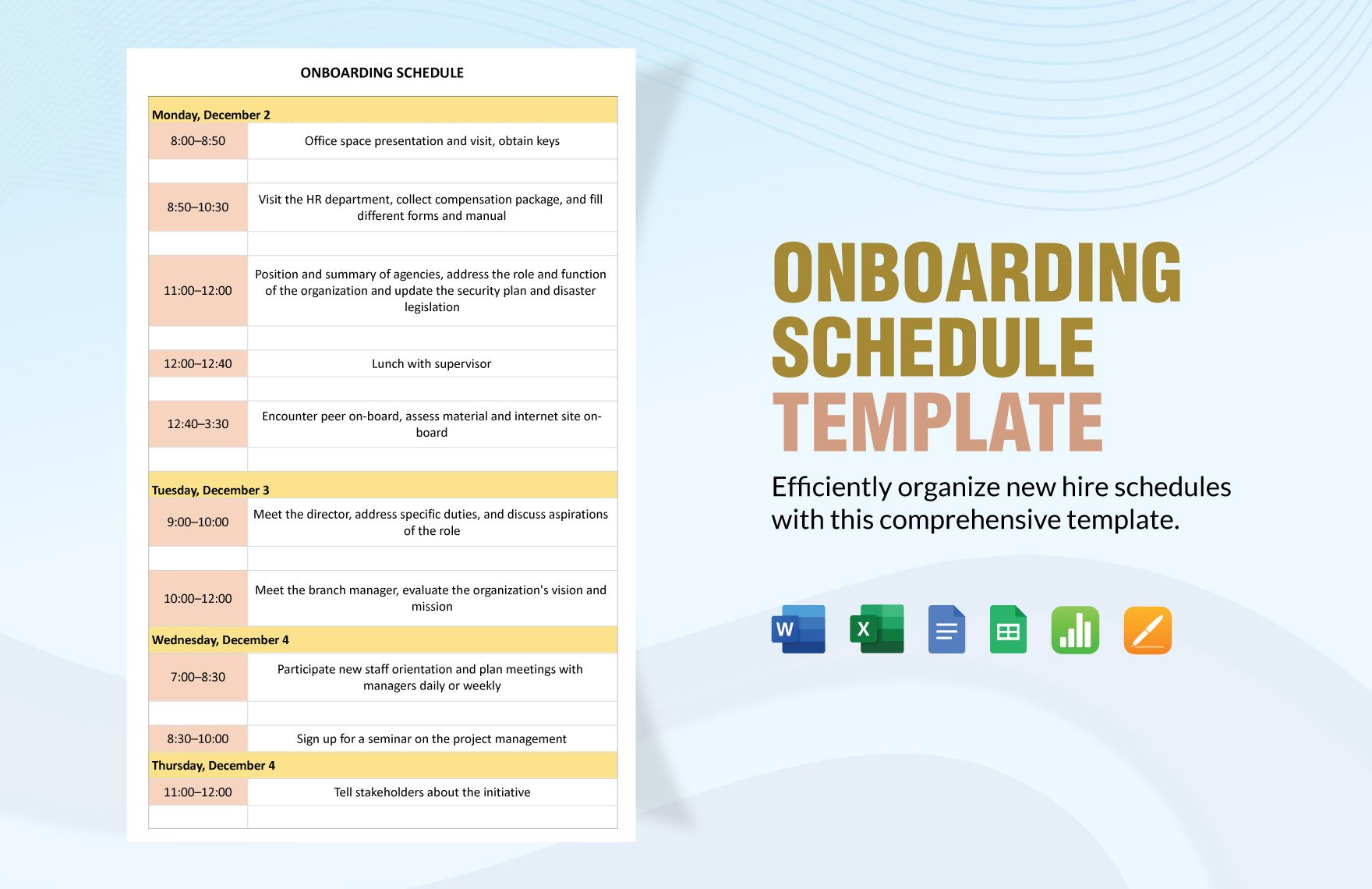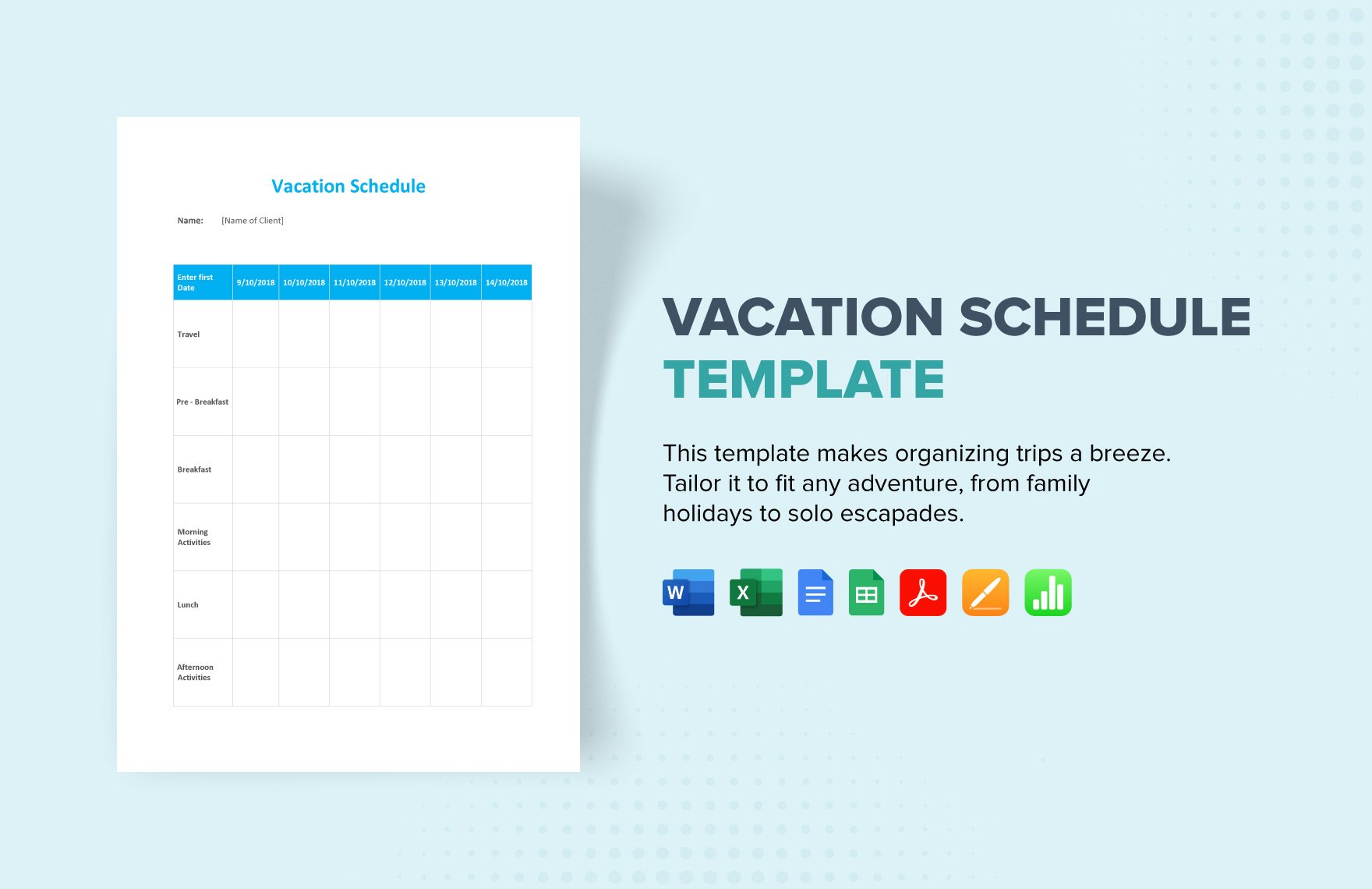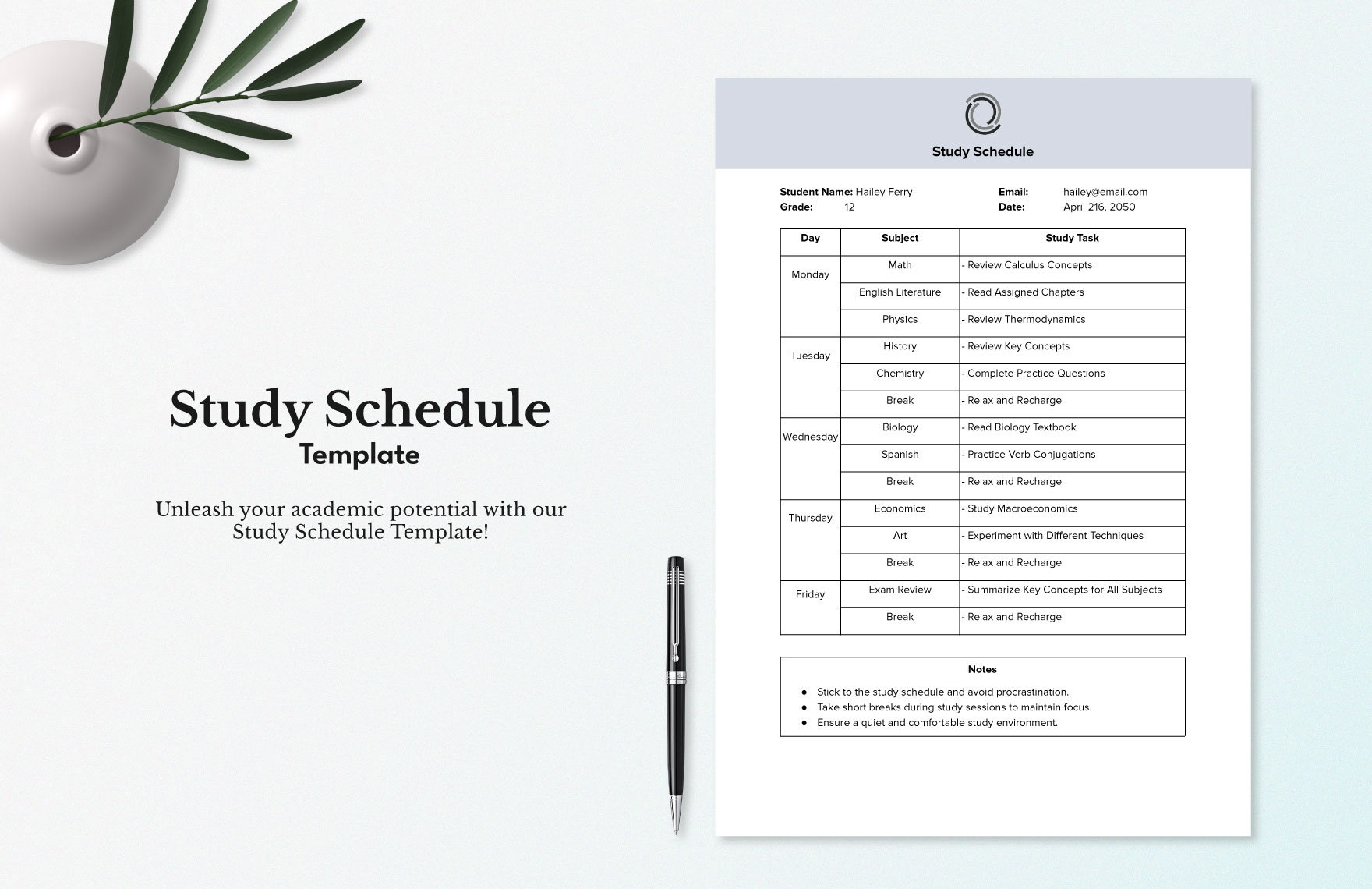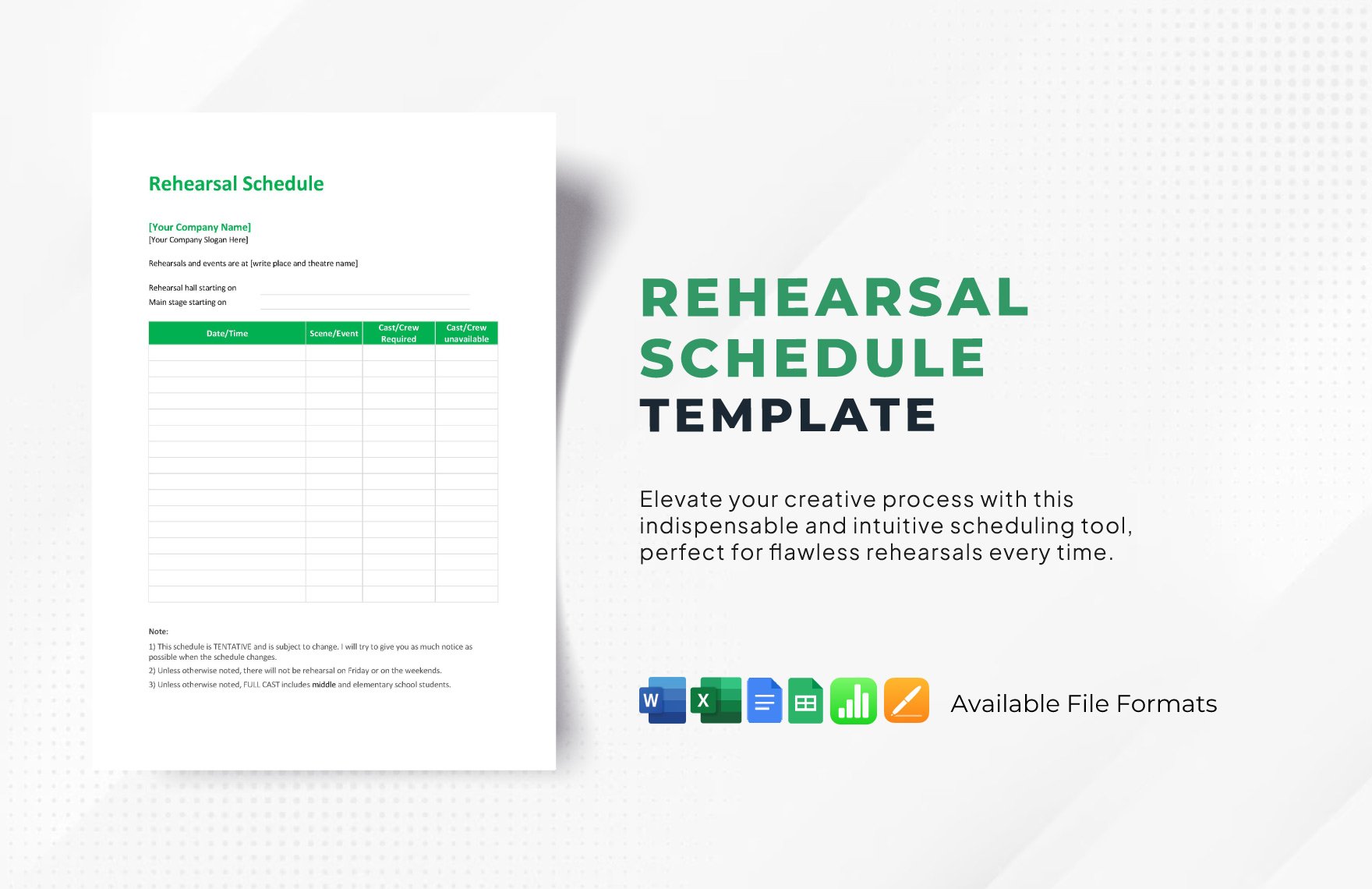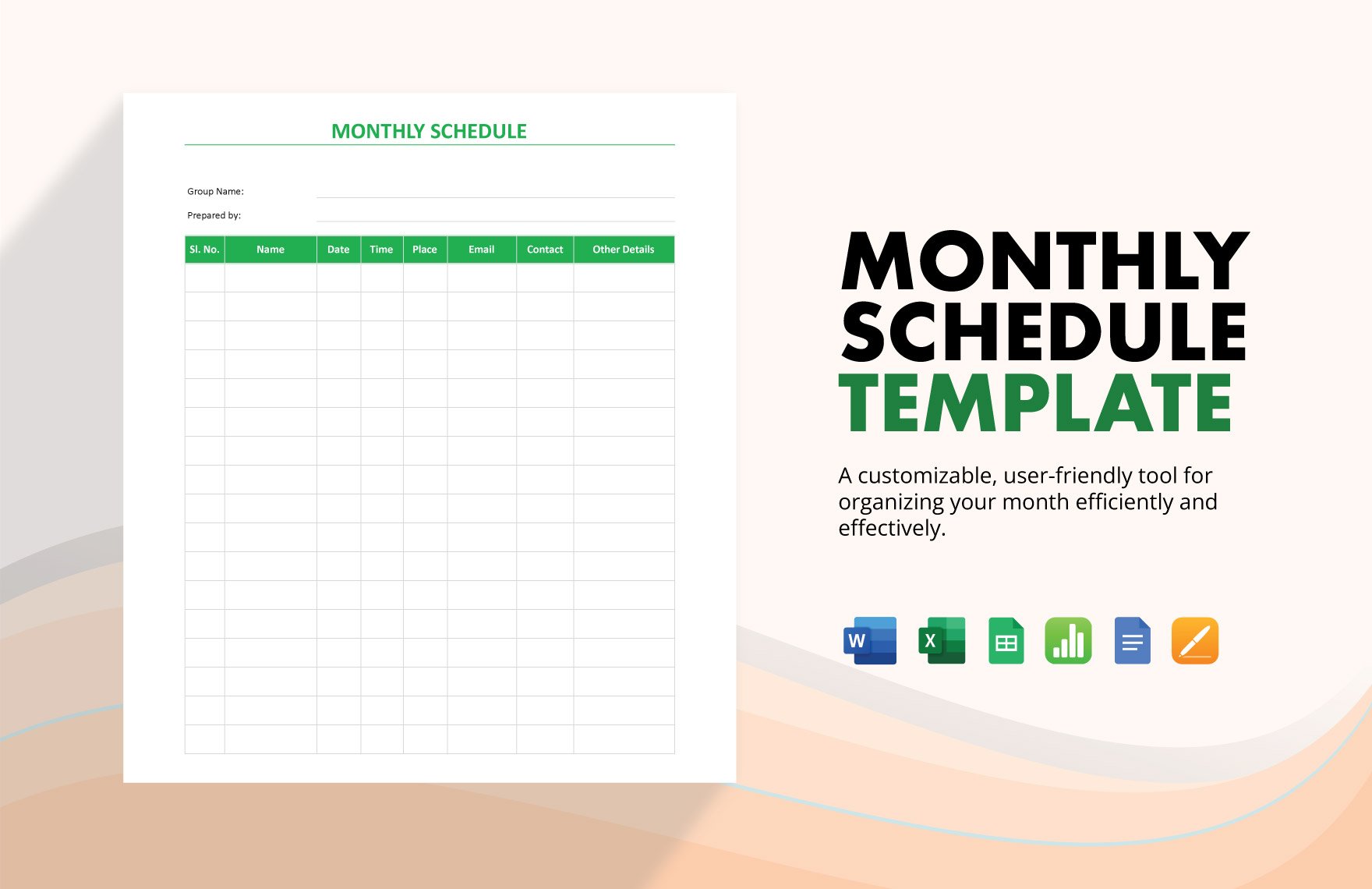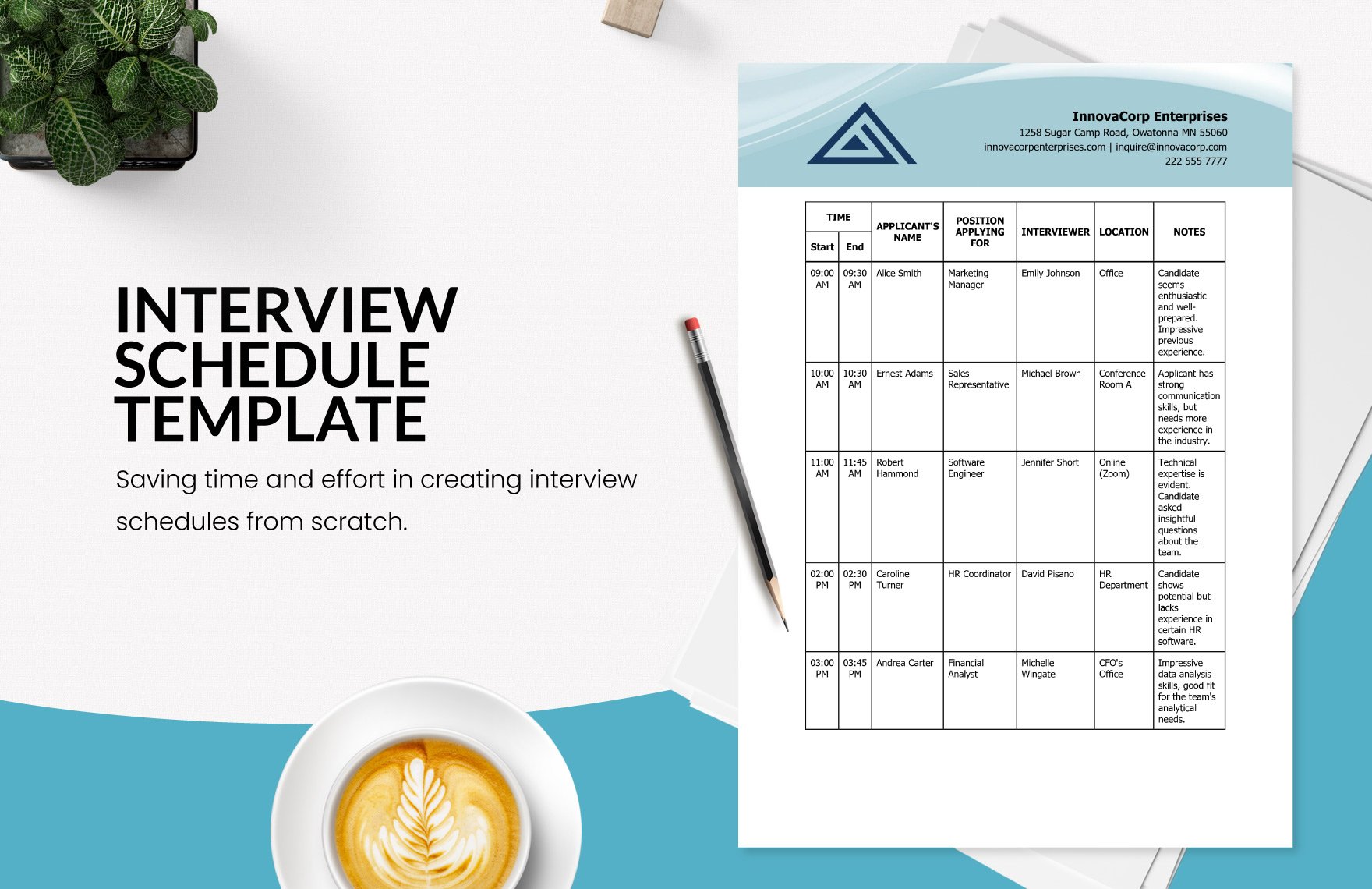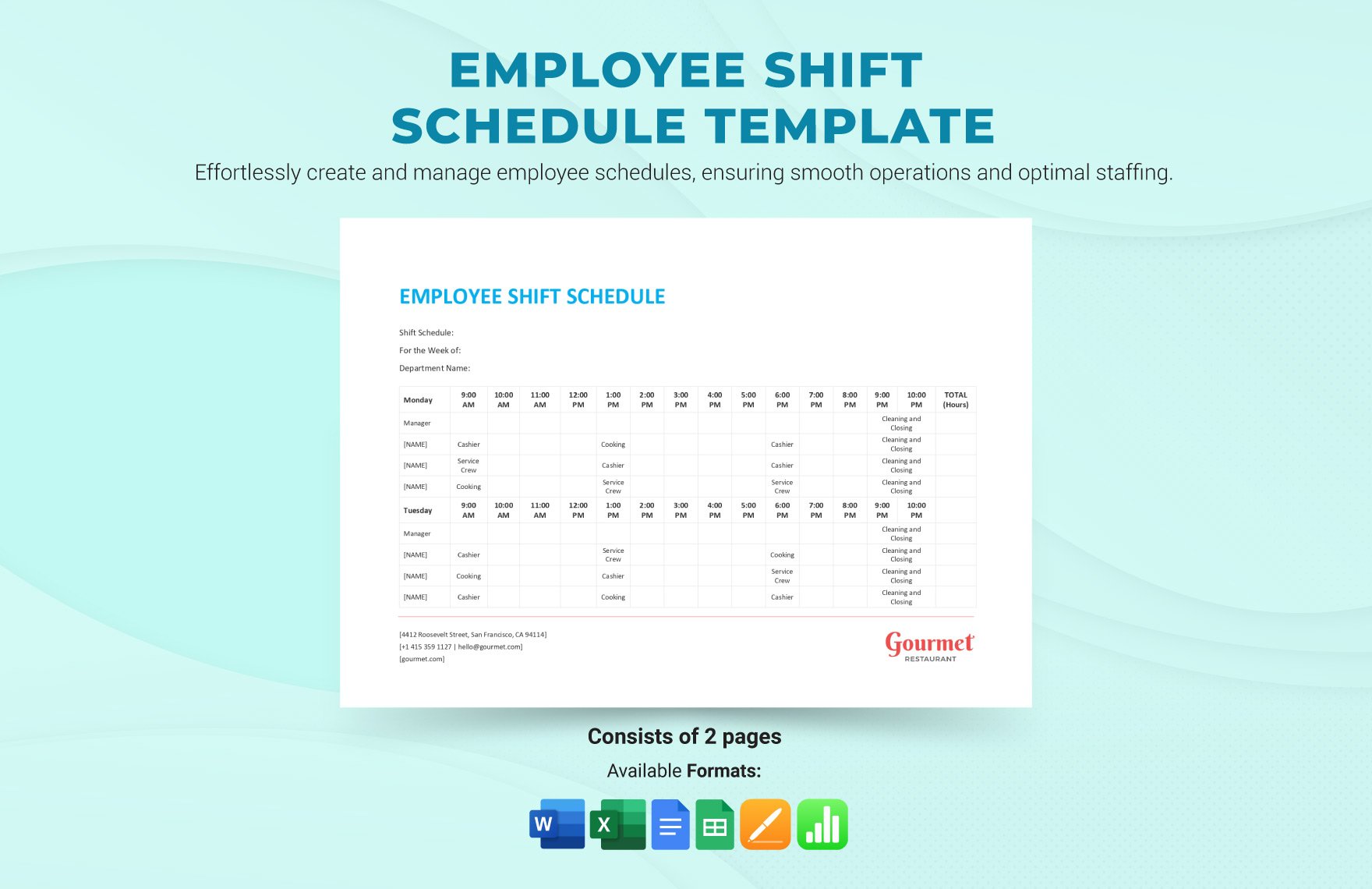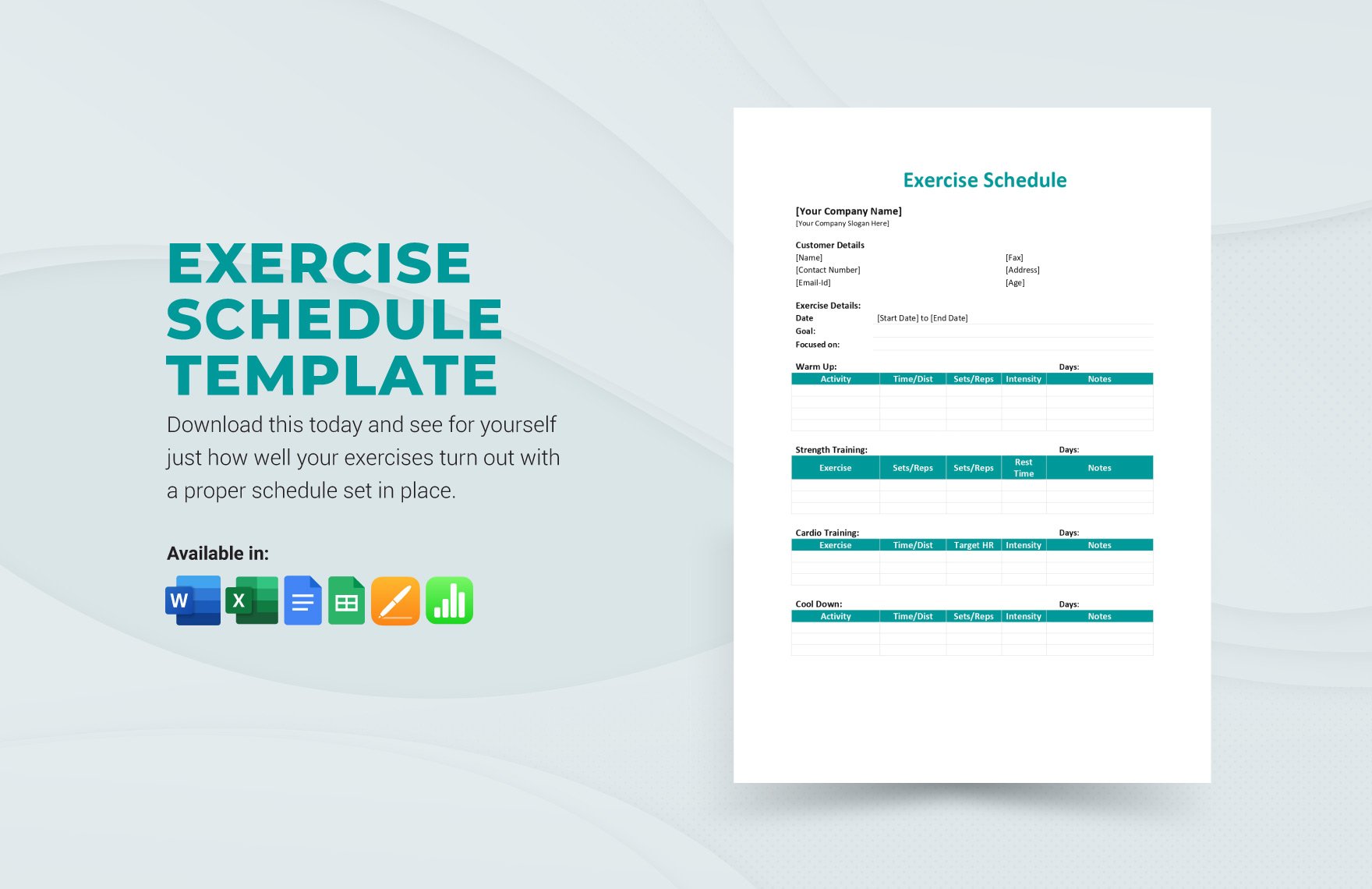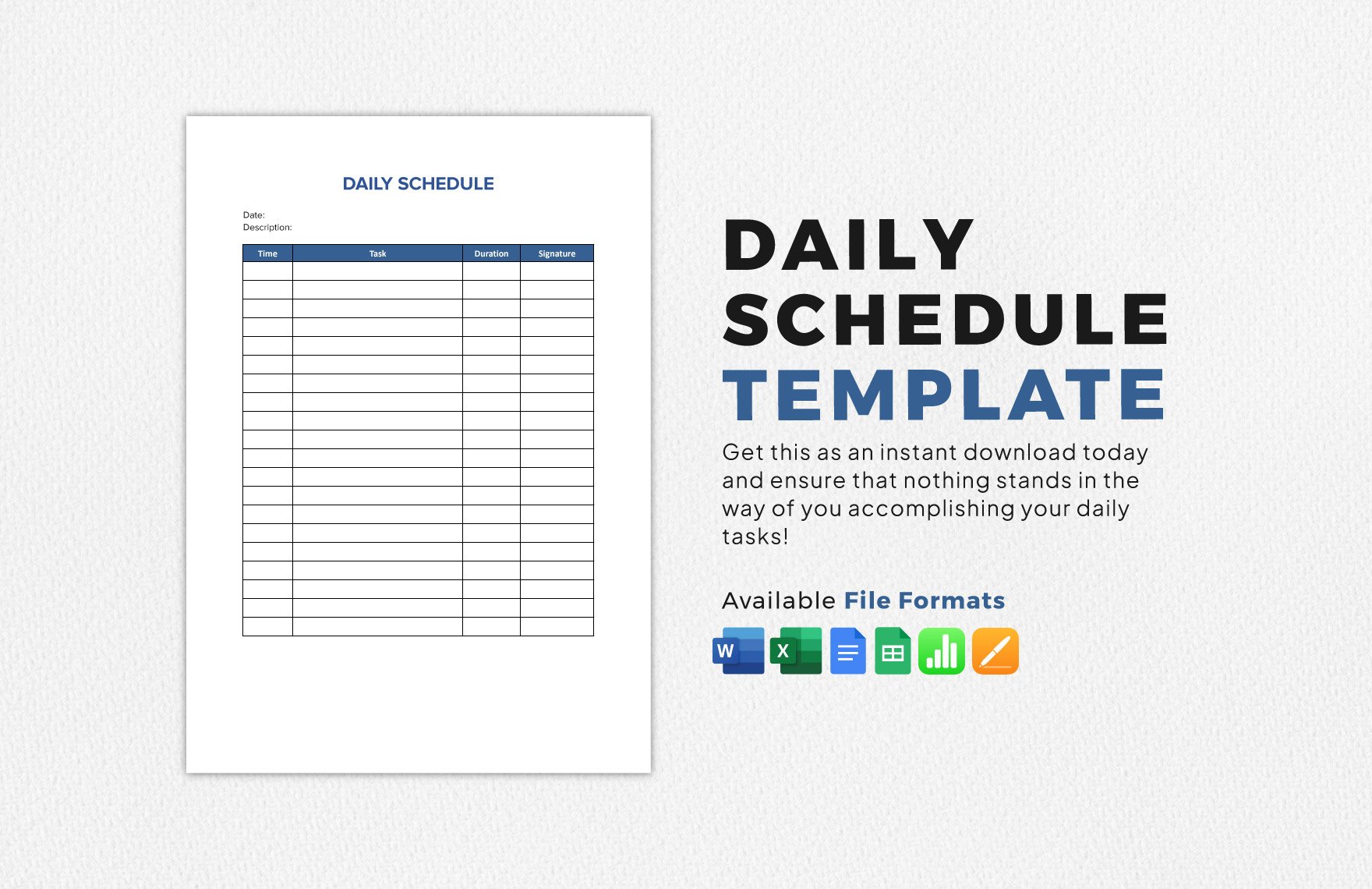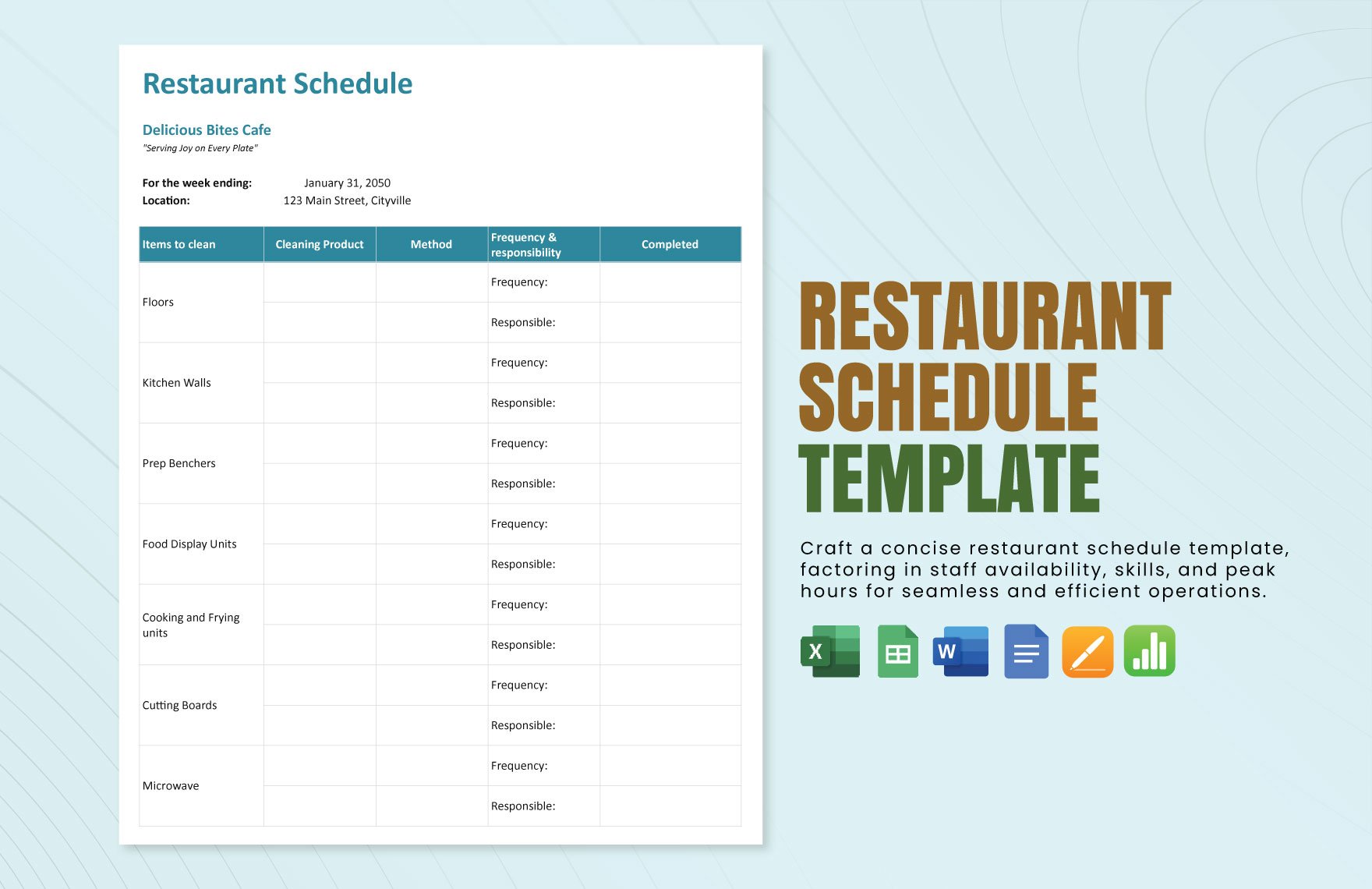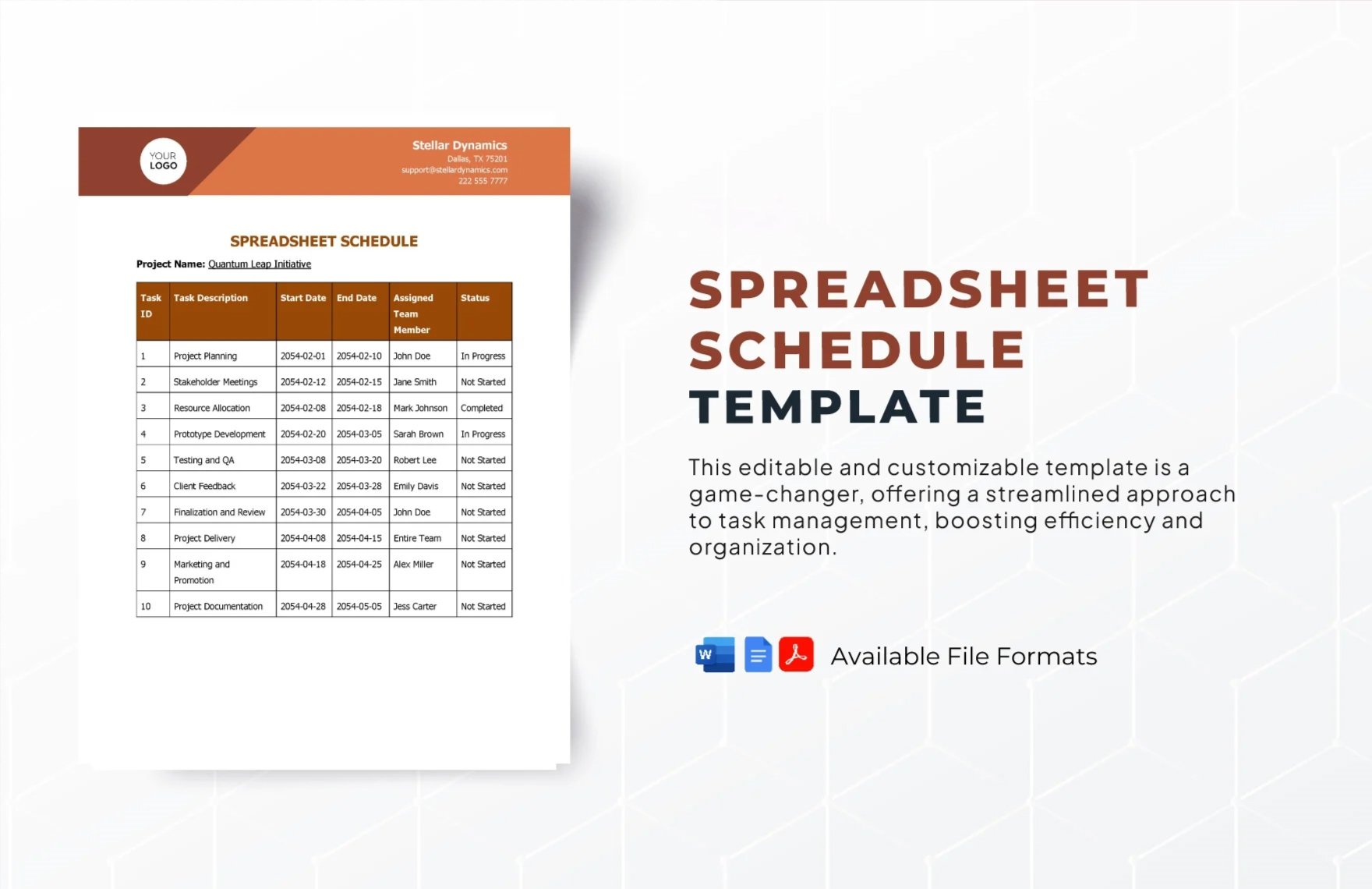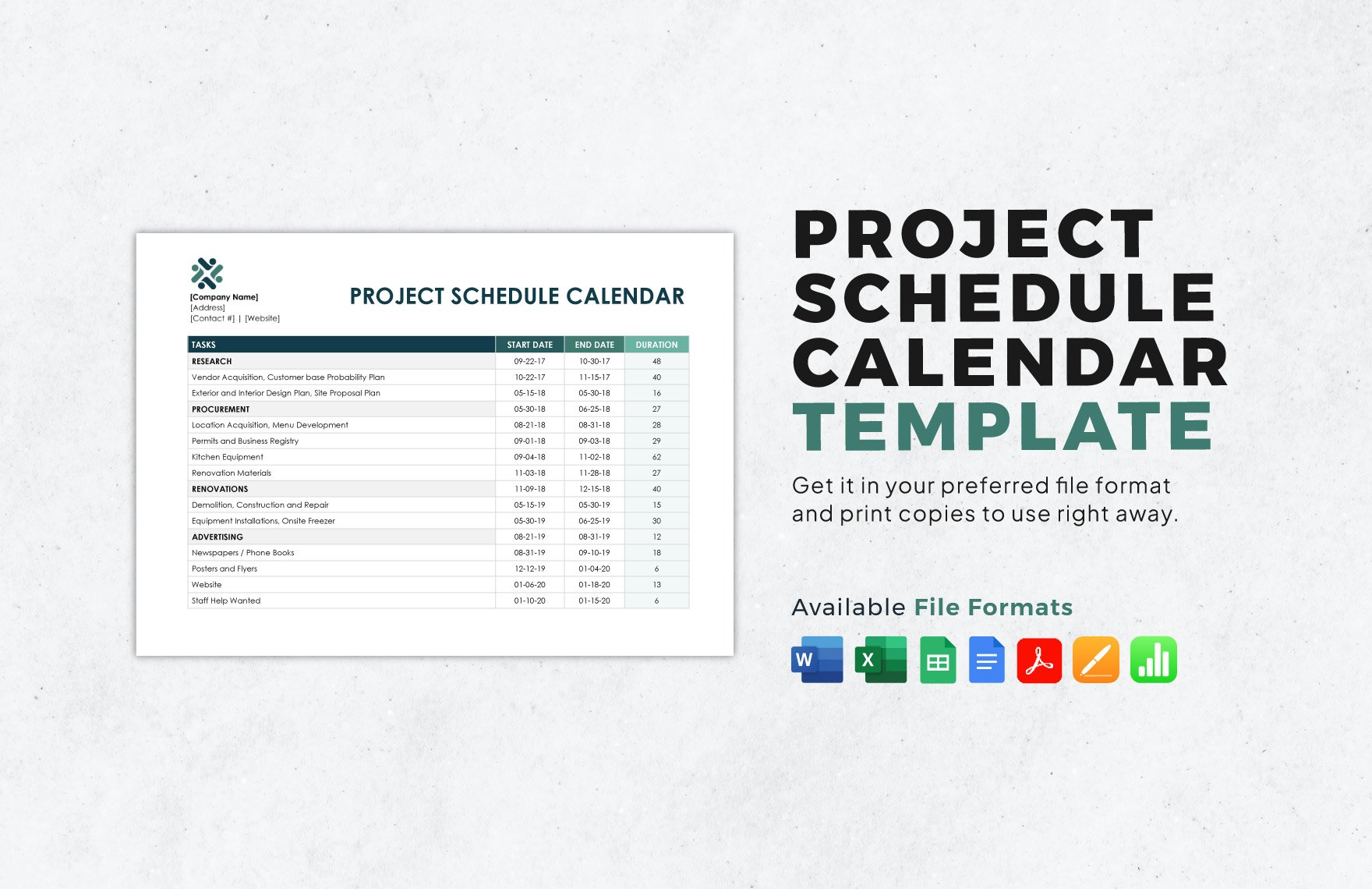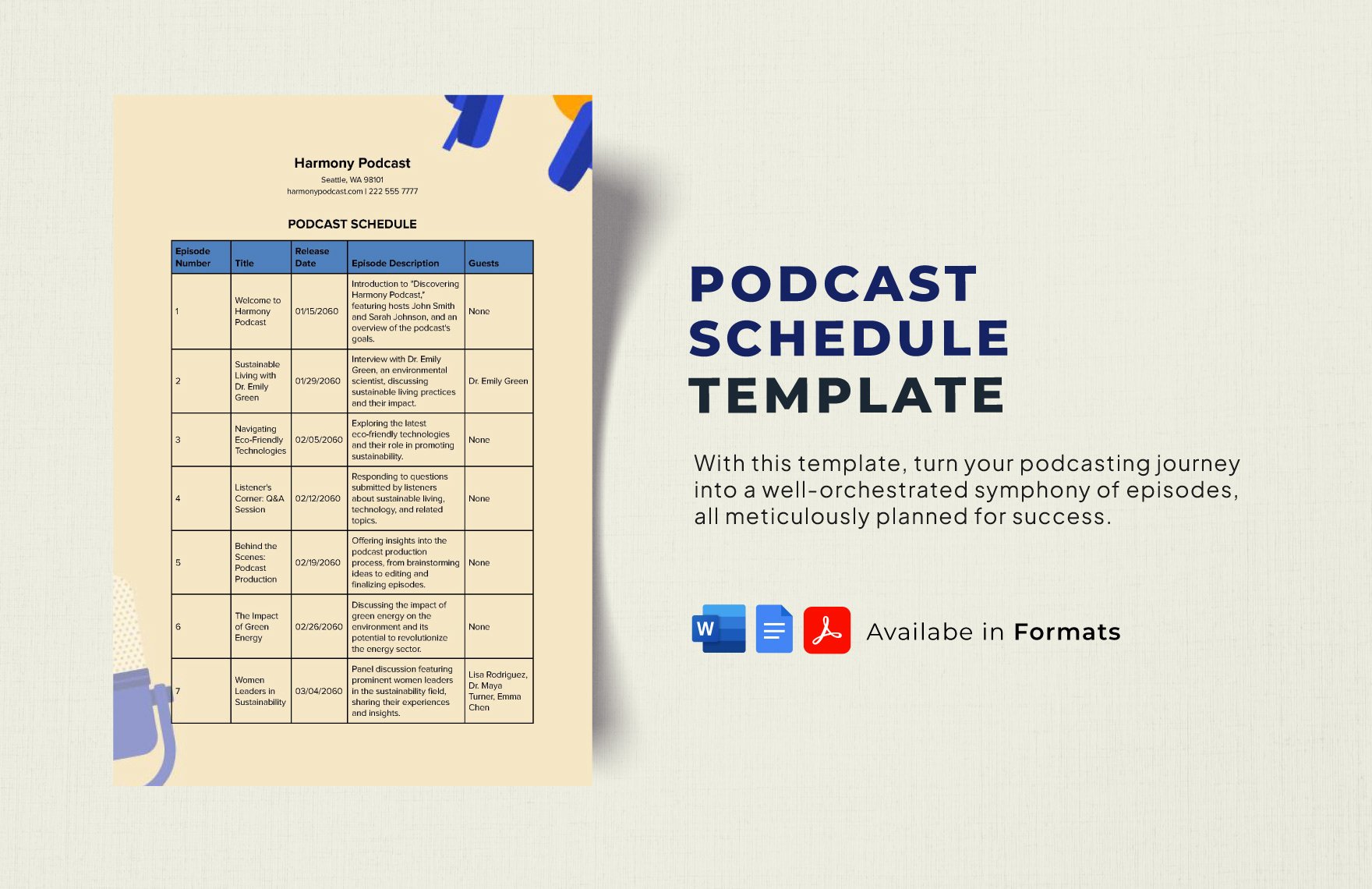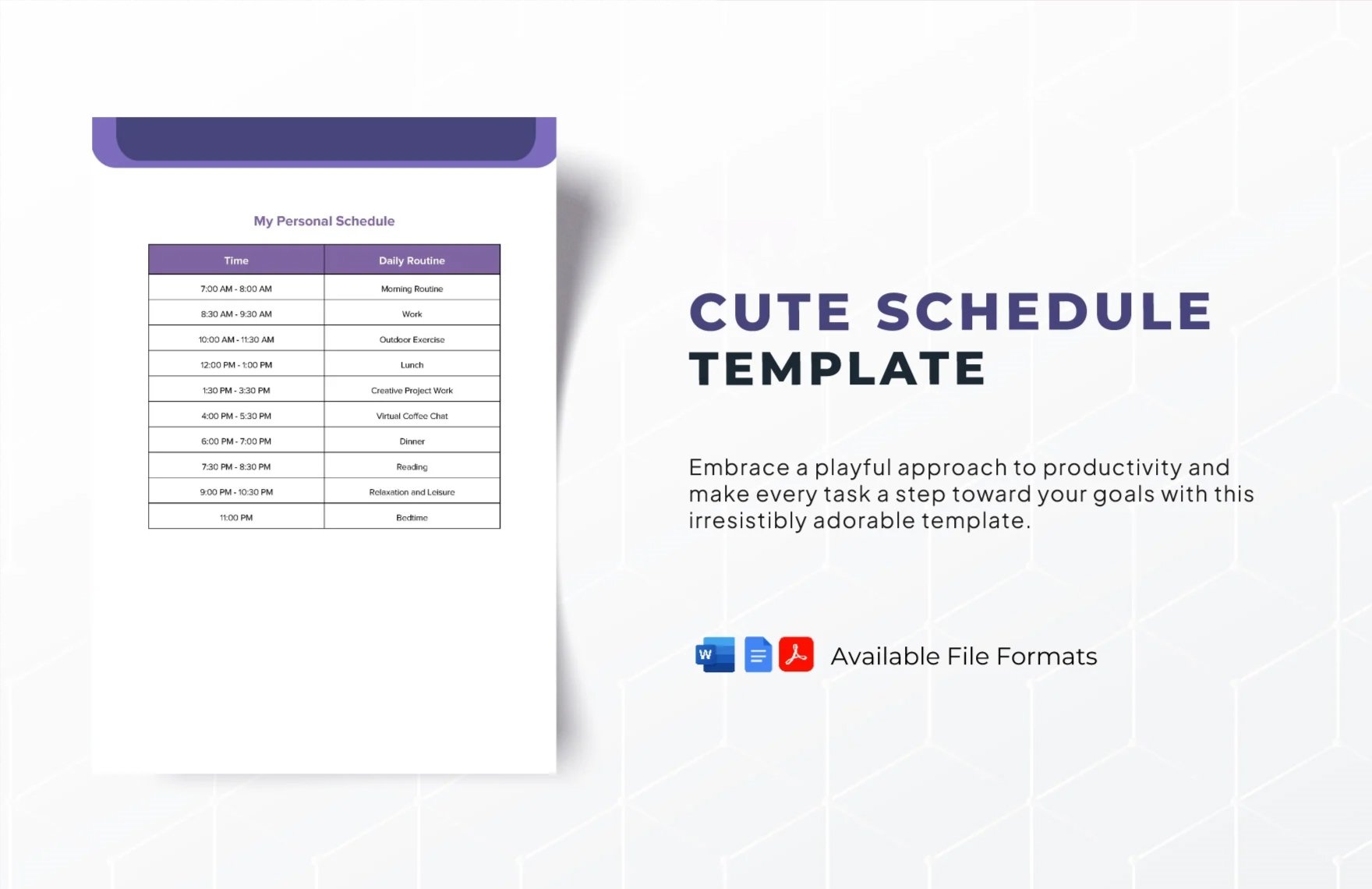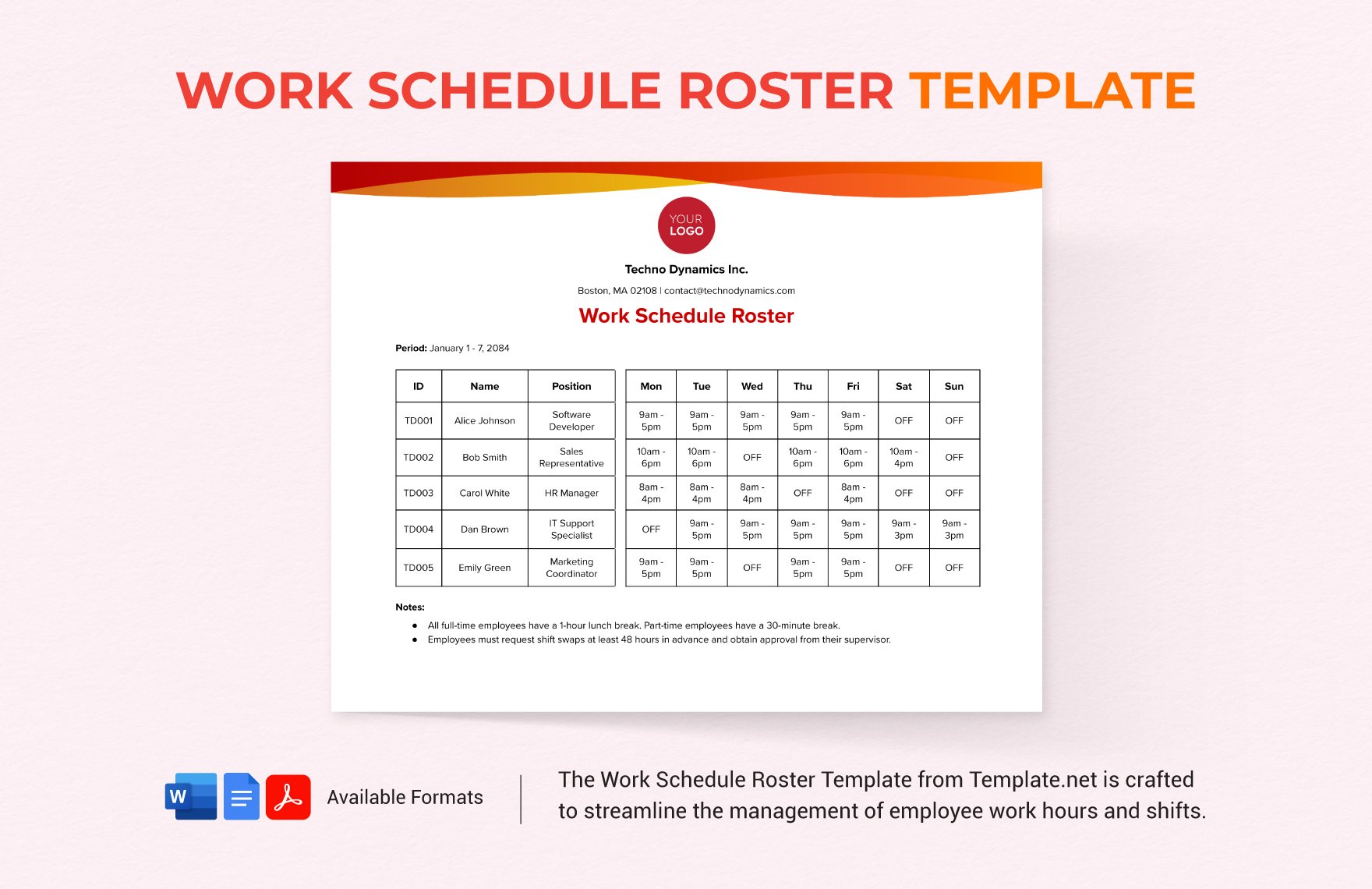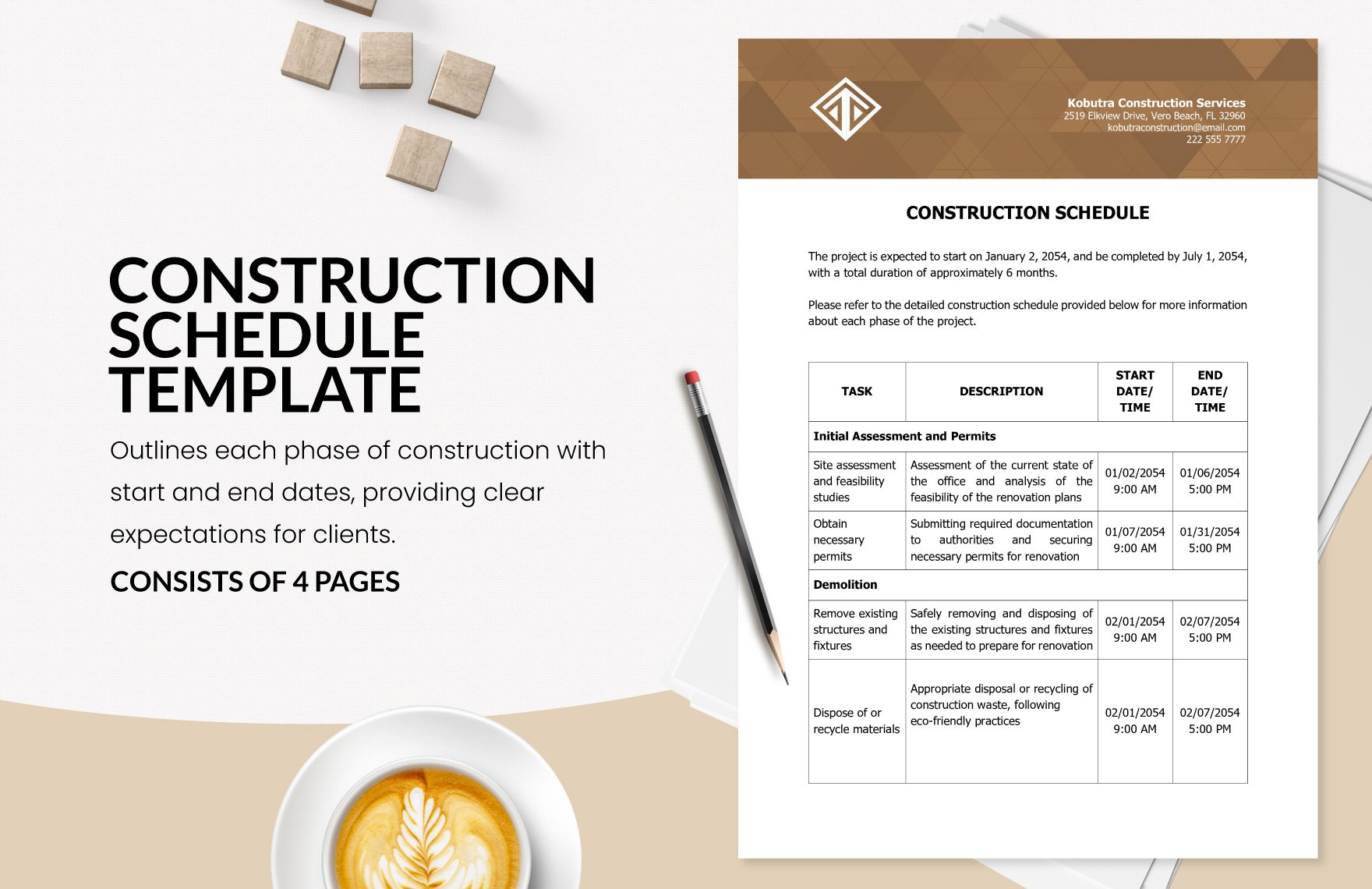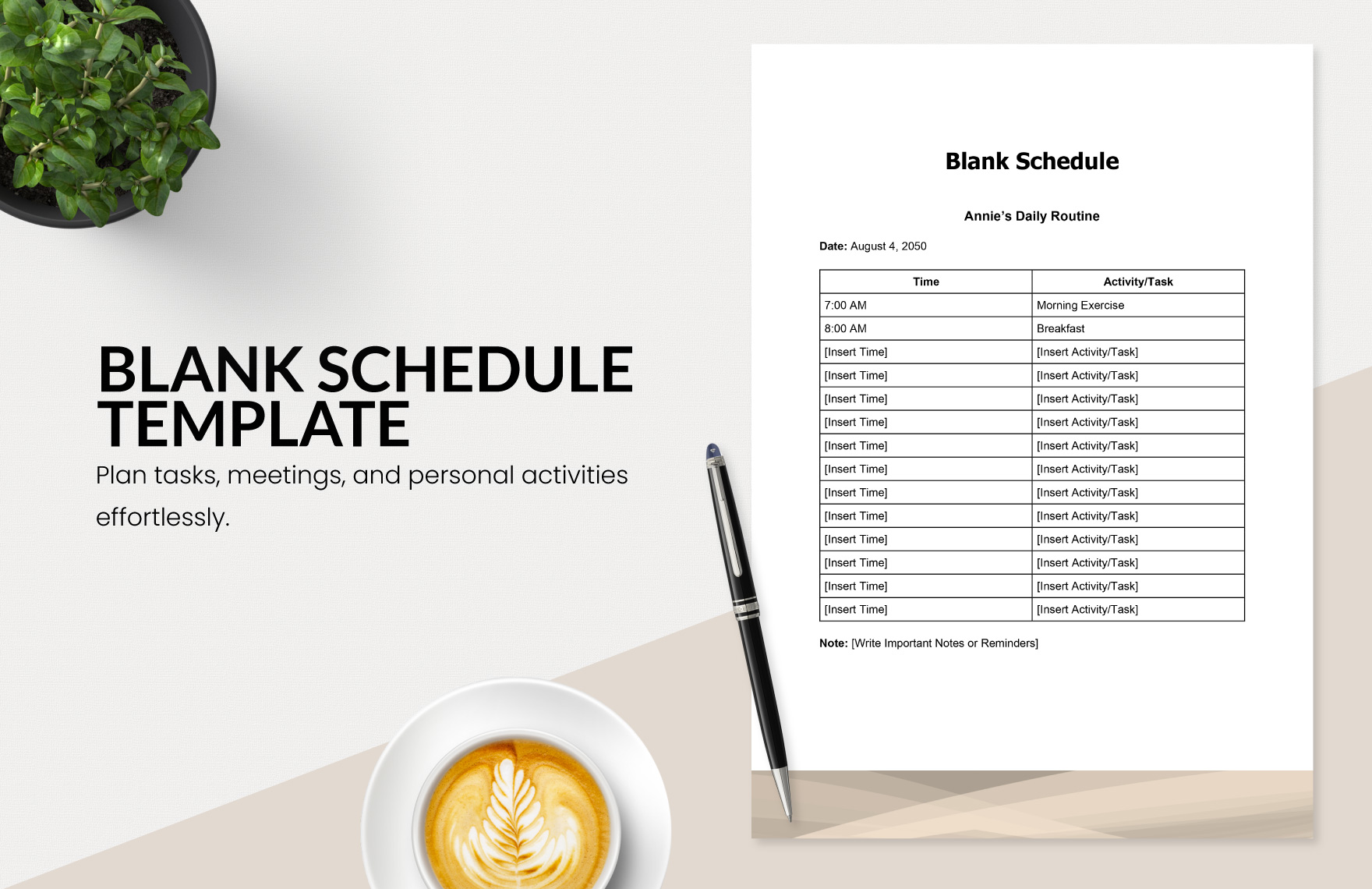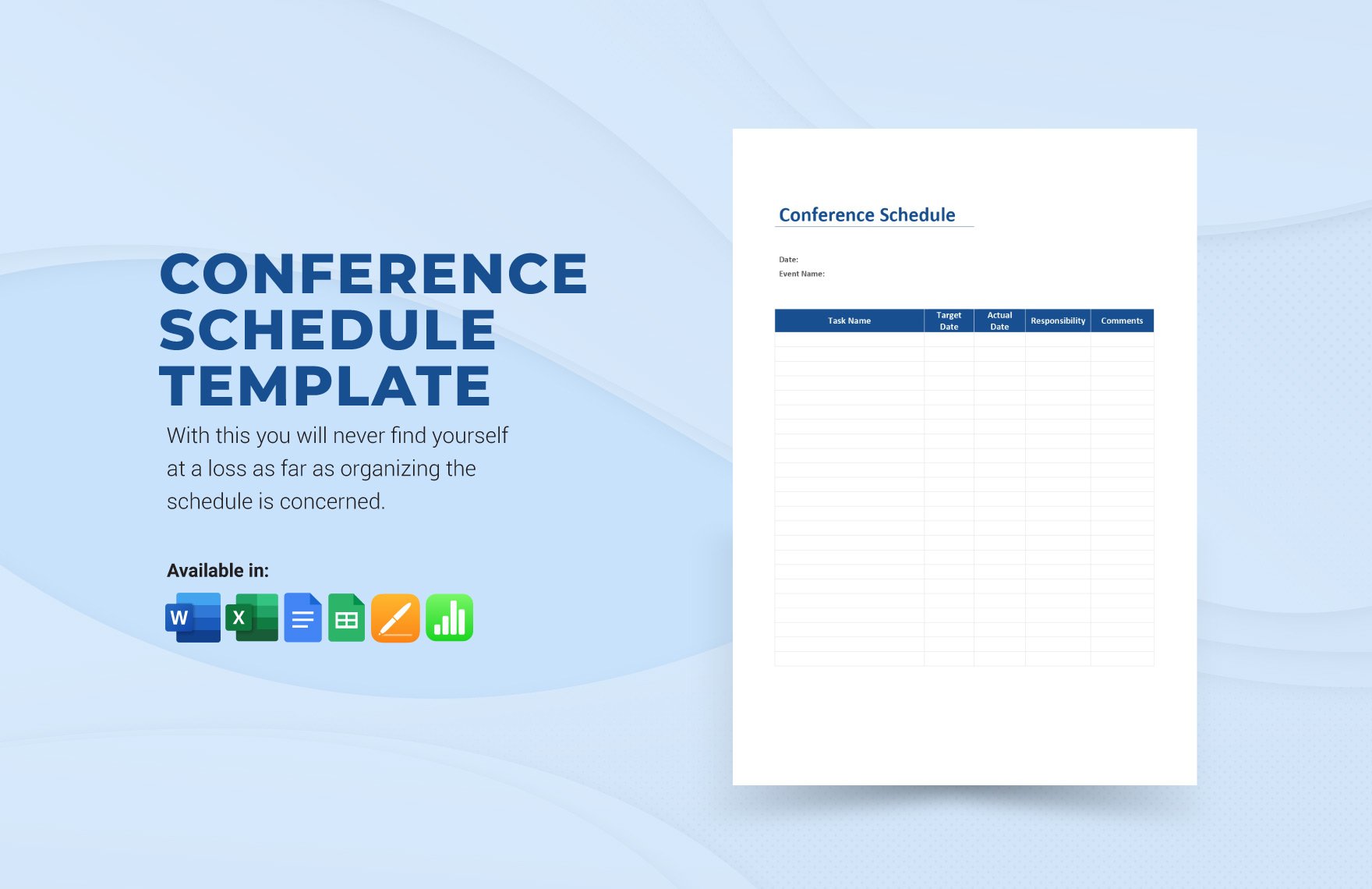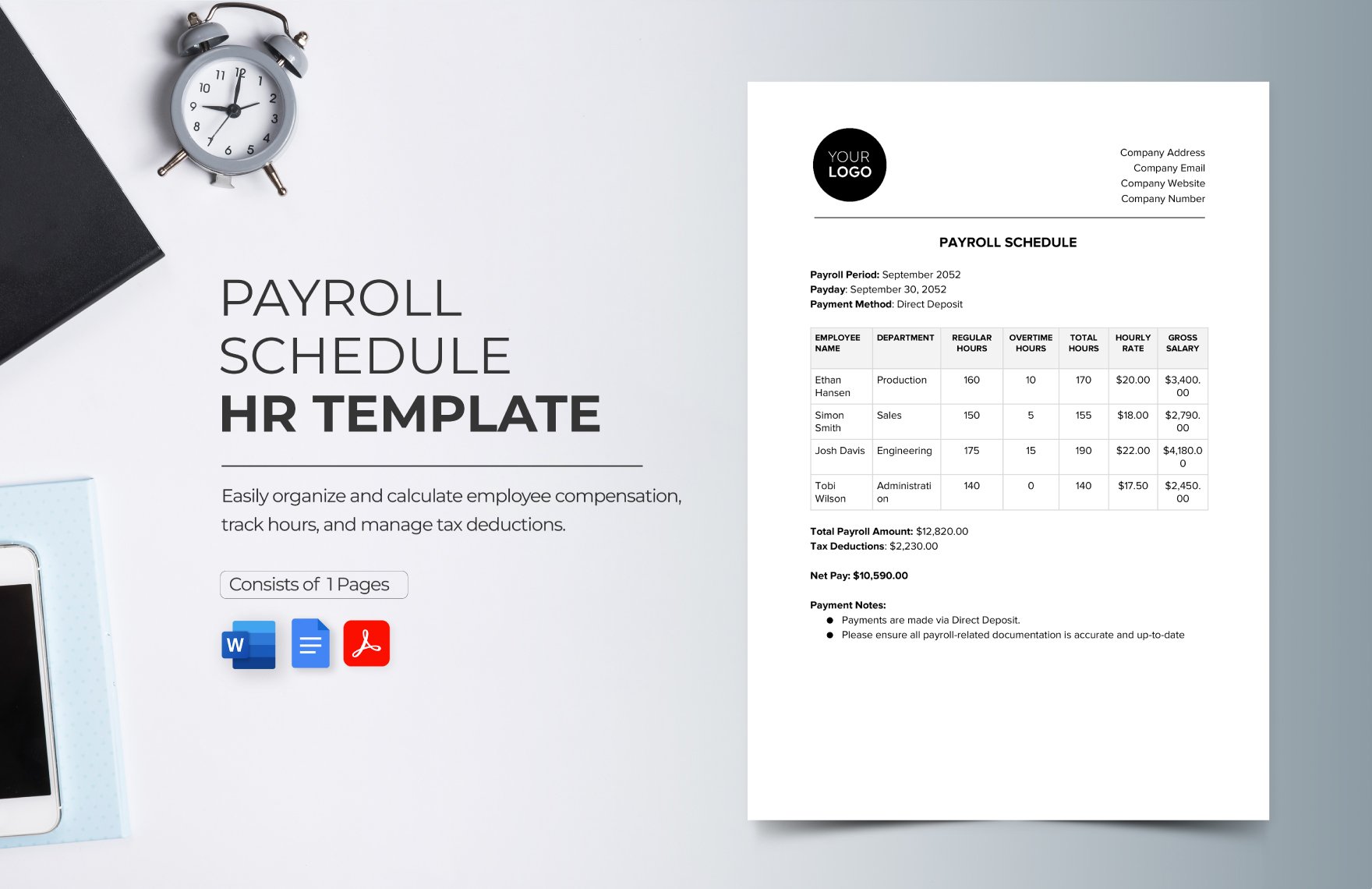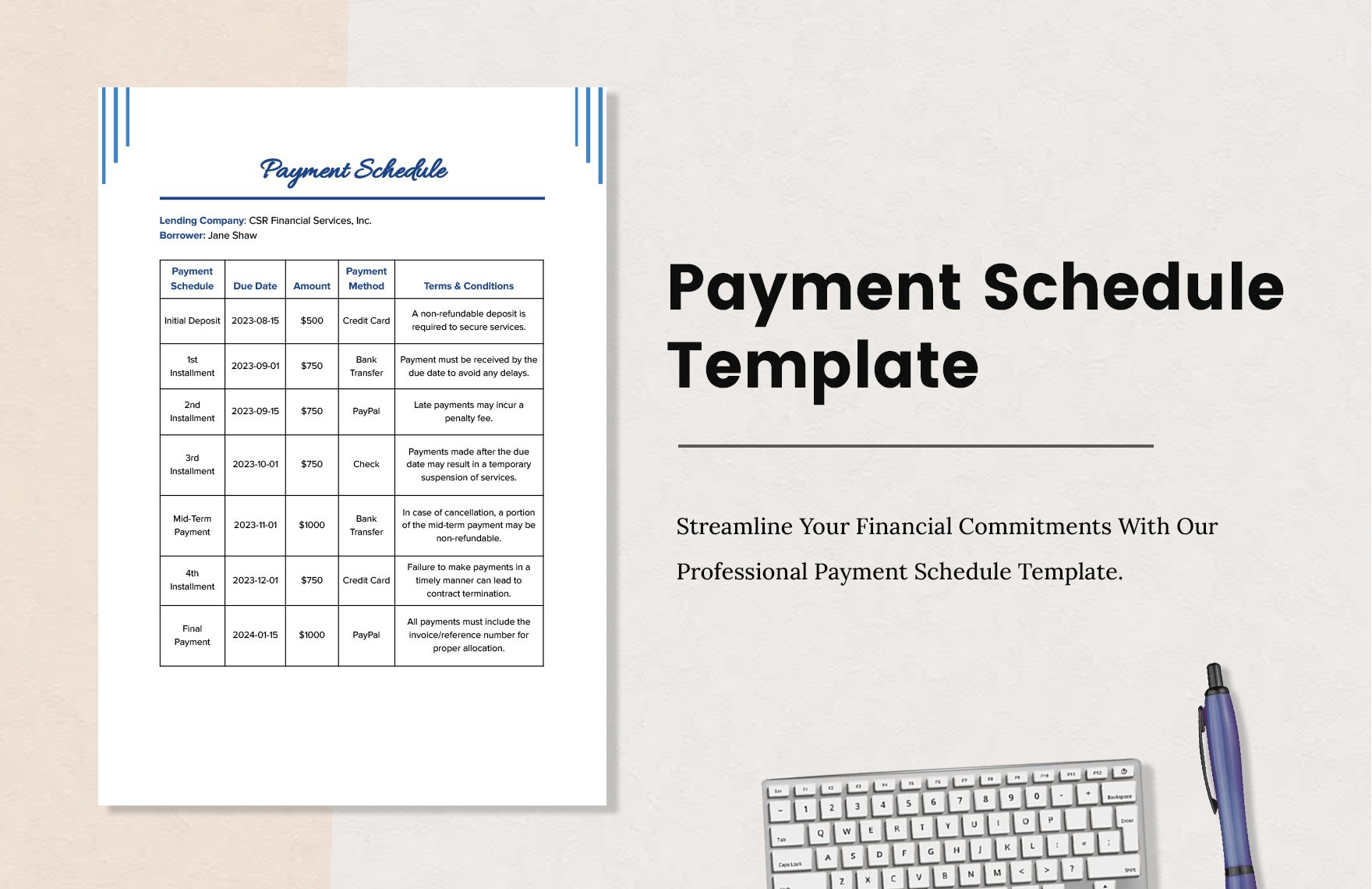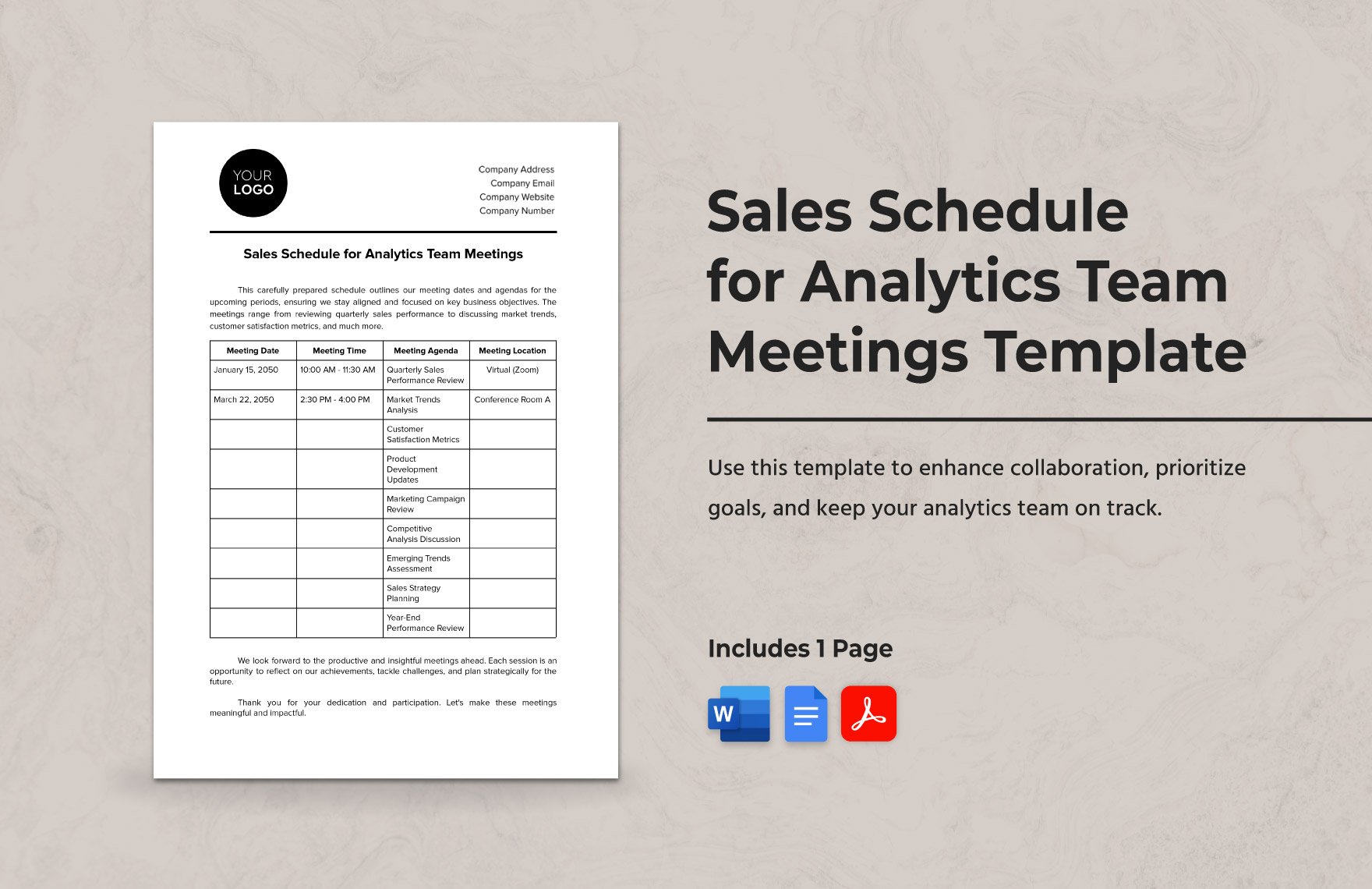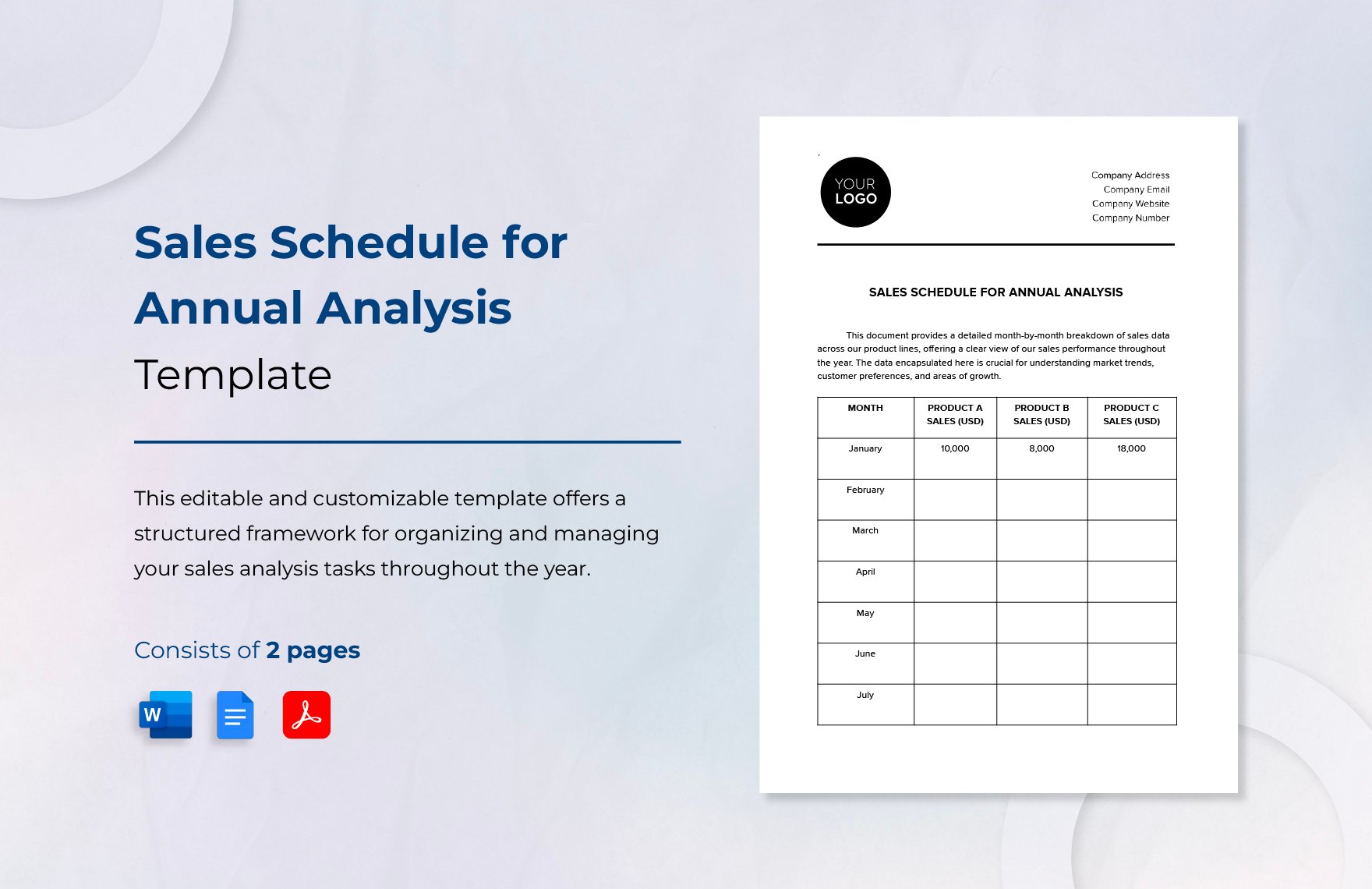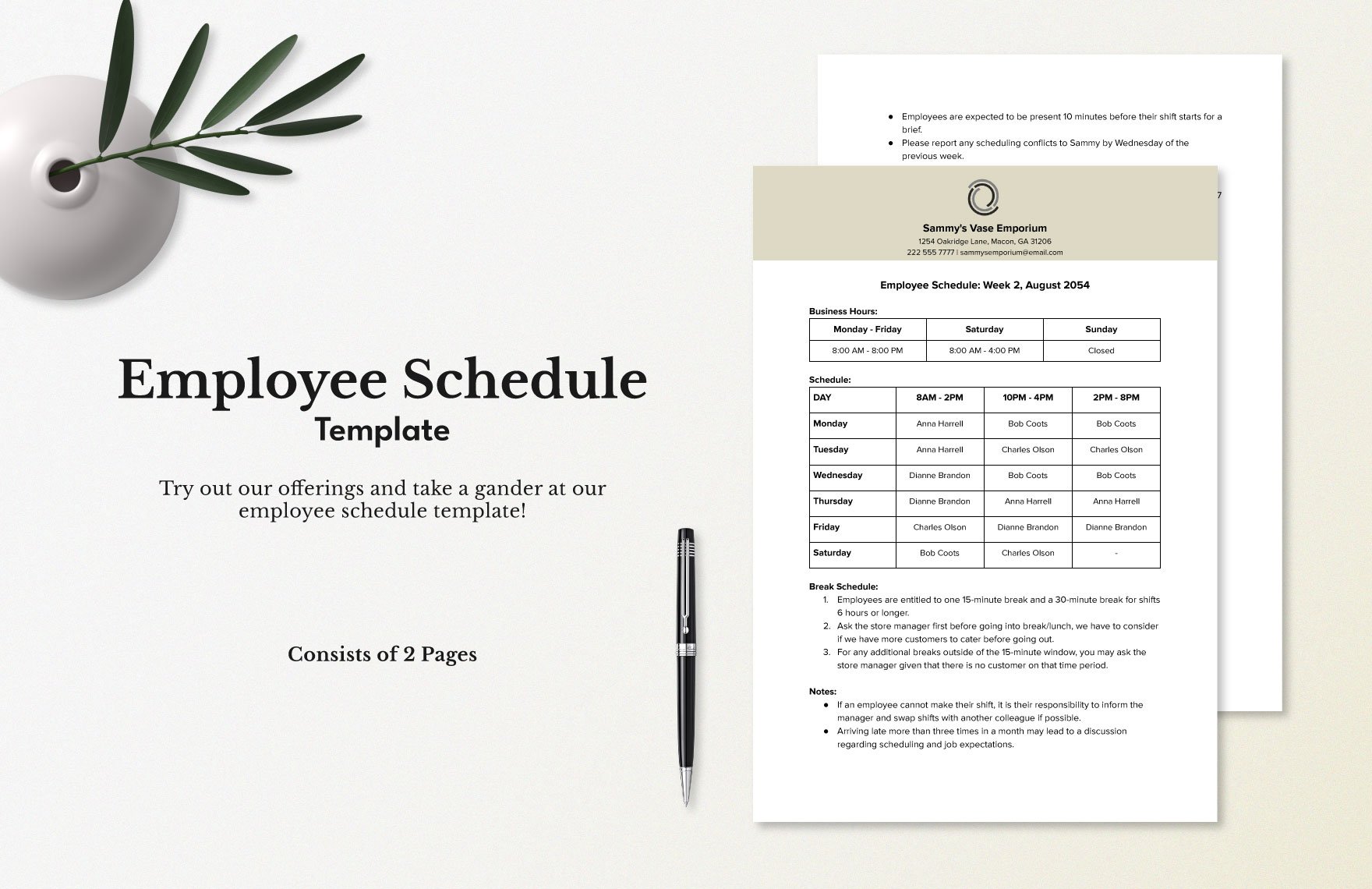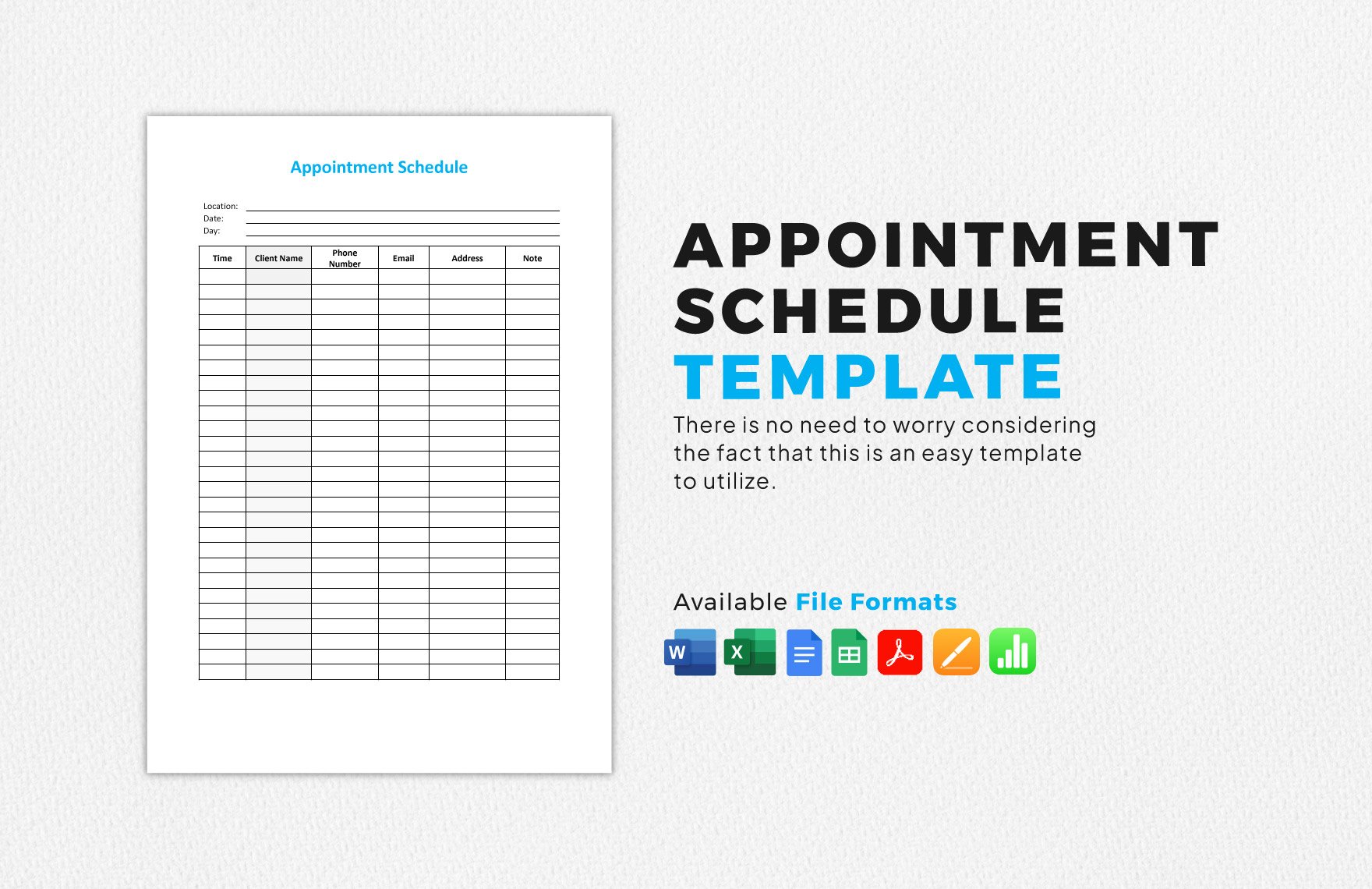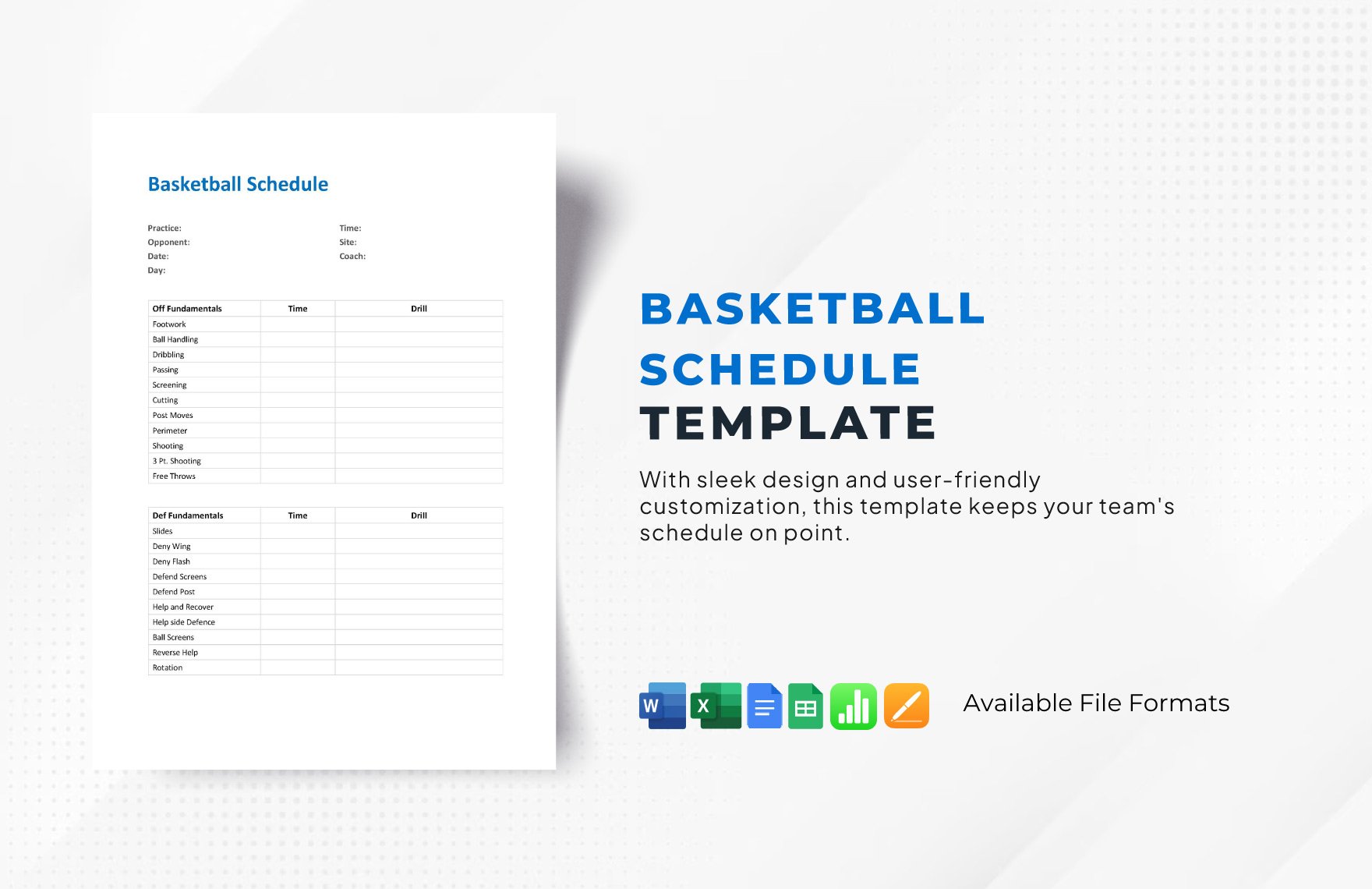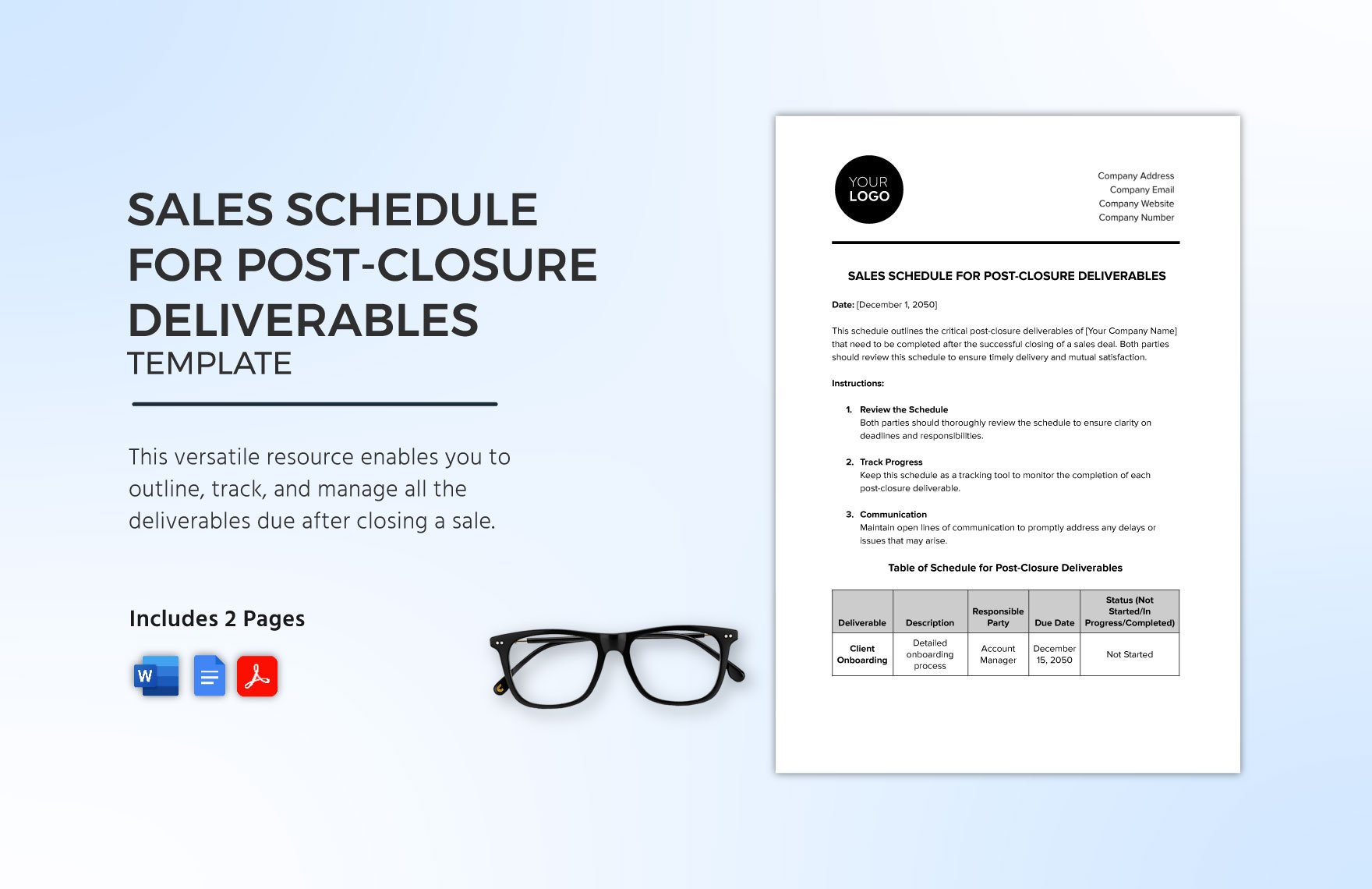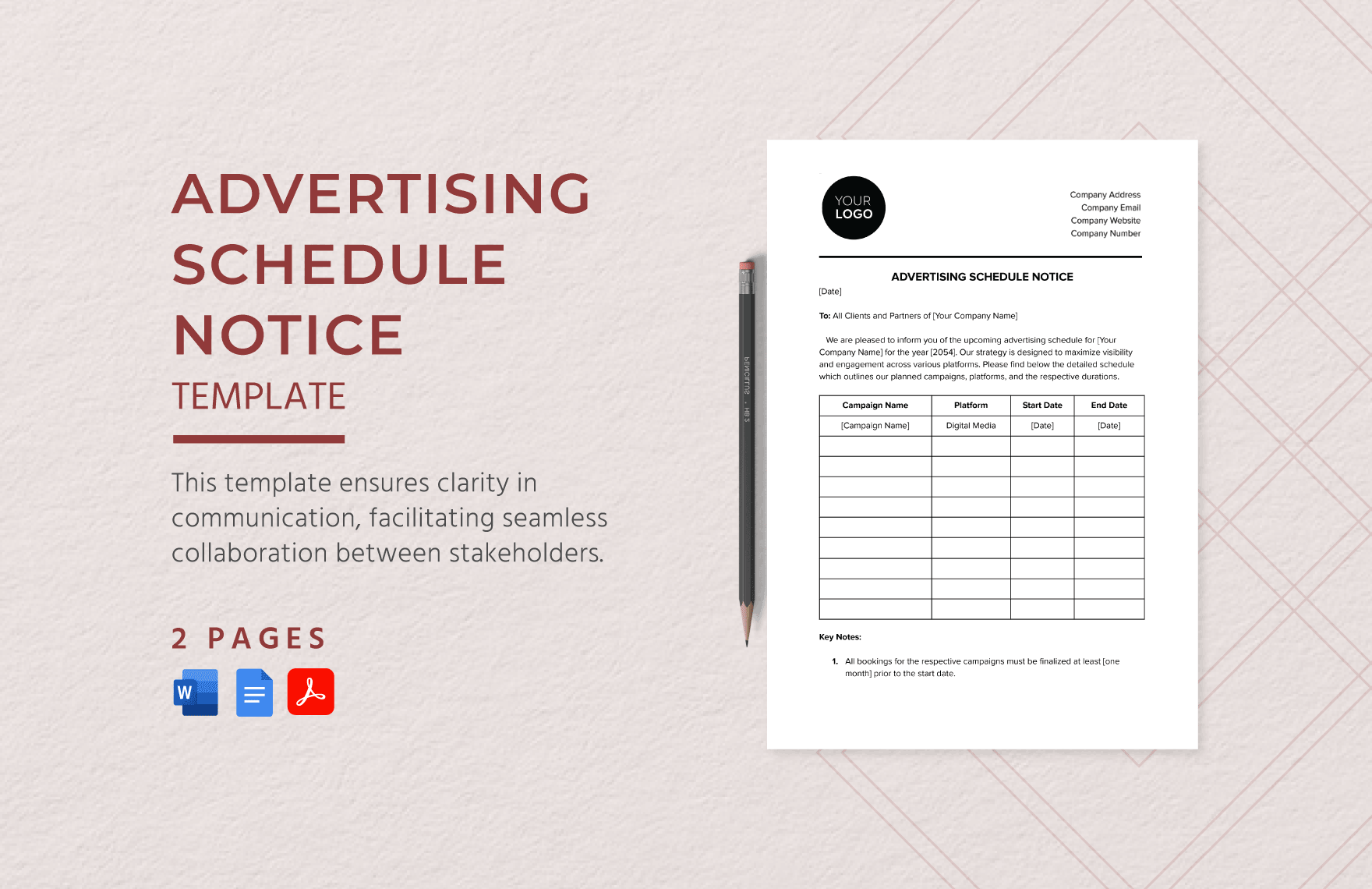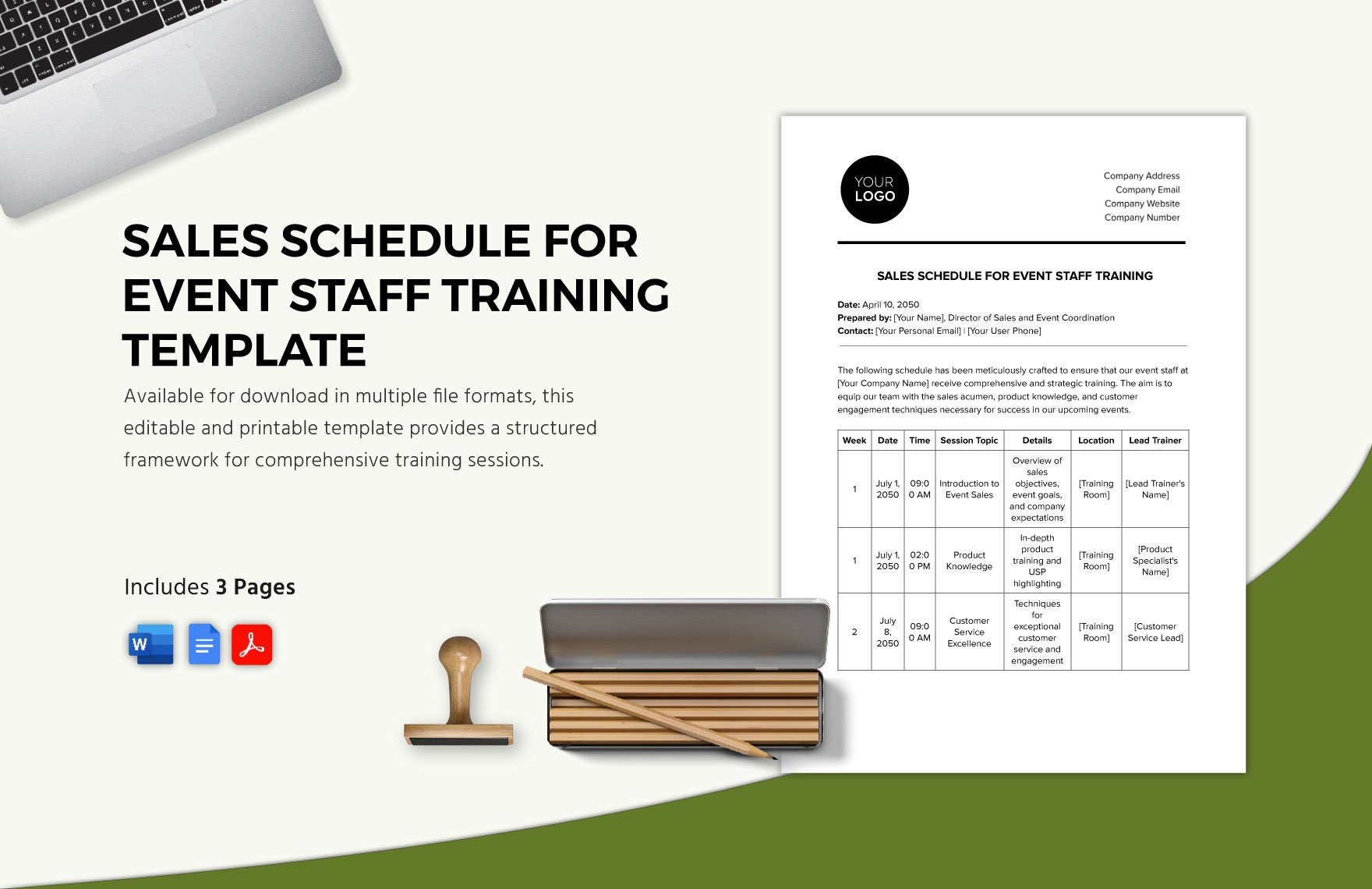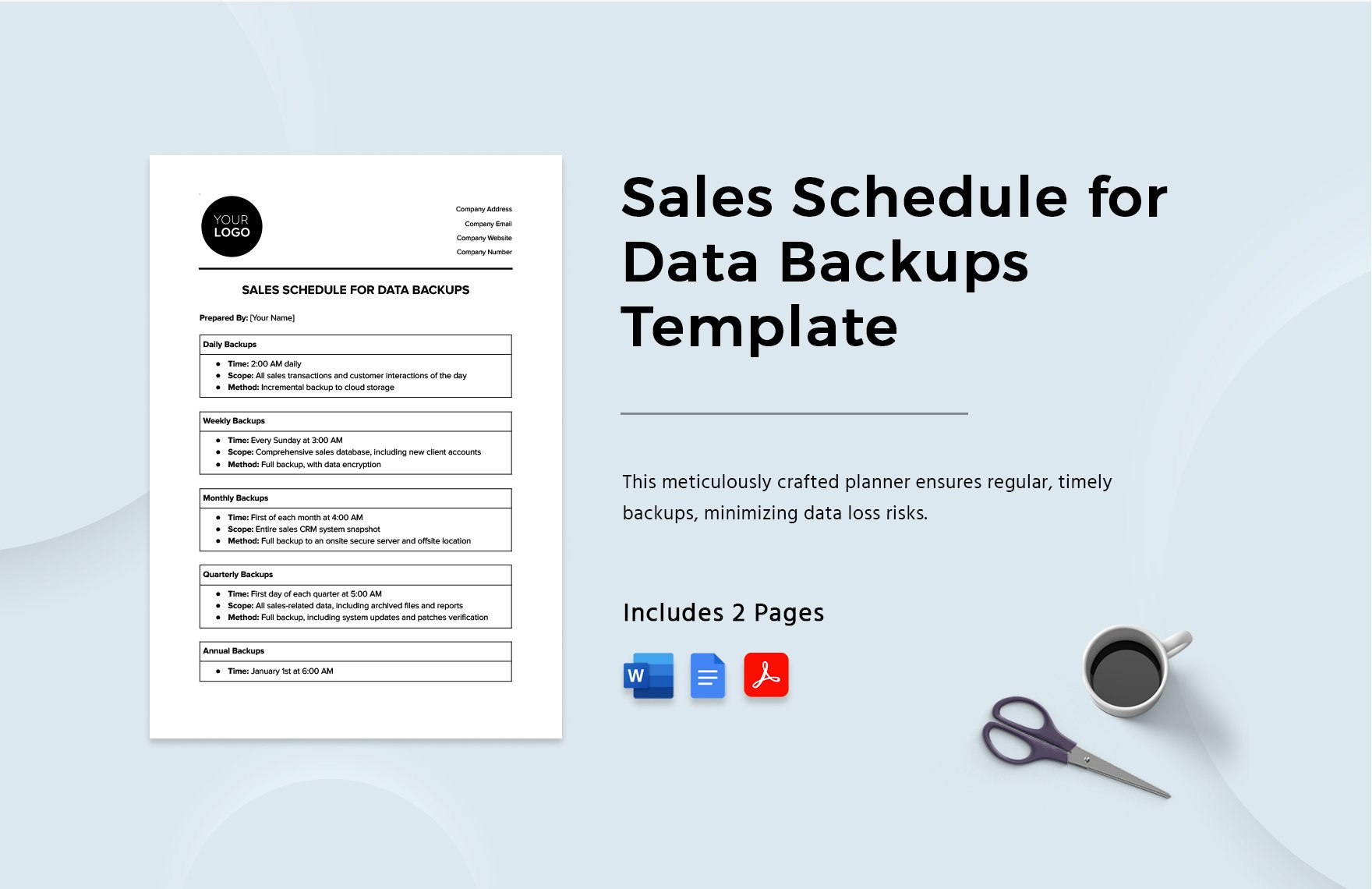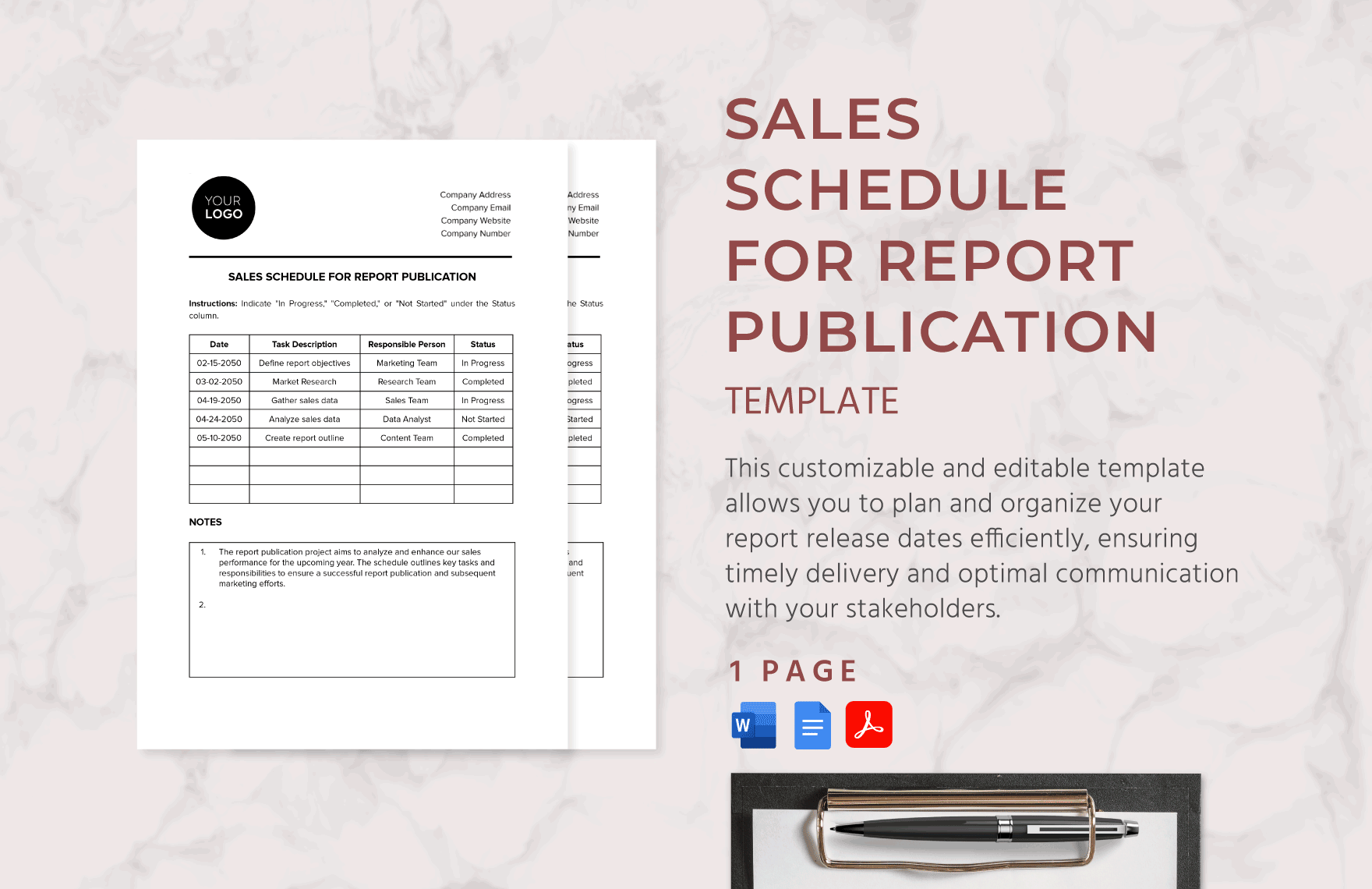Scheduling is a vital part of any shift-based business, organization, or institution. It helps you as an individual to track your necessary tasks and activities in a span of time. With this, get to choose from one of our premium Schedule Templates you can download instantly in your available Google Docs devices. We have hourly, weekly, cleaning, daily, media, maintenance, and workout schedules you can easily use and customize. These files are compatible with the free web-based application Google Docs where documents and spreadsheets can be created, edited, and stored online. They are also available in A4, and US Letter sizes for your schedule printing process. Don't stress yourself crafting one schedule from scratch. Hurry! Utilize our available Schedule Templates now.
Schedule Templates in Google Docs
Explore professionally designed schedule templates in Google Docs. Free, customizable, and printable with top-notch quality. Download now!