Table of Contents
How To Make/Create a Spring Planner in Microsoft Word [Template + Example] 2023
Creating a spring planner is simple and straightforward when you have a ready-made template to use as a blueprint. And to make it truly your own, you can customize the template to meet your individual needs and specific goals.

Create a Spring Planner in Microsoft Word – Step-by-Step Guide
Whether you are a teacher or a tutor, you need a planner to get your everyday affairs in order. And with a word processor tool like Microsoft Word, customizing your own spring planner can be done in just a matter of minutes!
Step 1: Download the Spring Planner Template
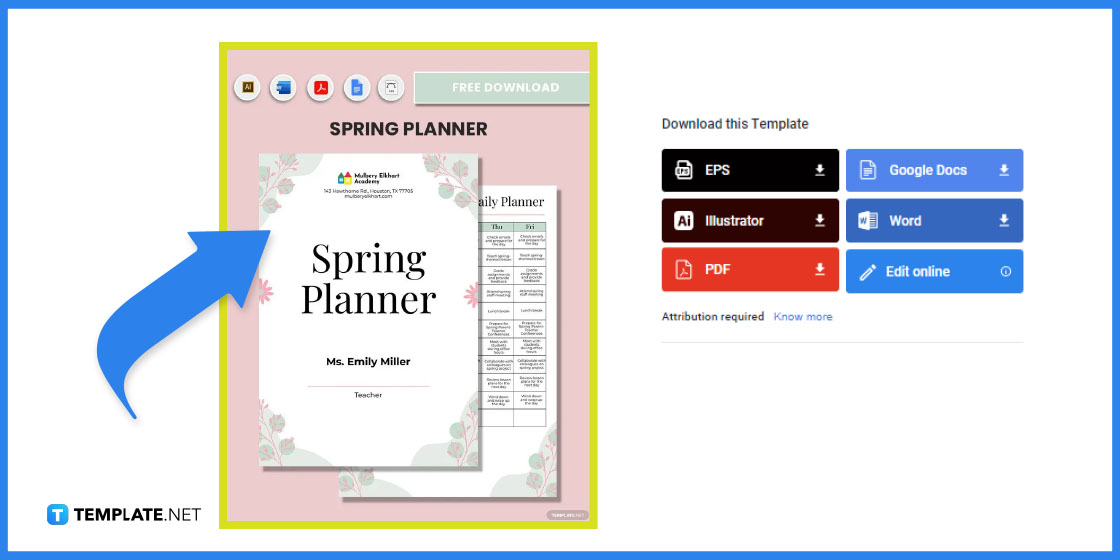
To start, download the spring planner template. The downloadable and printable template is professionally-made and can be customized to accommodate your individual tastes and preferences.
Step 2: Choose Microsoft Word File Format
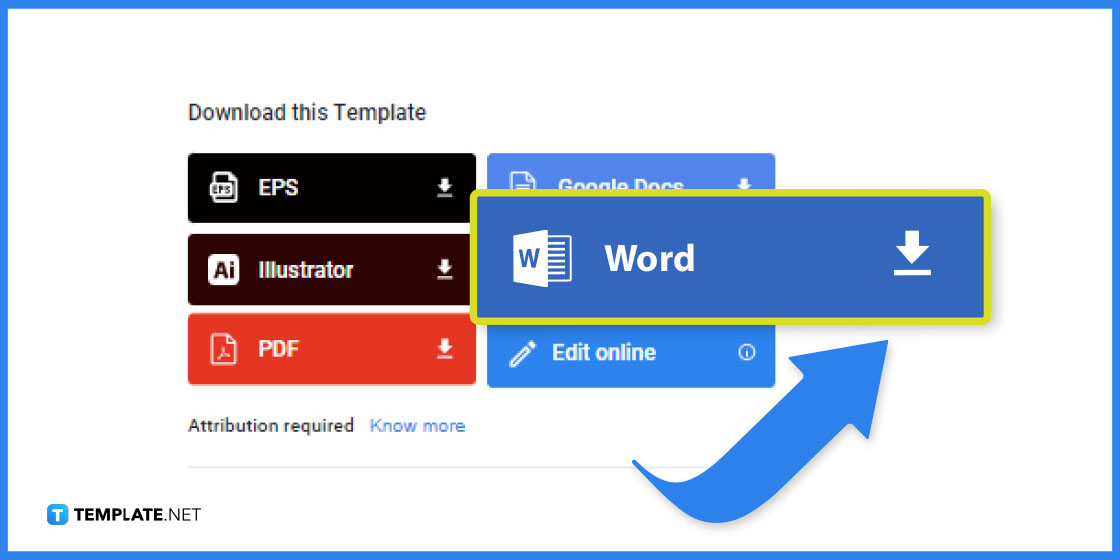
When downloading the spring planner template, select Microsoft Word as your file format. This will enable you to open the template in MS Word.
Step 3: Open Microsoft Word
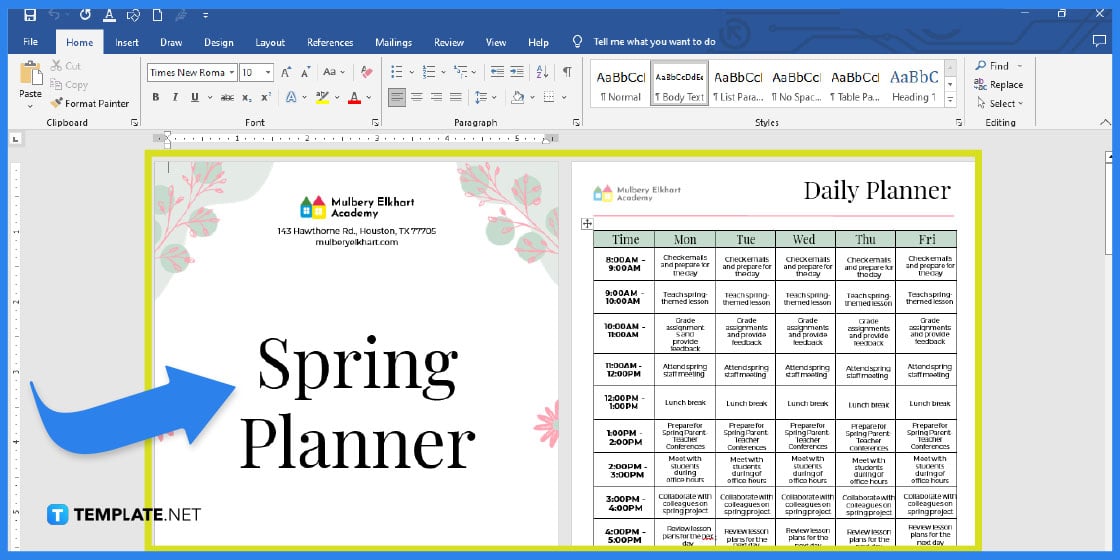
Go to MS Word on your device then open the template in the app. To open the file, just go to the File tab in MS Word and click Open.
Step 4: Change the School Name
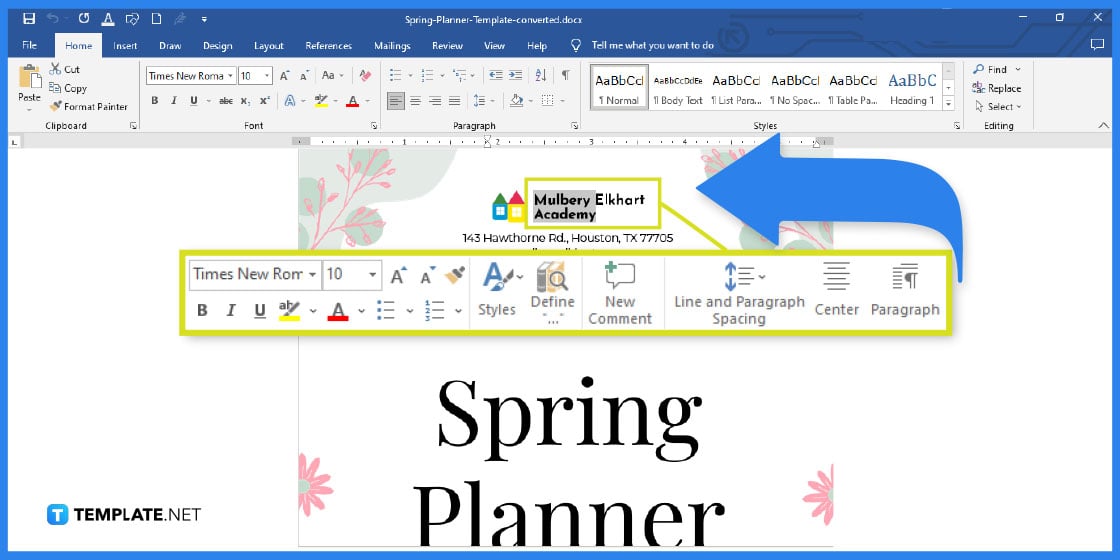
The next step is to edit the name of the school or educational institution. Apart from the school name, you need to change the school address and contact details (email address, telephone) as well.
Step 5: Replace the School Logo
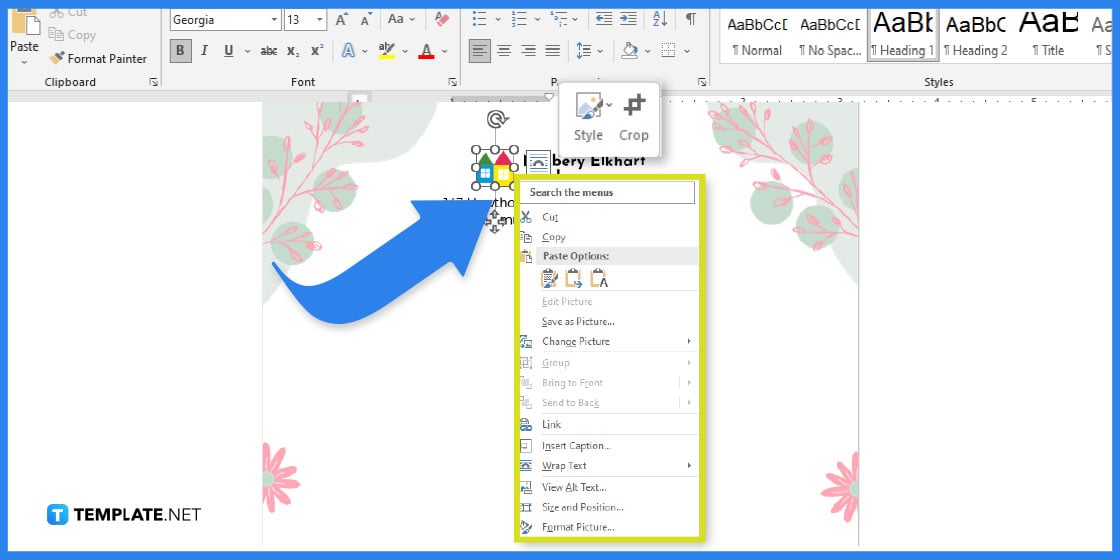
You can also change the school logo by selecting then right clicking the image. From the menu options, choose Change Picture from the list to upload an image from your computer or online.
Step 6: Edit the Planner Title and Name
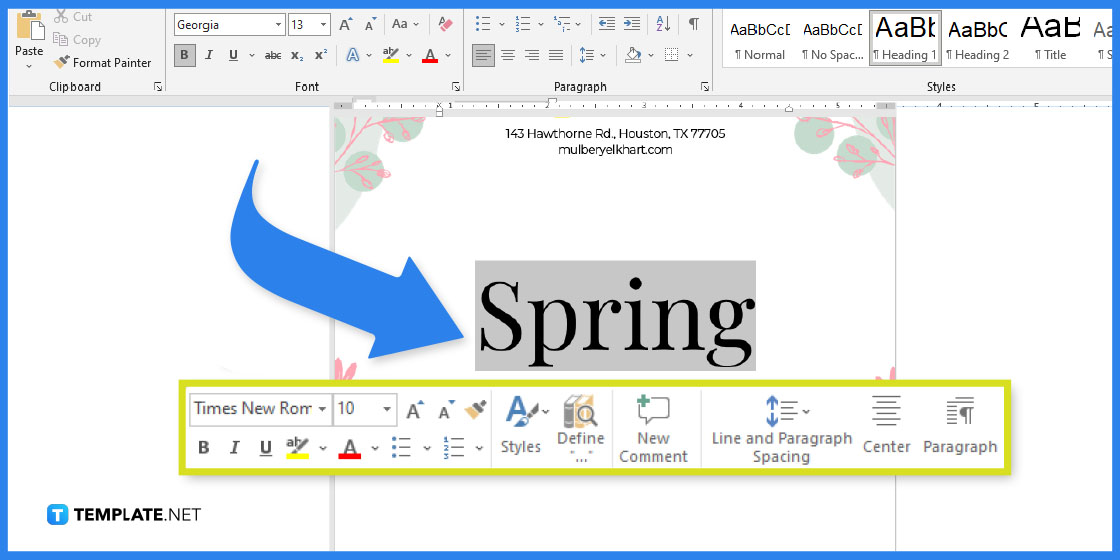
The next step is to change the planner title and the name of the author. To edit, simply select the text and input your name (or the teacher’s name) and a customized title.
Step 7: Format the Table
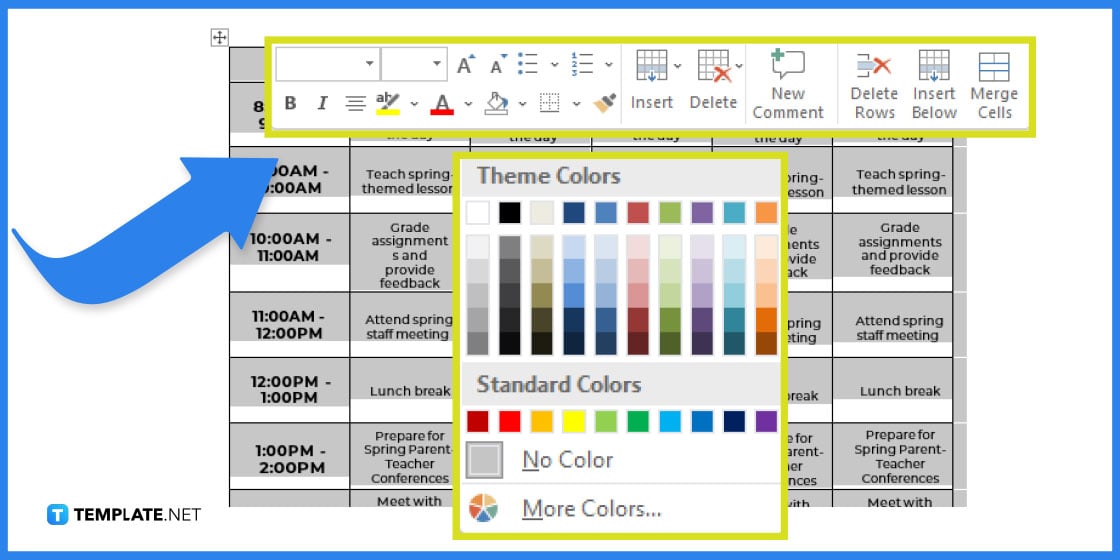
You can choose to retain the original format of the table or make some changes. Change the color of the table by clicking on the background color tool (bucket icon) and choosing a custom shade.
Step 8: Edit the Daily Schedule
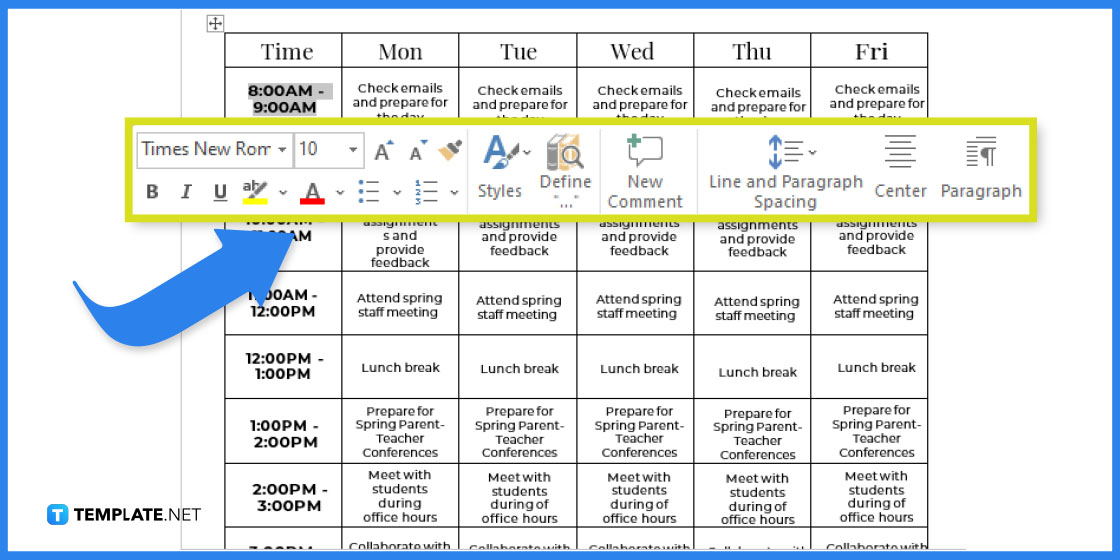
A planner can have several sections in addition to just dates. An important section is the schedule, simply highlight the text to change the time and class subject.
Step 9: Add Important Reminders
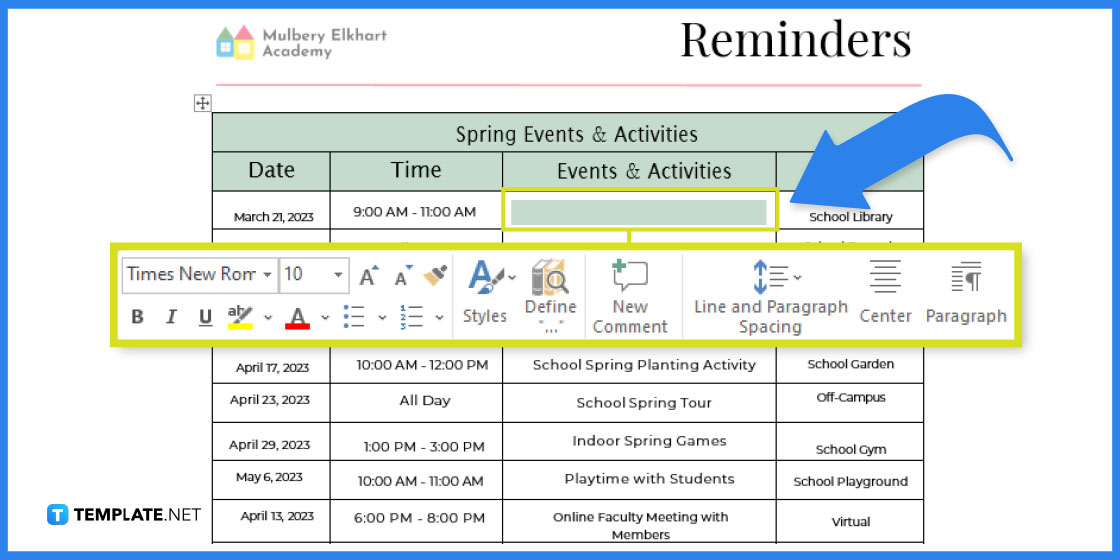
Your planner can also include additional notes and reminders. It is up to you to customize these sections according to your different school activities and requirements.
Step 10: Save and Print the Planner
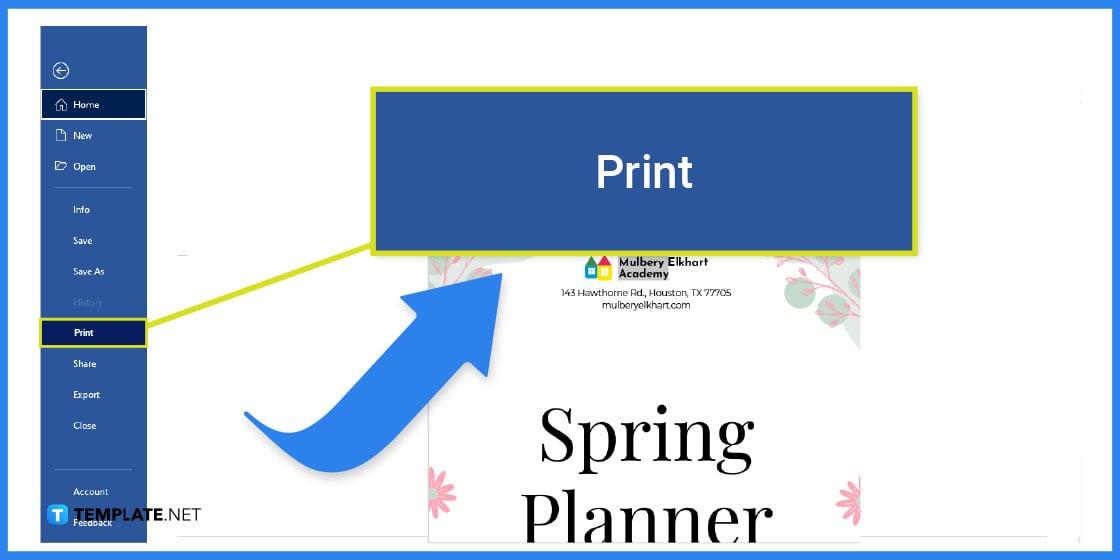
The last step is to save your document in your preferred folder. To print it out, just head to the File tab on the upper left corner and select Print from the dropdown menu.
FAQs
How do I create a monthly planner in Word?
You can create a monthly planner in Microsoft Word by inserting a simple table and adding in the days of the week and specific dates for a given month.
How do I make a good monthly planner?
To make a good monthly planner, it is important to set goals and to customize your planner according to your personal schedules, tastes, and objectives.
What should be in a good daily planner?
A good daily planner ought to contain a task list or to-do list, reminders, notes, and other relevant sections.
What are the benefits of a planner?
Using a planner has many benefits such as enabling the person to organize and prioritize their different tasks and responsibilities.
Why should teachers have a planner?
It is good for teachers to own planners because they serve as a guide that help educators stay on top of their teaching schedules, work deliverables, etc.
Related Article: How to Make/Create Spring Questions in Google Docs
Related Article: How to Make/Create Spring Questions in Microsoft Word






