Table of Contents
How To Make/Create Spring Brochure in Google Docs [Template + Example] 2023
Spring is the season of rejuvenation, renewal, and fresh beginnings, making it the perfect time to create an eye-catching brochure. With Google Docs, you can bring the vibrant energy of spring to your design and showcase your content in a beautiful way.

Create a Spring Brochure in Google Docs – Step-by-Step Instructions
As the weather warms up and nature awakens, it’s the ideal time to make a beautiful spring brochure in Google Docs. With its simple features, you can add your content and personal touch to make a brochure that stands out.
Step 1: Choose the Spring Brochure Template
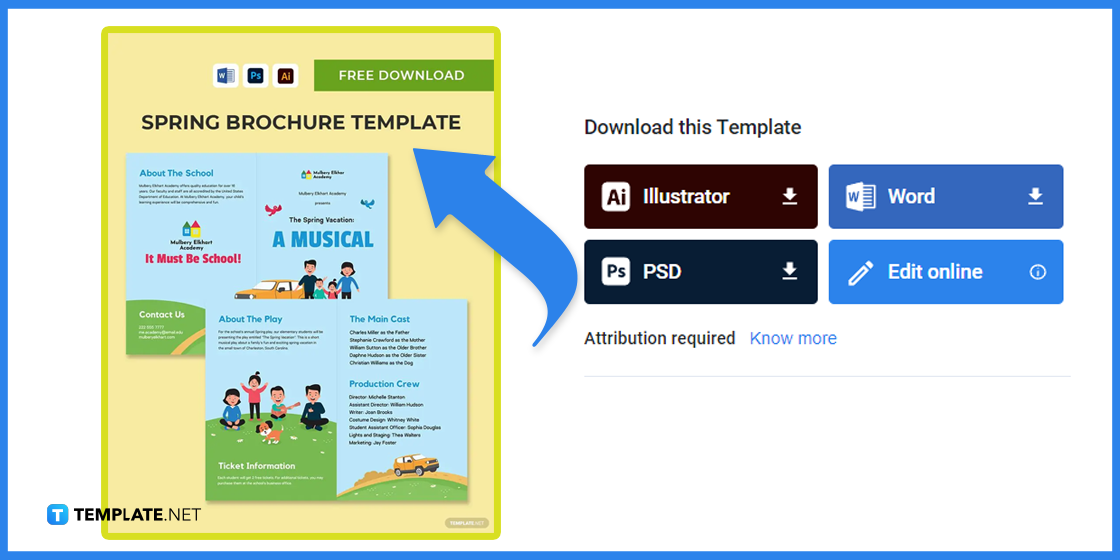
Visit Template.net for its collection of spring templates. From there, you can choose the spring brochure template that fits your needs and is ideal for your school, organization, event, etc.
Step 2: Download the Template
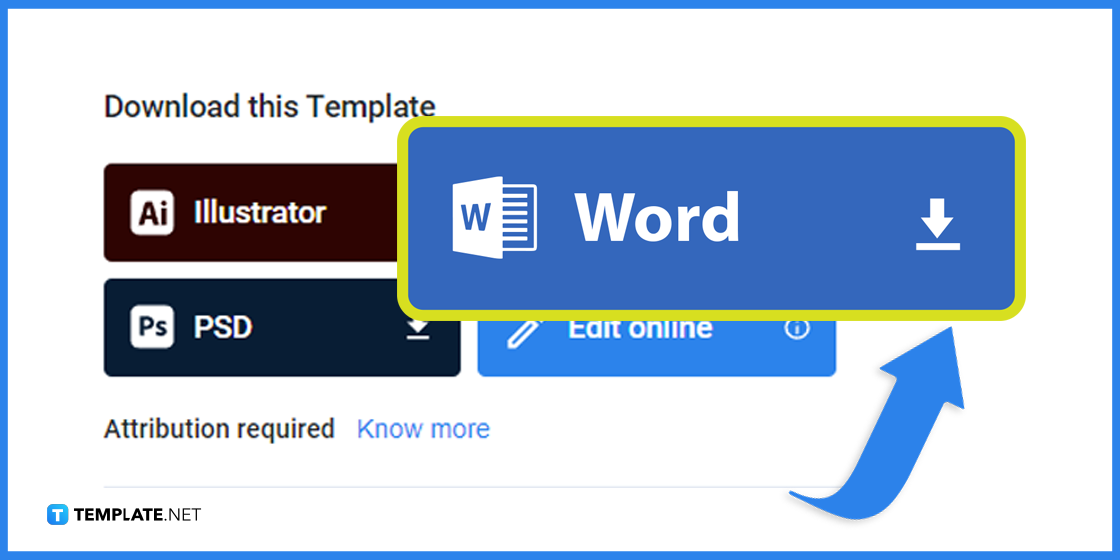
Choosing the spring brochure template will lead you to its product page. With that, you can locate the download options for the template, from which you should select the Word format.
Step 3: Upload File in Google Drive
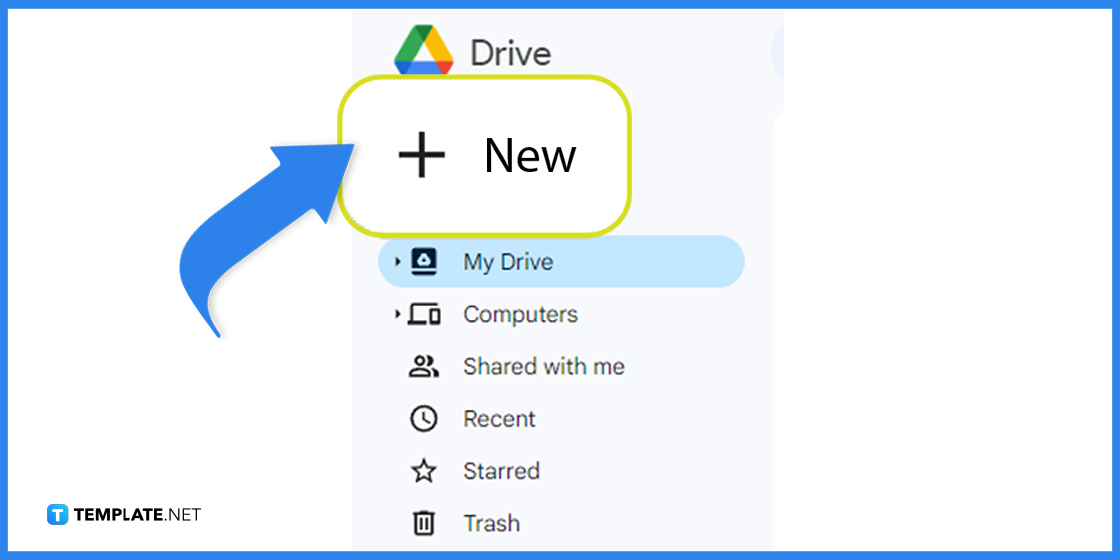
Log in to your Google account and go to Google Drive. Then, select the “+New” button and click on “File upload” to upload the downloaded template as a docx file.
Step 4: Open the Template
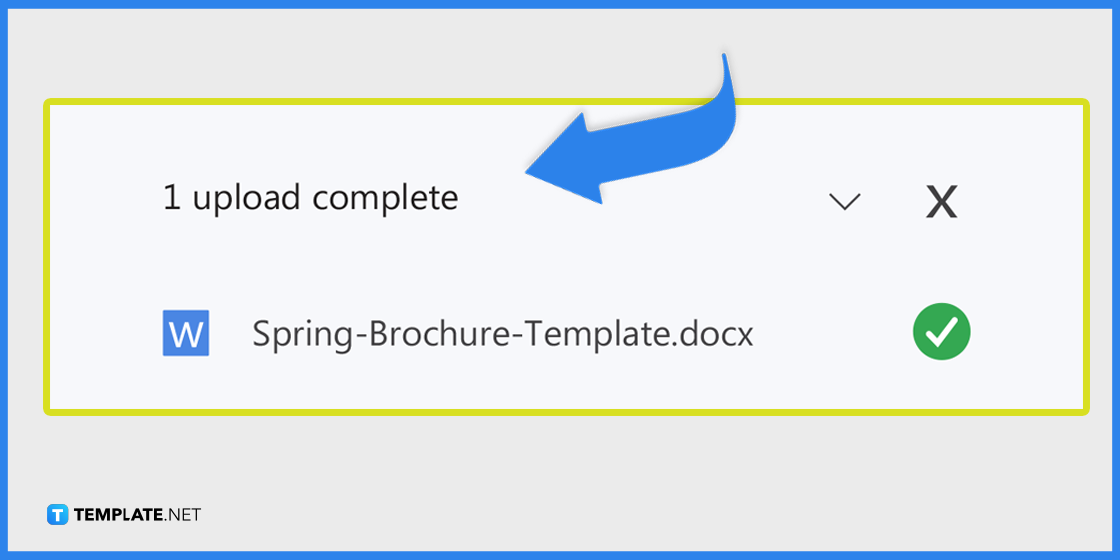
Once the file is completely uploaded, click on it to be automatically redirected to Google Docs. You can then make any significant customization that aligns with your unique spring brochure.
Step 5: Change the Header Logo
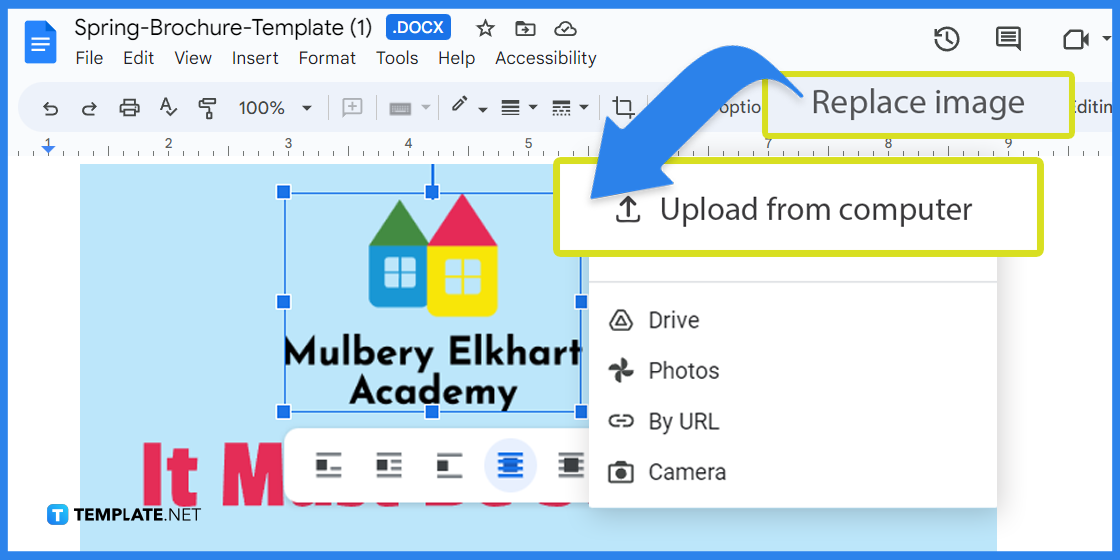
To change the header logo on your spring brochure, click on the existing logo to select it, then navigate to the “Replace image” option and select “Upload from computer” to upload your new logo. Once uploaded, you can resize and reposition it to fit your design.
Step 6: Edit the Title
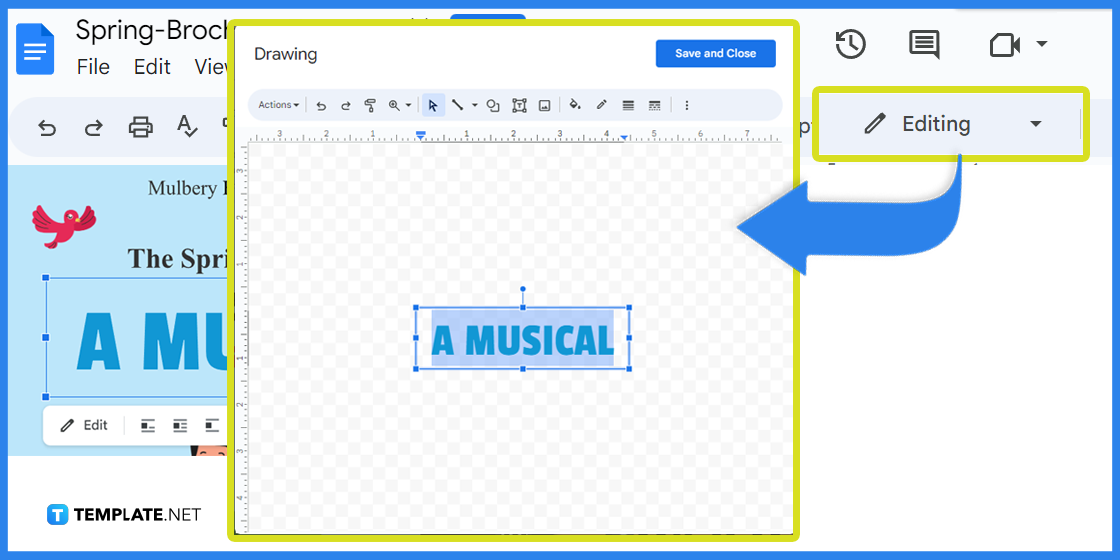
You may easily edit the title of your spring brochure by clicking on the current title, deleting it, and then entering your new title. The font’s style, size, and color can all be changed to give it a special appearance.
Step 7: Input the Event Information
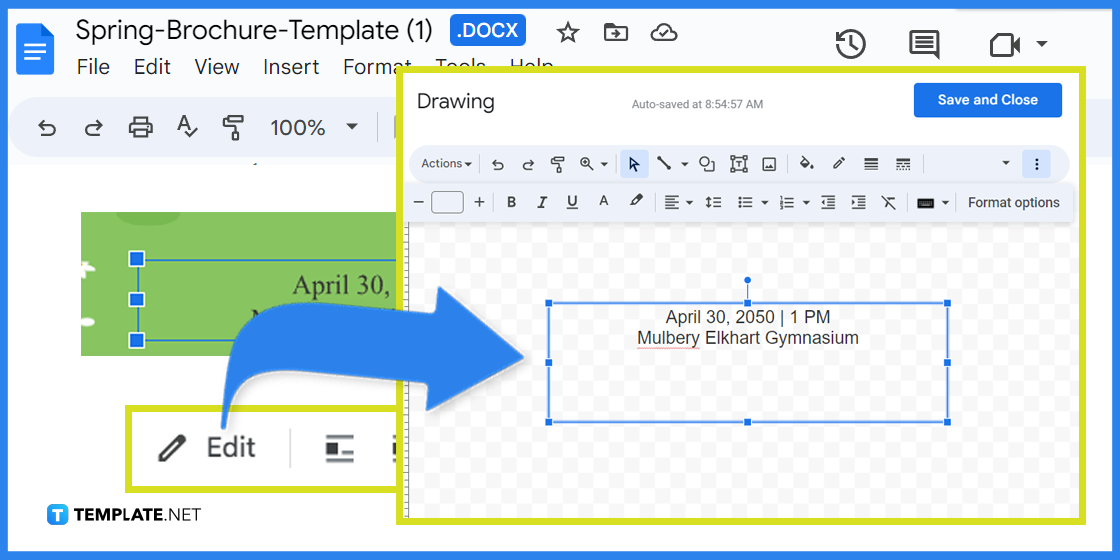
Next, input your spring brochure’s event information. This includes the event’s location, time, and date.
Step 8: Write the About Section
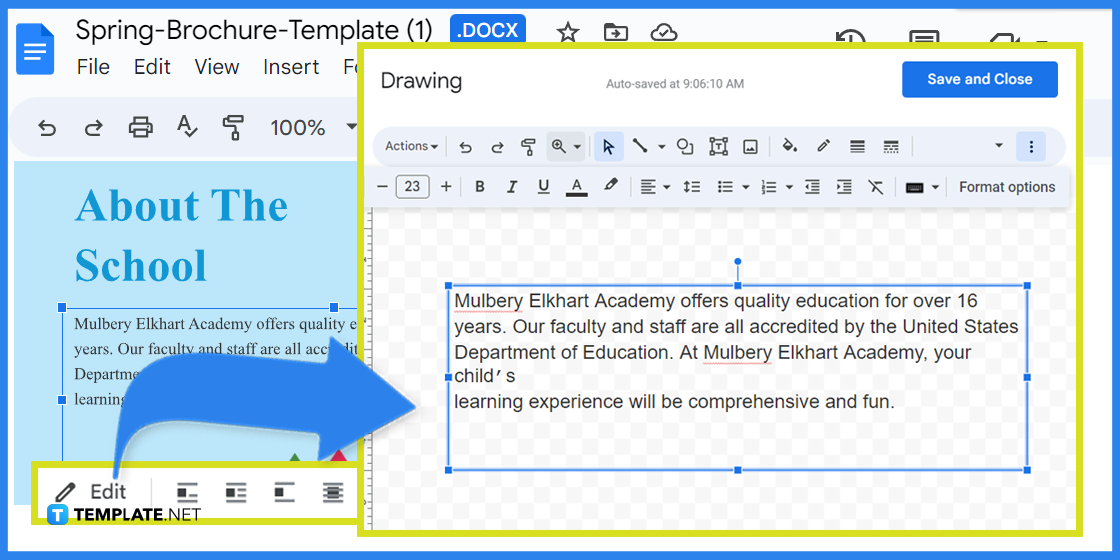
The About section of your spring brochure should provide a brief overview of your organization or event. Use concise and engaging language to showcase your message and highlight your unique selling points for your audience.
Step 9: Add the Contact Details
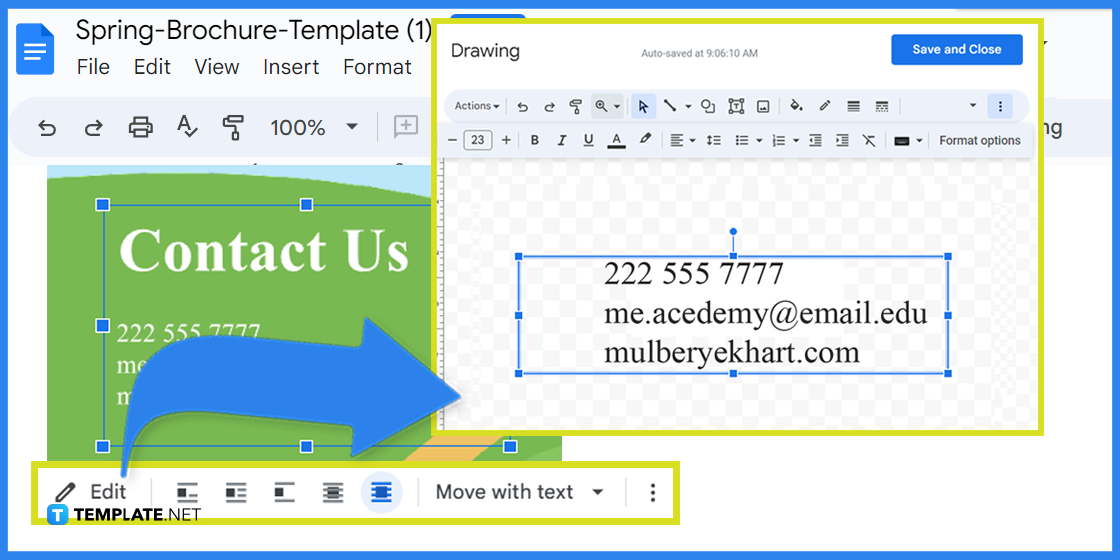
Don’t forget to add your contact information to your spring brochure so that potential customers or attendees can easily reach you. Include your email address, phone number, and any other relevant contact details to make it easy for people to connect with you.
Step 10: Type the Content
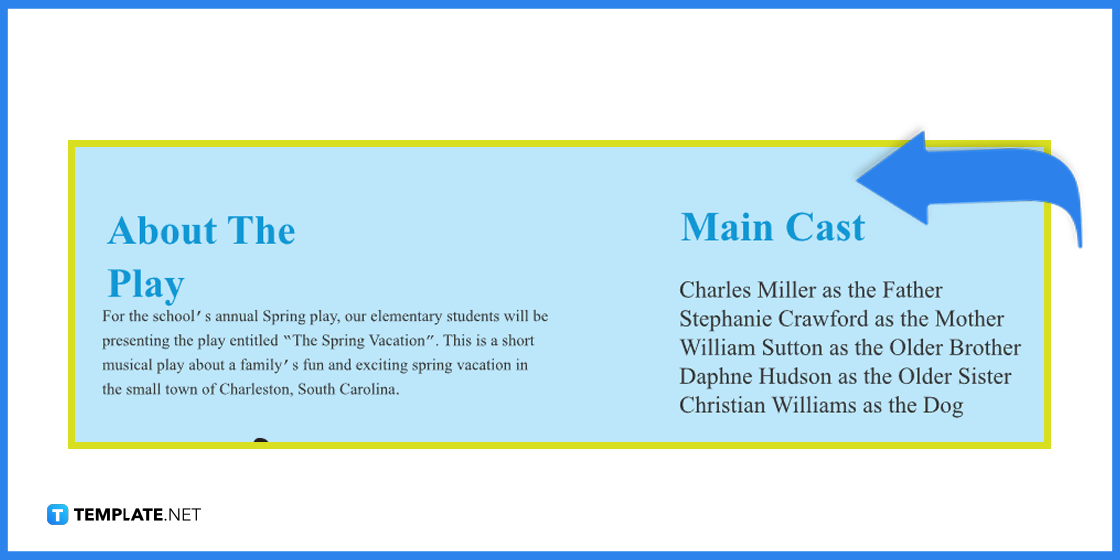
Crafting compelling content for your spring brochure is key to capturing your audience’s attention. Be sure to include information about your event, such as a brief description of the event and details about any speakers, workshops, or performances.
Step 11: Insert Additional Event Details
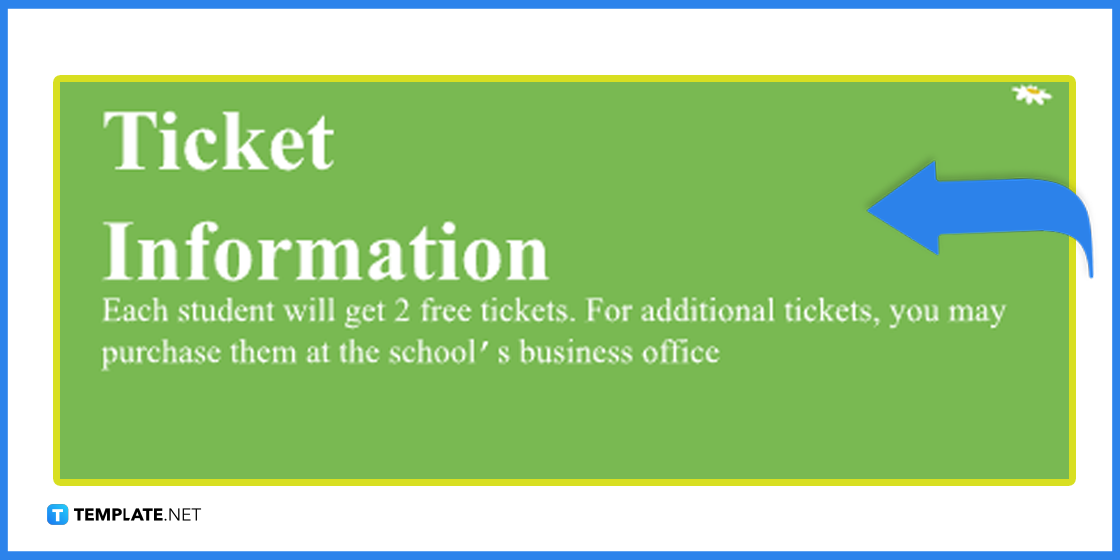
In addition to basic event details, your spring brochure should also include information about ticket information, etc. This information will help ensure that attendees have all the information they need to participate in your event.
Step 12: Modify the Pre-Designed Graphics
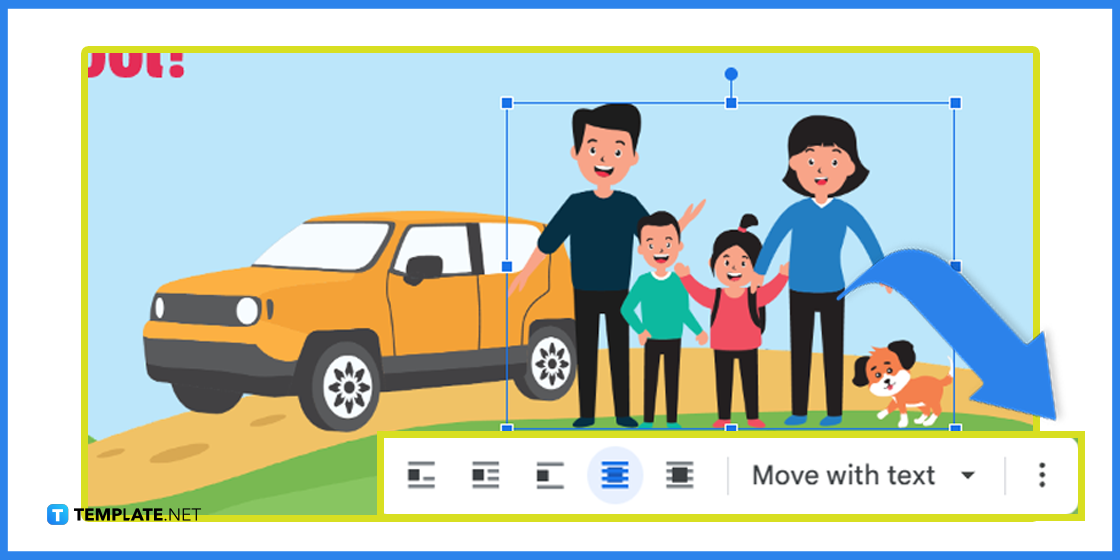
To modify the pre-designed graphics in your spring brochure, select the graphic you wish to edit and navigate to the “Format” tab. From there, you can adjust the graphic’s color, size, and other elements to fit your design preferences.
Step 13: Share or Download
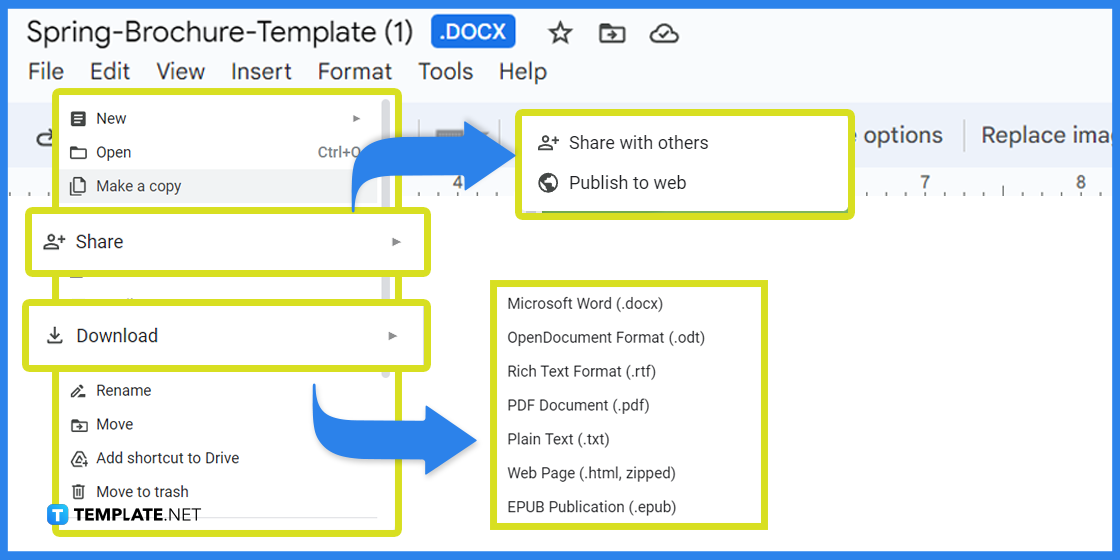
Share or download your modified spring brochure in Google Docs by clicking on the “File” menu and selecting “Download” or “Share.” You can choose from a variety of file formats, including PDF and Microsoft Word, and easily share your brochure with others via email or a link.
FAQs
What is a spring brochure?
A spring brochure is a promotional document that promotes spring-related products, services, or events.
What program is the most effective for making a spring brochure?
Both Google Docs and Microsoft Word are widely used programs for making spring brochures.
What should be included in a spring brochure?
A spring brochure should include information about the product, service, or event being promoted, as well as images and contact information.
How do I choose a template for my spring brochure?
Select a template that fits the purpose and style of your brochure and customize it according to your needs.
What kind of images should I use in my spring brochure?
Images that reflect the beauty and freshness of spring, such as flowers, greenery, and colorful landscapes, are great options.
Can I use stock images in my spring brochure?
Yes, you can use stock images in your spring brochure, but make sure to check the licensing requirements.
How do I add text to my spring brochure?
Use a text box or a text editor to add text to your brochure.
What font should I choose for my spring brochure?
Choose a font that fits your brochure’s tone and design and is readable.
Can I customize the colors of my spring brochure?
Yes, you can customize the colors of your brochure to match the spring theme or the branding of your product or service.
How do I make my spring brochure visually appealing?
Use a balance of images and text, choose a color scheme that fits the spring theme, and use clear, easy-to-read fonts.






