Table of Contents
How To Make/Create Spring Brochure in Microsoft Word [Template + Example] 2023
Spring is a time of bloom and rejuvenation, making it the perfect season to create a vibrant brochure. With Microsoft Word, designing a spring-themed brochure is easy and fun.
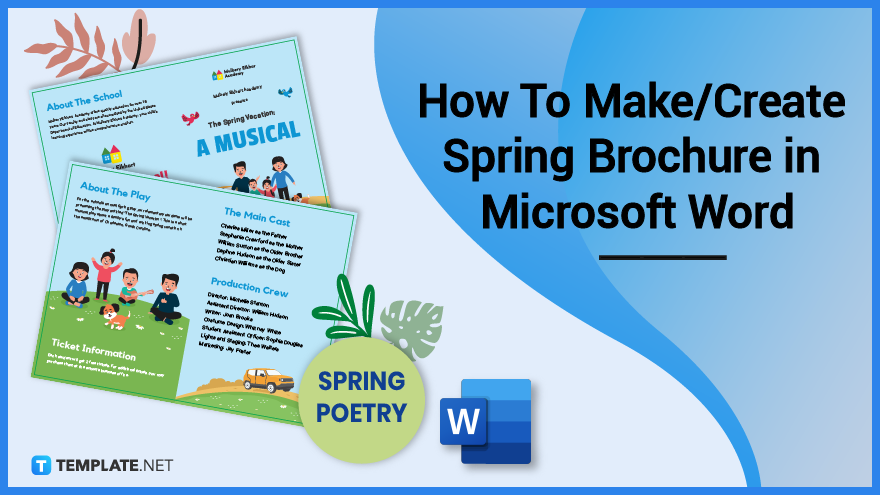
Create a Spring Brochure in Microsoft Word – Step-by-Step Instructions
Learn how to create a spring brochure in Microsoft Word using templates and customizations. Add your content, images, colors, and fonts to make a professional-looking brochure in no time.
Step 1: Select the Spring Brochure Template

Explore the selection of spring templates available on Template.net and find the perfect spring brochure template for your requirements. Simply browse the options and select the best one that complements your purpose.
Step 2: Download the Template
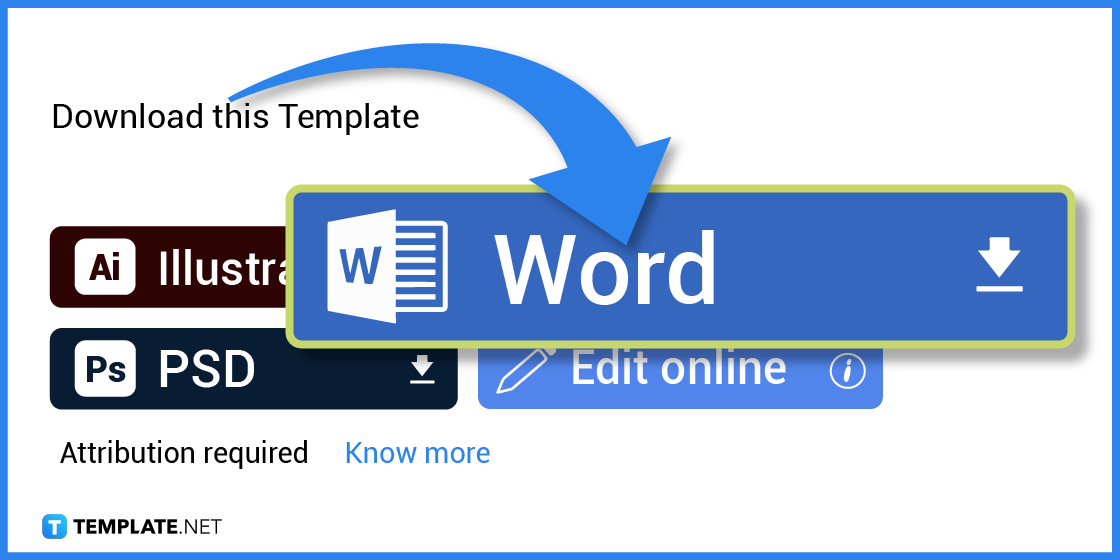
Once you’ve selected the ideal spring brochure template, you’ll be directed to its product page, where you can access various download options. Select the Word format, for it is the perfect choice for customizing your brochure in Microsoft Word.
Step 3: Open the Template
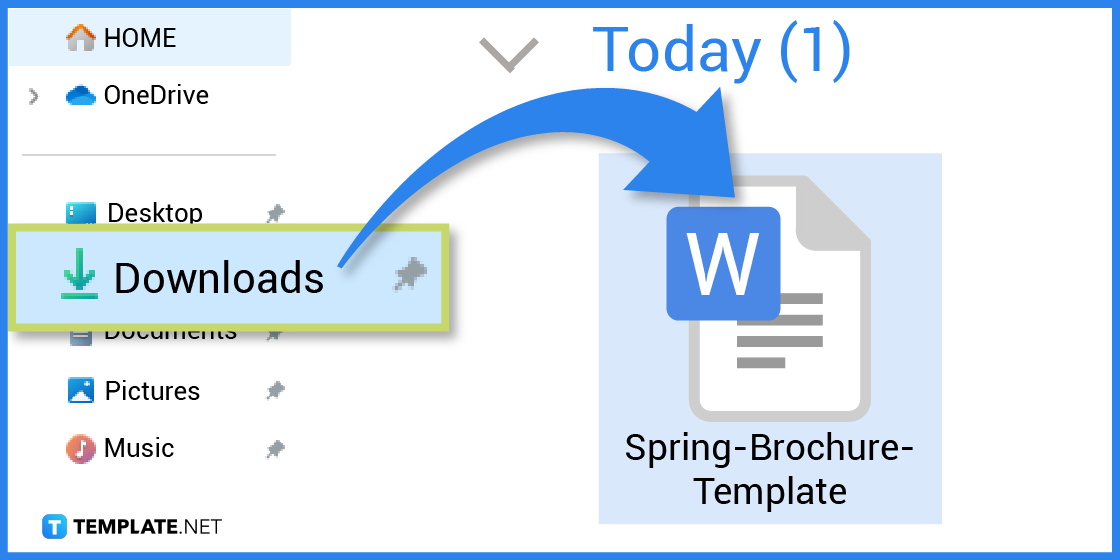
After downloading, go to your computer’s file explorer and locate the downloaded template. Simply double-click it to open it in Microsoft Word.
Step 4: Change the Header Logo
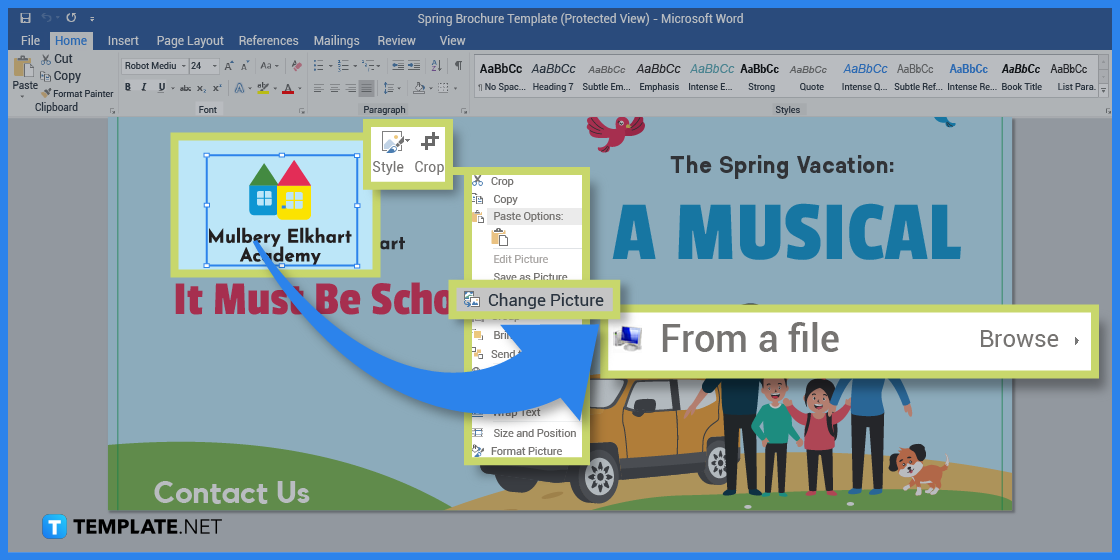
Changing the header logo on your spring brochure is easy—simply locate the existing logo, right-click on it, select “Change Picture,” and upload your new logo. You can then adjust its size and position to fit your design.
Step 5: Modify the Title
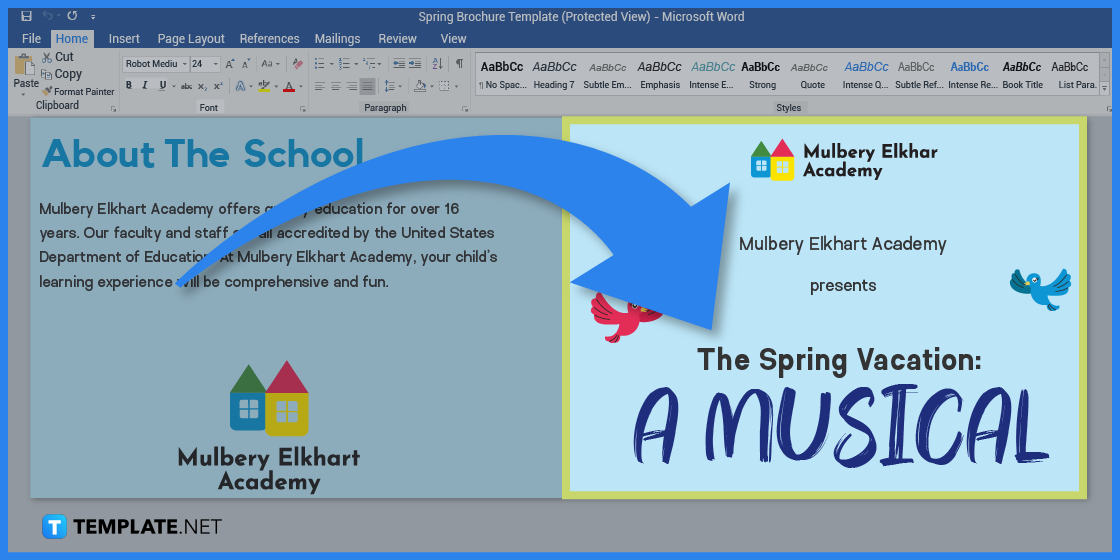
Double-click the current title text to select it, then type your new title to modify the brochure’s title. To suit your tastes for design, you can also alter the text’s font, size, and color.
Step 6: Add the Event Information
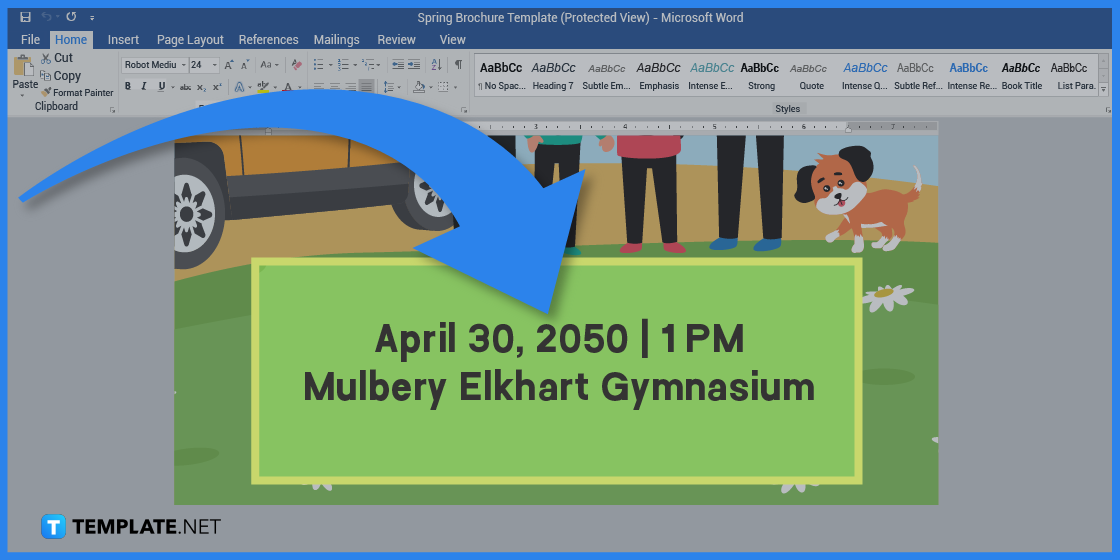
On your spring brochure, add the necessary event details, such as the location, time, and date of your event. This ensures that your audience has all the relevant information they need.
Step 7: Type the About Section
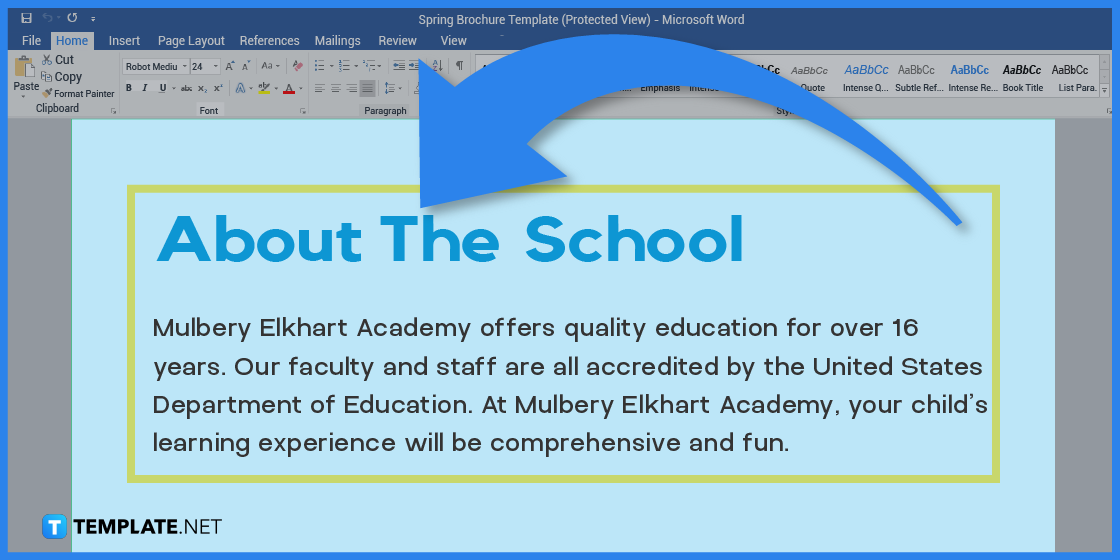
Crafting a compelling About section for your spring brochure is essential for grabbing your audience’s attention. Be sure to include relevant background information about your organization or event, along with any key details that set you apart from the competition.
Step 8: Include the Contact Details
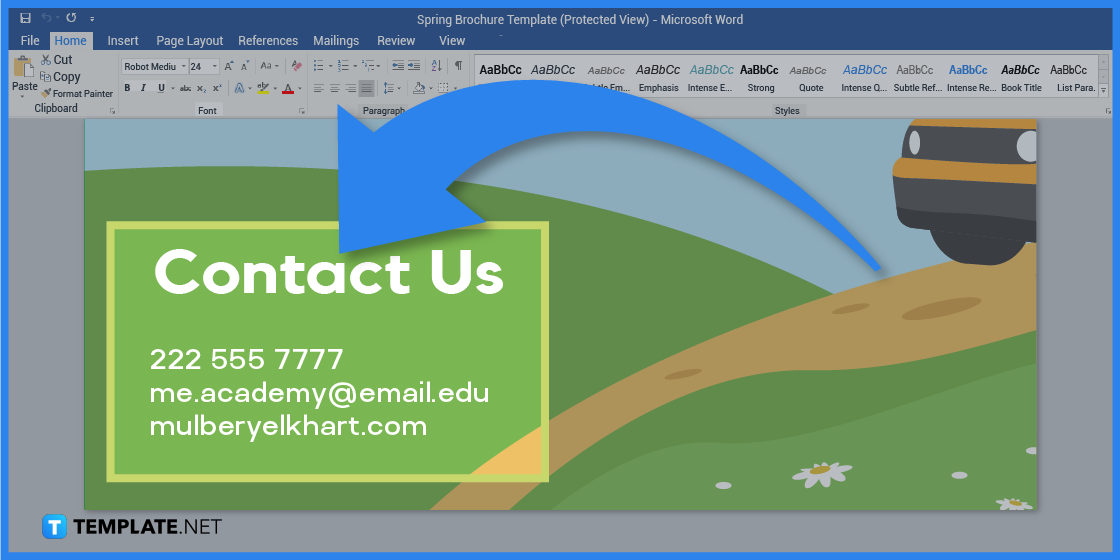
Including contact details in your spring brochure is important for ensuring that interested parties can easily reach out to you. Add your email address, phone number, and social media handles to the brochure so that people know how to get in touch.
Step 9: Write the Content
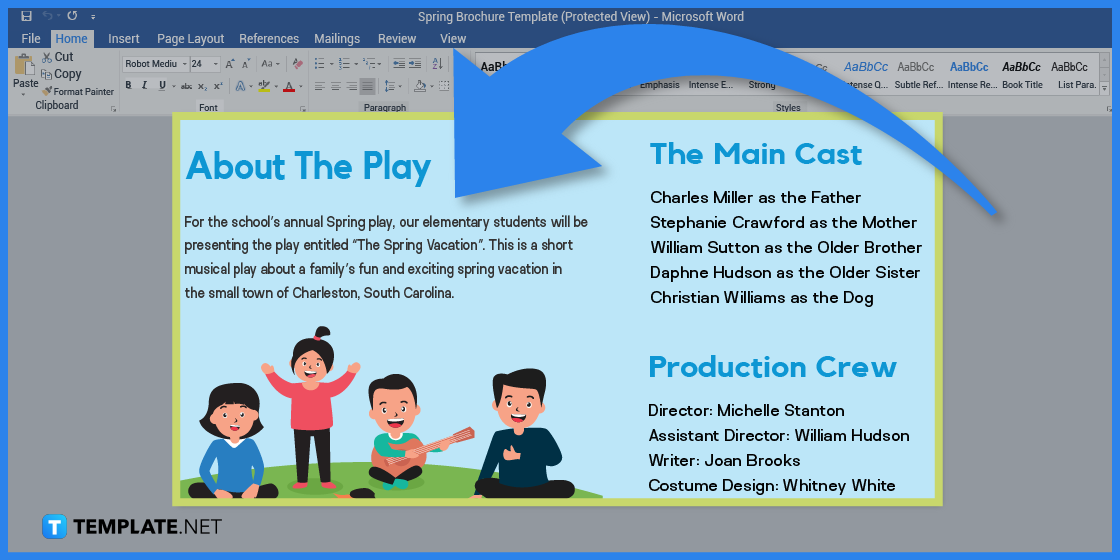
When writing the content for your spring brochure, focus on providing relevant and engaging information about your event or organization. This can include details about your team, sponsors, or performers, along with an overview of what attendees can expect from the event.
Step 10: Input More Event Details
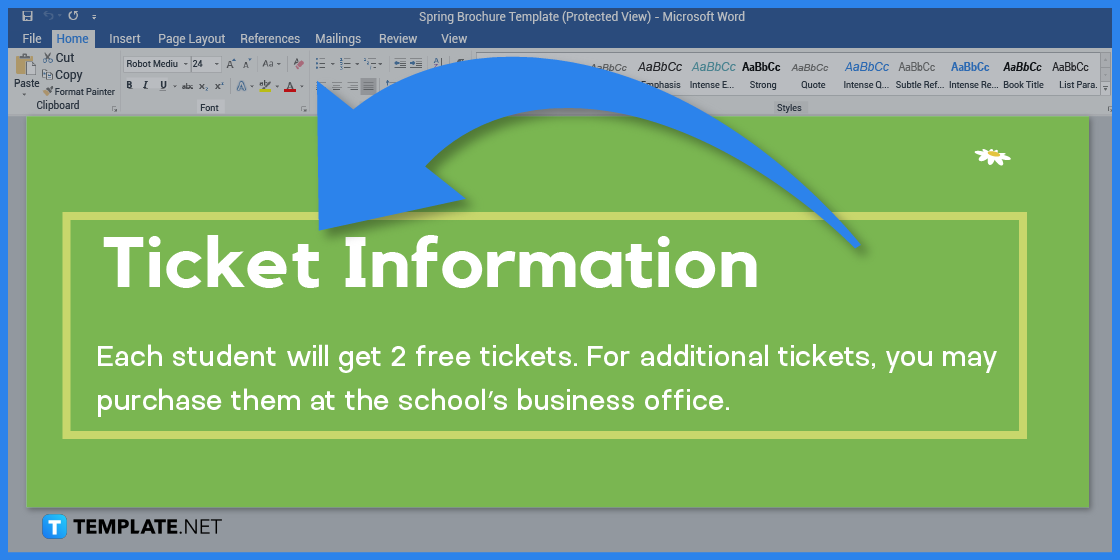
Providing event logistics information, such as ticket information, is crucial for keeping attendees informed and engaged. Be sure to clearly outline this information in your spring brochure so that participants can easily plan and prepare for your event.
Step 11: Alter the Pre-Designed Graphics
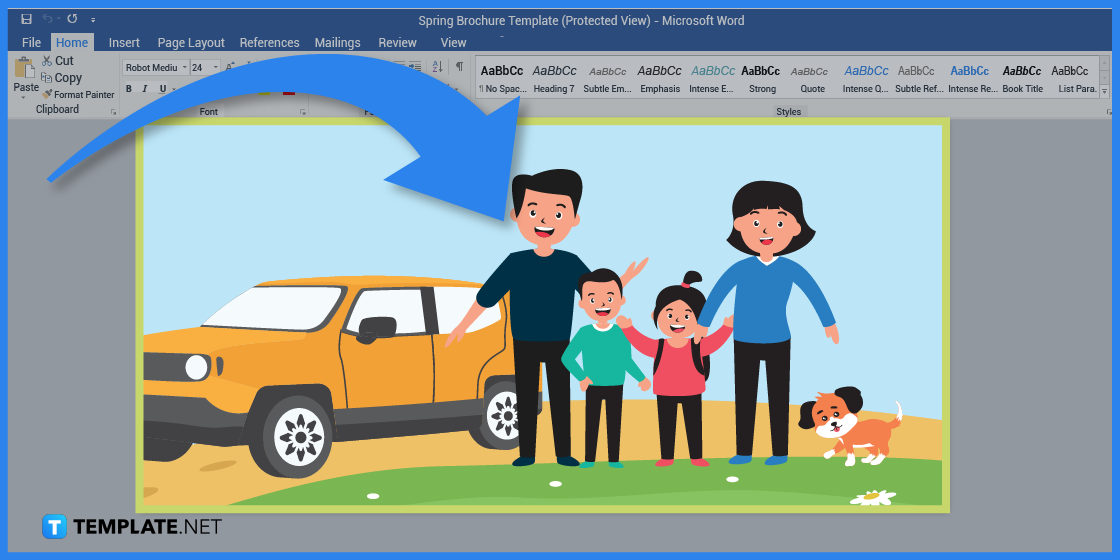
Alter the pre-designed graphic components in the spring brochure, which include the background, illustrations, images, and more. You can also choose to remove or add graphic elements to fit your purpose.
Step 12: Save or Print
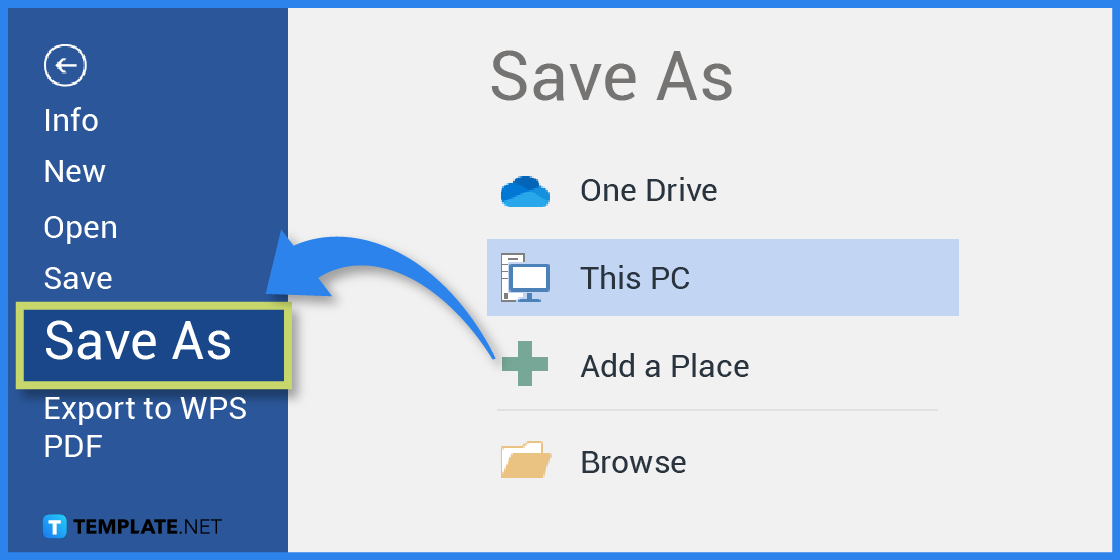
Save or print your modified spring brochure in Microsoft Word by clicking on the “File” menu and selecting “Save” or “Print” accordingly. You can also choose to export your brochure as a PDF for easy sharing and printing.
FAQs
How do I make my spring brochure stand out?
Add unique features, such as 3D effects, interactive elements, or creative layouts, to make your brochure stand out.
How do I proofread my spring brochure?
Use spellcheck and grammar tools, read your brochure multiple times, and ask a friend or colleague to proofread it for you.
How do I print my spring brochure?
Save your brochure as a PDF file and print it on high-quality paper to get the best results.
How do I share my spring brochure online?
Share your brochure as a PDF file, upload it to your website or social media channels, or email it to your target audience.
How do I measure the success of my spring brochure?
Track the number of views, downloads, inquiries, or sales generated by your brochure to measure its success.
How do I create a bilingual spring brochure?
Create two versions of your brochure, one in each language, or use a bilingual template and customize it according to your needs.
How do I create an accessible spring brochure?
Use clear and easy-to-read fonts, provide alternative text for images, and use contrasting colors to make your brochure accessible to everyone.
How do I create a mobile-friendly spring brochure?
Choose a template that is optimized for mobile devices and test your brochure on different screen sizes to make sure it is easy to read and navigate.
How do I create an eco-friendly spring brochure?
Use recycled paper, print on both sides of the paper, and avoid using too many colors or images to minimize the environmental impact.
How can I design a standout spring brochure?
Make use of imaginative design components, such as a standout cover or attention-grabbing title, and include a call-to-action that motivates your readers to act.






