Table of Contents
How To Make/Create Spring Booklist in Google Docs [Template + Example] 2023
A booklist is a useful academic document that contains a list of books that are recommended for reading or can be used as a reference for both teachers and students. It makes it easier for both parties to look up an author or the name of the book since you have everything compiled in one document.
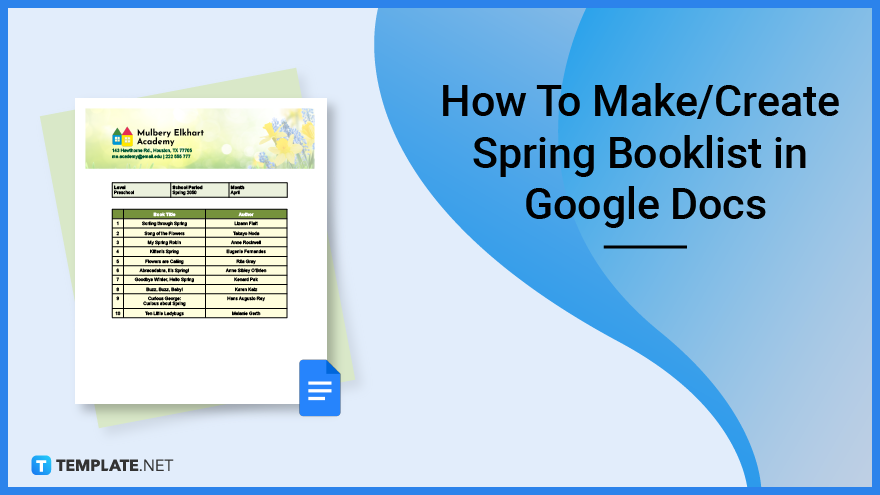
Build a Spring Booklist in Google Docs – Step-by-Step Instructions
During the start of the spring session, a lot of academic documents and materials are prepared beforehand by teachers for the class which include a spring booklist. And Google Docs is the ideal workspace to create this document.
Step 1: Download a Spring Booklist Template
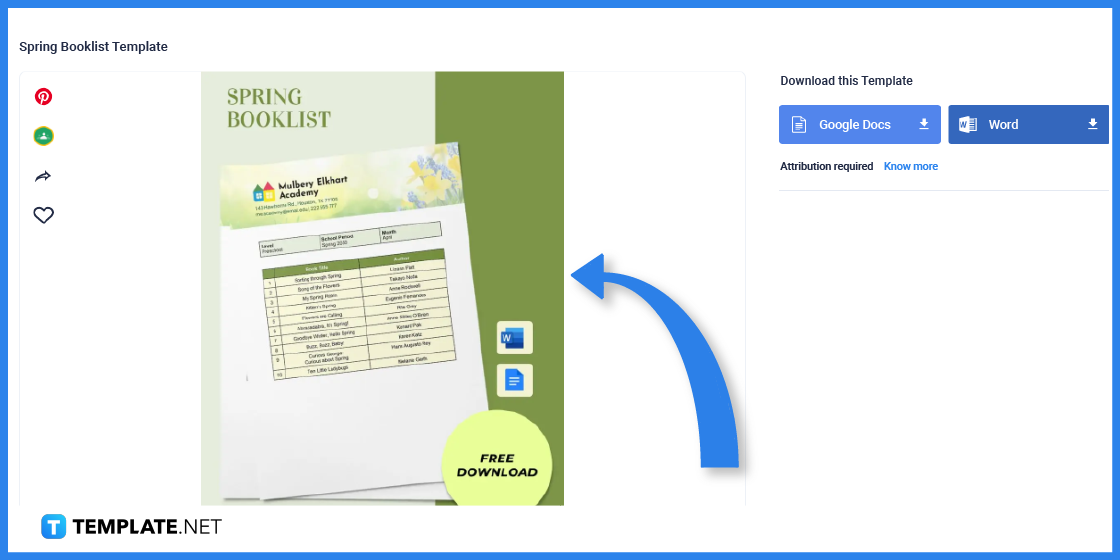
First, you need to download a spring booklist template from Google Docs.
Step 2: Choose Google Docs as the File Format
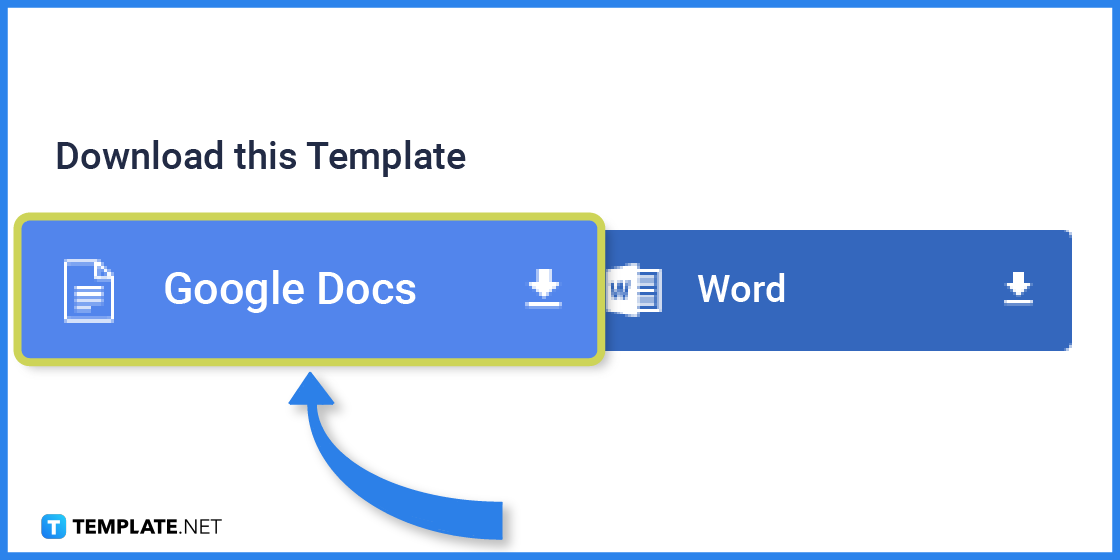
Make sure to choose Google Docs as the file format since you will need to open the template on the said application. So click on the ‘Google Docs’ button to download.
Step 3: Make a Copy of the Template
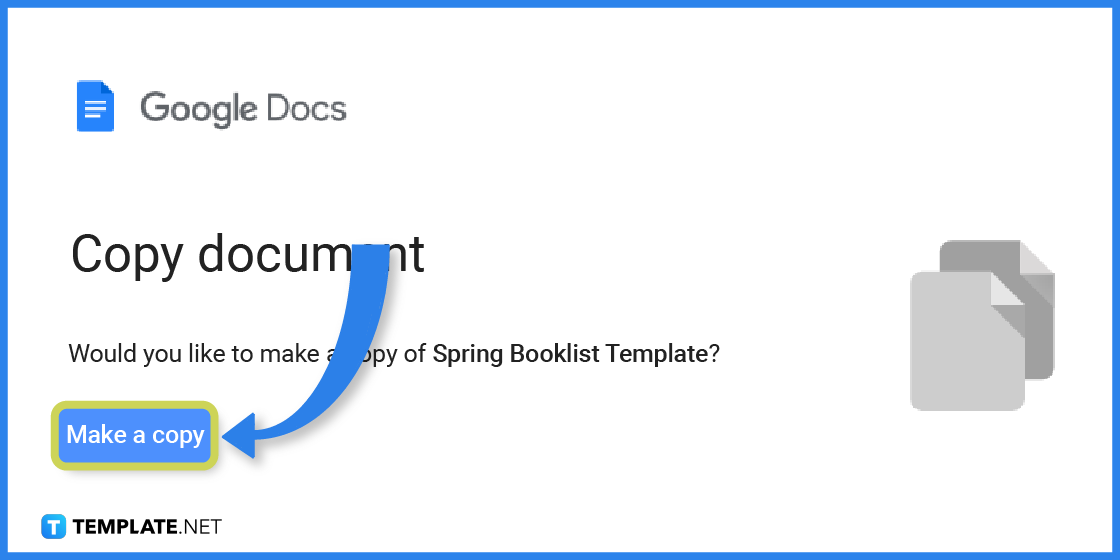
You will be then redirected to a page asking you to make a copy of the template. Click on the ‘Make a copy’ button to proceed.
Step 4: Open the File
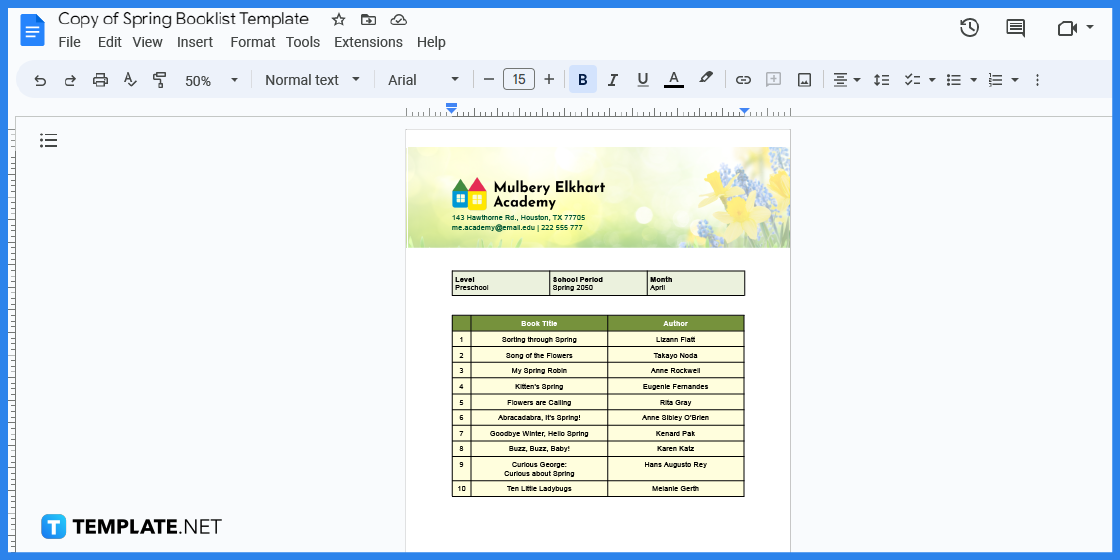
After downloading, make sure to login into your Google account so you can open the file in Google Docs.
Step 5: Replace the Header Image
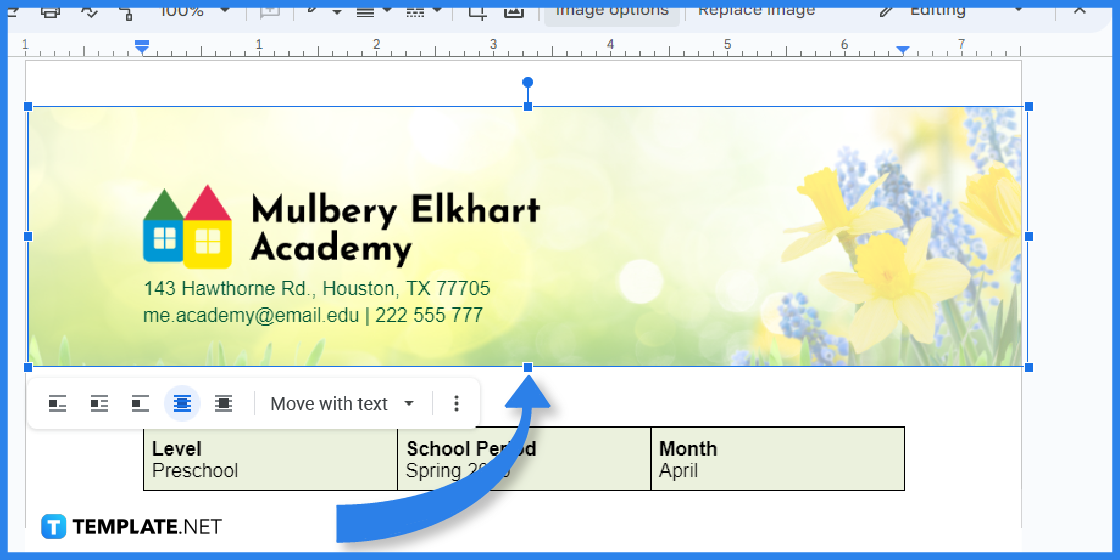
Since this is a pre-designed template, there may be a few things you will need to change. Start by replacing the header image by selecting the image and on the toolbar click on Replace image. If you want to retain the image, you can also do a bit of editing by selecting Image options.
Step 6: Update the School Name and Logo
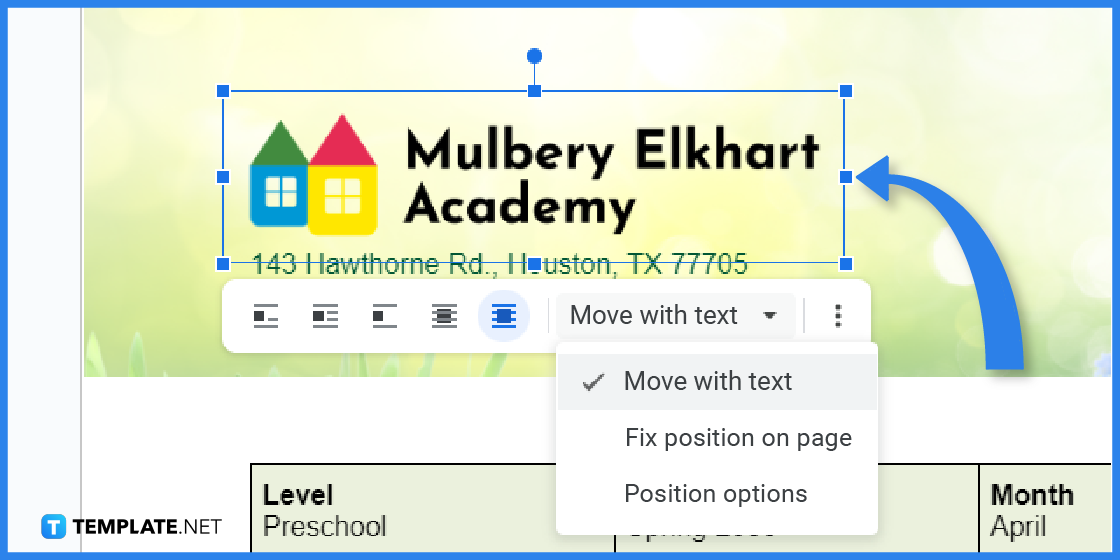
To add the school name and its logo, simply replace the image and upload an image file from your computer.
Step 7: Add more Columns or Rows
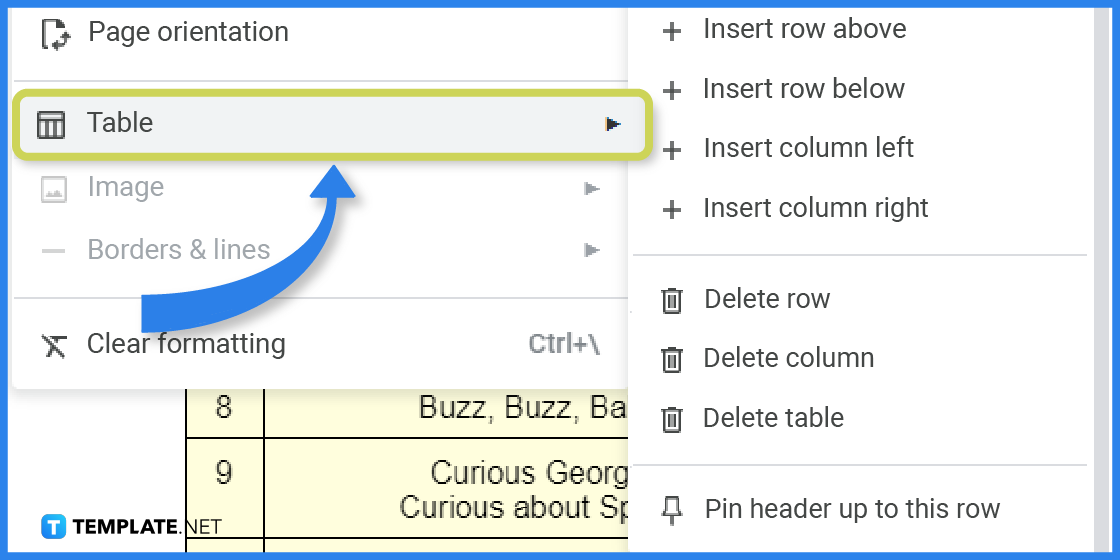
To add more columns or rows to the booklist template, head over to the menu bar and click the Format tab. On the dropdown menu, select Table and you will find several options to choose from in terms of adding or deleting columns and rows.
Step 8: Highlight a Text
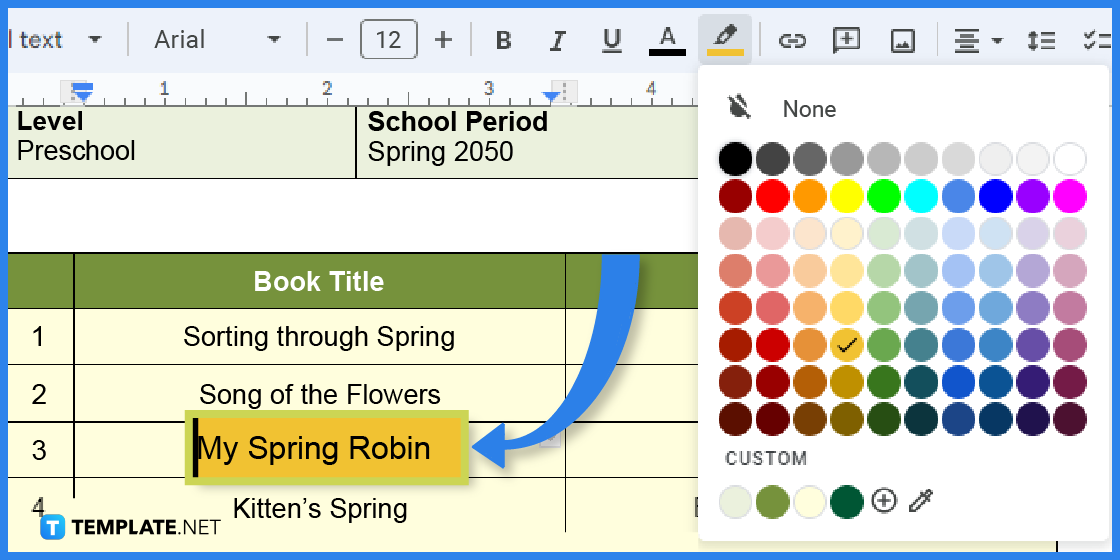
Select the text you wish to highlight and on the toolbar select the highlight color button (pencil icon).
Step 9: Save the Template by Downloading
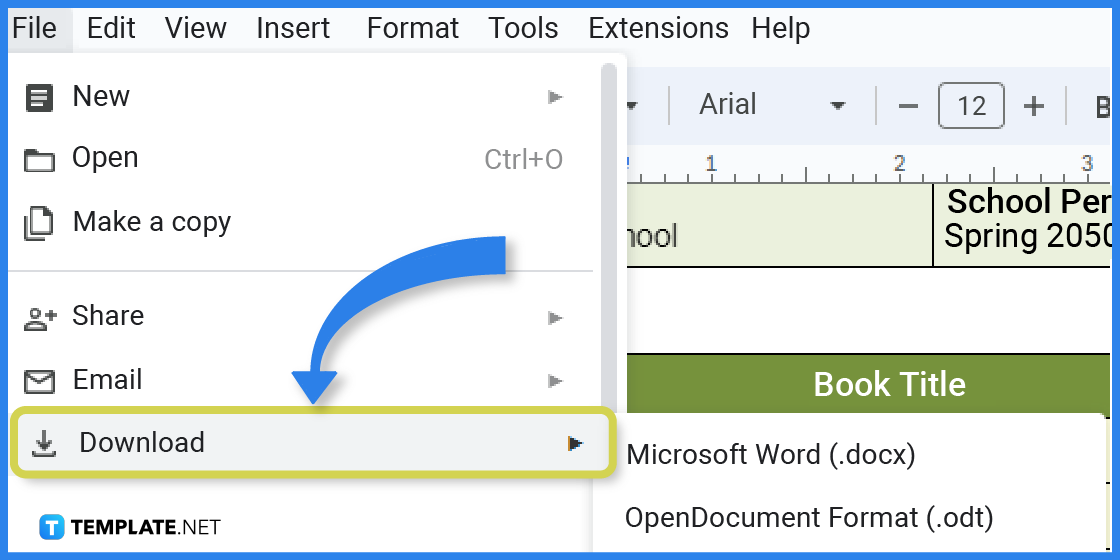
After editing, save the template by downloading it. You will find this option by clicking on the File Tab.
FAQs
Why is a booklist important?
A booklist is a handy tool that makes it easier for you to locate a particular book that you may need to research or do homework.
What is included in a booklist?
Included in a booklist is the name of the book and the author.
How do you make a booklist?
To make it easier for you, download a booklist template from Template.net and follow the steps provided in this article.
How many pages is a booklist document?
There is no standard number of pages for a booklist document.
What should teachers include in a booklist?
It should include a list of books that are relevant to the lesson being taught so students can use it as a reference.
What is the purpose of a booklist?
A booklist is used as a reference as well as a list of book recommendations.
What is another name of a booklist?
A booklist is also referred to as a reading list.
What is the purpose of reading?
Reading helps you discover, and learn about new things and validates your doubts.
What is an online booklist?
An online booklist is a digital copy of a list of books and references that is accessed via email or a portal.
Is it important to update a booklist?
Yes, it is important to update a booklist since you need to make sure that the books listed are up-to-date and relevant.






