Table of Contents
How to Make/Create Earth Schedule in Microsoft Word [Template + Example] 2023
Teaching Earth science is important for students as the subject focuses on the physical, biological, and chemical elements that make up the earth. However, teaching earth science can be complex, thus teachers would need to prepare an Earth schedule that can help them organize the topics and activities they wish to present in the classroom.
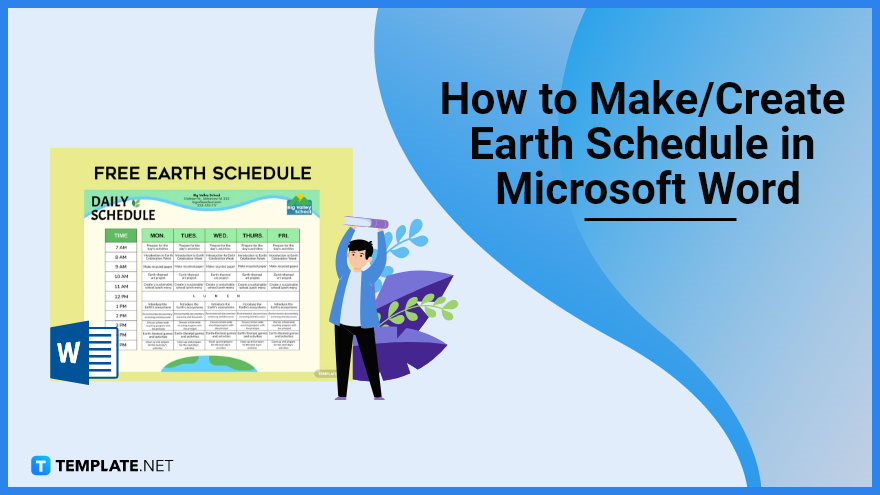
Build an Earth Schedule in Microsoft Word – Step-By-Step Instructions
To help you prepare an Earth schedule, Microsoft Word (MS Word, Word) is one of the most effective word-processor programs that enables its users to prepare all sorts of business and academic documents. To learn more about this, the steps below will help you build an Earth schedule in Microsoft Word with the use of a template.
Step 1: Download an Earth Schedule template for Word in Template.net
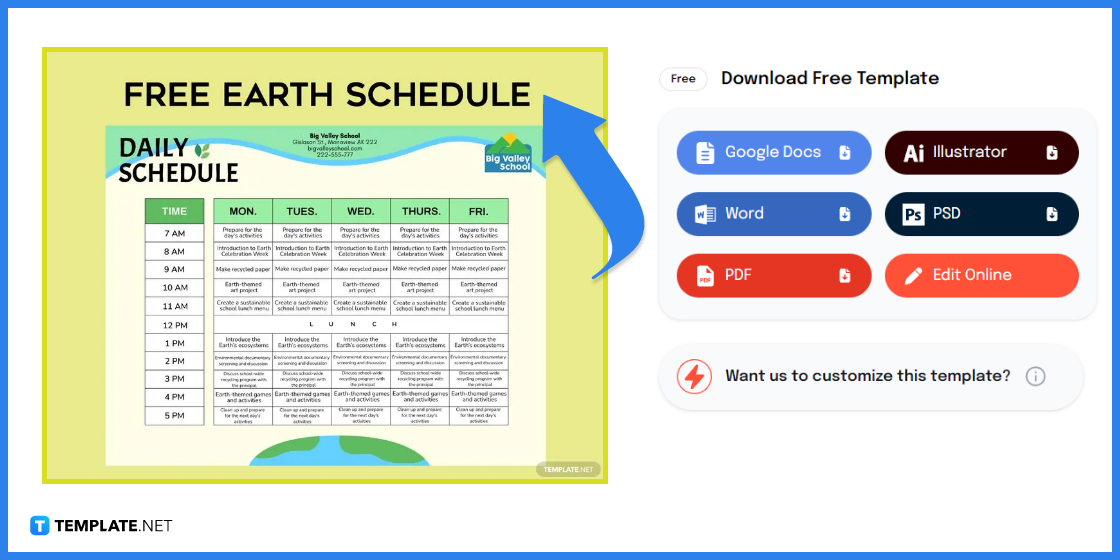
First, download an Earth schedule template from Template.net.
Step 2: Choose a Word as the File Format
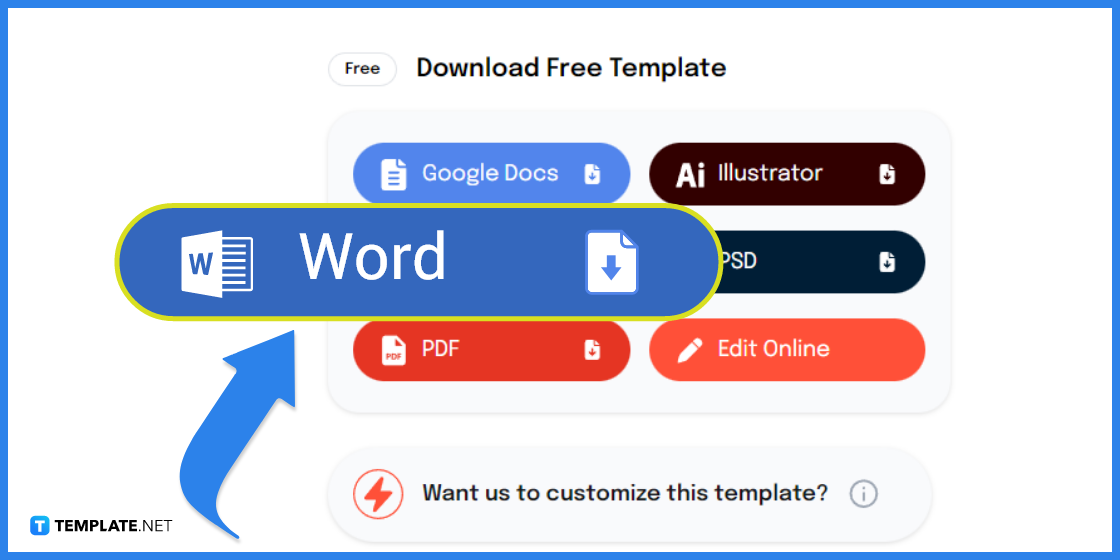
Click on the Word icon to download the template.
Step 3: Open the Downloaded File
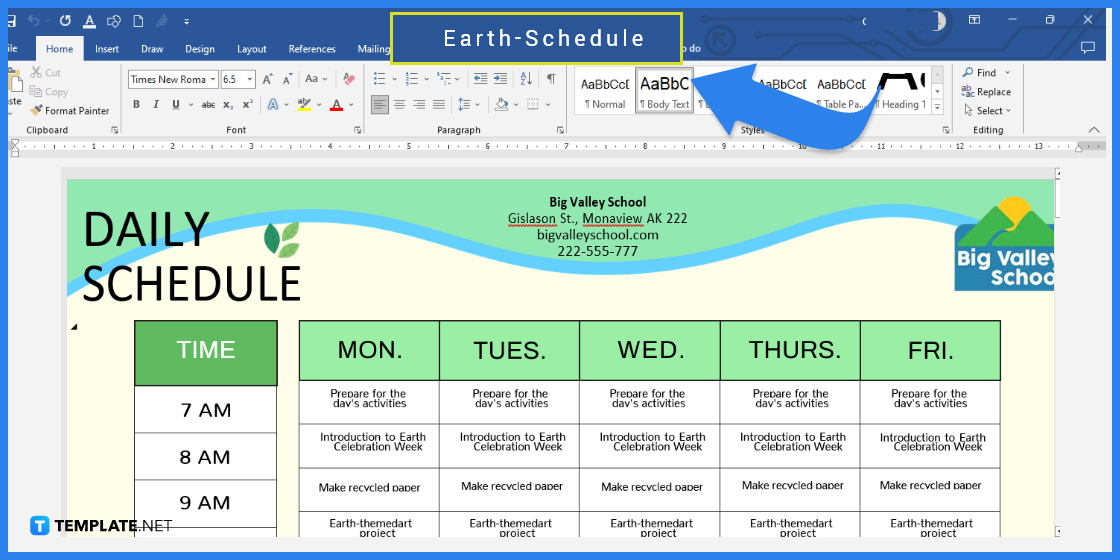
After downloading, open the file on Microsoft Word and you may begin editing.
Step 4: Insert Rows and Columns
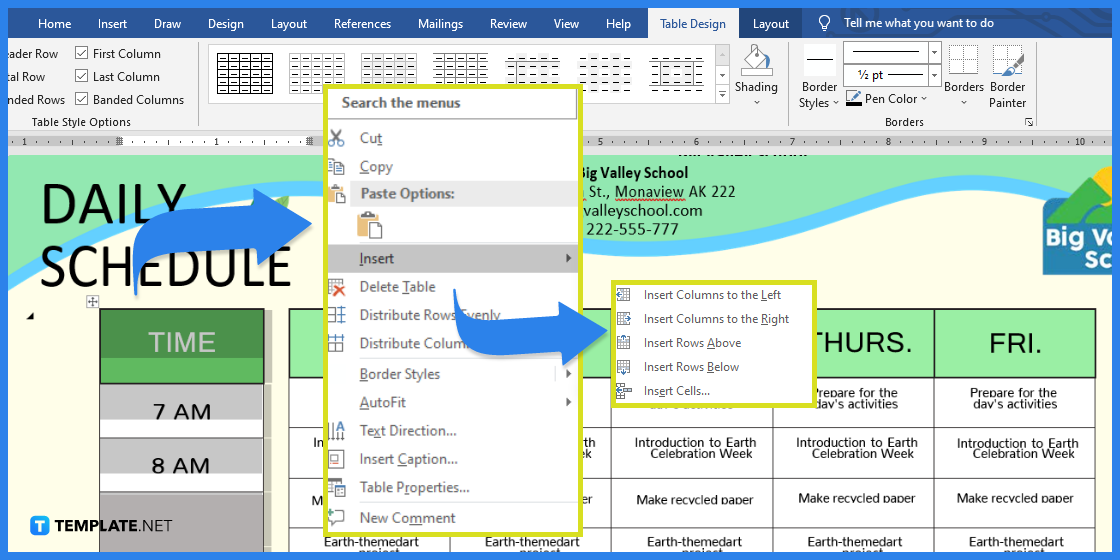
Select the section you wish to add a row or column and right-click. On the pop-up menu, select Insert and you will find options if you want to insert the column left or right, and the rows above or below.
Step 5: Create a Bulleted List
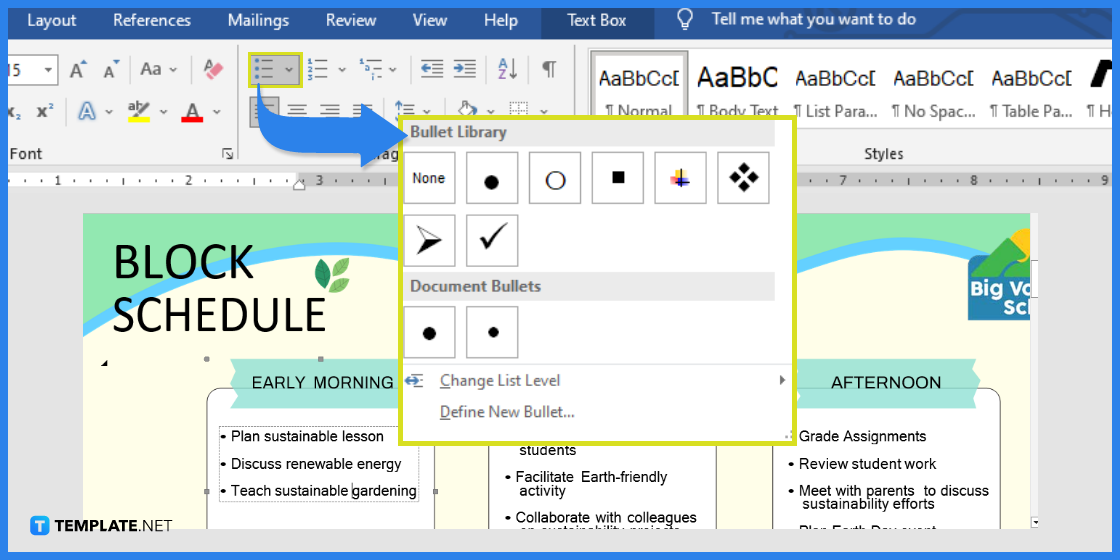
To create a bulleted list, go to the Home Tab and select the bullets icon. On the drop-down menu, you will find different bullet designs and layouts that you can use.
Step 6: Add Shading to a Cell
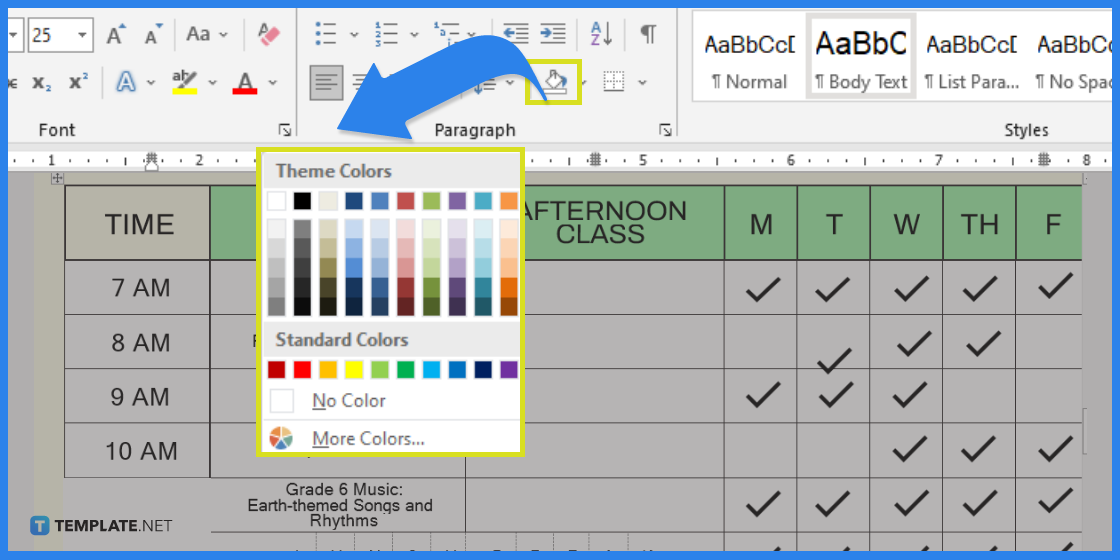
To add shading to a cell(s), simply highlight the section you want to edit and on the Home Tab, click on the dripping pail icon (shading) then you will be presented with various theme colors that you can use to design the cell.
Step 7: Insert Shapes or Any Images
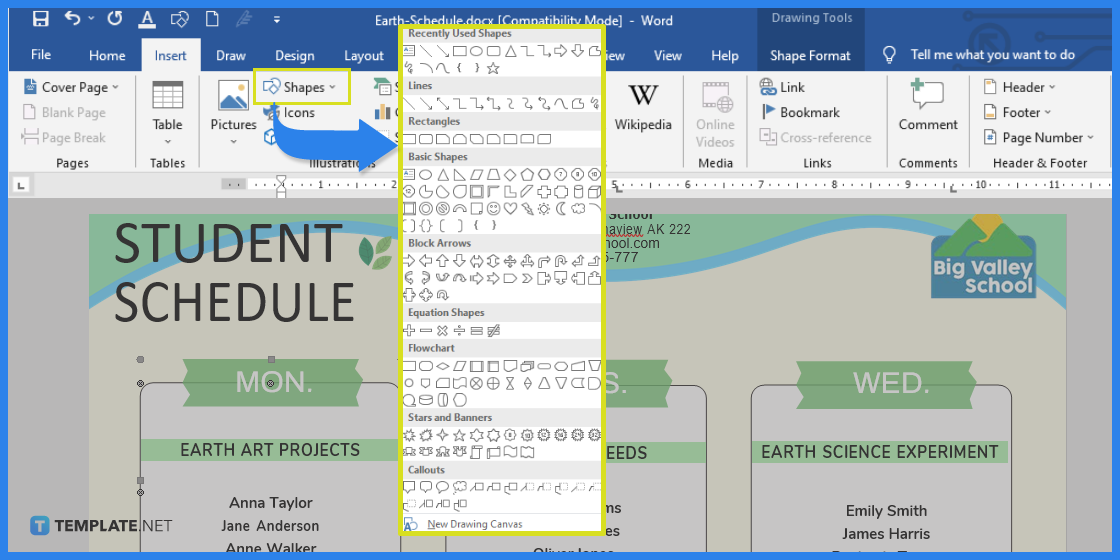
To insert shapes into the document, click on the Insert Tab and select Shapes. On the drop-down menu, you will find a wide variety of shape designs, from basic shapes to stars and banners that you can use to design the schedule document you are currently preparing.
Step 8: Edit the School’s Basic Information
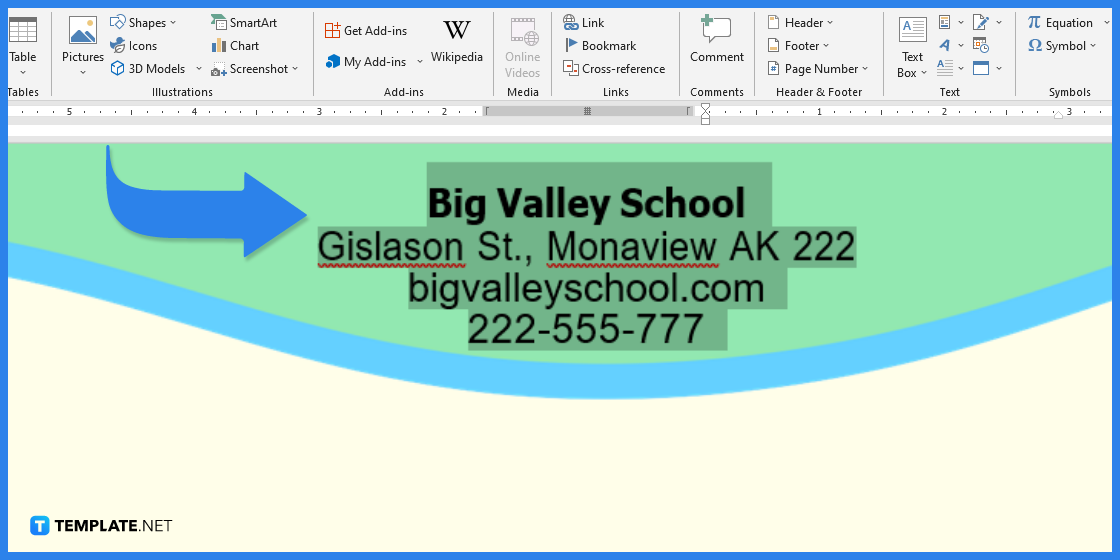
Since this is a pre-designed template, do not forget to edit the school’s basic information which is located on the upper portion of the document. You can also choose your own font style by clicking on the font button located on the Home Tab.
Step 9: Select a Page Layout
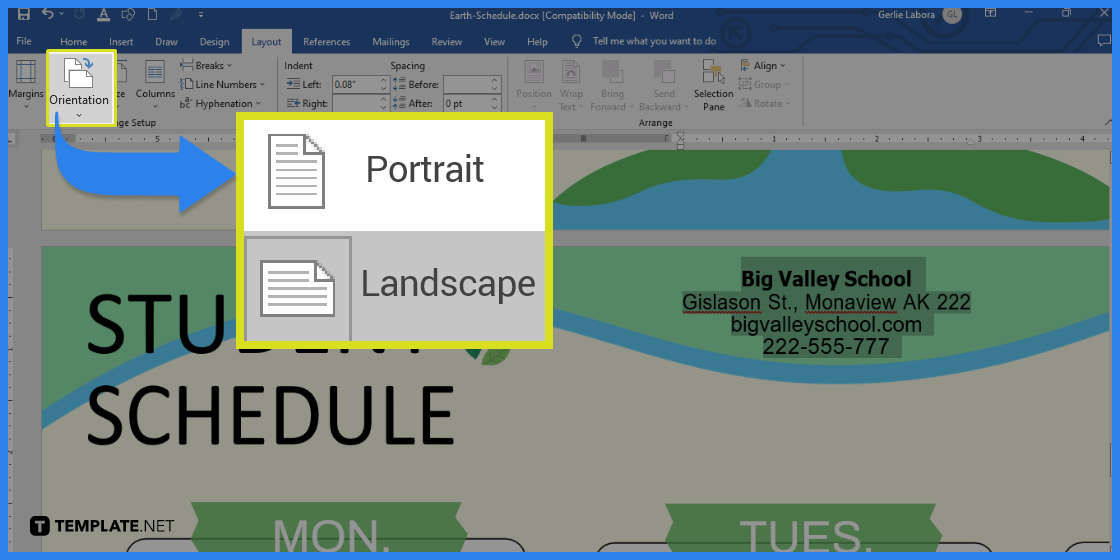
Before printing you can also select a page layout for your document. To do this, go to the Layout Tab and select Orientation. You are then given two options: Portrait (vertical) or Landscape (horizontal).
Step 10: Save or Print the Document
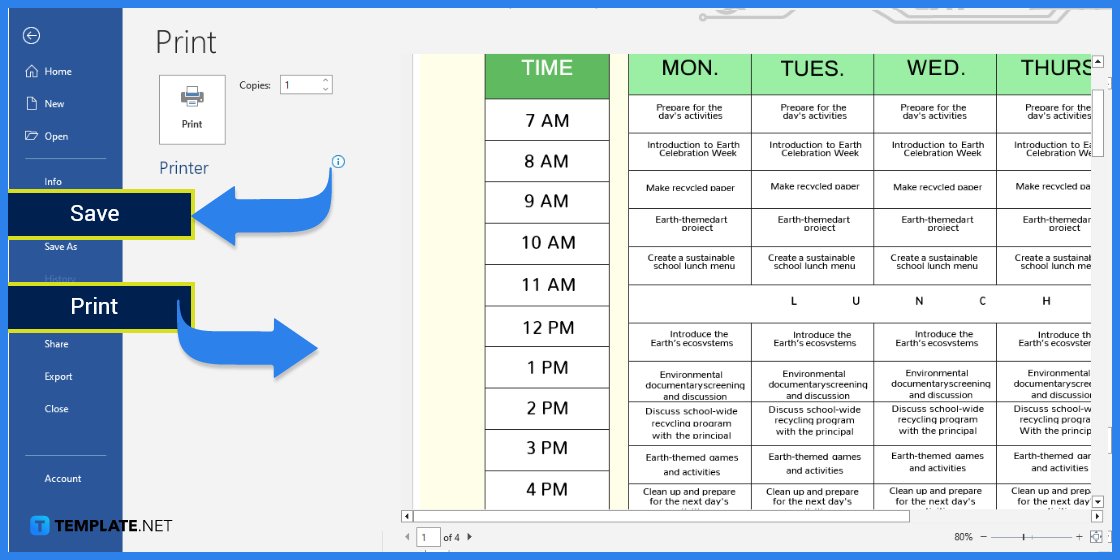
After you have finished editing, don’t forget to save the document on your computer. With this, you can still retrieve the file and continue to edit. However, if everything is all good, you can also print the document–and you may find these options by clicking on the File Tab.
FAQs
Why do teachers need to prepare a class schedule?
Because it makes it easier for them to manage their tasks and activities, making sure that everything will be and has been completed.
Can teachers share their class schedule with their students?
It depends, if there is a need, then they can share their schedule with their students.
What should be included in a teacher’s schedule document?
Teachers can write down their daily class schedule with the day and time, a list of activities and tasks, and deadlines.
What can teachers use to create their schedules?
They can use word-processer applications like Microsoft Word and Google Docs.
What is effective scheduling?
This is the process of thinking about your schedule, activities, and tasks ahead of time, setting priorities, and preparing an organized schedule to ensure you’ve got everything covered.
Why is it important for teachers to have a schedule?
So they can organize their lessons and activities and communicate these effectively to their students.
Why do teachers always need to plan ahead of time?
Planning ahead gives teachers time to think about the topics and activities they will be teaching in class.
What is a block schedule in school?
The block schedule is a type of school schedule that is designed for students to have fewer classes per day, however, each subject will be longer and classes will be in the rotation.
Why is it important to schedule each lesson accordingly?
To keep students interested and to ensure that each topic will be covered in the given time period.
What is a schedule template?
It is a pre-designed document that can be edited to meet the needs of its user.






