Table of Contents
How to Make/Create Earth Certificate in Microsoft Word [Template + Example] 2023
Earth science achiever certificates, Environment Day certificates, Earth Day certificates, Earth helper certificates, eco-warrior certificates—there is a myriad of Earth certificate types and purposes in the market. And it helps to construct an appropriate certificate design with Earth-driven motifs using an Earth certificate in Microsoft Word.

Build an Earth Certificate in Microsoft Word – Step-By-Step Instructions
Microsoft Word is a viable word processing tool to formulate countless documents including Earth certificates. With a free certificate template on hand and the following steps to help you jumpstart the process, your Earth certificate-making journey will run a smooth sail for sure.
Step 1: Secure an Earth Certificate Template
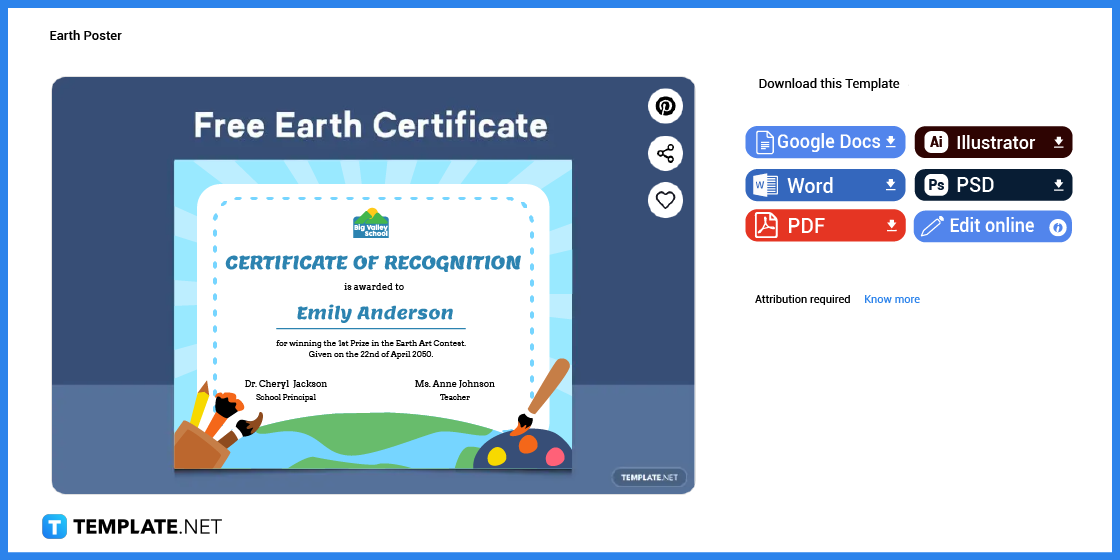
Download the free Earth certificate template. You can use this sample template to congratulate an Earth helper, a recycling contest winner, an Earth warrior, an environmentalist award for kids, etc.
Step 2: Choose a File Format
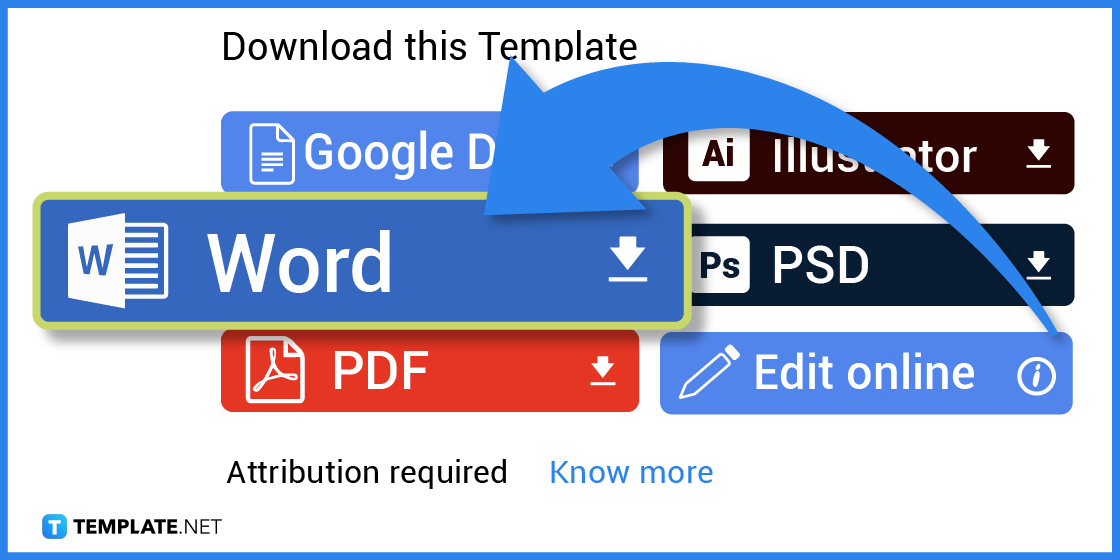
Go to the file format options, click “Word” (to access the Earth certificate template in Microsoft Word format), and select “Free Download.” You may go to Google Docs, Adobe Illustrator, PSD, or PDF anytime as well.
Step 3: Enable Editing Features

Open the Earth certificate MS Word document file and it’s expected to be locked at the moment. Hence, continue by clicking “Enable Editing.”
Step 4: Insert Your Own Logo
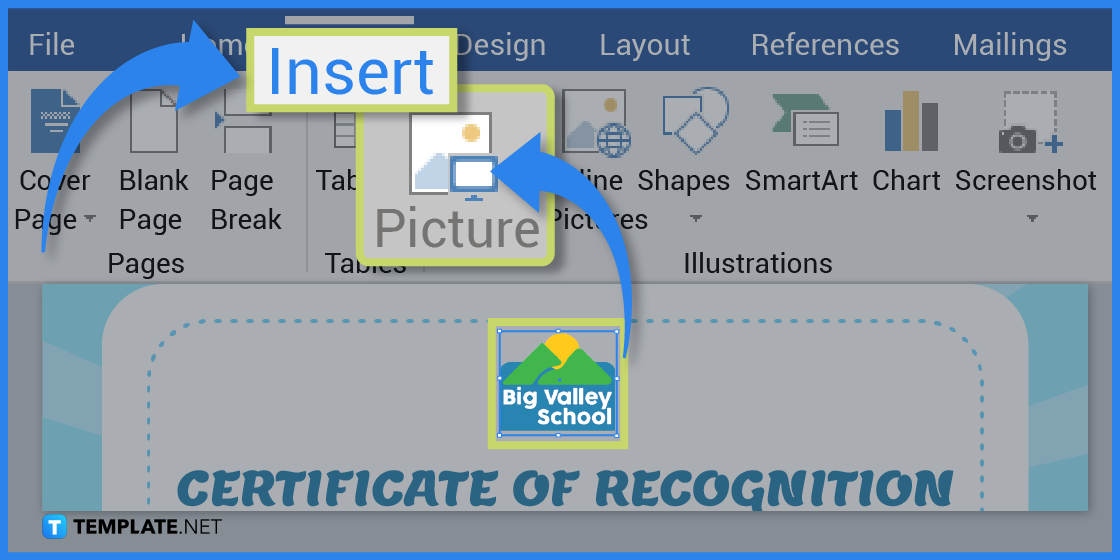
Incorporate your own logo into the Earth certificate for branding or identity purposes. Just select the “Insert” button on the top menu, go to “Pictures,” and select the logo image you wish to use.
Step 5: Change the Image Size and Wrap Text
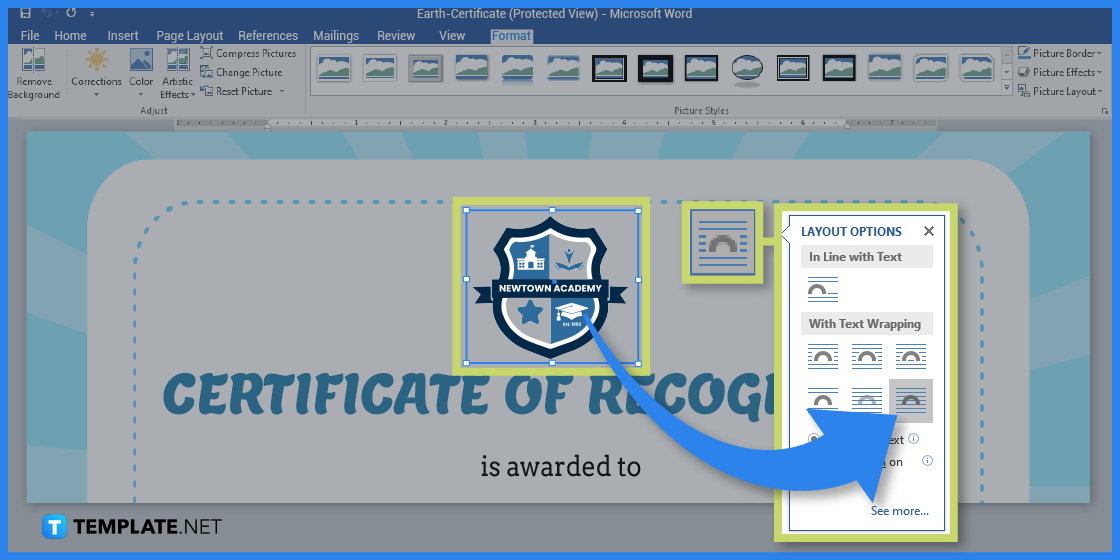
Resize the logo image by clicking, dragging, and dropping any dot from the image’s edges until you have the right size; then, click and drag it to a new position such as the very top of the certificate. Don’t forget to click the layout options button beside the image and wrap text by clicking “In Front of Text;” that allows you to move the image much easier and to hide the default logo in the certificate.
Step 6: Personalize the Earth Certificate’s Texts
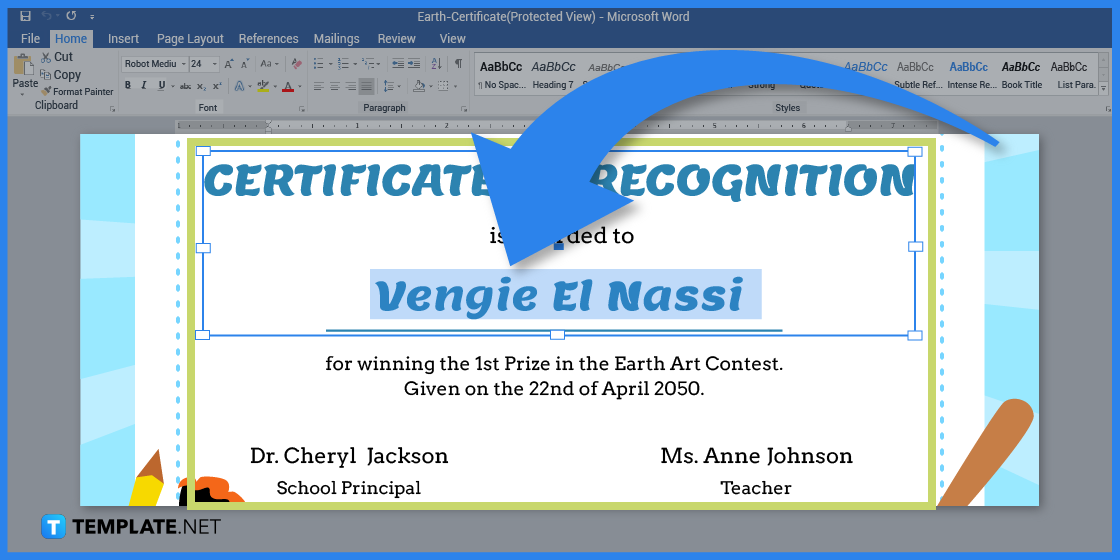
A standard certificate’s anatomy consists of the title, presentation line, recipient, description, date, from, and signature, and you change each element in the MS Word document. Just click on a certain part with the text you want to edit and type the new content using the keyboard.
Step 7: Adjust the Fonts
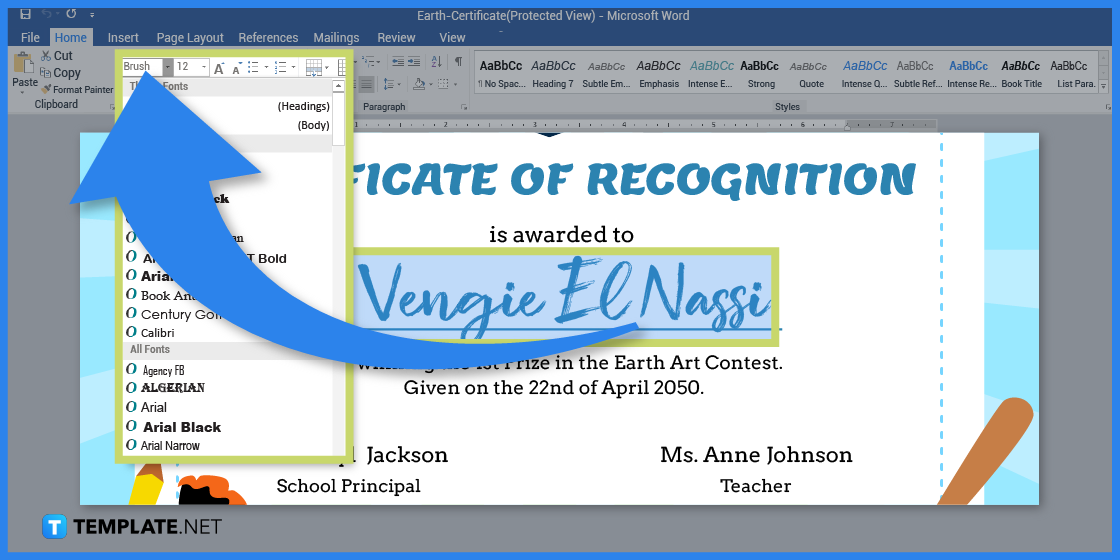
Don’t forget to add more drama and style to the Earth certificate’s font, especially when these certificates are usually placed on walls or with picture frames for display. Just highlight a text, hover over the theme fonts above, and click a new font style; if necessary, change the font size after.
Step 8: Add Graphics and Format Them
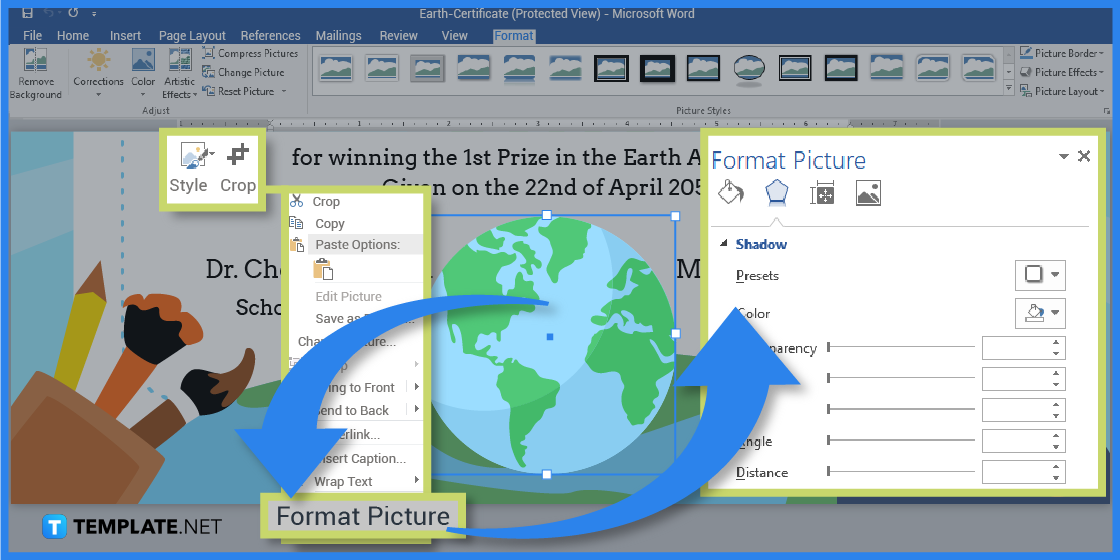
Same with step four, insert an image from your computer, but this time, insert any graphic design to embellish the Earth certificate. Then, format the image you added by right-clicking on the image, selecting “Format Picture,” and exploring the many editable options inside.
Step 9: Add Emphasis on Texts with the Text Highlight Color
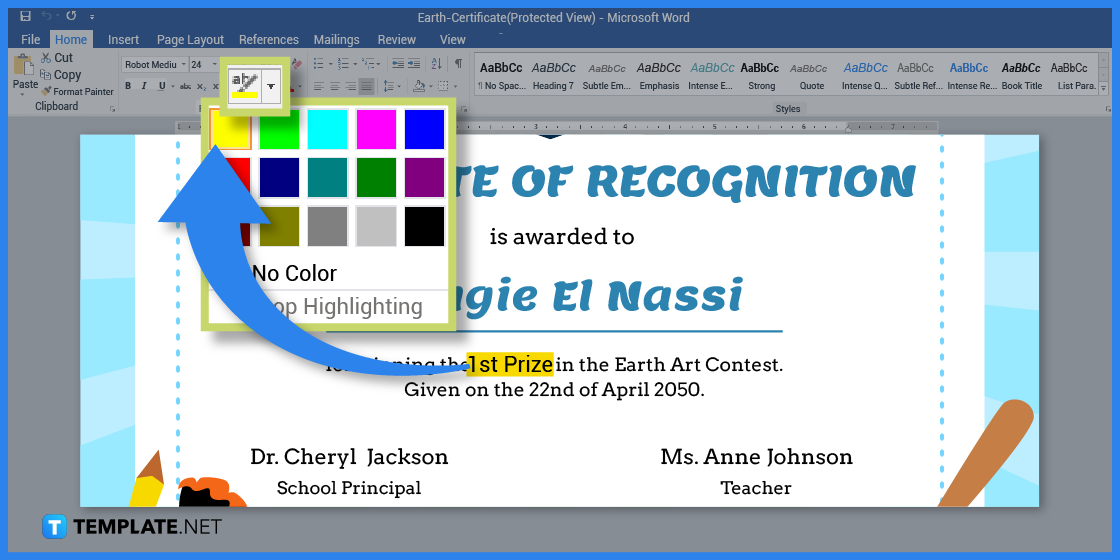
Emphasize some significant texts in the Earth certificate such as the award title, description, or anything that gives a good impression to the awardee. Just click the first part of the text, drag it to the last part of the text, release it, click the highlighter tool above your screen, and choose a highlight color.
Step 10: Print the Earth Certificate MS Word Document

Own a hard copy of the Earth certificate by clicking “File” on the top left side of the menu, choosing “Print,” and finalizing the print settings. Don’t forget to check out other editable certificate templates next time such as a marriage certificate template, geography wedding certificate template, certificate of achievement template, award certificate, and even participation certificate templates.
FAQs
What is a certificate?
A certificate confirms or acknowledges one’s completion, accomplishment, participation, or appreciation in a congratulatory document.
What is a good size for certificates?
Popular certificate sizes are 8.5” × 11” (letter) and 8.3” × 11.7” (A4).
What are the basic elements of a certificate?
Certificates would have a title, issuing authority, recipient, description, seal, date, signature, and certificate number.
How many pages do certificates have?
Certificates are generally known as one-page documents.
Who issues a certificate?
It can be any authorized representative from a school, company, government, or organization.
What are the kinds of certificates?
A certificate can be categorized as a completion certificate, accomplishment certificate, participation certificate, professional certificate, employment certificate, award certificate, or accreditation certificate.
Do certificates expire?
There are types of certificates that expire (accreditation or government-issued certificates) while other certificates don’t (accomplishment and completion certificates).
What makes Earth certificates valid documents?
Earth certificates are valid when they are issued by credible people, contain a print or digital signature, and have an official seal or logo.
Is a certificate only for display?
No, certificates can be used for many reasons such as confirmation, documentation, accreditation, compliance, recognition, and motivation.
What are signs that you have a good certificate design?
You are assured that your certificate design is good when you have concise details, relevant information, stellar graphic designs, and clear data inside.






