Table of Contents
How to Make/Create Earth Certificate in Google Docs [Template + Example] 2023
Earth warrior, Earth helper, eco-warrior, Earth science achiever, Earth Day poster-making contest winner—you name it; there are different names of achievements and participations for Earth-related causes. And you can congratulate these well-deserved individuals for recognition that is on brand with the purpose using an Earth certificate.

Build an Earth Certificate in Google Docs – Step-By-Step Instructions
Google Docs is a smart online tool for making a marvel of professional, stylized documents as long as you have a Google account for access. Learn the complete 411 on how to create a riveting Earth certificate in Google Docs without working from scratch by applying these steps:
Step 1: Download an Earth Certificate Template
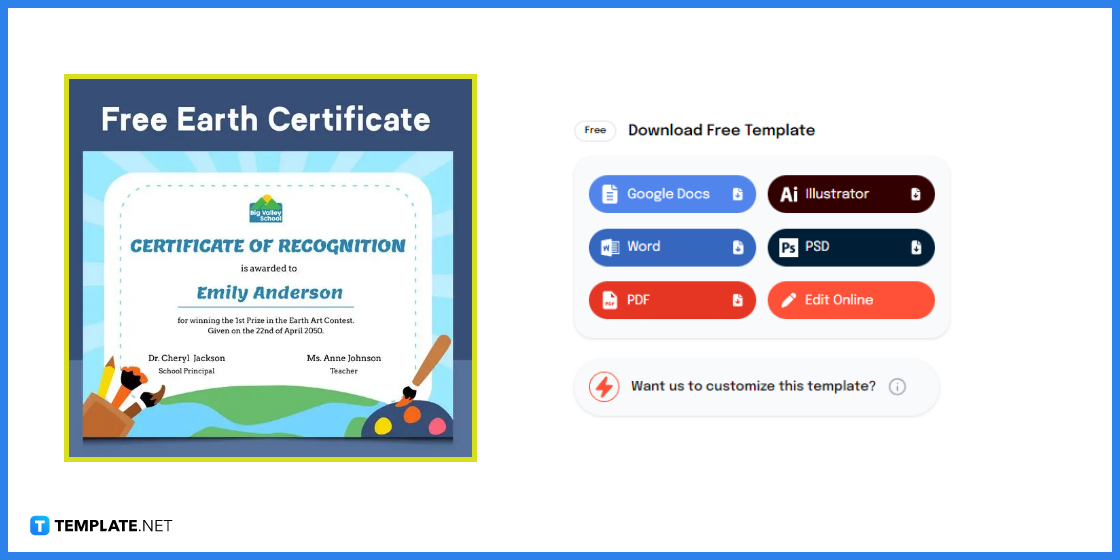
Access the editable and printable Earth certificate template for free. Plus, you can check out other certificate samples from the site and decorate them with Earth themes and designs such as a marriage certificate template, Environment Day certificate template, or an appreciation certificate template.
Step 2: Select Your File Format
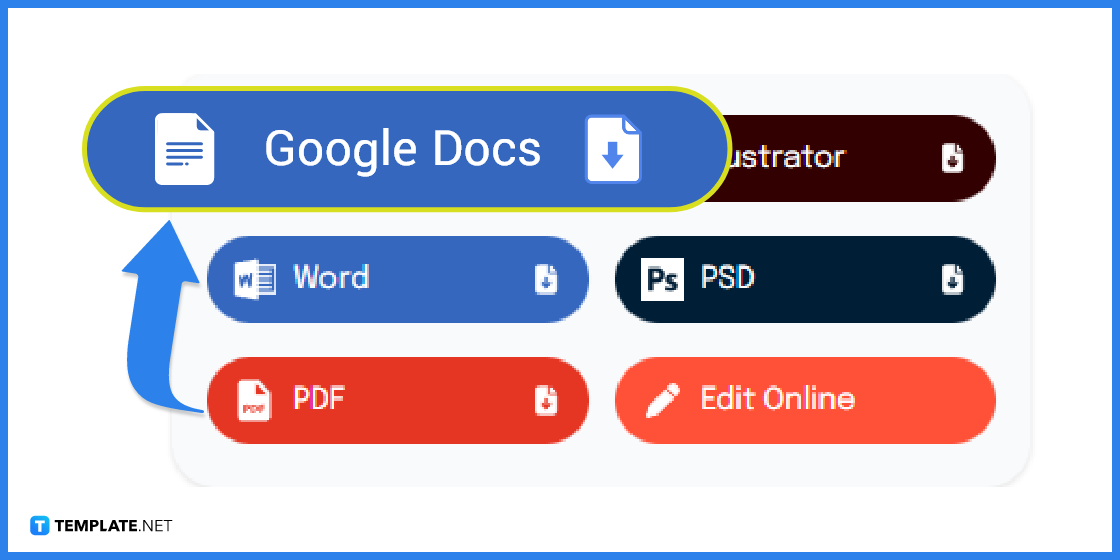
Choose “Google Docs” under the list of file formats section and click “Free Download.” You may try out other file formats as well including Adobe Illustrator, Microsoft Word, PSD, and PDF.
Step 3: Copy the Document
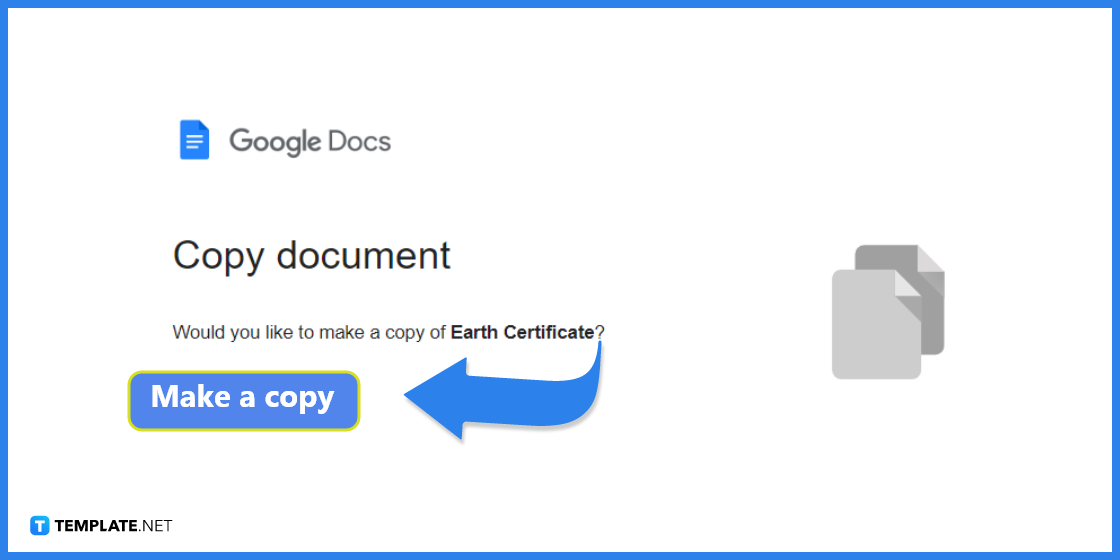
Google Docs will request you to copy the Earth certificate document shortly. To continue, click “Make a copy.”
Step 4: Set a New Logo
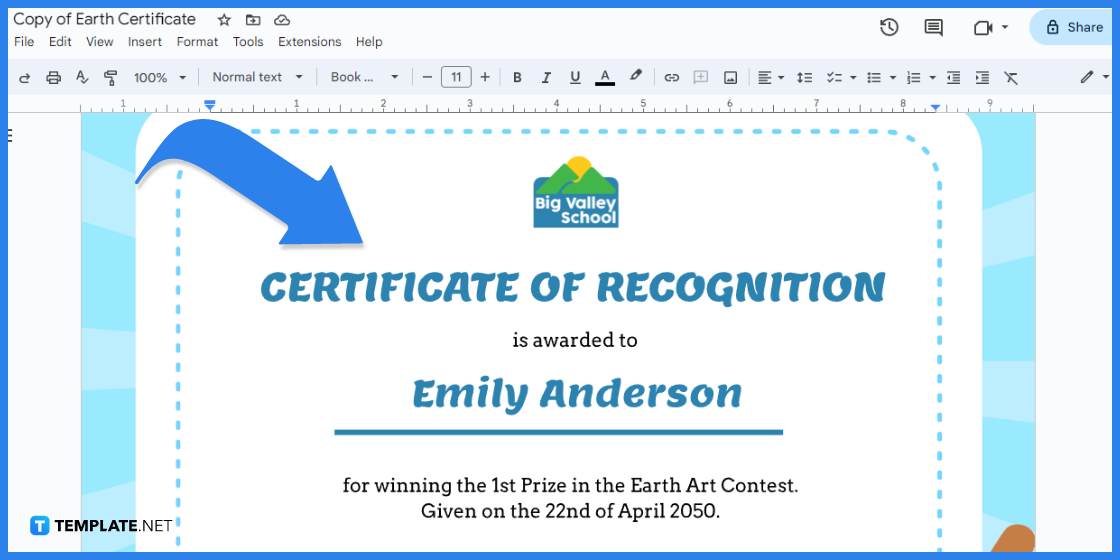
You can insert your own business, school, or personal logo into the certificate. Do this step by right-clicking the default logo above the Earth certificate, selecting “Replace image,” and accessing the logo via your computer, the web, Google Drive, or any other option.
Step 5: Access the Drawing Tool to Edit Texts
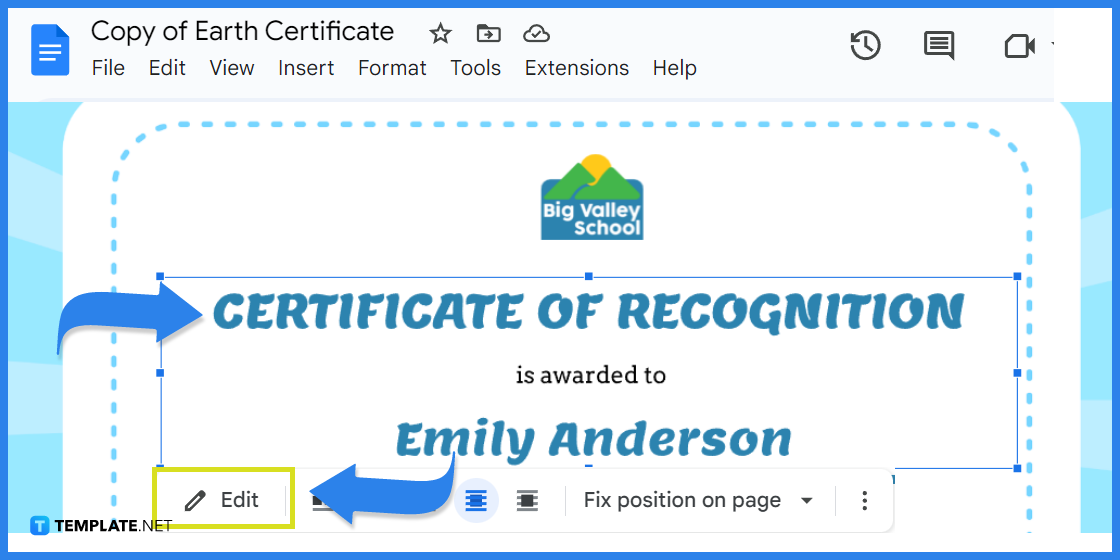
A certificate has a title, presentation line, recipient’s name, issuer’s name, and more, meaning you have to label and personalize some texts in the Earth certificate. Since the texts in the Earth certificate in Google Docs format are in drawing form, just click the text you want to change and press “Edit.”
Step 6: Type the New Text and Save It
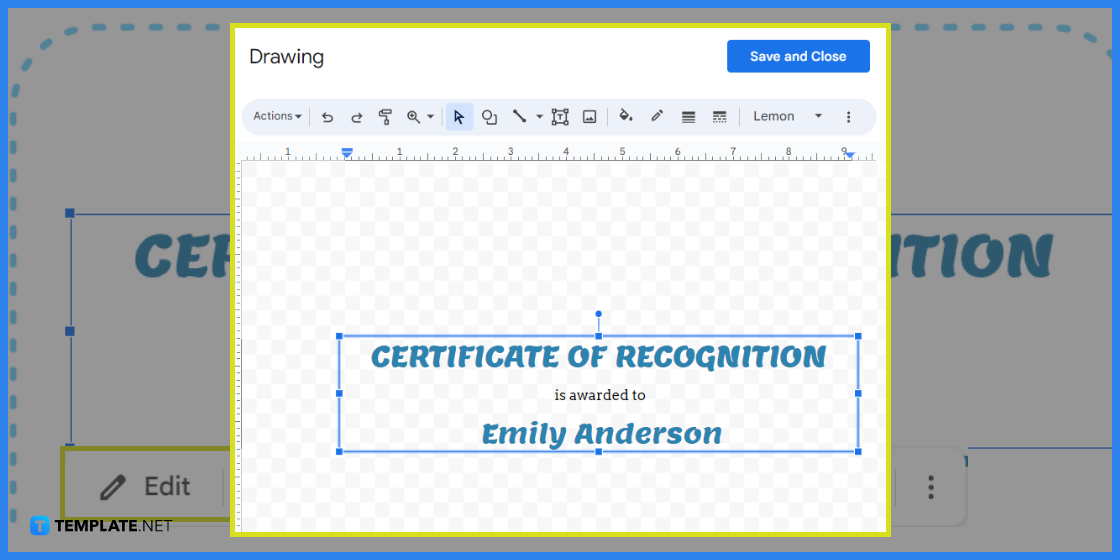
Inside the drawing tool, click on the text until the text box is editable or fillable already. You can change the title of the certificate to a participation award certificate format or any relevant purpose as well as input the correct name of the awardee using your keyboard; then, click “Save and Close.”
Step 7: Move Objects
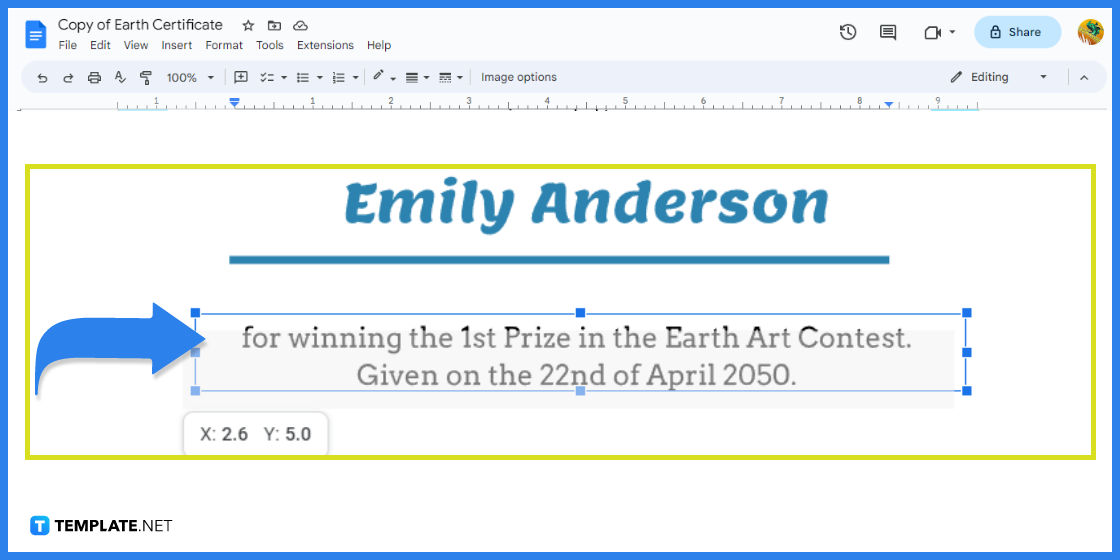
A certificate may just be one page but there are many objects there that you can reposition such as graphic templates and texts. Just click on an image or object, then drag and drop it to a new position you desire.
Step 8: Insert an Earth-Themed Graphic
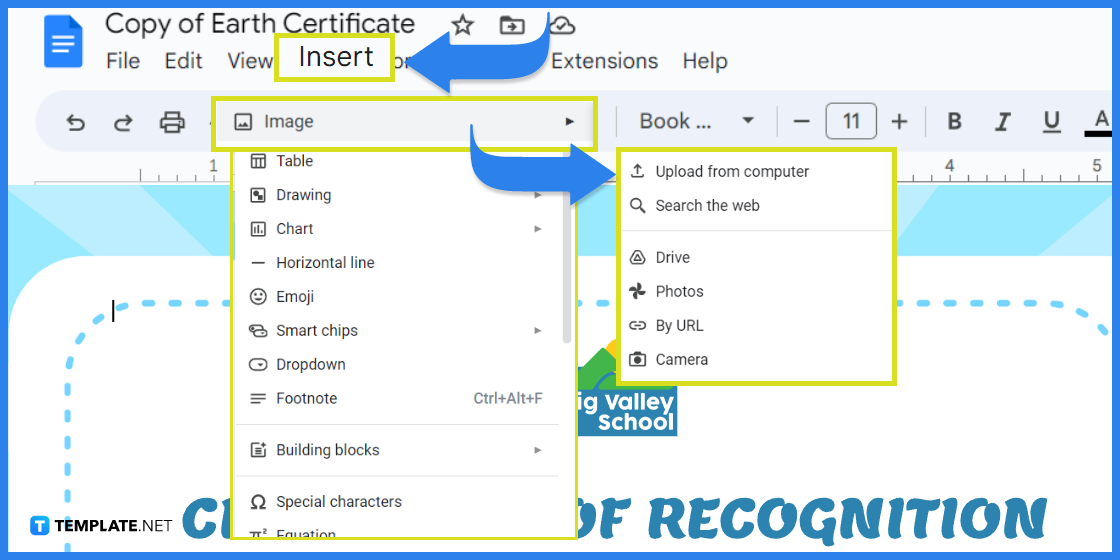
People immediately get the message that a certificate is related to Earth themes when you incorporate Earth-driven graphic designs there. Just go to “Insert” on the top menu, head to “Image,” choose “Upload from computer,” and look for the image you want to add from your computer.
Step 9: Customize Pictures with Image Options
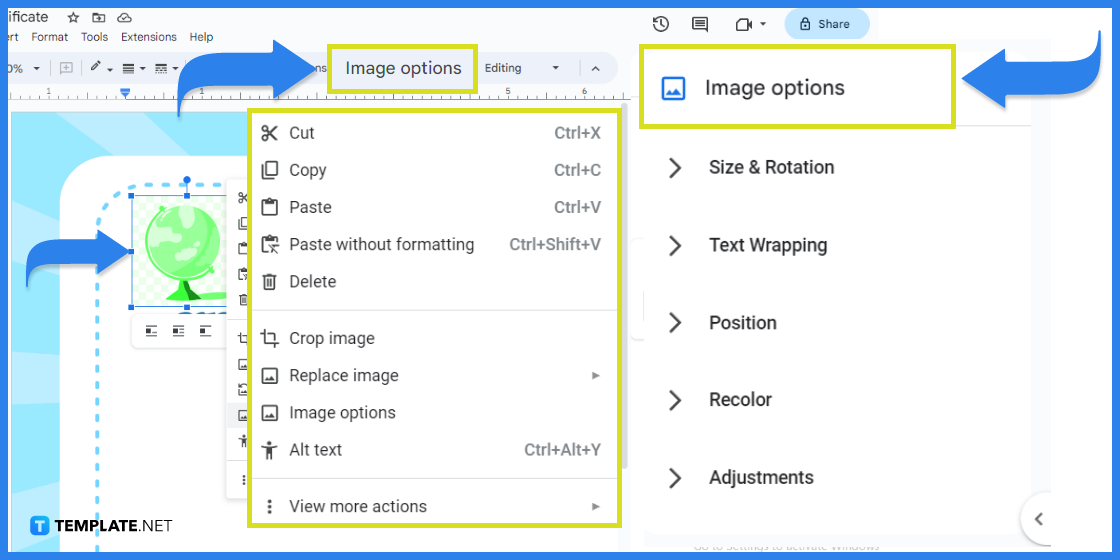
Whether you added an Earth Day graphic, kids picture, recycling icon, geography sticker, or any visual design to the Earth certificate, you can still customize its size, text wrap, position, color, and other adjustments. Simply right-click on the image you inserted, select “Image options,” and explore the many editable features in there to embellish the image further.
Step 10: Download and Print the Earth Certificate
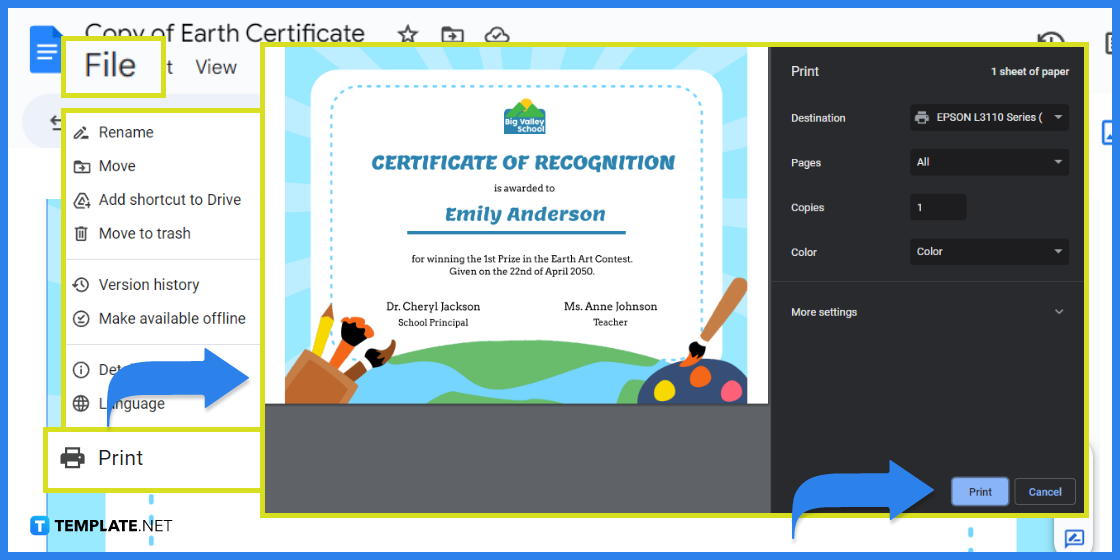
End the process by clicking “File,” selecting “Download” followed by the new file format, or clicking “Print” to produce an actual copy of the Earth certificate. Explore a range of premade certificate samples afterward including free certificates of appreciation, wedding certificates, winner certificates, and gift certificate templates.
FAQs
What is an Earth certificate for?
An Earth certificate is like any standard certificate that acknowledges one’s participation, achievement, or completion to be true, except an Earth certificate focuses on Earth activities, purposes, and motifs.
Who issues certificates?
Certificates are often issued by schools, businesses, government agencies, and other organizations.
What are the parts of a certificate?
A certificate’s parts would vary depending on purpose, but generally, certificates contain a title, issuing authority, recipient, description, date, signature, official seal, and certificate number.
How long are certificates?
A certificate document is usually only one-page long.
What is the standard size of a certificate?
Common certificate sizes are 8.5” × 11” and 8.3” × 11.7”.
What are the different types of certificates?
These are completion certificates, achievement certificates, participation certificates, employment certificates, professional certificates, award certificates, and accreditation certificates.
Does a certificate have an expiration date?
It depends on the certificate type because achievement and completion certificates usually don’t expire while some certificates that are used for references or are issued by government agencies may expire and must be renewed.
What signifies that an Earth certificate is valid?
You’ll be confident that an Earth certificate is valid when it is issued by someone of authority, contains a logo or seal for credibility, and is signed either in print or digital.
What are the functions of a certificate?
A certificate can be used for many reasons such as to verify data, to recognize one’s work, to motivate, to comply, or to document important information.
What makes an effective certificate?
A certificate should be straightforward, credible, clear, relevant, and graphically impressive.






