Table of Contents
How to Make/Create Earth Poem in Google Docs [Template + Example] 2023
Earth poetry writing allows amateur and experienced writers to tackle themes about connecting with Mother Nature, preserving the environment, acknowledging human activities harming the planet, and more. And students may begin writing poems about planet Earth with the help of an Earth poem in Google Docs template.
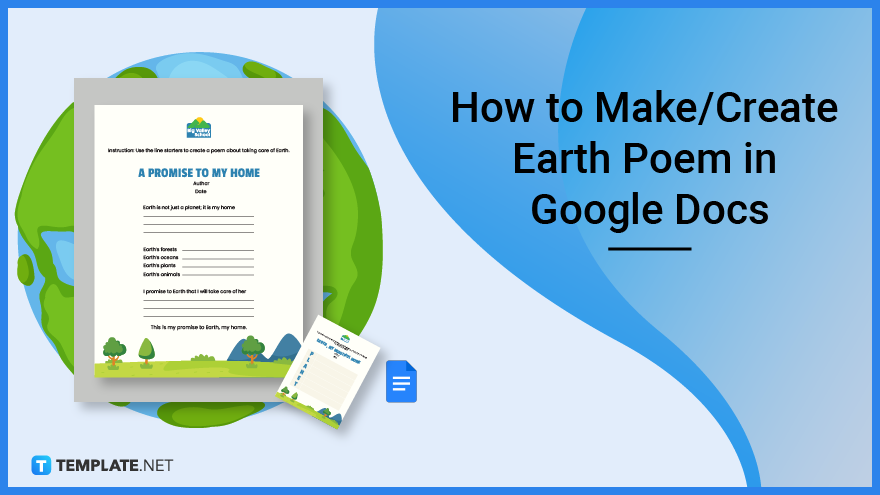
Build an Earth Poem in Google Docs – Step-By-Step Instructions
Google Docs is a simple and easy-to-use platform for creating a beautiful concrete poem about Earth, Earth Day blackout poetry in MLA format, rhyming Earth songs for kindergarten students, English haiku about the planet, or even an acrostic poem focusing on Earth science. And instructors would find it easy to teach pupils when they introduce them to a template and follow these items:
Step 1: Own an Earth Poem Template
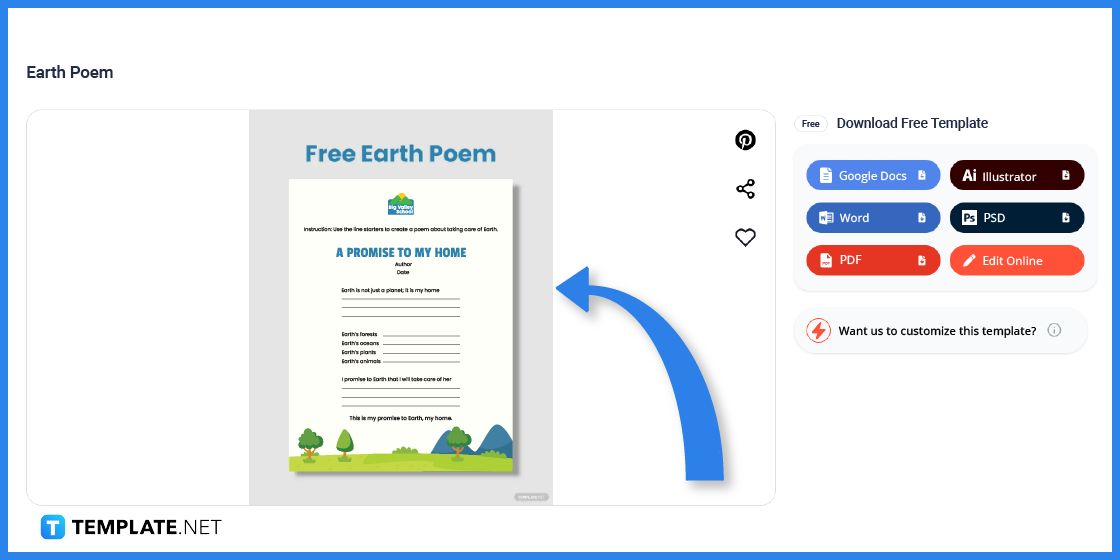
Secure a copy of an Earth poem template to download. This premade template would benefit students who are new to Earth poetry writing because certain instructions and words are already given; they only need to fill in the blanks.
Step 2: Pick a Format for the File
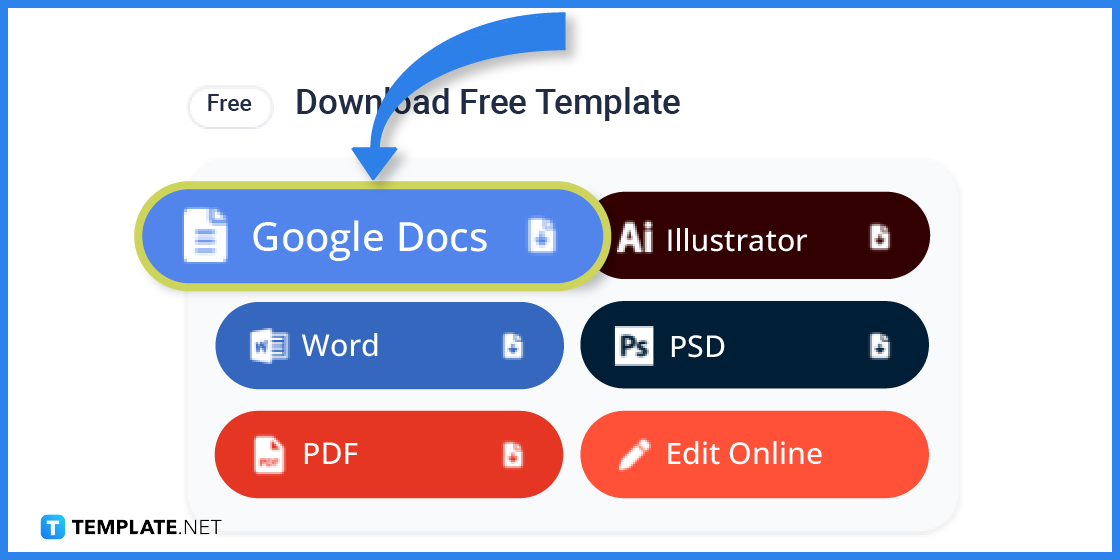
Don’t forget to click the “Google Docs” button and select “Free Download” to secure a copy of the Earth poem template in Google Docs format. Should you change your mind about the format, you may choose other examples such as Microsoft Word, PDF, PSD, and Adobe Illustrator.
Step 3: Make a Copy of the Document
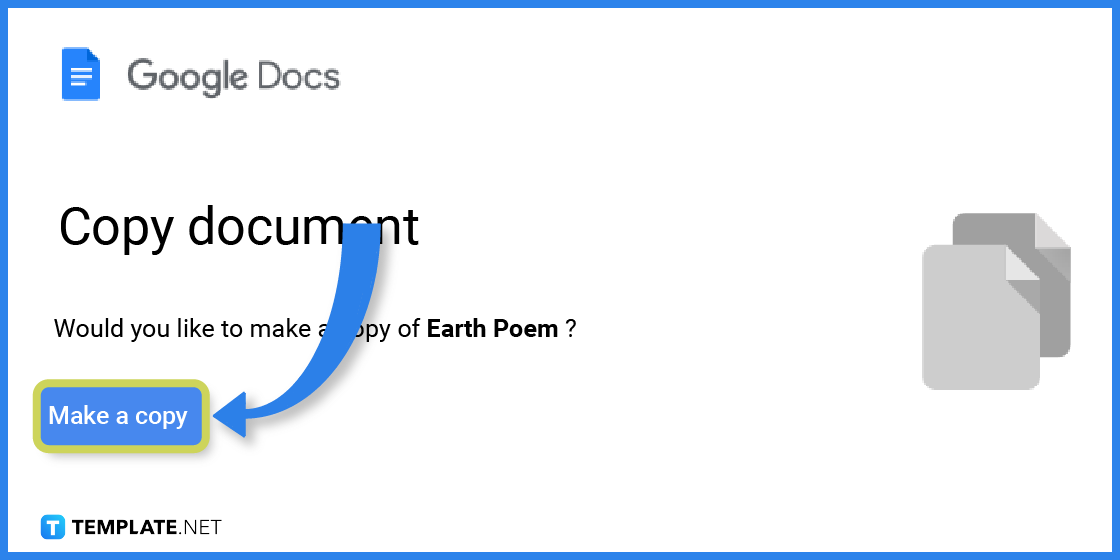
If you have a Google account ready, Google Docs would automatically ask you to copy the Earth poem document in Google Docs after selecting “Free Download.” Just press “Make a copy” to continue.
Step 4: Replace the Top Logo
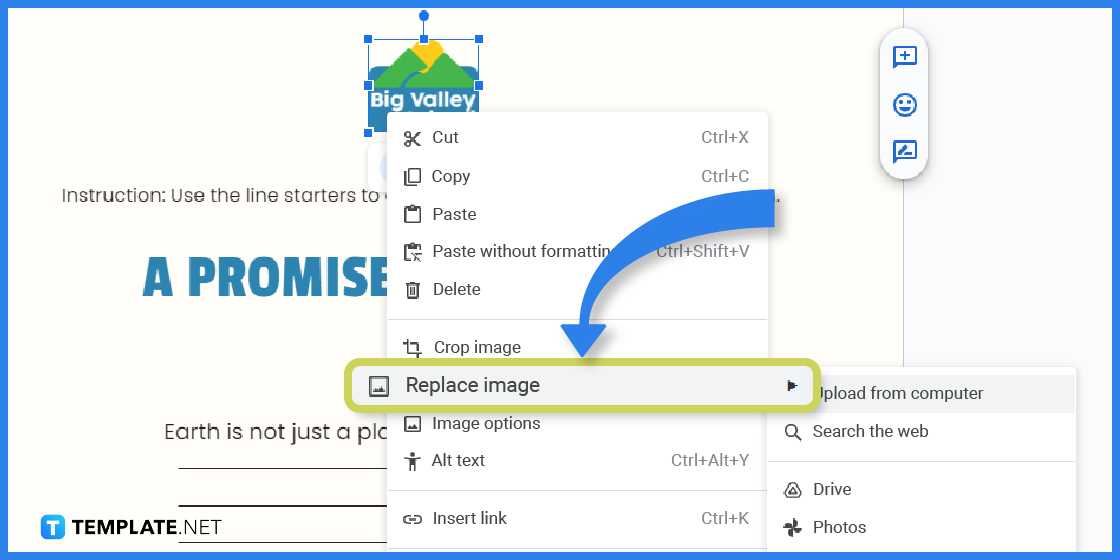
You’ll see a default logo design on top of the Earth poem doc and you can replace it using your school or organization’s logo image. Right-click on the given logo, select “Replace image,” tap “Upload from computer,” and pick the logo image file from your device to replace the logo.
Step 5: Change the Title and Its Font
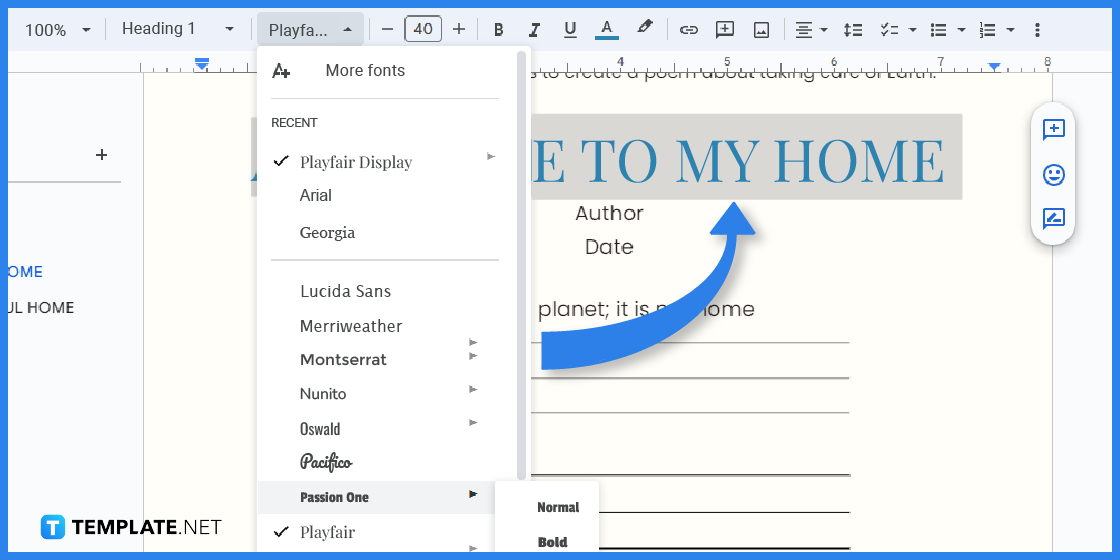
You can change the Earth poem’s title by clicking on the default title and typing a personalized title such as Save Planet Earth, a Sad Funeral Ode to the Environment’s Pollution, Dear Mother Nature, How to Clean Our Home Planet, a Deep One on One with Earth, or just leave it blank for students to write custom titles. Poem titles tend to make a dramatic entrance so change their font style and adjust their font size using the text tools on the top menu.
Step 6: Change the Given Texts
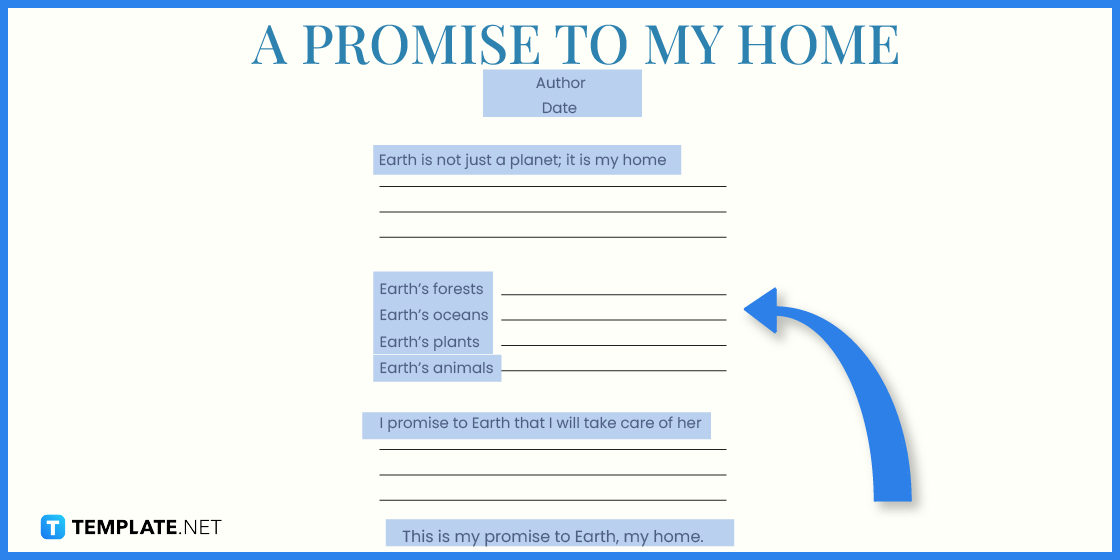
There are a number of texts laid out in the whole document and each of which is editable. Just click on any text element per page and type new content using your keyboard.
Step 7: Insert Your Own Image
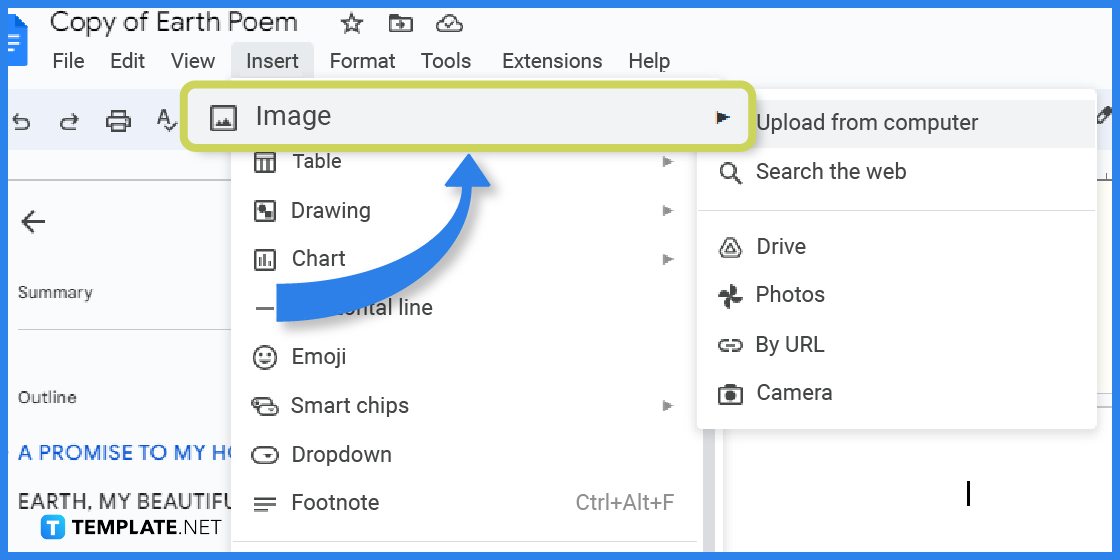
As opposed to technical writing, the great part about poems is that creativity and artistic route are welcome; that means graphic designs are welcome to beautify poetry documents. Thus, insert an image when you select “Insert” from the upper menu, head to “Image,” tap “Upload from computer,” and choose the image you want to be part of your Earth poem document from your computer.
Step 8: Move or Resize the Image
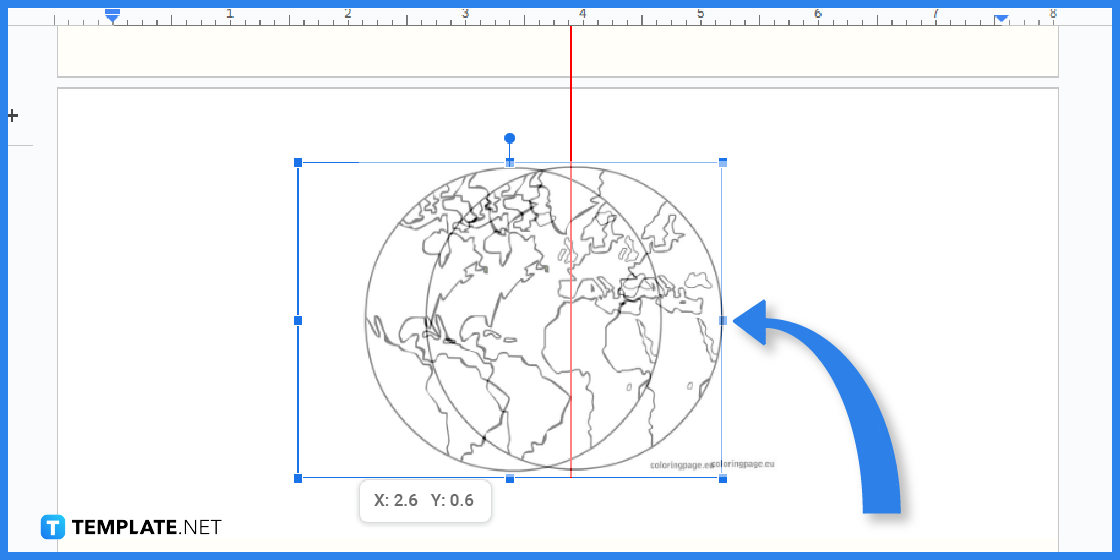
Manipulate the small or big size and position of the image you just inserted, such as a famous globe drawing that students can color and design eventually. Either click the image, drag it to a new placement, and release, or click the image, click and drag any of the dots around the image’s edges, and release when you reach your desired image size.
Step 9: Add Extra Columns or Rows
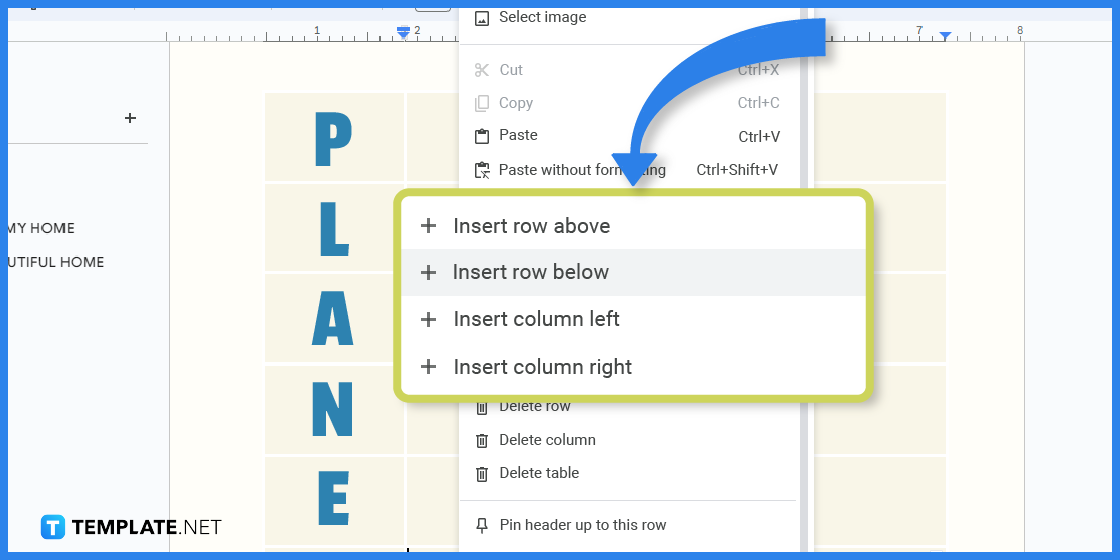
In the acrostic poem section of the document, students can complete phrases using every letter of the word “planet” and it is up to teachers whether to require students to keep answers short, easy, or even in another language such as Hindi. To add more content to the table here, just right-click on a specific part of the cell and select any option such as “Insert row below,” “Insert column right,” etc.
Step 10: Print or Download the Earth Poem
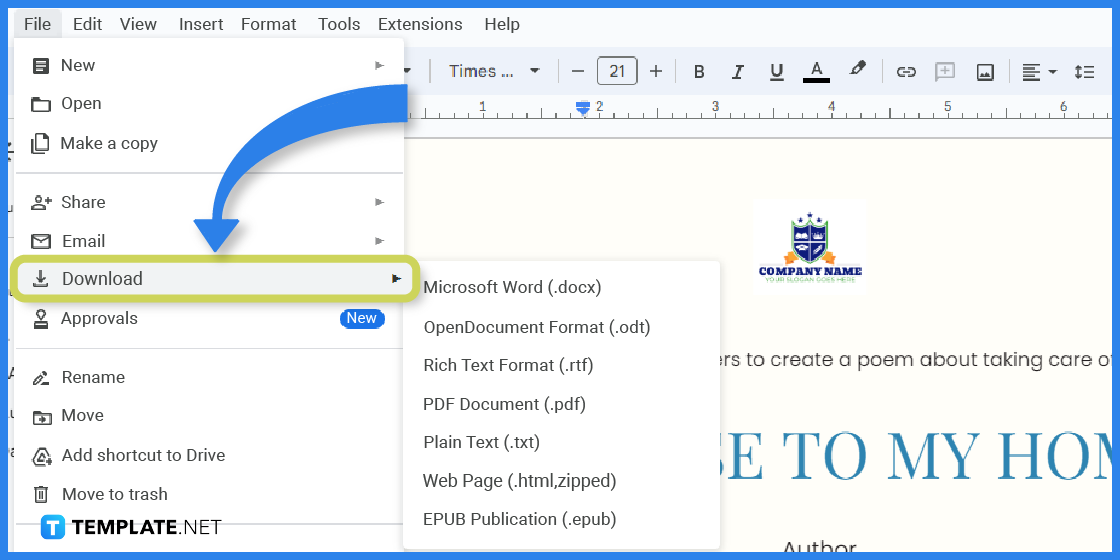
Own the whole Earth poem Google Docs document to secure a hard copy by clicking “File” and “Print.” Or, you can download and share it online by clicking “File,” “Download,” and any file format option of your choice.
FAQs
What is an Earth poem?
An Earth poem is a kind of literary work written expressively or creatively and its main point should be linked to planet Earth or its environment.
What are good themes to write in an Earth poem?
You may write about the role of Earth in the universe, the preservation of resources for the next generation, the destruction of ecosystems, and basically the connection between Earth and life.
What literary techniques are practiced in writing poems?
Poetry uses a myriad of literary techniques such as metaphors, symbolisms, rhyming words, meters, and imagery.
What are the types of poems?
There are a number of existing poem types and some of the common examples are the sonnet, haiku, ballad, free verse, epic, ode, elegy, concrete, lyric, and limerick.
How long are poems?
The length of poems varies depending on the purpose, structure, or poem type but the common denominator is that poems are usually shorter than essays, novels, or prose works.
Who are some of the most notable Earth poets?
Famous poets focusing on the wonders of the Earth are Mary Oliver, Robert Frost, Wendell Berry, Gary Snyder, Emily Dickinson, William Wordsworth, Octavio Paz, and Joy Harjo.
What are the parts of a poem?
These are the stanza, meter, line, rhyme, imagery, theme, tone, and figurative language.
What are some poems that tackle Earth?
You can look for The Peace of Wild Things (Wendell Berry), The Sunflower Sutra (Allen Ginsberg), When Earth’s Last Picture Is Painted (Rudyard Kipling), The Waste Land (T.S. Eliot), and The Wild Swans at Coole (W.B. Yeats).
Does an Earth poem have to be scientifically accurate?
You don’t have to be scientifically accurate when it comes to writing poems because you can express details from your own perspective; however, what you write should make sense whether you talk about the beauty, fragility, or mystery of planet Earth.
What size are poem documents?
The most common poem size poets use for writing poem documents is 8.5” × 11”.






