Table of Contents
How To Make/Create a Spring Lesson in Microsoft Word [Template + Example] 2023
Spring season approaches in late March and it is the right moment for rebirth, growth, and cleansing. And such symbolisms also apply to how you create an effective and efficient spring lesson that is relevant to the season for students.
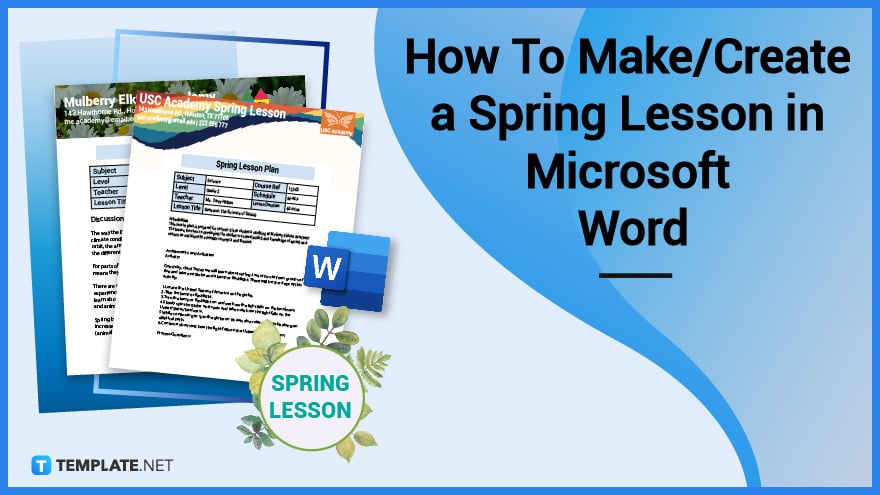
Build a Spring Lesson in Microsoft Word – Step-By-Step Instructions
Microsoft Word is the classic word processor application from Microsoft that enables you to create, format, and configure documents from basic to-do lists down to complex lesson plans. To rise to the occasion of spring themes, don’t forget to make a spring lesson in MS Word to outline the right spring activities and lessons for the season.
Step 1: Download a Spring Lesson Template
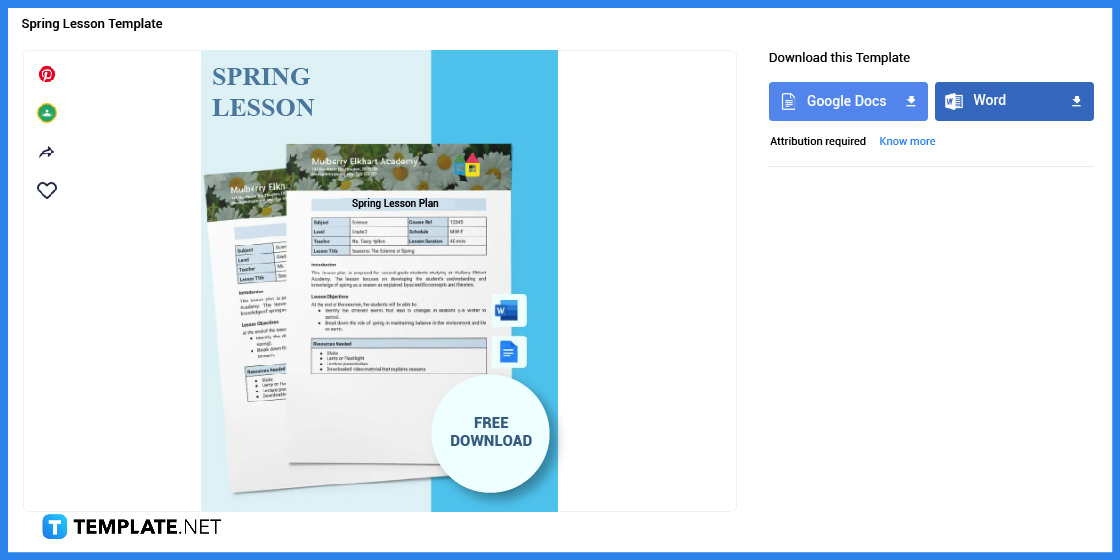
Click on a spring lesson template you wish to download and personalize in Microsoft Word. Also, take a moment to study the spring lesson’s design, format, and overall content to be fully familiar with the proper way of executing a spring lesson sheet.
Step 2: Choose Your Preferred File Format
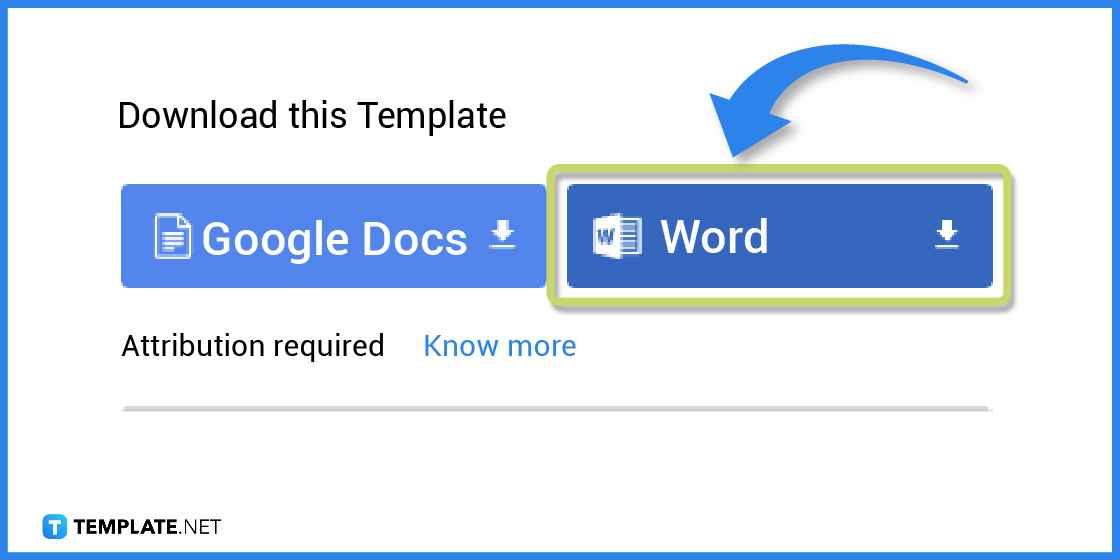
Below Download this Template, there are buttons available where you can pick a file format to download including Google Docs. Select “Word” to download a spring lesson in MS Word format and wait for the download time to finish shortly.
Step 3: Extract the Zip File
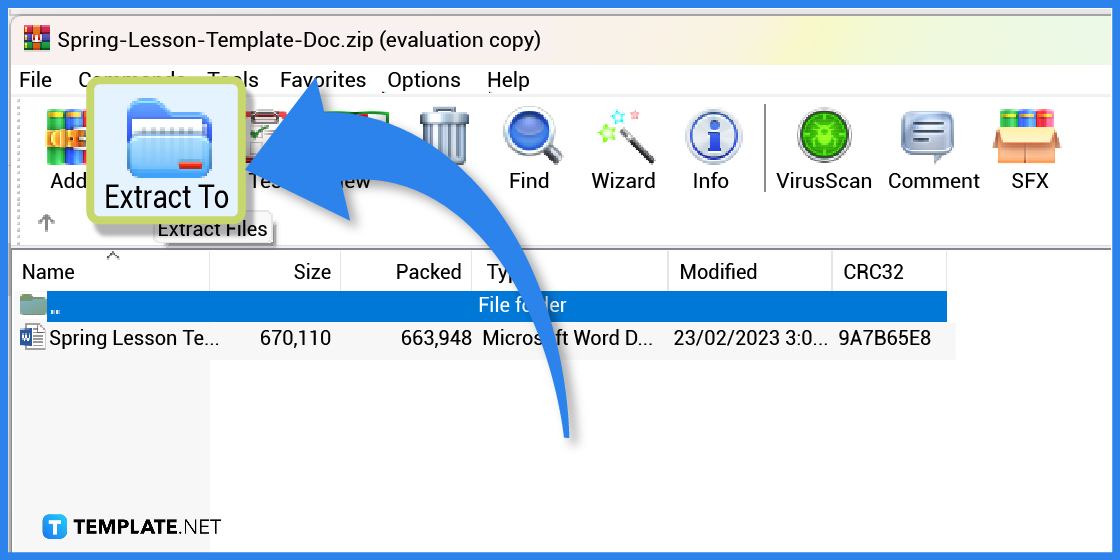
Click on the downloaded zip file to open its content and select “Extract To.” Then, choose a specific location or folder from your computer on where you want to place the downloaded template in MS Word.
Step 4: Open the File and Enable Editing in MS Word
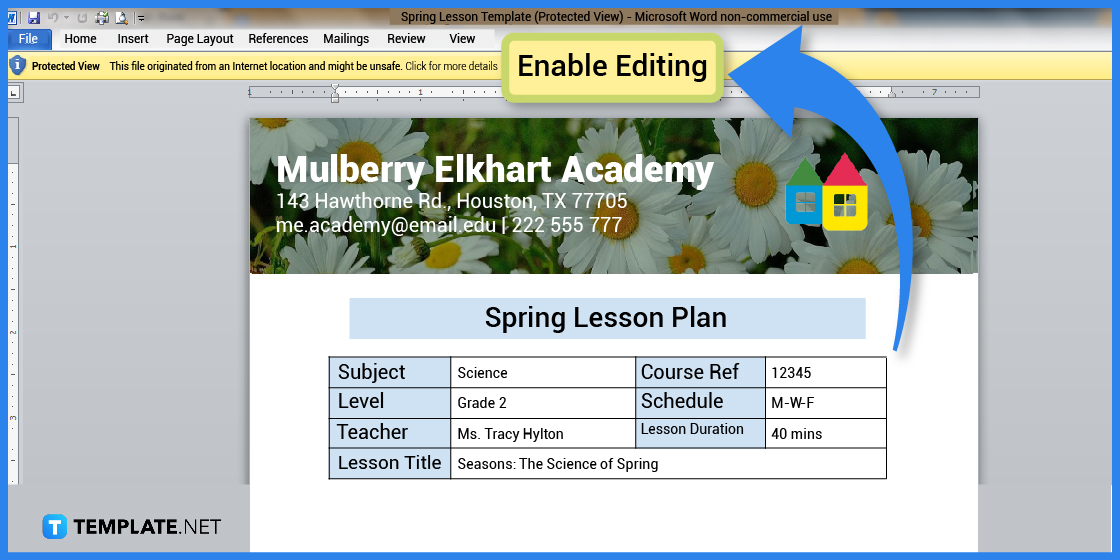
Open the file in Microsoft Word and it is naturally a locked version by default. Simply click “Enable Editing” on top of the document so you can customize the content inside.
Step 5: Change Header Image
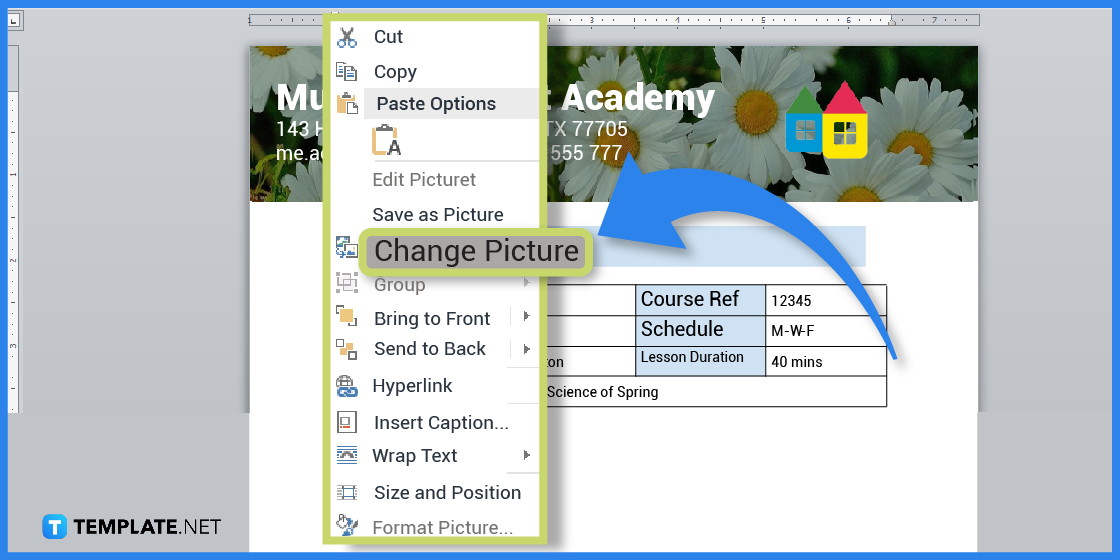
The upper part of the MS Word document is referred to as the header and you can change its default flower design to any image you like, such as a minimal aesthetic. Just click the image, right-click on it, select “Change Picture,” and choose the new picture you want to apply for the header image.
Step 6: Alter the Header Text Placeholder
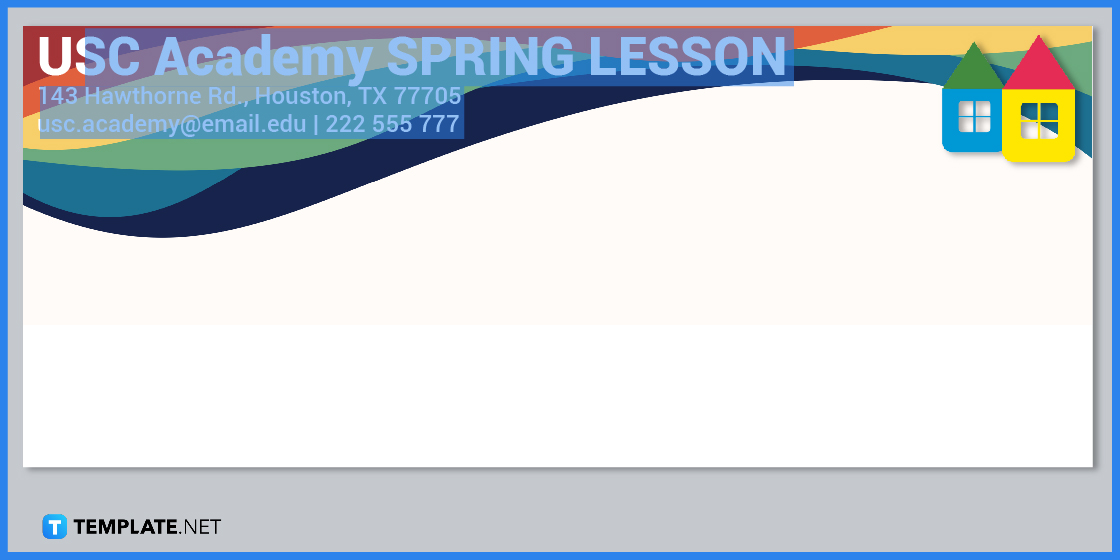
Click on the text elements of the header to begin writing the header text placeholder. Write the school block details from the name, address, and contact info for identity purposes.
Step 7: Change the Default Text
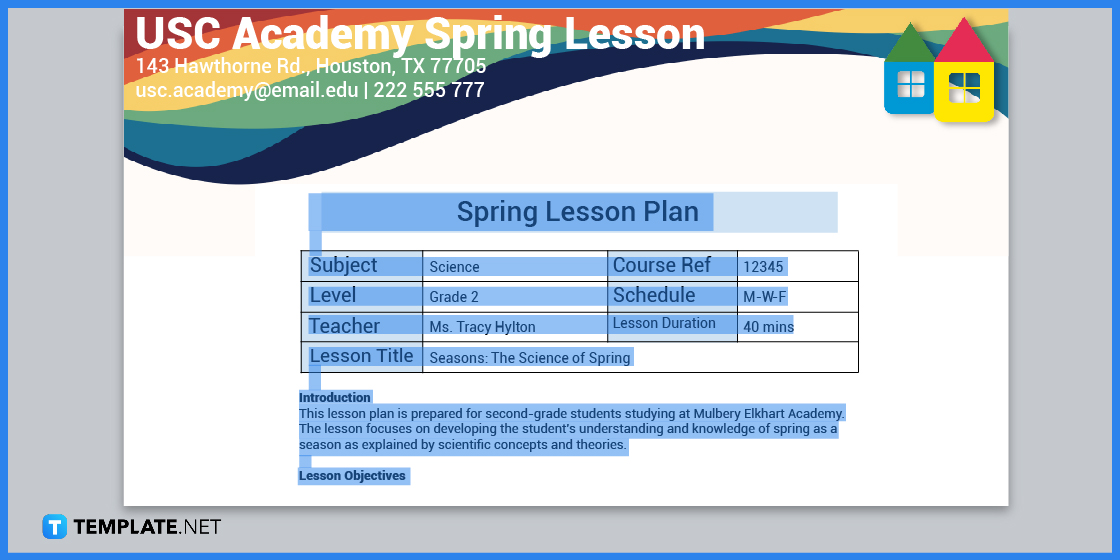
A sample spring lesson template has default content but you still have to change it and make it your own; it has to go in line with your lesson plan for the semester. Just click on any part of the document’s text and input new data such as the introduction, lesson objectives, and other essential parts of a spring lesson.
Step 8: Add a Logo
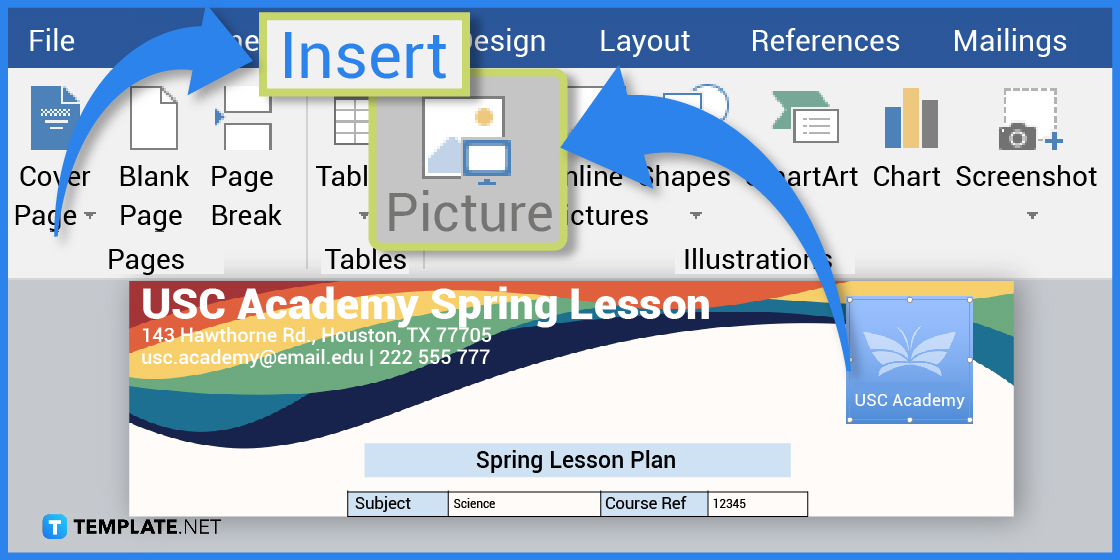
If you already have an image file of the school logo on your computer, be sure to insert it into the document by clicking “Insert” from the upper menu. Select “Picture” and choose the logo design to add; don’t forget to adjust the logo’s size by manipulating small dots on its edges.
Step 9: Insert Rows and Columns on a Table
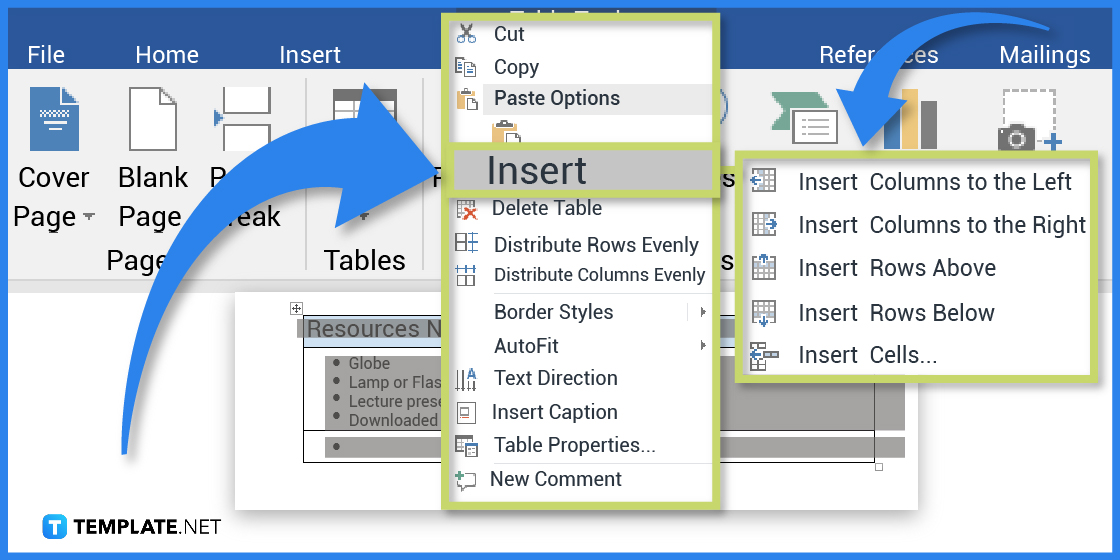
Tables and charts are essential to spring lessons, especially in enumerating resources, materials, and requirements in an easy-to-read approach. Hence, click on a cell from the default table, right-click, select “Insert,” and select which area you want to insert a row or column into the table such as to the left, to the right, above, and below.
Step 10: Create a New Table Color
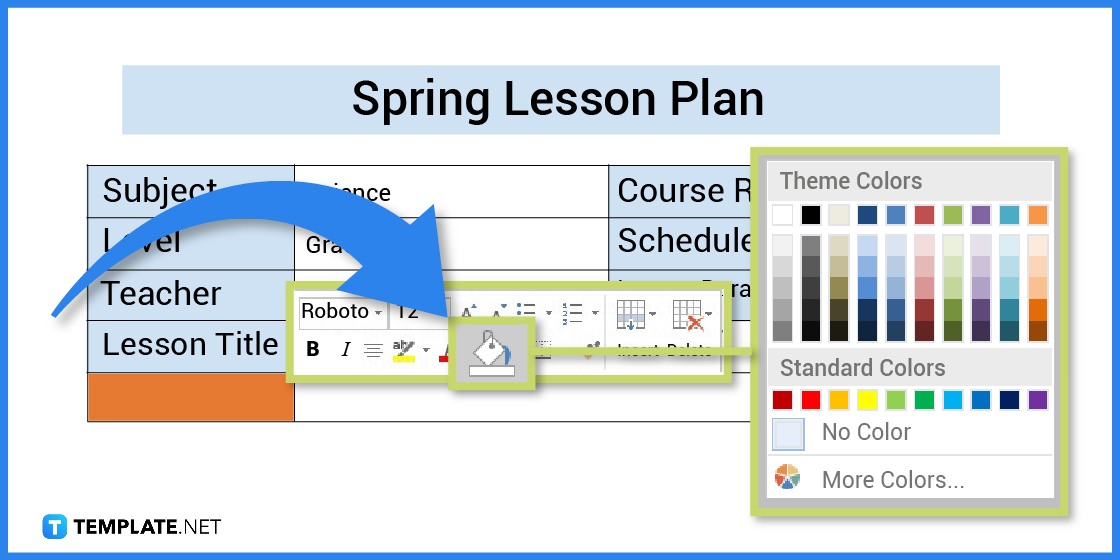
You can change the default light blue color for the table. Just click on any part of the table cell, right-click it, hover to the shading tool represented in a fill or dripping paint icon, and choose any color from the theme and standard colors.
Step 11: Print the MS Word Document
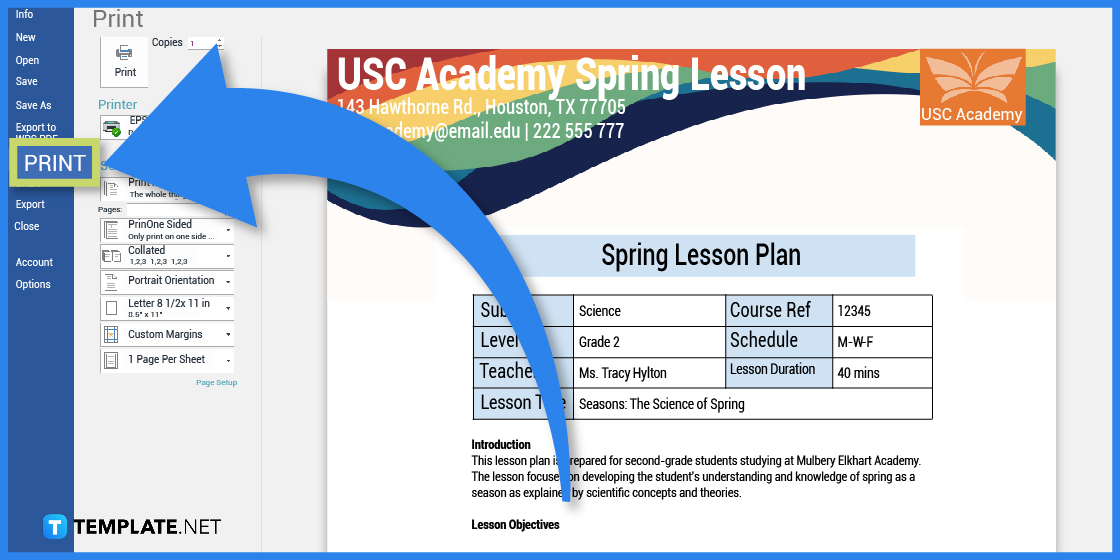
Finish changing the text and content until the last set of pages until you are ready to print the file. Hover to the upper menu, click “File,” press “Print,” and finalize the printing options to make a hard copy of the document.
FAQs
What are the sections of a simple lesson plan?
It consists of the objectives or goals, introductory statement, instruction, assessment or evaluation, conclusion, materials or resources, differentiation, and extension.
Who prepares spring lessons?
Curriculum developers, education majors, instructional designers, and professional teachers are expected to create spring lessons.
What makes a good lesson plan?
Good lesson plans have the following characteristics: clarity, relevance, well-structured instruction, flexibility, assessment, and integration of technology.
How long are lesson plans?
Lesson plans usually have around one to five pages but it also depends on the complexity and attention to detail required.
Why is a spring lesson essential?
It is important because it helps teaching and learning more meaningful, especially when springtime as a subject matter covers various spring themes that can be incorporated into science, art, and literature.
Related Article: How To Make/Create a Spring Activity in Google Docs
Related Article: How To Make/Create a Spring Activity in Microsoft Word






