Table of Contents
How To Make/Create a Spring Workbook in Google Docs [Template + Example] 2023
The spring season is just around the corner, with many teachers and students preparing for a new curriculum to start their spring semester, exploring new topics and subjects. Construct a Spring workbook to help students better understand new lessons as the days progress, incorporating different work activities and quizzes to help test their knowledge and critical thinking.
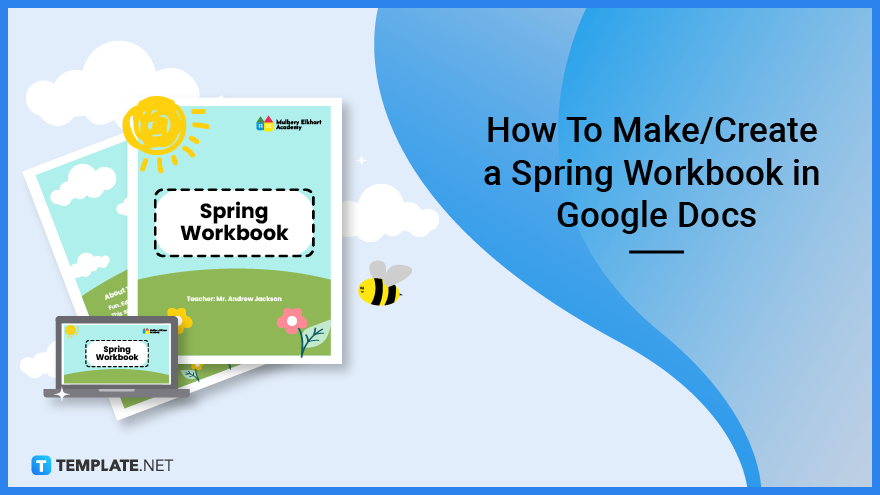
Make a Spring Workbook in Google Docs – Step-by-Step Instructions
Google Docs is a word-processing application that enables individuals and groups to compose different text documents that you can use for your business or institution or your personal needs. Enhance your learning and productivity by creating a Spring workbook following the school’s curriculum and making an activity book where students can answer questions, puzzles, or quizzes related to specific topics.
-
Step 1: Download the Spring Workbook Template
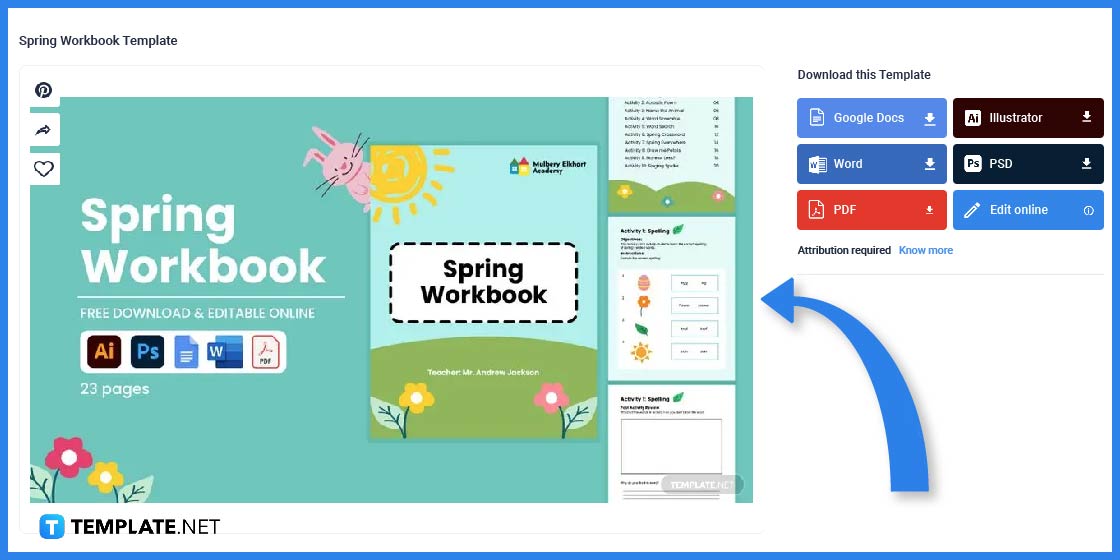
Look for the Spring workbook product page to download the template and generate a workbook suitable to the level of understanding and knowledge about a lesson. The template page also provides users with a brief background and overview of the workbook contents and a few reminders about using and downloading the template.
-
Step 2: Choose Google Docs as the File Format
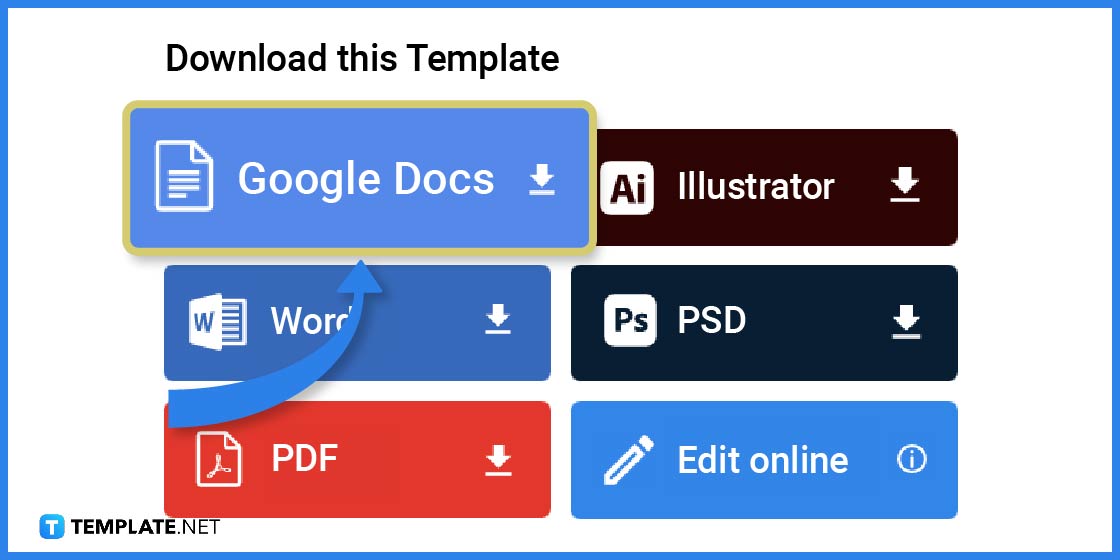
On the right-hand section of the template page, you can download the workbook using multiple formats and click on the respective buttons representing the downloadable file formats and their programs. Click on the Google Docs icon to access, download, and edit the Google Docs template.
-
Step 3: Save the Document to Google Docs
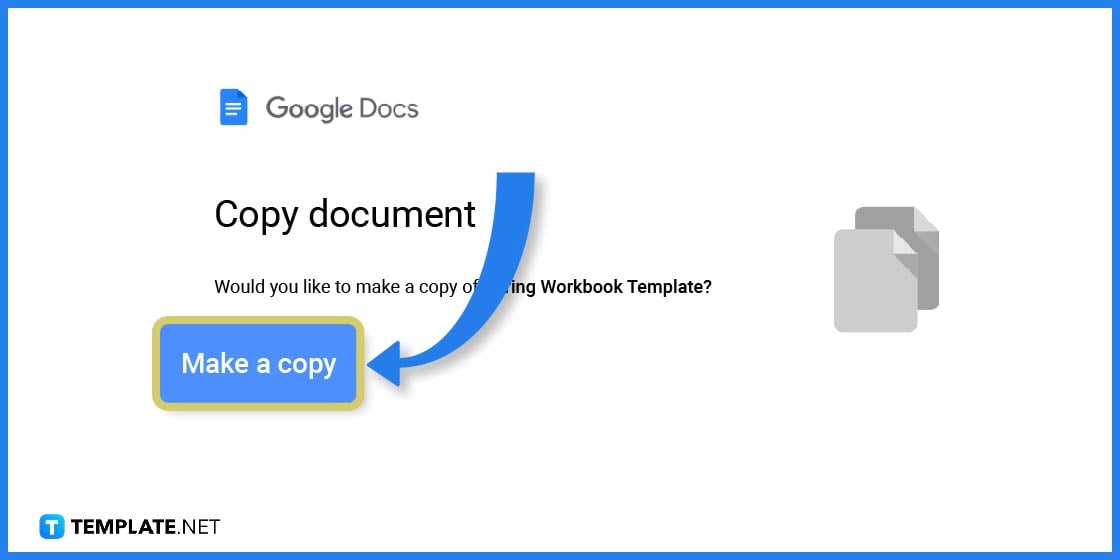
After clicking on the Google Docs button, make sure you have your login to your Template.net account to download the Google Docs template. Before clicking the Make a copy button on the screen, ensure you have logged in to your Google account to create a copy of the workbook template you will open in the Google Docs application.
-
Step 4: Edit the Cover Page Elements
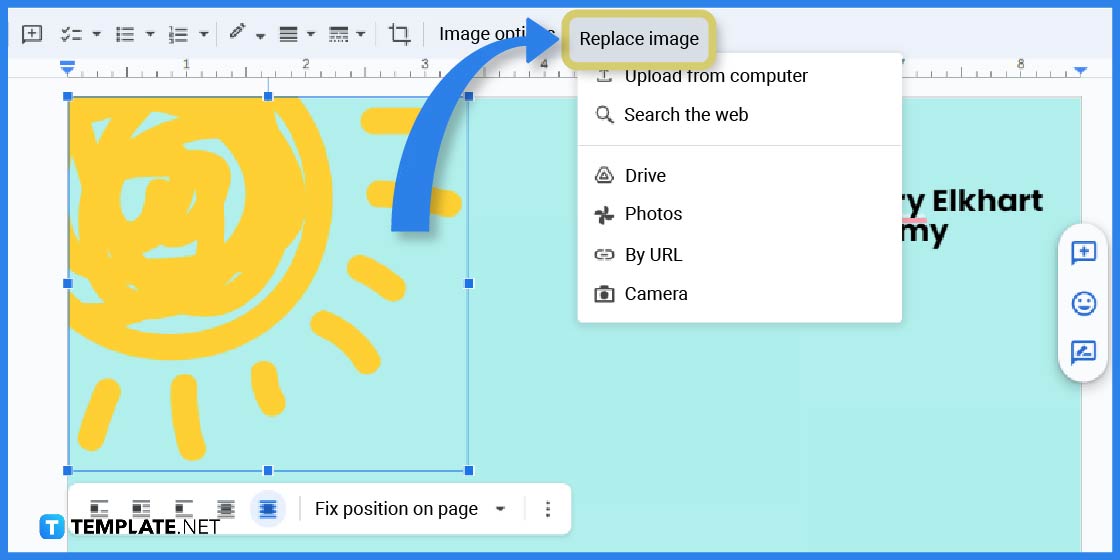
Upon opening the document in the Google Docs application, you first see the cover page for the Spring workbook template. Click on the design elements on the cover, click on the selected image, and choose the replace image button to change or substitute the selected graphic of the cover page.
-
Step 5: Update the School Name
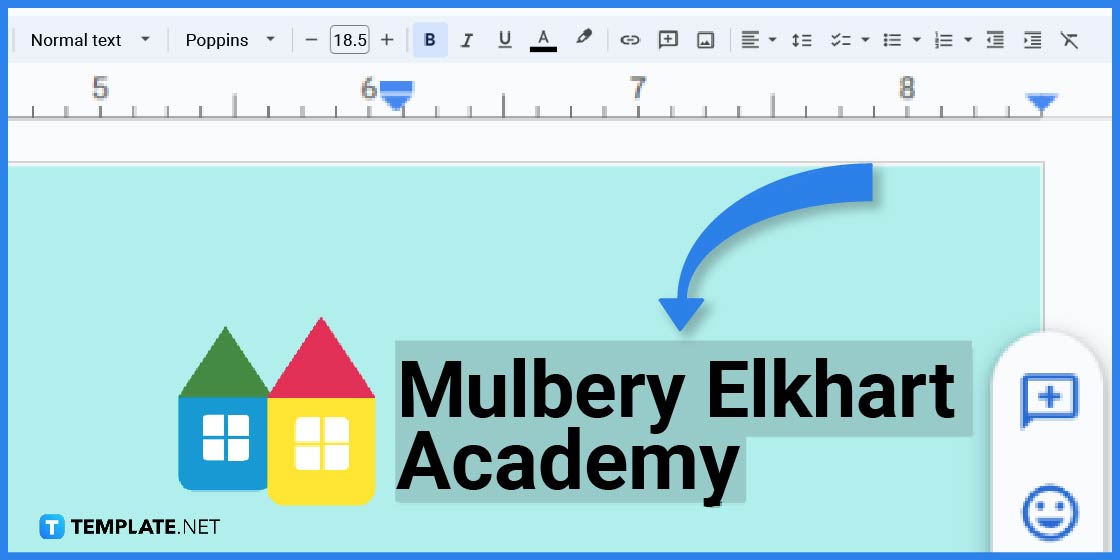
The cover page also contains the educational institution where the teacher or students plan to use the Spring workbook for their school to incorporate exercises to enhance their knowledge. Highlight the text on the upper right section of the template and change the selected text to the name of the institution where you want to use the Spring workbook template.
-
Step 6: Update the Text Place Holders on the Cover Page
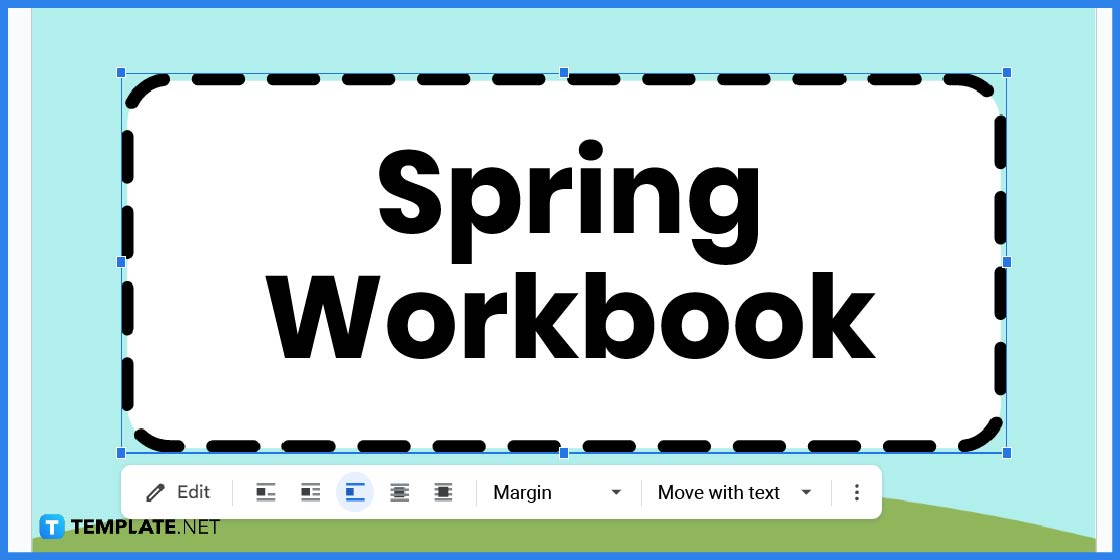
The cover page for the Spring workbook template contains many text elements with text placeholders you can change or edit according to the educational institution’s needs. To edit these text placeholders, click on the specific text you would like to change; in this example, you can change the title of the Spring workbook template to include the class subject according to content.
-
Step 7: Edit the Workbook Table of Contents
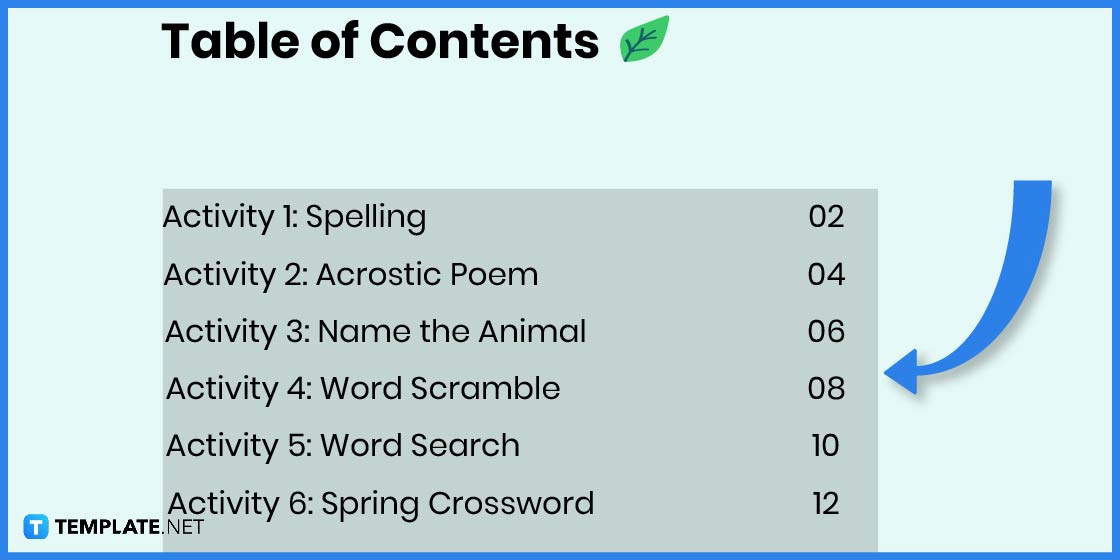
Ensure that the table of contents matches the workbook contents, inclusive of the activities on specific sub-topics of the chosen subject for the workbook. Include the topic the activities cover and the page number of distinct activities to enable students to navigate the material.
-
Step 8: Title the Activity Page
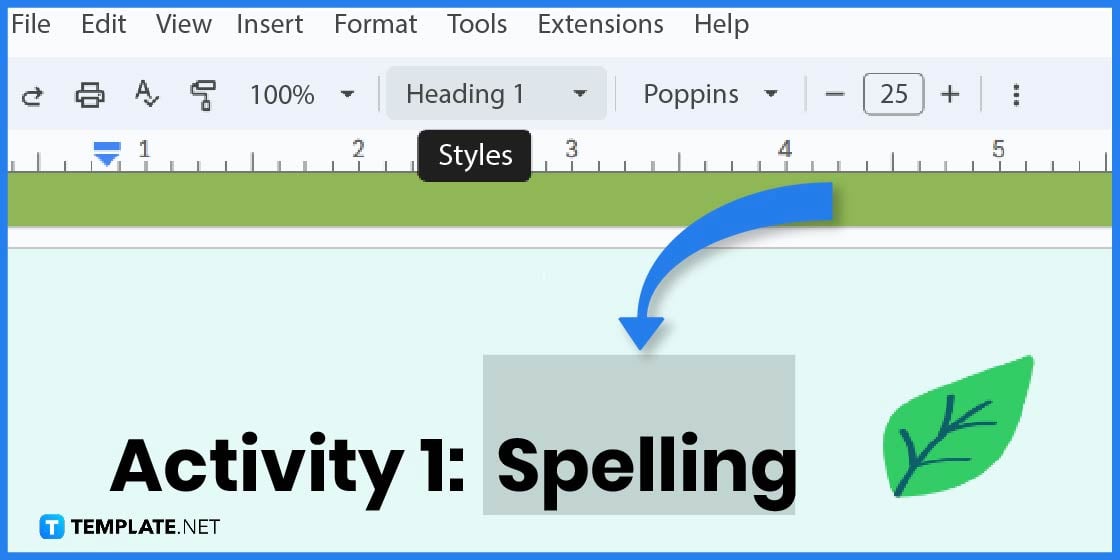
After the table of contents page, create the activity pages for each lesson the class needs to tackle. Make sure to set the title as Heading 1 to make it easier to track using the summary suggestion on Google Docs.
-
Step 9: Identify the Objectives and Instructions for the Activity
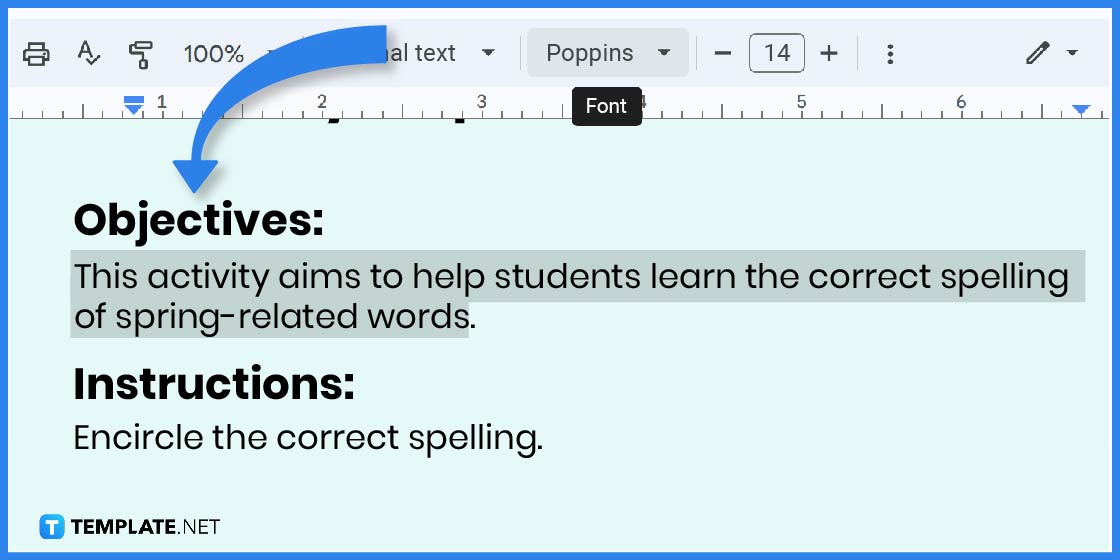
The next part of the activity page identifies the objectives and instructions of the work activity that students need to accomplish to move on with their lessons. The Objectives and Instructions must be in Heading 2, while the body of the paragraph must be in normal text, and you can edit the font of your content by clicking the Font dropdown menu.
-
Step 10: Edit the Images/Illustrations
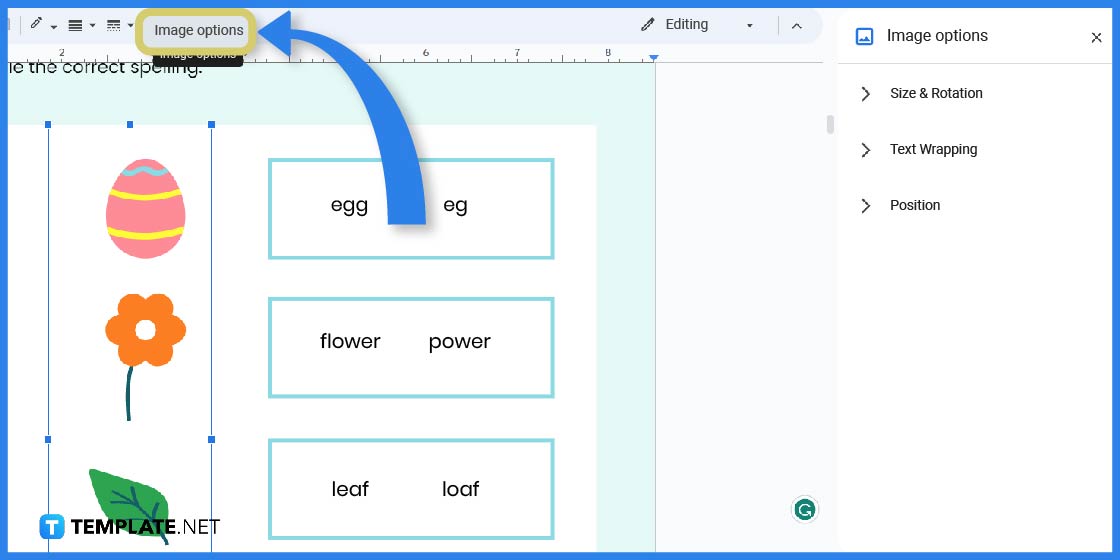
For the activity section, you can insert illustrations or images to match the activity related to the lesson or discussion in class. To edit these elements, click the Image options to open the image options menu to manipulate size, text wrapping, and positioning.
-
Step 11: Develop a Post Activity Page
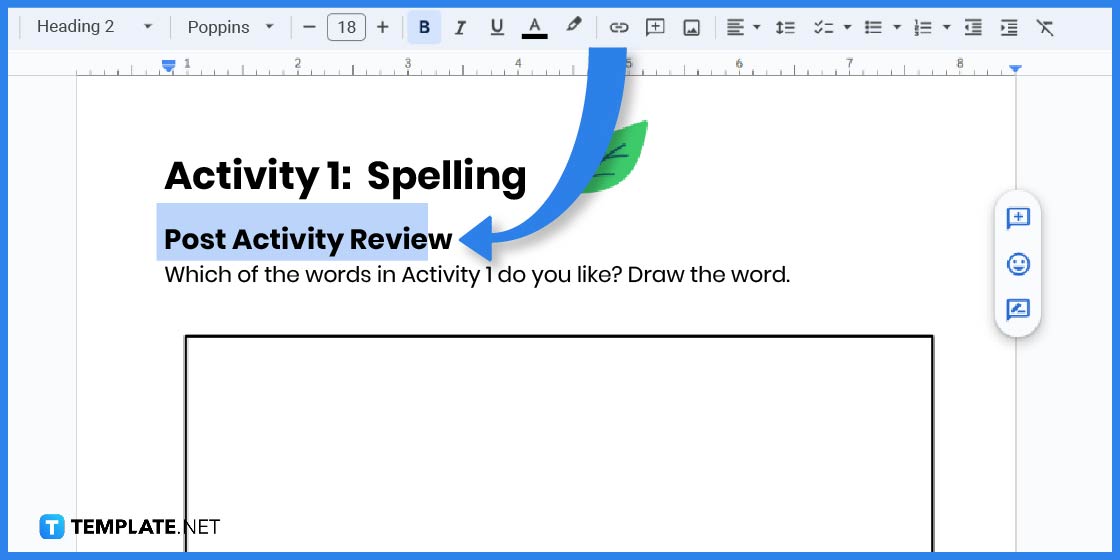
After the practice activity for each lesson, gauge for further understanding by incorporating a Post Activity Review section in the Spring workbook. Incorporate different activities, including drawing specific words or items or explaining what the students learned during the activity, leaving enough space for students to express their answers.
-
Step 12: Save the Spring Work Book Document
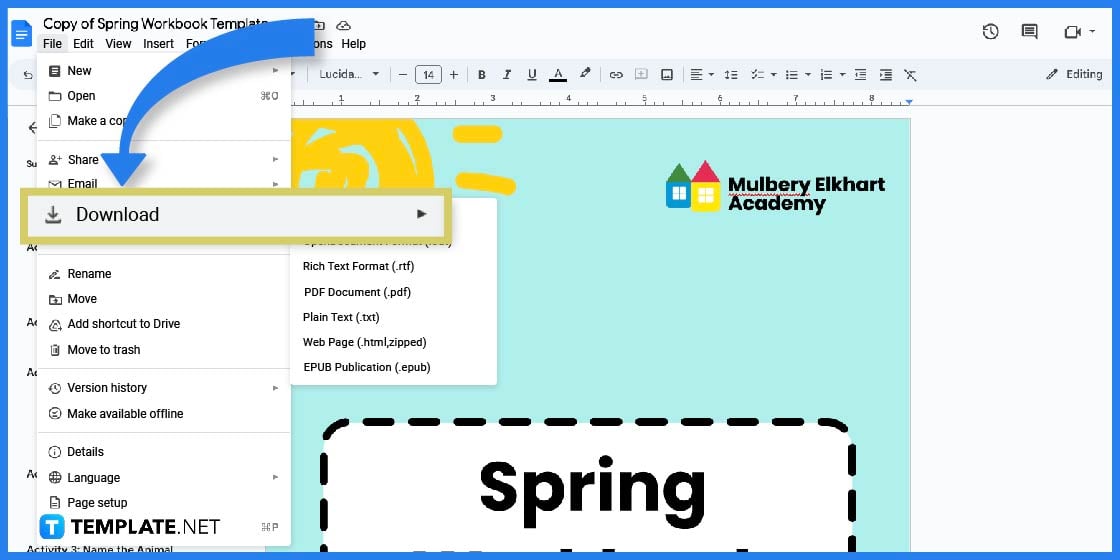
After making the changes to the design of the Spring workbook cover page and its contents, Google Docs automatically saves these changes to the template document. If you want to download the workbook in another file format, navigate to the File menu, select and hover over the Download option, and choose a specific file format, including Microsoft Word, PDF, and EPUB Publication.
FAQs
How do you create book formats in Google Docs?
To start creating books, including workbooks, in Google Docs, start with a blank document or upload a workbook template, visit the Page Setup settings under the File menu, and set the page options for printing.
Does Google Docs provide book writing templates?
No book-writing templates are available for Google Docs, but you can download and open a book template and create custom settings to fit the book you are making.
Can you make a book using Google Docs?
Users can create various books using Google Docs, including spring workbooks for your class.
How do you construct an eBook in Google Docs?
Groups and individuals can create and develop an eBook in Google Docs by uploading or opening a document in the Google Docs application, going to the File menu, and choosing download as ePub publication.
Is there a template for writing a book?
Multiple book templates are available from the web, which you can upload in the Google Docs application to edit its contents.
Related Article: How to Make/Create Spring Presentation in Google Slides
Related Article: How to Make/Create Spring Presentation in Microsoft Powerpoint






