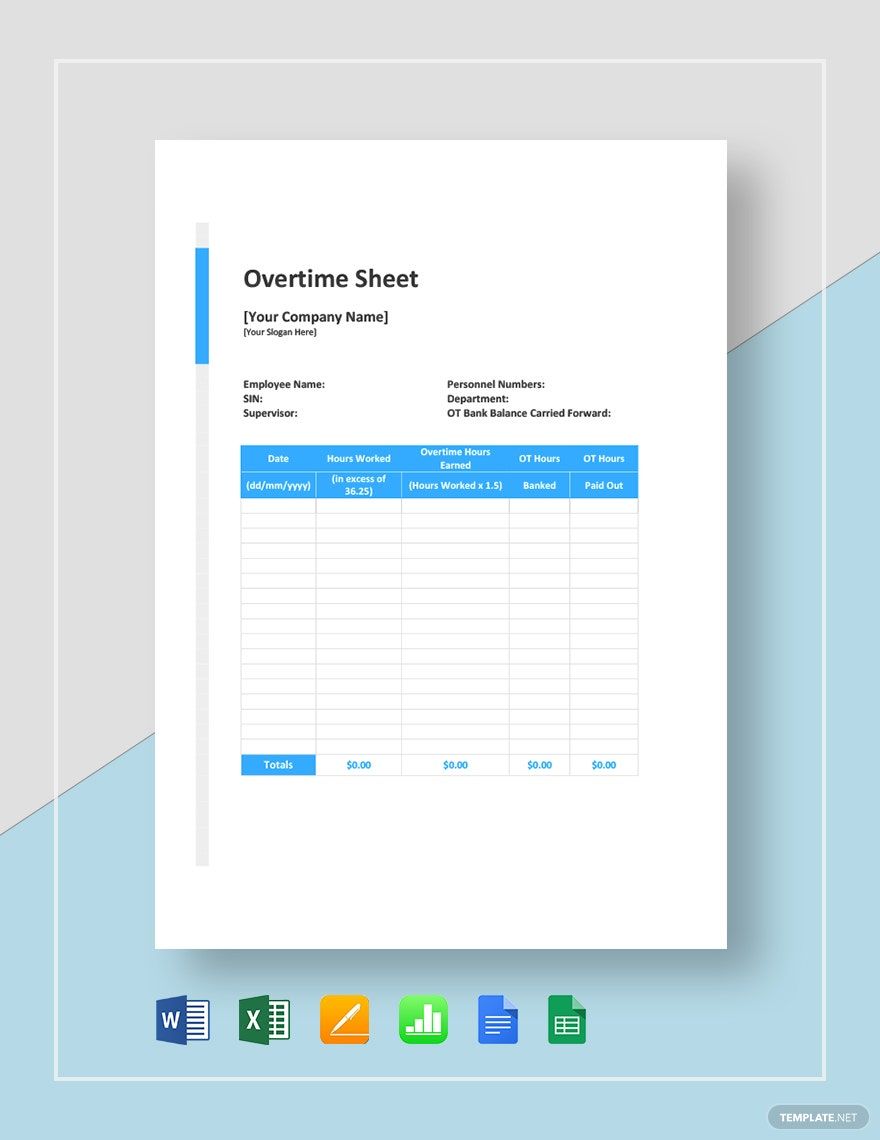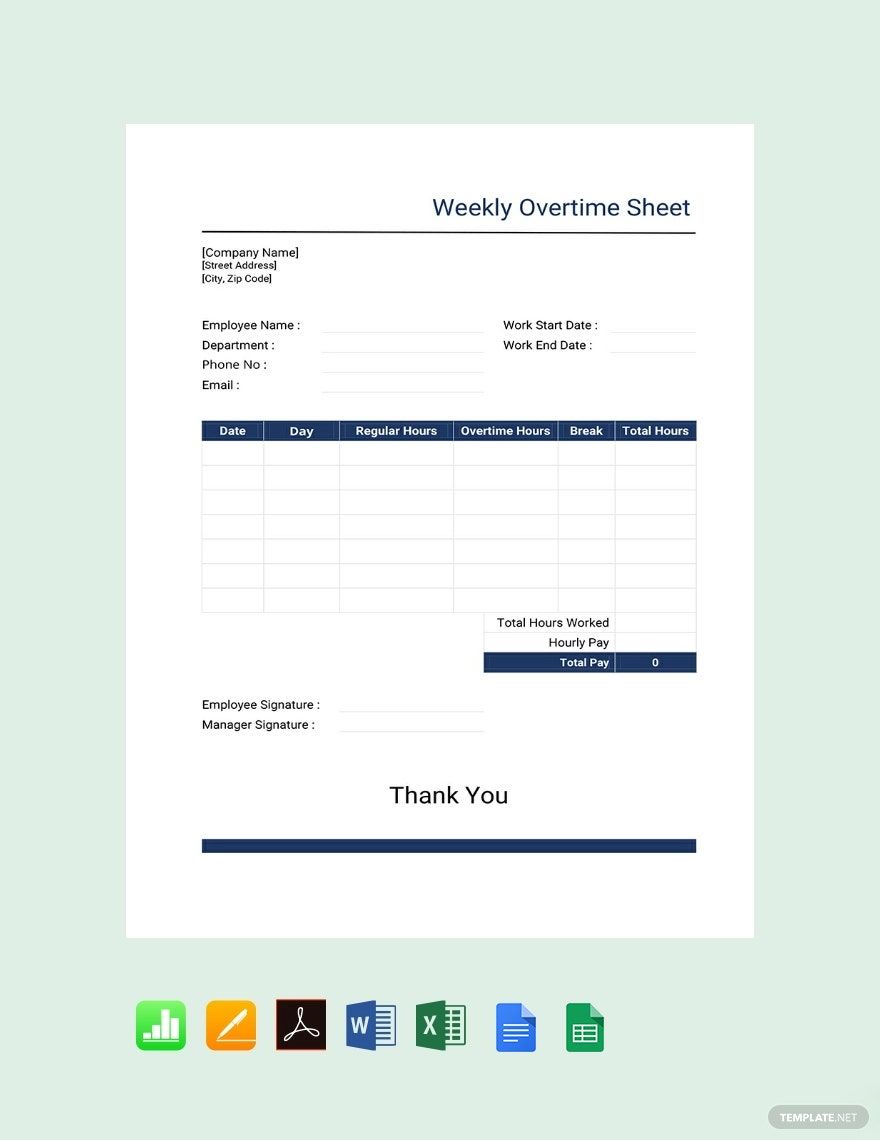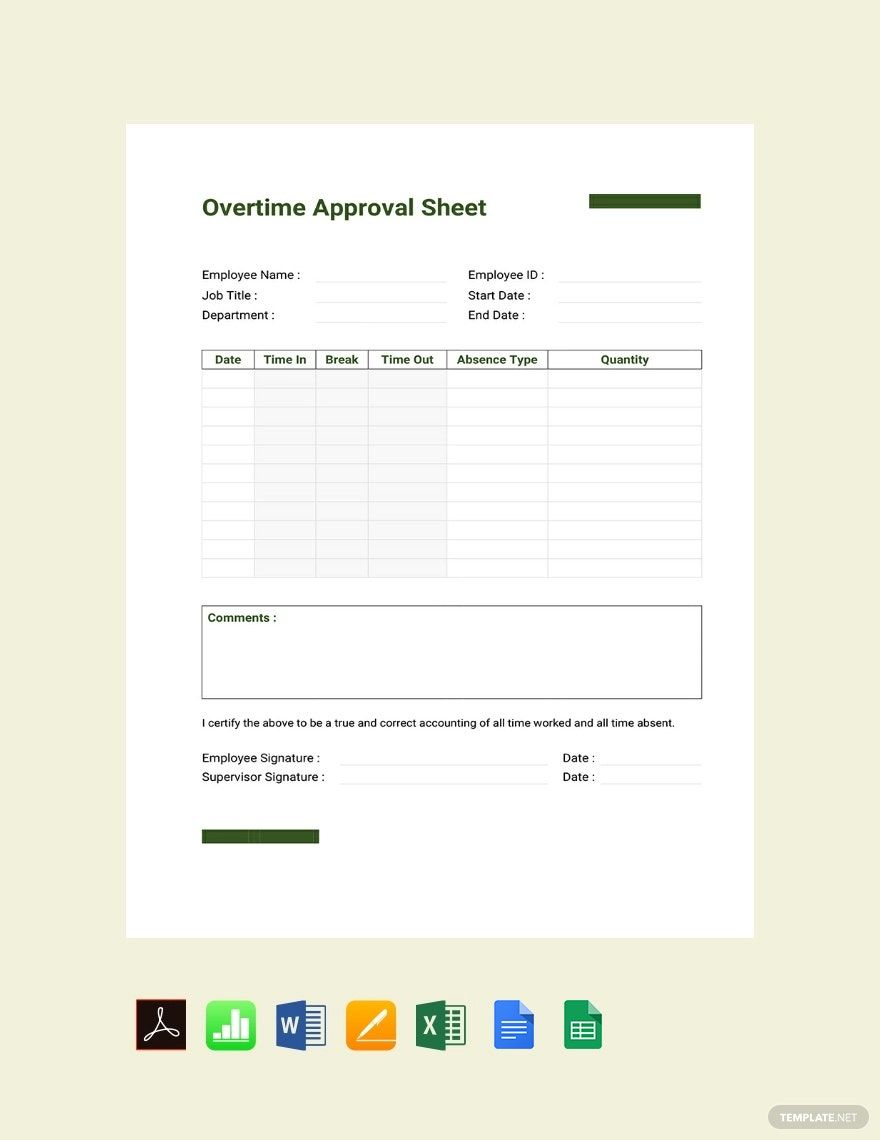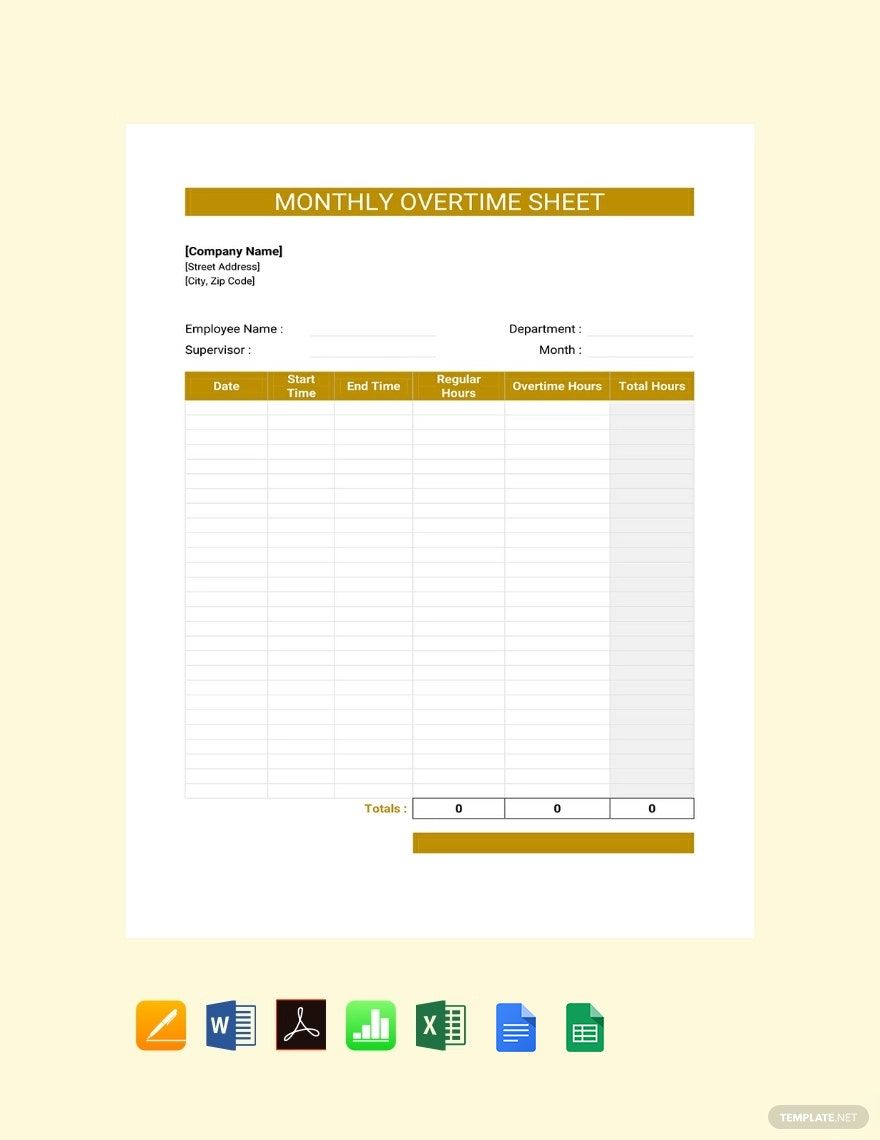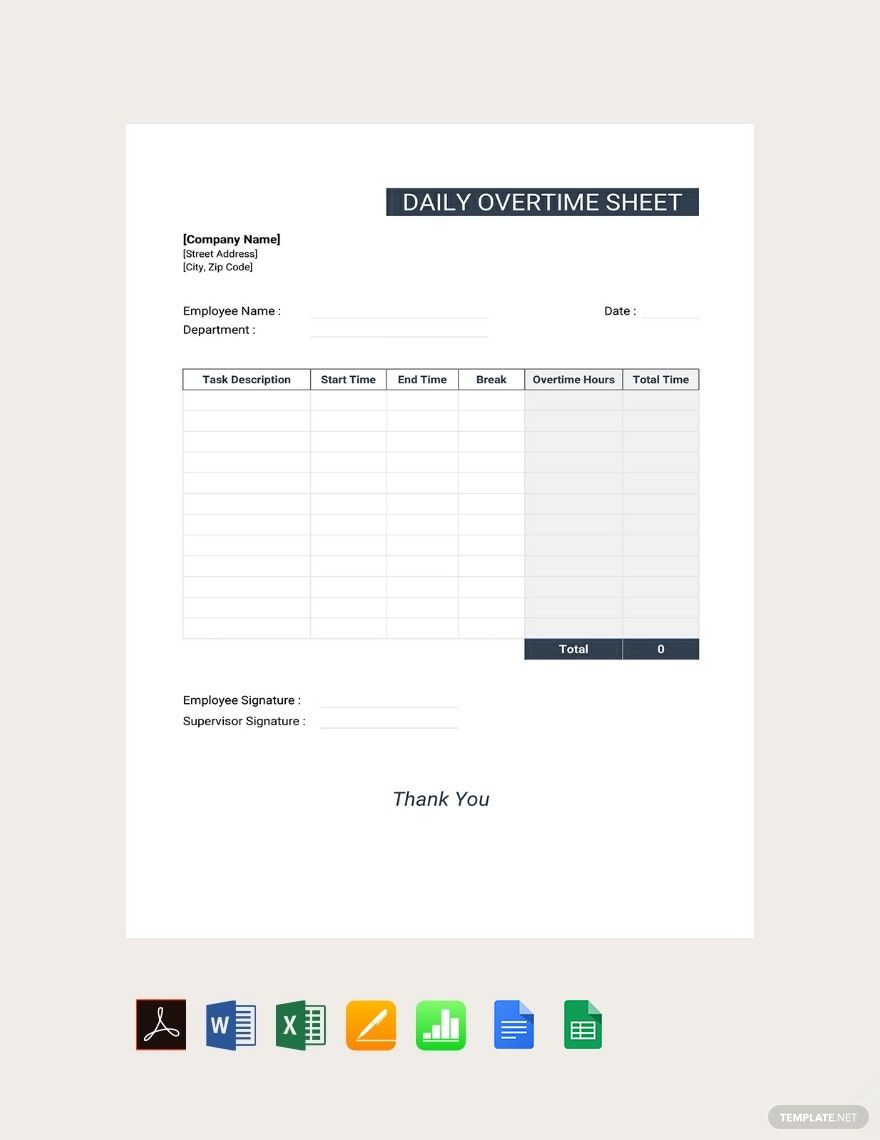Business is business, and there are instances wherein employers require their employees to put in more than the number of hours that they're required to work. Should that happen, employees will have to render overtime. When employees work overtime, it is important that employers take note of the number of extra hours they have worked. To do this, you can use our Ready-Made and High-Quality Overtime Sheet Templates to easily keep track of their overtime work. It's professionally made so that you can easily use Google Docs to edit it in accordance to your needs. Ensure that you are able to compensate your employees fairly for the extra hours by downloading our template now!
How to Make an Overtime Sheet in Google Docs
Although there are employees who do not like the idea of overtime work, it is necessary that they put in those extra hours if they're forced by their employer or if they need to meet productivity goals. Based on the research found in circadian.com, 20 percent of employees in different industries work 60 percent or more when it comes to overtime hours.
It is mandatory for employers to keep track of overtime work so that employees can be properly compensated. This can easily be done with the use of an overtime sheet. Learn how to make one in Google Docs by following the steps below.
1. Construct a Table
When creating your overtime sheet, prepare an empty document using Google Docs. Then you should create a table wherein you can place all the details. Make separate blocks where you can place different sections for proper organization.
2. Label Each Section
With the organized blocks, place labels in each column heading. For each row and column, include items such as dates, additional hours worked, and overtime calculation. You can even include a notes section for any remarks you may have.
3. Tally the Overtime Details
If all the blocks are ready, make the overtime employee record sheet more credible by including additional details. You can indicate things such as the employee's regular hour of pay, the pay period, and the payroll date. This will give employees a better idea as to how you managed to calculate their overtime pay.
4. Include an Authorization Section
The document must include the details of the supervisor so that employees can verify its legitimacy. Include the name, position, and of course, the signature.