Table of Contents
How To Make/Create Spring Essay in Google Docs [Template + Example] 2023
Spring, a season of rebirth and renewal, offers endless inspiration for those seeking to create meaningful essays. Exploring the symbolism and beauty of this time of year can unlock profound insights and unique perspectives for writers.

Create a Spring Essay in Google Docs – Step-by-Step Instructions
Crafting a spring essay in Google Docs allows for easy organization and collaboration with others. Utilizing the platform’s features can enhance the writing process and bring your ideas to life.
Step 1: Select the Spring Essay Template
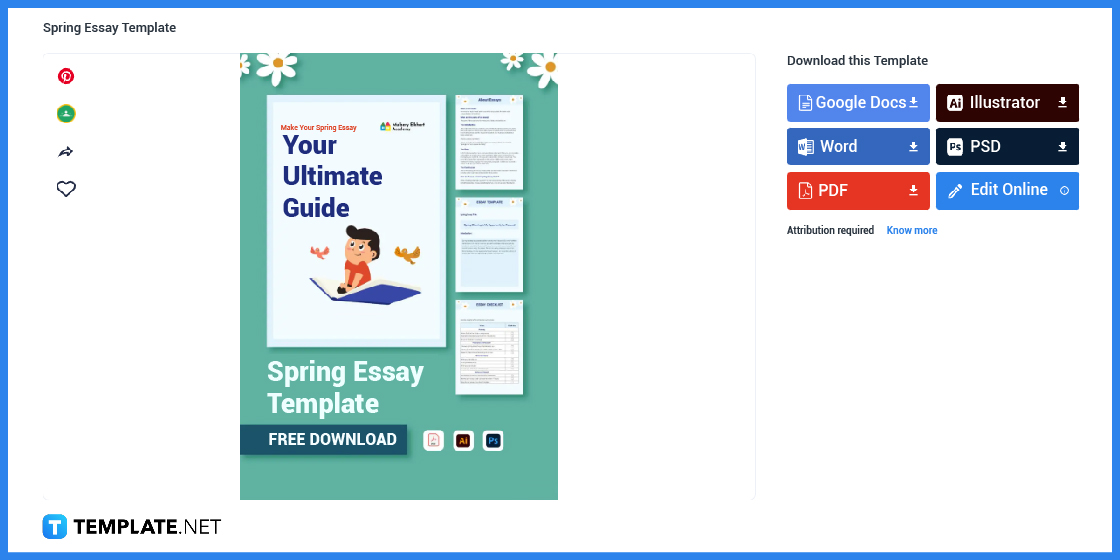
Go to Template.net and look for a spring essay template that you can use. The website will provide you with the ideal spring essay design and an effective layout.
Step 2: Select the File Format
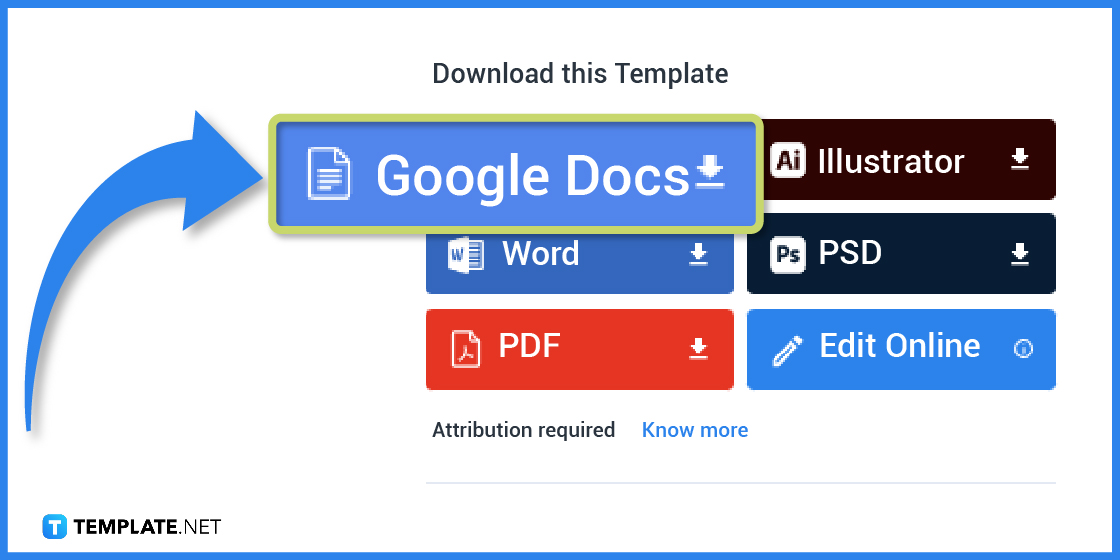
The template is available in different file formats, including Google Docs, Microsoft Word, Adobe Illustrator, and more. However, you select the Google Docs file format since you’ll be editing the spring essay template there.
Step 3: Open the Template
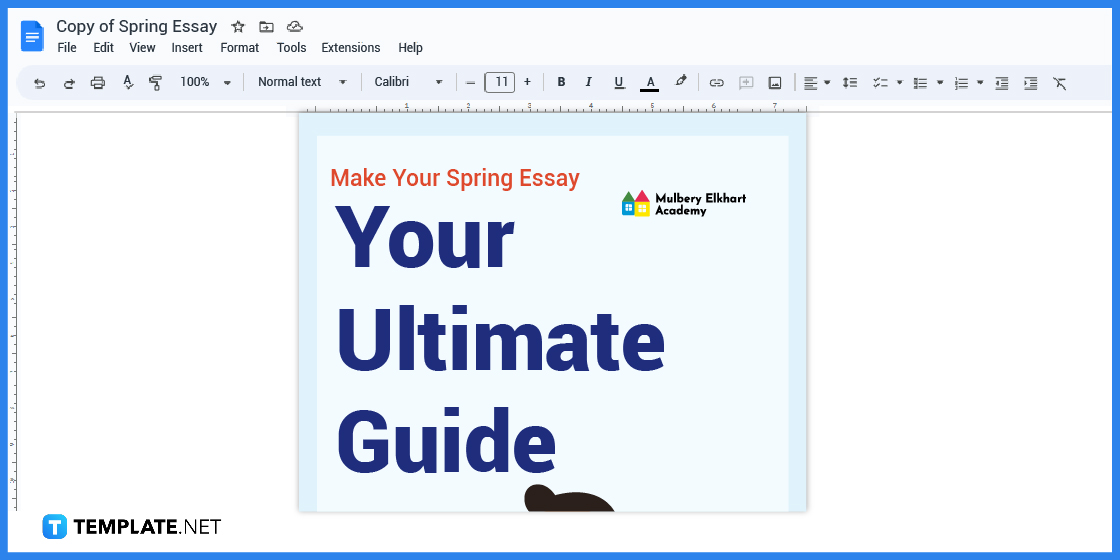
When downloading the spring essay template, you will be automatically redirected to the “Make a copy” page that enables you to automatically open the file. All you need to do is click the “Make a copy” button, and the template will open in Google Docs.
Step 4: Modify the Cover Page
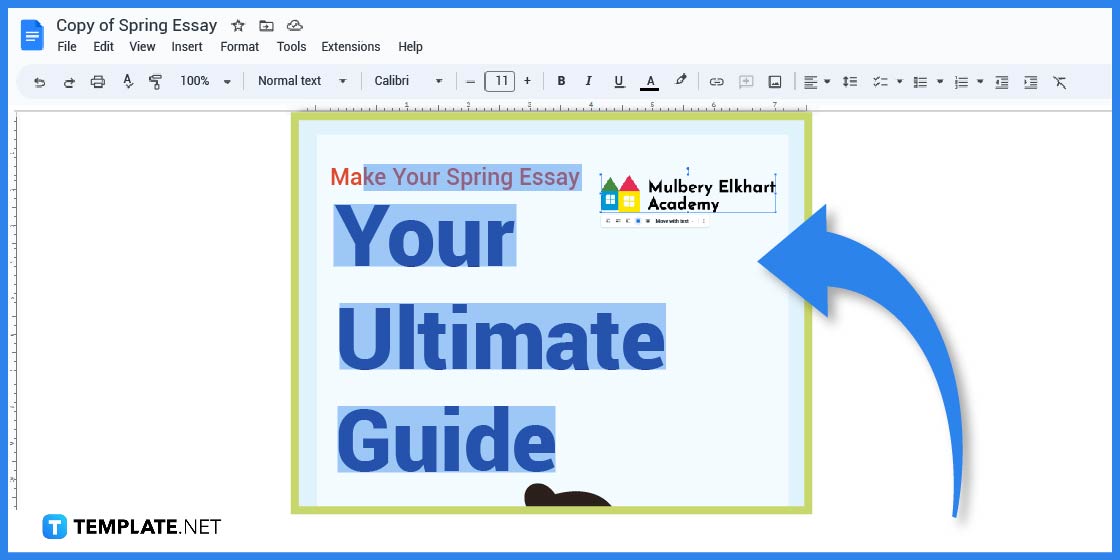
To get started, modify the pre-designed cover page of the spring essay template. Change the cover title and graphics, including the cover image and logo.
Step 5: Include an “About Essay” Content
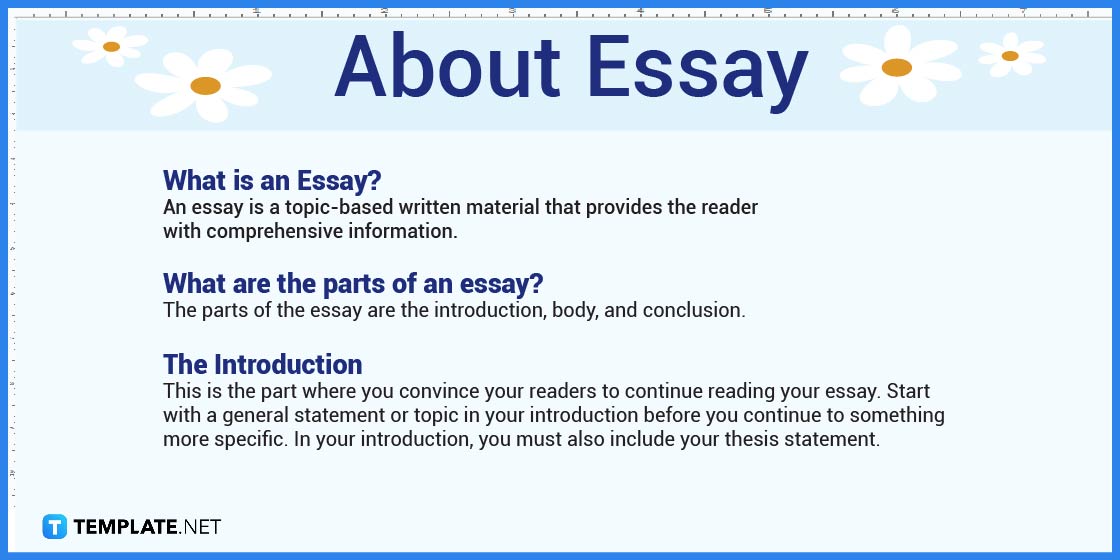
Including an “About Essay” page in the spring essay template can provide important context and information to readers about the essay topic. It can also make the essay more professional and polished.
Step 6: Put an Essay Checklist
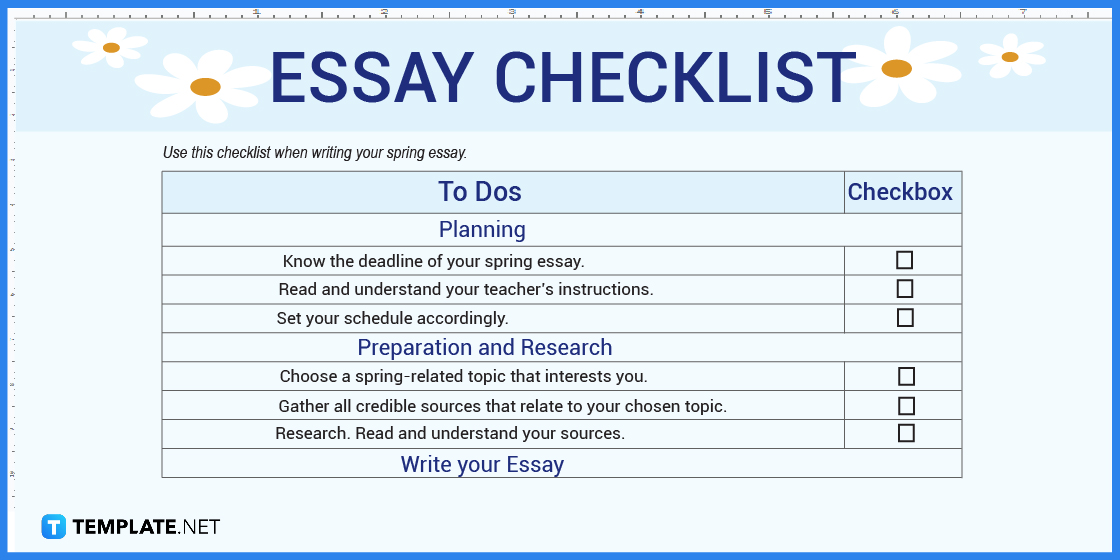
Putting an essay checklist in the spring essay template can help you stay on track and ensure you have covered all necessary components before submitting your final work. This could include planning, preparation and research, writing your essay, and reviewing and reworking it.
Step 7: Write the Essay Content
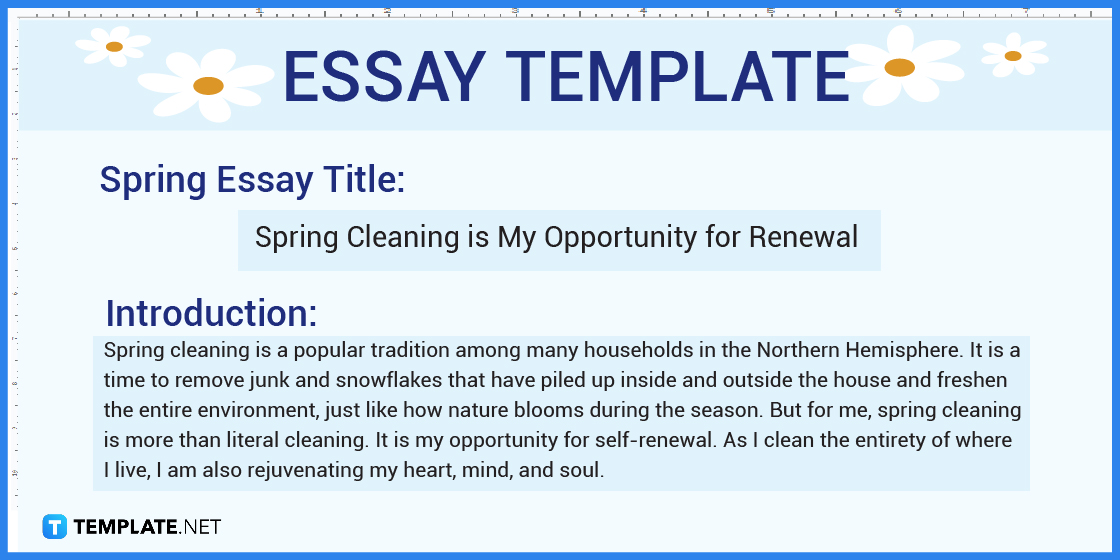
The next thing you need to do is write the essay’s content. These include writing the essay title, introduction, the body paragraphs (body 1, body 2, and body 3), and the conclusion.
Step 8: List Down the References
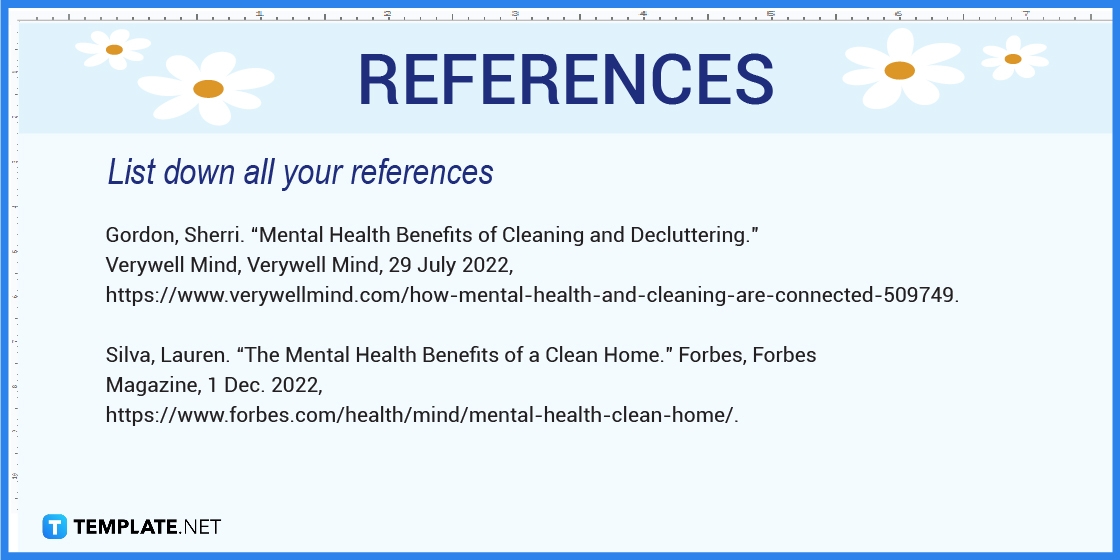
It might give the essay credibility and offer the original authors credit to list the references used in the spring essay. It can also be a useful source for readers who are interested in learning more about the topic.
Step 9: Add a Blank Essay Checklist
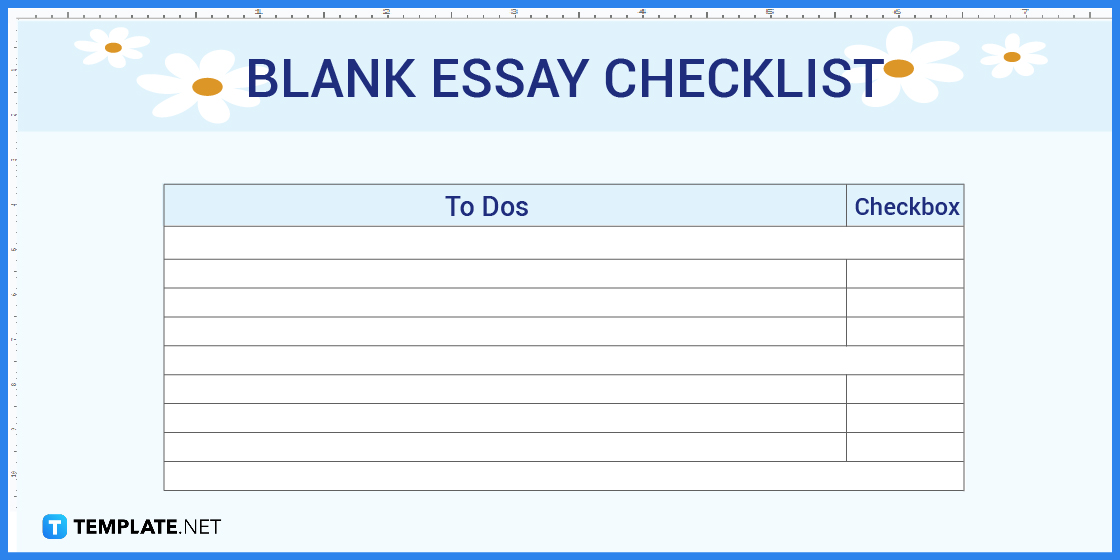
With the spring essay template, you may also add a blank essay checklist that students can fill up according to their own tastes and the criteria of their individual assignments. Also, it might inspire students to take charge of their research and writing activities.
Step 10: Incorporate an Essay Writing Tracker
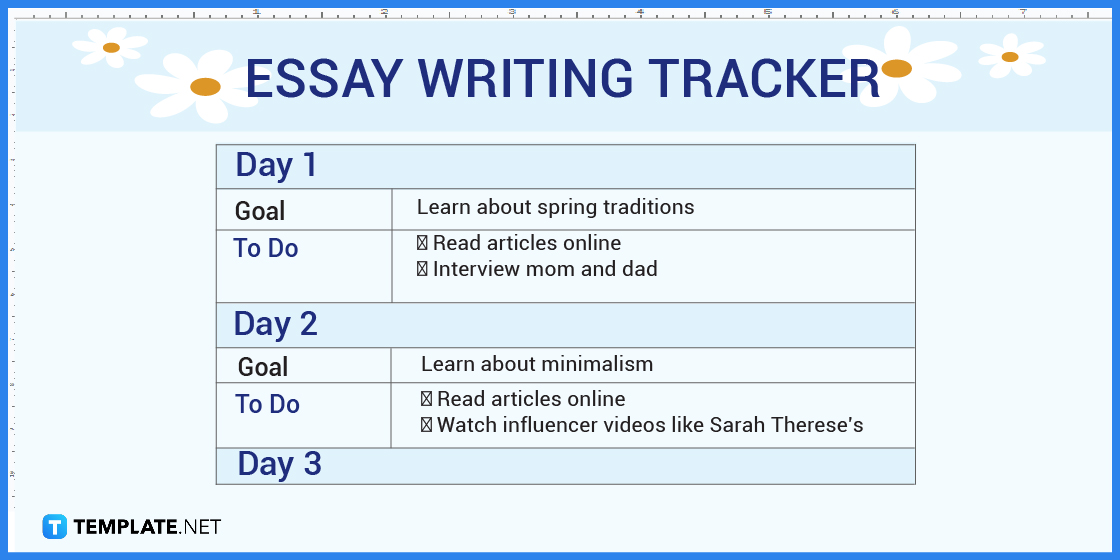
In the spring essay template, you as a teacher must incorporate an essay writing tracker. This way, students can assess their own productivity and make necessary adjustments to meet deadlines by creating goals and tracking progress.
Step 11: Create a Mind Map
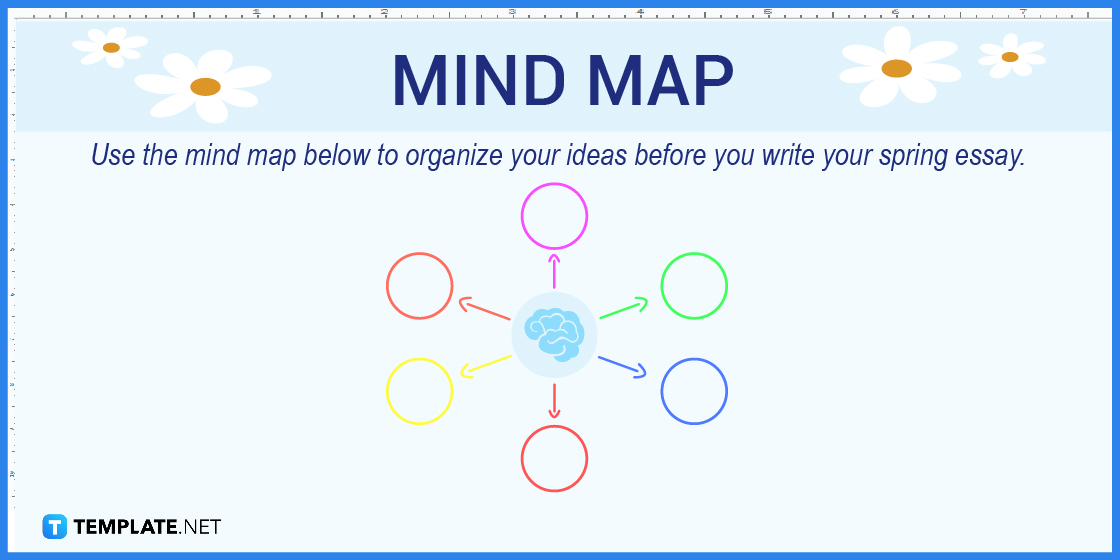
Create a mind map to include in the spring essay template. By starting with a central idea and branching out into related subtopics, students can explore different angles and connections to strengthen their argument.
Step 12: Type the Essay Summary
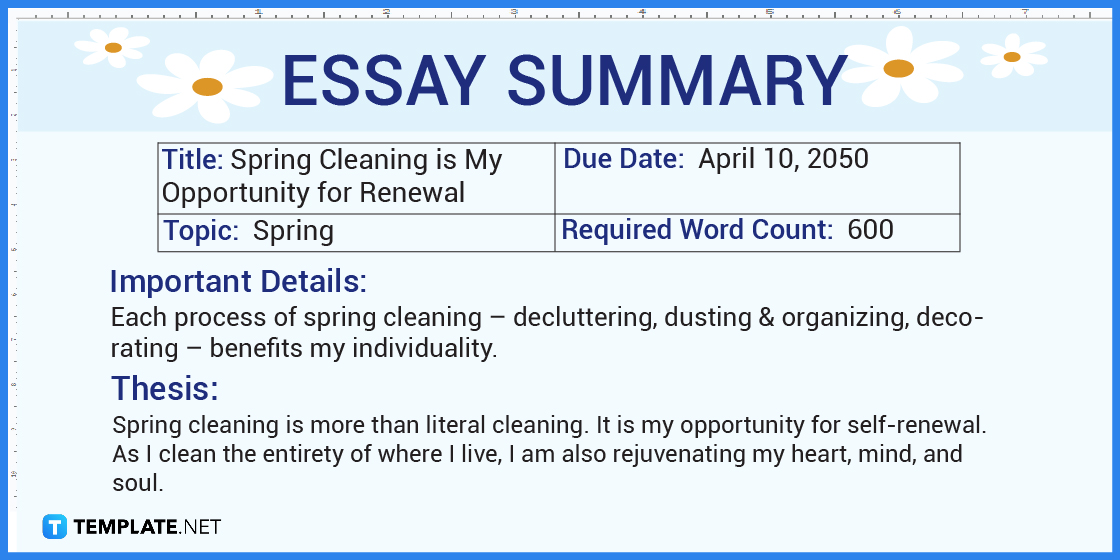
The next step is to type the essay summary, which involves condensing the main points and findings of the spring essay into a concise and readable paragraph. It can serve as an effective way to highlight the key takeaways and leave a lasting impression on the reader.
Step 13: Attach an Essay Preparation Page
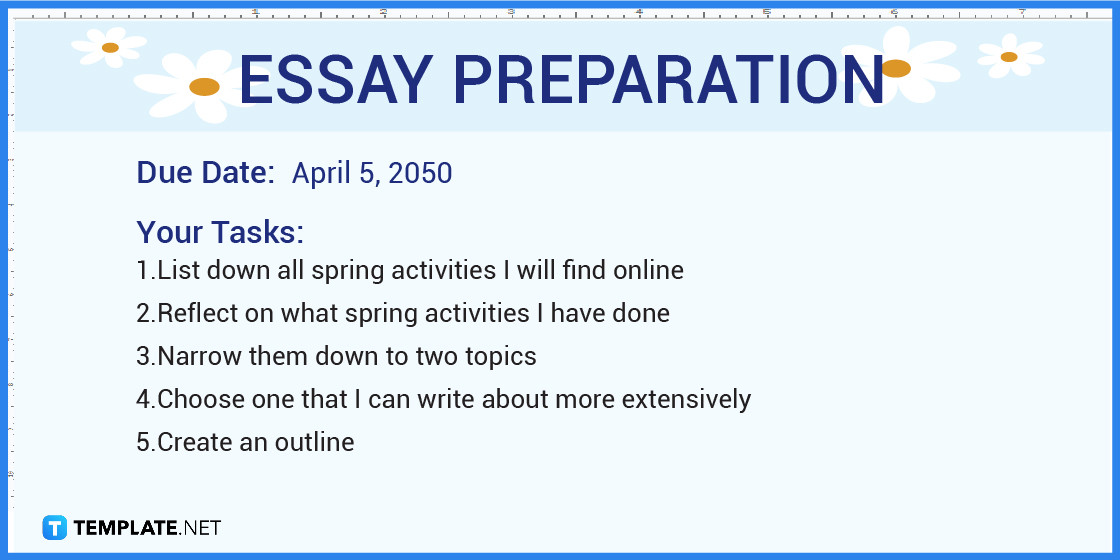
The essay preparation page might include things like your tasks, Q and A, and a brief summary of the essay’s content (title, introduction, body paragraphs, conclusion). By attaching this page to your spring essay template, you will have the opportunity to overview the needed preparations to make.
Step 14: Make the Essay Map
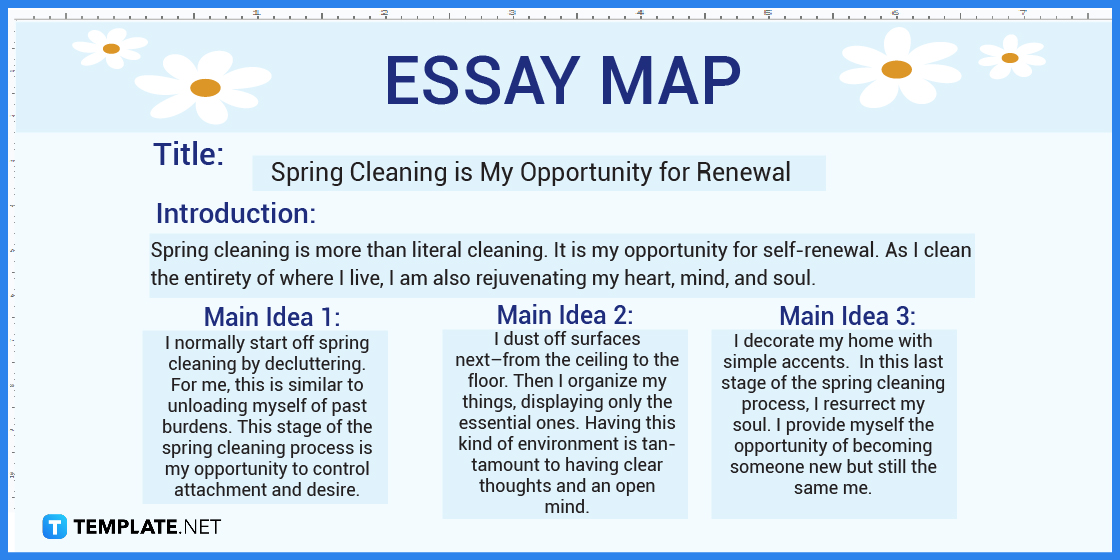
Making the essay map involves creating a detailed outline that identifies the main sections of the spring essay. By organizing thoughts and ideas into a clear structure, students can ensure their essay is cohesive and logical and reduce the chances of missing important points or arguments.
Step 15: Input the Essay Notes
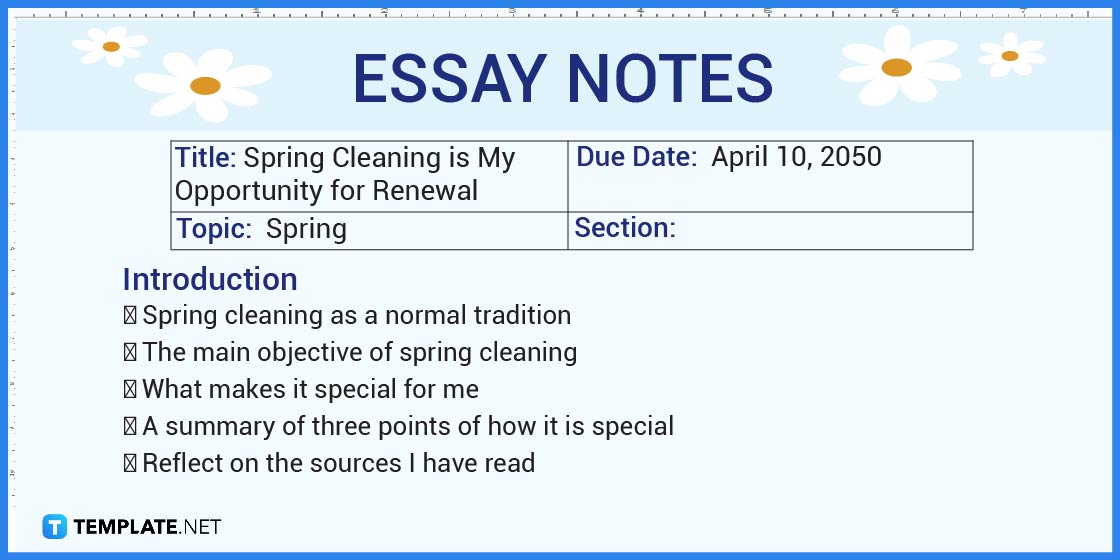
Input the essay notes then. Every part of the spring essay, including the introduction, body paragraphs, and conclusion, needs to have notes for better understanding.
Step 16: Put an Essay Planner
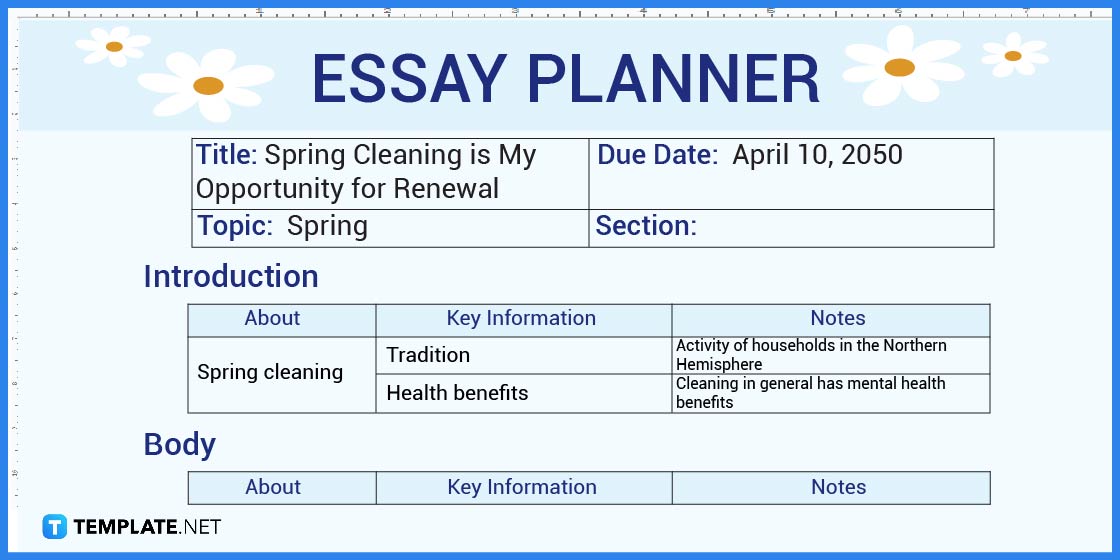
The spring essay template should then contain an essay planner page. By doing this, you can organize more of the data you must incorporate in your essay.
Step 17: Add the Essay Action Plan Summary
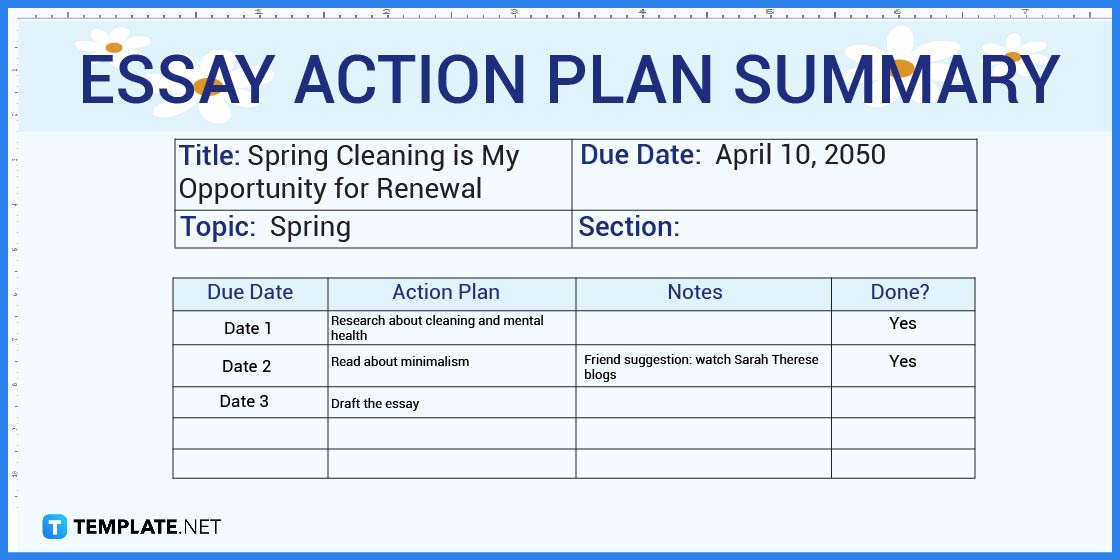
Identifying the action plans and deadlines required to finish the spring essay is part of adding an essay action plan summary. This can support students in maintaining organization and motivation as their projects advance.
Step 18: Include the Essay Notes (Drawings and Diagrams) Page
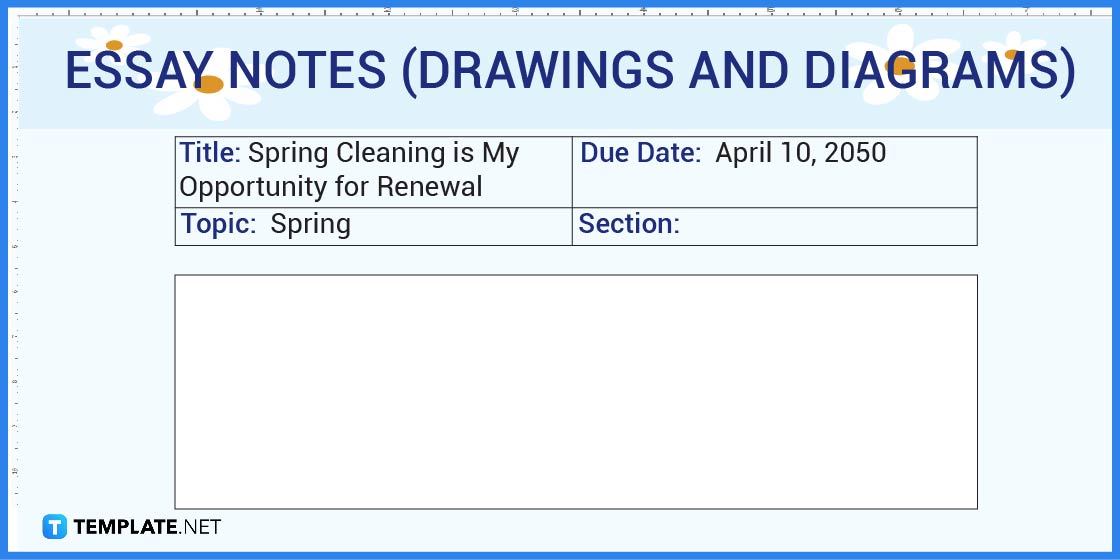
Including an essay notes (drawings and diagrams) page in the spring essay template can be a helpful resource for students to visually organize their ideas. This could be a blank page where students can include their illustrations regarding the topic.
Step 19: List the Essay Reference Used
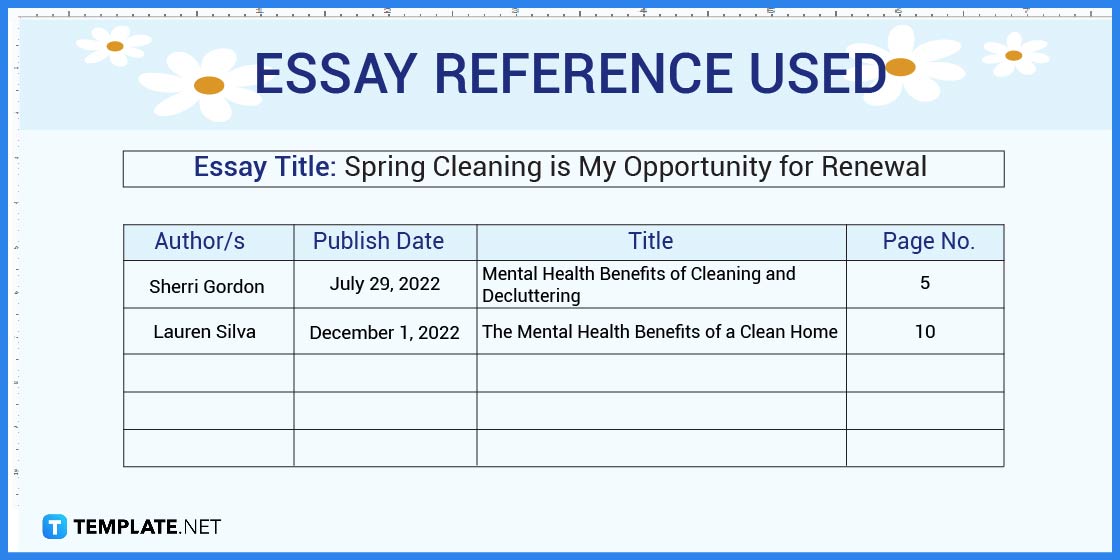
The next step is to list the essay references used. It is recommended to display it in tabular form for a more organized look in your spring essay template.
Step 20: Add the Essay References/Citations Page
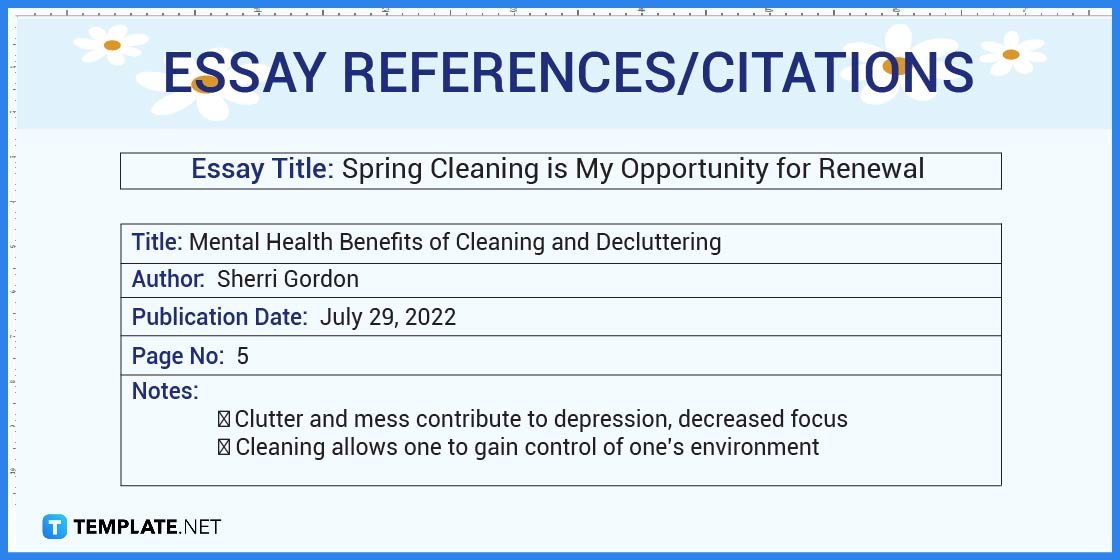
After the essay reference used page, the essay reference or citations page should be included. It should provide additional details for every source cited in the spring essay.
Step 21: Input the Essay Evidence Summary
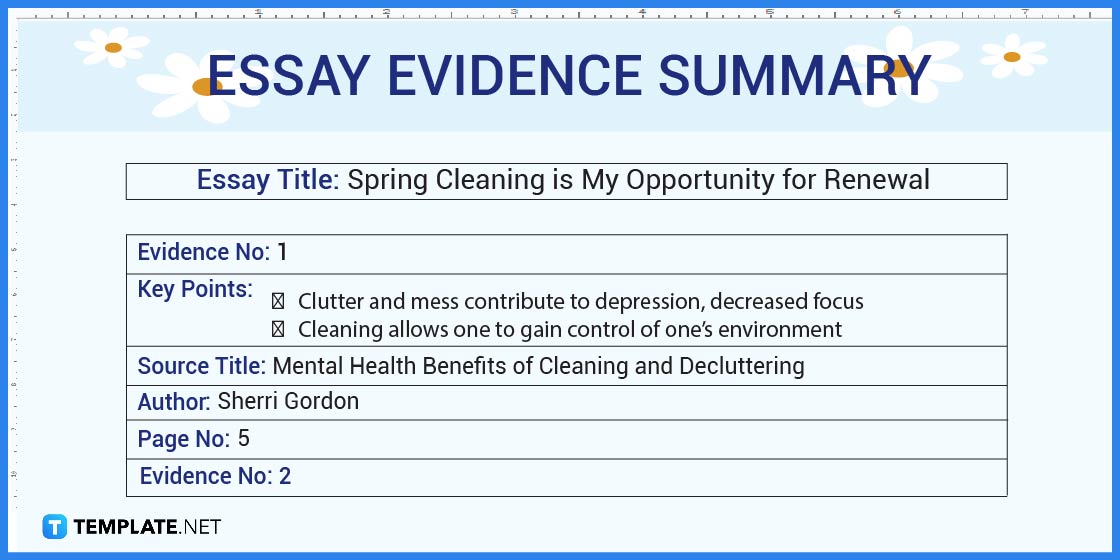
Inputting the essay evidence summary involves organizing and summarizing the key pieces of evidence used to support the arguments in the spring essay. By compiling this information in one place, students can ensure they are using strong and relevant evidence to strengthen their argument and convince their readers.
Step 22: Write the Essay Source Summary
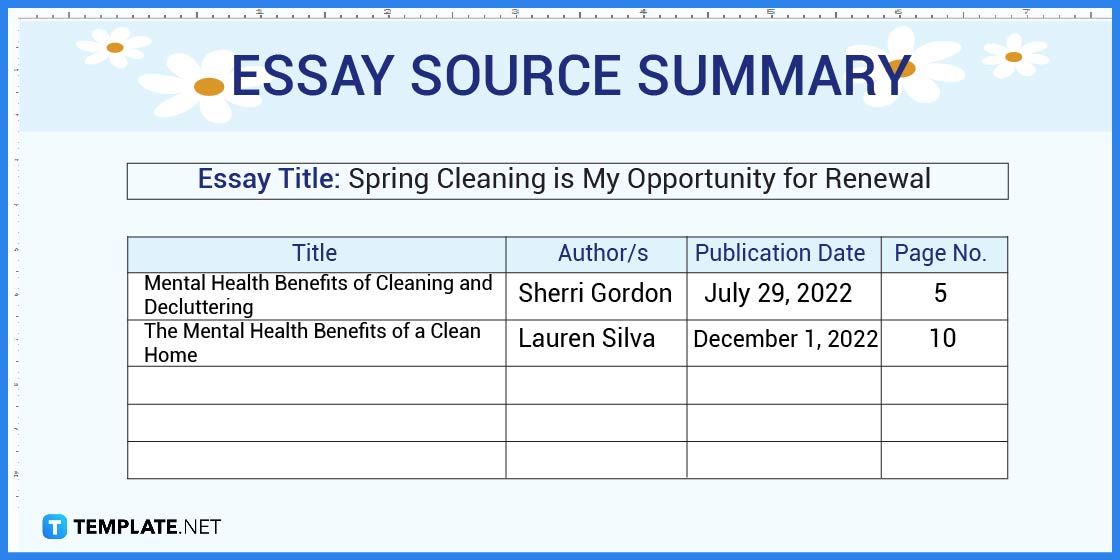
Writing the essay source summary involves providing a brief summary of each source used in the spring essay. It highlights its relevance to the topic and its contribution to the argument.
Step 23: Provide the Essay Reference List
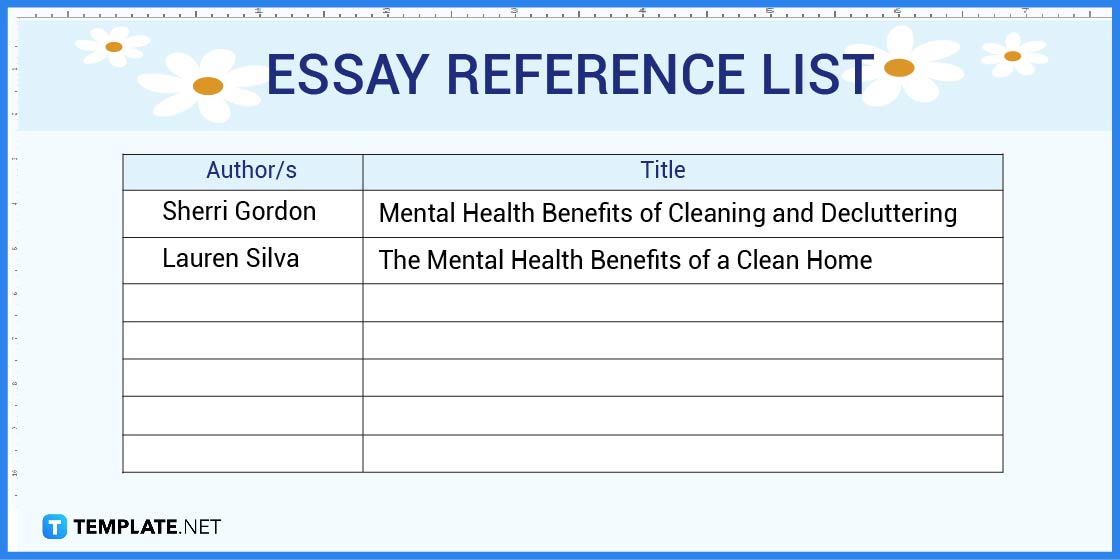
It is essential to provide an essay reference list, which aids readers in locating and validating the sources utilized in the essay. It is crucial to include this page to ensure the credibility and authenticity of the essay.
Step 24: Attach the Essay Source List
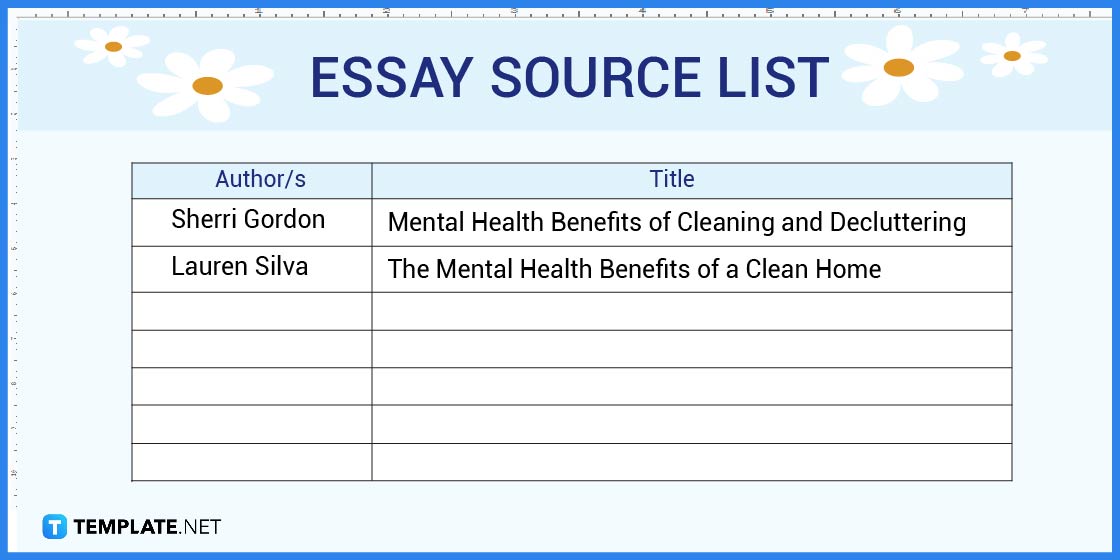
To complete the customization of the spring essay template, it is essential to attach the essay source list. This gives proper credit to the sources used and facilitates reader access to them.
Step 25: Download or Share the Modified Template
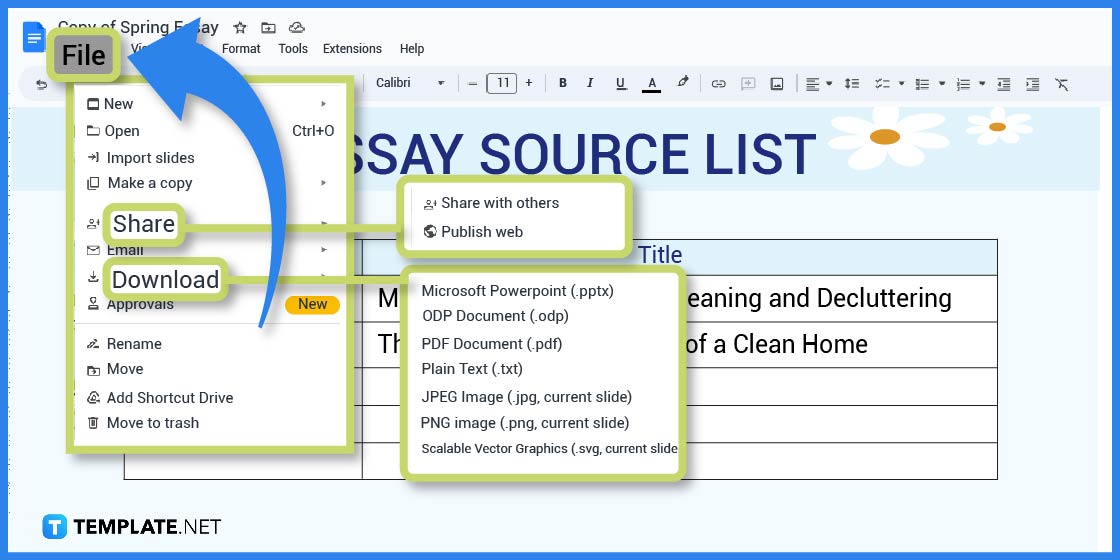
Make sure to have a copy of your modified spring essay template. You can download it by going to the File tab, selecting the Download option, and choosing a file format that you prefer, but you can also share the edited template by choosing the Share option.
FAQs
Can I collaborate with others on my spring essay in Google Docs?
Yes, Google Docs allows for real-time collaboration and editing by multiple users.
How do I format my spring essay in Google Docs?
You can use the formatting tools provided in the toolbar to adjust font, size, spacing, and more.
Can I add images to my spring essay in Google Docs?
Yes, you can insert images into your Google Doc by clicking on “Insert” and selecting “Image.”
Is it possible to save my spring essay in Google Docs to my computer?
Yes, you can download your Google Doc as a Microsoft Word file or PDF and save it to your computer.
How do I share my spring essay with others in Google Docs?
You can share your Google Doc by clicking on “Share” and entering the email addresses of the recipients.
Can I access my spring essay on any device with Google Docs?
Yes, since Google Docs is cloud-based, you can access your document from any device with internet access.
Can I use Google Docs offline to work on my spring essay?
Yes, you can enable offline access to Google Docs and work on your document even when you don’t have an internet connection.
Are there any limitations on the size or length of my spring essay in Google Docs?
Google Docs allows for documents of up to 1.02 million characters, so you can write as much as you need for your essay.
Can I use third-party add-ons to enhance my writing experience in Google Docs for my spring essay?
Yes, Google Docs supports a variety of third-party add-ons that can help with everything from grammar checking to citation management.
How can I access my revision history for my spring essay in Google Docs?
You can access your revision history by clicking on “File” and selecting “Version history” to view and restore previous versions of your document.
Related Article: How to Make/Create a Spring Journal in Google Docs
Related Article: How to Make/Create a Spring Journal in Microsoft Word






