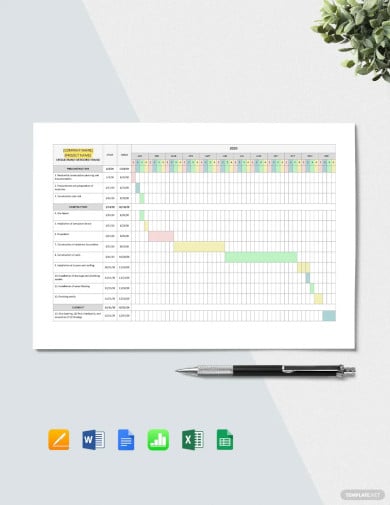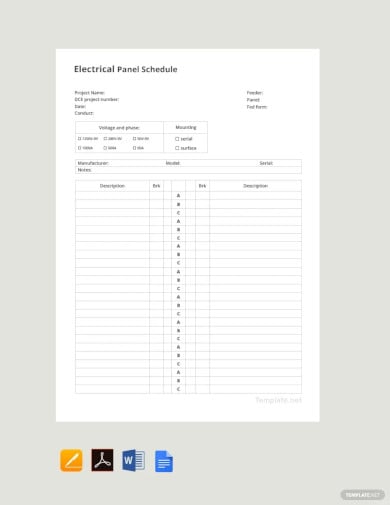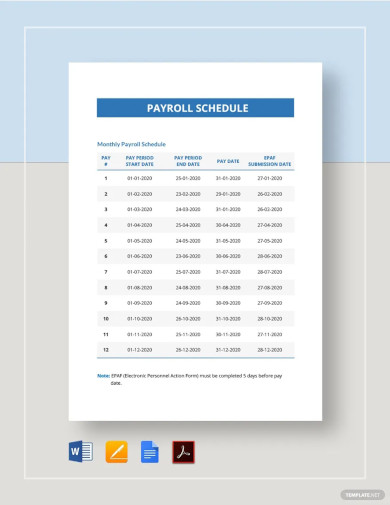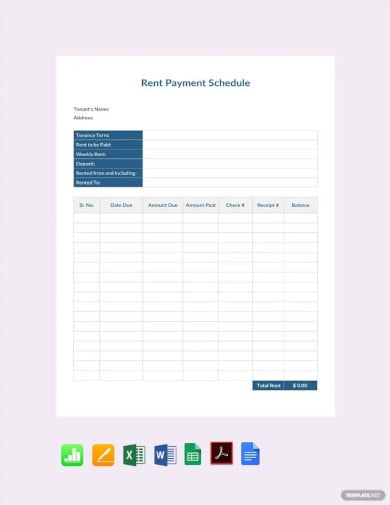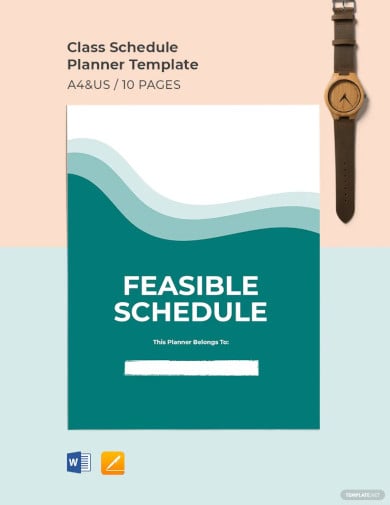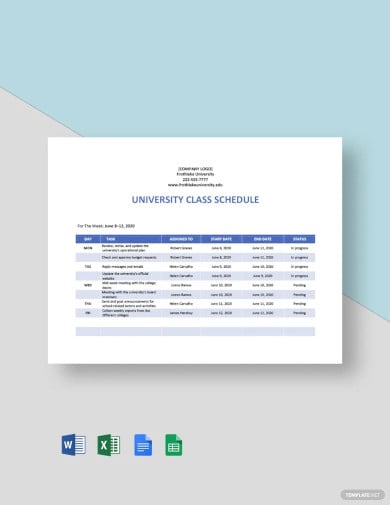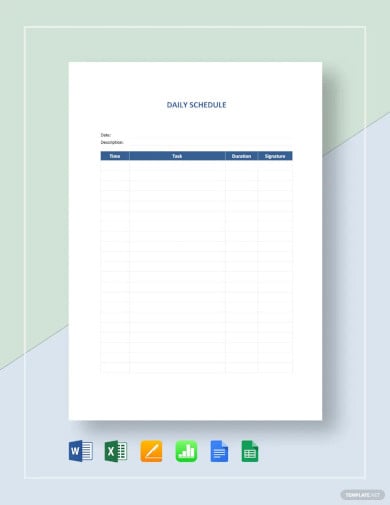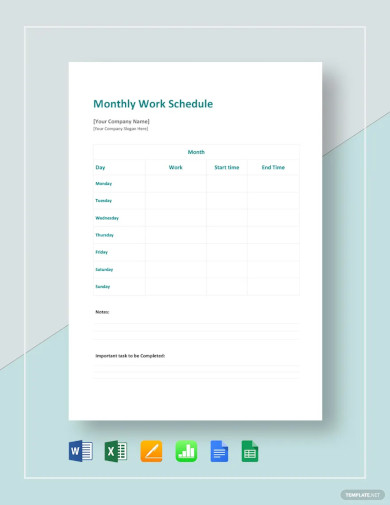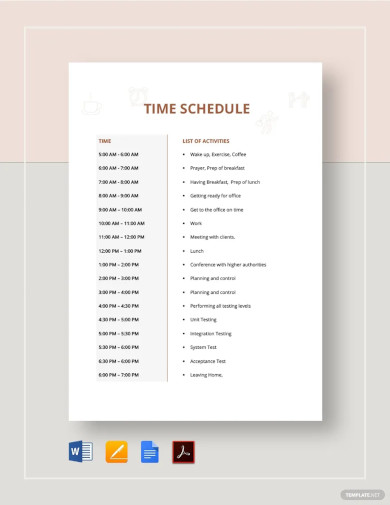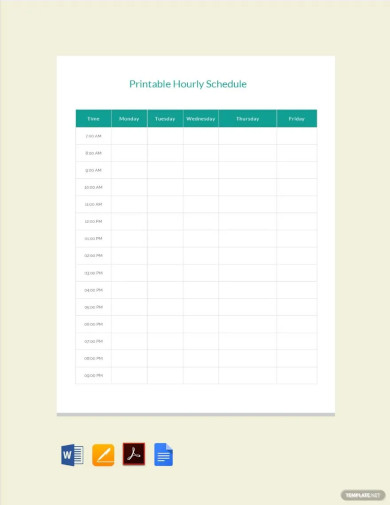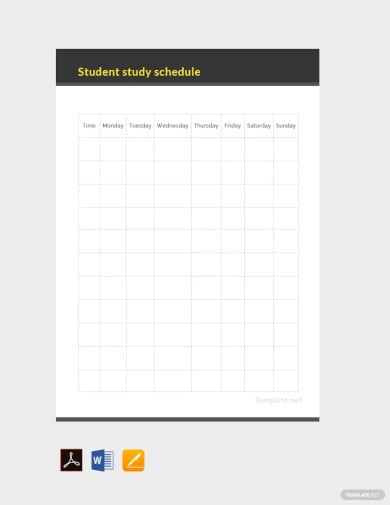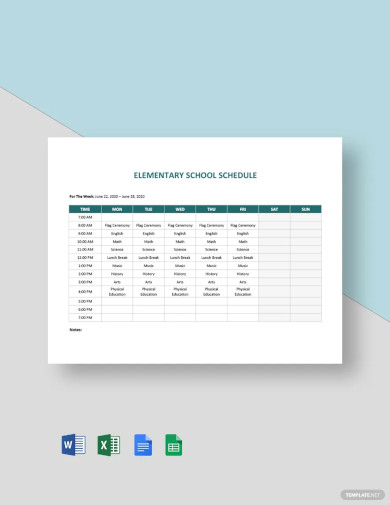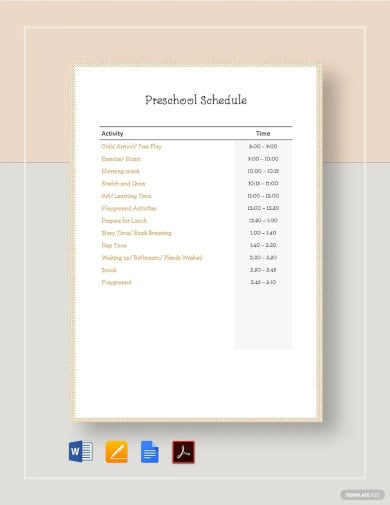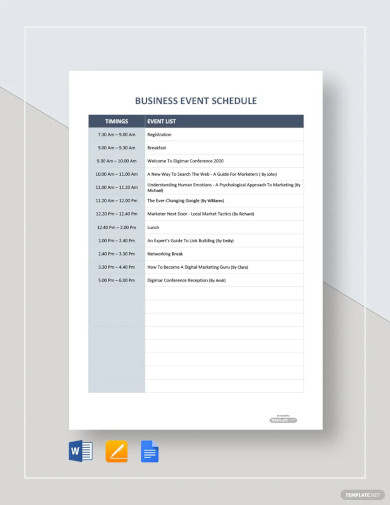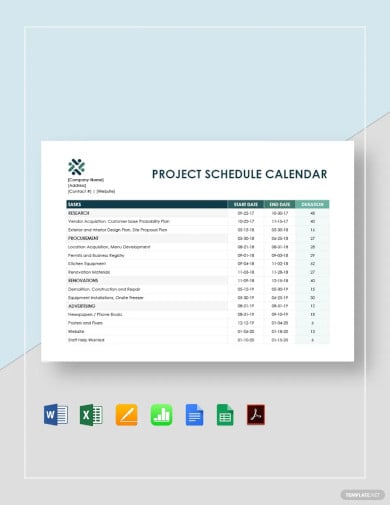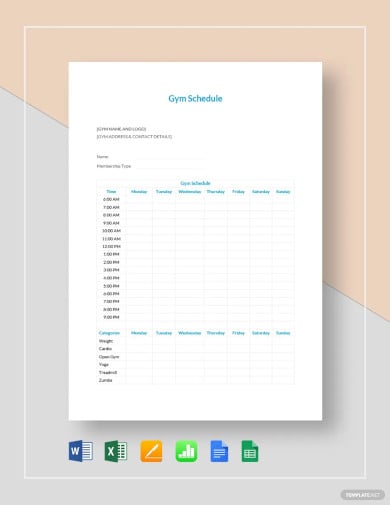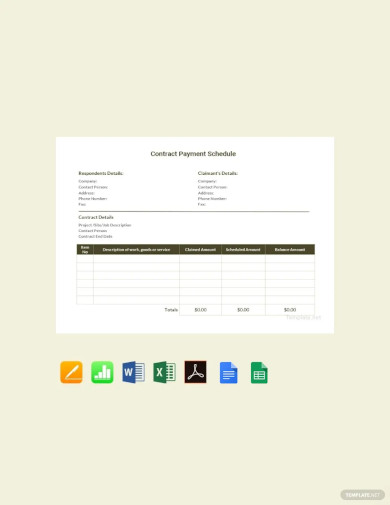Table of Contents
- Build a Schedule Template for Microsoft Word – Step-by-Step Instructions
- Schedule Templates & Examples in Microsoft Word
- Weekly Restaurant Cleaning Schedule Template
- Event Program Schedule Template
- Work Shift Schedule Template
- Employee Training Schedule Template
- Residential Construction Project Schedule Template
- Electrical Panel Schedule Template
- Editable Rent Schedule Design
- Yearly Meeting Schedule Template
- Basic Payroll Schedule Template
- Rent Payment Schedule Template
- Class Schedule School Planner Template
- University Weekly Schedule Template
- Modern Daily Schedule Template
- Monthly Work Schedule Template
- Sample Time Schedule Template
- Printable Hourly Schedule Template
- Free Student Study Schedule Template
- Free Elementary School Schedule Template
- Free Preschool Schedule Creative Template
- Business Event Schedule Template
- Project Schedule Calendar Template
- Sample Gym Schedule Template
- Simple Contract Payment Schedule Design
- FAQs
How to Make/Create a Schedule in Microsoft Word [Templates + Examples] 2023
Schedules are important tools for time management that can be used by individuals and organizations alike. This provides users with a list of tasks, deadlines, activities, and other important matters they should take note of.
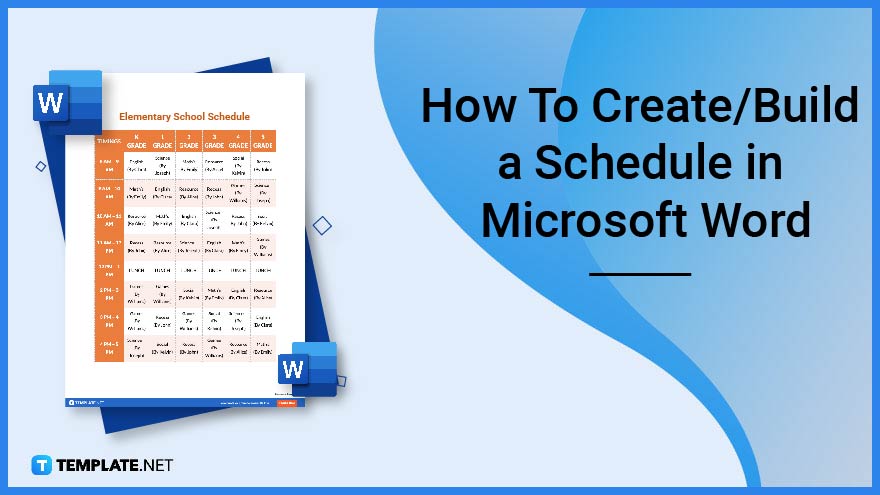
Build a Schedule Template for Microsoft Word – Step-by-Step Instructions
Microsoft Word or MS Word, founded and launched in 1983, is one of the most widely used word-processing applications in the world. Users can create, edit, and print their reports, research papers, planning documents, schedules, and other business, academic and personal documents.
Step 1: Open Microsoft Word
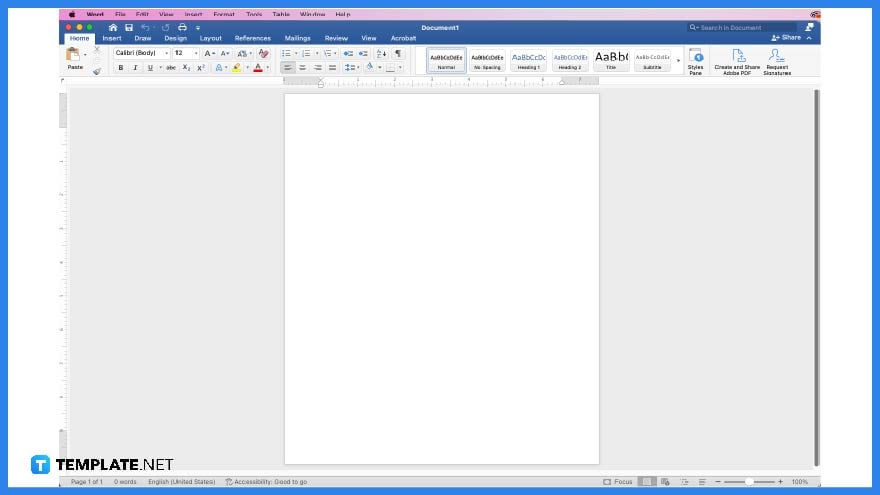
First, you need to open the Microsoft Word application found on your desktop, laptop, or digital device. This is where you will edit and save your documents.
Step 2: Search for a Schedule Template (Option 1)
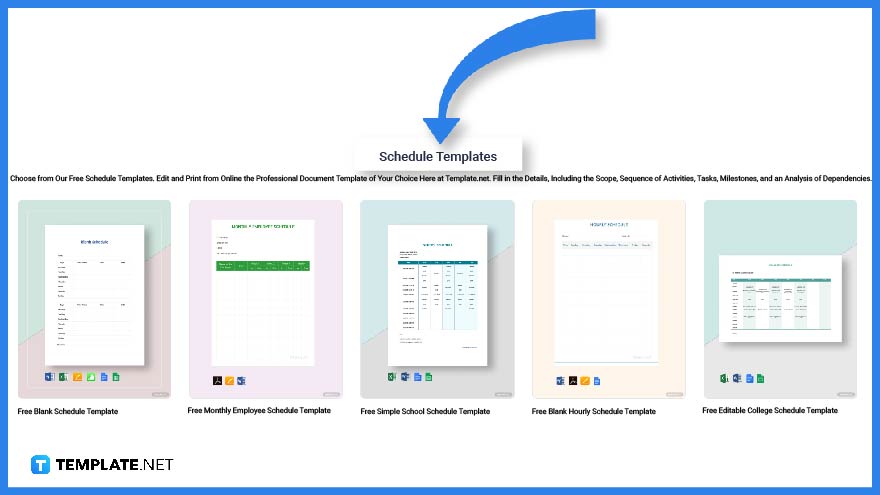
Look for a schedule template you can edit on Template.net. You will find a wide selection of templates in different layouts and designs that will cater to different types of scheduling documents.
Step 3: Search Text Box (Option 2)
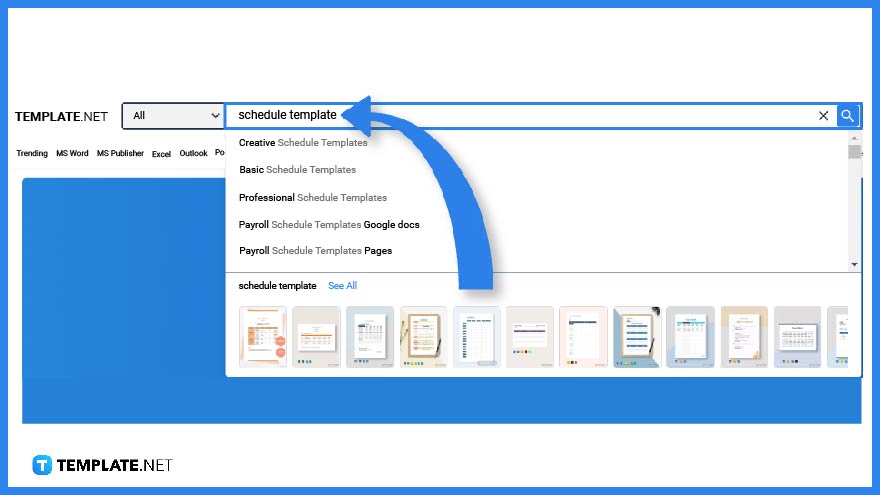
As an alternative, you can use the search text box to look for a general or specific type of schedule template. Just type in the keyword in the text box.
Step 4: Pick Out a Schedule Template to Edit
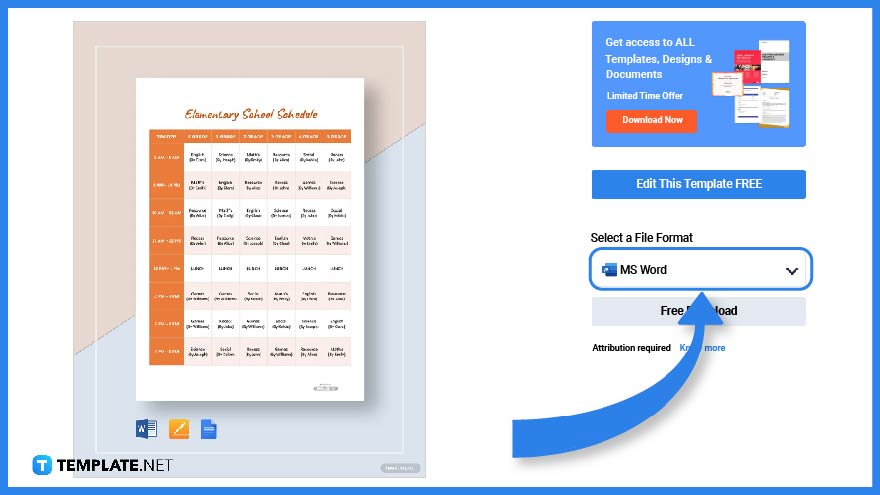
Pick out a schedule template that will fit your requirements and click on the image to obtain a much larger view.
Step 5: Select a File Format and Download the Template
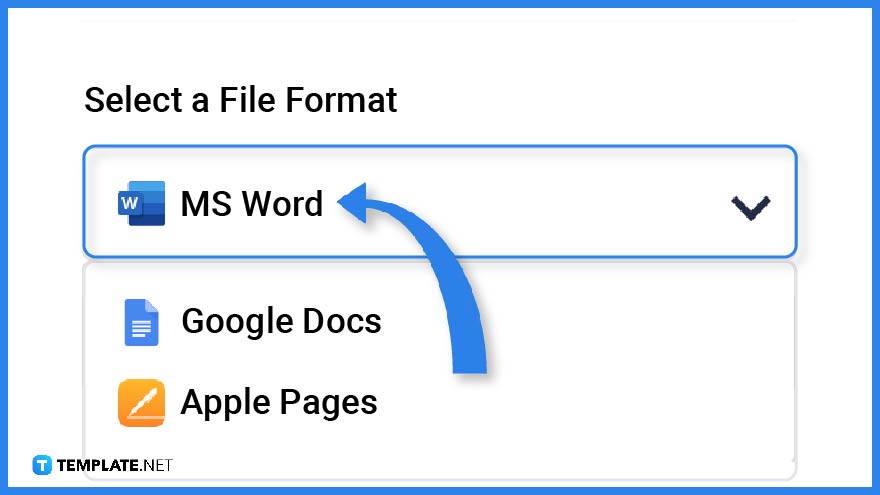
In order to access the template on MS Word, make sure you select it as its file format. After that, you can now download the template.
Step 6: Save the Zip File
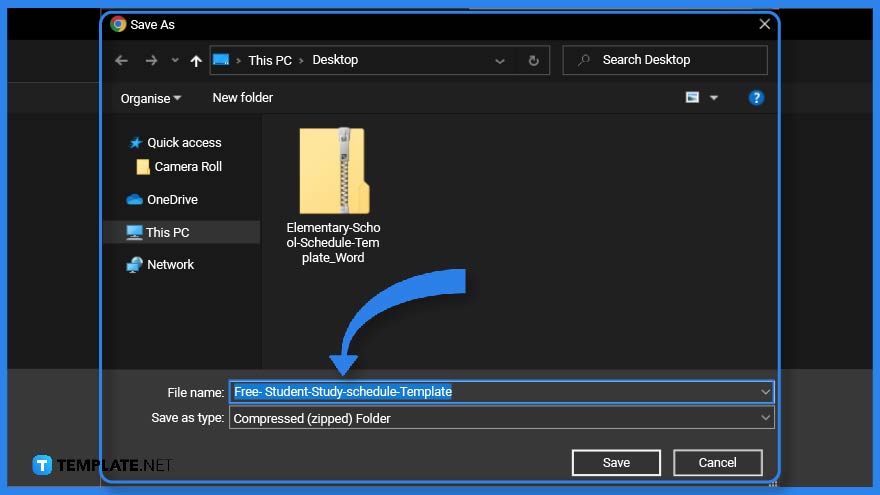
Once you click download you will be downloading a ZIP file. Save the file on your laptop or personal computer.
Step 7: Add a Header
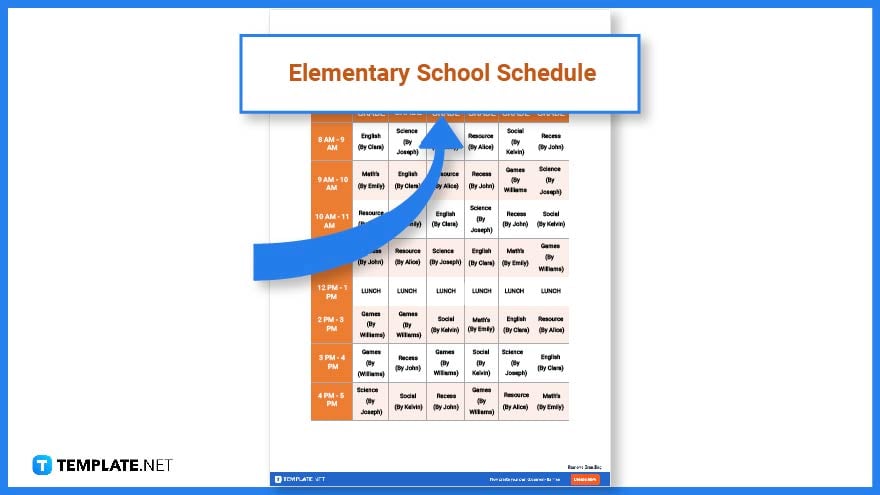
On the uppermost portion, add a header or a title so that readers can identify what the document is all about. Larger font sizes on Microsoft Word and bold lettering are usually used to write down titles/headers.
Step 8: Insert a Table and Add Colors
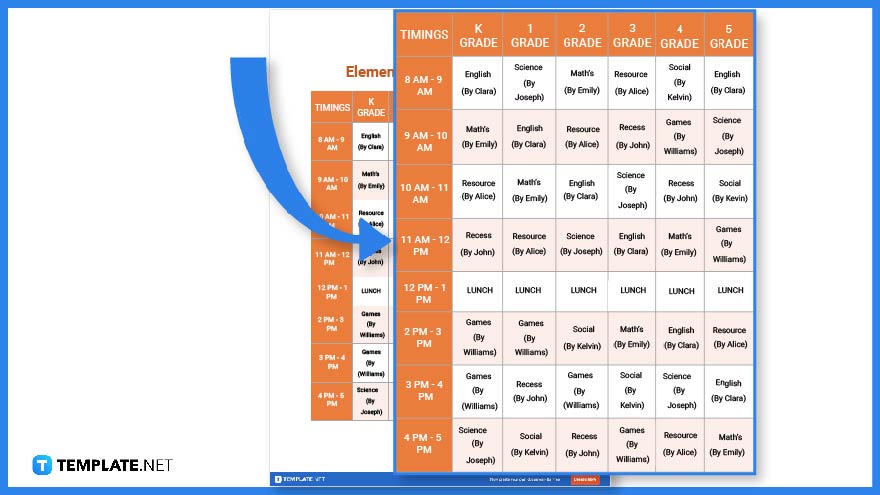
To organize the details found in a schedule document, incorporate columns and rows by adding a table in Microsoft Word. Also adding background colors to a particular column or row helps readers separate one piece of information from the other making it more organized and pleasing to look at.
Step 9: Add the Details To the Template
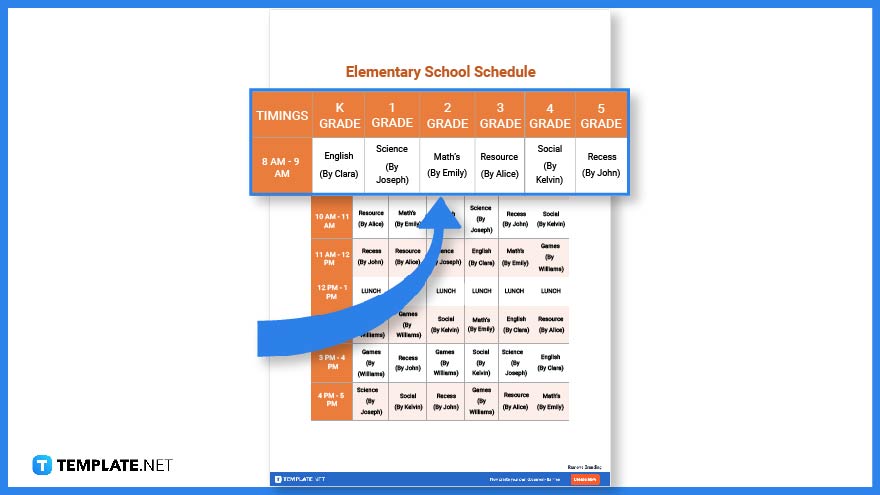
Right after adding a table, it’s time to write down the details in the template. Like most schedule documents this should include the date and time and details and remarks pertaining to each schedule.
Step 10: Save the Template
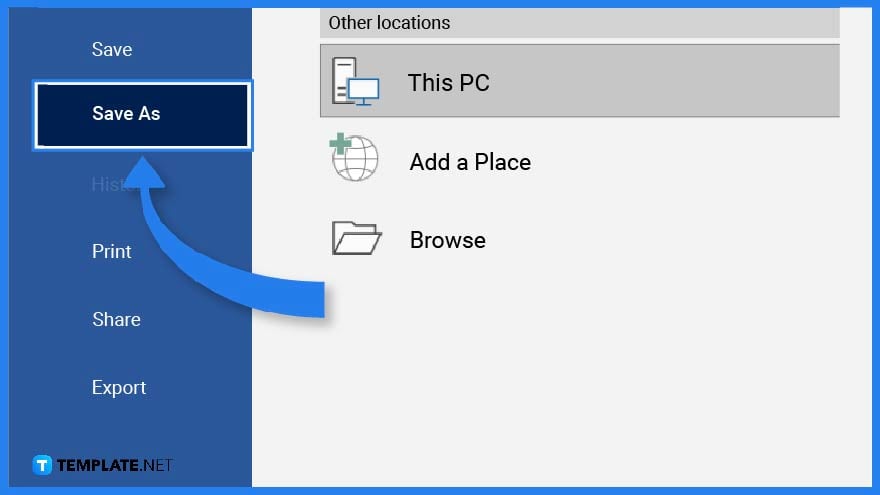
After editing the template it’s time to save the template to your digital device. Click on the File tab, and on the drop-down menu, you can simply select the ‘Save’ button to directly save the file. Or select the ‘Save As’ button to change the file name and select a specific location where you want to save the document and then print the template in Microsoft Word.
Schedule Templates & Examples in Microsoft Word
A schedule is one of the most widely used documents that help organize one’s tasks, activities, travels, and events. That said, there are different kinds of schedule templates that can inspire you to create this management tool to keep you right on track and set your priorities straight.
Weekly Restaurant Cleaning Schedule Template
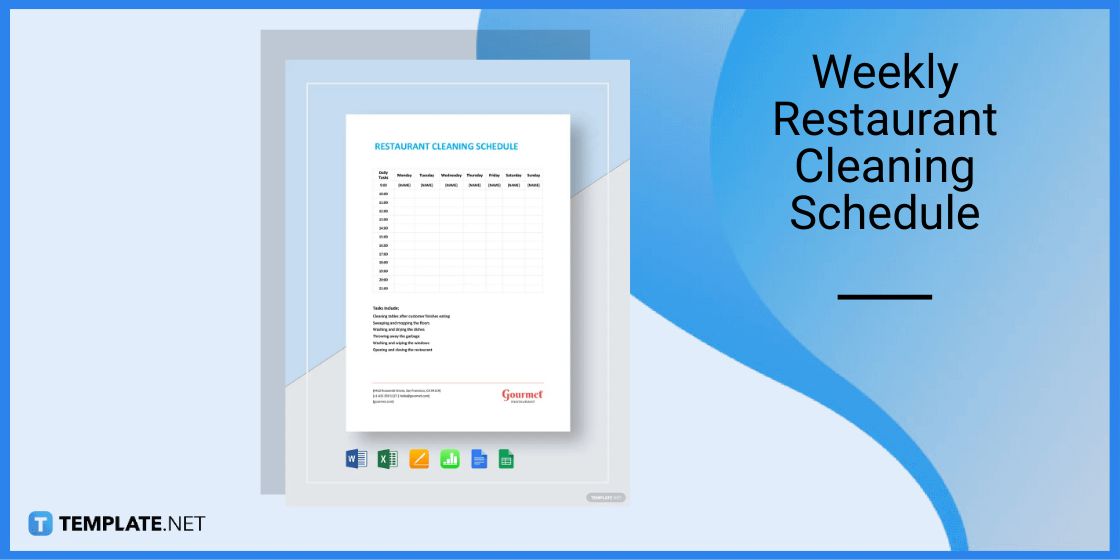
Cleanliness is one of the main priorities of those in the food service industry. Thus a weekly restaurant cleaning schedule ensures that the establishment remains clean and hygienic not just for the staff but more importantly for the customers as well.
Event Program Schedule Template
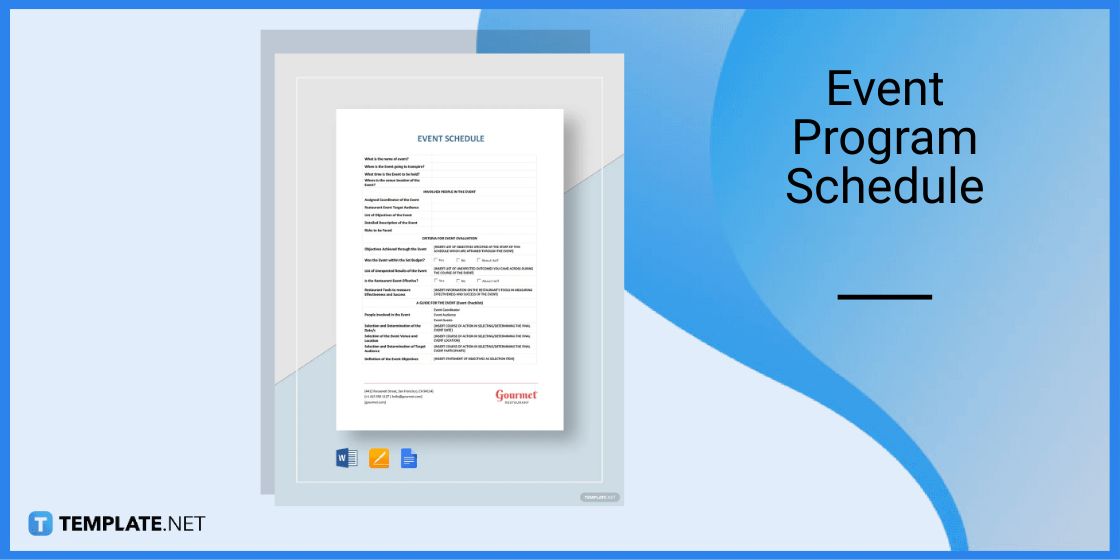
An event program schedule is a tool used by event planners to organize activities and their deliverables. This document is also given to guests so they would know what to expect during the said event.
Work Shift Schedule Template
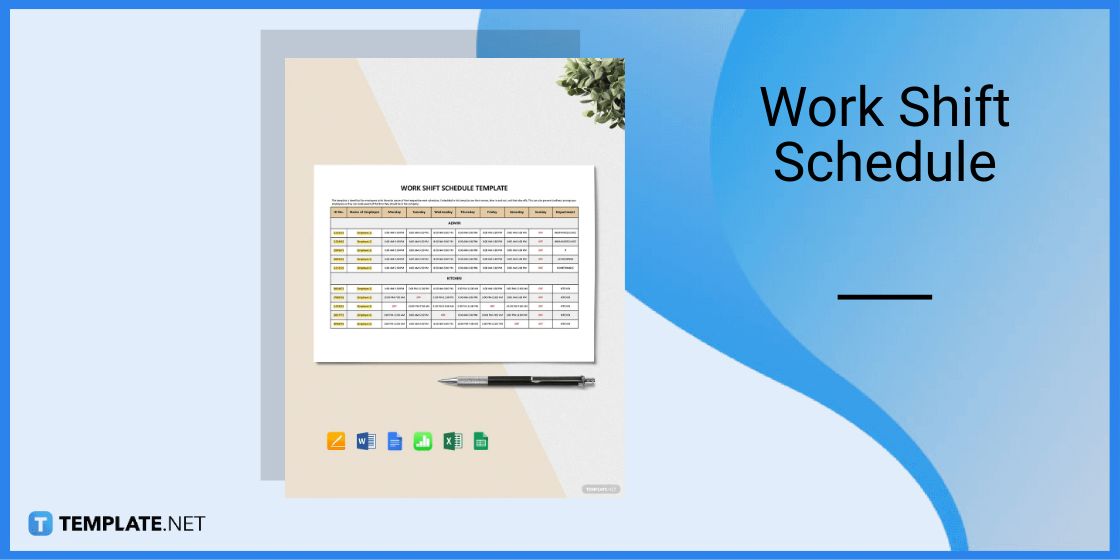
A work shift schedule is used by management to organize their employee’s work schedule. This is particularly important for companies that manage more than one shift to ensure that everyone is accounted for.
Employee Training Schedule Template
Residential Construction Project Schedule Template
Electrical Panel Schedule Template
Editable Rent Schedule Design
Yearly Meeting Schedule Template
Basic Payroll Schedule Template
Rent Payment Schedule Template
Class Schedule School Planner Template
University Weekly Schedule Template
Modern Daily Schedule Template
Monthly Work Schedule Template
Sample Time Schedule Template
Printable Hourly Schedule Template
Free Student Study Schedule Template
Free Elementary School Schedule Template
Free Preschool Schedule Creative Template
Business Event Schedule Template
Project Schedule Calendar Template
Sample Gym Schedule Template
Simple Contract Payment Schedule Design
FAQs
How do I create a schedule template in Word?
To create a schedule template in MS Word, download a template from Template.net and open the document in MS Word to begin customizing.
Why do we use schedule templates?
We make use of schedule templates because these are pre-designed documents which makes it easier for anyone else to organize their scheduling plans.
What are the important elements found in a schedule template?
A schedule template should consist of an outline of tasks, dates and times, deliverables, deadlines, and other relevant information.