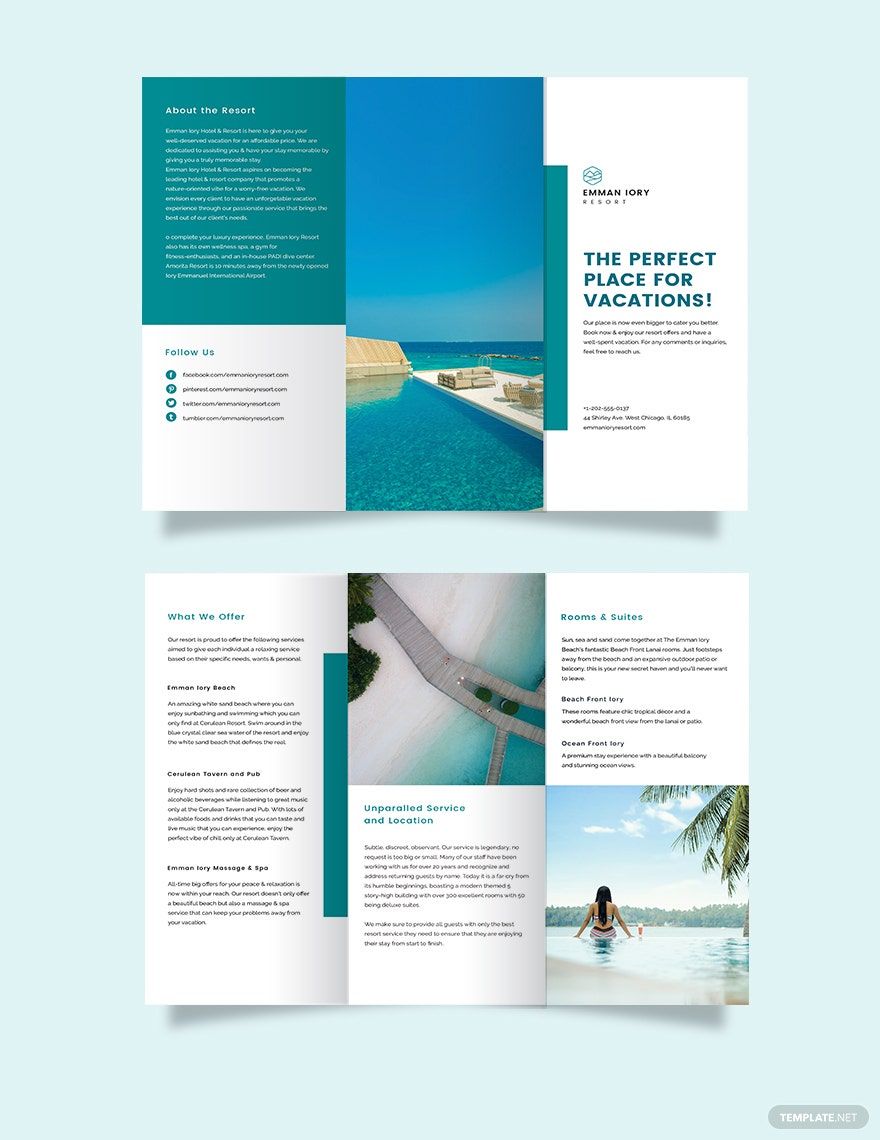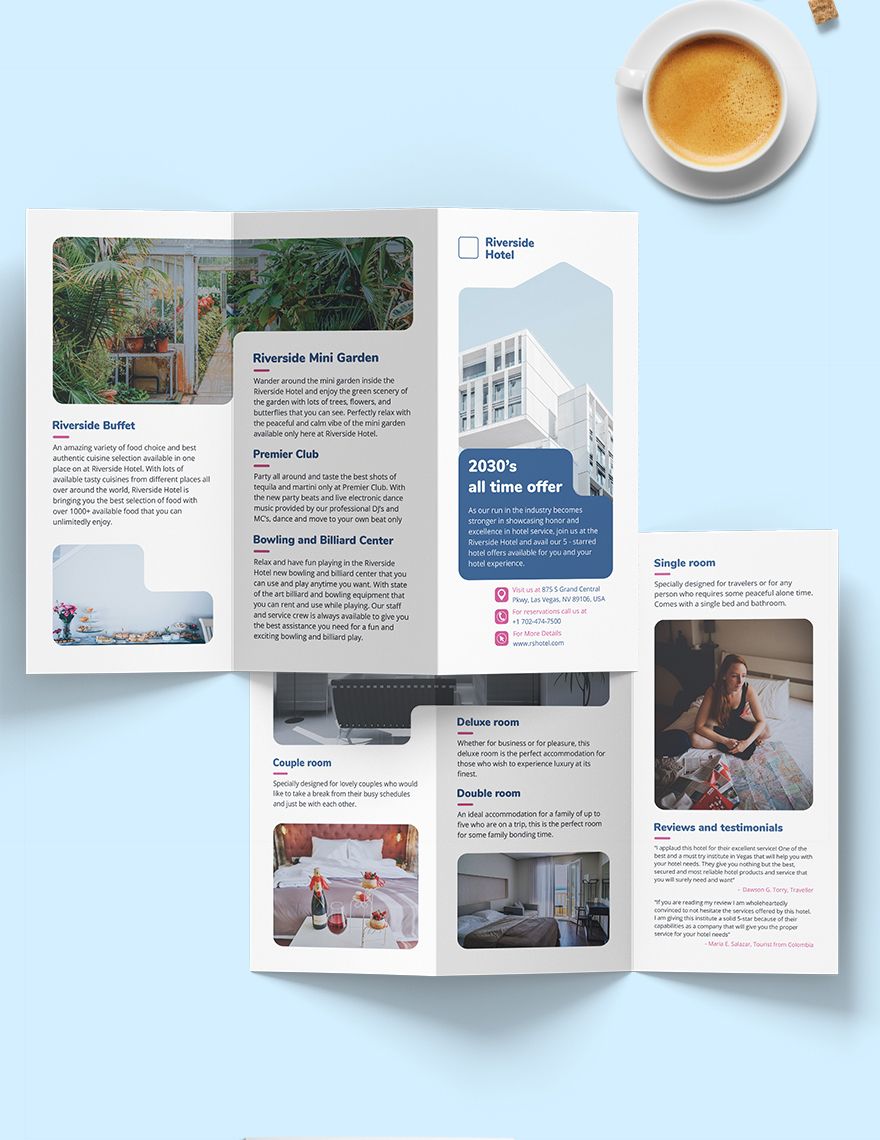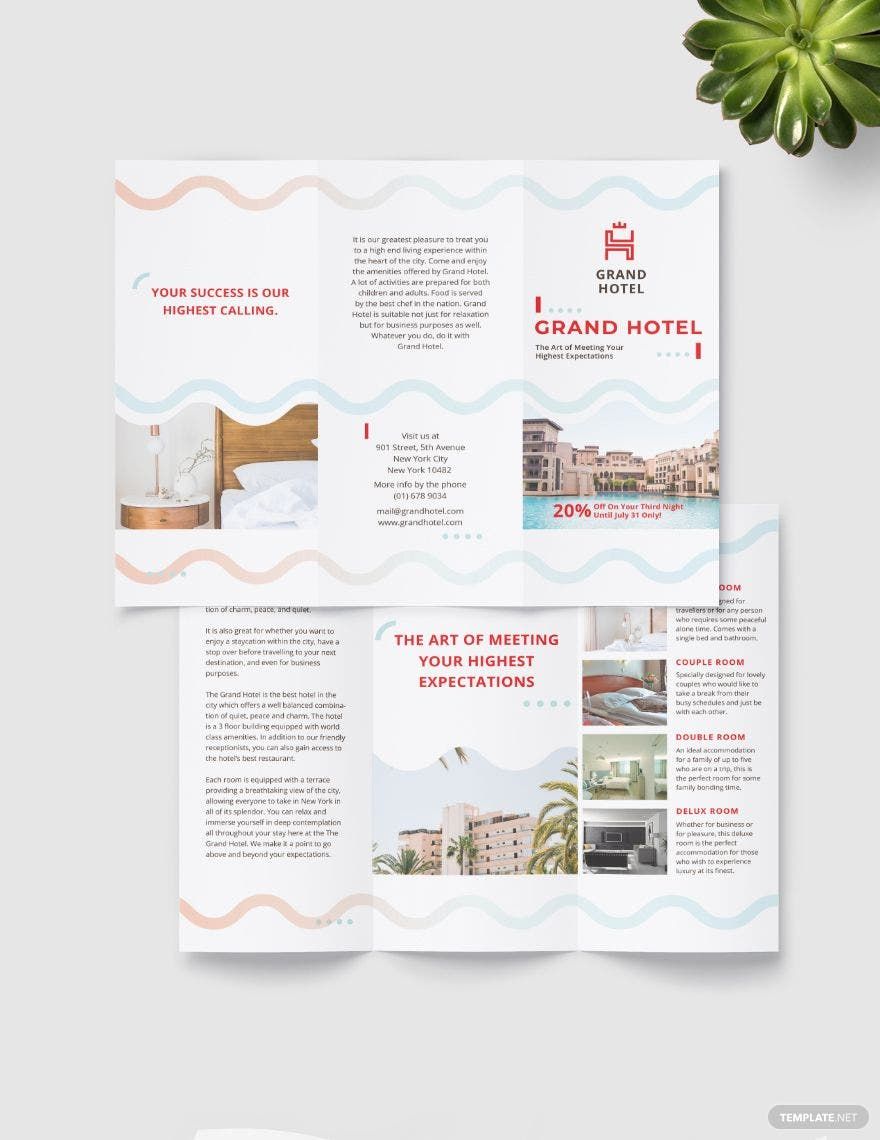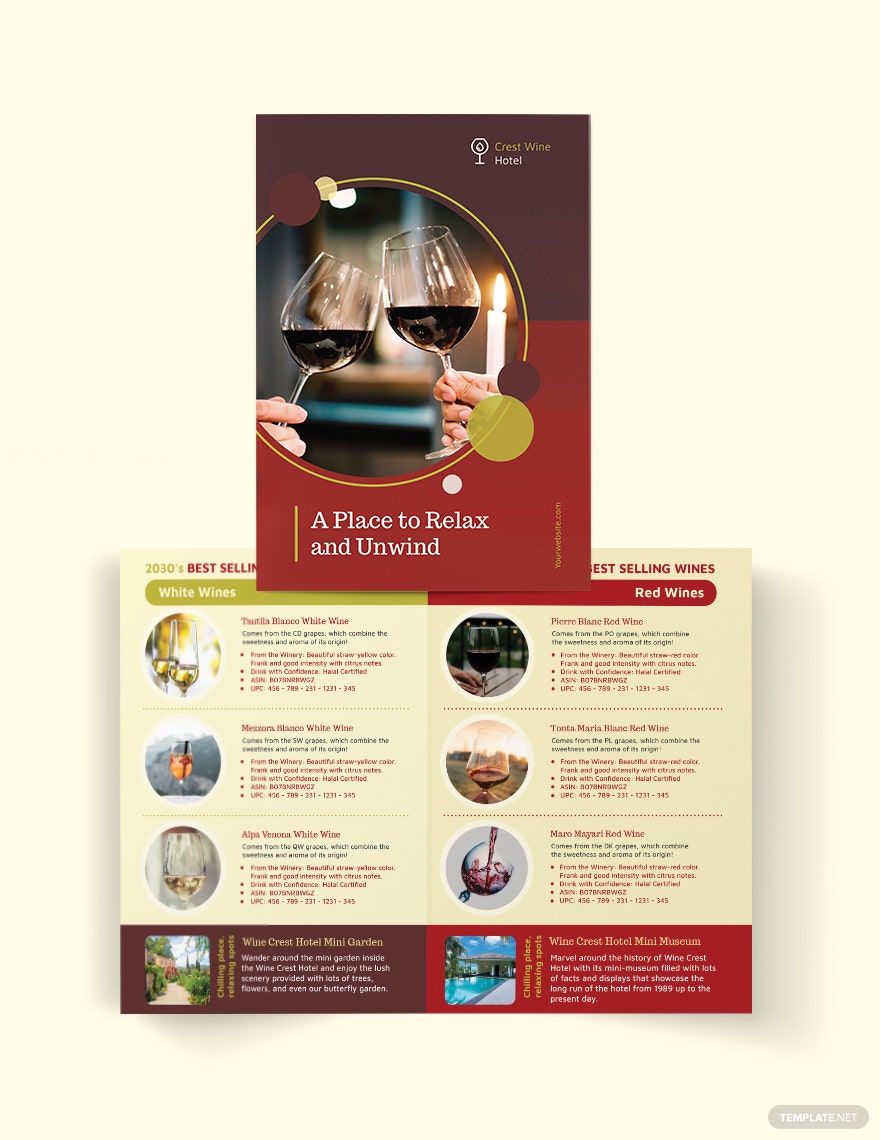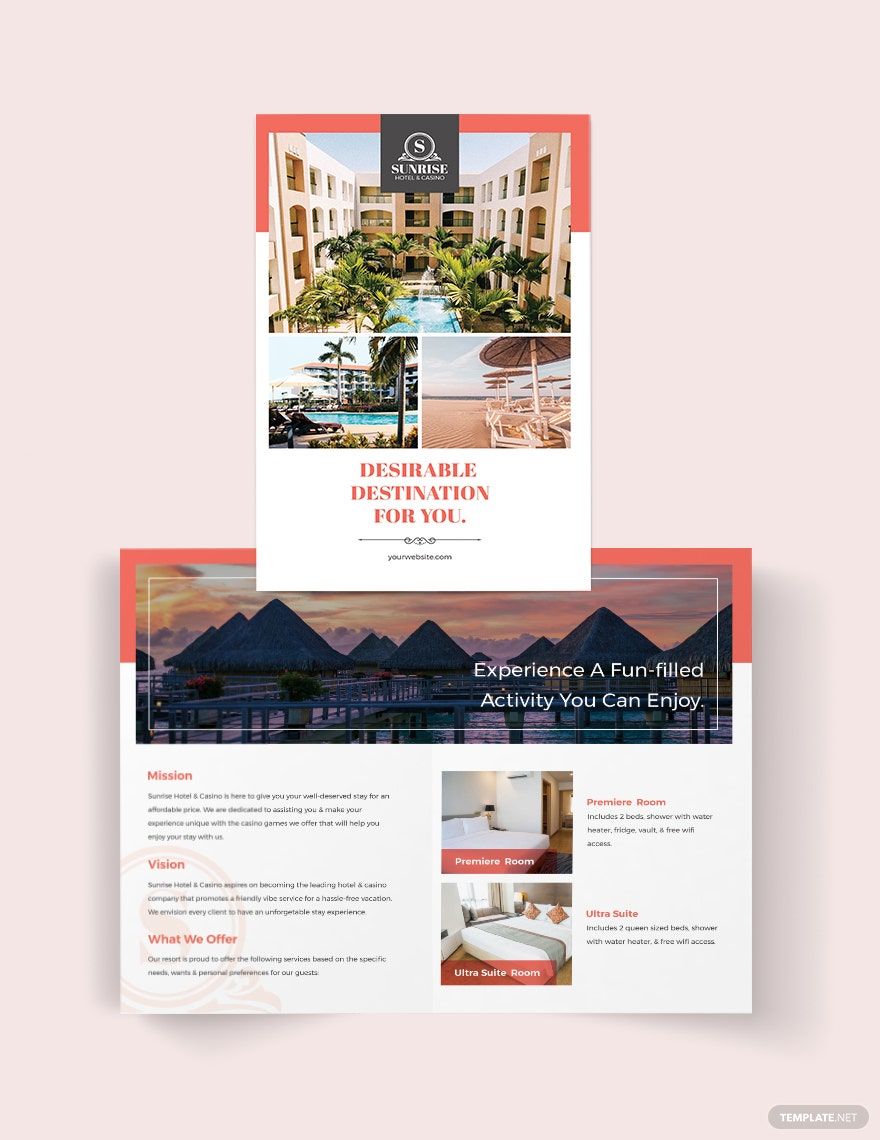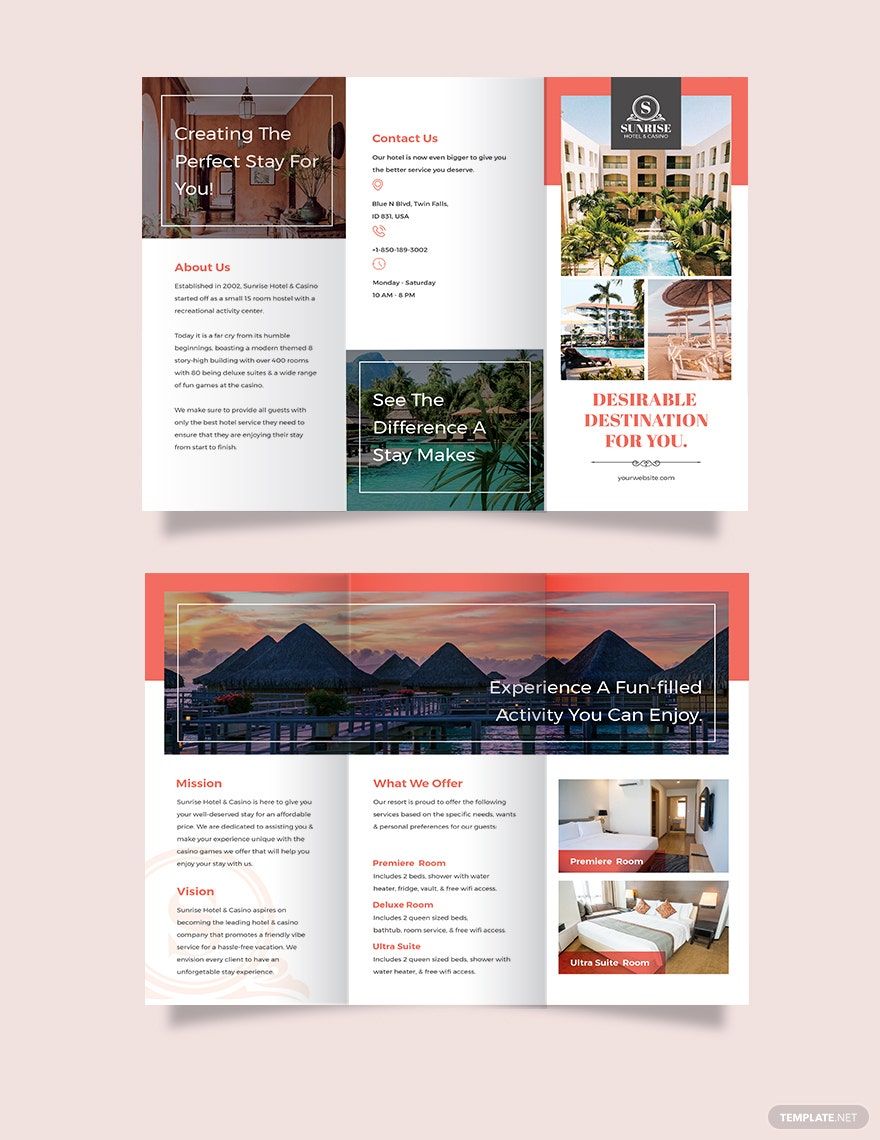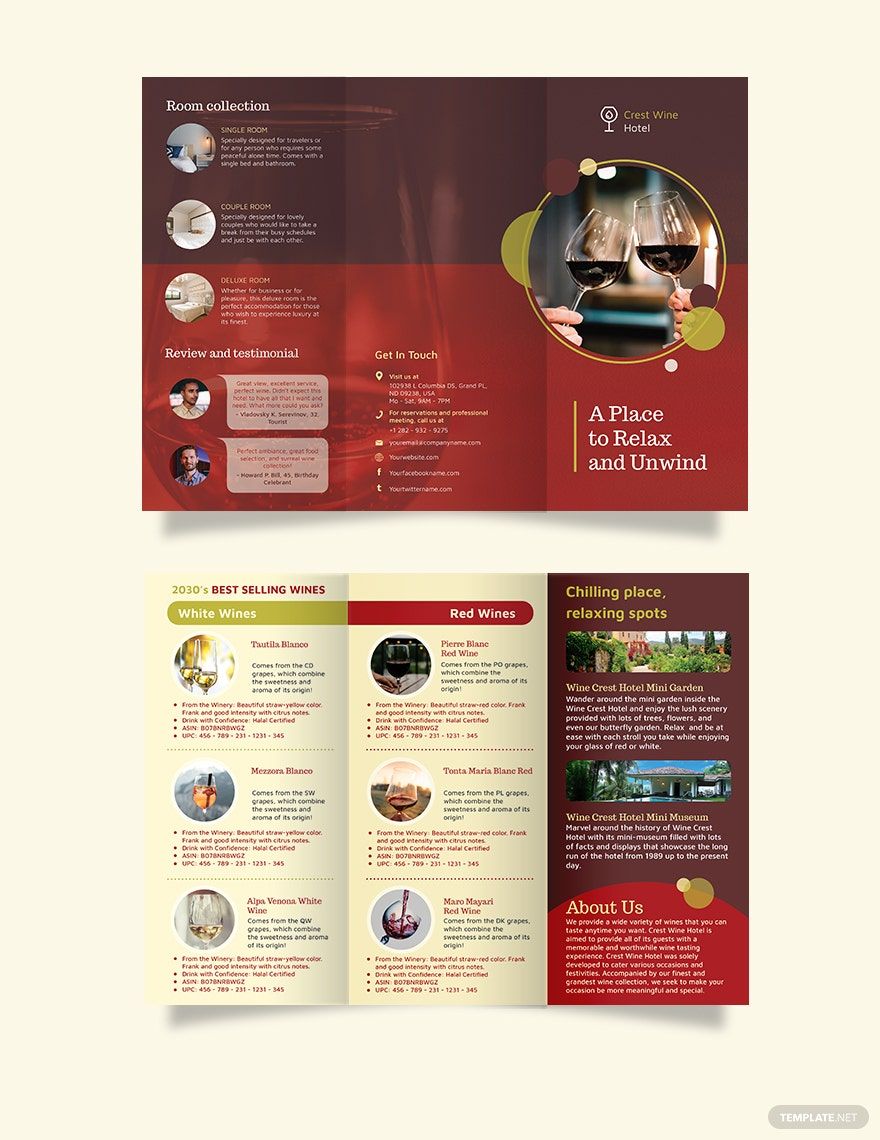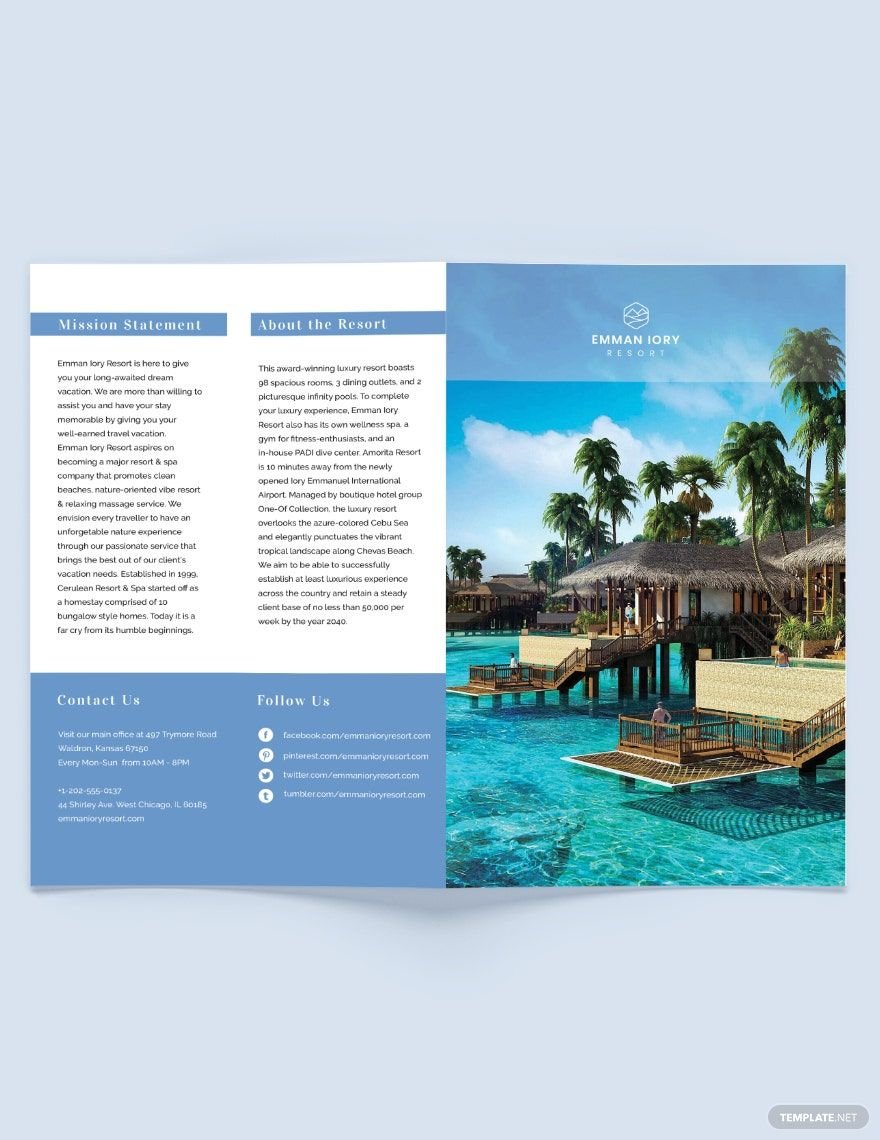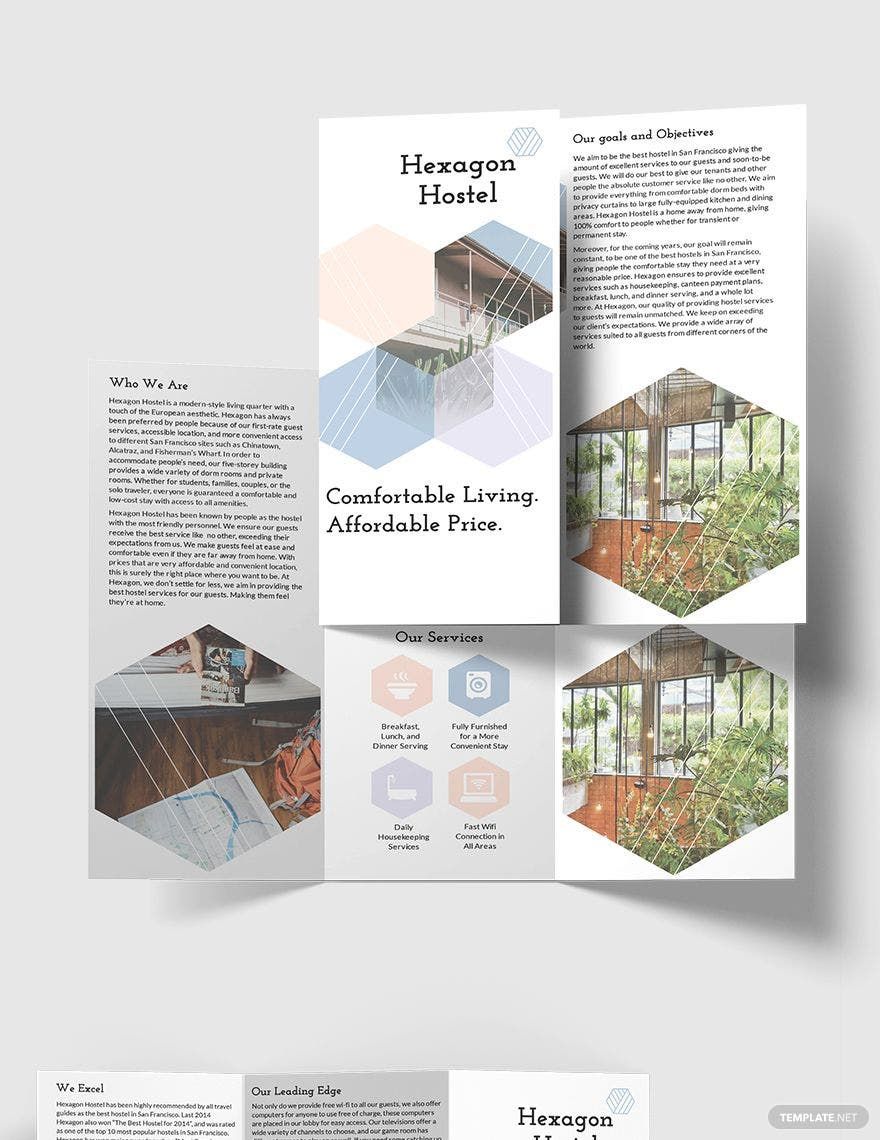Enhance Your Hospitality Marketing with Hotel Brochure Templates in Microsoft Publisher by Template.net
Bring your hotel promotions to life with free pre-designed Hotel Brochure Templates in Microsoft Publisher by Template.net. Created for hotel managers and marketing professionals, these templates enable you to create professional-grade brochures effortlessly, even without design experience. Whether you're looking to showcase amenities and services or promote special offers, these versatile templates provide everything you need. With free pre-designed templates, downloadable and printable files in Microsoft Publisher format, you can enjoy the ease of use with customizable layouts ideal for both digital and print distribution. Delve into beautifully created brochures that require no design skills, eliminating the hassle of starting from scratch.
Explore a variety of beautiful premium pre-designed templates in Microsoft Publisher to suit every hotel marketing need. Template.net regularly updates their extensive library, giving you access to the latest designs, ensuring your promotional materials are always fresh and appealing. You can download or share these templates easily via link, email, or export for increased reach, maximizing your branding efforts. Consider using a mix of free and Premium templates to capitalize on both immediate functionality and high-class finishes. Whatever your requirements, these Hotel Brochure Templates provide the flexibility and creativity you need to stand out in today’s competitive hospitality market.