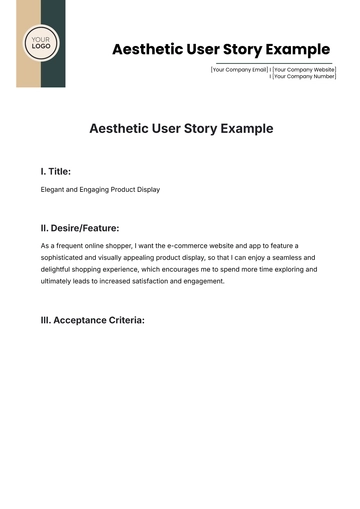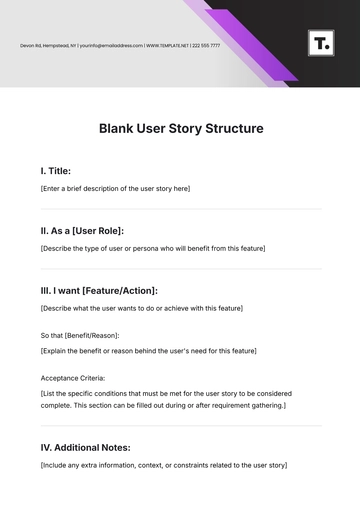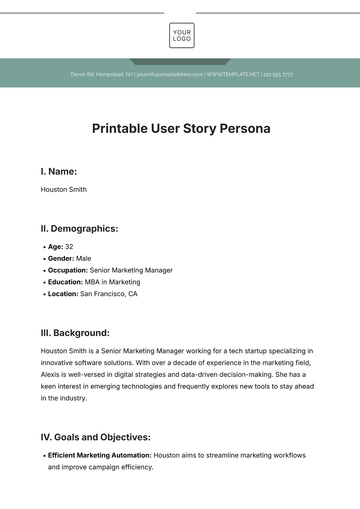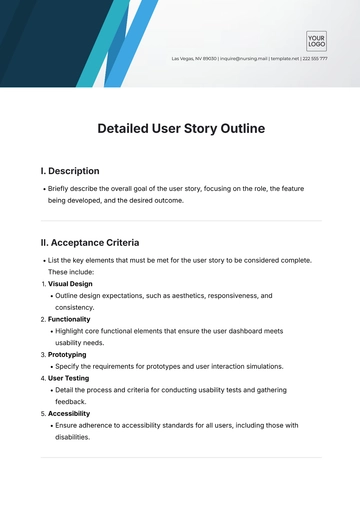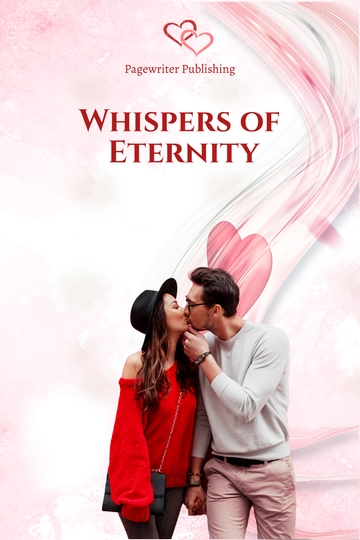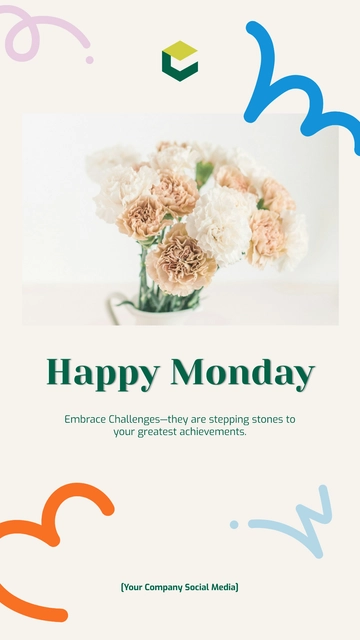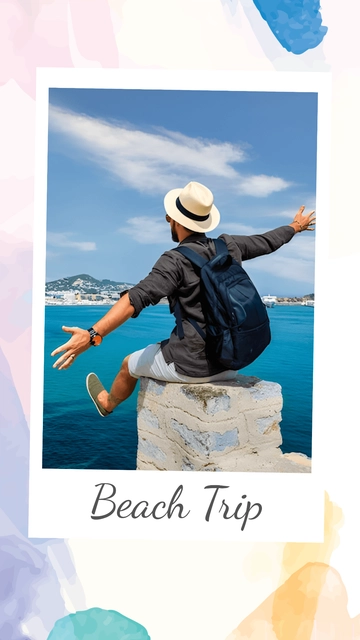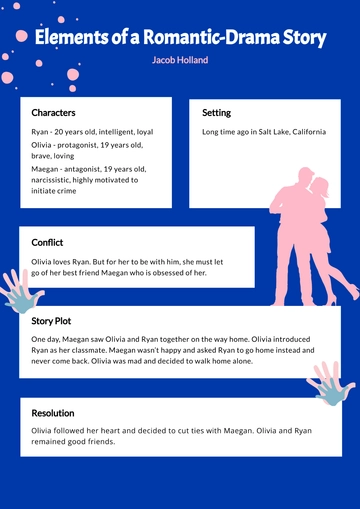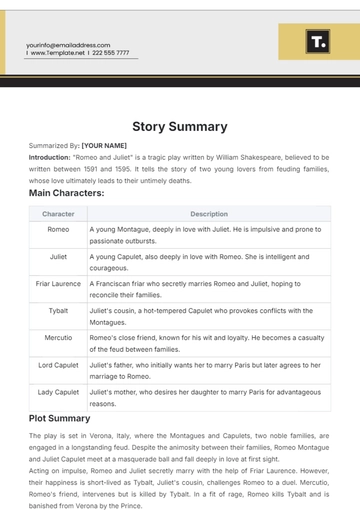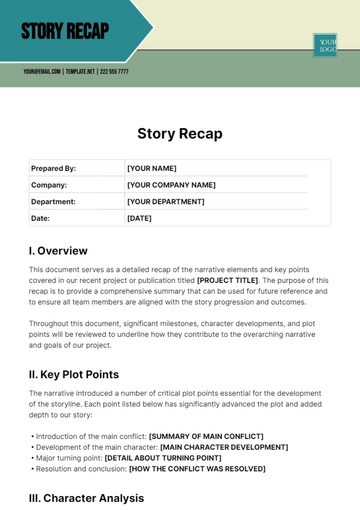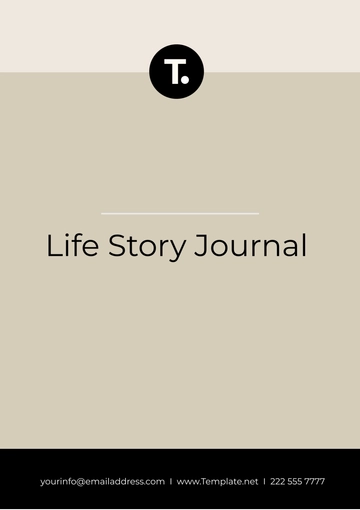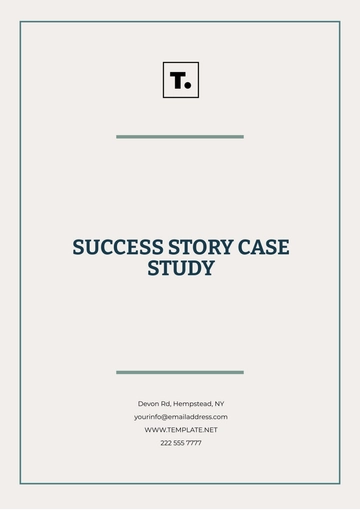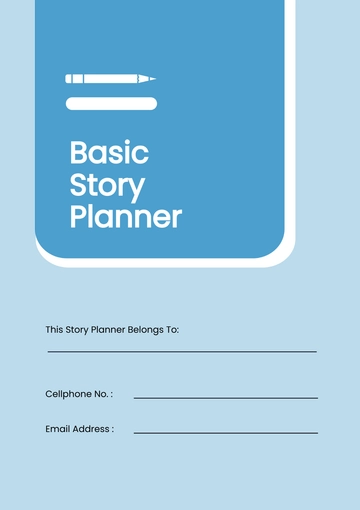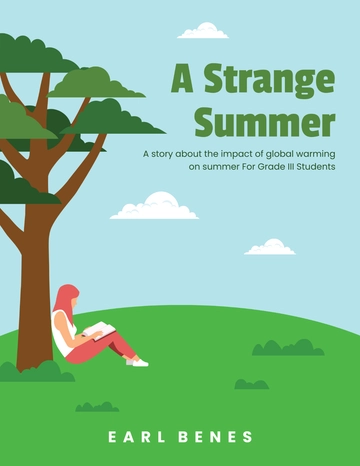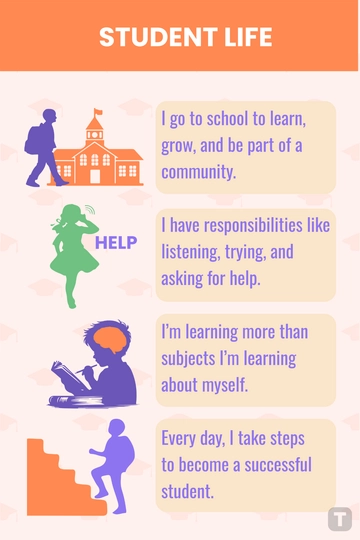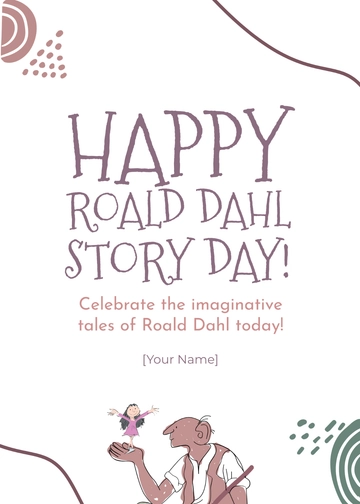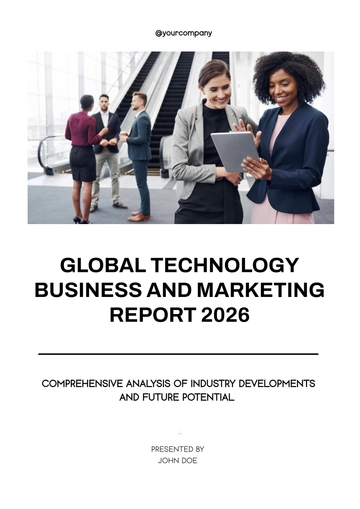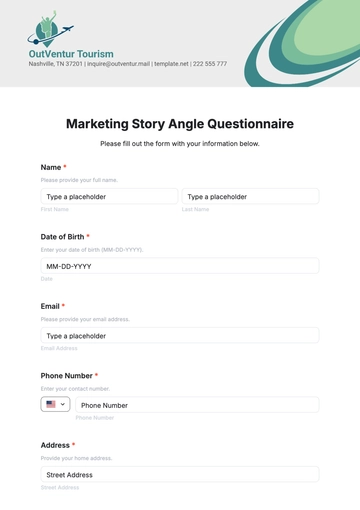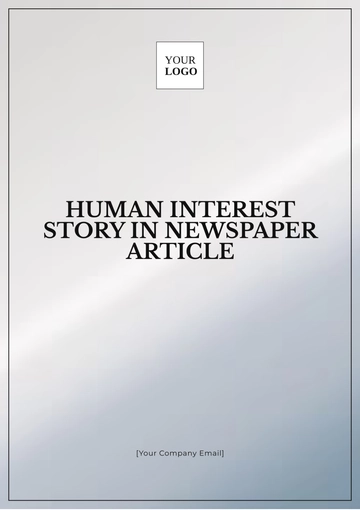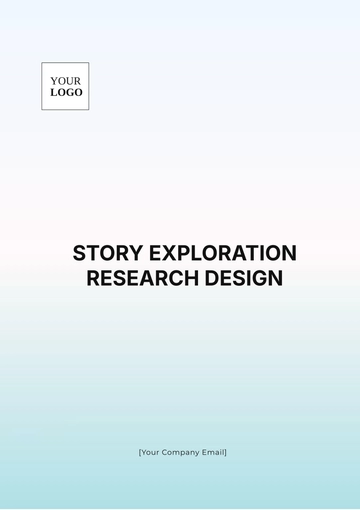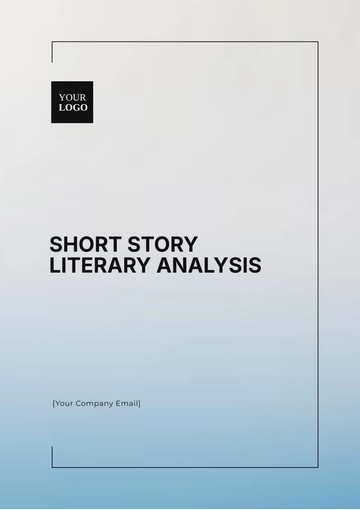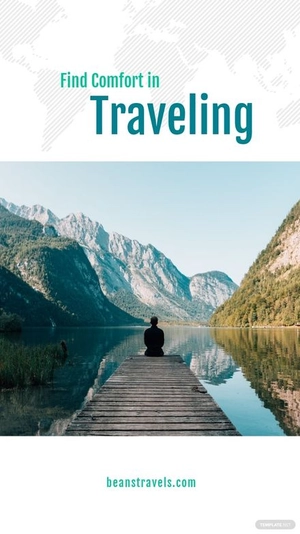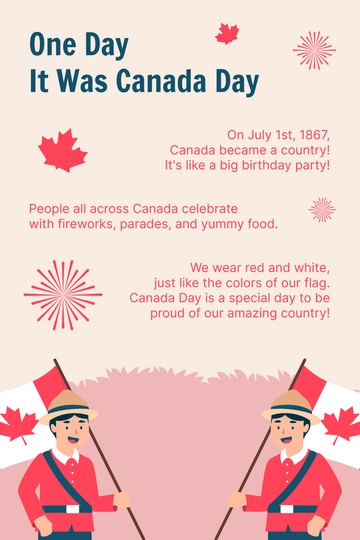Free Website User Story
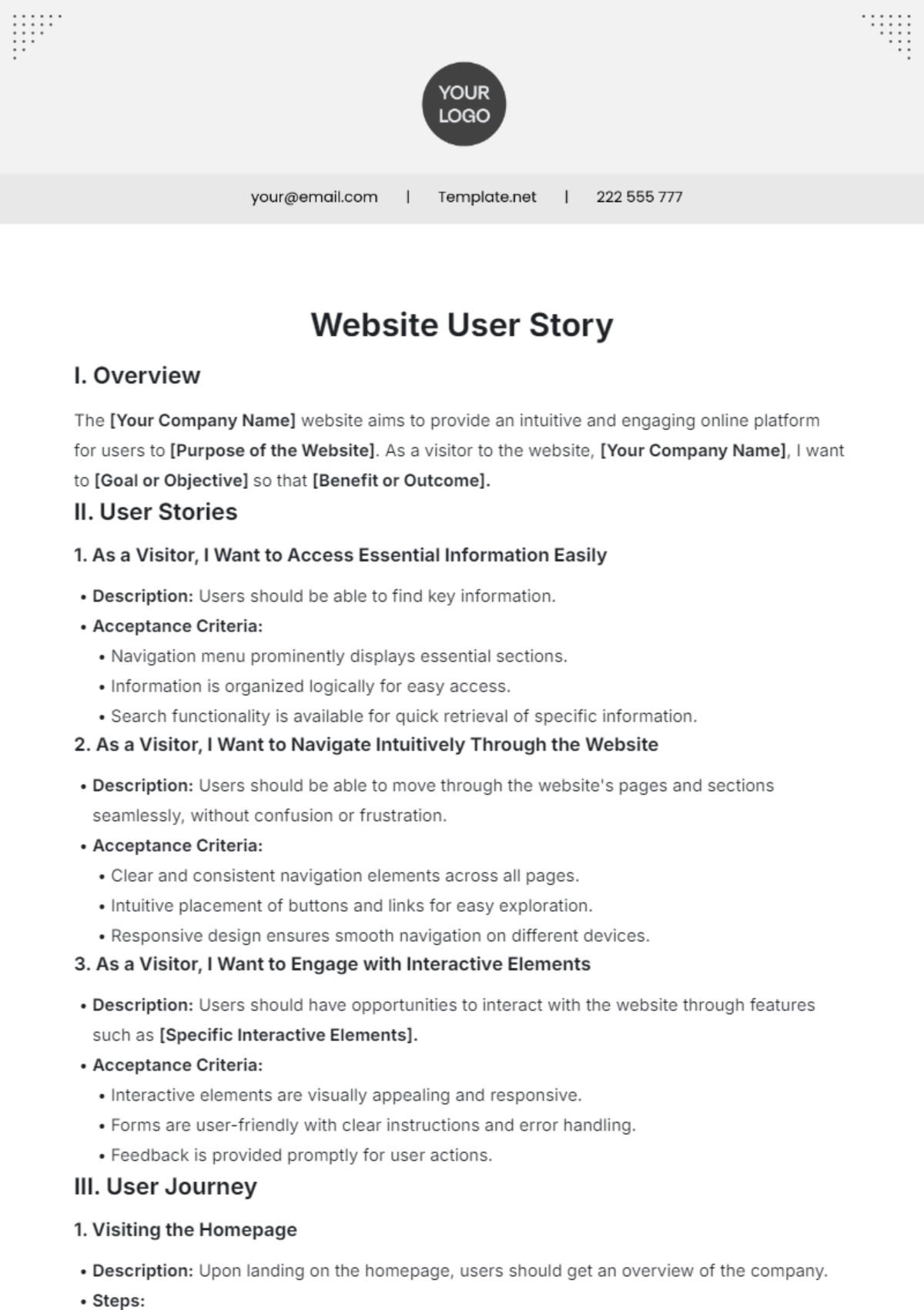
I. Overview
The [Your Company Name] website aims to provide an intuitive and engaging online platform for users to [Purpose of the Website]. As a visitor to the website, [Your Company Name], I want to [Goal or Objective] so that [Benefit or Outcome].
II. User Stories
1. As a Visitor, I Want to Access Essential Information Easily
Description: Users should be able to find key information.
Acceptance Criteria:
Navigation menu prominently displays essential sections.
Information is organized logically for easy access.
Search functionality is available for quick retrieval of specific information.
2. As a Visitor, I Want to Navigate Intuitively Through the Website
Description: Users should be able to move through the website's pages and sections seamlessly, without confusion or frustration.
Acceptance Criteria:
Clear and consistent navigation elements across all pages.
Intuitive placement of buttons and links for easy exploration.
Responsive design ensures smooth navigation on different devices.
3. As a Visitor, I Want to Engage with Interactive Elements
Description: Users should have opportunities to interact with the website through features such as [Specific Interactive Elements].
Acceptance Criteria:
Interactive elements are visually appealing and responsive.
Forms are user-friendly with clear instructions and error handling.
Feedback is provided promptly for user actions.
III. User Journey
1. Visiting the Homepage
Description: Upon landing on the homepage, users should get an overview of the company.
Steps:
User enters the URL or clicks on a link to the homepage.
Homepage loads quickly, displaying relevant content and visuals.
User is presented with clear options to navigate further or take desired actions.
2. Exploring Product/Service Pages
Description: Users interested in specific products or services should view detailed information.
Steps:
User navigates to the desired product/service category.
Product/service pages load quickly with comprehensive details and visuals.
User can easily add items to the cart or proceed with desired actions.
3. Completing a Transaction
Description: Users ready to make a purchase should complete the transaction smoothly.
Steps:
User adds desired items to the cart and proceeds to checkout.
Checkout process is streamlined with clear steps and options.
User receives confirmation of the transaction and relevant details via email.
IV. Conclusion
The [Your Company Name] website prioritizes user experience and aims to meet the diverse needs of visitors through intuitive navigation, engaging interactions, and seamless transactions. By focusing on user stories and journey mapping, we ensure that every aspect of the website aligns with user expectations and enhances their online experience.
- 100% Customizable, free editor
- Access 1 Million+ Templates, photo’s & graphics
- Download or share as a template
- Click and replace photos, graphics, text, backgrounds
- Resize, crop, AI write & more
- Access advanced editor
Enhance your website development process with our Website User Story Template, available exclusively on Template.net. This versatile tool helps teams capture user requirements and design compelling online experiences. Downloadable and printable, it facilitates effective collaboration between designers, developers, and stakeholders. Customizable to reflect your website's unique features and functionality, this template ensures alignment with user needs. Editable in our AI Editor Tool, it streamlines the design and development process.