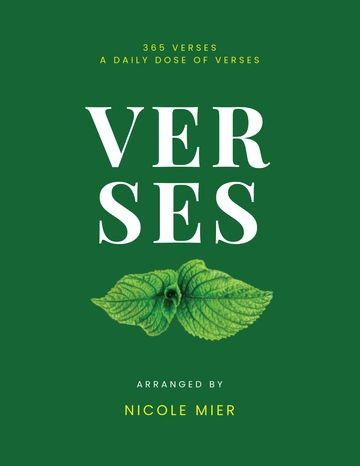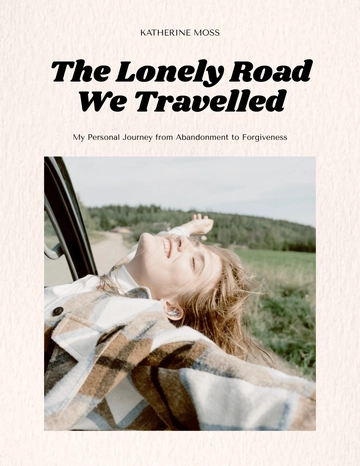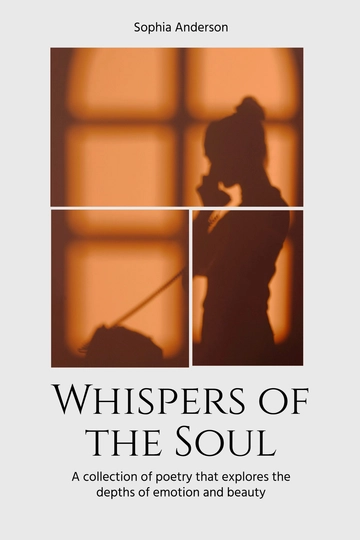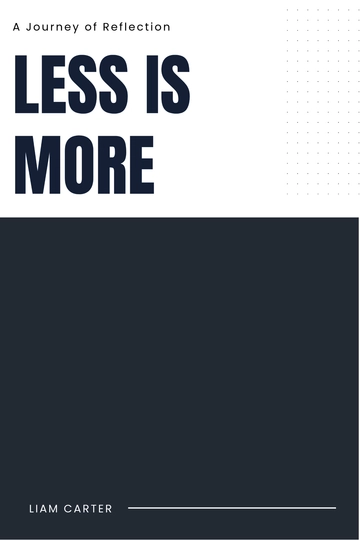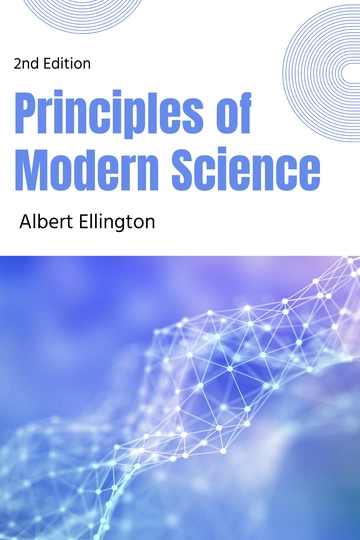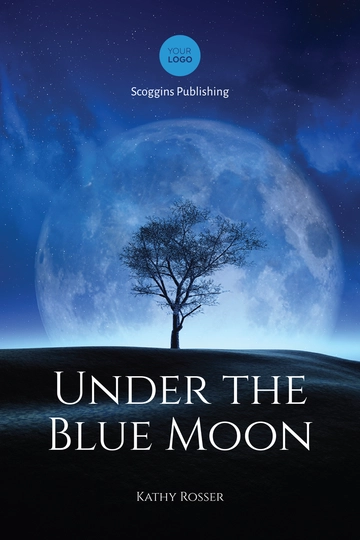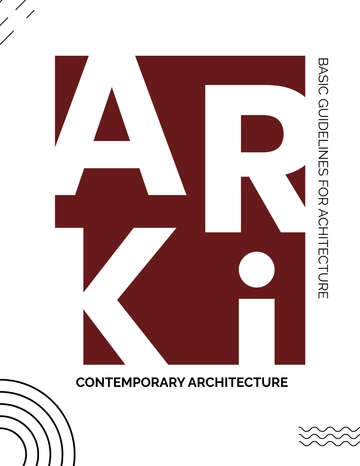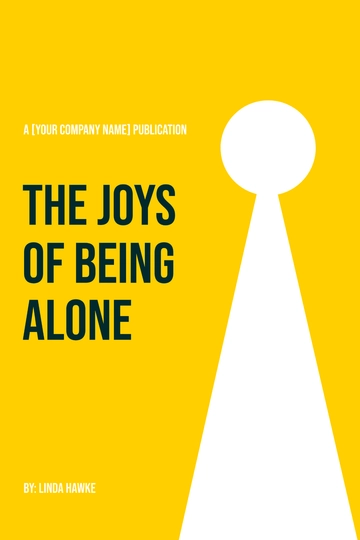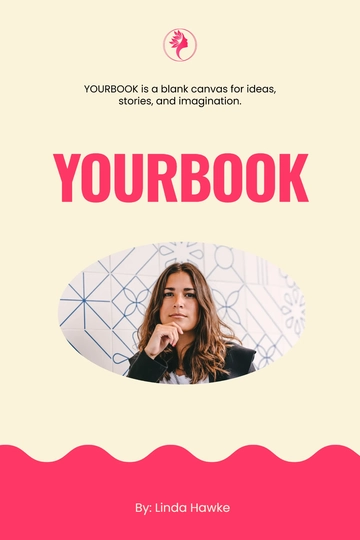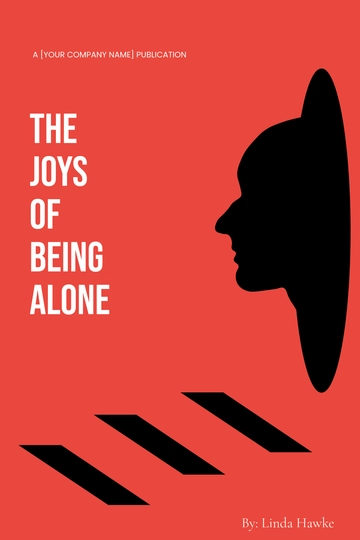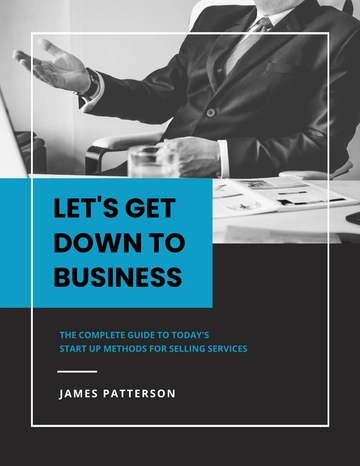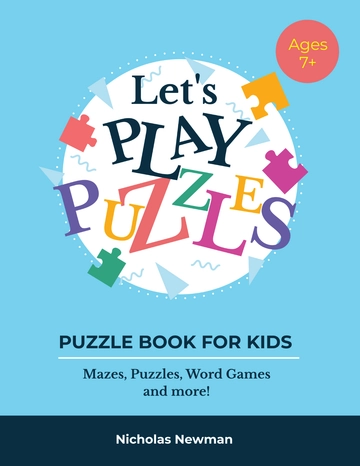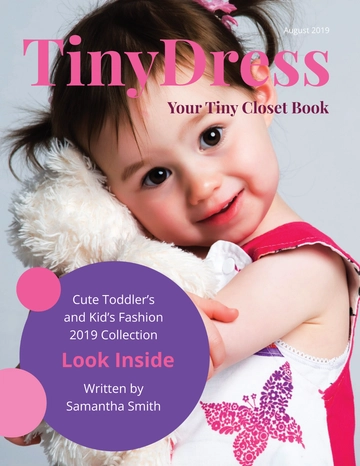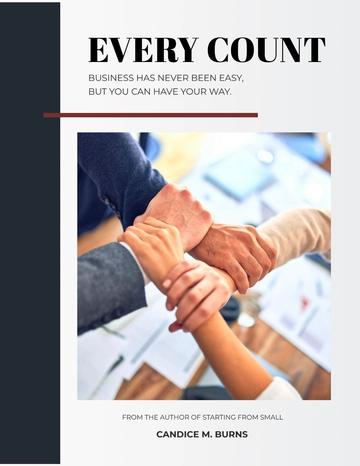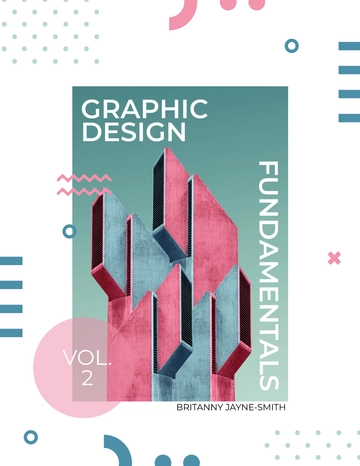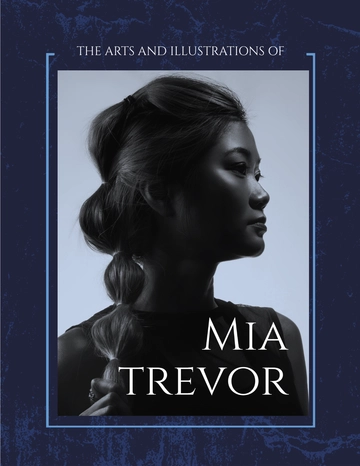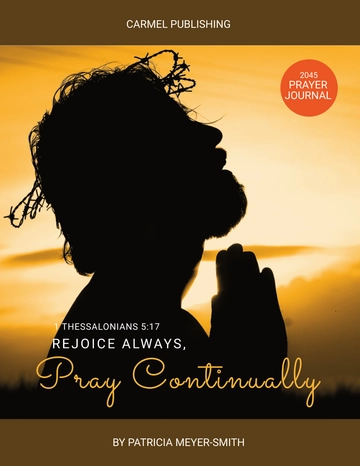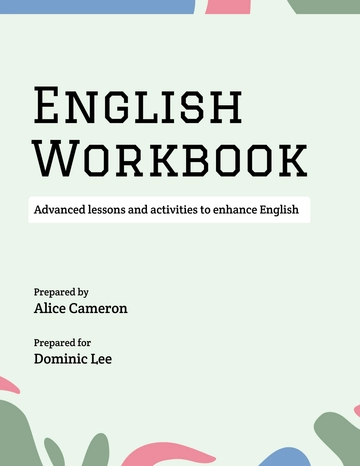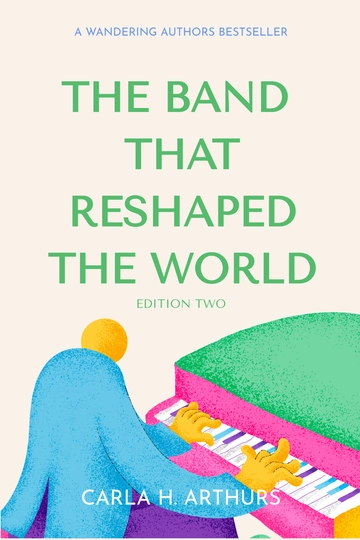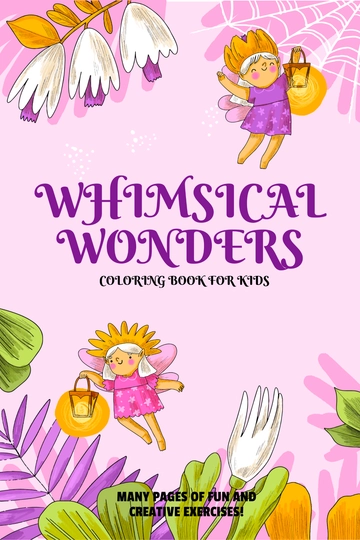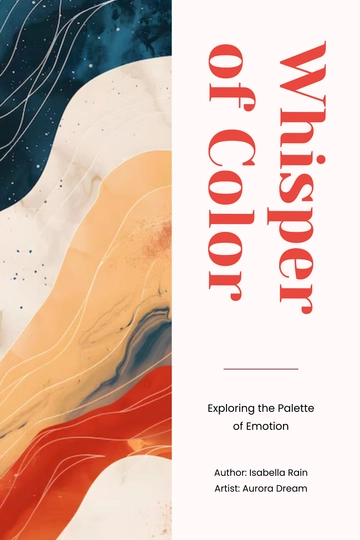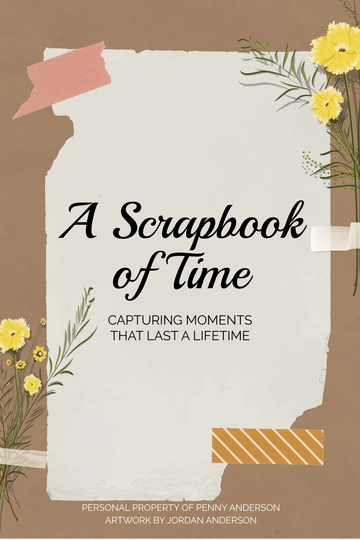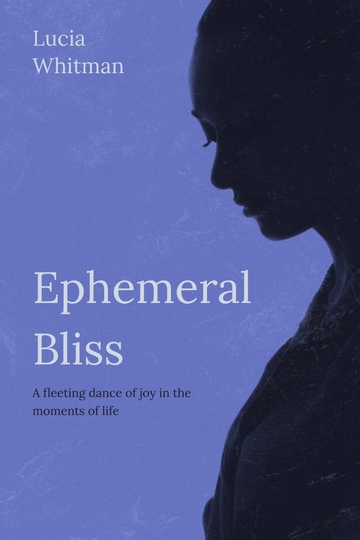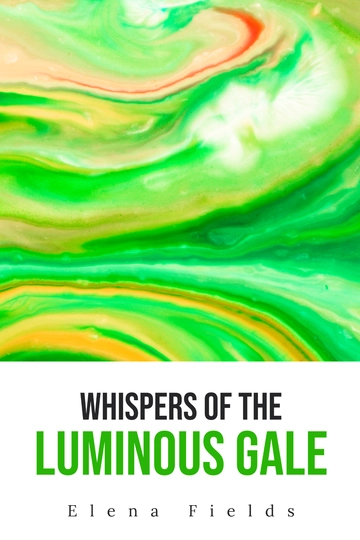Free Book Cover Sheet Layout
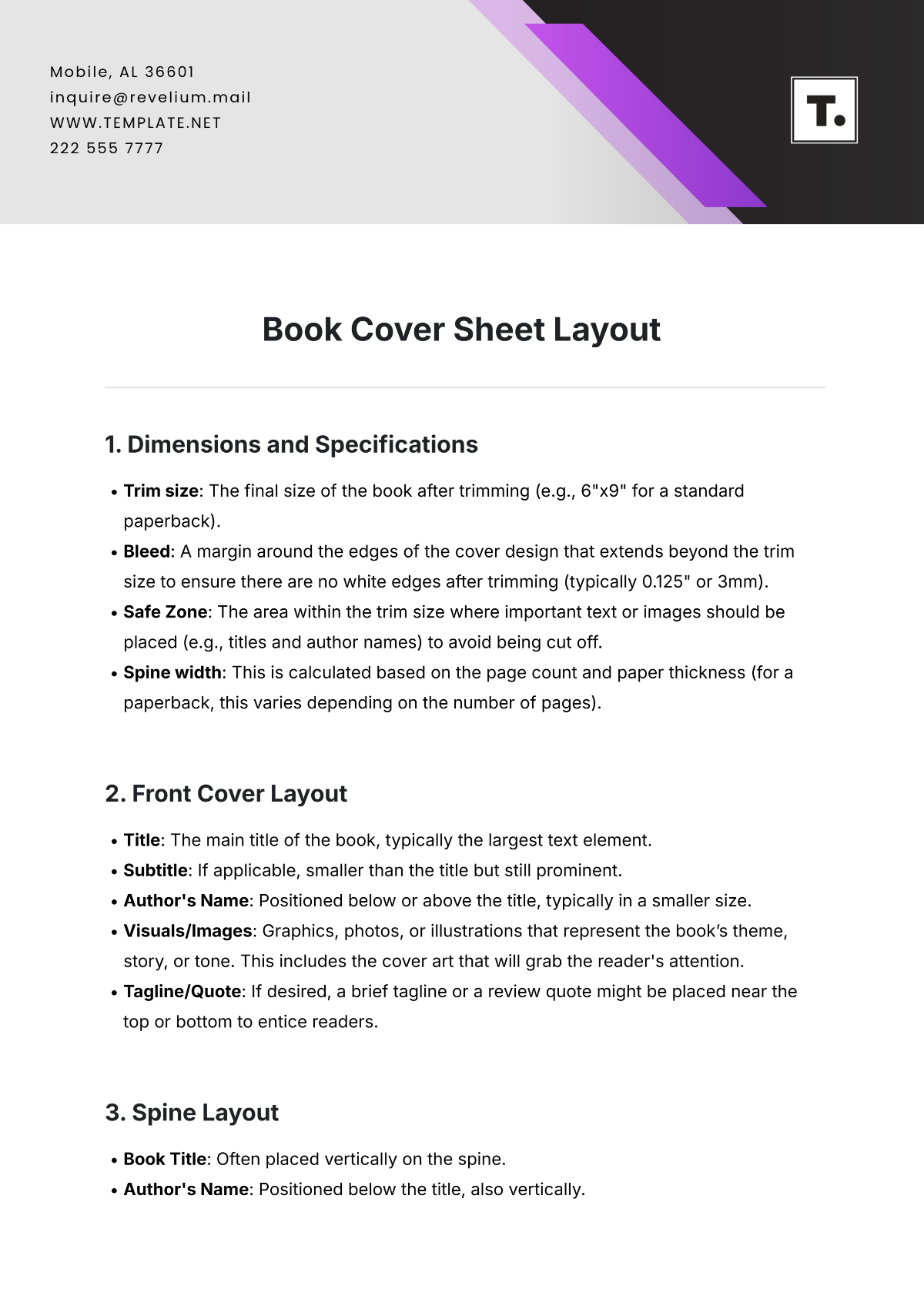
1. Dimensions and Specifications
Trim size: The final size of the book after trimming (e.g., 6"x9" for a standard paperback).
Bleed: A margin around the edges of the cover design that extends beyond the trim size to ensure there are no white edges after trimming (typically 0.125" or 3mm).
Safe Zone: The area within the trim size where important text or images should be placed (e.g., titles and author names) to avoid being cut off.
Spine width: This is calculated based on the page count and paper thickness (for a paperback, this varies depending on the number of pages).
2. Front Cover Layout
Title: The main title of the book, typically the largest text element.
Subtitle: If applicable, smaller than the title but still prominent.
Author's Name: Positioned below or above the title, typically in a smaller size.
Visuals/Images: Graphics, photos, or illustrations that represent the book’s theme, story, or tone. This includes the cover art that will grab the reader's attention.
Tagline/Quote: If desired, a brief tagline or a review quote might be placed near the top or bottom to entice readers.
3. Spine Layout
Book Title: Often placed vertically on the spine.
Author's Name: Positioned below the title, also vertically.
Publisher's Logo (optional): Some books include the logo or name of the publisher at the bottom of the spine.
ISBN Barcode: Located on the back cover but sometimes positioned at the bottom of the spine on a paperback.
Spine Width: Determined by the page count and type of paper used.
4. Back Cover Layout
Book Blurb: A brief description of the book, designed to entice potential readers.
Author Bio/Photo: A short biography of the author, often with a small photo.
Reviews/Endorsements: Any relevant quotes or endorsements that praise the book.
ISBN and Barcode: Placed in the bottom-right corner of the back cover.
Publisher Information: Publisher’s name and logo (optional).
Price: Sometimes included, particularly for print editions.
5. Typography
Choose fonts that reflect the tone of the book. Consider using a contrasting font for the title and subtitle. Ensure the text is legible even when the book cover is displayed as a thumbnail on digital platforms.
6. Color Palette
The color scheme should align with the book's theme. Bright colors may indicate a lively story, while darker tones may suggest a more serious or mysterious book.
7. File Format
Typically, book covers are created as CMYK files for print (since printers use cyan, magenta, yellow, and black ink) and RGB for digital formats.
File formats: PDF, TIFF, PNG for print; JPEG for e-books.
Example Layout Breakdown for a 6"x9" Paperback:
Trim Size: 6"x9"
Bleed: 0.125" on all sides (so the document size would be 6.25"x9.25").
Spine: For a 300-page book with a typical paper thickness, the spine width might be approximately 0.75".
Safe Zone: Keep text and important elements at least 0.25" inside the trim size.
Layout Template Example:
Front Cover:
Title (top center)
Subtitle (below title)
Author's Name (bottom center)
Main Image or Graphic (center, filling most of the space)
Spine:
Title (vertically)
Author’s Name (vertically)
Publisher’s Logo (optional)
ISBN barcode (on back but sometimes aligned with spine)
Back Cover:
Blurb (center)
Author Bio (bottom left)
ISBN Barcode (bottom-right)
Publisher Info (bottom-center or bottom-left)
- 100% Customizable, free editor
- Access 1 Million+ Templates, photo’s & graphics
- Download or share as a template
- Click and replace photos, graphics, text, backgrounds
- Resize, crop, AI write & more
- Access advanced editor
Showcase your manuscript with Template.net’s Book Cover Sheet Layout Template. Customizable and editable, it’s ideal for authors and publishers preparing professional book submissions. Editable in our AI Editor Tool, it’s easy to tailor for any genre or audience. Download this sleek template to create a polished, engaging book cover sheet.