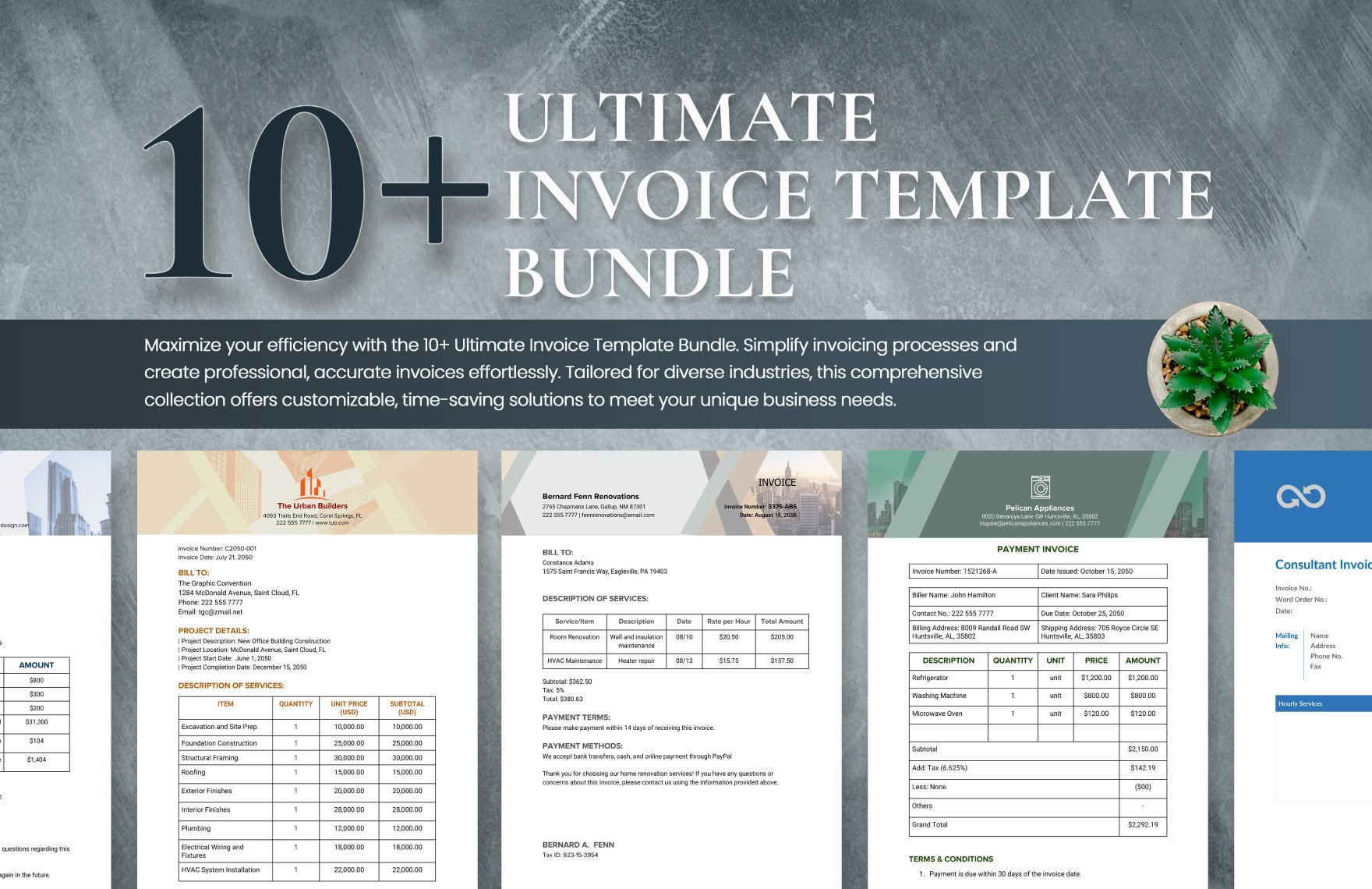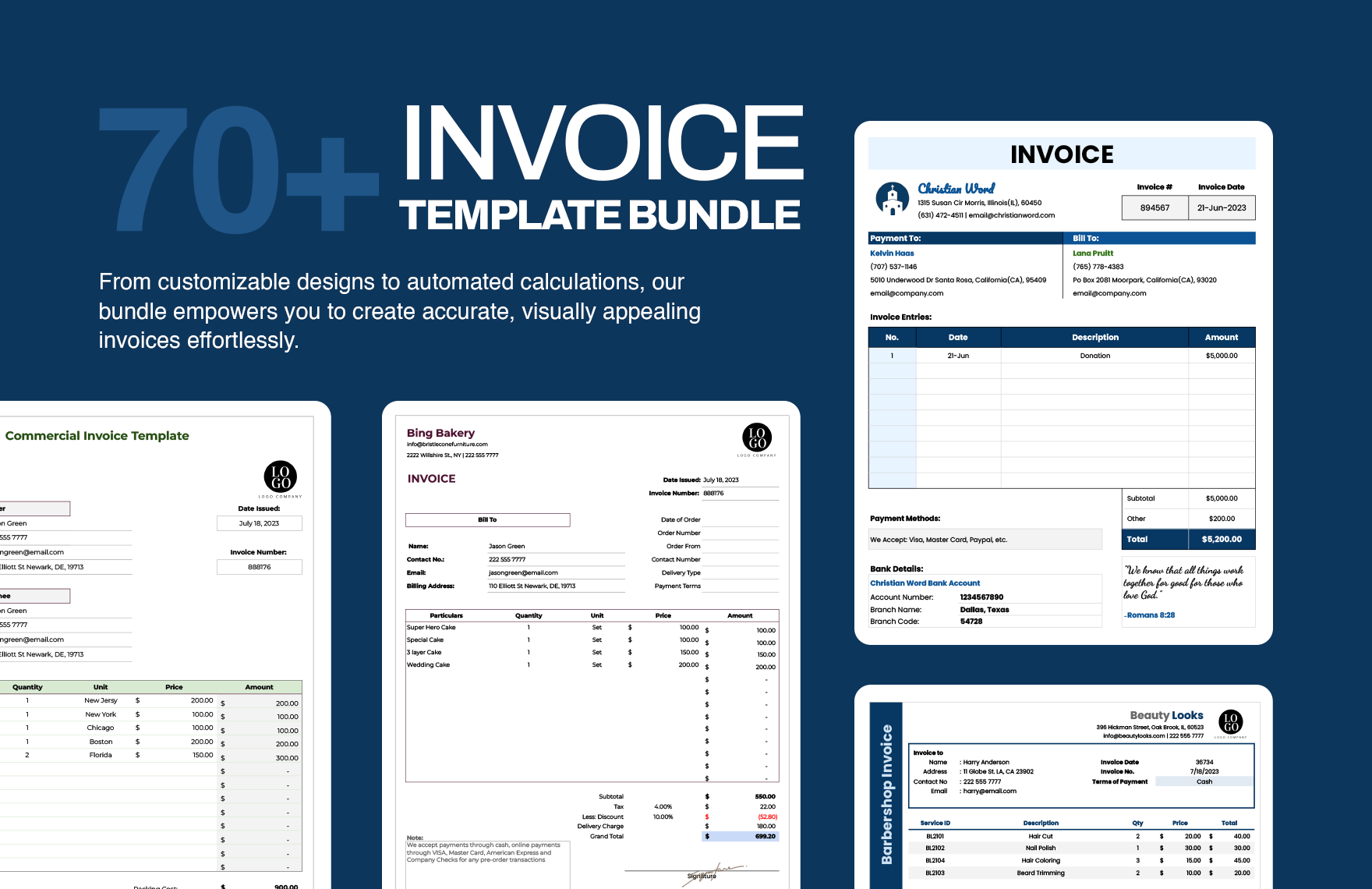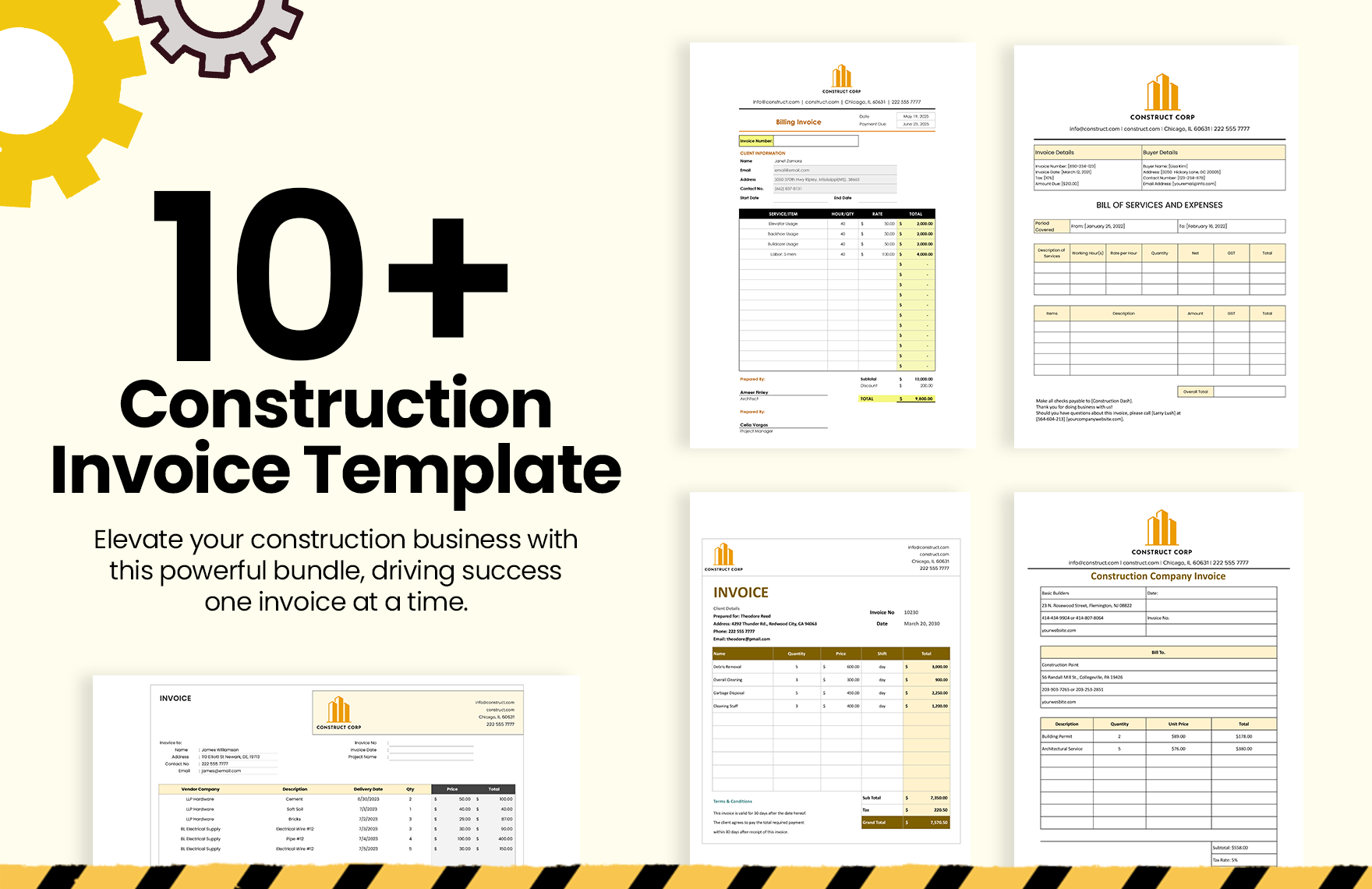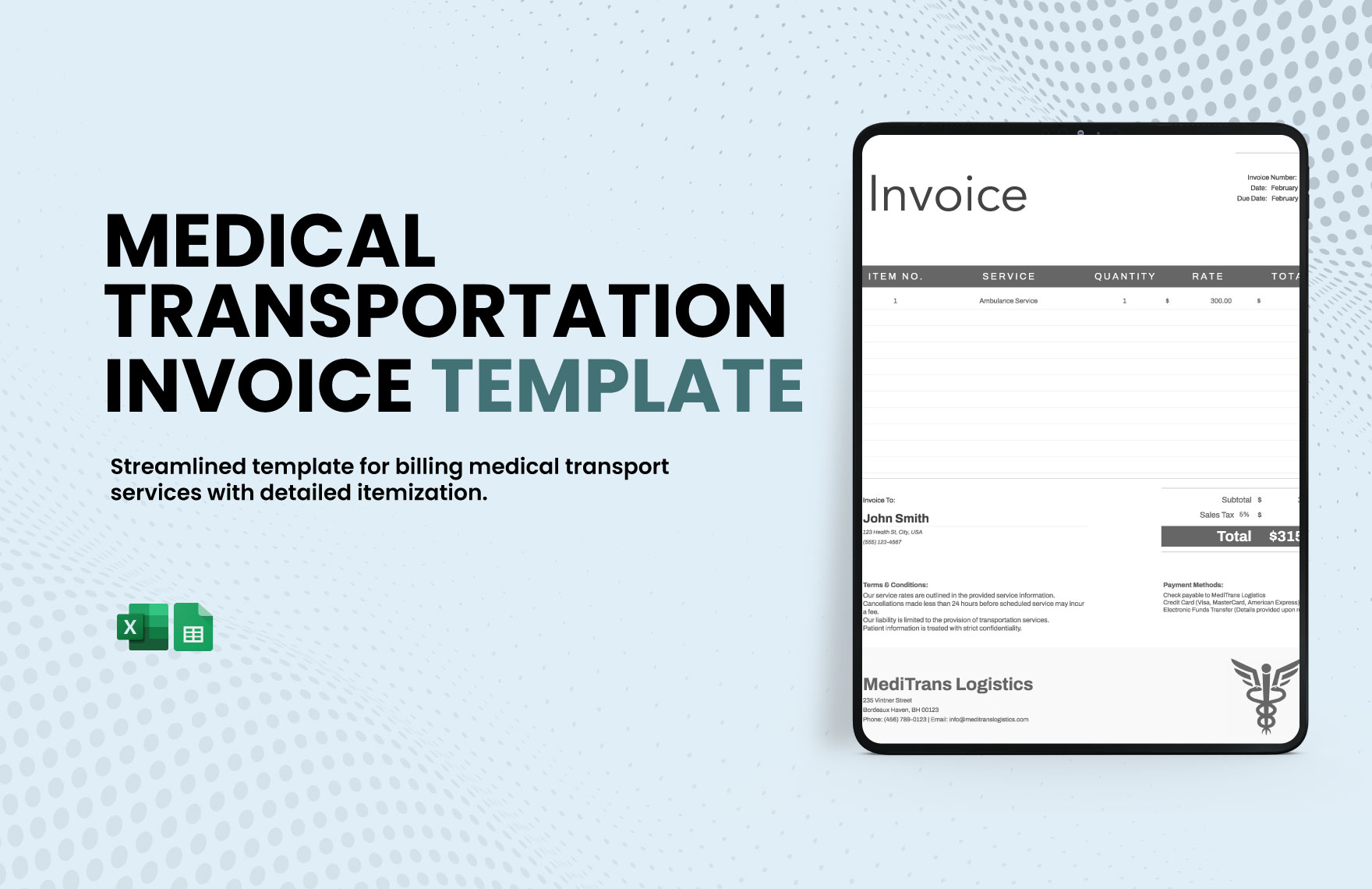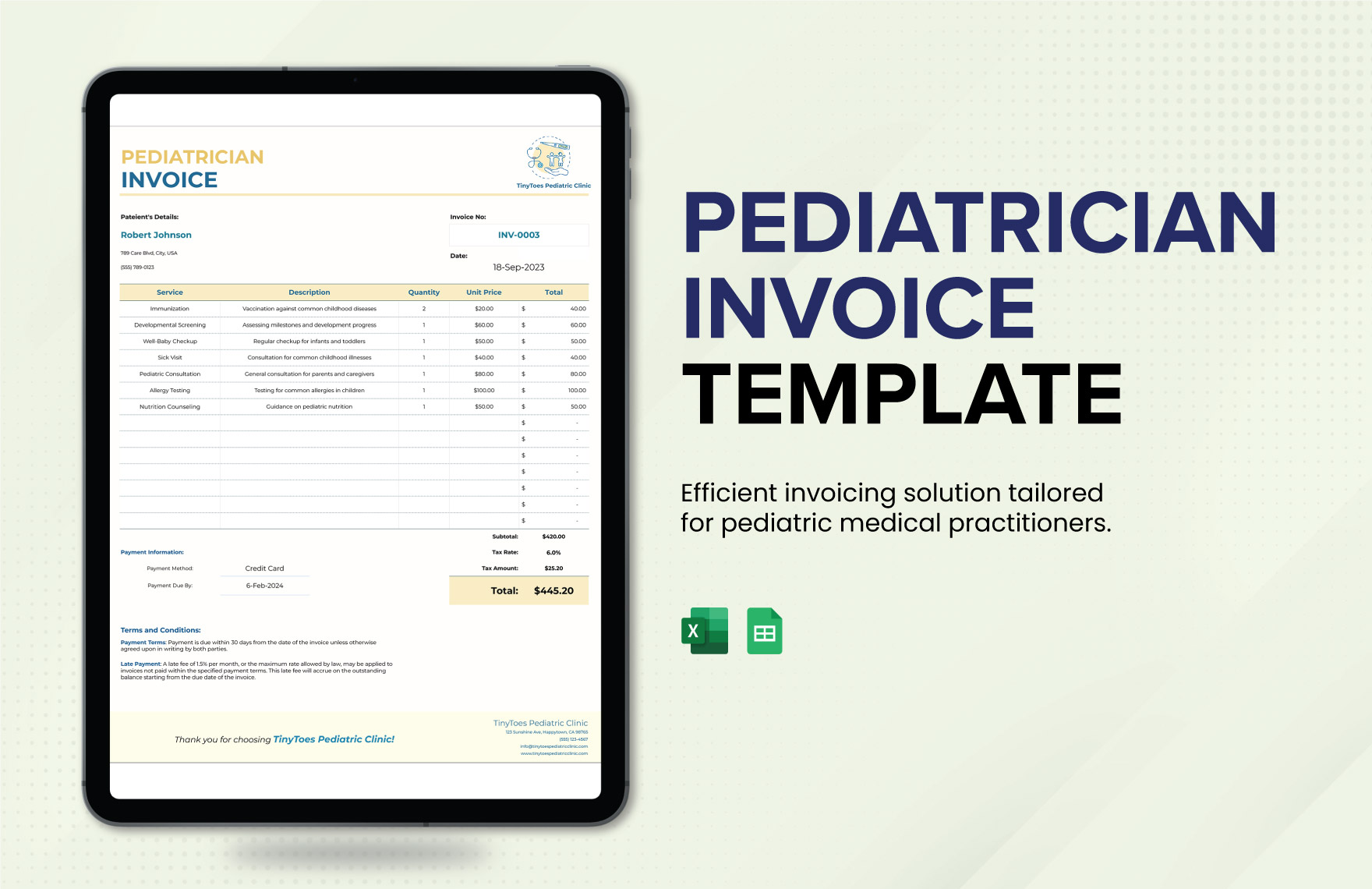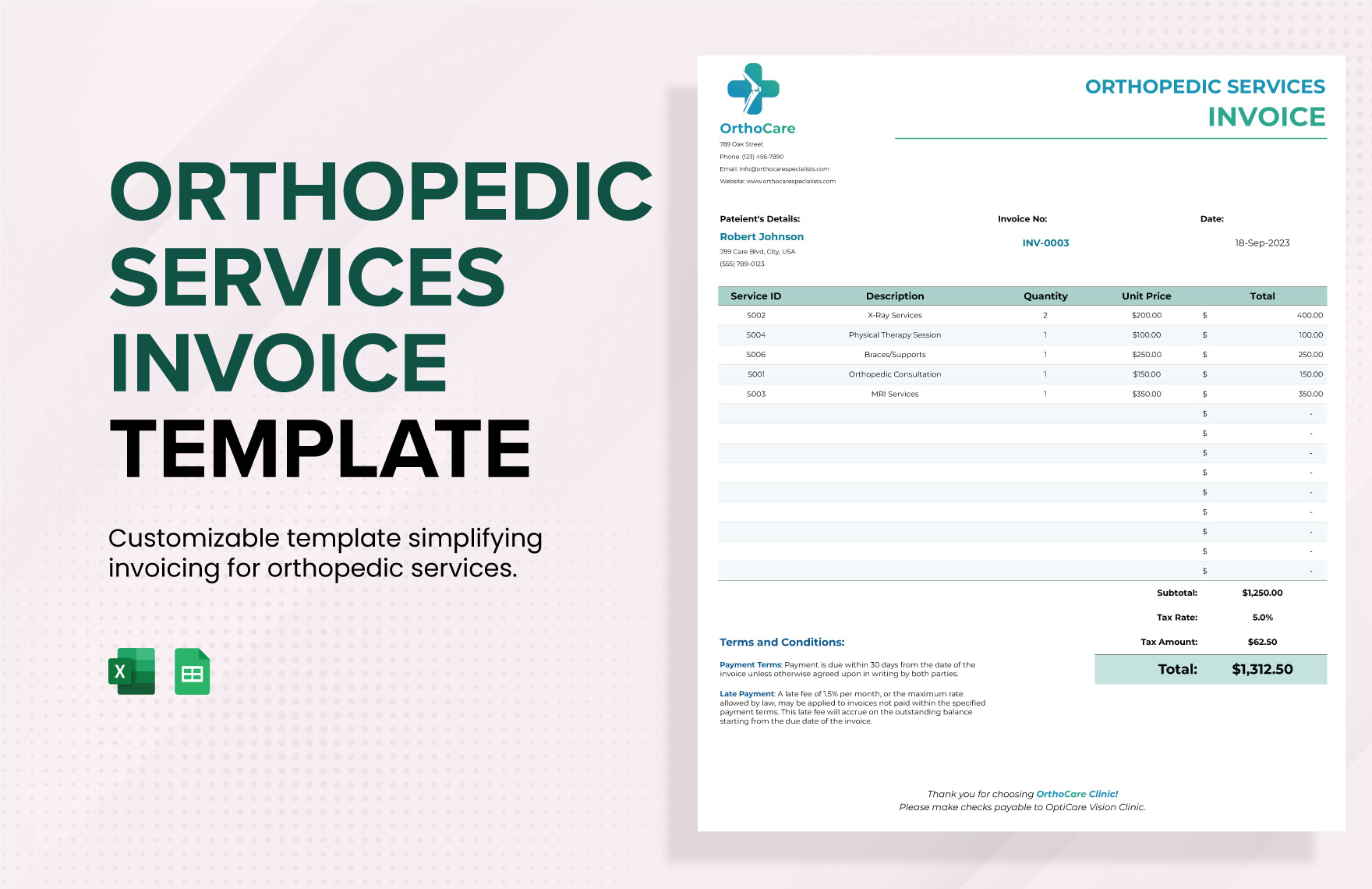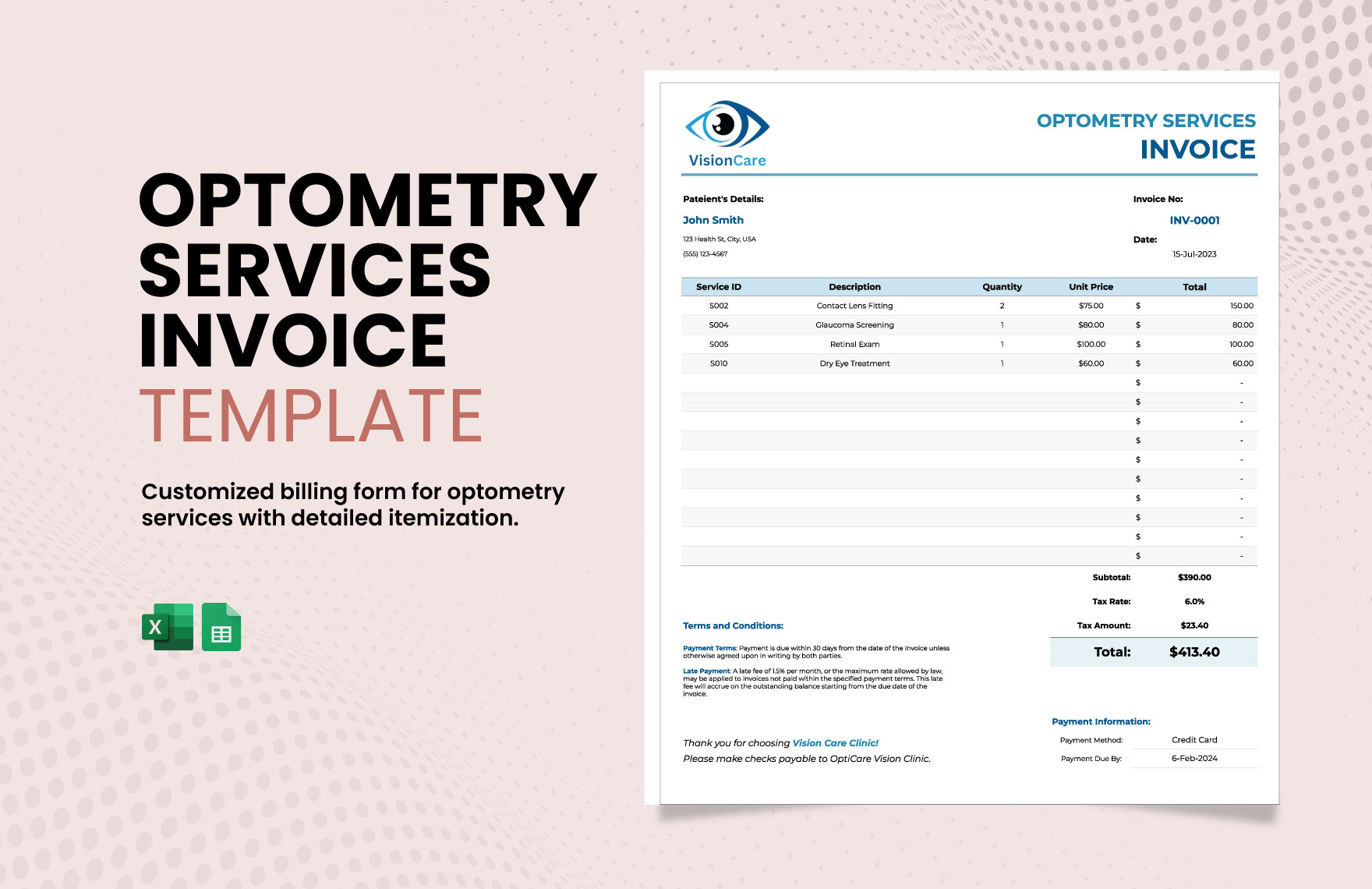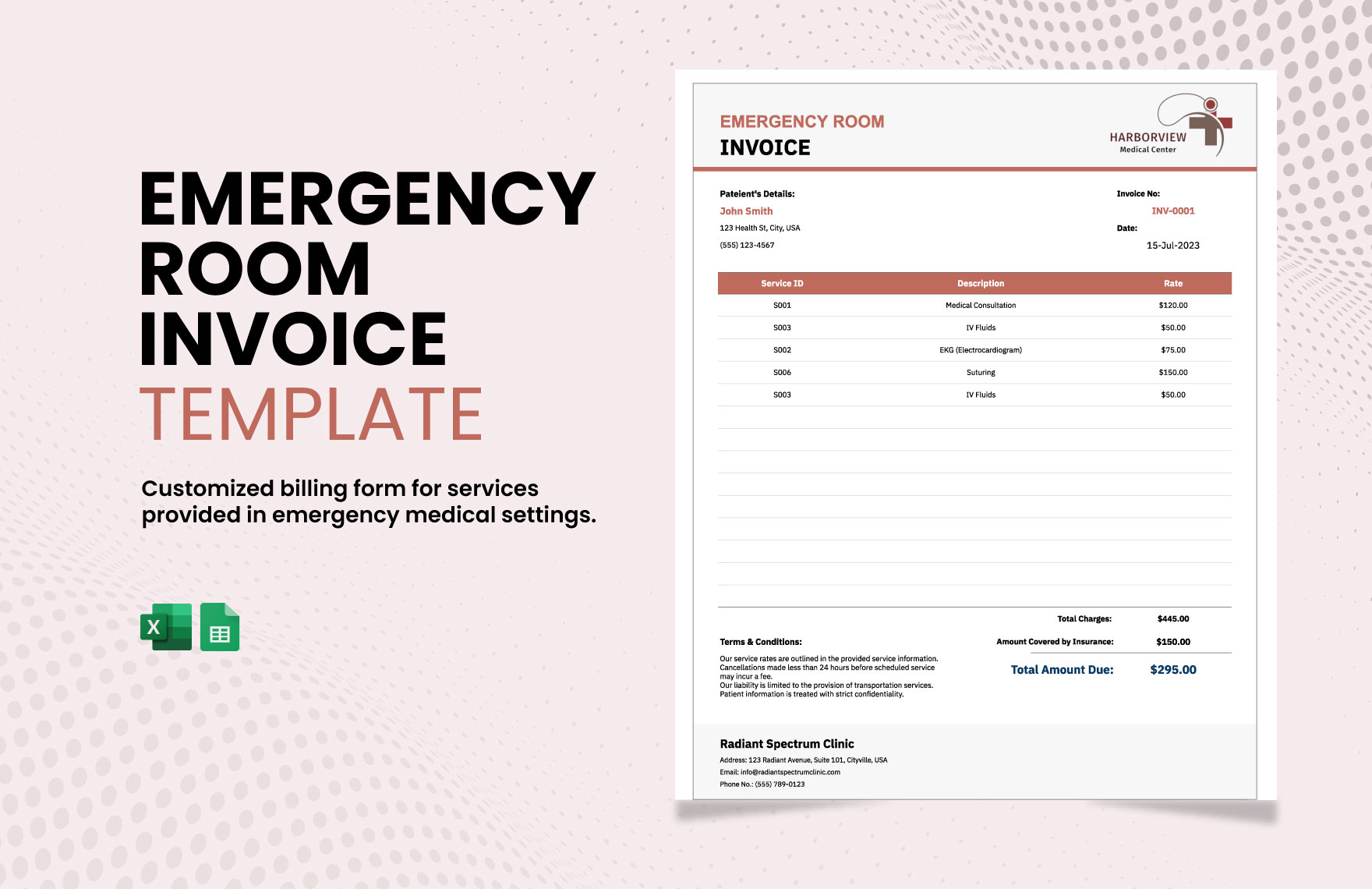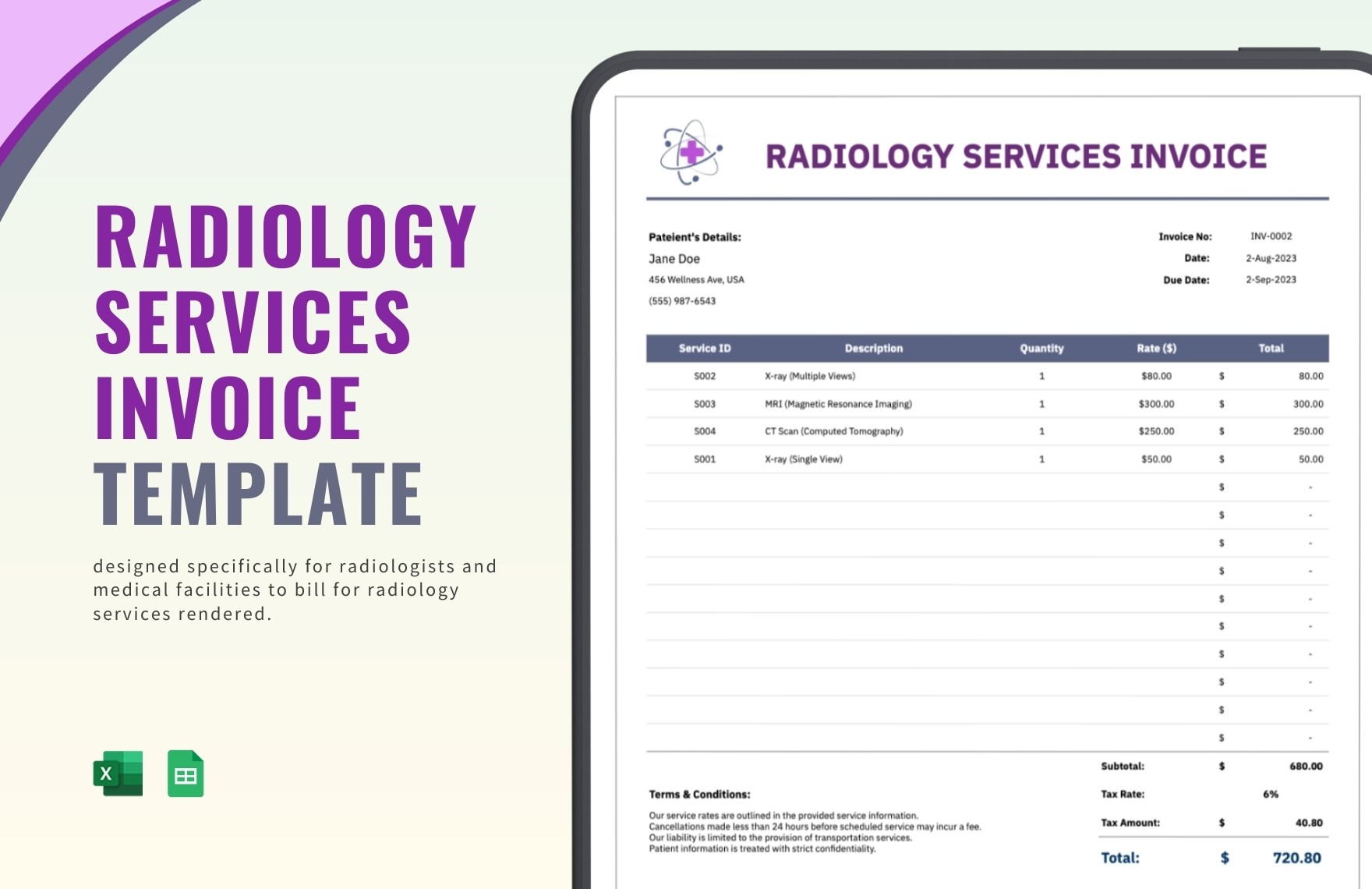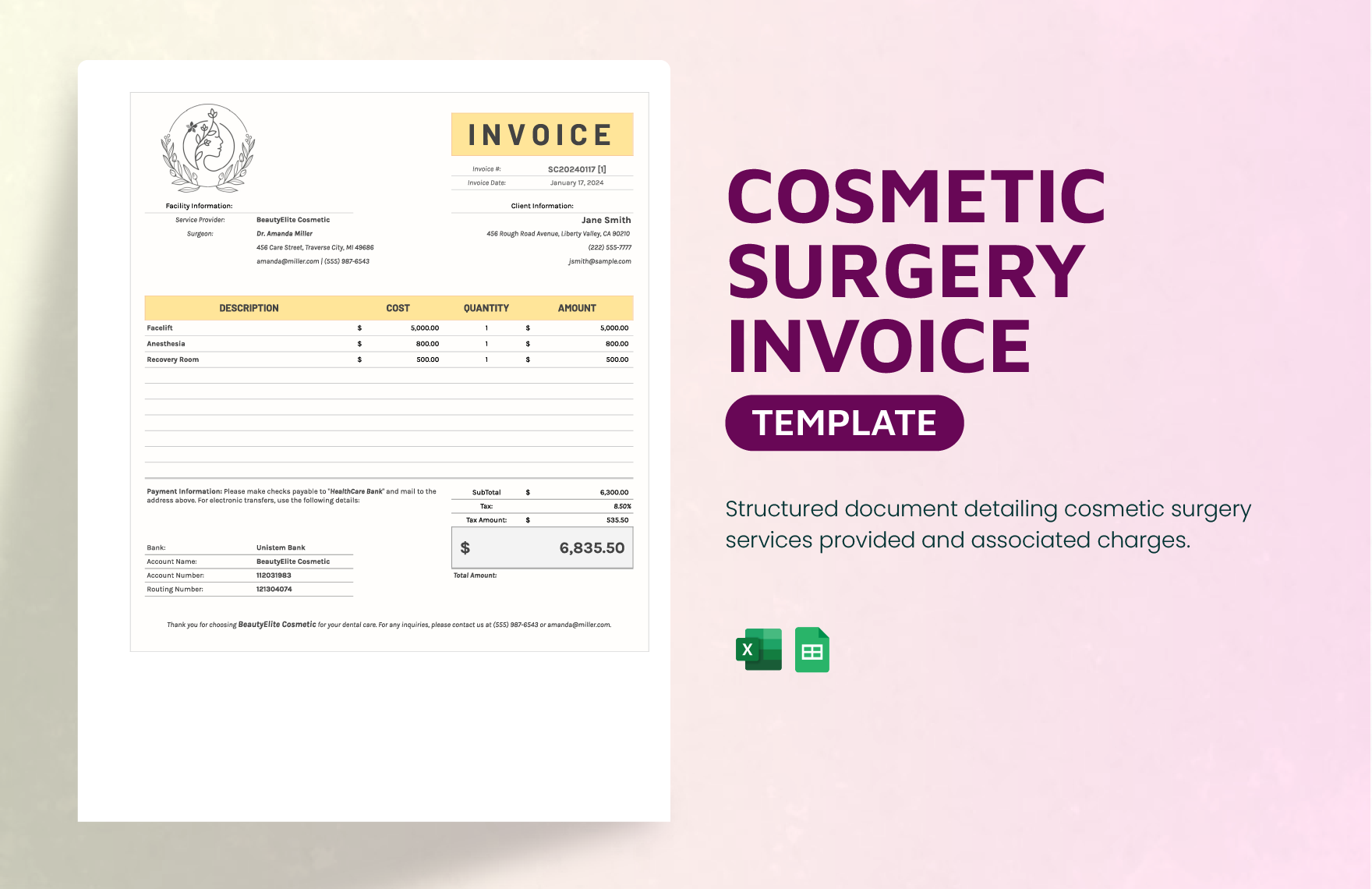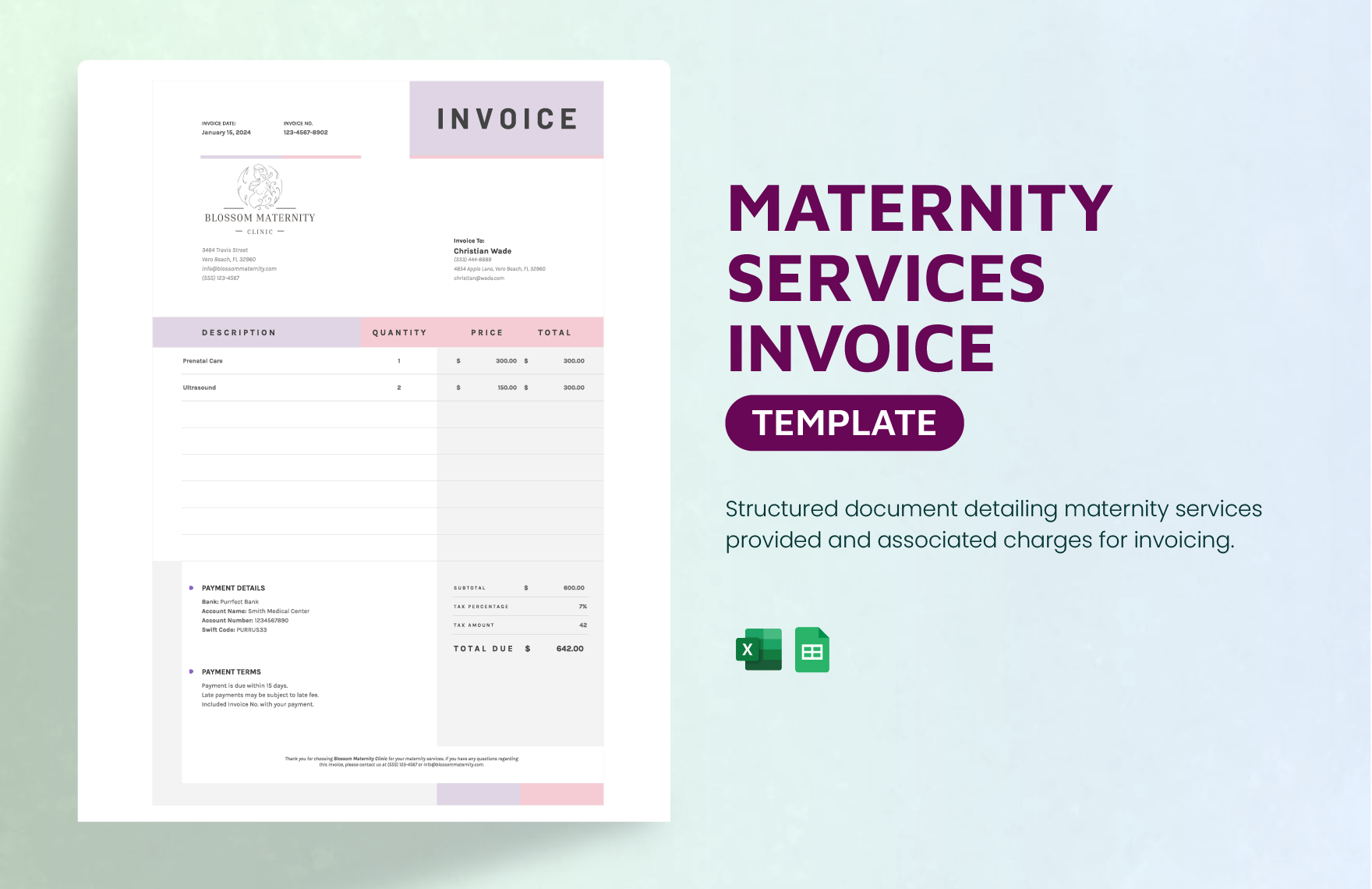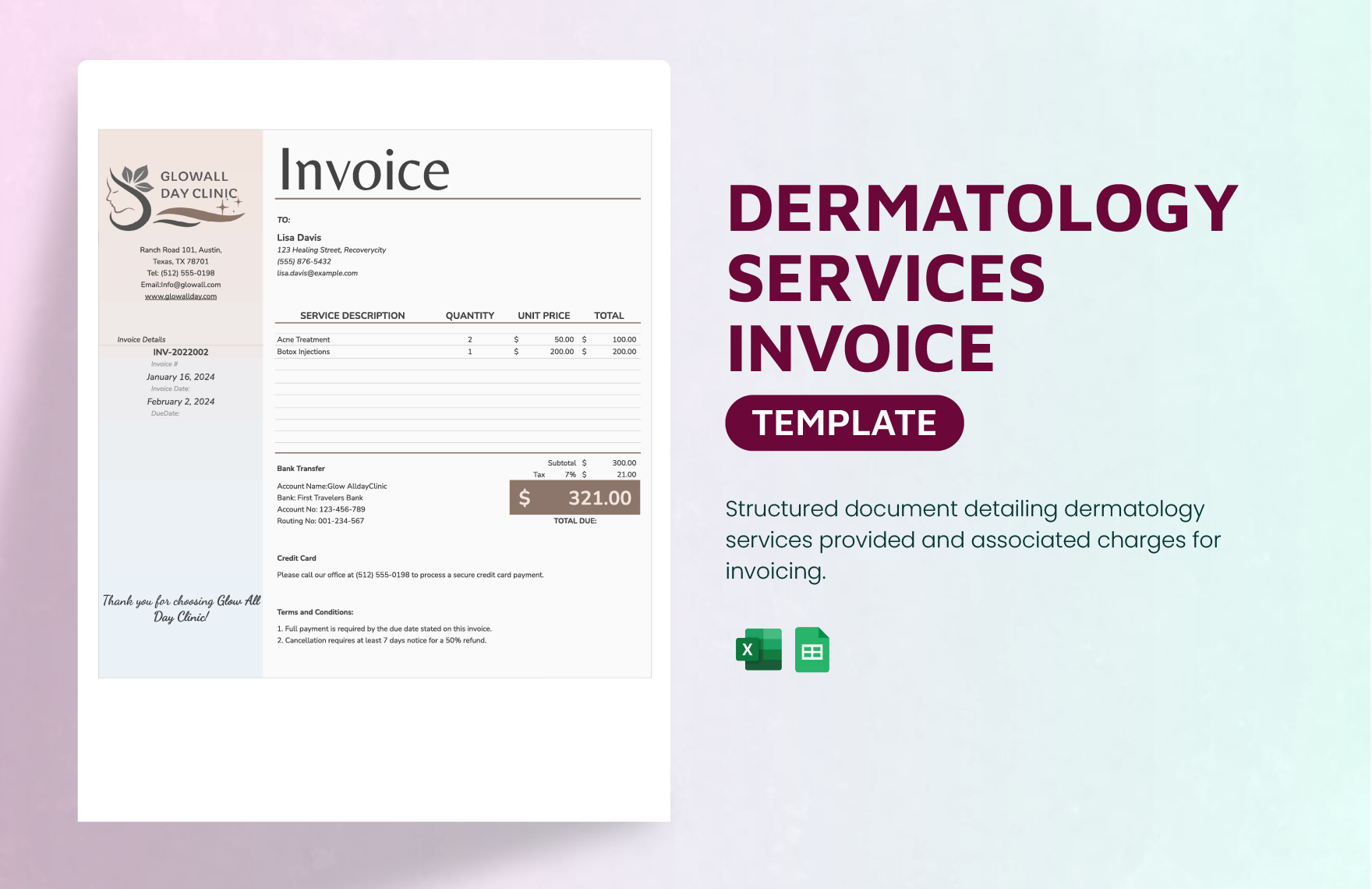10+ Ultimate Invoice Template Bundle
Download this 10+ Ultimate Invoice Template Bundle Design in Word, Google Docs, PDF Format. Easily Editable, Printable, Downloadable.
Maximize your efficiency with the 10+ Ultimate Invoice Template Bundle. Simplify invoicing processes and create professional, accurate invoices effortlessly. Tailored for diverse industries, this comprehensive collection offers customizable, time-saving solutions to meet your unique business needs. Enhance organization, streamline payment tracking, and leave a lasting impression on clients. Elevate your invoicing experience with this invaluable toolset.
FEATURES
Customizable Design: Tailor your invoice templates to match your brand's identity, leaving a lasting impression on clients while maintaining a professional look.
Automated Calculation: Save time and reduce errors by letting the template automatically calculate totals, taxes, and discounts, ensuring accurate billing for your services.
Payment Tracking: Keep track of outstanding payments effortlessly, ensuring you receive timely payments and maintain a healthy cash flow for your business.
Client Details Management: Easily manage and update client information, enabling you to quickly generate invoices and maintain a well-organized client database.
Seamless Integration: Integrate the invoice templates with your accounting software, simplifying your financial processes and enhancing efficiency in managing finances.
WHAT’S INCLUDED?
The 30+ Ultimate Invoice Template Bundle consists of the following templates:
-
Invoice Template
-
Self Employed Invoice Template
-
Payment Invoice Template
-
Contractor Invoice Template
-
Billing Invoice Sheet
-
Modern Invoice Template
-
Receipt Template
-
Professional Invoice Template
-
Creative Invoice Template
-
Tax Invoice Template
-
Sole Trader Invoice Template
-
Consultant Invoice Template
INSTRUCTIONS
Instructions on how to download software-based file formats like Adobe, Apple, Microsoft, etc.:
1. Choose and click a file format to begin the template bundle download.
2. Once the download process is complete, locate the file/s under the “Downloads” folder by default.
3. If the file/s is compressed or zipped, decompress or extract the files.
4. Save extracted files to an easily accessible location on your computer or gadget.
5. You can now start using the templates. Ensure that you have the needed software installed.
6. The downloaded templates are yours to keep or print as needed.