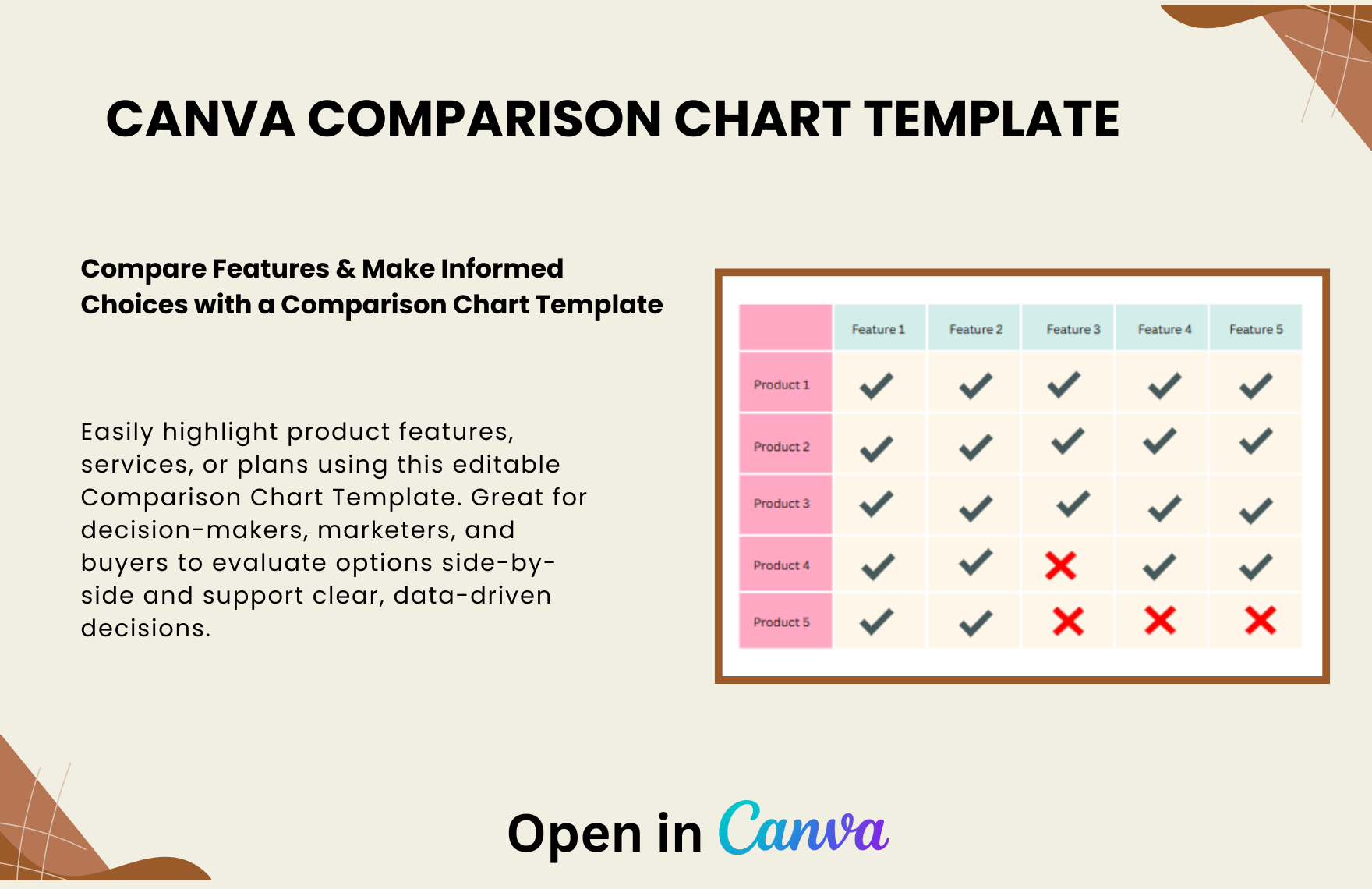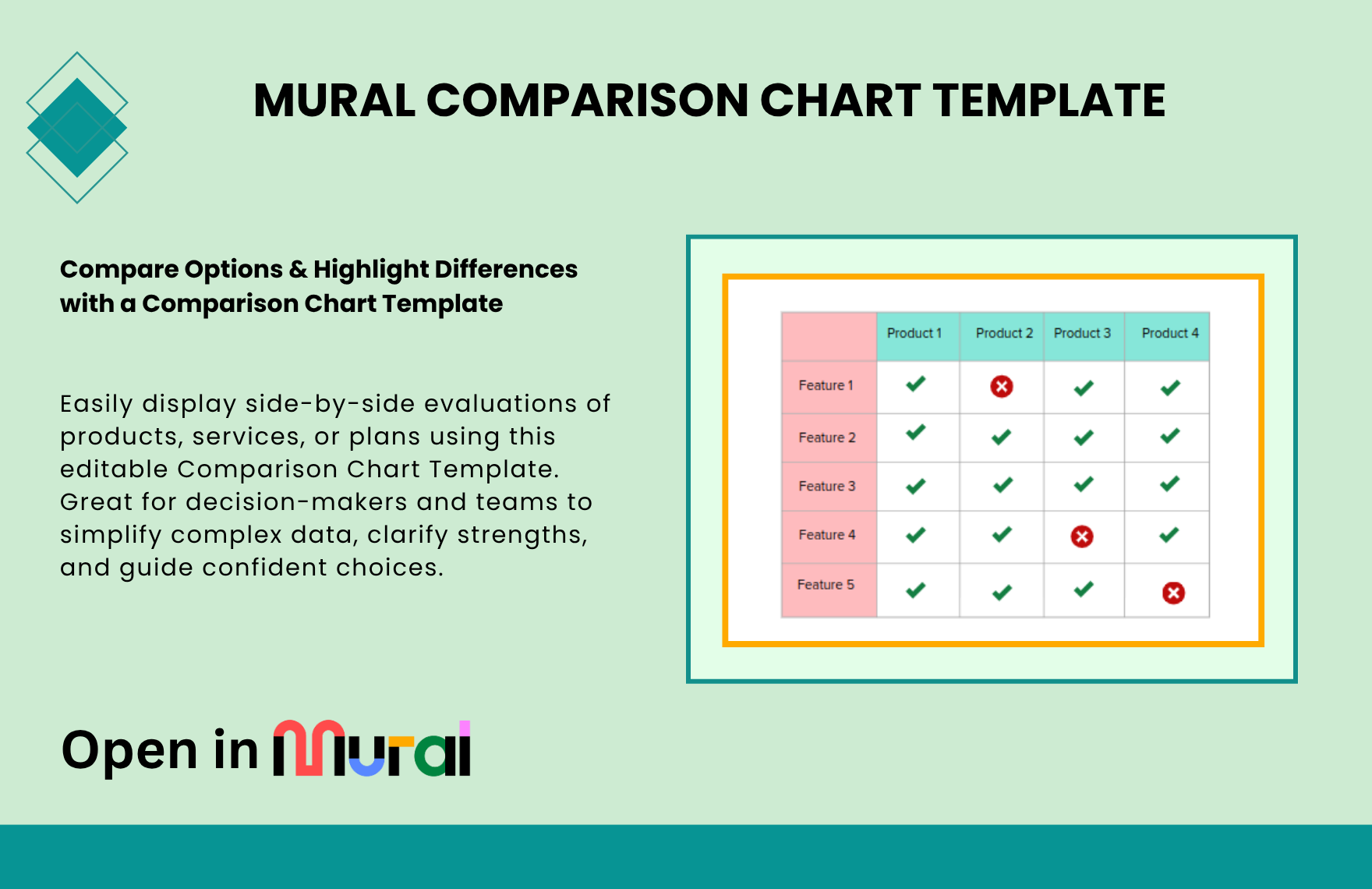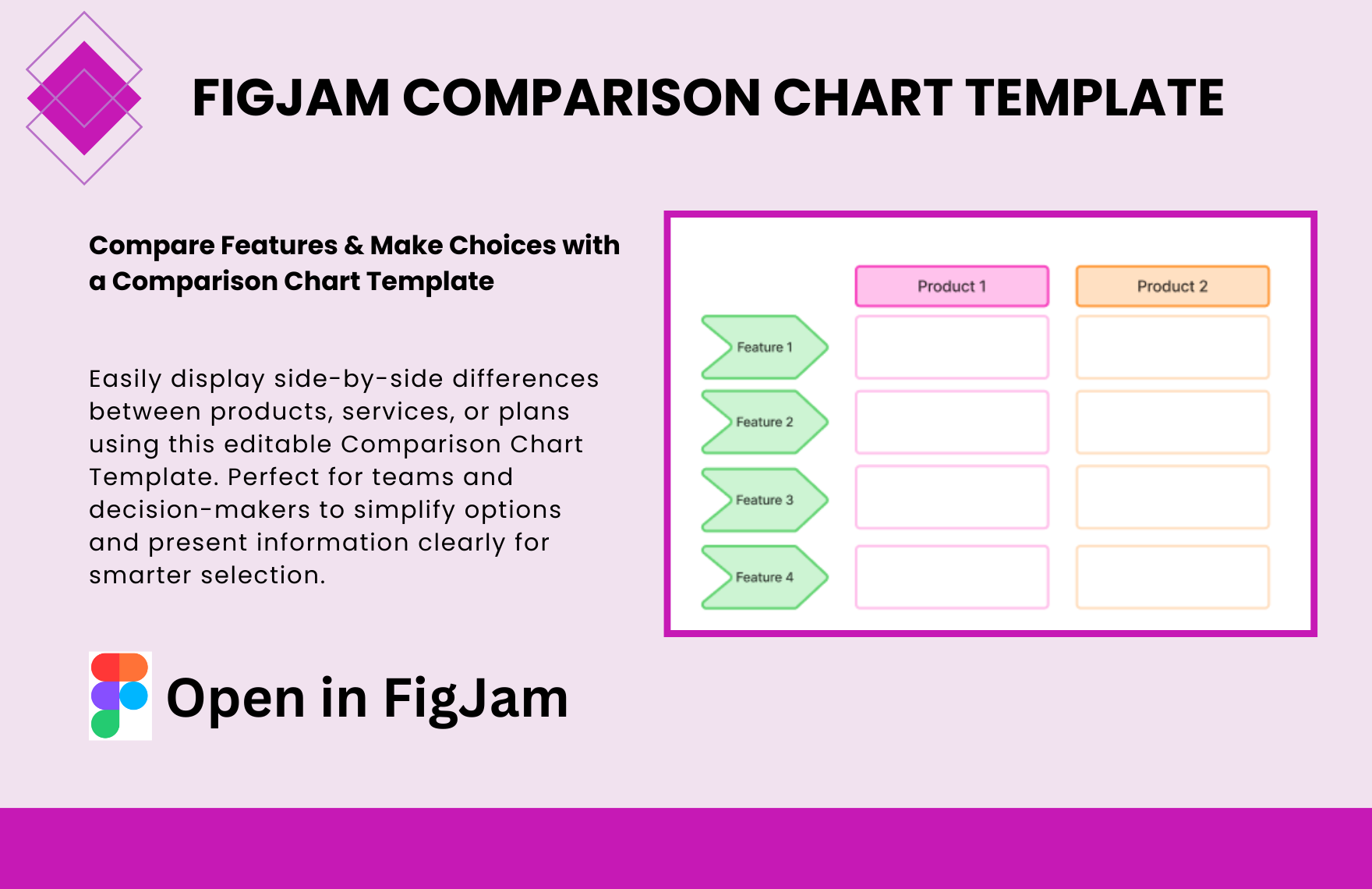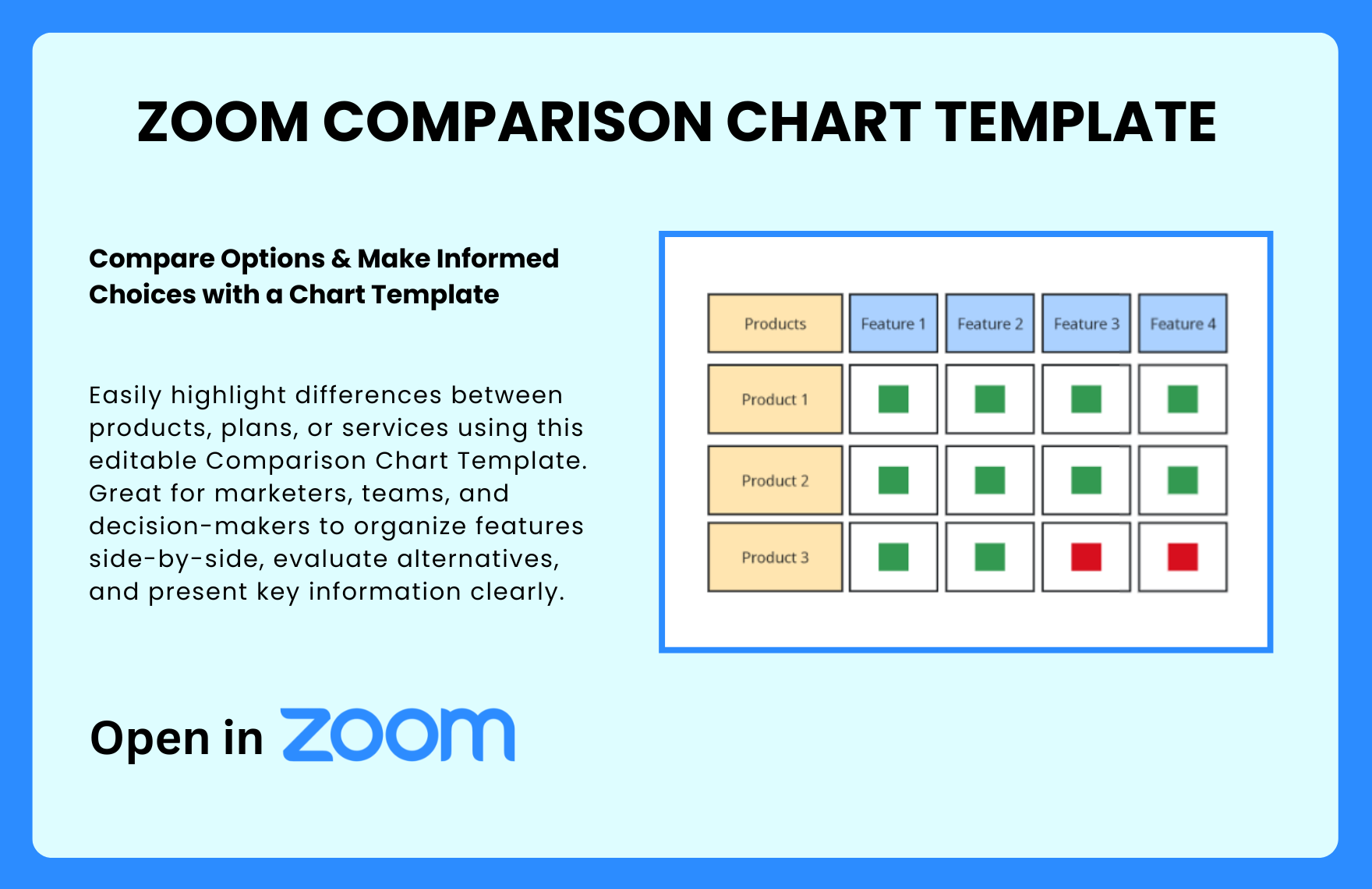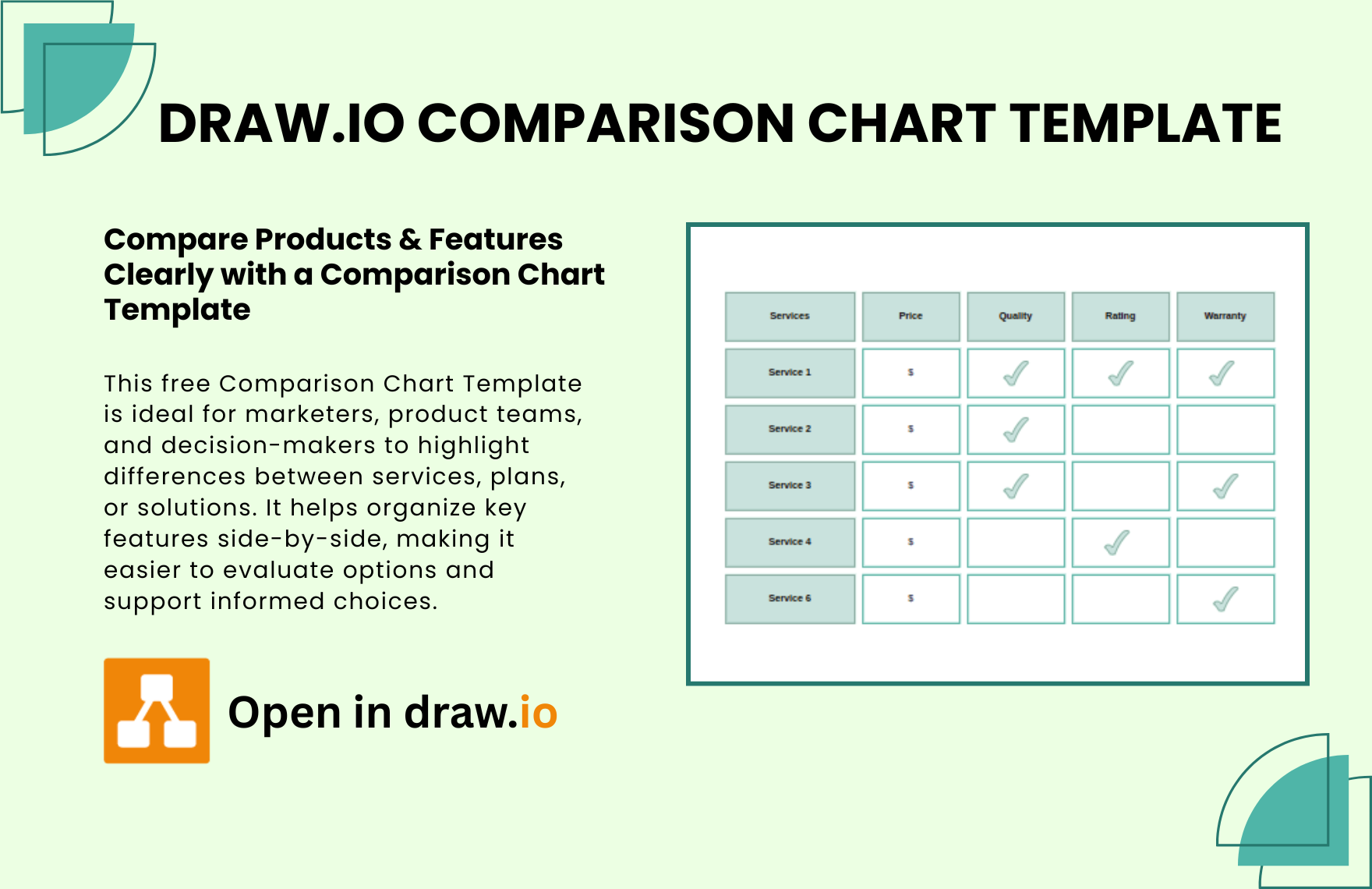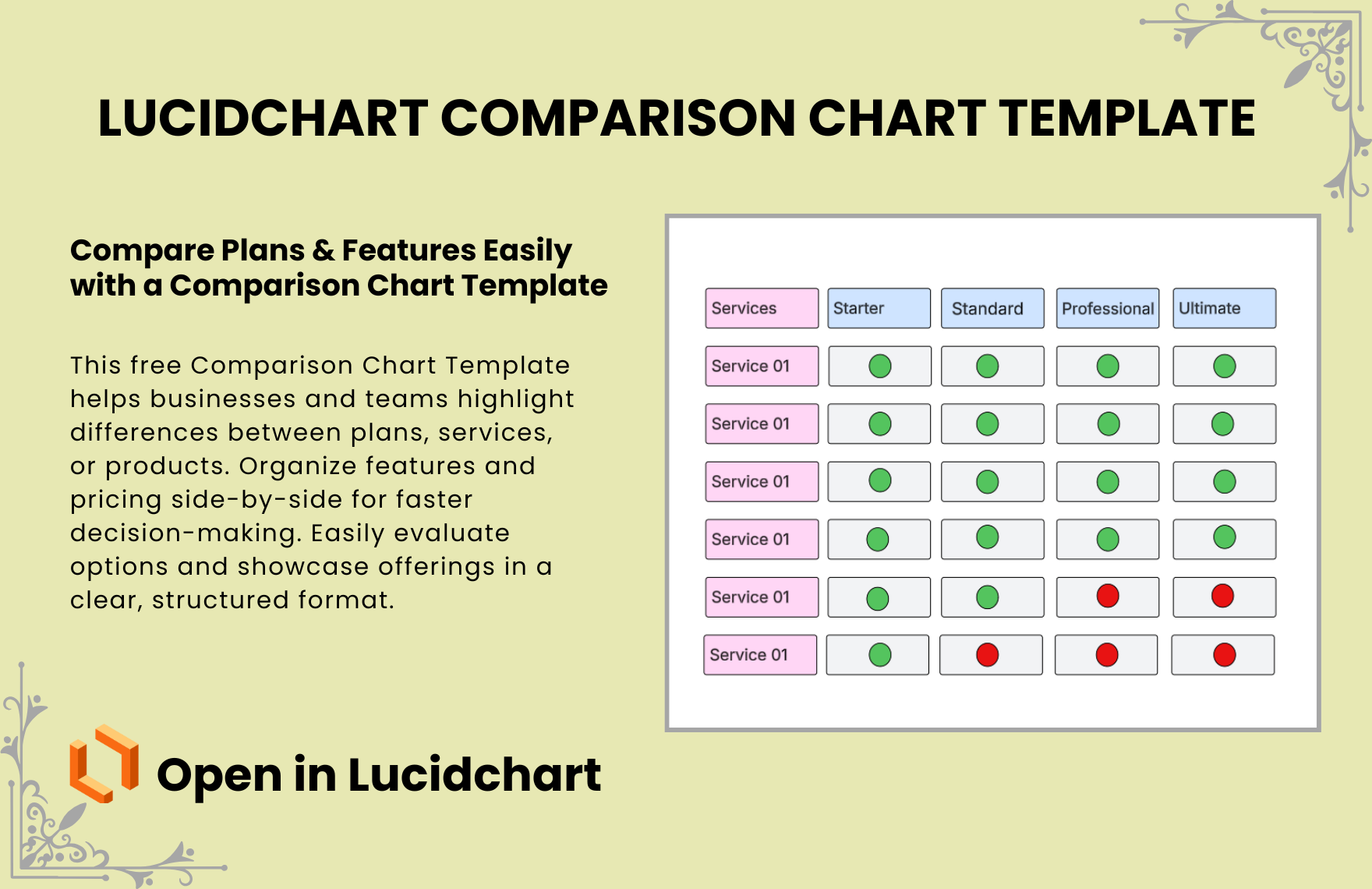Free Comparison Chart Template
Free Download this Free Comparison Chart Template Design in Canva Format. Easily Editable, Printable, Downloadable.
Use our Canva Comparison Chart Template to highlight differences and similarities between products, services, or strategies. Ideal for making informed decisions or presenting options to stakeholders. These templates are easy to customize and visually compelling. Make your comparisons stand out.
Why Use Canva Comparison Chart Templates?
- Simplify Decisions – Compare products, plans, or features visually.
- Customize Instantly – Change colors, categories, and items easily.
- Perfect for Presentations – Show comparisons clearly and effectively.
- Team-Friendly Editing – Collaborate on data and layout.
- Multiple Sharing Options – Export or share with just a click.
4 Comparison Chart Template Variants for Quick Analysis
1. Product Feature Matrix
Compares features across multiple products using checkmarks and highlights. Ideal for product teams and customer pitches.
2. Color Grid Comparison Table
Uses vibrant color-coded rows and columns for clarity. Helps in analyzing offerings across services or vendors.
3. Side-by-Side Breakdown Chart
Two-panel layout to compare items directly. Perfect for V/S presentations or making a strong case visually.
4. Horizontal Category List
Displays feature comparison across multiple services in a horizontal view. Easy to present and update frequently.
Smart Uses of Comparison Chart Templates
- Displaying feature differences between products
- Supporting product or service selection decisions
- Creating sales or marketing comparison visuals
- Benchmarking competitors in a pitch deck
- Visualizing pricing tiers and options
- Summarizing technical spec variations
- Helping customers make informed choices
Integration with Canva
- Side-by-Side Layouts – Build feature or pricing comparisons across multiple services.
- Interactive Checklists – Add checks, Xs, or icons using Canva’s simple editor.
- Multi-User Editing – Compare inputs from marketing, product, or sales teams live.
- Download for Sharing – Export charts as infographics or slides for internal and external use.